Page 1

C
K
Commodore
3
1
/2
"
FLOPPY
DISK
DRIVE
installation
guide
Page 2

COMMODORE
AMIGA
2010
3
1
/2
"
FLOPPY
DISK DRIVE
INSTALLATION
GUIDE
Page 3
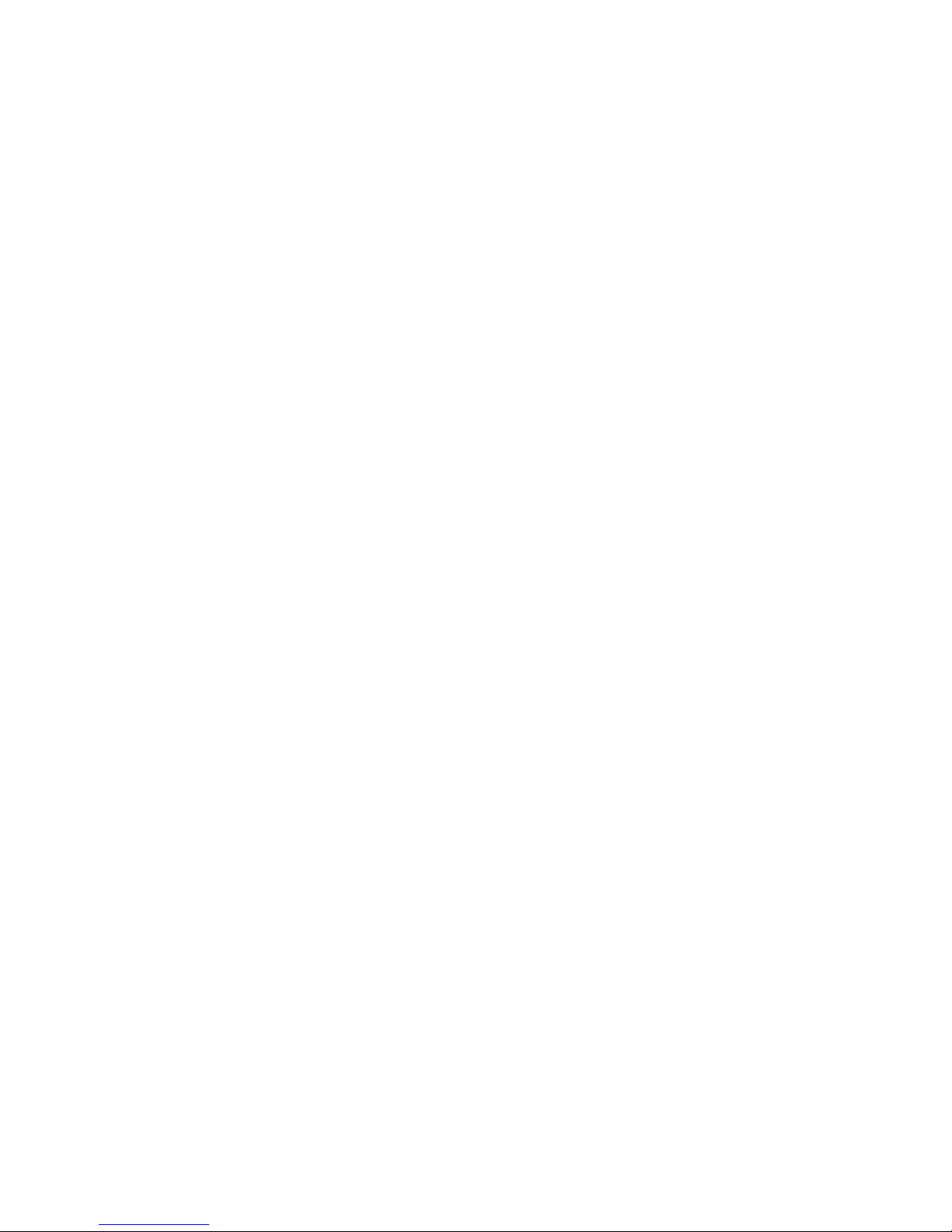
COPYRIGI IT
This manual Copyright !
1987
Commodore-Amiga, Inc., All
Rights
Reserved.
This
document
may not, in whole or in part,
be
copied, photocopied, reproduced, translated, or reduced to
any
electronic
medium
or
machine
readable form, without prior con-
sent, in writing, from Commodore-Amiga,
Inc.
Amiga
is a registered trademark of Commodore-Amiga, Inc. Com-
modore
and
the Commodore logo are registered trademarks of
Commodore
Electronics Limited.
Workbench
is a trademark of
Commodore-Amiga, Inc.
WARNING:
This equipment has been certified to comply with the
limits for a Class B computing device,
pursuant to subpart
J
of Part
15 of FCC rules. Operation with non-certified equipment is likely
to result in interference to radio and TV reception.
Page 4

Table
of
Contents
1.
Introduction
1
2. How
to
Install
Your A2010
Floppy Disk
Drive
... 2
Removing
the
Amiga's Cover
.2
Installing the A2010
4
Using
Set 1 Hardware
5
Using
Set
2 Hardware
6
Replacing
the Metal Plate
6
Connecting the A2010 to
the A2000
7
Placing the
Jumper
on the A2000
Board 8
3. Running
a
Test of the A2010
12
4. Technical Specifications
14
Page 5

1.
Introduction
The A2010
3
1
/:"
Floppy
Disk Drive is identical
to the
internal
floppy
drive that
is
already installed inside
your Amiga
2000.
By adding
the A2010 to your Amiga
2000, you eliminate the
disk swapping involved
when
using only
one
floppy drive. With two drives
you can access
information
and perform
disk oper-
ations,
such as
copying disks,
much faster.
The A2010
is easily
installed
inside the A2000. Before
you begin,
check
to make sure
that you have received
everything:
•
A2010
3'/2"
floppy
disk drive
•
Set of hardware
(4
screws, 4 washers,
4 standoffs)
•
Jumper
You
should
also have
on hand
your
Workbench
7 "
disk,
one blank disk,
and
one "scratch"
disk —a disk
that
you will not
miss
if it is
damaged. (A formatted
disk will
suffice.)
Page 6

2. How to
Install Your
A2010
Floppy
Disk
Drive
WARNING:
Unplug the Amiga
2000 before
install-
ing the A2010.
Installing the A2010
with the
power
on could cause
possible injury
to
yourself and
dam-
age the
equipment.
Commodore will not be
respon-
sible for any damages
caused
by
improper installa-
tion
of
the A2010. Such
improper installation
will
void the warranties on both the
Amiga 2000 and
the
A2010.
Before you
start,
disconnect the
mouse and the key-
board from
the front of the
Amiga
and the power
cord
and any
peripherals attached in
the rear.
Removing
the Amiga's
Cover
Remove
the two
screws
on the
lower left side of
the
Amiga that hold
the metal
cover to
its base. Remove
the
two screws on
the lower
right side of the
Amiga.
Put the
screws and washers
aside
for later.
Page 7

Remove the center
screw from the rear of the
Amiga.
Be careful to
unscrew
the
correct screw as
shown.
•T/
•
Turn
the Amiga so
that you are facing
the front
of
the
machine; the disk
drive should be
facing you.
Grasp
the
cover on both sides,
slide it
towards you,
and lift
upward.
Page 8

If the cover gets stuck, do not force it. Look under the
top of the
cover
towards the middle. Check to see if
any wires
or cables are caught
under the small projec-
tion where the middle
screw
had been attached. If
anything is caught, gently untangle it, and continue
to slide the
cover off.
Installing the A2010
Notice the metal plate where the first internal floppy
disk drive is attached. The A2010 will be mounted on
that
plate to the left of the first floppy drive. To secure
the screws that will hold your A2010 in place, you
need to lift up the plate.
Four screws hold the metal plate in place; two on the
right
side
and two on the left. Remove the four
screws, and gently lift
up the plate.
Page 9

Notice
the four slight oblong holes
in the plate. The
screws for the A20I0
will go
through
these slots.
/
\
r
_
SErI
II «
<
Check
the hardware
that
you received with the
A2010.
It will be
one of two sets:
SET 1
SET
2
4 threaded standoffs
4 standoff
washers
4
short
screws 4 long
screws
4 flat washers
4 flat
washers
Using
Set 1 Hardware
The four standoffs
are threaded
on each end. One
end
of each standoff
will
be screwed into the A2010.
A
short screw will
be screwed into the other
end
of
each standoff
to hold the A2010 in
place.
Screw the
four
standoffs into the
underside of the
A2010.
Working from
the underside of the
metal
plate,
hold the A2010
so that it is flush against
the
first
internal floppy
drive.
Page 10

Put a flat washer over one of
the
short screws and
insert
the screw
through the metal plate
and into the
standoff.
Hand tighten the screw.
Repeat
this process
with the other three
holes. When you have
all four
screws in correctly
and
you are sure the A2010
is
flush against the other drive,
tighten the screws.
Using Set 2 Hardware
Working from
the
underside of the
plate,
put a flat
washer
over one of
the
long screws and
insert it
through a
hole
in
the plate. (We suggest
starting
with
the rear hole immediately next to
the first floppy disk
drive.) Place a standoff washer on top
of the screw.
Holding the A2010 so that it is flush
against the first
floppy drive, place the A2010 on top
of the
standoff
and hand tighten the
screw.
(Repeat this procedure using the
front hole immedi-
ately next to the first disk drive.
Then move to the
other rear hole, and
finish with the remaining
front
hole.)
When you are sure that the
screws
are in correctly
and that the A2010 is
flush against the other
drive,
lighten all
four screws.
Replacing the
Metal
Plate
After the A2010 is mounted, put the
metal plate back
in place, insert the screws, and hand
tighten. You
should have some leeway to slide the
plate back and
Page 11

forth,
since you need to
make sure that the face of the
floppy disk drive
is
flush with the face of the Amiga.
First, however,
you
must remove the bezel in the
Amiga's lid that is covering the opening for the
A2010. Simply unscrew the two screws that hold the
bezel in place.
To check that the
drives
are flush, slide the
metal
plate forward, and
place the cover over the top of
the
machine without
replacing
the screws. If the disk
drives are not flush with the face
of the Amiga, gently
slide them back
until
they are in place. Carefully
lift
off the cover, and
tighten the screws holding the
metal plate.
Connecting the
A2010
to
the A2000
There is a 34-pin
ribbon
wire connector
already inside
your A2000.
Notice the colored stripe running
down
one edge of
the cable. Hold the cable so
that this
stripe
is on the
left side as you face the
front of
the
Amiga.
Now,
gently slide the ribbon wire
connector
onto the connector on the rear of the A2010.
Warning: Be sure to insert the cable
gently so that
you
don't damage any pins. When
you're positive the
cable is oriented properly,
insert
it all the way.
Page 12

You must also
connect the A2010 to the Amiga's
power supply.
Locate the
cord running from the
power
supply to the first floppy
disk
drive.
There is
another
small, four-pin connector
on
this
cord that
you will
attach to the power connector
on the A2010.
Be careful.
If the connector does not fit all the way,
you may
have the connector backwards; turn the
connector
around, and try again. (When looking at
the power
connector from the front
of
the Amiga, the
orange
wire should be towards
the
left and the yellow
wire should
be towards the right.)
Placing
the
Jumper
on the A2000 Board
After
the A2010 is
properly
hooked up, you need to
set a jumper on
the A2000 board
so
that the
machine
knows a
second floppy drive has been installed.
The
location of
the jumper will vary depending on the
part number
of your board. The part
number is in
the
front, left corner
of the board, it will be either 312723
or
380705-01.
Page 13

If
your board has
part number
312723,
you need
to
locate the
J301
jumper block.
(It is just
to
the
left
of
the power
supply and
to
the right of the
CN303
floppy
drive cable
connector. In fact,
the floppy drive
cable
may be covering
the jumper block.)
The
J301
is normally
"open"
to signal that only
one
internal
floppy drive
is
in place. "Close"
the
J301
by
placing
the
small, black
jumper
over the
two upright
prongs,
as shown
below.
J301 jumper
-a^«*:
'~
;
i'':s;i;l
<m%
ILJ^
Nip
Jgroj
*££
J
If
your Amiga
has
part number 380705-01,
you need
to locate
the
J36
jumper
block.
To reach the
J36
you
must
remove
the power supply sub-chassis.
Six screws
hold
the sub-chassis in place.
The first two
screws are
located above
the mouse and keyboard
ports
on the front
of the Amiga. The remaining
four
screws
are in
the rear of the Amiga
as shown below.
Page 14

Remove all
six screws
and
disconnect any
cables that
are attached
to
the
board.
Carefully
lift
out the sub-
chassis.
Locate the
J36
using the
diagram
below.
*
000
w
00
00
OS
00
do m[
BO
ODd
0O0O00DD
D0000000
1(1
Page 15

Close
the
J36
by placing the
small,
black jumper over
the
two
upright prongs, as
shown.
'
J36
jumper
I I
Page 16

3.
Running a Test
of
the
A2010
After everything is
hooked
up, you should run a
quick test to make sure
the drive is installed properly
You'll need a "scratch"
disk,
such as
a formatted disk,
and
a
blank
disk.
(Don't use a disk you don't have
a
back-up for!)
Without replacing the Amiga's cover,
hook up your
monitor
and the power. Boot your
Amiga using your
Workbench in the first floppy
drive
(dfO:).
Take your scratch disk and
set
the write-protect tab so
that the disk is write inhibited (you
should be able to
see
through the small
hole),
and insert the scratch
disk in the A2010 (dfl:).
Using
either the CLI or the
Workbench, you
need to check that
the A2010 is
reading the
disk properly.
To check
the disk using
the
Workbench, click on
the
scratch
disk's
icon, then
choose Info
from the
Work-
bench menu.
When the
Info
window appears,
the
status
gadget
should
show "Read
Only". Close the
Info
window and
remove
the scratch
disk from the
drive.
Change the
write-protect disk so
that it is
write
enabled
(there should
not be a
hole
in the
disk).
Again select
the disk's
icon,
and
choose Info from
the
Workbench
menu.
This time
the status
gadget should
show
"Read/Write."
i?
Page 17

To
check the status using the CLI, simply
open
a CLI
window
and type "info". When the disk
is
write-
protected, the CLI
should display that the disk is read
only.
When
it is write-enabled, the CLI should dis-
play "read/write".
Finally, try
a quick disk
copy
using
the
new drive. Put
a
scratch disk
into
the original floppy drive
(dfO:),
and
put a blank
disk into the A2010 (dfl:).
Now
that you
have two
drives,
a quick way to
copy a disk is to
drag
the
icon for the
disk you want to
copy
over the icon of
the destination
disk. You can also
copy the scratch
disk
by using
the Duplicate command in the Work-
bench
menu or
the CLI's DISK COPY command.
If any
of
these tests fail,
go
back
and double-check
your cable and
power connections.
Once
the A2010 is
installed,
properly connected, and
tested,
you can slide
the cover back onto its base and
replace
the five screws.
Remember
to use the washers
to hold
the cover tightly in place.
13
Page 18

4. Technical
Specifications
Features
& Characteristics
'Single
speed MFM
read/write format
*880Kbytes
formatted
storage
capacity
'Double
sided, double
density
"Formatted
in 160 tracks
with 11 512
byte
sectors each
'Reads
an entire
track at a time
"Supports
fast data transfer
rates
Power
Requirements:
Power
supplied by Amiga
system
11
Page 19

34-Pin Ribbon Cable Diagram
R2QGE1
DISH CHANGE
<D1*1<
IH>
R2Gio
i
,
3
J
DISK
CtlAHGC RESET
IN USE
fc
BRIVT
StLECT
=
3
CMOTO* OH 33
s
*
,
ii
i
13
, 13
, 17
19
i
11
i
23
S3
n?
a?
31
33
INDEX
•
DRIVE SELECT
=
lfl
DRIVE SELECT
a
1
12
DRIVE SELECT
-
2
(HOTOK ON 2>
^
14
16
MOTOR OH
t
DIAECTION
SELECT
IB
STEP
2*
Hit!ltk data
fc
a
MKlTE OATE
24
TRACK 88
s<
UktTK PROTECT
38
READ DATA
31
SIDE SELECT
33
READV
34
/
i
,
/}
•
LOGIC
CND
13
Page 20

C
s
Commodore"
AMIGA
Commodore Business Machines,
Inc
1200 Wilson
Drive
•
West Chester.
PA
19380
Commodore
Business
Machines. Inc.
3470
Pharmacy
Avenue
•
Agincourl. Ontario Ml
W 3G3
380914-03
Printed in
JAPAN
