Page 1
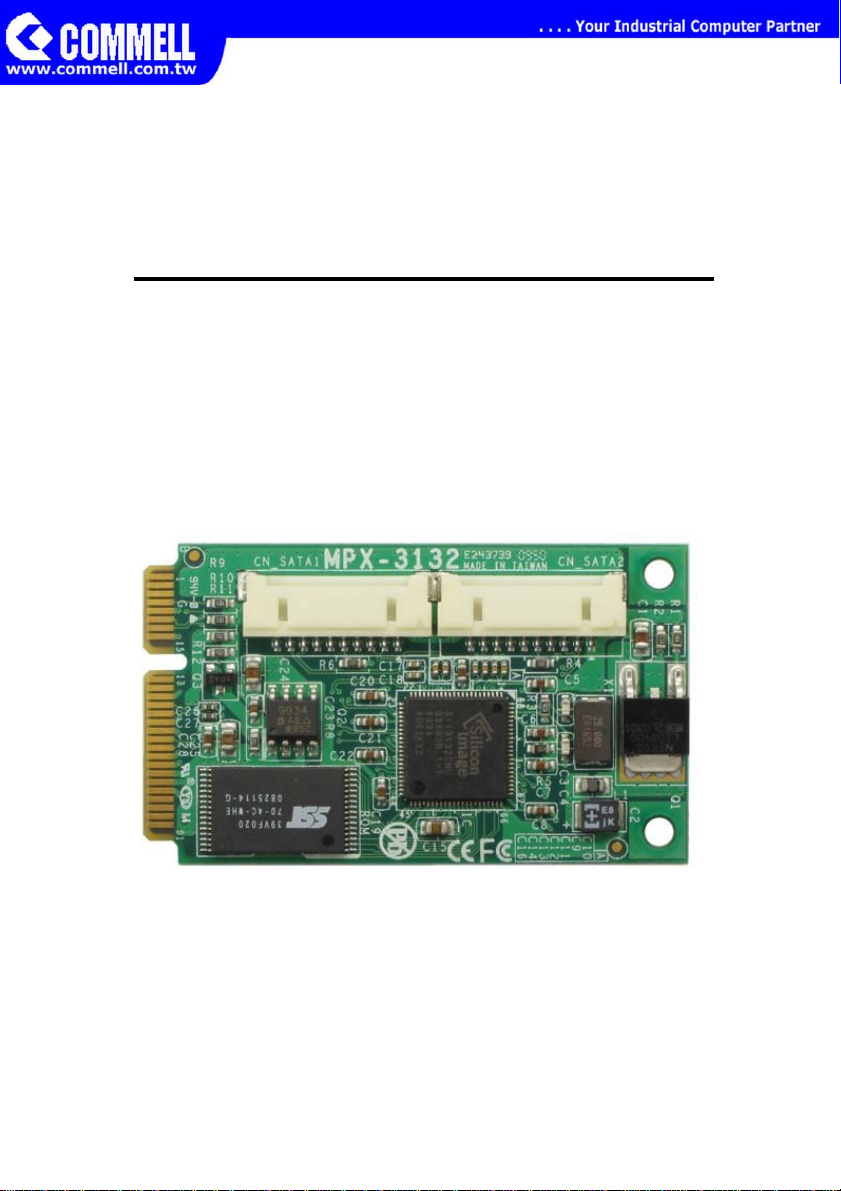
MPX-3132
User’s Manual
Edition 1.1
2014/11/13
Page 2

MPX-3132 User’s Manual
Copyright
Copyright 2014, all rights reserved. This document is copyrighted and all rights are
reserved. The information in this document is subject to change without prior notice t o
make improvements to the products.
This document contains proprietary information and pr otected by copyright. No part of
this document may be reproduced, copied, or translated in any form or any means
without prior written permission of the manufacturer.
All trademarks and/or registered trademarks contains in this document are property of
their respective owners.
Disclaimer
The company shall not be liable for any incidental or consequenti al damages resulting
from the performance or use of this product.
The company does not issue a warranty of any kind, express or implied, including
without limitation implied warranties of merchantability or fitness for a particular
purpose.
The company has the right to revise the manual or include changes in the specifications
of the product described within it at any time without notice and without obli gation to
notify any person of such revision or changes.
Trademark
All trademarks are the property of their respective holders.
Any questions please visit our website at TUhttp://www.commell.com.twUT
Page 3

MPX-3132 User’s Manual
Index
1. <Product Specification & Packing List>..................................................1
2. <Mechanical Drawing>..............................................................................2
3. <Component Placement & Pin assignment>..........................................3
4. <BIOS Configuration> ...............................................................................4
5. <Install the operating system >................................................................6
6. <SATA RAID Configuration>.....................................................................8
Contact Information.......................................................................................9
Page 4

MPX-3132 User’s Manual
1. <Product Specification & Packing List>
General Specification
Form Factor MiniPCIe Card
Controller Silicon Image Sil3132
Serial ATA Interface 2 x serial ATAII interface with 300MB/s transfer rate (Support RAID function)
Dimension 30mm x 50.95mm
The specifications may be different as the actual production.
For further product information please visit the website at
TUhttp://www.commell.com.twUT
Packing List:
Hardware:
MPX-3132 SATAII PCIe mini card x 1
Cable Kit:
DF14 10-Pin for SATA Cable x 2
(OALSATA7-H10)/ (1040123)
CD Content:
Driver & User’s Manual
1
Page 5

MPX-3132 User’s Manual
2. <Mechanical Drawing>
2
Page 6

MPX-3132 User’s Manual
3. <Component Placement & Pin assignment>
CN_SATA1 CN_SATA2
Connector: CN_SATA1/2
Type: DF14 10-pin pitch=1.25mm
Pin Description Pin Description
1 GND 2 TXP0/1
3 TXN0/1 4 GND
5 SATA_LED0/1 6 SATA_LED0#/1#
7 GND 8 RXN0/1
9 RXP0/1 10 GND
1 10
3
Page 7

MPX-3132 User’s Manual
4. <BIOS Configuration>
Attention! This setting is only relatively new motherboard needs!
Models are as follows
ATX: AS-C74, AS-C76
Micro ATX: MS-C73, MS-C75
Mini ITX: LV-67F, LV-67G, LV-67H, LV-67I, LV-67J, LV-67K, LV-67L, LV-67M, LV-67N,
LV-67O
3.5” : LS-378, LE-379, LE-37A, LS-37B, LE-37C, LE-37D
Pico ITX: LP-172, LP-173
Full-Size CPU Card: FS-A74, FS-A75, FS-A76, FS-A77
Half-Size CPU Card: HS-773, HS-774, HS-B70, HE-B71
1. In paged menu "Advanced" and enter "South Bridge Configuration".
2. Entering “SB PCI Express Config”.
4
Page 8

MPX-3132 User’s Manual
3. Here it must be based on different boards to set the PCIe speed to "GEN1".
So that it can detect the Mini Card.
AS-C74: PCIe7 AS-C76: PCIe7
MS-C73: PCIe3 MS-C75: PCIe3
LV-67F: PCIe3 LV-67G: PCIe7
LV-67H: Card1: PCIe3, Card2: PCIe5 LV-67I: PCIe3
LV-67J: PCIe7 LV-67K: Card1: PCIe3, Card2: PCIe5
LV-67L: Card1: PCIe3, Card2: PCIe5 LV-67M: Card1: PCIe5, Card2: PCIe7
LV-67N: Card1: PCIe7, Card2: PCIe6 LV-67O: PCIe4
LS-378: Card1: PCIe3, Card2: PCIe5 LE-379: PCIe3
LE-37A: Card1: PCIe3, Card2: PCIe5 LS-37B: Card1: PCIe3, Card2: PCIe5
LE-37C: Card1: PCIe5, Card2: PCIe7 LE-37D: Card1: PCIe4, Card2: PCIe3
LP-172: PCIe3 LP-173: PCIe2
FS-A74: Card1: PCIe7, Card2: PCIe8 FS-A75: Card1: PCIe7, Card2: PCIe8
FS-A76: Card1: PCIe7, Card2: PCIe8 FS-A77: PCIe4
HS-773: Card1: PCIe5, Card2: PCIe7 HS-774: Card1: PCIe5, Card2: PCIe7
HS-B70: PCIe3
HE-B71: PCIe2
5
Page 9

MPX-3132 User’s Manual
5. <Install the operating system >
1. When you enter the partition screen, you will find no detect hard drive.
2. You need to click the "Load Driver" and plug in your flash drive (which have a
MPX-3132's driver).
Note: If you want to install the Wind ow s XP, y ou need a fl oppy di sk to l oad the dri ver .
6
Page 10

MPX-3132 User’s Manual
3. Click “Browse” and find your flash drive, choose your system type then click “OK”.
4. Finally, the hard disk will show up.
7
Page 11

MPX-3132 User’s Manual
6. <SATA RAID Configuration>
This MiniCard only supports the following configurations:
RAID 0 (Stripping): Two hard drives operating as one drive for optimized data R/W
performance. It needs two unused drives to build this operation.
RAID 1 (Mirroring): Copies the data from first drive to second drive for data security,
and if one drive fails, the system would access the applications to the workable drive. It
needs two unused drives or one used and one unused driv e to build this o peration. The
second drive must be the same or lager size than first one.
For more information of Silicon Image Technology, please visit silicon Image website.
At boot time, press <Ctrl + S> or <F4> to enter the RAID configuration menu
8
Page 12

MPX-3132 User’s Manual
Contact Information
Any advice or comment about our products and service, or
anything we can help you please don’t hesitate to contact with us.
We will do our best to support you for your products, projects and
business.
Taiwan Commate Computer Inc.
Address
TEL +886-2-26963909
FAX +886-2-26963911
19F., No.94, Sec. 1, Xintai 5th Rd., Xizhi Dist., New Taipei City
22102, Taiwan
Website
E-Mail
Facebook
Twitter https://twitter.com/Taiwan_Commate
TUhttp://www.commell.com.twUT
TUinfo@commell.com.twUT (General Information)
TUtech@commell.com.twUT (Technical Support)
https://www.facebook.com/pages/Taiwan-Commate-Computer-Inc/547993955271899
Commell is a brand name of Taiwan commate computer Inc.
9
