Page 1

MPX-24794G2
User’s Manual
Edition 1.3
2014/09/18
Page 2
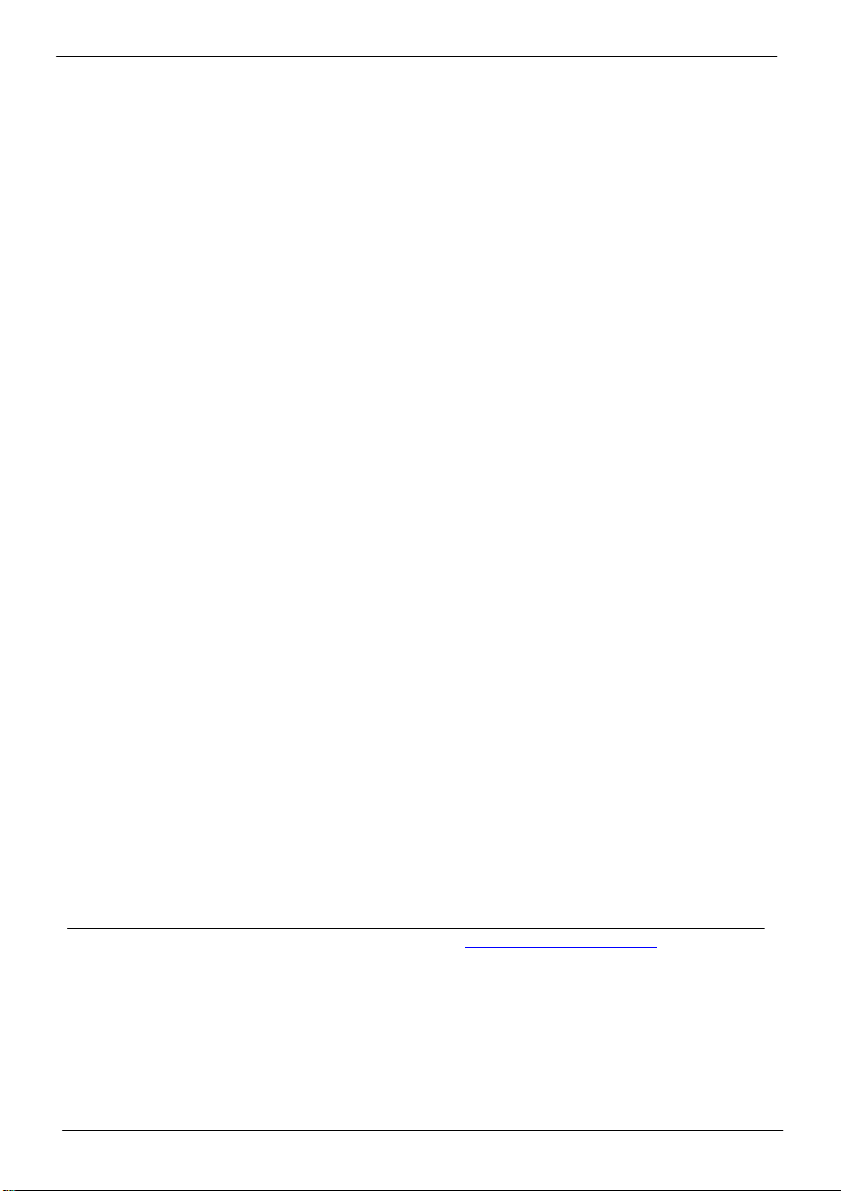
MPX-24794G2 User’s Manual
Copyright
Copyright 2011 all rights reserved. This document is copyrighted and all rights are reserved.
The information in this document is subject to change without prior notice to make
improvements to the products.
This document contains proprietary information and protect ed by copyright. No part of this
document may be reproduced, copied, or translated in any form or any means without prior
written permission of the manufacturer.
All trademarks and/or registered trademarks contains in this document are property of their
respective owners.
Disclaimer
The company shall not be liable for any incidental or consequential damages resulting from
the performance or use of this product.
The company does not issue a warranty of any kind, express or implied, including without
limitation implied warranties of merchantability or fitness for a particular purpose.
The company has the right to revise the manual or include changes in the specifications of
the product described within it at any time without notice and without obligation to notify any
person of such revision or changes.
Trademark
All trademarks are the property of their respective holders.
Any questions please visit our website at TUhttp://www.commell.com.twUT.
1
Page 3
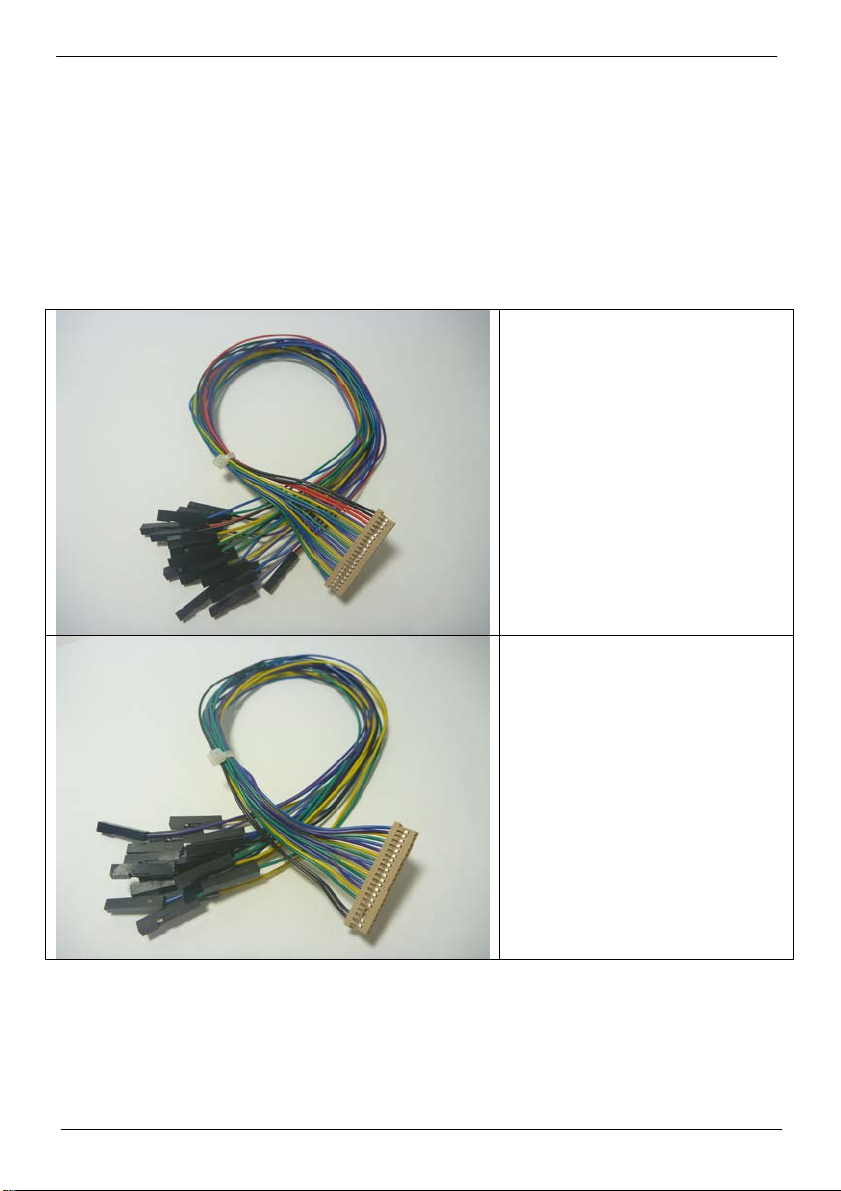
MPX-24794G2 User’s Manual
Packing List:
Hardware:
MPX-24794G2 Mini PCI Express USB-GPIO Card x1
Optional Cables
1x20 DF14 P=1.25mm to
20x1 DF14 P=2.54mm;
28 A WG
* OAL-24794S-CN1
(1040508)
* CN_GPIO1 connector
1x20 DF14 P=1.25mm to
18x1 DF14 P=2.54mm;
28 A WG
* OAL-24794S-CN2
(1040507)
* CN_GPIO2 connector
2
Page 4

MPX-24794G2 User’s Manual
1x20 to 20x1 P=2.54mm
test pins;
1x18 to 2x header;
28 A WG
* OAL-24794S-ADP
(1040506)
* CN_GPIO1 connector
* CN_GPIO2 connector
* Design for ADP-GPIO
isolation cards
1 x 4 DF14
to 1 x 4 P=2.54 HSG
* Optional USB cable
* OALUSB-H4
(1040431)
* CN_USB connector
* See Note 1
1 x 4 DF14 to USB
* Optional USB cable
* OALUSB-H4-1
(1040432)
* CN_USB connector
* See Note 1.
Please refer to the cable mechanic drawing files for detail cable
3
Page 5

MPX-24794G2 User’s Manual
drawing information.
Note :
1. Both OALUSB-H4 and OALUSB-H4-1 are optional USB cables.
Use either cable to connect the MPX24794G2 card to the system if
the card itself is not inserting into a Mini-PCIe slot on a Commell
motherboard. You don’t need to use this type of cable if the
MPX24794G2 card itself is inserting into a Mini-PCIe slot and is
using the USB signals of the slot. Connect the 1x4 DF14 to the
CN_USB connector of the MPX24794G2 card and connect the other
end to a USB pin header or a USB Type A receptacle of the
motherboard.
CD Content:
* This User’s Manual
* Device Drivers for Windows 2000, Windows XP (32-/64-bit), Windows Vista (32-/64-bit),
Windows 7 (32-/64-bit)
* Software Programmer’s Manual
* OAL-USB-H4.PDF – Mechanical drawing file
* OAL-USB-H4-1.PDF – Mechanical drawing file
* OAL-24794S-CN1.PDF – Mechanical drawing file
* OAL-24794S-CN2.PDF – Mechanical drawing file
* OAL-24794S-ADP.PDF – Mechanical drawing file
4
Page 6

MPX-24794G2 User’s Manual
1.0 <Product Specification>
General Specification
Form Factor
PCI Express mini card
Controller
Interface
Features
Power Requirement
OS Support
Dimensions (L x W )
CYPRESS CY24794-24LTXI controller
USB 2.0
USB 2.0 Full Speed
Plug and Play
Support Programmable 32-bit GPIO
USB +5V bus power
Windows XP 32/64-bit , Windows 7 32/64-bit
51mm x 30mm
1.1 <Component Placement>
20
CN_GPIO1
1
20
CN_GPIO2
1
CN_USB
5
Page 7

MPX-24794G2 User’s Manual
1.2 <Mechanical Drawing>
6
Page 8

MPX-24794G2 User’s manual
1.3 <Connector Reference>
Connector: CN_GPIO1
Type: DF14 20-pin pitch=1.25mm
Connector: CN_GPIO2
Type: DF14 20-pin pitch=1.25m
Pin Description Pin Description
1 GND 2 GND
3 +5V 4 +5V
5 GPIO0 P0[0] 6 GPIO1 P0[1]
7 GPIO2 P0[2] 8 GPIO3 P0[3]
9 GPIO4 P0[4] 10 GPIO5 P0[5]
11 GPIO6 P0[6] 12 GPIO7 P0[7]
13 GPIO8 P2[0] 14 GPIO9 P2[1]
15 GPIO10 P2[2] 16 GPIO11 P2[3]
17 GPIO12 P2[4] 18 GPIO13 P2[5]
19 GPIO14 P2[6] 20 GPIO15 P2[7]
Pin Description Pin Description
1 GPIO16 P3[0] 2 GPIO17 P3[1]
3 GPIO18 P3[2] 4 GPIO19 P3[3]
5 GPIO20 P3[4] 6 GPIO21 P3[5]
7 GPIO22 P3[6] 8 GPIO23 P3[7]
9 GPIO24 P4[0] 10 GPIO25 P4[1]
11 GPIO26 P4[2] 12 GPIO27 P4[3]
13 GPIO28 P4[4] 14 GPIO29 P4[5]
15 GPIO30 P4[6] 16 GPIO31 P4[7]
17 N/C 18 N/C
19 GND 20 GND
1 20
1 20
Connector: CN_USB
Type: DF14 4-pin pitch=1.25mm
Pin Description Pin Description
1 +5V 2 DM
3 DP 4 GND
1 20
7
Page 9

MPX-24794G2 User’s Manual
1.4 <Driver Setting>
1. Driver folders and insert your MPX24794G2 card
2. Please choose NO,not this time press next
8
Page 10

MPX-24794G2 User’s manual
3. Please choose Install from a list on specific Location
press next
4. Please select file location
..\mpx24794g2.driver.v347\bin\wxp\x86
then press next (for example)
9
Page 11

MPX-24794G2 User’s Manual
5. Continue Anyway
6. Finish
10
Page 12

MPX-24794G2 User’s manual
7. Device Manager shows
8. Two MPX24794G2 cards
Repeat the above steps if you have more than one
MPX24794G2 card. Each MPX24794G2 card has its
own item shown in the Device Manager.
11
Page 13

MPX-24794G2 User’s Manual
12
Page 14

MPX-24794G2 User’s manual
Contact Information
Any advice or comment about our products and service, or anything
we can help you please don’t hesitate to contact with us. We will do
our best to support you for your products, projects and business.
Taiwan Commate Computer Inc.
Address
TEL +886-2-26963909
FAX +886-2-26963911
Website
E-Mail
Facebook https://www.facebook.com/pages/Taiwan-Commate-Computer-Inc/547993955271899
Twitter https://twitter.com/Taiwan_Commate
19F., .94, Sec. 1, Xintai 5th Rd., Xizhi Dist., New Taipei City
22102, Taiwan (R.O.C.)
TUhttp://www.commell.com.twUT
TUinfo@commell.com.twUT (General Information)
TUtech@commell.com.twUT (Technical Support)
Commell is the trademark of Taiwan Commate Computer INC.
13
