Page 1
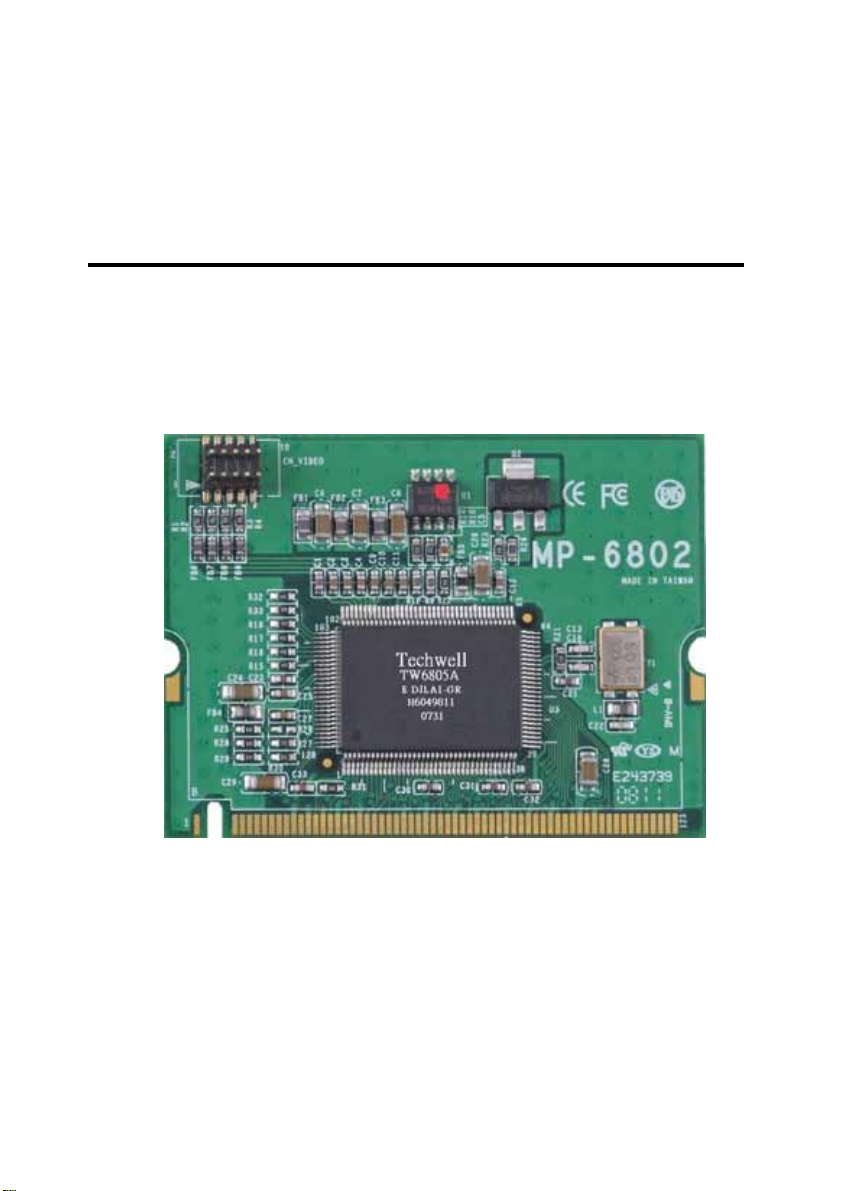
MP-6802T
User’s Manual
Edition: 1.0
2009/02/11
Page 2
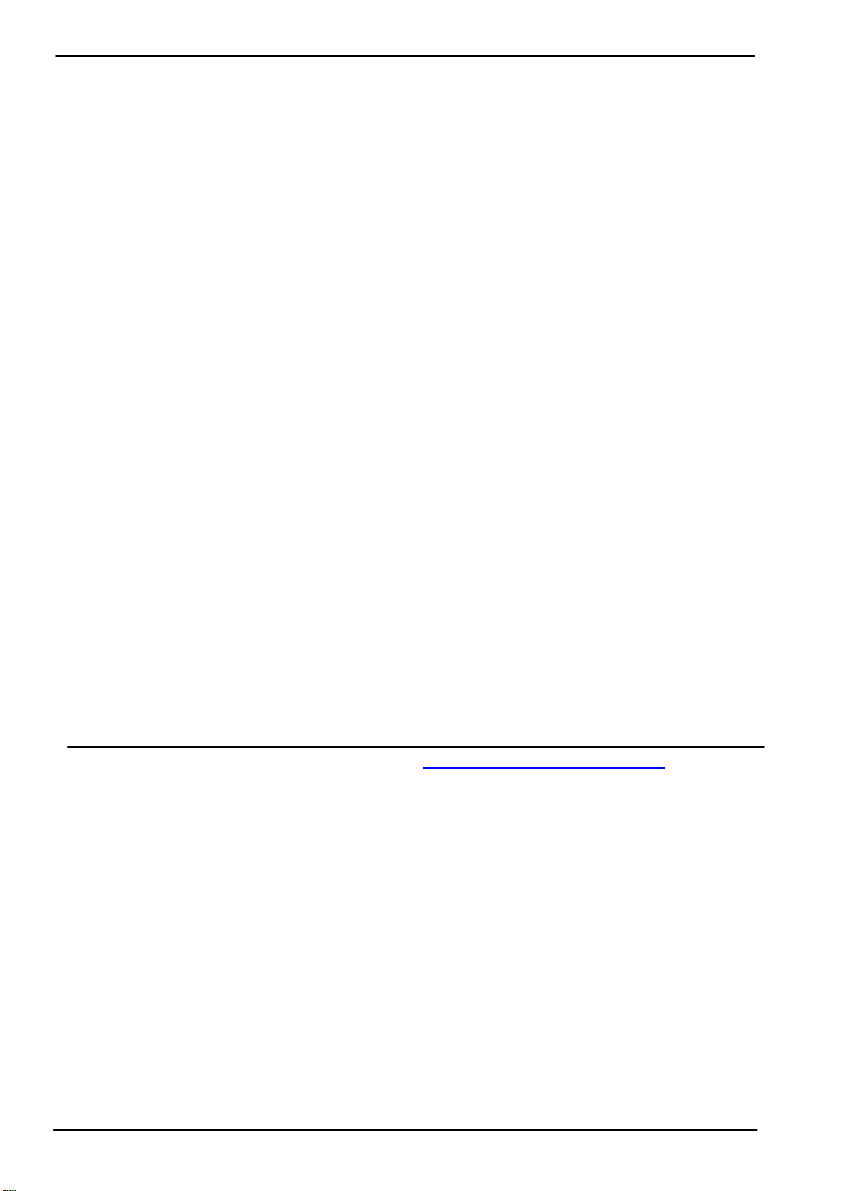
MP-6802T User’s Manual
Copyright
The trademarks mentioned in the manual are legally registered to their respective
companies.
Disclaimer
Notice
The written content provided with this product in the property of Taiwan Commate.
No part of this manual may be reproduced, copied, transmitted in any form or by
any means without prior written permission of Taiwan Commate.
Manual Classification
In order to assist in the use of this product, Taiwan Commate has categorized the
user manual. For detailed product information and specifications, please carefully
read the “Product User Manual”.
Trademark
All trademarks are the property of their respective holders.
Any questions please visit our website at http://www.commell.com.tw
2
Page 3

MP-6802T User’s Manual
Packing List:
Please check package component before you use our products.
☆ MP-6802T Card
☆ Quick Installation Guide
☆ CD for manual and Demo drivers
☆ Cable Kit (Com Cable, Camera Cable)
Cable Kit:
Camera Cable X1 Com Cable X1
3
Page 4
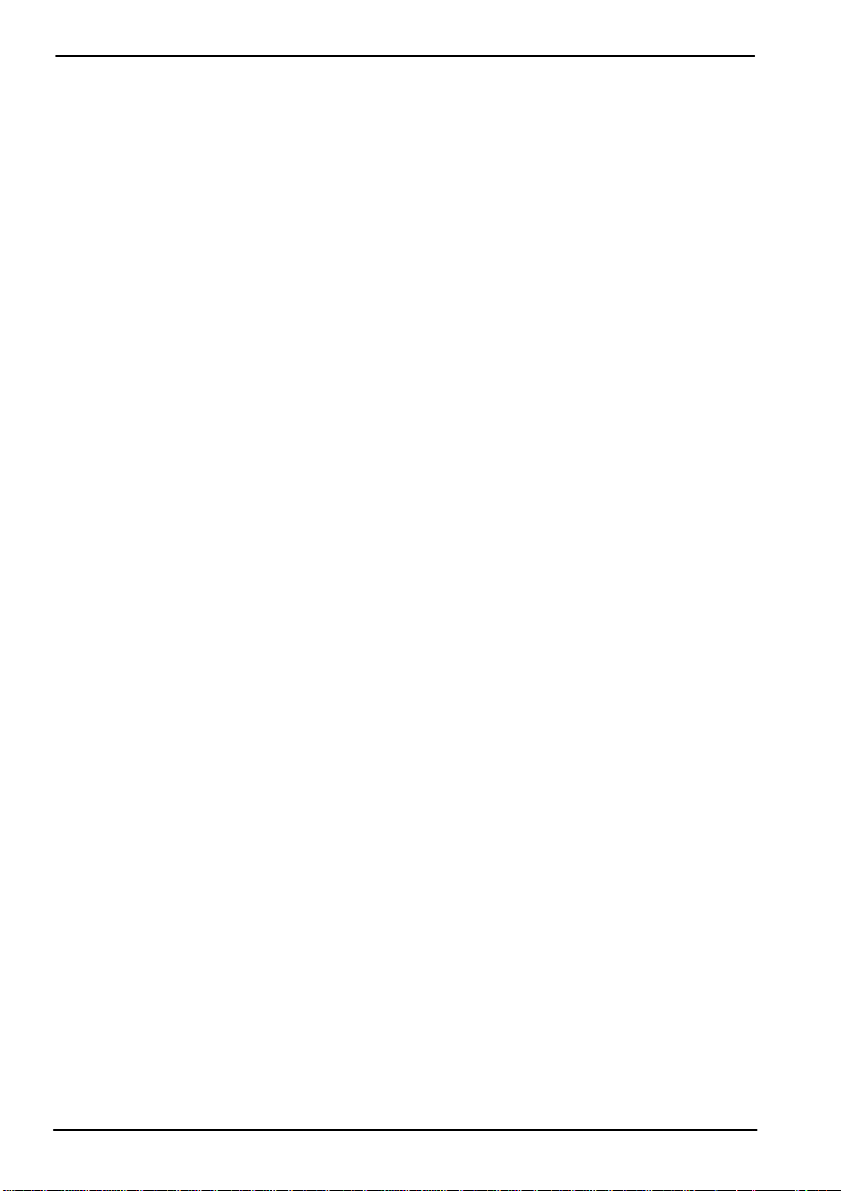
MP-6802T User’s Manual
Index
Chapter 1 <Introduction>
1.1 <General Information>...............................................................6
1.2 <Connector Location>................................................................7
1.2.1 <VIDEO Port>.................................................................7
1.3 <Driver Setting> ......................................................................... 8
1.4 <Sample Program>.................................................................. 13
1.4.1 <Preview>.....................................................................14
1.4.2 <Video Motion> ............................................................ 16
...................................................6
Contact Information.............................................................19
4
Page 5

MP-6802T User’s Manual
(This Page is left for Blank)
5
Page 6
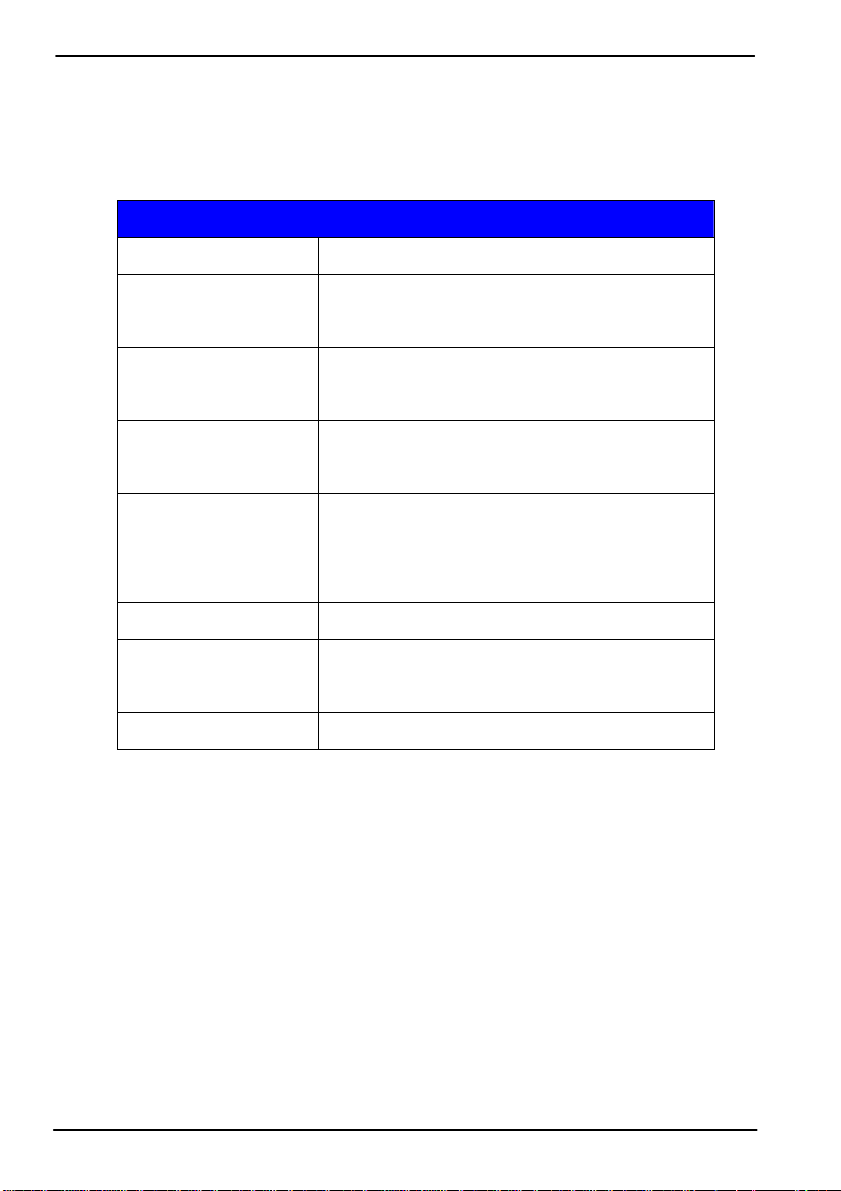
MP-6802T User’s Manual
Chapter 1 <Introduction>
1.1 <General Information>
General Specification
Form Factor
Video Decode
1 ~ 4 video input Mini-PCI Capture Card
One TW6805A
Chipset
Two 10bit video CMOS analog/ digit
Chipset Option
controller (ADCs)
NTSC (M), NTSC (4.43), PAL (B, D, G, H, I),
Output Type
P A L (M), PAL (N), PAL (60) and SECAM (M)
NTSC 720*480 , NTSC 640*480 , NTSC
Resolution
320*240 , NTSC 160*120 / PAL 720*576 ,
PAL 384*288 , PAL 192*144
Internal I/O Cable
1 X VIDEO Cable
1 X 1~4 channel video input (BNC
External I/O Cable
connector) Cable
Dimensions (W x L)
45nm x 60nm
6
Page 7

MP-6802T User’s Manual
A
1.2 <Connector Location>
2 10
9
1
TW6805
1.2.1 <VIDEO Port>
Connector: CN_VIDEO
Type: 10-pin (5 x 2) connector
Pin NO. Signals Pin NO. Signals
1 VIDEO1 2 VIDEO2
3 VIDEO3 4 VIDEO4
5 GND 6 N/C
7 N/C 8 N/C
9 N/C 10 N/C
7
Page 8

MP-6802T User’s Manual
1.3 <Driver Setting>
1. When completed the Hardware installation,
Please select the file location X:\Driver\MP-6802T\SETUP.
2. Please choose “Next”.
8
Page 9

MP-6802T User’s Manual
3. Please choose “I accept the terms of the license
agreement” the press “Next”.
4. Please fill in “User Name” and ”Company Name” then
press “Next”.
9
Page 10

MP-6802T User’s Manual
5. Please choose “Install”.
6. Please TCC MP6805 D21 Capture and TCC6805A21 Audio
Capture both choose “Continue Anyway”.
10
Page 11

MP-6802T User’s Manual
7. Please choose “Yes, I want to restart my computer now.’’
the press ‘’Finish’.’
11
Page 12

MP-6802T User’s Manual
8. After driver install, please enter Device Manager, Driver
Install OK!!
12
Page 13

MP-6802T User’s Manual
1.4 <Sample Program>
1. Y ou can use COMMELL “TCCV DCApp ” as your sample program to st art
your application or as a test application for learning the functionality of
TCCDVC application and Dll library. User can find the execution
application on desktop window or find the source code and execution
files in directory C:\Profram Files\Commate\TCC6805.
By running TCCDVCApp.exe
2. Please choose “Preview”.
13
Page 14

MP-6802T User’s Manual
1.4.1 <Preview>
1. If you Setting 0 Device as 4 Channels. The program show will be as
following.
14
Page 15

MP-6802T User’s Manual
Explanation of Sample program function
Device ID:
It is mean Techwell Chipset. One
MP-6802 (T) have 1 chipset, so,
Then you can see “Channel No
Setup” Device: 0.
Channel ID:
Per chip can support 4 Video input,
So, Then you can select 0/1/2/3 for
Video input.
But you’ll need to set “Channel No
Setup” Ch first.
Channel No Setup:
Please set number of video-In
channels per Device. Per device is
allowing 4 channels.
Snapshot:
Catch the image on working
channel.
Callback Test:
Catch the series image on working
channel
15
Page 16

MP-6802T User’s Manual
1.4.2 <Video Motion>
Please choose “Video Motion”, then you can see program interface
as following.
Enable:
If user “ check ” this box, it will enable video motion detection.
Action On Motion:
If this box is checked, the registered call back function will be executed,
when video motion is been detected. The call back function needs to be
registered during application initialization.
Indicator:
If this box is checked, it will show red spots as an motion indication,
when the video motion is been detected.
Threshold:
Select motion detection sensitivity level, the number smaller, the sensitivity
stronger.
16
Page 17

MP-6802T User’s Manual
Please choose ‘’Video Recording’ ’, then you can see program interface as
following.
Video Compressor:
Enable video compressor link, the list box window will list all video
compressor components in the system. The user can select its own video
compressor from the list, if user has installed own video compressor.
Audio Capture Devices:
Enable audio capture device link, the list box window will list all audio capture
device in the system. The user can select one of audio device from the list.
17
Page 18

MP-6802T User’s Manual
Audio Compressor:
Enable audio compressor link, the list box window will list all audio
compressor components in the system. The user can select its own audio
compressor from the list, if user has installed own audio compressor.
Start Capture Button:
Press the button, the test program will start to run, user will see real
time video on the preview window.
Record:
User check this, it will start to record the video.
18
Page 19

MP-6802T User’s Manual
Contact Information
Any advice or comment about our products and service, or
anything we can help you please don’t hesitate to contact with us.
We will do our best to support you for your products, projects and
business.
Taiwan Commate Computer Inc.
Address
TEL +886-2-26963909
FAX +886-2-26963911
19F, No. 94, Sec. 1, Shin Tai Wu Rd., Shi Chih
Taipei Hsien, Taiwan
Website http://www.commell.com.tw
E-Mail info@commell.com.tw
tech@commell.com.tw
Commell is the trademark of Taiwan Commate Computer INC.
(General Information)
(Technical Support)
19
