Page 1

LV-667
Mini-ITX Motherboard
User’s Manual
Edition 1.2
2010/01/07
Page 2
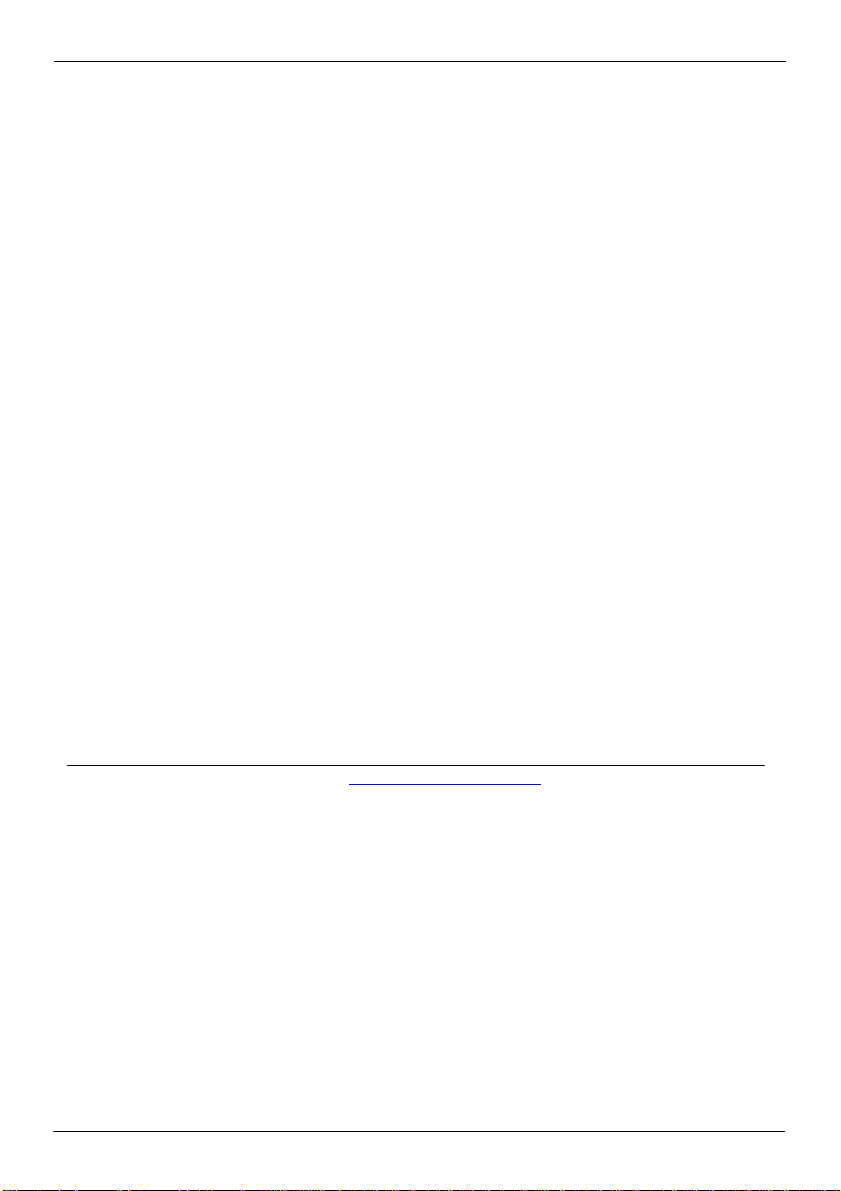
LV-667 User’s Manual
Copyright
Copyright 2004 - 2005. All rights reserved. This document is copyrighted and all rights are
reserved. The information in this document is subject to change without prior notice to make
improvements to the products.
This document contains proprietary information and protect ed by copyright. No part of this
document may be reproduced, copied, or translated in any form or any means without prior
written permission of the manufacturer.
All trademarks and/or registered trademarks contains in this document are propert y of their
respective owners.
Disclaimer
The company shall not be liable for any incidental or consequenti al dam ages res ultin g from
the performance or use of this product.
The company does not issue a warranty of any kind, e xpress or implied, including without
limitation implied warranties of merchantability or fitness for a particular purpose.
The company has the right to revise the manual or include changes in th e specifications of
the product described within it at any time without notice and without obligation to notify any
person of such revision or changes.
Trademark
All trademarks are the property of their respective holders.
Any questions please visit our website at TUhttp://www.commell.com.twUT
2
Page 3
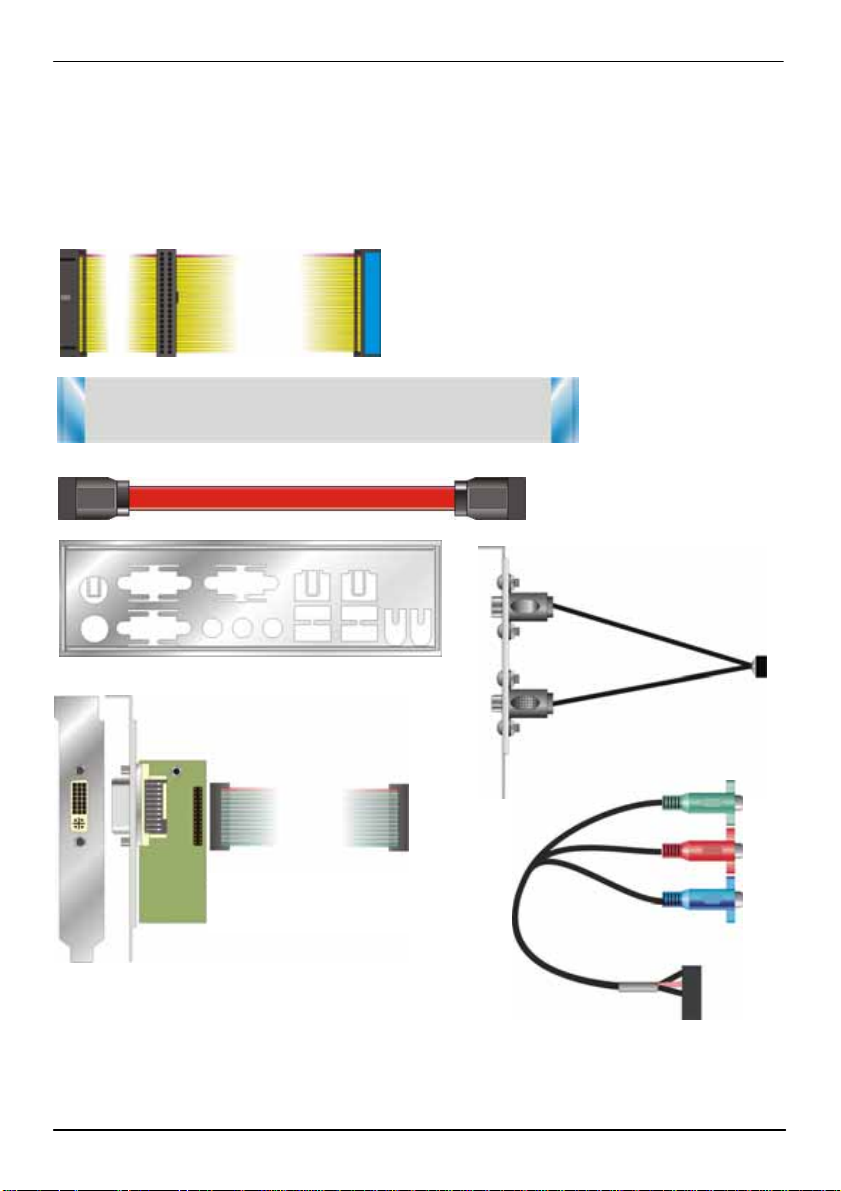
LV-667 User’s Manual
Packing List
Please check the package before you starting setup the system
Hardware:
LV-667 series motherboard x 1
Cable Kit:
40-pin ATA100 IDE flat cable x 1
26-pin slim type floppy cable x 1
Serial ATA ribbon cable x 1
I/O Shield x 1
SDTV cable (LV-667T only)
DVI output cable kit (LV-667D only)
Other Accessories:
Divers CD (including User’s Manual) x 1
YPrPb component cable (LV-667T only)
3
Page 4

LV-667 User’s Manual
Index
Chapter 1 <Introduction>.....................................................................................7
1.1 <Product Overview>.................................................................................7
1.2 <Product Specification>...........................................................................8
1.3 <Mechanical Drawing>........................................................................... 1 1
1.4 <Block Diagram>....................................................................................12
Chapter 2 <Hardware Setup>.............................................................................13
2.1 <Connector Location>............................................................................13
2.2 <Jumper Reference> .............................................................................14
2.3 <Connector Reference>.........................................................................15
2.3.1 <Internal Connector>..................................................................15
2.3.2 <External Connector>.................................................................15
2.4 <CPU and Memory Setup>.................................................................... 16
2.4.1< CPU>........................................................................................16
2.4.2 <Memory> ..................................................................................16
2.5 <CMOS Setup>......................................................................................17
2.6 <Enhanced IDE & CF Interface>............................................................18
2.7 <Serial ATA Interface>...........................................................................19
2.8 <Floppy Port>......................................................................................... 20
2.9 <LAN Interface>.....................................................................................21
2.10 <Onboard Display Interface>...............................................................22
2.10.1 <Analog VGA Interface> ..........................................................22
2.10.2 <DVI Interface (LV-667D only)>...............................................23
2.10.3<TV-out Interface (LV-667T only)>............................................24
2.11 <Onboard Audio Interface>..................................................................26
2.12 <USB2.0 & IEEE1394 Interface>.........................................................28
2.13 <GPIO Interface>.................................................................................30
2.14 <Serial Port> ........................................................................................31
4
Page 5

LV-667 User’s Manual
2.15 <Power and Fan Connector>...............................................................32
2.15.1 <Power Input>..........................................................................32
2.15.2 <Fan Connector>......................................................................32
2.16 <Indicator and Switch>.........................................................................33
Chapter 3 <System Configuration>...................................................................35
3.1 <SATA RAID Configuration>..................................................................35
3.2 <Audio Configuration> ...........................................................................37
3.3 <Display Configuration>.........................................................................38
Chapter 4 <BIOS Setup> .................................................................................... 41
Appendix A <I/O Port Pin Assignment> ...........................................................43
A.1 <IDE Port>.............................................................................................43
A.2 <Floppy Port> ........................................................................................45
A.3 <IrDA Port>............................................................................................45
A.4 < VGA Port >..........................................................................................46
A.5 <Serial ATA Port>...................................................................................46
A.6 <Serial Port>..........................................................................................46
A.8 <LAN Port>............................................................................................47
A.9 <PS/2 Keyboard & Mouse Port>............................................................47
Appendix B <Flash BIOS>..................................................................................49
B.1 BIOS Auto Flash Tool......................................................................49
B.2 Flash Method...................................................................................49
Appendix C <System Resources> .................................................................... 51
C.1 <I/O Port Address Map>........................................................................51
C.2 <Memory Address Map>.......................................................................53
C.3 <System IRQ & DMA Resource>..........................................................54
C.3.1 <IRQ> ........................................................................................54
C.3.2 <DMA>.......................................................................................55
Appendix D <Power Consumption Test>.........................................................57
Contact Information............................................................................................58
5
Page 6

LV-667 User’s Manual
(The Page is Left For Blank)
6
Page 7

LV-667 User’s Manual Introduction
Chapter 1 <Introduction>
1.1 <Product Overview>
LV-667 is the Mini-ITX motherboard based on VIA chipset. It integrates the last VIA
embedded chipset for CN400 with VT8237, DDR266/333/400 SDRAM, and serial ATA with
RAID to provide the economical embedded platform.
VIA CN400 & VT8237 Chipset
The board comes with the VIA last embedded chipset of CN400, supports DDR266/333/400
SDRAM, integrated the S3 Graphics UniChrome Pro IGP graphics core, hardware MPEG-2
and MPEG-4 acceleration and HDTV interface.
The VT8237 provides the board to support Ultra V-Link (1GB/s) with CN400, two serial ATA
ports with RAID array function, 6 x USB2.0 ports and 5.1 channel AC97 audio.
Multimedia solution
Based on VIA CN400 chipset, the board provides optional 18/24-bit LVDS, HDTV and DVI
interface, which supports dual independent display with CRT. The board also has an
optional mini-AGP interface to work with AGP 8x graphic card.
Onboard AC97 codec provides the high quality of sound including 20-bit, stereo ADC and
6-channel stereo DACs.
Dual LAN Interface
LV-667 also comes with dual 10/100Mbps LAN interface, support boot-on-LAN and
wake-on-LAN function.
High Speed Hot-plug Interface
Based on VIA VT8237, the board provides 6 USB2.0 interfaces with up to 480Mbps of
transferring rate, 3 IEEE1394a interfaces with up to 400Mbps of transferring rate.
Expanded UCR for remote Operating SETUP Bios Feature
Expanded Universal Console Redirection (UCR) is a feature for monitoring POST
messages and running Setup and an operation system from a remote serial terminal.
Product Overview
7
Page 8
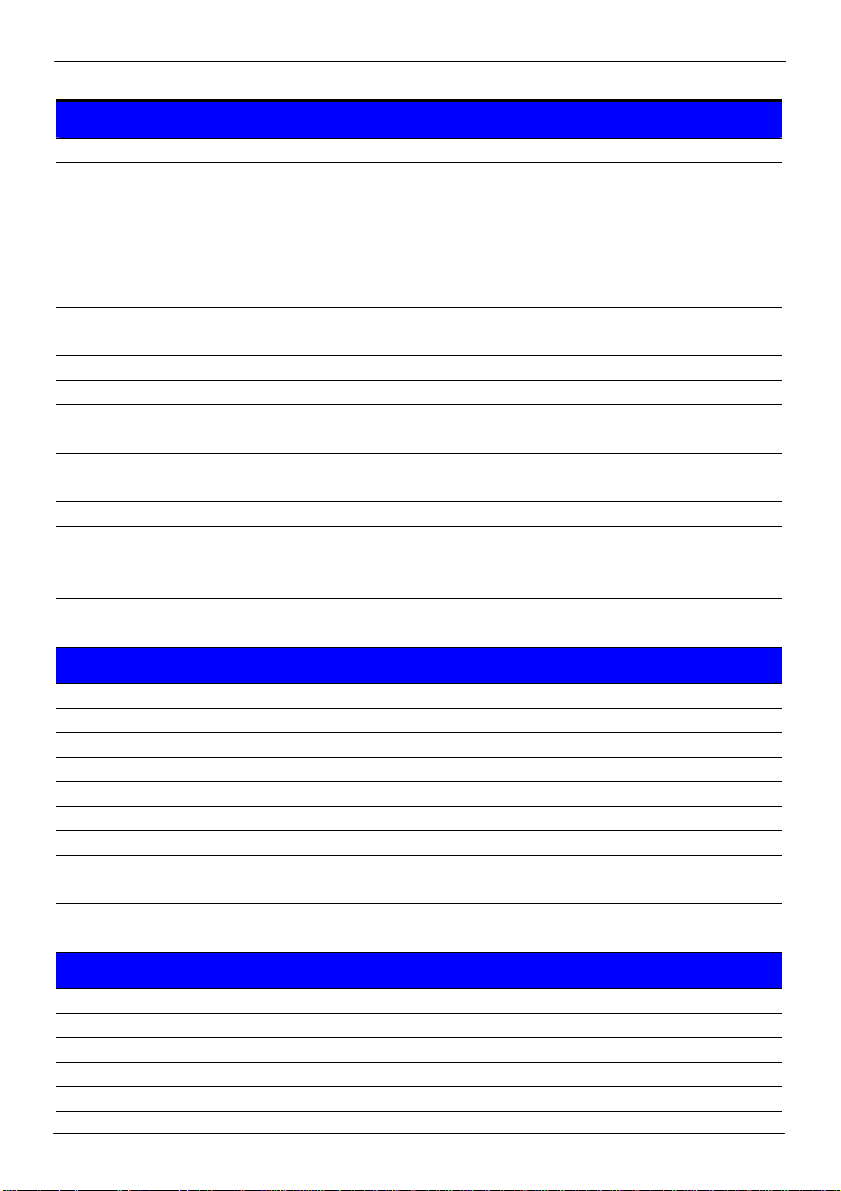
LV-667 User’s Manual Introduction
1.2 <Product Specification>
General Specification
Form Factor Mini-ITX motherboard
CPU Embedded VIA C3/Eden processor
Ratio: 1.0GHz/800MHz
L1/L2 Cache: 128/64KB
Front side bus: 133MHz
Fanless with Eden 800MHz processor
Optional up to 1.2GHz with 200MHz FSB
Memory 1 x 184-pin DDR 266/333/400 SDRAM up to 1GB
Unbufferred, none-ECC memory supported only
Chipset VIA CN400 and VT8237
BIOS Phoenix-Award v6.00PG 4Mb PnP flash BIOS
Green Function Power saving mode includes doze, standby and suspend modes.
ACPI version 1.0 and APM version 1.2 compliant
Watchdog Timer System reset programmable watchdog timer with 1 ~ 255
sec./min. of timeout value
Real Time Clock VIA VT8237 built-in RTC with lithium battery
Enhanced IDE Enhanced IDE interface supports dual channels and up to 4
ATAPI devices at Ultra DMA133
One 40-pin and one 44-pin IDE port onboard
Serial ATA VIA VT8237 integrates 2 Serial ATA interface
RAID 0, 1 array Technology supported
Multi-I/O Port
Chipset VIA VT8237 with Winbond W83697UF controller
Serial Port Two external & two internal RS-232 serial ports
USB Port Six Hi-Speed USB 2.0 ports with 480Mbps of transfer rate
Parallel Port None
Floppy Port One slim type Floppy port
IrDA Port One IrDA compliant Infrared interface supports SIR
K/B & Mouse External PS/2 keyboard and mouse ports on rear I/O panel
GPIO One 12-pin Digital I/O connector with 8-bit programmable I/O
interface
Hardware
Monitor
VGA Display Interface
Chipset VIA CN400 built-in S3 Graphics UniChrome Pro IGP graphics core
Core Frequency 200MHz
Memory BIOS selectable 16/32/64MB shard with system memory
Display Type CRT, LCD monitor with analog display
Connector External DB15 female connector on rear I/O panel
Fan speed, CPU temperature and voltage monitoring
8
Product Specification
Page 9
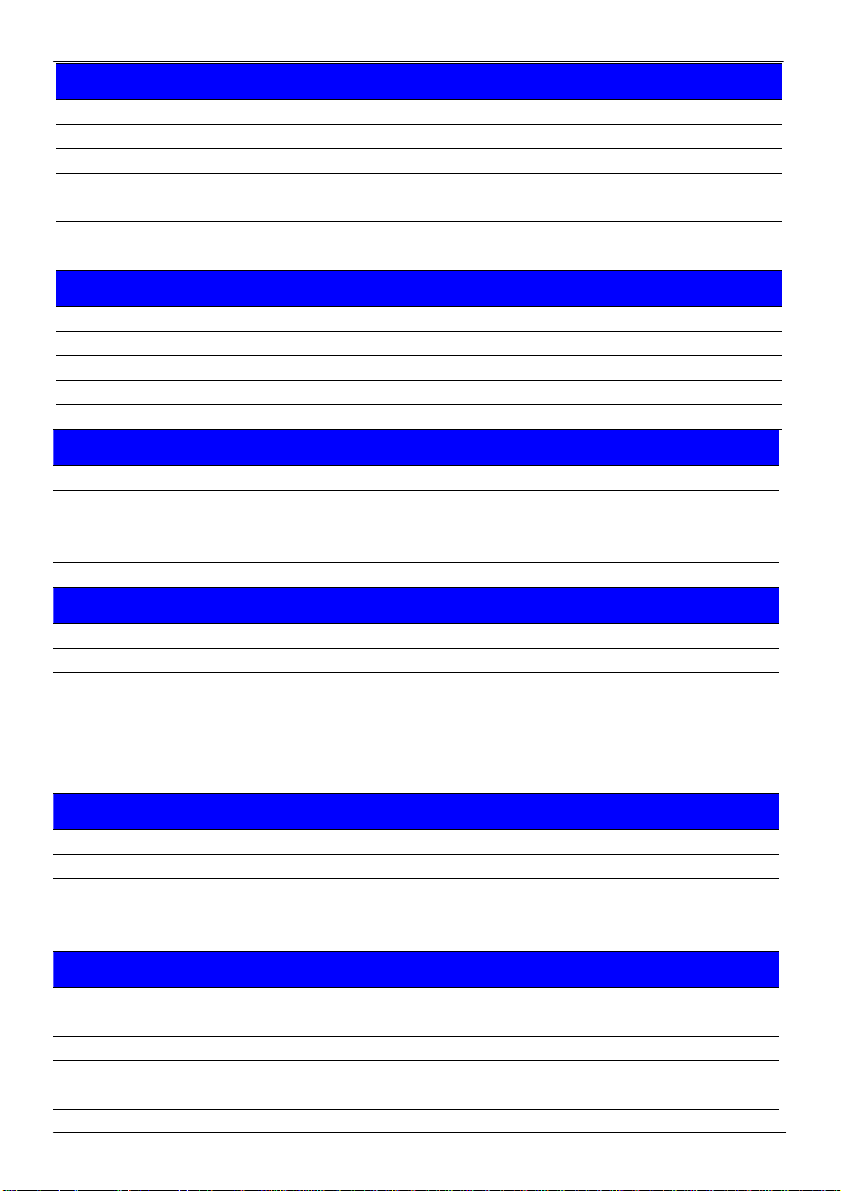
LV-667 User’s Manual Introduction
Optional SDTV/HDTV Interface
Codec VIA VT1625
TV system NTSC (M and J) or PAL (B, D, G, H, I, M, N and Nc) TV system
Output Interface Composite, S-Video, Component (YPbPr) and D terminal
Output Format SDTV output mode for 525p or 625p
HDTV support for 1080i (D3) and 720p (D4)
Resolution NTSC - 525i(480i) , 525p(480p) , PAL - 625i(576i) , 625p(576p) ,
HDTV - 1080i , 720p
Optional DVI Interface
Codec VIA VT1632
Standard Compliant with DVI 1.0
Input Clock 25 ~ 165MHz
Resolution Up to 1600 x 1200
Output Interface DVI-D
Ethernet Interface
Chipset VIA VT6103 PHY & REALTEK 8100B
Type 10Base-T / 100Base-TX
auto-switching Fast Ethernet
Full duplex, IEEE802.3U compliant
Connector Dual External RJ45 connectors with LED on rear I/O panel
Audio Interface
Chipset VIA VT1616
Interface 5.1 channel 3D audio with Line-in, Line-out and MIC-in
Connector External Audio phone jack for Line-out/Front, Line-in/Rear and
MIC(stereo)-in/Center
Onboard audio connector with pin header
Onboard CD-IN connector
Onboard 5-pin S/PDIF interface (optional output kit required)
Expansive Interface
Mini-AGP 1 x AGP 8x interface supported (Optional)
PCI 1 x PCI slot supports up to two PCI devices through riser card
IEEE1394 VIA VT6306 controller integrated
IEEE1394a supported
Up to 400Mb/s of transferring rate
Power and Environment
Power
Requirement
Dimension 170 (L) x 170 (H) mm
Temperature Operating within 0 ~ 60P
Standard ATX 20-pin power supply
o
P
C (32 ~ 140P
o
Storage within -20 ~ 85
P
P
C (-4 ~ 185P
o
P
F)
o
P
F)
Product Specification
9
Page 10
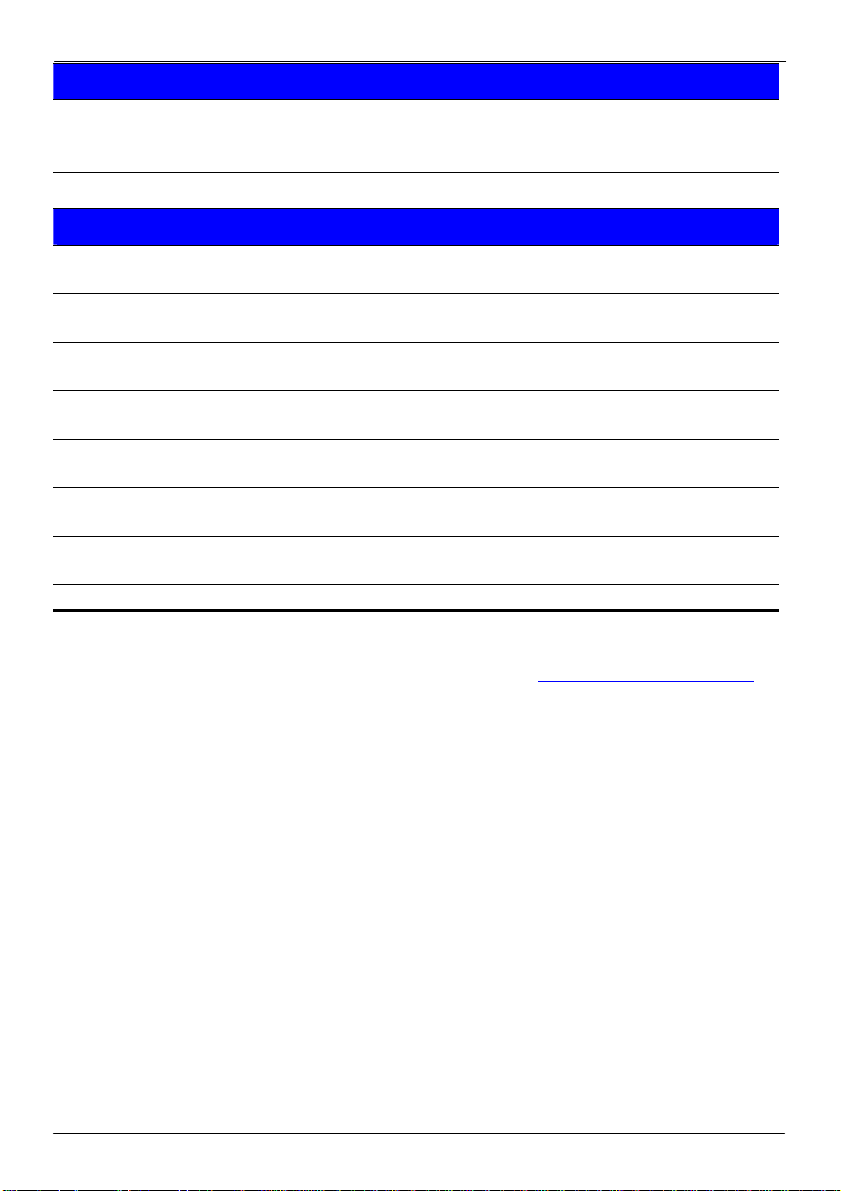
LV-667 User’s Manual Introduction
Software support
Operation
System
Windows 98SE/ME, Windows 2000, Windows XP
Windows CE 4.0 or later, Windows XP Embedded
Linux (Fedora Core 1, Mandrake 9.2 and Red Hat 9.0)
Ordering Code
LV-667 VIA CN400 with Embedded C3 1.0GHz, VGA, SATA, 5.1CH
Audio, CF, PCI, 4 x RS232, Dual LAN, Mini-AGP
LV-667D VIA CN400 with Embedded C3 1.0GHz, VGA, SATA, 5.1CH
Audio, CF, PCI, 4 x RS232, Dual LAN, DVI
LV-667T VIA CN400 with Embedded C3 1.0GHz, VGA, SATA, 5.1CH
Audio, CF, PCI, 4 x RS232, Dual LAN, HDTV
LV-667E8
(Fanless)
LV-667E8D
(Fanless)
LV-667E8T
(Fanless)
VIA CN400 with Embedded Eden ESP8000 processor, VGA,
SATA, 5.1CH Audio, CF, PCI, 4 x RS232, Dual LAN, Mini-AGP
VIA CN400 with Embedded Eden ESP8000 processor, VGA,
SATA, 5.1CH Audio, CF, PCI, 4 x RS232, Dual LAN, DVI
VIA CN400 with Embedded Eden ESP8000 processor, VGA,
SATA, 5.1CH Audio, CF, PCI, 4 x RS232, Dual LAN, HDTV
MA-ATI AGP 8x graphic card with ATI M10 GPU, 64MB DDR VRAM for
Mini-AGP
MA-1631X 18/24-bit LVDS add-on card for Mini-AGP
1. Please do not order other Mini-AGP modules excluded in the list for this board.
2. The specifications may be different as the actual production.
For further product information please visit the website at
TUhttp://www.commell.com.twUT
10
Product Specification
Page 11
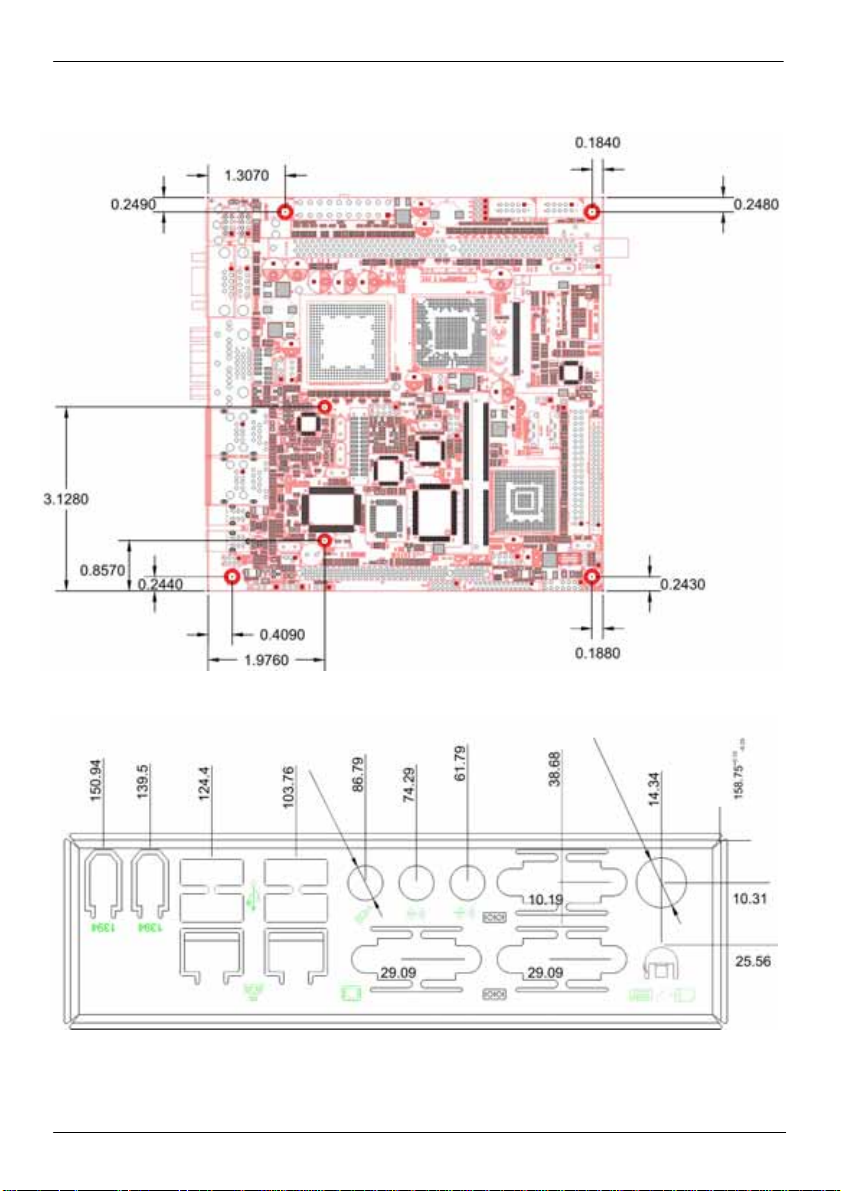
LV-667 User’s Manual Introduction
1.3 <Mechanical Drawing>
Product Specification
(Measured by Inches)
(Measured by Mini-meter)
11
Page 12
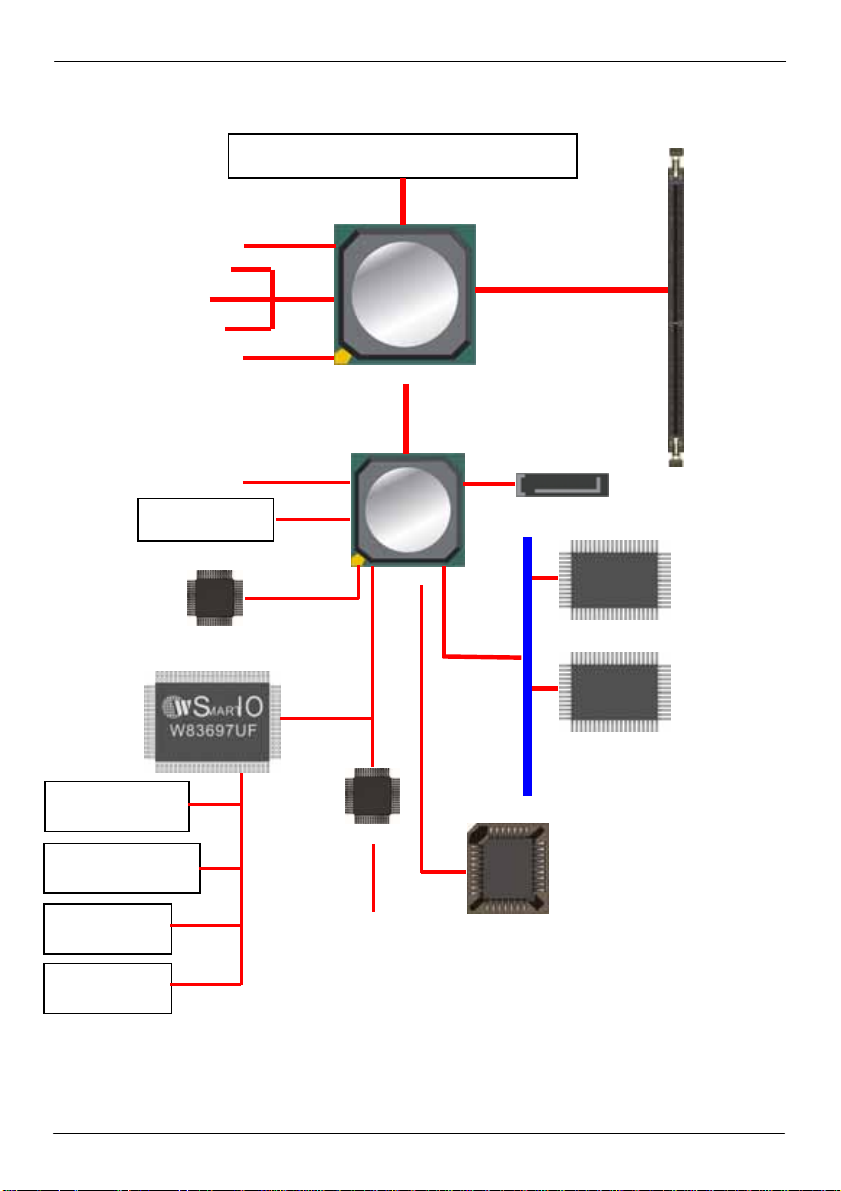
LV-667 User’s Manual Introduction
r
p
V
1.4 <Block Diagram>
Embedded VIA C3 1.0GHz processo
CRT/LCD Monitor
Optional HDTV
Optional DVI
Optional LVDS
Optional AGP8x
CN400
Ultra V-Link
1GB/s
1 x 184-pin
DDR266/333/400
to 1GB
U
6 x USB2.0 Ports
T6103 PHY
AC97 5.1CH Codec
4 x Serial ports
1 x Floppy ports
8-bit GPIO
IrDA
VT8237
W83782D
Hardware Monitor
2 x SATA
PCI
3 x IEEE1394a
VT6306
LAN2
8100B
BIOS
12
Product Specification
Page 13
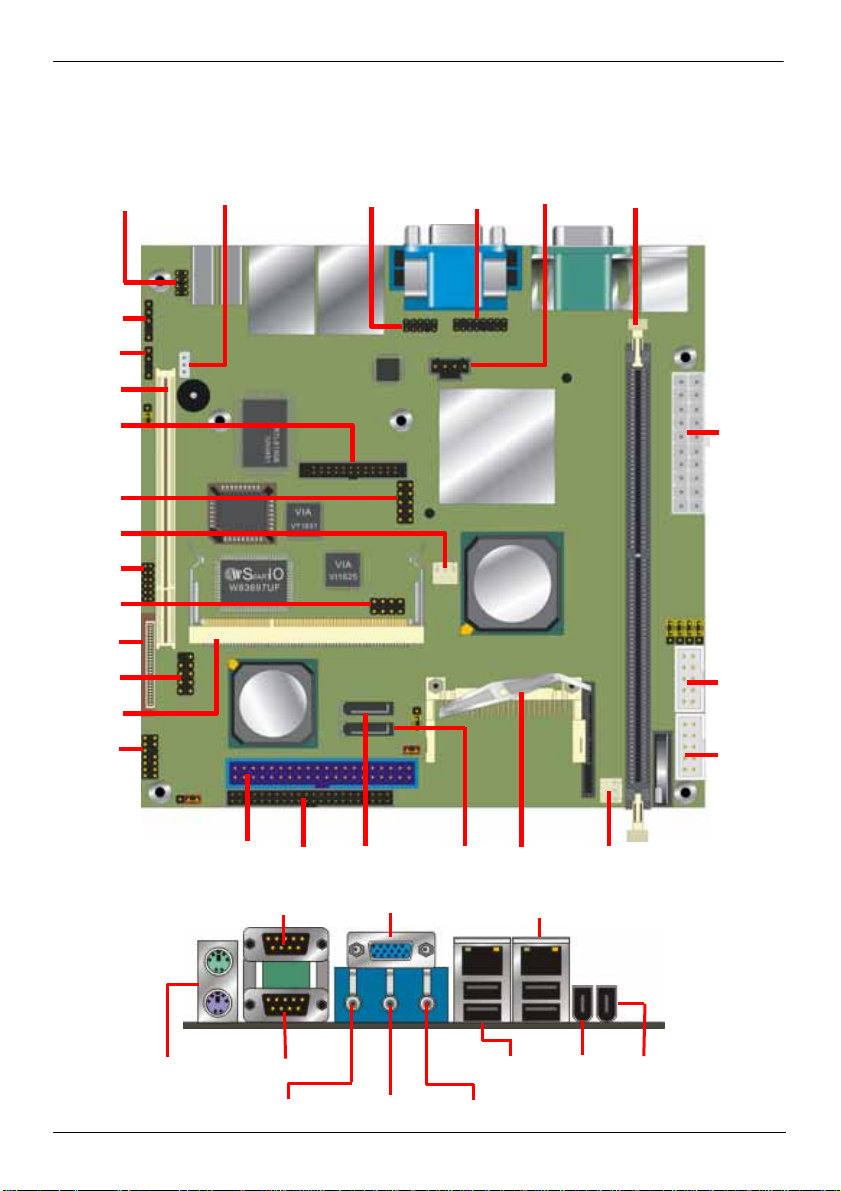
LV-667 User’s Manual Hardware Setup
R
V
V
Chapter 2 <Hardware Setup>
2.1 <Connector Location>
CN_1394 CN_WOL CN_AUDIO CN_VGA CDIN DIMM
CN_I
SPDIF
PCI
CN_DVI
CN_HDT
CPUFAN
CN_DIO
CN_SDT
FDD
CN_USB
MINI_AGP
JFRNT
ATXPWR
CN_COM3
CN_COM4
IDE1 IDE2 CN_SATA1 CN_SATA2 CF SYSFAN
COM2 VGA USB_RJ45_2
PS2 COM1 USB_RJ45_1 1394_1 1394_2
Connector Location
SPEAKER LINE_IN MIC_IN
13
Page 14
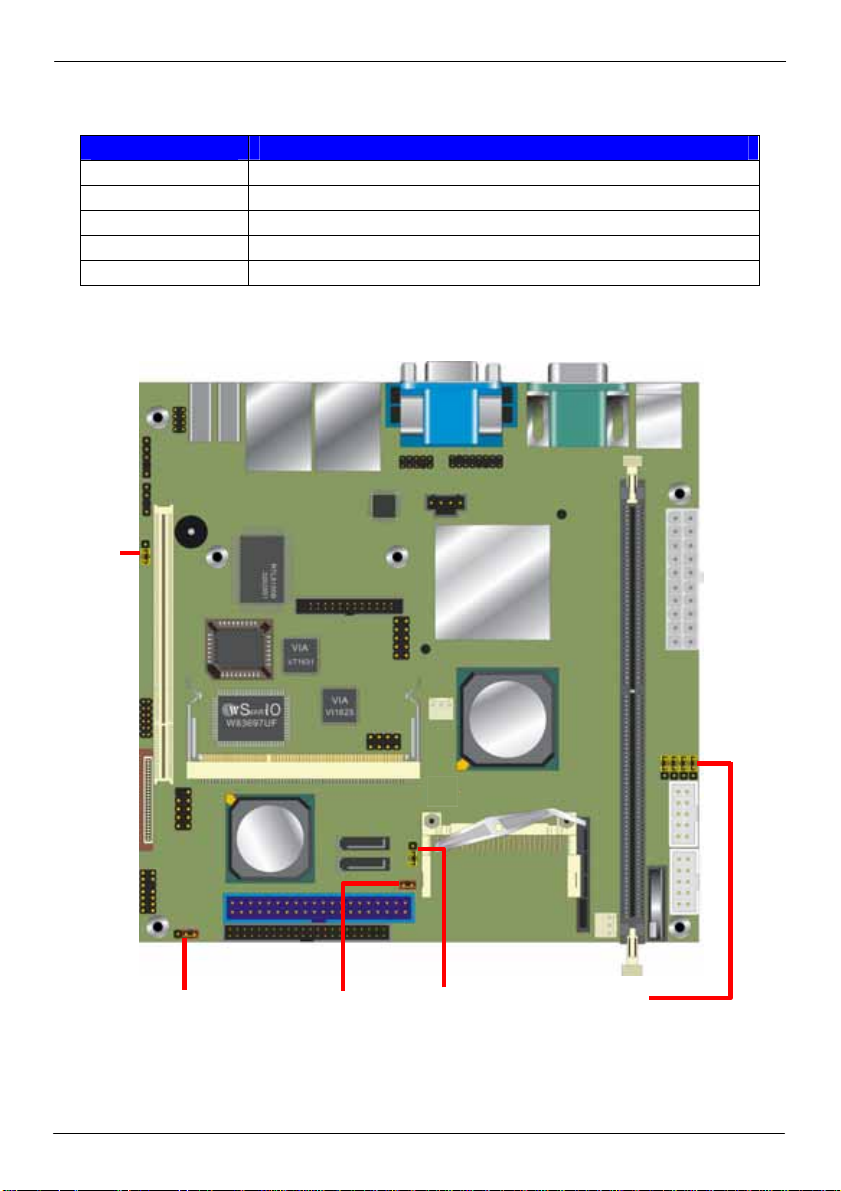
LV-667 User’s Manual Hardware Setup
2.2 <Jumper Reference>
Jumper Function
JRTC CMOS Operating/Clear Setting
JDOM IDE1 Pin-20 voltage setting
JLAN LAN2 Enable/Disable setting
JCFSEL Compact Flash address mode setting
JC1/JC2/JC3/JC4 Serial port output voltage setting
JLAN
14
JRTC JDOM JCFSEL JC4/JC3/JC2/JC1
Jumper Reference
Page 15
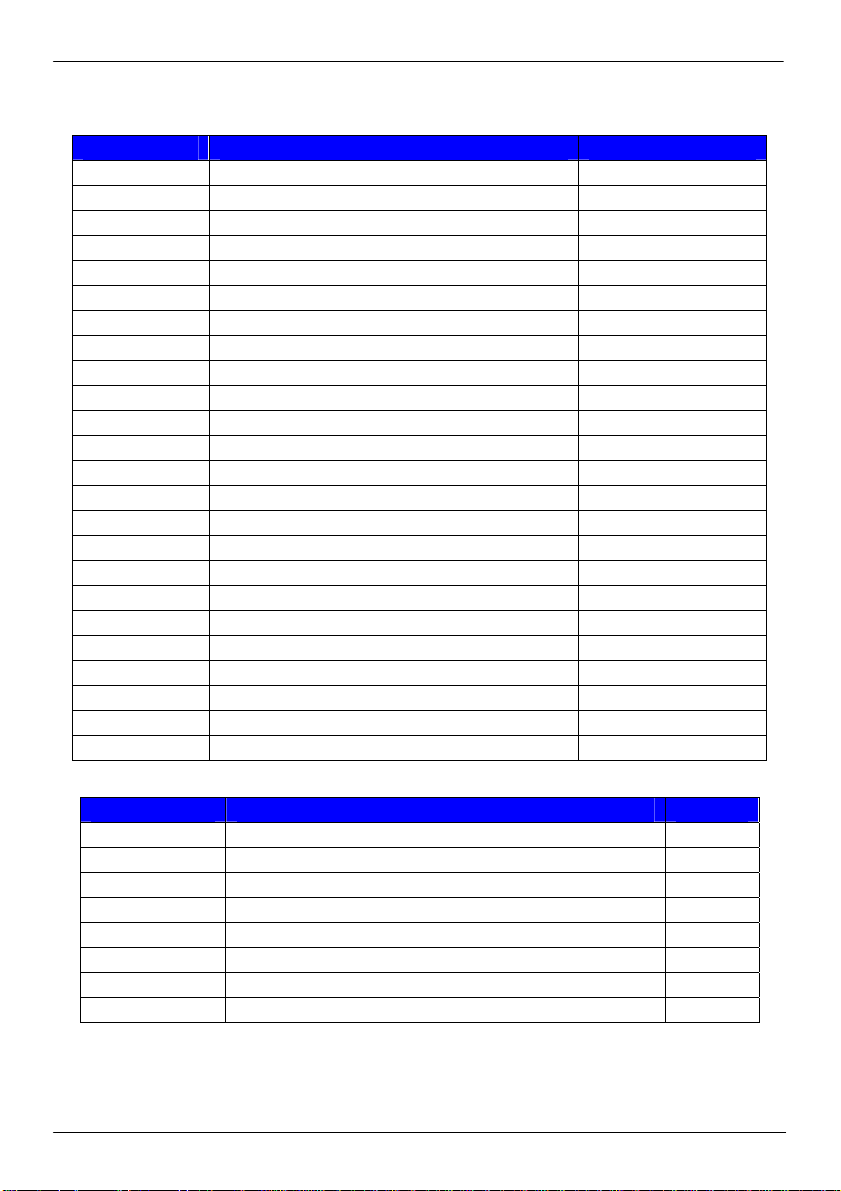
LV-667 User’s Manual Hardware Setup
2.3 <Connector Reference>
2.3.1 <Internal Connector>
Connector Function Remark
DIMM 184-pin DDR SDRAM DIMM Standard
IDE1 40-pin primary IDE connector Standard
IDE2 44-pin secondary IDE connector Standard
FDD 26-pin slim type floppy connector Standard
CN_SATA1/2 7-pin Serial ATA connector Standard
ATXPWR 20-pin power supply connector Standard
CN_AUDIO 5 x 2-pin audio connector Standard
CDIN 4-pin CD-ROM audio input connector LV-667 series
SPDIF Digital audio optical interface Standard
CN_DIO 6 x 2-pin digital I/O connector Standard
CN_USB 5 x 2-pin USB connector Standard
CN_1394 4 x 2-pin IEEE1394 connector Standard
CPUFAN 3-pin CPU cooler fan connector LV-667 series
SYSFAN 3-pin system cooler fan connector Standard
CN_COM3 5 x 2-pin RS232 serial port Standard
CN_COM4 5 x 2-pin RS232 serial port Standard
CN_IR 5-pin IrDA connector Standard
CN_WOL 3-pin wake on LAN connector Standard
CF Compact Flash Type II socket Standard
MINI_AGP AGP 8x interface LV-667/LV-667E8
CN_DVI 13 x 2-pin DVI interface LV-667D/LV-667E8D
CN_HDTV 5 x 2-pin HDTV interface LV-667T/LV-667E8T
CN_SDTV 4 x 2-pin SDTV interface LV-667T/LV-667E8T
JFRNT 14-pin switch/indicator connector Standard
2.3.2 <External Connector>
Connector Function Remark
VGA DB15 VGA connector Standard
USB_RJ45_1/2 Dual USB and RJ45 LAN connector Standard
COM1/2 Serial port connector Standard
PS2 PS/2 Keyboard/Mouse connector Standard
SPEAKER Audio Line-out port Standard
LINE_IN Audio Line-in port Standard
MIC_IN Audio Microphone input port Standard
1394_1/2 IEEE1394 port Standard
Connector Reference
15
Page 16
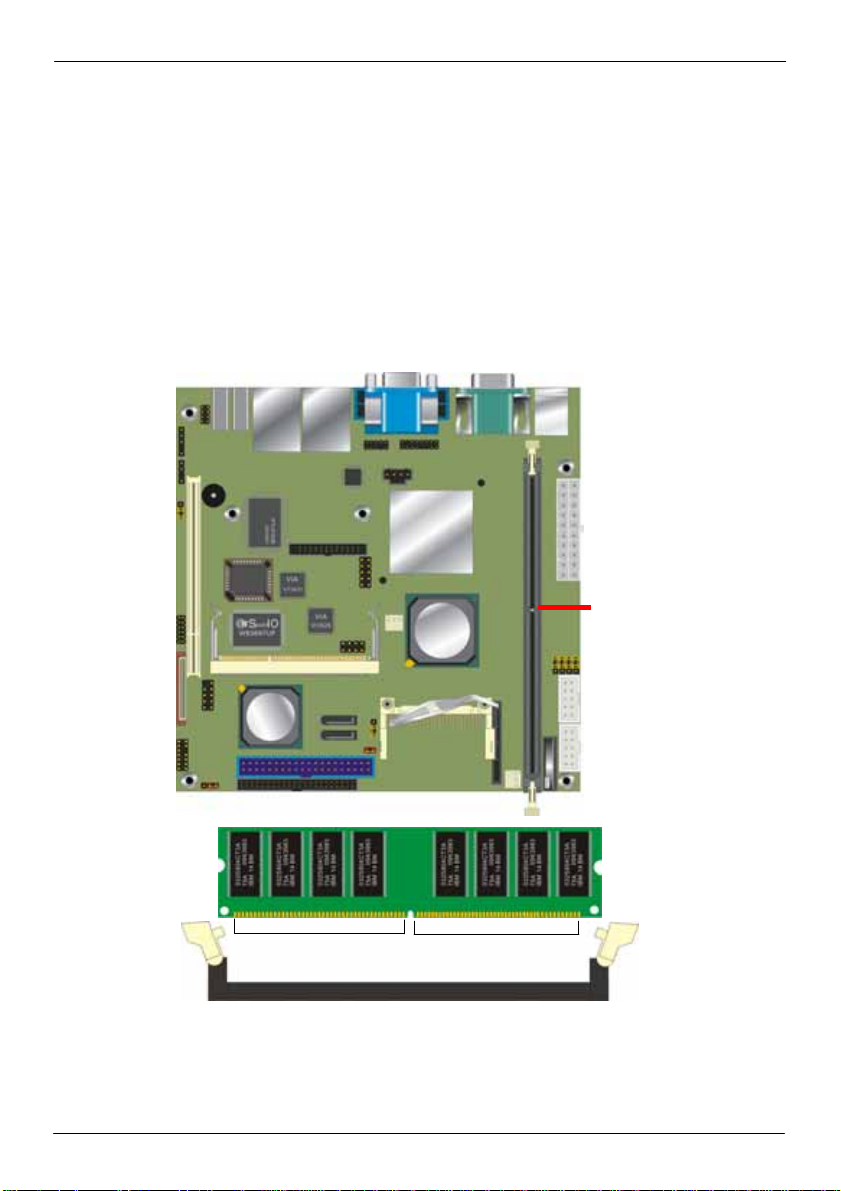
LV-667 User’s Manual Hardware Setup
2.4 <CPU and Memory Setup>
2.4.1< CPU>
The board supports Embedded VIA C3/Eden processor, default ratio is C3 1.0GHz with
CPU cooler fan, Eden ESP8000 (800MHz) with heatsink only.
2.4.2 <Memory>
The board supports one 184-pin DDR266/333/400 SDRAM and up to 1GB of capacity, only
non-ECC, unbuffered memory is supported.
DIMM
16
80-pin104-pin
Please check the pin number to match the socket side well
before installing memory module.
CPU and Memory Setup
Page 17
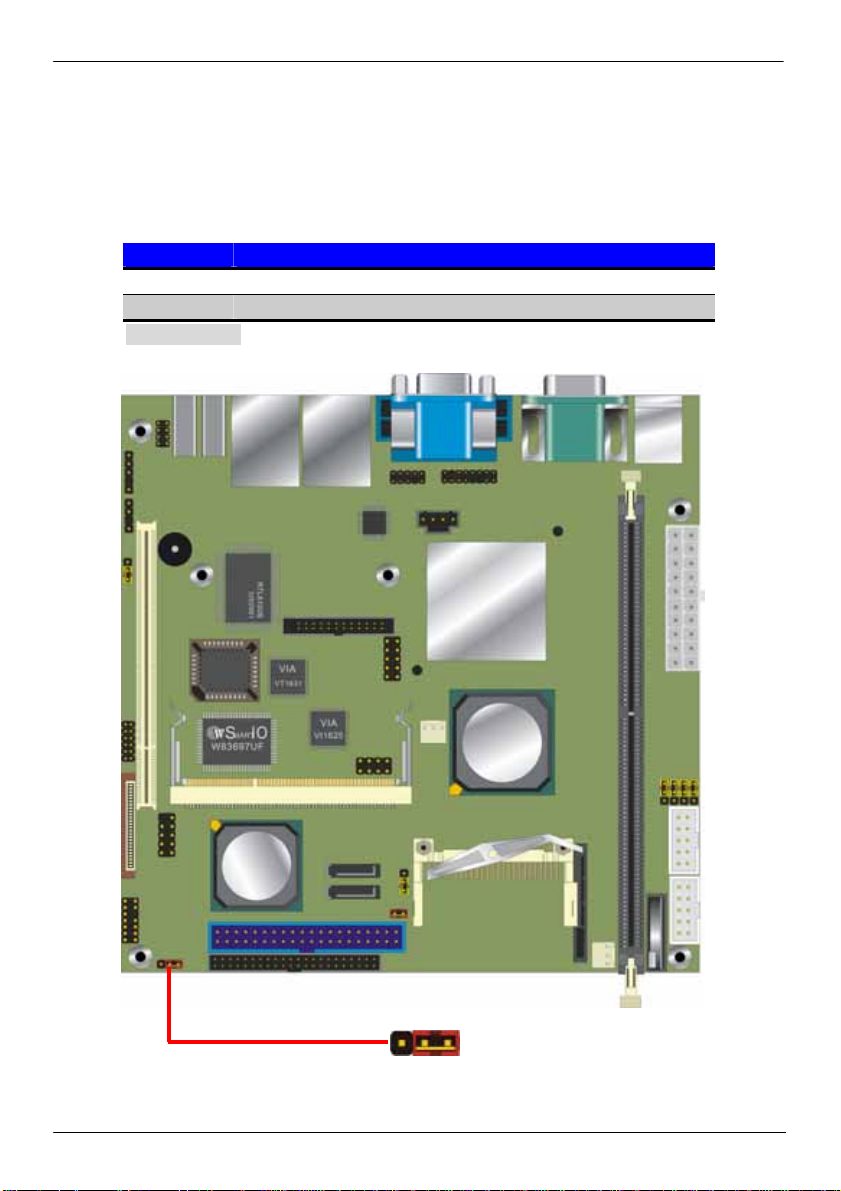
LV-667 User’s Manual Hardware Setup
2.5 <CMOS Setup>
The board’s data of CMOS can be setting in BIOS. If the board refuses to boot due to
inappropriate CMOS settings, here is how to proceed to clear (reset) the CMOS to its
default values.
Jumper: JRTC
Type: Onboard 3-pin jumper
JRTC Mode
1-2 Clear CMOS
2-3 Normal Operation
Default setting
CMOS Setup
JRTC
1 3
17
Page 18
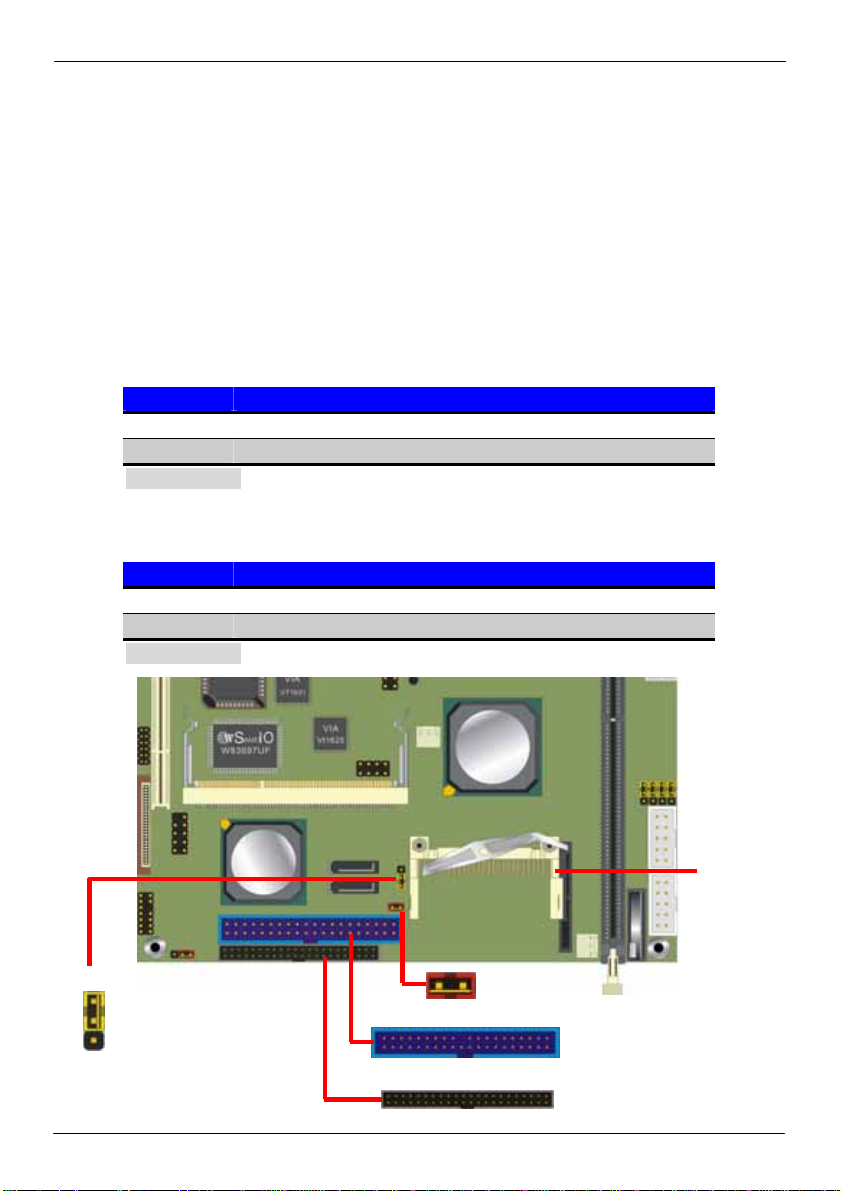
LV-667 User’s Manual Hardware Setup
2.6 <Enhanced IDE & CF Interface>
The board supports two enhanced IDE interface, dual channel for 4 ATAPI devices with
ATA133. Based on embedded application, the board has one 40-pin IDE connector with
jumper selectable for pin-20 +5V supported, and one 44-pin IDE c onnector. The jumper
JDOM is two-pin type for pin-20 supplied with +5V to apply the DOM (Disk on Module).
The board also provides a Compact Flash Type II socket with jumper (JCFSEL) selectable
slave/Master mode on secondary IDE channel.
Jumper: JDOM
Type: onboard 3-pin header
JDOM Mode
ON IDE1 pin-20 5V power supply enable
OFF No 5V power supply on IDE1 pin-20
Default setting
Jumper: JCFSEL
Type: onboard 3-pin header
JCFSEL Mode
1-2 Master
2-3 Slave
Default setting
JCFSEL
18
CF
3
1
1
1
IDE1
IDE2
JDOM
40
44
Enhanced IDE & CF Interface
Page 19

LV-667 User’s Manual Hardware Setup
2.7 <Serial ATA Interface>
Based on VIA VT8237 Southbridge, the board supports two Serial ATA interfaces with
RAID 0 and 1 array function. The following is the list of the specification of the Serial ATA.
1. Complies with Serial ATA Specification Revision 1.0
2. Dual Channel master mode PCI
3. On-chip two-channel Serial ATA (S-ATA) PHY for support of up to two S-ATA devices
directly.
4. S-ATA drive transfer rate is capable of up to 150 MB/s per channel (serial speed of 1.5
Gbit/s).
For more information please visit VIA website (www.via.com.tw)
Serial A TA Interface
CN_SATA1
CN_SATA2
19
Page 20

LV-667 User’s Manual Hardware Setup
2.8 <Floppy Port>
The board provides a slim type floppy port; please use the 26-pin ribbon cable in the
package to connect the floppy device.
FDD
20
Floppy rear side
4. Lift up this plastic bar
5. Slot the cable in (Blue paste for outside)
6. Press back the plastic bar
1. Lift up the brown plastic bar
2. Slot the cable in (Blue paste for
brown bar side)
3. Press back the plastic bar
Floppy Port
Page 21

LV-667 User’s Manual Hardware Setup
2.9 <LAN Interface>
The board provides two 10/100Mbps LAN interfaces with VIA VT 6103 PHY and REALT EK
8100B PCI controller, and compliant with standard IEEE 802.3 Ethernet interface for
100BASE-TX. The jumper of JLAN can let you enable/disable LAN2 with REALTEK 8100B.
The CN_WOL is the interface for your PCI LAN card to wake the system up.
Jumper: JLAN
Type: Onboard 3-pin jumper
JLAN Mode
1-2 Enable
2-3 Disable
Default setting
Connector: CN_WOL
Type: onboard 3-pin (1 x 3) wafer connector
Pin 1 2 3
Description +5V Standby Ground WOL-Ctrl
CN_WOL
3
1
LAN Interface
1
3
JLAN
21
Page 22

LV-667 User’s Manual Hardware Setup
2.10 <Onboard Display Interface>
Based on VIA CN400, the board supports integrated S3 Graphics UniChrome Pro IGP
graphics, with BIOS selectable 16/32/64MB shared with system memory for frame buffer.
2.10.1 <Analog VGA Interface>
The board provides a DB15 VGA connector on the rear I/O panel, and one CN_VGA
connector which enable you to connect the VGA interface with MA-ATI (Mini-AGP graphic
card), thus you can have the same display output while applying a graphic card without
additional output connector on chassis.
Connector: CN_VGA
Type: 16-pin (2 x 8) pin header (pitch = 2.0mm)
Pin Description Pin Description
1 Red 2 Green
3 Blue 4 N/C
5 Ground 6 Ground
7 Ground 8 Ground
9 N/C 10 Ground
11 N/C 12 Data
13 HSYNC 14 VSYNC
15 Clock 16 EXCRT
22
1
CN_VGA
16
Onboard Display Interface
Page 23

LV-667 User’s Manual Hardware Setup
2.10.2 <DVI Interface (LV-667D only)>
The board provides optional DVI-D interface with VIA VT1632, compliant with DVI 1.0
standard, and supports dual display (clone or extended desktop) function with CRT.
Connector: CN_DVI
Connector type: 26-pin header connector (pitch = 2.54mm)
Pin Number Assignment Pin Number Assignment
1 TX1+ 2 TX13 Ground 4 Ground
5 TXC+ 6 TXC7 Ground 8 PVDD
9 N/C 10 N/C
11 TX2+ 12 TX213 Ground 14 Ground
15 TX0+ 16 TX017 N/C 18 HPDET
19 DDCDATA 20 DDCCLK
21 GND 22 N/C
23 N/C 24 N/C
25 N/C 26 N/C
26
1
Please use attached cable kit to connect
DVI monitors
CN_DVI
Onboard Display Interface
23
Page 24

LV-667 User’s Manual Hardware Setup
2.10.3<TV-out Interface (LV-667T only)>
The board provides an HDTV and SDTV interface with VIA VT1625, supports PAL and
NTSC of TV system, and dual display (clone or extended desktop) function with CRT.
Connector: CN_SDTV
Connector type: 8-pin header SDTV connector (pitch = 2.54mm)
Pin Number Assignment Pin Number Assignment
1 GND 2 Y
3 C 4 GND
5 GND 6 GND
7 CVBS 8 GND
Connector: CN_HDTV
Connector type: 10-pin header HDTV connector (pitch = 2.54mm)
Pin Number Assignment Pin Number Assignment
1 GND 2 DACB1
3 DACB2 4 LINE1
5 GND 6 GND
7 DACB3 8 LINE3
9 LINE2 10 +5V
CN SDTV
24
CN HDTV
10
1
8
1
Onboard Display Interface
Page 25

LV-667 User’s Manual Hardware Setup
(
(
To connect the TV set, please follow the diagram below to setup your system:
YPrPb Component Cable
For HDTV)
S-Video & Composite Cable
For SDTV)
Onboard Display Interface
25
Page 26

LV-667 User’s Manual Hardware Setup
2.11 <Onboard Audio Interface>
The board provides the onboard AC97 5.1-chan nel audio interface with VIA VT1616, with
three phone jacks on rear I/O panel for Line-out, Line-in, MIC(stereo)-in as 2-channel sound
system, and Front, Rear, Center as 5.1-channel sound system. It also has one 10-pin
header for additional audio output and 4-pin S/PDIF interface for optical/coaxial output.
CN_AUDIO
1
4
1
SPDIF
1
10
4
CDIN
26
Line-out Line-in MIC-in (system setup with 2-channel)
Front Rear Center (system setup with 5.1-channel)
Onboard Audio Interface
Page 27

LV-667 User’s Manual Hardware Setup
Connector: CN_AUDIO
Type: 10-pin (2 x 5) header (pitch = 2.00mm)
Pin Description Pin Description
1 Line – Left 2 Ground
3 Line – Right 4 MIC1
5 MIC2 6 Ground
7 N/C 8 Line Out – Left
9 Line Out – Right 10 Ground
Connector: CDIN (LV-667E8 series do not have this connector)
Type: 4-pin header (pitch = 2.54mm)
Pin Description
1 CD – Left
2 Ground
3 Ground
4 CD – Right
Connector: SPDIF
Type: 4-pin header (pitch = 2.54mm)
Pin Description
1 +5V
2 N/C
3 SPDIFOUT
4 GND
Onboard Audio Interface
27
Page 28

LV-667 User’s Manual Hardware Setup
2.12 <USB2.0 & IEEE1394 Interface>
Based on VIA VT8237, the board provides 6 USB2. 0 ports, and 3 IEEE1394a with VIA
VT6306. The USB2.0 interface provides up to 480Mbps of transferring rate, the IEEE1394 a
provides up to 400Mbps of transferring rate.
Interface IEEE1394a USB2.0
Controller VIA VT6306 VIA VT8237
Transfer Rate 100/200/400Mb/s Up to 480Mb/s
Output Voltage 12V 500mA
1394_1 1394_2
USB1/2/3/4
28
8
1
CN_1394
10
1
CN_USB
USB2.0 & IEEE1394 Interface
Page 29

LV-667 User’s Manual Hardware Setup
Connector: CN_1394
Type: 8-pin header (pitch = 2.00mm)
Pin Description Pin Description
1 CPWR 2 GND
3 TPB2- 4 TPB2+
5 TPA2- 6 TPA2+
7 GND 8 GND
Connector: CN_USB
Type: 10-pin (5 x 2) header for USB5/6 Ports
Pin Description Pin Description
1 VCC 2 VCC
3 Data0- 4 Data15 Data0+ 6 Data1+
7 Ground 8 Ground
9 Ground 10 N/C
PS: The USB2.0 will be only active when you connecting with the USB2.0 devices, if you
insert an USB1.1 device, the port will be changed to USB1.1 protocol automatic ally. The
transferring rate of USB2.0 as 480Mbps is depending on device capacity, exact transferring
rate may not be up to 480Mbps.
USB2.0 & IEEE1394 Interface
29
Page 30

LV-667 User’s Manual Hardware Setup
2.13 <GPIO Interface>
The board provides a programmable 8-bit digital I/O interface; you can use this general
purpose I/O port for system control like POS or KIOSK.
Connector: CN_DIO
Type: onboard 2 x 6-pin header, pitch=2.0mm
Pin Description Pin Description
1 Ground 2 Ground
3 GP0 4 GP4
5 GP1 6 GP5
7 GP2 8 GP6
9 GP3 10 GP7
11 VCC 12 +12V
30
CN_DIO
12
1
GPIO Interface
Page 31

LV-667 User’s Manual Hardware Setup
2.14 <Serial Port>
The board provides four RS232 serial ports, with jumper selectable +5V/+12V output for
COM3 and COM.
Connector: CN_COM3/4
Type: 10-pin (5 x 2) header for COM3/4
Pin Description Pin Description
1 DCD/+5 2 SIN
3 SO 4 DTR
5 GND 6 DSR
7 RTS 8 CTS
9 RI/+12V 10 N/C
Jumper: JC1/3
Type: Onboard 3-pin jumper
JC1/3 Mode
1-2 COM3/4 pin-1 for +5V output
2-3 RIN1
Default setting
Jumper: JC2/4
Type: Onboard 3-pin jumper
JC2/4 Mode
1-2 COM3/4 pin-9 for +12V output
2-3 -XRI
Default setting
Serial Port
3
1
10
CN_COM3
CN_COM4 1
31
Page 32

LV-667 User’s Manual Hardware Setup
2.15 <Power and Fan Connector>
2.15.1 <Power Input>
Connector: ATXPWR
Type: 20-pin ATX power connector
PIN assignment
1 12V 11 5V
2 5VSB 12 5V
3 PWOK 13 -5V
4 GND 14 GND
5 5V 15 GND
6 GND 16 GND
7 5V 17 PSON
8 GND 18 GND
9 3.3V 19 -12
10 3.3V 20 3.3V
2.15.2 <Fan Connector>
Connector: CPUFAN (LV-667E8 series do not have this connector), SYSFAN
Type: 3-pin fan wafer connector
Pin Description Pin Description Pin Description
1 Ground 2 +12V 3 Fan Control
32
ATXPWR
1
20
CPUFAN
13
SYSFAN
1
3
Power and Fan Connector
Page 33

LV-667 User’s Manual Hardware Setup
2.16 <Indicator and Switch>
The JFRNT provides front control panel of the board, such as power button, reset and
beeper, etc. Please check well before you connecting the cables on the chassis.
Connector: JFRNT
Type: onboard 14-pin (2 x 7) 2.54-pitch header
Function Signal PIN Signal Function
IDE LED
Reset
Power
Button
VCC 1 2 VCC
Power
Active 3 4 N/C
LED
Reset 5 6 GND
GND 7 8 VCC
N/C 9 10 N/C
Speaker
PWRBT 11 12 N/C
GND 13 14 SPKIN
JFRNT
14
1
Indicator and Switch
33
Page 34

LV-667 User’s Manual
(This Page is Left For Blank)
34
Page 35

LV-667 User’s Manual System Configuration
Chapter 3 <System Configuration>
3.1 <SATA RAID Configuration>
The board supports two Serial ATA ports onboard, and supports RAID 0, 1 and JBOD disk
array, the RAID 0, 1 and JBOD are specified below:
RAID 0 (Stripping): Two hard drives operating as one drive for optimized data R/W
performance. It needs two unused drives to build this operation.
RAID 1 (Mirroring): Copies the data from first drive to second drive for data security, and if
one drive fails, the system would access the applications to the workable drive. It needs two
unused drives or one used and one unused driv e to build this operation. The second drive
must be the same or lager size than first one.
JBOD (Span): As different as RAID 0, the JBOD combines two disks as one without any
fault tolerance and I/O performance enhancement.
To build Serial ATA disk array, please press <TAB> while booting up the system before
entering OS, and follow the instructions to edit the RAID function.
(Selectable Functions)
SATA RAID Configuration
(Option Instruction)
(Disk Statement)
35
Page 36

LV-667 User’s Manual System Configuration
You also can edit disk array under OS, please install the VIA RAID Utility in the driver CD.
(Click here to build RAID 0)
(To getting start, please click here to learn more information)
(Click here to build RAID JBOD)
36
(Click here to build RAID 0)
SATA RAID Configuration
Page 37

LV-667 User’s Manual System Configuration
3.2 <Audio Configuration>
The board provides 5.1 channel audio interface with driver installed, please install the VIA
audio driver in the CD before getting start to enjoy the 5.1 channel sound system.
Audio Configuration
(To enable 5.1-channel sound mode)
Enable S/PDIF
output, required
optional S/PDIF cable
kit for this function
37
Page 38

LV-667 User’s Manual System Configuration
3.3 <Display Configuration>
The board provides onboard analog VGA interfac e, and optional digital display interface
with HDTV, LVDS and DVI, please install the VIA video driver before enjoy the vivid display.
Based on the VIA CN400 with S3 UniChrome Pro graphic, the board provides dual dis play
function for clone or extended desktop modes with secondary display device attached.
After installing video driver, please launch the desktop display properties.
Please select each device to
configure the resolution and
color bit.
For secondary display device, you have two options selectable.
For more display properties setting, please click “Advanced” button.
38
Display Configuration
Page 39

LV-667 User’s Manual System Configuration
Please select S3Display for advanced device setting.
Connected Devices
Click check box to
enable/disable device
Specified display setup
When you set dual display clone mode, you’ll see the same screen display on two devices.
When you set the dual display for extended desktop mode, you can have the independent
desktop on the second device.
Display Configuration
39
Page 40

LV-667 User’s Manual
(This Page is Left for Blank)
40
Page 41

LV-667 User’s Manual BIOS Setup
Chapter 4 <BIOS Setup>
The motherboard uses the Award BIOS for the system configuration. The Award
BIOS in the single board computer is a customized version of the industrial standard
BIOS for IBM PC AT-compatible computers. It supports Intel x86 and compatible CPU
architecture based processors and computers. The BIOS provides critical low-level
support for the system central processing, memory and I/O sub-systems.
The BIOS setup program of the single board computer let the customers modify the
basic configuration setting. The settings are stored in a dedicated battery-backed
memory, NVRAM, retains the information when the power is turned off. If the battery
runs out of the power, then the settings of BIOS will come back to the default setting.
The BIOS section of the manual is subject to change without notice and is provided here
for reference purpose only. The settings and configurations of the BIOS are current at
the time of print, and therefore they may not be exactly the same as that displayed on
your screen.
To activate CMOS Setup program, press <DEL> key i mmediately after you turn on
the system. The following message “Press DEL to enter SETUP” should appear in the
lower left hand corner of your screen. When you enter the CMOS Setup Utility, the Main
Menu will be displayed as Figure 4-1. You can use arrow keys to select your function,
press <Enter> key to accept the selection and enter the sub-menu.
Figure 4-1 CMOS Setup Utility Main Screen
BIOS Setup 41
Page 42

LV-667 User’s Manual
(This Page is Left for Blank)
42
Page 43

LV-667 User’s Manual I/O Port Pin Assignment
Appendix A <I/O Port Pin Assignment>
A.1 <IDE Port>
Connector: IDE1
Type: 40-pin (20 x 2) box header
Pin Description Pin Description
1 Reset 2 Ground
3 D7 4 D8
5 D6 6 D9
7 D5 8 D10
9 D4 10 D11
11 D3 12 D12
13 D2 14 D13
15 D1 16 D14
17 D0 18 D15
19 Ground 20 VCC
21 REQ 22 Ground
23 IOW-/STOP 24 Ground
25 IOR-/HDMARDY 26 Ground
27 IORDY/DDMARDY 28 IDESEL
29 DACK- 30 Ground
31 IRQ 32 N/C
33 A1 34 CBLID
35 A0 36 A2
37 CS0 (MASTER CS) 38 CS1 (SLAVE CS)
39 LED ACT- 40 Ground
39
40
1
2
IDE Port
43
Page 44

LV-667 User’s Manual
Connector: IDE2
2
Type: 44-pin (22 x 2) box header
1
Pin Description Pin Description
1 Reset 2 Ground
3 D7 4 D8
5 D6 6 D9
7 D5 8 D10
9 D4 10 D11
11 D3 12 D12
13 D2 14 D13
15 D1 16 D14
17 D0 18 D15
19 Ground 20 N/C
21 REQ 22 Ground
23 IOW-/STOP 24 Ground
25 IOR-/HDMARDY 26 Ground
27 IORDY/DDMARDY 28 Ground
29 DACK- 30 Ground
31 IRQ 32 N/C
33 A1 34 SD
35 A0 36 A2
37 CS1 38 CS3
39 ASP1 40 Ground
41 Vcc 42 Vcc
43 Ground 44 Ground
44
43
44
IDE Port
Page 45

LV-667 User’s Manual I/O Port Pin Assignment
A.2 <Floppy Port>
Connector: FDD
Type: 26-pin connector
Pin Description Pin Description
1 VCC 2 INDEX
3 VCC 4 DRV0
5 VCC 6 DSKCHG
7 DRV1 8 N/C
9 MTR1 10 MTR0
11 RPM 12 DIR
13 N/C 14 STEP
15 Ground 16 WRITE DATA
17 Ground 18 WRITE GATE
19 N/C 20 TRACK 0
21 N/C 22 WRPTR
23 Ground 24 RDATA25 Ground 26 SEL
A.3 <IrDA Port>
Connector: CN_IR
Type: 5-pin header for SIR Ports
Pin Description
1 Vcc
2 N/C
3 IRRX
4 Ground
5 IRTX
15
Floppy Port
45
Page 46

LV-667 User’s Manual
A.4 < VGA Port >
Connector: VGA
Type: 15-pin D-sub female connector on bracket
Pin Description Pin Description Pin Description
1 RED 6 Ground 11 N/C
2 GREEN 7 Ground 12 5VCDA
3 BLUE 8 Ground 13 HSYNC
4 N/C 9 LVGA5V 14 VSYNC
5 Ground 10 Ground 15 5VCLK
6
10
11
12
13
14
15
1
2
3
4
5
A.5 <Serial ATA Port>
1 7
Connector: CN_SATA1/2
Type: 7-pin wafer connector
1 2 3 4 5 6 7
GND RSATA_TXP1 RSATA_TXN1 GND RSATA_RXN1 RSATA_RXP1 GND
A.6 <Serial Port>
Connector: COM1/2
Type: 9-pin D-sub male connector on bracket
Pin Description Pin Description
1 DCD 6 DSR
2 SIN 7 RTS
3 SO 8 CTS
4 DTR 9 RI
5 Ground
1
2
3
4
5
6
7
8
9
46
VGA Port
Page 47

LV-667 User’s Manual I/O Port Pin Assignment
A.8 <LAN Port>
1
Connector: RJ45_1/2
Type: RJ45 connector with LED on bracket
8
Pin 1 2 3 4 5 6 7 8
Description TX+ TX- RX+ N/C N/C RX- N/C N/C
A.9 <PS/2 Keyboard & Mouse Port>
Connector: Keyboard
Type: 6-pin Mini-DIN connector on bracket
Pin 1 2 3 4 5 6
Description N/C KB_CK BVCC IOGND N/C KB_DT
Connector: Mouse
Type: 6-pin Mini-DIN connector on bracket
Pin 1 2 3 4 5 6
Description N/C MS_CK BVCC IOGND N/C MS_DT
1 2
3 4
5 6
1 2
3 4
5 6
LAN Port
47
Page 48

LV-667 User’s Manual
(This Page is Left for Blank)
48
Page 49

LV-667 User’s Manual I/O Port Pin Assignment
Appendix B <Flash BIOS>
B.1 BIOS Auto Flash T ool
The board is based on Award BIOS and can be updated easily by the BIOS auto flash
tool. You can download the tool online at the address below:
TUhttp://www.award.comUT
TUhttp://www.commell.com.tw/support/support.htmUT
File name of the tool is “awdflash.exe”, it’s the utility that can write the data into the BIOS
flash ship and update the BIOS.
B.2 Flash Method
1. Please make a bootable floppy disk.
2. Get the last .bin files you want to update and copy it into the disk.
3. Copy awardflash.exe to the disk.
4. Power on the system and flash the BIOS. (Example: C:/ awardflash XXX.bin)
5. Re-star the system.
Any question about the BIOS re-flash please contact your distributors or visit the
web-site at below:
http://www.commell.com.tw/support/support.htm
LAN Port
49
Page 50

LV-667 User’s Manual
(This Page is Left for Blank)
50
Page 51

LV-667 User’s Manual System Resources
Appendix C <System Resources>
C.1 <I/O Port Address Map>
Address Range Devices
x0000 - x000F Direct memory access controller
x0010 - x001F Motherboard resources
x0020 - x0021 Programmable interrupt controller
x0022 - x003F Motherboard resources
x0040 - x0043 System timer
x0044 - x005F Motherboard resources
x0060 - x0060 Standard 101/102-Key or Microsoft Natural Keyboard
x0061 - x0061 System speaker
x0062 - x0063 Motherboard resources
x0064 - x0064 Standard 101/102-Key or Microsoft Natural Keyboard
x0065 - x006F Motherboard resources
x0070 - x0073 System CMOS/real time clock
x0074 - x007F Motherboard resources
x0080 - x0090 Direct memory access controller
x0091 - x0093 Motherboard resources
x0094 - x009F Direct memory access controller
x00A0 - x00A1 Programmable interrupt controller
x00A2 - x00BF Motherboard resources
x00C0 - x00DF Direct memory access controller
x00E0 - x00EF Motherboard resources
x00F0 - x00FF Numeric data processor
x0170 - x0177 VIA Bus Master PCI IDE Controller
x0170 - x0177 Secondary IDE controller (dual fifo)
x01F0 - x01F7 VIA Bus Master PCI IDE Controller
x01F0 - x01F7 Primary IDE controller (dual fifo)
x0200 - x0200 Gameport Joystick
x0201 - x0207 Gameport Joystick
x0294 - x0297 Motherboard resources
x02E8 - x02EF Communications Port (COM4)
x02F8 - x02FF Communications Port (COM2)
x0330 - x0331 MPU-401 Compatible
x0376 - x0376 VIA Bus Master PCI IDE Controller
x0376 - x0376 Secondary IDE controller (dual fifo)
x03B0 - x03BB VIA/S3G UniChrome Pro IGP
x03C0 - x03DF VIA/S3G UniChrome Pro IGP
x03E8 - x03EF Communications Port (COM3)
x03F2 - x03F5 Standard Floppy Disk Controller
x03F6 - x03F6 VIA Bus Master PCI IDE Controller
I/O Port Address Map
51
Page 52

LV-667 User’s Manual System Resources
Address Range Devices
x03F6 - x03F6 Primary IDE controller (dual fifo)
x03F7 - x03F7 Standard Floppy Disk Controller
x03F8 - x03FF Communications Port (COM1)
x0400 - x047F Motherboard resources
x04D0 - x04D1 Motherboard resources
x0500 - x050F Motherboard resources
x0CF8 - x0CFF PCI bus
xD000 - xD0FF Realtek RTL8139/810x Family Fast Ethernet NIC
xD400 - xD4FF VIA SATA RAID Controller
xD800 - xD8FF Vinyl AC'97 Codec Combo Driver (WDM)
xDC00 - xDCFF VIA Rhine II Fast Ethernet Adapter
xE000 - xE007 VIA SATA RAID Controller
xE100 - xE103 VIA SATA RAID Controller
xE200 - xE20F VIA SATA RAID Controller
xE300 - xE37F PCI OHCI Compliant IEEE 1394 Host Controller
xE400 - xE407 Primary IDE controller (dual fifo)
xE400 - xE40F VIA Bus Master PCI IDE Controller
xE408 - xE40F Secondary IDE controller (dual fifo)
xE500 - xE51F VIA Tech 3038 PCI to USB Universal Host Controller
xE600 - xE61F VIA Tech 3038 PCI to USB Universal Host Controller
xE700 - xE71F VIA Tech 3038 PCI to USB Universal Host Controller
xE800 - xE81F VIA Tech 3038 PCI to USB Universal Host Controller
xE900 - xE907 VIA SATA RAID Controller
xEA00 - xEA03 VIA SATA RAID Controller
52
I/O Port Address Map
Page 53

LV-667 User’s Manual System Resources
C.2 <Memory Address Map>
Range Devices
x00000000 - x0009FFFF System board extension for ACPI BIOS
x000A0000 - x000AFFFF VIA/S3G UniChrome Pro IGP
x000B0000 - x000BFFFF VIA/S3G UniChrome Pro IGP
x000C0000 - x000CEFFF VIA/S3G UniChrome Pro IGP
x000CF000 - x000CFFFF System board extension for ACPI BIOS
x000F0000 - x000F7FFF System board extension for ACPI BIOS
x000F8000 - x000FBFFF System board extension for ACPI BIOS
x000FC000 - x000FFFFF System board extension for ACPI BIOS
x00100000 - x1BDEFFFF System board extension for ACPI BIOS
x1BDF0000 - x1BDFFFFF System board extension for ACPI BIOS
xE8000000 - xEFFFFFFF VIA Standard Host Bridge
xF0000000 - xF3FFFFFF VIA CPU to AGP2.0/AGP3.0 Controller
xF0000000 - xF3FFFFFF VIA/S3G UniChrome Pro IGP
xF4000000 - xF4FFFFFF VIA/S3G UniChrome Pro IGP
xF4000000 - xF5FFFFFF VIA CPU to AGP2.0/AGP3.0 Controller
xF5000000 - xF500FFFF VIA/S3G UniChrome Pro IGP
xF6000000 - xF60000FF Realtek RTL8139/810x Family Fast Ethernet NIC
xF6001000 - xF60017FF PCI OHCI Compliant IEEE 1394 Host Controller
xF6002000 - xF60020FF VIA PCI to USB Enhanced Host Controller
xF6003000 - xF60030FF VIA Rhine II Fast Ethernet Adapter
xFEC00000 - xFEC00FFF System board extension for ACPI BIOS
xFEE00000 - xFEE00FFF System board extension for ACPI BIOS
xFFF80000 - xFFFEFFFF System board extension for ACPI BIOS
xFFFF0000 - xFFFFFFFF System board extension for ACPI BIOS
Memory Address Map
53
Page 54

LV-667 User’s Manual System Resources
C.3 <System IRQ & DMA Resource>
C.3.1 <IRQ>
IRQ Number Devices
0 System timer
1 Standard 101/102-Key or Microsoft Natural Keyboard
2 Programmable interrupt controller
3 Communications Port (COM2)
4 Communications Port (COM4)
4 Communications Port (COM3)
4 Communications Port (COM1)
5 VIA Rhine II Fast Ethernet Adapter
5 VIA Tech 3038 PCI to USB Universal Host Controller
5 VIA Tech 3038 PCI to USB Universal Host Controller
5 VIA/S3G UniChrome Pro IGP
5 ACPI IRQ Holder for PCI IRQ Steering
6 Standard Floppy Disk Controller
7 Vinyl AC'97 Codec Combo Driver (WDM)
7 VIA PCI to USB Enhanced Host Controller
7 Realtek RTL8139/810x Family Fast Ethernet NIC
7 ACPI IRQ Holder for PCI IRQ Steering
8 System CMOS/real time clock
9 SCI IRQ used by ACPI bus
10 MPU-401 Compatible
11 VIA Tech 3038 PCI to USB Universal Host Controller
11 VIA Tech 3038 PCI to USB Universal Host Controller
11 VIA SATA RAID Controller
11 PCI OHCI Compliant IEEE 1394 Host Controller
11 ACPI IRQ Holder for PCI IRQ Steering
11 ACPI IRQ Holder for PCI IRQ Steering
54
IRQ & DMA Resource
Page 55

LV-667 User’s Manual System Resources
IRQ Number Devices
12 PS/2 Compatible Mouse Port
13 Numeric data processor
14 Primary IDE controller (dual fifo)
14 VIA Bus Master PCI IDE Controller
15 Secondary IDE controller (dual fifo)
15 VIA Bus Master PCI IDE Controller
C.3.2 <DMA>
Channel Device
2 Standard Floppy Disk Controller
4 Direct memory access controller
0 (free)
1 (free)
3 (free)
5 (free)
6 (free)
7 (free)
IRQ & DMA Resource
55
Page 56

LV-667 User’s Manual
(This Page is Left for Blank)
56
Page 57

LV-667 User’s Manual Power Consumption Test
Appendix D <Power Consumption Test>
Hardware
CPU Embedded VIA C3 1.0GHz
Memory HYNIX DDR400 1GB
HDD Seagate ST340014A (not counted)
CDROM SONY DDU1621 DVD-ROM (not counted)
Power Supply AOPEN FSP300-60ATV
Software
OS Windows XP SP1 English Version
Application 3DMARK 2001
Test Result
3.3V 0.3A 0.99W
5V 3.5A 17.5W
12V 0.2A 2.4W
Hardware
CPU Embedded VIA C3 1.0GHz
Memory HYNIX DDR400 1GB
HDD Seagate ST340014A (not counted)
CDROM SONY DDU1621 DVD-ROM (not counted)
Power Supply AOPEN FSP300-60ATV
Mini-AGP MA-ATI
Software
OS Windows XP SP1 English Version
Application 3DMARK 2003
Test Result
3.3V 1.2A 3.96W
5V 4.3A 21.5W
12V 0.3A 3.6W
Power Consumption Test
57
Page 58

LV-667 User’s Manual
Contact Information
Any advice or comment about our products and service, or anything
we can help you please don’t hesitate to contact with us. We will do
our best to support you for your pr
Taiwan Commate Computer Inc.
Address
TEL +886-2-26963909
FAX +886-2-26963911
Website
E-Mail
8F, No. 94, Sec. 1, Shin Tai Wu Rd., Shi Chih
Taipei Hsien, Taiwan
TUhttp://www.commell.com.twUT
TUinfo@commell.com.twUT (General Information)
TUtech@commell.com.twUT (Technical Support)
Commell is our trademark of industrial PC division
58
