Page 1
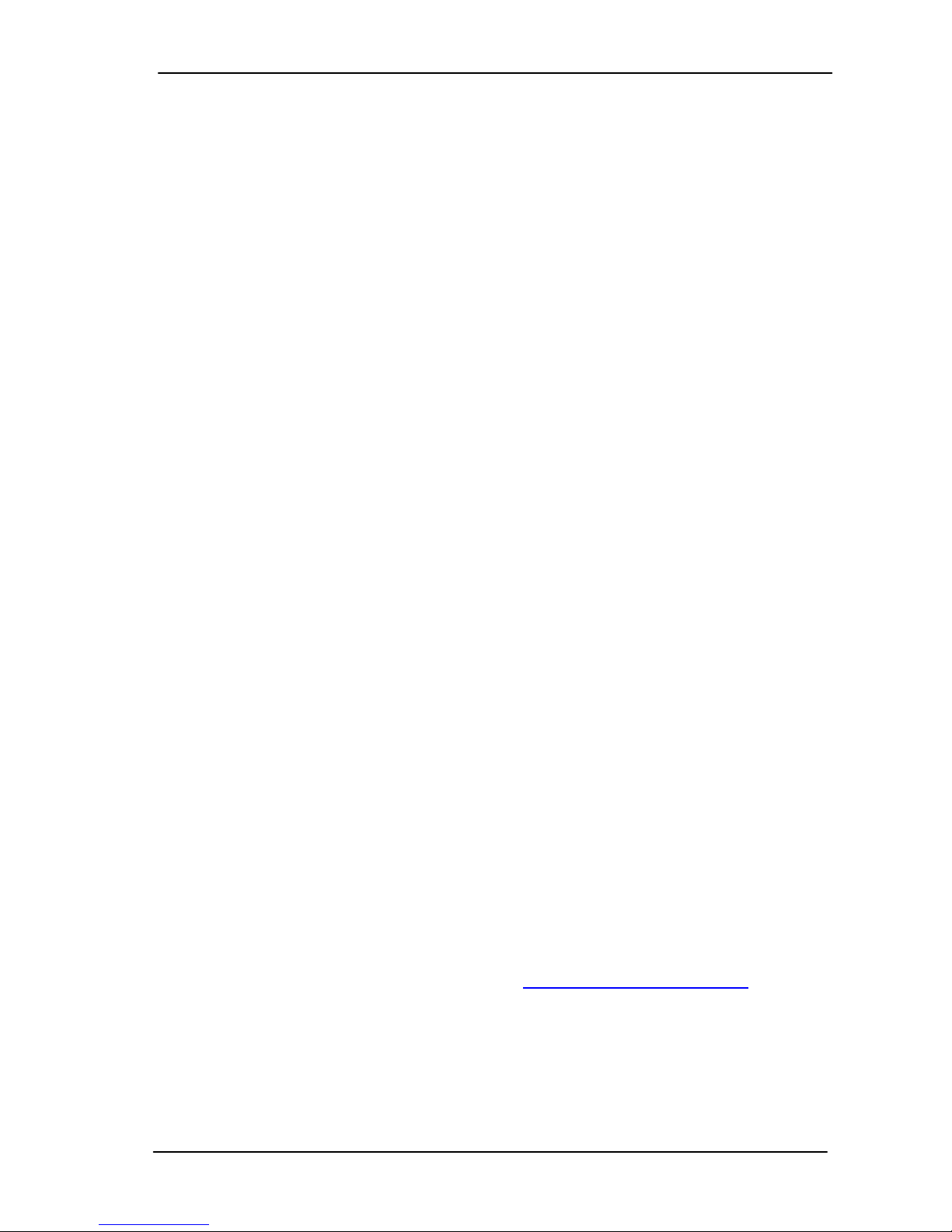
LE-362
User Manual
Edition 1.1
Copyright
Copyright© 2003 - 2004. All rights reserved. Th is docu ment is copy righted an d
all rights are reserved. The information in this document is subject to change
without prior notice to make improvements to the products.
This document contains proprietary information and protected by copyright.
No part of this document may be reproduced, copied, or translated in any
form or any means without prior written permission of the manufacturer.
All trademarks and/or registered trademarks contains in this document are
property of their respective owners.
Disclaimer
Taiwan Commate Computer Inc. shall not be liable for any incidental or
consequential damages resulting from the performance or use of this product.
Taiwan Commate Computer Inc. does not issue a warranty of any kind,
express or implied, including without limitation implied warranties of
merchantability or fitness for a particular purpose.
The company has the right to revise the manual or include changes in the
specifications of the product described within it at any time without notice and
without obligation to notify any person of such revision or changes.
Trademark
All trademarks are the property of their respective holders.
Any questions please visit our website at
http://www.commell.com.tw.
LE-362 User’s Manual
1
Page 2

Packing List
Hardware
LE-362 Single Board Computer .................................. X 1
Cable Kit
Audio Cable ................................................................ X 1
IDE Flat Cable (UltraDMA/100, 40-pin)....................... X 1
IDE Flat Cable (UltraDMA/66, 44-pin)......................... X 1
26-pin slime-type FDD Cable...................................... X 1
COM Port DB9............................................................ X 1
LPT Port DB25 .......................................................... X 1
PS/2 Keyboard and Mouse Cable............................... X 1
TV-out cable................................................................ X 1
USB Cable ................................................................ X 1
LAN Cable ................................................................. X 1
VGA Port DB15 ......................................................... X 1
Printed Matter and Software
LE-362 User Manual................................................... X 1
Driver CD....................................................................X 1
LE-362 User’s Manual
2
Page 3

Table of Content
Chapter 1. Introduction..................................................................................5
1.1 Product Overview........................................................................5
1.2 Specifications..............................................................................6
1.3 Component Placement................................................................9
Chapter 2. Hardware Setup..........................................................................11
2.1 Jumpers and Connectors Location............................................11
2.1.1 Jumpers Reference.....................................................12
2.1.2 Connectors Reference................................................13
2.2 CPU and DRAM Setting............................................................14
2.3 CMOS Setting ...........................................................................14
2.4 Watchdog T imer Setting............................................................15
2.5 Embedded Flash Disk ...............................................................16
2.6 Power and Fan Connectors.......................................................17
2.7 VGA Interface............................................................................18
2.7.1 Standard Analog VGA Interface...................................18
2.7.2 TV-out Interface...........................................................19
2.7.3 Digital VGA Interface...................................................20
2.8 Ethernet Interface......................................................................22
2.9 Audio Interface..........................................................................23
2.10 Multiple I/O Port Configuration ..................................................24
2.10.1 COM1 VCC Mode Selection .......................................24
2.11 Expansive Bus Interfaces..........................................................25
2.11.1 PC/104-plus Interface .................................................25
2.12 Switches and Indicators ............................................................26
Chapter 3. BIOS Setup .................................................................................27
3.1 Flat Panel Type Setting .............................................................28
3.1.1 Advanced Chipset Features Screen............................28
3.1.2 Panel Type..................................................................29
LE-362 User’s Manual
3
Page 4

Chapter 4. Driver Installation ...................................................................... 31
4.1 Install Board’s Software ............................................................ 31
4.2 Install Ultra ATA IDE Driver........................................................ 31
4.3 Install VGA Driver...................................................................... 31
4.4 Install LAN Driver...................................................................... 31
4.5 Install Audio Driver.................................................................... 31
4.6 Link to < Website > Homepage................................................. 31
4.7 Browse this CD......................................................................... 31
Appendix A. I/O Port Pin Assignment ........................................................ 33
A.1 IDE Port .................................................................................... 33
A.2 FDD Port................................................................................... 35
A.3 Serial and Parallel Port ............................................................. 36
A.4 USB Port................................................................................... 37
A.5 IrDA Port................................................................................... 37
A.6 PS/2 Keyboard and Mouse Port................................................ 37
Appendix B. Flash the BIOS.......................................................... 39
B.1 BIOS Auto Flash T ool................................................................ 39
B.2 Flash Method............................................................................ 39
Appendix C. System Resources................................................................. 41
C.1 I/O Port Address Map................................................................ 41
C.2 Memory Address Map ............................................................... 42
C.3 System IRQ and DMA Resource............................................... 43
C.3.1 IRQ ....................................................................................43
C.3.2 DMA................................................................................... 44
Contact Information........................................................................................ 45
LE-362 User’s Manual
4
Page 5

Chapter 1. Introduction
1.1 Product Overview
The LE-362 Single Board C omputer is an all-in-one industrial 3.5” drive-size
little-board computer based on VIA EBGA Eden/C3 embedded / lo w power
686-level processor. The onboard VIA EBGA Eden CPU offers 667/533/400
MHz of speed at the low voltage to provide the low power embedded
computing platform for low power, an free, mobile and related applied /
embedded computing applications.
LE-362 integrates VIA CLE266 chipset with MPEG II/I decoder, onboard 128
MB PC133 SDRAM, 24-bit TTL flat panel SVGA, TV-out, 10/100BASE-Tx
Fast Ethernet, AC97 3D audio, CompactFlash solid state disk, UltraATA/100
PCI enhanced IDE interfaces, and multiple I/O ports including 1 RS232, 1 LPT
and 1 USB ports. These features make LE-362 be the ideal solution of
multimedia platform, node terminal, transaction station, POS, Kiosk, panel PC,
ATM and embedded application.
Compact Low Profile Board Size
3.5” drive size meets the industrial standard EBX form factor. The onboard
CPU and SDRAM also make LE-362 be the low profile solution for embedded
compact applications.
Advanced Embedded Computing Platform
VIA Eden embedded CPU supports up to 700 MHz at 133 MHz FSB with
onboard 128 MB PC133 SDRAM of system memory for high-end industrial
embedded computing platform with high CPU and memor y loading.
Flat Panel SVGA Interface
Integrated VIA/S3 ProSavage flat panel SVGA controller with 24-bit TTL flat
panel interface offers the high 3D performance for LCD-based applications.
Multiple I/O Port Interface
Integrated 1 COM, 1 parallel, 1 USB ports for industrial applications like POS,
Kiosk, Panel PC, ATM and transaction workstation.
LE-362 User’s Manual
5
Page 6
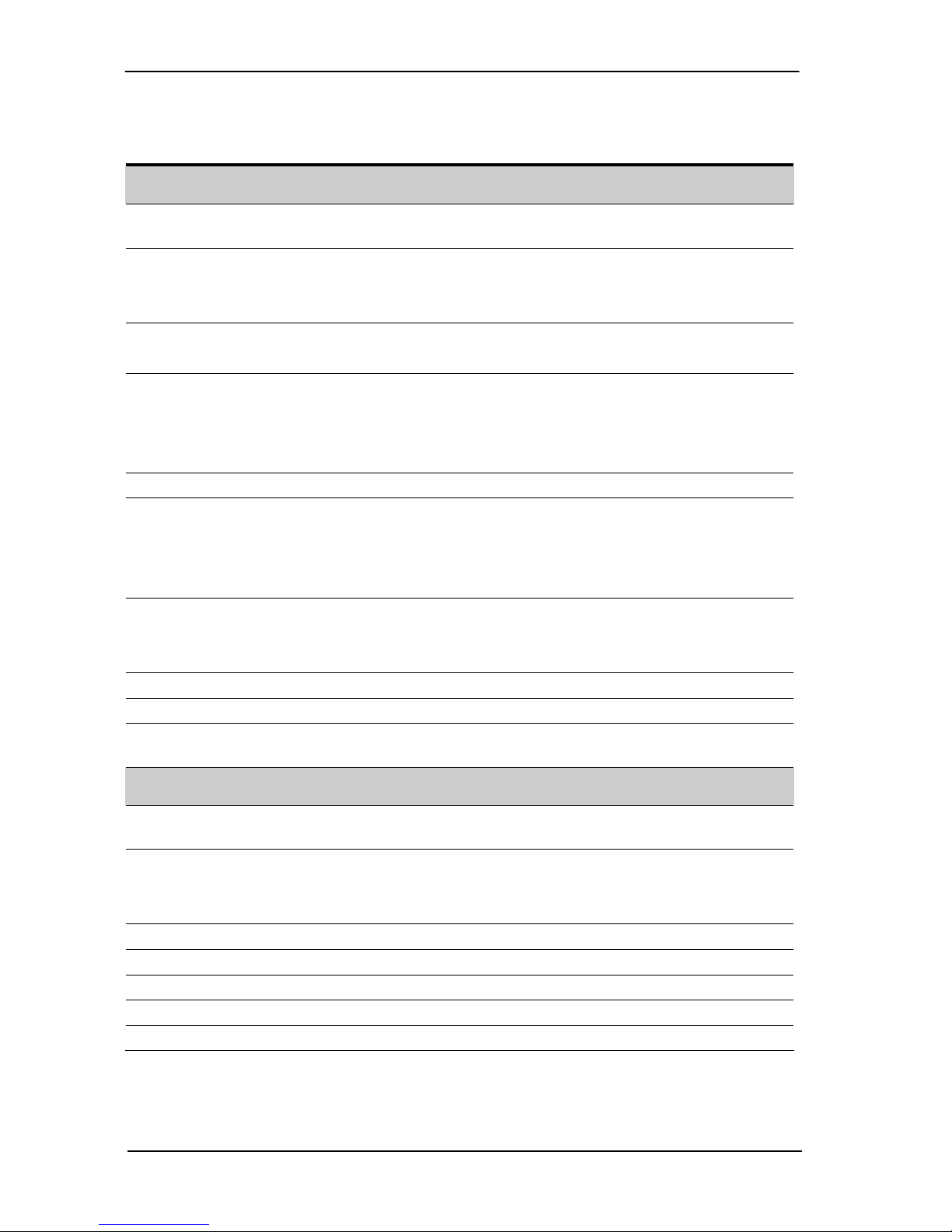
1.2 Specifications
General Specification
Form Factor 3.5” drive-size EBX complia nt littleboard computer
CPU VIA Eden 667 MHz CPU at 133 MHz FSB
Low power / fan free x86 computing platform
Optional Eden 533/400 or C3 800 MHz CPU for OEM
Chipset VIA CLE266 with VT8623 and VT8235
MPEG II/I decoder integrated
DRAM Onboard 128 MB PC133 SDRAM
1 x 144-pin SO-DIMM slot supports 512 MB PC133
SDRAM
Total memory capacity up to 640 MB PC133 SDRAM
BIOS Phoenix-Award 2Mb PnP flash BIOS
Enhanced IDE PCI enhanced IDE interface supports dual ports up to 4
ATAPI devices with UltraATA/100 supported
One 40-pin box header connector
One 44-pin box header connector
Green Function Power saving mode supported in BIOS with DOZE,
STANDBY and SUSPEND modes. ACPI version 1.0 and
APM version 1.2 compliant
Watchdog Timer 256-level system reset programmable watchdog timer
Real Time Clock VIA VT8235 built-in RTC with lithium battery
Multi-I/O Ports
Chipset
Winbond W83697HF for COM1, FFD and LPT Ports
Serial Port one RS-232 serial port COM1
with 16C550 compatible UART and 16 bytes FIFO
+5V/+12V power output for RS232 peripherals
USB Port two USB ports with USB version 2.0 compliant
Parallel Port one bi-direction parallel port with SPP/ECP/EPP mode
FDD One FPC connector to support slime type floppy
IrDA Port 1 x IrDA compliant Infrared interface supports SIR
K/B & Mouse PS/2 keyboard and mouse ports
LE-362 User’s Manual
6
Page 7

Solid State Disk Interfac e
Flash Type CompactFlash Type-II for CFC (Compact Flash Card)
or IBM MicroDrive
Capacity Up to 1 GB flash memory
Display Interface
Chipset VIA CLE266 chipset with integrated S3
ProSavage™ 8X AGP 3D SVGA controller
Video Memory 8/16/32/64MB of video memory shared with system
memory, selectable in BIOS
Display Type 24-bit TTL flat panel / CRT and LCD monitor at VGA, SVGA,
XGA, SXGA, UXGA
TV-out Interface
chipset Integrated VT1622M to support NTSC or PAL TV
display
type One 2x5-pin header to support S-video & Composite
output
Ethernet Interface
Chipset One 10/100BASE-Tx Fast Ethernet LAN interfaces with
VIA VT6103 PHY controller
Type 10Base-T / 100Base-TX, auto-switching Fast Ethernet,
full duplex, IEEE802.3U compliant
Audio Interface
Chipset VIA VT8235 integrated AC97 3D audio controller with
onboard Realtek ALC201A codec
Interface Line-in, line-out, CD-in, Mic-out
Connector Onboard 10-pin header connector for line-in, line-out
and Mic-out
LE-362 User’s Manual
7
Page 8
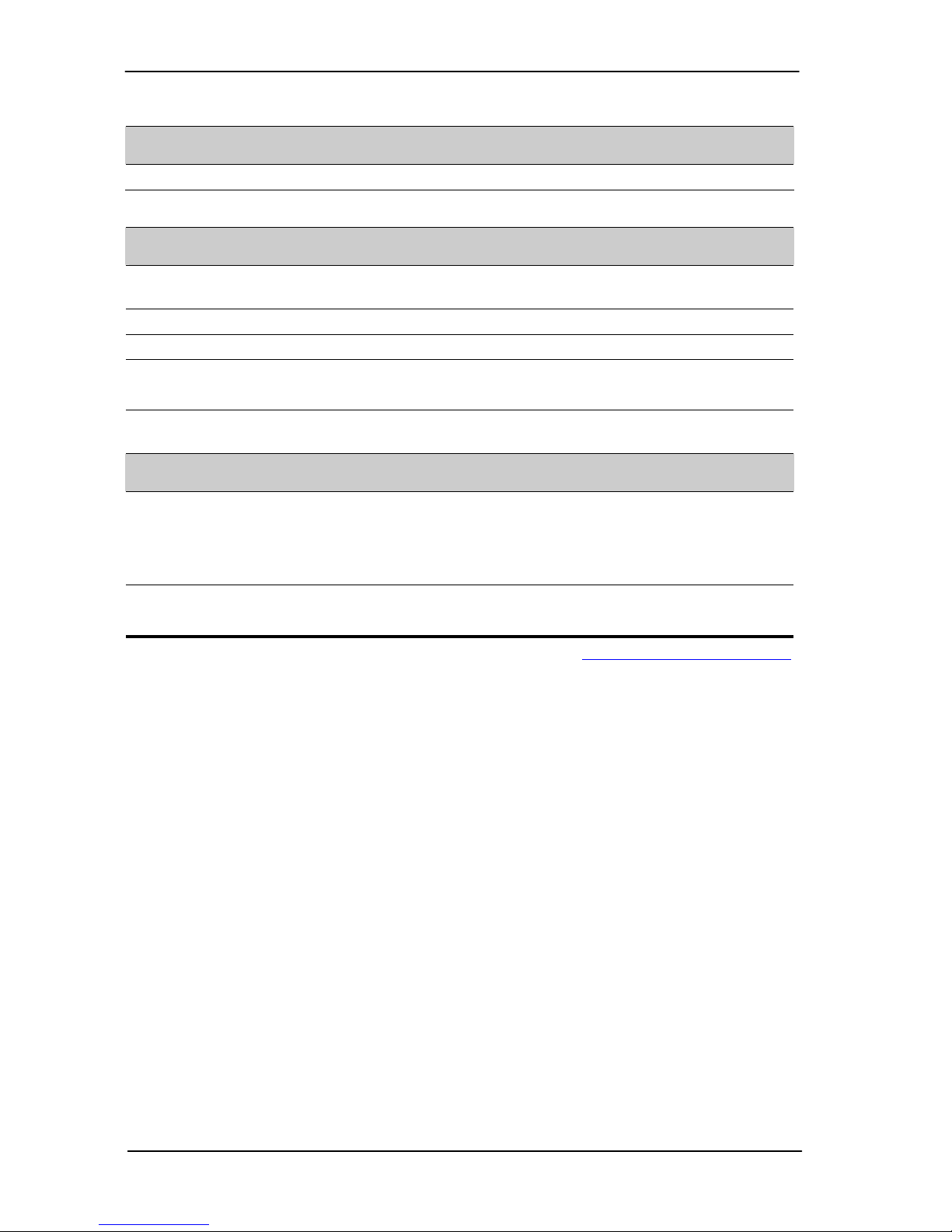
Expansive Interface
PC/104-plus One PC/104-plus interface with 32-bit PCI-based
Power and Environment
Power Req. +5V, +12V DC input on standard 4-pin AT connector
ATX Function One 3-pin ATX interface with 5V standby
Dimension 146 x 101 mm (L x W), standard EBX size
Temperature Operating within 0 ~ 60oC (32 ~ 140oF)
Storage within -20 ~ 85
o
C (-4 ~ 185oF)
Ordering Code
LE-362VL-P With Eden 667 MHz CPU ,SVGA, Audio, LAN, Compact
Flash, PC/104+ Interface and 1 COM Ports, 1 LPT and 1
USB
LE-362VL-128 Same as LE-362VL-P but with 128MB SDRAM
onboard
Online product information detail and updates are available on http://www,commell.com.tw
LE-362 User’s Manual
8
Page 9
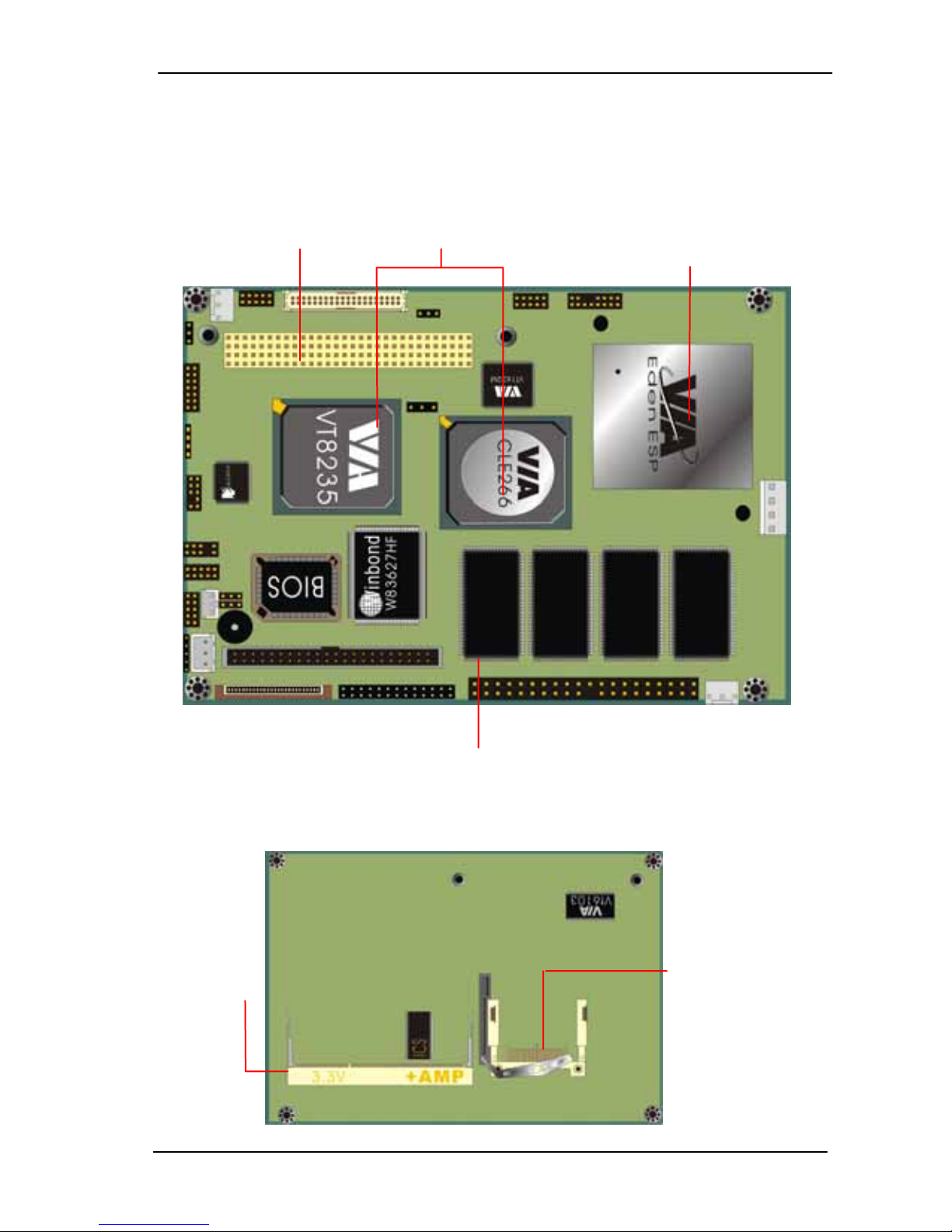
1.3 Component Placement
System Memory
Onboard 128 MB
VIA CLE266
VT8623 and VT8235
CompactFlash SSD
Type-II Socket
CFC / MicroDrive
144-pin
SO-DIMM
SOCKET
PC/104+ Interface
VIA Eden CPU
667 MHz @ 133 FSB
LE-362 User’s Manual
9
Page 10
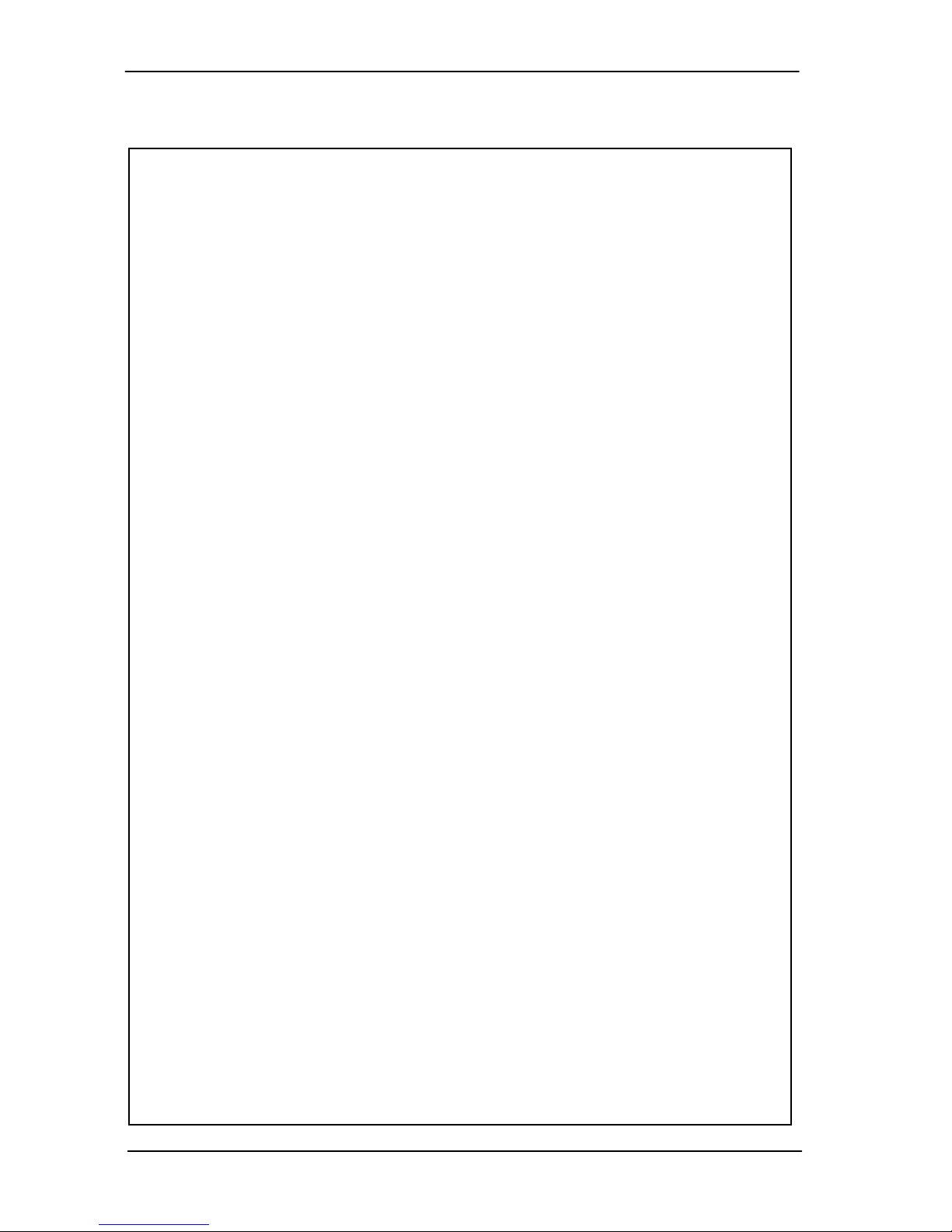
Notes (This page left blank intentionally)
LE-362 User’s Manual
10
Page 11
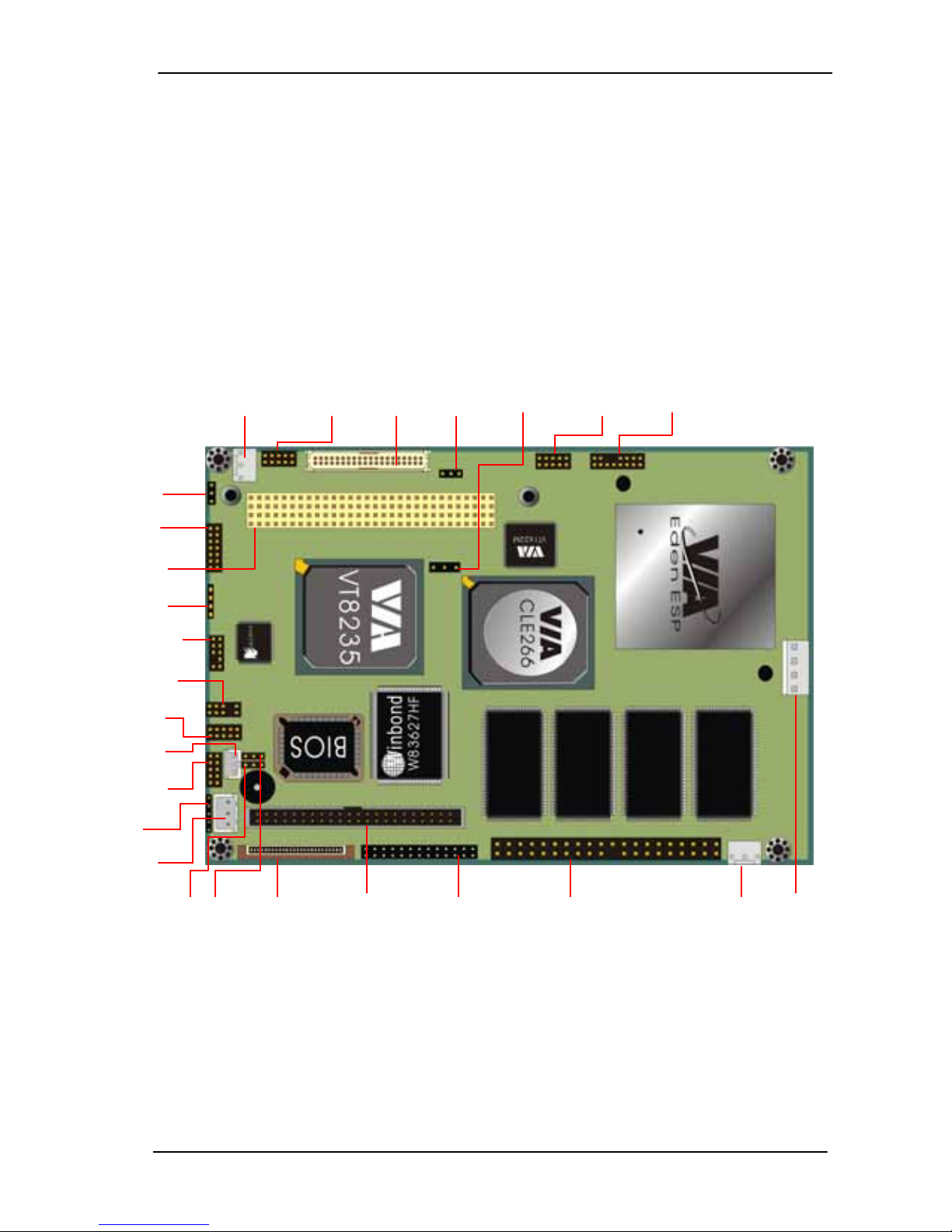
Chapter 2. Hardware Setup
This chapter contains the information for installation of hardware. The install
procedure includes jumper settings, CPU and memory installation, fan, I/O
and panel connections.
2.1 Jumpers and Connectors Location
CHASFAN USB1 LCD1 JLCD JRTC TVOUT1 VGA1
VIO1
LAN1
CON2
CDIN
JAUDIO
KBMS1
COM1
JWOL
JFRNT
JIR
ATX1
J2 J3 NB FDD IDE2 PRINTER IDE1 CPUFAN CON3
LE-362 User’s Manual
11
Page 12
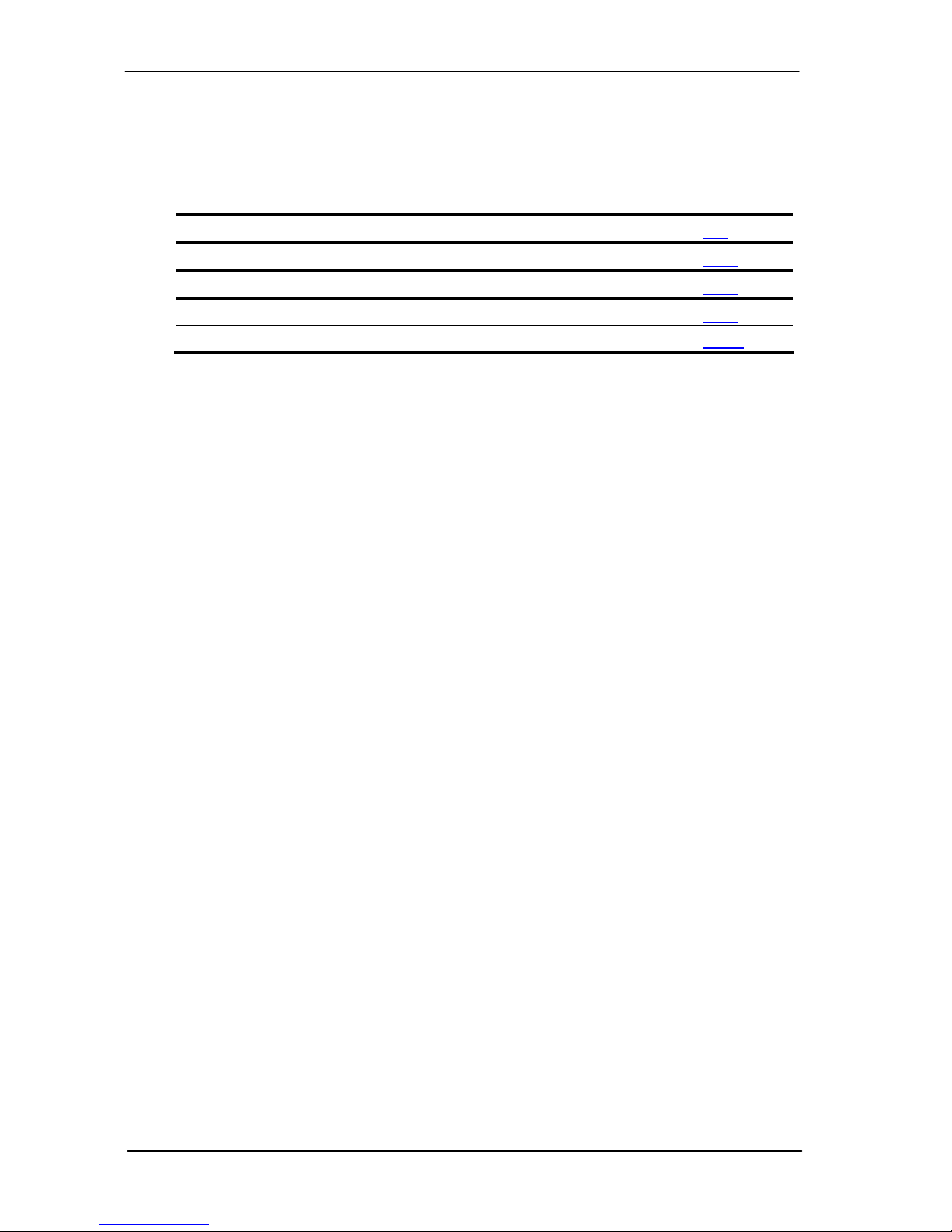
2.1.1 Jumpers Reference
Jumper Function Section
JRTC COMS Setting
2.3
J2 COM1 pin-1 Voltage setting 2.10
J3 COM1 pin-9 Voltage setting 2.10
VIO PC/104+ Voltage setting for V/IO 2.11
JLCD Flat Panel’s Voltage Setting 2.7.2
LE-362 User’s Manual
12
Page 13
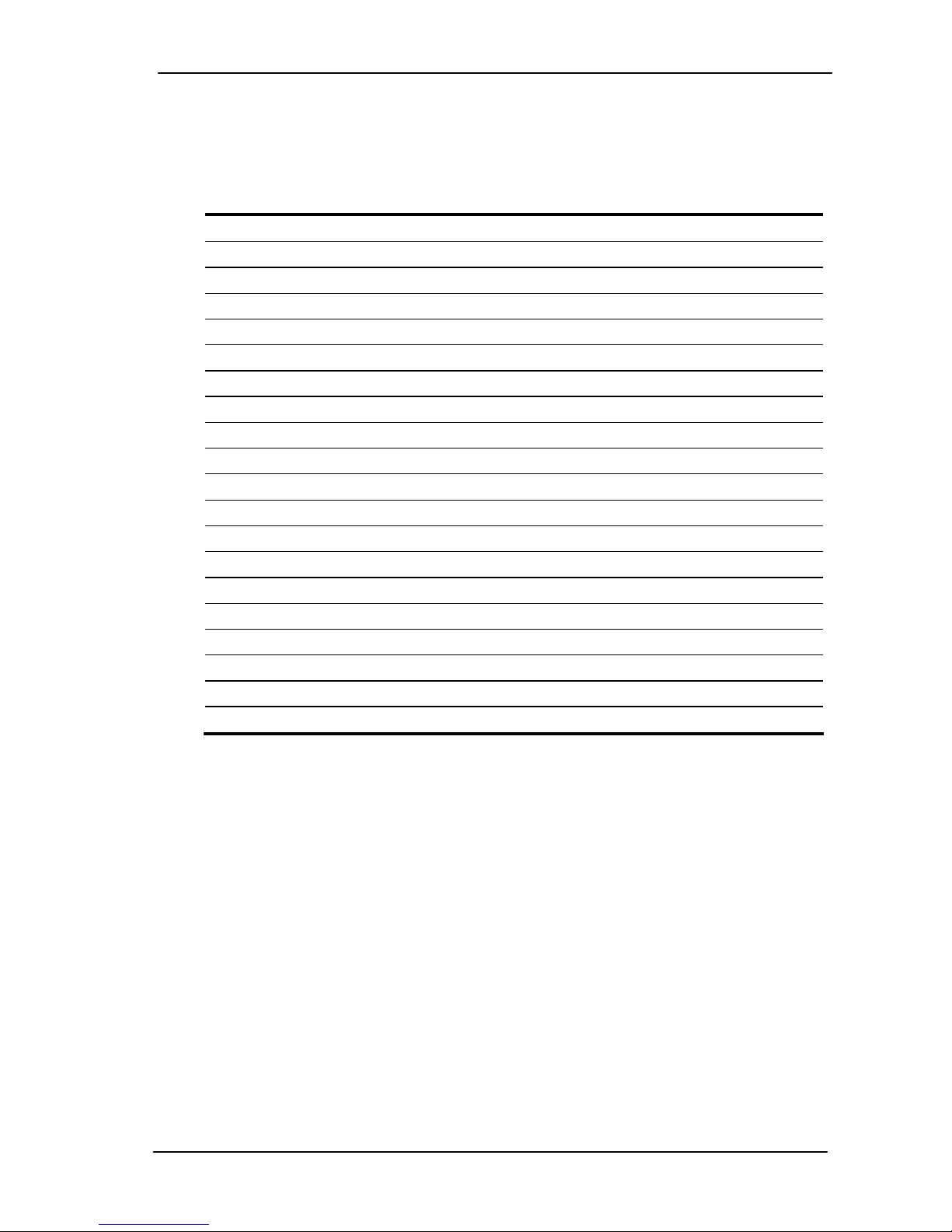
2.1.2 Connectors Reference
Connector Function Remark
DIMM1 144-pin SO-DIMM Slot Standard
IDE1 40-pin Primary IDE Port Standard
IDE2 44-pin Secondary IDE Port Standard
NB FDD 26-pin slime-type FDD Port Standard
USB1 10-pin 1st / 2nd USB Port Standard
CFD1 Compact Flash Socket Standard
KBMS1 10-pin PS/2 Keyboard / Mouse Connector Standard
JIR 5-pin SIR IrDA Port Standard
CON3 4-pin AT Power Connector Standard
ATX1 3-pin ATX Signal Connector Standard
JFRNT 10-pin Switch and Indicator Connector Standard
CPUFAN 3-pin CPU Fan Connector Standard
CHASFAN 3-pin System Fan Connector Standard
VGA1 16-pin Internal VGA Port Standard
LCD1 40-pin TTL Flat Panel Interface Standard
JAUDIO 10-pin Audio Port Standard
CDIN 4-pin CD-in Interface Standard
LAN1 10-pin Primary LAN Port Connector Standard
CN2 104-pin PC/104+ Connector Standard
TVOUT1 10-pin TV-out Connector Standard
LE-362 User’s Manual
13
Page 14
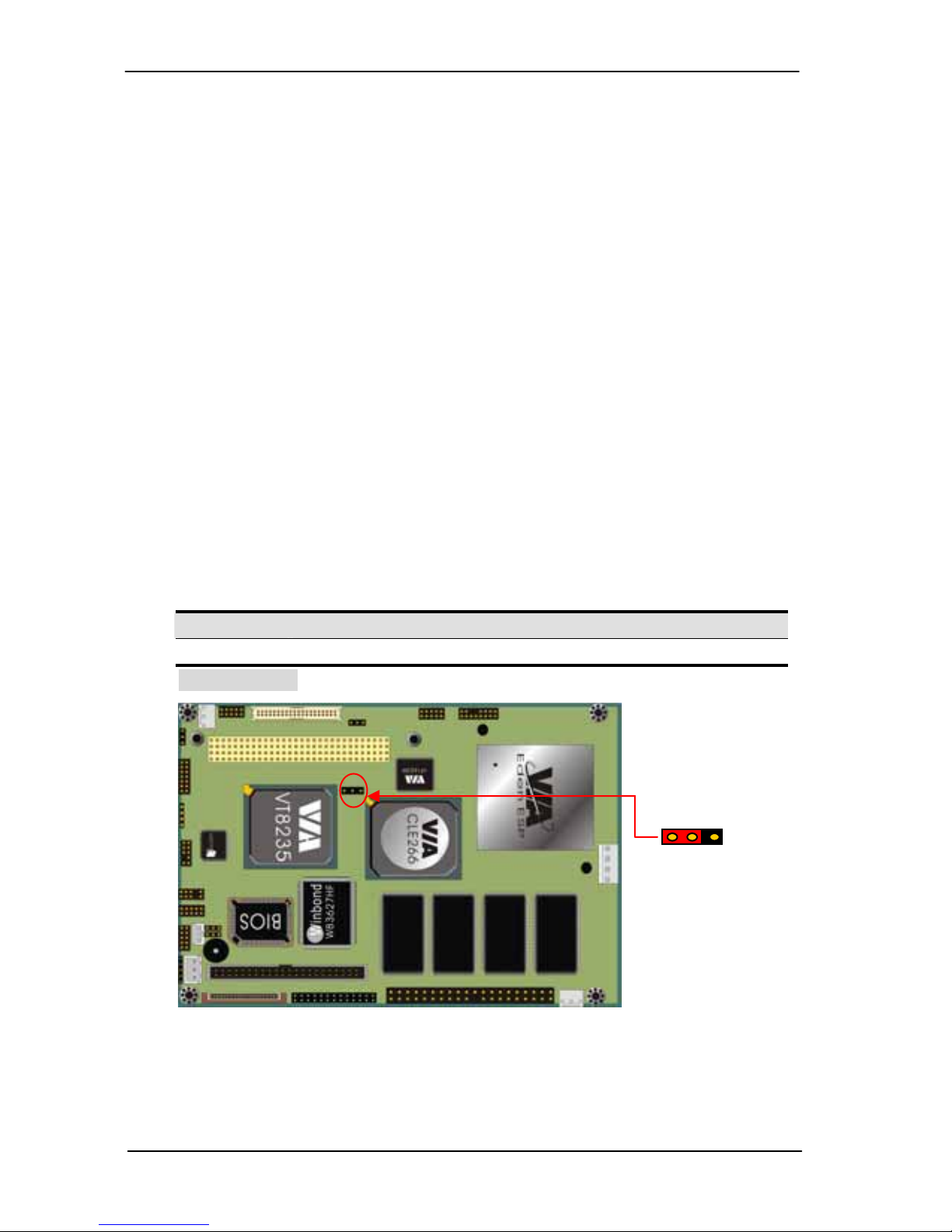
2.2 CPU and DRAM Setting
The board is integrated with VIA embedded EBGA Eden 667 MHz CPU at
133 MHz FSB.
System memory including onboard 128 MB PC133 SDRAM and one
144-pin SO-DIMM slot up to 512 MB SDRAM. Total memory capacity up to
640 MB PC133 SDRAM.
2.3 CMOS Setting
The board’s data of CMOS can be setting in BIOS. If the board refuses to
boot due to inappropriate CMOS settings, here is how to proceed to clear
(reset) the CMOS to its default values.
Jumper: JRTC
Type: onboard 3-pin header
JRTC Mode
1-2 Normal Operation
2-3 Clear CMOS
Default setting
JRTC
3 1
LE-362 User’s Manual
14
Page 15

2.4 Watchdog Timer Setting
The watchdog timer makes the systems auto-reset while it stop to work for
a period.
Program Sample
Watchdog timer setup as system reset with 5 second of timeout
4E, 87
4E, 87
4E, 07 Select Logical Device 8
4F, 08
4E, 30 Set Watchdog Active
4F, 01
4E, F3 Set Count as Second*
4F, 00
4E, F4 Set as 5 Second
4F, 05
* Minute: bit 3 = 1; Second: bit 3 = 0
LE-362 User’s Manual
15
Page 16

2.5 Embedded Flash Disk
The board supports both IDE-based DiskOnModule and CompactFlash
embedded Solid State Disk (SSD).
Please note that this board doesn’t provide VCC on IDE1, please use external
power Connector with DiskOnModule.
CompactFlash SSD
Type-II Socket
CFC / MicroDrive
LE-362 User’s Manual
16
Page 17

2.6 Power and Fan Connectors
ATX1
1
3
123
CPUFAN
CHASFAN
1
CN3
3
1
4
Connector: CN3
Type: 4-pin AT Power Connector
Pin Description Cable Color Reference
1 +12V Yellow
2 Ground Black
3 Ground Black
4 +5V Red
Connector: ATX1
Type: 3-pin ATX Function Connector
Pin Description Pin Description Pin Description
1 5V Standb y 2 Ground 3 Power On
Connector: SYSFAN, CPUFAN
Type: 3-pin Fan Power Wafer Connector
Pin Description Pin Description Pin Description
1 Ground 2 +12V 3 Fan Control
LE-362 User’s Manual
17
Page 18

2.7 VGA Interface
2.7.1 Standard Analog VGA Interface
The board is integrated with VIA CLE266 chipset’s built-in 8xAGP S3
ProSavage™ VGA accelerator with 3D/2D engine and 64 MB of video
memory shared with system memory.
VGA1
16
Connector: VGA1
Type: 16-pin header
Pin Description Pin Description
1 Red 2 Green
3 Blue 4 N/C
5 Ground 6 Ground
7 Ground 8 Ground
9 N/C / Vcc 10 Ground
11 N/C 12 Data
13 HSYNC 14 VSYNC
15 Clock 16 N/C
LE-362 User’s Manual
18
Page 19

2.7.2 TV-out Interface
The board integrates with VIA VT1622M TV codec, supports NTSC/PAL TV
format with S-Video and RCA output.
Connector: TVOUT1
Connector type: onboard 2 x 5 pin header, pitch = 2.54mm
Pin Description Pin Description
1 Ground 2 DAC_A
3 Ground 4 Y_E
5 Ground 6 C_E
7 Ground 8 CVBS_E
9 Ground 10 CSO
1
TVOUT1
10
LE-362 User’s Manual
19
Page 20

2.7.3 Digital VGA Interface
The board’s digital video interface provides 24-bit TTL interface of flat
panel. The digital video interfaces used BIOS selectable 8/16/32/64 MB of
video memory shared with system memory.
1
40 LCD1
1 3
JLCD
Jumper: JLCD
Type: onboard 3-pin (1 x 3) header
JLCD LCD Voltage Setting
1-2 +3.3V
2-3 +5V
Default setting
LE-362 User’s Manual
20
Page 21

Connector: LCD1
Type: onboard 40-pin (2 x 20) 2.0 pitch header
Pin Signal Pin Signal
1 +12V 2 +12V
3 GND 4 GND
5 VCC (LCD) 6 ENAVDD
7 BLON 8 GND
9 P0 10 P1
11 P2 12 P3
13 P4 14 P5
15 P6 16 P7
17 P8 18 P9
19 P10 20 P11
21 P12 22 P13
23 P14 24 P15
25 P16 26 P17
27 P18 28 P19
29 P20 30 P21
31 P22 32 P23
33 N/C 34 N/C
35 SHFCLK 36 VS
37 DATAENA 38 HS
39 GND 40 ENABKL
LE-362 User’s Manual
21
Page 22

2.8 Ethernet Interface
The board integrated with 10/100BASE-TX Fast Ethernet interface at the type
of 10Base-T/100Base-TX auto-switching Fast Ethernet with full duplex and
IEEE 802.3U compliant. The LAN controller, VI A VT6103 PHY provides the
powerful Fast Ethernet interface with embedded operating system (OS)
supported, green function (power saving mode / wake-on-LAN) and advanced
network management functions.
14
1
LAN1
Connector: LAN1
Type: 14-pin header connector (1~10 pin for LAN signal & 11~14 for LED)
Pin Description Pin Description
1 TX+ 2 TX-
3 RX+ 4 N/C
5 N/C 6 RX7 N/C 8 N/C
9 Ground 10 Ground
11 ACT 12 Vcc
13 SP100 14 Vcc
LE-362 User’s Manual
22
Page 23

2.9 Audio Interface
The board integrates with AC97 3D audio interface VIA VT8235 and Realtek
ALC201A codec that provides line-in, line-out, Mic-in and CD-in interfaces for
industrial applications with audio function.
JAUDIO
1
2
3
4
CDIN
1
10
Connector: JAUDIO
Type: 10-pin header
Pin Description Pin Description
1 Line – Right 2 Ground
3 Line – Left 4 MIC
5 MIC 6 Ground
7 N/C 8 Line Out – Left
9 Line Out – Right 10 Ground
Connector: CDIN
Type: 4-pin header
Pin Description
1 CD – Left
2 Ground
3 Ground
4 CD – Right
LE-362 User’s Manual
23
Page 24

2.10 Multiple I/O Port Configuration
The onboard COM1 can provide +5V or +12V po wer with J2 and J3 jump er
selectable.
2.10.1 COM1 VCC Mode Selection
J3
1 3
J2
3 1
Jumper: J2
Type: onboard 3-pin header
J2 COM1 Mode
1-2 +12V
2-3 RI
Default setting
Jumper: J3
Type: onboard 3-pin header
J3 COM1 Mode
1-2 +5V
2-3 DCD
Default setting
LE-362 User’s Manual
24
Page 25

2.11 Expansive Bus Interfaces
The board offers PCI/ISA expansive bus interfaces with one PC/104-plus
connector.
2.11.1 PC/104-plus Interface
The onboard PC/104-plus interface includes 32-b it PCI-based 120-pin
PC/104-plus interface. There is one set of bus master PCI signal is
supported on the onboard PC/104-plus interface. More information about
PC/104-plus interface is available at:
http://www.pc104.org/
VIO1
3
1
Jumper: VIO1
Type: onboard 3-pin header
VIO1 PC/104+ Mode
1-2 3.3V Standby
2-3 5V Standby
Default setting
LE-362 User’s Manual
25
Page 26

2.12 Switches and Indicators
JFRNT
9 10
1 2
Connector: JFRNT
Type: onboard 10-pin header
Function Signal PIN Signal Function
Vcc (+) 1 2 (+) Vcc
IDE LED
Active 3 4 N/C
Reset 5 6 GND
Power
LED
Reset
GND 7 8 N/C
PW_BN 9 10 GND
Power
Button
LE-362 User’s Manual
26
Page 27

Chapter 3. BIOS Setup
The single board computer uses the Award BIOS for the system configuration.
The Award BIOS in the single board computer is a customized version of the
industrial standard BIOS for IBM PC AT-compatible computers. It supports
Intel x86 and compatible CPU architecture based pr ocessors and com puters.
The BIOS provides critical low-level support for the system central processing,
memory and I/O sub-systems.
The BIOS setup program of the single board computer let the customers
modify the basic configuration setting. The settings are stored in a dedicated
battery-backed memory, NVRAM, retains the information when the po wer is
turned off. If the battery runs out of the power, then the settings of BIOS will
come back to the default setting. The BIOS section of the manual is subject to
change without notice and is provided here for reference p urpose only. The
settings and configurations of the BIOS are current at the time of print, and
therefore they may not be exactly the same as that displayed on your screen.
To activate CMOS Setup program, press <DEL> key immediately after you
turn on the system. The following message “Press DEL to enter SETUP”
should appear in the lower left hand corner of your screen. When you enter
the CMOS Setup Utility, the Main Menu will be displaye d as Figure 3-1. You
can use arrow keys to select your function, press <Enter> key to accept
the selection and enter the sub-menu.
Figure 3-1. CMOS Setup Utility Main Screen
LE-362 User’s Manual
27
Page 28

3.1 Flat Panel Type Setting
3.1.1 Advanced Chipset Features Screen
The selection of display type for flat panel depends on the LCD display you
use. Please entry the “Advanced Chipset Features” screen on the main
screen and find the item of “Panel Type”, and set it with the specification of
the flat panel.
Figure 3.2 - Advanced Chipset Features Screen
Phoenix – AwardBIOS CMOS Setup Utility
LE-362 User’s Manual
28
Page 29

3.1.2 Panel Type
The chipset / BIOS built-in flat panel selection offers the support of general
flat panel. Please find the panel type you use on the list below, sav e and
exit BIOS to restart the system.
Panel Type Support Function
00 640x480
01 800x600
02 1024x768
03 1280x768
04 1280x1024
05 1400x1500
06 1600x1200
Default Setting
LE-362 User’s Manual
29
Page 30

Notes (This page left blank intentionally)
LE-362 User’s Manual
30
Page 31

Chapter 4. Driver Installation
The driver CD offers auto-run menu. It will detect and select the type of single
board computer and helps you install the driv ers automatically.
4.1 Install Board’s Software
The selection helps you install the drivers of chipset. It will detect your version
of OS automatically.
4.2 Install Ultra ATA IDE Driver
The selection helps you to install the driver of IDE interface.
4.3 Install VGA Driver
The selection helps you to install the driver of onboard VGA interface.
4.4 Install LAN Driver
The selection helps you to install the driver of onboard LAN interface.
4.5 Install Audio Driver
The selection helps you to install the driver of onboard audio interface.
4.6 Link to < Website > Homepage
The selection help you to link to the website to find the updated technical
documents and download directly.
4.7 Browse this CD
The selection helps you to find the drivers in this CD directly.
LE-362 User’s Manual
31
Page 32

Notes (This page left blank intentionally)
LE-362 User’s Manual
32
Page 33

Appendix A. I/O Port Pin Assignment
A.1 IDE Port
2
1
40
39
Connector: IDE1
Type: 40-pin (2 x 20) box header
Pin Description Pin Description
1 Reset 2 Ground
3 D7 4 D8
5 D6 6 D9
7 D5 8 D10
9 D4 10 D11
11 D3 12 D12
13 D2 14 D13
15 D1 16 D14
17 D0 18 D15
19 Ground 20 N/C
21 REQ 22 Ground
23 IOW-/STOP 24 Ground
25 IOR-/HDMARDY 26 Ground
27 IORDY/DDMARDY 28 IDESEL
29 DACK- 30 Ground
31 IRQ 32 N/C
33 A1 34 CBLID
35 A0 36 A2
37 CS0 (MASTER CS) 38 CS1 (SLAVE CS)
39 LED ACT- 40 Ground
LE-362 User’s Manual
33
Page 34

Connector: IDE2
44
43
2
1
Type: 44-pin (2 x 22) box header
Pin Description Pin Description
1 Reset 2 Ground
3 D7 4 D8
5 D6 6 D9
7 D5 8 D10
9 D4 10 D11
11 D3 12 D12
13 D2 14 D13
15 D1 16 D14
17 D0 18 D15
19 Ground 20 N/C
21 REQ 22 Ground
23 IOW-/STOP 24 Ground
25 IOR-/HDMARDY 26 Ground
27 IORDY/DDMARDY 28 Ground
29 DACK- 30 Ground
31 IRQ 32 N/C
33 A1 34 SD
35 A0 36 A2
37 CS1 38 CS3
39 ASP1 40 Ground
41 Vcc 42 Vcc
43 Ground 44 Ground
LE-362 User’s Manual
34
Page 35

A.2 FDD Port
Connector: FDD1
Type: 26-pin connector
Pin Description Pin Description
1 VCC 2 INDEX
3 VCC 4 DRV0
5 VCC 6 DSKCHG
7 DRV1 8 N/C
9 MTR1 10 MTR0
11 RPM 12 DIR
13 N/C 14 STEP
15 Ground 16 WRITE DATA
17 Ground 18 WRITE GATE
19 N/C 20 TRACK 0
21 N/C 22 WRPTR
23 Ground 24 RDATA25 Ground 26 SEL
LE-362 User’s Manual
35
Page 36

A.3 Serial and Parallel Port
1
13
Parallel Port
26 14
Connector: PRINTER
Type: 26-pin (2 x 13) 2.54-pitch box header
Pin Description Pin Description
1 STROBE- 14 AUTO FEED-
2 D0 15 ERROR3 D1 16 INITIALIZE4 D2 17 SELECT INPUT5 D3 18 Ground
6 D4 19 Ground
7 D5 20 Ground
8 D6 21 Ground
9 D7 22 Ground
10 ACKNOWLEDGE- 23 Ground
11 BUSY 24 Ground
12 PAPER EMPTY 25 Ground
13 SELECT+ 26 Ground
Serial Port
1
2
Connector: COM1
Type: 10-pin (2 x 5) 2.54-pitch header
Pin Description Pin Description
1 DCD 2 RXD
3 TXD 4 DTR
5 Ground 6 DSR
7 RTS 8 CTS
9 RI 10 N/C
LE-362 User’s Manual
36
Page 37

A.4 USB Port
Connector: JUSB1
Type: 10-pin (2 x 5) header for dual USB Ports
Pin Description Pin Description
1 Vcc 2 Vcc
3 Data1- 4 Data05 Data1+ 6 Data0+
7 Ground 8 Ground
9 N/C 10 Ground
A.5 IrDA Port
Connector: JIR
Type: 5-pin (1 x 5) header for SIR Port
15
Pin Description
1 Vcc
2 N/C
3 IRRX
4 Ground
5 IRTX
A.6 PS/2 Keyboard and Mouse Port
9 1
Connector: JPS2
10 2
Type: 10-pin (2 x 5) header connector
Pin Description Pin Description
1 Keyboard Data 2 Mouse Data
3 N/C 4 N/C
5 Ground 6 Ground
7 VCC 8 VCC
9 Keyboard Clock 10 Mouse Clock
LE-362 User’s Manual
37
Page 38

Notes (This page left blank intentionally)
LE-362 User’s Manual
38
Page 39

Appendix B. Flash the BIOS
B.1 BIOS Auto Flash Tool
The board is based on Award BIOS and can be updated easily by the BIOS
auto flash tool. You can download the tool online at the address below:
http://www.award.com
http://www.commell.com.tw/support/BIOS
File name of the tool is “awdflash.exe”, it’s the utility that can write the data
into the BIOS flash ship and update the BIOS.
B.2 Flash Method
1. Get the “.bin” file including the image of new BIOS you want to update.
2. Power on the system and flash the BIOS.
3. Re-star the system.
Any question about the BIOS re-flash please contact your distributors or visit
the web-site at below:
http://www.commell.com.tw/Support/Support_Index.htm
LE-362 User’s Manual
39
Page 40

Notes (This page left blank intentionally)
LE-362 User’s Manual
40
Page 41

Appendix C. System Resources
C.1 I/O Port Address Map
Address Range Device
x0000 - x000F Direct Access Memory controller
x0020 - x0021 Programmable interrupt controller
x0040 - x0043 System Timer
x0060 - x0060 Standard 101/102-Key or Microsoft Natural Keyboard
x0061 - x0061 System Speaker
x0064 - x0064 Standard 101/102-Key or Microsoft Natural Keyboard
x0070 - x0071 System CMOS/ Real time clock
x0081 - x0083 Direct Access Memory controller
x0087 - x0087 Direct Access Memory controller
x0089 - x008B Direct Access Memory controller
x008F - x0091 Direct Access Memory controller
x00A0 - x00A1 Programmable interrupt controller
x00C0 - x00DF Direct Access Memory controller
x00F0 - x00FF Numeric data processor
x0170 - x0177 VIA Bus Master PCI IDE Controller
x0170 - x0177 Secondary IDE controller (dual fifo)
x01F0 - x01F7 VIA Bus Master PCI IDE Controller
x01F0 - x01F7 Primary IDE controller (dual fifo)
x0294 - x0297 PCI bus
x02F8 - x02FF Communication port (COM2)
x0376 - x0376 VIA Bus Master PCI IDE Controller
x0376 - x0376 Secondary IDE controller (dual fifo)
x0378 - x037F Printer port (LPT1)
x03B0 - x03BB VIA/S3G CLE266
x03C0 - x03DF VIA/S3G CLE266
x03F0 - x03F1 Mainboard resource
x03F2 - x03F5 Standard Floppy Disk Controller
x03F6 - x03F6 VIA Bus Master PCI IDE Controller
x03F6 - x03F6 Primary IDE controller (dual fifo)
x03F8 - x03FF Communication port (COM1)
x04D0 - x04D1 PCI bus
LE-362 User’s Manual
41
Page 42

C.2 Memory Address Map
Range Device
x00000000 - x0009FFFF System board extension for PnP BIOS
x000A0000 - x000AFFFF VIA/S3G CLE266
x000B0000 - x000BFFFF VIA/S3G CLE266
x000C0000 - x000CF7FF VIA/S3G CLE266
x000CF800 - x000CFFFF Motherboard resource
x000F0000 - x000F3FFF Motherboard resource
x000F4000 - x000F7FFF Motherboard resource
x000F8000 - x000FFFFF Motherboard resource
x00100000 - x00FFFFFF System board extension for PnP BIOS
xE0000000 - xE3FFFFFF PCI standard host CPU bridge
xE4000000 - xE7FFFFFF VIA CPU to AGP Controller
xE4000000 - xE7FFFFFF VIA/S3G CLE266
xE8000000 - xE8FFFFFF VIA/S3G CLE266
xE8000000 - xE9FFFFFF VIA CPU to AGP Controller
xE9000000 - xE900FFFF VIA/S3G CLE266
xEA000000 - xEA0000FF VIA PCI to USB Enhanced Host Controller
xEA001000 - xEA0010FF VIA Rhine II Fast Ethernet Adapter
xFEC00000 - xFEC0FFFF System board extension for PnP BIOS
xFEE00000 - xFEE0FFFF System board extension for PnP BIOS
xFFFE0000 - xFFFFFFFF System board extension for PnP BIOS
LE-362 User’s Manual
42
Page 43

C.3 System IRQ and DMA Resource
C.3.1 IRQ
IRQ Number Device
0 System Timer
1 Standard 101/102-Key or Microsoft Natural Keyboard
2 Programmable interrupt controller
3 Communication port (COM2)
4 Communication port (COM1)
5 VIA PCI to USB Enhanced Host Controller
5 IRQ Holder for PCI Steering
6 Standard floppy disk controller
7 Printer port (LPT1)
8 System CMOS/ Real time clock
9 VIA Tech 3038 PCI to USB Universal Host Controller
9 IRQ Holder for PCI Steering
10 Realtek AC'97 Audio for VIA (R) Audio Controller
10 VIA Tech 3038 PCI to USB Universal Host Controller
10 IRQ Holder for PCI Steering
11 VIA Rhine II Fast Ethernet Adapter
11 VIA Tech 3038 PCI to USB Universal Host Controller
11 VIA/S3G CLE266
11 IRQ Holder for PCI Steering
12 PS/2 compatible mouse port
13 Numeric Data Proccesor
14 Primary IDE controller (dual fifo)
14 VIA Bus Master PCI IDE Controller
15 Secondary IDE controller (dual fifo)
15 VIA Bus Master PCI IDE Controller
LE-362 User’s Manual
43
Page 44

C.3.2 DMA
Channel Device
0 (free)
1 (free)
2 Standard Floppy Disk Controller
3 (free)
4 Direct memory access controller
5 (free)
6 (free)
7 (free)
LE-362 User’s Manual
44
Page 45

Contact Information
Any advice or comment about our products and service, or anything we can help
you please don’t hesitate to contact with us. We will do our best to support you
for your products, projects and business.
COMMELL Industrial Computer
Taiwan Commate Computer Inc.
COMMELL
www.commell.com.tw
Your Embedded Applied Computer Partner
Address
8F, No. 94, Sec. 1, Shin Tai Wu Rd., Shi Chih
Taipei Hsien, Taiwan
TEL +886-2-26963909
FAX +886-2-26963911
Website
http://www.commell.com.tw
E-mail
info@commell.com.tw (General Information)
tech@commell.com.tw (Technical Support)
Authorized Distributor
LE-362 User’s Manual
45
