Page 1
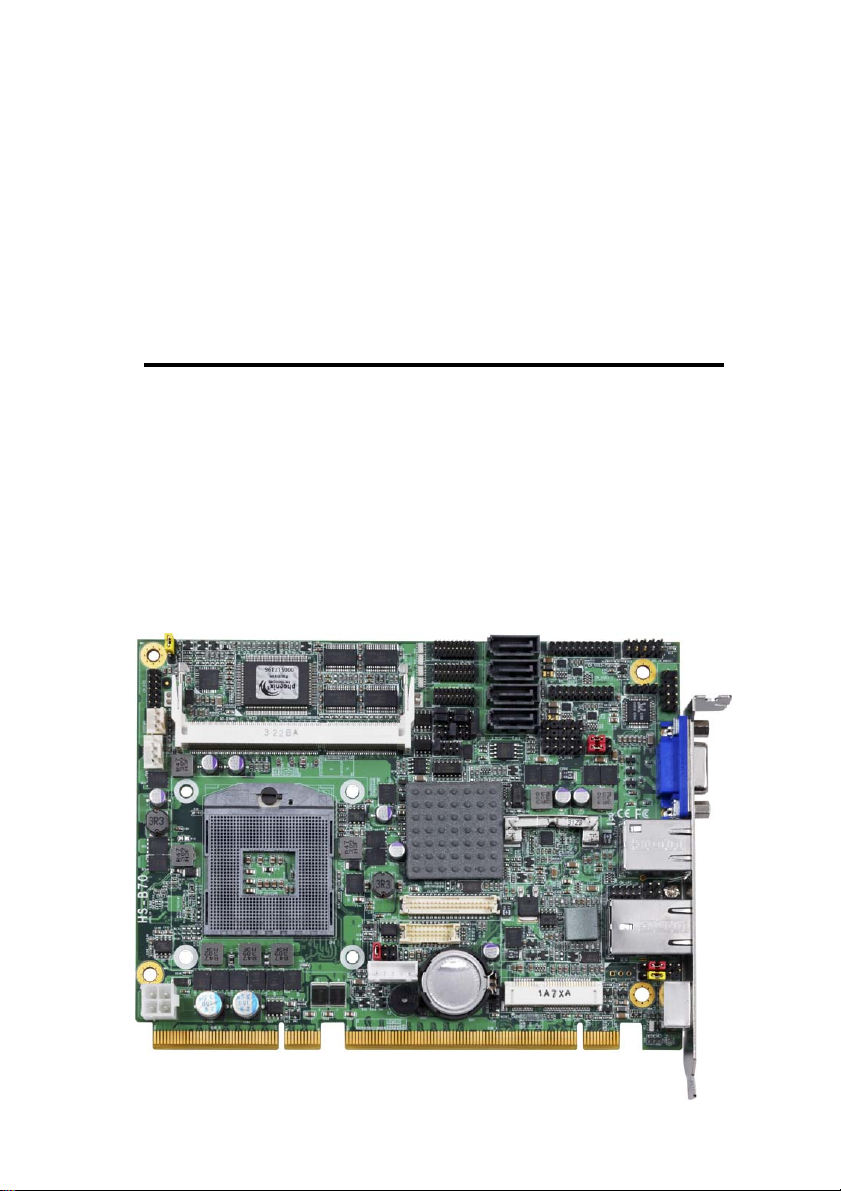
HS-B70
PICMG 1.3 Half-size CPU Card
User’s Manual
Edition 1.2
2014/3/13
Page 2

Page 3

HS-B70 User’s Manual
Copyright
Copyright 2013, all rights reserved. This document is copyrighted and all rights are
reserved. The information in this document is subject to change without prior notice to
make improvements to the products.
This document contains proprietary information and pr otected by copyright. No part of
this document may be reproduced, copied, or translated in any form or any means
without prior written permission of the manufacturer.
All trademarks and/or registered trademarks contains in this document are propert y of
their respective owners.
Disclaimer
The company shall not be liable for any incidental or consequential damages resulting
from the performance or use of this product.
The company does not issue a warranty of any kind, express or implied, including
without limitation implied warranties of merchantability or fitness for a particular purpose.
The company has the right to revise the manual or include changes in the specifications
of the product described within it at any time without notice and without obligation to
notify any person of such revision or changes.
Trademark
All trademarks are the property of their respective holders.
Any questions please visit our website at TUhttp://www.commell.com.twUT
-1-
Page 4
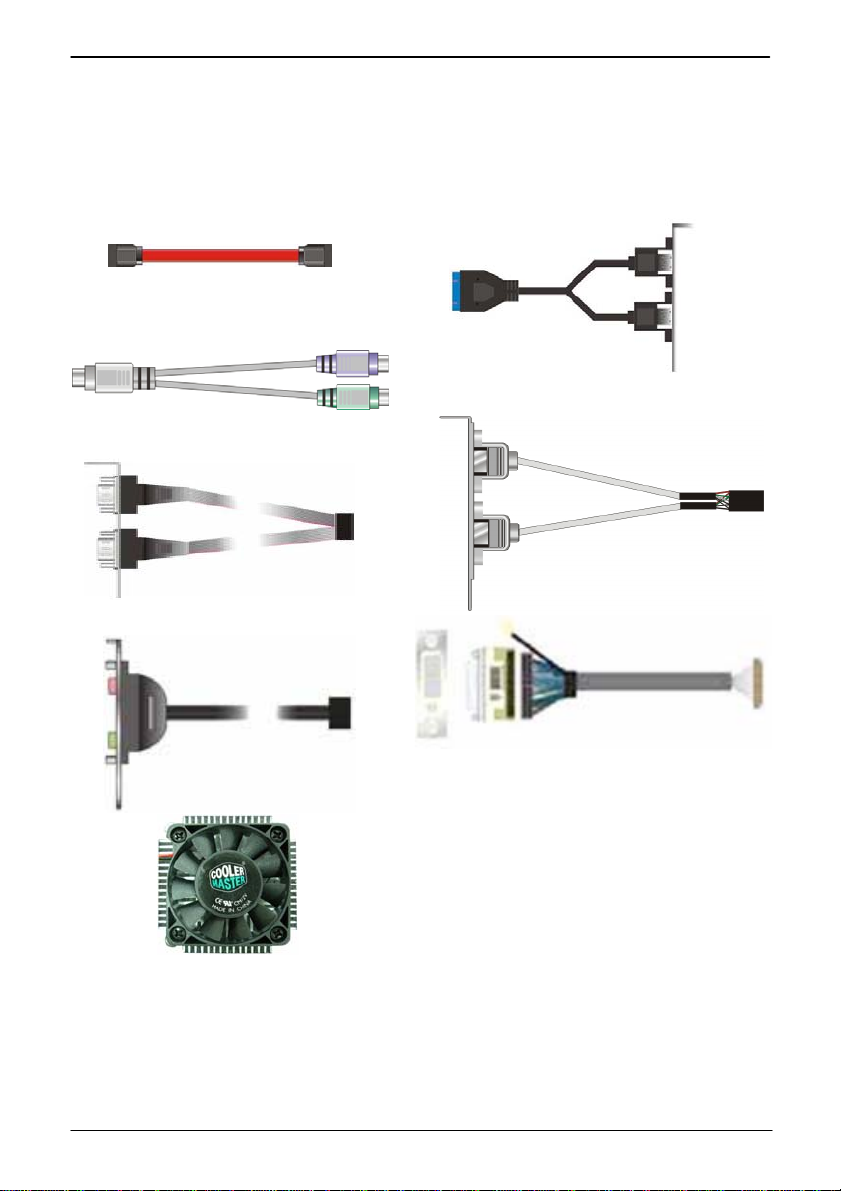
HS-B70 User’s Manual
(
)
Packing List:
Please check the package content before you starting using the board.
Hardware:
HS-B70 PICMG 1.3 Half-size CPU Card x 1
Cable Kit:
SATA Cable x 2
(OALSATA3-L)/ (1040529)
USB3.0 Cable x1
(OALUSB3)/ (1040531)
PS/2 Keyboard & Mouse Cable x 1
(OALPS2/MKN)/ (1040551)
Dual COM PORT cable x 1
(OALES-BKU2)/ (1040087)
USB2.0 Cable x 1
(OALUSBA-1)/ (1040172)
DVI module with bracket x 1
Audio Cable x 1
(OALPJ-HD)/ (1040120)
CPU Cooler x 1
(OHS-P-M-H)/ (1190058)
(BADPDVIP_A&OALDVI-DF13)
4120008021& 1040483
Printed Matters:
Driver CD (Including User’s Manual) x 1
-2-
Page 5

HS-B70 User’s Manual
Index
Chapter 1 <Introduction>.............................................................6
1.1 <Product Overview> ..................................................................................... 6
1.2 <Product Specification>................................................................................7
1.3 <Mechanical Drawing>.................................................................................9
1.4 <Block Diagram>........................................................................................10
Chapter 2 <Hardware Setup>..................................................11
2.1 <Connector Location>................................................................................ 11
2.2 <Jumper Location & Reference>................................................................ 12
2.3 <Connector Reference>.............................................................................13
2.3.1 <Internal Connectors>..............................................................13
2.3.2 <External Connectors>............................................................. 13
2.4 <CPU and Memory Setup>........................................................................14
2.4.1 <CPU Setup>.............................................................................14
2.4.2 <Memory Setup>.......................................................................15
2.5 <CMOS & ATX Setup>............................................................................... 16
2.6 <Serial ATA Interface>................................................................................ 17
2.7 <Ethernet Interface>...................................................................................18
2.8 <Onboard Display Interface> ..................................................................... 19
2.8.1 <Analog Display>.......................................................................19
2.8.2 <Digital Display>........................................................................20
2.8.3 <DVI Interface>..........................................................................24
2.9 <Integrated Audio Interface>...................................................................... 25
2.10 <USB Interface>.......................................................................................27
2.11 <Serial Port>............................................................................................. 29
2.12 <PCIE Mini Card > ...................................................................................31
2.13 <GPIO and SMBUS Interface>.................................................................32
2.14 <Power Supply and Fan Interface >......................................................... 33
2.14.1 <Power Input>(need Backplane)...........................................33
2.14.2 <Fan connector> .....................................................................34
-3-
Page 6

HS-B70 User’s Manual
2.15 <Switch and Indicator>.............................................................................35
Chapter 3 <System Setup>.......................................................36
3.1 <Audio Configuration>................................................................................36
3.2 <Display Properties Setting> ......................................................................37
3.3 <SATA configuration> .................................................................................39
3.4 <SATA RAID Configuration>.......................................................................40
Chapter 4 <BIOS Setup>.............................................................42
Appendix A <I/O Port Pin Assignment>..........................44
A.1 <Serial ATA Port>.......................................................................................44
A.2 <IrDA Port>.................................................................................................44
A.3 <VGA Port>................................................................................................44
A.4 <LAN Port>.................................................................................................44
A.5 <LAN LED Port>.........................................................................................45
Appendix B <Flash BIOS>.........................................................46
B.1 <Flash Tool> ...............................................................................................46
B.2 <Flash BIOS Procedure> ...........................................................................46
Appendix C <Programming GPIO’s >...............................47
Appendix D <Programming Watchdog Timer >.........48
Contact Information.......................................................................49
-4-
Page 7

HS-B70 User’s Manual
(This page is left for blank)
-5-
Page 8

HS-B70 User’s Manual
Chapter 1 <Introduction>
1.1 <Product Overview>
HS-B70 the 3rd Generation Intel of the PICMG 1.3 Half-size CPU Card, supports 3rd
Generation Intel® Core™ i7, Core™ i5, Core™ i3 Mobile Processor and features Intel
QM77 chipset, integrated HD Graphics, DDR3 memory, REALTEK High Definition Audio,
Serial ATA with RAID function for a system and Intel Gigabit LAN.
Intel Ivy Bridge Processor
The 3rd Generation Intel® Core™ processor family mobile is the next generation of
64-bit, multi-core mobile processor built on 22- nanometer process technology. Based
on a new micro-architecture.
New features for Intel QM77 chipset
The board integrates Intel QM77 chipset, supports integrated HD Graphics, built-in high
speed mass storage interface of Serial ATA interface with RAID function, High Definition
Audio with 2 channels surrounding sound.
All in One multimedia solution
Based on Intel QM77 chipset, the board provides high performance onbo ard graphics,
24-bit dual channel LVDS interface, DVI and 2 channels High Definition Audio, to meet
the very requirement of the multimedia application.
-6-
Page 9
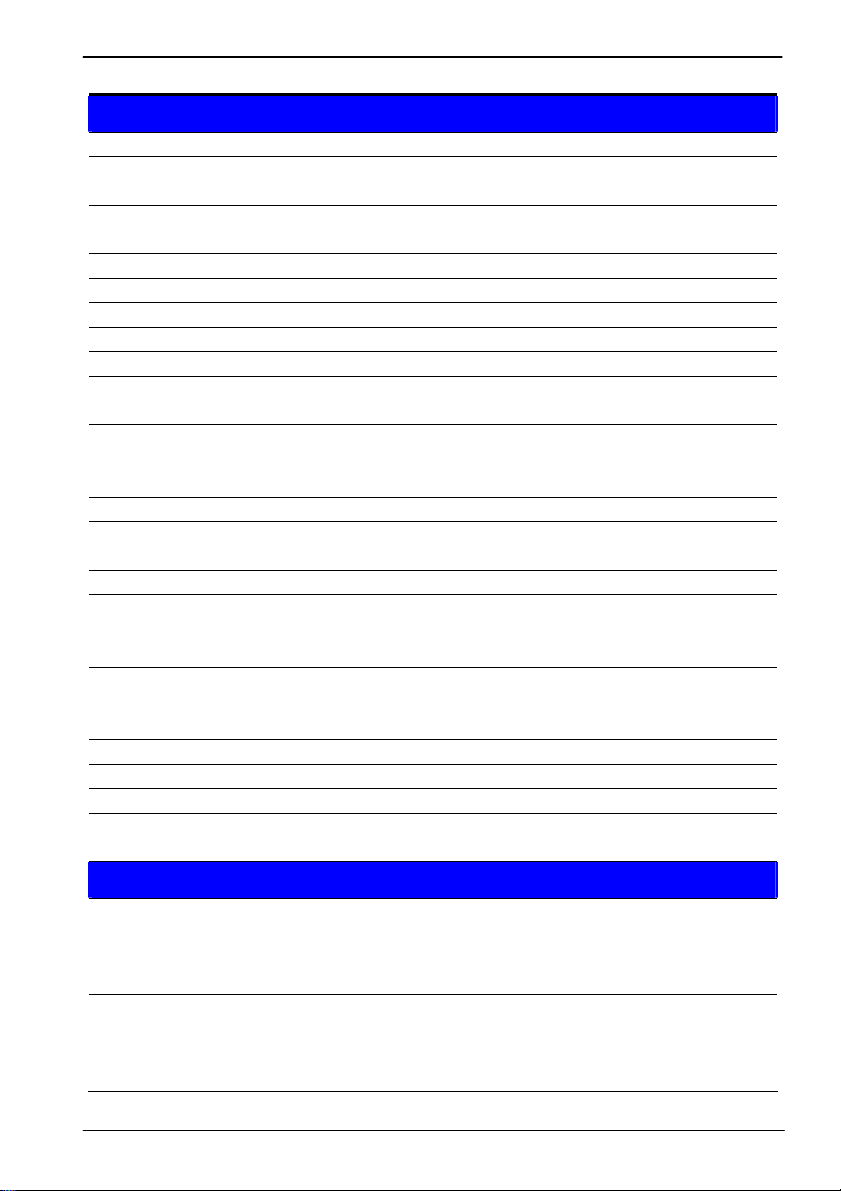
HS-B70 User’s Manual
1.2 <Product Specification>
General Specification
Form Factor PICMG 1.3 Half-size CPU Card
CPU 3rd Generation Intel® Core™ i7, Core™ i5, Core™ i3 Mobile Processor
Package type: rPGA988B
Memory 2 x DDRIII SO-DIMM 1066/1333/1600 MHz up to 16GB
Support Non-ECC, unbuffered memory only
Chipset Intel QM77
Real Time Clock Chipset integrated RTC with onboard lithium battery
Watchdog Timer Generates a system reset with internal timer for 1min/s ~255min/s
Power Management Supports ACPI 3.0 compliant,
DVI Interface Onboard DVI connector interface
LVDS Interface Onboard 24-bit dual channel LVDS connector with +3.3V/+5V/+12V
supply
Serial ATA Interface 2 x serial ATAII interface with 300MB/s transfer rate
2 x serial ATAIII interface with 600MB/s transfer rate
Support RAID 0, 1, 5, 10 and Intel Rapid Storage Technology
Audio Interface Realtek ALC888 HD Audio
LAN Interface 1 x Intel 82579LM Gigabit LAN (Support iAMT8.0)
1 x Intel 82574L Gigabit LAN
GPIO interface Onboard programmable 8-bit Digital I/O interface
Extended Interface PICMG 1.3 Half-size Interface Support 1 PCI-Express x16
、1 PCI-Express x4 or 4 PCI-Express x1 and 1 x PCIE mini card socket
(Optional support mSATA(SATAII) for Mini_Card)
Internal I/O Port 5 x RS232, 1 x RS232/422/485, 1 x SMBUS, 1 x GPIO, 4 x USB3.0 ports,
2 x USB2.0 ports, 1 x IrDA, 1 x DVI, 1 x LVDS, 2 x Serial ATAII,
2 x Serial ATAIII, 1 x Front panel Audio and 1 x CDIN
External I/O Port 1 x VGA Port, 2 x RJ45 and 1 x PS/2 Keyboard/Mouse Port
Power Requirement +12V , 5VSB & 3VSB from Backplane
Dimension 168mm x 126mm
Temperature Operating within 0~60 centigrade
Storage within –20~85 centigrade
Ordering Code
HS-B701 Intel PGA988B + QM77 Onboard VGA, LVDS, DVI, LAN, USB2.0,
USB3.0, HD Audio, SATAII ,SATAIII, SMBUS, LPC, IrDA, GPIO,
PCI Express mini card and mSATA
Support Four X1 & One X16 PCI Express interface
HS-B704 Intel PGA988B + QM77 Onboard VGA, LVDS, DVI, LAN, USB2.0,
USB3.0, HD Audio, SATAII ,SATAIII, SMBUS, LPC, IrDA, GPIO,
PCI Express mini card and mSATA
Support One X4 & One X16 PCI Express interface
7-
-
Page 10

HS-B70 User’s Manual
The specifications may be different as the actual production.
For further product information please visit the website at
TUhttp://www.commell.com.twUT
8-
-
Page 11
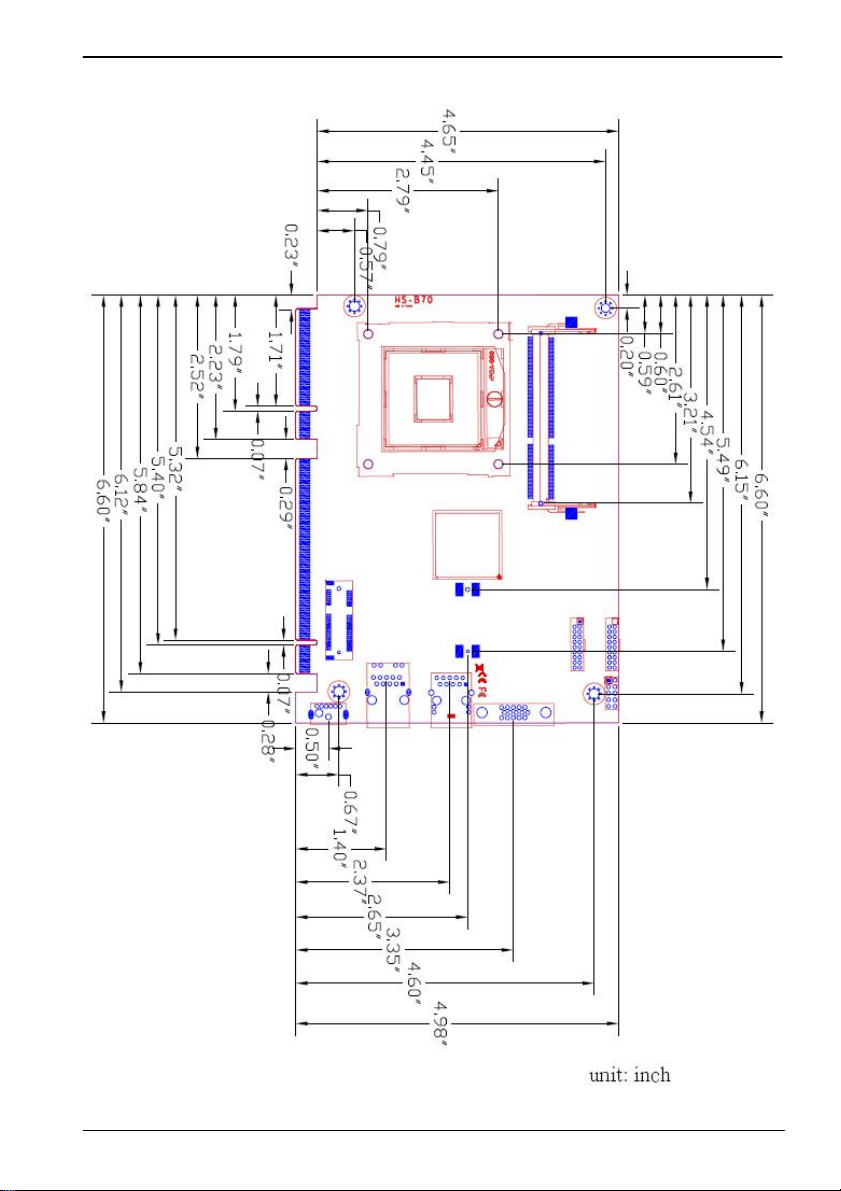
HS-B70 User’s Manual
1.3 <Mechanical Drawing>
-
9-
Page 12
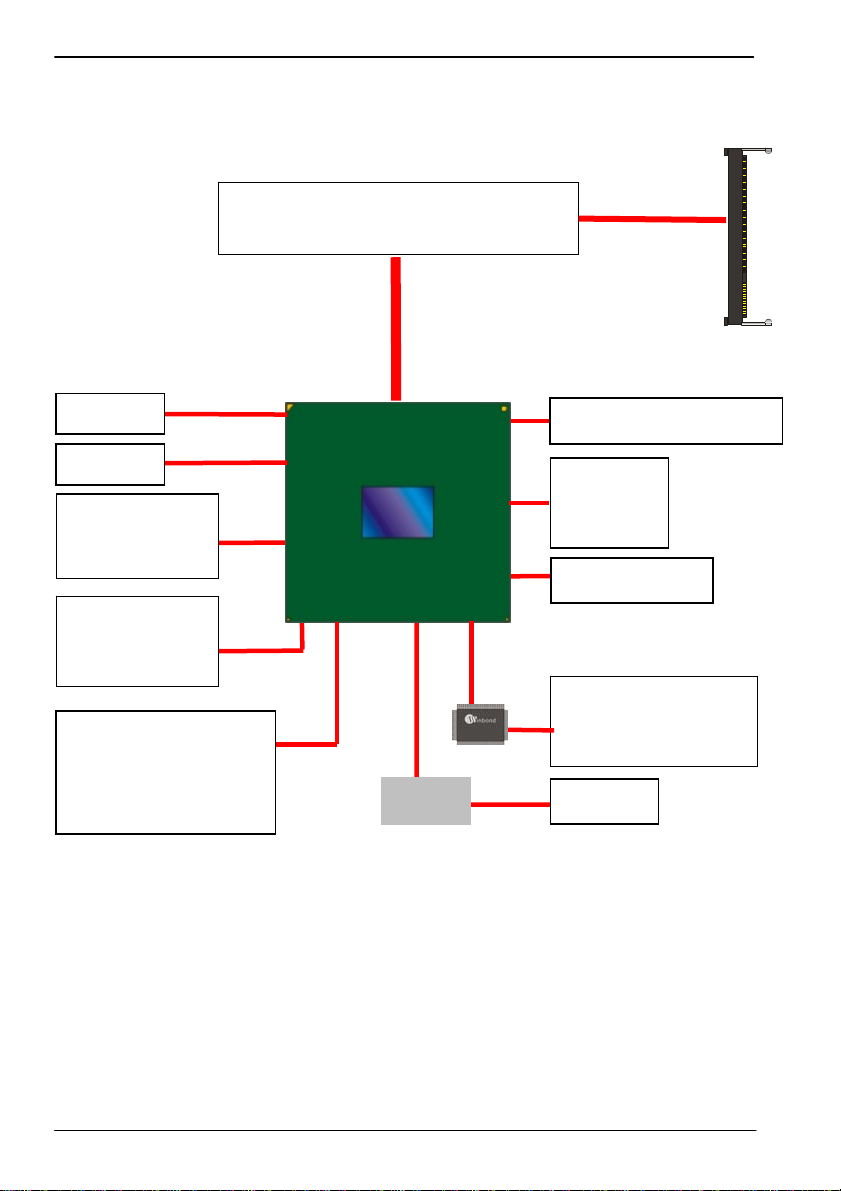
HS-B70 User’s Manual
1.4 <Block Diagram>
1 x LVDS
1 x DVI
2 x Serial ATAIII
2 x Serial ATAII
1 x Intel 82579LM
1 x Intel 82574L
1 x PCI Express x16
3rd Generation Intel® Core™ i7,
Core™ i5, Core™ i3 Mobile Processor
QM77
2 x 204-pin DDR3
SO-DIMM
1066/1333/1600 MHz
up to 16GB
1 x PCI Express mini card
4 x USB3.0
2 x USB2.0
ALC888 HD Audio
1 x RS232/422/485
1 x COM & GPIO & IrDA
4 x PCI Express x1(or 1x
PCI Express x4)
10-
-
F81216
4 x RS232
Page 13
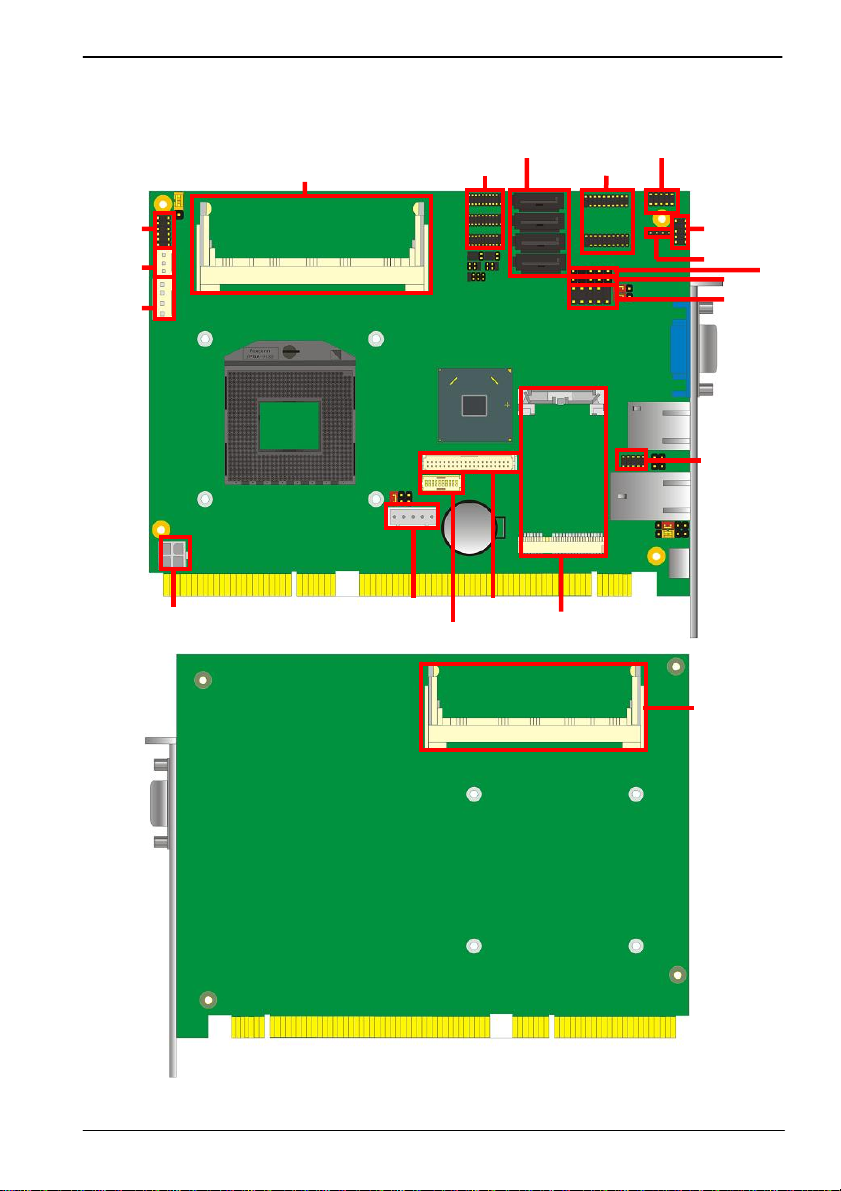
HS-B70 User’s Manual
Chapter 2 <Hardware Setup>
2.1 <Connector Location>
CN_DIO
SYSFAN
SO_DIMM1
CN_COM1~6
CPUFAN
DC_IN
CN_INV
CN_DVI/DP
SATA1~4
CN_LVDS
CN_USB-1&2
MINI_CARD
JFRNT
CN_AUDIO
CD_IN
CN_IR
CN_SMBUS
CN_USB1
CN_LPC
SO_DIMM2
11-
-
Page 14
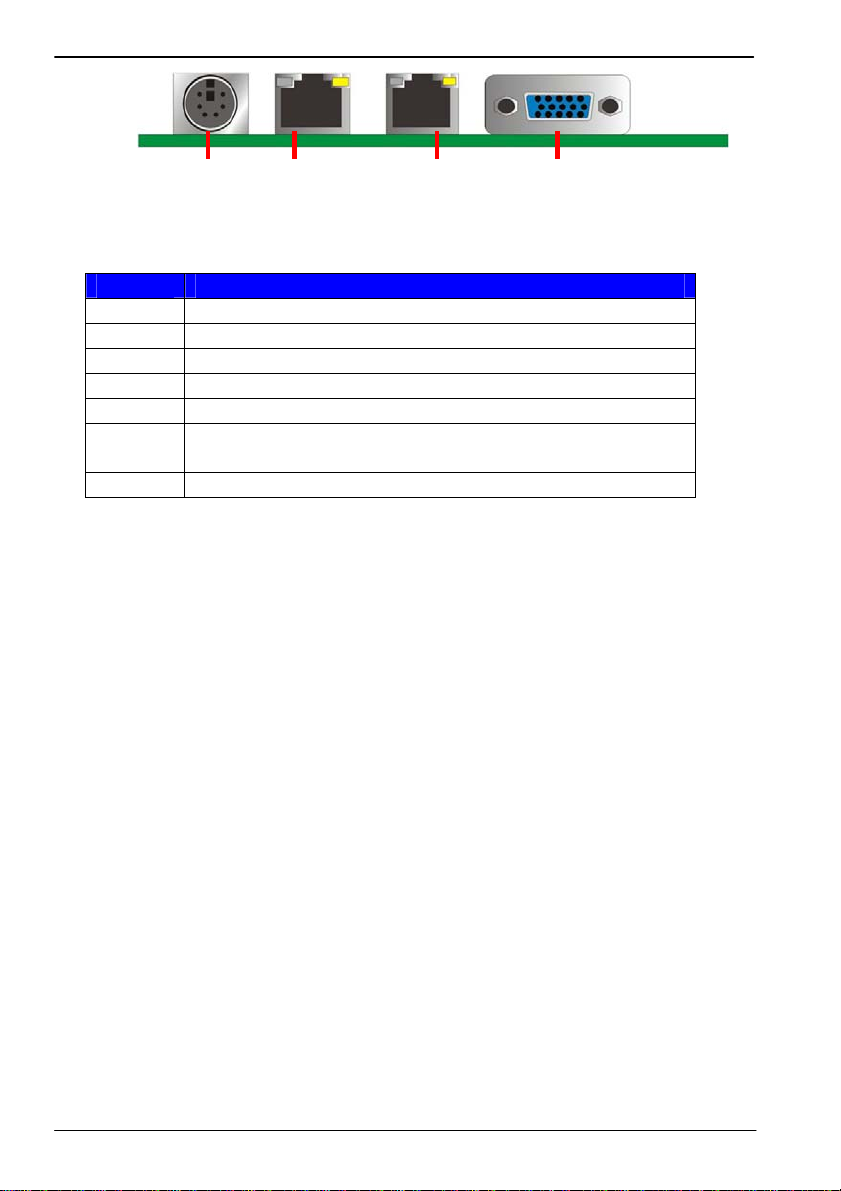
HS-B70 User’s Manual
PS2 RJ45-1(82579LM)RJ45-2(82574L) CRT
2.2 <Jumper Location & Reference>
Jumper Function
JRTC CMOS Operating/Clear Setting
JVLCD Panel Voltage Setting
JAT Power mode select
JP1 Com1 Voltage Setting (For Pin 9)
JP2 Com2 Voltage Setting (For Pin 9)
JCSEL1
JCSEL2
JVUSB USB Voltage Setting
CN_COM2 RS-232 RS422 RS485 Setting
CN_IR IrDA Setting
12-
-
Page 15
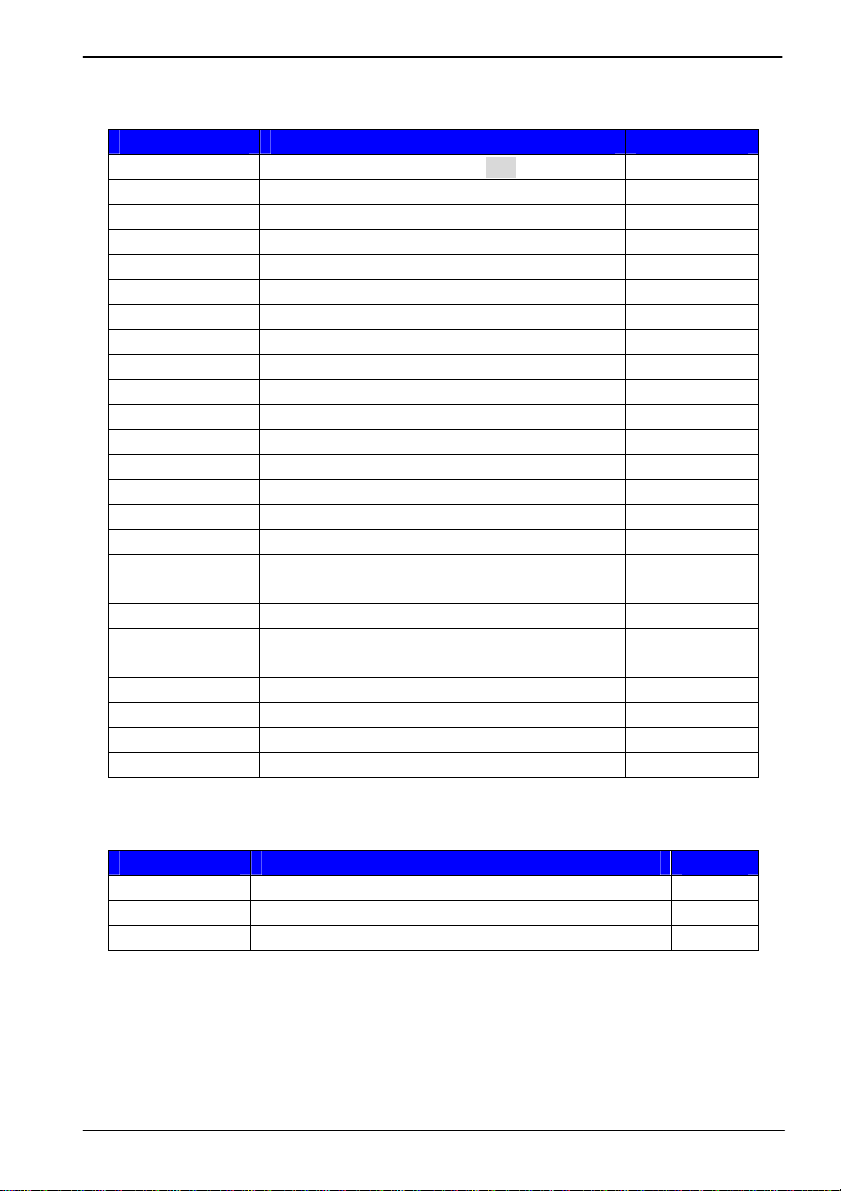
HS-B70 User’s Manual
2.3 <Connector Reference>
2.3.1 <Internal Connectors>
Connector Function Remark
CPU Socket rPGA988B for PGA988 CPU
SO-DIMM 1/2 204 -pin DDR3 SO-DIMM socket
SATA 1/2 7-pin Serial ATAIII connector
SATA 3/4 7-pin Serial ATAII connector
DC_IN 4-pin power supply connector
CN_AUDIO 5 x 2-pin audio connector
CD_IN 4-pin CD-ROM audio input connector
CN_DIO 6 x 2-pin digital I/O connector
CN_USB1 5 x 2-pin USB2.0 connector
CN_USB3- 1/2 10 x 2-pin USB3.0 connector
CPUFAN 4-pin CPU cooler fan connector
SYSFAN 4-pin system cooler fan connector
CN_LVDS 20 x 2-pin LVDS connector
CN_INV 5-pin LCD inve rter connector
CN_DVI/DP 10 x 2-pin DVI connector
CN_IR 5-pin IrDA connector
CN_COM
1/2 ,3/4, 5/6
CN_LPC 5 x 2- pin LPC connector
JFRNT
Mini-PCIE 1 x 52-pin Mini-PCIE socket
JAT Power mode select
JSPD 1/2 LAN Speed LED connector
JACT 1/2 LAN Activity LED connector
19-pin RS232 & RS422/485/232
connector
10-pin front panel switch/indicator
connector
2.3.2 <External Connectors>
Connector Function Remark
CRT VGA connector
RJ45_1/2 RJ45 LAN connector
PS/2 PS/2 keyboard and mouse connector
13-
-
Page 16
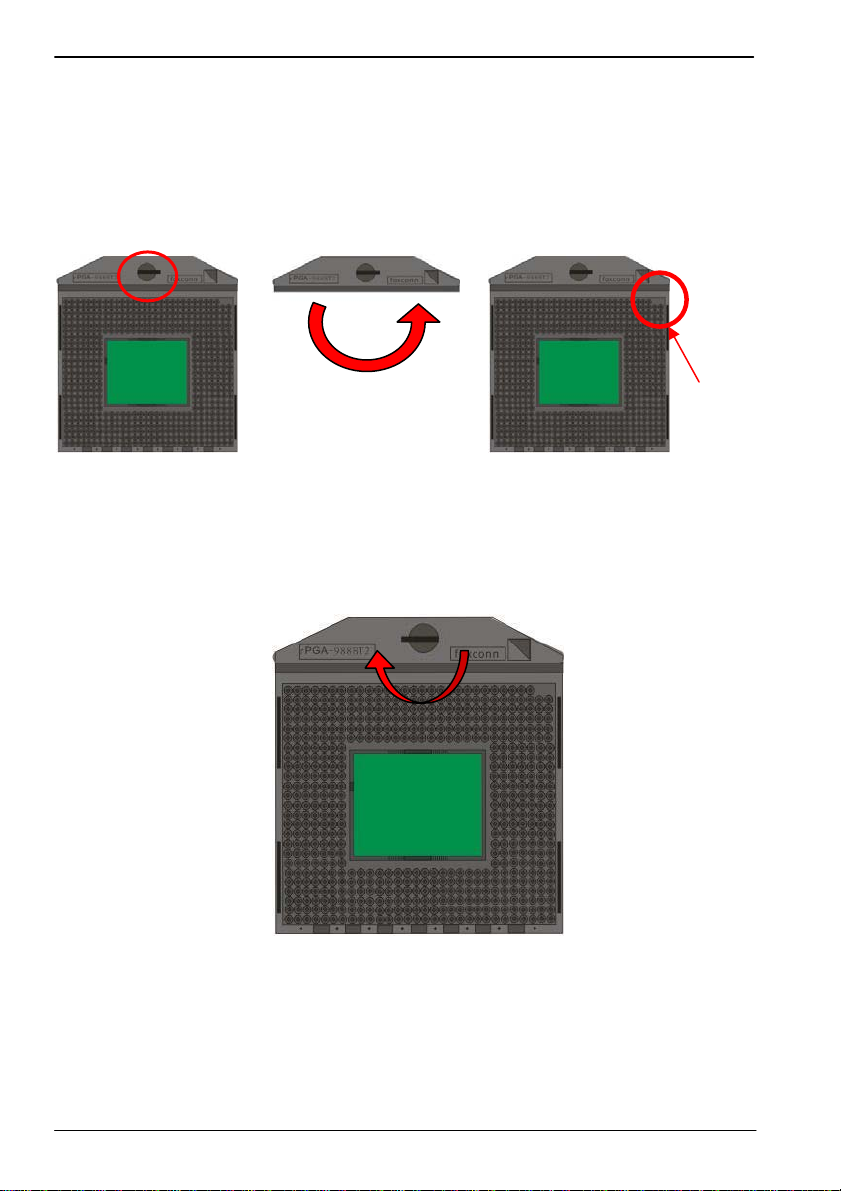
HS-B70 User’s Manual
y
C
2.4 <CPU and Memory Setup>
2.4.1 <CPU Setup>
The board comes with the socket rPGA988 for Intel Ivy Bridge Processor, Please
follow the instruction to install the CPU properly.
Unlock wa
1. Use the flat-type screw drive
to unlock the CPU socket
2. Follow the pin direction to install
the processor on the socket
Socket CPU
Check point
3. Lock the socket
14-
-
Page 17

HS-B70 User’s Manual
2.4.2 <Memory Setup>
The board provides 2 x 204-pin DDR3 SO-DIMM to support 1066/1333/1600MHz DDR3
memory module up to 16GB.
Support Non-ECC, unbuffered memory only.
SO-DIMM1
15-
-
SO-DIMM2
Page 18

HS-B70 User’s Manual
3
2.5 <CMOS & ATX Setup>
The board’s data of CMOS can be setting in BIOS. If the board refuses to boot due
to inappropriate CMOS settings, here is how to proceed to clear (reset) the CMOS
to its default values.
Jumper: JRTC
Type: Onboard 3-pin jumper
JRTC Mode
1-2 Clear CMOS
2-3 Normal Operation
Default setting: 2-3
Jumper: JAT
Type: onboard 3-pin jumper
JAT Mode
1-2 AT Mode
2-3 ATX Mode
Default setting:2-3
1
JAT
JRTC
1 3
16-
-
Page 19

HS-B70 User’s Manual
2.6 <Serial ATA Interface>
HS-B70 has Two Serial ATA II(SATA Port3/4) & Two Serial ATA III(SATA Port1/2)
interfaces with RAID function, the transfer rate of the Serial ATA II can be up to 300MB/s
& Serial ATA III can be up to 600MB/s. Please go to http://www.serialata.org/
about Serial ATA technology information. Based on Intel® PCH, it supports Intel® Matrix
Storage Technology with combination of RAID 0,1,5 and 10. The main features of
RAID on Intel® QM77 PCH are listed below:
1. Supports for up to RAID volumes on a single, two-hard drive RAID array.
2. Supports for two, two-hard drive RAID arrays on any of six Serial ATA ports.
3. Supports for Serial ATA ATAPI devices.
4. Supports for RAID spares and automatic rebuild.
5. Supports on RAID arrays, including NCQ and native hot plug.
For more information please visit Intel’s official website.
For more about the system setup for Serial ATA, please check the chapter of SATA
configuration.
SATA Port 1
SATA Port 2
SATA Port 3
SATA Port 4
for more
17-
-
Page 20

HS-B70 User’s Manual
2.7 <Ethernet Interface>
The board integrates with one Intel 82574L Gigabit Ethernet & one Intel 82579LM
controllers, as the PCI Express bus. The Intel 82574L & 82579LM supports triple speed
of 10/100/1000Base-T, with IEEE802.3 compliance and Wake-On-LAN supported.
Onboard Intel® 82579LM GbE controller support Intel® AMT 8.0 feature on primary LAN
port. The BIOS is ready to support Intel® AMT 8.0 feature. The necessary prerequisite is
your CPU must support Intel® vPro technology, ex. i7-3610QE
For further instruction about the Intel® AMT features and set up, please refer to the
iAMT Setting.pdf.
RJ45 LAN connector
82574L 82579LM
18-
-
Page 21

HS-B70 User’s Manual
2.8 <Onboard Display Interface>
Based on Intel Ivy Bridge CPU with built-in HD Graphic, the board provides one DB15
connector on real external I/O port, one 40-pin LVDS interface with 5-pin LCD backlight
inverter connector and provides 20-pin DVI interface.
The board provides dual display function with clone mode and extended desktop mode
for CRT, LCD and DVI.
2.8.1 <Analog Display>
Please connect your CRT or LCD monitor with DB15 male connector to the onboard
DB15 female connector on rear I/O port.
CRT
19-
-
Page 22

HS-B70 User’s Manual
2.8.2 <Digital Display>
The board provides one 40-pin LVDS connector for 24-bit single/dual channel panels,
supports up to 2048 x 1536 (UXGA) resolution, with one LCD backlight inverter
connector and one jumper for panel voltage setting.
6
2
1
39
40
1
2
CN_LVDS
5
CN_INV
5
1
JVLCD
Effective patterns of connection: 1-2 / 3-4 / 5-6
2
1
4
3
6
5
Warning: others cause damages
20-
-
Page 23

HS-B70 User’s Manual
Connector: CN_INV Connector: JVLCD
Type: 5-pin LVDS Power Header Type: 6-pin Power select Header
Pin Description
1 +12V
2 Reserved (Note)
3 GND
4 GND
5 ENABKL
Note: Reserved for MB internal test
Please treat it as NC.
Connector: CN_LVDS
Type: onboard 40-pin connector for LVDS connector
Connector model:
E&T 3950-B40C-00R or similar (HIROSE DF13-40DP-1.25V compatible)
Pin Signal Pin Signal
2 LCDVCC 1 LCDVCC
4 GND 3 GND
6 ATX0- 5 BTX0-
8 ATX0+ 7 BTX0+
10 GND 9 GND
12 ATX1- 11 BTX114 ATX1+ 13 BTX1+
16 GND 15 GND
18 ATX2- 17 BTX220 ATX2+ 19 BTX2+
22 GND 21 GND
24 ACLK- 23 BTX326 ACLK+ 25 BTX3+
28 GND 27 GND
30 ATX3- 29 BCLK32 ATX3+ 31 BCLK+
34 GND 33 GND
36 DDCPCLK 35 SMBCKL
38 DDCPDATA 37 SMBDATA
40 N/C 39 SPDIFO
Pin Description
1-2 LCDVCC (3.3V)
3-4 LCDVCC (5V)
5-6 LCDVCC (12V)
Default: 1-2
-
21-
Page 24

HS-B70 User’s Manual
To setup the LCD, you need the component below:
1. A panel with LVDS interfaces.
2. An inverter for panel’s backlight power.
3. A LCD cable and an inverter cable.
For the cables, please follow the pin assignment of the c onnec tor to make a c able, becaus e
every panel has its own pin assignment, so we do not provide a standard cable; please find
a local cable manufacture to make cables.
LCD Installation Guide:
1. Preparing the HS-B70, LCD panel and the backlight inverter.
2. Please check the datasheet of the panel to see the voltage of the panel, and set
the jumper JVLCD to +12V or +5V or +3.3V.
3. You would need a LVDS type cable.
Panel side
For sample illustrator only
4. To connect all of the devices well.
-
22-
Board side
Page 25

HS-B70 User’s Manual
After setup the devices well, you need to select the LCD panel type in the BIOS.
The panel type mapping is list below:
BIOS panel type selection form (BIOS Version:1.0)
Single / Dual channel Single / Dual channel
NO. Output format NO. Output format
1 640 x 480 9 1680 x 1050
2 800 x 600 10 1920 x 1200
3 1024 x 768 11 1440 x 900
4 1280 x 1024 12 1600 x 900
5 1400 x 1050 Reduced Blanking 13 800 x 480
6 1400 x 1050 non-Reduced Blanking 14 1280 x 800
7 1680 x 1200 15 1920 x 1080
8 1366 x 768 16 OEM Keep
23-
-
Page 26

HS-B70 User’s Manual
2.8.3 <DVI Interface>
Connector: CN_DVI
Connector type:
E&T 3950-B20C-00R or similar (HIROSE DF13-20DP-1.25V compatible)
Pin Number Assignment Pin Number Assignment
1 +5V 2 +3.3V
3 HPD 4 Ground
5 TMDSTX0N 6 TMDSTX0P
7 Ground 8 TMDSTX1N
9 TMDSTX1P 10 Ground
11 TMDSTX2N 12 TMDSTX2P
13 Ground 14 TMDSTXCN
15 TMDSTXCP 16 Ground
17 DVI_DA 18 DVI_SL
19 AUXN 20 AUXP
CN_DVI
119
220
24-
-
Page 27

HS-B70 User’s Manual
2.9 <Integrated Audio Interface>
The board provides the onboard high definition audio with Realtek ALC888.
CN_AUDIO
9 10
CD_IN
2
14
1
25-
-
Page 28

HS-B70 User’s Manual
10
Connector: CN_AUDIO
Type: 10-pin (2 x 5) header (pitch = 2.54mm)
Pin Description Pin Description
1 MIC_L 2 Ground
3 MIC_R 4 N/C
5 Speaker_R 6 MIC Detect
7 SENSE 8 N/C
9 Speaker_L 10 Speaker Detect
Connector: CDIN
1 4
Type: 4-pin header (pitch = 2.54mm)
Pin Description
1 CD – Left
2 Ground
3 Ground
4 CD – Right
9
12
26-
-
Page 29

HS-B70 User’s Manual
2.10 <USB Interface>
HS-B70 integrates four USB3.0 ports and two USB2.0 ports.
The specifications of USB3.0 are listed below:
Interface USB3.0
Controller
Transfer Rate Up to 5Gb/s
Voltage 5V
The specifications of USB2.0 are list:
Interface USB2.0
Controller
Transfer Rate Up to 480Mb/s
Voltage 5V
CN_USB1
Type: USB2.0
2 10
1 9
Intel®QM77
Intel®QM77
CN_USB3- 1/2
Type: USB3.0
1 10
20 11
JVUSB
2 6
1 5
27-
-
Page 30

HS-B70 User’s Manual
Connector: CN_USB3- 1/2
Type: 20-pin (2 x 10) header (pitch = 2.0mm)
Pin Description Pin Description
1 VCC(5V_SB/ 5V) 20 NC
2 USB3.0_RX0- 19 VCC(5V_SB/ 5V)
3 USB3.0_RX0+ 18 USB3.0_RX14 Ground 17 USB3.0_RX1+
5 USB3.0_TX0- 16 Ground
6 USB3.0_TX0+ 15 USB3.0_TX17 Ground 14 USB3.0_TX1+
8 Data0- 13 Ground
9 Data0+ 12 Data110 NC 11 Data1+
Connector: CN_USB1
Type: 10-pin (2 x 5) header (pitch = 2.54mm)
Pin Description Pin Description
1 VCC (5V_SB/ 5V) 2 VCC (5V_SB/ 5V)
3 Data0- 4 Data15 Data0+ 6 Data1+
7 Ground 8 Ground
9 Ground 10 N/C
Connector: JVUSB
Type: 6-pin Power select jumper
Pin Description
1-3 & 2-4 5V_SB
3-5 & 4-6 5V
Default: 1-3 & 2-4
Effective patterns of connection: 1-3 & 2-4 or 3-5 & 4-6
2 6
1 5
Warning: others cause damages
2 6
1 5
28-
-
Page 31

HS-B70 User’s Manual
2.11 <Serial Port>
The board supports five RS232 serial port and one jumper selectable RS232/ 422/485
serial ports. The jumper JCSEL1 and JCSEL2 can let you configure the communicating
modes for COM2.
Connector: COM 1/2, 3/4, 5/6
Type: 20-pin (2 x 10) header pitch = 2.54x1.27mm
Pin Description Pin Description
1 DCD1 2 RXD1
3 TXD1 4 DTR1
5 GND1 6 DSR1
7 RTS1 8 CTS1
9 RI1 10 N/C
11 DCD2/422TX-/485- 12 RX2/422TX+/485+
13 TX2/422RX+ 14 DTR2/422RX15 Ground 16 DSR2
17 RTS2 18 CTS2
19 RI2 20 N/C
Setting RS-232 & RS-422 & RS-485 for COM2
JP1 JP2
2 6
JCSEL1
2
CN_COM5/6
CN_COM3/4
CN_COM1/2
12
1 5
JCSEL2
2
10
9 1
29-
-
Page 32

HS-B70 User’s Manual
Function JCSEL2 JCSEL1
IrDA
RS-422
RS-485
RS-232
Default setting:
JCSEL1: (1-3, 2-4, 7-9, 8-10) JCSEL2: (1-2)
Jumper: JP1/JP2 (COM1/2)
Type: onboard 6-pin header
2 8
1 7
2 8
1 7
2 8
1 7
2 8
1 7
2
1
2
1
2
1
2
1
12
11
12
11
12
11
12
11
Power Mode JP1/2/3/4
Pin 9 with 5V Power 1-2
Pin 9 with 12V Power 3-4
Standard COM port
Default setting: 5-6
5-6
-30-
Page 33

HS-B70 User’s Manual
_
2.12 <PCIE Mini Card >
The board provides one PCIE mini card sockets.
MINI_CARD slot and option support mSATA.
MINI_CARD is the first Mini-PCIe slot for long size Mini-PCIe cards.
MINI
Jumper: JMPCIE
Type: onboard 3-pin header
MINI_CARD Mode JMPCIE
CARD
JMPCIE
1 3
Supply mSATA 1-2
MINI_CARD 2-3
Default setting: 2-3
31-
-
Page 34

HS-B70 User’s Manual
5
2.13 <GPIO and SMBUS Interface>
The board provides a programmable 8-bit digital I/O interface; you can use this general
purpose I/O port for system control like POS or KIOSK.
Connector: CN_DIO
Type: 12-pin (6 x 2) header (pitch = 2.0mm)
Pin Description Pin Description
1 Ground 2 Ground
3 GP10 4 GP14
5 GP11 6 GP15
7 GP12 8 GP16
9 GP13 10 GP17
11 5V 12 12V
Connector: CN_SMBUS
Type: 5-pin header for SMBUS Ports
Pin Description
1 VCC
2 N/C
3 SMBDATA
4 SMBCLK
5 Ground
CN_DIO
11 12
1 2
32-
-
CN_SMBUS
1
Page 35

HS-B70 User’s Manual
2.14 <Power Supply and Fan Interface >
The HS-B70 needs a standard ATX power supply from Backplane's +12V , 5VSB &
3VSB and the board provides one 4-pin fan connector supporting smart fan for CPU
cooler and one 4-pin cooler fan connectors for system and Northbridge chip. please
connect this well before you finishing the system setup.
2.14.1 <Power Input>(need Backplane)
Connector: DC_IN
Type: 4-pin header
Pin Description Pin Description
1 Ground 3 +12V
2 Ground 4 +12V
DC_IN
33-
-
Page 36

HS-B70 User’s Manual
2.14.2 <Fan connector>
The board provides one 4-pin fan connectors supporting smart fan for CPU cooler and
one 3-pin cooler fan connectors for system.
Connector: CPUFAN
Type: 4-pin fan wafer connector
Pin Description Pin Description
1 Ground 2 +12V
3 Fan Speed Detection 4 Fan Control
Connector: SYSFAN
Type: 3-pin fan wafer connector
Pin Description Pin Description Pin Description
1 Ground 2 +12V 3 Sense
3
1
4
1
34-
-
Page 37

HS-B70 User’s Manual
2.15 <Switch and Indicator>
The JFRNT provides front control panel of the board, such as power button, reset and
beeper, etc. Please check well before you connecting the cables on the chassis.
Connector: JFRNT
Type: onboard 10-pin (2 x 5) 2.54-pitch header
Function Signal PIN Signal
Power
Speaker
HDD LED
Power LED
Reset
PWRBT- 1 2 PWRBT+
SPK- 3 4 SPK+
HLED- 5 6 HLED+
PWRLED- 7 8 PWRLED+
Reset+ 9 10 Reset-
JFRNT
2 10
1 9
-
35-
Page 38

HS-B70 User’s Manual
Chapter 3 <System Setup>
3.1 <Audio Configuration>
The board integrates Intel® QM77 with REALTEK® ALC888 codec. It can support
2-channel sound under system configuration. Please follow the steps below to setup
your sound system.
1. Install REALTEK HD Audio driver.
2. Lunch the control panel and Sound Effect Manager.
3. Select Speaker Configuration
36-
-
Page 39

HS-B70 User’s Manual
3.2 <Display Properties Setting>
Based on Intel QM77 with HD Graphic, the board supports two DACs for display device as
different resolution and color bit.
Please install the Intel Graphic Driver before you starting setup display devices.
1. Click right button on the desktop to lunch display properties
2. Click Advanced button for more specificity setup.
Click Graphics Properties... for
advanced setup
-37-
Page 40

HS-B70 User’s Manual
3. This setup options can let you define each device settings.
Click Monitor to setup the CRT
monitor for Resolution and
Refresh Rate
Click Intel® Dual Display
Clone to setup the dual
display mode as same screen
-38-
Page 41

HS-B70 User’s Manual
3.3 <SATA configuration>
SA TA Mode:
This option can let you select whether the Serial ATA hard drives would work under normal
IDE mode or RAID mode. The RAID mode need more than one HDD is applied.
-39-
Page 42

HS-B70 User’s Manual
3.4 <SATA RAID Configuration>
The board integrates Intel® QM77 PCH with RAID function for Serial ATA drives, and
supports the configurations below:
RAID 0 (Stripping): Two hard drives operating as one drive for optimiz ed data R/W
performance. It needs two unused drives to build this operation.
RAID 1 (Mirroring): Copies the data from first drive to second drive for data security,
and if one drive fails, the system would access the applications to th e workable driv e. It
needs two unused drives or one used and one unused drive to build this operation. The
second drive must be the same or lager size than first one.
RAID 5 (striping with parity)
A RAID 5 array contains three or more hard drives where the data is divided into
manageable blocks called strips. Parity is a mathematical method for recreating data
that was lost from a single drive, which increases fault-tolerance. The data and parity
are striped across all the hard drives in the array. The parity is striped in a rotating
sequence to reduce bottlenecks associated with the parity calculations.
RAID 10 (RAID 0+1)
A RAID 10 array uses four hard drives to create a combination of RAID levels 0 and 1.
The data is striped across a two-drive array forming the RAID 0 component. Each of the
drives in the RAID 0 array is then mirrored by a RAID 1 component.
Intel Matrix Storage Technology: This technology would allow you to use RAID 0+1
mode on only two drives (4 drives needed on traditional RAID 0+1). It will create t wo
partitions on each hard drive to simulate RAID 0 and RAID 1. It also can let you modify
the partition size without re-formatted.
For more information of Intel Matrix Storage Technology, please visit Intel’s website.
If you need to install an operation system on the RAID set, please use the driver disk
attached in the package when it informs you to obtain the RAID drivers.
-40-
Page 43

HS-B70 User’s Manual
Please press <CTRL+I> to enter the RAID configuration menu.
You can setup the RAID under operation system for Microsoft® Windows XP SP1 ,
please install the Intel® Application Accelerator Ver.4.5 later to support RAID
configuration with Intel® Matrix Storage Technology
-41-
Page 44

HS-B70 User’s Manual
Chapter 4 <BIOS Setup>
The motherboard uses the Phoenix BIOS for the system configuration. The Phoenix
BIOS in the single board computer is a customized version of the industrial standard
BIOS for IBM PC AT-compatible computers. It supports Intel x86 and compatible CPU
architecture based processors and computers. The BIOS provides critical low-level
support for the system central processing, memory and I/O sub-systems.
The BIOS setup program of the single board computer let the customers modify the basic
configuration setting. The settings are stored in a dedicated battery-backed memory,
NVRAM, retains the information when the power is turned off. If the battery runs out of
the power, then the settings of BIOS will come back to the default setting.
The BIOS section of the manual is subject to change without notice and is provided h ere
for reference purpose only. The settings and configurations of the BIOS are current at
the time of print, and therefore they may not be exactly the same as that displayed on
your screen.
To activate CMOS Setup program, press <DEL> key immediately after you turn on the
system. The following message “Press DEL to enter SETUP” should appear in the lower
left hand corner of your screen. When you enter the CMOS Setup Utility, the Main Menu
will be displayed as Figure 4-1. You can use arrow keys to select your function, press
<Enter> key to accept the selection and enter the sub-menu.
Figure 4-1 CMOS Setup Utility Main Screen
42-
-
Page 45

HS-B70 User’s Manual
(This page is left for blank)
-
43-
Page 46

HS-B70 User’s Manual
jump
”
Appendix A <I/O Port Pin Assignment>
A.1 <Serial ATA Port>
Connector: SATA1/2/3/4
Type: 7-pin wafer connector
1 2 3 4 5 6 7
GND RSATA_TXP1 RSATA_TXN1 GND RSATA_RXN1 RSATA_RXP1 GND
1 7
A.2 <IrDA Port>
Connector: CN_IR
Type: 5-pin header for SIR Ports
Pin Description
1 VCC
2 N/C
3 IRRX
4 Ground
5 IRTX
A.3 <VGA Port>
Connector: CRT
Type: 15-pin D-sub female connector on bracket
Pin Description Pin Description Pin Description
1 RED 6 Ground 11 N/C
2 GREEN 7 Ground 12 DDCDA
3 BLUE 8 Ground 13 HSYNC
4 N/C 9 N/C 14 VSYNC
5 Ground 10 Ground 15 DDCCLK
JCSEL1 must
1
5
to “SIR
6
1
2
3
4
5
10
11
12
13
14
15
A.4 <LAN Port>
Connector: RJ45
Type: RJ45 connector with LED on bracket
8 1
Pin 1 2 3 4 5 6 7 8
Description MI0+ MI0- MI1+ MI2+ MI2- MI1- MI3+ MI3-
-
44-
Page 47

HS-B70 User’s Manual
A.5 <LAN LED Port>
Connector: JSPD1/2
Type: 5-pin header for LAN Speed LED connector
When Lan speed 10/100Mbps
Pin Description
1 LED2 LED+
When Lan speed 1Gbps
Pin Description
1 LED+
2 LED-
Connector: JACT1/2
Type: 5-pin header for LAN Activity LED connector
Pin Description
1 LED2 LED+
JACT
1 2
JSPD
1 2
-
45-
Page 48

HS-B70 User’s Manual
Appendix B <Flash BIOS>
B.1 <Flash Tool>
The board is based on Phoenix BIOS and can be updated easily by the BIOS auto
flash tool. You can download the tool online at the address below:
http://www.phoenix.com/en/home/
http://www.commell.com.tw/Support/Support_SBC.htm
File name of the tool is “FPT.exe”, it’s the utility that can write the data into the BIOS
flash ship and update the BIOS.
B.2 <Flash BIOS Procedure>
1. Please make a bootable floppy disk.
2. Get the last .bin files you want to update and copy it into the disk.
3. Copy FPT.exe to the disk.
4. Power on the system and flash the BIOS.
(Example: C:/FPT -savemac –f XXX.bin)
5. Restart the system.
Any question about the BIOS re-flash please contact your distributors or visit the
web-site at below:
http://www.commell.com.tw/support/support.htm
UT
46-
-
Page 49

HS-B70 User’s Manual
Appendix C <Programming GPIO’s >
The GPIO can be programmed with the MSDOS debug program using
simple IN/OUT commands. The following lines show an example how to
do this.
GPIO0…..GPIO7 bit0……bit7
-o 2 E 87 ;enter configuration
-o 2E 87
-o 2E 07
-o 2F 09 ;enable GPIO function
-o 2E 30
-o 2F 02 ;enable GPIO configuration
-o 2E F0
-o 2F xx ;set GPIO as input/output; set ‘1’ for input,’0’for
output
-o 2E F1
-o 2F xx ;if set GPIO’s as output, in this register its value can
be set
Optional :
-o 2E F2
-o 2F xx ; Data inversion register ; ‘1’ inverts the current value
of the bits ,’0’ leaves them as they are
-o 2E 30
-o 2F 01 ; active GPIO’s
For further information, please refer to Winbond W83627DHG-P datasheet.
47-
-
Page 50

HS-B70 User’s Manual
Appendix D <Programming Watchdog Timer >
The watchdog timer makes the system auto-reset while it stops to work for a period.
The integrated watchdog timer can be setup as system reset mode by program.
Timeout Value Range
- 1 to 255
- Second or Minute
Program Sample
Watchdog timer setup as system reset with 5 second of timeout
2E, 87
2E, 87
2E, 07
2F, 08 Logical Device 8
2E, 30 Activate
2F, 01
2E, F5 Set as Second*
2F, 00
2E, F6 Set as 5
2F, 05
* Minute: bit 3 = 1; Second: bit 3 = 0
You can select Timer setting in the BIOS, after setting the time options, the system
will reset according to the period of your selection.
48-
-
Page 51

HS-B70 User’s Manual
Contact Information
Any advice or comment about our products and service, or
anything we can help you please don’t hesitate to contact with us.
We will do our best to support you for your products, projects and
business.
Taiwan Commate Computer Inc.
19F., No.94, Sec. 1, Xintai 5th Rd., Xizhi Dist., New Taipei
Address
TEL +886-2-26963909
FAX +886-2-26963911
City 22102, Taiwan
Website
E-Mail
Facebook
Twitter https://twitter.com/Taiwan_Commate
TUhttp://www.commell.com.twUT
TUinfo@commell.com.twUT (General Information)
TUtech@commell.com.twUT (Technical Support)
https://www.facebook.com/pages/Taiwan-Commate-Computer-Inc/547993955271899
Commell is a brand name of Taiwan commate computer Inc.
49-
-
