Page 1
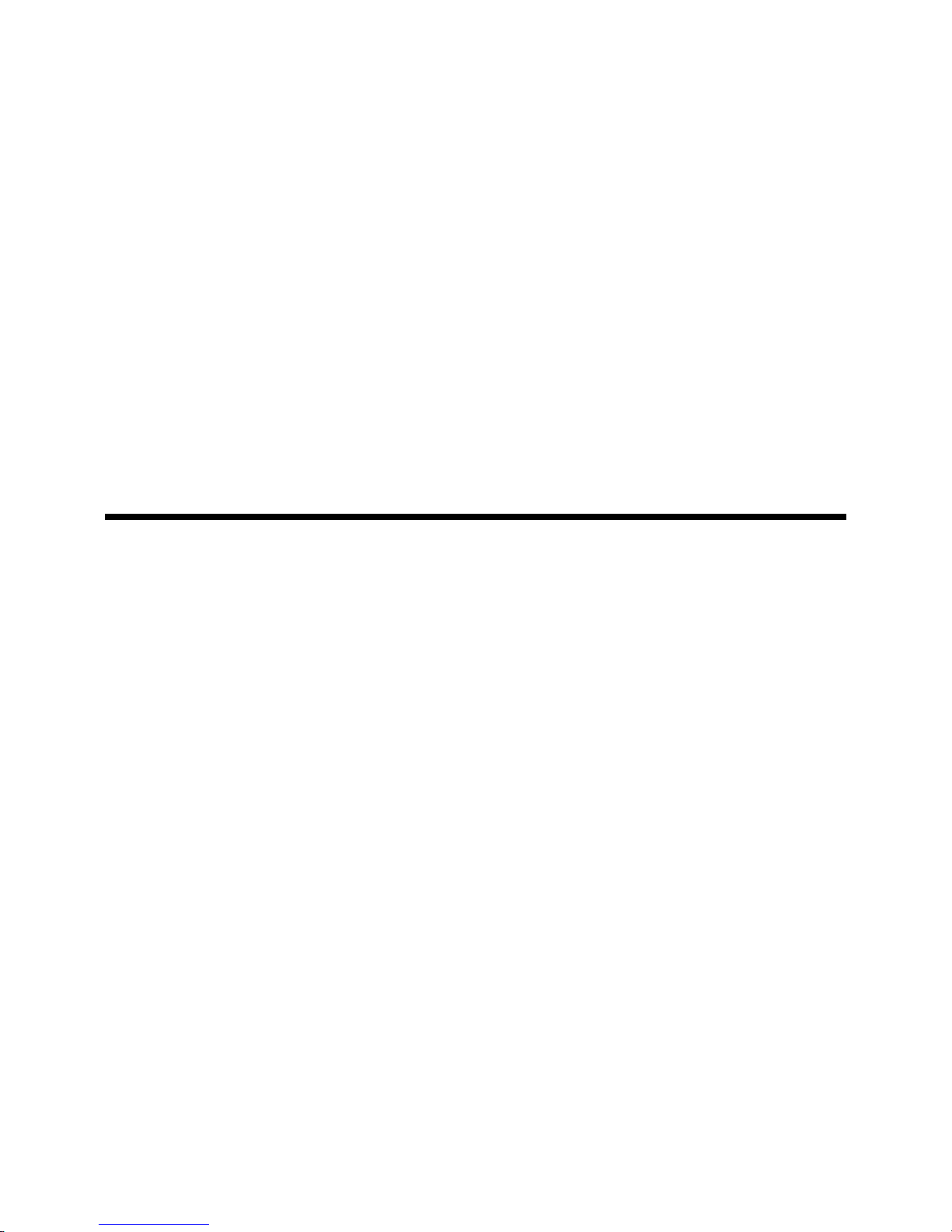
HS-870PZ
Hal f-s i z e Single Board Computer
User’s manual
Edition 1.01
2005/2/25
Page 2
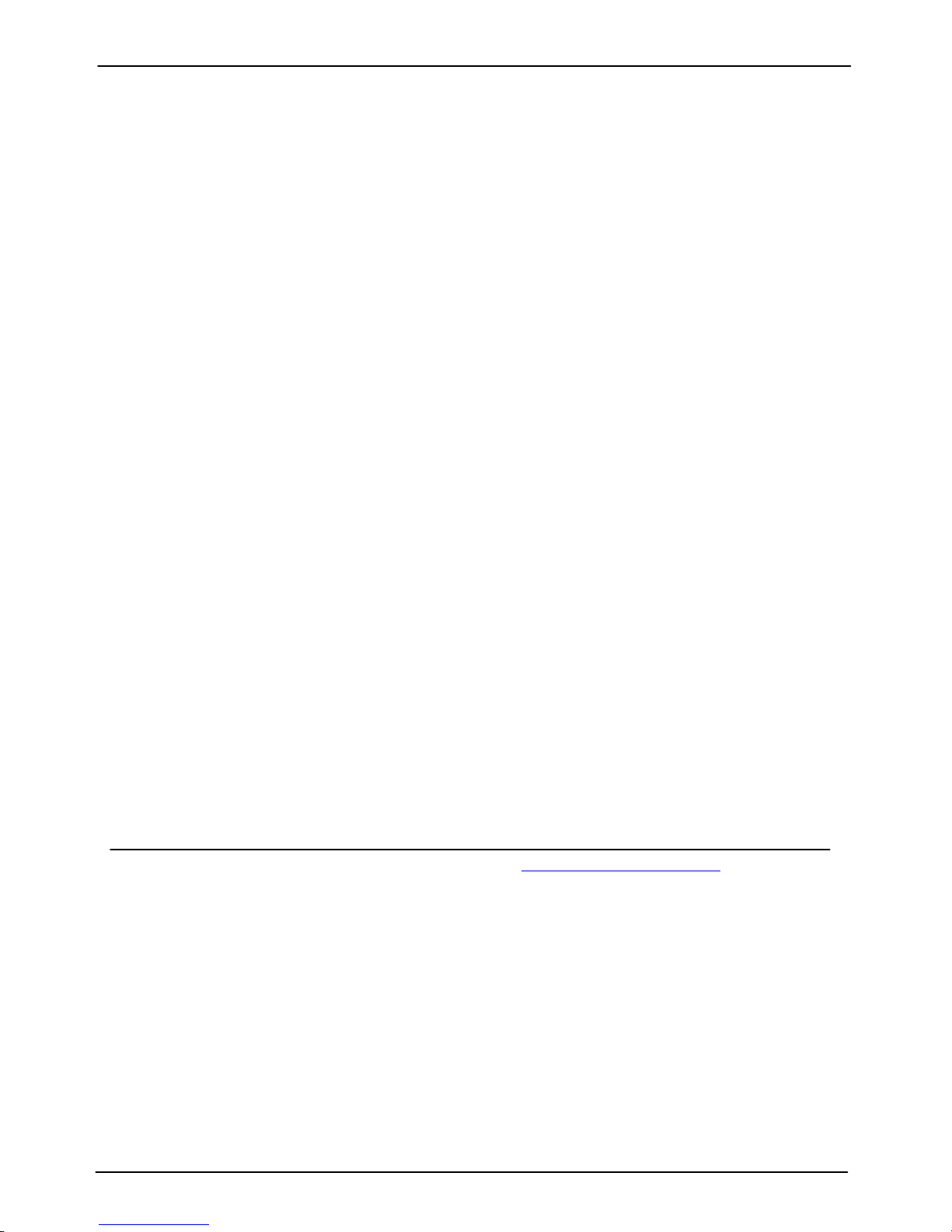
HS-870PZ User’s Manual Preface
2
Copyright
CopyrightP
©
2004 - 2005. All rights reserved. This document is copyrighted and all rights
are reserved. The information in this document is subject to change without prior notice
to make improvements to the products.
T his document contains proprietary infor mation and protected by copyright. No part of
this document may be reproduced, copied, or translated in any form or any means
without prior written permission of the manufacturer.
All trade marks and/or registered tra de marks contains in this docu ment are property of
their respective owners.
Disclaimer
T he company shall not be liable for any incidental or consequential damages resulting
from the performance or use of this product.
The company does not issue a warranty of any kind, express or implied, including
without limitation implied warranties of merchantability or fitness for a particular
purpose.
The company has the right to revise the manual or include changes in the specifications
of the product described within it at any time without notice and without obligation to
notify any person of such revision or changes.
Trademark
A ll trademarks are the property of their respective holders.
Any questions please visit our website at TUhttp://www.commell.com.twUT.
Page 3
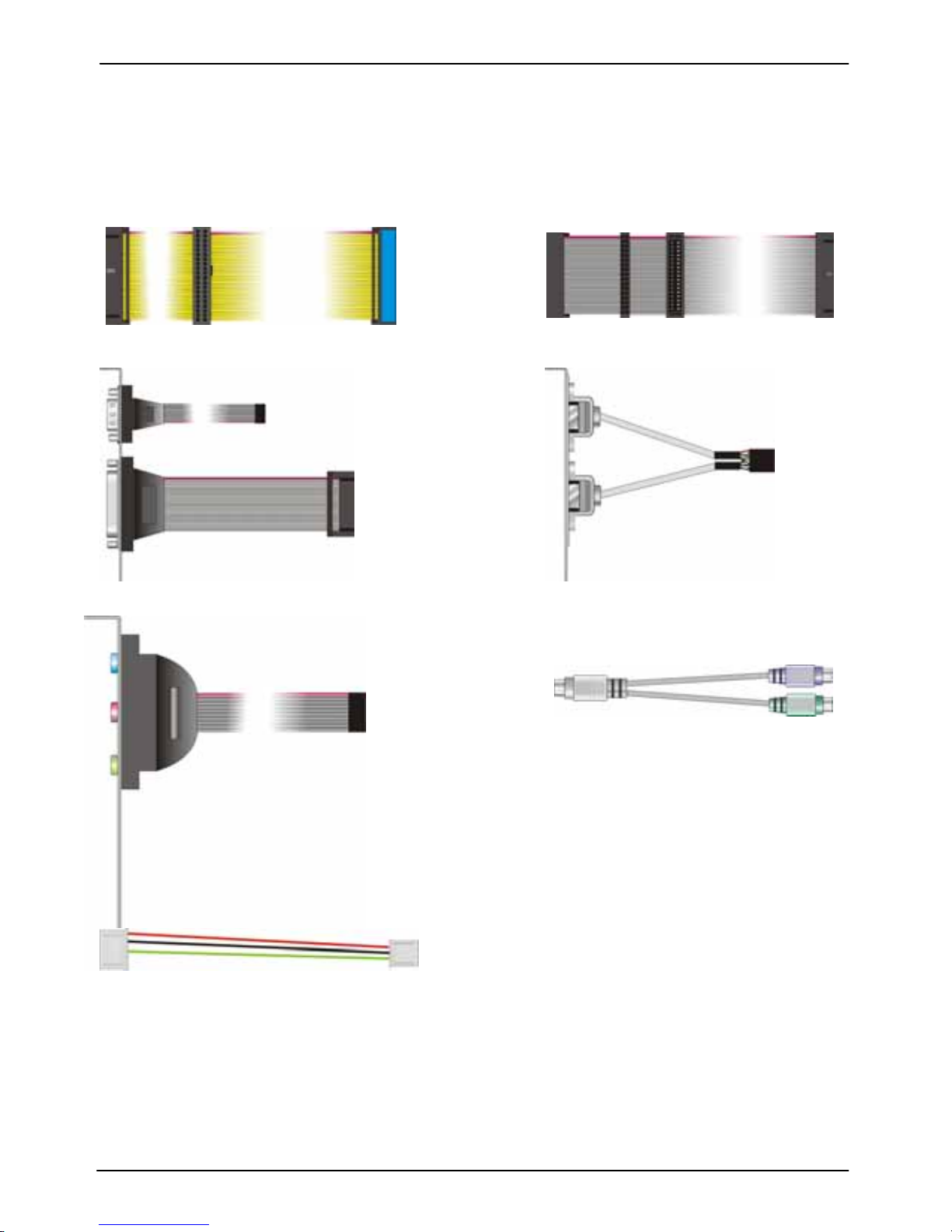
HS-870PZ User’s Manual Packing List
3
Hardware:
HS-870PZ Single Board Computer x 1
Cabl e Kit:
40-pin AT A 100 IDE flat cable x 1
Floppy f lat cable x 1
DB25 & DB9 cable wit h br acket x 1 Dual USB cable with bracket x 1
Audio cabl e wit h bracket x 1
4-pin t o 3- pin ATX cable x 1
PS/2 Keyboard & Mouse Cable x 1
Other Accessories:
Divers CD (including User’s Manual)
Page 4
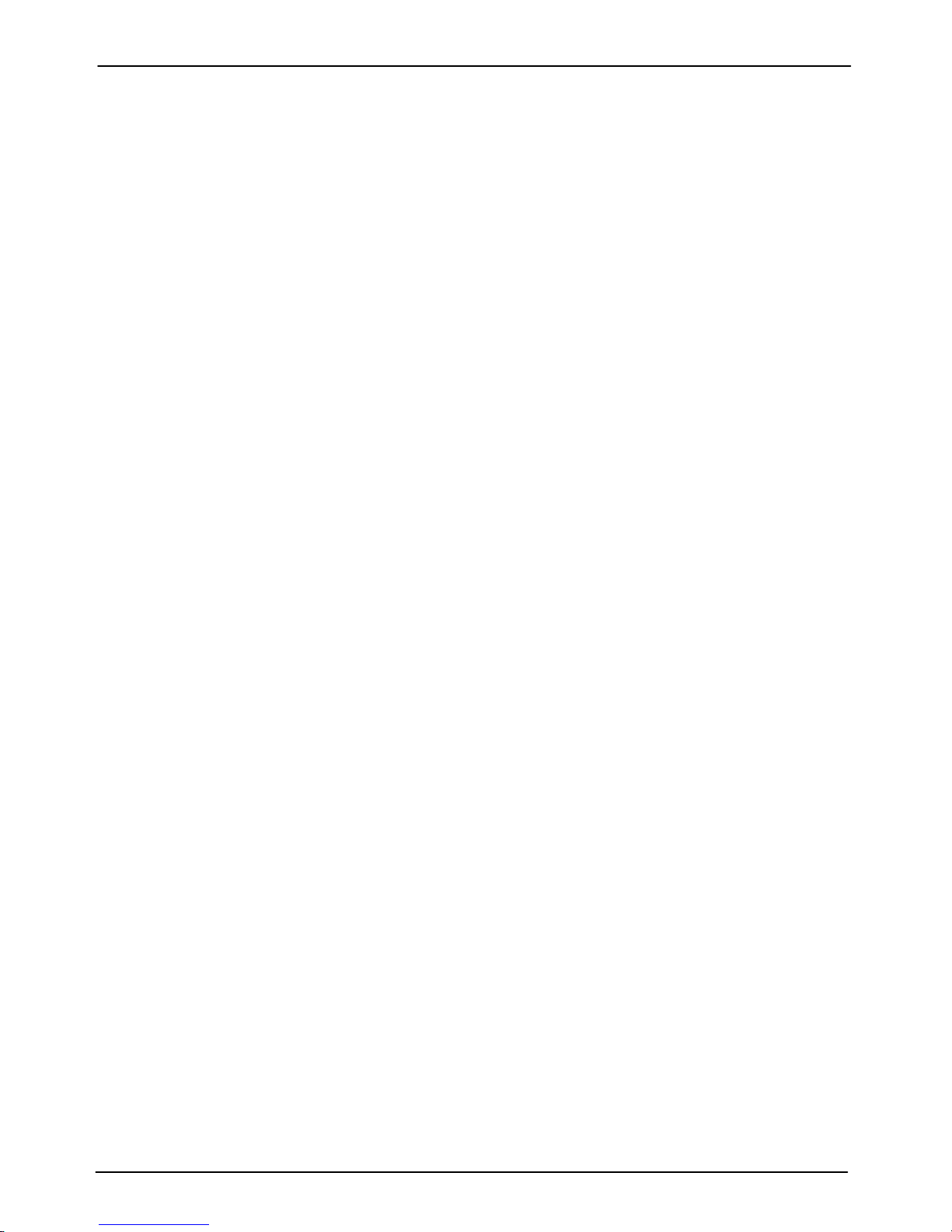
HS-870PZ User’s Manual Index
4
Index
Chapter1 < Intr oduct ions>..............................................................................7
1.1 <Product Overview> ..........................................................................7
1.2 <Product Specification> .....................................................................8
1.3 <Component Placement>................................................................. 10
1.4 <Block Diagram>............................................................................. 11
Chapter 2 <Hardware Setup>....................................................................... 13
2.1 <Connectors Location>....................................................................13
2.2 <Jumper Reference>....................................................................... 14
2.3 <Connectors Reference> ................................................................. 15
2.3.1 <Internal Connectors> ........................................................... 15
2.3. 2 < External Connect or > ...........................................................15
2.4 <System Setup>.............................................................................. 16
2.4.1 <Memory Module setup>....................................................... 16
2.4.2 <Complete t he system installation>........................................17
2.5 <CMOS Setup>............................................................................... 18
2.6 < Watchdog Timer Setti ng>............................................................... 19
2.7 < Embedded Solid Stat e Disk> ..........................................................20
2.8 <Power and Fan Setup> .................................................................. 21
2.9 <Display Interface>.......................................................................... 22
2.9.1 <Analog VGA interface> ........................................................ 22
2.9.2 <Digital VGA interface>.........................................................23
2.10 < Ethernet Network Interface>........................................................27
2.11 <Audio Interface>...........................................................................28
2.12 <GPIO interface>...........................................................................29
2.13 <Switch and Indicator>...................................................................30
Chapter 3 <Display Mode Setup> ................................................................ 31
Chapter 4 <BIOS Setup>..............................................................................35
Page 5

HS-870PZ User’s Manual Packing List
5
Appendix A <I/O ports pin assignment>......................................................37
A.1 <IDE Port>...................................................................................... 37
A.2 <Floppy Port > ................................................................................. 39
A.3 < Parallel Port>...............................................................................40
A.4 <Serial Port>...................................................................................41
A.4.1 <External DB9 COM>........................................................... 41
A.4.2 <Interna l COM2>.................................................................. 41
A.5 <USB Port> .................................................................................... 42
A.6 <IrDA Port>.....................................................................................42
A.7 <VGA Port>.................................................................................... 43
A.8 <LAN Port>..................................................................................... 43
A.9 <AT Keyboard Port>........................................................................44
A.10 <PS/2 Keyboar d & M ouse Port>..................................................... 44
Appendix B <Flash BIOS>........................................................................... 45
B.1 BIOS Auto Flash Tool ............................................................45
B.2 Flash Method........................................................................45
Appendix C <Watchdog Timer Programming Gui de>.................................. 47
Appendix D <Power Consumption test> .....................................................51
Contact Information.....................................................................................52
Page 6

HS-870PZ User’s Manual
6
(Thi s Page i s Le f t for Bl a nk)
(Thi s Page i s Le f t for Bl a nk)
Page 7

HS-870PZ User’s Manual Introduction
Product Overview
7
Chapter 1 <Introducti ons>
1.1 <Product Overview>
The HS-870PZ is an all-in-one single board computer with PISA bus. Based on Intel Mobile
solutions with 852GM chipset, it integrates Intel Celeron M 600MHz, and supports
DDR200/266 SDRAM up to 1GB of capacity, Intel Extreme Graphics Technology of
onboard VGA display interface, AC97 2 channel audio, USB2.0 interface and one Gigabit
Ethernet controller.
To be a powerful multimedia platform, HS-870PZ is also integrated with 24-bit dual channel
LVDS interface and one Compact Flash Type II socket. For these features HS-870PZ can
be easily used for industrial multimedia platform like POS or KIOSK system.
Powerful Embe dded Syst em
HS-870PZ integrates Intel Celeron M 600MHz processor for ultra low voltage and power
consumption for fan free system.
With one compact flash type II socket, you can port embedded operating system like
windows CE.net or Linux Embedded for it.
Hi-Speed USB 2.0 Interf ace
Intel ICH4 built-in Hi-Speed USB 2.0 controller let HS-870PZ offering up to 480Mbps of
Hi-Speed USB 2.0 interfaces.
Page 8

HS-870PZ User’s Manual Introduction
Product Specification
8
1.2 <Product Specification>
General Specification
Form Factor Half-size PI SA CPU card
CPU Embedded Intel Celeron M 600MHz processor
Front Side Bus: 400MHz
L2 Cache: none
Battery Mode is not supported
Intel Speed Step Technology function is not supported
Memory 1GBytes DDR200/266 SDRA M on one 184-pin DIMM socket
ECC is supported
Chipset Intel 82852GM GMCH and 82801DB ICH4
BIOS Phoenix-Award v6.00PG 4Mb PnP flash BIOS
Green Function Power saving mode includes doze, standby and suspend modes.
ACPI version 1.0 and APM version 1.2 compliant
Watchdog Timer System reset programmable watchdog timer with 1 ~ 255
sec./min. of timeout value
Real Time Clock Intel ICH4 built-in RTC with lithium battery
Enhanced IDE PCI enhanced IDE interface supports dual channels and up to 4
A TAPI devices at UltraATA/100
One 40-pin and one 44-pin IDE port
DiskOnModule (DOM) embedded flash disk up to 1GBytes
Multi-I/O Port
Chipset Intel 82801DB ICH4 and Winbond W83627HF-AW LPC Super I/O
controller
Serial Port One external and one internal RS-232 serial ports with 16C550
compatible UART and 16 bytes FIFO
USB Port Two Hi-Speed USB 2.0 ports with 480 Mbps of transfer rate
Parallel Port One internal bi-direction parallel port with SPP/ECP/EPP mode
Floppy Port One FDD port supports up to two FDD
IrDA Port One IrDA compliant Infrared interface supports SIR
K/B & Mouse External PS/2 keyboard and mouse ports on rear I/O panel
One internal AT keyboard port
GPIO One 12-pin Digital I/O connector with 8-bit programmable I/O
VGA Display Interface
Chipset Intel 852GM GMCH built-in Intel Extreme Graphics Technology
With 266 MHz VGA core and 256-bit 3D engine
Memory Intel dynamic video memory up to 64Mbytes shared with system
Display Type CRT, LCD monitor and analog display
Connector External DB15 female connector on rear I/O panel
Internal 40-pin LVDS connector
Page 9
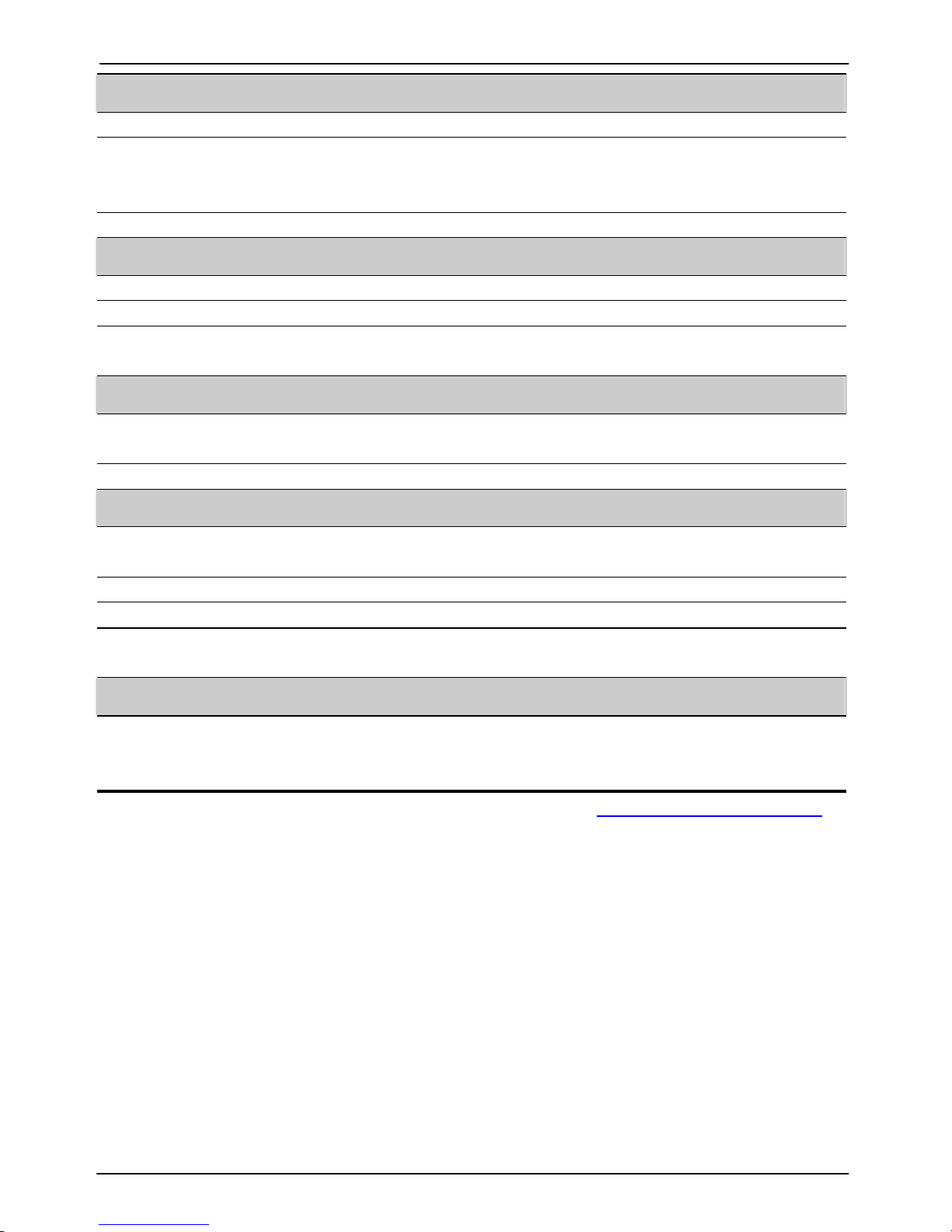
HS-870PZ User’s Manual Introduction
Product Specification
9
Ethernet Interface
Chipset Intel PRO/1000+ LAN interface with Intel 82540EM
Type 10Base-T / 100Base-TX/1000Base-T,
auto-switching Fast Ethernet
Full duplex, IEEE802.3U compliant
Connector External RJ45 connector with LED on rear I/O panel
Audio Interface
Chipset Intel ICH4 with Realtek ALC201A AC97 3D audio codec
Interface 2 channel 3D audio with Line-in, Line-out and MIC-in
Connector Internal 10-pin header for line-in/-out, MIC-out, 4-pin header for
CD-in
Solid State Disk Interface
Flash Type Compact Flash Type-I/II for CFC (Compact Flash Card) or IBM
MicroDrive
Capacity Up to 1 GB flash memory
Power and Environment
Power
Requirement
4-pin onboard +5V/+12V power connector
ATX function Onboard 3-pin PS-ON & 5V standby connector
Dimension 185 (L) x 127 (H) mm
Temperature Operating within 0 ~ 60P
o
P
C (32 ~ 140P
o
P
F)
Storage within -20 ~ 85
P
o
P
C (-4 ~ 185P
o
P
F)
Ordering Code
HS-870PZ Half-size PISA bus single board computer with Intel Celeron M
600MHz processor, onboard VGA, Gigabit LAN, Audio, Hi-Speed
USB 2.0, Compact Flash socket and LVDS interface.
For further product information please visit the website at TUhttp://www.commell.com.twUT
Page 10
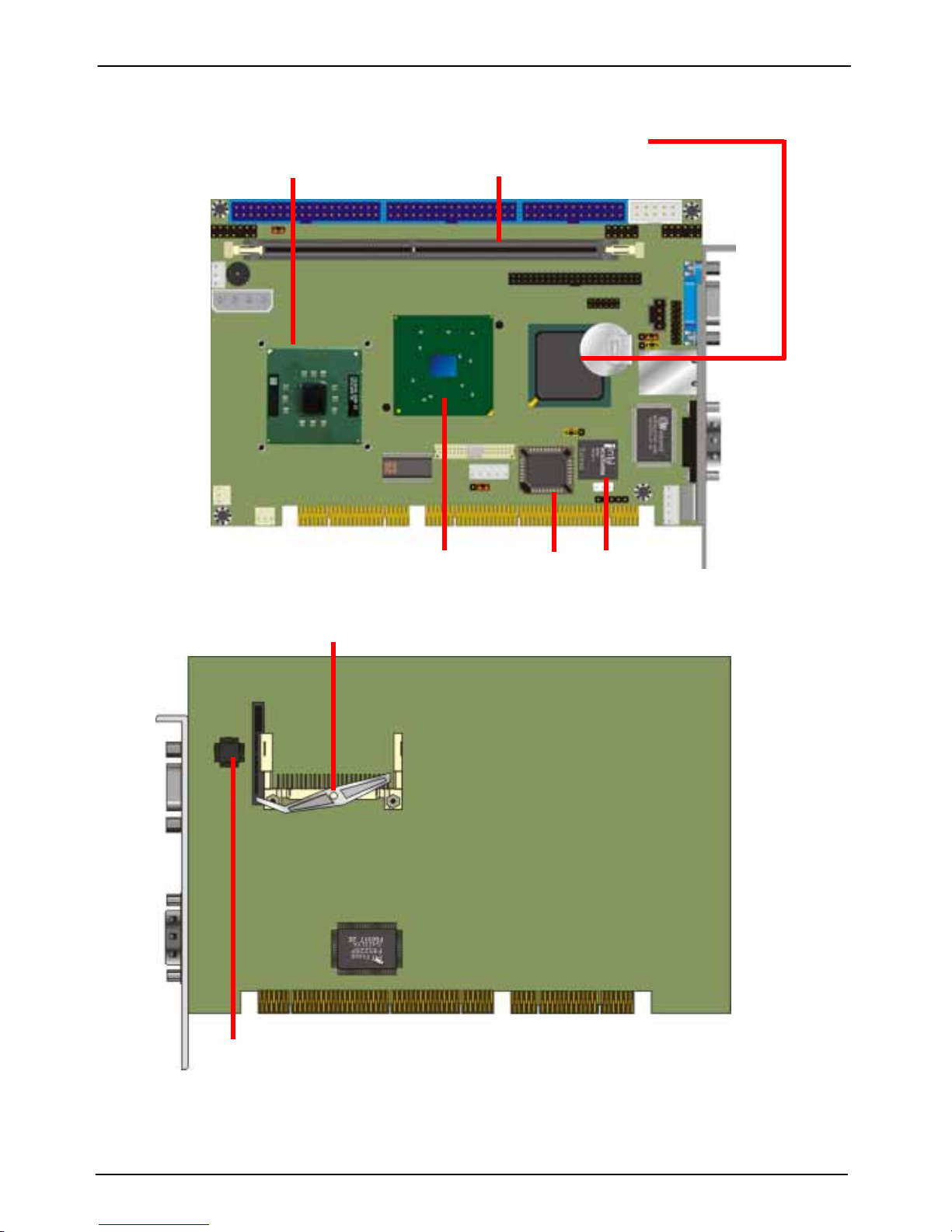
HS-870PZ User’s Manual Introduction
Component Placement
10
1.3 <Component Placement>
Intel Cel er on M Processor
600MHz at 400MHz FSB
1 x DDR200/266 DIM M
up to 1GB
ICH4
Intel 852GM
BIOS
Intel 82540EM
Gigabit LAN
Compact Flash Socket
Audio Codec
Page 11

HS-870PZ User’s Manual Introduction
Block Diagram
11
1.4 <B lock Diag ram>
Intel Cel er on M processor 600MHz
852GM
CRT
LCD
LVDS
400MHz FSB
1 x 184-pin
DIMM
Up to 1GB
DDR200/266
ICH4
ATAPI Devices
USB Devices
UltraATA100
USB2.0
Audio
A
7
PISA Backplane
PCI Bus
Gigabit Ethernet
Controller
LPC
IrDA
PS/2
COM Por t
Parallel
Port
Floppy
ISA Bus
Page 12

HS-870PZ User’s Manual
12
(Thi s Page i s Le f t for Bl a nk)
(Thi s Page i s Le f t for Bl a nk)
Page 13
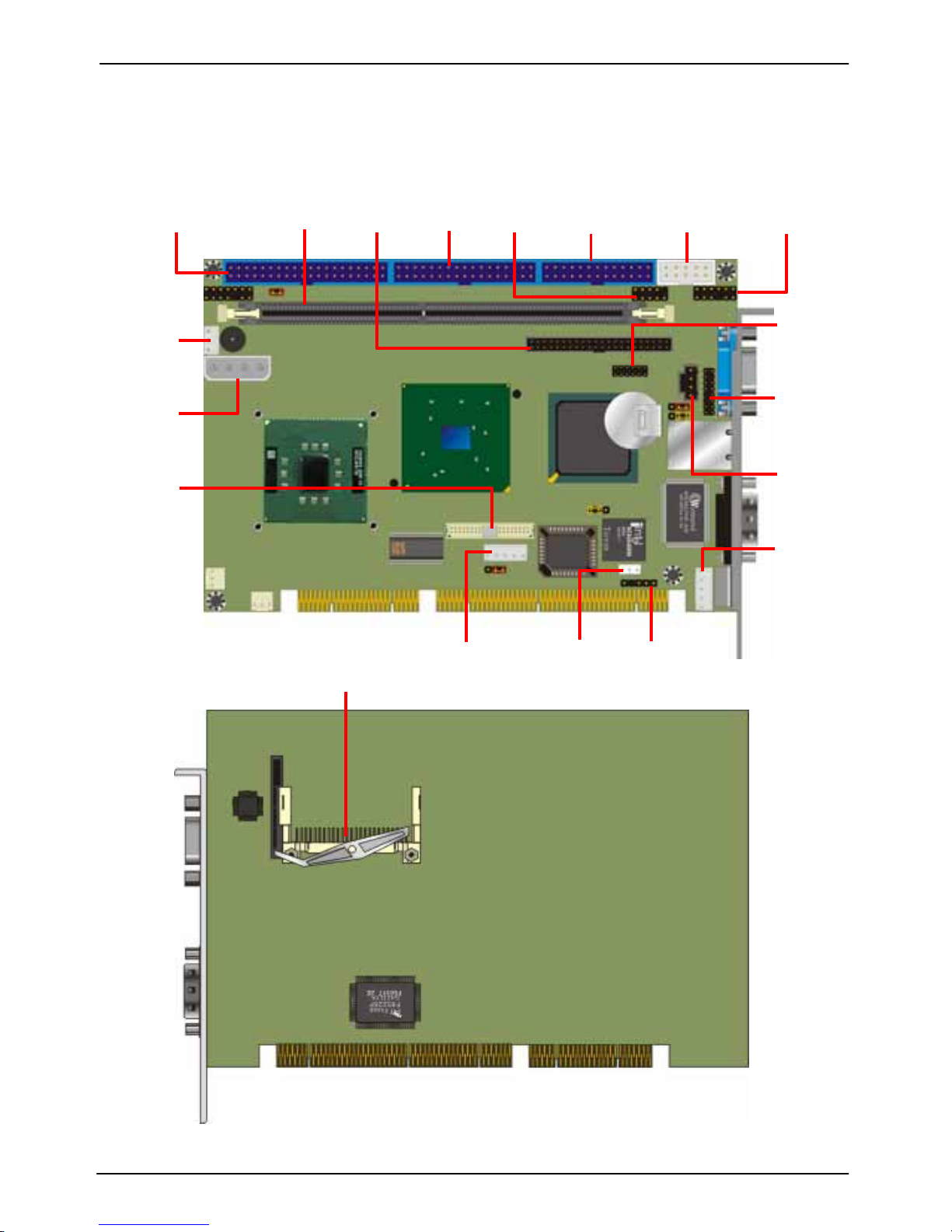
HS-870PZ User’s Manual Hardware Setup
Connectors Location
13
Chapter 2 <Hardware Setup>
2.1 < Connectors L ocati on >
IDE1 DIMM IDE2 FDD CN_USB CN_LPT CN_COM2 CN_AUDIO
CN_DIO
VGA
CN_VGA
RJ45
CDIN
COM1
CN_ATKB
CN_PS
CN_PWR
CN_LVDS
CN_INV CN_WOL CN_IR
CF
Page 14
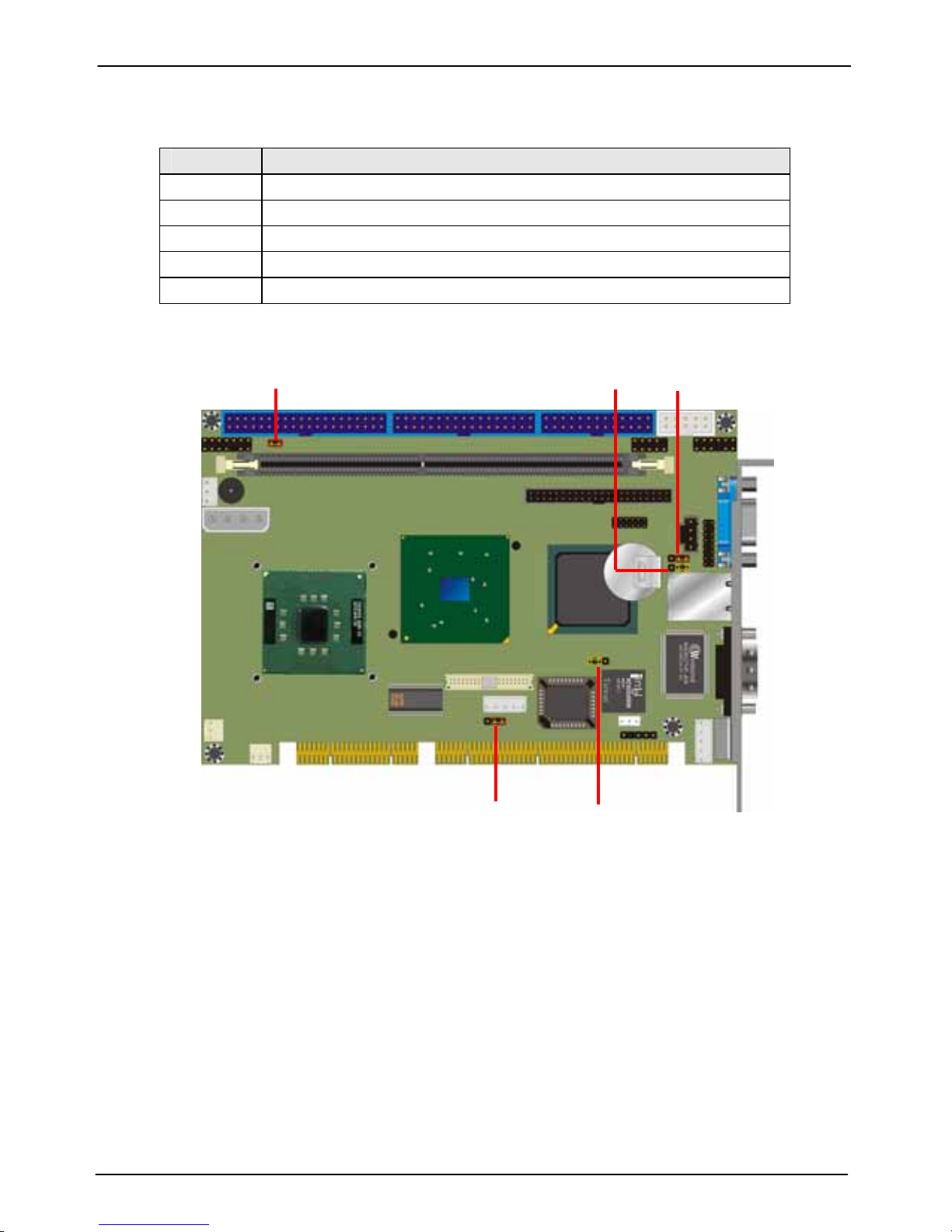
HS-870PZ User’s Manual Hardware Setup
Jumper Reference
14
2.2 < Jumper Ref erence>
Jumper Function
JRTC CMOS Operating/Clear Setting
JCFSEL Compact Flash Addressing Setting
JDOM IDE1 Pin-20 voltage setting
JVLCD LCD Panel Voltage Setting
JLAN Ethernet Controller Enable/Disable Setting
JDOM JCFSEL JRTC
JVLCD JLAN
Page 15
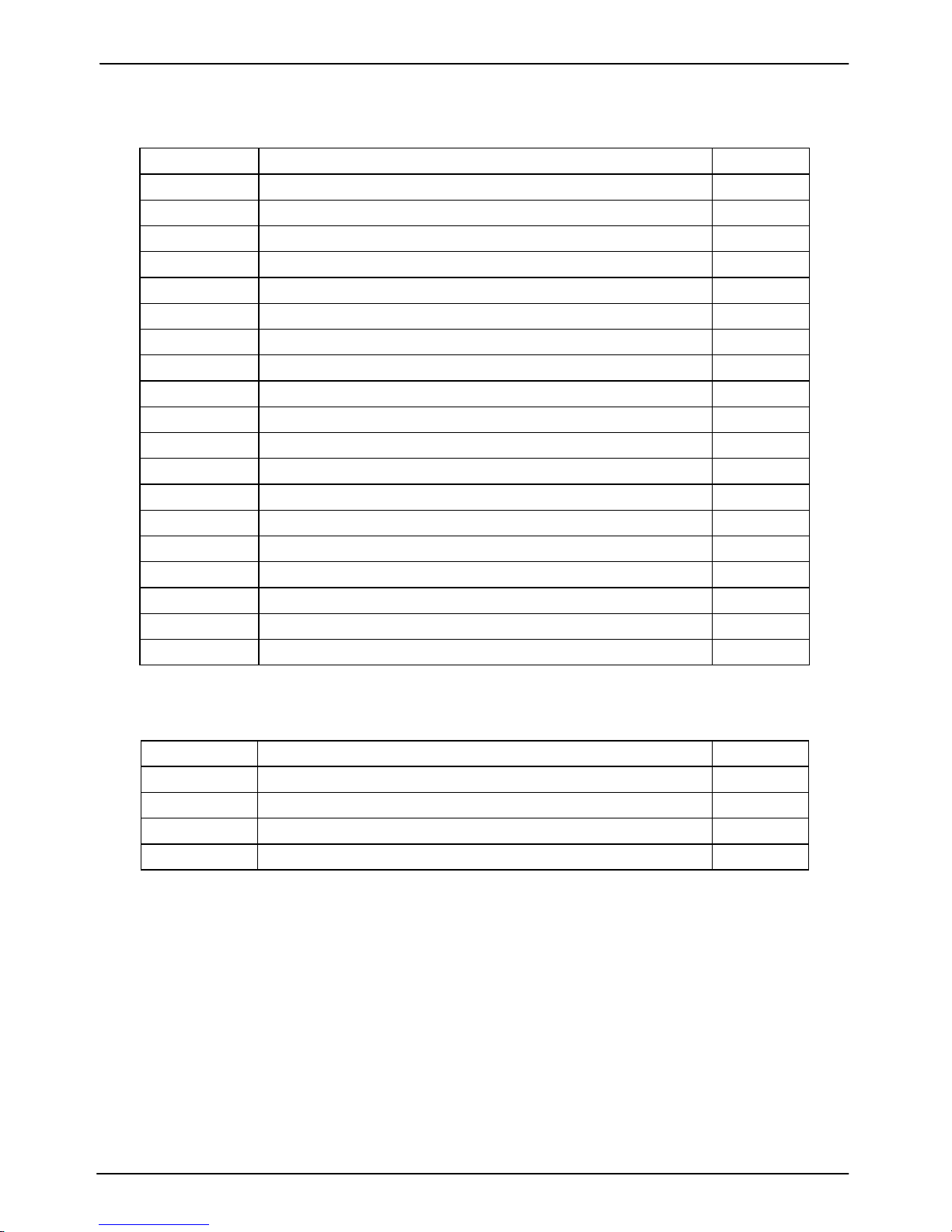
HS-870PZ User’s Manual Hardware Setup
Connector Reference
15
2.3 < Connectors Referen ce>
2.3. 1 < Inter nal Connector s>
Connector Function Remark
DIMM 184 -pin DDR SDRAM DIMM socket Standard
IDE1 40-pin primary IDE connector Standard
IDE2 44-pin secondary IDE connector Standard
FDD 34-pin floppy connector Standard
CN_VGA 8 x 2-pin VGA connector (pitch = 2.0mm) Standard
CN_USB 5 x 2-pin USB connector (pitch =2.54mm) Standard
CN_COM2 5 x 2-pin serial port connector Standard
CN_LVDS 20 x 2-pin LVDS connector Standard
CN_INV 5-pin panel inverter connector Standard
CN_PS 3-pin ATX function connector Standard
CN_PWR 4-pin power input connector Standard
CN_AUDIO 5 x 2-pin audio connector Standard
CDIN 4-pin CD-ROM audio input connector S tandard
CN_DIO 6 x 2-pin digital I/O connector Standard
CN_WOL 3-pin wake-on-LAN connector Standard
CPUFAN 3-pin CPU fan connector Standard
SYSFAN 3-pin system fan connector Standard
CN_LPT 26-pin parallel port connector Standard
CF Compact Flash Type II socket S tandard
2.3. 2 < Ext er nal Connector>
Connector Function Remark
VGA DB15 VGA connector Standard
RJ45 RJ45 LAN connector Standard
COM1 Serial port connector Standard
PS2 PS/2 Keyboard/Mouse connector Standard
Page 16
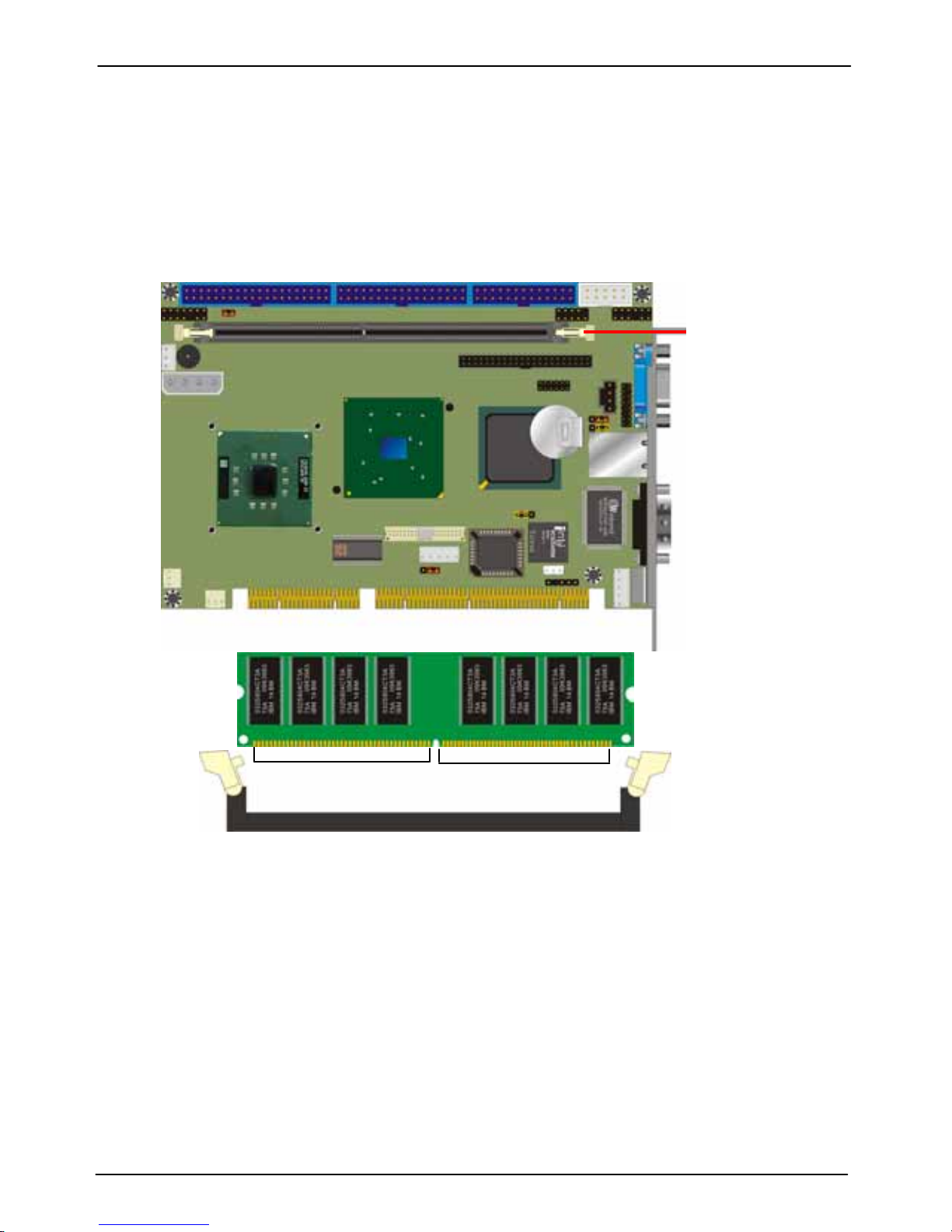
HS-870PZ User’s Manual Hardware Setup
System Setup
16
2.4 < S yst em S et up>
2.4. 1 <Memory Module set up>
HS-870PZ supports one DDR200/266 SDRAM up to 1GB of capacity. It also supports ECC
(error- correcting code) function.
DIMM
80-pin 104-pin
Please check the pin number t o match the socket side well
befor e instal li ng m e m or y m odul e.
Page 17

HS-870PZ User’s Manual Hardware Setup
Connector Reference
17
2.4. 2 < Complete the system installation>
After installing the CPU, CPU cooler and the memory module, please slot the main board
into PISA slot of the backplane carefully. If you connect an ATX power supply with the
backplane, you will need to connect an ATX function cable between the main board and the
backplane.
To power supply
ATX connector
Notice:
The ATX functi on connec t or
may have dif f erent types on
diff er ent backplanes, please
check the pin assi gnment
for t he conne ct or on t he
backplane before you inst al l
the ATX functi on ca bl e.
PISA Bus Slot
CN_PS
To power on the system, pl ease check chapter 10 t o short the power butt on pin on
JFRNT.
JFRNT
Page 18

HS-870PZ User’s Manual Hardware Setup
CMOS Setup
18
2.5 < CMOS S et up >
T he board’s data of CMOS can be setting in BIOS. If the board refuses to boot due to
inappropriate CMOS settings, here is how to proceed to clear (reset) the CMOS to its
default values.
Jumper: JRTC
Type: Onboard 3-pin jumper
JRTC Mode
1-2 Clear CMOS
2-3 Normal Operation
Default setting
JRTC
1 3
Page 19

HS-870PZ User’s Manual Hardware Setup
Watchdog Timer Setting
19
2.6 <Watchdog Timer Setting>
T he watchdog timer makes the system auto-reset while it stops to work for a period. T he
integrated watchdog timer can be setup as system reset mode by program.
Timeout Value Range
- 1 to 255
- Second or Minute
Program Sample
Watchdog timer setup as system reset with 5 second of timeout
2E, 87
2E, 87
2E, 07
2F, 08 Logical Device 8
2E, 30 Activate
2F, 01
2E, F5 Set as Second*
2F, 00
2E, F6 Set as 5
2F, 05
* Minute: bit 3 = 0; Second: bit 3 = 1
You can select Timer setting in the B IOS, after setting the ti me options, the syste m will
reset according to the period of your selection.
For more specification of watchdog timer program, please check appendix document.
Page 20

HS-870PZ User’s Manual Hardware Setup
Embedded Solid State Disk
20
2.7 < E mbedded S olid State Disk>
The HS-870PZ supports the IDE-based, bootable and driver free DiskOnModule
(DOM) embedded flash disk. The onboard 40-pin IDE1 and 44-pin IDE2 box header
supports normal DOM (DiskOnModule) or M-systems DiskOnChip IDE Pro flash disk with
or without the additional VCC power cable.
The HS-870PZ also supports Compact Flash Card Type I/II interface. The jumper JCFSEL
provides you to setup the CF card on master or slave mode.
Jumper: JCFSEL
Type: onboard 3-pin header
JCFSEL Mode
1-2 Master
2-3 Slave
Default setting
Jumper: JDOM
Type: onboard 3-pin header
JDOM Mode
ON IDE1 pin-20 5V power supply enable
OFF No 5V power supply on IDE1 pin-20
Default setting
JDOM
JCFSEL
1 3
CF
Page 21

HS-870PZ User’s Manual Hardware Setup
Power and Fan Setup
21
2.8 <Power and Fan Setup>
HS-870PZ has one 4-pin power input connector expect PISA bus powering; it also has two
fan connectors. For ATX function, you should connect the ATX connector on the backplane
with CN_PS on HS-870PZ.
Connector: CN_PWR
Type: 4-pin P-type connector for +5V/+12V input
Pin Description Pin Description Pin Description Pin Description
1 +12V 2 Ground 3 Ground 4 +5V
Connector: CPUFAN, SYSFAN
Type: 3-pin fan wafer connector
Pin Description Pin Description Pin Description
1 Ground 2 +12V 3 Fan Control
Connector: CN_PS
Type: 3-pin ATX function connector
Pin Description Pin Description Pin Description
1 5V Standby 2 Ground 3 Power On
CN_PWR
1 4
1
3
CN_PS
SYSFAN
1
3
CPUFAN
1 3
Page 22

HS-870PZ User’s Manual Hardware Setup
Display Interface
22
2.9 < Display I nterface>
2.9. 1 < Analog VGA inter f ace>
The board is integrated with Intel 852GM GMCH chipset built-in Intel Extreme
Graphics Technology with 266 MHz VGA core, 256-bit 3D engine and Intel Dynamic Video
Memory up to 64MBytes shared with system me mory. The CRT / analog VGA interface
includes one external DB15 female connector on bracket and one 8 x 2-pin header
connector on board.
(The two interfaces can not be used at the same time)
Connector: CN_VGA
Type: 16-pin (2 x 8) pin header (pitch = 2.0mm)
Pin Description Pin Description
1 Red 9 Green
2 Blue 10 N/C
3 Ground 11 Ground
4 Ground 12 Ground
5 N/C 13 Ground
6 N/C 14 Data
7 HSYNC 15 VSYNC
8 Clock 16 N/C
VGA
CN_VGA
1
16
Page 23

HS-870PZ User’s Manual Hardware Setup
Display Interface
23
2.9. 2 < Digital VG A interf ace>
The board provides one 20 x 2-pin LVDS interface for LCD panel, it supports 18/24-bit
single/dual channel up to 1600 x 1200 of resolution. The jumper JVLCD can let you select
your panel whether supports +5V or +3.3V of voltage, and the CN_INV provides panel
inverter interface includes backlight controlling and powering.
CN_LVDS
1
40
1 5
CN_INV
JVLCD
1 3
Page 24

HS-870PZ User’s Manual Hardware Setup
Display Interface
24
Connector: CN_INV Connector: JVLCD
Type: 5-pin LVDS Power Header Type: 3-pin Power select Header
Pin Description Pin Description
1 +12V 1 VCC
2 GND 2 LCDVCC
3 GND 3 VCC3
4 GND
5 ENABKL
Connector: CN_LVDS
Type: onboard 40-pin connector for LVDS connector
Connector model: HIROSE DF13-40S
Pin Signal Pin Signal
2 LCDVCC 1 LCDVCC
4 GND 3 GND
6 ATX0- 5 BTX0-
8 ATX0+ 7 BTX0+
10 GND 9 GND
12 ATX1- 11 BTX114 ATX1+ 13 BTX1+
16 GND 15 GND
18 ATX2- 17 BTX220 ATX2+ 19 BTX2+
22 GND 21 GND
24 ATXCK- 23 BTX326 ATXCK+ 25 BTX3+
28 GND 27 GND
30 ATX3- 29 BTXCK32 ATX3+ 31 BTXCK+
34 GND 33 GND
36 PANELCLK 35 N/C
38 PANELDATA 37 N/C
40 N/C 39 N/C
To setup the LCD, you need the components below:
1. A panel (support up to 24-bit dual channel) with LV DS interfaces.
2. An inverter for panel’s backlight power.
3. A LCD cable and an inverter cable.
For the cables, please follow the pin assignment of the connector to make a cable,
because every panel has its own pin assignment, so we do not provide a standard cable;
please find a local cable manufacture to make cables.
Page 25

HS-870PZ User’s Manual Hardware Setup
Display Interface
25
LCD installing guide:
1. Prepare a panel, inverter and HS-870PZ.
2. Please check the datasheet of the panel to see the voltage of the panel, and set the
jumper JVLCD to +5V or +3.3V.
3. Prepare a LV DS type LCD cable
4. Connect all the devices well.
870P SBC
LCD panel
Inverter
Panel side
Board side
For sample illustrator only
T o CN_ IN V
To CN_LVDS
Page 26

HS-870PZ User’s Manual Hardware Setup
Display Interface
26
After setup the devices well, you need to select the LCD panel type in the BIOS.
The panel type mapping is list below:
BIOS panel type selection form
For 18-bit color For 24-bit color
NO. Output format NO. Output format
1 640 x 480 8 1024 x 768
2 800 x 600 9 1280 x 1024 Dual Channel
3 1024 x 768 10 1400 x 1050 Dual Channel
4 1280 x 1024 11 1600 x 1200 Dual Channel
5 1400 x 1050 Dual Channel @ 108Mhz 13 1024 x 768 Dual Channel
6 1400 x 1050 Dual Channel @ 122Mhz 14 1920 x 1080 Dual Channel
7 1600 x 1200 Dual Channel
12 1024 x 768 Dual Channel
Page 27

HS-870PZ User’s Manual Hardware Setup
Ethernet Network Interface
27
2.10 < E t hernet Net wo rk In t erf ace>
The HS-870PZ is integrated with Intel PRO/100 0+ Gigabit Ethernet interface at the
type of 10Base-T/100Base-TX/100Base-T auto-switching Ethernet with full duplex and
IEEE 802.3U compliant. The HS-870PZ Ethernet interface is controlled by Intel 82540EM,
and it provides the e xternal RJ45 connector on rear I/O panel. T he ju mper JLAN can let
you set to enable/disable onboard network function.
Connector: CN_WOL
Type: onboard 3-pin (1 x 3) wafer connector
Pin 1 2 3
Description WOL-Ctrl Ground +5V Standby
Jumper: JLAN
Type: onboard 3-pin header
JRTC Mode
1-2 Enable Onboard LAN controller
2-3 Disable Onboard LAN controller
Default setting
RJ45
Intel 82540EM
1 3
CN_WOL
JLAN
1 3
Page 28

HS-870PZ User’s Manual Hardware Setup
Audio Interface
28
2.11 <Audio Int erf ace>
HS-870PZ provides a stereo audio interface with Realtek ALC201A AC97 Codec. The
CN_AUDIO provides the interface to use attached audio cable, the CDIN can let you
connect audio output from CD-ROM drives.
Connector: CN_AUDIO
Type: 10-pin (2 x 5) 2.54-pitch header
Pin Description Pin Description
1 Line – Right 2 Ground
3 Line – Left 4 MIC
5 MIC 6 Ground
7 N/C 8 Line Out – Left
9 Line Out – Right 10 Ground
Connector: CDIN
Type: 4-pin header
Pin Description
1 CD – Left
2 Ground
3 Ground
4 CD – Right
1
10
NADI
Line-in MIC-in Line-out
1
4
CDIN
Page 29

HS-870PZ User’s Manual Hardware Setup
GPIO Interface
29
2.12 < GPI O i nterf ace>
T he board offers 8-bit digital I/O to custo mize its configuration to your control needs. For
example, you may configure the digital I/O to control the opening and closing of the cash
drawer or to sense the warning signal from a tripped UPS. The following is a detailed
description of how the digital I/O is controlled via software programming.
Connector: CN_DIO
Type: 12-pin (6 x 2) header (pitch = 2.0mm)
Pin Description Pin Description
1 Ground 2 Ground
3 LGP0 4 LGP4
5 LGP1 6 LGP5
7 LGP2 8 LGP6
9 LGP3 10 LGP7
11 VCC 12 +12V
CN_DIO
1
12
Page 30

HS-870PZ User’s Manual Hardware Setup
Switch and Indicator
30
2.13 < S wit ch an d Indi cat or>
The JFRNT provides front control panel of the board, such as power button, reset and
beeper, etc.
Connector: JFRNT
Type: onboard 14-pin (2 x 7) 2.54-pitch header
Function Signal PIN S ignal Function
Vcc (+) 1 2 (+) Vcc
IDE LED
Active 3 4 N/C
Reset 5 6 GND
Power
LED
Reset
GND 7 8 Vcc
N/C 9 10 N/C
PWRBT 11 12 N/C
Power
Button
5VSB 13 14 SPKIN
Speaker
JFRNT
1
14
Page 31

HS-870PZ User’s Manual Display Mode Setup
Display Mode Setup
31
Chapter 3 <Display Mode Setup>
This chapter shows you how to setup the display device under Windows OS.
Before you using your display device:
1. Check your software
Before you can use the display device properly, please install the VGA driver.
2. Check your hardware
Please setup the display device properly before you boot up the system.
For configure your Display device, please follow the instructions below:
1. Please lunch Display Properties.
You would see two Graphics Controllers. If you connect two display devices, you would be
able to setup each device for color bit and resolution.
This item can let you configure which device would be the primary if you connect two
display devices.
This item can let you extend your Windows Desktop to second display device.
If you click the identify button, the screen will pop up the number sequence of your device.
Page 32

HS-870PZ User’s Manual Display Mode Setup
Display Mode Setup
32
For advanced display settings, please click Advanced… button and choose Intel(R)
Extreme Graphics.
Please click Graphics Properties button to enter the advanced setup.
Page 33

HS-870PZ User’s Manual Display Mode Setup
Display Mode Setup
33
While you entering the Graphics Properties, you will see the options below:
This opt ion can let you confi gur e
the CRT monitors for Colors,
Screen Area (Resolution) and
Ref r e s h Ra te.
This option can let you configure
the L CD pa n e l fo r C o lors , S c r e e n
Area ( Resol uti on) and Full Screen
option.
Page 34

HS-870PZ User’s Manual Display Mode Setup
Display Mode Setup
34
This option can let you configure
the Dual Display for clone mode
(same di spl ay on two devices)
This option can let you configure
the Dual Display for Extended
Desktop mode
Page 35

HS-870PZ User’s Manual BIOS Setup
BIOS Setup
35
Chapter 4 <BIOS Setup>
The single board computer uses the Award BIOS for the system configuration. The
Award BIOS in the single board computer is a customized version of the industrial
standard BIOS for IBM PC AT-compatible computers. It supports Intel x86 and
compatible CPU architecture based processors and computers. The BIOS provides
critical low-level support for the system central processing, memory and I/O
sub-systems.
The BIOS setup program of the single board computer let the customers modify the
basic configuration setting. The settings are stored in a dedicated battery-backed
memory, NVRAM, retains the information when the power is turned off. If the battery
runs out of the power, then the settings of BIOS will come back to the default setting.
The BIOS section of the manual is subject to change without notice and is provided here
for reference purpose only. T he settings and configurations of the B IOS are current at
the time of print, and therefore they may not be e xactly the same as that displayed on
your screen.
T o activate CMOS Setup program, press <DEL> key immediately after you turn on
the system. The following message “Press DEL to enter SET UP” should appear in the
lower left hand corner of your screen. When you enter the CMOS Setup Utility, the Main
Menu will be displayed as Figure 5-1. You can use arrow keys to select your function,
press <Enter> key to accept the selection and enter the sub-menu.
Figure 5-1 CMOS Setup Utility Main Screen
Page 36

HS-870PZ User’s Manual
36
(Thi s Page i s Le f t for Bl a nk)
(Thi s Page i s Le f t for Bl a nk)
Page 37

HS-870PZ User’s Manual Appendix A
IDE Port
37
Appendix A <I/O ports pin assignm ent>
A.1 <IDE P ort>
Connector: IDE1
Type: 40-pin (20 x 2) box header
Pin Description Pin Description
1 Reset 2 Ground
3 D7 4 D8
5 D6 6 D9
7 D5 8 D10
9 D4 10 D11
11 D3 12 D12
13 D2 14 D13
15 D1 16 D14
17 D0 18 D15
19 Ground 20 VCC
21 REQ 22 Ground
23 IOW-/STOP 24 Ground
25 IOR-/HDMARDY 26 Ground
27 IORDY/DDMARDY 28 IDESEL
29 DACK- 30 Ground
31 IRQ 32 N/C
33 A1 34 CBLID
35 A0 36 A2
37 CS0 (MASTER CS) 38 CS1 (SLAVE CS)
39 LED ACT- 40 Ground
1
2
39
40
Page 38

HS-870PZ User’s Manual Appendix A
IDE Port
38
Connector: IDE2
Type: 44-pin (22 x 2) box header
Pin Description Pin Description
1 Reset 2 Ground
3 D7 4 D8
5 D6 6 D9
7 D5 8 D10
9 D4 10 D11
11 D3 12 D12
13 D2 14 D13
15 D1 16 D14
17 D0 18 D15
19 Ground 20 N/C
21 REQ 22 Ground
23 IOW-/STOP 24 Ground
25 IOR-/HDMARDY 26 Ground
27 IORDY/DDMARDY 28 Ground
29 DACK- 30 Ground
31 IRQ 32 N/C
33 A1 34 SD
35 A0 36 A2
37 CS1 38 CS3
39 ASP1 40 Ground
41 Vcc 42 Vcc
43 Ground 44 Ground
1
2
43
44
Page 39

HS-870PZ User’s Manual Appendix A
Floppy Port
39
A.2 <Fl oppy P ort>
Connector: FDD
Type: 34-pin (2 x 17) 2.54-pitch header
Pin Description Pin Description
1 Ground 2 DRIVE DENSITY SELECT 0
3 Ground 4 DRIVE DENSITY SELECT 1
5 Ground 6 N/C
7 Ground 8 INDEX9 Ground 10 MOTOR ENABLE A11 Ground 12 DRIVER SELECT B13 Ground 14 DRIVER SELECT A15 Ground 16 MOTOR ENABLE B17 Ground 18 DIRECTION19 Ground 20 STEP21 Ground 22 WRITE DATA23 Ground 24 WRITE GATE25 Ground 26 TRACK 027 Ground 28 WRITE PROTECT29 Ground 30 READ DATA31 Ground 32 HEAD SELECT33 Ground 34 DISK CHANGE-
1
2
33
34
Page 40

HS-870PZ User’s Manual Appendix A
Parallel Port
40
A.3 < Parallel Port>
Connector: LPT
Type: 26-pin (2 x 13) 2.54-pitch box header
Pin Description Pin Description
1 STROBE- 14 AUTO FEED-
2 D0 15 ERROR3 D1 16 INITIALIZE4 D2 17 SELECT INPUT5 D3 18 Ground
6 D4 19 Ground
7 D5 20 Ground
8 D6 21 Ground
9 D7 22 Ground
10 ACKNOWLEDGE- 23 Ground
11 BUSY 24 Ground
12 PAPER EMPTY 25 Ground
13 SELECT+ 26 N/C
1
2
25
26
Page 41

HS-870PZ User’s Manual Appendix A
Serial Port
41
A.4 <S erial P ort>
A.4. 1 < Ext er nal DB9 COM >
Connector: COM1
Type: 9-pin D-sub male connector on bracket
Pin Description Pin Description
1 DCD 6 DSR
2 SIN 7 RTS
3 SO 8 CTS
4 DTR 9 RI
5 Ground
A.4. 2 <Internal COM 2>
Connector: CN_COM2
Type: 10-pin (2 x 5) 2.54-pitch header
Pin Description Pin Description
1 DCD 2 SIN
3 SO 4 DTR
5 Ground 6 DSR
7 RTS 8 CTS
9 RI 10 N/C
1
2
3
4
5
6
7
8
9
1
2
9
10
Page 42

HS-870PZ User’s Manual Appendix A
USB Port
42
A.5 <USB Port>
Connector: CN_USB
Type: 10-pin (2 x 5) header for dual USB Ports
Pin Description Pin Description
1 VCC 2 VCC
3 Data0- 4 Data15 Data0+ 6 Data1+
7 Ground 8 Ground
9 Ground 10 N/C
A.6 <IrDA Port>
Connector: CN_IR
Type: 5-pin (1 x 5) 2.54-pitch header for SIR Port
Pin Description
1 VCC
2 N/C
3 IRRXD
4 Ground
5 IRTXD
Page 43

HS-870PZ User’s Manual Appendix A
VGA Port
43
A.7 <VGA Port>
Connector: VGA
Type: 15-pin D-sub female connector on bracket
Pin Description Pin Description Pin Description
1 RED 6 Ground 11 N/C
2 GREEN 7 Ground 12 5VCDA
3 BLUE 8 Ground 13 HSYNC
4 N/C 9 LVGA5V 14 VSYNC
5 Ground 10 Ground 15 5VCLK
A.8 <LAN Port>
Connector: RJ45
Type: RJ45 connector with LED on bracket
Pin 1 2 3 4 5
Description TRD0+ TRD0- TRD1+ TRD1- NC
Pin 6 7 8 9 10
Description NC TRD2+ TRD2- TRD3+ TRD3-
6
10
1
2
3
4
5
11
12
13
14
15
1
10
Page 44

HS-870PZ User’s Manual Appendix A
AT Keyboard Port
44
A.9 <AT Keyboard Port>
Connector: CN_ATKB
Type: 5-pin box header
Pin 1 2 3 4 5
Description CLK DATA N/C Ground VCC
A.10 <PS/ 2 Keybo ard & Mo use Po rt >
Connector: PS2
Type: 6-pin Mini-DIN connector on bracket
Pin 1 2 3 4 5 6
Description KBD MSD Ground VCC KBC MSC
Not e: The PS/2 connec t or supports stan dar d PS/2 keyboar d dir ectly or both PS/2 keyboard and
mou s e through the PS/2 Y-ty pe cable. The c abl e is the standard on packin g list.
1
1
2
3
4
5
6
Page 45

HS-870PZ User’s Manual Appendix B
Flash BIOS
45
Appendi x B <Flash BIOS>
B.1 BIOS Auto Flash Tool
The board is based on Award BIOS and can be updated easily by the BIOS auto flash
tool. You can download the tool online at the address below:
TUhttp://www.award.comUT
TUhttp://www.commell.com.tw/support/support.htmUT
File name of the tool is “awdflash.exe”, it’s the utility that can write the data into the
BIOS flash ship and update the BIOS.
B.2 Flash Method
1. Please make a bootable floppy disk.
2. Get the last .bin files you want to update and copy it into the disk.
3. Copy awardflash.exe to the disk.
4. Power on the system and flash the BIOS. (Example: C:/ awardflash XXX.bin)
5. Re-star the system.
Any question about the BIOS re-flash please contact your distributors or visit the
web-site at below:
TUhttp://www.commell.com.tw/support/support.htmUT
Page 46

HS-870PZ User’s Manual
46
(Thi s Page i s Le f t for Bl a nk)
(Thi s Page i s Le f t for Bl a nk)
Page 47

HS-870PZ User’s Manual Appendix C
Watchdog Timer Programming Guide
47
Appendix C <W atchdog Timer Programming Guide >
WDT source from : WinBond 83627HF
(1) General Description
Winbond has a WDT feature inside its chip. We implement its
function into our circuit .
There are many configuration Registors ( CR ) in 83627HF. The
following sequence must be followed for CR programming :
(*1) Enter the extended function mode
(*2) Configure the configuration registers
(*3) Exit the extended function mode
EFER : Ext ended Funct ion En able Registers. ( EFER=2Eh in our system )
EFI R : Extended Fun ction Index Register. ( Same addr . with EFER. )
EFDR : Ext ended Funct ion Data Register. ( Located at addr.[ EFIR +1 ] )
For instance ;
(*1) Enter extended function mode
MOV DX,2EH
MOV AL,87H
CLI ; disable interrupt
OUT DX,AL
JMP $+2
OUT DX,AL
STI ; enable interrupt
(*2) Configurate logical device 1 , configuration register CRF0
MOV DX,2EH
MOV AL,07H
OUT DX,AL
; point t o Logical Dev ice Nu m ber Regist er
MOV DX,2FH
MOV AL,01H
OUT DX,AL
; sel ect logical device 1
MOV DX,2EH
MOV AL,0F0H
OUT DX,AL
MOV DX,2FH
MOV AL,3CH
OUT DX,AL ; update CRF0 of LD0 with value 3Ch
(*3) Exit extended function mode
MOV DX,2EH
MOV AL,0AAH
OUT DX,AL
The Configuration Register ( CR ) Definition :
Page 48

HS-870PZ User’s Manual
Watchdog Timer Programming Guide
48
** Chip ( Global ) Control Register ( CCR ) : CR02 -->CR2F.
CR07 = Logical Device Number Register ( LDNR )
** Logical Device 0 ( LD0 ) = FDC , with CR : CR30 -->CRF5 .
When LDNR (= CR07) = 00h , you can program the CR30 --CRF5
related to FDC feature .
** Logical Device 1 ( LD1 ) = Parallel Port,w ith CR :CR 30 -->CRF0.
** LD2 = UART A ( Serial Port 1) ,with CR :CR30 -->CRF0.
** LD3 = UART B ( Serial Port 2) ,with CR :CR30 -->CR F1.
** LD5 = KBC ,with CR :CR30 -->CRF0.
** LD6 = CIR ,with CR :CR30 -->CR70.
** LD7 = GAME PORT,MIDI PORT & GP I/O Port I,with CR :CR30 -->CRF2.
** LD8 = GP I/O Port II,with CR :CR30 -->CRF7.
** LD9 = GP I/O Port III,with CR :CR30 -->CRF3.
** LDA = ACPI,with CR :CR30 -->CRFF.
** LDB = HARDWARE MONITOR, with CR : CR30 --> CRF0
(2) Related CR for WDT programming
CR2B-Bit 4 ; [0] for WDT function ( via Pin89 )
LD8-CRF5-Bit 3; Select WDT count time
0 = second.
1 = minute.
LD8-CRF6 ; WDT time-out period ,
00h = disabled
01h = 1 second/minute .
02h = 2 seconds/minutes .
03h = 3 seconds/minutes .
04h = 4 seconds/minutes .
05h = 5 seconds/minutes .
..........
FEh = 254 seconds/minutes .
FFh = 255 seconds/minutes .
When writing a non-zero value to LD8-CRF6 , this
value will be loaded into WDT counter and start
to count down .Read this register can not get the
WDT time-out period ( the orginal one written into
) , but the current value in WDT counter .
Enable and Refresh WDT : program LD8-CRF6 a
non-zero value .
Disable WDT : program LD8-CRF2 with 00h .
LD8-CRF7- Bit 4 : WDT Status
1 = WDT time-out happened
0 = WDT counting .
Page 49

HS-870PZ User’s Manual Appendix C
Watchdog Timer Programming Guide
49
LD8-CRF7- Bit[3..0] : Select IRQ resource for WDT time-out
( Setting of 2 selects SMI )
(3) WDT Programmimg guide
Step 1 . Enter extended function mode as mentioned as above.
Step 2 . Program WDT related CR.
(2-1) CR2B-b[4]P[0] ; Set pin output as WDT function
(2-2) CR07-P08h ; Point to LD8
(2-3) CRF6-Pxyh
; Progr am WDT time-out period and start
count down . xy = 00 ; No WDT time-out and counting
xy = 01 ; WDT time-out = 30 sec. and starts counting .
............
(2-4) Read CRF7-b4 if needed ; 0 : WDT counting
1 : WDT time-out happened
Step 3. Exit extended function mode as mentioned as above.
Example (ENABLE WDT AND SET WDT time-out = 5 minutes)
Step 1 .
MOV DX,2EH
MOV AL,87H
CLI ; disable interrupt
OUT DX,AL
JMP $+2
OUT DX,AL
STI ; enable interrupt
Step 2 .
MOV DX,2Eh
MOV AL,2BH
OUT DX,AL
MOV DX,2Fh
IN AL,DX ; READ CR2B
AND AL,0EFH
MOV AH,AL
MOV DX,2Eh
MOV AL,2BH
OUT DX,AL
MOV DX,2Fh
MOV AL,AH
OUT DX,AL ; CR2B-b[4]P[0]
MOV DX,2Eh
MOV AL,07H
OUT DX,AL ; point to Logical Device Number Register
Page 50

HS-870PZ User’s Manual
Watchdog Timer Programming Guide
50
MOV DX,2Fh
MOV AL,08H
OUT DX,AL ; select logical device 8
;
MOV DX,2Eh
MOV AL,0F5H
OUT DX,AL
MOV DX,2Fh
IN AL,DX ;
OR AL,08h ; SELECT MINUTE
MOV AH,AL
MOV DX,2Eh
MOV AL,0F5h
OUT DX,AL
MOV DX,2Fh
MOV AL,AH
OUT DX,AL
MOV DX,2Eh ; SETTING 5 MINUTES
MOV AL,0F6h ; ( LD8-CRF6-P05h )
OUT DX,AL
MOV DX,2Fh
MOV AL,05h
OUT DX,AL
Step 3 . Exit extended function mode
MOV DX,2Eh
MOV AL,0AAH
OUT DX,AL
REMARK :
**** I/O PORT 2Eh --> Index port for programming CR .
2Fh --> Data port for programming CR .
**** LD8-CRF6-P05h :
Program CR index F6h of Logical Dev ice 8
with the value "05h" .
Page 51

HS-870PZ User’s Manual Appendix D
Power Consumption Test
51
Appendix D <Power Consumption test>
Hardware
CPU Intel Celeron M 600MHz
Memory TRENCEND DDR400 512MB x 1
HDD Seagate ST340014A (not counted)
CDROM SONY DDU1621 DVD-ROM (not counted)
Power Supply SEVENTEAM ST-402HLP
Software
OS Windows X P SP1 English Version
Application 3DMARK 2000
Test Result
5V 3.3A 16.5W
12V <500mA
Page 52

HS-870PZ User’s Manual
Contact Information
52
Contact I nformation
Any advice or comment about our products a nd se rvice, or a nythi ng we can help yo u p lease don’t
hes itat e to cont act w ith us . We will do our best to suppor t y ou for your produ cts, project s an d business.
Taiwan Commate Com puter Inc.
Address 8F , No. 94, Sec. 1, Shin Tai Wu Rd., Sh i Chih
Taipei Hsien, Taiwan
TEL +886-2-26963909
FAX +886-2-26963911
Website TUhttp://www.commell.com.twUT
E-Mail TUinfo@commell.com.twUT (General Information)
TUtech@commell.com.twUT (Technical Support )
mm
ll i
r
r
m
rk
f in
ri
l P iviin
