Page 1

HE-860 User’s Manual
1
Table of Contents
Chapter 1. Introduction ......................................................................3
1.1 Product Overview........................................................................3
1.2 Specification................................................................................4
1.3 Component Placement................................................................7
1.4 Block Diagram.............................................................................8
Chapter 2. Hardware Setup................................................................9
2.1 Jumpers and Connectors Location..............................................9
2.2 CPU Setting...............................................................................12
2.3 CMOS Setting ...........................................................................12
2.4 Watchdog T imer Setting............................................................13
2.5 Embedded Flash Disk ...............................................................14
2.6 Power and Fan Connectors.......................................................15
2.7 Display Interface........................................................................16
2.8 Ethernet Interface......................................................................17
2.9 Audio Interface..........................................................................18
2.10 Serial Port COM2 Mode Configuration......................................19
2.11 Switches and Indicators ............................................................20
Chapter 3. BIOS Setup......................................................................21
Chapter 4. Driver Installation...........................................................23
4.1 Install Board’s Software.............................................................23
4.2 Install Ultra ATA IDE Driver........................................................23
4.3 Install VGA Driver......................................................................23
4.4 Install LAN Driver ......................................................................23
4.5 Install Audio Driver ....................................................................23
4.6 Link to < Website > Homepage.................................................23
4.7 Browse this CD..........................................................................23
Page 2

HE-860 User’s Manual
2
Appendix A. System Resources......................................................25
A.1 I/O Port Address Map................................................................ 25
A.2 Memory Address Map............................................................... 27
A.3 System IRQ and DMA Resource............................................... 28
Appendix B. Flash the BIOS...........................................................29
B.1 BIOS Auto Flash T ool................................................................ 29
B.2 Flash Method............................................................................ 29
Appendix C. I/O Port Pin Assignment.............................................31
C.1 IDE Port.................................................................................... 31
C.2 Floppy Port................................................................................ 32
C.3 Parallel Port.............................................................................. 33
C.4 RS-232 Serial Port.................................................................... 34
C.5 USB Port...................................................................................35
C.6 IrDA Port................................................................................... 35
C.7 VGA Port...................................................................................36
C.8 LAN Port................................................................................... 36
C.9 AT Keyboard Port......................................................................37
C.10 PS/2 Keyboard and Mouse Port................................................ 37
Page 3

HE-860 User’s Manual
3
Chapter 1. Introduction
1.1 Product Overview
COMMELL's HE-860 / HE-860S SBC (Single Board Computer) is an
all-in-one industrial half-size PISA (PCI/ISA)-bus / ISA-bus CPU card based
on VIA Eden embedded low power platform. Based on PISA-bus interface,
HE-860 offers the flexible expansibility with PCI or ISA expansive interfaces
via the industrial backplane. With 1 GBytes per seconds of data transfer rate
let HE-860 provide several times of bandwidth rather than NS Geode,
Transmeta Crusoe, and Intel ULP Celeron based SBC. With VIA Eden
platform, 512 MB PC-133 SDRAM, integrated 3D SVGA8MB VRAM, 10/100
Mbps LAN, UltraATA/100 IDE, AC97 3D Audio, SSD interfaces and ISA
64mA high drive capacity, the HE-860 provides the ideal embedded solutions
for:
Advanced Embedded Computing Platform: advanced 686 level VIA Eden
platform with 533 MHz of speed at 133 MHz of FSB, provides 1 GBytes/sec of
data transfer rate. Based on x86 architecture and VIA's latest technology,
HE-860 supports most of the x86-based OS and AP. That is, with HE-860, the
embedded systems can be integrated and upgraded easily with the existent
and popular x86-based software.
Ultra-Low Power / Fan Free Solution: based on the latest .13 of IC
manufacturing procedure, the operating voltage range of VIA Eden ESP
processor is from only 1.05 to 1.2 volts. The advanced thermal design makes
HE-860 ideal for fan free embedded system designs as well as small size and
lower profile form factors.
All-in-one Integrated Solution: HE-860 integrated with 3D SVGA, 10/100
Mbps LAN, AC97 3D Audio, UltraATA/100 IDE, DiskOnChip embedded solid
state flash disk interfaces and ISA 64mA high drive capacity, provides the
high integration solution for high-end embedded applications features high
speed, high integration, low power, fan free, and full embedded systems with
embedded OS in flash disk.
Page 4
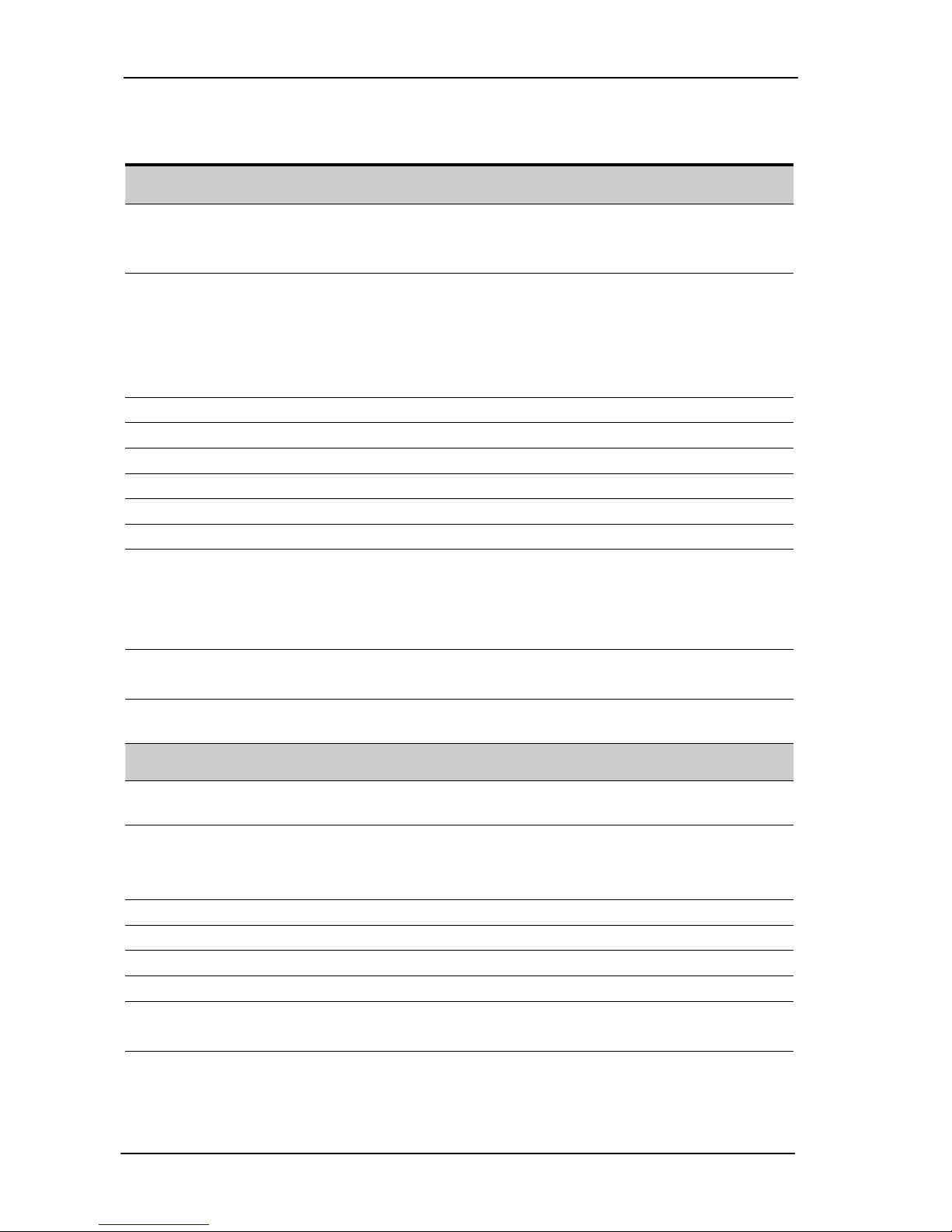
HE-860 User’s Manual
4
1.2 Specification
General Specification
Form Factor HE-860 : PISA 1.7 compliant, with 4 bus master PCI
HE-860S : ISA bus interface only
CPU Onboard VIA Eden 533 MHz CPU at 133 MHz FSB
Optional Compatible CPU Configuration for OEM
VIA Eden 400, 667 MHz CPU (fan free operating)
VIA EBGA C3 800, 977 MHz and above CPU (with
onboard low profile CPU cooling fan)
Chipset VIA PLE133T chipset with 8601T and 686B
Memory 512 MB PC100/133 SDRAM on 1 168-pin DIMM socket
BIOS Phoenix-Award 2Mb PnP flash BIOS
Green Function ACPI version 1.0 and APM version 1.2 compliant
Watchdog Timer 6-level generates NMI or system reset watchdog timer
Real Time Clock VIA 686B built-in RTC with onboard lithium battery
Enhanced IDE PCI enhanced IDE interface supports dual ports up to 4
ATAPI devices with UltraATA/100 supported
IDE2 Vcc power supported for cable free DOM
(DiskOnModule)
ISA High Drive ISA 64mA high drive capacity with TI 245 buffer, supports
over 20 pieces of ISA-based add-on cards
Multi-I/O Port
Chipset VIA 686B chipset built-in super I/O controller
Serial Port 1 x RS-232 serial port COM1
1 x jumper selectable RS-232/422/485 serial port COM2
Both with 16C550 compatible UART and 16 bytes FIFO
USB Port Two USB ports with USB version 1.1 compliant
Parallel Port One bi-direction parallel port with SPP/ECP/EPP mode
Floppy One floppy port supports up to two FDD
IrDA Port One IrDA compliant Infrared interface supports SIR
K/B & Mouse External PS/2 keyboard / mouse port with MiniDIN on
bracket; Internal AT keyboard port
Page 5

HE-860 User’s Manual
5
Solid State Disk Interface
Flash Type M-systems DiskOnChip-2000 and DiskOnChip
Millennium embedded solid state flash disk
Package Single chip flash disk in 32-pin DIP JEDEC
Capacity Up to 1 GBytes flash memory
Data Reliability ECC / EDC data protection
Memory Window 8 Kbytes of memory window
Display Interface
Chipset VIA 8601T built-in Trident Blade3D SVGA controller
Video Memory 8 MBytes shared with system memory
Display Type CRT, LCD monitor and analog VGA display
Optional onboard TMDS interface for TMDS LCD
Connector DB15 female connector on bracket
Optional onboard 20-pin header for TMDS interface
Ethernet Interface
Chipset PCI RTL8100(B) Fast Ethernet controller
Type 10Base-T / 100Base-TX, auto-switching Fast Ethernet,
full duplex, IEEE802.3U compliant
Connector External RJ45 with LED on bracket
Audio Interface
Chipset VIA 686B built-in AC97 3D audio controller with onboard
ALC201A codec
Interface Line-in, line-out, Mic-in and CD-in interface
Connector Internal 10-pin header for line-in, line-out and mic-in
Internal 4-pin wafer for CD-in
Page 6
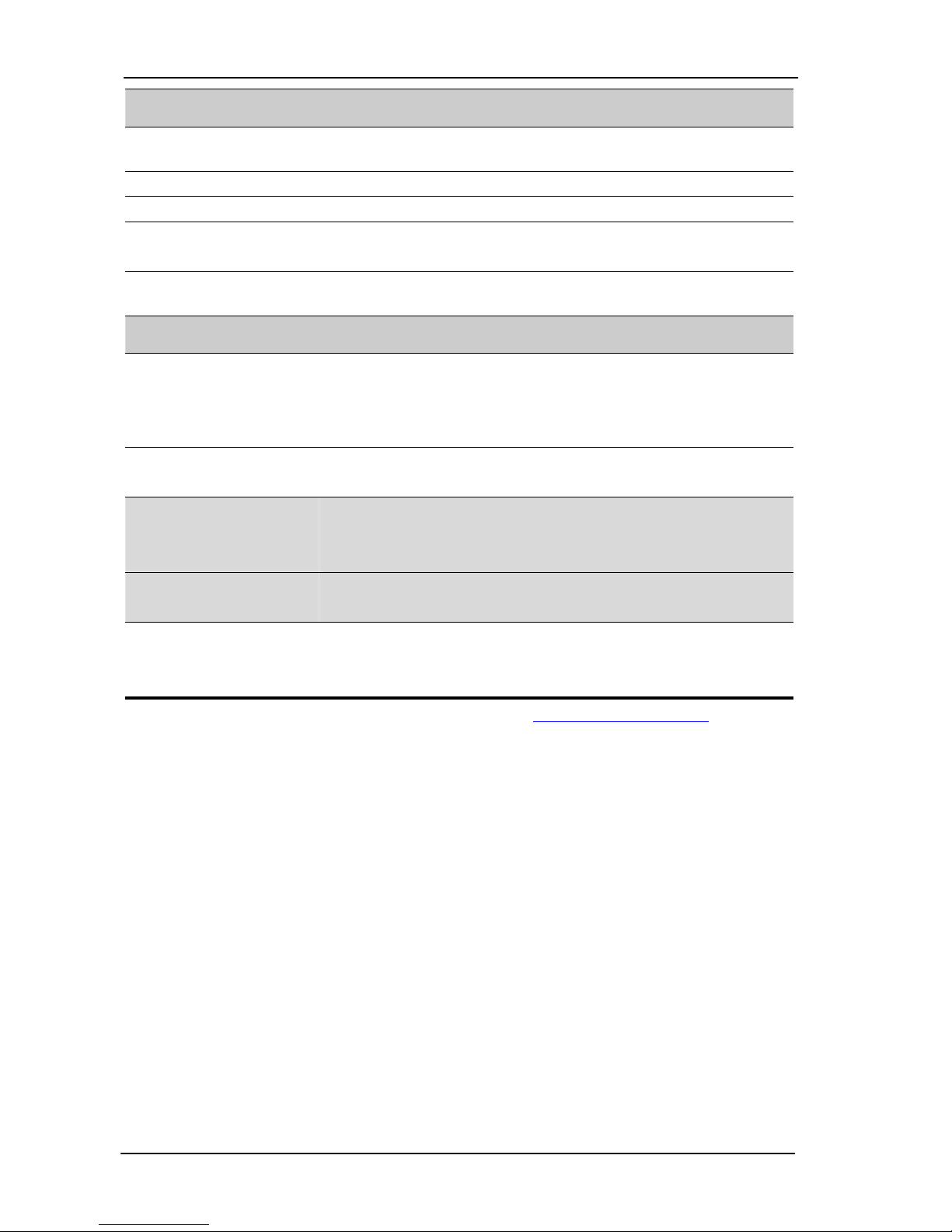
HE-860 User’s Manual
6
Power and Environment
Power Req. +5V, +12V, -12V DC
Dimension 185 x 127 mm (L x H)
Weight 0.28 Kg
Temperature Operating within 0 ~ 60oC (32 ~ 140oF)
Storage within -20 ~ 85
o
C (-4 ~ 185oF)
Ordering Code
HE-860VL Half-size PISA-bus Embedded VIA Eden CPU Card with
onboard VIA Eden 533MHz CPU, VGA, LAN, Audio,
DiskOnChip Interfaces and ISA High Drive Capacity
HE-860VXL Same as HE-860VL but with onboard TMDS Panel
Link Interface
HE-860SVL Half-size ISA-bus Embedded VIA Eden CPU Card with
onboard VIA Eden 533MHz CPU, VGA, LAN, Audio,
DiskOnChip Interfaces and ISA High Drive Capacity
HE-860SVXL Same as HE-860SVL but wi th onboard TMDS Panel
Link Interface
OEM Version Other Configuration Based on HE-860 with Compatible
Eden/C3 CPU, Optional Onboard Functions and Others
for OEM Projects
Online product information detail and updates are available on http://www.commell.com.tw
Page 7
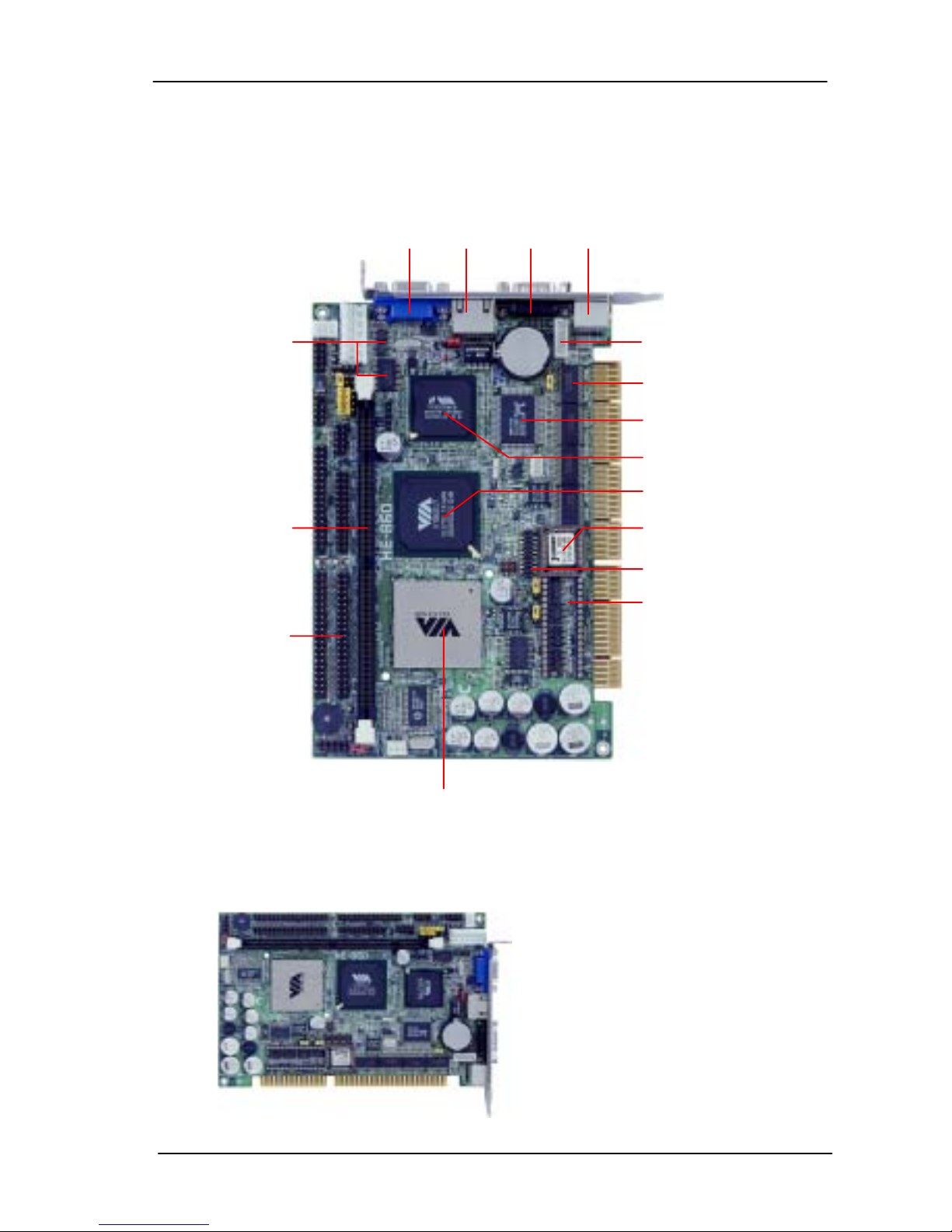
HE-860 User’s Manual
7
1.3 Component Placement
VGA LAN COM1 PS/2 K/B and Mouse
AT Keyboard
ISA 64mA High Drive
RTL8100 LAN Chipset
VIA686B Chipset
VIA 8601T Chipset
Phoenix-Award BIOS
TMDS Interface
DiskOnChip Socket
Embedded VIA Eden / C3 CPU
VIA Eden Ultra Low Voltage CPU for Fan Free Operation
VIA EBGA C3 CPU with Onboard CPU Cooling Fan
One 168-pin DIMM
up to 512 MB SDRAM
RS-232/422/485
Dual UltraATA/100 IDE
Same Location on HE-860S
(Half-size ISA Bus CPU Card)
Page 8
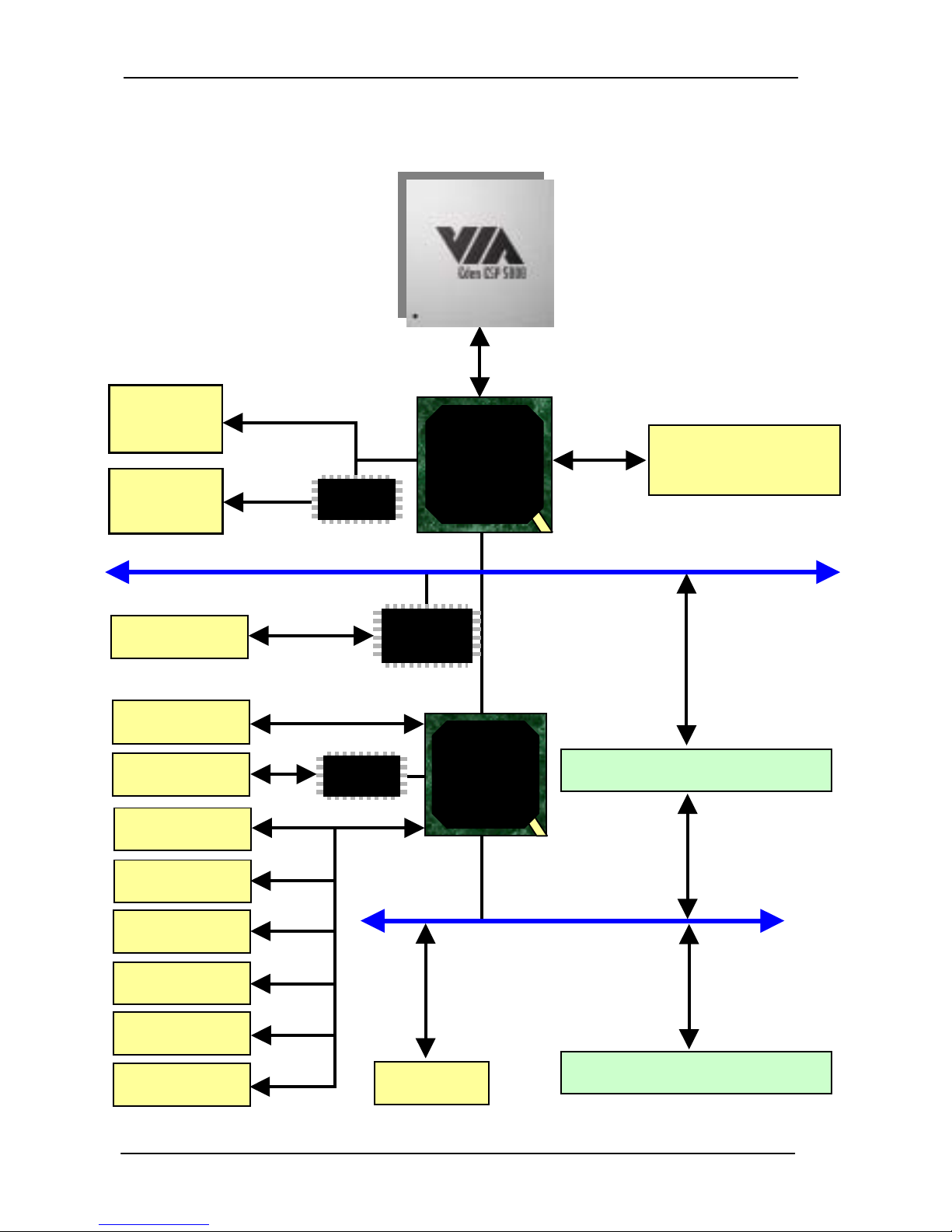
HE-860 User’s Manual
8
1.4 Block Diagram
VIA
8601T
N/B
1 x 168-pin DIMM
512 MB PC133 SDRAM
VIA
686B
S/B
LAN
A
TA100 IDE
FSB 100/133 MHz
PC133
ATAPI Device
PISA Backplane
PCI Bus Interface
PS/2 Keyboard
PS/2 Mouse
Floppy
Serial Device
Parallel Device
USB Devices
Codec
Audio Devices
DiskOnChip
CRT/LCD
Monitor
10/100 Mb
p
s
RTL
8100B
Flat Panel
(TMDS)
TMDS
ISA Bus Interface
64mA IS
A
HE-860VL
HE-860VXL
ISA Backplane
64mA IS
A
HE-860SVL
HE-860SVXL
Page 9
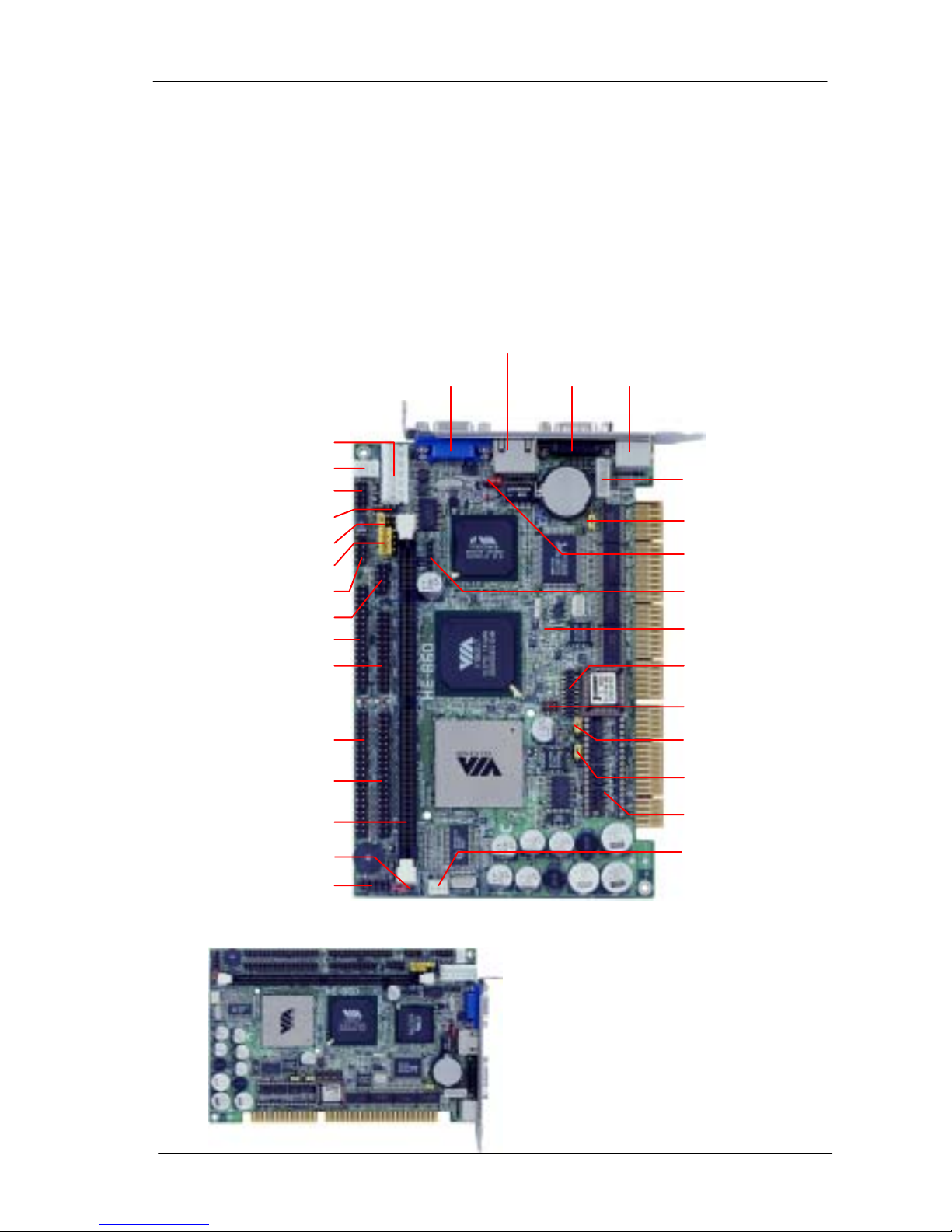
HE-860 User’s Manual
9
Chapter 2. Hardware Setup
This chapter contains the information for installation of hardware. The install
procedure includes jumper settings, CPU and memory installation, fan, I/O
and panel connections.
2.1 Jumpers and Connectors Location
VGA
LAN_CON1
COM1 PS2
JAT_KB
JLAN
JRTC
SIR
JPVOD1 (VXL Only)
JTMDS
SWDT
JDOC
JWDT
DOC (U5)
CPUFAN
PWRCON1
ATXCON
USB
CDIN
JCSEL2 (J2)
JCSEL1 (JCSEL)
JAUDIO
JCOM2
FDD
PRINTE
R
IDE2
IDE1
DIMM1
JDOM
JFRN
T
Same Location on HE-860S
(Half-size ISA Bus CPU Card)
Page 10
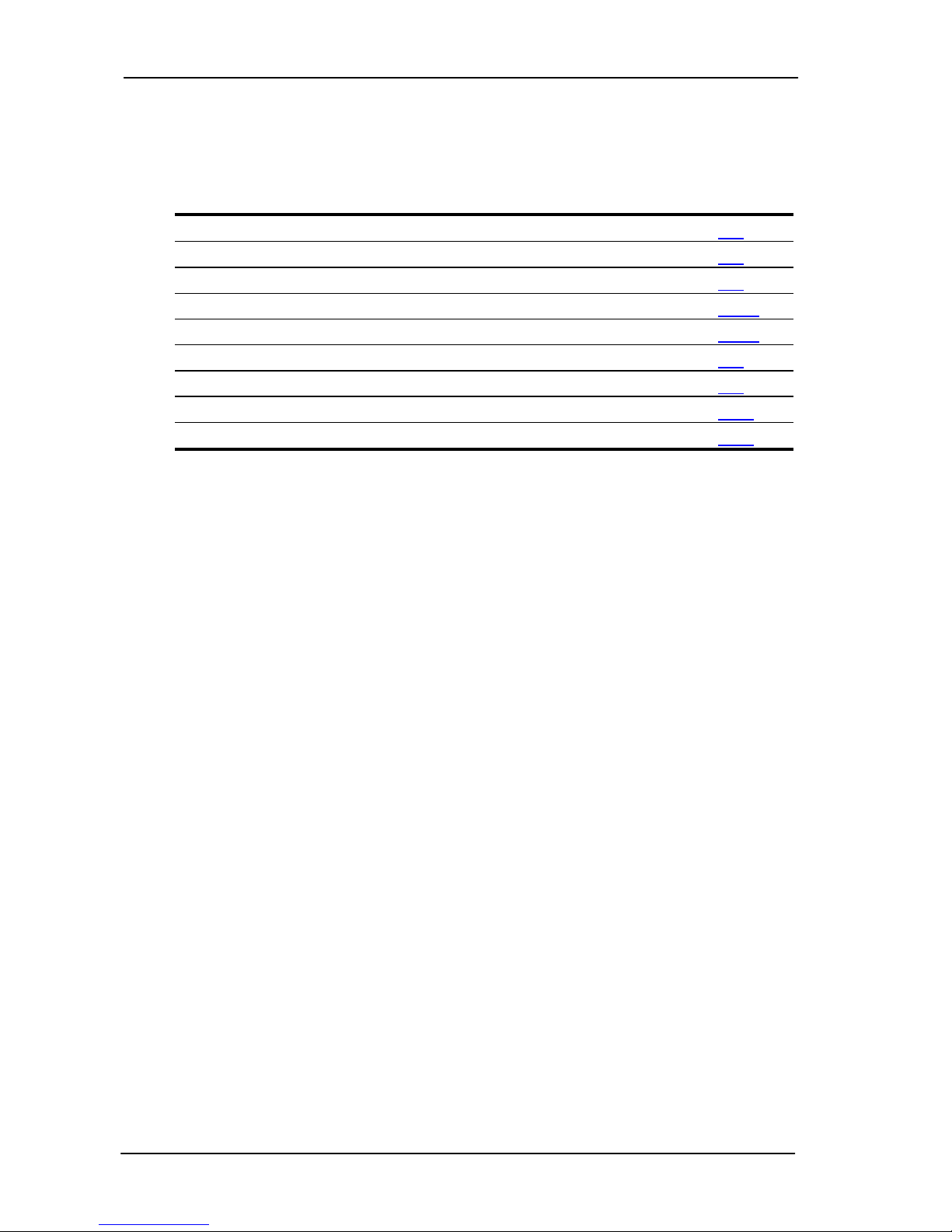
HE-860 User’s Manual
10
2.1.1 Jumper Reference
Jumper Function Section
JRTC COMS Setting 2.3
JWDT Watchdog Timer Setting 2.4
SWDT Watchdog Timer Timeout Value Setting 2.4
JDOC DiskOnChip Address Setting 2.5.1
JDOM DiskOnModule Power Setting 2.5.2
JPVOD1 TMDS Voltage Setting 2.7
JLAN LAN Enable / Disable Setting 2.8
JCSEL1 (JCSEL) COM2 RS232/422/485 Mode Setting 2.10
JCSEL2 (J2) COM2 RS232/422/485 Mode Setting 2.10
Page 11
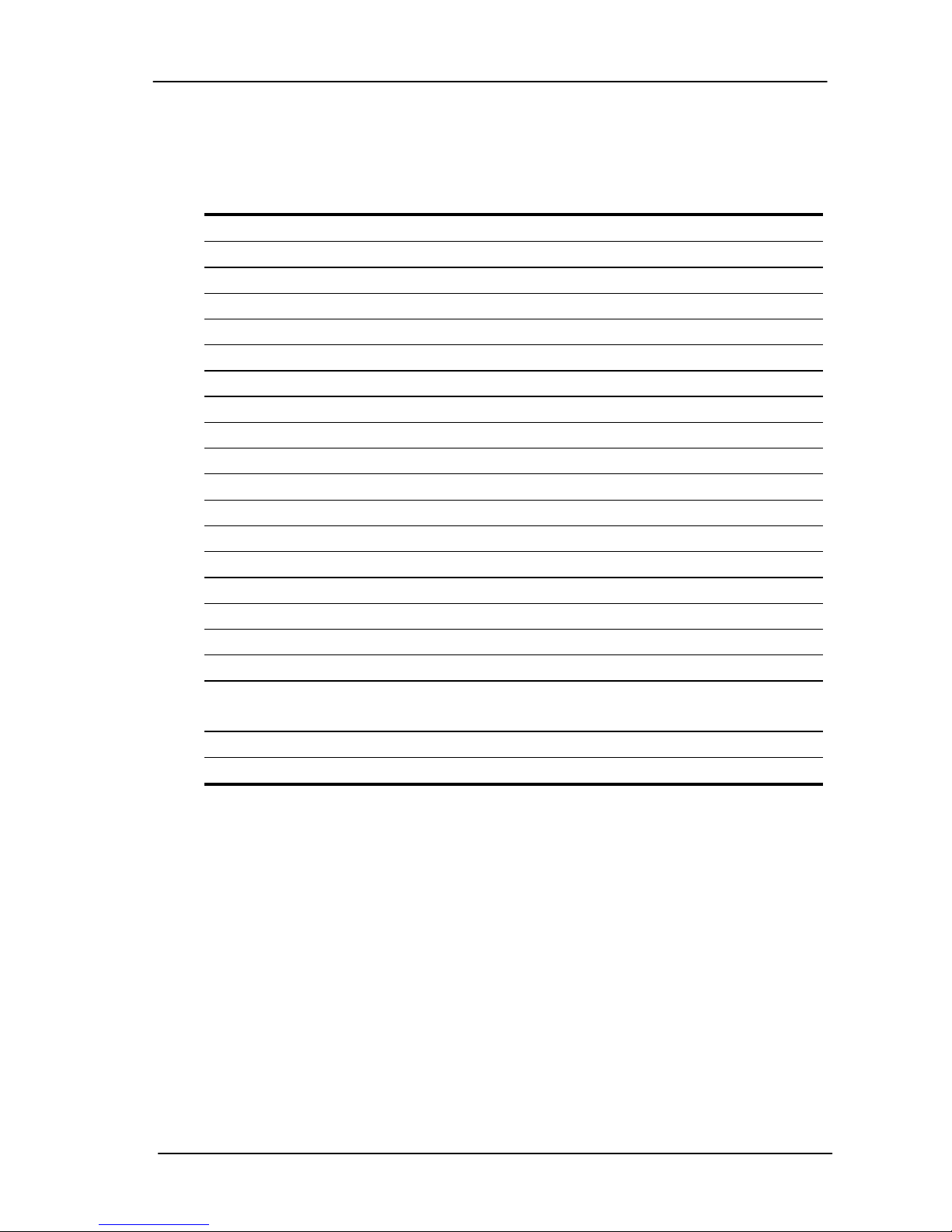
HE-860 User’s Manual
11
2.1.2 Connector Reference
Connector Function Remark
DIMM1 168-pin DIMM Socket Standard
IDE1 40-pin Primary IDE Port Standard
IDE2 40-pin Secondary IDE Port Standard
FDD 34-pin FDD Port Standard
PRINTER 26-pin Parallel Port Standard
USB 10-pin 1st / 2nd USB Port Standard
JCOM2 10-pin COM2 RS232/422/485 Serial Port Standard
DOC (U5) 32-pin DiskOnChip Socket Standard
JAT_KB 5-pin AT /PC Keyboard Connector Standard
SIR 5-pin SIR Infrared Port Standard
PWRCON1 6-pin AT P8 Power Connector Standard
ATXCON 3-pin ATX Signal Connector Standard
JFRNT 10-pin Front Panel Connector Standard
CPUFAN 3-pin CPU Fan Connector Standard
JAUDIO 10-pin Audio Connector Standard
CDIN 5-pin CD-in Connector Standard
JTMDS 20-pin TMDS Panel Link Connector VXL only
VGA DB15 Female VGA Port on Bracket Standard
PS2 6-pin MiniDIN PS/2 Keyboard and Mouse
Connector on Bracket
Standard
LAN_CON RJ45 Primary LAN Port on Bracket VL, VXL only
COM1 DB9 Male COM1 Port on Bracket Standard
Page 12
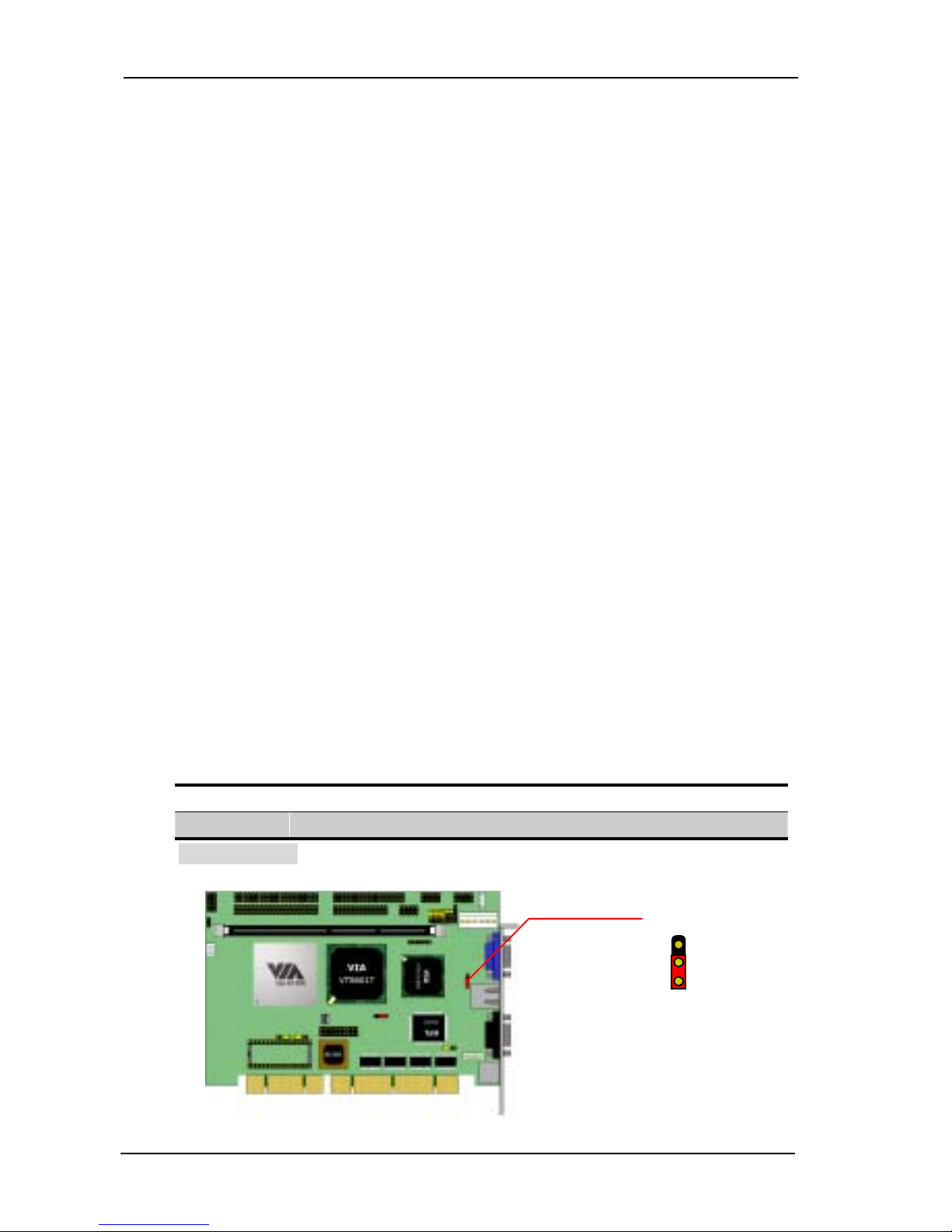
HE-860 User’s Manual
12
2.2 CPU Setting
The board is based on VIA embedded Eden platform features standard
x86 architecture, high performance, low power consumption and supports
VIA Eden / C3 CPU with onboard SMT.
With VIA’s high integrated PLE133T chipset and Eden embedded CPU,
the board can easily update the old 486 or 586 level embedded x86 based
systems like Intel mobile Pentium, Tillamook, and other RISC based
systems like NS GX1 and Transmeta Crusoe. Based on the latest 0.13
micron of semi-conductor technology, the VIA Eden works at the ultra low
voltage of 1.0 to 1.2 Volts of Vcore. It makes the VIA Eden platform be the
ideal solution for embedded high performance applications.
The FSB, ratio and voltage of CPU is default set by onboard CPU and
without any additional jumper selection.
2.3 CMOS Setting
The board’s data of CMOS can be setting in BIOS. If the board refuses to
boot due to inappropriate CMOS settings, here is how to proceed to clear
(reset) the CMOS to its default values.
Jumper: JRTC
Type: onboard 3-pin header
JRTC Mode
1-2 Clear CMOS
2-3 Normal Operation
Default setting
JRTC
1
3
Page 13

HE-860 User’s Manual
13
2.4 Watchdog Timer Setting
The onboard watchdog timer can be used on system-self monitor and reset.
2.4.1 Watchdog Timer Mode Setting
Jumper: JWDT
Type: onboard 3-pin header
JWDT Watchdog Timer
1-2 Active NMI
2-3 Reset
Default setting
2.4.2 Watchdog Timer Time-out Value Setting
Jumper: SWDT
Type: onboard 4-way DIP Switch
Time-out Value SWDT
1 Sec. OFF OFF ON OFF
2 Sec. OFF OFF ON ON
10 Sec. OFF ON OFF OFF
20 Sec. OFF ON OFF ON
110 Sec. ON OFF OFF OFF
220 Sec. ON OFF OFF ON
Default setting
O
O
N
N
D
D
I
I
P
P
1
1
2
2
3
3
4
4
JWDT
13
SWDT
1
2
3
4
Page 14

HE-860 User’s Manual
14
2.5 Embedded Flash Disk
The board supports both 32-pin DiskOnChip 2000 and DiskOnChip IDE Pro
embedded flash disk. The onboard 32-pin socket, supports DiskOnChip 2000
single chip flash disk in 32-pin DIP JEDEC with jumper selectable address on
jumper JDOC; onboard 40-pin IDE2 box header supports normal DOM
(DiskOnModule) or M-systems DiskOnChip IDE Pro flash disk with jumper
selectable +5V Vcc power for cable free applications on jumper JDOM.
2.5.1 DiskOnChip 2000 Address Setting
Jumper: JDOC
Type: onboard 4-pin header
JDOC DiskOnChip Address
1-2 D000h
2-3 D800h
Default setting
2.5.2 DiskOnModule or DiskOnChip 2000 IDE Pro
Jumper: JDOM
Type: onboard 2-pin header
JDOM +5V on Pin-20 of IDE2
OFF Disable
ON Enable
Default setting
JDOM
1
2
JDOC
13
Page 15

HE-860 User’s Manual
15
2.6 Power and Fan Connectors
Connector: PWRCON1
Type: 6-pin Standard AT P8 Power Connector
Pin Description
1 Power Good
2 Vcc
3 +12V
4 -12V
5 Ground
6 Ground
Connector: ATXCON
Type: 3-pin Header for ATX Function
Pin Description Pin Description Pin Description
1 5V Standby 2 Ground 3 Power On
Connector: CPUFAN
Type: 3-pin Header for CPU or System Fan
Pin Description Pin Description Pin Description
1 Fan Ctrl 2 +12V 3 Ground
61
PWRCON1
ATXCON
1
2
3
CPUFAN
1
2
3
Page 16

HE-860 User’s Manual
16
2.7 Display Interface
The board uses VIA8601T integrated Trident 2xAGP VGA accelerator with
3D/2D engine and up to 8 MB of video memory shared with system memory.
It supports CRT and LCD monitor via the standard DB15 female connector on
bracket an optional TMDS panel link interface via onboard 20-pin header
JTMDS and voltage jumper JPVOD1.
Jumper: JPVOD1
Type: onboard 3-pin header
JPVOD1 TMDS Panel Voltage Setting
1-2 +5V
2-3 +3.3V
Default setting
Connector: JTMDS
Type: 20-pin header
Pin Description Pin Description
1 TX1+ 2 TX1-
3 SHLD1 4 SHLDC
5 TXC+ 6 TXC7 Ground 8 +5V
9 N/C 10 N/C
11 TX2+ 12 TX1+
13 SHLD2 14 SHLD0
15 TX0+ 16 TX017 N/C 18 N/C
19 DDC_Data 20 DDC_Clock
JPVOD1
123
JTMDS
2
1
20
19
Page 17

HE-860 User’s Manual
17
2.8 Ethernet Interface
The board integrated with dual RTL8100 Fast Ethernet controller, provides
the 10Base-T/100Base-TX auto-switching Fast Ethernet interface with full
duplex and IEEE 802.3U compliant, connects with RJ45 connector on bracket.
The LAN function can enable or disable by jumper JLAN.
Jumper: JLAN
Type: onboard 3-pin header
JLAN LAN Enable / Disable Setting
1-2 Enable
2-3 Disable
Default setting
JLAN
13
Page 18

HE-860 User’s Manual
18
2.9 Audio Interface
The board integrates with AC97 3D audio interface with VIA686B built-in
audio controller and ALC201A codec, provides line-in, line-out, Mic-in, and
CD-in interfaces.
Connector: JAUDIO
Type: 10-pin header
Pin Description Pin Description
1 Line – Right 2 Ground
3 Line – Left 4 MIC
5 MIC 6 Ground
7 N/C 8 Line Out – Left
9 Line Out – Right 10 Ground
Connector: CDIN
Type: 4-pin header
Pin Description
1 CD – Left
2 Ground
3 Ground
4 CD – Right
JAUDIO
2
10
9
CDIN
1
2
3
4
Page 19

HE-860 User’s Manual
19
2.10 Serial Port COM2 Mode Configuration
The board offers two serial ports including one RS232 COM1 and one jumper
selectable RS232/422/485 COM2. The configuration of COM2 can be setting
with jumpers JCSEL1 (JCSEL) and JCSEL2 (J2).
Jumper: JCSEL1 (JCSEL), JCSEL2 (J2)
Type: onboard 6-, 12-pin header
COM2 Mode JCSEL2 (J2) JCSEL1 (JCSEL)
RS-232 1-2 1-2/4-5/7-8/10-11
RS-422 5-6 2-3/5-6/8-9/11-12
RS-485 3-4 2-3/5-6/8-9/11-12
Default setting
Connector: JCOM2
Type: 10-pin header
Pin RS232 RS422 RS485 Pin RS232 RS422 RS485
1 DCD TX- 485- 2 RXD TX+ 485+
3 TXD RX+ N/C 4 DTR RX- N/C
5 Ground N/C N/C 6 DSR N/C N/C
7 RTS N/C N/C 8 CTS N/C N/C
9 RI N/C N/C 10 N/C N/C N/C
12
56
JCSEL2
JCSEL1
10
11
12
1
2
3
2
1
10
9
JCOM2
Page 20

HE-860 User’s Manual
20
2.11 Switches and Indicators
Connector: JFRNT (Type-I)
Type: onboard 10-pin header
Pin Description Pin Description Function
1 Ground 2 Vcc Power LED
3 Active 4 Vcc HDD LED
5 Reset 6 Ground Reset
7 PWR BN 8 Ground Power Button
9 Speaker 10 Vcc Speaker
10-pin JFRNT includes additional speaker and power LED cables in the packing list.
Connector: JFRNT (Type-II)
Type: onboard 14-pin header
Function Signal PIN Signal Function
Vcc (+) 1 2 (+) Vcc
IDE LED
Active 3 4 N/C
Reset 5 6 GND
Power
LED
Reset
GND 7 8 Vcc
N/C 9
10 N/C
PWRBT 11 12 N/C
Power
Button
GND 13 14 SPKIN
Speaker
1 2
9 10
JFRNT
12
13 14
Page 21

HE-860 User’s Manual
21
Chapter 3. BIOS Setup
The single board computer uses the Award BIOS for the system configuration.
The Award BIOS in the single board computer is a customized version of the
industrial standard BIOS for IBM PC AT-compatible computers. It supports
Intel x86 and compatible CPU architecture based processors and computers.
The BIOS provides critical low-level support for the system central processing,
memory and I/O sub-systems.
The BIOS setup program of the single board computer let the customers
modify the basic configuration setting. The settings are stored in a dedicated
battery-backed memory, NVRAM, retains the information when the power is
turned off. If the battery runs out of the power, then the settings of BIOS will
come back to the default setting.
The BIOS section of the manual is subject to change without notice and is
provided here for reference purpose only. The settings and configurations of
the BIOS are current at the time of print, and therefore they may not be
exactly the same as that displayed on your screen.
To activate CMOS Setup program, press <DEL> key immediately after you
turn on the system. The following message “Press DEL to enter SETUP”
should appear in the lower left hand corner of your screen. When you enter
the CMOS Setup Utility, the Main Menu will be displayed as Figure 3-1. You
can use arrow keys to select your function, press <Enter> key to accept
the selection and enter the sub-menu.
Figure 3-1. CMOS Setup Utility Main Screen
Phoenix – Award BIOS CMOS Setup Utility
>Standard CMOS Features >Frequency/Voltage Control
>Advanced BIOS Features Load Fail-Safe Defaults
>Advanced Chipset Features
>Integrated Peripherals
Load Optimized Defaults
Set Supervisor Password
>Power Management Setup Set User Password
>PnP / PCI Configurations Save & Exit Setup
>PC Health Status Exit Without Saving
Esc : Quit ↑ ↓ → ← : Select Item
F10 : Save & Exit Setup
Page 22

HE-860 User’s Manual
22
Notes (This page left blank intentionally)
Page 23

HE-860 User’s Manual
23
Chapter 4. Driver Installation
The driver CD offers auto-run menu. It will detect and select the type of single
board computer and helps you install the drivers automatically.
4.1 Install Board’s Soft ware
The selection helps you install the drivers of chipset. It will detect your version
of OS automatically.
4.2 Install Ultra ATA IDE Driver
The selection helps you to install the driver of IDE interface.
4.3 Install VGA Driver
The selection helps you to install the driver of onboard VGA interface.
4.4 Install LAN Driver
The selection helps you to install the driver of onboard LAN interface.
4.5 Install Audio Driver
The selection helps you to install the driver of onboard audio interface.
4.6 Link to < Website > Homepage
The selection help you to link to the website to find the updated technical
documents and download directly.
4.7 Browse this CD
The selection helps you to find the drivers in this CD directly.
Page 24

HE-860 User’s Manual
24
Notes (This page left blank intentionally)
Page 25

HE-860 User’s Manual
25
Appendix A. System Resources
A.1 I/O Port Address Map
Address Range Device
0x0022-0x003F PCI bus
0x0044-0x0047 PCI bus
0x004C-0x006F PCI bus
0x0072-0x007F PCI bus
0x0090-0x0091 PCI bus
0x0093-0x009F PCI bus
0x00A2-0x00BF PCI bus
0x00E0-0x00EF PCI bus
0x0100-0x0CF7 PCI bus
0x0D00-0xFFFF PCI bus
0x03B0-0x03BB VIA CPU to AGP Controller
0x03B0-0x03BB VIA Tech VT8361/VT8601 Graphics Controller
5.12.01.3105
0x03C0-0x03DF VIA CPU to AGP Controller
0x03C0-0x03DF VIA Tech VT 8361/VT8601 Graphics Controller
5.12.01.3105
0x0A79-0x0A79 ISAPNP Read Data Port
0x0279-0x0279 ISAPNP Read Data Port
0x0274-0x0277 ISAPNP Read Data Port
0xD000-0xD00F VIA Bus Master IDE Controller
0x01F0-0x01F7 Primary IDE Channel
0x03F6-0x03F6 Primary IDE Channel
0x0170-0x0177 Secondary IDE Channel
0x0376-0x0376 Secondary IDE Channel
0xD400-0xD41F VIA USB Universal Host Controller
0xDC00-0xDCFF Avance AC'97 Audio for VIA (R) Audio Controller
0xE000-0xE003 Avance AC'97 Audio for VIA (R) Audio Controller
0xE400-0xE403 Avance AC'97 Audio for VIA (R) Audio Controller
0xE800-0xE8FF Realtek RTL8139(A) PCI F ast Ethernet Adapter
0x0020-0x0021 Programmable interrupt controller
0x00A0-0x00A1 Programmable interrupt controller
0x0040-0x0043 System timer
0x0000-0x000F Direct memory access controller
0x0081-0x0083 Direct memory access controller
0x0087-0x0087 Direct memory access controller
0x0089-0x008B Direct memory access controller
Page 26

HE-860 User’s Manual
26
0x008F-0x0091 Direct memory access controller
0x00C0-0x00DF Direct memory access controller
0x0060-0x0060 PC/AT Enhanced PS/2 Keyboard (101/102-Key)
0x0064-0x0064 PC/AT Enhanced PS/2 Keyboard (101/102-Key)
0x0378-0x037F Printer Port (LPT1)
0x03F8-0x03FF Communications Port (COM1)
0x02F8-0x02FF Communications Port (COM2)
0x03F0-0x03F5 Standard floppy disk controller
0x03F7-0x03F7 Standard floppy disk controller
0x0061-0x0061 System speaker
0x0070-0x0071 System CMOS/real time clock
0x00F0-0x00FF Numeric data processor
Page 27

HE-860 User’s Manual
27
A.2 Memory Address Map
Range Device
0xA0000-0xBFFFF PCI bus
0xA0000-0xBFFFF VIA CPU to AGP Controller
0xA0000-0xBFFFF VIA T ech VT8361/VT8601 Graphics
Controller 5.12.01.3105
0xCC000-0xEFFFF PCI bus
0x1F800000-0xFFFEFFFF PCI bus
0xE4000000-0xE6FFFFFF VIA CPU to AGP Controller
0xE0000000-0xE3FFFFFF VIA CPU to AGP Controller
0xE5800000-0xE5FFFFFF VIA Tech VT 8361/VT8601 Graphics
Controller 5.12.01.3105
0xE6000000-0xE601FFFF VIA Tech VT8361/VT8601 Graphics
Controller 5.12.01.3105
0xE5000000-0xE57FFFFF VIA Tech VT8361/VT8601 Graphics
Controller 5.12.01.3105
0xE7000000-0xE70000FF Realtek RTL8139(A) PCI Fast Ethernet
Adapter
0x0000-0x9FFFF System board
0xFFFE0000-0xFFFFFFFF System board
0xFEE00000-0xFEE0FFFF System board
0x100000-0xFFFFFF System board
0xF0000-0xF3FFF Motherboard resources
0xF4000-0xF7FFF Motherboard resources
0xF8000-0xFBFFF Motherboard resources
0xFC000-0xFFFFF Motherboard resources
Page 28

HE-860 User’s Manual
28
A.3 System IRQ and DMA Resource
A.3.1 IRQ
Range Device
0 System timer
1 Standard 101/102-Key or Microsoft Natural Keyboard
2 Programmable interrupt controller
3 Communications Port (COM2)
4 Communications Port (COM1)
5 Avance AC'97 Audio for VIA (R) Audio Controller
6 Standard Floppy Disk Controller
7 Printer Port (LPT1)
8 System CMOS/real time clock
9 (free)
10 VIA Tech VT8361/VT8601 Graphics Controller
4.12.01.3105
11 Realtek RTL8139(A/B/C/8130) PCI Fast Ethernet NIC
11 VIA Tech 3038 PCI to USB Universal Host Controller
12 PS/2 Compatible Mouse Port
13 Numeric data processor
14 Primary IDE controller (dual fifo)
14 VIA Bus Master PCI IDE Controller
15 Secondary IDE controller (dual fifo)
15 VIA Bus Master PCI IDE Controller
A.3.2 DMA
Range Device
0 (free)
1 (free)
2 Standard Floppy Disk Controller
3 (free)
4 Direct memory access controller
5 (free)
6 (free)
7 (free)
Page 29

HE-860 User’s Manual
29
Appendix B. Flash the BIOS
B.1 BIOS Auto Flash Tool
The board is based on Award BIOS and can be updated easily by the BIOS
auto flash tool. You can download the tool online at the address below:
http://www.award.com
http://www.commell.com.tw/Support/Support.htm
File name of the tool is “awdflash.exe”, it’s the utility that can write the data
into the BIOS flash ship and update the BIOS.
B.2 Flash Method
1. Get the “.bin” file including the image of new BIOS you want to update.
2. Power on the system and flash the BIOS.
3. Re-star the system.
Any question about the BIOS re-flash please contact your distributors or visit
the web-site at below:
http://www.commell.com.tw/Support/Support.htm
Page 30

HE-860 User’s Manual
30
Notes (This page left blank intentionally)
Page 31

HE-860 User’s Manual
31
Appendix C. I/O Port Pin Assignment
C.1 IDE Port
Connector: IDE1, IDE2
Type: 40-pin header
Pin Description Pin Description
1 Reset 2 Ground
3 D7 4 D8
5 D6 6 D9
7 D5 8 D10
9 D4 10 D11
11 D3 12 D12
13 D2 14 D13
15 D1 16 D14
17 D0 18 D15
19 Ground 20 N/C (Vcc)
21 REQ 22 Ground
23 IOW-/STOP 24 Ground
25 IOR-/HDMARDY 26 Ground
27 IORDY/DDMARDY 28 IDESEL
29 DACK- 30 Ground
31 IRQ 32 N/C
33 A1 34 CBLID
35 A0 36 A2
37 CS0 (MASTER CS) 38 CS1 (SLAVE CS)
39 LED ACT- 40 Ground
Note: The pin-20 of IDE1 is jumper selectable as +5V Vcc for the DOM
(DiskOnModule) or DiskOnChip IDE Pro flash disk without the additional
power cable.
2
1
40
39
Page 32

HE-860 User’s Manual
32
C.2 Floppy Port
Connector: FDD
Type: 34-pin header
Pin Description Pin Description
1 Ground 2 DRIVE DENSITY SELECT 0
3 Ground 4 DRIVE DENSITY SELECT 1
5 Ground 6 N/C
7 Ground 8 INDEX9 Ground 10 MOTOR ENABLE A11 Ground 12 DRIVER SELECT B13 Ground 14 DRIVER SELECT A15 Ground 16 MOTOR ENABLE B17 Ground 18 DIRECTION19 Ground 20 STEP21 Ground 22 WRITE DATA23 Ground 24 WRITE GATE25 Ground 26 TRACK 027 Ground 28 WRITE PROTECT29 Ground 30 READ DATA31 Ground 32 HEAD SELECT33 Ground 34 DISK CHANGE-
2
1
34
33
Page 33

HE-860 User’s Manual
33
C.3 Parallel Port
Connector: PRINTER
Type: 26-pin header
Pin Description Pin Description
1 STROBE- 14 AUTO FEED-
2 D0 15 ERROR3 D1 16 INITIALIZE4 D2 17 SELECT INPUT5 D3 18 Ground
6 D4 19 Ground
7 D5 20 Ground
8 D6 21 Ground
9 D7 22 Ground
10 ACKNOWLEDGE- 23 Ground
11 BUSY 24 Ground
12 PAPER EMPTY 25 Ground
13 SELECT+ 26 N/C
14
1
26
13
Page 34

HE-860 User’s Manual
34
C.4 RS-232 Serial Port
C.4.1 Onboard RS-232 Serial Port
Connector: JCOM2
Type: 10-pin header
Pin Description Pin Description
1 DCD 2 RXD
3 TXD 4 DTR
5 Ground 6 DSR
7 RTS 8 CTS
9 RI 10 N/C
C.4.2 On Bracket RS-232 Serial Port
Connector: COM1
Type: 9-pin D-sub male connector on bracket
Pin Description Pin Description
1 DCD 2 RXD
3 TXD 4 DTR
5 Ground 6 DSR
7 RTS 8 CTS
9 RI
5
4
3
2
1
9
8
7
6
Page 35

HE-860 User’s Manual
35
C.5 USB Port
Connector: USB
Type: 10-pin header for dual USB Ports
Pin Description Pin Description
1 Vcc 6 Vcc
2 Data0- 7 Data13 Data0+ 8 Data2+
4 Ground 9 Ground
5 Ground 10 Ground
C.6 IrDA Port
Connector: SIR
Type: 5-pin header for SIR Ports
Pin Description
1 Vcc
2 N/C
3 IRRX
4 Ground
5 IRTX
15
Page 36

HE-860 User’s Manual
36
C.7 VGA Port
Connector: VGA
Type: 15-pin D-sub female connector on bracket
Pin Description Pin Description Pin Description
1 RED 6 Ground 11 N/C
2 GREEN 7 Ground 12 VDDAT
3 BLUE 8 Ground 13 HSYNC
4 N/C 9 Vcc 14 VSYNC
5 Ground 10 Ground 15 VDCLK
C.8 LAN Port
Connector: LAN_CON1
Type: RJ45 connector on bracket
Pin 1 2 3 4 5 6 7 8
Description TX+ TX- RX+ N/C N/C RX- N/C N/C
1
8
6
10
1
2
3
4
5
11
12
13
14
15
Page 37

HE-860 User’s Manual
37
C.9 AT Keyboard Port
Connector: JAT_KB
Type: 5-pin box header
Pin 1 2 3 4 5
Description CLK DATA N/C Ground Vcc
C.10 PS/2 Keyboard and Mouse Port
Connector: PS2
Type: 6-pin MiniDIN connector on bracket
Pin 1 2 3 4 5 6
Description KBD MSD Ground N/C KBC MSC
Note: The PS/2 connector supports standard PS/2 keyboard directly or
both PS/2 keyboard and mouse through the PS/2 Y-type cable. The cable
is the standard one in the packing list
1
5
1
2
3
4
5
6
