Page 1

DC-PD
PoE+Module
User’s Manual
Edition 1.6
2018/05/18
Page 2

DC-PD User’s Manual
Copyright
Copyright 2018, all rights reserved. This document is copyrighted and all rights are
reserved. The information in this document is subject to change without prior notice to
make improvements to the products.
This document contains proprietary information and protected by copyright. No part of
this document may be reproduced, copied, or translated in any form or any means
without prior written permission of the manufacturer.
All trademarks and/or registered trademarks contains in this document are property of
their respective owners.
Disclaimer
The company shall not be liable for any incidental or consequential damages resulting
from the performance or use of this product.
The company does not issue a warranty of any kind, express or implied, including
without limitation implied warranties of merchantability or fitness for a particular
purpose.
The company has the right to revise the manual or include changes in the specifications
of the product described within it at any time without notice and without obligation to
notify any person of such revision or changes.
Trademark
All trademarks are the property of their respective holders.
Any questions please visit our website at TUhttp://www.commell.com.twUT
Page 3
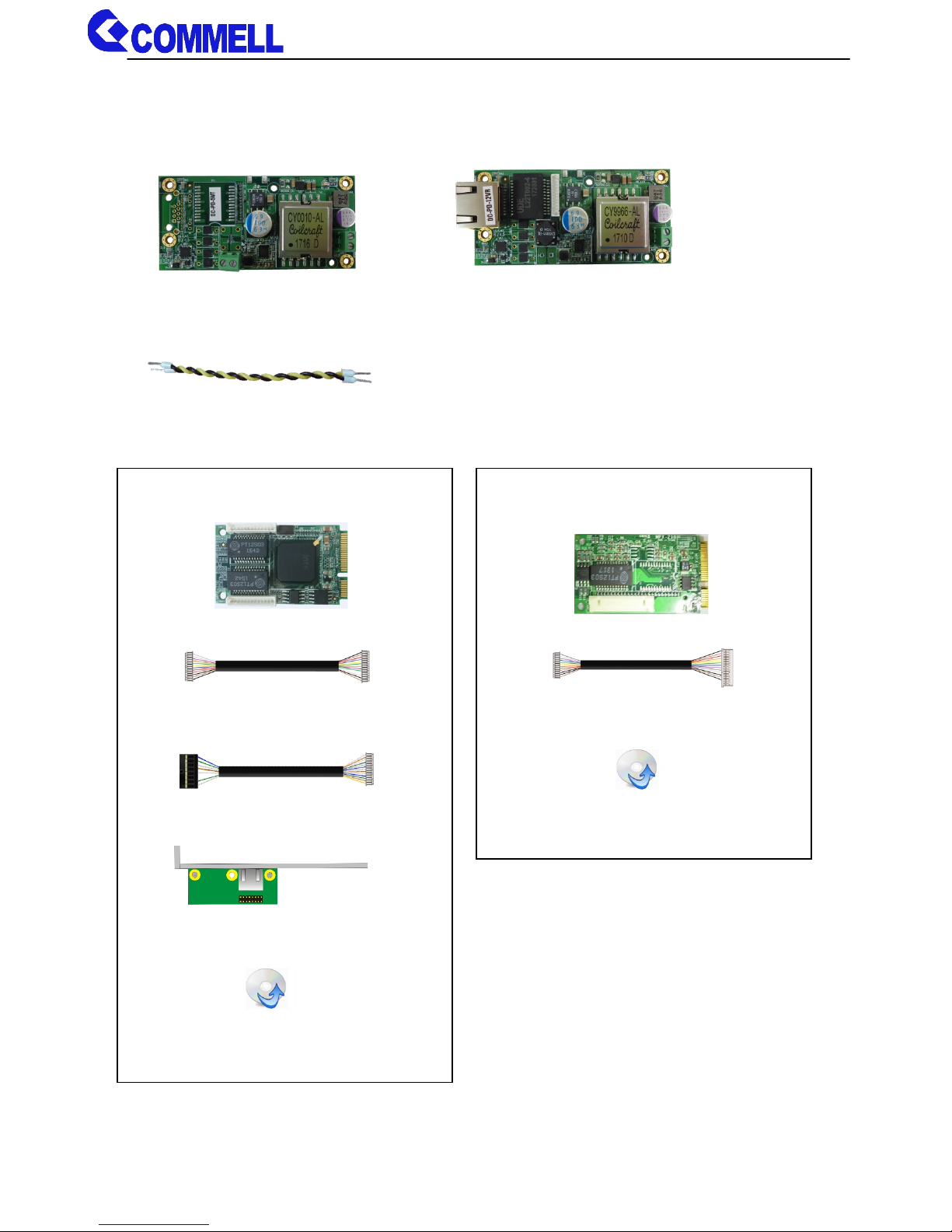
DC-PD User’s Manual
- 3 -
Packing List:
Please check the package content before you starting using the board.
1 x DC Output Power Cable
(OALDC-DC3/1040614)
1 x DC-PD-5V/12VT or 1 x DC-PD-5V/12VR
Accessories for DC-PD-5V/12VR-02
1 x CN_LAN Cable
(OALPOE-02/1040628)
1 x Single LAN Adapter
(BADPGLAND_A / 4120007011)
1 x Adapter LAN Cable
(OALGLAN-A-20 / 1040617)
1 x MPX-350
1 x Driver CD
(OCDPRI2-1.0 / 1250056)
Accessories for DC-PD-5V/12VR-03
1 x CN_LAN Cable
(OALPOE-03/1040629)
1 x MPX-210D
1 x Driver CD
(OCDPRI-3.1 / 1250055)
Page 4

DC-PD User’s Manual
- 4 -
1. <Product Specification>
Product Description
Interface
RJ45 for connecting with PSE
Internal 12-pin head for connecting with MPX-350 or MPX-210D
Internal 2-pin terminal block for DC input of powered board
Accessories
OALPOE-02 and OALPOE-03 for MPX-350 or MPX-210D
OALDC-DC3 for DC output
Dimensions (L x W )
84.05mm x 40.00mm
Operating Conditions
T series DC Input voltages from 37V to 57V
Power Requirement
R series from Power Sourcing Equipment
Controller Temperature
-40~+85°C
Ordering Code
DC-PD-5VT
DC-PD-5VR
DC-PD-5VR-02
DC-PD-5VR-03
DC-PD-12VT
DC-PD-12VR
DC-PD-12VR-02
DC-PD-12VR-03
DC to DC, with Terminal Block, DC Input 37~57V, DC Output 5V / 7A
Compliant IEEE802.3at/af, and LTPoE++™ 90W with RJ45 connector, DC Output 5V / 7A
Same as DC-PD-5VR, with miniPCIe MPX-350
Same as DC-PD-5VR, with miniPCIe MPX-210D
DC to DC, with Terminal Block, DC Input 37~57V, DC Output 12V / 6A
Compliant IEEE802.3at/af, and LTPoE++™ 90W with RJ45 connector, DC Output 12V / 6A
Same as DC-PD-12VR, with miniPCIe MPX-350
Same as DC-PD-12VR, with miniPCIe MPX-210D
Page 5

DC-PD User’s Manual
- 5 -
2. < Block Diagram >
2.1 <DC-PD-5V/12VR>
LAN
Connector
PD
Controller
DC output
Device
Power Sourcing
Equipment
Input
LAN signal
CN_LAN
Page 6

DC-PD User’s Manual
- 6 -
2.2 <DC-PD-5V/12VT>
54V_IN
DC input
37V-57V
PD
Controller
DC output
Device
Page 7
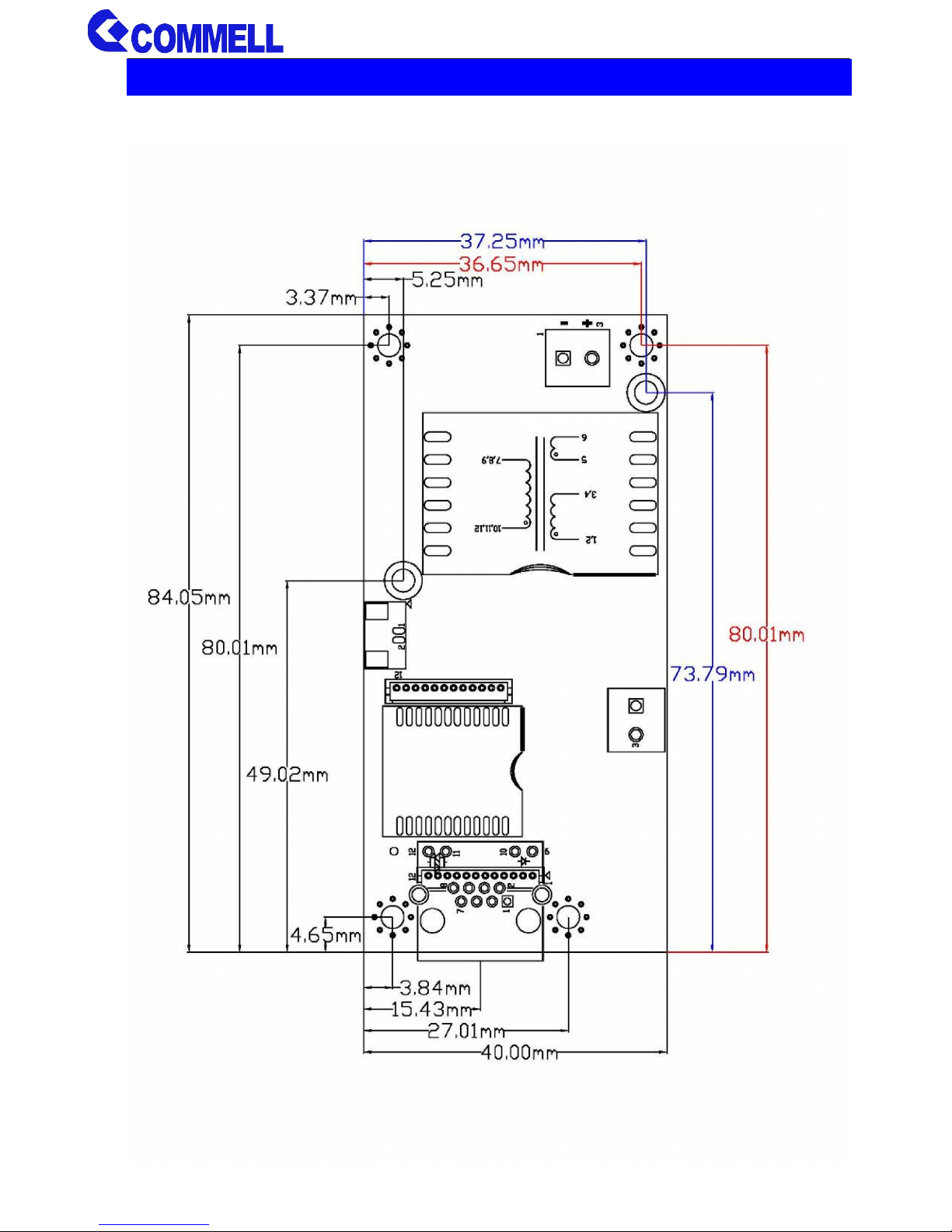
DC-PD User’s Manual
- 7 -
3. < Mechanical Drawing >
Page 8

DC-PD User’s Manual
- 8 -
4. < Connector Location and Reference >
Connector
Function
CN_LAN
12-pin Ethernet Connector
RJ45
RJ-45 LAN Port
54V_IN
2-pin power input with Terminal Block
DC_OUT
2-pin power output with Terminal Block
4.1 <Power Input>
Note : DC input used by T series modules
Connector : 54V_IN
Pin
Description
Pin
Description
1
GND
3
Power input
RJ45
CN_LAN
DC_OUT
54V_IN
1
3
_
+
Page 9

DC-PD User’s Manual
- 9 -
4.2 <Power Output>
Connector : DC_OUT
Pin
Description
Pin
Description
1
GND
3
Power output
For DC-PD-5V , with +5V / 7A Output
For DC-PD-12V , with +12V / 6A Output
4.3 <PoE Input>
LAN Connector : RJ45
Pin
Description
Pin
Description
1
MI0+
2
MI0-
3
MI1+
4
MI2+
5
MI2-
6
MI1-
7
MI3+
8
MI3-
9
LINKLED
10
ACTLED
11
LINK100
12
LINK1000
13
GND
14
GND
Connector : CN_LAN
Pin
Description
Pin
Description
1
ACTLED
2
LINK0
3
RTD0+
4
RTD05
RTD1+
6
RTD17
RTD2+
8
RTD29
RTD3+
10
RTD311
LINK1H
12
LINK1G
8 1
12 1
1
3
_
+
Page 10
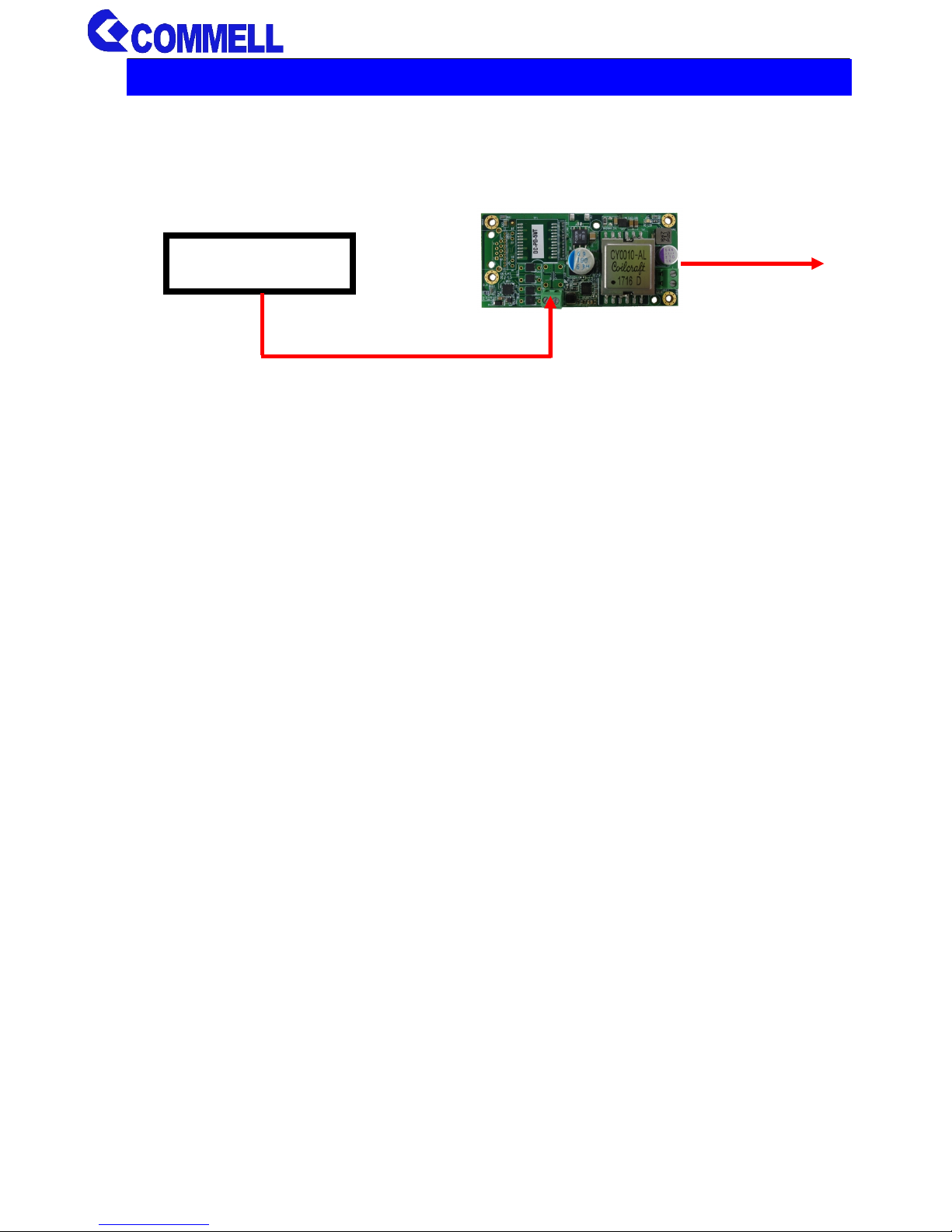
DC-PD User’s Manual
- 10 -
5. < DC-PD T-series Installation Guide >
1. Check your 54V power supply work correctly.
2. Connect 54V power supply to 54V_IN connector, and then DC_OUT is
12V if you use DC-PD-12VT
54V Power supply
12V / 6A
54V
Page 11

DC-PD User’s Manual
- 11 -
6. < DC-PD R-series Installation Guide >
1. Check your Power Sourcing Equipment (PSE)work correctly
2. Connect MPX-350 / MPX-210D to DC-PD with CN_LAN cable
(There are LAN ports in MPX-350.Put the CN_LAN cable into
CN_LAN1 or CN_LAN2, the other for LAN adapter.)
3. Put MPX-350 or MPX-210D into motherboard.
4. Connect your PSE device to DC-PD with RJ45 cable, and then the
DC_OUT is 12V if you use DC-PD-12VR.
OALPOE-02 Cable
LAN Adapter Cable
CN_LAN1
CN_LAN2
MPX-350
CN_LAN
OALPOE-03 Cable
MPX-210D
PSE
12V / 6A
RJ45 Cable
Page 12
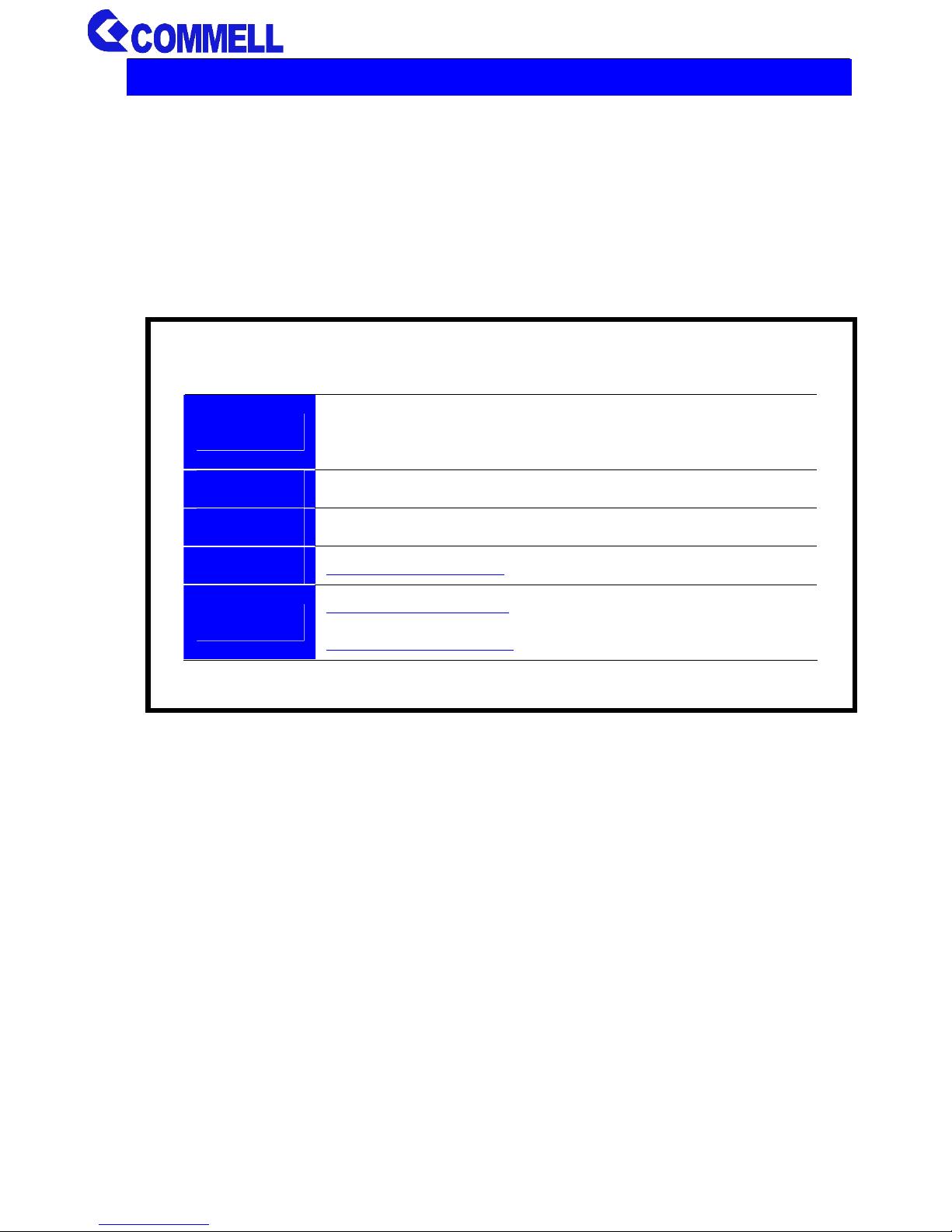
DC-PD User’s Manual
- 12 -
Contact information
Any advice or comment about our products and service, or anything we can
help you please don’t hesitate to contact with us. We will do our best to support
you for your products, projects and business.
Taiwan Commate computer Inc.
Address
19F., NO.94, Sec. 1, Xintai 5th Rd., Xizhi Dist., New Taipei
City 22102, Taiwan.
TEL
+886-2-26963909
FAX
+886-2-26963911
Website
www.commell.com.tw
E-mail
info@commell.com.tw (General infomation)
tech@commell.com.tw (Technical Support)
Commell is a brand name of Taiwan Commate computer Inc.
