Commell CMB-672, CMB-674 Installation Manual

CMB-672/674
Mini Barebone system
Intel High Performance Platform
Installation Guide
Edition 1.0
2006/07/30
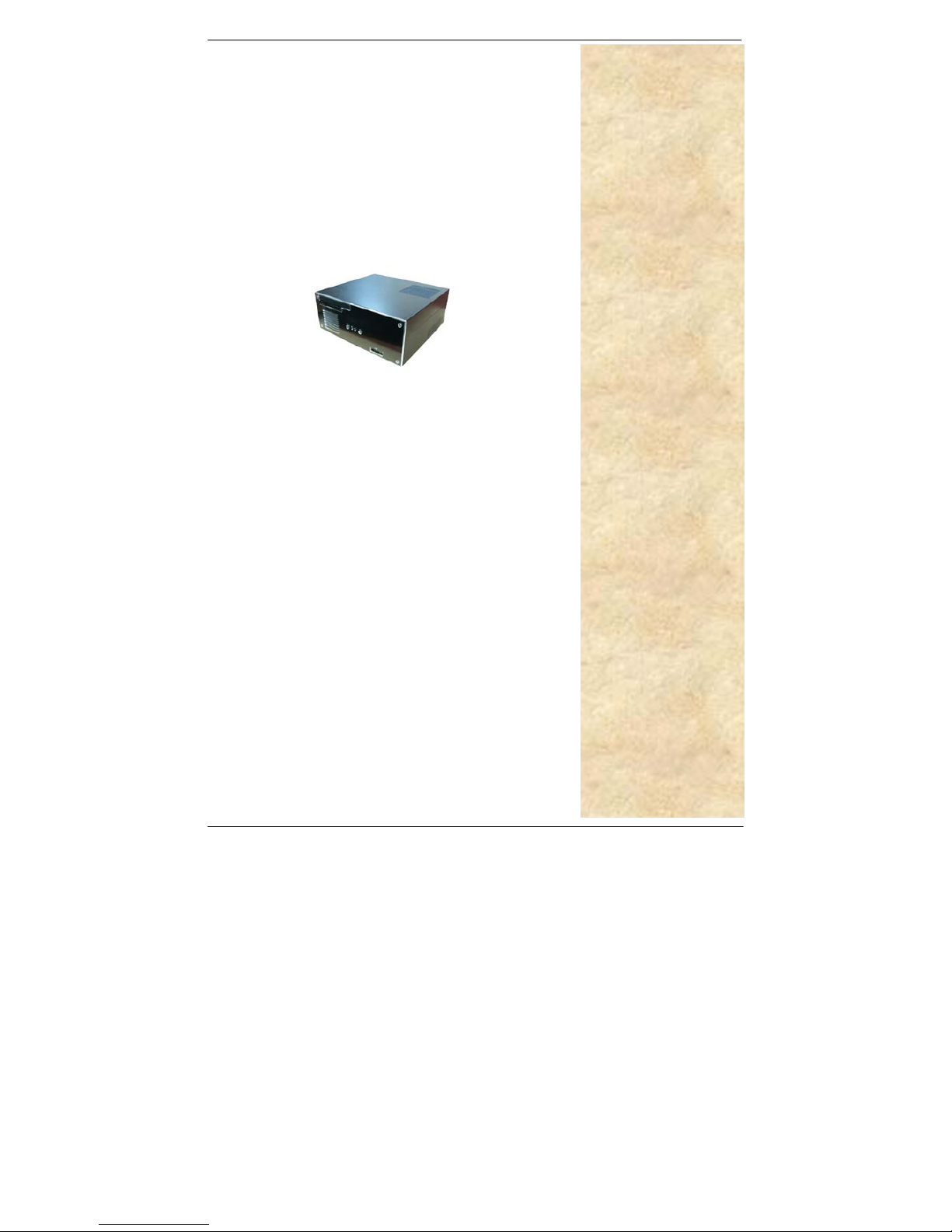
CMB-672/674 Installation Guide
2
Document Content:
z Packing List
z Product Specification
z Hardware Installation
Packing List:
CMB-672/674 Chassis x 1
(Including LV-672/LV-674 Motherboard)
DCP-PSG300 300W AC-DC Adapter x1
Slim FDD Cable x 1
40-pin to 40-pin UDMA IDE Cable x1
SATA Cable x2
PCIE-3P1 x1
IDE to Slim CD-ROM Module x1
CD Driver x1
Raid Driver disc x1
CMB-672/674

CMB-672/674 Installation Guide
3
Hardware Installation:
Motherboard placement
Components showed is available for CMB-672 only
For Connector
For Jumper
PCI-Express
JFRNT
DDRII 1/2
SATA
USB
SYSFAN
IDE
ATX
NBFAN
FDD
CPUFAN
CN_12V
CPU Socket
CDIN
JRTC
JLAN1
JLAN2
JDOM

CMB-672/674 Installation Guide
4
Components showed is available for CMB-674 only
For Connector
For Jumper
DDRII 1/2
JFRNT
USB
SATA Port
PCI-Express
CN_12V
FDD
NBFAN
ATX
IDE
CPUFAN
CN_1394
Mini_PCI
SPDIF
CN_AUDIO
SYSFAN
CN_IR
JRTC
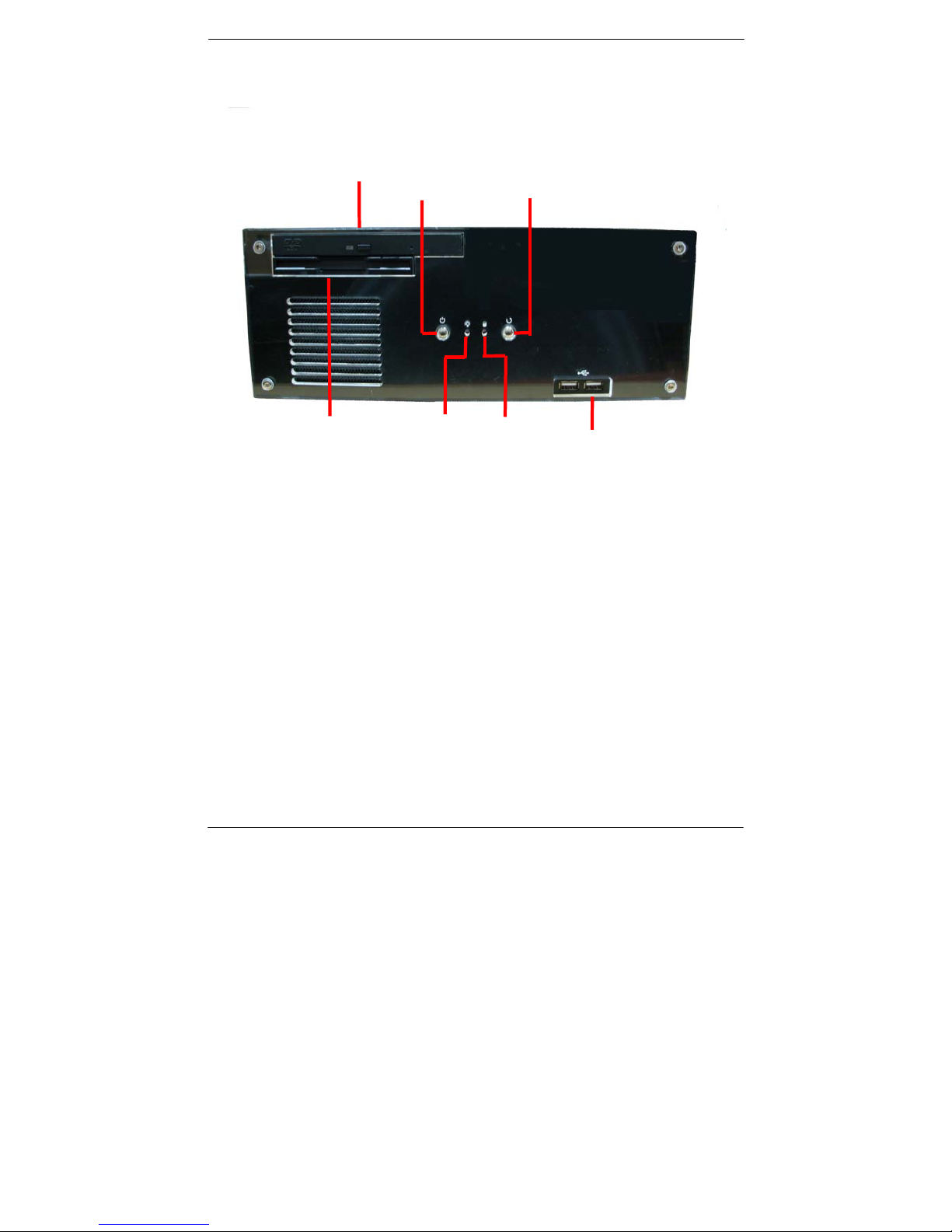
CMB-672/674 Installation Guide
5
I/O panel:
L V-672/LV-674 Front:
CD-ROM
USB
Power Button Reset Button
HD LED
Power LED
FDD

CMB-672/674 Installation Guide
6
L V-672 Rear:
IEEE1394
Mouse
Keyboard
USB
Lan Port
COM Port
Power Supply
VGA
COM Port
Line-Out Line-In Mic Phone
PCI-E Port
Antenna

CMB-672/674 Installation Guide
7
LV-674 Rear:
COM Port 1/2
Lan Port 2/4
Lan Port 1/3
VG A
1394
KB/MS
USB
Antenna
PCI-E Port
Power Supply
LINE-IN
LINE-OUT
MIC-IN
Center
Rear Speaker
Side Speaker
