Page 1

OEM/Integrators Installation Manual
MD8107F70001
BLE Module
FCC ID: CCEMD8107F70001
Page 2

Introduction to EK8107-G1
MD8107F70001 module is recommended to be evaluated and debugged on the evaluation kit, EK8107-G1
Hardware Description to be referred as below:
The Evaluation board provides two main functions. First, the I/O pin function of A8107 can be set and measured on
the evaluation board. Another, user can use EK8107-G1 software installed on PC to evaluate the A8107. The RF
module is plugged into connector J2 on the evaluation board. The connector J1 should be connected to PC’s USB
port by USB cable. This evaluation board is shown in the Figure 1.
The following describe the function of key parts on the evaluation board (Figure 1)
1. USB B Type female connector (J7): It should be connected to PC’s USB port by USB cable
2. Switch(SW7):Select MCU into Normal mode or Debug mode
3. ICE connector(JP3): for hardware debugger system
4. UART connector: Connect MCU UART port to communicate with PL2303 serial bridge controller.
5. RF Module connector: Plug RF module into RF module connector on the evaluation board.
6. I/O pin connector : Connect to RF module I/O
7. Jumper J5: RF module supply voltage select. Select system +3.3V on board or extern power
Jumper J1: EK Board power supply select. Select USB power supply or J6 Jack power supply.
8. Power supply (J6): Power supply is fed to the evaluation board through J6 and input range is DC +5V to +7V
Page 3

Pin description of evaluation board
Confidential
Page 4
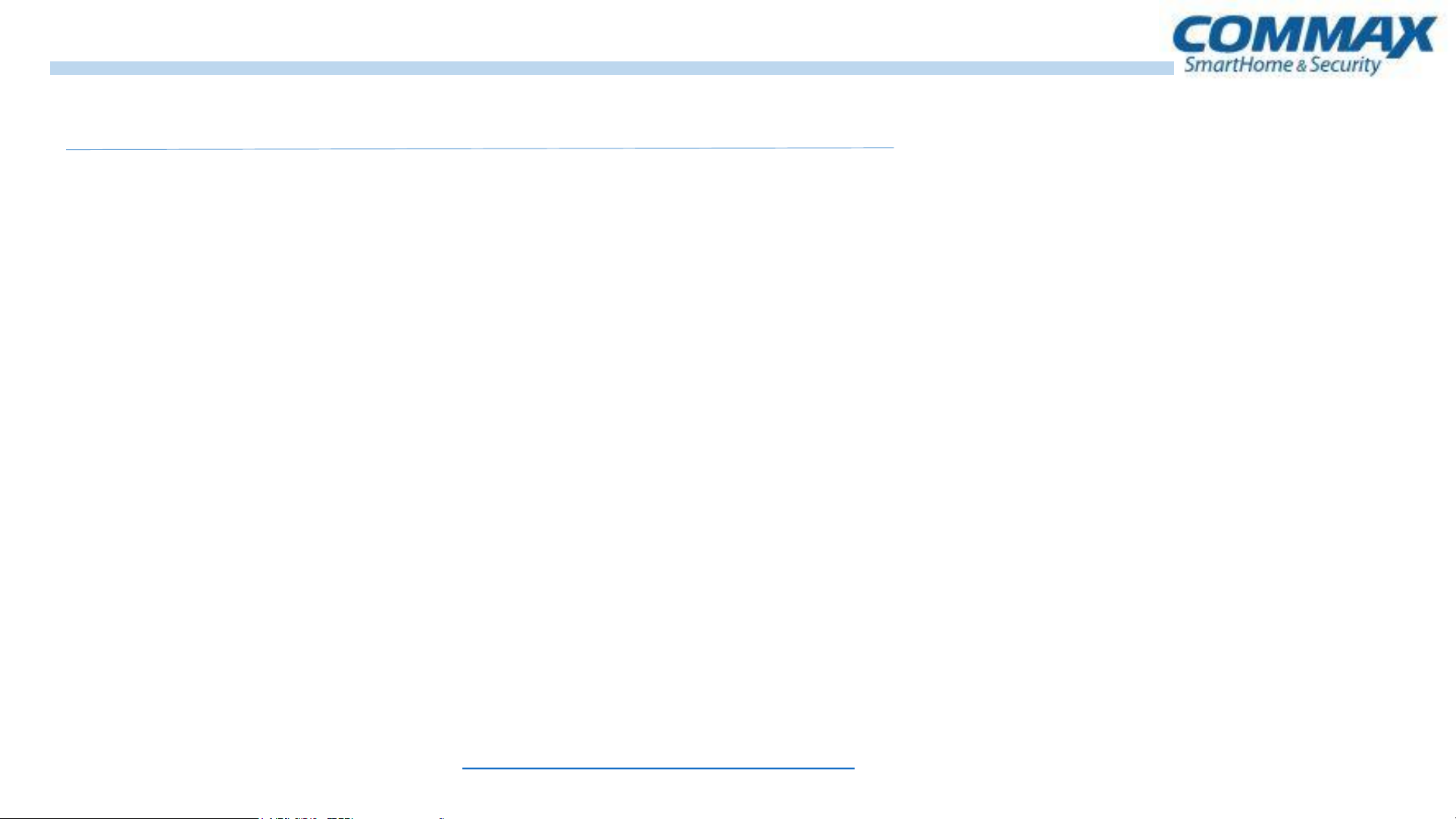
Software of evaluation board
The software is used to program the A8107 device on the evaluation board. By using this software the designer of the radio system can easily evaluate the
performance of RF IC in the early stage of the design process. It is further a useful tool during the generation of the configuration data and for finding
optimized external component values.
3.1 Software Install/Uninstall
The software is written to run under Windows 2000, Windows XP, Windows 7 or Windows 8 operating system. There should be a USB port in the target PC
for the device control.
To install EK8107-G1 program:
1) Start Windows, if you have not already done so.
2) Place the CD-ROM disk into the CD-ROM drive.
3) Select “Install EK8107-G1” item to setup program.
Notes: Administrator privilege is required for installing the EK8107-G1 on Windows 2000/XP/ Win 7/ Win 8. If the user doesn't have the administrative
right, this program may be not work while controlling the device with the USB port.
To uninstall EK8107-G1 program:
1 Click the [Start] button under Windows.
2 Select “Control Panel” in Setup.
3 Double-click Add/Remove Programs.
4 Click Install/Uninstall. Then select EK8107-G1 from the list of programs that can be automatically removed.
5 Click the [Remove...] button to uninstall EK8107-G1.
3.2. Driver Install
This software should be install PL2303 USB to Bridge (HX) installshield driver. The Wizard will guide you to complete the installation
*Note: If any further information regarding evaluation board or support during the installation of the
MD8107F70001 model, please visit https://www.commax.com/eng/?r=o and reach for technical support.
Page 5

Introduction to MD8107F70001
A8107 SiP (System-in-Package) is the wireless transceiver with frequency range of 2.4GHz. It is designed to perform
high functionality at it’s LE 4.0 single mode application. A8107 SiP ensures hopping system and application program
inside the SiP fraction-N synthersizer which can support 5Kbps~2Mbps of data rate.This Bluetooth Smart Sip combines
various up to date technics like Hi-Speed pipeline 8051 MCU, 128KB embedded flash memory and 8KB SRAM. And
it has wide range of operating voltage from 2.0V to 3.6V.
*Note: If any further information regarding evaluation board or support during the installation of the
MD8107F70001 model, please visit https://www.commax.com/eng/?r=o and reach for technical support.
Page 6

Dimension of MD8107F70001
Confidential
Page 7

Electrical Description
Page 8

Interface
Page 9

Federal Communication Commission Statement
This device complies with Part 15 of the FCC Rules. Operation is subject to the following two conditions: (1) This device may not cause
harmful interference, and (2) this device must accept any interference received, including interference that may cause undesired
operation.
This equipment has been tested and found to comply with the limits for a Class B digital device, pursuant to Part 15 of the FCC Rules.
These limits are designed to provide reasonable protection against harmful interference in a residential installation. This equipment
generates, uses and can radiate radio frequency energy and, if not installed and used in accordance with the instructions, may cause
harmful interference to radio communications. However, there is no guarantee that interference will not occur in a particular installation.
If this equipment does cause harmful interference to radio or television reception, which can be determined by turning the equipment off
and on, the user is encouraged to try to correct the interference by one of the following measures:
- Reorient or relocate the receiving antenna.
- Increase the separation between the equipment and receiver.
- Connect the equipment into an outlet on a circuit different from that to which the receiver is connected.
- Consult the dealer or an experienced radio/TV technician for help.
FCC Caution: Any changes or modifications not expressly approved by the party responsible for compliance could void the user's
authority to operate this equipment.
Page 10
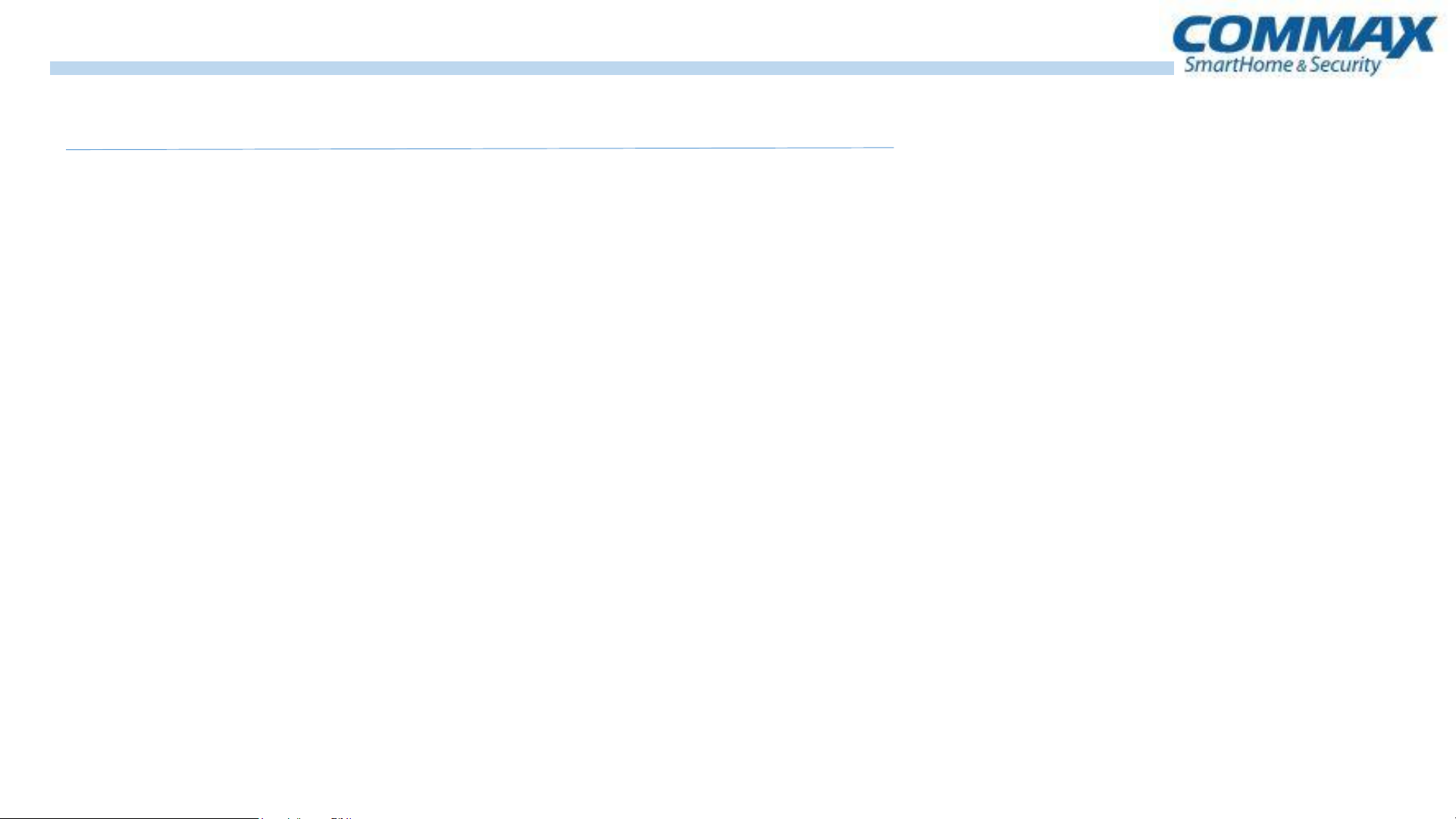
Federal Communication Commission Statement
OEM Responsibilities to comply with FCC
- The module is limited to OEM installation only.
- The OEM integrator is responsible for ensuring that the end-user has no manual instructions to remove or install module.
- The module is limited to installation in mobile or fixed applications.
- The transmitter module must not be co-located or operating in conjunction with any other antenna or transmitter except in accordance with FCC
multi-transmitter product procedures.
- Separate approval will be required for all other operating configurations, including portable configurations with respect to Part 2.1093 and
different antenna configurations other than supplied antennas.
As long as the condition above is met, further transmitter testing will not be required. However, the OEM integrator is still responsible for testing
their end-product for any additional compliance requirements required with this module installed (for example, digital device emissions, PC
peripheral requirements, etc.).
Also, the OEM integrator is responsible to provide to the host manufacturer for compliance with the Part 15B requirements.
Host User Manual
The host manual shall include the following regulatory statement:
Part 15.19: This device complies with Part 15 of the FCC Rules. Operation is subject to the following two conditions: (1) This device may not
cause harmful interference, and (2) this device must accept any interference received, including interference that may cause undesired operation.
Part 15.21: Any changes or modifications not expressly approved by the party responsible for compliance could void the user's authority to
operate this equipment.
FCC RF Exposure Statement
This equipment complies with FCC radiation exposure limits set forth for an uncontrolled environment. End users must follow the specific
operating instructions for satisfying RF exposure compliance. The antenna used for this transmitter must not transmit simultaneously with any
other antenna or transmitter, except in accordance with FCC multi-transmitter product procedures.
Host Product labeling
The module is labeled with its own FCC. If the FCC ID is not visible when the module is installed inside another device, then the outside of the
device into which the module is installed must also display a label referring to the enclosed module. In that case, the final end product must be
labeled in a visible area with the following: “Contains FCC ID: CCEMD8107F70001”
