Page 1

User Manual
CIOT-L10M
https://aros.kz
• Thank you for purchasing COMMAX products.
•Thank you for purchasing COMMAX products.
• Please carefully read this User’s Guide (in particular, precautions for safety) before using a product and follow
•Please carefully read this User’s Guide (in particular, precautions for safety) before using a product and follow
instructions to use a product exactly.
instructions to use a product exactly.
• The company is not responsible for any safety accidents caused by abnormal operation of the product.
•The company is not responsible for any safety accidents caused by abnormal operation of the product.
Page 2

Table of Contents
Safety Warning & Caution
1. CONFIGURATION ·························································································4
2. Screen Setting ·····························································································5
1.1. Initial Screen ························································································5
2.1. Status Icon ··························································································5
3. Guard Call ··································································································6
4. Household Call ····························································································7
4.1. Call Among Household ············································································7
5. Entry Authorization ························································································8
5.1. Entry with RF-Card ················································································8
6. Registration of Smart E-Key & Door Open ···························································9
6.1. Registration of Smart E-Key ·····································································9
6.2. Open the Door at the Lobby ··································································· 10
7. Web settings ····························································································· 11
7.1. System Info ························································································ 12
7.1.1. Version Info ··················································································· 12
7.1.2. Easy Setup ···················································································· 12
7.2. Network Info ······················································································· 13
7.2.1. Network Info ·················································································· 13
7.2.2. Server Info ····················································································· 13
7.2.3. System Reboot ··············································································· 14
7.3. System Setting ···················································································· 14
7.3.1. Password ······················································································ 14
7.3.2. VoIP····························································································· 15
7.3.3. Audio ··························································································· 15
7.3.4. Video ··························································································· 16
7.3.5. Management ·················································································· 16
7.3.6. Extra Confi ··················································································· 16
7.3.7. Call Button ···················································································· 18
7.3.8. Factory Reset ················································································· 19
7.4. Initialize the Password ··········································································· 19
8. Wiring Diagram ·························································································· 20
9. Specification ···························································································· 20
················································································2
1
Page 3

Safety Warning & Caution
Please follow the things described below in order to prevent any
danger or property damage.
Prohibition.
Warning
Caution
It may cause a serious damage or
injury if violated.
It may cause a minor damage or
injury if violated.
No disassembly
No touch
Must follow strictly.
Shows plugging out the power cord
without an exception
Shows the warning and caution for an electric shock.
Shows the warning and caution for a fire.
Warning
Pl ea se don ’t use seve ral
products at the same time on
one power socket.
·It may cause a fire due to an
abnormal overheating.
Pl ea se do n’ t i ns ta ll the
pro duc t in the place whe re
there is much oil, smoke or
humidity.
·It may ca us e an elec tric
shock or fire.
Power & Installation
Please don’t bend the power
cabl e excessi vely or it may
cause an electric shock.
·fire when using a damaged
power cable.
Pl ea se do n’ t i ns ta ll the
prod uct with the lig hten ing
and thunder.
·It may ca us e an elec tric
shock or fire.
Pl ea se d on ’t hand le the
power cable with a wet hand.
·It may ca us e an elec tric
shock.
Please don’t use and connect
th is prod uct wi th othe r
products with differ ent rated
voltage
·It may cause a disorder or
fire.
Pl ea se pl ug ou t the pow er
cable from the socket when
not using it for a long period
of time.
·It may shorten the product
lifespan or cause a fire.
When installing the product
tha t g ene rates heat , plea se
install the product away from
th e wa ll ( 10 cm) fo r th e
ventilation.
·It may cause a fire due to
th e in crea sed in tern al
temperature.
2
Page 4

Warning
Please don’t disas sem ble ,
repair or rebuild this product
arbitrarily (please contact the
serv ice cen ter if a r epa ir is
needed.
·It may ca us e an elec tric
shock or fire.
Cleaning & UsePower & Installation
Please plug the power cable
firmly into the inner end
·It may cause a fire.
Please be careful when using
an AC ci rcui t breaker since
the re i s a pos sibil ity of an
electric shock.
If an abnormal sound, burning
smell or smoke is coming out
of the product, please plug out
the power cable and contact a
service center.
·It may ca us e an elec tric
shock or fire.
Caution
Pleas e hold t he plug tigh tly
when unpluggin g the power
cab le (a part of the copp er
wire may be disconnected if
the grabbing is only made on
the cord when pulling out the
cable).
·It may ca us e an elec tric
shock or fire
Please check the use voltage
and current for the DC-only
pr od uc ts an d us e t he
appropriate rectifier.
·It may cause a fire.
Pl ea se do n’ t i nser t a ny
metallic or burnable materials
into the ventilation hole.
·It may ca us e an elec tric
shock or fire.
When connecting the power
cables after cutting the cable,
please install the product with
power off
·It may ca us e an elec tric
shock or fire
Please avoid direct rays of the
sun or heati ng devi ces at a
time of installation.
·It may cause a fire.
Please use only the designated
batteries for th e produ cts of
using DC power.
·It may ca us e an elec tric
shock or fire.
When installing the product,
please fix it firmly while using
the wall- mou nti ng unit and
screws.
·It may cause an injury from
the falling object.
Pl ea se do n’ t i ns ta ll the
product on an unstable place
or small support board.
·It may cause an injury if it
falls down while in use.
When cleani ng the p rodu ct,
please rub it with a soft and
dry cloth after plugg ing out
th e pow er ca bl e. (Ple as e
do n’ t us e an y ch emic al
pr od uc ts suc h as w ax ,
benzene, alcohol or cleanser.)
Cleaning & Use
Pl ea se don ’t dr op the
pro duct on the groun d and
don’t apply a shock .
·It may cause a failure.
Pl ea se use t he d es igna te d
conne ctio n cable with in the
maximu m call in g d is ta nc e
designated for the product
·It may reduce th e product
performance.
3
Page 5
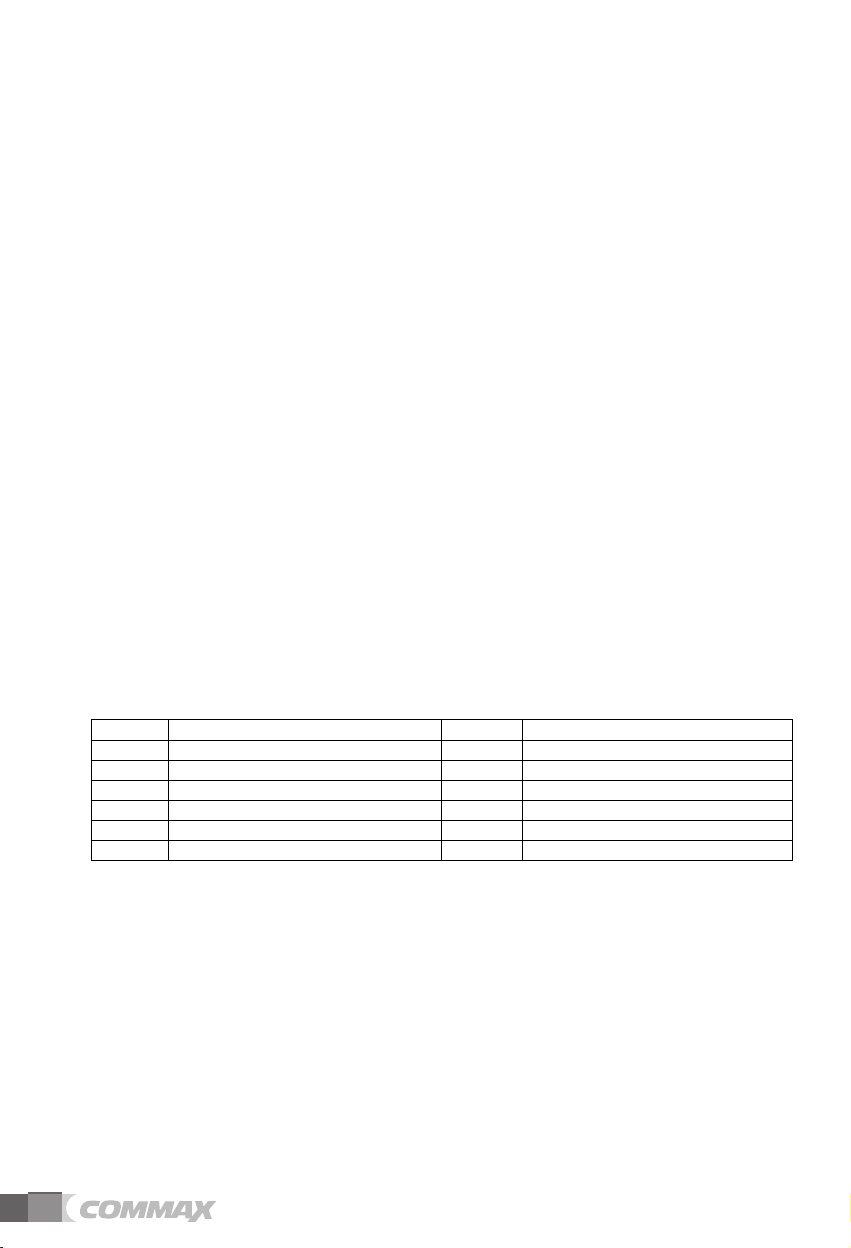
1. CONFIGURATION
NO NAME NO NAME
1 CAMERA 7 MIC
2 SPEAKER 8 LAN PORT
3 PROXIMITY SENSOR 9 DC14V
4 RF CARD READER 10 SWITCH CONNECTION
5 LED
6 HOUSEHOLE CALL BURRON
※ Proximity sensor
- OLED screen turns on automatically when a person approaches within a certain distance (1m).
※ Precautions for using proximity sensor
- If the outdoor temperature is below -20 ℃, the proximity sensor may not operate.
4
Page 6

2. Screen Setting
2.1. Initial Screen
2.2. Status Icon
Icon Description Icon Description
NET LAN Connectivity REG Connected to Server
OUT
DNG Building Lobby Phone LCS
Dat
BLE
OUT-Door
Lobby Phone
RF-Card
Data Storage status
BLE Connectivity
Stats
SIP Unconnected to Server
Local Server
Connectivity
5
Page 7

3. Guard Call
① Press the Guard Station button specified by WEB.
② Call Guard Station with Ring Sound.
③ When Guard Answers the Call, Talk to Guard (Talk Time: 1Minute)
④ Press any Button If you want to Hang up.
⑤ When Guard Press “Door Open” Button, Door Open with “Door Open”
Sound
⑥ If you Listen to “beEP” Sound, It Means the Line is busy. so, Please Call
Later.
※ You can Call the Guard Which Was Registered by Operator.
6
Page 8

4. Household Call
3.1. Call Among Household
I. You must first assign the Dongho number for each button in WEB
PIC.1. Household No. Registration Screen
① Press the Room button specified by WEB
② Call the Household with Ring Sound.
③ When the Household Answers the Call, Talk to the Household (Talk Time:
1Minute)
④ Press any Button If you want to Hang up.
⑤ When Household Press “Door Open” Button, Door Open with “Door Open”
Sound
7
Page 9

5. Entry Authorization
5.1. Entry with RF-Card
① Put RF-Card on card Reader.
② If Authorized, Door Open with “Door Open” Sound.
③ If Unauthorized, It Sounds a Dull Warning Sound.
PIC.4. Putting RF-card
※ Only the card registered by the administrator is available in advance.
8
Page 10

6. Registration of Smart E-Key & Door Open
6.1. Registration of Smart E-Key
① Memorize„Gate name‟ Indicated In the Screen top of LobbyPhone. (EX:
Gatename 0106-47)
② Input Gate name In „Building/Lobby number‟
③ Input the number of Household (EX: 101)
④ Input Password to Access to the Building (Password for a Wallpad)
⑤ Enter the Button „Registration‟
※ Precautions
1. Do not use the numbers „1234, 4321, 0000‟ as a Password for Wall pad.
2. Do not use the number „9999‟ for Building/Household number
3. The Maximum Quantity of E-Key Registration is 7 Keys. need to remove
former E-Key to ADD.
9
Page 11

6.2. Open the Door at the Lobby.
① Press the Button „Door Open‟ In GREEN Color.
② the Door is Open after two Seconds.
※ Precautions
- In Case of Change or Deletion of Lobby Password, Please Register E-Key once
again.
※ BLE Module name set-up
- BLE Module name will be Combined Call Prefix number with System ID.
(EX) Call Prefix : 106, System ID : 40
Gate (BLE Module name) : 0106-40
- BLE Function is not Available with Outdoor Lobby Phone
10
Page 12

7. Web settings
It is
Available to Access to the WEB System Inputting IP Address In Internet Browser.
(EX : http://10.254.1.17/login.php)
① Input the Password for the panel (Initial Password : 0000)
② Push the Button “login”
※ Computer and Lobby Phone should be
Connected In the same Network.
11
Page 13

7.1. System Info
7.1.1. Version Info
- Check the version of system
7.1.2. Easy Setup
- Call Prefix : Input the number of the Building
* If you Do not Register the Building number, Date Input Screen will DisPLAY
Automatically.
- System ID : Input Serial number of the Lobby Phone
- Guard ID : Input Guard ID
12
※ after Changing Call Prefix/System ID/Guard ID, Please Press the Button “update”
of Each Item and Reboot the system.
Page 14

7.2. Network Info
7.2.1. Network Info
- IP Address : Input IP Address
- Subnet Mask : Input Subnet Mask
- Gateway : Input Gateway Address
- DNS : Input DNS Address
* after Setting all Information, Please Reboot the system.
7.2.2. Server Info
- Local Server : Input Local Server Address
- SIP Server : Input SIP Server Address
- Update Server : Input update Server Address
13
Page 15

7.2.3. System Reboot
- push the Button “Reboot” for all Settings to be applied.
7.3. System Setting
7.3.1. Password
- Current Password
- New Password
- Re Password : Confirm new Password
14
Page 16

7.3.2. VoIP
- Guard ID : Input Guard ID
7.3.3. Audio
- General SPC Volume : Speaker Volume Control When Calling Household
- General MIC Volume : Microphone Volume Control When Calling Household
- Guard SPC Volume : Speaker Volume Control When Calling Guard
- Guard MIP Volume : Microphone Volume Control When Calling Guard
- Key Sound : Setting Key Sound
- Ring Sound : Setting Ring Sound
- Key Volume : Setting Key Volume
- Ring Volume : Setting Ring Volume
- Effect Volume : Setting Sound EFFECT Volume
- Number Speech : Setting Voice Button of Building/Household numbers
15
Page 17

7.3.4. Video
- Video Quality : Adjust Video Quality
* Available to Adjust the Quality by 1M/2M/3M
※ Date size Increases In Higher Quality
7.3.5. Management
- Call Prefix : Setting Household number
- System ID : Input the Serial number of the Product
- Call Min Line : Input Minimum Call Line
- Call Max Line : Input Maximum Call Line
- BLE Intensity : Setting BLE Intensity
- Proximity Sensor Distance : Setting the Range of Distance Measurement of ADC
Sensor
* In Case of exposed to Direct Sunlight, Distance will Shorten.
- Proximity Sensor Hold Type : Setting Detection Hold Time
16
7.3.6. Extra Config
- Language : Setting Language
- Door Open Time : Setting Time for Door Open
* 2, 5, 10, 15, 20, 25 SEC. Selection
Page 18

- Sleep Mode Time : Setting Time of OLCD Sleep Mode
* 30 SEC., 1, 2, 3, 4, 5 Min. S
- Key Time Out
* 10, 20, 30 SEC. Selection
- Use 24-hour format : Select the type of Time (24Houres)
- Off-Line Password : Enter the Password to Open the Door When offline
* Initial off-Line Password is 123456
election
17
Page 19

7.3.7. Call Button
- Guard Setting : Available to set only one Button In the panel.
- Unused : not use the Button
18
Page 20

7.3.8. Factory Reset
- System is Reset to the Factory Settings
* Changed IP is not Initialization .
7.4. Initialize the Password
- Input “Lobby IP/key_event.php” Into the WEB BROWSER.
(EX : http://10.254.1.17/key_event.php)
※ Please Change the Initial Password(0000) for SAFETY.
※ How to Initialize : Prg + “0000” + Prg + Key + Guard + Prg + Bell
19
Page 21

8. Wiring Diagram
9. Specifications
20
Model name
ication
Specif
Transmission TCP/IP
Voltage DC14V/1.8A
Power Consumption Max : 1.4A
Telecommunication VoIP
Display
Video Format H.264 / MPEG4
Camera Pixel
Call tone Electric chime : 3 Melody 2 times
Temperature Using : - 40° ~ 50 °
&,27/100
Standby :0.35A
” 2L(D
0HJD3L[HO
