Page 1

www.cometsystem.com
User‘s Guide
U0110
U0111
U0121
U0122
U0141
U3120
U3121
U3631
U4130
U3430
U4440
U0541
U5841
U6841
U7844
USB Datalogger
Page 2

2 IE-LGR-Uxxxx-01
© Copyright: COMET System, s.r.o.
This User’s Guide may not be copied, and its contents may not be changed
in any way without explicit consent of COMET System, s.r.o.
All rights reserved.
The COMET System, s.r.o. company is continuously developing and
improving its product. COMET System, s.r.o. reserves the right to carry out
technical changes in equipment or product without any previous notice.
Contact address of this device’s producer:
COMET SYSTEM s.r.o.
Bezrucova 2901
756 61 Roznov pod Radhostem
Czech Republic
www.cometsystem.com
Page 3

IE-LGR-Uxxxx-01 3
List of contents
SAFETY MEASURES AND UNAUTHORIZED MANIPULATIONS ............. 6
GUIDE TO INSTALLATION AND USAGE OF THE DEVICE ...................... 7
Installing the datalogger, placing the probes ................................. 7
Device set-up ................................................................................ 8
Running the device ....................................................................... 9
Device disposal procedure ............................................................ 9
OPERATING THE DATALOGGER FROM THE KEYPAD ........................ 10
Displaying the device data .......................................................... 10
Menu Options ............................................................................. 14
MODELS PRODUCED ............................................................................. 15
U0110 One-channel thermometer ............................................... 15
U0111, U0121, U0141 One-, two- or four- channel thermometer for
external probes ........................................................... 15
U0122 Two-channel thermometer with external probe ................ 16
U3120 Compact thermometer - hygrometer ................................ 16
U3121 Thermometer – hygrometer for external probe ................ 17
U3430 Compact thermometer – hygrometer - CO2 concentration
meter .......................................................................... 17
U3631 Compact thermometer – hygrometer with optional external
temperature probe ...................................................... 18
U4130 Compact thermometer - hygrometer - pressure gauge .... 19
U4440 Compact thermometer – hygrometer - pressure gauge -
CO2 concentration meter ............................................. 20
U0541 Two-channel thermometer for external probes with 2 inputs
0 - 10 V ....................................................................... 21
U5841 Datalogger with 3 inputs 0 - 10 V and 1 binary input ........ 22
U6841 Datalogger with 3 inputs 0 - 20 mA and 1 binary input ..... 23
U7844 Two-channel binary-input counter .................................... 24
COMET VISION PROGRAM .................................................................... 25
SETTING UP THE DEVICE ...................................................................... 26
How to set up the device by means of a program ........................ 26
The device setup from a program (Configuration) ....................... 26
APPLICATION NOTES ............................................................................. 32
RECOMMENDATIONS FOR OPERATION AND MAINTENANCE ........... 34
TECHNICAL PARAMETERS .................................................................... 37
Power supply .............................................................................. 37
USB communication interface ..................................................... 38
Measurement, data storage and real time circuitry ...................... 38
Parameters of datalogger inputs ................................................. 39
Operating and storage conditions ............................................... 51
Mechanical properties ................................................................. 51
ANNEXES ................................................................................................ 52
Annex 1: Selected error messages of the device ........................ 52
Annex 2: Connection of the Pt1000/E series probe connector ... 53
Annex 3: Connection of the Digi/E probe connector (female) ..... 54
Page 4

4 IE-LGR-Uxxxx-01
Annex 4: Accuracy of the dew-point temperature measurement 54
Annex 5: Connecting block ........................................................ 54
Introduction
This datalogger is designed for autonomous measurements and recording of
physical and electrical data, with the data recording interval from 1 s to 24 h.
The inputs and ranges of quantities to be measured are determined by the
model type the user has bought. The user cannot modify them. This portable
device can be mounted in a fixed-position. To set up datalogger, a PC with
a USB interface is needed.
This device allows:
- to measure and process input data coming from internal or external
sensors, binary inputs, counters and voltage or current inputs.
- to detect and log minimum and maximum values (existing since their last
manual resetting) of each quantity,
- to display the measured values on an LCD display. Some features can be
controlled by two push buttons situated next to the display (device
switching off and on, deactivation of alarm signalling, Min/Max value
resetting),
- to store an autonomous chronological record of measured values in
internal non-volatile memory. The values to be collected can be measured
at the instant of recording or as average or min/max values detected
during the recording interval. Recording can be performed continuously or
at the alarm time only. The recording mode can be also set optionally as
non-cyclic to stop at the memory filling up, or as cyclic. In this mode the
originally recorded values will be overwritten by fresh ones after the
memory unit getting filled up.
- to set up two alarm signalling limits for each quantity to be measured. The
alarm signalling can be realised visually, optionally by a symbol appearing
on the display or by a short blink of an LED, or acoustically
- to be supplied in autonomous manner from an internal primary lithium
battery, CO2 sensor models are powered by an internal Li-Ion accupack
that can be charged using a conventional USB charger. Other models can
not be charged.
- to communicate with a computer by means of a USB interface (all device
settings, recorded data downloading, and online monitoring). To
communicate, the datalogger utilises the HID USB standard, which does
not require additional controllers to be built into the PC.
Page 5
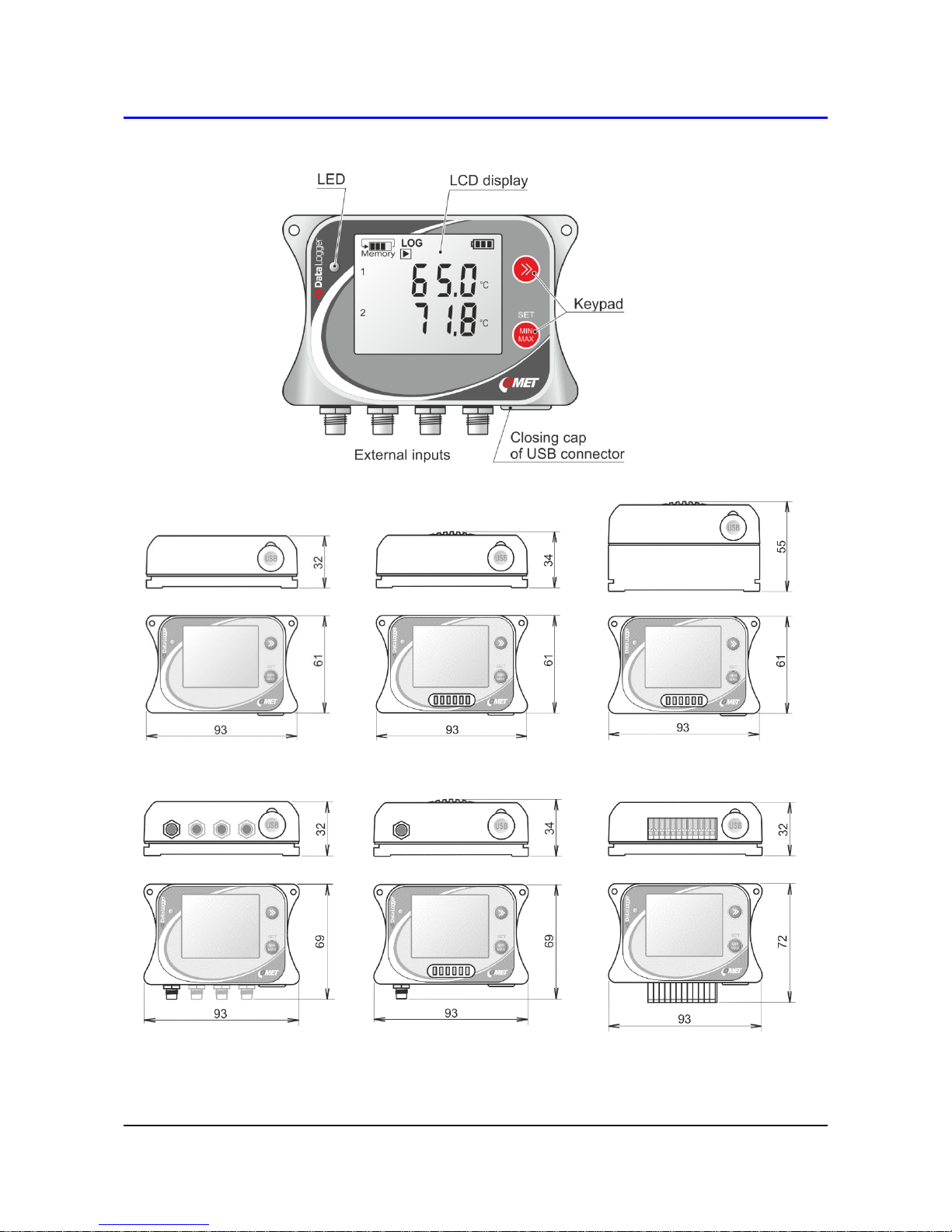
IE-LGR-Uxxxx-01 5
General view of a Uxxxx series datalogger (U0141 model):
Dimensional drawing:
U0110 U3120, U4130 U3430, U4440
U0111, U0121, U0122 U3631 U0541, U5841
U0141, U3121 U6841, U7844
Page 6
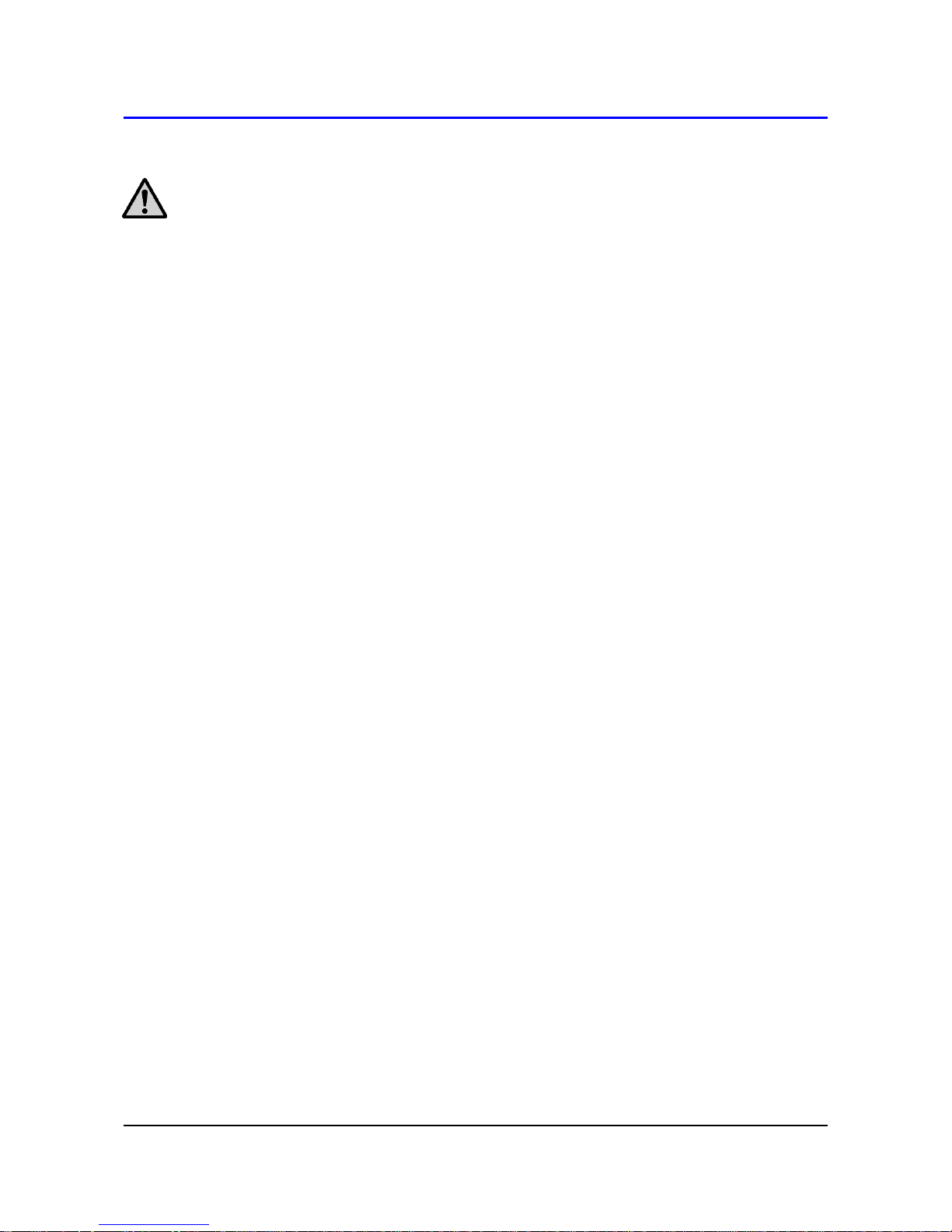
6 IE-LGR-Uxxxx-01
Safety measures and unauthorized manipulations
Read the following safety directions carefully before putting the device into operation.
Follow these instructions when using the device!
• Operating and storage conditions. Observe the recommended operating and storage
condition as quoted in the Technical parameters. Models with a CO2 sensor containing an internal
lithium-ion accupack should not be exposed to temperatures above 60 °C Do not expose the
device to direct radiation of heat sources and sun.
• Fire and explosion hazard. It is not allowed to use this datalogger within hazardous areas,
especially those endangered by a potential explosion of combustible gases, vapours or dust.
• Device cover. Do not operate the datalogger without the cover. Proceed always exactly
according to instructions that are given later in this User’s guide.
• Aggressive surroundings. Do not expose this device to any kind of aggressive surroundings,
to chemicals or mechanical shocks. Use soft tissue for cleaning. Do not apply solvents or similar
aggressive agents.
• Battery damage. Should the battery casing get damaged or should the whole device get
destroyed, carry it outside the fire, high temperature or water affected area to a safe fire-protected
place. Protect yourself and the environment against escaping gases and against being soiled
with the battery electrolyte.
• Failures and servicing. Do not try to repair the device yourself. If the device shows signs of
unusual behaviour, screw off the rear cover to remove battery or disconnect the accupack
connector. Avoid the removed battery contacting any metallic parts. Any repairs, including
accupack exchange by models with a CO2 sensor, may be carried out by suitably instructed
service personnel only. Contact the distributor you have bought the device from.
• Accumulator charging. Only models with internal CO2 sensors can be charged. Use the
charger that has been recommended to charge the accumulator. During the charging procedure
the device has to be located in an indoor room with a relative humidity (RH) up to 85 %. The
charging will proceed at an indoor temperature ranging between 0 °C and +40 °C.
• Protection against water and dust. The device will be protected against water and dust only
when all connectors are duly tightened, and the USB connector is provided with a closing cap.
The input connectors that are not used have also to be provided with closing caps.
• Recommended accessories. Use only accessories that are recommended by the producer
Page 7
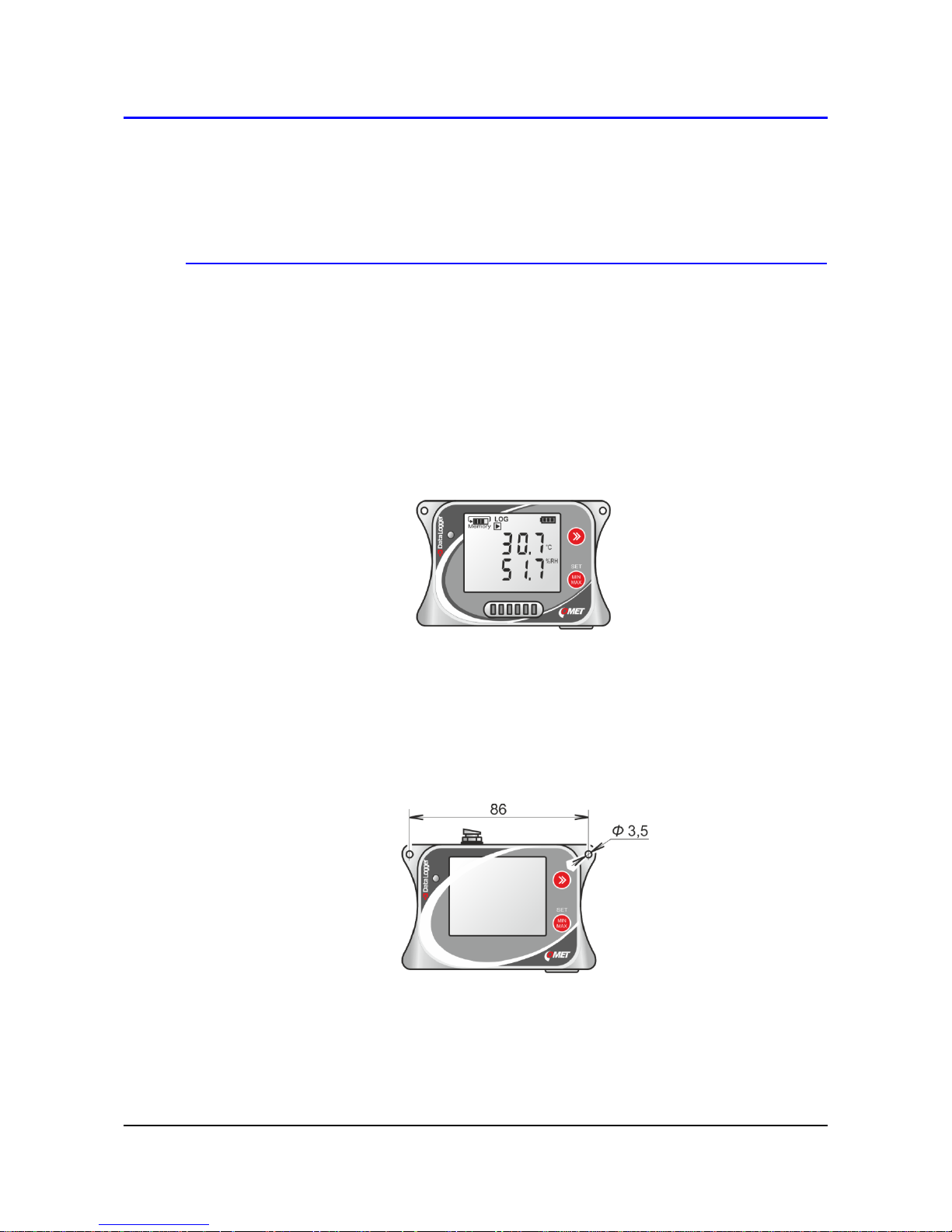
IE-LGR-Uxxxx-01 7
Guide to installation and usage of the device
Installing the datalogger, placing the probes
• Choose a suitable location for installing the device - bear in mind that
the environmental conditions should be concordant with the Operating
conditions. Do not situate the device near sources of electromagnetic
interference.
• Recommended working position - for models with internal humidity
sensor (U3120, U3631, U4130, U3430 and U4440) with USB connector
down, for others any:
• This device may be operated as a portable one. In this kind of operation
avoid the device falling. Try to maintain the proper working position.
• You can screw the device on the wall or some other solid base
Page 8
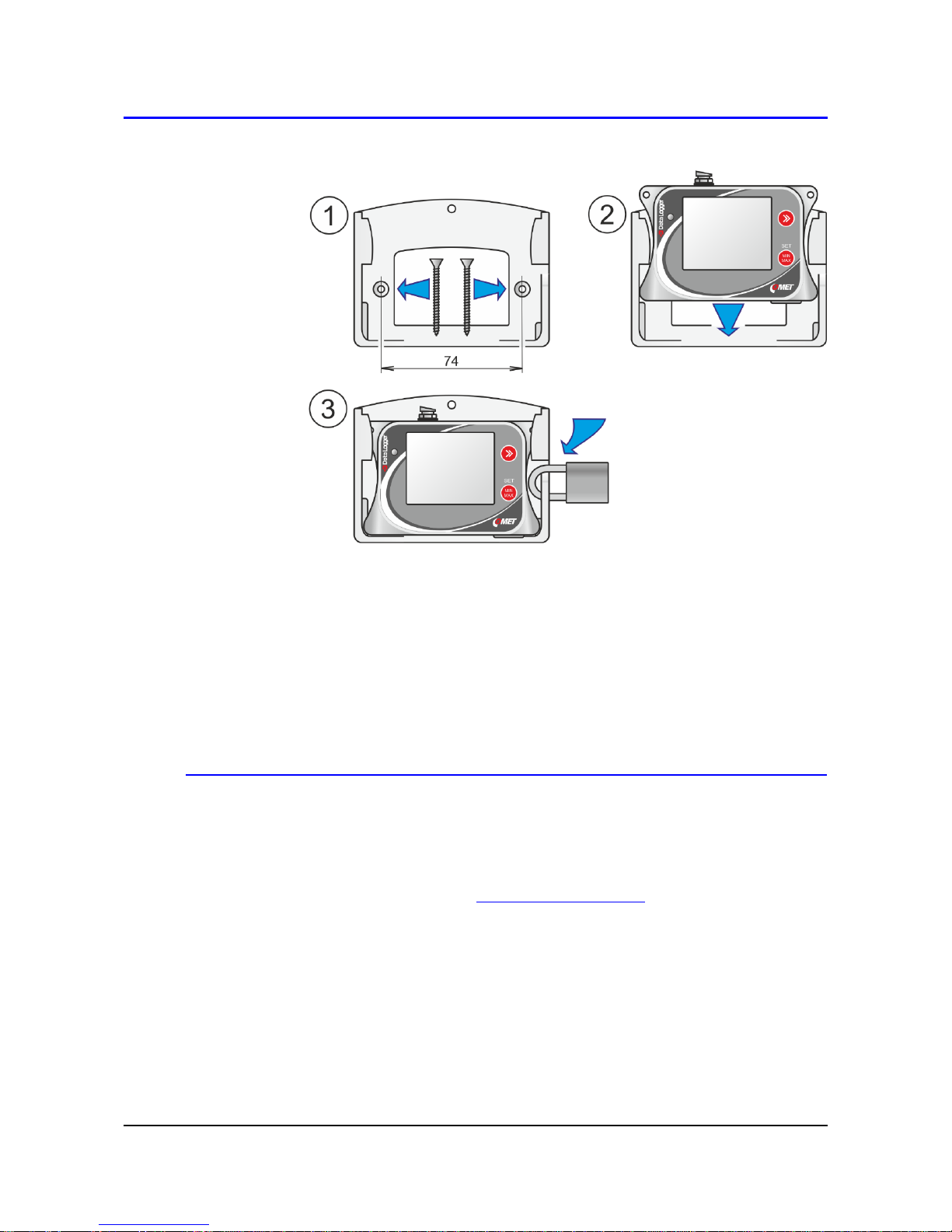
8 IE-LGR-Uxxxx-01
• You can fix the device on the wall with the aid of a lockable holder
LP100 (optional accessory)
• Probe installation and cable routing - observe the installation
instructions, realize the recommended operating positions, avoid electric-
power distribution systems. See the chapter „MODELS PRODUCED“ for
more information.
• For the U3120, U3631, U4130, U3430 and U4440 device remove any
transport transparent foil from the front panel (otherwise it would prevent
air access to internal sensors)
Device set-up
• Connect the appropriate probes and signal leads to the device. For
more information refer to the chapter „MODELS PRODUCED“.
• Install the COMET Vision software into your computer - is available
for free on the address www.cometsystem.com.
• Run COMET Vision software
• Connect the device to the computer - on the datalogger side, use a
USB cable provided with a USB-C terminal.
• Setting up the device - with the aid of the COMET Vision program, set
up the device identification, the names of the points to be measured, the
recording mode, the alarms and there signalling.
• For more information, refer to the chapter „SETTING-UP THE DEVICE“.
Page 9
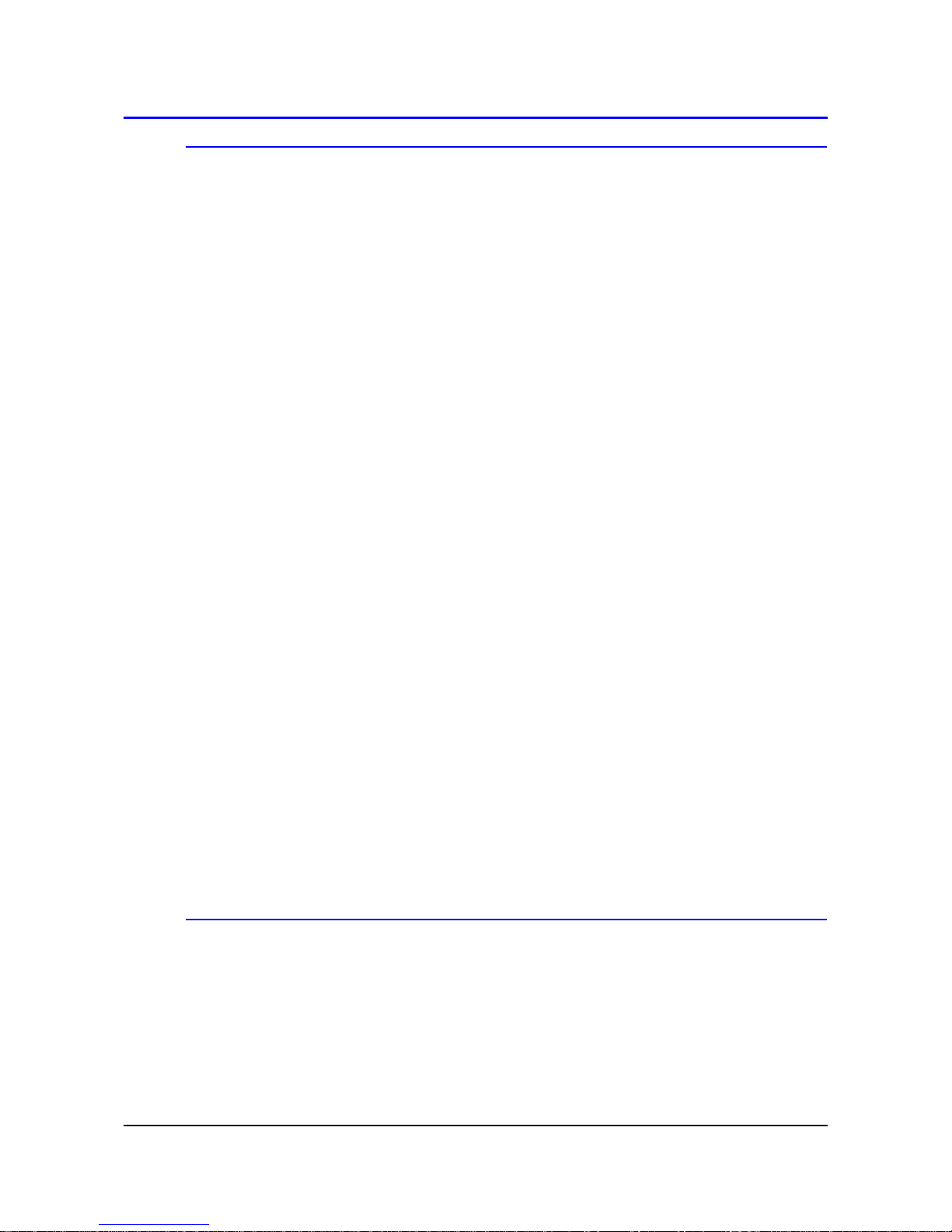
IE-LGR-Uxxxx-01 9
Running the device
• After the set-up - Disconnect the device from the computer and close the
USB connector with a closing cap. Check that all connectors are tightened
properly. The device may be operated with a permanently connected USB
cable. In this case the ingress protection will be reduced to IP 20.
• Operating the device by means of keys - In the main display mode you
can switch over between individual channels and the display mode
Current / minimum / maximum values by means of the keys. By pressing
a certain key combination, you will enter a menu in which you will be able
to switch the device on or off, to delete the Min/Max values and to disable
the alarm signalling. For more information, refer to the chapter
„OPERATING THE DATALOGGER FROM THE KEYPAD“.
• Charging the batteries - applies only to models with a CO2 sensor
(contains Li-Ion accupack), other devices cannot be charged. An internal
charger will be activated immediately after connecting the USB charger or
after connecting the datalogger to the computer. The datalogger contains
an intelligent charging circuitry evaluating the battery condition and
internal temperature. Charging time depends on the current battery
discharge status The battery charging process will be initiated only in the
case that the battery voltage is low and the internal temperature ranges
between 0 °C and 40 °C. Use the recommended charger type only. During
the charging period the ingress protection is reduced to IP 20; therefore,
do the charging under room (or similar) conditions only. If the battery is
very low, the charging process may be terminated with an error message.
In such a case contact the datalogger vendor to apply for battery
replacement. During the battery charging period the internal temperature
of the device may be slightly raised, which can, for a short period of time,
adversely influence the measurement values of the internal sensors.
Therefore, the charging speed with the power on is deliberately slowed
down to avoid excessive measurement influence. If you want to charge
the device as soon as possible, turn it off first. When the device is turned
off, the fast charging mode is automatically activated. Fully charged
battery is indicated on the display of the device usually within 6 hours.
• Maintenance and regular checks - for a reliable functioning of the device
it is advisable to perform its regular check-ups. For more details refer to
„RECOMMENDATIONS FOR OPERATION AND MAINTENANCE“.
Device disposal procedure
Screw-off the rear cover of the datalogger, take out the battery. The device
is disposed of as electronic waste. The battery must be disposed of as
hazardous waste.
Page 10
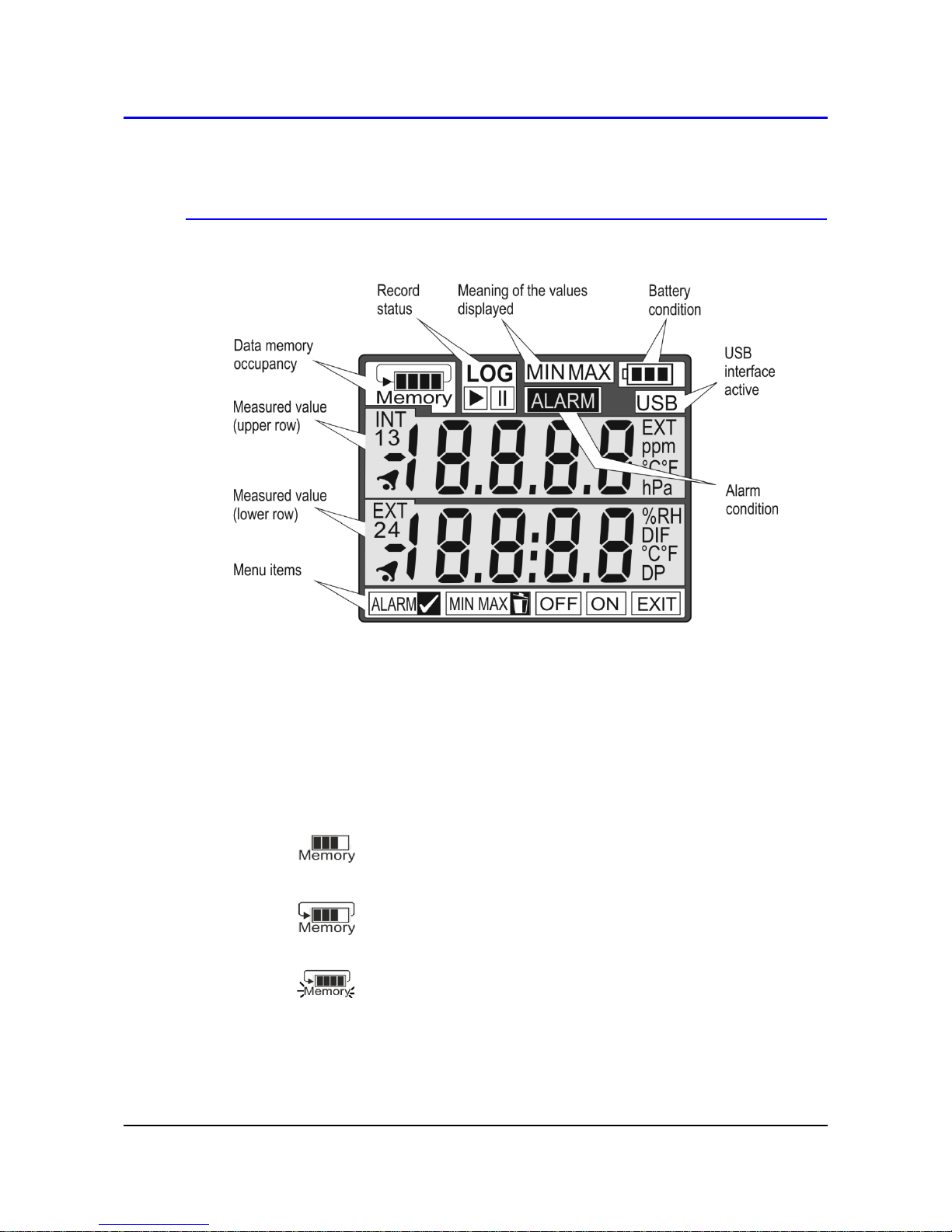
10 IE-LGR-Uxxxx-01
Operating the datalogger from the keypad
Displaying the device data
Data memory occupancy - this display section offers information about the
current condition of the free space existing in the data memory. The blinking
of the Memory symbol indicates that the preset memory occupancy limit has
been exceeded. This limit can be set up in the device’s configuration. Several
actions can be assigned to it (optical and acoustic signalling).
The memory occupancy is about 75 %, the device is in the non-
cyclic recording mode, i.e. the recording will be stopped as
soon as the memory capacity is full.
The memory occupancy about 75 %, the device is in the cyclic
recording mode, i.e. as soon as the memory capacity is full, the
oldest data will be overwritten.
The memory occupancy 100 %, the device is in the cyclic
recording mode. The preset memory occupancy limit has been
exceeded (The Memory symbol is blinking).
Record status - offers information on whether the recording is ON and
whether it is just running.
Page 11

IE-LGR-Uxxxx-01 11
A continuous recording with a preset interval is ON and running.
The recording is ON in the device and it is running at present. This
kind of display is utilized, when the record activity is dependent on
the alarm or the external input condition.
The recording is ON in the device but it is not running at present.
For instance, the rrecording is ON during an alarm only, and there
is no alarm just now. Or, a recording is ON that is controlled by an
external input which not active at the moment.
The LOG symbol is not displayed: The recording is OFF in the
device. The recording is not allowed in any channel in the device’s
configuration.
Meaning of the values displayed - this item specifies the meaning of the
measured values displayed in the two main rows. Beside the currently
measured values the device will also evaluate the minimum and maximum
values from their last resetting by the user. If the device is OFF and has not
been running for some time, then, after it is turning ON, the value of Min /
Max is then set to the values before switching OFF. It can be preset in the
device configuration, whether and in what manner these Min/Max values
will be displayed by the device. Remember that the Min/Max in question are
different from those being recorded.
Neither MIN nor MAX is displayed. You can see values that
have been currently measured.
In both display rows you can see the minimum values measured
since their last resetting by the user.
In both display rows you can see the maximum values measured
since their last resetting by the user.
Alarm condition - this item provides instant information that at least one of
the alarms which have been preset is active. Alarms can be generated by
exceeding the limits that have been preset in individual channels. Moreover,
they can notify of a device failure. In the device configuration you can preset
which conditions should be considered as alarm generating. By means of the
upper key you can easily browse through the values measured in all device
channels (if enabled in device configuration). In the case that the value is
preceded by a bell-like icon, the preset limits (alarms) have been exceeded
in this channel.
Page 12
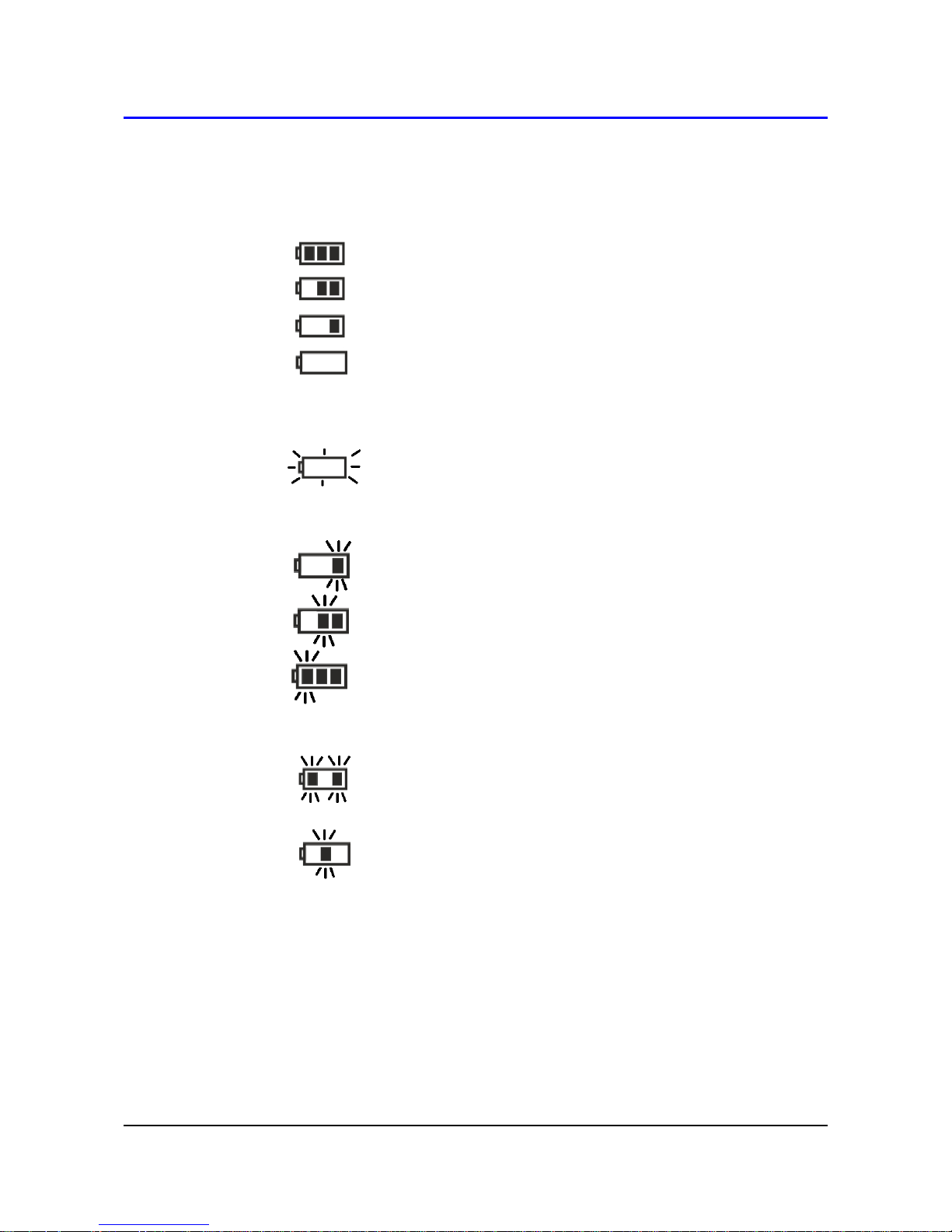
12 IE-LGR-Uxxxx-01
Battery condition - this symbol provides overview information about the
current battery charging condition. The charging is indicated by flashing one
of these symbols.
Battery conditions during battery operation of the device:
Fully charged battery
Partly discharged battery
Heavily discharged battery
Totally discharged battery, the device will be switched OFF.
Battery conditions with a charger connected to the battery:
Blinking symbol of an empty battery. There was a deep discharge
of the battery, the charger is attempting to recover battery. If this
condition persists for a long time and the standard charging
process is not renewed, contact your service department. The
battery will have to be replaced.
Indications of individual charging steps when the charging
process takes place in a standard way. If the display shows the
symbol of a full battery, the battery is fully charged and the
charger can be disconnected.
A failure has been detected during charging and the charging
process has been broken off. Try to remove the failure by
disconnecting and reconnecting the charger. If the problem
persists, call the service.
Wait, the charger performs internal testing, or the temperature
inside the device is not within the allowed charging range (0 to 40
°C).
USB interface active – the icon indicates that the device has been
connected to the computer.
Measured value (upper and lower row) - the currently measured value(s)
(or the Min/Max values) are displayed, if the corresponding symbols in the
upper display section are illuminated. The unit name and the measured value
symbol (1, 2, 3, 4, INT, EXT) are preset by the manufacturer, the user cannot
change them. In addition, it is factory preset whether the measured value of
a particular channel will be displayed in the lower or upper display unit row.
On the other hand, the user has many possibilities to adjust the appearance
Page 13
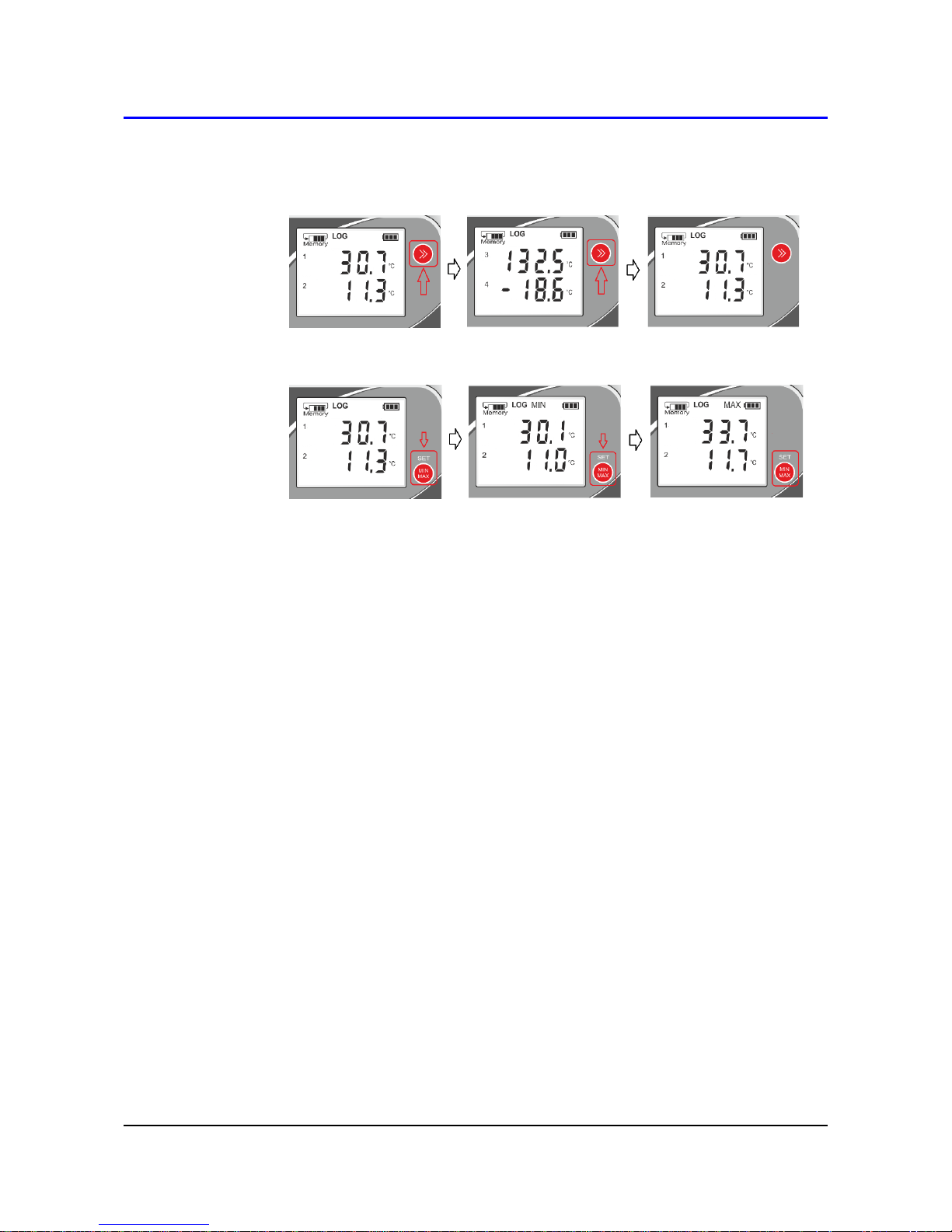
IE-LGR-Uxxxx-01 13
and behaviour of individual „screens“. Controlling them can take place only
manually by the aid of push buttons situated beside the display unit. The
upper push button serves to toggle between the measured values („the
screens“):
The lower push button serves to toggle between the currently measured
values and the Min/Max values:
The device can also be set up to toggle the „screens“ automatically, in for
about 5 sec interval. The cycle can be interrupted by pressing a key. If you
do not want to use the keypad, you can disable it in the device settings.
Page 14
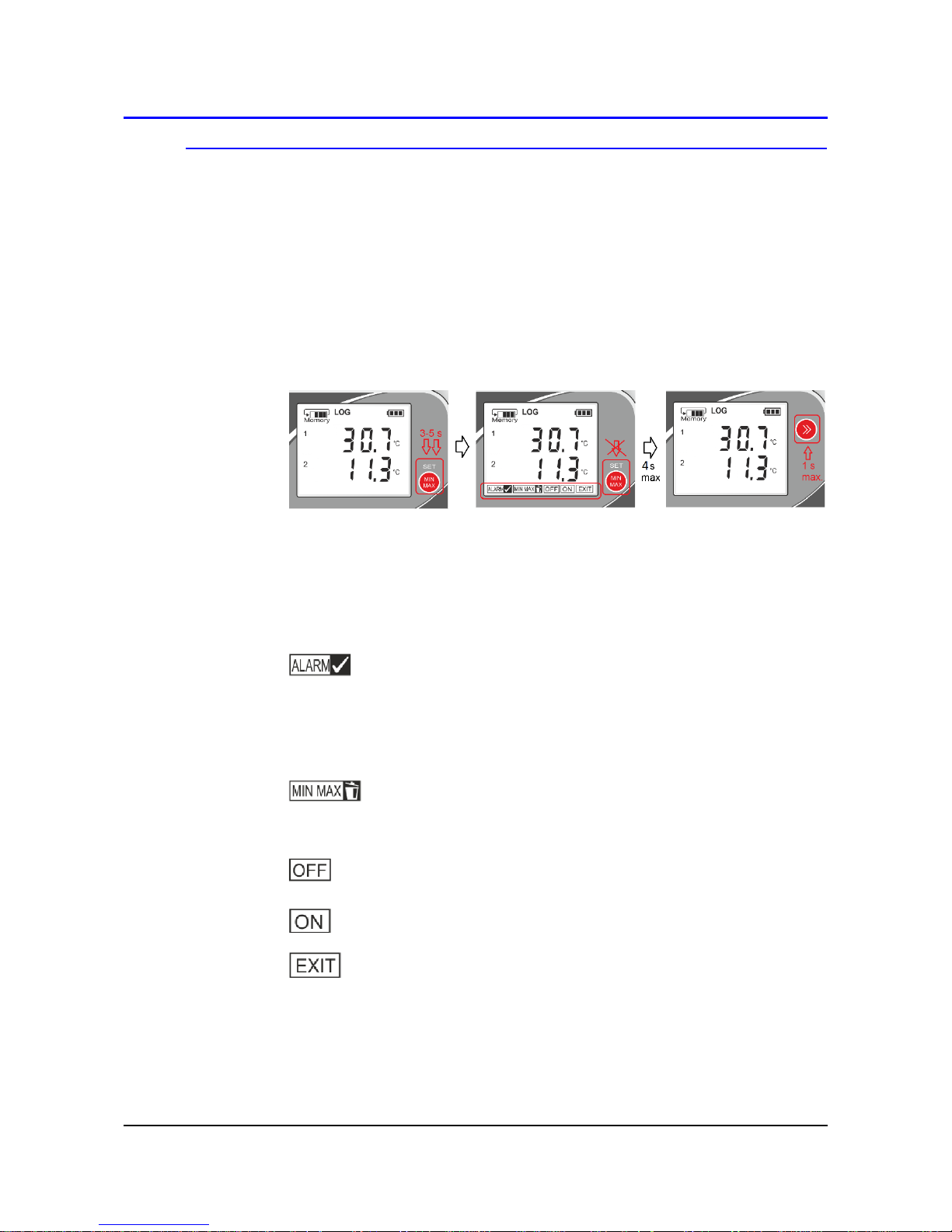
14 IE-LGR-Uxxxx-01
Menu Options
The menu can be entered by pressing a combination of both keys. In any
case, using the keypad must be enabled in the device configuration.
Individual menu items, too, may be disabled in the device setup. It is e. g.
possible to switch on the device in this way, but it is not possible to switch it
off.
To enter the menu:
Press the lower key and hold it pressed for about 3 s, until bottom menu line
appeared. Then release this key immediately and shortly press the upper key
during the following 4 s.:
You can now work with individual menu items. Press the upper key to scroll
through the menu items, press the lower key to confirm (SET). After
confirming certain choices, the menu will be quit automatically. If the keypad
is inactive for more than 20 s, the menu will close automatically.
Menu items:
Deactivation of the optical (LED diode) and acoustic alarm
signalling. In the case that the alarm signalling is active, it will be
terminated by generating a new alarm. In the device
configuration it must be allowed to disable this signalling from the
device keypad. If alarm memory (Latched alarms) is ON in the
device, the signalling will be deleted.
Deleting the Min/Max values in the device and it is related only to
values obtained since last reset. This does not concern those
recorded Min/Max values obtained in some other way. Option
must be enabled in the SW device configuration.
Switching the device off. This item is available only if the device
is ON. Option must be enabled in the SW device configuration.
Device switching-on. This item is available only if the device is
OFF. Option must be enabled in the SW device configuration.
Closing the menu.
Page 15
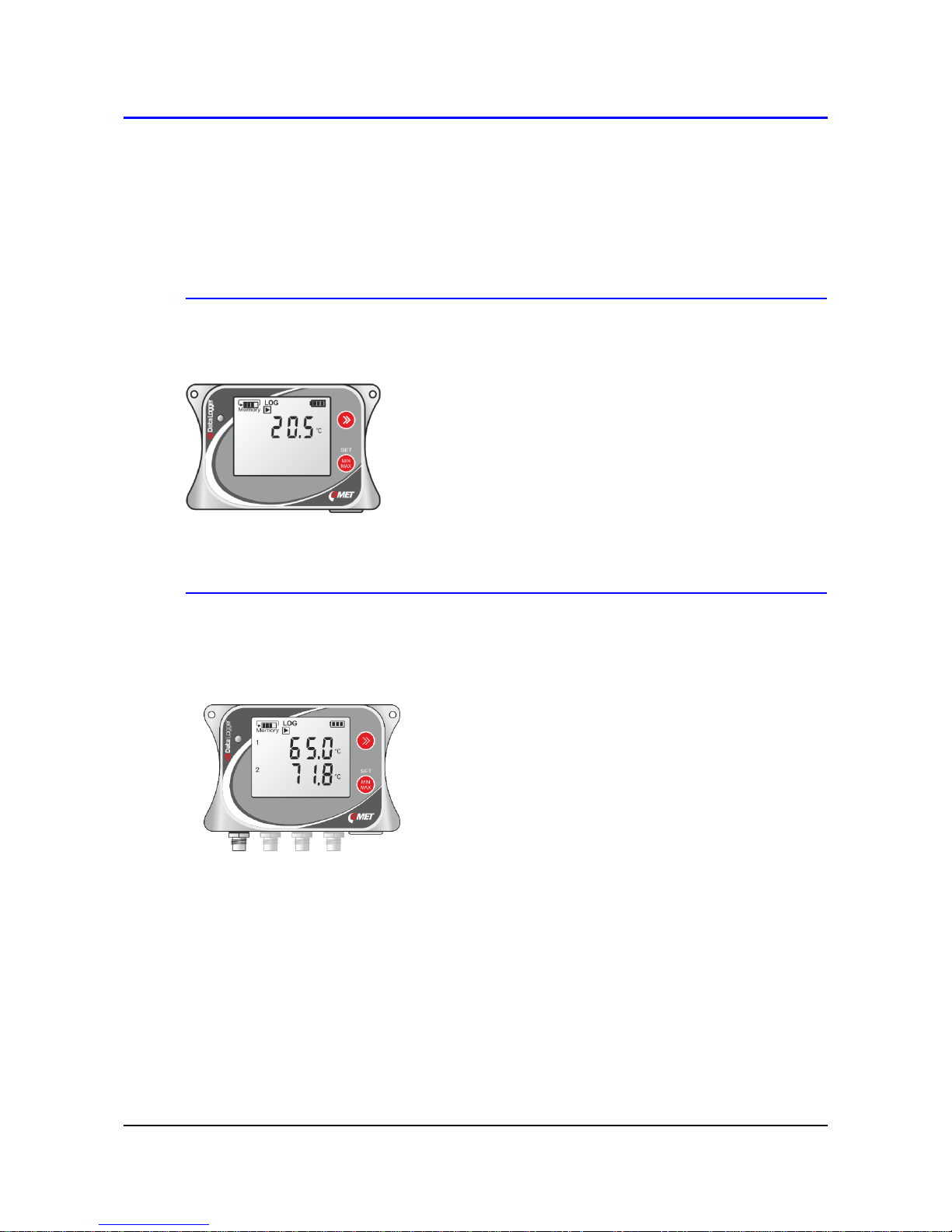
IE-LGR-Uxxxx-01 15
Models produced
The models produced differ from one another by types and ranges of values to be
measured. The datalogger’s input channels are invariably assigned to these values. The
user cannot change the type and range of the values to be measured.
U0110 One-channel thermometer
This model is equipped with only one internal
temperature sensor, no additional probes and sensors
can be connected. It is characterized by a simple and
compact design and a relatively long response to a
temperature jump. The device is placed directly in the
measured space. The battery in the device cannot be
charged.
U0111, U0121, U0141 One-, two- or four- channel
thermometer for external probes
This model can measure one, two or up to four
temperature values transmitted by Pt1000/E series
external probes. The response to a temperature jump
depends on the connected probe design. As a rule, this
model is few times faster than that using the inner
sensor. It is often used to monitor locations where the
device itself is not directly in the measuring space and
only probes are in. The maximum length of each probe
lead should not exceed 15 m. It is recommended to use
shielded cables. To maintain the IP rating, the unused
probe connectors should be provided with a supplied
closing cap. The battery in the device cannot be
charged.
Page 16
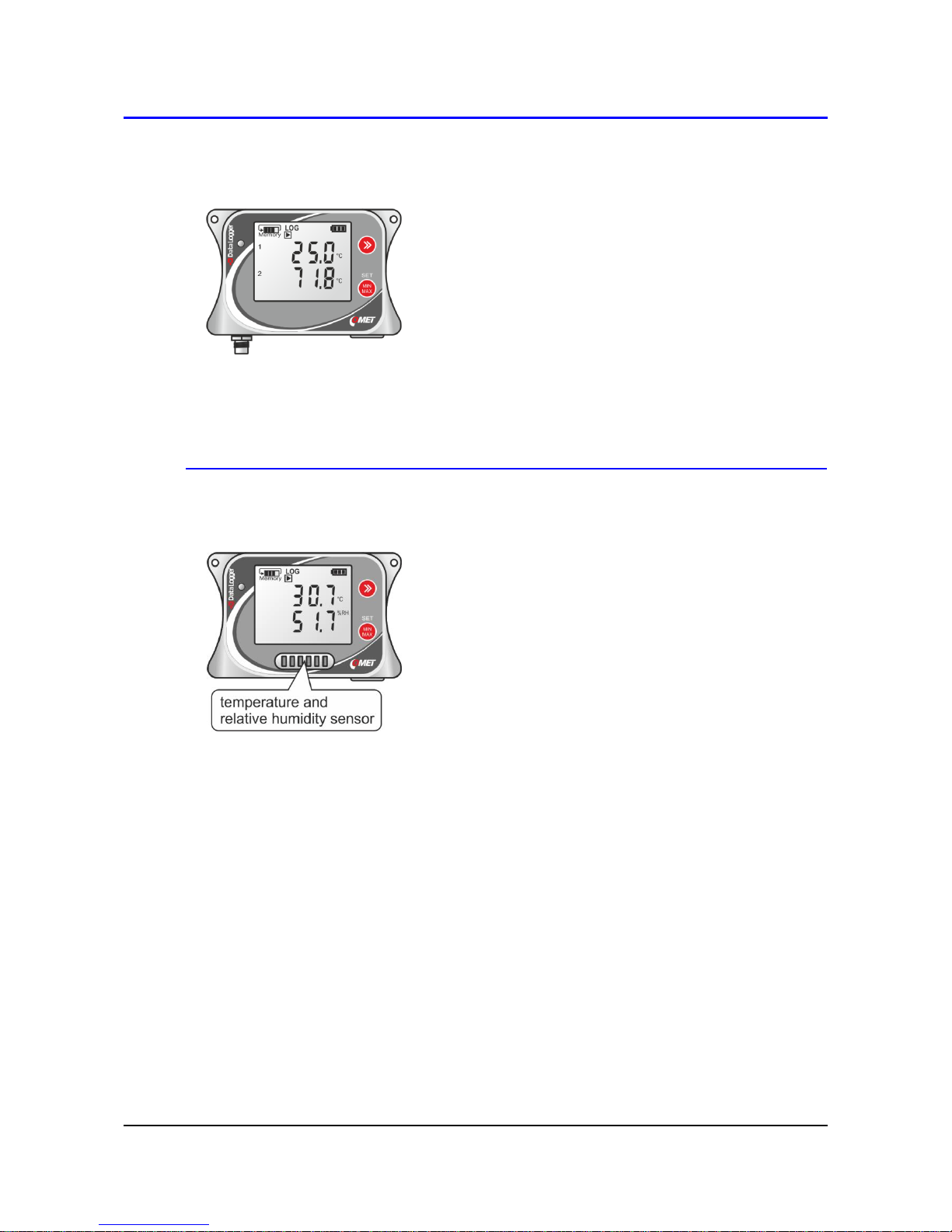
16 IE-LGR-Uxxxx-01
U0122 Two-channel thermometer with external probe
This model allows to measure the temperature of the
internal sensor and one external probe series Pt1000/E.
The response to a temperature jump depends on the
connected probe design but is usually much faster than
the response of the internal sensor. It is often used,
among other things, to monitor large areas where a
device requiring individual monitoring is located. The
maximum length of each probe lead should not exceed
15 m. It is recommended to use shielded cables. To
maintain the IP rating, the unused probe connectors
should be provided with a supplied closing cap. The
battery in the device cannot be charged.
U3120 Compact thermometer - hygrometer
This model is designed to measure temperature, relative
humidity and dew-point temperature by internal sensor,
no additional probes or sensors can be connected. It is
characterized by a simple and compact design and a
relatively long response to a temperature and humidity
jump, compare to model with external probes. The
sensors are located under the grid on the front of the
unit and are protected with Teflon foil. Foil permits water
vapour but prevents water from permeating the liquid
state. The device is suitable for measuring in places
where there is no rapid change in temperature or
relative humidity, and there is no condensation of water
vapours. If water vapour condensation occurs inside the
datalogger, then the resulting water will remain there
and may damage its electronics. The device is placed
directly in the measured space. The battery in the device
cannot be charged.
It is recommended to calibrate this device in the
laboratory with the unscrewed bottom lid of the box to
allow the air to flow from the back of the electronics.
When air flow in the range of 0.5 - 1 m/s perform reading
after about 4 hours. The closed device reaches a
difference of approximately 2 %RH when inserted in the
humidity chamber, then dramatically slows down.
Precise reading takes many times longer time than with
the open rear lid.
Page 17
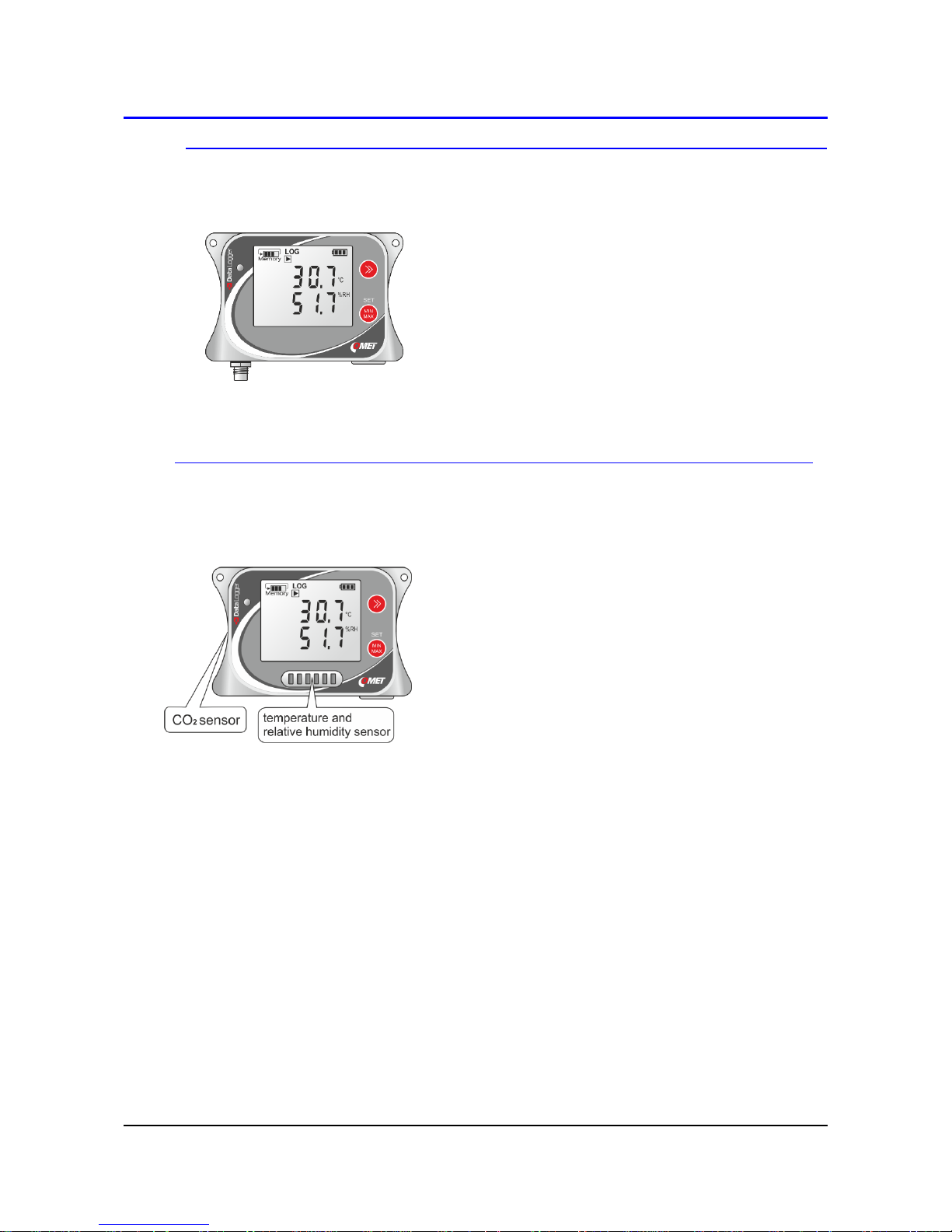
IE-LGR-Uxxxx-01 17
U3121 Thermometer – hygrometer for external probe
This model measures temperature, relative humidity
and dew point temperature using an outdoor Comet
Digi/E series probe. Its response to the temperature or
relative humidity jump is significantly faster than by
models with internal sensor. This model is often utilized
to monitor areas in which only the probe is installed,
whereas the main unit is installed elsewhere. When
monitoring remote areas, the maximum probe line wire
must not exceed 15 m. The Digi/E series probes provide
calibrated measurement values. Hence, they may be
replaced without having to modify the device setup.
The battery in the device cannot be charged.
U3430 Compact thermometer – hygrometer - CO2
concentration meter
This model is designed to measure temperature, relative
humidity, dew-point temperature and the concentration
of CO2 in the air by internal sensors. Barometric
pressure can be measured as absolute or recalculated
to sea level. No additional probes or sensors can be
connected. It is characterized by a simple and compact
design and a relatively long response in the measured
quantities, compare to model with external probes. The
sensors are located under the grid on the front and side
of the unit The device is suitable for measuring in places
where there is no rapid change in temperature or
relative humidity, and there is no condensation of water
vapours. The device is placed directly in the measured
space, Accupack in the device can be charged.
As the internal battery creates a parasitic heat during the
charging period, the measurement accuracy may be
affected by up to 1 º C. In battery mode, this model has
significantly shorter battery life than models without CO2
concentration measurement. For this reason, the
measurement of CO2 concentration does not occur as
often as the measurement of other variables. By default,
this is 2 minutes with the option of extending up to 10
minutes (option available in the COMET Vision SW).
We recommend calibration of the relative humidity and
temperature in the laboratory with the unscrewed
bottom lid of the box to allow the air to flow from the back
of the electronics. When air flow in the range of 0.5 - 1
m/s perform reading after about 4 hours.
Due to low IP20 protection, this device is not suitable for
dusty or water-borne areas.
Page 18

18 IE-LGR-Uxxxx-01
U3631 Compact thermometer – hygrometer with optional
external temperature probe
This model is designed to measure temperature, relative
humidity and dew-point temperature by internal sensor,
moreover one additional external temperature probe
Pt1000/E can be connected. Internal sensors are
located under the grid on the front of the unit and are
protected with Teflon foil. Foil permits water vapour but
prevents water from permeating the liquid state. The
device also measures the temperature from an external
probe and the difference between this temperature and
the dew point temperature. If the surface temperature of
the material is measured by an external probe, the risk
of condensation of water vapor on the surface to be
measured can be determined immediately. The device
alone is suitable for measuring in places where there is
no rapid change in temperature or relative humidity, and
there is no condensation of water vapours. If water
vapour condensation occurs inside the datalogger, then
the resulting water will remain there and may damage
its electronics. The device is placed directly in the
measured space. The battery in the device cannot be
charged.
It is recommended to calibrate this device in the
laboratory with the unscrewed bottom lid of the box to
allow the air to flow from the back of the electronics.
When air flow in the range of 0.5 - 1 m/s perform reading
after about 4 hours. The closed device reaches a
difference of approximately 2 %RH when inserted in the
humidity chamber, then dramatically slows down.
Precise reading takes many times longer time than with
the open rear lid.
The maximum length of each probe lead should not
exceed 15 m. It is recommended to use shielded cables.
To maintain the IP rating, the unused probe connector
should be provided with a supplied closing cap.
Page 19

IE-LGR-Uxxxx-01 19
U4130 Compact thermometer - hygrometer - pressure
gauge
This model is designed to measure temperature, relative
humidity, dew-point temperature and barometric
pressure by internal sensors. Barometric pressure can
be measured as absolute or recalculated to sea level.
No additional probes or sensors can be connected. It is
characterized by a simple and compact design and a
relatively long response in the measured quantities,
compare to model with external probes. The sensors are
located under the grid on the front and side of the unit
The device is suitable for measuring in places where
there is no rapid change in temperature or relative
humidity, and there is no condensation of water
vapours. The device is placed directly in the measured
space. The battery in the device cannot be charged.
It is recommended to calibrate this device in the
laboratory with the unscrewed bottom lid of the box to
allow the air to flow from the back of the electronics.
When air flow in the range of 0.5 - 1 m/s perform
reading after about 4 hours. The closed device reaches
a difference of approximately 2 %RH when inserted in
the humidity chamber, then dramatically slows down.
Precise reading takes many times longer time than
with the open rear lid.
Page 20

20 IE-LGR-Uxxxx-01
U4440 Compact thermometer – hygrometer - pressure
gauge - CO2 concentration meter
This model is designed to measure temperature, relative
humidity, dew-point temperature, barometric pressure
and the concentration of CO2 in the air by internal
sensors. Barometric pressure can be measured as
absolute or recalculated to sea level. No additional
probes or sensors can be connected. It is characterized
by a simple and compact design and a relatively long
response in the measured quantities, compare to model
with external probes. The sensors are located under the
grid on the front and side of the unit The device is
suitable for measuring in places where there is no rapid
change in temperature or relative humidity, and there is
no condensation of water vapours. The device is placed
directly in the measured space. Accupack in the device
can be charged. As the internal battery creates a
parasitic heat during the charging period, the
measurement accuracy may be affected by up to 1 º C.
In battery mode, this model has significantly shorter
battery life than models without CO2 concentration
measurement. For this reason, the measurement of CO2
concentration does not occur as often as the
measurement of other variables. By default, this is 2
minutes with the option of extending up to 10 minutes
(option available in the COMET Vision software).
We recommend that calibration of this device in the
laboratory be carried out with sufficient air flow (at least
1 m/s), but the reading should be carried out only after
a thorough settling, which may take up to 4 hours.
Due to low IP20 protection, this device is not suitable for
dusty or water-borne areas.
Page 21

IE-LGR-Uxxxx-01 21
U0541 Two-channel thermometer for external probes with
2 inputs 0 - 10 V
This model can measure up to two temperature values,
which are sensed by outdoor Pt1000/0 series probes. In
addition, it has two voltage inputs for monitoring voltage
signal changes. Input signals are connected to a
connecting block. The response to a temperature jump
depends on the probe design. As a rule, this device is
few times faster than the inner-sensor model. The
maximum length of the temperature probe should not
exceed 15 m; the maximum length of the voltage-input
cable should not exceed 30 m. It is recommended to use
shielded cables.
The device’s ingress protection is IP 20. Due to low
ingress protection the device is not suitable for using in
dusty rooms or rooms exposed to water ingress.
The battery in the device cannot be charged.
Connection mode:
For the procedure for connecting wires to the connecting
block refer to Annex 5.
Page 22

22 IE-LGR-Uxxxx-01
U5841 Datalogger with 3 inputs 0 - 10 V and 1 binary
input
This model is used to measure up to three voltage inputs
0 – 10 V DC while allowing one binary input to be
monitored. The voltage inputs are not galvanically
separated from one another. This means that the
negative terminals ("-") are connected to each other.
These facts must be taken into consideration when
designing the device into the circuit. Incorrect
connection may cause degradation of the measured
values. Binary input serves to monitor voltage signals or
signals coming from a voltage-free contact. The binary
input changes are registered immediately, irrespectively
of the recording interval setting. To safe record the input
status, the signal must be present for at least 1 s. Binary
input can capture connected/disconnected voltage
status.
Input signals are connected to a connecting block. The
device’s ingress protection is IP 20. Due to its low
ingress protection the device is not suitable for using in
dusty rooms or rooms exposed to water ingress. The
maximum length of the input wires should not exceed 30
m. It is recommended to use shielded cables. The
battery in the device cannot be charged.
Connection mode:
For the procedure for connecting wires to the connecting
block refer to Annex 5.
Page 23

IE-LGR-Uxxxx-01 23
U6841 Datalogger with 3 inputs 0 - 20 mA and 1 binary
input
This model is used to measure up to three signals from
current loops (0 to 20) mA DC while allowing one binary
input to be monitored. The current inputs are passive
and are not galvanically separated from one another.
This means that the connected sensors cannot be
powered by the current loop and the negative terminals
("-") are connected to each other. These facts must be
taken into consideration when designing the device into
the circuit. Incorrect connection may cause degradation
of the measured values. Standard outputs (4 to 20) mA
can also be measured with current inputs without any
problems.
Binary input serves to monitor voltage signals or signals
coming from a voltage-free contact. The binary input
changes are registered immediately, irrespectively of
the recording interval setting. To safe record the input
status, the signal must be present for at least 1 s. This
input can capture connected/disconnected voltage
status.
Input signals are connected to a connecting block. The
device’s ingress protection is IP 20. Due to its low
ingress protection the device is not suitable for using in
dusty rooms or rooms exposed to water ingress. The
maximum length of the input wires should not exceed 30
m. It is recommended to use shielded cables. The
battery in the device cannot be charged.
Connection mode:
For the procedure for connecting wires to the connecting
block refer to Annex 5.
Page 24

24 IE-LGR-Uxxxx-01
U7844 Two-channel binary-input counter
This model includes four inputs. Two of them can
function as counters, and all four inputs can function as
binary inputs. Both counter and binary inputs serve to
monitor voltage signals or signals coming from a
voltage-free contact. The binary input changes are
registered immediately, irrespectively of the recording
interval setting. To safe record the input status, the
signal must be present for at least 1 s. Binary inputs can
capture connected/disconnected voltage status. The
counter states are recorded according to the set Record
interval. Input signals are connected to a connecting
block. The device’s ingress protection is IP 20. Due to
its low ingress protection the device is not suitable for
using in dusty rooms or rooms exposed to water ingress.
The maximum length of the input wires should not
exceed 30 m. It is recommended to use shielded cables.
The battery in the device cannot be charged.
Optional input configurations:
• 2 x counter + 2 x binary input
• 1 x counter + 3 x binary input
• 4 x binary input
Connection mode:
For the procedure for connecting wires to the connecting
block refer to Annex 5.
Page 25

IE-LGR-Uxxxx-01 25
COMET Vision program
(this section could be for a short period outdated due to SW update)
Minimum HW and OS requirements _________________
• Windows 7 operational system and higher, or Windows Server
2008 R2 operational system and higher
• 1.4 GHz processor speed
• 1 GB memory
Program description ______________________________
The COMET Vision program is used to set up Comet devices, to obtain
the recorded data and the currently measured values.
The program is available free of charge (www.cometsystem.com),
any number of devices can be connected simultaneously (e. g. data
from several devices can be downloaded concurrently; several online
displays may be running at a time). Moreover, some advanced
features are available (e. g. graphs, statistic previews of registered
data, user-defined online display, export into a database etc.).
To run Uxxxx series dataloggers, version 2.0.xxxxx.xxxxx or higher
must be installed.
The starting point for the program control is the menu situated in the
left (optionally right) portion of the utility software and containing the
basic options „Home“, „Devices“, “Files”, „Online display“.
Adding the datalogger to a list of the Comet devices _____
The USB-connected device is automatically detected within approx. 5
seconds (required for connection initialization time). When connected
to a computer, the device is automatically added to the Comet device
list
A device can be added manually after clicking on the „Add device“
button. This can be found in the „Welcome“ screen, which is displayed
upon the first program launching, later in the „Home“ or „Device“ tabs .
A screen containing a connection type choice will appear. Here, USB
should be selected. Subsequently, after „Finish“ button confirmation,
the device will be added.
Page 26

26 IE-LGR-Uxxxx-01
Setting up the device
After the datalogger has been switched on, it starts measuring, data
recording and evaluating alarms according to the device’s setting up
performed by the user. Complete device setup can be performed by the aid
of the COMET Vision user software (hereinafter SW). During configuration
editing the device can work normally, nevertheless the access to some
functions (record download, contemporary configuration editing by other
users) is limited.
How to set up the device by means of a program
• Connect the datalogger to a computer, run the user SW.
• If you have not operated the device in the SW yet, add it to the list of your
Comet devices. For more details, see the chapter „CONNECTING THE
DATALOGGER TO A COMPUTER“.
• If the device is connected properly, its current status is displayed in the
Device Home panel.
• Click on the Configuration button. The device configuration will be
downloaded; you will be able to view it.
• If you change the setup of some item, the SW will pass over into the
editing mode. During the editing procedure the other users access to the
device will be limited.
• In case of a longer idle time the configuration editing mode will close
automatically.
• Finally save the new configuration into the device (Apply changes).
The device setup from a program (Configuration)
General - Information ______________________________
In this panel basic device information is available. Here is above all its
name (Device name), which serves to identify the device and the
measurement values it provides. You can name the device e.g.
according to its location or utilization, or you can leave its original
setting. The maximum length of this description, in which you can use
letters, numerals, underscores and further signs, is 31 characters.
More information, which is indicated in this panel, is the device’s serial
number, model and firmware version.
Page 27

IE-LGR-Uxxxx-01 27
General - Preferences _____________________________
In this panel you can choose the unit with which the device will measure
the temperature (Default temperature unit °C/°F). With some devices
the pressure unit can be chosen, too (Default atmospheric pressure
unit). When the device does not measure the atmospheric pressure,
but when it is necessary to know its value to measure some quantities
(calculated humidity and CO2), the atmospheric pressure value must
be entered (Default value of atmospheric pressure in the area
according to altitude).
With barometers, the correction constant can be entered here for
conversion to the equivalent sea level pressure. This constant can be
entered either as a current pressure converted to the sea level found
out e.g. at a near observatory, or through the medium of the elevation
above sea level.
General - Data and Time ___________________________
Here you can set the date and time running inside the device (Date and
Time). In the datalogger local current time is running according to your
setting. By means of the UTC Offset choice you can fix its relation to
the UTC. This information will be available for all time data provided by
the device. The device cannot automatically pass over between
summer and winter time.
CAUTION - after changing date and time the data
recorded by the device will be deleted!
Advanced - LCD Display ___________________________
In this panel you can set a variety of display and keypad behaviour
modes.
Advanced – Other settings (Keypad, Device start, Energy) _
In this panel you can set some functions of the datalogger’s buttons, a
delayed switching-on of the datalogger or the control of its switching-
on by a binary input (according to type). In addition, the datalogger‘s
switching-on and/or off by a button on the datalogger panel can be
enabled or disabled.
In the standard mode the datalogger measures all channels using an
interval of 10 s. This interval can be shortened to 1 s when a faster
measuring procedure is required. A disadvantage of this mode is a
higher power consumption. When the device is operated for a long
time, there is no need for a fast response to the change in the
measurement values and a long battery lifetime is what matters, you
can set the measurement interval to 1 minute. The CO2 concentration
channel measures with a 2-minute interval and can be extended up to
Page 28

28 IE-LGR-Uxxxx-01
10 minutes to save more battery life. For details concerning power
consumption, see Technical parameters.
Record _________________________________________
The choices that are available in this panel serve to control the device‘s
recording functions. The recording function may be switched on and off
when needed (Recording with interval). However, if you switch the
recording off and then you switch it on again, the memory free space
may be reduced by up to 0.2 % of its total capacity. Use Cyclic record
in the case that you require the device to continue recording even if the
measurement data memory is filled up with data. In this case the oldest
data is gradually overwritten by the newer data. If you do not use this
choice, the data recording will be stopped on reaching the full storage
capacity. Another important parameter is the Record interval. It can be
set from 1sec/10sec/1min (according to settings in Advanced – Other
settings (Energy) - Measurement Interval) to 24 hours (See Technical
parameters). The recording takes place every time at integer multiples
of the pre-set interval. For example, if you switch the device on at 5:05
and the recording interval has been set to 1 hour, the first data will be
recorded at 6:00, the following data at 7:00 and so on.
The data recording can take place either incessantly, or only in the
instant when some of the measurement values gets into an alarm
condition (system alarms do not trigger the recording). Choose Record
mode.
As a standard, the device records instantaneous measurement data
during a period defined by the recording interval and the actual time.
However, if continuous recording is enabled, the average, minimum
and maximum values can be selected in the Recorded values. Caution
– these Min/Max values apply only to the selected recording interval
and are different from the global Min/Max values displayed on the
device screen.
The record setting is completed by choosing measurement channels
that are supposed to be recorded.
CAUTION - After changing cyclic non-cyclic recording
(in either direction) the data recorded in the device is to be
deleted! SW warns you when saving a new configuration
and gives you the option to save data.
Channels_______________________________________
In this panel you can set all input channels. The assignment of the
measurement value and its range to a channel is factory-set and
cannot be changed. Supply a suitable name of the location to be
measured for each channel and decide whether it will be switched on
for measurement and for recording.
Further items, like those for entering the decimal place number, the
name of the physical unit and the conversion of the measurement
Page 29

IE-LGR-Uxxxx-01 29
values by means of the so-called User calibration are available in
channels with voltage and current inputs only. In these inputs no
physical quantity unit is displayed on the device’s LCD display. If a
value cannot be displayed because of a great number of digits, it is
substituted by an error message. Nevertheless, this error message
concerns only the device display, not the measurement or recording.
An example of user-defined calibration for a sensor having
a 4 to 20 mA current output. The sensor is connected to the
datalogger’s current input; the sensor’s measurement
range is -30 to +80 °C:
Lower point A: Input value: 20 will be shown as 80
Upper point B: Input value: 4 will be shown as -30
In a channel for external Pt 1000 probes there exists the possibility to
enter the probe parameters to correct the measurement error caused
by the probe cable.
In binary channels you can decide whether a voltage signal or a contact
(an open-collector transistor) will be connected to the input. Then enter
textual descriptions of the states for both input levels. In this way the
states will be displayed in the record and in the Online display. At the
same time, from the menu, choose symbols for displaying these states
by the device.
For a counter channel, decide whether to report an error or continue
from zero after it is overflowed.
In the next step, set alarm states for each measured variable. You can
set up to 2 alarms for each measured quantity (alarm 1 and alarm 2
buttons). Each alarm must be enabled (on/off) first.
Furthermore, choose whether the alarm should arise from exceeding
the limit value or from dropping under it (value is greater than / value is
lower than). Enter this limit value. In binary inputs, only the input state
must be defined. Subsequently, the alarm delay time must be entered
(for the duration of). This delay time serves to eliminate contingent
momentary overshoots of the limit value. The hysteresis, too, has a
similar significance (Alarm hysteresis). It prevents the alarm from
oscillating in the case that the measurement value varies around the
alarm limit value. It is not recommended to set it equal zero.
Thus, the setting for generating an alarm is completed. It remains to
decide, whether the alarm should be indicated optically by means of a
LED diode on the device (Optical signalling - LED) or acoustically
(Activate internal acoustic signalling)
Page 30

30 IE-LGR-Uxxxx-01
Alarm events ____________________________________
The device makes it possible to evaluate alarm situations, which can
either originate from the measurement data, or they can notify of a
certain device condition (exceeding the memory occupancy limit,
system alarms). The individual alarm situations can be assigned the
way of their signalling to the user.
An alarm originating from a measurement value is every time signalled
on the device display by means of a bell icon ahead of the
corresponding measurement value. General information about any
alarm occurring in the device is displayed by ALARM warning on the
device display (except for an exceeded memory occupancy limit, which
is signalled by a flashing Memory sign).
An alarm can be signalized by a fast flashing of the LED diode on the
device panel (Optical signalling - LED). In the case that only one alarm
originating from a measurement value is active, a yellow LED is
flashing. In the case that more alarms occur simultaneously, or a
system alarm or an alarm originating from an exceeded memory
occupancy limit occur, a red LED diode is flashing.
Besides, an alarm may be signalled acoustically by a characteristic
sound, which is repeated at regular intervals.
The operator alerted this way can confirm the acoustical or optical (LED
diode) signal and so mute it until a new alarm occurs (See the chapter
Controlling the datalogger from a keypad).
Alarm events - Preferences _________________________
In the standard mode the alarm lasts only during the time when the
measurement values lie outside the allowed limits. As soon as they
return inside the allowed limits, the alarm will cease. In some cases, it
is desirable for the user to be informed of an alarm that has occurred
during his absence. If you enable the Latched alarms choice in the
device setting, then every alarm occurring in the device remains active
until operator intervenes, irrespective of the measurement values (i.e.
until the time of manual cancel).
Moreover, alarm evaluation may be enabled here for selected days of
the week only and for certain hours of the day. This setting can also be
used for system alarms, but it should not be combined with the above
described option Latched alarms.
Page 31

IE-LGR-Uxxxx-01 31
Alarm events – Mute of signalling________________
In this panel you can enable the alarm to be deleted and deactivate the
alarm signalling both from the SW and from the device keypad.
Furthermore, optical (LED) or acoustical alarm signalling can be
enabled/disabled here.
Alarm events - Memory occupancy___________________
Use this panel setting, if an overrun of the pre-set limit value of the data
memory occupancy needs to be signalled. The signalling mode may
be selected optionally as optical (by means of a LED diode) or
acoustical.
Alarm events - System failure _______________________
These panel choices make it possible to set the so-called system
alarms, which indicate some technical failure of the datalogger or of
some of the probes connected to it. The signalling mode may be
selected optionally as optical (every time by means of a red LED diode)
or acoustical.
The device can respond to the following conditions:
a) Measurement error on any channel ...... e. g. a probe has been
disconnected or broken.
b) Device configuration error …... the device configuration has
been disturbed unexpectedly.
c) External power failure ...... the power supply has failed on
the USB connector (reserved for special events, when the
device is connected to a USB charger or a computer).
d) Low battery …. the battery is weak.
e) Time setting error or battery is discharged …. the battery has
run out of charge.
Summary _______________________________________
Printable summary of all device setting.
Page 32

32 IE-LGR-Uxxxx-01
Application notes
Operation with permanently connected USB cable ______
Datalogger is primarily intended to be operated as an autonomous unit
powered by its built-in batteries. Nevertheless, you can also operate it
with permanently connected USB cable. In this case the device is not
protected against dust and water ingress, and, consequently, it cannot
be operated in locations in which such ingress protection is required.
Models with CO2 concentration sensors include Li-Ion accupack that
can be charged from a PC or an external charger. The datalogger’s
internal charging circuitry controls the battery charging process based
on its instantaneous condition, thus protecting it against damage. The
charging process will run only if the device’s internal temperature
ranges between 0 °C and 40 °C. If this is not the case, the battery will
not charge even if the charger is connected. Other models equipped
with a primary lithium battery cannot be charged.
Device switching on and off_________________________
If you switch on and off the device frequently, then its keypad and both
functions, i.e. device switching on and off from the keypad, must be
enabled in the device settings. Another option is to set the date and
time when you want the device to turn itself on automatically. Once
reached, it will be permanently switched on. For binary input
dataloggers, it is possible to control the recording on and off by the
level at this input (voltage or contact).
Measuring calculated humidity values_________________
From among the calculated humidity values the device can provide the
dew-point temperature only. Other relevant calculated humidity values
can be obtained by subsequent data processing in the SW.
What is the purpose of the system alarms and how to work
with them _______________________________________
System alarms are useful for performing the functionality diagnosis of
the device and of the probes connected to it. A system alarm notifies
of a failure or damage of the device or of its probe. On the contrary,
alarms on measurement values indicate a failure of the technology the
device is monitoring.
Page 33

IE-LGR-Uxxxx-01 33
Problems with measurement correctness ______________
Incorrect measurement values of temperature or relative humidity may,
in most cases, be caused by an unsuitable probe location or improper
methodology. Some notes concerning these problems are mentioned
in the following chapter Recommendations for operation and
maintenance. In probes using current and voltage outputs incorrect
measurement results may be induced by latent coupling between
individual components, e.g. across supply sources or through
improperly connected cable shielding.
If the device indicates an error condition, see detailed information in
Annex 1, selected error messages.
Another problem area relates to random peaks occurring within the
measurement values. Their most frequent reason is a source of
electromagnetic interference situated near the device or the pertaining
cables. Attention must be paid also to possible damaged portions of
the cable insulation. Prevent accidental contacts between wires and
adjacent conductive parts.
Problems arising during communication with a computer __
For communication with a computer a cable should be used that is not
longer than 5 m. Check that all connectors are properly seated. It is
especially the USB-C connector that must be properly pushed into the
receptacle. Cable disconnecting and subsequent connecting during
communication can cause a temporary non-availability of the USB
equipment in the computer. This may be corrected by closing the
COMET Vision utility program (including the communication service)
and starting it subsequently. Restart the computer, if the above
mentioned measure is not the proper remedy. Check whether new HID
equipment will appear in Device administrator after the device has
been connected to the computer.
Page 34

34 IE-LGR-Uxxxx-01
Recommendations for operation and maintenance
Datalogger operation in several application areas________
Before putting the device into operation, it should be considered, if its
usage is suitable for the intended purpose. In connection with this
consideration the device‘s optimum settings should be determined. In
the case that the device is part of a larger measurement system,
instructions for its metrological and operational checks should be
developed
Inadvisable or hazardous applications:
This datalogger is not intended for such applications in which the failure
of its functioning could directly endanger life and health of humans and
animals, or the functioning of other equipment with life-sustaining
functions. In applications the failure or malfunction of which could result
in severe property damage it is recommended to provide the system
with suitable and independent signalling equipment which is able to
evaluate such a condition and, in case of failure, to prevent the above
mentioned damages (See the chapter „Safety measures and
unauthorized manipulations“).
Device positioning:
Adhere to principles and procedures mentioned in this manual. Try to
choose such a place to position the device, where the negative
influence caused by environment is as low as possible. When
performing measurements in refrigerators, metal boxes, metal
chambers and the like, it is every time advisable, as far as the device’s
operation and reliability is concerned, to place the device outside,
leaving only the sensors and probes inside the measured environment.
Positioning of temperature sensors:
These sensors should be placed in locations where sufficient air
circulation is ensured and where the most critical location is supposed
(according to the application requirements). To prevent heat
conduction through the sensor cables from undesirable influencing the
measurement value, the sensor must be properly inserted into the
measured environment. If you follow the temperature distribution in an
air-conditioned storehouse, do not place the sensor into the direct air
stream generated by the air-conditioning unit. As a matter of fact, the
temperature distribution in large-chamber refrigerators may be quite
inhomogeneous, the temperature differences reaching up to 10 °C.
Similar dispersion can be found inside deep-freezing boxes (e.g. in
those used for blood preservation by deep freezing).
Page 35

IE-LGR-Uxxxx-01 35
Positioning of humidity sensors:
The positioning of humidity sensors depends again on the application
requirements. Humidity measurements in refrigerators without
additional humidity stabilization can be very questionable. When the
cooling is switched on/off, there may be significant changes in humidity
in the range of tens of percent, even if the mean value is correct.
Moisture condensation on the ventricle walls is common.
Recommendations for metrological checks ____________
Metrological verification is carried out according to the requirements of
the particular application at intervals fixed by the user. In some cases,
calibration must be performed by an independent laboratory that is
accredited by the government.
Recommendations for regular checks _________________
It is recommended to check the system in which the instrument is
incorporated at regular intervals. Checking interval and inspection
scope depend on the particular application and the user’s internal
regulations. In fixed installations following checks are recommended to
be performed:
• Metrological verification;
• Regular checks fixed by the user;
• Judgement of all problems that has occurred since the last check;
• Visual check of the device, connectors condition, cover integrity;
• Functionality check (checking of features utilized by the application):
a) Check of the transfer of the actual recorded value into the
computer, record evaluation
b) Functionality check of individual alarms. This should be done
by changing the input quantity to give rise to an alarm. Then
check it visually on the display.
c) Judgement of the battery condition on the display.
• Check of the cabling. To be checked: Condition of cable
connections and cable surface integrity, proper cable routing, no
additional parallel heavy-current conductors.
• Check of all sensors. This is to be performed visually. Check for
water ingress, check for suitable sensor location with respect to
correct measurement conditions and possible signal deteriorating
by interference.
• The check results are to be recorded.
Page 36

36 IE-LGR-Uxxxx-01
Battery replacement procedure_____________________
WARNING - Models with CO2 concentration
measurement (U3430, U4440) are powered by an internal
rechargeable Li-ion accupack. Its exchange is possible
only by the manufacturer or authorized service!
Battery replacement on other models can be performed only person
who knows the principles of safe handling of lithium primary batteries.
Do not dispose of batteries in a fire, expose them to high
temperatures, low air pressure, and do not mechanically damage
them. Used batteries should be taken to hazardous waste.
If a weak battery symbol appears on the display during operation, it is
advisable to replace the battery within 2-3 weeks. A weak battery
indication may also occur if the sensor is operated at low
temperatures even when the battery is still usable (outdoor use
usually at night). During the day (after increasing temperatures), the
low battery indication disappears. In this case, it is not necessary to
change the battery.
A critically weak battery that can fail at any time is indicated by the
blinking empty battery symbol on the display. Replace the battery as
soon as possible.
Note: When the device is operating at very low temperatures, the
empty battery symbol on the sensor display may not be visible.
To replace the battery, unscrew the backside lid, remove the old
battery by pulling it behind the clip, and insert the new battery with the
correct polarity. Refer to the battery symbol + (plus pole) printed on
the electronics board at the battery location.
If you order a new battery from the manufacturer of the device
(Comet System, s.r.o., order code A4203), you will also receive it with
the clip. Check the seal integrity in the encoder housing and reinstall
the cover.
Service recommendations ________________________
Engineering support and service activities are provided by the device
distributor. His contact person‘s address is given in the Certificate of
warranty included with the product.
WARNING - Unskilled intervention into the device may
lead to loss of warranty!
Page 37

IE-LGR-Uxxxx-01 37
Technical parameters
Power supply
The device is powered by an internal lithium battery, accessible after
unscrewing the cover (see Battery replacement procedure). Models with
CO2 concentration measurement (U3430, U4440) are powered by an
internal rechargeable Li-ion accupack. Its exchange is possible only by the
manufacturer or authorized service!
Battery _________________________________________
Battery model used:
U3430, U4440 models: BAT26001S2P Li-ion 2 pack
US18650VTC5 5200 mAh SONY (2x 2600mAh)
Other: Primary 3.6 V lithium battery, size AA, capacity
2200 mAh, recommended type: Tadiran SL-760 / S, 3.6
V, 2200 mAh
Operating time: Months to several years according to the device
setting. Devices with a CO2 concentration sensor have a higher
battery consumption, so they are fitted with a charging module
and accupack. Follow the battery status, replace it if necessary,
recharge the U3430, U4440.
Battery charger (models U3430, U4440 only)_____________
Recommended charger type:
Commonly used chargers, such as mobile phone
chargers with a USB type C connector, such as Sunny
SYS 1561-1105
Maximum current from the USB connector:
• Provided that the datalogger is connected to the
computer and a successful enumeration takes place,
the input current limit will be set to 500mA.
• If no successful enumeration takes place within
10 s after powering up the device (the device is not
connected to the computer), then the input current limit
is increased to 1000 mA. However, when the input
voltage drops, the current drawn from the connector
will decrease automatically.
Charging time:
Charging time depends on the current battery discharge
level. Since the parasitic heat is generated when the
internal battery is charging, the charging speed with the
power on is deliberately slowed down to prevent
Page 38

38 IE-LGR-Uxxxx-01
excessive influence of measured values. If you want to
charge the device as soon as possible, turn it off first.
When the device is turned off, the fast charging mode is
automatically activated. Fully charged battery is
indicated on the display of the device usually within 6
hours.
Charging conditions:
The charging process only runs when the internal
temperature ranges between 0 °C and 40 °C.
USB communication interface
Compatibility:
USB1.1 and USB 2.0
Connector:
USB-C
Measurement, data storage and real time circuitry
Measurement Interval:
10 s as standard (CO2 sensor 2 min)
1 s in fast mode
1 minute in economic mode (CO2 sensor 10 min)
Recording interval:
(1 s, 2 s, 5 s, 10 s, 15 s, 30 s)
1 min, 2 min, 5 min, 10 min, 15 min, 30 min,
1 h, 2 h, 3 h, 4 h, 6 h, 8 h, 12 h, 24 h
You cannot select a shorter Recording interval than the
Measurement interval
Storage capacity:
Maximum 500 000 values in non-cyclic record
Maximum 350 000 values in cyclic record
Page 39

IE-LGR-Uxxxx-01 39
Parameters of datalogger inputs
U0110 ________________________________________
Measured value:
Internal temperature
Temperature range:
(-30 to +70) °C
Accuracy:
± 0.4 °C
Response time:
T63 < 6 min, t90 < 15 min (temperature jump 20 °C, air
circulation ca 1 m/s)
Display resolution:
0.1 °C
Recommended calibration interval:
2 years
U0122__________________________________________
Measured values:
Internal temperature
1x External temperature sensed by an external Comet
Pt1000/E series probe
Range:
Internal temperature: (-30 to +70) °C
External temperature input:
(-90 to +260) °C, Pt1000/3850 ppm sensor
Meas. current: ca 0.5 mA with ca 60 ms pulses
Accuracy:
Internal temperature: ± 0.4 °C
External temperature input (without probe):
±0.2 °C in a range of -90 to +100 °C
±0.2 % of the measurement value in a range
of +100 to +260 °C
The accuracy of the device with a temperature
probe connected to it is determined by the above
input accuracy and the accuracy of the probe
employed.
Connection mode (external probe):
Two-wire connection with the possibility of
compensation of the error caused by the cable
Page 40

40 IE-LGR-Uxxxx-01
resistance. The probe is provided with a 3-pin M8 ELKA
3008V connector. Its connection mode is shown in
Annex 2.
The recommended length of the Pt1000/E probe cable
is maximum 15 m, a length of 30 m must not be
exceeded. Shielded cables are recommended.
Response time:
Internal temperature: T63 < 6 min, t90 < 15 min
(temperature jump 20 °C, air circulation ca 1 m/s)
External temperature input: Is determined by the
response time of the used probe.
Display resolution:
Internal temperature: 0.1 °C
External temperature input: 0.1 °C, 16-bit converter
range
Recommended calibration interval:
2 years
U0111, U0121, U0141_____________________________
Measured values:
1, 2 or 4 x temperature sensed by an external Comet
Pt1000/E series probe
Temperature range:
(-90 to +260) °C, Pt1000/3850 ppm sensor
Measuring current: ca 0.5 mA with pulses of ca 60 ms
length
Input accuracy (without probes):
±0.2 °C in a range of -90 to +100 °C
±0.2 % of the measurement value in a range of +100
to +260 °C
The accuracy of the device with a temperature probe
connected to it is determined by the above input
accuracy and the accuracy of the probe employed.
Connection mode:
Two-wire connection with the possibility of
compensation of the error caused by the cable
resistance. The probe is provided with a 3-pin M8 ELKA
3008V connector. Its connection mode is shown in
Annex 2.
The recommended length of the Pt1000/E probe cable
is maximum 15 m, a length of 30 m must not be
exceeded. Shielded cables are recommended.
Page 41

IE-LGR-Uxxxx-01 41
Response time:
Is determined by the response time of the used probe.
Display resolution:
0.1 °C
Recommended calibration interval:
2 years
U3120 ________________________________________
Measured values:
Internal temperature, relative humidity.
Dew-point temperature calculated from the internal
temperature and relative humidity.
Ranges:
Temperature: (-30 to +70) °C
Relative humidity: (0 to 100) %RH without lasting
condensation
(*2)
Dew-point temperature: -90 to +70 °C
Accuracy:
Temperature: ± 0.4 °C
Relative humidity:
- sensor accuracy ±1.8 %RH
(at 23 ºC in the range of 0 to 90 %RH)
- hysteresis < ±1 %RH
- non-linearity < ±1 %RH
Dew-point temperature: ±1.5 °C at an ambient
temperature of T< 25 °C and RH >30 %.
For details see diagrams in Annex 4.
Response time (air streaming velocity approx. 1 m/s)
(*2)
:
Temperature: t63 < 2 min, t90 < 8 min (temperature
jump 20 °C)
Relative humidity: t63 < 45 s, t90 < 4 min, t99 <4 h.
(humidity jump 30 %RH, constant
temperature)
Display resolution:
Temperature incl. dew-point temperature: 0.1 °C
Relative humidity: 0.1 %RH.
Recommended calibration interval:
1 year
(*2)
Important information is provided in the chapter
Manufactured models – U3120
Page 42

42 IE-LGR-Uxxxx-01
U3121 ________________________________________
Measured values:
Temperature and relative humidity measured by an
external Digi/E series probe. The dew-point temperature
is calculated from the measured temperature and the
relative humidity.
Range, accuracy and response time:
Depending on the connected Digi/E series probe.
Connection mode:
Digi/E series probe. The probe is provided with a 4-pin
M8 ELKA 4008V connector. Its connection mode is
shown in Annex 3. The length of the Digi/E probe cable
must not exceed 15 m.
Display resolution:
Temperature incl. dew-point temperature: 0.1 °C.
Relative humidity: 0.1 %RH.
Recommended calibration interval:
1 year (according to the connected probe)
U3631 ________________________________________
Measured values:
Internal temperature, relative humidity.
1x External temperature measured by an external
Comet Pt1000/E probe.
Dew-point temperature calculated from the internal
temperature and relative humidity.
Difference of external temperature and dew point
temperature.
Ranges:
Internal temperature: (-30 to +70) °C
Relative humidity: (0 to 100) %RH without lasting
condensation
(*2)
.
Dew-point temperature: -90 to +70 °C
External temperature input:
(-90 to +260) °C, Pt1000/3850 ppm sensor
Measuring current: approx. 0.5 mA in pulse
length approx. 60 ms
Accuracy:
Internal temperature: ± 0.4 °C
Relative humidity:
- sensor accuracy ±1.8 %RH
(at 23 ºC in the range of 0 to 90 %RH)
- hysteresis < ±1 %RH
- non-linearity < ±1 %RH
Page 43

IE-LGR-Uxxxx-01 43
Dew-point temperature: ±1.5 °C at an ambient
temperature of T< 25 °C and RH >30 %.
For details see diagrams in Annex 4.
External temperature input (without probe):
± 0.2 °C in the range -90 °C to +100 °C
± 0.2 % of the measured value in the range
+100 ° C to +260 ° C
The accuracy of the device with attached
temperature probe is determined by the above
input accuracy and the accuracy of the probe.
Connection method (external probe):
Two-wire connection with the possibility of
compensation for the cable wire resistance. The probe
is terminated by a 3-pin M8 ELKA 3008V connector.
The method of interconnection is given in Appendix 2.
The recommended length of probes Pt1000/E is up to
15 m, not longer than 30 m. It is recommended to use
shielded cables.
Response time (air streaming velocity approx. 1 m/s)
(*2)
:
Internal temperature: t63 < 2 min, t90 < 8 min
(temperature jump 20 °C)
Relative humidity: t63 < 45 s, t90 < 4 min, t99 <4 h.
(humidity jump 30 %RH, constant
temperature)
Display resolution:
Internal temperature incl. dew-point temperature: 0.1 °C
Relative humidity: 0.1 %RH
External temp. input: 0.1 °C, 16-bit converter range
Recommended calibration interval:
1 year
(*2)
Important information is provided in the chapter
Manufactured models – U3631
Page 44

44 IE-LGR-Uxxxx-01
U3430 ________________________________________
Measured values:
Internal temperature, relative humidity and the
concentration of CO2 in the air. Dew-point temperature
calculated from the internal temperature and relative
humidity.
Ranges:
Temperature: (-20 to +60) °C
Relative humidity: (0 to 100) %RH without lasting
condensation
(*2)
.
Concentration of CO2 in the air: 0 to 2000 ppm (range
0 to 10000 ppm on request)
Dew-point temperature: -90 to +60 °C
Accuracy
(*1)
:
Temperature: ± 0.4 °C
Relative humidity:
- sensor accuracy ±1.8 %RH
(at 23 ºC in the range of 0 to 90 %RH)
- hysteresis < ±1 %RH
- non-linearity < ±1 %RH
CO2 concentration in the air: 50 ppm + 2 % of the
measured value at 23 °C and 1013 hPa
Dew-point temperature: ±1.5 °C at an ambient
temperature of T< 25 °C and RH >30 %.
For details see diagrams in Annex 4.
Response time (air streaming velocity approx. 1 m/s)
(*2)
:
Temperature: t63 < 2 min, t90 < 8 min (temperature
jump 20 °C)
Relative humidity: t63 < 45 s, t90 < 4 min, t99 <4 h.
(humidity jump 30 %RH, constant
temperature)
CO2 concentration in the air: according to the set CO2
measurement interval (2 min / 10 min)
Display resolution:
Temperature incl. dew-point temperature: 0.1 °C
Relative humidity: 0.1 %RH
CO2 concentration in air: 1 ppm
Recommended calibration interval:
1 year
(*1)
During battery charging temporary measurement accuracy
deterioration may be found.
(*2)
Important information is provided in the chapter
Manufactured models – U3430
Page 45

IE-LGR-Uxxxx-01 45
U4130 ________________________________________
Measured values:
Internal temperature, relative humidity and barometric
pressure. Dew-point temperature calculated from the
internal temperature and relative humidity.
Ranges:
Temperature: (-30 to +70) °C
Relative humidity: (0 to 100) %RH without lasting
condensation
(*2)
.
Barometric pressure (absolute): 600 hPa to 1100 hPa
Dew-point temperature: -90 to +70 °C
Accuracy:
Temperature: ± 0.4 °C
Relative humidity:
- sensor accuracy ±1.8 %RH
(at 23 ºC in the range of 0 to 90 %RH)
- hysteresis < ±1 %RH
- non-linearity < ±1 %RH
Barometric pressure: ± 1.3 hPa at 23 °C
Dew-point temperature: ±1.5 °C at an ambient
temperature of T< 25 °C and RH >30 %.
For details see diagrams in Annex 4.
Response time (air streaming velocity approx. 1 m/s)
(*2)
:
Temperature: t63 < 2 min, t90 < 8 min (temperature
jump 20 °C)
Relative humidity: t63 < 45 s, t90 < 4 min, t99 <4 h.
(humidity jump 30 %RH, constant
temperature)
Barometric pressure: t90 <44s
Display resolution:
Temperature incl. dew-point temperature: 0.1 °C
Relative humidity: 0.1 %RH
Barometric pressure: 1 hPa
Recommended calibration interval:
1 year
(*2)
Important information is provided in the chapter
Manufactured models – U4130
Page 46

46 IE-LGR-Uxxxx-01
U4440 ________________________________________
Measured values:
Internal temperature, relative humidity, barometric
pressure and the concentration of CO2 in the air.
Dew-point temperature calculated from the internal
temperature and relative humidity.
Ranges:
Temperature: (-20 to +60) °C
Relative humidity: (0 to 100) %RH without lasting
condensation
(*2)
.
Barometric pressure (absolute): 600 hPa to 1100 hPa
Concentration of CO2 in the air: 0 to 2000 ppm (range
0 to 10000 ppm on request)
Dew-point temperature: -90 to +60 °C
Accuracy
(*1)
:
Temperature: ± 0.4 °C
Relative humidity:
- sensor accuracy ±1.8 %RH
(at 23 ºC in the range of 0 to 90 %RH)
- hysteresis < ±1 %RH
- non-linearity < ±1 %RH
Barometric pressure: ± 1.3 hPa at 23 °C
CO2 concentration in the air: 50 ppm + 2 % of the
measured value at 23 °C and 1013 hPa
Dew-point temperature: ±1.5 °C at an ambient
temperature of T< 25 °C and RH >30 %.
For details see diagrams in Annex 4.
Response time (air streaming velocity approx. 1 m/s)
(*2)
:
Temperature: t63 < 2 min, t90 < 8 min (temperature
jump 20 °C)
Relative humidity: t63 < 45 s, t90 < 4 min, t99 <4 h.
(humidity jump 30 %RH, constant temp.)
Barometric pressure: t90 <44s
CO2 concentration in the air: according to the set CO2
measurement interval (2 min / 10 min)
Display resolution:
Temperature incl. dew-point temperature: 0.1 °C
Relative humidity: 0.1 %RH
Barometric pressure: 1 hPa
CO2 concentration in air: 1 ppm
Recommended calibration interval: 1 year
(*1)
During battery charging temporary measurement accuracy
deterioration may be found.
(*2)
Important information is provided in the chapter
Manufactured models – U4440
Page 47

IE-LGR-Uxxxx-01 47
U0541 ________________________________________
Measured values:
2 x temperature by an external Comet Pt1000/0 probe
2 x voltage input 0 - 10 V DC.
Range:
Temperature: (-90 to +260) °C, Pt1000/3850 ppm,
measuring current: ca 0.5 mA in ca 60
ms long pulses
Voltage: (0-10) V DC, input resistance: approx. 130 kO
Input accuracy (without probes):
Temperature:
±0.2 °C in the range of -90 to +100 °C
±0.2 % of the measurement value in the range
of +100 to +260 °C
Voltage: ±10 mV
The accuracy of the device with the temperature probe
connected is determined by the above input accuracy
and the accuracy of the probe used.
Connection mode:
Split connection block, maximum wire cross section
1.5 mm2. Recommended length of the Pt1000 probe
cables is maximum 15 m, a length of 30 m should not
be exceeded. Maximum length of the voltage inputs
cables is 30 m. It is recommended to use shielded
cables.
CAUTION: The inputs are not galvanically separated!
Response time:
Is determined by the response time of the used probe.
Resolution:
0.1 °C converter range: 16 bits
Recommended calibration interval:
2 years
Page 48

48 IE-LGR-Uxxxx-01
U5841 ________________________________________
Measured values:
3 x voltage input (0 - 10) V
1 x binary input. This input can be configured to accept
voltage signals or a voltage-free contact (as e.g. an
open-collector transistor). This input can capture
connected/disconnected voltage status.
Range and input levels:
Voltage inputs:
Range: (0 to 10) V DC
Accuracy: ± 10 mV
Input resistance: approx. 130 kΩ
Binary input configured for voltage measurements:
Input voltage for the „L“ level: < 0.8 V
(*)
Input voltage for the „H“ level: > 2 V
Minimum applicable voltage: 0 V
Maximum applicable voltage: +30 V DC
(*)
When the input is disconnected, the device will
measure the „L“ level.
Binary input configured for a voltage-free contact or an
open-collector transistor:
Contact resistance for the „switched-on“ state:
< 10 kΩ
Contact resistance for the "switched-off" state:
> 2 MΩ
Excitation voltage: approx. 3 V
Minimum state duration necessary for latching the
state: 1s
Connection mode:
Split connection block, maximum wire cross section
1.5 mm2. The maximum cable length is 30 m. It is
recommended to use shielded cables.
CAUTION: The inputs are not galvanically separated!
Recommended calibration interval:
2 years
Page 49

IE-LGR-Uxxxx-01 49
U6841 ________________________________________
Measured values:
3x current input (0 – 20) mA,
1 x binary input. This input can be configured to accept
voltage signals or a voltage-free contact (as e.g. an
open-collector transistor). This input can capture
connected/disconnected voltage status.
Range and input levels:
Current inputs:
Range: (0 to 20) mA DC
Accuracy: ± 20 uA
Input resistance: approx. 100 Ω
Minimum current: 0 mA (open circuit)
Maximum current: limited to approx. 40 mA
Binary input configured for voltage measurements:
Input voltage for the „L“ level: < 0.8 V
(*)
Input voltage for the „H“ level: > 2 V
Minimum applicable voltage: 0 V
Maximum applicable voltage: +30 V DC
(*)
When the input is disconnected, the device will
measure the „L“ level.
Binary input configured for a voltage-free contact or an
open-collector transistor:
Contact resistance for the „switched-on“ state:
< 10 kΩ
Contact resistance for the "switched-off" state:
> 2 MΩ
Excitation voltage: approx. 3 V
Minimum state duration necessary for latching the
state: 1s
Connection mode:
Split connection block, maximum wire cross section
1.5 mm2. The maximum cable length is 30 m. It is
recommended to use shielded cables.
CAUTION: The inputs are not galvanically separated!
Recommended calibration interval:
2 years
Page 50

50 IE-LGR-Uxxxx-01
U7844 ________________________________________
Measured values:
2x user configurable binary input for applying voltage or
connecting a voltage-free contact (as e.g. an opencollector transistor). This input is able to catch also the
„voltage applied/not applied“ states.
2 x counting input. This input, like the binary one, can be
configured to accept voltage signals or a voltage-free
contact (as e.g. an open-collector transistor). These
counting inputs can be used as additional two binary
ones.
Input levels:
Binary or counter input configured for voltage
measurements:
Input voltage for the „L“ level: < 0.8 V
(*)
Input voltage for the „H“ level: > 2 V
Minimum applicable voltage: 0 V
Maximum applicable voltage: +30 V DC
(*)
When the input is disconnected, the device will
measure the „L“ level.
Binary or counter input configured for a voltage-free
contact or an open-collector transistor:
Contact resistance for the „switched-on“ state:
< 10 kΩ
Contact resistance for the "switched-off" state:
> 2 MΩ
Excitation voltage: approx. 3 V
Minimum state duration necessary for latching the
state: 1s
Counter parameters:
Range: 24 bits (16 777 215), possibility of letting the
counter overflow
Maximum pulse frequency when configuring for:
- voltage input: max. 5 kHz
- voltage-free contact or open collector transistor:
max. 200 Hz
Further features: relative counter (count of pulses
sensed during the recording interval)
Connection mode:
Split connection block, maximum wire cross section
1.5 mm2. The maximum cable length is 30 m. It is
recommended to use shielded cables.
CAUTION: The inputs are not galvanically separated!
Page 51

IE-LGR-Uxxxx-01 51
Operating and storage conditions
Operating temperature:
(-20 to +60) °C models with CO2 sensor
(-30 až +70) °C other models
Range of the display visibility: (-10 to +60) °C
Operating humidity:
(0 to 100) %RH without long-lasting condensation
Operating environment:
chemically non-aggressive
Storage temperature:
(-20 to +45) °C
Storage humidity:
(5 to 90) %RH
Mechanical properties
Dimensions (h x w x d):
Models with CO2 sensor: 93 x 61 x 53 mm
Other models: 93 x 61 x 32 mm
without connected cables and connectors.
For more detailed drawings see „Introduction“ chapter.
Mass:
Depends on type, up to 260 g including batteries
Case material:
Polycarbonate LEXAN EXL1434T resin
Ingress protection:
U0110, U0111, U0121, U0122, U0141, U3120, U3121,
U3631, U4130: IP67
(*)
U3430, U4440, U0541, U5841, U6841, U7844: IP20
(*)
To reach this ingress protection, the device cover
screws must be properly tightened, the USB connector
must be provided with a closing cap, and all connector
screws must be tightened. A connector that is not used
must be provided with a closing cap.
Optional accessories:
LP100 - lockable datalogger holder for wall mounting
Page 52

52 IE-LGR-Uxxxx-01
Annexes
Annex 1: Selected error messages of the device
Failure
Description and debugging
Error 1
Value exceeding the hardware range (value too low).
- The Pt1000 probe is short-circuited.
Check the probes connected and the signals applied.
Error 2
Value exceeding the hardware range (value too high).
- The Pt1000 probe is broken.
Check the probes connected and the signals applied.
Error 3
Error 17
Error 18
Error 19
Measured value is not available.
In device U3121 check, and, if needed, replace the Digi/E
probe connected. In the other models a device failure may
be suspected.
Error 4
Error 56
Measured value is not valid.
Measurement or calculation failure.
Error 5
Too few valid values for an average to be calculated.
Concerns recording average /Min/Max values.
This error means that there has not yet been a sufficient
number of valid values for calculating the average value.
Error 9
Measured value is outside the measurement range (e.g.
temperature with Pt1000). The reason can be a faulty probe,
another sensor type, a parasitic coupling between the inputs
or an incorrect device calibration.
Try another probe; check the cables and possible parasitic
coupling.
Error 10
The device is switched off (the measured values are not
available)
Error 11
No valid data of the counter, batteries missing in the device.
Reset the counter content by means of the SW, repeat the
measurement.
Error 13
Error 14
Error 15
CO2 concentration sensor is not available, or it does not
work correctly.
Have the device repaired. This applies to the CO2
concentration sensor devices only.
Error 16
The measured CO2 value is not available due to low battery
voltage.
Charge the battery or replace it.
Page 53

IE-LGR-Uxxxx-01 53
Error
Description and debugging
Error 20
The source value of the calculated quantities is not
available.
Check in the SW whether measurement values are
available (temperature and relative humidity) for this
calculated quantity in question (e.g. the dew-point
temperature).
Error 21
Calculation failure, incorrect device calibration.
Have the device repaired.
Error 22
Counter overflow in the case that in the device
configuration it is required to report this as a failure.
Reset the counter by means of the SW, or, as the case
may be, change the setting for the overflow limit.
Error 50,
Error 52,
Error 55
Device configuration failure, corrupted configuration.
Read the configuration into the SW, check for the correct
setting of all items, save the configuration in the device
again.
Error 51
The Digi/E series probe contains invalid calibration
constants.
Get the probe repaired or contact the producer.
Error 128
Error 255
Error massages generated during communication with the
device.
Repeat the communication, contact the producer.
Annex 2: Connection of the Pt1000/E series probe
connector
Page 54

54 IE-LGR-Uxxxx-01
Annex 3: Connection of the Digi/E probe connector
(female)
Annex 4: Accuracy of the dew-point temperature
measurement
Annex 5: Connecting block
Some inputs are equipped with a split selflocking WAGO connector block. Connect
the wires to the block with either the supplied
SP013 or a screwdriver corresponding to the
size: insert a screwdriver into the connecting
block’s angular opening situated above the
circular opening. Open the connector by
turning the screwdriver moderately, insert
the wire and close the connector by
subsequent disengaging the screwdriver.
See the illustration.
The connecting block can be taken out of the
device without the necessity of disconnecting
any wire
