Page 1
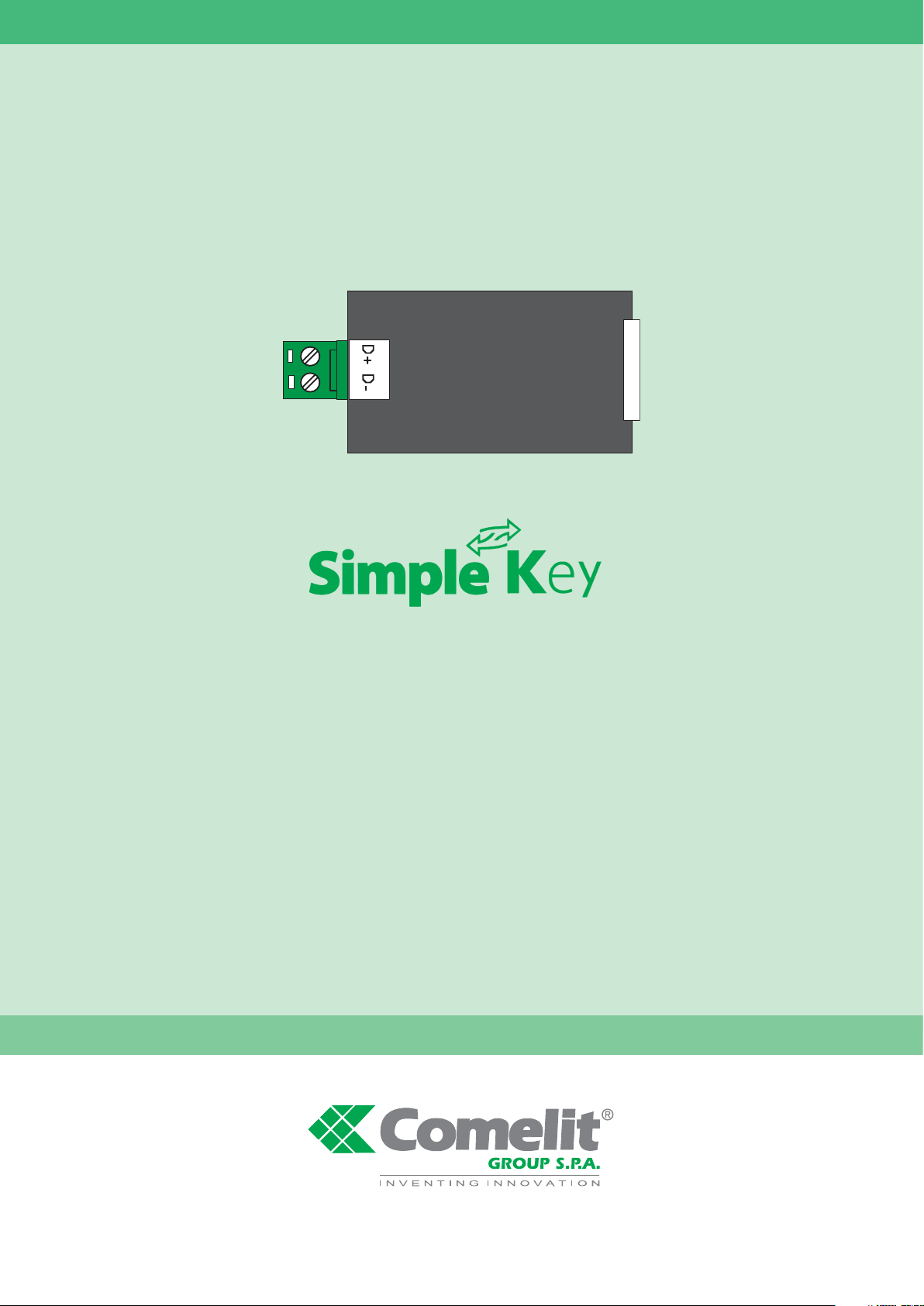
FT SK9073
Comelit Group S.p.A. - Via Don Arrigoni 5 - 24020 Rovetta S. Lorenzo BG Italy - tel. (+39) 0346 750 011 - fax (+39) 0346 71436
www.comelit.eu www.simplehome.eu info@comelit.it commerciale.italia@comelit.it export.department@comelit.it
Assistenza tecnica Italia 0346/750090 Technical service abroad (+39) 0346750092
Commerciale Italia 0346/750091 Export department (+39) 0346750093
TECHNICAL
SHEET
FEUILLE
TECHNIQUE
EN FR
TECHNISCHE
HANDLEIDING
HOJA
TÉCNICA
NL ES
Omzetter TCP/IP - RS485 Art. SK9073
Convertidor TCP/IP – RS485 art. SK9073
TCP/IP – RS485 converter Art. SK9073
Convertisseur TCP/IP – RS485 Art. SK9073
Page 2
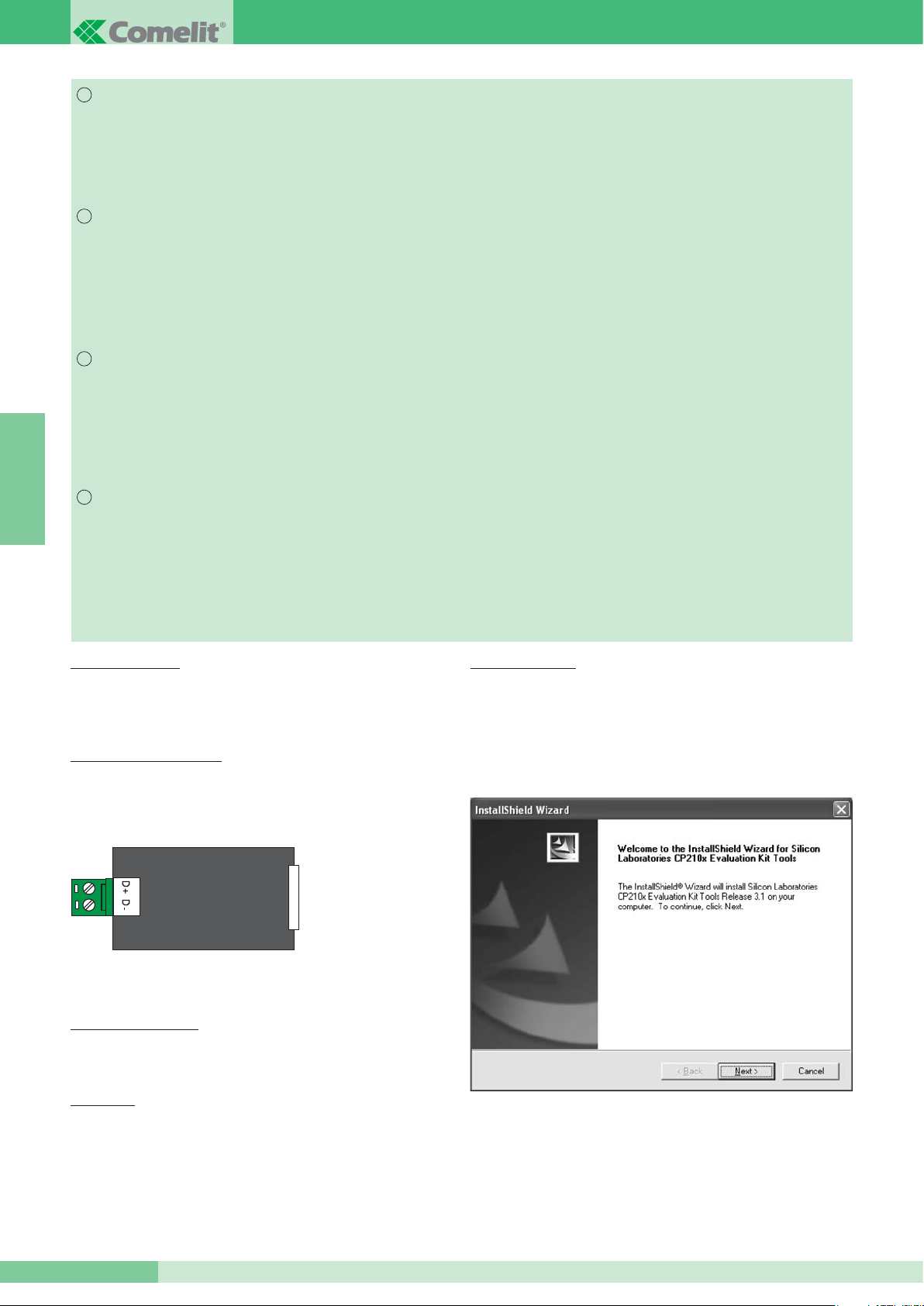
GROUP S.P.A.
FT SK9073
2
ENGLISH
General introduction
The SK9073 converter is used to connect the SIMPLEKEY range of access control
units to an RS485 network in order to communicate with the SIMPLEKEY Advanced
software via the USB port.
Layout of the electronic card
The card is made up of:
- a USB cable connector
- a terminal block to connect the RS485 bus
Description of terminals
D+: RS485 output
D-: RS485 output
Connection
It is possible to network up to 32 units in one system.
For detailed use of the functions please refer to the SIMPLEKEY ADVANCED software
instructions
Installing the driver
It is necessary to install the drivers before connecting the converter to the
PC. To do this install the installation wizard CP210x_Drivers.exe on the CD
that comes with the converter by following the instructions below:
When the welcome screen appears click on “Next”.
EN
FR
WARNINGS
• Install the equipment by carefully following the instructions given by the manufacturer and in compliance with the standards in force.
• All equipment must only be used for the purposes for which it was designed. The COMELIT GROUP s.p.a. disclaims all responsibility in the event of misuse of the
equipment, for modifications made by other people for whatever reason and for using non-original accessories and materials.
• All the products comply with the requirements of Directive 2006/95/CE (which replaced Directive 73/23/EEC and subsequent amendments). This is proven by the CE
mark on the products.
• Do not put the riser wires near the supply cables (230/400 v)
AVERTISSEMENTS
• Effectuer lʼinstallation en suivant scrupuleusement les instructions fournies par le constructeur et conformément aux normes en vigueur.
• Tous les appareils doivent être strictement destinés à lʼemploi pour lesquels ils ont été conçus. La société COMELIT GROUP s.p.a. décline toute responsabilité en cas
de mauvais usage des appareils, pour des modifications effectuées par dʼautres personnes pour nʼimporte quelle raison et pour lʼutilisation dʼaccessoires et matériaux
non dʼorigine.
• Tous les produits sont conformes aux prescriptions de la directive 2006/95/CE (qui remplace la directive 73/23/CEE et amendements successifs). Cela est attesté par
la présence du marquage CE sur les produits.
• Eviter de placer les fils de montants à proximité des câbles dʼalimentation (230/400 v)
NL
ES
WAARSCHUWING
• Volg de instructies van de fabrikant nauwkeurig en installeer de materialen volgens de plaatselijk geldende normen.
• Alle componenten mogen alleen gebruikt worden voor de doeleinden waarvoor ze zijn ontworpen. COMELIT GROUP s.p.a. is niet verantwoordelijk voor
oneigenlijk gebruik van de apparatuur, voor wijzigingen die om welke reden dan ook door derden zijn aangebracht, en voor het gebruik van accessoires en materialen
die niet door de fabrikant zijn aangeleverd.
• Alle producten voldoen aan de eisen van de richtlijn 2006/95/EG (die de richtlijn 73/23/EEG en latere wijzigingen vervangt). Dit wordt bevestigd door het CE-label op
de producten.
• Monteer de aders van de stamleiding niet in de nabijheid van voedingskabels (230/400V).
ADVERTENCIAS
• La instalación se ha de efectuar en conformidad con las normas vigentes, siguiendo atentamente las instrucciones suministradas por el fabricante.
• Todos los aparatos deben estar destinados exclusivamente al uso para el cual han sido construidos. COMELIT GROUP s.p.a. declina toda responsabilidad por el uso
impropio de los aparatos, por cambios efectuados por terceros por cualquier motivo o finalidad y por el uso de accesorios y materiales no originales.
• Todos los productos son conformes a los requisitos de las Directivas 2006/95/CE (que sustituye la Directiva 73/23/CEE y sucesivas enmiendas) como demuestra la
presencia de la marca CE en ellos.
• No poner los cables de la columna montante cerca de los cables de alimentación (230/400V).
Page 3
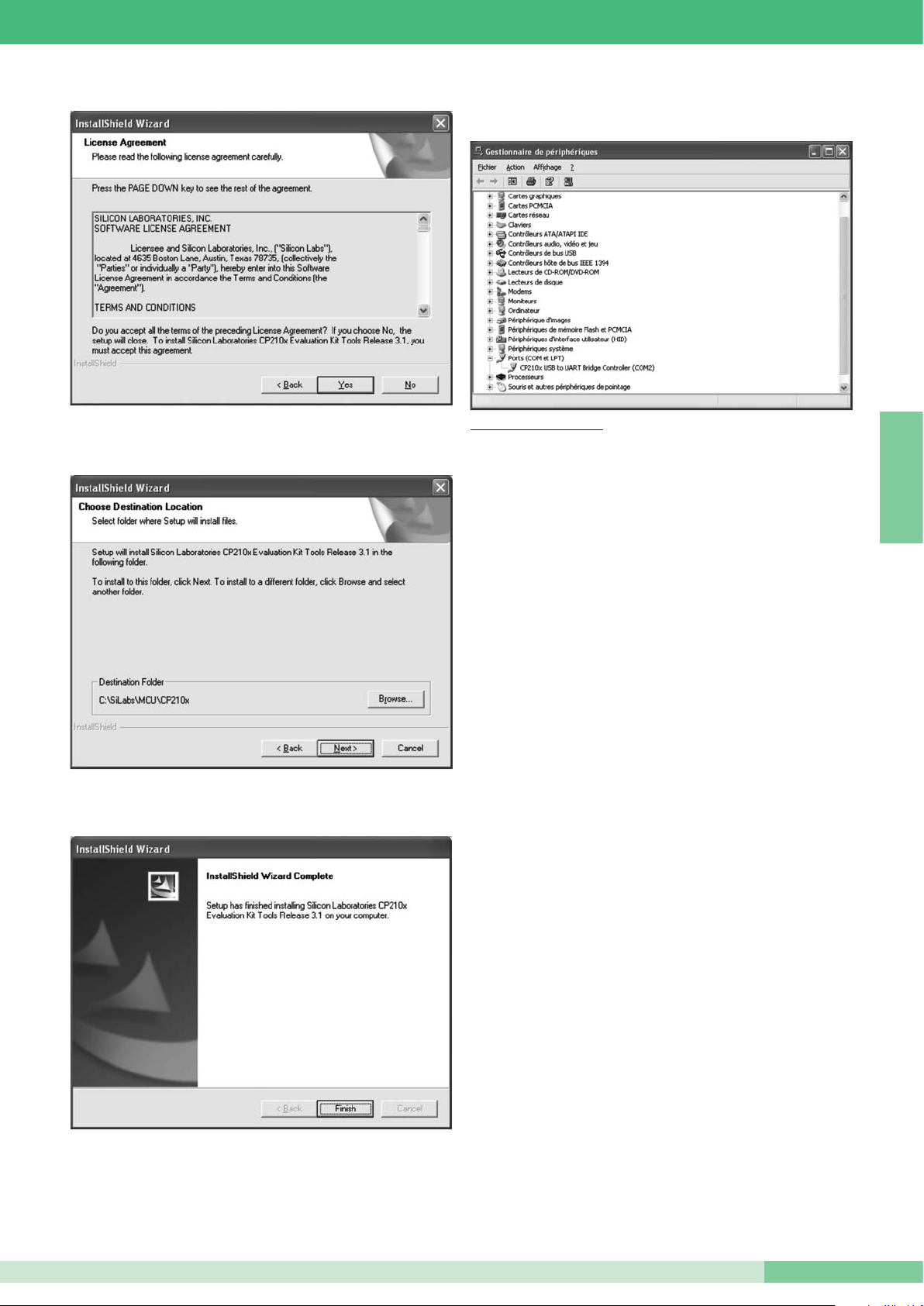
FT SK9073
FT SK9073
3
ENGLISH
Click on “Yes” to accept the conditions of use.
Click on “Next” to accept the installation directory.
After the files have been installed, click on “Finish”
Once the installation has been completed, connect the converter to a USB port on the
computer then open the device manager to check that it is there.
To open the device manager, go to “Control panel” then “System” and finally
“Device manager” in the “Hardware” tab.
The converter appears in the list of ports. Make a note of its port number (COM1,
COM2, etc) so that you can use it in the SK9093 or SK9091 software.
Technical characteristics
• Supply via USB port
• Operating temperature: -10°c - +55°c
• Dimensions (H X L X D): 50 x 20 x 13 mm
Page 4
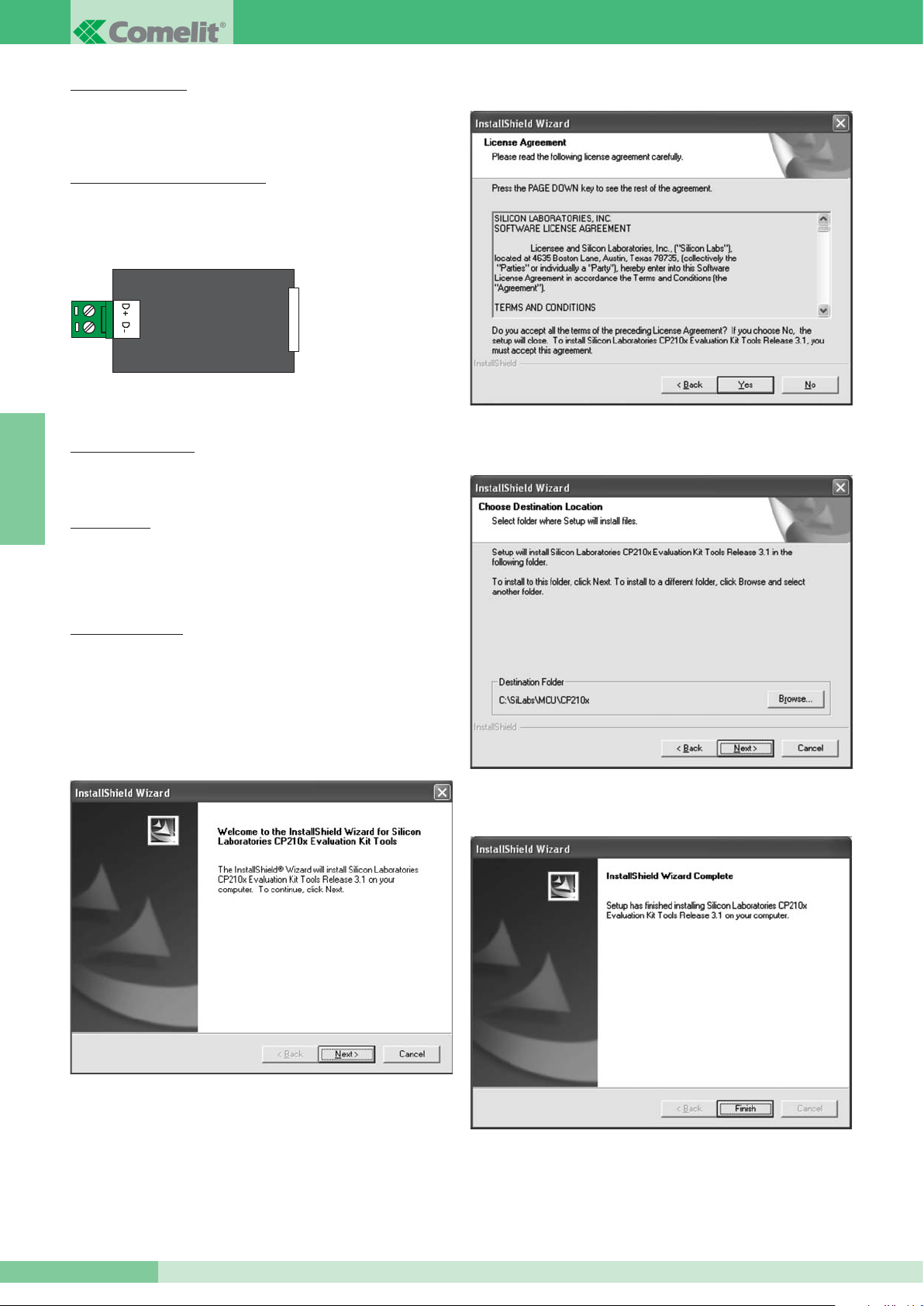
GROUP S.P.A.
FT SK9073
4
FRANÇAIS
Présentation générale
Le convertisseur SK9073 permet de relier les modules de contrôle d’accès de la
gamme SIMPLEKEY sur un réseau RS485 afin de communiquer avec le logiciel
SIMPLEKEY Advanced via le port USB
Présentation de la carte électronique
La carte est composée :
- d’un connecteur pour le câble USB
- d’un bornier pour le raccordement du bus RS485
Description des bornes
D+ : sortie RS485
D- : sortie RS485
Raccordement
Il est possible de raccorder jusqu’à 32 modules en réseau sur une installation.
Pour l’utilisation détaillée des fonctions, reportez-vous aux instructions du logiciel
SIMPLEKEY ADVANCED
Installation du driver
Il est nécessaire d’installer les drivers avant de raccorder le convertisseur sur
le PC. Pour ce faire, Installez l’assistant d’installation CP210x_Drivers.exe
présent sur le CD accompagnant le convertisseur en suivant les instructions
suivantes :
A lʼaffichage de lʼécran dʼaccueil, cliquez sur « Next »
Cliquez sur « Yes » pour accepter les conditions dʼutilisation
Cliquez sur « Next » pour valider le répertoire dʼinstallation
Après lʼinstallation des fichiers, cliquez sur « Finish »
Page 5

FT SK9073
FT SK9073
5
FRANÇAIS
Une fois l’installation terminée, raccordez le convertisseur à un port USB de
l’ordinateur puis ouvrez le gestionnaire de périphérique pour vérifier sa présence.
Pour ouvrir le gestionnaire de périphérique, allez sur « panneau de configuration »
puis « système » et enfin « gestionnaire de périphérique » dans l’onglet « matériel
»
Le convertisseur apparaît dans la liste des ports. Notez son n° de port (COM1,
COM2, etc) pour pouvoir lʼutiliser sur le logiciel SK9093 ou SK9091
Caractéristiques techniques
• Alimentation par port USB
• Température de fonctionnement : -10°c à +55°c
• Dimension (h x l x p) : 50 x 20 x 13 mm
Page 6

GROUP S.P.A.
FT SK9073
6
NEDERLANDS
Algemene informatie
Met de omzetter SK9073 kunnen toegangscontrolemodulen uit de SIMPLEKEY-lijn
worden aangesloten op een RS485-netwerk om te kunnen communiceren met de
SIMPLEKEY Advanced-software via de USB-poort
Beschrijving van de elektronische kaart
De kaart bestaat uit:
- een connector voor de USB-kabel
- een aansluitblok voor de aansluiting van de bus RS485
Beschrijving van de klemmen
D+: uitgang RS485
D-: uitgang RS485
Aansluiting
Er kunnen per installatie maximaal 32 modulen in een netwerk worden aangesloten.
Raadpleeg de aanwijzingen van de SIMPLEKEY ADVANCED-software voor specifiek
gebruik van de functies.
Installatie van de driver
Alvorens de omzetter op de PC kan worden aangesloten, moeten de drivers
worden geïnstalleerd. Installeer daarvoor de installatiewizard
CP210x_Drivers.exe die op de CD staat die bij de omzetter wordt geleverd en
volg daarbij de volgende aanwijzingen:
Klik in het openingsscherm op «Next»
Klik op «Yes» om de gebruiksvoorwaarden te accepteren
Klik op «Next» om de installatiedirectory te accepteren
Klik na de installatie van de bestanden op «Finish»
Page 7

FT SK9073
FT SK9073
7
NEDERLANDS
Is de installatie voltooid, sluit de omzetter dan aan op een USB-poort van de computer
en ga naar apparaatbeheer om te controleren of de omzetter aanwezig is.
Ga om apparaatbeheer te openen naar «configuratiescherm», dan naar «systeem»
en tot slot naar «apparaatbeheer» op het tabblad «hardware»
De omzetter staat in de lijst met poorten. Noteer het poortnummer (COM1, COM2,
enz.) om de omzetter te kunnen gebruiken met de software SK9093 of SK9091
Technische gegevens
• Voeding via USB-poort
• Bedrijfstemperatuur: -10°C tot +55°C
• Afmetingen (h x l x d): 50 x 20 x 13 mm
Page 8

GROUP S.P.A.
FT SK9073
8
ESPAÑOL
Descripción general
El convertidor SK9073 permite conectar los módulos de control de accesos de la
gama SIMPLEKEY a una red RS485 para poder comunicar con el software
SIMPLEKEY Advanced mediante el puerto USB.
Descripción de la tarjeta electrónica
La tarjeta está formada por:
- un conector para el cable USB
- una regleta de conexiones para el bus RS485
Descripción de los bornes
D+ : salida RS485
D- : salida RS485
Conexión
Es posible conectar hasta 32 módulos en red en una instalación.
Para el uso detallado de las funciones de transferencia, consultar las instrucciones del
software SIMPLEKEY ADVANCED.
Instalación del driver
Antes de conectar el convertidor al ordenador personal, hay que instalar los
drivers. Para ello, hay que instalar el asistente de instalación
CP210x_Drivers.exe, que se encuentra en el CD suministrado con el
convertidor, tal como se describe a continuación:
Cuando se visualice la pantalla de inicio, hacer clic en «Next».
Hacer clic en «Yes» para aceptar las condiciones de empleo.
Hacer clic en «Next» para confirmar el directorio de instalación.
Tras copiar los archivos, hacer clic en «Finish».
Page 9

FT SK9073
FT SK9073
9
ESPAÑOL
Terminada la instalación, conectar el convertidor a un puerto USB del ordenador y
abrir el administrador de dispositivos para comprobar su presencia.
Para ello, ir a « Panel de control» y seleccionar: «Sistema», «Hardware» y
«Administrador de dispositivos».
El convertidor tiene que aparecer en la lista de puertos. Fíjese en su n° de puerto
(COM1, COM2, etc.) para poder usarlo en el software SK9093 o SK9091.
Características técnicas
• Alimentación: mediante puerto USB
• Temperatura de funcionamiento: -de 10°C a +55°C.
• Dimensiones (h x l x p): 50 x 20 x 13 mm
Page 10

GROUP S.P.A.
FT SK9073
10
EN
FR
Wiring diagram
NL
ES
Aansluitschema
Esquema de conexión
Schéma de raccordement
Power supply
Alimentation
Voeding
Alimentación
12 - 24 V dc
Power supply
Alimentation
Voeding
Alimentación
12 - 24 V dc
Power supply
Alimentation
Voeding
Alimentación
12 - 24 V dc
Page 11

FT SK9073
FT SK9073
11
Page 12

GROUP S.P.A.
FT/SK9073 – 3
a
edizione 12/2009 – cod. 2G40000336
Comelit Hellas
9 Epiru str.
16452 Argiroupolis - Athens Greece
Tel. 210 99 68 605-6 - Fax 210 99 45 560
www.comelit.gr - telergo@otenet.gr
Comelit (Shanghai) Electronics Co.,Ltd
5 Floor No. 4 Building No.30 Hongcao Road
Hi-Tech Park Caohejing, Shanghai, China
Tel. 0086-21-64519192/9737/3527
Fax. 0086-21-64517710
www.comelit.com.cn
comelit@comelit.com.cn
Comelit Group Belgium
Z.3 Doornveld 170 - 1731 Zellik ( Asse)
Tel. 02 411 50 99 - Fax 02 411 50 97
www.comelit.be - info@comelit.be
Comelit Piemonte
Str. Del Pascolo 6/E
10156 Torino
Tel e Fax 011 2979330
www.comelit.eu
gino.brucceri@comelit.it
roberto.tani@comelit.it
luca.merlo@comelit.it
Comelit Group
Singapore Representative Office
54 Genting Lane, Ruby Land Complex
Blk 2, #06-01 - Singapore 349562
Tel. +65-6748 8563 - Fax +65-6748 8584
office@comelit.sg
Assistenza tecnica Italia 0346/750090 Technical service abroad (+39) 0346750092
Commerciale Italia 0346/750091 Export department (+39) 0346750093
[ F ]
Comelit Group Germany GmbH
Brusseler Allee 23- 41812 Erkelenz
Tel .
00492431/90151-23 - 00492431/90151-24
Fax:
004990151-25
www.comelit.de - info@comelit.de
Comelit Sud S.r.l.
Via Corso Claudio, 18
84083 Castel San Giorgio (Sa)
Tel. 081 516 2021 - Fax 081 953 5951
www.comelit.eu - info@comelitsud.it
Comelit Group U.A.E.
Middle East Office
P.O. Box 54433 - Dubai U.A.E.
Tel +971 4 299 7533 - Fax +971 4 299 7534
www.scame.ae - scame@scame.ae
Comelit Espana S.L.
Josep Estivill 67/69 - 08027 Barcelona
Tel. 932 430 376 - Fax 934 084 683
www.comelit.es - info@comelit.es
Comelit Ireland
Suite 3 Herbert Hall
16 Herbert Street - Dublin 2
Tel. +353 (0) 1 619 0204
Fax. +353 (0) 1 619 0298
www.comelit.ie - info@comelit.ie
Comelit Group UK Ltd
Unit 4 Mallow Park
Watchmead Welwyn
Garden City Herts AL7 1GX
Tel 01707 377203 - Fax 01707 377204
www.comelitgroup.co.uk
info@comelitgroup.co.uk
Comelit Immotec
15, Rue Jean Zay - 69800 Saint Priest
Tel 04 72 28 06 56 - Fax 04 72 28 83 29
www.comelit.fr
Comelit.NH@wanadoo.fr
Comelit Nederland BV
Aventurijn 220 - 3316 LB Dordrecht
Tel 078 65 11 201 - Fax: 078 61 70 955
www.comelit.nl - info@comelit.nl
Comelit Usa (Formely Cyrex)
250 W. Duarte Rd. Suite B
Monrovia, CA 91016
Tel. 626 930 0388 - Fax 626 930 0488
www.comelitusa.com
sales@comelitusa.com
[ B ]
[ UK ]
[ NL ]
[ RC ]
[ UAE ]
[ SG ]
[ E ]
[ I ]
[ I ] [ IRL ]
[ USA ]
[ D ]
[ GR ]
