Comelit 5733, 5734 User Manual

MANUALE
TECNICO
ENIT FR
TECHNICAL
MANUAL
FT GEN 17
1
2
3
4
5
6
MANUEL
TECHNIQUE
Schede opzionali Art. 5733 e Art. 5734 per Monitor serie Bravo
Optional cards Art. 5733 and Art. 5734 for Bravo series Monitor
Cartes en option Art. 5733 et Art. 5734 pour moniteur série Bravo
www.comelitgroup.com
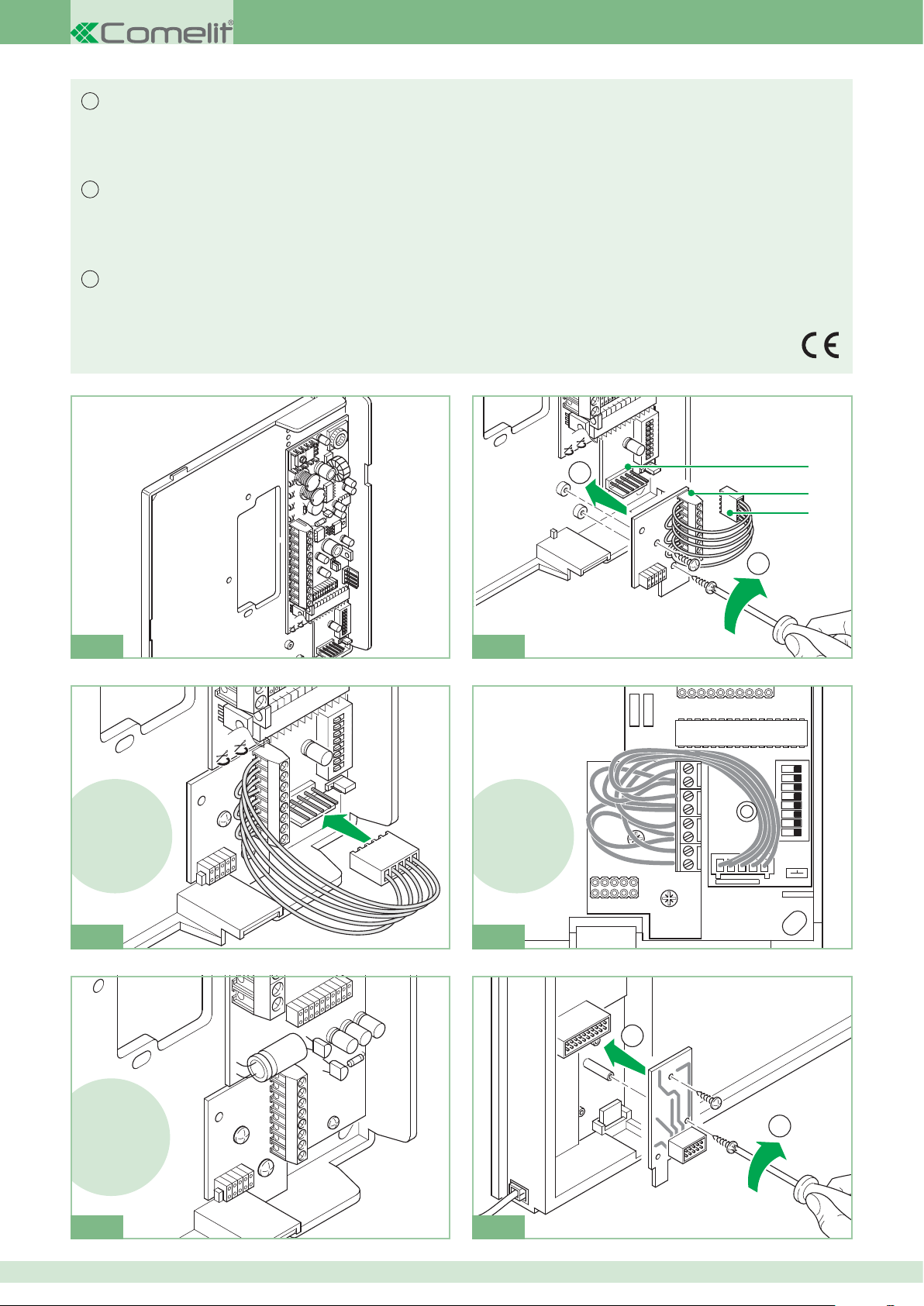
Avvertenze:
IT
• Effettuare l’installazione seguendo scrupolosamente le istruzioni fornite dal costruttore ed in conformità alle norme vigenti.
• Tutti gli apparecchi devono essere destinati esclusivamente all’uso per cui sono stati concepiti. Comelit Group S.p.A. declina ogni responsabilità per un utilizzo improprio degli
apparecchi, per modifiche effettuate da altri a qualunque titolo e scopo, per l’uso di accessori e materiali non originali.
• Tutti i prodotti sono conformi alle prescrizioni delle direttive CEE 73/23-89/336 e ciò è attestato dalla presenza della marcatura CE sugli stessi.
• Evitare di porre i fili di montante in prossimità di cavi di alimentazione (230/400V).
EN
Instructions:
• Install the equipment by carefully following the instructions given by the manufacturer and in compliance with the legislation in force.
• All the equipment must only be used for the purpose it was built for. Comelit Group S.p.A. declines any responsibility for improper use of the apparatus, for modifications
made by others under any title or scope, and for the use of accessories and materials which are not the original ones.
• All the products comply with the requirements of the EEC 73/23-89/336 directives. This is proved by the CE mark on the products.
• Do not run the riser wires in proximity of the power supply cables (230/400V).
FR
Instructions
• Effectuer l’installation en suivant scrupuleusement les instructions fournies par le constructeur et conformément aux normes en vigueur.
• Tous les appareils doivent être strictement destinés à l’emploi pour lequel ils ont été conçus. Comelit Group S.p.A. décline toute responsabilité en cas de mauvais usage
des appareils, pour des modifications effectuées par d’autres personnes pour n’importe quelle raison et pour l’ utilisation d’accessoires non fournis par nous.
• Tous les produits sont conformes aux prescriptions demandées par les normes CEE 73/23-89/336. Cela est attesté par la présence du marque CE sur les produits.
• Eviter de placer les fils de montant à proximité des câbles d’alimentation (230/400 V).
DIP
CV4
CV3
CV5
CV2
CV7
CV1
1
5 6 7 8
1 2 3 4
ON
2
1
3
5714 !
5714/I !
5714/K !
Fig. 3
2
7 8
V4
C
3
V
C
5 6
3 4
2
1
ON DIP
Fig. 2Fig. 1
7 8
DIP
6
CV4
3
V
C
5
3 4
2
1
ON
5714 !
5714/I !
5714/K !
Fig. 4
2
5705 !
5706 !
5708 !
5710 !
Fig. 5
1
2
Fig. 6
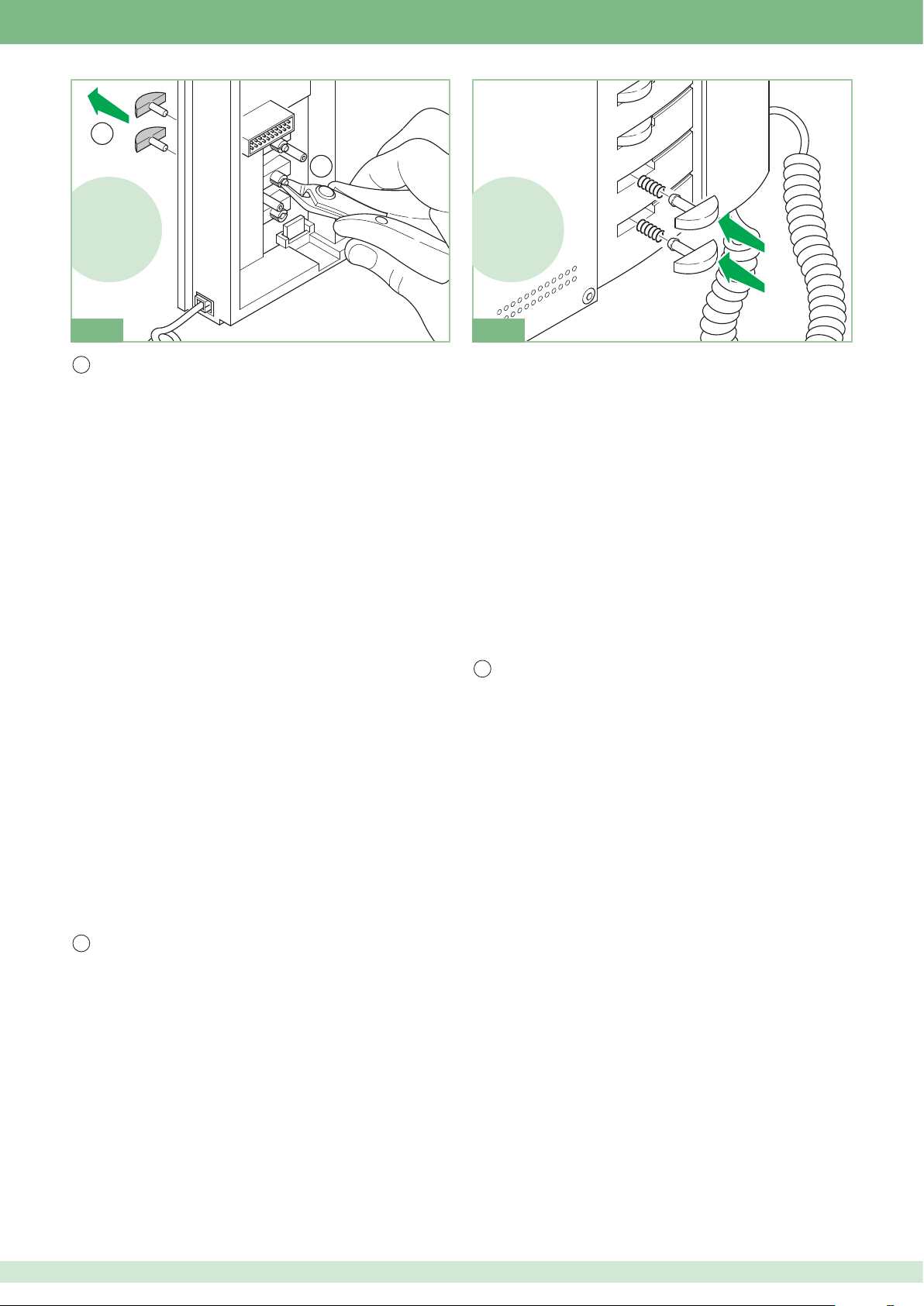
3
2
4
1
5734
5734 !
Fig. 7 Fig. 8
IT
Fig. 1 Estrarre la staffa e la scheda opzionale dalla propria confezione.
Fig. 2 Avvitare la scheda opzionale con le apposite viti sul supporto plastico
della staffa.
1. Morsettiera:
P3: Contatto Pulsante 3 del Monitor. *
C3: Contatto comune Pulsante 3 del Monitor *. Comune principale
da staffa Art. 5714, 5714/I e 5714/K (scollegare il filo verso il
connettore staffa per liberare tutti i contatti comuni).
P4: Contatto Pulsante 4 del Monitor. *
C4: Contatto comune Pulsante 4 del Monitor. *
+P5: Contatto Pulsante 5 del Monitor per Art. 5733 *. Ingresso
positivo Led 5 per Art. 5734.
-C5: Contatto comune Pulsante 5 del Monitor per Art. 5733 *.
Ingresso negativo Led 5 per Art 5734.
+P6: Contatto Pulsante 6 del Monitor per Art. 5733 *. Ingresso
positivo Led 6 per Art. 5734.
-C6: Contatto comune Pulsante 6 del Monitor per Art. 5733 *.
Ingresso negativo Led 6 per Art 5734.
2. Connettore maschio staffa.
3. Connettore femmina Art. 5733 o Art. 5734 (da utilizzare solo per
Fig. 3 Solo per le Staffe Art. 5714, 5714/I e 5714/K: collegare il connettore
Fig. 4 Posizionare i fili tra la scheda opzionale e la staffa come mostrato in figura.
Fig. 5 Solo per le staffe Art. 5705, 5706, 5708 e 5710 rimuovere i conduttori
Fig. 6 Fissare con le apposite viti la scheda opzionale con connettore sul
Fig. 7 Solo per la scheda Opzionale Art. 5734: tagliare e rimuovere i Pulsanti
Fig. 8 Solo per la scheda Opzionale Art. 5734: inserire i Pulsanti trasparenti
EN
Fig. 1 Take the bracket and optional card out of its packing.
Fig. 2 With the special screws, fit the bracket as shown.
staffe 5714, 5714/I, 5714/K).
femmina della scheda opzionale al connettore maschio posto sulla staffa.
precablati e collegare i morsetti a seconda delle esigenze di impianto.
retro del Monitor.
5 e 6 del Monitor.
allegati alla confezione dell'articolo nelle posizioni dei Pulsanti 5 e 6
come mostrato in figura.
* Per utilizzare il Pulsante come contatto NO (24V-100mA max)
rimuovere il filo verso il connettore staffa e liberare il relativo
comune.
1. Terminal board:
P3: Contact of Pushbutton 3 of the Monitor. *
C3: Common contact of Pushbutton 3 of the Monitor *. Common
main from bracket Art. 5714, 5714/I and 5714/K (disconnect the wire
towards the connector bracket to free all the common contacts).
P4: Contact of Pushbutton 4 of the Monitor. *
C4: Common contact of Pushbutton 4 of the Monitor. *
+P5: Contact of Pushbutton 5 of the Monitor for Art. 5733 *. Positive
input LED 5 for Art. 5734.
-C5: Common contact of Pushbutton 5 of the Monitor for Art. 5733 *.
Negative input of LED 5 for Art 5734.
+P6: Contact of Pushbutton 6 of the Monitor for Art. 5733 *. Positive
input LED 6 for Art. 5734.
-C6: Common contact of Pushbutton 6 of the Monitor for Art. 5733 *.
Negative input of LED 6 for Art 5734.
2. Male connector bracket.
3. Female connector Art. 5733 or Art. 5734 (only to be used for
brackets 5714, 5714/I, 5714/K).
5734
5734 !
FR
5
6
Fig. 3 For Brackets Art. 5714, 5714/I and 5714/K: connect the female connector
of the optional card to the male connector placed on the bracket.
Fig. 4 Position the wires between the optional card and the bracket as shown in
the figure.
Fig. 5 For brackets Art. 5705, 5706, 5708 and 5710: remove the pre-cabled
conductors and connect the terminals according to the system
requirements.
Fig. 6 With the special screws, fix the optional card with connector on the
rear of the Monitor as shown.
Fig. 7 For the optional card Art. 5734: cut and remove Pushbuttons 5 and 6
of the Monitor.
Fig. 8 For the optional card Art. 5734: insert the transparent Pushbuttons
enclosed in the packing of the article in the positions of Pushbuttons 5
and 6 as shown .
* To use the Pushbutton as NO contact (24V-100mA max) remove
the wire towards the connector bracket and free the relative
common.
Fig. 1 Retirer la bride et la carte en option de leur emballage.
Fig. 2 Visser la carte en option, avec les vis prévues à cet effet, sur le
support en matière plastique de la bride.
1. Boîte à bornes:
P3: Contact bouton 3 du moniteur. *
C3: Contact commun bouton 3 du moniteur *. Commun principal
venant de la bride Art. 5714, 5714/I et 5714/K (débrancher le fil vers
le connecteur de la bride pour libérer tous les contacts communs).
P4: Contact bouton 4 du moniteur. *
C4: Contact commun bouton 4 du moniteur. *
+P5: Contact bouton 5 du moniteur pour Art. 5733 *. Entrée positive
led 5 pour Art. 5734.
-C5: Contact commun bouton 5 du moniteur pour Art. 5733 *.
Entrée négative led 5 pour Art 5734.
+P6: Contact bouton 6 du moniteur pour Art. 5733 *. Entrée positive
led 6 pour Art. 5734.
-C6: Contact commun bouton 6 du moniteur pour Art. 5733 *.
Entrée négative led 6 pour Art 5734.
2. Connecteur mâle bride.
3. Connecteur femelle Art. 5733 ou Art. 5734 (s’utilise seulement pour
les brides 5714, 5714/I et 5714/K).
Seulement pour les brides Art. 5714, 5714/I et 5714/K: brancher le connecteur
Fig. 3
femelle de la carte en option au connecteur mâle situé sur la bride.
Fig. 4 Mettre en place les fils entre la carte en option et la bride, de la manière
illustrée dans la figure.
Fig. 5 Seulement pour les brides Art. 5705, 5706, 5708 et 5710, retirer les
conducteurs précâblés et brancher les bornes selon les exigences de
l’installation.
Fig. 6 À l’aide des vis prévues à cet effet, fixer la carte en option avec le
connecteur au dos du moniteur.
Fig. 7 Seulement pour la carte en option Art. 5734: couper et retirer les
boutons 5 et 6 du moniteur.
Fig. 8 Seulement pour la carte et option Art. 5734: introduire les boutons
transparents qui se trouvent dans l’emballage de l’article, dans les
positions des boutons 5 et 6, comme indiqué dans la figure.
* Pour utiliser le bouton comme contact NO (24V-100mA max),
retirer le fil vers le connecteur de la bride et dégager le commun
correspondant.
3
