Comelit 4682HD User Manual

EN
TECHNICAL
MANUAL
Audio/video module for ViP system
Art.4682HD
Passion.Technology.Design.

Warning
Intended use
This Comelit product has been designed and manufactured for use in the creation of audio and video communication
systems in residential, commercial, industrial and public buildings.
Installation
All activities connected to the installation of Comelit products must be carried out by qualified technical personnel, with
careful observation of the indications provided in the Manuals / Instruction sheets supplied with those products.
Wires
Disconnect the power supply before carrying out any operations on the wiring.
Use wires with a cross-section suited to the distances involved, observing the instructions provided in the system
manual.
We advise against running the system wires through the same duct as power cables (230V or higher).
Safe usage
To ensure Comelit products are used safely:
• carefully observe the indications provided in the Manuals / Instruction sheets,
• make sure the system created using Comelit products has not been tampered with / damaged.
Maintenance
Comelit products do not require maintenance aside from routine cleaning, which should be carried out in accordance
with the indications provided in the Manuals / Instruction sheets.
Any repairs must be carried out:
• for the products themselves, exclusively by Comelit Group S.p.A.,
• for the systems, by qualified technical personnel.
Disclaimer
Comelit Group S.p.A. accepts no liability for
• any purpose other than the intended use,
• failure to observe the indications and warnings contained in this Manual / Instruction sheet.
Comelit Group S.p.A. reserves the right to change the information provided in this Manual / Instruction sheet at any
time and without prior notice.
Table of contents
Warning ............................................................................................ 2
Description ....................................................................................... 3
Art. 4682HD - Compatibility table .......................................................3
Technical characteristics ................................................................ 5
External unit installation ................................................................. 6
Connections ..................................................................................... 7
Connection with POE power supply .......................................................7
Connection with additional power supply (Art. 1595) ..........................7
Variants .....................................................................................................8
Module Connection ......................................................................... 9
External unit module consumption table ...............................................9
Connection of Ikall modules .................................................................10
Connection of button modules 33433, 33434, 33436, 33433M,
33434M, 33436M ..............................................................................10
Connection of Art.3360B, 3360BM ..................................................10
Connection of Vandalcom modules .....................................................11
Connection of Art.3064S and Art. 1172B ........................................11
Connection of Art.3188SB ...............................................................11
Connection of Art.3070S, 3072S .....................................................12
2
Modules for Single-plate external unit .................................................12
Connection of Art.3063D with additional power supply ..................12
Simplekey modules ................................................................................13
Connection of readers Art.SK9000I, Art. SK9001I ...........................13
Programming ................................................................................. 14
Assigning an index number to the “additional button modules” .......14
Addressing table ....................................................................................15
Device reset ............................................................................................16
Connection distances ................................................................... 17
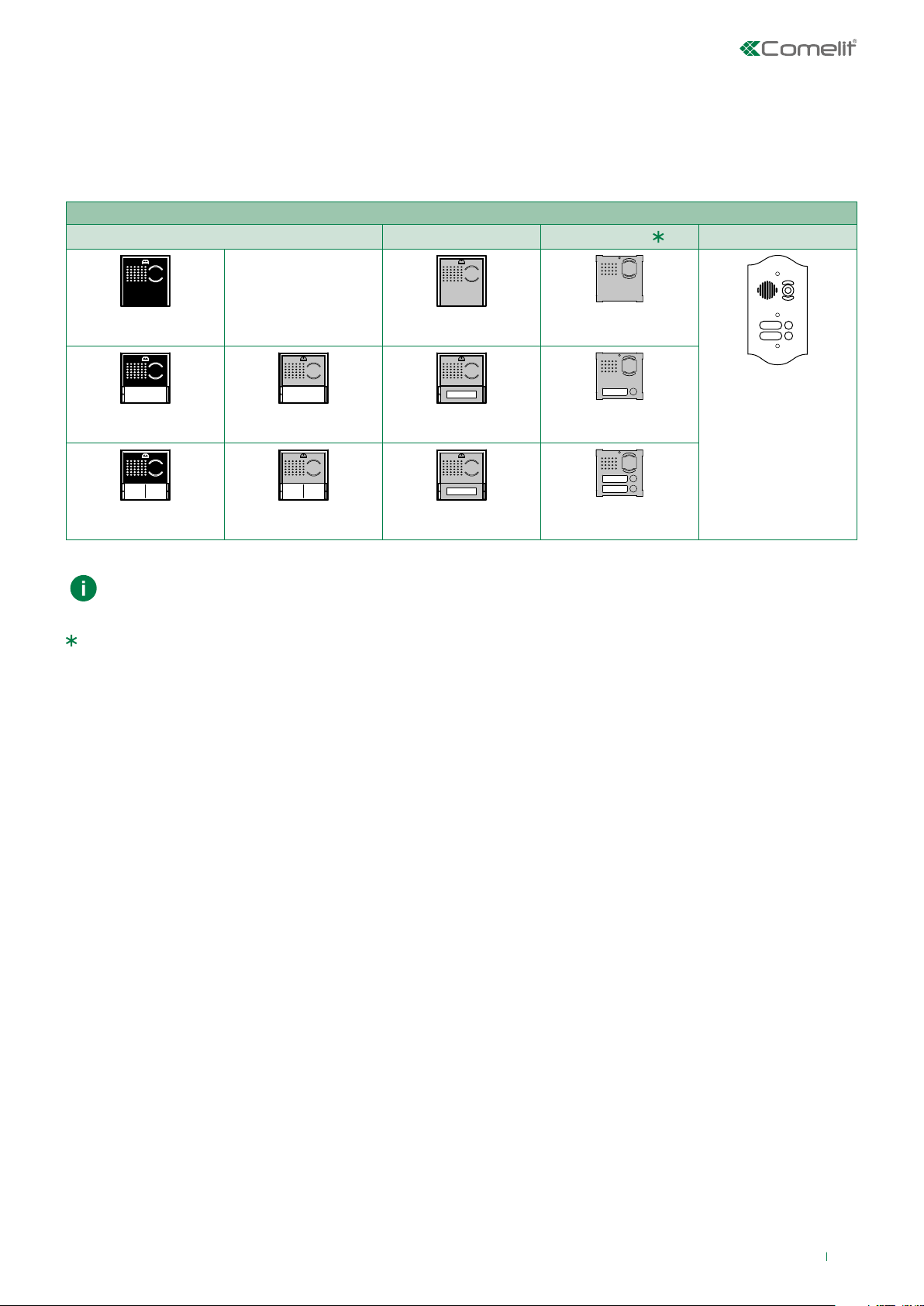
Description
The 4682HD colour audio-video module is compatible with ViP door entry monitor systems.
It can be installed in Ikall, Ikall Metal, Vandalcom and Roma series external units and can be finished with additional modules to
meet all system requirements.
Art. 4682HD - Compatibility table
Ikall Ikall Metal
Vandalcom
Roma
33410
33411
33412
For programming and configuration of the external unit and system parameters use the ViP Manager software,
which can be downloaded from pro.comelitgroup.com.
For Vandalcom audio/video modules, select the configuration “Video adaptation: Vandalcom” in ViP Manager.
33411A
33412A
33410M
33411M
33412M
3268S/0
3268S/1
3268S/2
32xx/RI
3
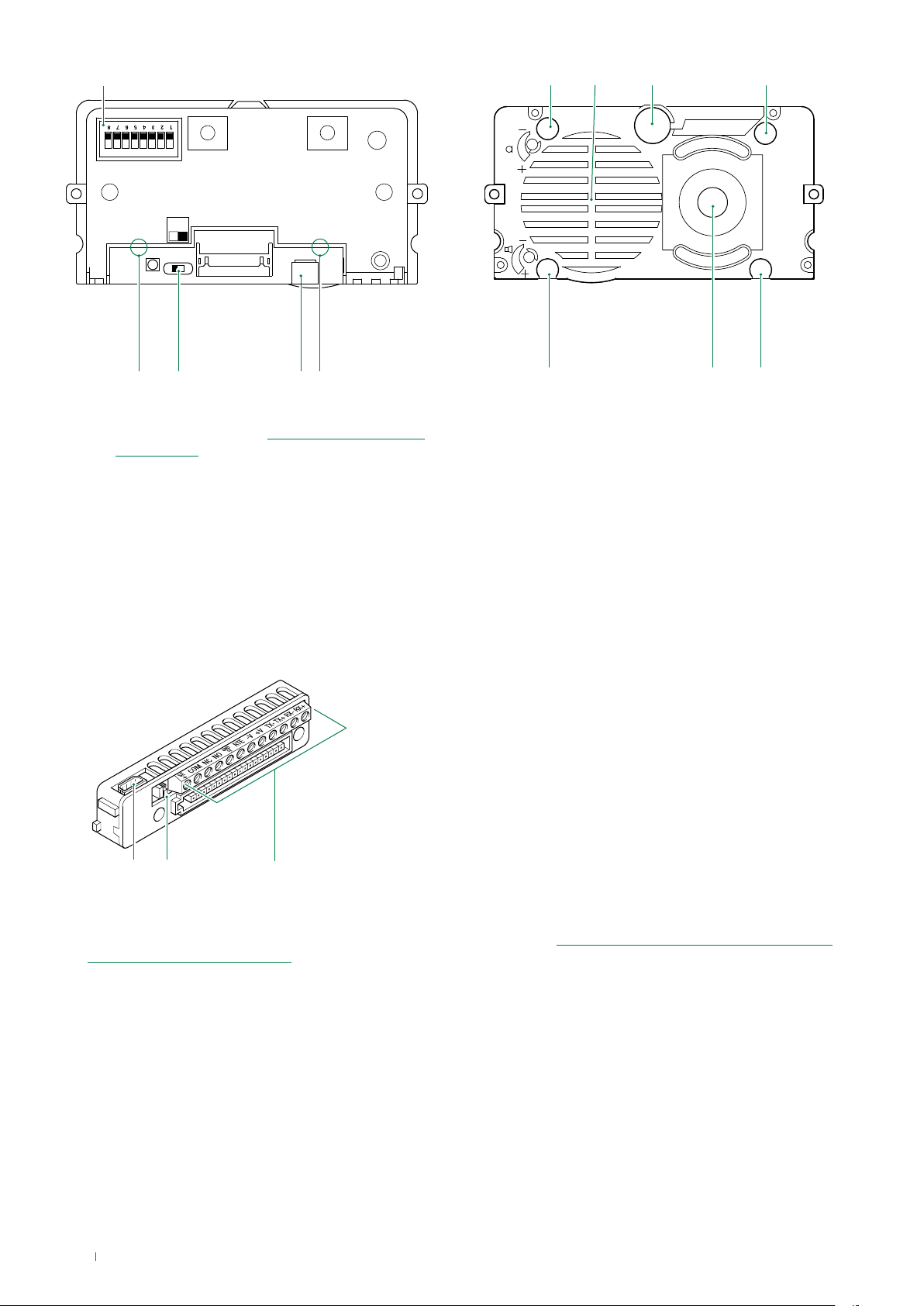
1.
ON DIP
2. 3. 4.
6. 9.
8.7.
5.
B A
PR
1. Programming DIP-switch for button module indexing
and Device reset
2. Power supply indicator LED
3. PR switch for input/output programming
A in programming mode
B normal operation
4. Connector for magnetic induction audio amplification
module connection
5. Ethernet port activity indicator LED
12.
6. Indicator LED: call sent
7. Speaker.
8. Microphone.
9. Indicator LED: system busy
10. Indicator LED: sound activated
11. Colour camera.
12. Indicator LED: lock-release activated
11.
10.
1. 2.
1. Connector for 8-core wire for button module connection
2. JP1 manages the RC network for door lock filter on the relay contacts (see “Variant for using the external unit relay /
Variant for using a safety lock”)
3. Terminal block for connection:
SE+ connection for electric door lock
COM relay common contact
NC relay normally closed contact
NO relay normally open contact
GND SE- RTE input and SE door lock reference negative
RTE local lock-release input
V- V+ +33V or PoE power supply
TX- TX+ Ethernet transmission line terminals
RX- RX+ Ethernet receiving line terminals
4
3.
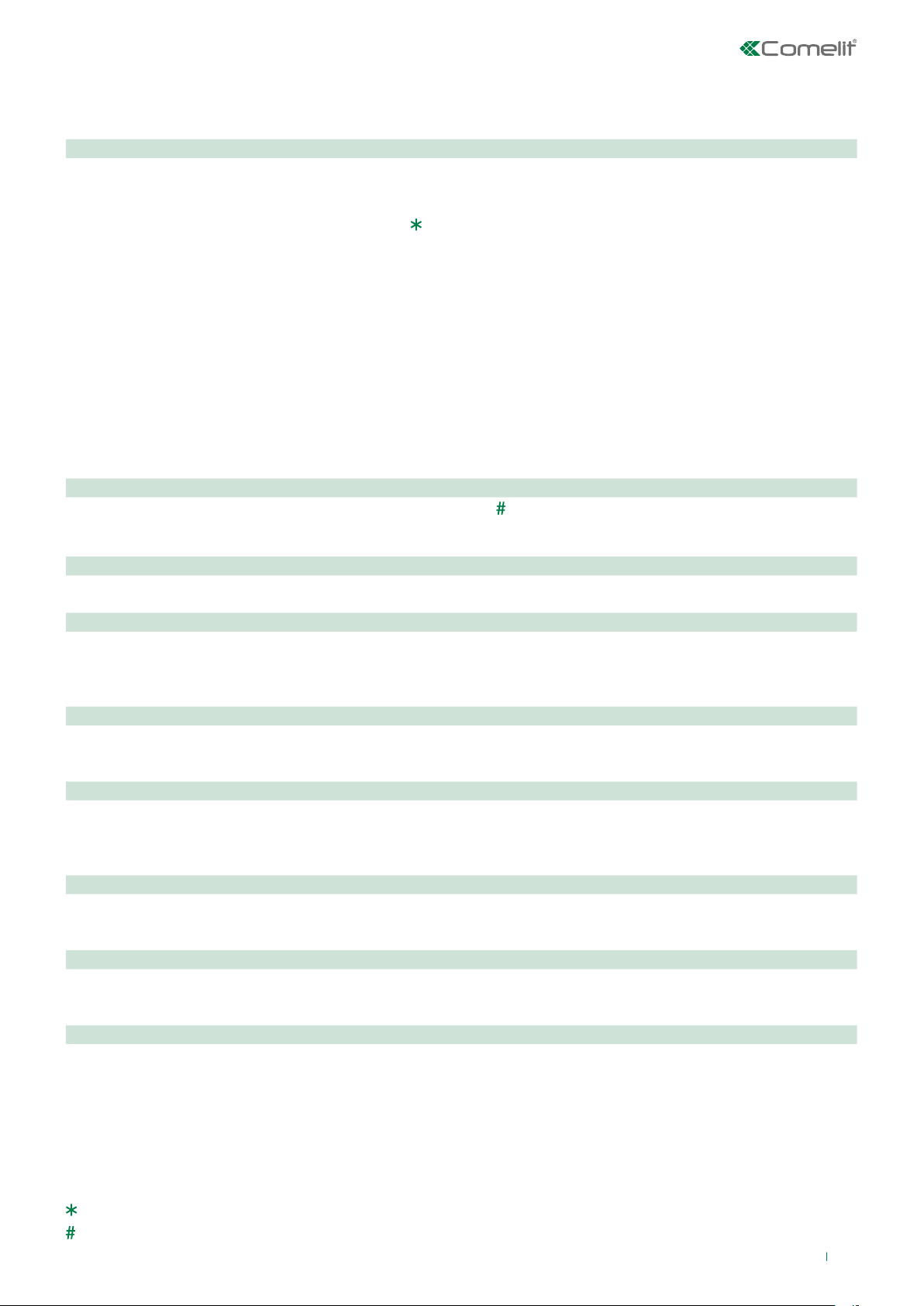
Technical characteristics
MAIN FEATURES
Audio/video systems Ye s
Induction loop module output Ye s
Camera Colour
Diagonal viewing angle
Video encoding H.264
Camera sensor 1/3" CMOS
Signal/noise ratio (dB) 40
Camera positioning No
Power supply voltage 30 - 57 / PoE
Consumption in standby 3.0 W
Consumption during call 5.5 W
Consumption with audio active 6.0 W
Terminals TX- TX+ RX- RX+ V- V+ RTE GND/SE- SE+ COM NC NO
Microphone Ye s
Loudspeaker Ye s
Operating temperature (°C) -35 to 55
SW/FW FEATURES
Video resolution (H x V)
Multistream management Ye s
125°
1280x720 px MAX
FUCNTION
Key button function Ye s
HARDWARE CHARACTERISTICS
Visual indications Ye s
Acoustic indications Ye s
Voice synthesis Ye s
ADJUSTMENTS
Loudspeaker volume Yes (via ViP Manager)
Mic volume Yes (via ViP Manager)
GENERAL DATA
Product height (mm) 55
Product width (mm) 102
Product depth (mm) 43
COMPATIBILITY
ViP system Ye s
Video entry family Ye s
CONNECTIVITY
Type of connections/ports Wired
Ethernet ports on terminals TX- TX+ RX- RX+
ELECTRICAL SPECIFICATIONS
Relay outputs (C NO NC) Rated voltage 12VDC/24VAC
Maximum rated current 2.5A
Max. peak current 15A
Electronic lock (SE GND) Rated voltage 12VDC
Maximum rated current 0.25A
Max. peak current 3A
RTE (reference GND) 3.3V
With Vandalcom modules Art. 3268S: diagonal viewing angle = 105°
With Vandalcom modules Art. 3268S: video resolution (H x V) = 1136x640
5
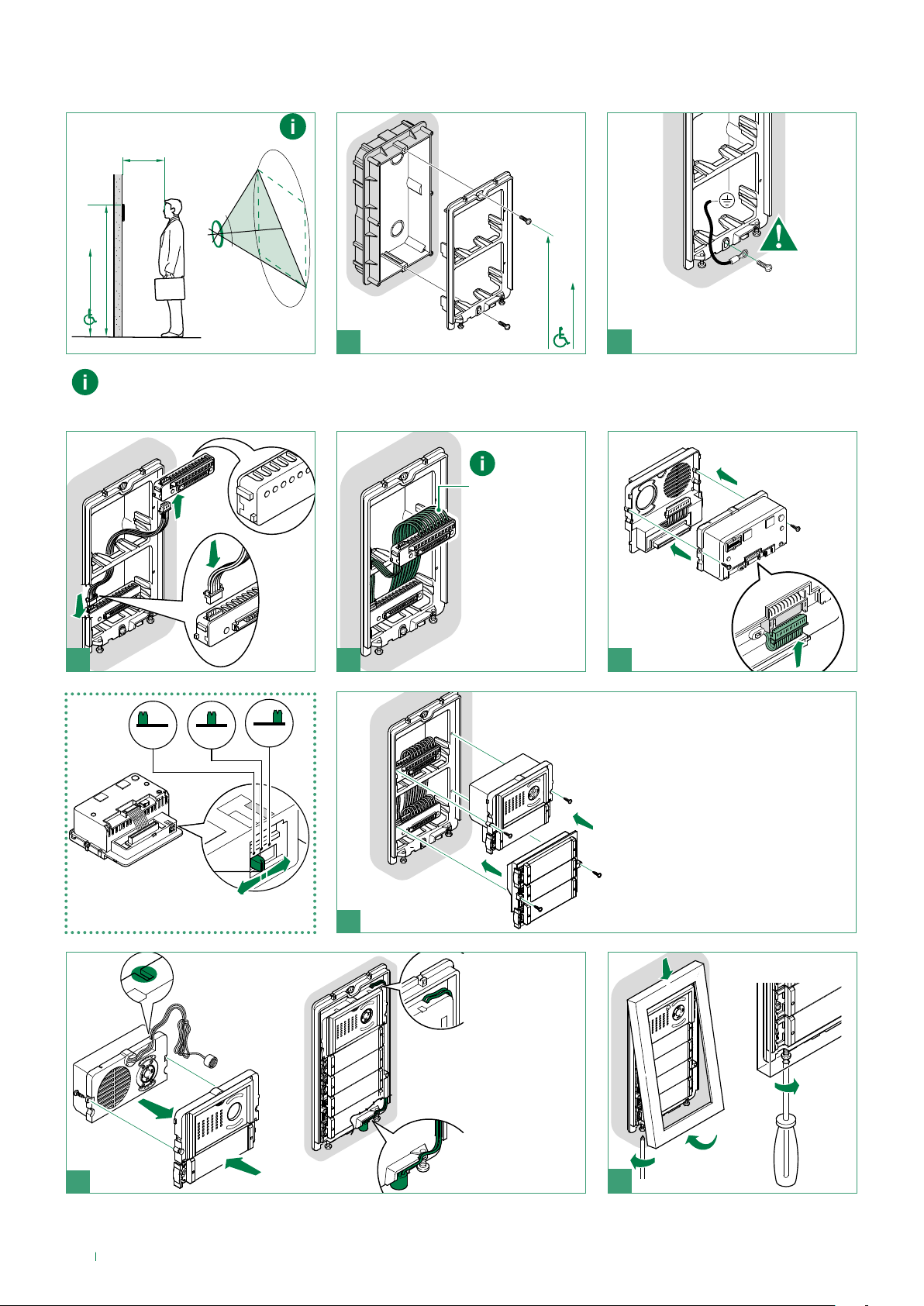
External unit installation
2
LED
O
F
F
40-45 cm
125° MAX
163 cm
130 cm
1
The camera must not be installed in front of light sources, or in places where the filmed subject is against the
light.
In dim environments, we recommend additional lighting is provided.
CAUTION
The wires
must be long
enough so as
to allow easy
programming of
the audio/video
module
163 cm
130 cm
Connect the module support
frame to earth
2
1
1
3 4
WHITE OFF
LED
O
F
F
Nameplate LED lighting selection
2
1
BLUE
5
Index the modules before
proceeding with installation
(see Assigning an index number
to the “additional button
modules”)
6
1
Alternative microphone
position (excluding 4
module entrance panel)
360°
Open
3
7
6
3
8
2
Close
