Page 1
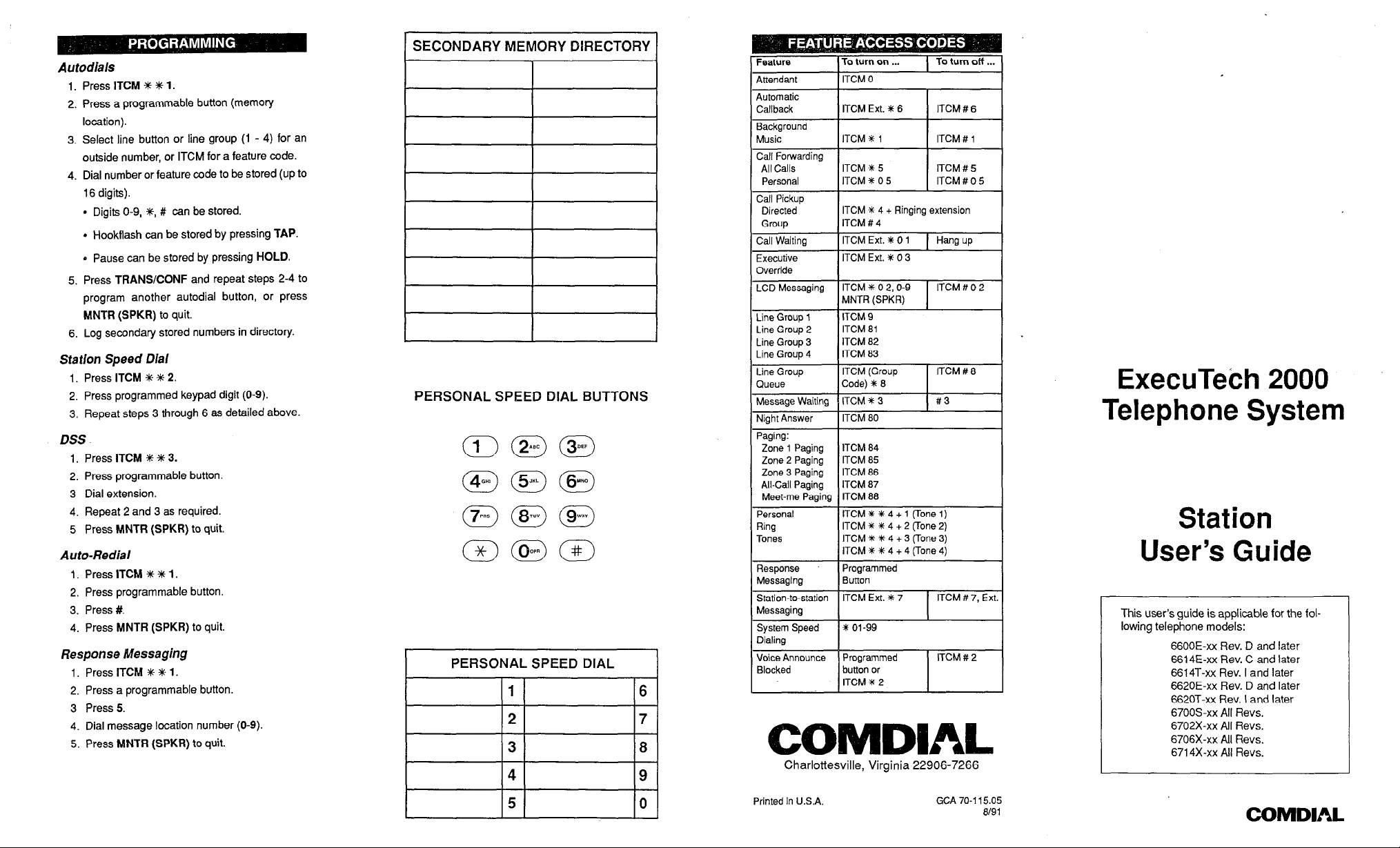
Autodials
I. PresslTCM+*l.
2. Press a programmable button (memory
location).
3. Select line button or line group (1 - 4) for an
outside number, or ITCM for a feature code.
4. Dial number or feature code to be stored
16 digits).
l
Digits O-9, %, # can be stored.
l
Hookflash can be stored by pressing TAP.
0 Pause can be stored by pressing HOLD.
5. Press TRANSCONF and repeat steps 2-4 to
program another autodial button, or press
MNTR (SPKR) to quit.
6. Log secondary stored numbers in directory.
Statlon Speed Dial
1. Press
2.
3. Repeat steps 3 through 6 as detailed above.
ITCM % t 2.
Press
programmed keypad digit (O-9).
DSS
1. Press ITCM $ + 3.
2. Press programmable button.
3 Dial extension.
4. Repeat 2 and 3 as required.
5
Press
MNTR (SPKR) to quit.
Auto-Redial
1. PresslTCM**l.
2. Press programmable button.
3.
Press #.
4. Press MNTR (SPKR) to quit.
Response Messaging
1.
PresslTCMO01.
2. Press a programmable button.
3 Press 5.
4. Dial message location number (O-9).
5.
Press
MNTR (SPKR) to quit.
(up to
SECONDARY MEMORY DIRECTORY
PERSONAL SPEED DIAL BUTTONS
PERSONAL SPEED DIAL
( Feature
Attendant
Automatic
Callback
Background
Music
Call Forwarding
All Calls
Personal
Call Pickup
Directed
Group
Call Waiting
Executive
Override
LCD Messaging
Line Group 1
Line Group 2
Line Group 3
Line Group 4
Line Grouo
Queue
Message Waiting
Night Answer
Paging:
Zone 1 Paging
Zone 2 Paging
Zone 3 Paging
All-Call Paging
Meet-me Pa&g
Personal
Ring
Tones
System Speed
Dialing
I
Voice Announce
Blocked
Charlottesville, Virginia 22906-7266
1 To turn on . . . 1 To turn off . . .
ITCM 0
ITCM Ext. * 6
ITCM 0 5
lTCM*O5
ITCM + 4 + Ringing extension
ITCM # 4
ITCM Ext. * 0 1
ITCM Ext. ‘y 0 3
ITCM % 0 2,0-9 ITCM#02
MNTR (SPKR)
ITCM 9
ITCM 81
ITCM 82
ITCM 83
v
ITCM 80
ITCM 84
ITCM 85
ITCM 86
ITCM 87
ITCM 88
ITCMO*4+1 (ToneI)
lTCM+f4+2(Tone2)
ITCM’X*4+3(Tone3)
ITCM * * 4 + 4 (Tone 4)
Hang
up
DIAL
ExeeuTekh 2000
Telephone System
Station
User’s Guide
This user’s guide is applicable for the fol.
lowing telephone models:
6600E-xx Rev. D and
6614E-xx Rev. C and later
6614T-xx Rev. I and later
6620E-xx Rev. D and later
662OT-xx Rev. I and later
6700s.xx All Revs.
6702X-xx All Revs.
6706X-xx
6714X-xx All Revs.
All Revs.
later
Printed in U.S.A.
GCA 70-l 15.05
8191
COMBlAL
Page 2
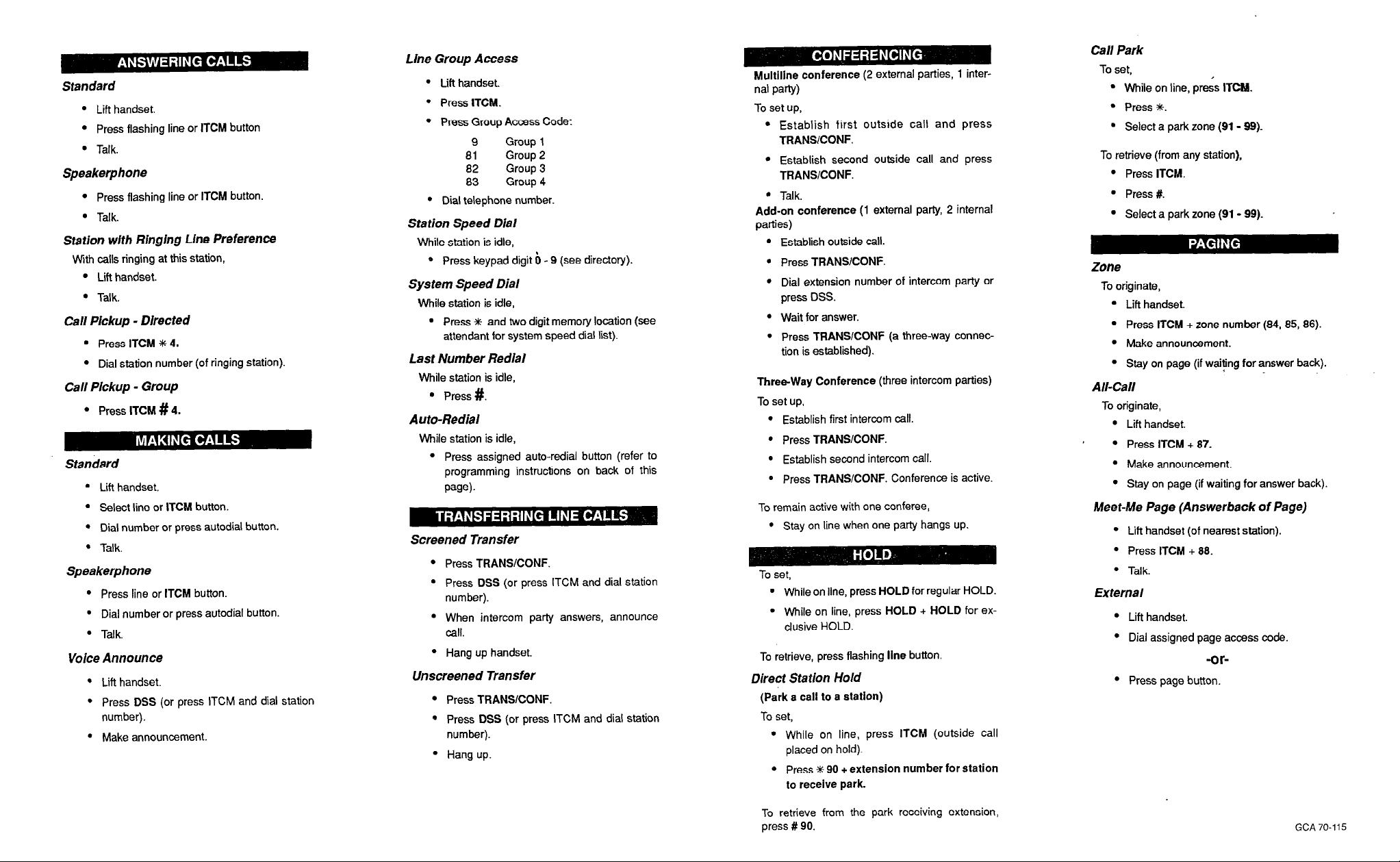
Standard
l
Lift handset.
l
Press flashing line or 1TCM button
l
Talk.
Speakerphone
l
Press flashing line or ITCM button.
l
Talk.
Station with Ringing Lfne Preference
With calls ringing at this station,
g Lift handset.
l
Talk.
Call Pickup - DIrected
l
Press ITCM % 4.
l
Dial station number (of ringing station)
Call Pickup - Group
l
Press ITCM # 4.
Standard
l
Lift handset.
l
Select line or ITCM button.
l
Dial number or press autodial button.
l
Talk.
Speakerphone
l
Press line or ITCM button.
l
Dial number or press autodial button.
l
Talk.
Voice Announce
l
Lift handset.
l
Press DSS (or press ITCM and dial station
number).
. Make announcement.
Line Group Access
l
Lift handset.
l
Press ITCIU.
l
Press Group Access Code:
Group 1
9
81 Group 2
82 Group 3
Group 4
a3
l
Dial telephone number.
Station Speed Dial
While station is idle,
o Press keypad digit b - 9 (see directory).
System Speed Dial
While station is idle,
l
Press + and two digit memory location (see
attendant for system speed dial list).
Last Number
Redlal
While station is idle,
l
Press #.
Auto-Redial
While station is idle,
l
Press assigned auto-redial button (refer to
programming instructions on back of this
paw).
Screened Transfer
l
Press TRANS/CONF.
l
Press DSS (or press ITCM and dial station
number).
l
When intercom party answers, announce
Call.
l
Hang up handset.
Unscreened Transfer
l
Press TRANSICONF.
e Press DSS (or press ITCM and dial station
number).
l
Hang up.
Multiline conference (2 external parties, 1 internal party)
To set up,
l
Establish first outside call and press
TRANSICONF.
l
Establish second outside call and press
TRANS/CONF.
l
Talk.
Add-on conference (1 external party, 2 internal
parties)
l
Establish outside call.
l
Press TRANSICONF.
l
Dial extension number of intercom party or
press DSS.
l
Wait for answer.
l
Press TRANSlCONF (a three-way connection is established).
Three-Way Conference (three intercom parties)
To set up,
. Establish first intercom call.
l
Press TRANS/CONF.
0 Establish second intercom call.
0 Press TRANSEONF. Conference is active.
To remain active with one conferee,
l
Stay on line when one pa* hangs up.
To set,
l
While on line, press HOLD for regular HOLD.
l
While on line, press HOLD + HOLD for exclusive HOLD.
To retrieve, press flashing line button
Direct Station Hold
(Park a call to a station)
To set,
l
While on line, press ITCM (outside call
placed on hold).
0 Press GK 90 + extension number for station
to receive park.
Call Park
To set,
l
While on line, press ITCM.
l
Press *.
l
Select a park zone (91- 99)-
To retrieve (from any station),
l
Press ITCM.
l
Press #.
l
Select a park zone (91 - 99).
,
Zone
To originate,
l
Lift handset.
l
Press ITCM + zone number (84.85,86).
l
Make announcement.
l
Stay on page (if waiting for answer back).
All-Call
To originate,
l
Lift handset.
l
Press ITCM + 87.
l
Make announcement.
l
Stay on page (if waiting for answer back).
Meet-Me Page (Answerback
l
Lift handset (of nearest station).
l
Press ITCM + 88.
l
Talk.
External
l
Lift handset.
l
Dial assigned page access code.
-or-
* Press page button.
of
Page)
To retrieve from the park receiving extension,
press # 90.
GCA 70-115
