Page 1
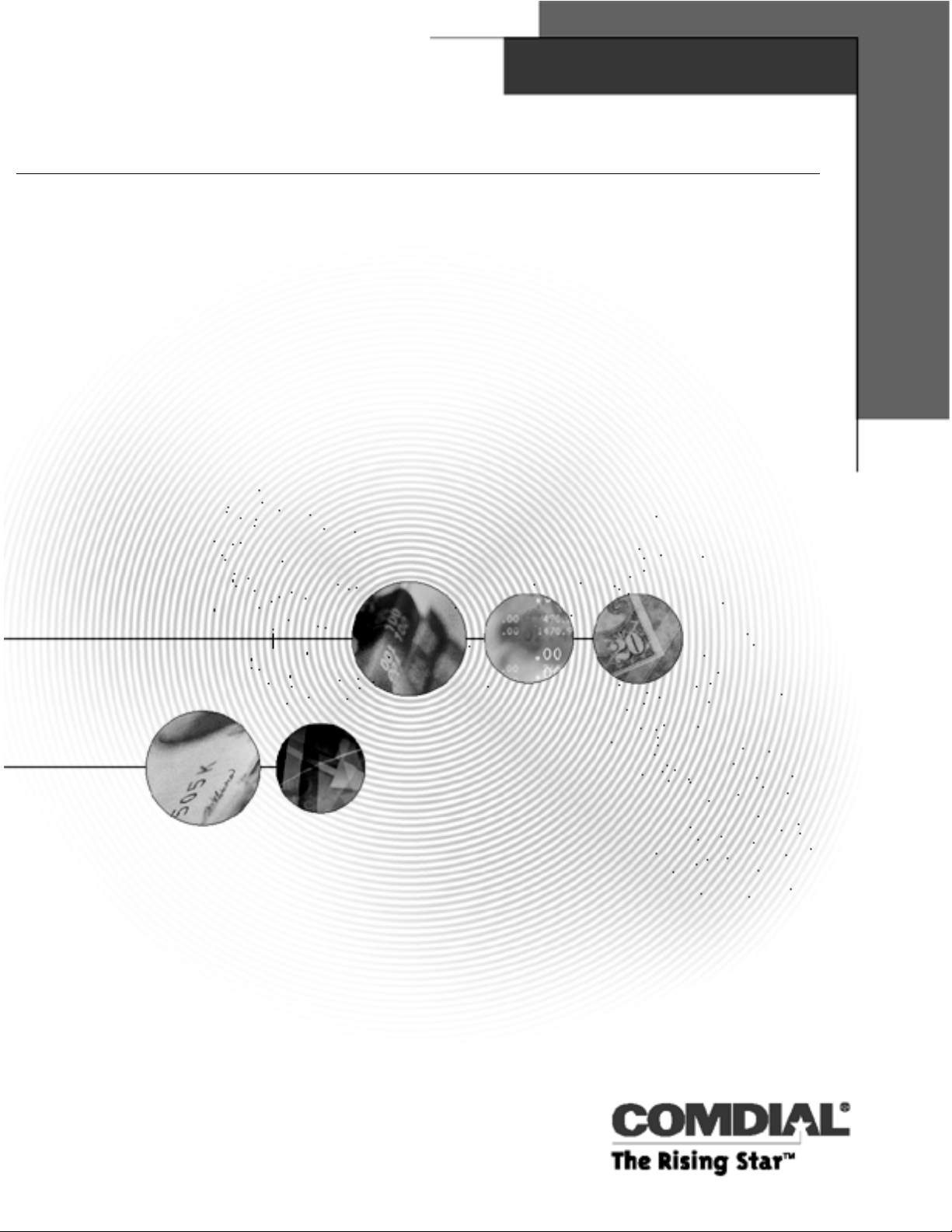
DXP, DXP Plus, Impact FX Digital Communication System
General Description For The
Common Code Base Software Feature Set 13B
The information in this publication is applicable for software Feature Set 13B.
GCA40–213.02 11/99
printed in U.S.A.
Page 2

Comdial®strives to design the features in our communications systems
to be fully interactive with one another. However, this is not always
possible, as the combinations of accessories and features are too varied
and extensive to insure total feature compatibility.
Accordingly, some features identified in this publication will not operate
if some other feature is activated. Comdial disclaims all liability relating
to feature non-compatibility or associated in any way with problems
which may be encountered by incompatible features. Notwithstanding
anything contained in this publication to the contrary, Comdial makes no
representation herein as to the compatibility of features.
Issued: 2/12/97
Page 3

Table Of Contents GCA40–213
Contents
Introducing Software Release 13B ·······························1
Introducing Software Release ........................................................................................1
Detailing Hardware and Software Considerations for the DXP System .......................1
Detailing the Hardware Considerations .................................1
Detailing the Software Considerations ..................................2
Explaining Software Release 13B Features ························3
Analog R2 DID Line Support (DXP and DXP Plus Systems only) ..............................3
Channel Negotiation ......................................................................................................3
Enhanced Night Mode ...................................................................................................4
E & M Line Support for E1 Board (DXP and DXP Plus Systems only).......................4
Manual Modem Connect ...............................................................................................5
Modem Selection (DXP and DXP Plus Systems only) .................................................5
Programming The 13B Features·································7
Upgrading the DXP Software ........................................................................................7
Converting the DXP Database ........................................8
Translating an Earlier DXP Database to a Common Code Base Database ......8
Master Clearing the DXP System......................................9
Upgrading the DXP Plus Software ..............................................................................10
Upgrading the Impact FX Software.............................................................................11
Using the System Software Key ......................................11
Enabling the Impact FX System Software ..............................12
Table Of Contents – iii
Page 4

This page remains intentionally blank.
Page 5
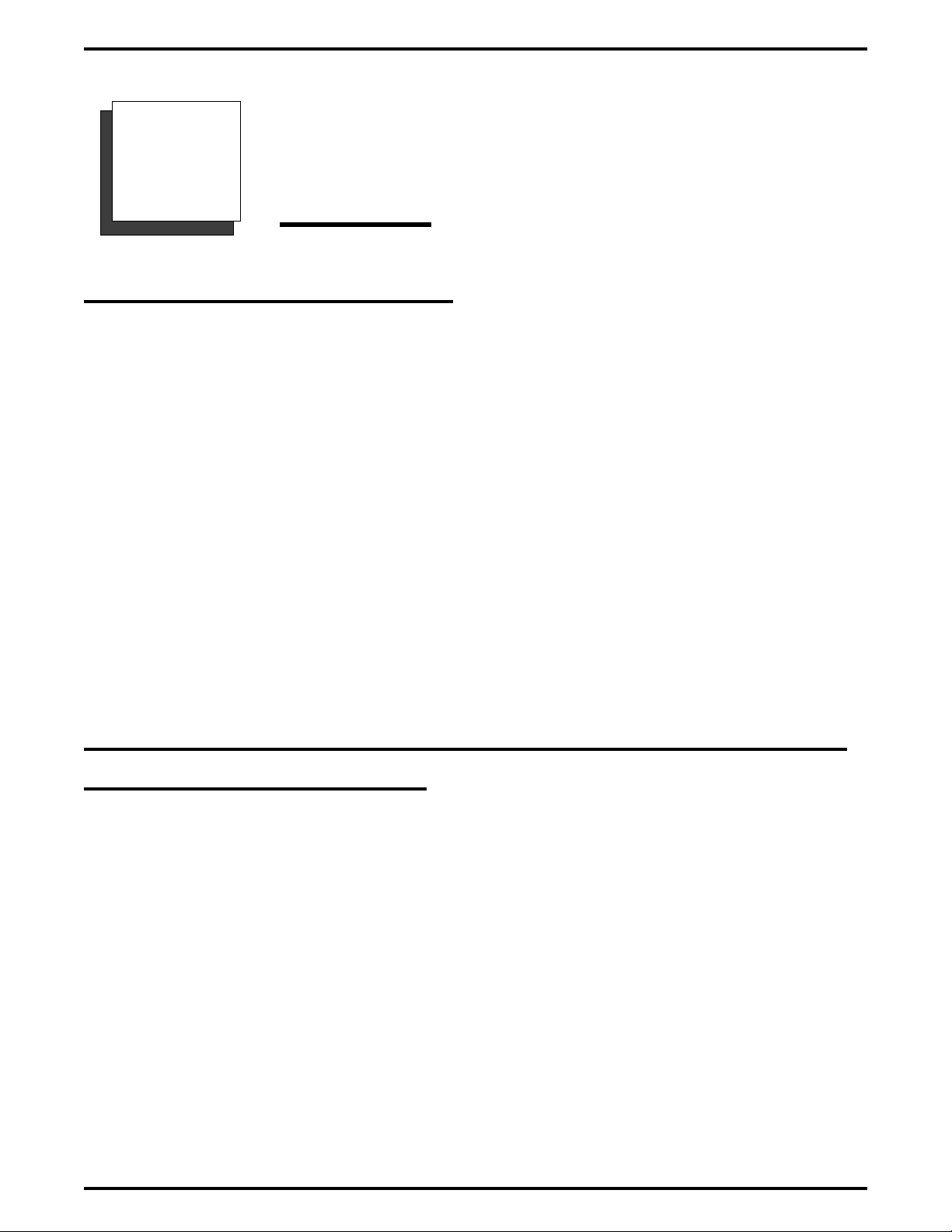
Introducing the Software Release GCA40–213
Introducing the Software
1
Introducing the Software Release
Software release 13B contains new features and feature enhancements designed to make the common
code base (CCB) systems—the DXP, DXP Plus, and FX Series Systems— easier for end users to use.
CCB began with software release 10A and provided a uniformity of features across the spectrum of
digital communications system platforms. While hardware capacities may limit feature availability for
some CCB systems, the CCB software is completely compatible for all system models.
The software changes and additions are as follows:
Analog R2 DID Line Support (DXP and DXP Plus Systems only)
•
Channel Negotiations
•
Enhanced Night Mode
•
E & M Line Support for E1 Board (DXP and DXP Plus Systems only)
•
•
LCD Support OF Multi-Lingual Display
•
Manual Modem Connect
Release
•
Modem Selection
Detailing Hardware and Software Considerations for the DXP System
Detailing the Hardware Considerations
The DXP system must be operating on a DXCPU–68K CPU board. The 13B software release is not
compatible with systems using a DXCPU–186 CPU board found in earlier DXP systems.
If you are upgrading a DXP system to 13B from software 9C or earlier, you must use the
DXPSW–DLRP package. In addition to the 13B software card, this package includes the following
items that you must install as part of the software upgrade:
•
new cabinet labeling for board configurations,
•
new Random Access Memory (RAM) card (DXRAM–EXPC),
•
VMMI programming software.
Introducing the Software Release – 1
Page 6
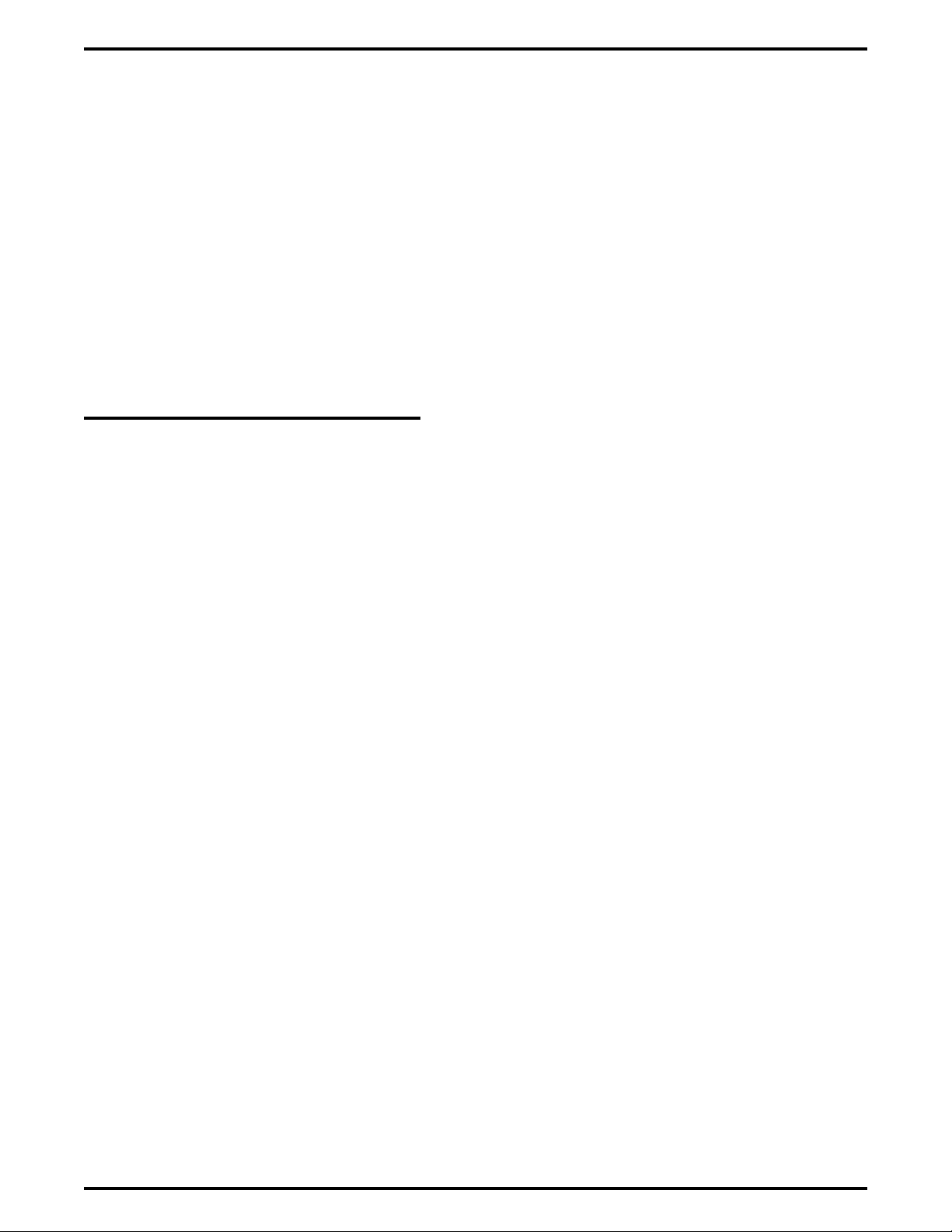
GCA40–213 Introducing the Software Release
If you are upgrading a DXP system to 13B from software 10A or later, you may only need to change the
software card (DXPSW–DLRC) on the existing DXRAM–EXPC Random Access Memory (RAM)
memory card; however, since the release of software revision 13A for the DXP digital communications
system requires a revision B DXRAM–EXPC memory card, you may also need to upgrade the memory
card in your system to revision B.
If your DXP should still include a revision A memory card, you must install an DXRAM–UPC upgrade
kit to convert it into a revision B card at the time you upgrade the system software to 13B. The
DXRAM–UPC kit includes two memory chips (integrated circuit components) and an upgrade label.
NOTE: The DXRAM-UPC kit is not available through normal supply distribution channels. You can
obtain the DXRAM kit through Comdial Distributor Sales by calling 1-800-669-2663 and
speaking with a Distributor Sales representative.
Detailing the Software Considerations
The PCMMI (off-line) programming procedure is no longer available with 13B software. A
•
windows-based, Visual Man-Machine Interface (VMMI) programming system with help files now
replaces the PCMMI.
The DXP database must be at least revision 9A before you can translate it to 13B. You can use the 9A
•
revision of the PCMMI programming software to upload your current DXP database and then
download it to a data storage area—such as your computer’s hard drive—as a revision 9A database. *
You must then use the new VMMI feature to translate this stored 9A data into a 13B database before
you load it back into the system.
•
The PC Attendant Position software must be at least revision 5A. (You must upgrade the software in
your PC Attendant to this level to be compatible with the 13A software release.*) It is a good practice
to upgrade the PC Attendant Position computer to contain at least 2 megabytes of RAM memory.
While this may not be necessary for every installation, upgrading to 2 megabytes of RAM memory
ensures that the PC Attendant Position functions properly under all conditions.
*Remember, you can download the latest VMMI, and PC Attendant software from the Comdial Technical Services
Bulletin Board by calling 1-804-978-2583 or from the World Wide Web at: http://bbs.comdial.com.
2 – Detailing Hardware and Software Considerations for the DXP System
Page 7

Explaining Software Release 13B Features GCA40–213
Explaining Software Release 13B
2
Features
Analog R2 DID Line Support (DXP and DXP Plus Systems only)
A new R2-DID line board provides R2-type analog signalling in international applications that support
this signalling style. The product codes of the board are DXPCO, DD8M2, and DID-R2 for various
international locations. This board includes a R2 tone card (PA036-501.2) and increased memory
capability to support the R2 signalling requirements. A major feature of this board is its ability to
support caller ID (ANI). The board also provides built-in feedback test for test support.
Installers can take programming actions that define DID protocol for lines that support DID signalling
on R2-DID line boards. The system makes the new programming features available at board level and
causes them to be applied to every line assigned to the board.
The programming action allows installers to customize the DID protocol by adjusting both the line
signalling protocol timers and protocol bits. Further, it allows installers to set options for individual
R2-DID lines and choose the applicable dial tone needed.
• Use the Board Configuration | Board Programming menu to select the Line signalling Timers
and Line Signalling Bits settings.
•
Use the Line Programming | Line Type Specific dialog to set options for individual R2-DID lines.
•
Use the Provide Dial Tone and Dialing Mode options from the Lines | DID Block Programming
menu to enable the system to provide dial tone and to specify the dial tone type for R2-DID lines.
Available dial tone options include: pulse, DTMF, and MFC.
Channel Negotiation
Channel negotiation enhances the Primary Rate Interface (PRI) feature by preventing call collisions on
both inbound and outbound calls. If a call originates from within the communications system and the
selected channel is busy, the service provider needs to be able to deny the call or offer an available
channel. The Channel Negotiation feature prevents call collisions by allowing the service provider to
offer another channel to outbound calls if one is available. Conversely, if the service provider is
attempting to send a call to a busy channel on the communications side, the system will not allow the
call on that busy channel but offer an available channel as an alternate. The service provider can either
accept this alternate or discontinue the call and attempt to reestablish it on a channel of its choosing.
There are no programming actions that installers need to take to enable this feature.
Analog R2 DID Line Support (DXP and DXP Plus Systems only) –3
Page 8

GCA40–213 Explaining Software Release 13B Features
Enhanced Night Mode
The digital communications system has flexible ringing assignments for three different time frames: Day
1, Day 2, and Night modes. This feature allows the user to cycle through these different time frames
manually using a Night button that installers map on their telephones. The button provides four settings:
Day 1, Day 2, Night, and Off. By choosing a Day 1 , Day 2, or Night setting, users manually select the
ringing assignment time frame. By choosing Off, users allow the system to select the flexible ringing
assignments that activate automatically.
To give users this flexibility, installers must enable the Enhanced Night Mode by clicking a check
•
in its programming box on the System | Parameters | Options1 programming menu.
Use the Stations | Station programming | Button Mapping menu to assign the Night button to the
•
stations.
E & M Line Support for E1 Board (DXP and DXP Plus Systems only)
Product code DXPE1–F4 (Brazil) and DXPE1-F2 (Israel) E1 boards provide E&M support for operation
in the countries of Brazil and Israel. Use these E1 boards in the appropriate countries when E&M
support is desired.
Installers can take programming actions that define E&M protocol for lines that support E&M signalling
on E1 line boards. The system makes the new programming features available at board level and causes
them to be applied to every line assigned to the board.
The programming action allows installers to customize the E&M protocol by adjusting both the line
signalling protocol timers and protocol bits. Further, it allows installers to set options for individual E1
E&M lines and E1 E&M Tie lines and choose the applicable dial tone needed.
•
Use the Board Configuration | Board Programming menu to select the Line Signalling Timers
and Line Signalling Bits settings.
•
Use the Line Programming | Line Type Specific dialog to set options for individual lines.
•
Use the Provide Dial Tone and Dialing Mode options from the Lines | DID Block Programming
menu to enable the system to provide dial tone and to specify the dial tone type for E1 E&M line
types. Available dial tone options include: pulse, DTMF, and MFC.
•
LCD Support OF Multi-Lingual Display
Impact SCS speakerphone models 8324F, 8324S, and 8312S have the ability to display in the Spanish
language. The default language is English but the user can optionally select Spanish when desired. Users
make the language selection by pressing the appropriate interactive button.
There are no installer programming choices associated with this feature.
4 – Enhanced Night Mode
Page 9

Explaining Software Release 13B Features GCA40–213
Manual Modem Connect
Installers can arrange for the system to have modem connection to a remote system without dialing any
digits. This manual modem connection option is useful in situations where the modem at the far end
does not initially accept the call (such as with an auto attendant or live receptionist). In these cases,
installers can connect to the system without dialing any digits by choosing the applicable settings for the
Dialing Properties feature in the VMMI's Switch | Connect To menu screen.
The Dialing Properties dialog allows the installers to select one of the following manual modem
connection types:
Direct Connection—connects directly to the system using the specified communications parameters but
does not use any modem commands,
Dial With Modem—connects directly to remote system by issuing commands to the modem including
dialing any digits entered by the installer,
Manual Dialing—connects to the remote system by instructing the modem to synchronize with a far
end modem but does not perform any dialing.
In addition, the Switch | Connect To menu screen includes a button that installers can use to initialize
the modem.
Modem Selection (DXP and DXP Plus Systems only)
The digital communications system supports the use of 14,400 baud external data modems on the DXP
and DXP Plus platforms.
•
Use the Peripherals | Modem dialog to select the 14, 400 baud modem setting.
Manual Modem Connect – 5
Page 10

This page remains intentionally blank.
Page 11

Programming the Features GCA40–213
Programming the Features
3
Upgrading the DXP Software
To enable VMMI use on the DXP system, you must upgrade the DXP software to at least release 10A
(or to whatever software revision that is now current). Further, to preserve your existing database you
must convert it through the use of the PCMMI database programming software that is at software release
9x. The upgrade to software release 10A or later requires that you also install a new RAM card
(DXRAM–EXPC) as well as the software memory card (DXPSW–DLRC) on the DXP’s central
processor unit. If you need detailed instructions for installing this circuit board and card, refer to the
DXP System Hardware Instructions in your service literature.
To ensure that you execute the database conversion and software upgrade correctly, you must perform
the following detailed operations in the sequence listed below:
1. Convert The Database
2. Translate The Database
3. Install The Memory Card (and RAM Card if needed)
4. Master Clear The System
5. Connect To The System
6. Restore The Converted Database
Discussions located on the following pages explain each of the above steps in detail.
–7
Page 12

GCA40–213 Programming the Features
Converting the DXP Database
Use this procedure to convert an existing DXP database to a software release 9x compatibility. This
action places the database in an arrangement that allows you to translate it. Translating the database
makes it compatible with software releases that support VMMI usage (software release 10A and later).
1. Employ a PC with an XMODEM communications program and use the DXP’s embedded MMI programming
method to store the current DXP database to the PC’s hard drive. The saved database does not include the
SMDA/SMDR records. If you need these SMDA/SMDR records, you must make a printout of them before
you perform the database storage.
2. Disconnect the PC from the DXP.
3. If the stored database is not at least software release 9A, obtain a copy of revision 9A or later PCMMI
programming software and load it on your computer.
NOTE: Remember, you can always down load the latest PCMMI software from the Comdial On-Line
Support Server. Reach the Support Server from the Comdial home page on the World Wide Web
by connecting at: http://www.comdial.com/.
4. Use this revision 9A or later PCMMI to restore the existing, or current, DXP database file. Restoring the
database using the 9A PCMMI makes the database 9n compatible.
5. Save the converted database to your computer's hard drive using a new file name. Using a new file name
prevents the computer from overwriting the original file.
Translating an Earlier DXP Database to a Common Code Base Database
Use this procedure to translate a DXP database—which you have first converted to be compatible to
software release 9x—to be compatible with a common code base software release of 10A and later.
1.
From the VMMI window, select the File pull-down menu.
2.
Select Open As....
3.
From the Open database File window, select the database that you wish to open and OK your choice. A
prompt asks you to confirm the translation. You must click OK to proceed.
4. Specify a new file location where the translated database can reside.
5.
Select the destination platform type for the system and OK your selection. The Select Board Type window
opens.
6.
Use the Select Board Type window to describe the board configuration of the DXP database that you are
translating.
a. For reference before upgrading the software to 10A or later, make a record of the DXP’s physical board
configuration.
b.
Use the board record information to answer the prompts on the Select Board Type window. The prompts
first ask for all installed station boards beginning with the DXP’s leftmost universal slot in the main
cabinet. The prompts then ask for all installed line boards beginning with the DXP’s leftmost line slot in
the main cabinet. When a slot in the original DXP contains an auxiliary board, select the No Board
response. When the prompt asks for a station board but a line board occupies that slot in the original
DXP, select the No Board response. When the prompt asks for a line board but a station board occupies
that slot in the original DXP, select the No Board response. When you finish listing the board
configuration, OK your selections.
8 – Upgrading the DXP Software
Page 13

Programming the Features GCA40–213
NOTE: Under BOARD CONFIGURATION/CABINET VIEW, the VMMI graphically shows the boards
installed in the arrangement that you specified and leaves a blank slot for any place that you
answered a station or line board prompt with a no board response
c.
A prompt asks that you confirm that conversion has taken place by clicking OK.
7.
Select Open As....
8.
Select the file name that you specified in step 4 and OK you selection.
9.
Specify the destination revision and destination platform for the translated database and OK your
specification. Database translation now occurs.
10.
From the File drop-down menu, select SAVE.
11. Check the translated results, and under BOARD CONFIGURATION/CABINET VIEW, use your mouse to
move the board images to match your plan for the upgraded system. Remember, you must physically move
the boards in the common equipment cabinet to match the arrangement that you set with the VMMI program.
Master Clearing the DXP System
To insure that the DXP will perform properly with the new memory card, master clear the system. The
DXCPU–68K board provides a method for the master clear to occur automatically at the initial power up
after you have changed or upgraded the software card.
CAUTION
A master clear operation erases an existing database. If you wish to preserve the existing
database, you must archive it before you master clear the system. You can then restore this
database after you master clear the system. Remember, if this database is not at software release
10A or later, you must convert and translate it.
Execute the following sequence of events exactly as they are stated here:
1. On the DXPCPU–68K circuit board, set DIP switch 8 to its ON position.
2. Connect the DXP’s AC power cord to the AC outlet and turn on the AC power switch. At power up, the DXP
automatically executes a master clear operation. After the master clear sequence is complete, the indicators on
the DXCPU–68K and DXSRV boards turn on steady and the indicators on the station and line boards wink
ON for four seconds and OFF for four seconds. The system performs the automatic master clear one time
following the initial power up after you have upgraded the software. It will not perform an automatic master
clear operation again after subsequent power ups.
3. You can leave DIP switch 8 ON or you can turn it OFF. Leaving it ON will ensure that the DXP will always
power up in a master cleared and operational mode after a software upgrade. Turning it off prevents the DXP
from becoming operational at power up after a software upgrade. The OFF setting may be acceptable because,
should you forget to save your database, you have an opportunity to reconsider your actions before the DXP
erases the current database.
Upgrading the DXP Software – 9
Page 14
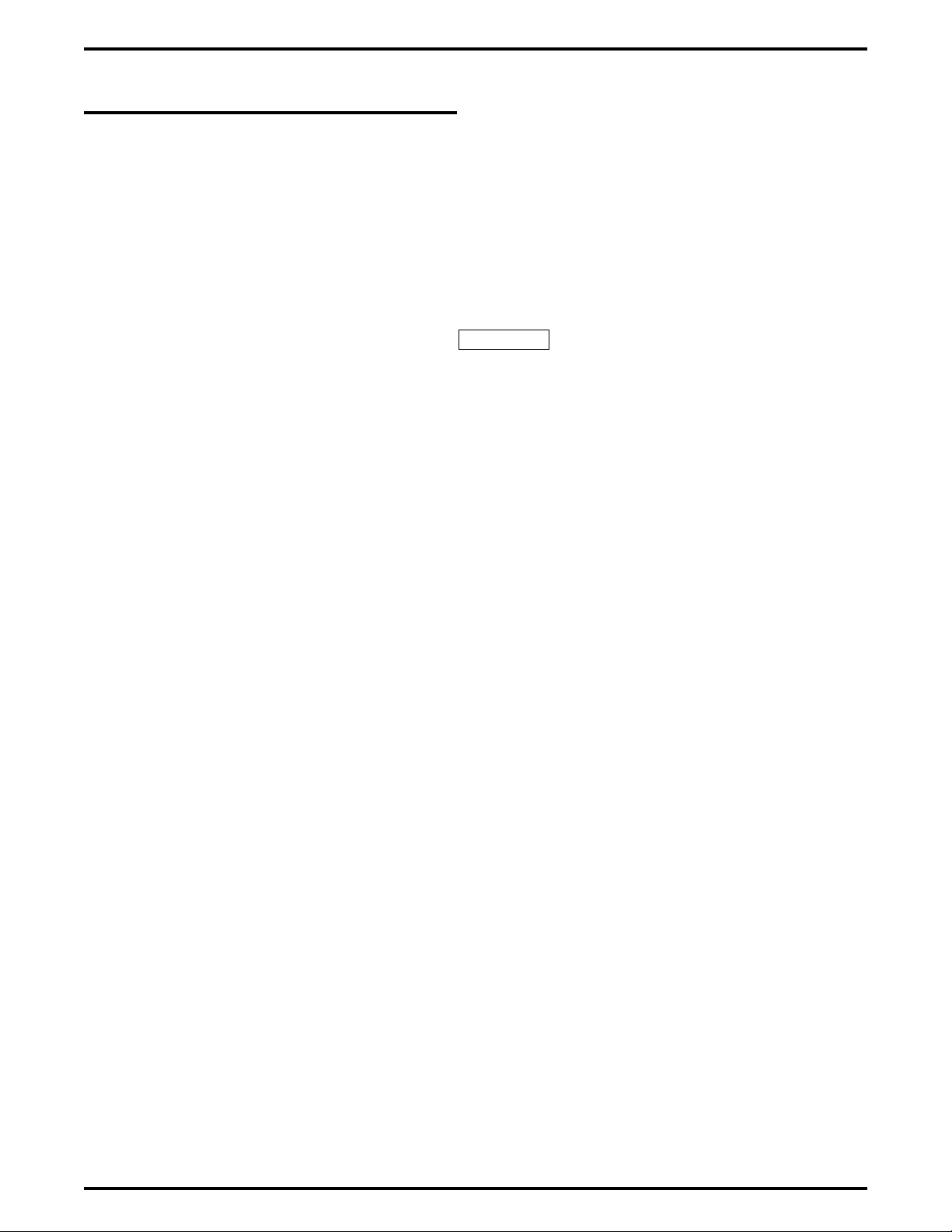
GCA40–213 Programming the Features
Upgrading the DXP Plus Software
The DXP Plus digital communications system includes system software when it ships from the factory.
At initial system installation, you do not need to load the system software to make the system
operational. Should you need to later reload the system software (for software upgrade purposes for
example), you can do so using the supplied system software disk. Use Windows File Manager or
MS–DOS commands to save the disk’s information from your computer’s floppy drive to its hard drive.
Having the software on your computer’s hard drive allows the data to load into the system’s memory
much quicker than it would from the computer’s floppy disk drive.
To load the system software information, your PC must be connected to the communications system.
CAUTION
The system does not automatically save the existing database during a software upgrade. If you
need to preserve the existing database, you must archive it before you upgrade the software. After
you upgrade the software, you can restore the existing database to the system.
1. Archive the existing database.
a.
From the Switch pull-down menu, select the Connect To... menu item, connect VMMI to the system,
and return to the Switch pull-down menu.
b.
From the Switch pull-down menu, select the Archive Database menu item.
c.
Choose a memory storage location for the archive operation to use and OK your choice. Since the
database can be quite large, you should choose a location on your computer’s hard drive to ensure that
you have enough memory to store the database.
d. The system automatically archives its database.
2.
From the Switch pull-down menu, select the Connect To... menu item, connect VMMI to the system, and
return to the Switch pull-down menu.
3.
From the Switch pull-down menu, select the System Software Upgrade menu item.
4. The system automatically takes itself out of service.
5. Choose the location where the new software data resides (select disk drive, directory, and file), and OK your
choice. The system loads the software data, resets itself, and places itself back in service.
6. Restore the existing database (if desired).
a.
From the Switch pull-down menu, select the Connect To... menu item, connect VMMI to the system,
and return to the Switch pull-down menu.
b.
From the Switch pull-down menu, select the Restore Database menu item.
c.
Choose the memory storage location that contains an archived database and OK your choice. The system
automatically restores its database.
10 – Upgrading the DXP Plus Software
Page 15

Programming the Features GCA40–213
Upgrading the Impact FX Software
Each system requires a system software keying code. This keying code, or system software key, is an
encrypted string of characters, that you obtain from a Comdial representative and enter into VMMI
programming during software upgrade operations. The system software key enables feature sets, system
capacity, and special stand alone features as ordered. The system software key controls the active feature
set of the installed software by controlling access to the database configuration of all features.
Using the System Software Key
Since you use the VMMI program to enable the system software key, you must have the software file
(the xxxxxxxx.bin file) stored on the PC from which you plan to run the VMMI program. Further, you
must determine the system serial number and then call a Comdial representative to obtain the system
software keying code that the system uses to enable the software.
Download the latest xxxxxxxx.bin file from the Comdial Online Support Server. Reach the Online
Support Server through the Comdial Internet home page on the worldwide web at www.comdial.com.
Once there, follow the prompts to get to the Support Server and then to get to the location where you can
download software upgrades for the FX system.
Determine the system serial number by using the VMMI program, and call the Comdial representative
at:
— 1-800-669-2663 (calls from within the U.S.A.)
— 1-804-978-2290 (international calls)
NOTE: You do not need to install a hardware mechanism on the serial port of the PC to enable the
system software (although you do need to do so when you obtain the magic number needed to
turn on the CTI applications). Having that hardware mechanism installed does not interfere with
system software enabling.
Upgrading the Impact FX Software – 11
Page 16

GCA40–213 Programming the Features
Enabling the Impact FX System Software
The following procedure details the sequential software enabling details:
1. Obtain the software .bin file and store it away on the PC if you have not already done so.
(a) Download the latest xxxxxxxx.bin file from the Comdial Online Support Server. Reach the Online
Support Server through the Comdial Internet home page on the worldwide web at www.comdial.com.
Once there, follow the prompts to get to the Support Server and then to get to the location where you can
download software upgrades for the Impact FX system.
2. Log into the system with VMMI and view the system serial number at the lower right corner of the VMMI
screen. Remember, the system operates in a test mode for one hour before it turns itself off. (Usually, you can
also determine the system serial number from the label that is located on the CPU board’s faceplate.)
3. While not necessary at this point in the software enabling sequence, if you are adding CTI applications, you
should run the Key Update Utility program to determine the CTI application’s key serial number and current
magic number. You need to provide this information to the Comdial representative so the representative can,
in turn, provide the information you need to turn on the CTI applications. Performing step three now will
save making a second telephone call later to obtain this needed application information.
a.
Stop the VVP voice mail manager service from the following location: Start/Settings/Control Panel.
Select the Services icon, highlight voice mail manager, and click Stop.
b. With the CTI application's hardware mechanism installed on the PC’s parallel printer port, locate the
software key icon on the main desktop menu and double click on it. If the icon is not available, use the
Start/Programs/Comdial/Keymod menu to locate the software key program and double click there.
This action opens the Key Update Utility program.
c.
From the update utility, click the Examine Key button. The system responds by displaying the following
information in the key update screen:
the key’s serial number,
the current magic number of the installed key.
4. Once you know the system serial number (and the CTI application information if needed), contact the
Comdial representative:
— 1-800-669-2663 (calls from within the U.S.A.)
— 1-804-978-2290 (international calls)
To obtain the system software key and the CTI application’s magic number, you must provide to the
representative the following facts:
— system serial number ( located on the CPU board’s faceplate),
— port size of the system,
— feature set desired,
— system software applications desired,
— stand-alone features desired
— CTI applications desired (if applicable),
— method of payment.
Armed with this information, the representative provides the encrypted alphanumeric character strings that
represent the system software key and the CTI application enabling magic number.
12 – Upgrading the Impact FX Software
Page 17

Programming the Features GCA40–213
5.
Use VMMI to log into the system, open the Switch drop-down menu, and click on System Software Upgrade.
6.
Archive the existing database as prompted (if desired) by going to Switch/Archive Database on the VMMI
screen and continue.
7.
From the system software upgrade window, click the Provide a New Key line, and type the system software
key character sequence into the open block.
8.
Click Next, browse for and select the software upgrade xxxxxxxx.bin file that you earlier stored in the PC.
9. VMMI provides a new screen that presents the feature set and release number of the software upgrade.
10.
Click Finish on this screen, and observe that the system loads the software and then resets itself.
11. Reconnect VMMI to the system, and restore the archived database or reprogram the features as needed.
12. If CTI applications are a part of the installation, restart the Key Update Utility program (using the same
procedure detailed in step three); enter the new CTI application magic number character sequence into the
update utility; and then click the Update Key button. The utility menu shows a completion code value to
indicate that the procedure is finished. Verify that the completion code matches the completion code that the
Comdial representative provided to you, and click the Done button to end the session.
13. Restart the voice mail manager service.
From the Start/Settings/Control Panel Location, select the Services icon, highlight voice mail manager, and
click Start.
By completing the above procedure, you enable the system operating software for the telephony
portion of the system (and enable the CTI applications that run on the PC portion of the system if CTI
applications are a part of the installation).
Upgrading the Impact FX Software – 13
Page 18

This page remains intentionally blank.
Page 19

This manual has been developed by Comdial Corporation (the “Company”) and is intended
for the use of its customers and service personnel. The information in this manual is subject
to change without notice. While every effort has been made to eliminate errors, the
Company disclaims liability for any difficulties arising from the interpretation of the
information contained herein.
The information contained herein does not purport to cover all details or variations in
equipment or to provide for every possible contingency to be met in connection with
installation, operation, or maintenance. Should further information be desired, or should
particular problems arise which are not covered sufficiently for the purchaser’s purposes,
contact Comdial, Inside Sales Department, Charlottesville, Virginia 22906
Page 20

GCA40–213.02 11/99
printed in U.S.A.
