Page 1
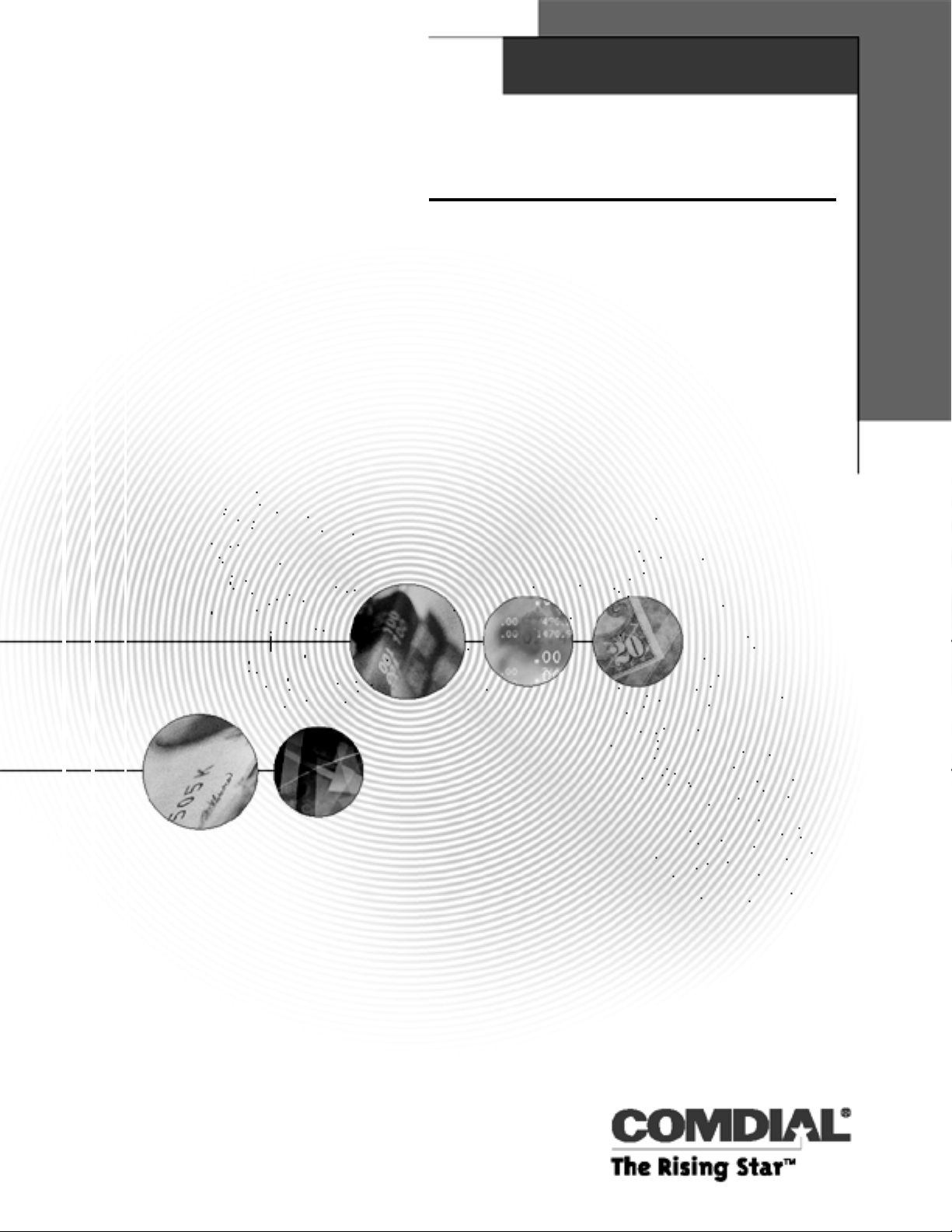
DXP, DXP Plus, and Impact FX
General Description for the Common Code Base Software
Feature Set 13A
The information in this publication is applicable for software feature set 13A.
GCA40–207.02 11/99
Printed in U.S.A.
Page 2

Comdial®strives to design the features in our communications systems to be fully interactive with one
another. However, this is not always possible, as the combinations of accessories and features are too
varied and extensive to insure total feature compatibility.
Accordingly, some features identified in this publication will not operate if some other feature is activated.
Comdial disclaims allliability relating tofeature non-compatibility or associated in any waywith problems
which may be encountered by incompatible features. Notwithstanding anything contained in this
publication to the contrary, Comdial makes no representation herein as to the compatibility of features.
2/12/97
Page 3

Table Of Contents GCA40–207
Contents
Introducing Software Release 13A .......................1
Introducing The Software Release ...........................................1
Detailing Hardware And Software Considerations For The DXP System.............2
Detailing The Hardware Considerations ....................................2
Detailing The Software Considerations.....................................2
Explaining Software Release 13A Features ....................3
Argentina National Network Support.........................................3
New Features .........................................................3
Feature Enhancements ..................................................5
Button Mapping Enhancement ..............................................7
Call Forward Outside System (CFOS) Enhancements............................7
Call Park Enhancement ...................................................7
COS Time Of Day Routing.................................................8
Direct Inward Dialing (DID) Enhancement ....................................8
Delayed Hot Line Operation................................................9
E911 Line Type
Enhanced Ringing......................................................10
(FX Series only)............................................9
Holidays ............................................................10
Enhanced Ringing Days and Ringing Modes ...............................10
Enhanced Ringing Devices .............................................11
Hookswitch Timer And Pulse Dial Timer Programmed Per IST Board .............11
Impact Telephone New Model Support ......................................12
Impact SCS Large Screen Display Speakerphone............................12
Bridged Console......................................................13
Impact SCS IST Module ...............................................13
LCD Support Of Multi-Lingual Display......................................15
Loop-Start Line Board With Call Metering (DXP and DXP Plus only) .............15
MF-DID/EM Line Board Support (FX Series only) ............................15
Services Board Chip Change (DXP only) ....................................16
Station Message Detail Reporting (SDR) Enhancements.........................16
Station Speed Dial Enhancement ...........................................17
System Speed Dial Enhancement17
Toll Restriction Override ..............................................17
LCD Digit Display Inhibit .............................................17
VMMI Backwards Compatibility Enhancement ...............................17
Opening Database Files ................................................18
Table Of Contents iii
Page 4

GCA40–207 Table Of Contents
Translating Database Files..............................................18
Creating New Database Files ...........................................18
Programming The 13A Features........................20
Upgrading The DXP Software .............................................20
Converting The DXP Database ..........................................21
Translating An Earlier DXP Database To A Common Code Base Database .......21
Master Clearing The DXP System........................................22
Upgrading The DXP Plus Software .........................................23
Upgrading the Impact FX Software .........................................24
Using The System Software Key.........................................24
Enabling The Impact FX System Software .................................25
iv Table Of Contents
Page 5
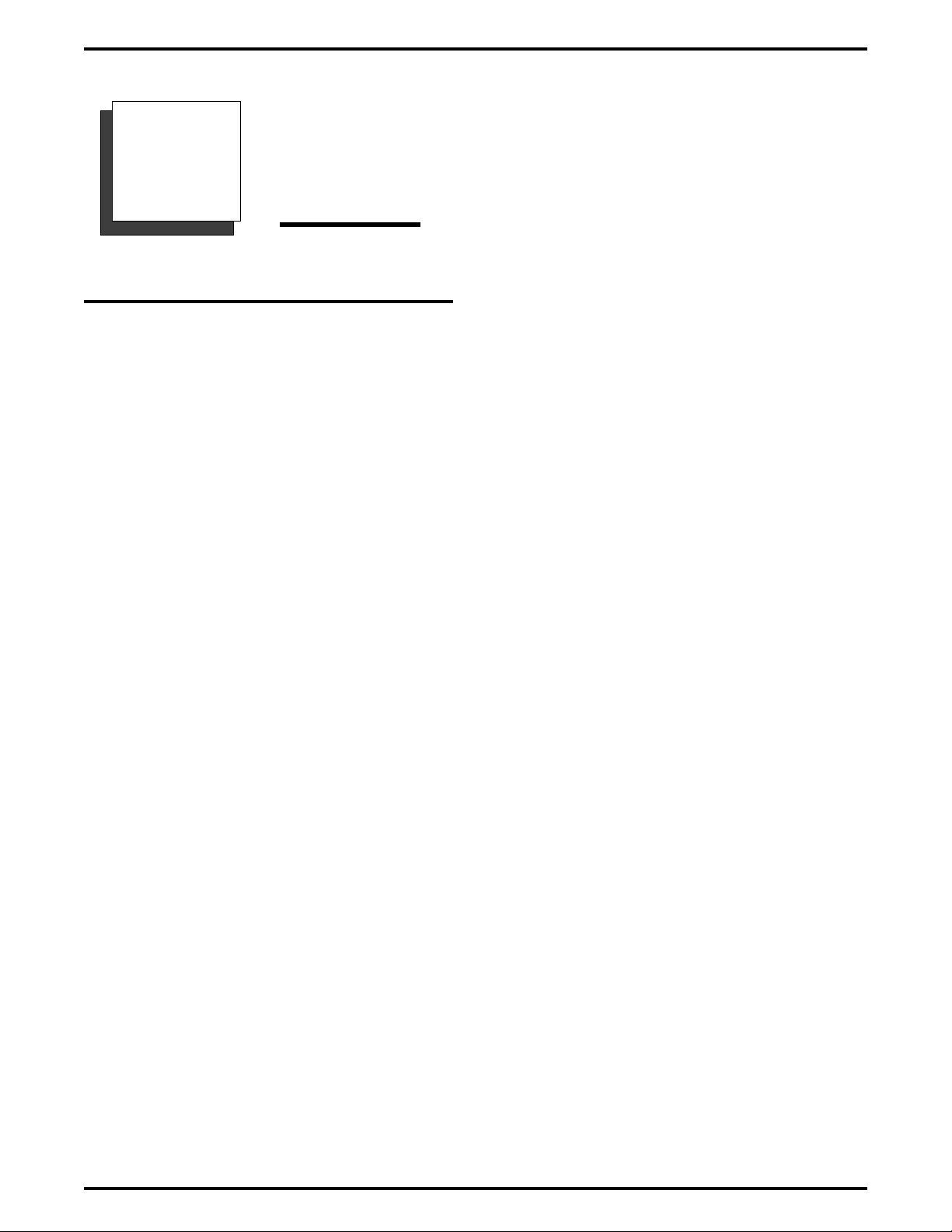
Introducing the Software Release GCA40–207
Introducing the Software
1
Introducing the Software Release
Software release 13A contains new features and feature enhancements designed to make the common
code base (CCB) systems—the DXP, DXP Plus, and Impact FX Systems— easier for end users to use.
CCB began with software release 10A and provides a uniformity of features across the spectrum of
digital communications system platforms. While hardware capacities may limit feature availability for
some CCB systems, the CCB software is completely compatible for all system models.
The software changes and additions are as follows:
Argentina National Network Support
•
Button Mapping Enhancement
•
Call Forward Outside System (CFOS) Enhancements
•
Call Park Enhancement
•
— Additional Orbits
COS Time Of Day Routing
•
Direct Inward Dialing Enhancement
•
— DID/DNIS Translation Table Modification
Release
Database Translation
•
Delayed Hot Line Operation
•
E911 Line Type (Impact FX only)
•
Enhanced Ringing
•
Hookswitch Timer And Pulse Dial Timer Programmed Per IST Board
•
Impact SCS Telephone New Model Support
•
— Large Screen LCD Speakerphone
— Bridged Console
— IST Module
LCD Support Of Multi-lingual Displays
•
Loop-Start Line Board With Call Metering (DXP and DXP Plus only)
•
MF-DID/EM Line Board Support (Impact FX only)
•
Services Board Chip Change (DXP only)
•
Station Message Detail Reporting Enhancements
•
Station Speed Dial Enhancement
•
— Adding Pauses To Numbers With Intercom Preselects
System Speed Dial Enhancements
•
— Toll Restriction Overrride
— LCD Digit Display Inhibit
Introducing the Software Release – 1
Page 6
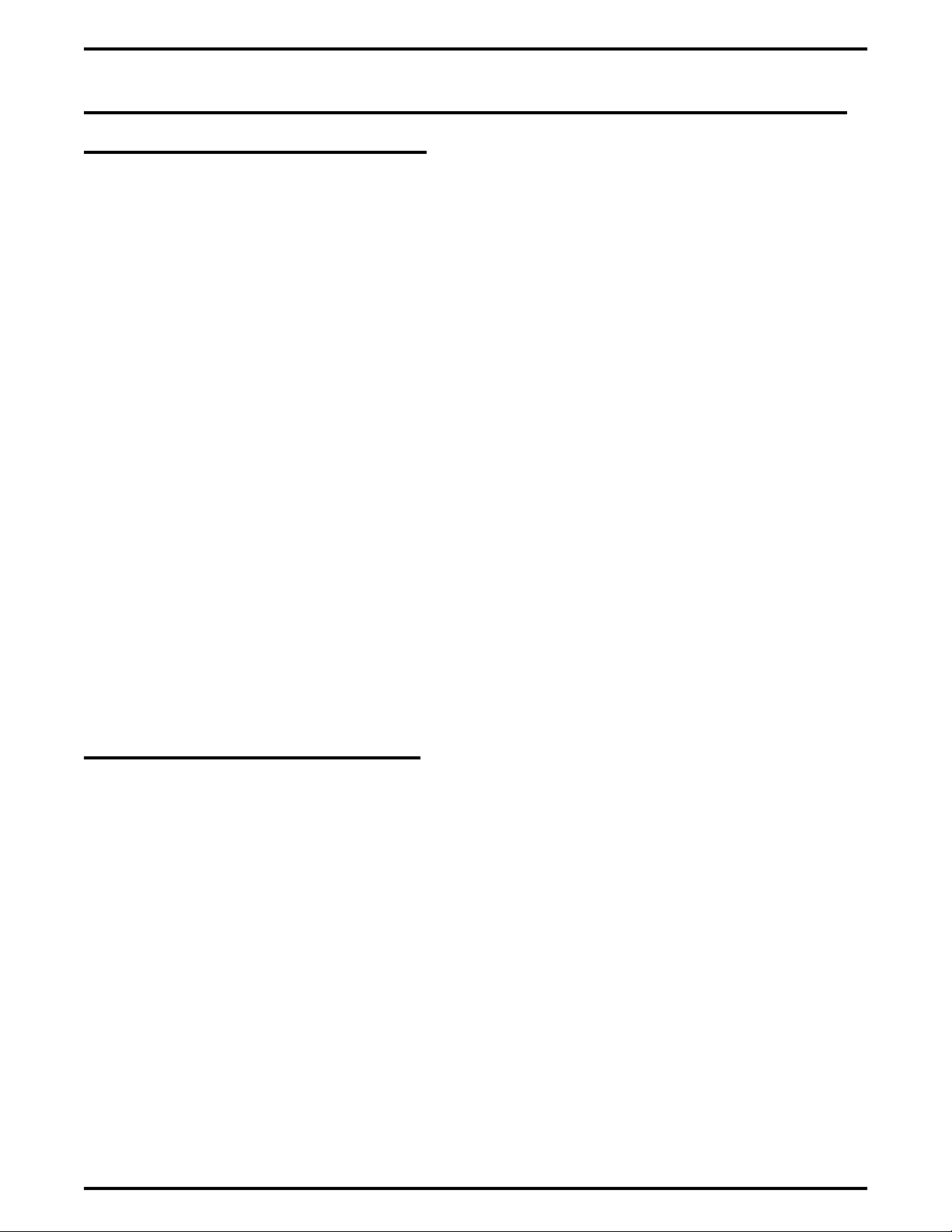
GCA40–207 Introducing the Software Release
Detailing Hardware and Software Considerations for the DXP System
Detailing the Hardware Considerations
The DXP system must be operating on a DXCPU–68K CPU board. The 13A software release is not
compatible with systems using a DXCPU–186 CPU board found in earlier DXP systems.
If you are upgrading a DXP system to 13A from software 9C or earlier, you must use the
DXPSW–DLRP package. In addition to the 13A software card, this package includes the following
items that you must install as part of the software upgrade:
new cabinet labeling for board configurations,
•
new Random Access Memory (RAM) card (DXRAM–EXPC),
•
VMMI programming software.
•
If you are upgrading a DXP system to 13A from software 10A or later, you may only need to change the
software card (DXPSW–DLRC) on the existing DXRAM–EXPC Random Access Memory (RAM)
memory card; however, since the release of software revision 13A for the DXP digital communications
system requires a revision B DXRAM–EXPC memory card, you may also need to upgrade the memory
card in your system to revision B.
If your DXP should still include a revision A memory card, you must install an DXRAM–UPC upgrade
kit to convert it into a revision B card at the time you upgrade the system software to 13A. The
DXRAM–UPC kit includes two memory chips (integrated circuit components) and an upgrade label.
NOTE: The DXRAM-UPC kit is not available through normal supply distribution channels. You can
obtain the DXRAM kit through Comdial Distributor Sales by calling 1-800-669-2663 and
speaking with a Distributor Sales representative.
Detailing the Software Considerations
The PCMMI (off-line) programming procedure is no longer available with 13A software. A
•
windows-based, Visual Man-Machine Interface (VMMI) programming system with help files now
replaces the PCMMI.
The DXP database must be at least revision 9A before you can translate it to 13A. You can use the 9A
•
revision of the PCMMI programming software to up-load your current DXP database and then
down-load it to a data storage area—such as your computer’s hard drive—as a revision 9A database.*
You must then use the new VMMI feature to translate this stored 9A data into an 13A database before
you load it back into the system.
The PC Attendant Position software must be at least revision 5A. (You must up-grade the software in
•
your PC Attendant to this level to be compatible with the 13A software release.*) It is a good practice
to up-grade the PC Attendant Position computer to contain at least 2 megabytes of RAM memory.
While this may not be necessary for every installation, up-grading to 2 megabytes of RAM memory
ensures that the PC Attendant Position functions properly under all conditions.
*Remember, you can download the latest VMMI, and PC Attendant software from the Comdial Technical Services
Bulletin Board by calling 1-804-978-2583 or from the World Wide Web at: http://bbs.comdial.com.
2 – Detailing Hardware and Software Considerations for the DXP System
Page 7
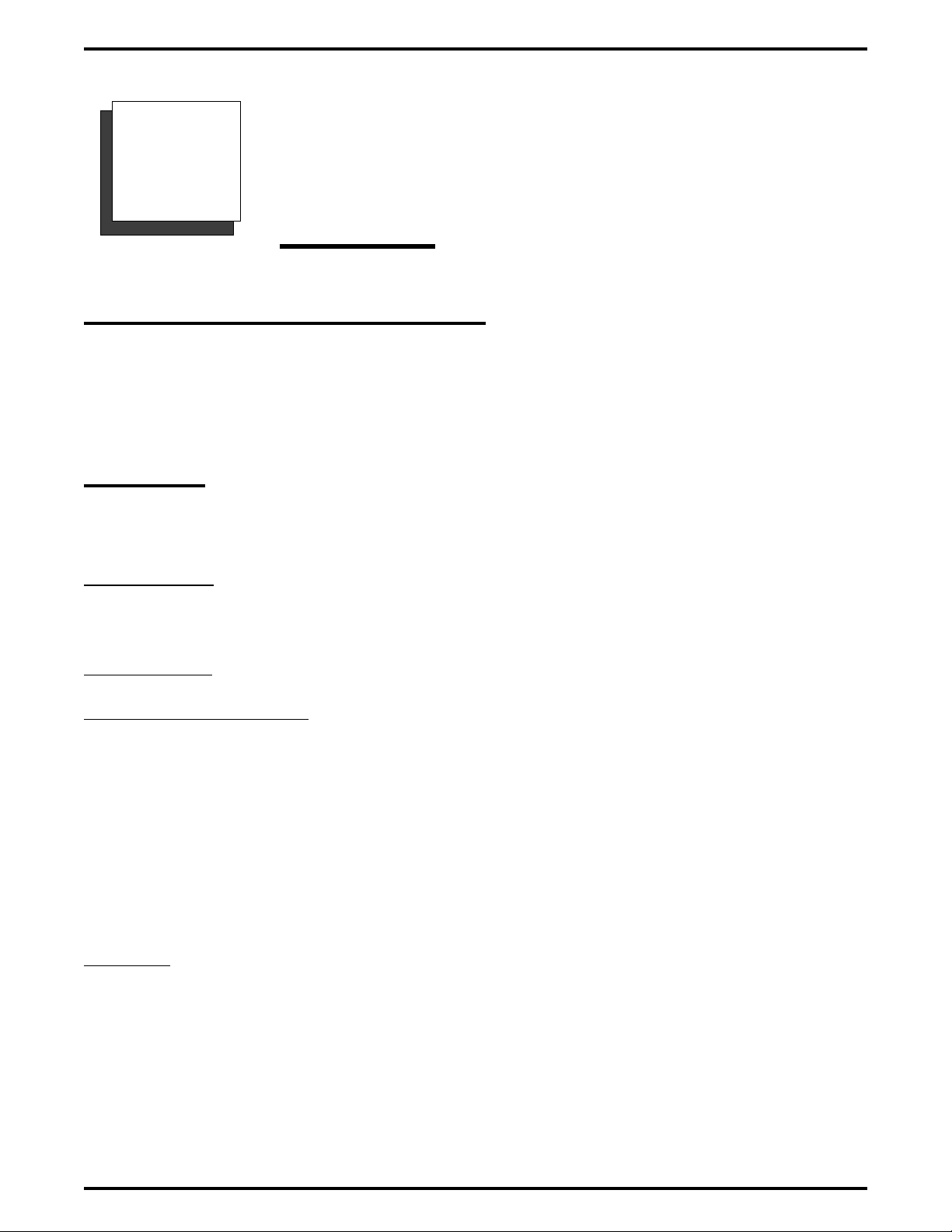
Explaining Software Release 13A Features GCA40–207
2
Explaining Software Release 13A
Features
Argentina National Network Support
Software release 13A includes modifications necessary to support E1/R2 functionality on the Argentina
National Network. Included are both new features and modifications to existing features as needed.
Although these changes satisfy Argentina requirements, the feature additions and enhancements are
applicable for all location codes.
New Features
CALLING LINE IDENTIFICATION () provides the network with a means of identifying the calling
party. This feature is supported with three modes of operation: default number only, station number
only, or default number with station number.
Default Number
out pulsed on the network. Typically, this is the main switchboard number for a business using the
system. Different businesses using one system are able to assign different default numbers if they use
separate E1 network connections.
Station Number
pulsed on the network. Typically, this is the extension of the station placing the call.
Default and Station Numbe
number, followed by the station number is out pulsed to the network. Typically the installer selects this
mode when it is necessary to send the office code for the network connection, followed by the extension
of the station placing the call.
—When the installer selects the default number only, a programmable network ID is
—When the installer selects the station number, a programmable station ID is out
r—When the installer selects the default and station number, the default
OPEN DIGIT DIALING MODE is a protocol used on lines to indicate to the network when the caller
has completed dialing. Locations which do not have a uniform dialing plan (a specific number of digits
for national directory numbers) typically use this mode. The system uses the open digit dialing mode to
respond to a request from the network for a digit while listening for directory number and CLID digits.
The central office (CO) signaling protocol determines the open digit dialing mode. The system supports
three modes: compelled, semi-compelled and pulsed.
Compelled
This tone remains on until the system responds with an appropriate tone. When the installer selects the
compelled mode, the system responds to the digit request by sending a digit, or a tone that indicates no
more digits are available. When the network receives the system’s response, it removes the request tone
and the call progresses.
—In the compelled mode, the network sends an MF tone to the system to request a digit.
Argentina National Network Support – 3
Page 8

GCA40–207 Explaining Software Release 13A Features
Semi-Compelled—In the semi-compelled mode, the network sends an MF tone to the system to request
a digit. The MF tone remains on until the system responds with an appropriate tone, or a network timer
expires. When the installer selects the semi-compelled mode, the system responds to the digit request by
sending a digit, or by letting the network time out if no more digits are available. When the network
receives the system’s response or times out, it removes the request tone and the call progresses.
Pulsed
—In the pulsed mode, the network sends an MF tone to the system to request a digit. It sends
this tone for a short duration and then removes it. When the installer selects the pulsed mode, the system
responds to the digit request by waiting until the tone is removed, and then sending a digit, or a tone
indicating that no more digits are available. When the network receives the response, the call
progresses.
FORCE RELEASE TIME is the time period during which a network can release a line before the
communications system sets the line to an idle state. In some locations, the network requires the system
to maintain a busy state on a line when the outside party hangs up. This is to allow the network
sufficient time to prepare its resources for another call. Typically, the network sets the line to an idle
state when its resources are ready and the system responds to this action by also setting the line to an
idle state. In these locations, protocol requires the system to force the line to an idle state if the network
does not set the line to an idle state within a specific time period. If the network does not return the line
to an idle state within the force release time period, the system sets the line to an idle state. The network
will typically respond by setting the line to an idle state, or to an out of service state. If the network sets
the line to an out of service state, the system also sets the line to an out of service state and prevent
further access to the line until the network places the line back in service.
CO DISCONNECT RESPONSE allows the installer to select the station response to a CO disconnect
on a DID call. Typically, it is desirable to have a station return to an idle condition when the system
receives a positive disconnect signal from the network. This action makes the station immediately
available for another call. However, the Argentina National Network requires that a station receive an
audible indication when the outside party goes on-hook. To meet this requirement, software release 13A
adds an option that allows the installer to select the station response to a CO disconnect on a DID call.
One option is to release the line and have the station return to idle. The other option is to return the
station to the intercom state and give error tone to the station. The station continues to give error tone
until it’s user places it on hook or the intercom mode timer expires.
TRANSMIT METERING MODE allows the installer to select the type of transmit metering that is in
effect. Some locations allow both inbound (DID) calls and outbound (DOD) calls over the same line and
it is possible that metering may be required for calls in one direction and not in the other. The service
provider may require the system to transmit a metering pulse to the network on DID calls and receive a
metering pulse from the network for DOD calls.
QUIET DIALING, when enabled, mutes the receiver path while the caller dials digits to make a call.
The system reestablishes the receiver path after: (a) the dialing complete timer times out, (b) the called
party answers the call, or (c) the system makes a match to a toll table entry.
4 – Argentina National Network Support
Page 9

Explaining Software Release 13A Features GCA40–207
Feature Enhancements
To support the Argentina National Network compatibility testing, software release 13A enhances several
existing features. These features include: Call Metering, Call Category, and Call Costing.
CALL METERING may be necessary for calls in one direction and not the other. This is because some
locations allow inbound (DID) and outbound (DOD) traffic on the same E1/R2 lines. The network may
need the system to transmit a meter pulse on DID calls and may need the system to receive a meter pulse
from the network on DOD calls. To prepare for this need,
the line programming option in the VMMI program application, presents a Receive Metering Mode
•
choice. This programming choice is applicable to all DOD calls on that line,
The DID Block Options programming option presents a Transmit Metering Mode choice. This
•
setting is applicable to all DID calls for lines in the DID block.
The digital communications system supports three metering modes: Answer, Clear-Back, and C-Bit; ,
however, a single network connection can only support one mode of metering. Therefore, if metering is
necessary for both DID and DOD calls, installers must select the same mode for transmit metering and
receive metering. If they choose different modes for DID and DOD calls, the receive metering (DOD)
takes precedent.
CATEGORY support for the Argentina National Network requires three additional categories. These
categories are: Maintenance, Metered and Operator. The specific function of these category types is
determined by the network.
CALL COSTING is based on the fact that the E1/R2 protocol for Argentina provides signaling to
indicate when the user initiates a toll free or collect DOD call. If the network confirms either of these
call types after the user completes dialing, the SMDA reports for the call will have no cost associated
with the duration of the call.
System Programming
Many of the parameters that are required to support E1/R2 lines in Argentina, as well as other locations,
are applicable per network connection rather than per individual lines. To accommodate this, software
release 13A adds a programming interface that allows installers to select several parameters per E1
board.
Additionally, software 13A adds other options to the line and DID block options programming interface
that supports the Argentina National Network compatibility.
E1 Board Programming
Although E1 board programming is initially introduced to support the Argentina National Network
compatibility effort, the programming interface for E1 boards is applicable for any location code. One
result of adding board programming capabilities for E1 boards is the relocation of certain programming
choices from the line programming interface to the E1 board programming interface. This relocation
eases the programming burden when default settings are not acceptable.
Argentina National Network Support – 5
Page 10
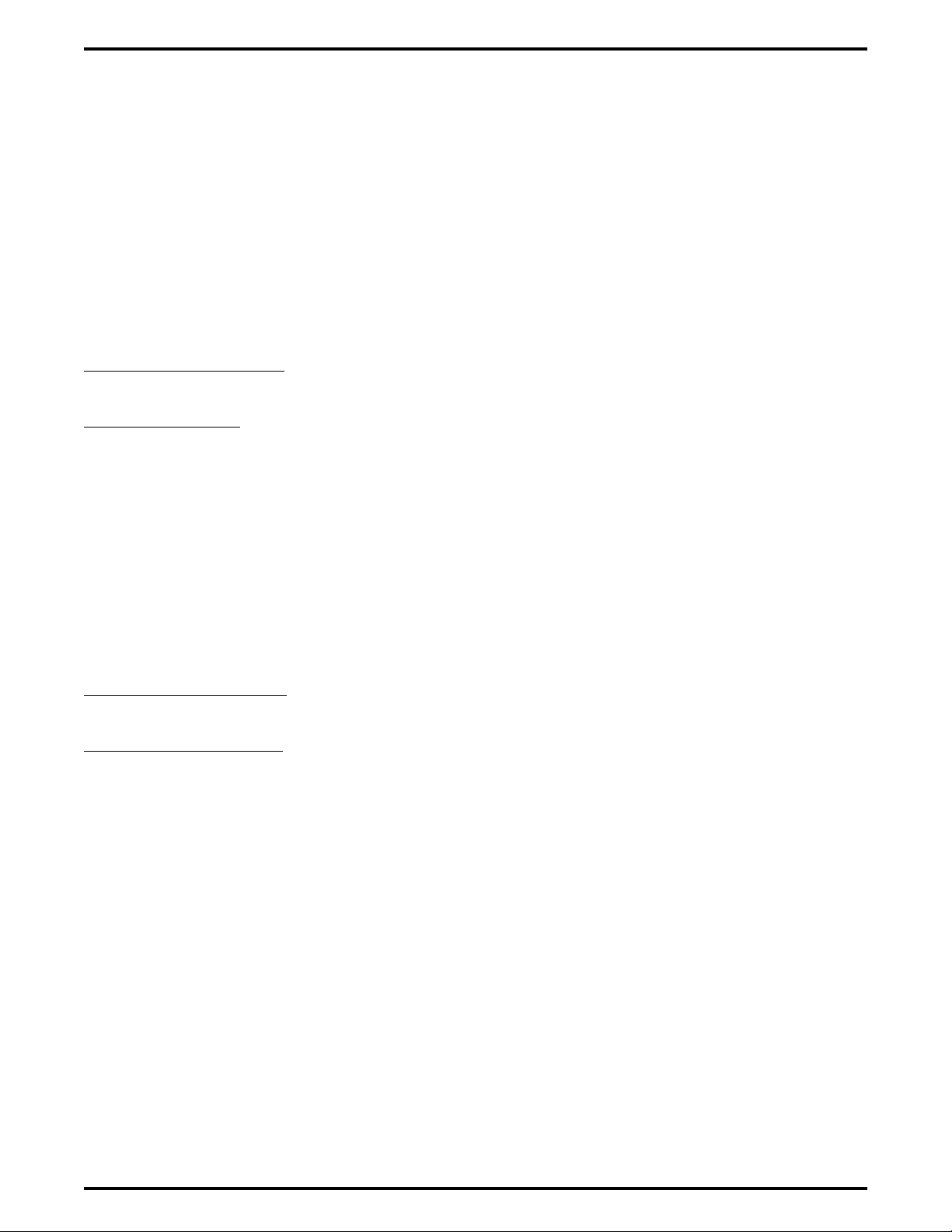
GCA40–207 Explaining Software Release 13A Features
In addition to the items moved from the line programming interface, the E1 board programming includes
the Calling Line ID (CLID) Mode. This E1 board programing choice has the following selections
available: None, Default Number, Station Number, or Default and Station Number. If installers select
Default Number, they must then enter a digit string of up to 16 digits. If installers selects Station
Number, the system uses the value that they set for the station programming feature titled Outbound
Calling Number ID.
R2 MFC Line Programming
The software release 13A adds new features to the R2 MFC line programming interface to support
functionality on the Argentina National Network
Open Digit Dialing Mode
—This option is included in line programming and allows installers to select
one of three operating modes: compelled, semi-compelled and pulsed.
Force Release Time
—This option is added to the line programming interface to allow installers to
select the time period that the system must wait before forcing an idle condition on a R2 MFC line. The
values range from 1 second, typically used for locations which do not require a force to idle
functionality, to Never for locations which do not allow the CPE to force an idle condition.
In addition, the 13A software changes the line programming feature titled Metering Mode to one titled
Receive Metering Mode to more accurately describe the option function, and the software alters the
programming choices to match the receive mode.
DID Block Programming
The 13A software release adds two options to the DID Block Programming interface.
Transmit Metering Mode
—This feature is now part of the DID Block Options programming interface
and provides applicable programming choices for the transmit mode.
CO Disconnect Response
—This new DID Block Options programming interface feature allows
installers to select the station response to a CO disconnect.
Category
The 13A software release adds three categories to the current line programming Call Category selection:
Maintenance, Metered, and Operator.
Call Costing
No changes to the programming interface are required for the call costing feature enhancement. If the
toll free or collect call signaling is received by the communications system, the SMDA printouts reports
a cost equal to the route surcharge that the installer programs through the Toll/ARS programming
interface.
6 – Argentina National Network Support
Page 11

Explaining Software Release 13A Features GCA40–207
Button Mapping Enhancement
At software release 13A, the VMMI programming screen for button mapping is enhanced. The button
mapping screen now includes a feature code glossary that supplies feature function hints to eliminate
any need for the installers to remember the exact feature code name or to scroll through a list of valid
names. The new mapping screen also includes details of particular feature code assignment such as the
intercom extension number being used for a DSS. This enhancement allows installers to inspect the
programming of a particular button map without traversing each button (for example, the screen displays
I379 instead of I###), and quickly enter the mnemonic of the feature.
Call Forward Outside System (CFOS) Enhancements
Beginning with software release 13A, the Call Forward Outside System (CFOS) feature adds forwarding
outside of the system for direct and transferred personal intercom calls. Also, the feature adds ring
no–answer (RNA) capability to the CFOS of both line and personal intercom calls. With this RNA
capability, the system rings a station a programmed number of rings and then forwards the call outside
the system based upon the programmed CFOS setting. Any restrictions that the CFOS feature currently
imposes on forwarded calls applies to forwarded personal intercom calls as well.
The VMMI programming requirement for CFOS is unchanged from that which was required by
previous software revisions; however, when installers now map a CFOS button on the stations, the
button mapping program prompts them to select the CFOS options for the button. Station users can
customize the CFOS feature at their individual stations if they wish and override the settings that the
installer configured when he or she mapped the CFOS button.
Call Park Enhancement
Software adds orbit capacity to the call park feature. Previously, the system provided 9 call park orbits.
The number of call park orbits now available is 90. When installers archive an existing database,
upgrade the software and then restore the database, the restored database includes the additional call
park orbits and well as the new feature access codes for accessing them. The new park orbit dialing
codes are S910 through S999 and the new retrieve codes are #910 through #999.
Button Mapping Enhancement – 7
Page 12

GCA40–207 Explaining Software Release 13A Features
COS Time of Day Routing
With software release 13A, the system can have two classes of service (COS) for each station—one for
the day1 and day2 mode and the other for the night mode of operation. With this enhancement, installers
can select two different levels of COS for every station in the system if they desire. Of course, the
system must be set for day1, day2, or night mode of operation for this two-tiered COS to be active;
otherwise, the default day COS is in effect.
With this feature enabled at the stations, whenever the system automatically switches to the night
transfer of ringing mode of operation, the night mode COS is automatically in effect. Also, when the
attendant presses the Night Transfer Of Ringing button on his or her telephone, the night mode COS is
in effect. When the attendant manually changes the system in this manner, the night mode COS remains
in effect until the attendant returns the system to the day mode of operation.
COS time of day programming is available on the Stations | Station Programming | General screen
where installers can enter a COS choice for day and night COS. Whenever, the installer master clears
the system, the night mode COS defaults to be the same as the day mode COS.
Direct Inward Dialing (DID) Enhancement
Currently, the DID/DNIS Translation Table provides for day (default) and night extensions, These are
intercom numbers and /or hunt groups that the system will ring when a DID/DNIS call arrives through
the matching CO digit sequence during normal and night mode operation. Beginning with software
release 13A, the system will accept multi-tiered day routing options. Installers may also assign day 1 and
day 2 extensions. When the system is in the day 1 or day 2 modes and a call arrives, the system checks
the database for a day 1 or day 2 extension to ring. Should it not find an extension, it will ring the default
extension. The addition of this multi-tiered routing scheme does not effect the existing night mode
routing feature.
Software release 13A will also allow assignment of voice mail ID digits as a CO digit sequence. If
installers program a voice mail ID for the CO digit sequence, and the system forwards a call to voice
mail, the assigned ID identifies the destination voice mail box. Without an assigned voice mail ID or
when the extension number represents a hunt group, the system accepts the voice mail ID as the current
programming specifies.
8 – COS Time of Day Routing
Page 13

Explaining Software Release 13A Features GCA40–207
Delayed Hot Line Operation
Current operating procedures allow installers to assign prime intercom to one station using another
station’s intercom number to provide a hot line feature. With the hot line feature, the user of the station
receiving the prime intercom assignment can take that station off-hook and be automatically connected
to the station to which the intercom number is assigned. With 13A software, installers can take
programming action to delay this hot line action from taking place for a system defined period of time.
With this programming choice in effect, the user of the station receiving the prime intercom assignment
receives intercom dial tone for a short time before the hot line connection automatically takes place.
This delay allows the station user to place intercom calls as well as effect hot line calls.
To enable the feature, go to the Stations | Station Programming | Options 3 screen , and click a
check mark next to the feature name.
E911 Line Type (Impact FX only)
With the addition of the FXEMDD–MF line boards for the Impact FX System, software 13A adds an
E911 line type to the system. The E–911 line type is a direct ringing, inbound line that supports E–911
protocols. This feature adds the following type specific selections to the programming choices: Wink
Between Sequences, Reverse before Ringing, and Collect Info After ANI. Further, in support of the
E–911 Line feature, the software adds two additional system timing selections for: Intersequence Wink
and Re-ring Wink/Flash.
To make the necessary VMMI programming for E911 Line Type, add the board to the system under the
Board | Slot Assignment screen; choose an E911 line type under Lines | Line Programming | Line
Attributes screen; click the check box for the assigned parameters under Lines | Line Programming |
Line Type Specific screen; and choose desired timing under System Timing | E911 Timing screen.
Delayed Hot Line Operation – 9
Page 14

GCA40–207 Explaining Software Release 13A Features
Enhanced Ringing
With software release , the enhanced ringing feature allows stations, relays, external pager, hunt groups,
and DID lines to have a more versatile set of ringing choices than previous software releases allowed.
The enhanced ringing feature provides alternate ringing assignments on specific programmed days of
the week or specific programmed holidays.
The enhanced ringing feature allows installers to program up to thirty holidays. Whenever installers
program a given day of the year as a holiday, the holiday ringing is in effect for all the devices that have
enhanced ringing enabled.
For every station, relay, external pager, and hunt group that the installers select one of the following
ringing modes: Direct, Delayed, Day1, Day2, Night, or Holiday, the system assigns a resource for
enhanced ringing. The system limits the number of resources or devices that can have enhanced ringing
to one-half the total number of stations supported. When installers reach this limit, the system prevents
them from including any other devices in the enhanced ringing plan unless they release a previously
assigned device.
NOTE: The system does not impose this limitation on DID lines.
The VMMI programming has changed in several areas to support the enhanced ringing feature. The
following paragraphs discuss those areas.
Holidays
Installers can specify 30 holidays using the programming dialog titled, System Enhanced Ringing
Holidays. The month of the year and the date in a given month define the holiday.
Enhanced Ringing Days and Ringing Modes
Installers can program any day of the week for enhanced ringing. On a given day of the week that
installers program for enhanced ringing, the specified ringing is in effect for all devices that have
enhanced ringing. Installers specify the days of the week that have enhanced ringing using the dialog
titled, System Enhanced Ringing Options. Clicking a check mark next to the desired day of the week
enables enhanced ringing for that day.
In addition, installers can use this same dialog to select enhanced ringing modes. The system provides
three programmable enhanced ringing modes: day 1, day 2, and night, and each ringing mode has two
associated values to program: begin time and end time. These values define the range of time within a
day for an enhanced ring mode to be in effect.
10 – Enhanced Ringing
Page 15

Explaining Software Release 13A Features GCA40–207
Enhanced Ringing Devices
The following devices can receive enhanced ringing:
Stations–configure stations for enhanced ringing under Stations | Station Programming |
•
Enhanced Ringing.
Relays–configure relays for enhanced ringing under System Paging Zones | Relays | Enhanced
•
Ringing.
External Pager– configure the external pager for enhanced ringing under System Paging Zones |
•
External Pager | Enhanced Ringing.
Hunt Groups–configure hunt groups for enhanced ringing under Stations | Station Hunting |
•
Enhanced Ringing.
DID Blocks–configure DID blocks for enhanced ringing under Lines | DID Block Programming |
•
Block# | Enhanced Ringing.
Hookswitch Timer and Pulse Dial Timer Programmed per IST Board
To add application flexibility for industry-standard telephones, the Hookswitch timing and pulse dial
timing (make/break timing) that previously were programmable on a system-wide basis are, with
software release 13A, programmable on a per IST station board basis. To program these features,
installers make entries on the screen under Board Configuration | BoardProgramming | IST Board.
With timing, installers can set system defaults on the screen under System Timing | IST Timing.
While this default provides initial timing for newly installed IST station boards, this new feature that
allows individual board programming provides a means for installers to individually customize the
timing for each IST station board.
Hookswitch Timer and Pulse Dial Timer Programmed per IST Board – 11
Page 16

GCA40–207 Explaining Software Release 13A Features
Impact Telephone New Model Support
Impact SCS Large Screen Display Speakerphone
Beginning with software release , the DXP, DXP Plus and FX Series digital communication system
supports the Impact SCS speakerphone with the large screen liquid crystal display (LCD). The large
screen LCD speakerphone is available in both the full-duplex and half-duplex models that are listed
below:
8412F--XX 12 Line Full-Duplex Large Screen LCD Speakerphone
•
8412S--XX 12 Line Half-Duplex Large Screen LCD Speakerphone
•
Each digital communications system supports a different maximum quantity of the Impact SCS large
screen speakerphone as detailed in the following chart:
System Description Maximum Quantity
Impact SCS Large Screen Display
Speakerphone
DXP 16 Maximum
DXP Plus 48 Maximum
FX Series No Quantity Restriction
The following loop-length specifications affect Impact SCS large screen display speakerphone
installations:
Speakerphone Model Maximum Loop Length Required Wire Gauge
8412F 1000 Feet AWG 24
1500 Feet AWG 22
8412S 1500 Feet AWG 24
CAUTION
When using Impact SCS speakerphones with the large screen display on systems that operate the
Versatile Voice Processing (VVP) voice mail system software, the VVP software must be version
8.2, revision 4. The interactive buttons associated with the large screen display will not function
with an earlier version of VVP software.
The illustration on the following page shows the outline and dimensional views of the Impact SCS large
screen display speakerphone.
12 – Impact Telephone New Model Support
Page 17

Explaining Software Release 13A Features GCA40–207
Impact Telephone New Model Support—continued
Bridged Console
Beginning at software 13A on DXP Plus and FX Series systems, you can bridge Impact SCS DSS/BLF
console models IB24X and IB48X to model 8324F, 8324S, 8312S, and 8212S Impact SCS telephones.
When you connect a DSS/BLF console to the bridged console port of these telephones, you are actually
connecting the console to the same physical station port as the telephone is connected. Taking this action
adds a console to the system without dedicating a physical station port for its installation. The
controlling software allows up to 16 of the IB24X or IB48X consoles to a system when they are
operated in the bridged mode. A separate publication (IMI89–283, Installing The Bridged Console)
provides complete technical details concerning the installation of the Bridged Console.
In the bridged mode, the console requires external power applied by an AC wall transformer assembly.
An exception to this requirement is at installations that also have the IST Module installed in the host
telephone’s adjustable pedestal. With those installations, the AC wall transformer assembly for the IST
Module also supplies power for the bridged console through wiring internal to the telephone.
Conversely, the AC wall transformer assembly for the bridged console arrangement will also supply
power for the IST Module if you wish to make that arrangement instead. Either way, you need only one
AC wall transformer assembly to power both features when you install them both on the same host
telephone.
Impact SCS IST Module
Software 13A supports the Impact SCS Industry-Standard Telephone (IST) Module. The IST Module
(product code IMIST–XX) consists of a circuit board with attached ribbon cable, an AC wall
transformer assembly, a rear pedestal panel with jack openings, and mounting screws. The IST Module
installs inside the existing adjustable pedestal of Impact SCS telephones and provides a means whereby
installers can add IST equipment to the same station port that its host telephone occupies. A separate
publication (IMI89–285, Installing The IST Module) provides complete technical details concerning the
installation and use of the IST Module.
NOTE: When installers include the Impact SCS large screen display speakerphone, Bridged Console
feature, or the Impact SCS IST Module, on DXP and DXP Plus systems, these systems require
certain hardware and software considerations as noted in charts shown on the next page.
However, the FX Series system provides the Impact new model support without any special
hardware or software considerations.
Impact Telephone New Model Support – 13
Page 18

GCA40–207 Explaining Software Release 13A Features
DXP Common Equipment Impact SCS Upgrade Requirements
Product Feature DXP with software release 9C and
earlier
IST Module Not Applicable – 12A software
Bridged DSS/BLF
Consoles
(IB24X and IB48X)
on Model 8324F,
– DXPSW–DLRP (12A software and
DXRAM–EXPC memory board)
– DXCPU–68K rev E board
– DXDLT rev A board
8324S, 8312S, 8212S
telephones
Support For Impact
SCS Large Screen
Display
Speakerphone
– DXPSW–DLRP (13A software and
DXRAM–EXPC rev B* memory board)
– DXCPU–68K rev E board
– DXDLT rev A board
(8412S, 8412F)
Software release13A and later requires a DXRAM–EXPC revision B memory card.
Use upgrade kit DXRAM–UPC to change DXRAM–EXPC revision A memory cards into revision B memory cards.
DXP with software release 10A and later
– DXDST rev E board
Cannot operate IST pedestal
simultaneously with digital station
– 12A software
– DXCPU–68K rev E board
– DXDLT rev A board
– DXPSW–DLRP (13A software and
DXRAM–EXPC rev B* memory board)
– DXCPU–68K rev E board
– DXDLT rev A board
DXP Plus Common Equipment Impact SCS Upgrade Requirements
Product Feature DXP Plus with software
release 4B and earlier
IST Module – 12A software
Assumes installed
DXPSW–PLS4 RAM card
(DXPSW–PLS2 RAM
cards will support 12A
software but available
SMDR records decrease to
200
– DXDST rev E board
Cannot operate IST pedestal
simultaneously with digital
station
Bridged DSS/BLF
Consoles
(IB24X and IB48X)
on Model 8324F,
8324S, 8312S, 8212S
telephones
Support For Impact
SCS Large Screen
Display
Speakerphone
(8412S, 8412F)
– 12A software
– DXPSW–PLS4 RAM
card (DXPSW–PLS2 RAM
cards will support 12A
software but available
SMDR records decrease to
200)
– DXCPU–PLS rev F board
– DXINT–PLSM1 rev C
board
– DXDLT rev A board
– 13A software
– DXPSW–PLS4 rev L
RAM
card
– DXCPU-PLS rev F
– DXDLT rev A
DXP Plus with software
release 10A or 11A and
later
– 12A software
Requires DXPSW–PLS4
RAM card (DXPSW–PLS2
RAM cards will support
12A software but available
SMDR records decrease to
200)
– DXDST rev E board
Cannot operate IST pedestal
simultaneously with digital
station
– 12A software
– DXPSW–PLS4 RAM
card (DXPSW–PLS2 RAM
cards will support 12A
software but available
SMDR records decrease to
200)
– DXCPU–PLS rev F board
– DXINT–PLSM1 rev C
board
– DXDLT rev A board
– 13A software
– DXPSW–PLS4 rev L
RAM
card
– DXCPU-PLS rev F
– DXDLT rev A
DXP Plus with Software
12A and IST Module
Support
– 12A software
– DXPSW–PLS6 rev M
RAM
card
– DXDST rev E board or
DXDLT rev A board
– 12A software
– DXPSW–PLS6 rev M
RAM
card
– DXCPU–PLS rev F board
– DXINT–PLSM1 rev C
board
– DXDLT rev A board
– 13A software
– DXPSW–PLS6 rev M
RAM
card
– DXCPU-PLS rev F
– DXDLT rev A
14 – Impact Telephone New Model Support
Page 19

Explaining Software Release 13A Features GCA40–207
LCD Support of Multi-Lingual Display
Software release 13A gives Impact SCS speakerphone models 8324F, 8324S, and 8312S the ability to
display in several different languages. The default language is English but the user can optionally select
either Spanish or Portuguese. Users make the language selection by pressing the appropriate interactive
button.
Loop-Start Line Board with Call Metering (DXP and DXP Plus only)
The loop-start line board (product code, DXPCO–MT8xx) for the DXP and DXP Plus digital
communications systems provides interface for loop-start lines and includes a call metering feature for
use with those central office (CO) lines that provide a call metering call costing service. Call metering
service is an international feature that is not normally offered in the United States.
On those CO lines that provide call metering service, the call metering feature provides an accurate
method of determining the cost of any outside call. The call metering feature provides transverse call
metering tone detection, and in general, works as described in the following paragraph.
The CO provides metering tone bursts on the line during an active toll call. Each burst represents one
call cost unit. The more bursts per unit time, the more expensive the call. The call metering circuits on
the loop-start line board trap the metering tone energy from the audio circuits and report the presence or
absence of tone envelopes to a processor. In this way, the software performs on-line, real-time call
costing.
NOTE: The digital communications equipment counts the meter pulses (tones) and reports them via its
SMDA feature; however, it does not calculate call cost based on pulse metering. Actual call cost
calculation requires an external computer running the proper call costing software that can
break apart the SMDA format and read the meter pulse count.
For installation instructions that cover the loop start board with call metering, request Comdial
publication IMI89–308 from your Inside Sales Representative.
MF-DID/EM Line Board Support (Impact FX only)
The multipurpose line board (product code –MF and FXEMDD–DF) for the Impact FX digital
communications system provides R1 multifrequency ANI over analog DID lines. This 10-port line board
supports the functionality of DID, E-911, and two-wire E&M tie lines. When installers first add the
MF-DID/EM board to a master cleared system, that system defaults its first 10 line ports to this board
and configures the first eight ports as DID lines and the last two ports as E&M tie lines. Installers can
change these assignments through programming to E-911 lines (ports 1–8) and E&M DINIS lines (ports
9 and 10) if they wish.
LCD Support of Multi-Lingual Display – 15
Page 20

GCA40–207 Explaining Software Release 13A Features
Services Board Chip Change (DXP only)
Beginning with software release 13A, Comdial manufacturing will use a different integrated circuit
arrangement on the DXSRV services board. This change is necessary because a chip manufacturer has
stopped making a custom integrated circuit previously used on the board. All future systems will
contain this newer manufacture services board. Because of this necessary change in board design, the
revision H of the DXSRV is incompatible with DXP digital communications systems running software
revisions earlier than 13A. This incompatibility means that you must keep the following considerations
in mind:
Software release 13A and later supports the revision H or later DXSRV services board; however,
•
earlier software revisions will not support the revision H or later services board.
If the services board fails in an older software revision system in the field, you have the following two
•
choices:
1. Leave the software revision intact and replace the failed board with a special-order DXSRN
services board. (The DXSRN services board is manufactured with the old chip set and is
compatible with software revisions 12A and earlier.)
2. Upgrade the system software to 13A or later and replace the failed board with a revision H
or later DXSRV services board.
Systems that employ the 13A software revision and the revision H or later DXSRV services board do
•
not provide the handsfree answerback feature on proprietary ExecuTech multiline monitor telephones
(6620E, 6614E, 6714X, and 6706X).
Station Message Detail Reporting (SDR) Enhancements
Software 13A enhances certain reports that are generated by the SMDR feature.
When a system user places a line call on hold, parks it, or transfers it to another station, and another
system user then picks up that call, the system detects the new user, and creates a new record for the
remainder of the call. The system also updates the new SMDR field with the initial SMDR field. Plus,
the system updates the call duration field and the station number. Further, the system tags the original
call withaTinthecall ID field of the SMDR record to indicate that a transfer occurred during the call.
The system terminates both outgoing and incoming line calls for such problems as toll restriction
rejection or exceeding a call time limit. When the system terminates a call, it updates the caller ID field
with the cause of the termination indicated by a tag letter. The various tag letters and their indication are
listed in the following table.
Tag Definition
R Outgoing call terminated because of toll restriction, all line types
U Outgoing call terminated due to an unavailable number—R2 and PRI line types
Incoming call terminated because its dial-down digits translated to an unknown number—PRI
line types
C Outgoing call terminated because of network congestion—R2 and PRI line types
B Outgoing call terminated because it received a called party busy—R2 and PRI line types
Incoming call terminated because its dial-down digits translated to a busy extension—E&M,
DID, DNIS, R2, and PRI line types
E Outgoing call terminated due to error other that those listed herein—R2 and PRI line types
Incoming call terminated because its dial-down digits translated in an error—E&M, DID,
DNIS, R2, and PRI line types
D Call terminated due to maximum call duration time reached—all line types
T Transferred call
16 – Services Board Chip Change (DXP only)
Page 21
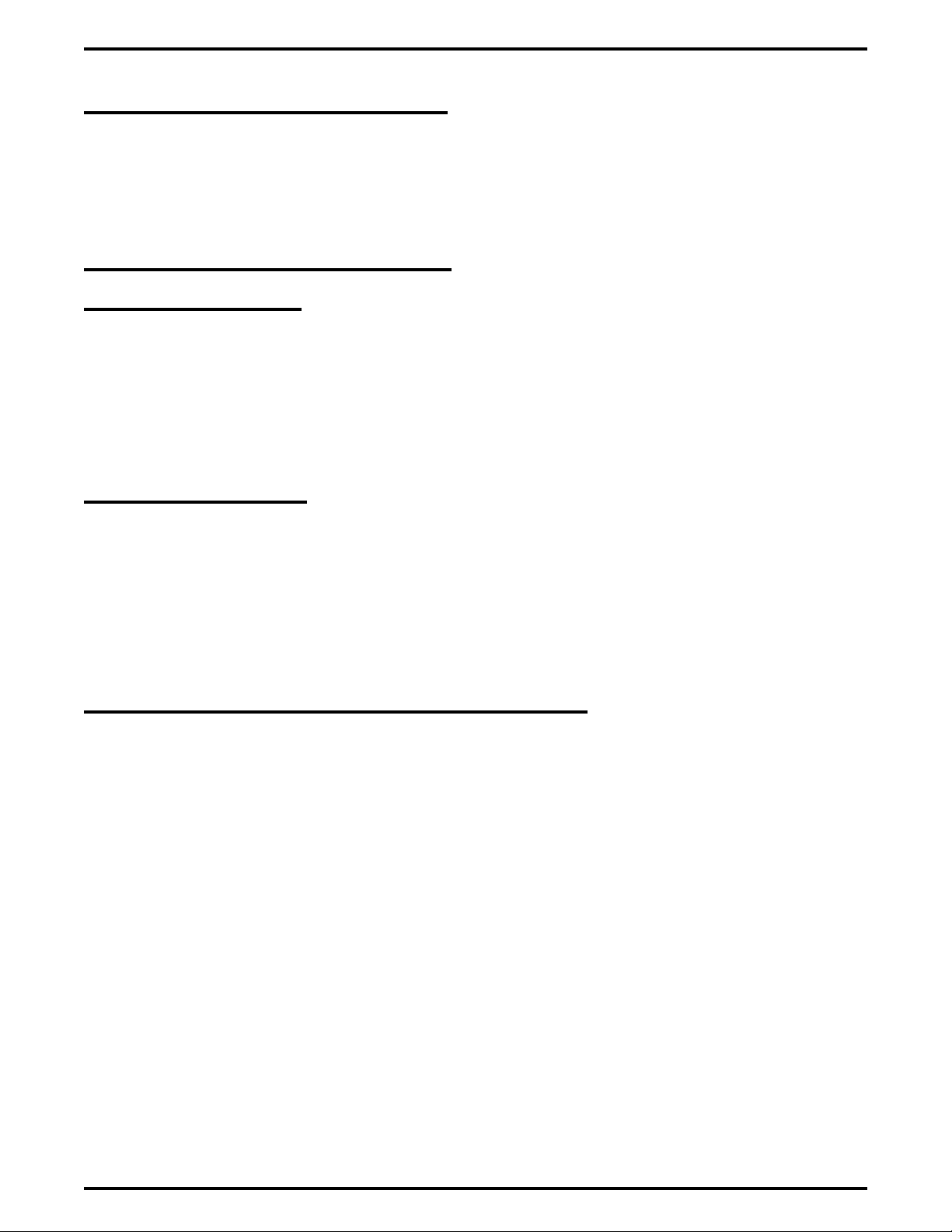
Explaining Software Release 13A Features GCA40–207
Station Speed Dial Enhancement
The 13A software release adds the capability for users to include pauses in personal speed dial numbers
with intercom preselects that they store at their stations. The system ignores any leading pauses entered
prior to any digits but it processed all other pauses that the user stores by pressing the HOLD button
during digit entry.
System Speed Dial Enhancement
Toll Restriction Override
With software release 13A, the system provides a station class of service feature that allows stations
with that class of service to override their toll restriction when they select system speed dial numbers for
use.
Installers enable this feature by checking the box next to the Speed Dial Toll Override item under the
VMMI StationProgramming | Class Of Service Programming | Page 1 screen.
LCD Digit Display Inhibit
The software provides installers with the ability to control on a class of service basis what is displayed
during a speed dial operation at an LCD speakerphone with that class of service. They can choose to
have the display show the system speed dial name, the system speed dial number, both the name and the
number, or to show no display at all.
Installers can enable this feature by choosing the Speed Dial Display window under the Station
Programming | Class Of Service Programming | Page 4 screen.
VMMI Backwards Compatibility Enhancement
With release 13A, the current revision VMMI software can program earlier versions of the common
code base (CCB) databases in both on- and off-line modes of operation and leave that software at its
earlier revision. The earliest versions of CCB software affected by this enhancement is software release
12A. This means the latest version of VMMI can program databases created with software releases as
early as 12A without upgrading that software to the latest revision. With this enhancement, an installer
can load a new version of VMMI programming anytime without disrupting existing programmed
databases.
It is important to understand that when installers program older revision software database files with this
current revision VMMI, the newer VMMI will blank and disable any new features that do not apply to
the older revision software. For example, when using 13A revision VMMI to program a 12A software
revision database file, installers will not be able to use the controls resident in the IST Board
Programming dialog. However, if the installers translate the database to revision 13A, these controls are
enabled for programming.
Station Speed Dial Enhancement – 17
Page 22

GCA40–207 Explaining Software Release 13A Features
With this 13A revision of VMMI the user will be able to do the following tasks:
Connect to and program systems running 12A software.
•
Connect to and program systems running 13A software.
•
Create off-line a 12A database for download to systems running 12A software.
•
Create off-line a 13A database for download to systems running 13A software.
•
Translate CCB databases with revisions earlier than 12A to revision 12A for download to systems
•
running 12A software.
Translate CCB databases with revisions earlier than 13A to revision 13A for download to systems
•
running 13A software.
To fully support the backwards compatibility enhancement, the software designers have changed several
areas of the VMMI user interface. These areas are discussed in the following paragraphs.
Opening Database Files
When opening a database file that is at a revision earlier than the current VMMI revision, VMMI will no
longer automatically translate that database to the current revision.
When opening a database file with a revision of 12A or later, VMMI opens the database and allows
programming while leaving the database revision unchanged.
When opening a database file with a revision prior to 12A, VMMI informs installers that they must
translate the database a newer revision with the FILE | OPEN AS operation.
Translating Database Files
Installers may use the VMMI FILE | OPEN AS operation to translate databases to newer revisions and
to translate DXP databases to the DXP-Plus or DXP Plus w/ IMIST Module platforms.
Creating New Database Files
With the 13A software release VMMI, when installers create a new database file, they may specify the
revision of the database being created, the common equipment platform being programmed, and the
master clear mode for the system to use.
18 – VMMI Backwards Compatibility Enhancement
Page 23

This page remains intentionally blank.
Page 24

GCA40–207 Programming the Features
Programming the Features
3
Upgrading the DXP Software
To enable VMMI use on the DXP system, you must upgrade the DXP software to at least release 10A
(or to whatever software revision that is now current). Further, to preserve your existing database you
must convert it through the use of the PCMMI database programming software that is at software release
9x. The upgrade to software release 10A or later requires that you also install a new RAM card
(DXRAM–EXPC) as well as the software memory card (DXPSW–DLRC) on the DXP’s central
processor unit. If you need detailed instructions for installing this circuit board and card, refer to the
DXP System Hardware Instructions in your service literature.
To ensure that you execute the database conversion and software upgrade correctly, you must perform
the following detailed operations in the sequence listed below:
1. Convert The Database
2. Translate The Database
3. Install The Memory Card (and RAM Card if needed)
4. Master Clear The System
5. Connect To The System
6. Restore The Converted Database
Discussions located on the following pages explain each of the above steps in detail.
20 –
Page 25

Programming the Features GCA40–207
Converting the DXP Database
Use this procedure to convert an existing DXP database to a software release 9x compatibility. This
action places the database in an arrangement that allows you to translate it. Translating the database
makes it compatible with software releases that support VMMI usage (software release 10A and later).
1. Employ a PC with an XMODEM communications program and use the DXP’s embedded MMI programming
method to store the current DXP database to the PC’s hard drive. The saved database does not include the
SMDA/SMDR records. If you need these SMDA/SMDR records, you must make a printout of them before
you perform the database storage.
2. Disconnect the PC from the DXP.
3. If the stored database is not at least software release 9A, obtain a copy of revision 9A or later PCMMI
programming software and load it on your computer.
NOTE: Remember, you can always down load the latest PCMMI software from the Comdial On-Line
Support Server. Reach the Support Server from the Comdial home page on the World Wide Web
by connecting at: http://www.comdial.com/.
4. Use this revision 9A or later PCMMI to restore the existing, or current, DXP database file. Restoring the
database using the 9A PCMMI makes the database 9n compatible.
5. Save the converted database to your computer's hard drive using a new file name. Using a new file name
prevents the computer from overwriting the original file.
Translating an Earlier DXP Database to a Common Code Base Database
Use this procedure to translate a DXP database—which you have first converted to be compatible to
software release 9x—to be compatible with a common code base software release of 10A and later.
1.
From the VMMI window, select the File pull-down menu.
2.
Select Open As....
3.
From the Open database File window, select the database that you wish to open and OK your choice. A
prompt asks you to confirm the translation. You must click OK to proceed.
4. Specify a new file location where the translated database can reside.
5.
Select the destination platform type for the system and OK your selection. The Select Board Type window
opens.
6.
Use the Select Board Type window to describe the board configuration of the DXP database that you are
translating.
a. For reference before upgrading the software to 10A or later, make a record of the DXP’s physical board
configuration.
b.
Use the board record information to answer the prompts on the Select Board Type window. The prompts
first ask for all installed station boards beginning with the DXP’s leftmost universal slot in the main
cabinet. The prompts then ask for all installed line boards beginning with the DXP’s leftmost line slot in
the main cabinet. When a slot in the original DXP contains an auxiliary board, select the No Board
response. When the prompt asks for a station board but a line board occupies that slot in the original
DXP, select the No Board response. When the prompt asks for a line board but a station board occupies
that slot in the original DXP, select the No Board response. When you finish listing the board
configuration, OK your selections.
Upgrading the DXP Software – 21
Page 26

GCA40–207 Programming the Features
NOTE: Under BOARD CONFIGURATION/CABINET VIEW, the VMMI graphically shows the boards
installed in the arrangement that you specified and leaves a blank slot for any place that you
answered a station or line board prompt with a no board response
c.
A prompt asks that you confirm that conversion has taken place by clicking OK.
7.
Select Open As....
8.
Select the file name that you specified in step 4 and OK you selection.
9.
Specify the destination revision and destination platform for the translated database and OK your
specification. Database translation now occurs.
10.
From the File drop-down menu, select SAVE.
11. Check the translated results, and under BOARD CONFIGURATION/CABINET VIEW, use your mouse to
move the board images to match your plan for the upgraded system. Remember, you must physically move
the boards in the common equipment cabinet to match the arrangement that you set with the VMMI program.
Master Clearing the DXP System
To insure that the DXP will perform properly with the new memory card, master clear the system. The
DXCPU–68K board provides a method for the master clear to occur automatically at the initial power up
after you have changed or upgraded the software card.
CAUTION
A master clear operation erases an existing database. If you wish to preserve the existing
database, you must archive it before you master clear the system. You can then restore this
database after you master clear the system. Remember, if this database is not at software release
10A or later, you must convert and translate it.
Execute the following sequence of events exactly as they are stated here:
1. On the DXPCPU–68K circuit board, set DIP switch 8 to its ON position.
2. Connect the DXP’s AC power cord to the AC outlet and turn on the AC power switch. At power up, the DXP
automatically executes a master clear operation. After the master clear sequence is complete, the indicators on
the DXCPU–68K and DXSRV boards turn on steady and the indicators on the station and line boards wink
ON for four seconds and OFF for four seconds. The system performs the automatic master clear one time
following the initial power up after you have upgraded the software. It will not perform an automatic master
clear operation again after subsequent power ups.
3. You can leave DIP switch 8 ON or you can turn it OFF. Leaving it ON will ensure that the DXP will always
power up in a master cleared and operational mode after a software upgrade. Turning it off prevents the DXP
from becoming operational at power up after a software upgrade. The OFF setting may be acceptable because,
should you forget to save your database, you have an opportunity to reconsider your actions before the DXP
erases the current database.
22 – Upgrading the DXP Software
Page 27

Programming the Features GCA40–207
Upgrading the DXP Plus Software
The DXP Plus digital communications system includes system software when it ships from the factory.
At initial system installation, you do not need to load the system software to make the system
operational. Should you need to later reload the system software (for software upgrade purposes for
example), you can do so using the supplied system software disk. Use Windows File Manager or
MS–DOS commands to save the disk’s information from your computer’s floppy drive to its hard drive.
Having the software on your computer’s hard drive allows the data to load into the system’s memory
much quicker than it would from the computer’s floppy disk drive.
To load the system software information, your PC must be connected to the communications system.
CAUTION
The system does not automatically save the existing database during a software upgrade. If you
need to preserve the existing database, you must archive it before you upgrade the software. After
you upgrade the software, you can restore the existing database to the system.
1. Archive the existing database.
a.
From the Switch pull-down menu, select the Connect To... menu item, connect VMMI to the system,
and return to the Switch pull-down menu.
b.
From the Switch pull-down menu, select the Archive Database menu item.
c.
Choose a memory storage location for the archive operation to use and OK your choice. Since the
database can be quite large, you should choose a location on your computer’s hard drive to ensure that
you have enough memory to store the database.
d. The system automatically archives its database.
2.
From the Switch pull-down menu, select the Connect To... menu item, connect VMMI to the system, and
return to the Switch pull-down menu.
3.
From the Switch pull-down menu, select the System Software Upgrade menu item.
4. The system automatically takes itself out of service.
5. Choose the location where the new software data resides (select disk drive, directory, and file), and OK your
choice. The system loads the software data, resets itself, and places itself back in service.
6. Restore the existing database (if desired).
a.
From the Switch pull-down menu, select the Connect To... menu item, connect VMMI to the system,
and return to the Switch pull-down menu.
b.
From the Switch pull-down menu, select the Restore Database menu item.
c.
Choose the memory storage location that contains an archived database and OK your choice. The system
automatically restores its database.
Upgrading the DXP Plus Software – 23
Page 28

GCA40–207 Programming the Features
Upgrading the Impact FX Software
Each system requires a system software keying code. This keying code, or system software key, is an
encrypted string of characters, that you obtain from a Comdial representative and enter into VMMI
programming during software upgrade operations. The system software key enables feature sets, system
capacity, and special stand alone features as ordered. The system software key controls the active feature
set of the installed software by controlling access to the database configuration of all features.
Using the System Software Key
Since you use the VMMI program to enable the system software key, you must have the software file
(the xxxxxxxx.bin file) stored on the PC from which you plan to run the VMMI program. Further, you
must determine the system serial number and then call a Comdial representative to obtain the system
software keying code that the system uses to enable the software.
Download the latest xxxxxxxx.bin file from the Comdial Online Support Server. Reach the Online
Support Server through the Comdial Internet home page on the worldwide web at www.comdial.com.
Once there, follow the prompts to get to the Support Server and then to get to the location where you can
download software upgrades for the FX system.
Determine the system serial number by using the VMMI program, and call the Comdial representative
at:
— 1-800-669-2663 (calls from within the U.S.A.)
— 1-804-978-2290 (international calls)
NOTE: You do not need to install a hardware mechanism on the serial port of the PC to enable the
system software (although you do need to do so when you obtain the magic number needed to
turn on the CTI applications). Having that hardware mechanism installed does not interfere with
system software enabling.
24 – Upgrading the Impact FX Software
Page 29

Programming the Features GCA40–207
Enabling the Impact FX System Software
The following procedure details the sequential software enabling details:
1. Obtain the software .bin file and store it away on the PC if you have not already done so.
a. Download the latest xxxxxxxx.bin file from the Comdial Online Support Server. Reach the Online
Support Server through the Comdial Internet home page on the worldwide web at www.comdial.com.
Once there, follow the prompts to get to the Support Server and then to get to the location where you can
download software upgrades for the Impact FX system.
2. Log into the system with VMMI and view the system serial number at the lower right corner of the VMMI
screen. Remember, the system operates in a test mode for one hour before it turns itself off. (Usually, you can
also determine the system serial number from the label that is located on the CPU board’s faceplate.)
3. While not necessary at this point in the software enabling sequence, if you are adding CTI applications, you
should run the Key Update Utility program to determine the CTI application’s key serial number and current
magic number. You need to provide this information to the Comdial representative so the representative can,
in turn, provide the information you need to turn on the CTI applications. Performing step three now will
save making a second telephone call later to obtain this needed application information.
a.
Stop the VVP voice mail manager service from the following location: Start/Settings/Control Panel.
Select the Services icon, highlight voice mail manager, and click Stop.
b. With the CTI application's hardware mechanism installed on the PC’s parallel printer port, locate the
software key icon on the main desktop menu and double click on it. If the icon is not available, use the
Start/Programs/Comdial/Keymod menu to locate the software key program and double click there.
This action opens the Key Update Utility program.
c.
From the update utility, click the Examine Key button. The system responds by displaying the following
information in the key update screen:
the key’s serial number,
the current magic number of the installed key.
4. Once you know the system serial number (and the CTI application information if needed), contact the Comdial
representative:
— 1-800-669-2663 (calls from within the U.S.A.)
— 1-804-978-2290 (international calls)
To obtain the system software key and the CTI application’s magic number, you must provide to the
representative the following facts:
— system serial number ( located on the CPU board’s faceplate),
— port size of the system,
— feature set desired,
— system software applications desired,
— stand-alone features desired
— CTI applications desired (if applicable),
— method of payment.
Armed with this information, the representative provides the encrypted alphanumeric character strings that
represent the system software key and the CTI application enabling magic number.
Upgrading the Impact FX Software – 25
Page 30

GCA40–207 Programming the Features
5.
Use VMMI to log into the system, open the Switch drop-down menu, and click on System Software Upgrade.
6.
Archive the existing database as prompted (if desired) by going to Switch/Archive Database on the VMMI
screen and continue.
7.
From the system software upgrade window, click the Provide a New Key line, and type the system software
key character sequence into the open block.
8.
Click Next, browse for and select the software upgrade xxxxxxxx.bin file that you earlier stored in the PC.
9. VMMI provides a new screen that presents the feature set and release number of the software upgrade.
10.
Click Finish on this screen, and observe that the system loads the software and then resets itself.
11. Reconnect VMMI to the system, and restore the archived database or reprogram the features as needed.
12. If CTI applications are a part of the installation, restart the Key Update Utility program (using the same
procedure detailed in step three); enter the new CTI application magic number character sequence into the
update utility; and then click the Update Key button. The utility menu shows a completion code value to
indicate that the procedure is finished. Verify that the completion code matches the completion code that the
Comdial representative provided to you, and click the Done button to end the session.
13. Restart the voice mail manager service.
From the Start/Settings/Control Panel Location, select the Services icon, highlight voice mail manager, and
click Start.
By completing the above procedure, you enable the system operating software for the telephony
portion of the system (and enable the CTI applications that run on the PC portion of the system if CTI
applications are a part of the installation).
26 – Upgrading the Impact FX Software
Page 31

This manual has been developed by Comdial Corporation (the “Company”) and is intended for
the use of its customers and service personnel. The information in this manual is subject to
change without notice. While every effort has been made to eliminate errors, the Company
disclaims liability for any difficulties arising from the interpretation of the information
contained herein.
The information contained herein does not purport to cover all details or variations in
equipment or to provide for every possible contingency to be met in connection with
installation, operation, or maintenance. Should further information be desired, or should
particular problems arise which are not covered sufficiently for the purchaser’s purposes
contact, Comdial, Inside Sales Department, P.O. Box 7266, Charlottesville, Virginia 22906.
Page 32

GCA40–207
GCA40–207.02 11/99
printed in U.S.A.
–ii
