Page 1

ISO 9001 Certified
R
DXP, DXP Plus, and Impact FX
Digital Communications Systems
General Description for the
Common Code Base Software
Feature Set 15A, Release 170
Printed in U.S.A. GCA40–219.01
The information in this publication is applicable for software feature set 15A, Release 170.
04/99
Page 2
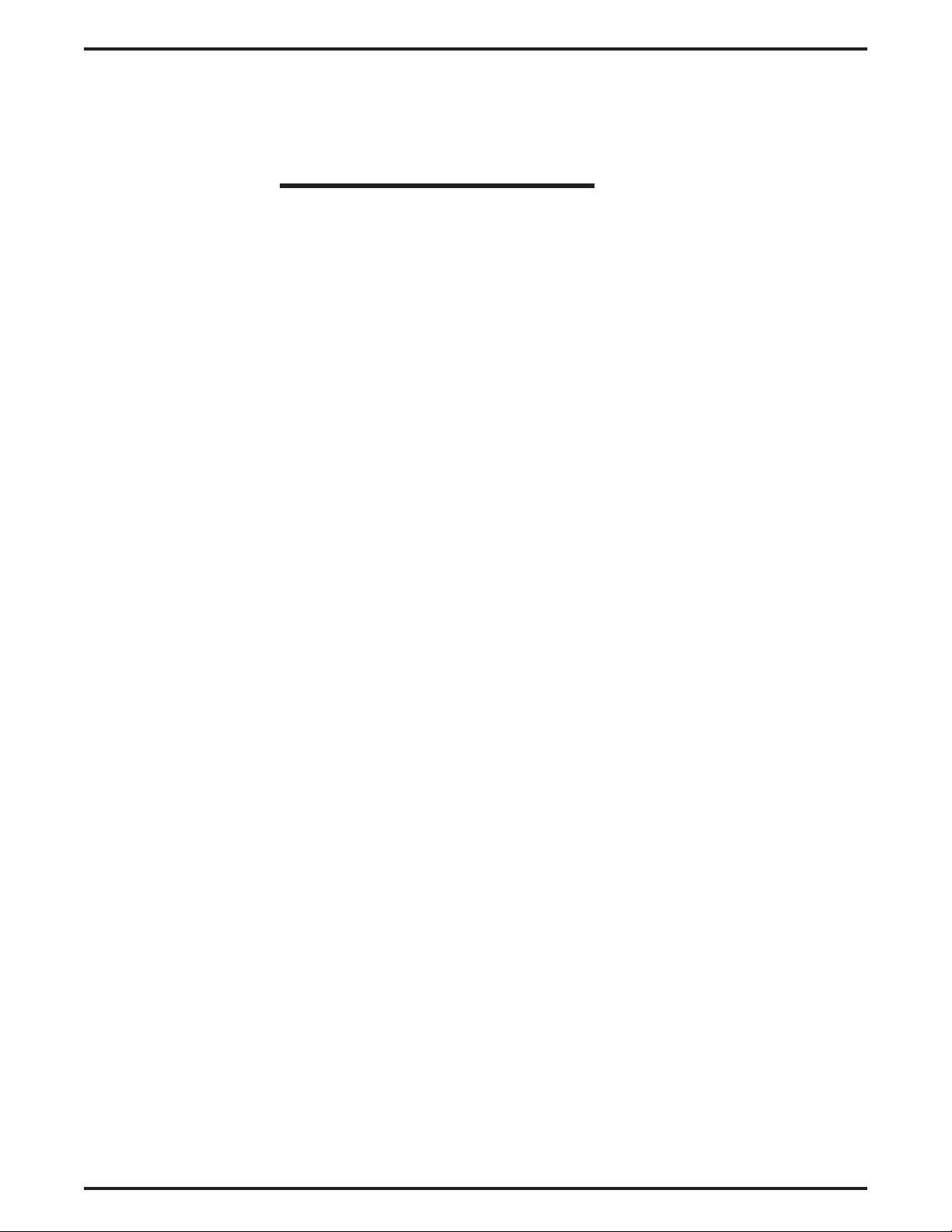
Table Of Contents GCA40–219
Table of Contents
Table of Contents ············································iii
Introducing The Software Release ·······························1
Introducing The Software Features................................................................................1
Feature Set 15A Features ...............................................1
Stand Alone Features ..................................................1
Detailing Hardware And Software Considerations For The DXP System ....................2
Detailing The Hardware Considerations.................................2
Detailing The Software Considerations .................................2
Explaining The Software Release Features ························3
Call Forward To Hunt Groups .......................................................................................3
Centrex Message Waiting with Caller ID (DXP, DXP Plus only) ................................3
Message Waiting Indications .........................................4
Programming For Centrex Message Waiting .............................4
Board Programming ...................................................5
Programming For Caller ID ..........................................6
Call ID .............................................................6
Absorb Ring Time ....................................................6
Delete Viewed RNA Records............................................6
Caller ID RNA .......................................................6
CID Button ..........................................................6
Save Button .........................................................6
Dial By Name Support For Non-Display Telephones ...................................................7
Programming The Dial By Name Feature For Non-Display Telephones........7
Daylight Saving Time....................................................................................................8
Programming The Daylight Saving Time Feature .........................8
E911 Caller ID Support For System Stations ................................................................8
Programming For E911 Caller ID Support...............................8
E911 Line Marking ...................................................8
Emergency Number Alarm Level ........................................8
Emergency Call Feature Code ...........................................8
E-911 Feature Code Parameters ..........................................8
Ground Start Line Board (Impact FX Only)..................................................................9
Idle System Restore .......................................................................................................9
IST Board For Avalon Pull-Cord Support (Impact FX only) ........................................9
Table Of Contents – iii
Page 3

GCA40–219 Table Of Contents
SCbus Interface Support (Impact FX only) .................................................................10
Programming For SCbus Interface Support .............................11
Board Configuration..................................................11
PCTB Board Programming ............................................11
SCbus Ports ........................................................11
Phone Types ........................................................11
OAI Links..........................................................11
Port Time Slots......................................................11
Ring Monitoring ..........................................................................................................12
Programming For Ring Monitoring ...................................12
Operating A Ring Monitoring Arrangement.............................12
Detailing Certain Ring Monitoring Operational Rules.....................13
Station Headset Mode ..................................................................................................13
Programming The Headset Mode .....................................13
QSIG Networking Support (Stand Alone Feature)......................................................14
Programming For QSIG Networking Support ...........................14
Enabling QSIG ......................................................14
Connected Line ID Restriction..........................................14
Calling Line ID Restriction ............................................14
Display Presentation..................................................14
Node Configuration ..................................................14
Network Extension Provisioning ........................................14
System Networking Feature Enhancements (Stand Alone Feature)............................15
Basic Impact Attendant Support ......................................15
Dial Zero Extension ...............................................15
Directed Call Pickup...............................................15
DSS/BLF Support (Network Station Monitor)...........................15
Programming For Network DSS/BLF Support .............................16
Ten Node Networking..............................................16
Transfer To Voice Mail ............................................16
Programming For The Transfer To Voice Mail Networking Feature ............16
VVP Serial Integration .............................................17
Programming The Features ···································19
Upgrading The DXP Software.....................................................................................19
Converting The DXP Database.......................................20
Translating An Earlier DXP Database To A Common Code Base Database....20
Master Clearing The DXP System ....................................21
Upgrading The DXP Plus Software.............................................................................22
Upgrading the Impact FX Software.............................................................................23
Using The System Software Key .....................................23
Enabling The Impact FX System Software .............................24
iv – Table Of Contents
Page 4
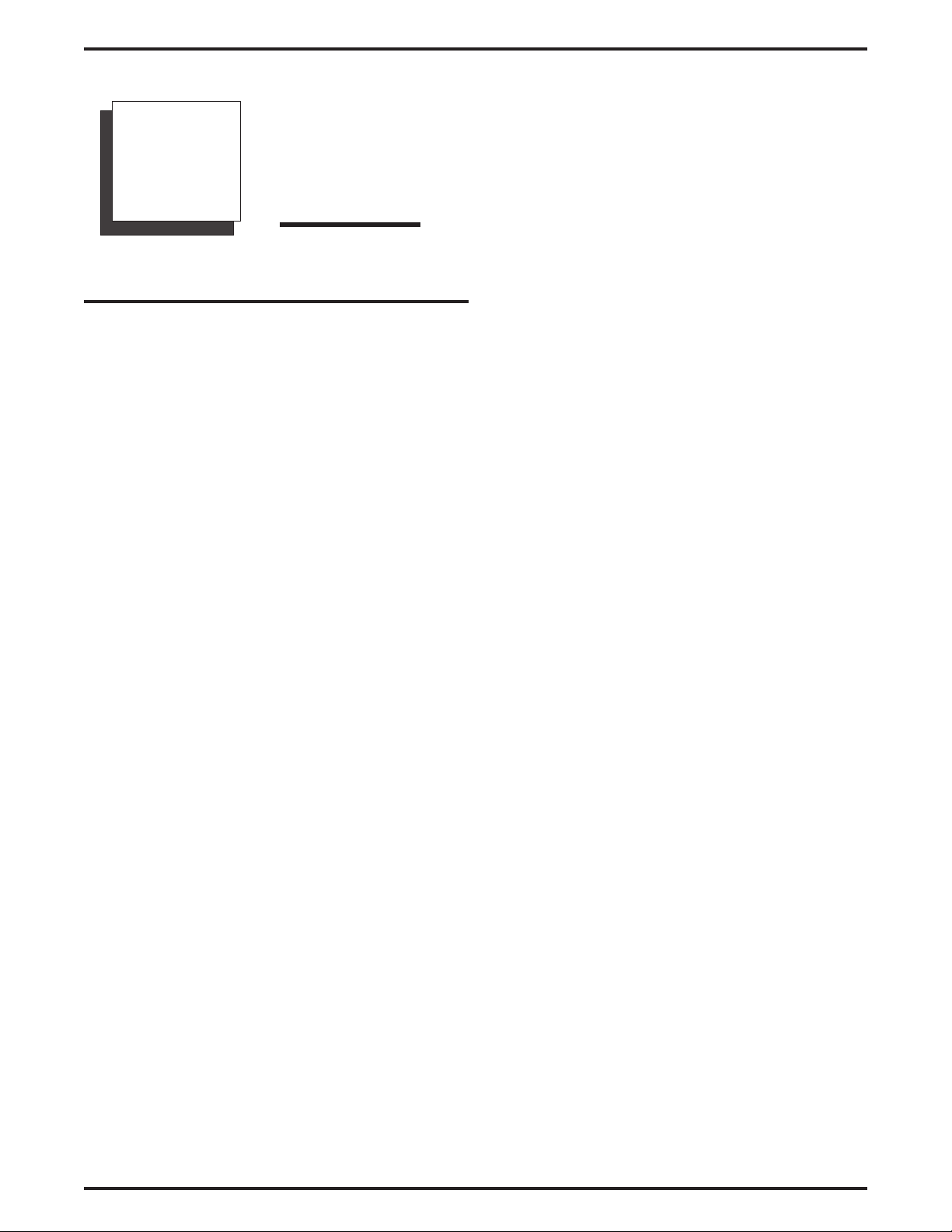
Introducing The Software Release GCA40–219
Introducing The Software
1
Release
Introducing The Software Features
Software Release 170, Feature Set 15A contains new features and feature enhancements designed to
make the common code base (CCB) systems—the DXP, DXP Plus, and Impact FX Systems— easier for
end users to use.
CCB began with software release 10A and provides a uniformity of features across the spectrum of
digital communications system platforms. While hardware capacities may limit feature availability for
some CCB systems, the CCB software is completely compatible for all system models.
The software changes and additions available with software Release 170, as either part of Feature Set
15A or as stand alone features, are named in the following list:
Feature Set 15A Features
• Call Forward To Hunt Groups
• Centrex Message Waiting with Caller ID (DXP, DXP Plus only)
•
Dial By Name Support For Non-Display Telephones
•
Daylight Savings Time
•
E911Caller ID Support
•
Ground Start Line Board (Impact FX Only)
•
Idle System Restore
•
Industry-Standard Telephone Circuit Board For Avalon Pull Cord Support (Impact FX only)
•
SCBus Interface Support (Impact FX only)
•
Station Headset Mode
•
Ring Monitoring
Stand Alone Features
•
QSIG Networking Support
•
System Networking Feature Enhancements (Stand Alone Feature for All CCB Systems)
DSS/BLF Support
Dial Zero Extension
Directed Call Pickup
Basic Impact Attendant Support
Ten Node Networking
Transfer To Voice Mail
VVP Serial Integration
Introducing The Software Features – 1
Page 5
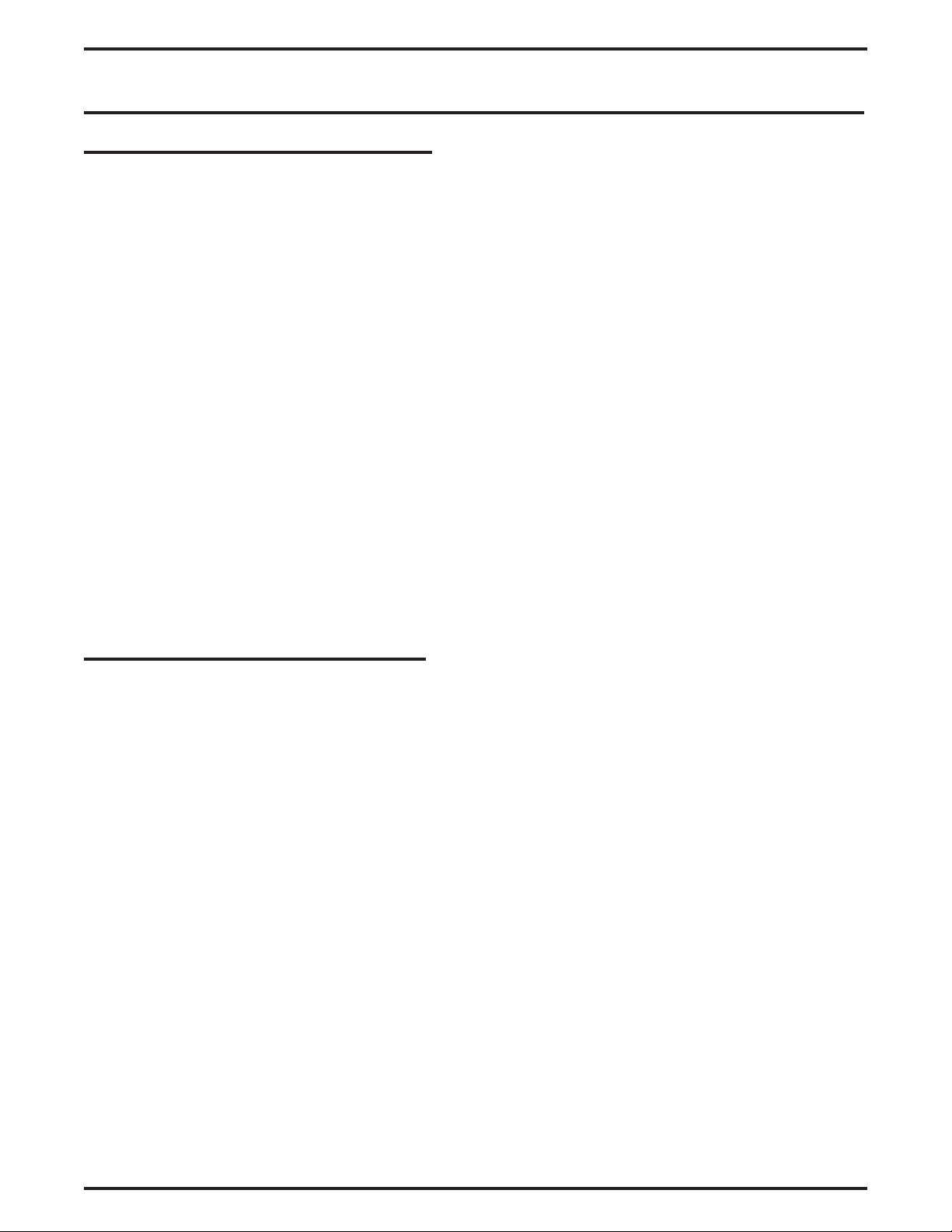
GCA40–219 Introducing The Software Release
Detailing Hardware And Software Considerations For The DXP System
Detailing The Hardware Considerations
The DXP system must be operating on a DXCPU–68K CPU board. Software Release 170 is not
compatible with systems using a DXCPU–186 CPU board found in earlier DXP systems.
If you are upgrading a DXP system to Release 170 from software 9C or earlier, you must use the
DXPSW–DLRP package. In addition to the Release 170 software card, this package includes the
following items that you must install as part of the software upgrade:
new cabinet labeling for board configurations,
•
new Random Access Memory (RAM) card (DXRAM–EXPC),
•
VMMI programming software.
•
If you are upgrading a DXP system to Release 170 from software 10A or later, you may only need to
change the software card (DXPSW–DLRC) on the existing DXRAM–EXPC Random Access Memory
(RAM) memory card; however, since Release 170 for the DXP digital communications system requires
a revision B DXRAM–EXPC memory card, you may also need to upgrade the memory card in your
system to revision B.
If your DXP should still include a revision A memory card, you must install an DXRAM–UPC upgrade
kit to convert it into a revision B card at the time you upgrade the system software to Release 170. The
DXRAM–UPC kit includes two memory chips (integrated circuit components) and an upgrade label,
and it is available through the normal distribution supply channels.
Detailing The Software Considerations
•
The PCMMI (off-line) programming procedure is no longer available with Release 170 software. A
windows-based, Visual Man-Machine Interface (VMMI) programming system with help files now
replaces the PCMMI.
•
The DXP database must be at least revision 9A before you can translate it to Release 170. You can
use the 9A revision of the PCMMI programming software to upload your current DXP database and
then download it to a data storage area—such as your computer’s hard drive—as a revision 9A
database.* You must then use VMMI to translate this stored 9A data into a Release 170 database
before you load it back into the system.
•
The PC Attendant Position software must be at least revision 5A. (You must upgrade the software in
your PC Attendant to this level to be compatible with this latest software release.*) It is a good
practice to upgrade the PC Attendant Position computer to contain at least 2 megabytes of RAM
memory. While this may not be necessary for every installation, upgrading to 2 megabytes of RAM
memory ensures that the PC Attendant Position functions properly under all conditions.
*Remember, you can download the latest VMMI, and PC Attendant software from the Comdial Online Support
Server on the World Wide Web at: http://bbs.comdial.com.
2 – Detailing Hardware And Software Considerations For The DXP System
Page 6
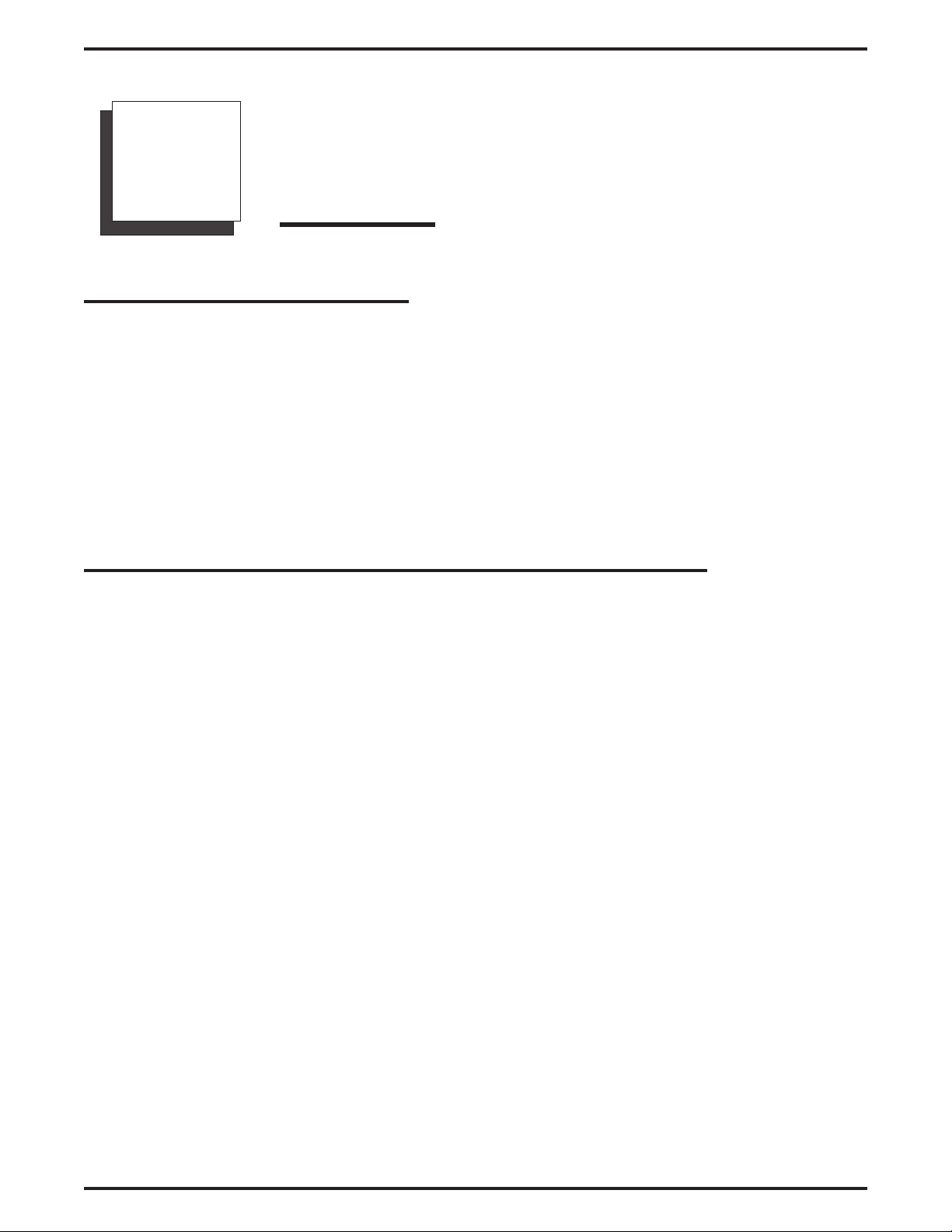
Explaining The Software Release Features GCA40–219
Explaining The Software Release
2
Features
Call Forward To Hunt Groups
Feature Set 15A enhances the existing call forwarding feature by allowing system station users to
forward their station intercom calls to station hunting group pilot numbers.
Installers enable this feature by selecting the Intercom Forward To ... button on the
STATIONS/STATION PROGRAMMING/OPTIONS 1. If the database contains station hunting groups,
the VMMI includes the pilot numbers for these groups as valid programming selections.
Further, installers must use STATION PROGRAMMING/OPTIONS 1/FORWARDING/DEFAULT
TYPE to select Itcm Forward to enable forwarding to an intercom number, and select Hunt Grp
Forward to enable frowarding to a hunt group.
Centrex Message Waiting with Caller ID
Centrex Message Waiting is a new feature supported by the DXPCO-CM8 and -CM4 loop-start line
boards. These boards provide message waiting and Caller ID interfaces, and installers can place them in
both DXP and DXP Plus common equipment cabinets. With the Centrex Message Waiting feature, a
signal from an external message center lights a message waiting light on the system telephones and
causes a message waiting display to appear on proprietary LCD speakerphones.
(DXP, DXP Plus only)
The service provider sends two different message signals to the digital communications system: line
number with message waiting status OFF or line number with message waiting status ON. If the
message wait status is OFF, the system makes no attempt to process message waiting information. When
the system receives message wait status ON, it verifies that the line is enabled for the MW feature and
the station is enabled for the external message wait service. If this is so, the system verifies that the
incoming message waiting line has either line appearance, direct ring, is assigned as a prime line, or has
enhanced direct ringing at the station (system follows the enhanced direct ringing setup). If this is also
so, the system updates the appropriate light and LCD display to indicate that a message is waiting for the
specific line.
The system queues a maximum of eight messages at a time for each station including internal and
external messages; however, it ignores any messages beyond this maximum number.
The system provides 10 dedicated speed dial numbers that installers can program with numbers that call
the service provider's message center.
Call Forward To Hunt Groups – 3
Page 7
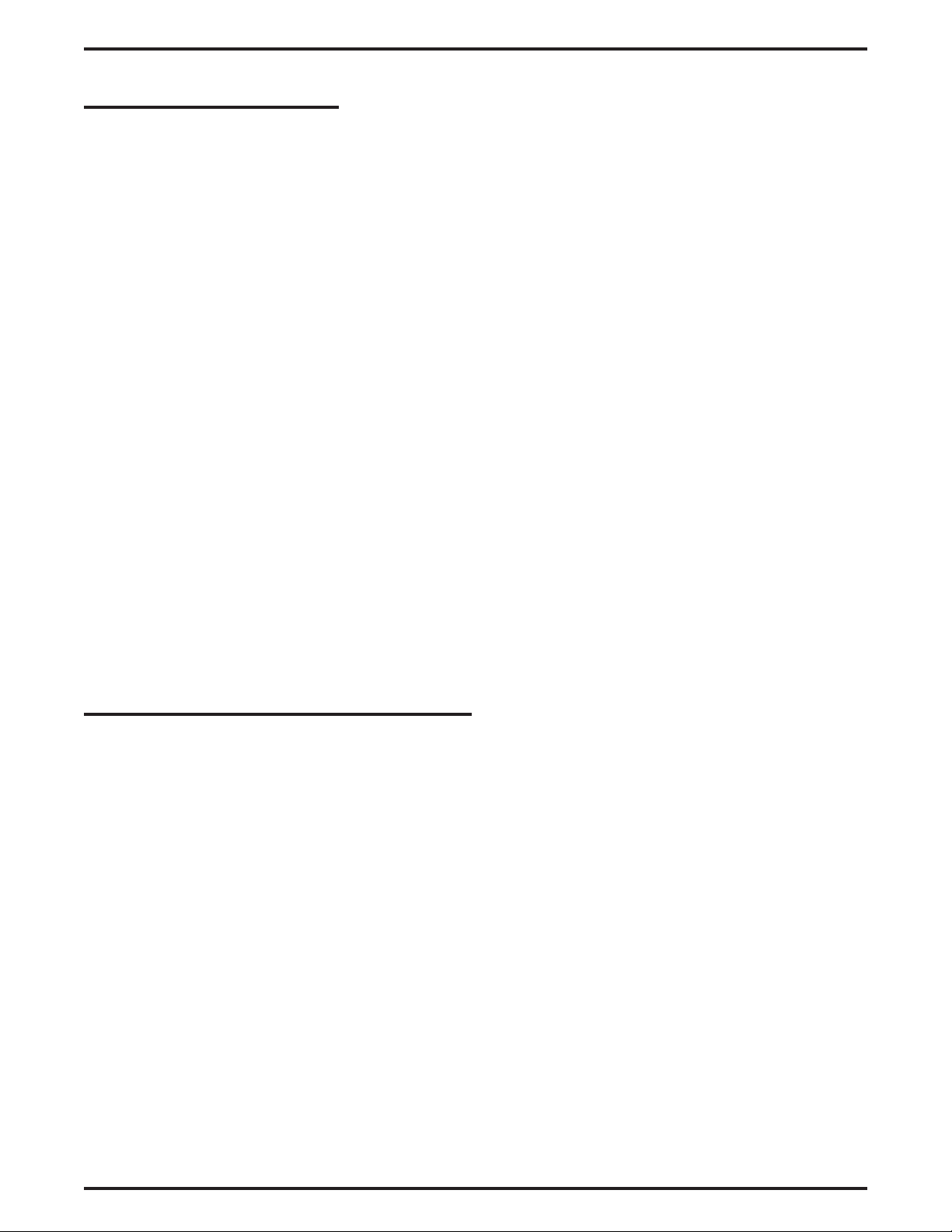
GCA40–219 Explaining The Software Release Features
Message Waiting Indications
To allow stations to indicate waiting messages, installers must assign the message wait line to the
stations as either a prime line, a direct ringing line or as a direct line appearance. Further, installers must
enable line originate at the stations. The message waiting indications and user response varies with the
station type. Depending upon the telephone model, the system updates the following buttons and lights
to show that messages are waiting to be retrieved by station users.
MESSAGE button—fixed on Impact SCS telephones: Flashes red if messages await retrieval. Users
press the MESSAGE button to retrieve messages.
MSG button—installer programmed on Impact telephones: Flashes red if messages await retrieval Users
press the MSG button to retrieve messages..
MSGWT button—installer programmed on any system telephone: On steady red if messages await
retrieval. Users press MSGWT button to retrieve messages.
NOTE: If an installer has programmed a telephone to have both MSG and a MSGWT buttons, the MSG
function prevails, and the MSGWT will not retrieve waiting messages.
HOLD—fixed button on any system telephone: On stations without a programmed MSG button, HOLD
button flashes red when messages await. Users press ITCM HOLD to retrieve messages.
CALL, CLEAR buttons—interactive buttons on LCD speakerphones. Users press CALL button to call
first message in a message queue, and press CLEAR to both clear current message and display next
message if multiple messages await.
MW Light—indicator on industry-standard telephones (IST): (Installers must assign a message waiting
line as the station's prime line). User dials #00 to retrieve messages.
Programming For Centrex Message Waiting
To completely enable the Centrex message waiting feature, installers must take the following VMMI
programming actions:
Line Assignment
To indicate message wait, installers must assign the message wait line to the stations as either line
appearance, a prime line, a direct ring, or an enhanced ringing line.
Installers use STATIONS/STATION PROGRAMMING/GENERAL to assign a message waiting line as
prime line to a station, use STATIONS/STATION PROGRAMMING/RINGING ASSIGNMENTS to
assign it as either direct or enhanced ringing line, or use STATIONS/STATION
PROGRAMMING/BUTTON MAPPING to assign line appearance to the station.
Use STATIONS/STATION CLASS OF SERVICE/PAGE 5 to assign line originate to a class of
stations.
Use STATIONS/STATION PROGRAMMING/GENERAL to assign a class of service to a station.
Station Marking
Under STATIONS/STATION PROGRAMMING/OPTIONS 3, installers select the External Message
Wait control to mark an individual station as a Centrex Message Waiting station.
4 – Centrex Message Waiting with Caller ID
(DXP, DXP Plus only)
Page 8

Explaining The Software Release Features GCA40–219
Centrex Message Waiting Speed Dials
Under SYSTEM/CENTREX MESSAGE WAITING, installers select a Centrex Message Waiting Speed
dial (1 through 10) to configure a speed dial location for receiving messages from the provider’s
message center.
Retrieve Message Waiting
Under LINES/LINE PROGRAMMING/LINE ATTRIBUTES, installers use Retrieve Msg. Wait to
select an index number for a specific Centrex Message Waiting Speed Dial uses for retrieving messages.
Button Mapping
Under STATIONS/STATION PROGRAMMING/BUTTON MAPPING, installers program a MSGWT
(message wait) button for Centrex Message Waiting lamp indications.
Board Configuration
Under BOARD CONFIGURATION/SLOT ASSIGNMENTS or BOARD CONFIGURATION/
CABINET VIEW, installers configure the circuit board that supports the Centrex Message Waiting
signalling.
Board Programming
As an option, some CO’s may generate and send Abbrevated Incoming Message Wait Ring to the
system if a system station’s line was busy when the CO left a message. The CO applies this signal to the
system station’s line as soon as that line returns to an idle state. If installers desire to filter out the
Abbrrevated Incoming Message Wait Ring, they do so under BOARD PROGRAMMING/CENTREX
BOARDS/INCOMING RING DEBOUNCE.
Centrex Message Waiting with Caller ID
(DXP, DXP Plus only)
–5
Page 9
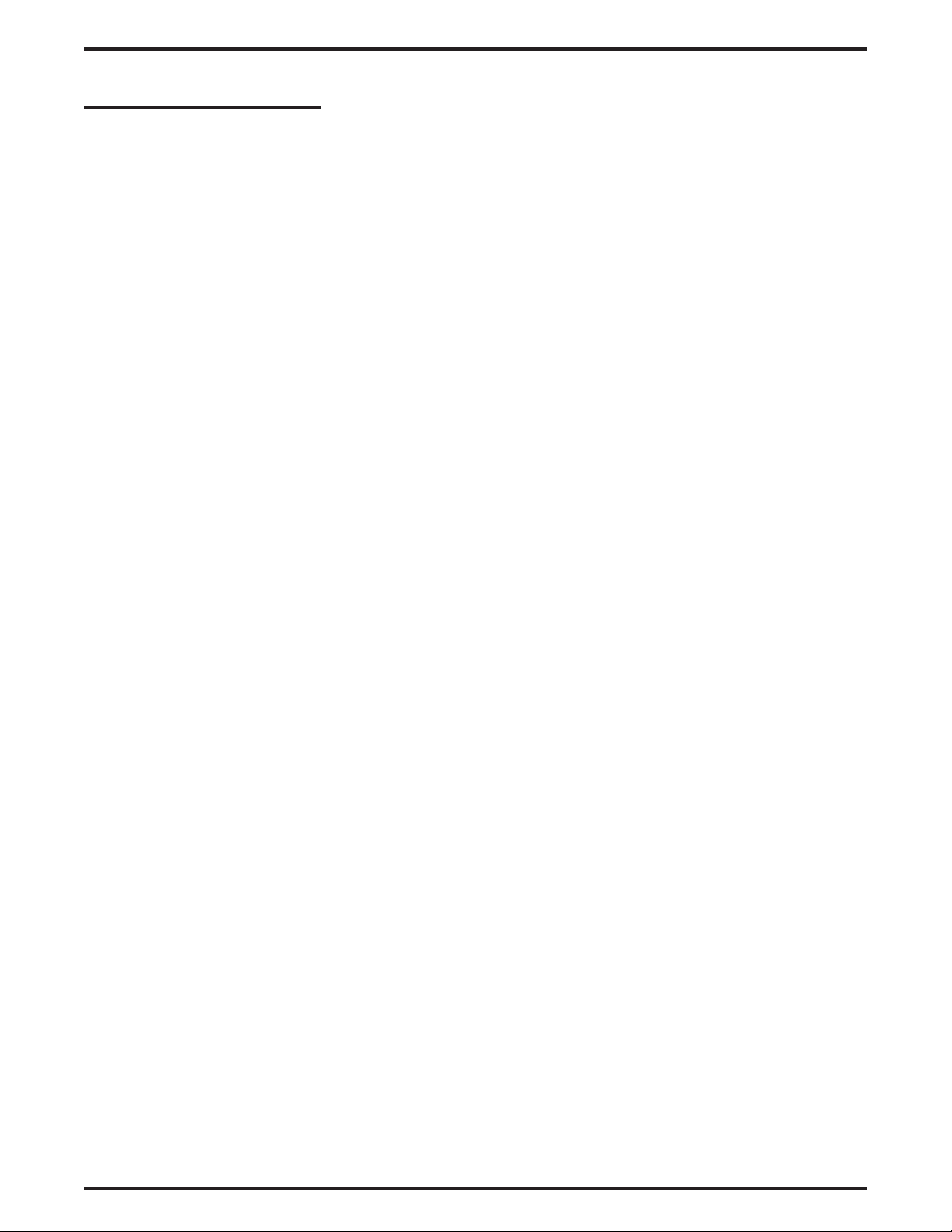
GCA40–219 Explaining The Software Release Features
Programming For Caller ID
To completely enable the Centrex caller ID feature, installers must take the following VMMI
programming actions:
Call ID
Under LINES/LINE PROGRAMMING/LINE TYPE SPECIFIC enable Caller ID Active for the specific
lines with the caller ID option.
Absorb Ring Time
Under PERIPHERALS/CALLER ID/OPTIONS/ABSORB RING TIME user the entry to specify the
amount of time the system waits as it generates caller ID information before it generates system ring.
Delete Viewed RNA Records
When a system makes caller ID information available to a group of stations, any station in that group
can view the information when the station user presses the station’s CID button. Under
PERIPHERALS/CALLER ID/OPTIONS/DELETE VIEWED RNA RECORDS if the installer enables
the option, the system deletes the records as station users view them.
Caller ID RNA
If a station with assigned caller ID lines receives a call but does not answer, the system automatically
archives the information. Under STATIONS/STATION PROGRAMMING/RINGING
ASSIGNMENTS/CALLER ID RNA, installers can program any station in agroup of stations to receive
caller ID RNA information. With this feature enabled, station users can review caller ID RNA numbers
by pressing a CID button on their stations. Further, they can automatically redial the caller ID RNA
numbers by pressing the SAVE button.
CID Button
Using STATIONS/STATION PROGRAMMING/BUTTON MAPPING, installers must map a CID
button on the stations that that are to review caller ID RNA records.
Save Button
Using STATIONS/STATION PROGRAMMING/BUTTON MAPPING, installers must map a SAVE
button to stations that are to redial caller ID RNA numbers.
6 – Centrex Message Waiting with Caller ID
(DXP, DXP Plus only)
Page 10

Explaining The Software Release Features GCA40–219
Dial By Name Support For Non-Display Telephones
The dial by name feature provides an index of names for users to search through. When they select a
name in the index, the system automatically dials a number associated with that name. Beginning with
Feature Set 15A, Release 170, users can use the dial by name feature with non-display telephones.
Since non-display telephone provides no visual feedback of the index of available names, users of these
telephones cannot distinguish between similar names. Because of this limitation, dial by name for
non-display telephones works best when programmers use unique names in the system speed dial name
field. Further, programmers must use only alpha-numeric characters. Other characters, such as # T or
spaces, produce a no dial, no error tone condition.
To use dial by name from a non-display telephone,
From the system’s intercom line, dial the installer programmed feature access code.
•
Dial up to the maximum of seven characters for the corresponding letters of the desired name that
•
someone has previously programmed in the system speed dial name field—for example, dial 2663425
for Comdial.
1*=QZ 2=ABC 3=DEF
4 = GHI 5 = JKL 6 = MNO
7 = PRS 8 = TUV 9 = WXY
* Location of Q and Z is programmable
The system compares the dialed characters with the name field and if it finds a complete match,it
initiates the system speed dial of the number associated with that name. For non-display telephones,
the system dials the first match it finds. If there existed similar names in the index, the first match
may not be the desired one. The feature works best for non-display telephones if all the names in the
system speed dial name field are unique to the dialed sequence (for example, for both boy and Amy,
users dial 269—while these are unique names, the number sequence for them is not unique).
Programming The Dial By Name Feature For Non-Display Telephones
To enable the feature through VMMI programming, under SYSTEM/FEATURE NUMBERS, installers
select the External Dial by Name feature code and program a dialable string that users can dial to access
the Dial By Name feature from their non-display telephones.
Installers must use SYSTEM/SPEED DIALS to build the dial by name list. They can place a maximum
of seven alphanumeric characters in the name field and up to 32 dialing digits for the speed dial.
If necessary, installers can reprogram 7 to represent PQRS, 9 to represent WXYZ, and 1 to no longer
represent any letters. Under SYSTEM/SYSTEM PARAMETERS/OPTIONS 2, installers select Digits Q
and Z position.
Dial By Name Support For Non-Display Telephones – 7
Page 11

GCA40–219 Explaining The Software Release Features
Daylight Saving Time
With the daylight saving time feature, the system automatically changes its clock to daylight saving time
in the Spring and automatically changes its clock back to standard time in the Fall. Presently, the date
and time that the switch automatically occurs is fixed at the nationally recognized date and time for
Spring and Fall time changes.
Programming The Daylight Saving Time Feature
Enable or disable the daylight saving time feature from the SYSTEM/PARAMETERS/OPTIONS 1
programming menu.
E911 Caller ID Support For System Stations
With enhanced 911 (E911) service, the service provider's equipment automatically routes 911 calls to
the emergency services operator along with identifying information that provides a geographic location
of the caller's telephone. In the case of PBX or hybrid telephone systems, E911 calls that originate from
a telephone connected to the system cause the service provider's equipment to send along the geographic
location of the PBX but not the actual location of the caller's telephone.
Beginning with software Release 170, the CCB software supports outbound automatic number
identification (ANI) of individual system telephones for E911 purposes. This software enhancement
allows a user-provided proxy device that installers connect to the system to transmit the location of
system stations that originate an E911 call.
Programming For E911 Caller ID Support
Program the following VMMI items to fully enable the E911 Caller ID Support.
E911 Line Marking
Under LINE/LINE PROGRAMMING/LINE TYPE SPECIFIC, when configuring an analog domestic
E&M Tie or Ground Start Line, installers select the E911 Outbound ANI to mark or clear the line as one
that is connected to a proxy device for caller identification.
Emergency Number Alarm Level
Under SMDA/SMDR/EMERGENCY NUMBERS, installers select the emergency number desired
(911) and specify the Alarm Level to be generated and stored when that number is dialed.
Emergency Call Feature Code
Under SYSTEM/FEATURE NUMBERS, installers select the Make Emergency Call feature code, and
enter a dialable string that will originate the emergency call.
E-911 Feature Code Parameters
Under SYSTEM/PARAMETERS/OPTION 2, installers enter a translation that translates the feature
code into a dialable string. Installers select the line group for the feature code to use; otherwise, the
system chooses line group one as a default.
8 – Daylight Saving Time
Page 12

Explaining The Software Release Features GCA40–219
Ground Start Line Board
Software Release 170 adds support for eight-port, ground-start line boards for the Impact FX system.
The product code for this new board type is FXGST-08.
Under BOARD CONFIGURATION/SLOT ASSIGNMENTS or CABINET VIEW, select 8 Port
Ground-Start to configure the new board types. Installers can configure each port of these new line
boards as Loop Start, Ground Start, or AUX line types.
(Impact FX Only)
Idle System Restore
Prior to Software Release 170, a system performed a system reset after a database restore was complete.
VMMI displayed a warning that the system would reset itself after the database restore.
Beginning with Release 170, a CCB system places all its telephony boards out of service before it begins
a database restore operation. VMMI displays a warning that the system is taking all boards out of service
before it begins the database restore operation and that the system will reset itself after the restore is
complete.
IST Board For Avalon Pull-Cord Support
Engineers have designed a new industry-standard telephone (IST) circuit board that interfaces with an
Avalon Assisted Living pull-cord signalling device. The product code for this board is FXISTA–16. The
FXISTA–16 IST board has no audio circuitry since the pull-cord signalling device requires no audio
interface. Software Release 170 provides support for this interface.
(Impact FX only)
Under BOARD CONFIGURATION/SLOT ASSIGNMENTS or CABINET VIEW, installers select IST
for Avalon to configure the new board type.
Ground Start Line Board
(Impact FX Only)
–9
Page 13

GCA40–219 Explaining The Software Release Features
SCbus Interface Support
Beginning with Feature Set 15A, Release 170, the software supports the Signal Computer System
Architecture (SCSA) protocol. SCSA is a standard that specifies the signal processing system for
PC-based voice and call processing, and telecom switching. An SCbus is a standard bus for
communications within an SCSA node. The SCbus features an architecture that includes a serial
message path for signalling and control and a 16-wire parallel Time Division Multiplexing (TDM) data
path.
An integral part of the feature is the SCbus interface board. This board connects Computer Telephony
Interface (CTI) applications that reside on one or more SCbus compatible circuit boards in the FXS's
computer portion (for example; network, voice, facsimile, speech recognition, video, and so forth) to
digital station or line ports installed in the FXS's telephony portion through the SCSA protocol.
The conversion of a CTI application from traditional analog ports to digital SCbus ports provides a more
effective and efficient operation.
The SCbus board translates the CTI application’s Application Programming Interface (API), which
requests and carries out basic services performed by the computer and telephony portions of the system,
to an API that the FXS system supports. Typical API requested services include call control services
such as these following items: receive ring events, off- and on-hook, hookflash, dial digits, and so forth.
The SCbus interface board mounts in any universal board slot in telephony portion on an Impact FXS
system and cable connects to the CTI application board that is plugged onto the passive backplane in the
computer portion of the FXS system. The internal cable connection between the SCbus board and the
CTI application board routes the voice-path signalling between the two locations. In addition to this
internal cable, the installation requires external cabling between the system's computer and telephony
portions. The particular external cabling required is dependent upon the CTI application being operated.
(Impact FX only)
An SCbus installation includes the following items:
•
SCbus Interface Board (product code FXSCBUS)
•
SCbus Application Board or Boards (as needed)
•
SCbus Application Software Disk or Disks (as needed)
•
Enterprise ToolKit Software (product code ENTRP-SW, release 6A or later)
10 – SCbus Interface Support
(Impact FX only)
Page 14

Explaining The Software Release Features GCA40–219
Programming For SCbus Interface Support
VMMI programming for the SCSA protocol includes support for the SCbus interface board and the
SCbus ports.
Board Configuration
Under BOARD CONFIGURATION/SLOT ASSIGNMENTS or BOARD
CONFIGURATION/CABINET VIEW, installers select the desired cabinet slot and program an SCbus
board. This will automatically provision 32 SCbus ports within the CCB database.
PCTB Board Programming
Under BOARD CONFIGURATION/BOARD PROGRAMMING/PCTB BOARDS, installers select the
SCbus board to program and configure the board level programming options for that board.
Master Clock (Enabled or Disabled)
•
Bus Speed (4.096 / 2.048 Mbps).
•
SCbus Ports
Under BOARD CONFIGURATION/BOARD PROGRAMMING/SC BUS PORTS, installers select the
desired FX-SCB port to configure. Because Release 170 of the CCB supports only Station PCTB ports,
the options under port programming are limited to disabling the port or configuring it as a station port.
Phone Types
While the default value is none on the STATIONS/STATION PROGRAMMING/PHONE TYPES,
menu for SCbus ports configured as stations, installers can choose any digital station type valid in the
data base.
OAI Links
Installers can reserve the Scbus port for use only by an OAI application using a specified serial port (or
link). Under BOARD CONFIGURATION/BOARD PROGRAMMING/SC BUS PORTS, installers
program the OAI Link feature.
Port Time Slots
Under BOARD CONFIGURATION/BOARD PROGRAMMING/SC BUS PORTS, the system
displays, as read-only data, the time slots used by the port. The values are shown as none in a new
database, and the system automatically assigns values when the circuit board synchronizes with the
SCbus. These values are dynamic and may change from time to time. The system only displays these
values for information and troubleshooting purposes.
SCbus Interface Support
(Impact FX only)
–11
Page 15

GCA40–219 Explaining The Software Release Features
Ring Monitoring
Ring Monitoring, which becomes available with Feature Set 15A, Release 170, gives a boss/secretary
(monitored station/monitoring station) functionality to system stations. With this functionality a
monitoring telephone rings whenever a monitored telephone rings with either an intercom or outside
line call.
Recall ring monitoring is an enhancement to the ring monitoring feature. This enhancement designates
whether any calls that are recalling to the monitored station (that is; transfer recalls, hold recalls, park
recalls) will trigger a ring monitor event at monitoring stations.
Programming For Ring Monitoring
Using VMMI programming, installers can arrange for a monitored station to have a maximum of four
monitoring stations (one boss monitored by four secretaries). The system permits one monitoring station
to monitor up to 16 different monitored stations (one secretary monitoring up to 16 bosses).
Under STATION/STATION PROGRAMMING/RINGING ASSIGNMENTS, installers click Ring
Monitor then select up to four stations to monitor the ringing of the station being programmed. The
system permits each of these installer-selected stations to serve as a monitoring station for up to 16
different monitored stations.
If installers wish to enhance the ring monitoring feature with a recall feature, they check the Recall Ring
Monitor box. If enabled, this feature is only in effect for the ring monitoring feature. This recall ring
monitor enhancement is active as the default setting for a station.
Note that the copy station procedure will not copy ring monitor capability except for the recall ring
monitor setting.
Operating A Ring Monitoring Arrangement
Whenever a monitored telephone rings for a call, the associated DSS/BLF on a monitoring station
flashes. The display on a monitoring station matches the display on its monitored station. The Orange
flash indicates to a monitoring phone which of its monitored stations is currently ringing. If more than
one monitored station is ringing, the call with the highest ring priority rings at a monitoring station.
A ring monitor signal appears as an orange flashing light for the DSS/BLF of the monitored station
rather than appear at the monitoring station’s personal hunt list; however, after the monitoring user
answers, the call does appear under the monitoring station’s hunt list. The ring monitoring feature does
not require that a monitoring station have a DSS/BLF for a monitored station; however, if a DSS/BLF is
available, it indicates an audible ring monitor event as detailed above.
Users can forward a ring monitoring event; however, that event only follows the Forward All setting for
the monitoring station. The station must be idle (that is, not ringing from any other ring monitor events)
when users forward their ring monitored calls. When users cancel call forwarding on forwarded stations,
only any new ring monitor events will ring at the station.
12 – Ring Monitoring
Page 16

Explaining The Software Release Features GCA40–219
Detailing Certain Ring Monitoring Operational Rules
OAI applications receive normal ringing but stop any ringing for monitoring stations.
•
Voice announce calls will not trigger ring monitoring operation.
•
Zone paging will not trigger ring-monitoring operation.
•
PC Attendant (Total Control) software does not support any ring monitoring functionality.
•
Networking System software does not support ring-monitoring across nodes
•
A station that is ring monitoring other stations cannot be, in turn, ring monitored.
•
A voicemail port cannot be ring monitored.
•
There is no delay ring monitor functionality.
•
All existing line access/originate privileges apply.
•
Installers must not program Direct/Delay Ringing for a monitoring station with same lines as a
•
monitored station.
• All current ringing priorities remain in effect for ring-monitoring calls (that is; line calls have priority
over intercom calls and recalls).
• If the ring monitoring feature coincides with another direct/delay ring situation then direct/delay
ringing light appearance takes precedence.
A monitoring station does not require a DSS/BLF for a monitored station; however, the system uses that
BLF light (if available) to indicate an audible ring-monitor event.
Station Headset Mode
Software release 170 allows installers to program a station as a headset mode port. When programmed
in this manner, the station can operate in a headset mode with a customer-supplied headset. Users can
activate the headset mode with a HEADSET button (installer-programmed on the telephone) or have he
headset mode as a permanent condition at the station.
Programming The Headset Mode
VMMI supports the headset mode feature with a setting labeled Headset under STATIONS/STATION
PROGRAMMING/OPTIONS 3.
Station Headset Mode – 13
Page 17

GCA40–219 Explaining The Software Release Features
QSIG Networking Support
Software Release 170 adds support for Networking QSIG programming. With QSIG support, Comdial
systems can network with non-Comdial switches that are QSIG compliant. This means that telephones
behind Comdial CCB systems can communicate via intercom with telephones behind non-Comdial
QSIG compliant switches when the systems are combined together in a networking arrangement
(Stand Alone Feature)
Programming For QSIG Networking Support
The VMMI programming adds support for Networking QSIG programming. With a node configured as
a networking node, VMMI allows the installer to also mark the node as supporting the QSIG networking
protocol.
Enabling QSIG
Under SYSTEM/NETWORKING/NETWORK PROPERTIES, installers select Enabled as QSIG Node
in the Network Database Status feature to enable the node as a QSIG network node. This option is only
available either if the system or database has QSIG enabled in the software key or if the system type
does not require a software key.
Connected Line ID Restriction
Under SYSTEM/NETWORKING/NETWORK PROPERTIES, installers select Connected Line Id
Restriction to enable or disable the presentation of the call identification display. When they check this
control, the system restricts the identification display of all connected calls. With the control not
checked, all calls provide line identification display.
Calling Line ID Restriction
Under SYSTEM/NETWORKING/NETWORK PROPERTIES, installers select Calling Line Id
Restriction to enable or disable the presentation of the call identification display during calling. With
the feature checked, the system restricts identification display of all calls. With the feature un-checked,
the system provides line identification for all calls during their calling state.
Display Presentation
Under SYSTEM/NETWORKING/NETWORK PROPERTIES, installers select Display Presentation to
enable/disable the name display information. When checked, all calls will have their name displayed on
the called party’s display. When un-checked, calls will have only the number displayed (according to
the programming of the settings described above).
Node Configuration
When installers configure a database as a QSIG node, VMMI enables the
SYSTEM/NETWORKING/NODE CONFIGURATION. On this dialog, the Node ID, Node Name, and
Enabled controls are enabled. VMMI disables the System Type control for QSIG nodes.
Network Extension Provisioning
VMMI fully enables the SYSTEM/NETWORKING/EXTENSION PROVISIONING dialog for QSIG
nodes.
14 – QSIG Networking Support
(Stand Alone Feature)
Page 18

Explaining The Software Release Features GCA40–219
System Networking Feature Enhancements
(Stand Alone Feature)
Basic Impact Attendant Support
Beginning with Software Release 170 basic Impact Attendant operation is available across the network.
The Impact Attendant can request extension information from both the node and hub systems; however
the names of remote extensions are not available. Basic Impact Attendant support includes intercom
calling and provides the following status indications for remote stations:
Out Of Service—the remote station is out of service at the remote site,
Idle—the remote station is not active on a call,
Busy—the remote station is busy on a call.
Dial Zero Extension
It is possible to override the local node's setting for operator station and, through programming,
substitute a network station as the dial 0 extension. If the installer does not select a network station as
the dial 0 extension, dial 0 calls on a local node will route to that system's operator station if one is
available.
Under SYSTEM/NETWORKING/NETWORK PROPERTIES, installers select the Dial Zero Ext…
feature to launch a pop-up dialog. From this dialog, they select the extension that rings when users dials
a zero.
Directed Call Pickup
With call pick up, station users can dial a code plus an intercom number of a ringing or on-hold station
and answer the call from the users' station. Software Release 170 extends this feature across the nodes of
the network so that station users of one network node can pick up calls that are ringing at stations
connected to another node on the network.
DSS/BLF Support (Network Station Monitor)
Any station in a networked arrangement can direct station select (DSS) up to 30 remote network
stations. Any station in the network can have busy lamp field (BLF) status light appearance for up to 30
remote stations. This feature is available to Impact Attendant as well as telephone stations.
For each node (but not the hub), VMMI configures two extension lists. The Send list, identifies the
extension on that node that users elsewhere on the network can monitor. The Receive list identifies
extensions elsewhere on the network that users on that node can monitor. While both the Send and
Receive lists each accept up to 30 entries, the combined total of both lists cannot exceed 30 entries.
An extension must either be on the hub or on a Send list of another node for the system to accept its
addition to a Receive list. The hub system automatically monitors the Send lists of all nodes.
System Networking Feature Enhancements
(Stand Alone Feature)
–15
Page 19

GCA40–219 Explaining The Software Release Features
Programming For Network DSS/BLF Support
Installers use the SYSTEM/NETWORKING menu to choose the Network Station Monitor item. Under
this heading, they can choose any node (but not the hub) system and configure the Send and Receive
monitor lists. Once the per node limit of 30 remote DSS/BLF appearances is reached, VMMI prevents
the addition of further remote appearances.
Under STATIONS/STATION PROGRAMMING/BUTTON MAPPING, installers select the station to
receive remote DSS/BLF appearance. Under the appropriate button map LKEY, they type the R####
mnemonic, for an extension on the far node (for example, type R2002 if 2002 is a far node extension).
Installers can select the Browse button to view a list of valid far node extensions to choose from.
Installers may button map a remote extension to any telephone in the network. If the remote extension is
not in the Receive list for the node the telephone resides on, the DSS button functions as a speed dial
button.
Ten Node Networking
Beginning with Software Release 170, Installers can program and configure up to 10 Nodes in addition
to the Hub to comprise a networking system. Previously the limit was 6 network nodes.
Under NETWORKING/NODE CONFIGURATION, NETWORKING/ NETWORK LINKS,
NETWORKING/EXTENSION PROVISIONING/ADD NODE EXTENSIONS, and
NETWORKING/EXTENSION PROVISIONING/REMOVE NODE EXTENSIONS, the number of
selectable nodes is 10 nodes.
Transfer To Voice Mail
With the networking status enabled, the system reserves voice mail port 32 for centralized voice mail on
the hub. This parameter has the following two consequences:
•
Installers must not use voice mail port 32 for local node voice mail when networking status is active.
The system ignores any parameters programmed for that port.
•
Installers must use port 32 for a Transfer to Voice Mail button whenever that button is planned to
cause a transfer to centralized voice mail to occur.
Programming For The Transfer To Voice Mail Networking Feature
The VMMI programming software allows installers to program XVM32 in a station’s button map to
create a button that will transfer to centralized voice mail. Additionally, VMMI will not allow installers
to program voice mail port 32 in a networking database.
If installers use VMMI to translate a networking database to Release 170 or later (from an earlier
revision), or when they enable networking in a Release 170 or later database, VMMI removes any
programming from voice mail port 32. Further, VMMI changes the forwarding location of any voice
mail port that had been previously forwarded to port 32 to the new port 32 forward-to location.
16 – System Networking Feature Enhancements
(Stand Alone Feature)
Page 20

Explaining The Software Release Features GCA40–219
VVP Serial Integration
A Versatile Voice Processing (VVP) voice mail operation that has one voice mail system connected to
the hub providing voice mail boxes to both hub and node stations is available with networked systems.
A serial integration feature that enhances VVP operation at the hub system has been available for some
time. Serial integration provides both visual displays and interactive buttons that makes VVP very
effective and easy to use.
Beginning with Software Release 170, serial integration provided by the voice mail system to stations
connected to the hub is also available to stations connected to node systems. When there are voice mail
systems connected to the nodes, every station on a node uses serial integration provided by its local
voice mail system through a voice mail port other than port 32 (specifically ports 1, 2, 3 and so forth in
that order). If a local voice mail system does not exist, the node stations then use the serial integration
provided by the voice mail system connected to the hub.
System Networking Feature Enhancements
(Stand Alone Feature)
–17
Page 21

Programming The Features GCA40–219
Programming The Features
3
Upgrading The DXP Software
To enable VMMI use on the DXP system, you must upgrade the DXP software to at least release 10A
(or to whatever software revision that is now current). Further, to preserve your existing database you
must convert it through the use of the PCMMI database programming software that is at software release
9x. The upgrade to software release 10A or later requires that you also install a new RAM card
(DXRAM–EXPC) as well as the software memory card (DXPSW–DLRC) on the DXP’s central
processor unit. If you need detailed instructions for installing this circuit board and card, refer to the
DXP System Hardware Instructions in your service literature.
To ensure that you execute the database conversion and software upgrade correctly, you must perform
the following detailed operations in the sequence listed below:
1. Convert The Database
2. Translate The Database
3. Install The Memory Card (and RAM Card if needed)
4. Master Clear The System
5. Connect To The System
6. Restore The Converted Database
Discussions located on the following pages explain each of the above steps in detail.
Upgrading The DXP Software – 19
Page 22

GCA40–219 Programming The Features
Converting The DXP Database
Use this procedure to convert an existing DXP database to a software release 9x compatibility. This
action places the database in an arrangement that allows you to translate it. Translating the database
makes it compatible with software releases that support VMMI usage (software release 10A and later).
1. Employ a PC with an XMODEM communications program and use the DXP’s embedded MMI programming
method to store the current DXP database to the PC’s hard drive. The saved database does not include the
SMDA/SMDR records. If you need these SMDA/SMDR records, you must make a printout of them before
you perform the database storage.
2. Disconnect the PC from the DXP.
3. If the stored database is not at least software release 9A, obtain a copy of revision 9A or later PCMMI
programming software and load it on your computer.
NOTE: Remember, you can always down load the latest PCMMI software from the Comdial On-Line
Support Server. Reach the Support Server from the Comdial home page on the World Wide Web
by connecting at: http://www.comdial.com/.
4. Use this revision 9A or later PCMMI to restore the existing, or current, DXP database file. Restoring the
database using the 9A PCMMI makes the database 9n compatible.
5. Save the converted database to your computer's hard drive using a new file name. Using a new file name
prevents the computer from overwriting the original file.
Translating An Earlier DXP Database To A Common Code Base Database
Use this procedure to translate a DXP database—which you have first converted to be compatible to
software release 9x—to be compatible with a common code base software release of 10A and later.
1.
From the VMMI window, select the File pull-down menu.
2.
Select Open As....
3.
From the Open database File window, select the database that you wish to open and OK your choice. A
prompt asks you to confirm the translation. You must click OK to proceed.
4. Specify a new file location where the translated database can reside.
5.
Select the destination platform type for the system and OK your selection. The Select Board Type window
opens.
6.
Use the Select Board Type window to describe the board configuration of the DXP database that you are
translating.
(a) For reference before upgrading the software to 10A or later, make a record of the DXP’s physical board
configuration.
(b)
Use the board record information to answer the prompts on the Select Board Type window. The prompts
first ask for all installed station boards beginning with the DXP’s leftmost universal slot in the main
cabinet. The prompts then ask for all installed line boards beginning with the DXP’s leftmost line slot in
the main cabinet. When a slot in the original DXP contains an auxiliary board, select the No Board
response. When the prompt asks for a station board but a line board occupies that slot in the original
DXP, select the No Board response. When the prompt asks for a line board but a station board occupies
that slot in the original DXP, select the No Board response. When you finish listing the board
configuration, OK your selections.
20 – Upgrading The DXP Software
Page 23

Programming The Features GCA40–219
NOTE: Under BOARD CONFIGURATION/CABINET VIEW, the VMMI graphically shows the boards
installed in the arrangement that you specified and leaves a blank slot for any place that you
answered a station or line board prompt with a no board response
(c)
A prompt asks that you confirm that conversion has taken place by clicking OK.
7.
Select Open As....
8.
Select the file name that you specified in step 4 and OK you selection.
9.
Specify the destination revision and destination platform for the translated database and OK your
specification. Database translation now occurs.
10.
From the File drop-down menu, select SAVE.
11. Check the translated results, and under BOARD CONFIGURATION/CABINET VIEW, use your mouse to
move the board images to match your plan for the upgraded system. Remember, you must physically move
the boards in the common equipment cabinet to match the arrangement that you set with the VMMI program.
Master Clearing The DXP System
To insure that the DXP will perform properly with the new memory card, master clear the system. The
DXCPU–68K board provides a method for the master clear to occur automatically at the initial power up
after you have changed or upgraded the software card.
CAUTION
A master clear operation erases an existing database. If you wish to preserve the existing
database, you must archive it before you master clear the system. You can then restore this
database after you master clear the system. Remember, if this database is not at software release
10A or later, you must convert and translate it.
Execute the following sequence of events exactly as they are stated here:
1. On the DXPCPU–68K circuit board, set DIP switch 8 to its ON position.
2. Connect the DXP’s AC power cord to the AC outlet and turn on the AC power switch. At power up, the DXP
automatically executes a master clear operation. After the master clear sequence is complete, the indicators on
the DXCPU–68K and DXSRV boards turn on steady and the indicators on the station and line boards wink
ON for four seconds and OFF for four seconds. The system performs the automatic master clear one time
following the initial power up after you have upgraded the software. It will not perform an automatic master
clear operation again after subsequent power ups.
3. You can leave DIP switch 8 ON or you can turn it OFF. Leaving it ON will ensure that the DXP will always
power up in a master cleared and operational mode after a software upgrade. Turning it off prevents the DXP
from becoming operational at power up after a software upgrade. The OFF setting may be acceptable because,
should you forget to save your database, you have an opportunity to reconsider your actions before the DXP
erases the current database.
Upgrading The DXP Software – 21
Page 24

GCA40–219 Programming The Features
Upgrading The DXP Plus Software
The DXP Plus digital communications system includes system software when it ships from the factory.
At initial system installation, you do not need to load the system software to make the system
operational. Should you need to later reload the system software (for software upgrade purposes for
example), you can do so using the supplied system software disk. Use Windows File Manager or
MS–DOS commands to save the disk’s information from your computer’s floppy drive to its hard drive.
Having the software on your computer’s hard drive allows the data to load into the system’s memory
much quicker than it would from the computer’s floppy disk drive.
To load the system software information, your PC must be connected to the communications system.
CAUTION
The system does not automatically save the existing database during a software upgrade. If you
need to preserve the existing database, you must archive it before you upgrade the software. After
you upgrade the software, you can restore the existing database to the system.
1. Archive the existing database.
(a)
From the Switch pull-down menu, select the Connect To... menu item, connect VMMI to the system,
and return to the Switch pull-down menu.
(b)
From the Switch pull-down menu, select the Archive Database menu item.
(c)
Choose a memory storage location for the archive operation to use and OK your choice. Since the
database can be quite large, you should choose a location on your computer’s hard drive to ensure that
you have enough memory to store the database.
(d) The system automatically archives its database.
2.
From the Switch pull-down menu, select the Connect To... menu item, connect VMMI to the system, and
return to the Switch pull-down menu.
3.
From the Switch pull-down menu, select the System Software Upgrade menu item.
4. The system automatically takes itself out of service.
5. Choose the location where the new software data resides (select disk drive, directory, and file), and OK your
choice. The system loads the software data, resets itself, and places itself back in service.
6. Restore the existing database (if desired).
(a)
From the Switch pull-down menu, select the Connect To... menu item, connect VMMI to the system,
and return to the Switch pull-down menu.
(b)
From the Switch pull-down menu, select the Restore Database menu item.
(c)
Choose the memory storage location that contains an archived database and OK your choice. The system
automatically restores its database.
22 – Upgrading The DXP Plus Software
Page 25

Programming The Features GCA40–219
Upgrading the Impact FX Software
Each system requires a system software keying code. This keying code, or system software key, is an
encrypted string of characters, that you obtain from a Comdial representative and enter into VMMI
programming during software upgrade operations. The system software key enables feature sets, system
capacity, and special stand alone features as ordered. The system software key controls the active feature
set of the installed software by controlling access to the database configuration of all features.
Using The System Software Key
Since you use the VMMI program to enable the system software key, you must have the software file
(the xxxxxxxx.bin file) stored on the PC from which you plan to run the VMMI program. Further, you
must determine the system serial number and then call a Comdial representative to obtain the system
software keying code that the system uses to enable the software.
Download the latest xxxxxxxx.bin file from the Comdial Online Support Server. Reach the Online
Support Server through the Comdial Internet home page on the worldwide web at www.comdial.com.
Once there, follow the prompts to get to the Support Server and then to get to the location where you can
download software upgrades for the FX system.
Determine the system serial number by using the VMMI program, and call the Comdial representative
at:
— 1-800-669-2663 (calls from within the U.S.A.)
— 1-804-978-2290 (international calls)
NOTE: You do not need to install a hardware mechanism on the serial port of the PC to enable the
system software (although you do need to do so when you obtain the magic number needed to
turn on the CTI applications). Having that hardware mechanism installed does not interfere with
system software enabling.
Upgrading the Impact FX Software – 23
Page 26

GCA40–219 Programming The Features
Enabling The Impact FX System Software
The following procedure details the sequential software enabling details:
1. Obtain the software .bin file and store it away on the PC if you have not already done so.
Download the latest xxxxxxxx.bin file from the Comdial Online Support Server. Reach the Online
Support Server through the Comdial Internet home page on the worldwide web at www.comdial.com.
Once there, follow the prompts to get to the Support Server and then to get to the location where you can
download software upgrades for the Impact FX system.
2. Log into the system with VMMI and view the system serial number at the lower right corner of the VMMI
screen. Remember, the system operates in a test mode for one hour before it turns itself off. (Usually, you can
also determine the system serial number from the label that is located on the CPU board’s faceplate.)
3. While not necessary at this point in the software enabling sequence, if you are adding CTI applications, you
should run the Key Update Utility program to determine the CTI application’s key serial number and current
magic number. You need to provide this information to the Comdial representative so the representative can,
in turn, provide the information you need to turn on the CTI applications. Performing step three now will
save making a second telephone call later to obtain this needed application information.
(a)
Stop the VVP voice mail manager service from the following location: Start/Settings/Control Panel.
Select the Services icon, highlight voice mail manager, and click Stop.
(b) With the CTI application's hardware mechanism installed on the PC’s parallel printer port, locate the
software key icon on the main desktop menu and double click on it. If the icon is not available, use the
Start/Programs/Comdial/Keymod menu to locate the software key program and double click there.
This action opens the Key Update Utility program.
(c)
From the update utility, click the Examine Key button. The system responds by displaying the following
information in the key update screen:
the key’s serial number,
the current magic number of the installed key.
4. Once you know the system serial number (and the CTI application information if needed), contact the
Comdial representative:
— 1-800-669-2663 (calls from within the U.S.A.)
— 1-804-978-2290 (international calls)
To obtain the system software key and the CTI application’s magic number, you must provide to the
representative the following facts:
— system serial number ( located on the CPU board’s faceplate),
— port size of the system,
— feature set desired,
— system software applications desired,
— stand-alone features desired
— CTI applications desired (if applicable),
— method of payment.
Armed with this information, the representative provides the encrypted alphanumeric character strings that
represent the system software key and the CTI application enabling magic number.
24 – Upgrading the Impact FX Software
Page 27

Programming The Features GCA40–219
5.
Use VMMI to log into the system, open the Switch drop-down menu, and click on System Software Upgrade.
6.
Archive the existing database as prompted (if desired) by going to Switch/Archive Databaseon the VMMI
screen and continue.
7.
From the system software upgrade window, click the Provide a New Key line, and type the system software
key character sequence into the open block.
8.
Click Next, browse for and select the software upgrade xxxxxxxx.bin file that you earlier stored in the PC.
9. VMMI provides a new screen that presents the feature set and release number of the software upgrade.
10.
Click Finish on this screen, and observe that the system loads the software and then resets itself.
11. Reconnect VMMI to the system, and restore the archived database or reprogram the features as needed.
12. If CTI applications are a part of the installation, restart the Key Update Utility program (using the same
procedure detailed in step three); enter the new CTI application magic number character sequence into the
update utility; and then click the Update Key button. The utility menu shows a completion code value to
indicate that the procedure is finished. Verify that the completion code matches the completion code that the
Comdial representative provided to you, and click the Done button to end the session.
13. Restart the voice mail manager service.
From the Start/Settings/Control Panel Location, select the Services icon, highlight voice mail manager, and
click Start.
By completing the above procedure, you enable the system operating software for the telephony
portion of the system (and enable the CTI applications that run on the PC portion of the system if CTI
applications are a part of the installation).
Upgrading the Impact FX Software – 25
