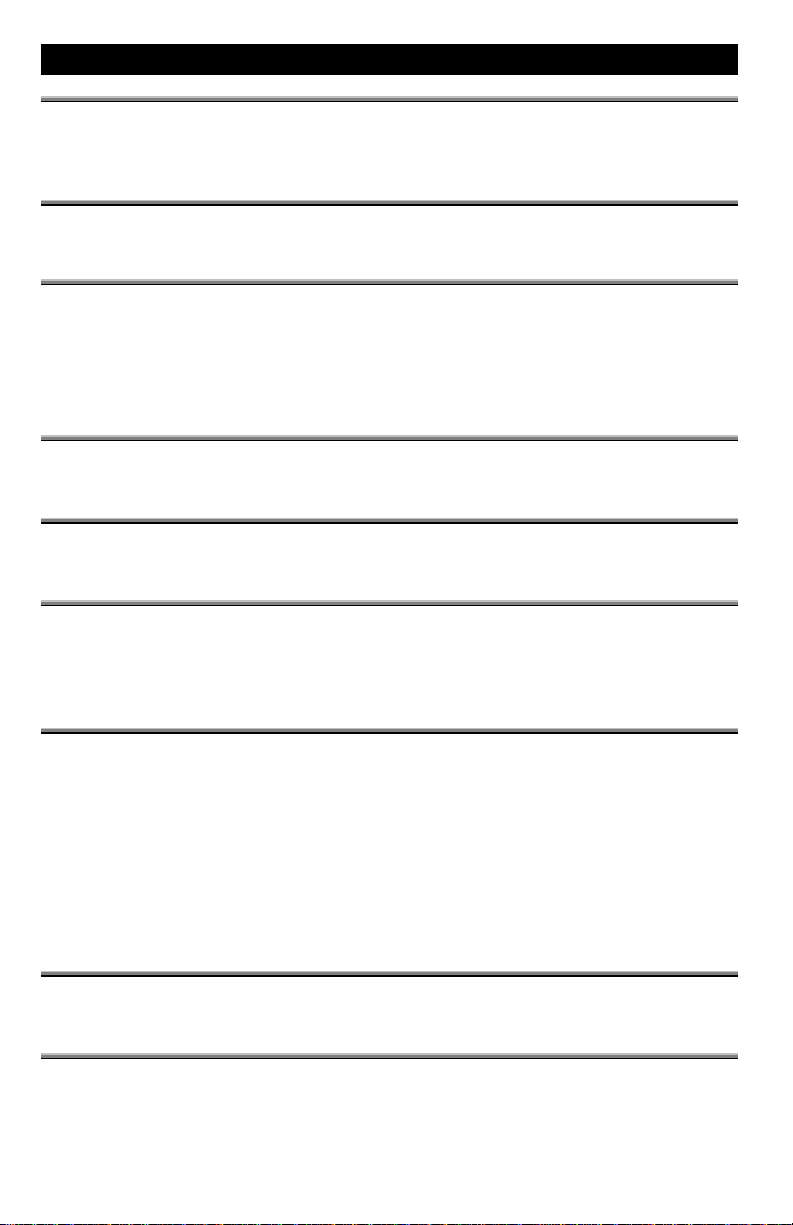
Making a Call: Analog Ports (Single Line Telephones)
Outgoing Call (CO Line) o
Dial CO Line code (other codes may be applicable).
Listen for CO Line dial tone; then dial the telephone number.
Intercom Call (to another extension) qpq–qty
Listen for dial tone and dial the extension number.
Call Brokering (handling two calls) {FLASH} + w
While connected on a call press {FLASH} (hook-switch flash).
Dial CO Line code, wait for dial tone, and then dial second number.
To switch back to the first call, press {FLASH} then dial w.
To disconnect the current call, press {FLASH} then dial q.
Account Code uo
Dial uo + valid account code, wait for dial tone.
Call Operator/Attendant p
Dial p.
Conference (3 party max.) {FLASH} + e
While on a call - press {FLASH} (hook-switch flash).
Make a second call.
Press {FLASH} (hook-switch flash), then dial e.
Conference, Meet Me (4 party max.) eop – eou
Operation – Transfer a caller to a Meet Me Conference
While connected to another extension or CO Line, momentarily press the
hook-switch (or press the FLASH button).
Wait for dial tone, then dial the Meet Me Conference (390-397).
Hang up to complete the transfer.
Operation – Join a Meet Me Conference
Dial the Meet Me Conference destination to join (390-397).
Last Number Redial #i
Dial #i.
Paging rpp, rpq – rpi, uuu
Dial the Page access code (rpp – rpi, uuu).
P7291 AEUG 03/01-1 DX-80 Analog Port Codes and Operation
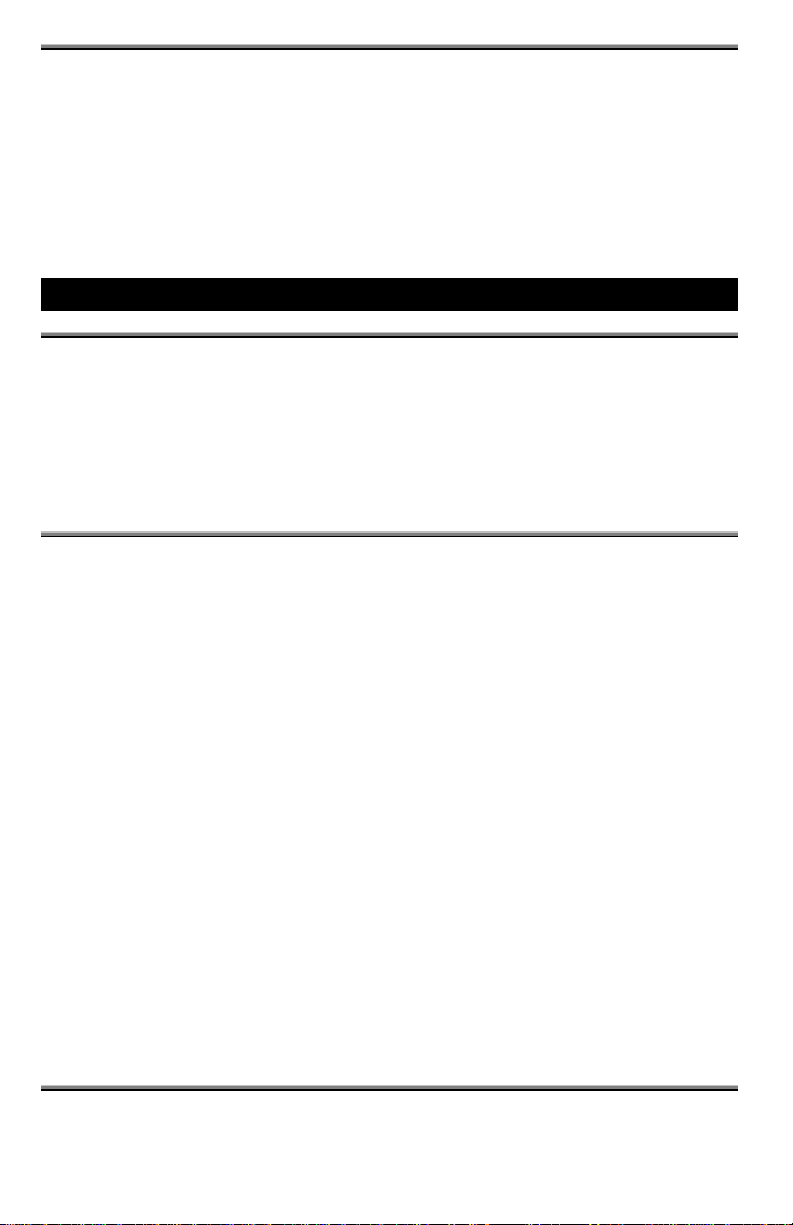
Speed Dial Extension rup–rio,
System tpp–yoo
Setup
Dial #q, rup–rio (speed # bin), input telephone #.
Press FLASH (hook-switch flash).
Operation – Use
Dial the Speed Dial bin (rup–rio, tpp–yoo).
Setup: Analog Ports
Alarm - Extension #ow
Operation – Activate
Dial #ow, hhmm (24hr format), then q for once, w for repeated
daily.
Operation – Cancel
Dial #*ow.
Call Forward - Extension #w
Operation – Activate
Call Forward may be invoked for several operation modes. Each mode
may also be invoked: q=CO calls only, w=CO and Intercom calls,
e=Intercom calls only.
Immediate Forward: dial #ww, (ext #), q /w/e option.
Busy Forward: dial #w q, (ext #), q /w/e option.
No Answer Forward: dial #wr, (ext #), q /w/e option, t1, t2.
(t1 + t2 are time settings. t1 is - time the first call to your extension
following inactivity at your extension will ring before forwarding. t2 is the
time all calls after the first to your extension will ring before forwarding.)
Follow Me Forward: dial #we, (your ext #), q /w/e option,
your extension password. (Calls to your extension will ring at this ext.)
Follow To Forward: Dial #wt, (ext #), q /w/e option.
Operation – Cancel Forward
Cancel Immediate Forward: dial #*ww.
Cancel Busy Forward: dial #*wq.
Cancel No Answer Forward: dial #*wr.
Cancel Follow Me Forward: dial #*we.
Cancel Follow To Forward: dial #*wt.
Do Not Disturb #r
Dial #r. Repeat to clear.
P7291 AEUG 03/01-1 DX-80 Analog Port Codes and Operation

Extension Password #ou
Dial #ou, password (pppp set at factory), then input new
password.
Hotline #o*
Operation – Setup
Dial #o*, ext # or speed bin #, 0–9 (0–9 seconds delay).
Whenever the telephone is taken off-hook, this destination is called.
Operation – Cancel
Dial #*o*.
Phone Lock/Unlock #ou
Dial #ou, extension password, then # for lock or * unlock.
Reset DND and Call Forward #yo
Dial #yo. DND and Call Forward modes are cancelled.
In Progress Features: Analog Ports
Call Back - CO Line/Extension #
When you try to access an outside line or extension and get a busy tone,
dial #.
Call Park Answer #ue
Dial #ue + extension number where call is parked.
Call Pick Up y, *, rrp–rru
Extension (Direct) Call Pickup:
Dial ringing extension number, y.
Group Call Pickup:
Dial *.
Or…
Dial the group number of the ringing extension (rrp ~rru).
Camp On – Extension r
When you call a busy extension, dial r and wait for them to answer.
Flash – CO Line #e
While connected to a CO Line, momentarily press the hook switch
(FLASH) then dial #e.
P7291 AEUG 03/01-1 DX-80 Analog Port Codes and Operation

Forced Intercom Tone Ring *
When you call an extension that is in Voice Announce mode and wish to
tone ring that extension, dial *.
Hold {FLASH}
Place a call on hold:
While on a call, press {FLASH} (hook-switch flash).
Hang up. The line is placed on System (Common) hold.
Retrieve a call on hold:
Press {FLASH} (hook-switch flash).
Intrusion - Extension/CO Line i
When you dial an extension that is busy, dial i.
Meet Me Page #to, #
While a page is currently in progress, dial # or #to.
Messaging – Call Me #oy
Set:
When you have called an extension and wish to leave a message, press
#oy.
Cancel:
Dial #*oy,then the ext # where your message was previously left.
Monitor - Extension/CO Line {Privacy Alert!} i
When you dial an extension that is busy, dial q. (Reference applicable
laws when using this feature.)
OHVA – Extension p
When you call a busy extension, dial p and talk over their speaker.
Pulse to DTMF Conversion *
After a Dial Pulse (rotary) call is made on a CO line, press *. Any digits
dialed following the * will be sent in DTMF (Tone) mode.
Tone Ring - Forced *
When a digital speakerphone in Voice Announce mode is called, you can
change the alert to tone by pressing *.
P7291 AEUG 03/01-1 DX-80 Analog Port Codes and Operation

Transfer
While connected on a call (CO Line or intercom extension), press {FLASH}
(hook switch flash).
Listen for dial tone, then dial the destination where this call is to be
transferred (extension, UCD Group, Virtual Number, etc.) Wait for the
caller to answer - to screen the transfer.
Hang up to complete the transfer.
P7291 AEUG 03/01-1 DX-80 Analog Port Codes and Operation
