Page 1
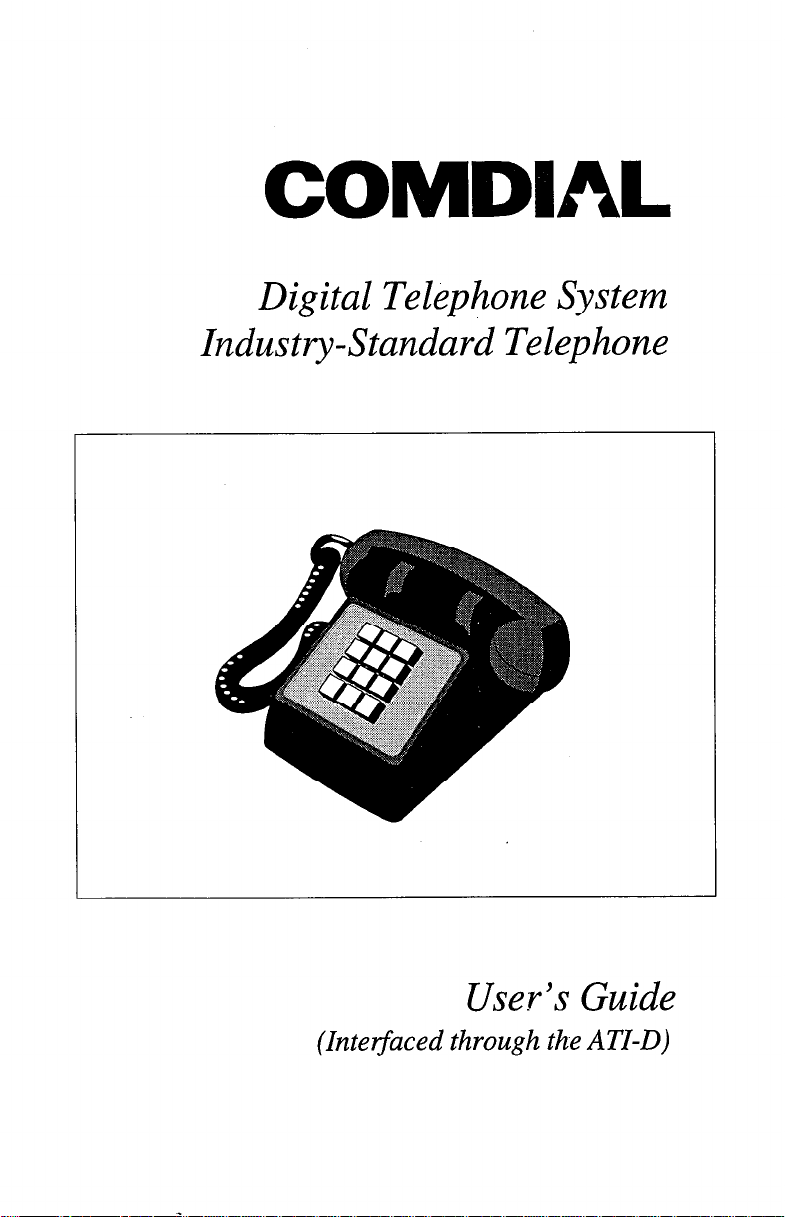
COMDIAL
Digital Telephone System
Industry-Standard Telephone
User’s Guide
(Interfaced through the ATI-D)
Page 2
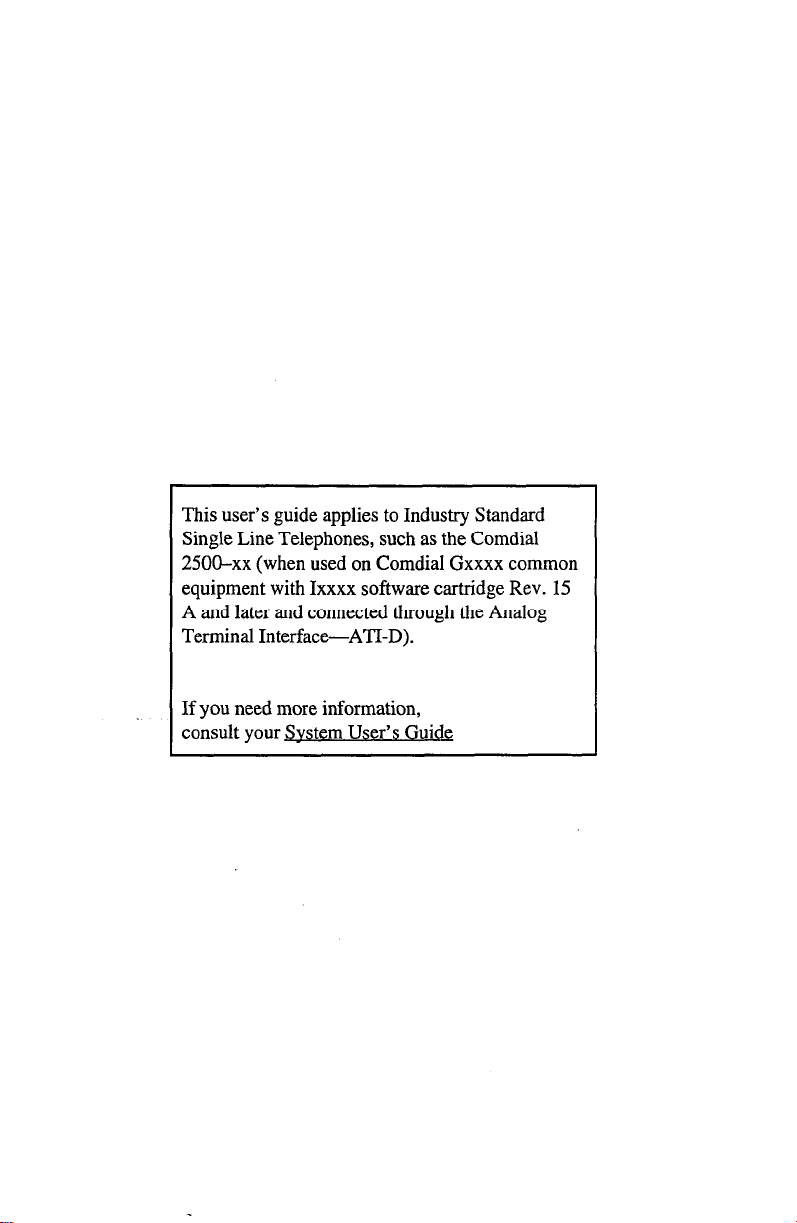
This user’s guide applies to Industry Standard
Single Line Telephones, such as the Comdial
2500-xx (when used on Comdial Gxxxx common
equipment with Ixxxx software cartridge Rev. 15
A and later and connected through the Analog
Terminal Interface-ATI-D).
If you need more information,
consult your System User’s Guide
Page 3
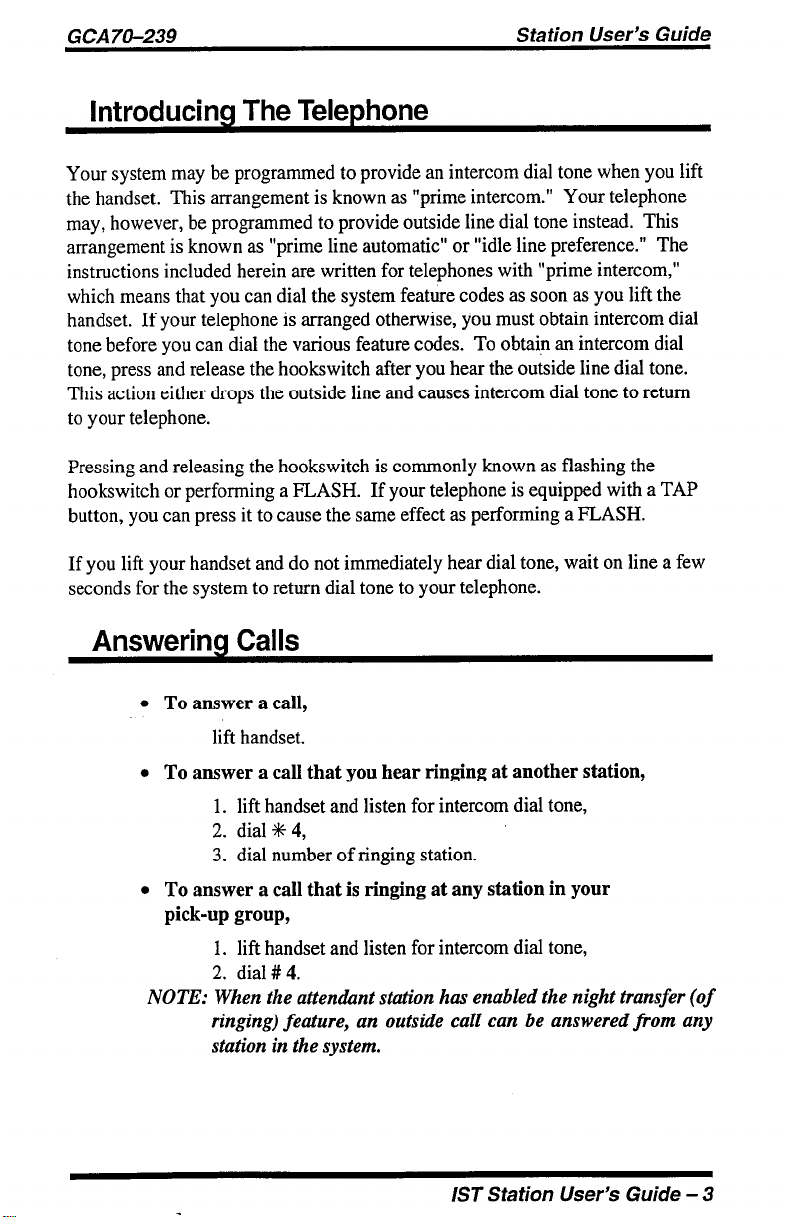
GCA70-239
Station User’s Guide
Introducing The Telephone
Your system may be programmed to provide an intercom dial tone when you lift
the handset. This arrangement is known as “prime intercom.” Your telephone
may, however, be programmed to provide outside line dial tone instead. This
arrangement is known as “prime line automatic” or “idle line preference.” The
instructions included herein are written for telephones with “prime intercom,”
which means that you can dial the system feature codes as soon as you lift the
handset. If your telephone is arranged otherwise, you must obtain intercom dial
tone before you can dial the various feature codes. To obtain an intercom dial
tone, press and release the hookswitch after you hear the outside line dial tone.
This action either drops the outside line and causes intercom dial tone to return
to your telephone.
Pressing and releasing the hookswitch is commonly known as flashing the
hookswitch or performing a FLASH. If your telephone is equipped with a TAP
button, you can press it to cause the same effect as performing a FLASH.
If you lift your handset and do not immediately hear dial tone, wait on line a few
seconds for the system to return dial tone to your telephone.
Answering Calls
l
To answer a call,
lift handset.
l
To answer a call that you hear ringing at another station,
1. lift handset and listen for intercom dial tone,
2. dial t 4,
3. dial number of ringing station.
l
To answer a call that is ringing at any station in your
pick-up group,
1. lift handset and listen for intercom dial tone,
2. dial # 4.
NOTE: When the attendant station has enabled the night transfer
ringing)
station in the system.
feature,
an outside call can be answered from any
IST Station User’s Guide - 3
(of
Page 4
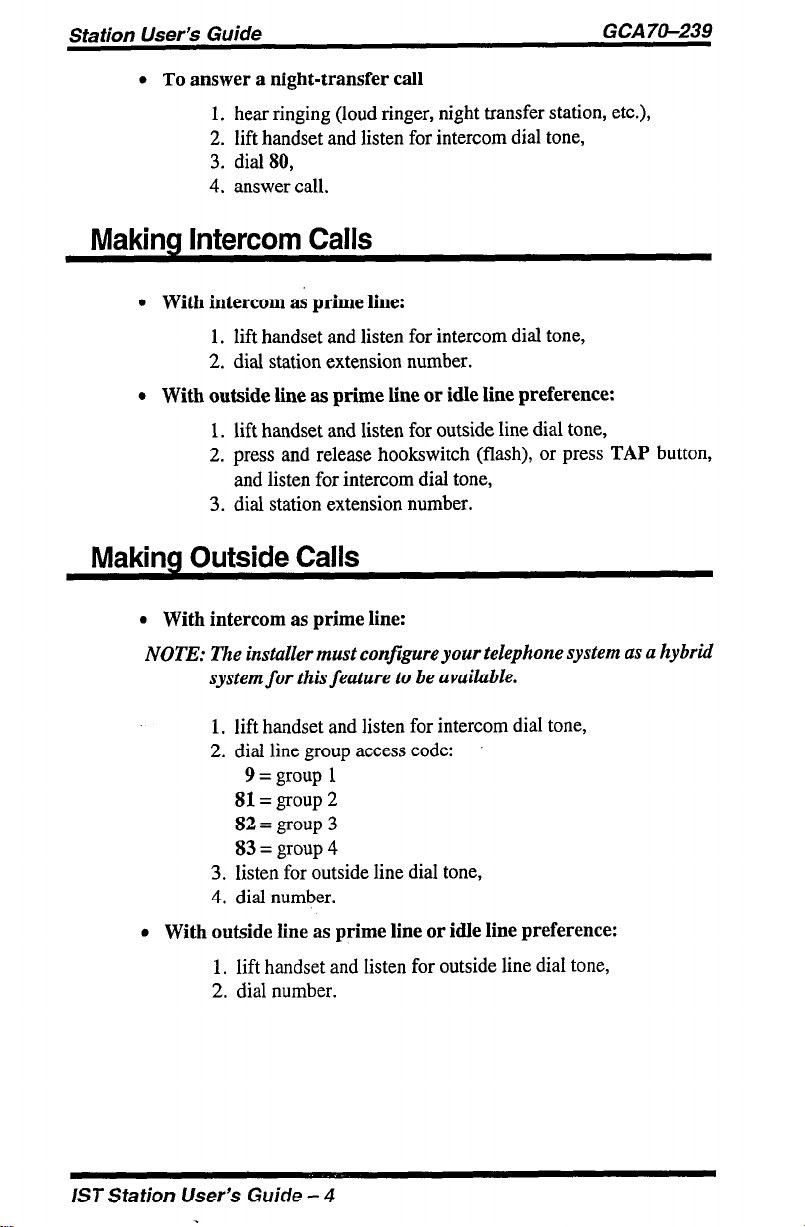
l
To answer a night-transfer call
1. hear ringing (loud ringer, night transfer station, etc.),
2. lift handset and listen for intercom dial tone,
3. dial 80,
4. answer call.
Making Intercom Calls
l
With intercom as prime line:
1. lift handset and listen for intercom dial tone,
2. dial station extension number.
l
With outside line as prime line or idle line preference:
1. lift handset and listen for outside line dial tone,
2. press and release hookswitch (flash), or press
and listen for intercom dial tone,
3. dial station extension number.
Making Outside Calls
l
With intercom as prime line:
NOTE: The installer must configure your telephone system as a hybrid
system for this feature to be available.
TAP
button,
1. lift handset and listen for intercom dial tone,
2. dial line group access code:
9 = group 1
81= group 2
82 = group 3
83
= group 4
3. listen for outside line dial tone,
4. dial number.
l
With outside line as prime line or idle line preference:
1. lift handset and listen for outside line dial tone,
2. dial number.
/ST Station User’s Guide - 4
Page 5
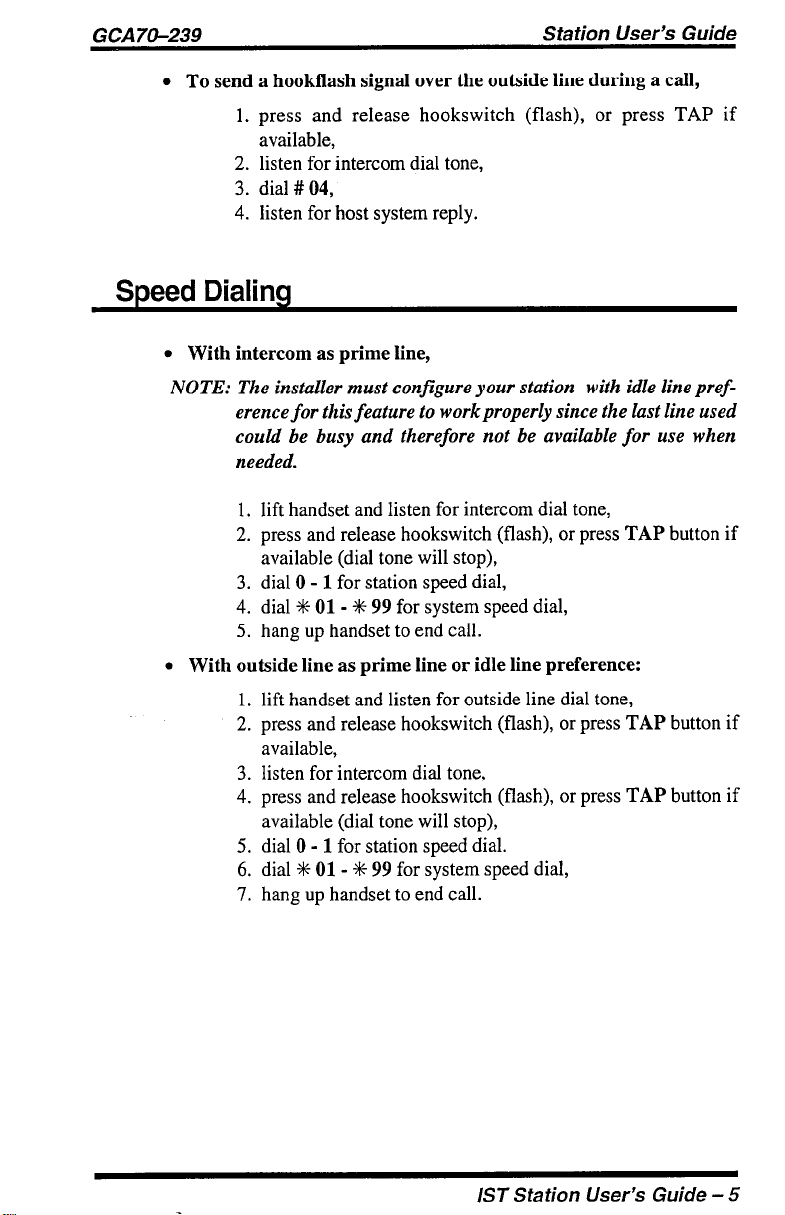
GCA 70-239
l
To send a hookflash signal over the outside line during a call,
2. listen for intercom dial tone,
3. dial # 04,
4. listen for host system reply.
Speed Dialing
l
With intercom as prime line,
NOTE: The installer must configure your station with idle line pref-
erence for this feature to work properly since the last line used
could be busy and therefore not be available for use when
needed.
4. dial +K 01 - +I+ 99 for system speed dial,
l
With outside line as prime line or idle line preference:
Station User’s Guide
1. press and release hookswitch (flash), or press TAP if
available,
1. lift handset and listen for intercom dial tone,
2. press and release hookswitch (flash), or press TAP button i
available (dial tone will stop),
3. dial 0 - 1 for station speed dial,
5. hang up handset to end call.
1. lift handset and listen for outside line dial tone,
2. press and release hookswitch (flash), or press TAP button if
available,
3. listen for intercom dial tone,
4. press and release hookswitch (flash), or press TAP button if
available (dial tone will stop),
5. dial 0 - 1 for station speed dial.
6. dial t 01 - S 99 for system speed dial,
7. hang up handset to end call.
IST Station User’s Guide - 5
Page 6

Redialinla The Last Number
l
With intercom as prime line:
NOTE: The installer must configure your station with idle lineprefer-
ence for this feature to work properly since the last line used
could be busy and therefore not be available for use when
needed.
1. lift handset and listen for intercom dial tone,
2. press and release hookswitch (flash), or press TAP button if
available (dial tone will stop),
3. dial # for last number redial.
l
With outside line as prime line or idle line preference:
1. lift handset and listen for outside line dial tone,
2. press and release hookswitch (flash), or press TAP button if
available,
3. listen for intercom dial tone,
4. press and release hookswitch (flash), or press TAP button if
available (dial tone will stop),
5. dial # for last number redial.
Holding Calls
i To place an outside call on hold or to retrieve a held call,
1. establish call,
2. press and release hookswitch (flash), or press TAP button if
available. (If IST has HOLD button available, press it.)
IST Station User’s Guide - 6
Page 7

GCA 70-239
Parking Calls
l
To park an outside call for retrieval,
1. while on line, press and release hookswitch (flash), or press
TAP button, if available (outside call is placed on hold and
intercom dial tone sounds),
2. dial +%:,
3. dial park orbit access code (91- 99),
4. hangup.
l
To retrieve a parked call,
1. hear announcement of park orbit number,
2. pick up handset and listen for intercom dial tone,
3. dial M-99,
4. answer call.
Using Screened Transfer
l
To transfer an outside call to a system station,
1. answer outside call,
2. press and release hookswitch (flash), or press TAP button if
available (outside call is placed on hold automatically),
3. dial extension number of party to be transferred to,
4. when intercom party answers, announce call,
5. hang up handset.
l
If the called party is busy or does not answer,
press and release hookswitch (flash), or press TAP button if
available. Outside call is retrieved.
Station User’s Guide
IST Station User’s Guide - 7
Page 8

Using Unscreened Transfer
l
To transfer an outside call to a system station,
1. answer outside call,
2. press and release hookswitch (flash), or press TAP button if
available (outside call is placed on hold automatically),
3. dial extension number of party to be transferred,
4. listen for ring back,
5. hang up handset. If transferred call is not answered after a
pre- programmed length of time, it will ring back at your IST
station.
l
To answer recall of transferred call,
lift handset when you hear ringing.
Conferencing
To conference with an outside line and a system station,
l
NOTE: When you set up a conference call with an outside line and an
inside station, call the outside line first.
1. make call on outside line,
2. press and release hookswitch (flash), or press TAP button if
available (call is placed on hold automatically),
3. listen for intercom dial tone and dial station extension
number,
4. when intercom party answers, press and release hookswitch
(flash), or press TAP button if available. Conference is
established.
NOTE: CoFference volume level is dependent upon the quality of the
external line.
l
To drop out of a conference,
hang up.
IST Station User’s Guide - 8
Page 9

GCA 70-239
Station User’s
Guide
Using LCD Messaging
You can set system-supplied messages at your station to be displayed at an LCD
speakerphone.
l
To turn on a message at your station,
1. lift handset and listen for intercom dial tone,
2. dial % 02,
3. dial message code number (0 through 9 -- see attendant for a
list of available messages),
4. hang up handset.
l
To cancel message,
press # 02.
Using Station-to-Station Messaging
If your station has Busy Lamp Field (BLF) appearance at another station, a
call-back message indication can be left at that station.
l
To activate messaging,
1. make intercom call and hear ringing tone,
2. dial +E 7. BLF light at called station flutters.
l
To cancel messaging,
1. lift handset and listen for intercom dial tone,
2. dial # 7,
3. dial extension number of station at which message call-back
indication was left,
4. hang up.
l
To enable the Tracker pager at your station,
1. press INTERCOM,
2. dial X 06.
l
To disable the Tracker pager at your station,
1. press INTERCOM,
2. dial # 06.
IST Station User’s Guide - 9
Page 10

Station User’s Guide
l
To send a call back message to someone’s Tracker Pager after
receiving a ring-no-answer,
1. Make an intercom call to someone and receive no answer,
2. Press preprogrammed TRACK button (or dial #Ol),
3. After your station returns to idle* hang up handset or press
SPEAKER to end. The Pager-Tracker system will transmit
your station extension number to called party’s Tracker Pager
display. (Some models will also display your station name if
the system is programmed to include station names.)
* Zf the Trackerpaging system does not accept your action, an
error tone will sound back at your telephone.
l
To park a call and have Tracker Pager tell someone
to retrieve the call,
1. answer call and press TRNS/CNF,
2. dial extension and hear ringback
3. press TRACK (or dial # 01),
4. your display shows park orbit (91-99) and then
returns to idle*,
Hang up handset or press SPEAKER to end. The Tracker
paging system will transmit orbit dialing code and caller ID
information, if available, to called party’s Tracker Pager
display. (Alpha/numeric models display #91 through #99
while numeric-only models display -91 through -99.)
* Zf the Tracker paging system does not accept your action, an
error tone will sound back at your telephone.
GCA 70-239
l
To respond when your Tracker Pager displays park orbit
dialing code,
1. From any system station, press INTERCOM,
2. Dial displayed orbit code (# 91-99),
3. Retrieve call.
Sending An External Page
NOTE: Sending an external page requires an external paging unit.
l
To make an external page,
1. lift handset and listen for intercom dial tone,
2. dial 89,
3. make paging announcement and hang up.
IST Station User’s Guide - 10
Page 11

Using All-Call And Zone Paging
l
To make a paging announcement in one or all zones,
1. lift handset and listen for intercom dial tone,
2. dial zone number (84,85,86, or 87 for all-call),
3. make announcement,
4. hang up handset or wait on line for an answer (known as a
“meet-me” page).
Using Meet-Me Page
l
To answer a page,
1. lift handset and listen for intercom dial tone,
2. dial 88,
3. meet paging party on line for private conversation.
/ST Station User’s Guide - 11
Page 12

Station User’s Guide
GCA 70-239
Call Forwarding
You can designate any system station to be the recipient of just the intercom
calls and prime line calls that are directed to your station or the recipient of all
the calls that are directed to your station.
l
To forward intercom calls and prime line to another telephone,
1. lift handset and listen for intercom dial tone,
2. dial % 05,
3. dial extension number of telephone to which calls are to be
forwarded.
l
To cancel intercom call and prime line forwarding,
1. lift handset and listen for intercom dial tone,
2. dial #OS.
l
To forward all calls to another telephone,
1. lift handset and listen for intercom dial tone,
2. dial SAC,
3. dial extension number of station to which calls are to be
forwarded.
l
To cancel all call forward,
1. lift handset and listen for intercom dial tone,
2. dial # 5.
NOTE: For each call received during call forward, a ring reminder
(short ring burst) sounds at the ZSTto remind the user that calls
are being forwarded.
IST Station User’s Guide - 12
Page 13

GCA7&239
Station User’s Guide
Using Automatic Call-back
l
To arrange for the system to call back when a busy telephone
becomes idle,
1. make intercom call and hear busy signal,
2. dial% 6,
3. hang up. Your station will ring when called telephone
becomes idle.
l
To answer call-back ring,
lift handset. Called telephone will ring.
l
To cancel automatic call back before it rings,
1. lift handset and listen for intercom dial tone,
2. dial # 6,
3. hang up.
Call Waiting
You can save call-waiting tones to a busy station while your station waits on line
for an answer.
l
To activate call waiting,
1. make intercom call and receive busy signal,
2. dial t 0 1 (called and calling parties hear three short tone
bursts),
3. wait on line for an answer.
l
To cancel call waiting,
hang up handset.
IST Station User’s Guide - 13
Page 14

Station User’s Guide GCA 70-239
l
To answer a call waiting tone that sounds at your station,
1. hear three short tone bursts over existing conversation,
2. finish present call or place it on hold by pressing and releasing
hookswitch (flash), or by pressingTAP button if available,
3. hang up (waiting call will begin ringing),
4. lift handset to answer,
5. hang up when call is completed. Return to previous call, if
on hold, by pressing and releasing hookswitch (flash), or
pressing TAP button if available.
NOTE: If you do not receive the call, press and release hookswitch
fish), orpress TAP button if available, a second time.
IST Station User’s Guide - 14
Page 15

IST Station User’s Guide - 15
Page 16

This manual has been developed by Comdial
Corporation (the “Company”) and is intended
for the use of its customers and service
personnel. The information in this manual is
subject to change without notice. While every
effort has been made to eliminate errors, the
Company disclaims liability for any
difficulties arising from the interpretation of
the information contained herein.
The information contained herein does not
purport to cover all details or variations in
equipment or to provide for every possible
contingency to be met in connection with
installation, operation, or maintenance.
Should further information be desired, or
should particular problems arise which are not
covered sufficiently for the purchaser’s
purposes contact, Comdial, Inside Sales
Department, P.O. Box 7266, Charlottesville,
Virginia 22906.
COMDIAL
Charlottesville, VA 22906-7266
Printed in USA
GCA 70-239.02
11194
