Page 1
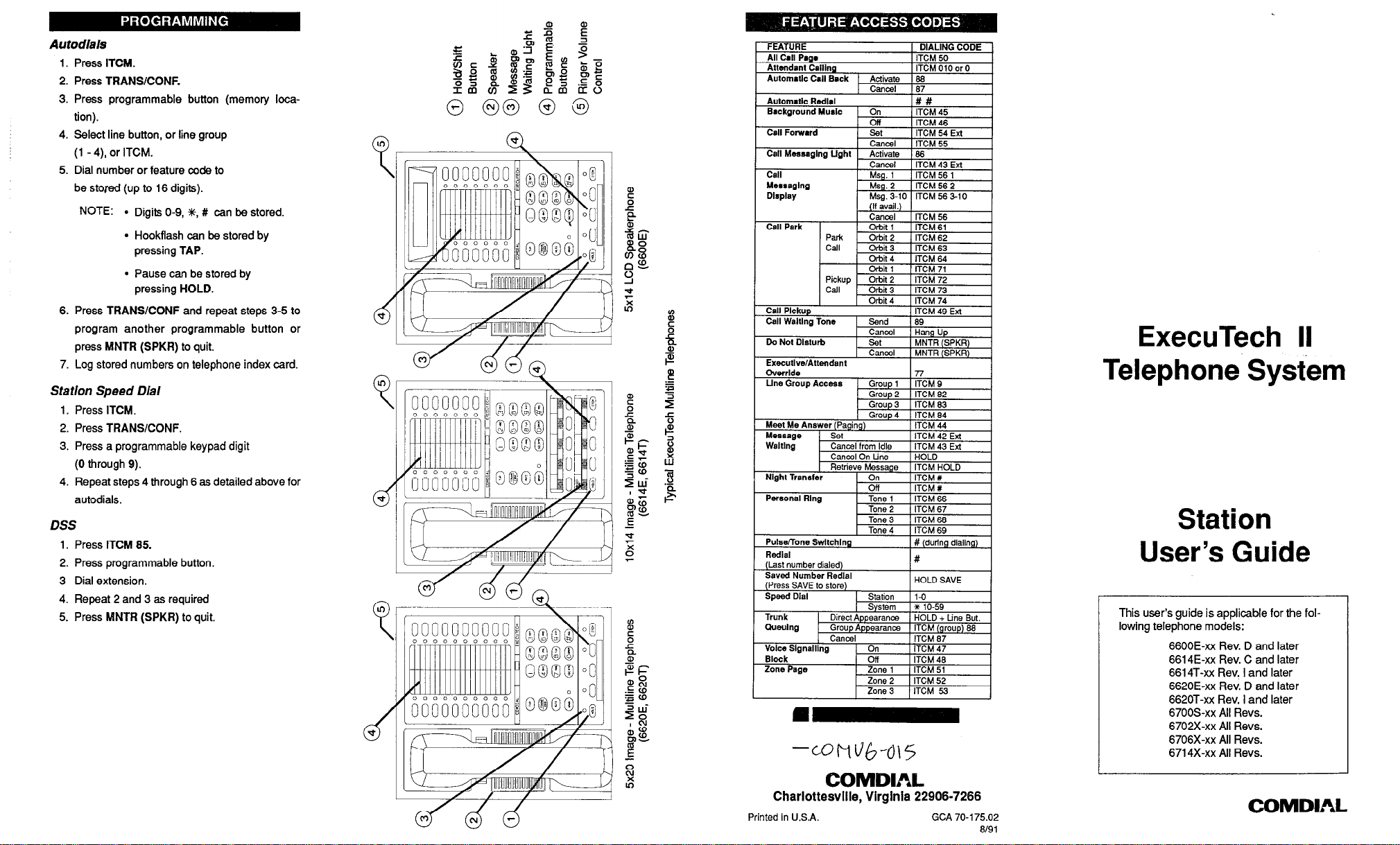
Autodials
1. Press ITCY.
2. Press TRANSEONF.
3. Press programmable button (memory location).
4. Select line button, or line group
(1 - 4) or ITCM.
5. Dial number or feature code to
be stored (up to 16 digits).
NOTE: 0 Digits O-9, +K, # can be stored.
l
Hookflash can be stored by
pressing TAP.
l
Pause can be stored by
pressing HOLD.
6. Press TRANSlCONF and repeat steps 3-5 to
program another programmable button or
press h4NTR (SPKR) to quit.
7. Log stored numbers on telephone index card.
Station Speed Dial
1. Press ITCM.
2. Press TRANSICONF.
3. Press a programmable keypad digit
(0 through 9).
4. Repeat steps 4 through 6 as detailed above for
autodials.
DSS
1. Press ITCM 85.
2. Press programmable button.
3 Dial extension.
4. Repeat 2 and 3 as required
5. Press MNTR (SPKR) to quit.
ExecuTech II
Telephone System
Station
User’s Guide
This user’s guide
lowing telephone models:
is
applicabte for the fol-
6600E-xx Rev. D and later
6614E-xx Rev. C and later
6614T-xx Rev. I and later
6620E-xx Rev. D and later
662OT-xx Rev. I and later
67OOS-xx All Revs.
6702X-xx All Revs.
6706X-xx All Revs.
6714X-xx All Revs.
COMDIAL
Charlottesville, Virginia 22906-7266
Printed in U.S.A. GCA 70-I 75.02
8191
COMDlAL
Page 2
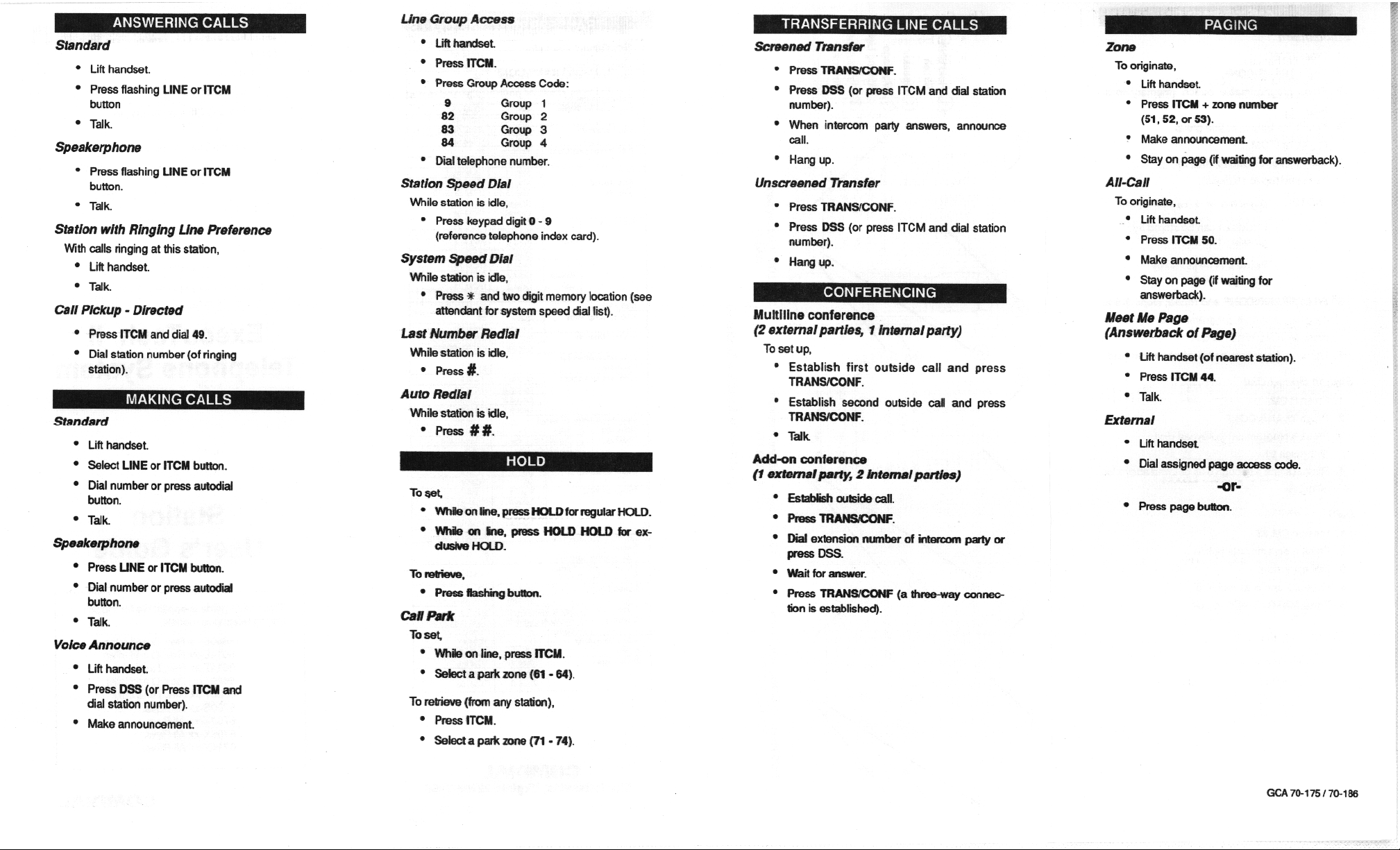
