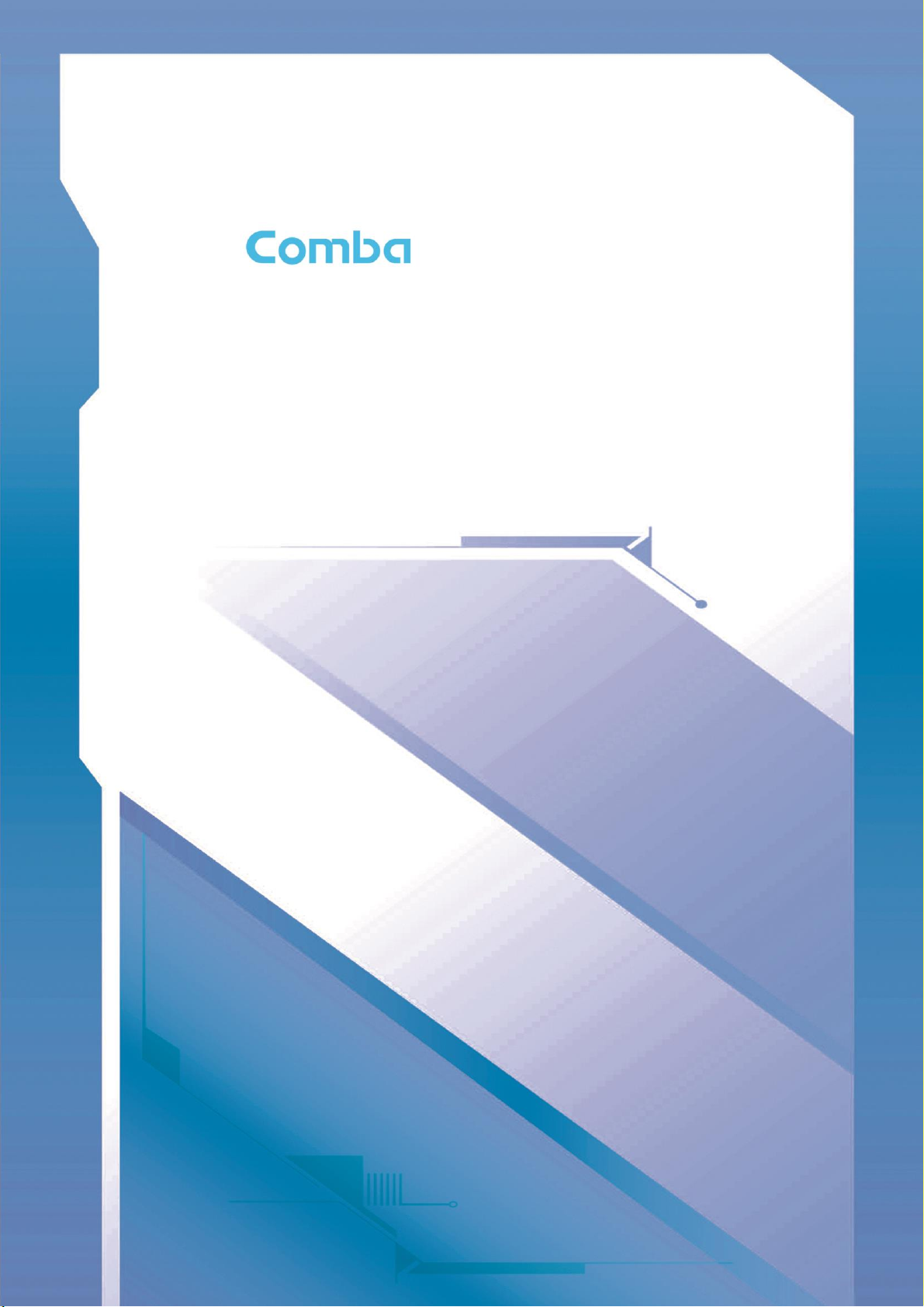
Comba Telecom Ltd.
CWS-4240-71
HIGH POWER REMOTE RADIO HEAD
PRODUCTION USER GUID
The information contained herein is confidential and the property of Comba and is supplied without liability for errors
or omissions. No part may be reproduced, disclosed or used except as authorised by contract or other written
permission. The copyright and the foregoing restriction on reproduction and use extend to all media in which the
information may be embodied.

Version: 1-0-1 (102019)
Page ii
Table of Contents
1. OVERVIEW .................................................................................................................................................... 1
1.1. COMPLIANCE ............................................................................................................................................ 1
1.2. APPEARANCE ............................................................................................................................................ 2
1.3. NETWORK ARCHITECTURE ............................................................................................................................ 2
1.4. PHYSICAL PORTS AND INDICATION .................................................................................................................. 3
GREEN ................................................................................................................................................................ 4
NO SOFTWARE IS RUNNING OR SOFTWARE IS ON THE INITIAL ............................................................................................. 4
2. TECHNICAL SPECIFICATION ........................................................................................................................... 5
2.1. FREQUENCY BANDS .................................................................................................................................... 5
2.2. CAPACITY ................................................................................................................................................. 5
2.3. RECEIVER SENSITIVITY ................................................................................................................................. 5
2.4. OUTPUT POWER ........................................................................................................................................ 5
2.5. ELECTRICAL SPECIFICATION ........................................................................................................................... 6
2.5.1. Input Power Voltage ......................................................................................................................... 6
2.5.2. Power Consumption .......................................................................................................................... 6
2.6. MECHANICAL AND ENVIRONMENTAL SPEFICATION ............................................................................................. 6
2.6.1. Equipment size and weight ............................................................................................................... 6
2.6.2. Environmental .................................................................................................................................. 6
2.7. FRONTHAUL INTERFACE SPECIFICATION ............................................................................................................ 6
3. INSTALLATION INSTRUCTIONS ...................................................................................................................... 7
3.1. PACKING LIST ........................................................................................................................................... 7
3.2. TO OLS R E QU IRE MENT .......................................................................................................................... 7
3.3. IN ST ALL ATI ONS .................................................................................................................................... 7
3.3.1. RRH Installation Step ........................................................................................................................ 7
3.3.2. Cable Making Instructions................................................................................................................11
3.3.3. Grounding .......................................................................................................................................12
3.3.4. Bottom Ports ...................................................................................................................................13

Version: 1-0-1 (102019)
Page iii
Document History
Page No.
Version
Revised By
Details of Change
n/a
1-0-0
HaiLong Deng
First Release
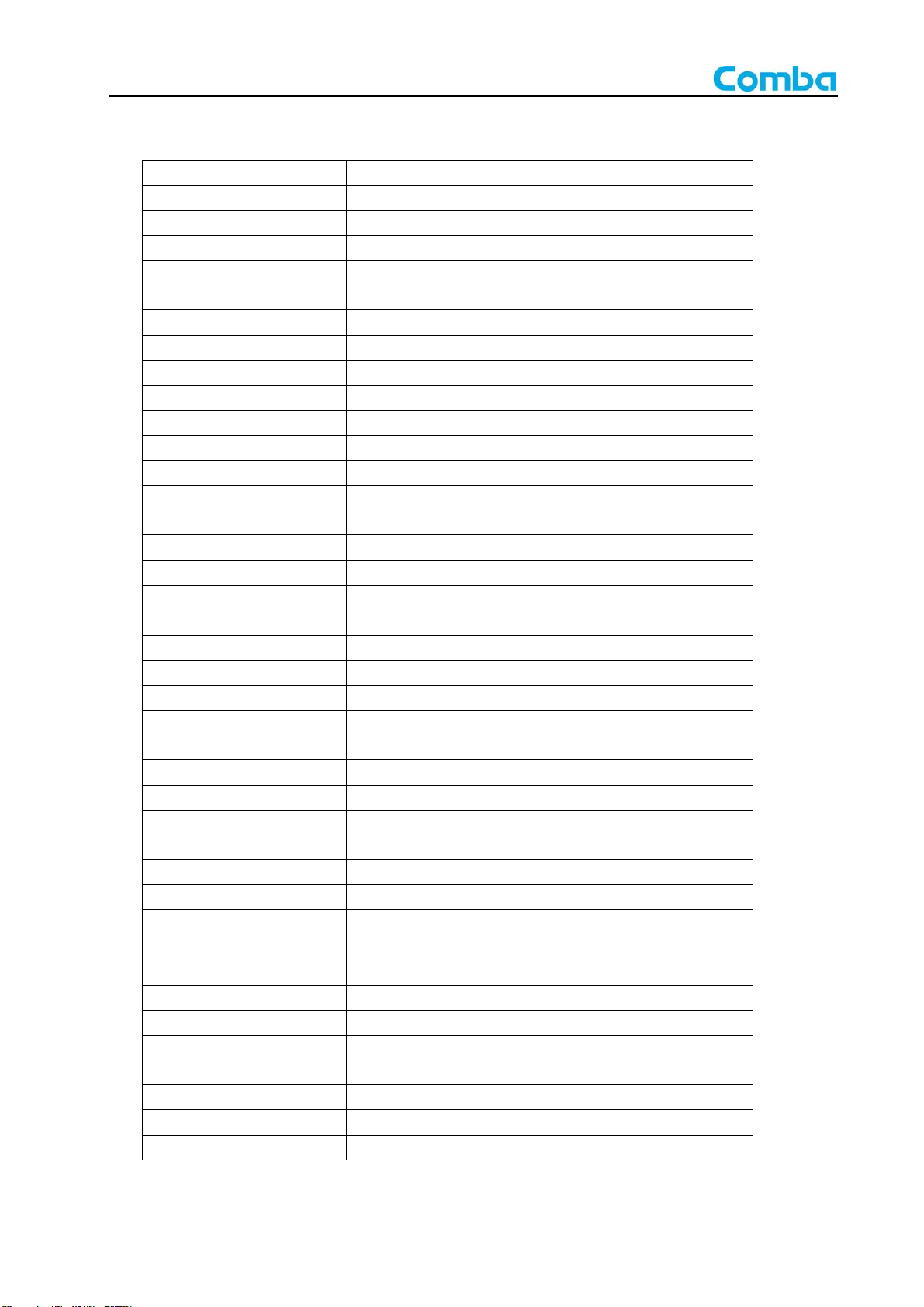
Version: 1-0-1 (102019)
Page iv
List of Abbreviations
Abbreviation
Meaning
3GPP
3rd Generation Partnership Project
AC
Alternating Current
ANT
Antenna
BBU
Baseband Unit
BTS
Base Transceiver Station
CDMA
Code Division Multiple Access
CINR
Carrier to noise ratio
CLI
Command-Line Interface
CPICH
Common Pilot Channel
CPRI
Common Public Radio Interface
CU
Central Unit
DU
Distributed Unit
DC
Direct Current
DL
Down Link
FFT
Fast Fourier Transform
GUI
Graphical User Interface
GSM
Global System for Mobile Communications
IFFT
Inverse Fast Fourier Transform
IP Rating
Level of Protection
IP
Internet Protocol
LAN
Local Area Network
LED
Light-Emitting Diode
LMT
Local Maintenance Terminal
LTE
Long Term Evolution
MIMO
Multiple Input Multiple Output
NMS
Network Management System
NR
New Radio
PSU
Power Supply Unit
PHY
Physical Layer
RAN
Radio Access Network
RF
Radio Frequency
RSRP
Reference Signal Received Power
RSSI
Received Signal Strength Indicator
Rx
Receive
SFP
Small Form-factor Pluggable
Tx
Transmit
UL
Uplink
UMTS
Universal Mobile Telecommunication System
VLAN
Virtual LAN

Version: 1-0-1 (102019)
Page v
BLANK PAGE

ENB35A77R Product Description
Version: 1-0-0 (102019)
Comba Confidential
Copyright © Comba Telecom Ltd.
Page 1
1. OVERVIEW
High Power Remote Radio Head (RRH) is a part of Comba’s 4G/5G OPEN RAN solution. The CWS-4240-71
RRH is an outdoor remote radio head for macro BTS site. It built on the state-of-the-art Comba high power
and efficient linear power amplifiers technology, innovative RF filter and industrial design. Featuring with a
compact size, light-weight and low power consumption specification. It supports 2T2R and 4T4R configurations,
multi-carries and multi-technology operation suitable for most mobile operator capacity requirement.
The CWS-4240-71 complaint with the latest Open RAN Alliance fronthaul interface standards. It adopted the
split 7-2 option in the RAN functional split specified in 3GPP which significantly reduce the fronthaul connection
data rate in order to support higher modulation and MIMO in 4G LTE and 5G NR. The software in CWS-424071 is developed by Comba including the lower physical layer (Low-PHY) functions, synchronization and
management protocols. They are compatible with Open RAN Alliance standards compliant BBU software. The
BBU software perform the other RAN functions and the interface to the core network. It’s fronthaul interface
also supports the eCPRI as well as CPRI protocol as transport protocol.
1.1. COMPLIANCE
FCC ID: PX8CWS-4240-71
This device complies with Part 15 of the FCC Rules. Operation is subject to the following two conditions: (1)
this device may not cause harmful interference, and (2) this device must accept any interference received,
including interference that may cause undesired operation.
To comply with FCC RF exposure compliance requirements, each individual antenna used for this device
must be installed to provide a separation distance greater than 442.2cm or more from all persons during
normal operation and must not be co-located with any other antenna for meeting RF exposure requirements.
Warning! Any installation, adjustment, maintenance and repair of the equipment must only be carried out by
trained, authorized personnel. At all times, personnel must comply with any safety notices and instructions.
The circumscribed antenna should not exceed 12.5dBi.

ENB35A77R Product Description
Version: 1-0-0 (102019)
Comba Confidential
Copyright © Comba Telecom Ltd.
Page 2
1.2. APPEARANCE
The following figures shows the appearance of the CWS-4240-71 RRH.
Figure 1.1.1 – 2T2R RRH
1.3. NETWORK ARCHITECTURE
Following is the typical network architecture of Open RAN system, RRH is connected with the BBU or CU/DU
by eCPRI fronthaul interface, the connection is optical fiber cable. The RF output of the RRH is connected to
BTS antenna by RF cables. The BBU and RRH are powered by PSU in the equipment room or outdoor PSU.
Figure 1.2.1 Open RAN Network Diagram

ENB35A77R Product Description
Version: 1-0-0 (102019)
Comba Confidential
Copyright © Comba Telecom Ltd.
Page 3
1.4. PHYSICAL PORTS AND INDICATION
Front Side Ports
LED Panel
2T2R RRH bottom view
DC-48V
OP2
OP1
DEBUG
OP2
VSWR
RUN/ALM
OP1
ACT
PWR
AISG/
MON
GPS
ANT2
ANT1

ENB35A77R Product Description
Version: 1-0-0 (102019)
Comba Confidential
Copyright © Comba Telecom Ltd.
Page 4
Port
Connecter
Description
OP 1
SFP+
10GE, eCPRI Fronthaul interface to BBU
OP 2
SFP+
10GE, eCPRI Fronthaul interface, cascade to RRH
DC -48V
2-pin socket
-48V DC power input
OMT
Mini-USB
Ethernet interface for LMT
Table 1.3.1 Ports at front side
Port
Connecter
Description
ANT1
4.3-10
(Female)
Antenna TRx Port 1 (2T2R, 4T4R)
ANT2
4.3-10
(Female)
Antenna TRx Port 2 (2T2R, 4T4R)
GPS
N (Female)
GPS Receiver antenna
AISG/MON
DB-15
AIGS 2.0 interface
Table 1.3.2 Ports at bottom side
LED
Lable
Status
Description
PWR
Green
Power On
OFF
No input Power
RUN/ALM
Green
No software is running or software is on the initial
Slow Flashing
Green
Flashes (rate of flash per second) device operates normally
Slow Flashing
Green
Flashes (rate of flash per 0.125 second) device is on the
power booting or upgrade the software
Orange
General alarm
Slow Flashing
Orange
Flashes (rate of flash per second) critical or more serious
alarm
ACT
Green
PAs operates normally in create cells
Slow Flashing
Green
Flashes (rate of flash per second)Some PAs is off in create
cells
Off
PAs is off
VSWR
Green
One or more channels operates abnormal after cells created
Slow Flashing
Green
Flashes (rate of flash per second)One or more VSWR alarms
were detect when booting
Off
No VSWR alarm
OP1/OP2
Green
Link is normal
Orange
Optical module is insert, but no receive or trans abnormal
Slow Flashing
Green
Flashes (rate of flash per second)high bit error or link is on
unlock status
Off
Optical module is not insert
Table 1.3.3 LED indicator

Version: 1-0-0 (102019)
Comba Confidential
Copyright © Comba Telecom Ltd.
Page 5
2. TECHNICAL SPECIFICATION
2.1. FREQUENCY BANDS
The ENB25A77R support following FDD frequency bands;
LTE
Band
Frequency
Band
TX Frequency
(MHz)
RX Frequency
(MHz)
IBW (MHz)
B71
600
617 – 652
663 – 698
35
Table 2.1.1 RRH frequency bands
2.2. CAPACITY
The Capacity of CWS-4240-71 are list in below tables;
Mode
Frequency Band
Capacity
LTE
600
4 carriers (5/10/15/20MHz), 2T2R
Table 2.2.1 Single-mode capacity
2.3. RECEIVER SENSITIVITY
Mode
Band
1-Way Receiver Sensitivity (dBm)
LTE
600
≤ -104dBm@5MHz
Table 2.3.1 Receiver sensitivity
2.4. OUTPUT POWER
No. of LTE
Carriers
Output Power per
LTE Carrier (dBm)
LTE Carrier
Bandwidth (MHz)
LTE MIMO
1
46
5/10/15/20
2*2
2
43
5/10/15/20
2*2
Table 2.4.1 Typical output power allocation

Version: 1-0-0 (102019)
Comba Confidential
Copyright © Comba Telecom Ltd.
Page 6
2.5. ELECTRICAL SPECIFICATION
2.5.1. INPUT POWER VOLTAGE
Normal Voltage
Operation Voltage Range
-48V DC
-36V to -57V DC
Table 2.5.1.1 Input power voltage
2.5.2. POWER CONSUMPTION
Mode
No. of
Carriers
Output Power
per carrier (W)
Typical Power
Consumption (W)
Maximum Power
Consumption (W)
LTE 4 43
200
297
Table 2.5.2.1 Power consumption
2.6. MECHANICAL AND ENVIRONMENTAL SPEFICATION
2.6.1. EQUIPMENT SIZE AND WEIGHT
Dimension (H x W x H)
Weight
400mm x 300mm x 126mm
14.5 kg (without mounting bracket)
Table 2.6.1.1 Equipment size and weight
2.6.2. ENVIRONMENTAL
Item
Specifications
Operation Temperature(°C)
-40 - 55
Operation Humidity
0 – 95%, non-condensing
Storage Temperature(°C)
-40 - 55
Environmental Protection
IP 67
Cooling
Convection (fanless)
Table 2.6.2.1 Equipment environment specification
2.7. FRONTHAUL INTERFACE SPECIFICATION
Item
Specifications
Interface Type
10GBaseSE
Port Type
SFP+
Protocol
eCPRIv1
No. of Ports
1
Data Rate
10Gbps
Topology
Star
Maximum distance
<20km
Table 2.7.1 Fronthaul interface specification

Version: 1-0-0 (102019)
Comba Confidential
Copyright © Comba Telecom Ltd.
Page 7
3. INSTALLATION INSTRUCTIONS
3.1. PACKING LIST
NO
Description
Model
Quantity
Remarks
1
high power remote
radio head
CWS-4240-
71
1 Pcs
ACCESSORIES INCLUDED
NO
Description
Item code
Quantity
Remarks
Diameter
Length
1
GND Cable
6#AWG,2m
1 Pcs
/ /
2
U-bolt
M10×85×110
2 Pcs
10mm
275mm
3
Expansion bolt
M10×110
4 Pcs
12.4mm
110mm
4
Mounting bracket 1
RRH-3522-
1 Pcs
/ /
5
Mounting bracket 2
RRH-3522-
1 Pcs
/ /
6
Screw
M5×18
1 Pcs
5mm
23mm
7
Screw
M6×16
4Pcs
6mm
22mm
3.2. TOOLS REQU IREMEN T
The requirement for the installation tools as follows:
Tool Type
Usage
percussion drill
self-contained, drill the hole of Φ14 mm
Open spanner
Self-contained, 10 mm and 16 mm
hammer
Self-contained, use to install the expansion
bolt when use wall-mounted
Cross screwdriver
φ5mm
Hexagon socket universal wrench set
Self-contained, use to open the window
coverings and fix the mounting bracket
3.3. INSTALLATIONS
3.3.1. RRH INSTALLATION STEP
The Installation method of RRH is divided into pole-mount and wall-mount.
a) Pole-mount Installaion Instructions:
Step 1: take out the RRH from the package, use 4 M6 x 16 screws to fix the mounting bracket

Version: 1-0-0 (102019)
Comba Confidential
Copyright © Comba Telecom Ltd.
Page 8
1(RRH-3522-5831) to the RRH enclosure, as shown in Figure 1.
Enclosure
Mounting Bracket 1
4-M6x16 Screw
Figure 1 RRH Hanger Installation Diagram
Step 2: use 2 U-Bolt to install the mounting bracket 2(RRH-3522-5832) to the pole(the diameter
of the pole should less than 75 mm), as shown in Figure 2.
Mouting Bracket 2
4-M10 Nut
4-M10 Spring Washer
4-M10 Flat Washer
2-M10x85x110 U Bolt
Pole
Figure 2 Pole-mount Installation Diagram
Step 3: put the RRH prepared previous in step 1 insert to the mounting bracket 2, and lock the
device with M5x18 screw, as shown in Figure 3.

Version: 1-0-0 (102019)
Comba Confidential
Copyright © Comba Telecom Ltd.
Page 9
M5x18 Screw
Figure 3 RRH Pole-mount Complete Diagram
b) Wall-mount Installaion Instructions:
Step 1: take out the RRH from the package, use 4 M6 x 16 screws to fix the mounting bracket
1(RRH-3522-5831) to the RRH enclosure, as shown in Figure 4.
Enclosure
Mounting Bracket 1
4-M6x16 Screw
Figure 4 RRH Hanger Installation Diagram
Step 2: take out the mounting bracket 2(RRH-3522-5832), use percussion drill to drill 4 pole of
Φ14 with 65-75 mm depth, as shown in Figure 5.

Version: 1-0-0 (102019)
Comba Confidential
Copyright © Comba Telecom Ltd.
Page 10
85
155
Figure 5 Wall-mounting Drilling Dimension Diagram
Step 3: use hammer push 4 M10 expansion bolt into the hole of the wall, fix the mounting
bracket 2(RRH-3522-5832) to the wall according the Figure 6.
85
155
4-Ø14 Hole
Mounting Bracket 2
Wall
4-M10x110 Expansion Bolt
4-M10 Nut
4-M10 Spring Washer
4-M10 Flat Washer
Figure 6 Mounting Bracket 2 Installation Diagram

Version: 1-0-0 (102019)
Comba Confidential
Copyright © Comba Telecom Ltd.
Page 11
Step 4: put the RRH prepared previous in step 1 insert to the mounting bracket 2, and lock the
device with M5x18 screw, as shown in Figure 7. And Figure 8 illustrated the installation
complete diagram.
M5x18 Screw
Figure 7 Wall-mounting Installation Diagram
Figure 8 Wall-mounting Installation Complete Diagram
3.3.2. CABLE MAKING INSTRUCTIONS

Version: 1-0-0 (102019)
Comba Confidential
Copyright © Comba Telecom Ltd.
Page 12
Cable making specification is shown in Figure 9.
10
OV -48V
tripping length
30
RVV2×4.0 mm ,
2 Core(Blue Black)
Power Cord
RPS0213089,
2PIN Power
Plug
2
2×4.0 mm wire
φ10.3±0.3
Figure 9 Cable Making Specification
Note: The maximum diameter of the DC power cord is 10.3mm.
3.3.3. GROUNDING
The Grounding cable is provided with the screw which will be installed at the chassis as shown in
Figure 10. The Grounding cable is yellow-green two-tone wire, type is 6 AWG.
2-M6 Bolt
Figure 10 Grounding Cable Diagram

Version: 1-0-0 (102019)
Comba Confidential
Copyright © Comba Telecom Ltd.
Page 13
3.3.4. BOTTOM PORTS
Figure 11 Bottom Port Diagram
Remark: for reference only, these parameters maybe change for the RRH is still in develop.
Name
Type
Num.
Des
GPS
N-type
1
GPS connector
AISG/MON
15-pin circular
1
RET connector
ANT1
4.3-10
1
Antenna TX1 connector
ANT2
4.3-10
1
Antenna TX2 connector
--End--
