Columbia Telecommunications Group GM18 Users Manual
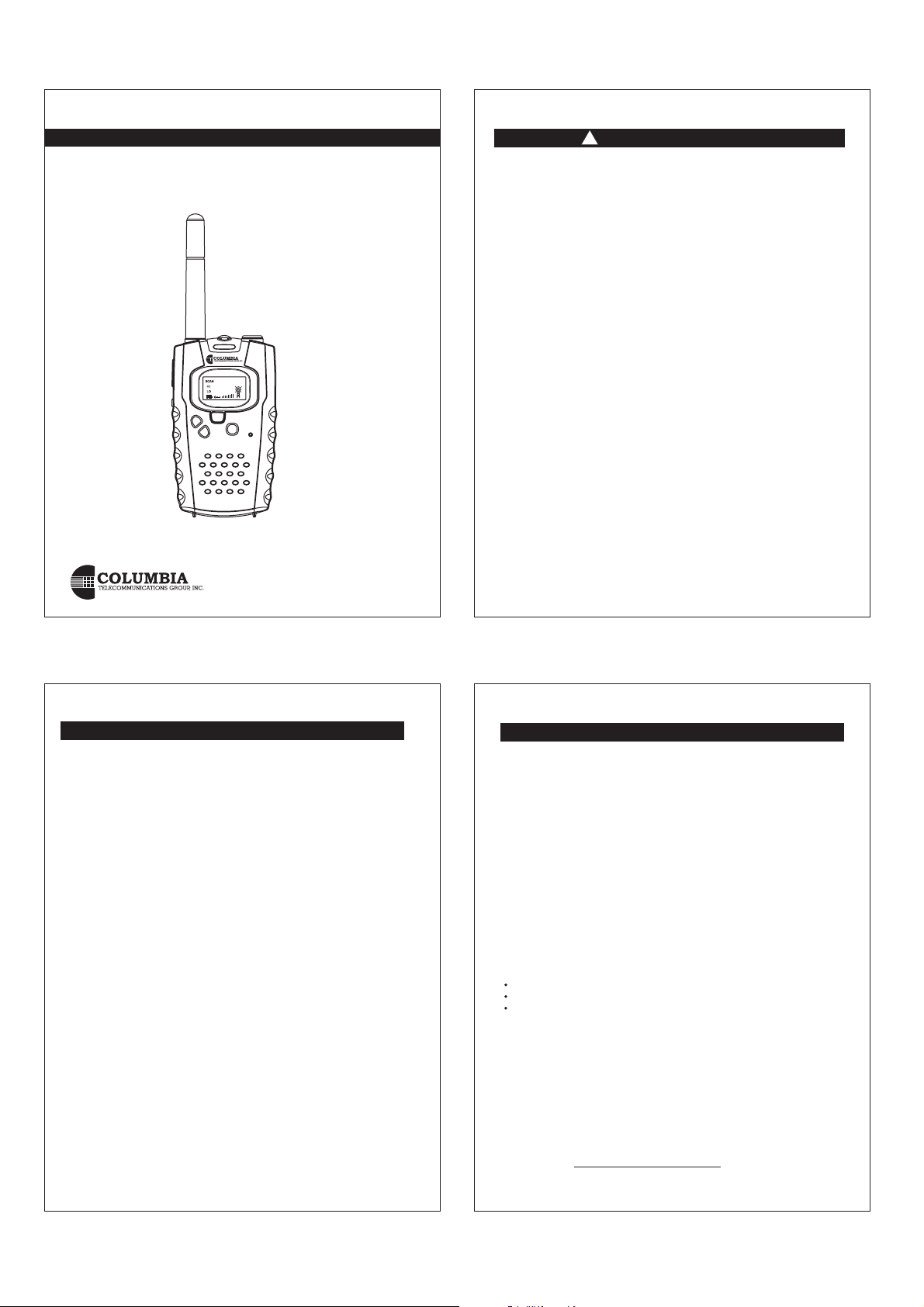
OPERATIONS MANUAL
GMRS-1
CHANNEL 2-Way Radio
22
GMRS/FRS
22
22
Mode
Up
Channel
Call
Dn
Owner's Manual
and Instructions
Frequencies
!
GMRS LICENSE
USE OF THIS RADIO WITHIN THE UNITED STATES REQUIRES
AN FCC GMRS LICENSE . AN INDIVIDUAL 18 YEARS OF AGE OR
OLDER , WHO IS NOT AREPRESENTATIVE OF A FOREIGN
GOVERNMENT , IS ELIGIBLE TO APPLY FOR A GMRS SYSTEM
LICENSE . YOU WILL NEED TWO FORMS FROM THE FCC; FCC
FORM 159 AND FCC FORM 605 MAIN FORM AND SCHEDULE F.
YOU CAN FIND THE FORMS ONLINE
AT :HTTP// WWW.FCC.GOV/FORMPAGE.HTWL ,OR CALL 1-800418-3676.
To maintain compliance with the FCC`s RF exposure guidelines,
hold the transmitter at least 1 inch (2.5 centimeters ) from your face
and speak in a normal voice, with the antenna pointed up and away.
If you wear the handset on your body while using the headset
accessory, DO NOT TRANSMIT.
The GMRS-1 supplied belt clip is for storage purposes ONLY. Use only
the supplied antenna.
Unauthorized antennas, modifications, or attachments could damage
the transmitter and may violate FCC regulations.
Normal Position :Hold the transmitter approximately 1 from your
face and speak in a normal voice, with the
antenna pointed up .
MODIFICATIONS OR CHANGES NOT EXPRESSLY APPROVED BY
COLUMBIA TELECOMMUNICATIONS, INC. COULD VOID THE
USER`S AUTHORITY TO OPERATE THE EQUIPMENT.
CAUTONS
”
2
SAFETY TRAINING INFORMATION
Safety Information For GMRS UNIT
Your wireless handheld portable transceiver contains a low power transmitter.
When the TALK button is pushed it sends out radio frequency (RF) signals .
This device is authorized to operate at a duty factor not to exceed 50% In
August 1996,the Federal Communications Commission (FCC) adopted
therefore exposure guidelines with safety levels for handheld wireless
devices.
To ensure that your exposure to RF electromagnetic energy is within the FCC
allowable limits for occupational use ,always adhere to the following guidelines:
DO NOT operate the radio without a proper antenna attached , as this may
damage the radio and also cause you to exceed FCC RF exposure limits .
A proper antenna is the antenna supplied with this radio by the manufacturer
or an antenna specifically authorized by the manufacturer for use with this
radio.
DO NOT transmit for more than 50% of total radio use time (50% duty cycle)
Transmitting more than 50% of the time can cause FCC RF exposure
compliance requirements to be exceeded.
ALWAYS use authorized accessories antennas, batteries, belt clips,
speaker/mic, etc). Use of unauthorized accessories can cause the FCC
Therefore exposure compliance requirements to be exceeded.
ALWAYS keep the antenna at least 2.5cm (1 inch) away from the body when
transmitting ,If you wear the handset on your body while using the headset
accessory, DO NOTTRANSMIT. The GMRS-1 supplied belt clip is for storage
purposes ONLY. This is to ensure FCC RF exposure compliance requirements
are not exceeded. To provide the recipients of your transmission the best sound
quality, hold the antenna at least 5cm(2 inches) from the mouth, and slightly
off to one side.
FCC WARNINGS
ADJUSTMENT: REPLACEMENT or substitution of transistors, regular
diodes or other parts of a unique nature, with parts other than those
recommended by Columbia, may cause a violation of the technical
regulations of part 95 of the FCC Rules, or violation of Type
Acceptance requirements of Part 2 of the Rules.
NOTE: This equipment has been tested and found to comply with the
limits for a Class B digital device, pursuant to Part 15 of the FCC Rules.
These limits are designed to provide reasonable protection against
harmful interference in a residential installation. This equipment
generates, uses and can radiate radio frequency energy and, if not
installed and used in accordance with the instructions, may cause
harmful interference to radio communications. However, there is no
guarantee that interference will not occur in a particular installation. If
this equipment does cause harmful interference to radio or television
reception, which can be determined by turning the equipment off and
on, the user is encouraged to try to correct the interference by one or
more of the following measures:
Reorient or relocate the receiving antenna.
Increase the separation between the equipment and receiver.
Consult the dealer or an experienced radio/TV technician for help.
This device complies with Part 15 of the FCC Rules. Operation is
subject to the following condition: this device must accept any
interference received, including interference that may cause undesired
operation.
GMRS LICENSE:
Use of this radio within the United States requires an FCC GMRS
license. An individual 18 years of age or older, who is not a
representative of a foreign government, is eligible to apply for a GMRS
system license. You will need two forms from the FCC; FCC FORM 159
and FCC FORM 605 MAIN FORM and SCHEDULE F. You can find the
forms online at , or call 1-800-418-3676.http://www.fcc.gov/formpage.html
3
4
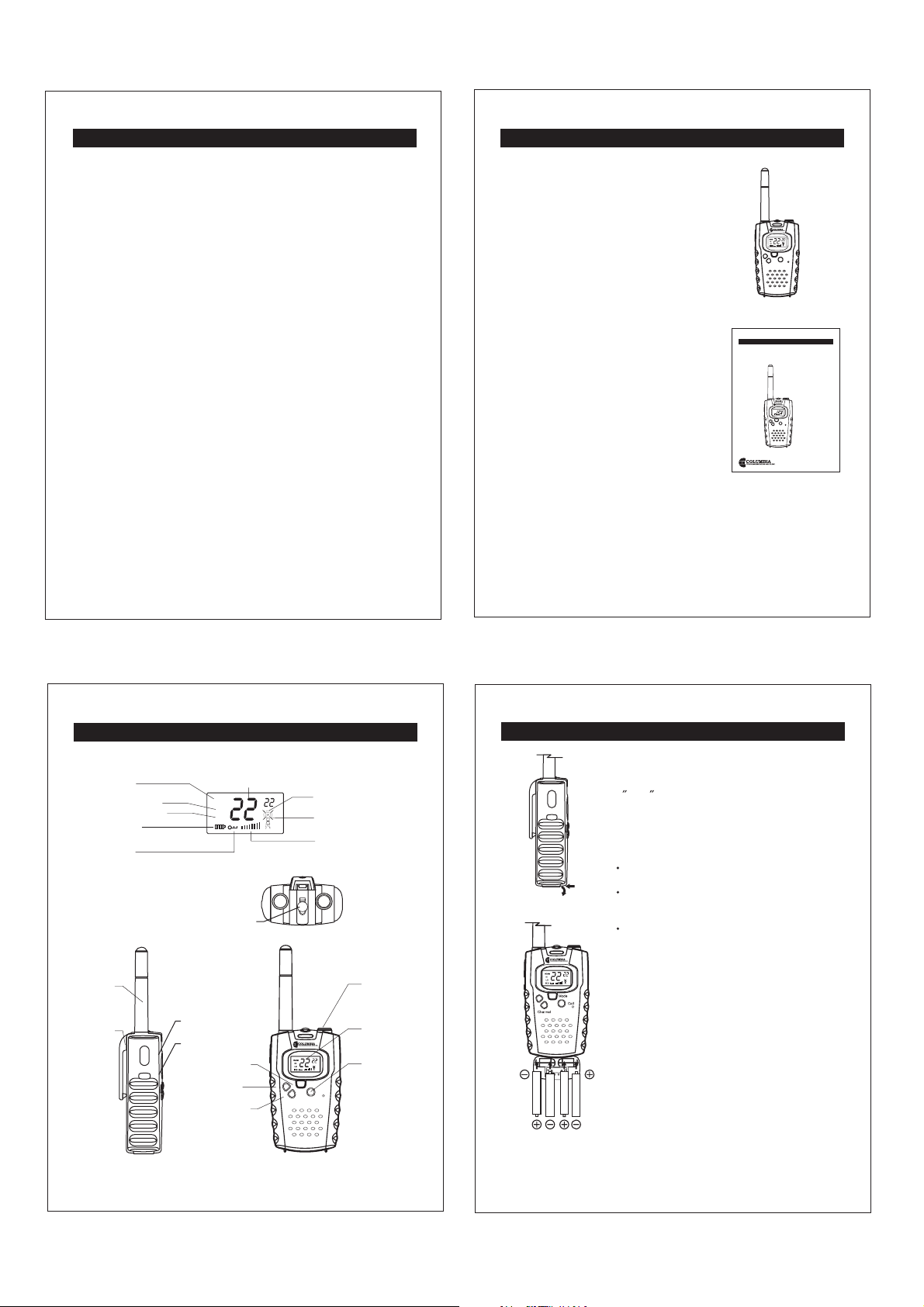
CONTENTS
Safety Information .................................................................... 3
FCC Warnings............................................................................. 4
Contents ..................................................................................... 5
Introduction .............................................................................. 6
Controls and Displays ............................................................ 6
Component Guide ................................................................. 7
Setting Up Your GMRS/FRS Radio ......................................... 8
Battery Installation ................................................................ 8
Connecting the Adaptor ........................................................ 8
Battery Meter ........................................................................ 9
Low Battery Indicator ............................................................ 9
Operation ................................................................................. 10
Turning your GMRS/FRS ON ............................................... 10
Communication .................................................................... 10
Receiving Communications ................................................. 10
Respond Prompt Tone ......................................................... 11
Adjusting the Speaker Volume ............................................. 11
Channel Selection ................................................................ 11
To speak directly to another Radio ...................................... 12
Range .................................................................................. 12
Calling (Paging) another Radio ............................................ 13
Setting Call-Ring Tone ......................................................... 13
Key Tone ON/OFF...................................................................14
Roger Beep ON/OFF...............................................................14
Transmit Power Hi/Low ........................................................ 14
Dual Channel Monitor..............................................................15
External Speaker/Microphone Jacks ..................................... 16
Special Features ..................................................................... 17
Monitor ................................................................................. 17
Channel Lock ....................................................................... 17
Channel Scan ...................................................................... 18
Customer Support .................................................................. 19
Specifications ......................................................................... 20
Channel Table ..................................................................... 20
Troubleshooting ...................................................................... 21
Warranty .................................................................................. 22
5
Included In Your Package
When you unpack your GMRS/FRS, you should
find the following items enclosed in the
package:
22-channel GMRS/FRS unit-1pc.
•
Belt-Clip (attached)
•
This Manual
•
Please check for these Items carefully. If
any items are missing, call Columbia
Telecommunications Customer support at
1-800-889-7434 between 9am and 5pm
EST (Eastern Standard Time).
Controls and Displays
1.
Antenna
2.
Belt clip
3. E
arpiece / Mic / Charge jack
4.
PTT(Talk Button)
5.
Monitor Button
6. Mode Button
7. Up Button (Change Channel)
8. Down Button (Change Channel)
9. Power On/Off Control
10. LCD Panel
11. Call Button
6
INTRODUCTION
Mode
Up
Call
Dn
Channel
OPERATIONSMANUAL
GMRS-1
22
CHANNEL2-Way Radios
GeneralMobil Radio Service
Frequencies
SCAN
HI
LO
Mode
Call
Channel
Owner's Manual
and Instructions
COMPONENT GUIDE
Scan Mode
Power Hi Indicator
Power Low Indicator
Battery Level
Lock Mode
1. Antenna
2. Belt Clip
T
a
l
k
Mon
Channel Number
SCAN
HI
LO
3. Earpiece/Mic/
Charge Jack
4. PTT (Talk) Button
5. Monitor Button
6. Mode Button
7. Up Button
8. Down Button
Up
Channel
Ear
Mic
Chg
Dn
Transmit Signal
Receive Signal
Volume level
Mode
Call
9. Power On/Off
Control
10. LCD Panel
11. Call Button
Up
AAA
SETTING UP YOUR GMRS/FRS RADIO
Battery Installation
Batteries are not installed with your GMRS/FRS
T
a
l
k
Mon
(2)
Dn
AAA
AAA
2-way radio. To use the radio, you must install
4 AAA size batteries (not included).
Caution: Incorrect positioning of the batteries
can damage both the batteries and the unit.
To install the batteries:
Slide the lock tab on the bottom of the unit
(1)
AAA
(1) and pull the battery door to open (2).
Insert four AAA type batteries (not
included). Position the batteries according
to the polarity markings on the plastic.
Replace the battery cover and slide the tab
to lock.
Connecting the Adaptor
To use the unit with an AC/DC adaptor (not
included) and rechargeable batteries (not
included), insert the round connector
(OD 2.5 mm) of the 7.5 V DC/200mA AC/DC
adaptor (not included) into the Ear/Mic/Chg
jack on top of the unit.
Note:
The unit should be turned OFF in order to
charge the batteries properly. If the unit is
turned ON and placed for charging, the charge
current is too low for the battery to charge up
as the unit is still using power. There is no
charge indicator during charging at OFF mode.
It takes approximately 6 to 7 hours to fully
charge the batteries if they are at their lowest
level.
7
8
