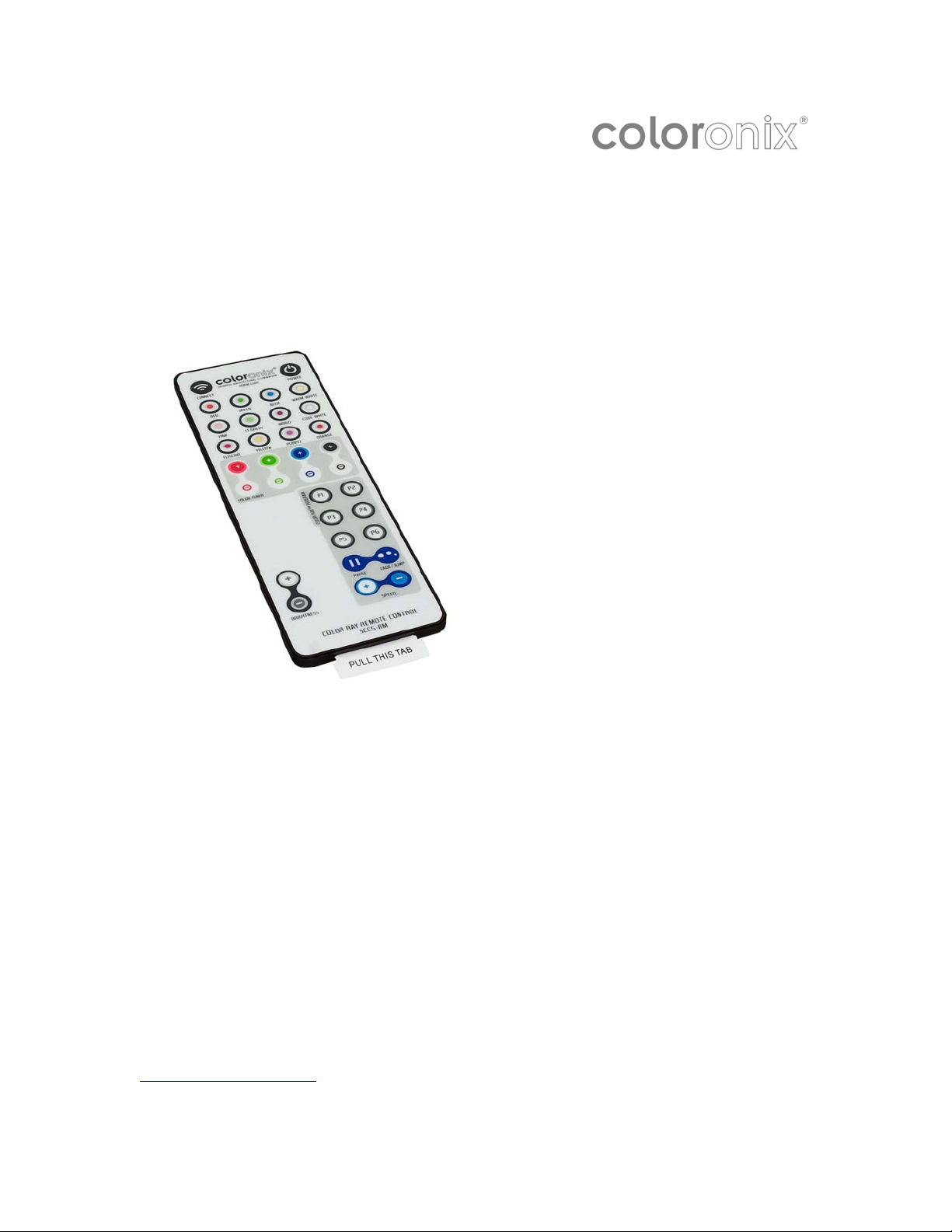
Coloronix
SCC5-RM:
4-Channel
ColorRay
Coloronix, Inc.
5461 West Jefferson Boulevard
Los Angeles, California 90016
(323) 677-4242
http://www.rgbw.com
Remote Control

Coloronix, Inc.
© 2011 Coloronix, Inc. All rights reserved.
According to copyright laws, this manual may not be copied—partially, or wholly—
without the written consent of Coloronix, Inc.
Despite full effort to avoid any clerical or printing inaccuracies, Coloronix, inc. accepts
no responsibility for any such inaccuracies to be found in this manual.
Coloronix, Inc.
5461 West Jefferson Boulevard
Los Angeles, California 90016
Tech Support: (909) RGBW-555
http://www.rgbw.com
Coloronix and the Coloronix logo are brands of Coloronix, Inc.
Any non-Coloronix brands or products found in this manual are not endorsed, branded,
or recommended for use by Coloronix, Inc.; rather, they are only references for
informational purposes. Coloronix has no responsibility for these products in regards
to either performance or use.
Page of 4 – Coloronix SCC5-RM ColorRay Remote Control Manual V.1.0
2

Using SCC5-RM ColorRay Remote Control
Using SCC5-IR
1. Connect IR cable to data enabler “DATA IN” port.
Set master data enabler to dip switch 9, 10 in the “ON” position.
2.
3. Pull battery tab
4.
Point remote control to receiver and push desired button to activate lighting
(See page 4 for button assignment)
Note: Does not require separate power supply.
Using SCC5-IR-DMX
Connect IR cable to data enabler “DATA IN” port.
1.
2. Set all data enablers to dip switch 1 in the “ON” position
Pull battery tab
3.
Point remote control to receiver and push desired button to activate lighting
4.
(See page 4 for button assignment)
Make sure to connect 120VAC power to IR receivers
Page of 4 – Coloronix SCC5-RM ColorRay Remote Control Manual V.1.0
3

Page of 4 – Coloronix SCC5-RM ColorRay Remote Control Manual V.1.0
4
