Color Kinetics COLORBLAST User Manual
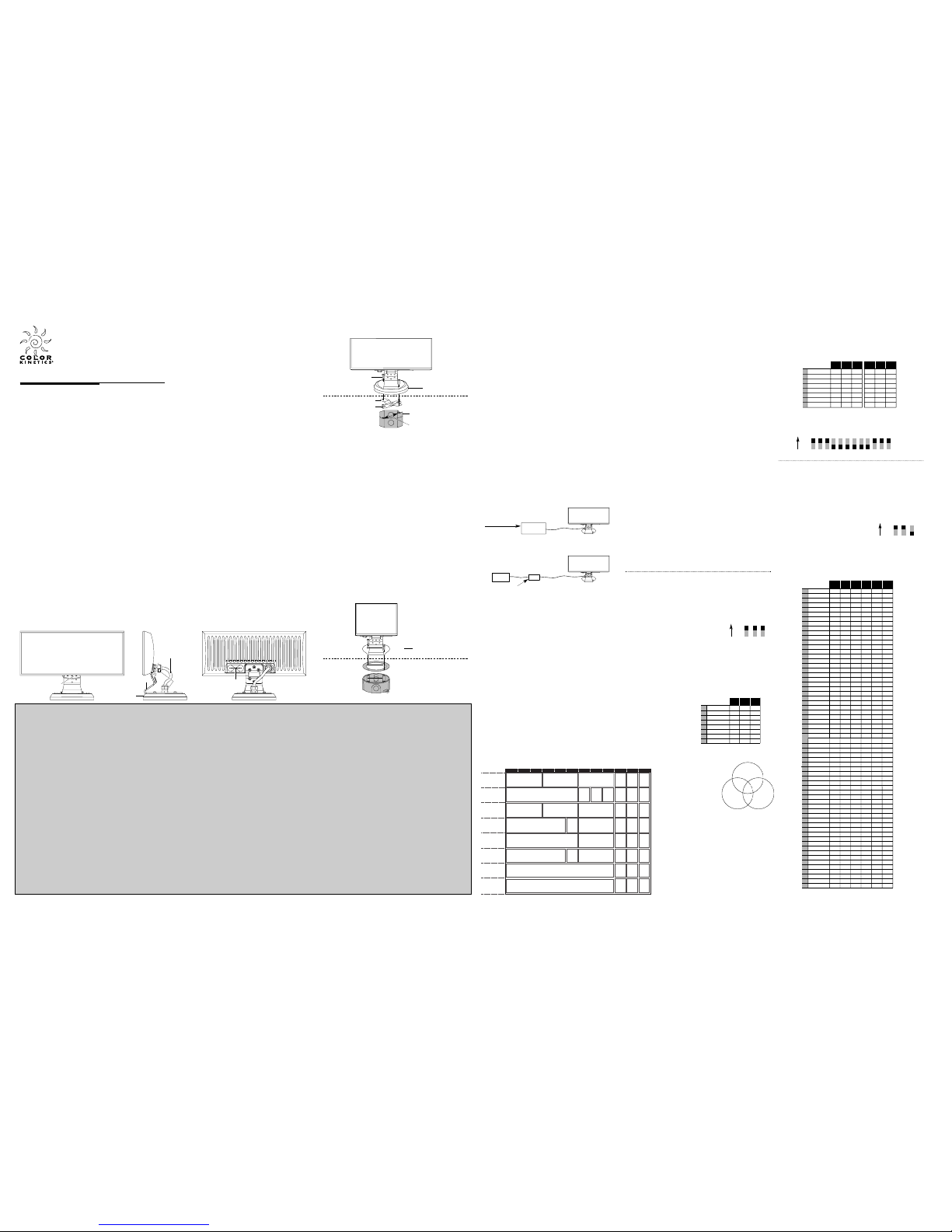
GETTING STARTED
Congratulations on your purchase, not to mention your good taste.
Welcome to a more colorful world brought to you by Color Kinetics
and Chromacore®, our patented technology that generates colored
light and effects using a microprocessor to control Red, Green and
Blue LEDs. This guide contains important information not only on
operating your new ColorBlast™, but also on using it safely. For your
protection, please read it carefully before you embark on your colorful adventure. There are very few rules, but those that exist are there
for your safety.
Included in this box:
(1) ColorBlast with base and canopy assembly
(2) fastening screws for indoor installation
(1) swivel bracket for indoor installation
(1) user guide
IN THE BEGINNING
Setting Up Your New System
This section examines how to find your way around ColorBlast and
how Chromacore tells ColorBlast to “think.”
Lay of the Land
Fig.1: ColorBlast Light Fixture below indicates the components of each
ColorBlast fixture.
Installation
This fixture should be installed by a qualified electrician in accordance with NEC and relevant local codes for Class 2 power sources.
ColorBlast can be installed indoors or outdoors. When mounting on
walls and ceilings, an electrical junction box must be in place (electrical junction box is not included with ColorBlast) and a 24V DC
Class 2 power supply must be available for each light. Color Kinetics
offers a number of power supply options. Contact Color Kinetics for
recommended power supplies.
MOUNTING COLORBLAST INDOORS
Flush mounting to electrical box on surface i.e., wall, ceiling
Attach the flat legs of the swivel bracket to the electrical junction box
using the screws supplied with the junction box. (See Fig. 2.)
Place the two fastening screws (included with ColorBlast) through
the two holes in the base and canopy assembly as shown in Fig.2.
Insert the screws in the holes in the bent leg of swivel bracket, but do
not tighten them. Rotate the light to the desired position. Tighten the
screws to hold the light in place.
Standing on floor without connecting to electrical box
When the light will be standing on the floor or other level surface,
you can choose to use it with or without the canopy. We recommend
removing the cable from passing through the baseplate, so that the
unit lies flat. To remove the cable from the baseplate, loosen the locknut on the topside of baseplate. Pull the cable through the grommet. If
you wish to remove the canopy, remove the locknut on the underside
of the baseplate. Remove the canopy and remove the grommet from
the baseplate. The unit can now be placed securely on the floor.
MOUNTING COLORBLAST OUTDOORS
When used outdoors, ColorBlast must be mounted to a 4" electrical
junction box rated for outdoor use. To insure a tight seal, the canopy
must first be removed.
To remove the canopy, remove the locknut on the underside of the
baseplate. Remove the canopy and replace the locknut on the grommet. To mount to an outdoor electrical junction box, be sure to use the
screws that come with the junction box (not included with ColorBlast).
Note: Do not use the screws included with ColorBlast.
Place the two outdoor mounting screws through the two holes in the
baseplate. Place the screws through the gasket (supplied with the outdoor electrical junction box) and into the electrical junction box.
Tighten the screws to hold the light in place, as shown in Fig.3 below.
MAKING ELECTRICAL CONNECTIONS TO COLORBLAST
WARNING: DO NOT HOT SWAP. Make sure the power supply is
off before connecting or disconnecting fixtures. Otherwise, damage to
the fixture may result.
Power connections
ColorBlast requires 24V DC. Once the product is installed, run the
power/data cable to your power supply (for most multiple light
installations) or your Power/Data Adapter (for most single light installations).
NOTE: Each light must receive power directly from a power supply.
It is not possible to daisy chain power from ColorBlast to ColorBlast.
ColorBlast must use only the cable supplied with the unit. Use of other
cables may result in light failure. Custom cable lengths are available
from Color Kinetics.
ColorBlast cable contains five color-coded wires. The color-coding is:
• Black = Ground
• White = +24VDC
• Red = Data input +
• Green = Data input –
• Bare = Data shield
For details on connecting ColorBlast to a power supply, refer to the
power supply documentation.
Data connections
For multiple light installations, data connections for ColorBlast can be
made through the power supply (See Fig.4).
For single light installations, data connections can be made through
the Power/Data Adapter (See Fig.5).
Do the DIP
Your ColorBlast has been pre-programmed with an assortment of
Shows. The back of each ColorBlast light holds the key to setting your
colorful world. Control, Effects and Variations are all determined by
setting the DIP switches. We suggest you reposition DIP switches with
a blunt object such as a stylus or pen cap, not with a sharp object
which may damage the units.
In order to select or change the Control, Effects, or Variations, disconnect the power to ColorBlast, configure the DIP switches according to
the desired Show, and then repower the unit. New Shows will not be
displayed until the unit is repowered.
TALK THE TALK
For the most part, the language of Color Kinetics and Chromacore is
oriented around three categories: Control, Effects, and Variations.
If you look at nothing else in this guide, don’t miss Table 1: Settings
Table. This table is the key to what each DIP switch setting governs.
You’ll see from this table that in general, DIP Switches #10-12 determine the method of Control and the Effect. DIP Switches #1-9 govern
the Variations within the Effects.
Control
“Control” refers to input— how the user chooses to control ColorBlast
in order to produce the desired Shows. ColorBlast can operate via
either of these control methods:
• Networked Control (externally directed control)
If externally controlled, ColorBlast will run according to the data fed
to it from the external controller. You can set ColorBlast to take external signal via either of the following methods of Networked control:
DMX512 control or PC control. If this is your method of Control,
you can skip directly to the “Wired” section of this user guide.
• Stand Alone (“on-board” or built-in control)
In Stand Alone mode, ColorBlast will repeat the same Show for as
long as it is being powered. If you are using Stand Alone mode,
proceed directly to the next section to choose the desired effect.
Effects (For Stand Alone operation only.)
“Effects” refer to what type of output, or displays, are produced. With
ColorBlast you can select any of the following Effects in Stand Alone
mode:
• Fixed Color • Random Color
• Color Wash • Fixed Color Strobe
• Cross Fade • Variable Color Strobe
Variations (For Stand Alone operation only.)
Once you have chosen the desired Effect, you can then choose different Variations which will further modify the Effect by adjusting factors
such as:
• Color • Saturation
• Speed • Cycle Direction
• Brightness • Strobe Rate
Not every Variation is available with every Effect. Each Effect has
a unique combination of variables. But if you follow the Color
Kinetics Easy Step Program you can start experimenting to your
heart’s content:
1. Pick a desired Effect
2. Customize the Effect within the existing range of Variations
3. Sit back and enjoy the compliments—ColorBlast isn’t the only thing
with a brain!
FIXED COLOR
Fixed Color allows the static display of any one of 512 possible colors. A Fixed Color Effect is generated by blending the primary colors
of Red, Green and Blue (remember additive color mixing and that
smart microprocessor).
To select Fixed Color, first set the switches for the Fixed Color Effect
(remember that ON is the UP position).
CHOOSE THE EFFECT: FIXED COLOR
Switches #10, 11 and 12: ON
CHOOSE THE VARIATION: FIXED COLOR
The Variation on Fixed Color is choosing one of 512 discrete colors.
◆ Discrete Color
Switches #1-3 control hues of Red. Switches #4-6 control hues of
Green. Switches #7-9 control hues of Blue. To illustrate the principles
behind the DIP switch configurations let’s look at Blue (display of Reds
and Greens follow similar principles). In general, the fewer switches
in the ON position, the lighter the shade of color which is displayed.
So, to get a very light “sky
blue,” turn ON only
Switch #7. The next hue
would be Switch #8 only
and so on. Remember,
throughout this guide, this
symbol ■ indicates the
switch should be ON.
(See Example 1)
With additive color mixing
(thanks to Chromacore
technology’s ability to
think), you can mix Reds,
Greens and Blues to produce secondary colors.
The illustration at right
shows how secondary
colors are produced.
In other words, if you want:
Desired Color Mix
Green Green
Yellow Green and Red
Magenta Blue and Red
Cyan Green and Blue
White Red, Green, Blue
Let’s look at one more example before we move on
to the next Effect. Refer to the following table
(Example 2). If you’d like to produce purple (or “Magenta”) hues,
you’ll need to mix Red (Switches #1-3) and Blue (Switches #7-9).
That means that Switches #4-6 (the Greens) should remain in the
OFF position.
EXAMPLE OF FIXED COLOR EFFECT
Full Intensity Red
COLOR WASH
The Color Wash Effect moves sequentially around the spectrum of
colors in either clockwise (ROYGBIV) or counterclockwise (VIBGYOR)
direction, repeating the same cycle over and over, at user-definable
speeds. The Color Wash differs from Random Color which has no
distinct or sequential pattern of color generation.
To select Color Wash, first set the switches for the Color Wash Effect
(remember that ON is the UP position).
CHOOSE THE EFFECT: COLOR WASH
Switches #10 and 11: ON
Switch #12: OFF
CHOOSE THE VARIATION: COLOR WASH
The Color Wash can be varied by Speed, Saturation, Brightness
and Cycle Direction.
colorblast
™
USER GUIDE
Color Kinetics Incorporated
10 Milk street, Suite 1100
Boston, MA 02108 USA
Tel 888 Full RGB
Tel 617 423 9999
Fax 617 423 9998
info@colorkinetics.com
www.colorkinetics.com
A GLOSSARY OF TERMS
BRIGHTNESS: aka (that’s detective talk foralso known as ) “intensity” or “luminance” of
light. A measure of the rate of flow of light energy (luminous flux) per unit area leaving a surface in a particular direction. (For the purpose of this guide, a lower level of Brightness has
nothing to do with being intellectually challenged.)
COLOR: Color specification can be described in many ways, but in general three qualities
describe “color:” brightness (the intensity of the color), hue (the wavelength which determines
how similar it is to one or a combination of the perceived colors red, yellow, green or blue),
and saturation (the amount of white light mixed in). We can see approximately 200 hues
with the naked eye. The other colors we can identify are due to variations in brightness and
saturation.
COLOR WASH: A Color Wash Effect moves sequentially around the spectrum of colors in
either clockwise (ROYGBIV) or counterclockwise (VIBGYOR) Cycle Direction at user definable
speeds. Color Wash differs from the Random Color Effect which has no distinct or sequential
pattern of color generation.
CROSS FADE: Cross Fade Effects slowly increase the intensity of one color of light while
simultaneously reducing the intensity of another color. A Cross Fade Effect differs from a
Color Wash Effect in that a Cross Fade alternates between only two colors while the Wash
cycles through the color spectrum. In Cross Fades, users will select a Starting Color and an
Ending Color (don’t choose the same color!) and then select the desired Speed to go from the
first to the second and back again.
CYCLE DIRECTION: The sequence in which colors move through the spectrum. The
sequence can be in either clockwise (ROYGBIV) or counterclockwise (VIBGYOR) direction.
DMX AND DMX512: DMX is a shortened form of “digital multiplex.” It describes a standard method of data transmission that makes possible the interconnection of lighting control
equipment by different manufacturers. The DMX512 protocolwas developed in1986 by a
committee of the USITT (United States Institute for Theater Technology) to provide a standard
interface with which to control dimmers from lighting consoles. In DMX512, each data link
supports up to 512 dimmers (hence the name and number – clever, no?).
DIP SWITCH: Dip switches are tiny binary devices located on the back of each C-Series
lighting fixture in banks of 12, signaling either ON or OFF. With a single dip switch there
are two possible combinations or settings, with two dip switches there are 2
2
or 4 possible
settings, and so on. With nine switches,a total of 512 (remember DMX512), or 2
9
, combina-
tions are possible. Color Kinetics products use a “base zero” address where a given setting
is determined by the sum of the value of the switches in the ON (or “up”) position, plus one.
ENDING COLOR: This Variation allows the user to define the Ending Color of the Cross
Fade Effect. For instance, if a Cross Fade goes from red to blue, the Starting Color Variation
would be set to red and the Ending Color would be set to blue.
FIXED COLOR: (aka, Constant Color) The Fixed Color Effect allows the static display of any
ONE of 512 possible colors. Fixed Color is generated by blending (or independently displaying) any of the primary colors (Red– 8 shades of red, Green–8 shades of green, and
Blue–8 shades of blue). White light will be produced when all colors (Red, Green and Blue)
are added together (remember additive color mixing, where all colors combine to white?).
LED: (Light Emitting Diode) The source of light used by the Color Kinetics™ C-Series and the
secret to its ultra-long source life, LEDs have a predicted source life rated at 100,000 hours
under normal operating conditions—that’s 11.4 years of continuous use! An LED is a p- n
junction, solid-state diode that emits light through the combination of specially prepared high
purity semiconductor material and two additives. One additive produces negatively charged
output (excess electrons) and the other produces positively charged material (a shortage of
electrons, or holes, which act as positive charges). Please forgive this foray into techno-speak,
we had to use it somewhere in the manual.
NETWORKED: Refers to a method of control. Networked control utilizes the C-Series‘ data
interface ports for external direction of the units. Information is perceived from an external
source such as a DMX512 controller or PC instead of from the on-board microprocessor.
ON: (Dip Switch Position) A switch is considered to be ON if it is in the UP position.
Throughout the guide, we will use the symbol
■ to indicate a switch is ON.
RANDOM COLOR: aka “step” or “jump.” Each Random Color Effect produces a randomly generated set of 128 colors at user definable speeds. Colors step (in discrete
increments) from one hue to the next in increments of at least 25% of the color spectrum
so no two colors in a row will have similar values. Random Color differs from a Color
Wash which sequentially and smoothly moves through the color spectrum.
ROY G. BIV: An acronym used by many to remember the order of the longest to the
shortest wavelengths of the visible spectrum (R=red, O=orange, Y=yellow, G=green,
B=blue, I=indigo, V=violet). Also, a popular friend of all users of ColorBlast lighting.
SATURATION: This Variation refers to the purity of color, or the amount of white light which
has been mixed into a color. More technically, it describes how much of a color is near the
dominant wavelength. Primary colors are fully saturated, while pastels are less saturated.
SHOW: In Stand Alone operation, a “Show” is the display generated by one complete cycle
of an Effect. In Networked operation, a “Show” is determined by the controller being used.
SPEED: Determines the duration of an Effect. In Color Wash, Speed is defined as the amount
of time which elapses between the initial display of the Starting Color in cycle one (red in
ROYGBIV, or violet in VIBGYOR), and its next display which begins cycle two. In Cross Fade,
Speed is defined as the amount of time which elapses between the initial display of the
Starting Color to the display of the Ending Color and back again (round trip). In Random
Color, Speed is defined as the amount of time a color is displayed before it “jumps” to the
next color. In Variable Color Strobe, speed determines how fast the colors advance around
the spectrum which in turn affects what color will be flashed at each strobe.
STAND ALONE: aka “built-in,” “on board,” or “automagic” (when automatic mixes with
magic). Refers to a method of Control. Stand Alone means that the unit is controlled by the
built-in microprocessor, thus utilizing “on-board” Effects which are set via the unit’s dip switches.Stand Alone differs from Networked in that the unit is controlling itself versustaking direction from an external source such as a DMX512 controller or PC.
STARTING COLOR: Allows the user to define the beginning color of an Effect. For instance,
if a Cross Fade goes from red to blue, the Starting Color Variation would be set to red and
the Ending Color would be set to blue. Each time the unit is repowered with this Effect, it will
begin with red.
STROBE: A “stop motion,” or rapid series of very short intense light flashes which can make
actions seem intermittent. The Color Kinetics Variable Color Strobe Effect cycles through a
sequence of colors, generating flashes of different color which can then be customized with
various Speed, Cycle Direction or Strobe Rate settings. The Color Kinetics Fixed Color Strobe
allows for a single color to be flashed which can then be customized by altering the Strobe
Rate.
STROBE RATE: Refers to the number of flashes per second or how many times in one
second the light is illuminated.
ON
OFF
10 11 12
0
1
2
3
4
5
6
7
SWITCH#
COLOR
1 2 3
No magenta
Lightest
A little more
A bit more
Still more
Even more
More intense
Most intense
■
■
■■
■
■■
■■
■■■
7 8 9
■
■
■■
■
■■
■■
■■■
123
ON
OFF
4 5 6 7 8 9 10 11 12
ON
OFF
10 11 12
On On On
On On
On
On
On
OnOnOn
Add levels of
Red
Add levels of
Green
Add levels of
Blue
Bright-
ness
Cycle
Direc tion
Speed
.5 sec - 2 hrs
Starting Color
red, green, blue,
cyan, magenta, yellow,
white, black
Speed
from starting color
to ending color and
back again
Satura-
tion
Ending Color
red, green, blue,
cyan, magenta, yellow,
white, black
Speed
.05 sec - 3 min
PC Address
DMX512 Address
Satura-
tion
Color
red, green, blue, cyan,
magenta, yellow, white, black
Starting Color
red, green, blue,
cyan, magenta, yellow,
white, black
Strobe Rate
20/sec - 2/sec
Cycle
Direc-
tion
Speed
(color advance)
Strobe Rate
20/sec - 2/sec
FIXED
COLOR
SWITCH #
COLOR
WASH
CROSS
FADE
RANDOM
COLOR
FIXED
COLOR
STROBE
VARIABLE
COLOR
STROBE
PC-DMX
DMX512
red
789101112123456
example 2
POSITION LOCKING
SET SCREWS (3)
FRONT VIEW
Fig.1: ColorBlast Light Fixture
DIP SWITCH
ACCESS CAP
POWER/DATA
CABLE
WATERTIGHT
GROMMET (2)
BASE
HINGE
CANOPY
Table 1: Settings Table
SIDE VIEW
BACK VIEW
INDOOR ELECTRICAL
JUNCTION BOX
*
BRACKET SCREWS
FASTENING SCREWS
(INCLUDED WITH
COLORBLAST)
CANOPY
SWIVEL BRACKET
Fig.2
3.5" CENTER TO CENTER
WALL
/CEILING
OUTDOOR MOUNTING SCREWS*
BASEPLATE
GASKET
4" OUTDOOR
ELECTRICAL
JUNCTION BOX
*
Fig.3
RED
CYAN
WHITE
MAGENTAYELLOW
GREEN
BLUE
WALL/CEILING
*SHADED ITEMS NOT INCLUDED
*SHADED ITEMS NOT INCLUDED
WALL
/CEILINGWALL/CEILING
Fig.4
CMOPS POWER
SUPPLY
DATAIN
Fig.5
POWER DATA
ADAPTER
DATAIN
C-SERIES
POWER SUPPLY
0
1
2
3
4
5
6
7
8
9
10
11
12
13
14
15
16
17
18
19
20
21
22
23
24
25
26
27
28
29
30
31
SWITCH#
Table 2:
Color Wash Speed
SPEED
1 2 3 4 5 6
0.5 sec
0.6 sec
0.7 sec
0.8 sec
0.9 sec
1.1 sec
1.2 sec
1.4 sec
1.6 sec
1.9 sec
2.2 sec
2.5 sec
2.9 sec
3.3 sec
3.8 sec
4.4 sec
5 sec
5.8 sec
6.7 sec
7.7 sec
8.8 sec
10.2 sec
11.7 sec
13.4 sec
15.4 sec
18 sec
20 sec
24 sec
27 sec
30 sec
35 sec
40 sec
■
■
■■
■
■■
■■
■■■
■
■■
■■
■■ ■
■■
■■■
■■■
■■■■
■
■■
■■
■■ ■
■■
■■■
■■ ■
■■■ ■
■■
■■■
■■■
■■ ■■
■■■
■■■■
■■■■
■■■■■
SWITCH#
COLOR
7 8 9
No blue
Lightest blue
A little more
A bit more
Still more
Even more
More intense
Most intense
■
■
■■
■
■■
■■
■■■
0
1
2
3
4
5
6
7
example 1
45 sec
50 sec
1 min
1.1 min
1.3 min
1.5 min
1.8 min
2 min
2.3 min
2.7 min
3 min
3.5 min
4 min
4.5 min
5 min
5.5 min
6 min
6.5 min
7 min
8 min
9 min
10 min
12 min
15 min
20 min
25 min
30 min
40 min
50 min
1 hr
1.5 hrs
2 hrs
32
33
34
35
36
37
38
39
40
41
42
43
44
45
46
47
48
49
50
51
52
53
54
55
56
57
58
59
60
61
62
63
■
■■
■■
■■ ■
■■
■■ ■
■■ ■
■■■ ■
■■
■■■
■■■
■■ ■ ■
■■ ■
■■■■
■■■ ■
■■■■ ■
■■
■■■
■■■
■■ ■■
■■■
■■■■
■■ ■■
■■■ ■■
■■■
■■■■
■■■■
■■ ■■■
■■■■
■■■■■
■■■■■
■■■■■■
ITEM # 102-000001-00, 102-000001-01
U.S. PATENTS 6,016,038 AND 6,150,774
OTHER PATENTS PENDING
©2001 Color Kinetics Incorporated. All rights reserved.
Chromacore, Color Kinetics, the Color Kinetics logo, iColor, and iPlayer are registered trademarks and
ColorBlast, ColorPlay, ColorScape Coup de Color, and Smartjuice are trademarks of Color Kinetics
Incorporated.
PUB-000013-00 Rev. 00
Specifications subject to change without notice.
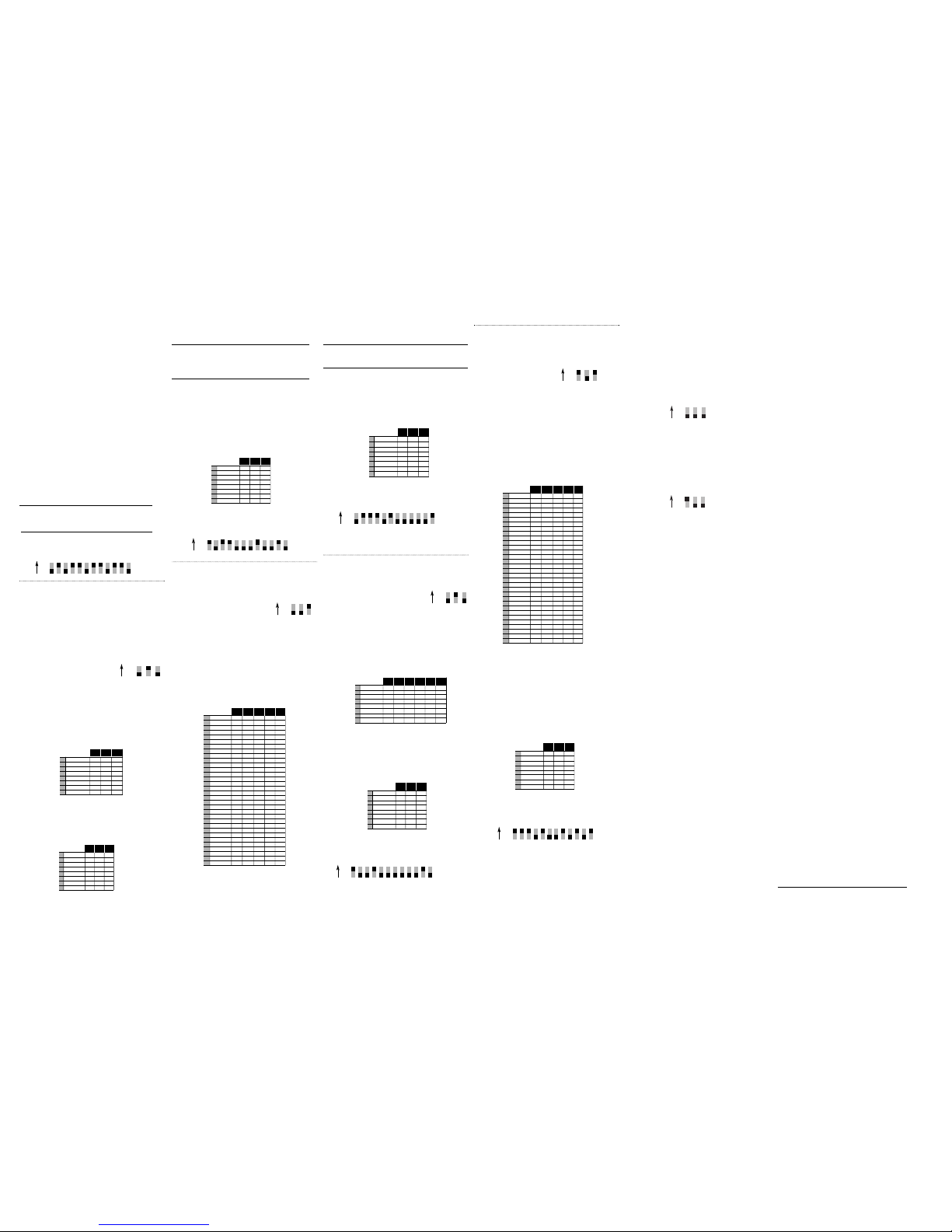
◆ Speed
In Color Wash, Speed is defined as the amount of time which elapses
between the initial display of the Starting Color in Cycle One (Red in
ROYGBIV, or Violet in VIBGYOR), and its next display which begins
Cycle Two. There are 64 different speeds which can be set in the
Color Wash Effect, ranging from as fast as .5 seconds to as long as 2
hours to complete a single cycle. Switches #1-6 control the speed
options. For the fastest speed (.5 sec.), all switches between #1-6 are
OFF. For the slowest speed (2 hrs.), all switches between #1-6 are
ON. The previous table (Table 2: Color Wash Speed) illustrates the
available options, and their switch settings.
◆ Saturation
In the Color Wash Effect, you can vary the Saturation by choosing
light Saturation (pastels) or full Saturation. Switch #7 controls
Saturation. For light Saturation, set Switch #7 OFF. Full Saturation
is achieved by setting Switch #7 ON.
◆ Brightness
In the Color Wash Effect, Switch #8 controls the level of Brightness.
The Brightness, or intensity, of the light can be set to either half
intensity or full intensity. For half intensity, set Switch #8 OFF. For
full intensity, set Switch #8 ON.
◆ Cycle Direction
The direction of the sequential flow of colors can be controlled in the
Color Wash Effect through Switch #9. When Switch #9 is OFF, the
direction of the flow of colors is clockwise from Red to Violet (ROYGBIV). When Switch #9 is ON, the direction of the flow of colors is
counterclockwise from Violet to Red (VIBGYOR).
EXAMPLE OF COLOR WASH EFFECT
Speed of 20 seconds, Full Saturation, Full Brightness, in a clockwise
direction (ROYGBIV)
CROSS FADE
The Cross Fade allows you to set ColorBlast to smoothly move from
one color to another. The Cross Fade differs from a Color Wash in
that it alternates between only two colors while the Color Wash cycles
through the entire spectrum of colors. The Cross Fade slowly increases
the intensity of one color of light while simultaneously reducing the
intensity of another color. For example, a Cross Fade set to begin with
red and end in blue will first display a fully intense red, then mix in a
bit of blue (producing pinkish hues), then mix more blue (to produce
magenta hues), then display fully intense blue, and reverse the process
(magenta, pink, red) before beginning the next cycle (red-pink-magenta-blue-magenta-pink-red).
CHOOSE THE EFFECT: CROSS FADE
Switch #11: ON
Switches #10 and 12: OFF
CHOOSE THE VARIATION: CROSS FADE
The Cross Fade can be varied by choosing one of eight Starting
Colors and one of eight Ending Colors at one of eight different
speeds.
◆ Starting Color
In the Cross Fade Effect, Switches #4-6 govern which color begins
the fade. Choose one of the following eight colors: black, red, green,
yellow, blue, magenta, cyan or white. Table 3below illustrates all
available options and their switch settings.
◆ Ending Color
In the Cross Fade Effect, Switches #1-3 govern which color to fade
to before it reverses back to the Starting Color. Choose one of the
following eight colors: black, red, green, magenta, blue, yellow,
cyan or white. Table 4 below illustrates all available options and their
switch settings.
Do not set your Starting Color and Ending Color to the same color.
If you want a static color display, choose the Fixed Color Effect.
◆ Speed
In Cross Fade, Speed is defined as the amount of time which elapses
between the initial display of the Starting Color to the Ending Color
and back again. There are eight different speeds which can be set for
the Cross Fade Effect, ranging from as fast as 5 seconds for the round
trip to as long as 1 hour to complete the round trip. Switches #7-9
control the speed options. For the fastest speed (5 sec.), all switches
between #7-9 are OFF. For the slowest speed (1 hr.), all switches
between #7-9 are ON. Table 5 below illustrates all available speed
options and their switch settings.
EXAMPLE OF CROSS FADE EFFECT
A. Starting from red, fading to blue at a speed of 30 seconds
round trip
RANDOM COLOR
Random Color or “step” produces a randomly generated set of colors
at user definable speeds. Colors step in discrete increments from one
hue to the next. This differs from a Color Wash which sequentially
and more gradually moves through the color spectrum.
CHOOSE THE EFFECT: RANDOM COLOR
Switches #10 and 11: OFF
Switch #12: ON
CHOOSE THE VARIATION: RANDOM COLOR
The Random Color Effect can be varied by Speed, Saturation and
Starting Color.
◆ Speed
In Random Color, Speed is defined as the amount of time a single
color is displayed before it “jumps” to the next color. There are 32
different speeds which can be set for the Random Color Effect, ranging from as fast as .05 seconds to as long as 3 minutes before jumping to the next color. Switches #1-5 control speed. For the fastest speed
(.05 sec.), all switches between #1-5 are OFF. For the slowest speed
(3 min.), all switches between #1-5 are ON. Table 6 below illustrates
the available options, and their switch settings.
◆ Saturation
In the Random Color Effect, you can vary the Saturation by choosing
light Saturation (pastels) or full Saturation. Switch #6 controls the
amount of Saturation. For light Saturation, set Switch #6 OFF.
Full Saturation is achieved by setting Switch #6 ON.
◆ Starting Color
You can choose from one of eight different starting colors in the
Random Color Effect. From these eight different starting points it will
cycle through a set of 128 colors which step in discrete increments of
at least 25% of the color spectrum so no two colors in a row will have
similar values. Switches #7-9 govern the Starting Color. Table 7below
illustrates all available options and their switch settings.
EXAMPLE OF RANDOM COLOR EFFECT
At a speed of every 2 seconds, Fully Saturated, Starting with Color 1
In this example, if a second ColorBlast is set to the same settings as
the example above except for Starting Color, each would change
colors at the same rate but not follow the same color display.
FIXED COLOR STROBE
Strobes are a “stop action,” or rapid series of very short intense light
flashes which can make actions seem intermittent. In the Fixed Color
Strobe Effect, the same color is strobed at each flash.
CHOOSE THE EFFECT: FIXED COLOR STROBE
Switch #11: ON
Switches #10 and 12: OFF
CHOOSE THE VARIATION: FIXED COLOR STROBE
The Fixed Strobe Effect can be varied by Color and Strobe Rate.
◆ Color
In the Fixed Color Strobe Effect, switches #1-3 AND #4-6 govern
which single color will be displayed during the flash. Choose one of
the following eight colors: black, red, green, yellow, blue, magenta,
cyan, or white. Both Switches #1-3 AND #4-6 must be configured in
exactly the same way. Table 8below illustrates the available colors
and their switch settings.
◆ Strobe Rate
In the Fixed Color Strobe Effect, Switches #7-9 govern the strobe rate
which can be set from as fast as 20 flashes per second to as slow as
2 flashes per second. For the fastest speed (20/sec.), all switches
between #7-9 are OFF. For the slowest speed (2/sec), all switches
between #7-9 are ON. Table 9 below illustrates all available options
and their switch settings.
EXAMPLE OF FIXED COLOR STROBE EFFECT
Strobing Red at a rate of 20 flashes/second
VARIABLE COLOR STROBE
Strobes are a “stop motion,” or rapid series of very short intense light
flashes which can make actions seem intermittent. The Variable Color
Strobe Effect cycles through a sequence of colors, generating strobes
of different colors.
CHOOSE THE EFFECT:
VARIABLE COLOR STROBE
Switches #10 and 12: ON
Switch #11: OFF
CHOOSE THE VARIATION: VARIABLE COLOR STROBE
The Variable Color Strobe Effect can be varied by Speed, Cycle
Direction and Strobe Rate.
◆ Speed
In the Variable Color Strobe Effect, Switches #1-5 govern the pattern
of colors displayed during the flash of the strobe. The pattern of colors
displayed depends on how fast the colors are advancing through the
spectrum. This advance is measured as a percentage around the spectrum. At the lower Speeds, each strobe will flash sequential colors
since it is slowly advancing through the spectrum. Faster Speeds will
flash colors further apart in the spectrum, with the fastest Speed
flashing complementary colors. Table 10 below illustrates all available
options and their switch settings.
◆ Cycle Direction
The direction of the flow of colors can be controlled in the Variable
Color Strobe through Switch #6. When Switch #6 is OFF, the direction of the flow of colors is clockwise from Red to Violet (ROYGBIV).
When Switch #6 is ON, the direction the flow of colors is counterclockwise from Violet to Red (VIBGYOR).
◆ Strobe Rate
In the Variable Color Strobe Effect, Switches #7-9 govern the strobe
rate which can be set from as fast as 20 flashes per second to as slow
as 2 flashes per second. For the fastest speed (20/sec.), Switches #79 are OFF. For the slowest speed (2/sec), Switches #7-9 are ON.
Table 11 below illustrates all available options and their switch settings.
EXAMPLE OF VARIABLE COLOR STROBE EFFECT
Speed of 10% advance, Clockwise Direction, Strobe Rate of 10/sec
* this Speed will display advancing complementary colors.
WIRED
ColorBlast can be operated via either Stand Alone or Networked
control. Networked control will allow you to utilize either a DMX512
controller or a PC to operate any connected units. If you are using an
external control source, you must set the DIP switches to receive external data.
DMX512
To make the light receive DMX data from a DMX512
controller, Switches #10, 11 and 12 should be in the
OFF position.
DMX512 operates at 250,000 baud.
DMX512 controllers include:
• Synchronizer and Multi Synchronizer
• iPlayer
• Smart Jack 3 Adapter (USB)
• Most professional lighting control consoles
PC DMX
To make the light receive DMX data from a PC, set switch #10 to ON
and Switches #11 and 12 to OFF.
PC DMX operates at 115,200 baud.
PC DMX controllers include:
• Smart Jack 1 Adapter (Serial)
Refer to the Recommended Practice for DMX512 guide for additional
wiring configuration guidelines. This guide is available from PLASA
and USITT.
PLASA Ltd.
7 Highlight House St. Leonard’s Road
Eastbourne, East Sussex BN21 3WH
United Kingdom
Tel 01 323 410335
Fax 01 323 646905
www.plasa.org.uk
USITT Inc.
6443 Ridings Road
Syracuse, NY 13206
USA
Tel 800 93 USITT (938 7488)
Tel 315 463 6463
Fax 315 463 6525
www.ffa.ucalrary.ca/usitt
COLORBLAST SPECIFICATIONS
COLOR RANGE 16.7 million (24bit) additive RGB colors
Continuously variable intensity output range
SOURCE Variable intensity colored LEDs
DATA INTERFACE DMX512 (RS485) compatible; serial
port compatible with Smart Jack Adapter
CONTROL Stand Alone, DMX512 or PC
PACKAGING Black or white powder coated
aluminum housing
CONNECTORS Unified power and data cable
LISTINGS UL listed
POWER REQUIREMENT 1.3 A @ 24 VDC (33 W)
SOURCE LIFE
Color Kinetics illumination products utilize high brightness LEDs as the
illumination source. LED manufacturers predict LED life of up to
100,000 hours MTBF (mean time between failure), the standard used
by conventional lamp manufacturers to measure source life. However,
like all basic light sources, LEDs also experience lumen depreciation
over time. So while LEDs can emit light for an extremely long period of
time, MTBF is not the only consideration in determining useful life. LED
lumen depreciation is affected by numerous environmental conditions
such as ambient temperature, humidity and ventilation. Lumen depreciation is also affected by means of control, thermal management, current levels, and a host of other electrical design considerations.
Color Kinetics systems are expertly engineered to optimize LED life
when used under normal operating conditions [ambient temperature: 4oF to 104oF (-20oC to 40oC), humidity: 0-95% non-condensing
humidity, adequate ventilation and air volume] and when operated
using typical color-changing effects. Long-term operation outside of
these ranges or conditions, or at the upper limits of these ranges or
conditions, may subject the product to further degradation of the LED
source life, or in extreme cases, failure of internal components. Source
life information is based on LED manufacturers‘ data, as well as other
third party testing.
SAFETY PRECAUTIONS
Important Information
Please read all instructions before using ColorBlast products.
Warning
Do not open, alter or tamper with the product case. This will void the
manufacturer’s warranty. Follow all instructions in user guide, and
observe all warnings carefully. To avoid electrical shock, never open
the ColorBlast housing. Do not attempt to service the electronic components yourself. Non-expert handling may damage the product and
cause injury to the user.
Strobe Warning
There is some anecdotal evidence that strobe lighting may induce
epilepsy in certain susceptible individuals, although no associated
product warnings have been issued by United States government
according to the Food and Drug Administration.
If strobe lights are used, some international regulatory agencies1recommend keeping flicker rates at or below four flashes per second (as
less of the flicker-sensitive population will then be at risk of an attack).
This flicker rate applies only to the overall output of any group of lights
in direct view. However, when more than one strobe light is used, the
flashes should be synchronized. End users should also consider issuing
a warning, alerting audience or viewers to the
presence of strobe lighting.
The Don’ts
• Do not hot swap. Make sure the power supply is off before connecting or disconnecting fixtures.
• Do not block metallic cooling fins or vents.
• Do not insert anything into these openings.
• Do not use ColorBlast if the power cable has been damaged.
• Do not allow anything to rest on the power cable.
• Do not keep cables in high traffic areas.
• Do not paint, dye, repackage or alter the physical housing.
• Do not store units in dirty, dusty areas.
• Do not tamper with grounded plug configuration.
The Dos
• Make sure the fins are clear and unobstructed.
• Operate only in places where sufficient airflow to cool the unit
is present.
• Keep the unit interior dry. Precipitation, humidity and liquids contain
minerals that corrode electronic circuits.
• Use a 3-wire grounded plug for powering all ColorBlast products as
a mandatory safety feature. The plug will fit only into a grounded
outlet. If it does not fit, contact an electrician to upgrade the obsolete outlet. Do NOT defeat the purpose of this by cutting that pin
off the plug.
• Handle ColorBlast as you would any delicate product. Be careful
not to drop the units.
• Have fun with ColorBlast and let Chromacore® open your
imagination.
If any problems occur during usage, unplug the product immediately
and call or email:
Color Kinetics Technical Support Group:
1-888-FULL RGB or 617-423-9999 or
support@colorkinetics.com
U.S. AND FOREIGN PATENTS AND PATENTS PENDING
Color Kinetics Incorporated grants the purchaser of its lighting products and controllers a personal and non-transferable license to use
Chromacore®, its patented technology for networkable control of
LED-based color changing lighting fixtures for illumination, display and
design. This license is granted only by Color Kinetics Incorporated,
and may not be transferred except by the grantor. The design, duplication, manufacture, or sale of other products using networkable control of LED-based color changing lighting may be prohibited and is not
licensed hereunder. Other patents pending.
ON
OFF
10 11
12
ON
OFF
10 11
12
Automagic Trick of the Trade: Single Color Fade. To set a
ColorBlast unit to a single color (no saturation/darkness
to full saturation), set the Starting Color to black. If you
want to go from white light through pastel shades to full
saturation, set your Starting Color to white.
1
Guide to Health, Safety and Welfare at Pop Concerts and Similar Events,
HMSO Publications (UK)
Automagic Trick of the Trade: You can achieve a unique
converging display when two ColorBlast units are set
to the same speed but different cycle directions, one
going clockwise, the other counterclockwise.
123
ON
OFF
4 5 6 7 8 9 10 11 12
ON
OFF
10 11 12
SWITCH#
SPEED
7 8 9
5 sec
10 sec
30 sec
1 min
2 min
15 min
30 min
1 hr
■
■
■■
■
■■
■■
■■■
0
1
2
3
4
5
6
7
123
ON
OFF
4 5 6 7 8 9 10 11 12
ON
OFF
10 11 12
SWITCH#
COLOR
1 2 3 4 5 6
Black
Red
Green
Yellow
Blue
Magenta
Cyan
White
■■
■■
■■ ■■
■■
■■■■
■■ ■■
■■■■■■
0
1
2
3
4
5
6
7
ON
OFF
10 11 12
Automagic Trick of the Trade: For an asynchronous
display of colors in ColorBlast units, set the units to
the same speed but different starting colors.
SWITCH#
COLOR
7 8 9
starting color 1
starting color 2
starting color 3
starting color 4
starting color 5
starting color 6
starting color 7
starting color 8
■
■
■■
■
■■
■■
■■■
0
1
2
3
4
5
6
7
ON
OFF
10 11 12
123
ON
OFF
4 5 6 7 8 9 10 11 12
SWITCH#
STROBE RATE
7 8 9
20/sec
13/sec
10/sec
7.5/sec
5/sec
4/sec
3/sec
2/sec
■
■
■■
■
■■
■■
■■■
0
1
2
3
4
5
6
7
0
1
2
3
4
5
6
7
8
9
10
11
12
13
14
15
16
17
18
19
20
21
22
23
24
25
26
27
28
29
30
31
SWITCH#
SPEED
1 2 3 4 5
0.07%
0.13%
0.20%
0.26%
0.33%
0.39%
0.46%
0.52%
0.65%
0.78%
1.00%
1.20%
1.40%
1.60%
2.00%
2.30%
2.90%
3.60%
4.20%
4.90%
5.90%
7.20%
8.50%
10%
12%
15%
18%
22%
26%
33%
38%
49.9%
■
■
■■
■
■■
■■
■■■
■
■■
■■
■■ ■
■■
■■■
■■■
■■■■
■
■■
■■
■■ ■
■■
■■■
■■ ■
■■■ ■
■■
■■■
■■■
■■ ■■
■■■
■ ■■■
■■■■
■■ ■■■
table 5: cross fade speed
Table 7: Random Color Starting Color
Table 8: Fixed Color Strobe
Table 9: Fixed Color Strobe Rate
Table 10: Variable Color Strobe Speed
SWITCH#
COLOR
4 5 6
Black
Red
Green
Yellow
Blue
Magenta
Cyan
White
■
■
■■
■
■■
■■
■■■
0
1
2
3
4
5
6
7
Table 3: Cross Fade Starting Color
SWITCH#
COLOR
1 2 3
Black
Red
Green
Yellow
Blue
Magenta
Cyan
White
■
■
■■
■
■■
■■
■■■
0
1
2
3
4
5
6
7
Table 4: Cross Fade Ending Color
0
1
2
3
4
5
6
7
8
9
10
11
12
13
14
15
16
17
18
19
20
21
22
23
24
25
26
27
28
29
30
31
SWITCH#
SPEED
1 2 3 4 5
0.05 sec
0.06 sec
0.08 sec
0.12 sec
0.15 sec
0.21 sec
0.25 sec
0.3 sec
0.4 sec
0.5 sec
0.75 sec
1 sec
1.2 sec
1.5 sec
2 sec
2.5 sec
3.5 sec
4.5 sec
5 sec
7.5 sec
10 sec
12 sec
15 sec
20 sec
25 sec
30 sec
45 sec
1 min
1.5 min
2 min
2.5 min
3 min
■
■
■■
■
■■
■■
■■■
■
■■
■■
■■ ■
■■
■■■
■■■
■■■■
■
■■
■■
■■ ■
■■
■■■
■■ ■
■■■ ■
■■
■■■
■■■
■■ ■■
■■■
■■■■
■■■■
■■■■■
Table 6: Random Color Speed
123
ON
OFF
4 5 6 7 8 9 10 11 12
SWITCH#
STROBE RATE
7 8 9
20/sec
13/sec
10/sec
7.5/sec
5/sec
4/sec
3/sec
2/sec
■
■
■■
■
■■
■■
■■■
0
1
2
3
4
5
6
7
Table 11: Variable Color Strobe Rate
123
ON
OFF
4 5 6 7 8 9 10 11 12
