Page 1
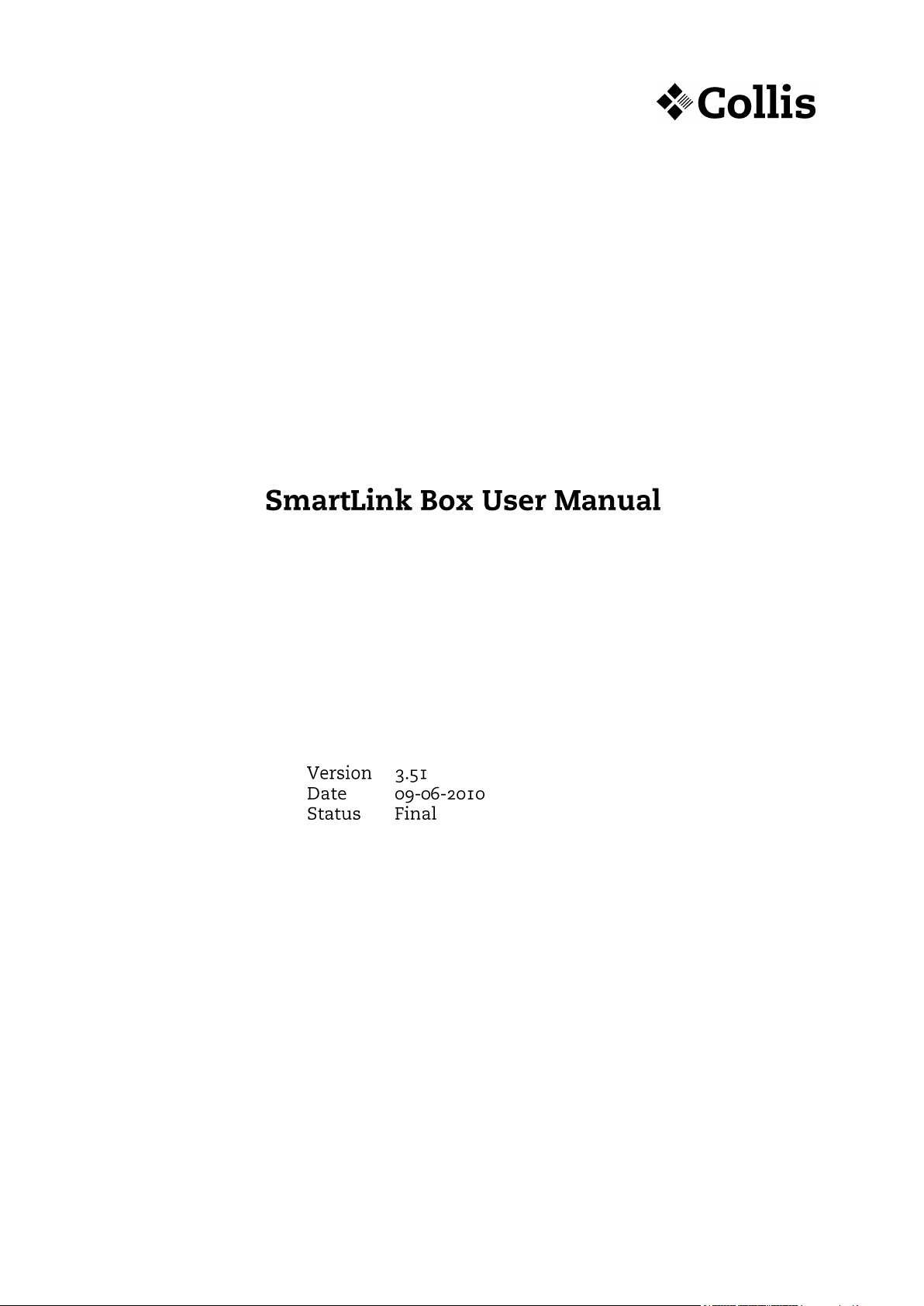
Page 2
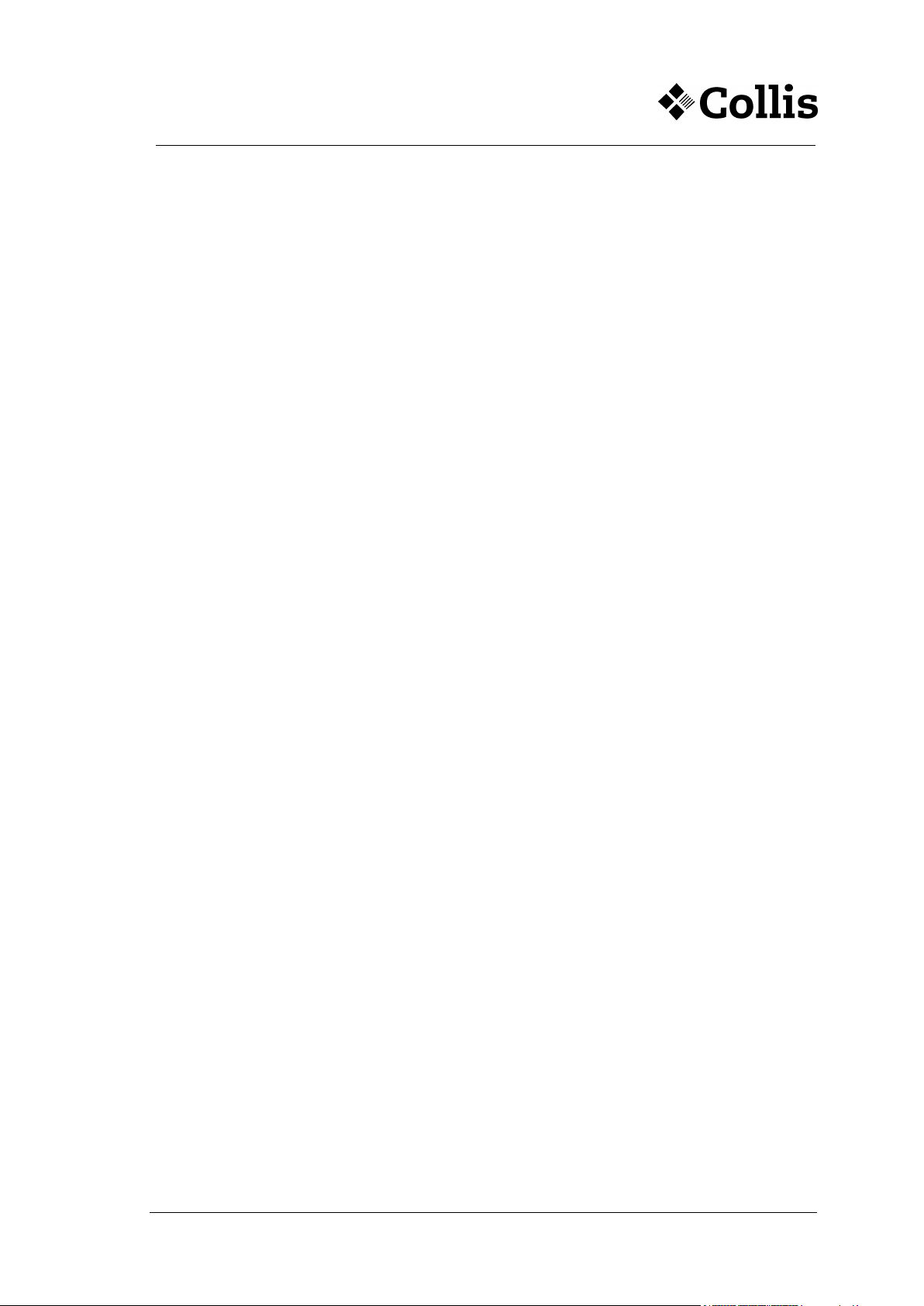
SmartLink Box User Manual
Status: preliminary
ii
Version: 3.5
Document Title
SmartLink Box User Manual
File Name
SmartLink Box User Manual CE FCC v3.51.doc
Status
final draft
Document Data
Page 3
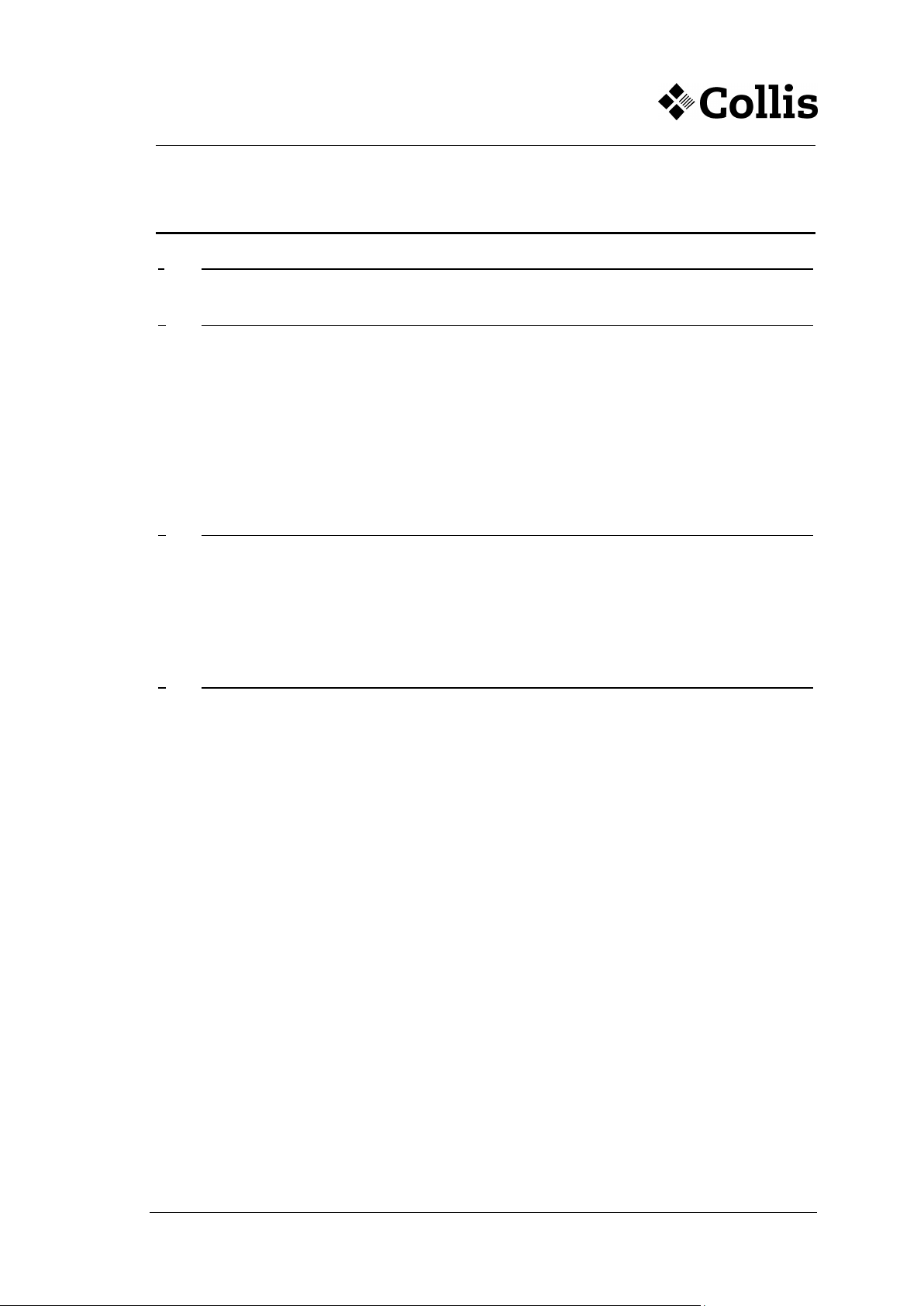
SmartLink Box User Manual
Status: preliminary
iii
Version: 3.5
TABLE OF CONTENTS
1 INTRODUCTION ...................................................................................................... 1
2 FUNCTIONAL DESCRIPTION ................................................................................ 2
2.1 SIGNALLING .................................................................................................................. 2
2.2 CARD/TERMINAL INTERFACE, GENERAL ..................................................................... 2
2.2.1 CARD/TERMINAL INTERFACE, ANALYSE MODE .................................................................. 3
2.2.2 CARD/TERMINAL INTERFACE, INTERCEPT MODE .............................................................. 3
2.2.3 CARD/TERMINAL INTERFACE, CARDREADER MODE .......................................................... 3
2.3 BOX / DRIVER INTERFACE ............................................................................................ 4
2.3.1 SPECIFICS ...................................................................................................................................... 4
2.3.2 ANSWER TO RESET ..................................................................................................................... 4
3 TECHNICAL DESCRIPTION ................................................................................... 5
3.1 CARD / TERMINAL INTERFACE ..................................................................................... 5
3.1.1 ANALYSE MODE .......................................................................................................................... 5
3.1.2 INTERCEPT MODE ...................................................................................................................... 5
3.1.3 CARDREADER MODE ................................................................................................................. 5
3.2 DRIVER INTERFACE ...................................................................................................... 5
4 PROTOCOL DESCRIPTION ..................................................................................... 6
4.1 NODE ADRESSING ......................................................................................................... 6
4.2 COMMUNICATION SCENARIOS ...................................................................................... 6
4.3 EVENTS ......................................................................................................................... 8
4.4 COMMANDS ................................................................................................................... 9
4.4.1 RESET_BOX ............................................................................................................................ 11
4.4.2 RESET_TIMESTAMPS .......................................................................................................... 11
4.4.3 SET_TIMESTAMPS ................................................................................................................ 11
4.4.4 SET_RELATIVE_TIMESTAMPS ....................................................................................... 11
4.4.5 SET_CLOCKFREQUENCY ................................................................................................. 11
4.4.6 SET_CLOCKFREQUENCY_EXTENDED ..................................................................... 11
4.4.7 SET_INTERCEPT_MODE................................................................................................... 12
4.4.8 SET_ANALYSE_MODE ....................................................................................................... 12
4.4.9 SET_CARDREADER_MODE ............................................................................................. 12
4.4.10 SET_PROTOCOL_TIMEOUT ...................................................................................... 12
4.4.11 SET_BOX_BAUDRATE .................................................................................................. 12
4.4.12 SET_ PARITY_MODE ..................................................................................................... 12
4.4.13 SET_FORCE_PARITY_SIGNAL .................................................................................. 12
4.4.14 SET_T_MODE ................................................................................................................... 12
4.4.15 SET_DIVIDER ................................................................................................................... 13
4.4.16 SET_DIVISION_RATE ................................................................................................... 13
4.4.17 SET_GUARDTIME ........................................................................................................... 13
4.4.18 SET_CONVENTION ....................................................................................................... 13
4.4.19 SET_ATR_CHARACTER_DELAY .............................................................................. 13
Page 4

SmartLink Box User Manual
Status: preliminary
iv
Version: 3.5
4.4.20 SET_TIME_OUT ............................................................................................................... 13
4.4.21 NO_DIRECTION_SWITCH .......................................................................................... 14
4.4.22 SET_TIME_OUT_EXTENDED ................................................................................... 14
4.4.23 PRESET_DIVIDER_1 ...................................................................................................... 14
4.4.24 PRESET_DIVIDER_2 ...................................................................................................... 14
4.4.25 SET_DEFAULT_DIVIDER ............................................................................................ 14
4.4.26 SET_NO_PPS ..................................................................................................................... 14
4.4.27 SET_FORCE_PAR_COUNT .......................................................................................... 14
4.4.28 SET_FORCE_PAR_NUMBER ....................................................................................... 15
4.4.29 SET_ATR1 ........................................................................................................................... 15
4.4.30 SET_ATR2 ........................................................................................................................... 15
4.4.31 SET_TRIGGER_COUNT ................................................................................................ 15
4.4.32 SET_DELAYED_RESPONSE ....................................................................................... 15
4.4.33 SET_PAR_ERROR_NUMBER ....................................................................................... 15
4.4.34 SET_TRIGGER_OUT_EVENT .................................................................................... 16
4.4.35 SET_ATR_DELAY ............................................................................................................ 16
4.4.36 SET_RESPONSE_DELAY .............................................................................................. 16
4.4.37 EXTEND_PAR_SIGNAL_TIMING ............................................................................ 16
4.4.38 EXTEND_GUARDTIME ................................................................................................ 16
4.4.39 INITIALIZE_CARD ......................................................................................................... 17
4.4.40 DEINITIALIZE_CARD ................................................................................................... 17
4.4.41 SWITCH_CLK .................................................................................................................... 17
4.4.42 CLK_OFF_LEVEL ............................................................................................................ 17
4.4.43 RESET_CARD .................................................................................................................... 17
4.4.44 SET_SUPPLY_VOLTAGE .............................................................................................. 17
4.4.45 SET_VCC_THRESHOLD ............................................................................................... 17
4.4.46 SET_TIMESTAMP_EOT ................................................................................................. 17
4.4.47 GET_TIMESTAMP ........................................................................................................... 18
4.4.48 GET_MODE ....................................................................................................................... 18
4.4.49 GET_PROTOCOL_TIMEOUT ..................................................................................... 18
4.4.50 GET_SOFTWARE_VERSION ...................................................................................... 18
4.4.51 GET_DIVISION_RATE .................................................................................................. 18
4.4.52 GET_TERM_STATUS ...................................................................................................... 18
4.4.53 GET_CARD_STATUS ...................................................................................................... 18
4.4.54 GET_CLOCK_FREQUENCY ....................................................................................... 18
4.4.55 GET_BAUDRATE ............................................................................................................ 19
4.4.56 GET_SUPPLY_VOLTAGE ............................................................................................. 19
4.4.57 GET_VCC_THRESHOLD .............................................................................................. 19
4.4.58 GET_ATR_CHARACTER_DELAY ............................................................................. 19
4.4.59 GET_GUARDTIME ......................................................................................................... 19
4.4.60 GET_ATR1 .......................................................................................................................... 19
4.4.61 GET_ATR2 .......................................................................................................................... 19
4.4.62 GET_ATR_DELAY........................................................................................................... 19
4.4.63 GET_TIMEOUT_EOT .................................................................................................... 19
4.4.64 GET_CPLD_VERSION ................................................................................................... 19
4.4.65 START_SOFTWARE_DOWNLOAD .......................................................................... 19
4.4.66 START_CPLD_DOWNLOAD ....................................................................................... 19
4.4.67 PROGRAM_CPLD ............................................................................................................ 19
4.5 COMMAND REPLIES .................................................................................................... 20
Page 5
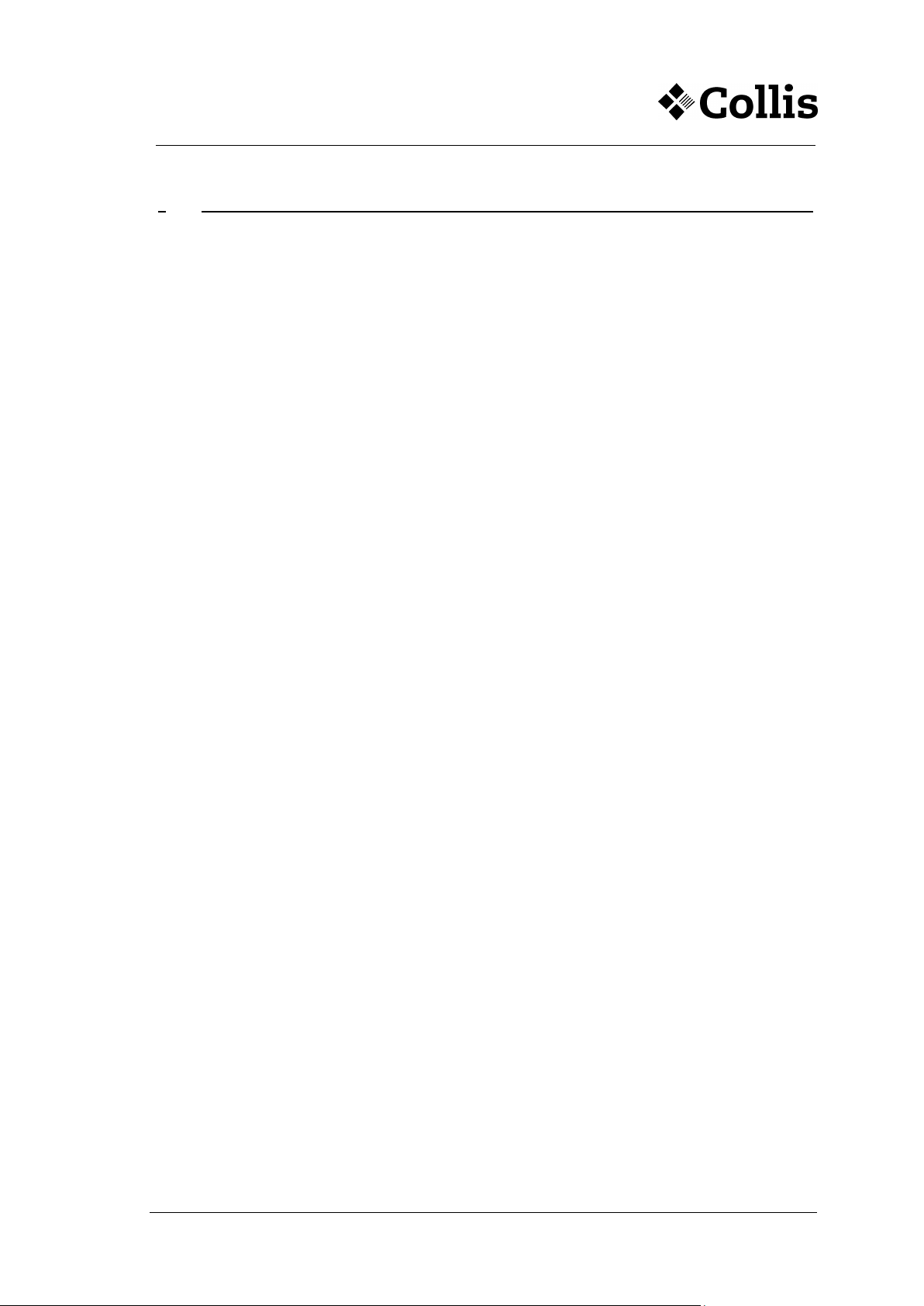
SmartLink Box User Manual
Status: preliminary v Version: 3.5
5 APPENDIX ................................................................................................................ 21
5.1 FCC STATEMENT ........................................................................................................ 21
Page 6
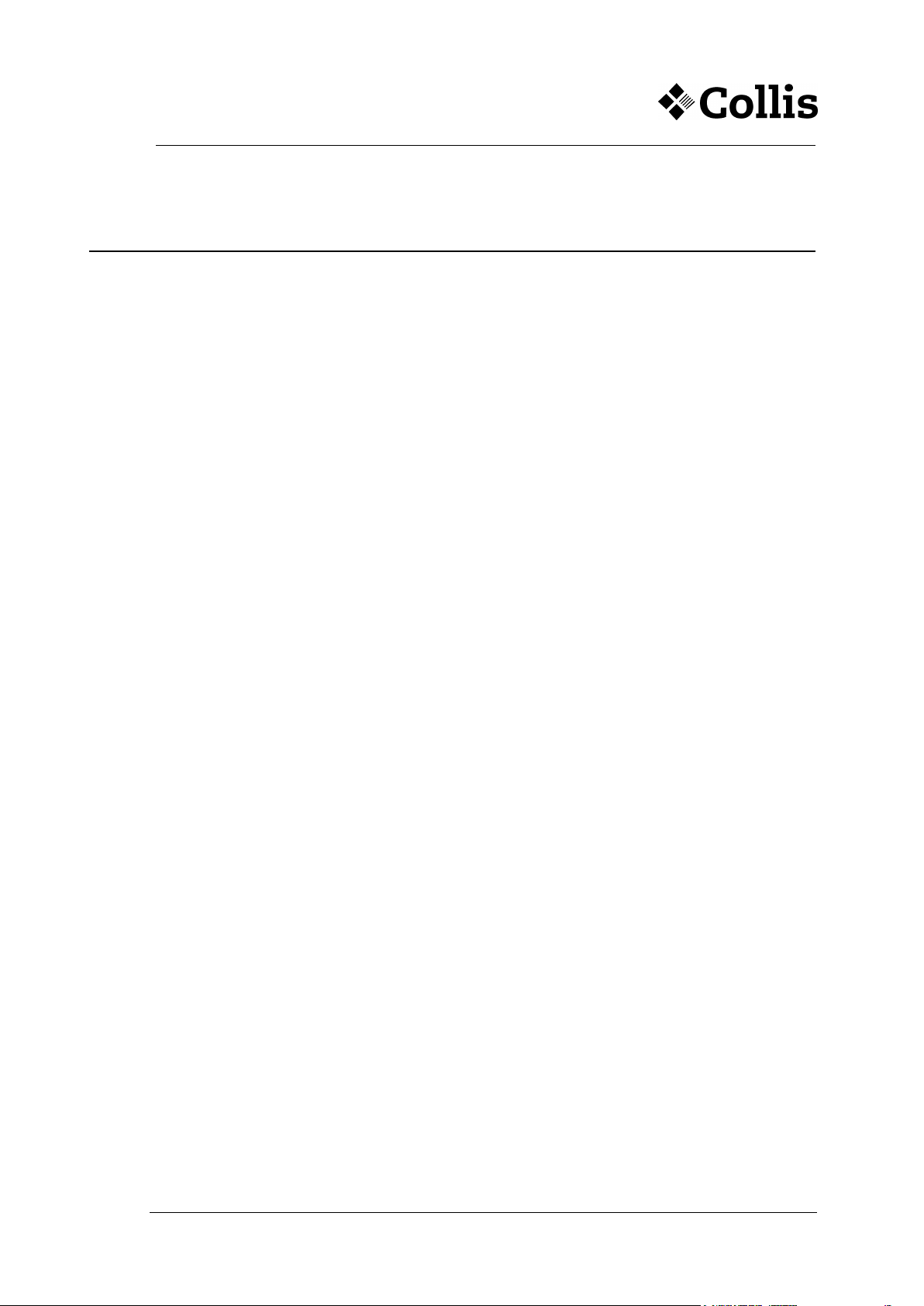
SmartLink Box User Manual
Status: preliminary
1/21
Version: 3.5
1 INTRODUCTION
In June 1998, Collis started the development of a hardware interface that should facilitate the use
of Collis‟ generic test-tool “Conclusion Smartlink” for testing SmartCards and SmartCard
terminals. The result of this effort, the “Conclusion Smartlink Box” has been in use since early
1999.
Because of the rapid development in SmartCard technology, the original hardware no longer meets
the demands placed on it by today‟s market. For example, it is not possible to use the device to
communicate with terminal/card combinations that work at 3V supply voltage, commonly used in
GSM.
Therefore a decision has been made to design a new version of the SmartLink Box that does meet
these demands and is also more flexible and easier to upgrade. This document is the basis for this
new hardware design.
Page 7
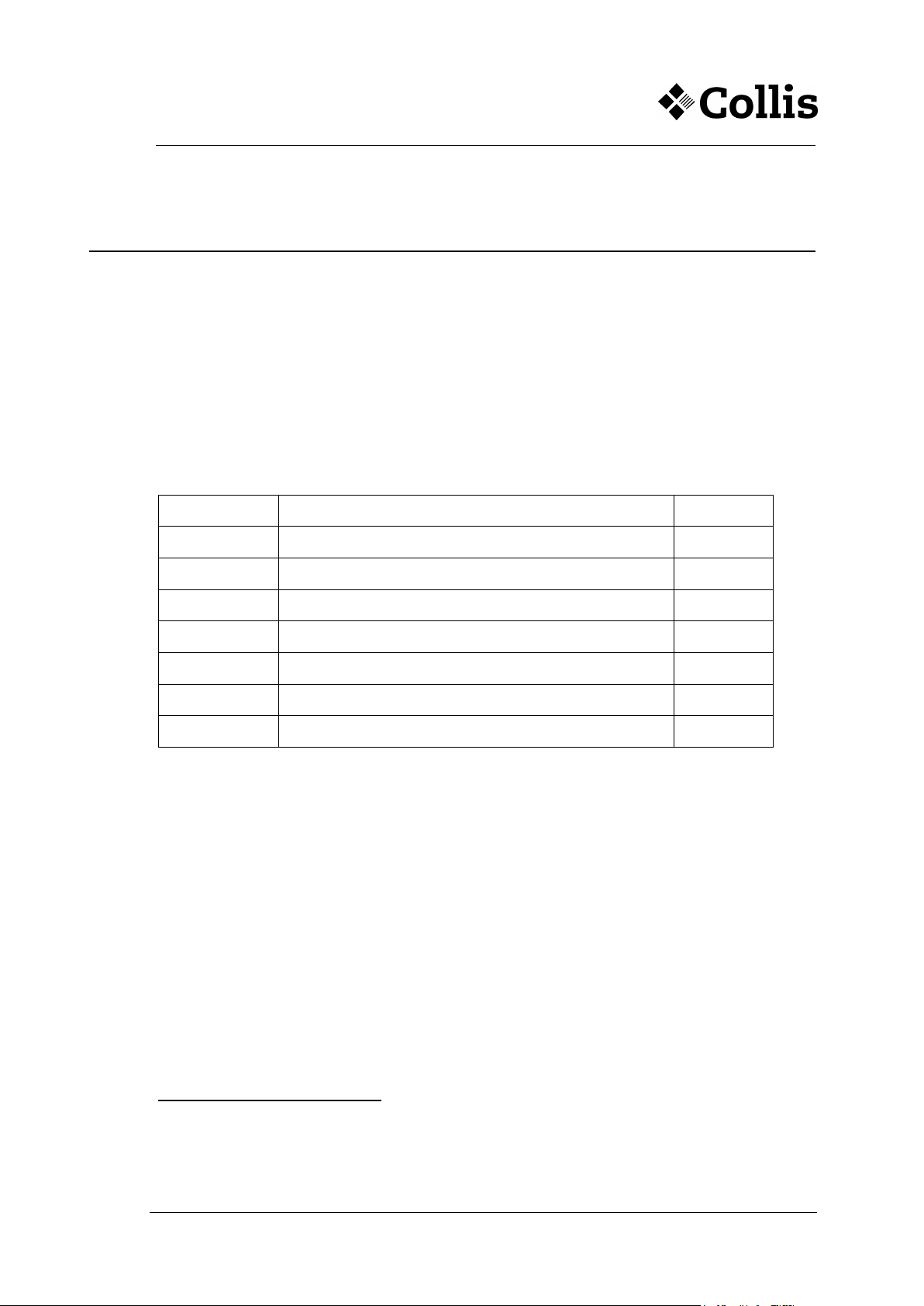
SmartLink Box User Manual
Status: preliminary
2/21
Version: 3.5
Item
Description
LED color
Power On
The presence of supply voltage to the box
green
Card Inserted
A card being fully inserted into the card slot
yellow
Vcc
The presence of supply voltage on the card interface
red
CLK
The presence of a clock signal on the card interface
red
RST
The presence of a RST signal on the card interface 1
red
Card I/O
The presence of activity on the I/O line of the card 2
green
Terminal I/O
The presence of activity on the I/O line of the terminal
2
green
2 FUNCTIONAL DESCRIPTION
The CIB-1894 (Chipcard Interface Box, hereafter referred to as: “the box”) is a microprocessor
controlled interface between Conclusion Smartlink (herafter referred to as: “the driver”) and a
chipcard / terminal that facilitates monitoring and/or modification of the communication between
card and terminal. It is also possible to simulate the behaviour of either a card or a terminal.
The interface should be designed to work with all SmartCards and terminals currently in use and
also –as much as possible- be prepared for future card/terminal combinations, in as far as this is
compatible with the current ISO standards.
2.1 Signalling
The following events / statuses will be signalled by LEDs:
Table 2-1 Signals
2.2 Card/terminal interface, general
The box has three fundamental modes on the card/terminal interface: The Analyse Mode, the
Intercept Mode, and the Cardreader Mode. In Analyse Mode there is a direct connection between
card and terminal and the communication between them is merely monitored. In Intercept Mode,
the communication between the card and the terminal is diverted via the driver, which enables
modification of messages. In Cardreader Mode, all connections between card and terminal are
separated and the card receives all necessary electrical signals from the box itself.
In Analyse and Intercept Mode the box wil automatically determine the frequency of the CLK
signal as soon as the presence of VCC is detected. It will then continuously measure the CLK
frequency and compare it to the previously measured frequency, so as to determine and signal any
changes.
1
The RST LED is on when the RST signal is low, i.e. the card is in Reset.
2
In Analyse Mode these LEDs signal the origin of the communication. In Intercept Mode they show on
which interface the communication is taking place.
Page 8

SmartLink Box User Manual
Status: preliminary
3/21
Version: 3.5
The following events are automatically tracked and signalled to the driver:
• Insertion and removal of a card (event 0xB1, resp. 0xB0)
• Application and removal of supply voltage (Vcc) (event 0xA1, resp. 0xA0)
• Application of RST to the card (event 0xAF)
• CLK signal stop (event 0xAA)
• CLK signal (re)start (event 0xAB)
• Clockfrequency change (event 0xAC)
• Signaling of a Parity error by card or terminal (event 0xC0)
It will be possible to introduce Parity errors while sending data to the card or the terminal, in order
to analyse the response to this. The result of the Parity check on received characters will be sent to
the driver.
2.2.1 Card/terminal interface, Analyse Mode
In this mode all elektrical signals between the terminal and the card are functionally, though not
physically, connected to eachother. The box will measure the supplyvoltage and clockfrequency
presented by the terminal and determine the communication bitrate based on the clockfrequency
and a divisor, preset by the driver. These parameters can be queried by the driver.
The box receives the data being sent between the terminal and the card and monitors the direction
of this communication. The data received is sent directly to the driver, with information added
about the message originator (card or terminal), possible parity errors and an optional timestamp.
An end-of-message is determined by either a change in the direction of the communication or a
preset timeout.
2.2.2 Card/terminal interface, Intercept Mode
This mode also connects all electrical signals between the terminal and the card, with the exception
of the I/O line. As in Analyse Mode, the box will measure suplyvoltage and clockfrequency and
determine the correct bitrate.
Upon release of the RST line, the box will send a string of characters, preset by the driver, to the
terminal. This string will usually be the same as the ATR of the card that is used. The subsequent
command received from the terminal will be sent to the driver, not the card. The driver will then
send this command, or a modified version of it, to the card. The box will send the answer from the
card to the driver, which then sends it to the terminal, et cetera.
Error signalling on the I/O line, as defined by ISO 7816-3, § 6.1.3, will be detected and signalled to
the driver. The affected byte will be resent. Send Parity errors can be forced from the driver.
This mode is independent of the presence of a card and can therefore be used to completely
simulate the behaviour of a card towards the terminal.
2.2.3 Card/terminal interface, Cardreader Mode
In this mode there is no connection between the card and the terminal. All elektrical signals are
presented to the card by the the box itself. The driver can set the supply voltage, the
clockfrequency and the bitrate divisor. Error signalling on the I/O line, as defined by ISO 7816-3,
§ 6.1.3, will be detected and signalled to the driver. The affected byte will be resent. Send Parity
errors can be forced from the driver.
Page 9

SmartLink Box User Manual
Status: preliminary
4/21
Version: 3.5
2.3 Box / driver interface
The interface between box and driver is primarily responsible for the transmission and reception of
the datastream between terminal and card. This interface is also used to set and query box
parameters and status.
The interface protocol will be a superset of that designed for the CIB-3580 (the first version of the
box).
The interface will guarantee data transmission at a speed that is sufficient to enable Interception
without problems caused by waiting times being too long. To this end, the data shall be sent in a
streaming fashion, which means that every character received from the terminal or card shall be
directly transmitted to the driver rather than the whole message being buffered.
To ensure data integrity, the interface shall implement hardware flow control to prevent buffer
overflow.
Lastly, it will be possible to upload new firmware to the box, using this interface. From version
2.0.0 onwards, it will also be possible to reprogram the CPLD.
2.3.1 Specifics
The original design (2001) of the driver interface was based on an RS-232 connection. Since then
(late 2003), a version (CIB-3390) has been released that uses USB. On the driver (=PC) side, this is
still seen as a COM port, because the USB-driver supplied implements a Virtual Com Port (VCP).
At protocol level however, the two versions (RS-232 and USB) are identical.
In contrast with all previous versions, the latest versions (CIB-189x) are powered by the USB.
2.3.2 Answer To Reset
As with a card, the box issues an Answer To Reset (ATR) string, on power-up as well as on
reception of the RESET_BOX command. This ATR is of the following format:
CCS_xxxx Version y.y.y
where xxxx denotes the type of interface, i.e. 3390 is the „old‟ USB version and 1890 is the USB-
powered 1.8V version. 1894 is the high speed version.
y.y.y denotes the firmware version.
Although the box types are compatible at protocol level, their firmware is different and should not
be mixed, because this will render the box useless.
Page 10

SmartLink Box User Manual
Status: preliminary
5/21
Version: 3.5
3 TECHNICAL DESCRIPTION
3.1 Card / terminal interface
To ensure operational compatibility with as many combinations of card / terminal as possible, the
card and terminal interface will comply with these specifications:
3.1.1 Analyse Mode
1. Supplyvoltage (V
2. Voltage differential V
3. “1” level on I/O line (transmission): > V
4. “0” level on I/O lijn (transmission): 0.4 V maximum
5. “1” level on I/O lijn (reception): min. 0.75 * Vcc
6. “0” level on I/O lijn (reception): max. 0.25 * Vcc
7. Clockfrequency (f
8. Bitrate on I/O: 1.25 Mbps maximum
9. I/O signal delay (terminal <-> card): 100 ns maximum
) from terminal: 1.65 VDC – 5.5 VDC
CC
(terminal -> card): 50 mV max.3
CC
): 2 kHz – 30MHz4
CLK
– 0.2 V
CC
3.1.2 Intercept Mode
The same specifications apply as for Analyse Mode.
3.1.3 Cardreader Mode
1. Supplyvoltage (V
2. Maximum current : 50mA
3. “1” level on CLK, RST and I/O line: > V
4. “0” level on CLK, RST and I/O line: 0.4 V maximum
5. Clockfrequency (f
6. CLK signal dutycycle: 45 – 55%
7. CLK signal risetime: < 5 ns
8. Bitrate on I/O: 1.25 Mbps maximum
CC
CLK
3.2 Driver interface
The Box contains a (USB 2.0 compliant) USB-to-UART bridge, which is seen as a Virtual COM
Port on the driver side. The interface is set to communicate at 500,000 bps, irrespective of the
COM Port setting. Other parameters are: 8 databits, Even Parity, 1 Stop-bit. The interface uses
hardware flow-control.
3
The voltage supplied to the card is internally limited to 5.5V. A terminal supply voltage larger than this will
therefore result in a larger differential.
4
The minimum frequency is determined by the response of the „clock present‟ detector. The maximum
frequency that can be measured is 32.767MHz. The serial receiver and transmitter remain functional at
>60MHz
) : 1.6 VDC – 5.5 VDC ± 2%
– 0.2 V
CC
): 500 kHz – 24 MHz
Page 11

SmartLink Box User Manual
Status: preliminary
6/21
Version: 3.5
PAC
DAT
CONTROL(1)
DAT
CONTROL(0)
PAC
LEN
DAT
4 PROTOCOL DESCRIPTION
The box and the driver communicatie through a full-duplex connection. Full-duplex is necessary
because both the box and the driver must be able to send data at any given time. This means that
two communication sessions can be in progress simultaneously; one initiated by the box and one
by the driver.
Each message consists of a Protocol Address and Control byte (PAC), one or more data fields and
one or more Control byte(s). Among other things, the Control byte contains a More Data flag that
indicates if any datafields will follow. A Control byte always relates to the previous Data byte.
For the protocol type PAC-LEN-DATA (bit PAC.0 eaqual to 0), each message contains 3 fields:
PAC field, length field (LEN), data field (DAT).
When bit b8 of the most significant byte of the length field is set to 0, the length field consists of
only one byte. Bits b7 to b1 code the number of bytes of the value field. The length field is within
the range 1 to 127.
When bit b8 of the most significant byte of the length field is set to 1, the subsequent bits b7 to b1
of the most significant byte code the number of subsequent bytes in the length field. The
subsequent bytes code an integer representing the number of bytes in the value field. Two bytes
are necessary to express up to 255 bytes in the value field.
4.1 Node adressing
Four nodes must be adressed:
Box
Card
Terminal
Driver
Two bits can identify a node, so one nibble can be used to specify both sender and receiver.
4.2 Communication scenarios
The following communication scenarios can be distinguished:
Commands to the box from the Driver
Messages from the Terminal sent to the Driver by the box
Messages from the Card sent to the Driver by the box
Messages from the Driver sent to the Terminal through the box
Messages from the Driver sent to the Card through the box
The box will send either a command response or an ACK message in response to every command
sent by the driver. Messages from the driver to the card or the terminal will only be replied to by
the receiver concerned.
Page 12

SmartLink Box User Manual
Status: preliminary
7/21
Version: 3.5
7 6 5 4 3 2 1 0
Protocol Type
Send sequence number
Communication session number
TimeStamps on/off
Receive address (bit 0)
Receive address (bit 1)
Send address (bit 0)
Send address (bit 1)
7 6 5 4 0 0 X X
Sender is Box
0 1 X X
Sender is Card
1 0 X X
Sender is Terminal
1 1 X X
Sender is Driver
X X 0 0
Receiver is Box
X X 0 1
Receiver is Card
X X 1 0
Receiver is Terminal
X X 1 1
Receiver is Driver
3 2 1 0 X X X 0
Protocol type PAC-LEN-DATA
X X X 1
Protocol type PAC-DATA-CONTROL
X X 0 X
Current sequencenumber is 0
X X 1 X
Current sequencenumber is 1
X 0 X X
Session initiated by Box
X 1 X X
Session initiated by Driver
0 X X X
TimeStamp not present
1 X X X
TimeStamp follows
7 6 5 4 3 2 1 0
More Data
RFU RFU RFU Parity error signal forced on received byte
Parity signal detected
Parity Resend
Parity Error
7 6 5 4 3 2 1
0 X X X X X X X 0 Last byte sent
X X X X X X X 1
More data to follow
0 X X X X X X X
When sending Box -> Driver: Databyte from card/terminal received with correct parity
When sending Driver -> Box: Send databyte to card/terminal with correct parity
1 X X X X X X X
When sending Box -> Driver: Databyte from card/terminal received with incorrect parity
1 0 X X X X X X
When sending Driver -> Box: Send databyte to card/terminal with incorrect parity
Resend with correct parity
1 1 X X X X X X
When sending Driver -> Box: Send databyte to card/terminal with incorrect parity
Resend with incorrect parity
Protocol address and control byte (PAC)
Node address nibble
Protocol control nibble
Control byte
Page 13

SmartLink Box User Manual
Status: preliminary
8/21
Version: 3.5
Event
OpCode
Vcc not present
0xA0
Vcc present
0xA1
CLK stop
0xAA
CLK start
0xAB
CLK frequency changed
0xAC
RST active
0xAF
Card removed
0xB0
Card inserted
0xB1
Parity error detected
0xC0
Protocol Timeout
0xDF
4.3 Events
Certain events are outside the control of the box and the driver, because they are determined by
the user or the terminal. Examples of such events are the insertion of a card and a change in
clockfrequency. Because it would take too much time to let the driver poll these events, the box
will send them asynchronously. These events are as follows:
Table 4-1 Events
Page 14

SmartLink Box User Manual
Status: preliminary
9/21
Version: 3.5
Command 5
OpCode
Data 6
Unit 7
Range 8
Default value
Applicable 9
RESET_BOX
0x00
N/A always
RESET_TIMESTAMPS
0x01
N/A always
SET_TIMESTAMPS
0x02
uchar 0 / 1 0 always
SET_RELATIVE_TIMESTAMPS
0x03
uchar 0 / 1
0
Intercept and
Cardreader Mode
SET_CLOCKFREQUENCY
0x04
uchar
x 50 kHz
20 ~ 200
always
SET_CLOCKFREQUENCY_EXTENDED
0x05
uint
x 1 kHz
500 ~ 24000
3579
always
SET_INTERCEPT_MODE
0x08
N/A always
SET_ANALYSE_MODE
0x0C
N/A * always
SET_CARDREADER_MODE
0x0D
N/A always
SET_PROTOCOL_TIMEOUT
0x0E
uchar
ms.
1 ~ 25 always
SET_BOX_BAUDRATE
0x0F
uchar 0 ~ 8 0 always
SET_ PARITY_MODE
0x10
uchar 0 / 1 1 always
SET_FORCE_PARITY_SIGNAL
0x11
uchar 0 / 1
0
Intercept and
Cardreader Mode
SET_T_MODE
0x12
uchar 0 / 1 0 always
SET_DIVIDER
0x13
uint 1 ~ 1023
372
always
SET_DIVISION_RATE
0x14
uchar 0 ~ 3 0 always
SET_GUARDTIME
0x15
uint
etu
1 ~ 65523
3
always
SET_CONVENTION
0x16
uchar 0 / 1 0 always
SET_ATR_CHARACTER_DELAY
0x17
uint
etu
1 ~
65523
3
always
SET_TIME_OUT
0x18
uchar
etu
0 ~ 255
27
always
NO_DIRECTION_SWITCH
0x19
N/A
Intercept Mode
SET_TIME_OUT_EXTENDED
0x1A
uint
etu
0 ~ 65523
27
always
PRESET_DIVIDER_1
0x1B
uint 1 ~ 1023
372
always
PRESET_DIVIDER_2
0x1C
uint 1 ~ 1023
372
always
4.4 Commands
The following commands will be supported by the box:
5
Commands in
errormessage “Unknown Command” (see Command replies)
6
N/A no data should be sent with the command. uchar is an Unsigned Char (1 byte; value 0 ~ 255), uint an Unsigned Integer (2 bytes;
0 ~ 65535) and ulong an Unsigned Long (4 bytes; 0 ~ 232 – 1). Multi-byte parameters are in Big Endian format.
7
Etu is the “Elementary Time Unit” as defined by ISO7816. A “character” is a character as sent on the I/O line between card and
terminal and is 12 etus long
8
Sending data outside the specified range will lead to the errormessage “Out Of Range” (see Command replies). An exception is made
for commands that require a 0/1 parameter. Here, all values not equal to „0‟ are considered „1‟ and will be accepted.
9
Sending a non-applicable command will result in the errormessage “Command Not Valid” (see Command replies)
bold italics
are new compared to the previous version. Sending a command not listed in this table will result in the
Page 15

SmartLink Box User Manual
Status: preliminary
10/21
Version: 3.5
Command 5
OpCode
Data 6
Unit 7
Range 8
Default value
Applicable 9
SET_DEFAULT_DIVIDER
0x1D
uint 1 ~ 1023
372
always
SET_NO_PPS
0x1E
N/A
off
always
SET_FORCE_PAR_COUNT
0x1F
uchar
characters
0 ~ 255
0
Intercept and
Cardreader Mode
SET_FORCE_PAR_NUMBER
0x20
uchar 1 ~ 255
1
Intercept and
Cardreader Mode
SET_ATR1
0x21
char[32]
<empty>
always
SET_ATR2
0x22
char[32]
<empty>
always
SET_TRIGGER_COUNT
0x25
uchar
characters
0 ~ 255
<empty>
Intercept and
Cardreader Mode
SET_DELAYED_RESPONSE
0x26
char[32]
<empty>
Intercept and
Cardreader Mode
SET_ATR_DELAY
0x2A
uint
etu
1 ~ 65523
12
always
SET_RESPONSE_DELAY
0x2B
uint
etu
1 ~ 65523
12
Intercept and
Cardreader Mode
INITIALIZE_CARD
0x30
N/A
Cardreader Mode
DEINITIALIZE_CARD
0x31
N/A
Cardreader Mode
SWITCH_CLK
0x32
uchar 0 / 1
Cardreader Mode
CLK_OFF_LEVEL
0x33
uchar 0 / 1
0
Cardreader Mode
RESET_CARD
0x34
N/A
Cardreader Mode
SET_SUPPLY_VOLTAGE
0x36
uchar
x 100 mV.
0 ~ 55 and
„0xFF‟
50
always
SET_VCC_THRESHOLD
0x37
uchar
x 100mV.
10 ~ 45
24
always
SET_TIMESTAMP_EOT
0x38
uchar 0 / 1 0 always
GET_TIMESTAMP
0x41
uint
x 100 µs.
0 ~ 65535
always
GET_MODE
0x48
uchar 0 ~ 2 always
GET_PROTOCOL_TIMEOUT
0x4E
uchar
ms.
0 ~ 25 always
GET_SOFTWARE_VERSION
0x51
uchar always
GET_DIVISION_RATE
0x53
uint 0 ~ 1023
always
GET_TERM_STATUS
0x60
uchar
0xA0 ~ 0xA1
always
GET_CARD_STATUS
0x70
uchar
0xB0 ~ 0xB1
always
GET_CLOCK_FREQUENCY
0x64
ulong
Hz
0 ~ 32x106
always
GET_BAUDRATE
0x65
ulong
bps
always
GET_SUPPLY_VOLTAGE
0x66
uint
x 100 mV
0 ~ 63 always
GET_VCC_THRESHOLD
0x67
uchar
x 100mV.
10 ~ 45
always
GET_ATR_CHARACTER_DELAY
0x78
uint
etu
1 ~ 65523
always
GET_GUARDTIME
0x79
uint
etu
1 ~ 65523
always
GET_ATR1
0x71
char[32] always
GET_ATR2
0x72
char[32] always
GET_ATR_DELAY
0x7A
uint
etu
1 ~ 65523
always
Page 16

SmartLink Box User Manual
Status: preliminary
11/21
Version: 3.5
Command 5
OpCode
Data 6
Unit 7
Range 8
Default value
Applicable 9
GET_TIMEOUT_EOT
0x7B
uint
etu
0 ~ 65523
always
GET_CPLD_VERSION
0x7C
uchar[3] always
START_SOFTWARE_DOWNLOAD
0xAA
always
START_CPLD_DOWNLOAD
0xCC
always
PROGRAM_CPLD
0xCD
always
Table 4-2 Command set
4.4.1 RESET_BOX
This command is used to reset the box. The effect of this is that all settings will assume their
default values and all buffers will be cleared.
4.4.2 RESET_TIMESTAMPS
Use this command to reset the Timestamp counter.
4.4.3 SET_TIMESTAMPS
This command switches sending of Timestamp information on (Data = 1) or off (Data = 0) When
the Timestamps are „on‟, a 16-bit Timestamp will be added to each of the following messages:
1. Vcc on / off
2. Card in / out
3. RST active ( = „1‟ -> „0‟ !)
4. Message received from card or terminal
5. CLK on/off
In case 4. one TimeStamp is sent that signifies the moment the first character of the message was
received.
4.4.4 SET_RELATIVE_TIMESTAMPS
This command switches between Relative Timestamps on (Data = 1) and off (Data = 0).
Relative Timestamps differ from normal Timestamps in that a). they are only applicable in
Intercept and Cardreader Modes and b). the Timestamp counter is reset at the last byte of each
message that is sent to the Card or the Terminal. The actual Timestamp is still added to messages
received (see SET_TIMESTAMPS), thus it enables the user to get an idea of the responsetime of
either the Card or the Terminal.
Note that the Timestamp reset coincides with the start of the last character sent by the box. The
actual responsetime is therefore 2 charactertimes shorter than indicated by the Timestamp.
4.4.5 SET_CLOCKFREQUENCY
This command sets the frequency of the CLK signal when the box is in Cardreader Mode. This
command is a “Compatibility Command”, that is being implemented to maintain compatibility
with the old box.
4.4.6 SET_CLOCKFREQUENCY_EXTENDED
A different type of generator enables the new box to generate clockfrequencies over a wider range
and with improved resolution. This command is added to make optimum use of this new generator
and is the preferred command over SET_CLOCKFREQUENCY.
Page 17

SmartLink Box User Manual
Status: preliminary
12/21
Version: 3.5
The frequency can be set over a range of 500 kHz to 24 MHz, in steps of 1 kHz. The default value
is 3579, which equates to a generated clock frequency of 3.579 MHz.
4.4.7 SET_INTERCEPT_MODE
This command is used to switch the box to Intercept Mode. This will disconnect the I/O line
between card and terminal and all messages will be routed to the driver interface. The Vcc, CLK
and RST on the card side are still determined by the terminal.
4.4.8 SET_ANALYSE_MODE
This command is used to set the box to Analyse Mode. This is the default mode when the box is
powered.
4.4.9 SET_CARDREADER_MODE
This command is used to set the box to Cardreader Mode. All electrical signals between card and
terminal are now disconnected.
4.4.10 SET_PROTOCOL_TIMEOUT
This command is used to set the timeout used for communication with the driver. If data is
expected, but not received within the set timeout, the box will send the errormessage “Protocol
Timeout” to the driver.
The timeout is set in milliseconds. At a communication speed of 500,000 bps one millisecond
equals about 40 characters.
4.4.11 SET_BOX_BAUDRATE
This command is kept for compatibility with the previous version of the Box.
The USB interface is set to communicate at 500,000 bps at all times, so this command no longer
has any meaning.
4.4.12 SET_ PARITY_MODE
This command switches reception and transmission on the card/terminal side between “No
Parity” (parameter == 0) and “Parity” (parameter != 0).
With “No Parity” selected, the length of a full character frame is 10 bit-times (Start, 8 data, Stop).
4.4.13 SET_FORCE_PARITY_SIGNAL
Use this command to force the box to generate a parity error signal on the first received byte from
the Terminal (parameter == 0) or the Card (parameter != 0). This command works only once after
issuing and should therefore be sent again for every time the error signal is to be generated.
4.4.14 SET_T_MODE
In order to correctly handle Parity error signalling, the Box needs to „know‟ whether the
transmission uses T=0 or T=1.
In T=1 mode, the box will ignore any Parity error signalling. It is „highly recommended‟ to set this
mode when working with T=1 cards, because due to the possible shorter inter-character timing,
the box might miss characters or falsely interpret a startbit as Parity error signal.
Page 18

SmartLink Box User Manual
Status: preliminary
13/21
Version: 3.5
4.4.15 SET_DIVIDER
The bitrate of the communication between card and terminal is determined by the division of the
clock frequency by an integer number. This command is used to set this number, so that the box
will be able to correctly set the communication speed.
The default value is 372 (cf. ISO7816).
Driver->Box: Card(command) SET_DIVIDER(93) Terminal(response) Card(command)
Divisor: 372 93 93 93
4.4.16 SET_DIVISION_RATE
This command can be used to set the baudrate divisor (see SET_DIVIDER) to one of four
standard values:
0. 372
1. 186
2. 93
3. 46
This command is implemented for compatibility with the old box.
4.4.17 SET_GUARDTIME
This command sets the ISO7816 parameter “Extra Guardtime”. This is the waitingtime – in etu –
between two consecutive characters. This parameter is used by the box while sending data in
Intercept- and Cardreader Mode.
The actual minimum delay time will be 3 etus in T_Mode 0, and 1 etu in T_Mode 1.
4.4.18 SET_CONVENTION
Use this command to switch between Normal Convention (“0”), where a „high‟ level on the I/O
line signifies a logic „1‟ and data is sent LSB-first, and Inverse Convention, where a „high‟ level on
the I/O line signifies a logic „0‟ and data is sent MSB-first. This switch must be made in order to
make sure the value of the Parity bit can be correctly determined by the box.
The convention is determined by the driver, using the first character of the card ATR.
4.4.19 SET_ATR_CHARACTER_DELAY
This command sets an additional waitingtime – in etu – between consecutive characters in the
ATR. This parameter is used by the box when sending an ATR in Intercept Mode. It can be used
to force the time taken by the box to send the ATR to be at least as long as the time taken by the
card. This helps to prevent the terminal command being sent to the card while it is still busy
sending its ATR.
The actual minimum delay time will be 3 etus in T_Mode 0, and 1 etu in T_Mode 1.
4.4.20 SET_TIME_OUT
Sets the timeout (in etu) for the card / terminal interface. Based on this parameter the box will
determine the end of a message.
Note: The timeout value plus 10 etu should be equal or bigger than the delay between the leading
edges of two consecutive character in order to keep them received as one message.
Page 19

SmartLink Box User Manual
Status: preliminary
14/21
Version: 3.5
4.4.21 NO_DIRECTION_SWITCH
The box‟ I/O configuration is „hard‟ half-duplex, which means that it can communicate in only
one direction; when sending to the terminal, the receiver will be connected to the card and the
other way round. This reversal happens automatically in Intercept mode, after a message has been
fully sent. This is usually the logical way of doing things, because the side (card or terminal) that
has last received a message will be the first to send one in response. There is, however, one
exception to this, in the case where the card sends a Waiting Time Extention message. This
message is sent to the terminal, but the next message will come from the card as well. To prevent
this next message from being lost, this command should be issued before the WTX message is sent
to the terminal. This will prevent the direction being reversed and thus the receiver will remain
connected to the card side.
This command is once-only, meaning that it is only valid for the message immediately following it.
Thus, it should be issued before each message where the direction should remain unaltered.
4.4.22 SET_TIME_OUT_EXTENDED
Sets the timeout (in etu) for the card / terminal interface. Based on this parameter the box will
determine the end of a message. This is basically the same command as SET_TIME_OUT, but
takes an integer, rather than a char as parameter.
4.4.23 PRESET_DIVIDER_1
This command can be used in Intercept Mode and Analyse Mode to preset a certain bitrate
division factor.
In Intercepter Mode, this factor will be applied when ATR1 has been fully sent. This is useful to
ensure correct and timely baudrate switching with an ATR that specifies non-default values for F
and D.
In Analyse Mode, after same amount of bytes as pre-defined in ATR1 received from Card side, this
factor will be applied. This factor can be used specially to support specific mode switch in analyse
mode, and it will not be applied if ATR1 is not preset by host.
4.4.24 PRESET_DIVIDER_2
This is essentially the same command as PRESET_DIVIDER_1, exept that the specified value will
be applied after sending/receving ATR2.
4.4.25 SET_DEFAULT_DIVIDER
Use this command to set the default division ratio (F/D) that will be applied after a Reset
4.4.26 SET_NO_PPS
Issuing this command switches off PPS detection and handling in the Box. This command will
remain effective until the Box is reset.
4.4.27 SET_FORCE_PAR_COUNT
Used in conjunction with SET_FORCE_PARITY_SIGNAL.
Sets the number of characters to be received before forcing the parity error signal is generated. I.e.
the value 0 (the default) will generate the error signal on the first character.
When used, this command must be issued before the SET_FORCE_PARITY_SIGNAL
command.
Page 20

SmartLink Box User Manual
Status: preliminary
15/21
Version: 3.5
4.4.28 SET_FORCE_PAR_NUMBER
Used in conjunction with SET_FORCE_PARITY_SIGNAL.
Sets the number of consecutive times the parity error signal will be generated.
When used, this command must be issued before the “SET_FORCE_PARITY_SIGNAL”
command.
4.4.29 SET_ATR1
To comply with the ISO7816 demand that a card should react to a Reset within 40,000 clock
cycles, the box itself must send an ATR to the terminal in Intercept Mode. This command is used
to set this ATR.
ATR1 is sent after a “cold start” (Reset after application of Vcc). ATR1 and ATR2 are sent
intermittantly, meaning that after a cold start ATR1 will always be sent, after the next Reset ATR2
will be sent, at the third Reset ATR1, et cetera.
Vcc
RST
I/O ATR1 ATR2 ATR1 ATR1
4.4.30 SET_ATR2
Some cards have what is known as a “Specific Mode”, which can be activated by issuing a second
Reset while Vcc is still applied. The card will then respond with a different ATR. This ATR can be
set with this command.
For cards that do not have a Specific Mode, ATR2 should be set to the same value as ATR1.
4.4.31 SET_TRIGGER_COUNT
Sets the number of bytes to be received from the card to trigger sending the
DELAYED_RESPONSE.
4.4.32 SET_DELAYED_RESPONSE
Sets a sequence of bytes to be sent to the card after a certain number of bytes (set by
SET_TRIGGER_COUNT) has been received. Sending of this sequence is started after a preset
delay.
4.4.33 SET_PAR_ERROR_NUMBER
Sets the number of times a character will be sent with (forced) parity error, before normal
transmission is resumed.
Page 21

SmartLink Box User Manual
Status: preliminary
16/21
Version: 3.5
4.4.34 SET_TRIGGER_OUT_EVENT
Selects which signal will be routed to the Box‟ „Direction‟ output. The actual direction signal is the
default selection, but other signals can be selected so as to provide a convenient trigger for
oscilloscope viewing of several events.
Available selections are:
00. Direction
01. Forced parity signal
02. Forced parity error
Five more selections are available for future use.
Note: In order to avoid possible false triggers, it is highly recommended to issue this command at
the earliest possible stage in a script.
4.4.35 SET_ATR_DELAY
Sets the delay (in etu) between detection of the RST event and sending the first byte of the ATR.
The minimum delay time could be set is 1 etu.
4.4.36 SET_RESPONSE_DELAY
Sets the required delay between the “delayed response” trigger (4.4.31) and sending the first byte in
the response sequence (4.4.32).
4.4.37 EXTEND_PAR_SIGNAL_TIMING
Use this command to influence the timing of the forced parity error signal (enabled by
SET_FORCE_PARITY_SIGNAL). By default, the signal will start at t = 10.5 etu, which
corresponds to a parameter value of 0. The timing can be shortened or lenghtened by up to 0.9 etu.
A negative value for the parameter will shorten the timing, i.e. a value of –2 will let the signal start
at t = 10.3 etu.
The actual change in timing is achieved by setting the clock divider to a different value for the
duration of one bit time. This “different value” (N‟) is calculated as follows:
N’ = (N * 10 * (10 + x)) / 100
Where N is the Clock divider and x is the parameter value .
As th divider can only accept integer values, this means the accuracy of the timing may vary
somewhat, although at higher values of the divider (like the default 372) it will be accurate enough.
Note: This command is mutually exclusive with the EXTEND_GUARDTIME command. When
issued one after the other in the same session, only the last command will be effective.
4.4.38 EXTEND_GUARDTIME
Use this command to influence the timing of the Guardtime. By default, the time between two
consecutive characters is 11 (or 12, for T=0) etu, plus an optional extra Guardtime. This
corresponds to a parameter value of 0. The timing can be shortened or lenghtened by up to 0.9 etu.
A negative value for the parameter will shorten the timing, i.e. a value of –2 will let the next
character start at t = 10.8 + ETG etu.
Page 22

SmartLink Box User Manual
Status: preliminary
17/21
Version: 3.5
The considerations for timing accuracy as described for EXTEND_PAR_SIGNAL_TIMING
apply equally to this command.
4.4.39 INITIALIZE_CARD
Used in Cardreader Mode to initialise a card. Activates Vcc, then CLK and then deactivates RST.
The card should now respond with an ATR.
4.4.40 DEINITIALIZE_CARD
Used in Cardreader Mode to deactivate a card. Activates RST, then deactivates CLK and finally
deactivates Vcc.
4.4.41 SWITCH_CLK
Used in Cardreader Mode to switch CLK signal on or off. The „off‟ level is determined by the
“CLK_OFF_LEVEL” command.
4.4.42 CLK_OFF_LEVEL
Used in Cardreader Mode to set the logic level at which the CLK line to the card will be when the
signal is switched „off‟.
4.4.43 RESET_CARD
Used in Cardreader Mode to reset the card. Activates RST, the deactivates it again after about 2ms.
4.4.44 SET_SUPPLY_VOLTAGE
Used in all modes to set card Vcc in 100 mV steps. Range is 1.6V to 5.5V.
In Analyse and Intercept mode the card Vcc will normally follow the terminal Vcc. Using this
command, the card Vcc can be set to a different value, so that, for example, a 3V card can be used
in conjunction with a 5V terminal. Issuing this command with parameter „0x0FF‟ will restore the
coupling between terminal and card Vcc.
In Cardreader mode the default Vcc is 5.0V.
4.4.45 SET_VCC_THRESHOLD
Used in all modes to set the threshold level for „Vcc On‟. This setting affects the voltage at which
the „Vcc Present‟ event will be triggered, as well as the lighting of the front-panel Vcc LED.
Resolution is 100mV, cf. SET_SUPPLY_VOLTAGE.
The default setting is 2.4V. This is sufficient for use with 5V and 3V systems. For lower voltages,
the setting should be adjusted accordingly. As a rule of thumb: 10-15% lower than the applied
VCC voltage. For example, 1.6V would be a good setting for a 1.8V terminal.
4.4.46 SET_TIMESTAMP_EOT
Option to switches on/off Timestamp information on EOT. This command should be used with
combination if timestamping is enabled in the box by SET_TIMESTAMP, a 16-bit Timestamp will
be attached to end of the each message received from card or terminal.
Page 23

SmartLink Box User Manual
Status: preliminary
18/21
Version: 3.5
This TimeStamp is sent at the moment when a timeout EOT is detected (depend on the Timeout
EOT setting).
For example:
Assume box received a message contains N bytes from card, and this message will be sent
to PC with two timestamps attached(namely, T1 and T2), then
T2 – T1 = (N-1)* T
Where:
T
: the delay between the leading edges of two consecutive characters
char
EOT: the timeout value set by SET_TIME_OUT command
T
: one etu duration
etu
Note: Above equation is true only if the end of the message is determined before a new
message comes. If the timeout setting is too big, then T2-T1 will indicate the delay between the
leading edges of the two consecutive MESSAGES.
4.4.47 GET_TIMESTAMP
Returns the current value of the Timestamp counter. This is the time elapsed since the last
RESET_TIMESTAMPS command.
+ (10 + EOT) * T
char
etu
4.4.48 GET_MODE
Returns the current box mode.
0. Cardreader Mode
1. Intercept Mode
2. Analyse Mode
4.4.49 GET_PROTOCOL_TIMEOUT
Returns the value (in ms.) of the set timeout (see 4.4.10)
4.4.50 GET_SOFTWARE_VERSION
Returns the current firmware version. The first nibble is the Major version, the second nibble the
Minor.
4.4.51 GET_DIVISION_RATE
Returns the set bitrate divisor (see 4.4.15 en4.4.16).
4.4.52 GET_TERM_STATUS
Returns presence (0xA1) or absence (0xA0) of card Vcc. In Analyse and Intercept Mode this can
be used as an indication of whether or not a terminal is connected.
4.4.53 GET_CARD_STATUS
Returns the presence (0xB1) or absence (0xB0) of a card in the box‟ cardslot.
4.4.54 GET_CLOCK_FREQUENCY
Returns the frequency of the CLK, as measured (in Analyse and Intercept Mode) or as set (in
Cardreader Mode).
Page 24

SmartLink Box User Manual
Status: preliminary
19/21
Version: 3.5
4.4.55 GET_BAUDRATE
Returns the baudrate on the I/O line, as calculated using the clockfrequency and the set divisor
(see 4.4.15).
4.4.56 GET_SUPPLY_VOLTAGE
Returns the voltage on Vcc, in 100 mV steps. In Analyse and Intercept mode this is the Vcc
voltage coming from the terminal. In Cardreader mode it is the voltage presented to the card. (see
4.4.44).
4.4.57 GET_VCC_THRESHOLD
Returns the current threshold level for „Vcc On‟, in 100mV steps. (see 4.4.45).
4.4.58 GET_ATR_CHARACTER_DELAY
Returns the value set by the SET_ATR_CHARACTER_DELAY command (see 4.4.19).
4.4.59 GET_GUARDTIME
Returns the value for Extra Guardtime (see 4.4.17).
4.4.60 GET_ATR1
Returns the string set for ATR1 (see 4.4.29), otherwise return 0 if ATR1 is not pre-loaded.
4.4.61 GET_ATR2
Returns the string set for ATR2 (see 4.4.30), otherwise return 0 if ATR2 is not pre-loaded.
4.4.62 GET_ATR_DELAY
Returns the value set by the SET_ATR_DELAY command (see 4.4.35).
4.4.63 GET_TIMEOUT_EOT
Returns the value set by the SET_TIME_OUT and SET_TIME_OUT_EXTENDED commands
(4.4.20 and 4.4.22).
4.4.64 GET_CPLD_VERSION
This command returns the version number of the CPLD content as ASCII text in the form:
“major.minor”.
4.4.65 START_SOFTWARE_DOWNLOAD
This command is used to initiate the download of new firmware. The download protocol is
described in a separate document.
4.4.66 START_CPLD_DOWNLOAD
This command is used to initiate the download of new CPLD content. The download protocol is
described in a separate document.
4.4.67 PROGRAM_CPLD
This command is used to initiate programming of the CPLD. The protocol is described in a
separate document.
Page 25

SmartLink Box User Manual
Status: preliminary
20/21
Version: 3.5
Reply
OpCode
Description
ACK
0x80
Command has been received and processed
Unknown Command
0xC8
An unknown command was received
Command Not Valid
0xC9
The command is not valid for the current mode
(example “RESET_CARD” in Analyse Mode)
Constant Out Of Range
0xD0
The parameter was out of range
(example “SET_PROTOCOL_TIMEOUT” with
parameter 40)
4.5 Command replies
The following replies are specified in answer to commands from the driver to the box:
Table 4-3 Command replies
Page 26

SmartLink Box User Manual
Status: preliminary
21/21
Version: 3.5
5 APPENDIX
5.1 FCC Statement
Compliance statement (part 15.19)
This device complies with part 15 of the FCC Rules for a Class B digital device.
Operation is subject to the following two conditions:
(1) this device may not cause harmful interference, and
(2) this device must accept any interference received, including interference that may cause
undesired operation.
Changes or modifications not expressly approved by the party responsible for compliance
could void the user‟s authority to operate the equipment.
This Class B digital apparatus complies with Canadian ICES-003.
Warning (part 15.21)
Changes or modifications not expressly approved by the party responsible for compliance could
void the user‟s authority to operate the equipment.
Please use only the supplied USB interface cable with a ferrite bead when connecting
this device to a computer to avoid interference to radio and TV reception.
