College Park LTI BOSTON DIGITAL ARM User Manual
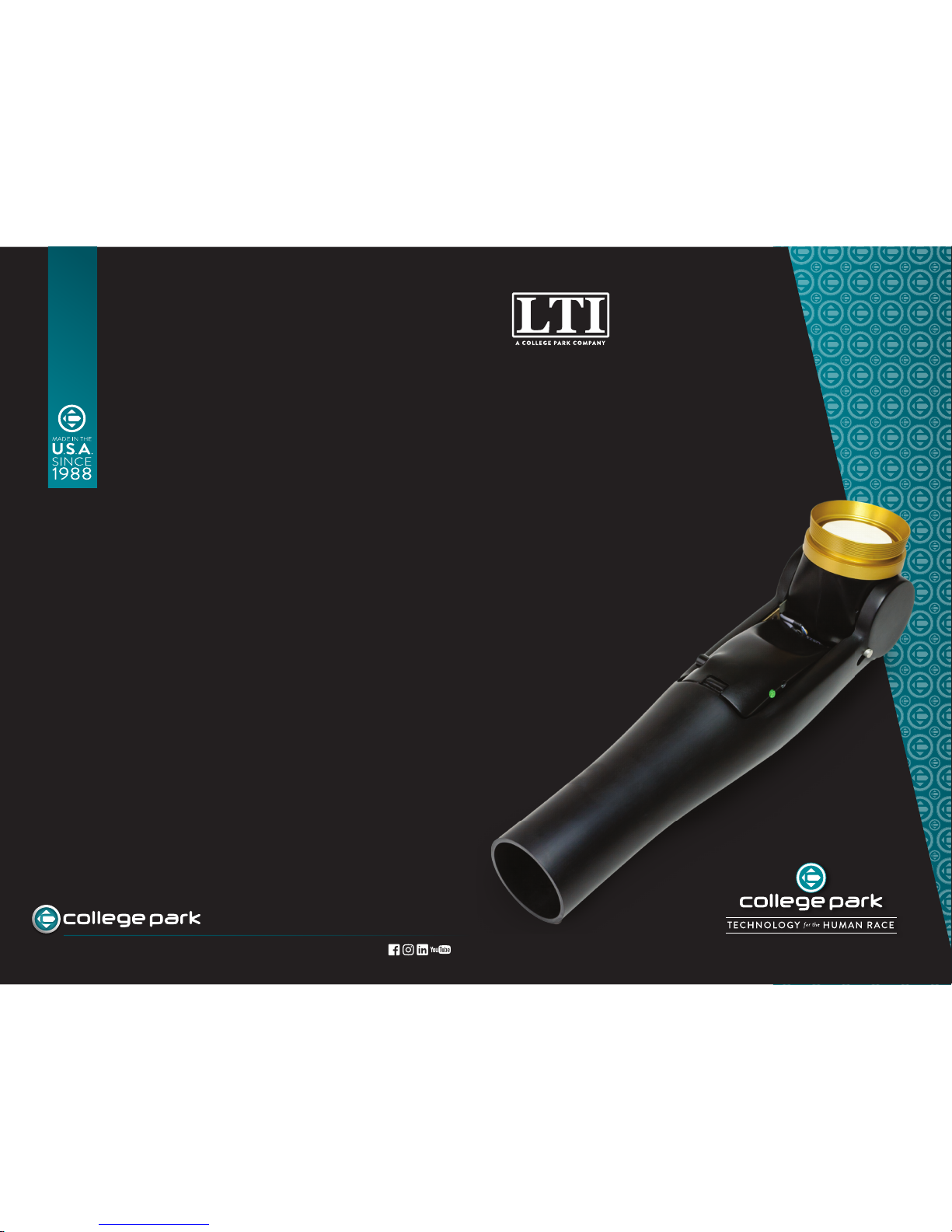
Learn more at college-park.com/boston-digital-arm
800.728.7950 | 586.294.7950
USER MANUAL
BOSTON®
DIGITAL
ARM

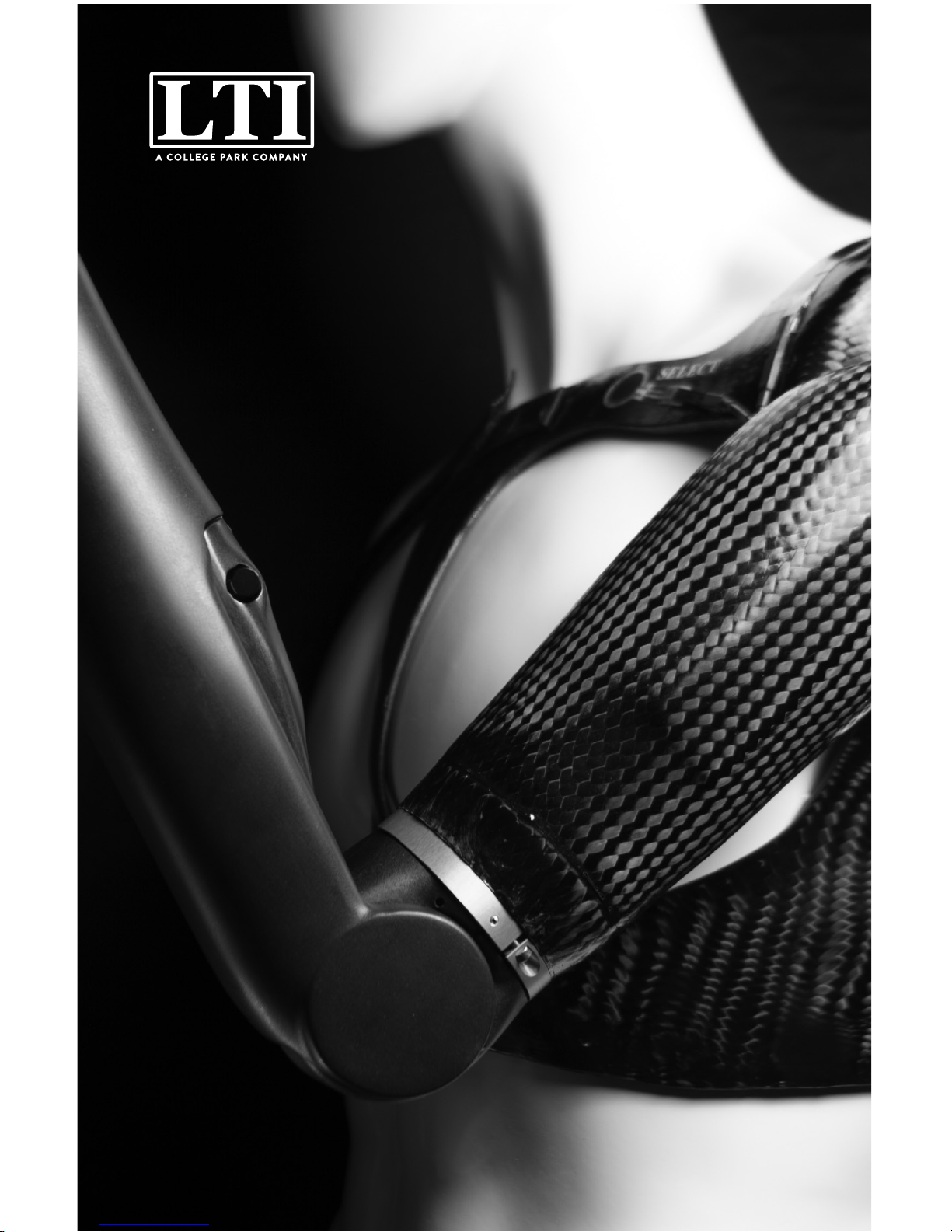
USER MANUAL
BOSTON®
DIGITAL
ARM

CONTENTS:
©2017, College Park Industries, Inc. – 622 LIT UG BDA 170623

Hello! 4
Fitting & Operation 6
Strength 8
On-O Switch 10
Free Swing Feature 11
Battery & Battery Charging 12
Battery 13
Battery Installation & Removal 14
Battery State of Change Indicator 15
Battery Charger 16
Charging the Battery 18
Maintenance 20
Warnings 22
Notes 23
Troubleshooting the Boston Digital Arm System 24
BDA Not Operating 25
System Diculties 26
Low Battery Warning 27

4
HELLO!

5
Congratulations on your new Boston Digital Arm system! The
following guide will provide you information, tips, warnings and
troubleshooting to help you get the most out of your new arm
every day.

6
FITTING &
OPERATION:
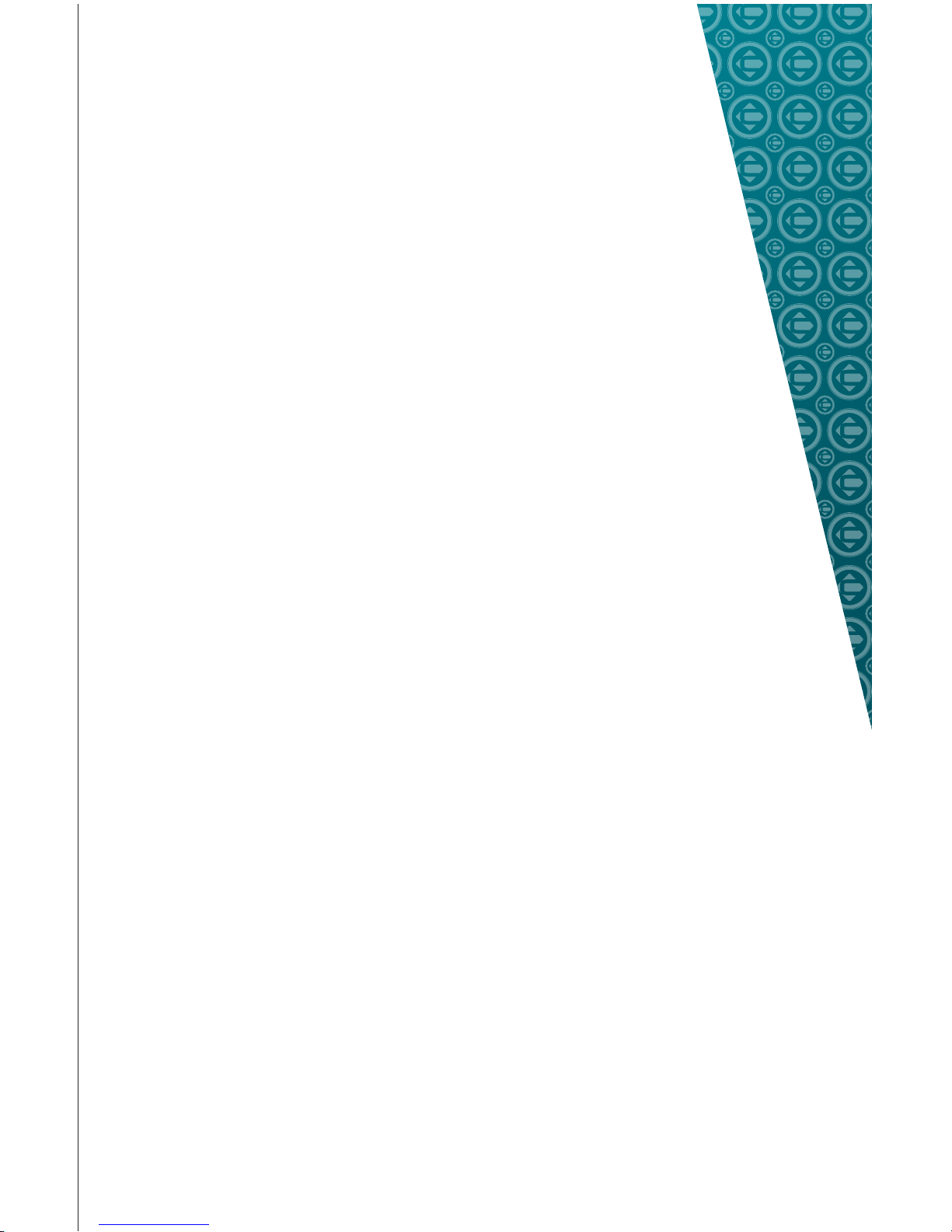
7
OPERATION
Your socket and harness are very important in allowing you to get
the most out of your Boston Digital Arm. The Digital Arm relies
on myoelectrodes, touch pads, switches, or a combination of
all of them. If your socket and harness do not fit well, it will be
dicult to control your Digital Arm. Factors such as weight loss,
muscle deterioration or even posture can adversely aect the
operation of the arm. If you think you’re beginning to experience
a loss of movement, contact your prosthetist to check the fit and
re-adjustment if necessary.
Your Boston Digital Arm system has been designed and built just
for you, but there are features and functions that work with every
set-up.
