
Patient Monitor BP-S510
Operation Manual
Part Number: A7072 Rev.1 (1731064B)
Revised Date: 04/2006
Printed in Korea
Copyright © 2005-2006 All rights reserved.

Directive
z Copyright law allows no part of this instruction manual to be reproduced without
permission.
z The content of this manual are subject to change without notice.
z The contents of this manual should be correct. If, for some reason, there are any
questionable points, please do not hesitate to contact our service center.
z The manual will be replaced if any pages are missing or collation is incorrect.
Warranty
z Please contact your local distributor about the warranty period.
z Device failure or damage related to the following situations during the guarantee period
is not covered by this warranty:
z Installation, transfer installation, maintenance and repairs by any person other than
an authorized Colin Medical Technology employee or technician specified by Colin
Medical Technology.
z Damage sustained to the Colin Medical Technology product(s) caused by
product(s) from another company excluding products delivered by Colin Medical
Technology.
z Damage – caused by mishandling and/or misuse – is the responsibility of the user.
z Maintenance and repairs utilizing maintenance components that are not specified
by Colin Medical Technology.
z Device modifications or use of accessories not recommended by Colin Medical
Technology.
z Damage caused by accidents or natural disasters (earthquakes, flooding, etc.).
z Damage resulting from usage where caution statements and operating instructions
shown in this manual have not been followed.
z Damage due to neglect of specified maintenance checks.
z This warranty only covers the hardware of the BP-S510. The warranty does not cover the
following selections:
z Whatever damage or loss results from the attachment of accessories or their
operation.
z In the event of a defect in the product, contact our sales outlet or EU representative
as noted on the back cover.
z The BP-S510 conforms to the EMC standard IEC60601-1-2.
Note that mobile phones should not be used in the vicinity of the BP-S510.
Note, however, any device not complying to the EMC standard that is used with the BP-S510
renders the BP-S510 as non-compliable to the EMC standard.
Trademark
Product brand names shown in this manual are likely to be the trademark or registered
trademark of the company concerned.
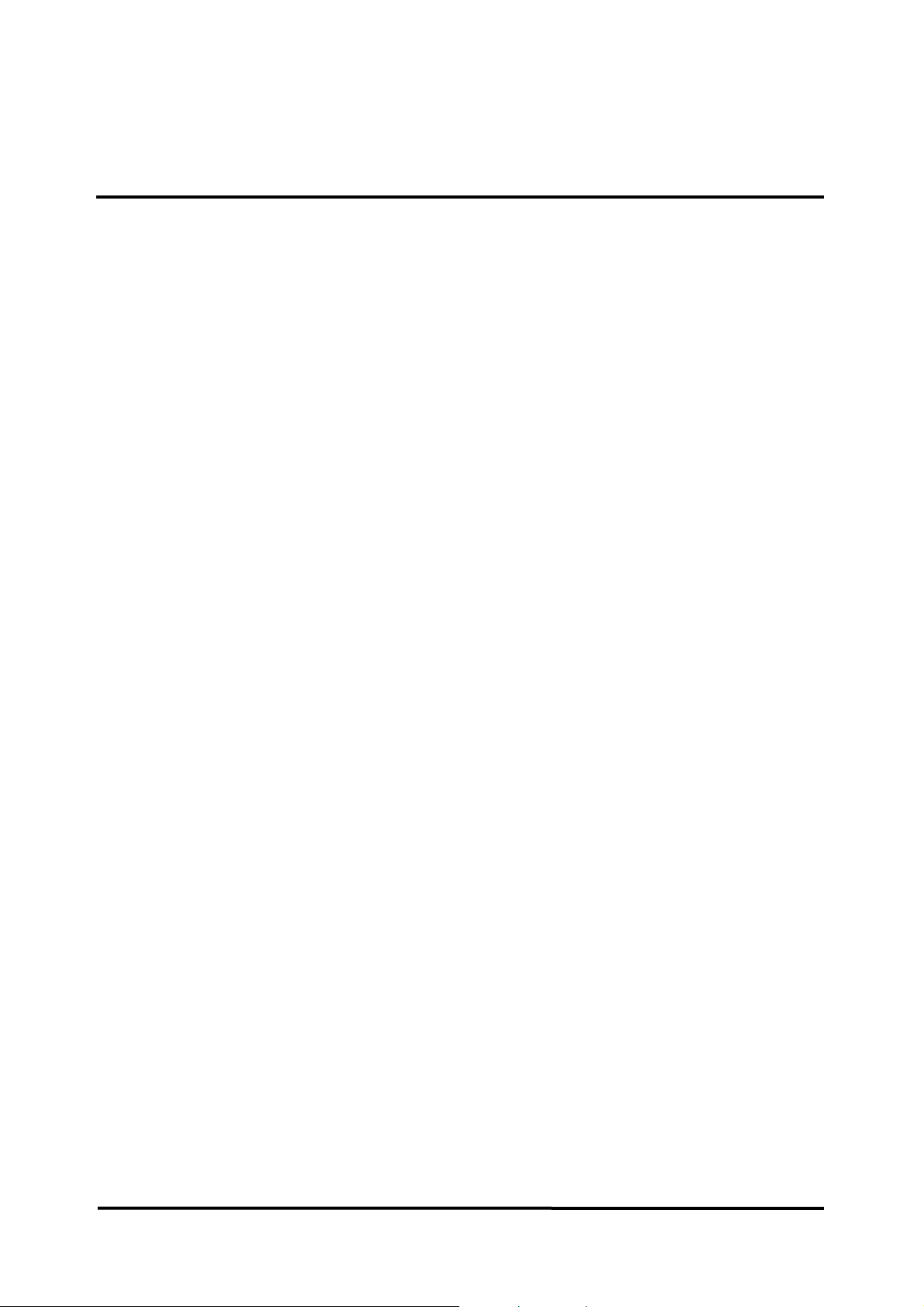
CONTENTS
CONTENTS....................................................................................................................................................i
SAFETY INFORMATION ..............................................................................................................................1
General Safety Information ...................................................................................................................1
Warning .................................................................................................................................................1
Cautions ................................................................................................................................................3
INTRODUCTION ........................................................................................................................................... 5
Intended Use for the BP-S510 ..............................................................................................................5
About This Manual.................................................................................................................................5
Identifying the BP-S510 monitor Configurations ...................................................................................5
Features for the BP-S510......................................................................................................................6
DESCRIPTION OF THE MONITOR..............................................................................................................7
Front Panel Components ......................................................................................................................7
Rear Panel Components .......................................................................................................................9
Left Panel Components.......................................................................................................................10
Right Panel Components .................................................................................................................... 11
Displays ...............................................................................................................................................13
SETTING UP THE MONITOR.....................................................................................................................17
Unpacking and Inspection ...................................................................................................................17
List of Components..............................................................................................................................18
Power Cable Connections...................................................................................................................21
Measurement Cable Connections ....................................................................................................... 22
BATTERY OPERATION..............................................................................................................................23
Operating the Monitor on Battery Power.............................................................................................23
Battery Status Indication......................................................................................................................24
Charging a Low Battery.......................................................................................................................24
USING THE MONITOR...............................................................................................................................25
Turning on the Monitor ........................................................................................................................25
Setting Date and Time......................................................................................................................... 27
Setting Basic Setup Parameters .........................................................................................................28
ALARMS AND LIMITS................................................................................................................................33
General................................................................................................................................................33
Alarm Priority and Messages ..............................................................................................................34
Visual Alarm Indication ........................................................................................................................ 38
Audible Alarm Indication ......................................................................................................................38
Verifying Visual and Audible Alarm Indication .....................................................................................38
Changing Alarm Limits.........................................................................................................................39
Audible Alarm Silence .........................................................................................................................43
Audible Alarm Suspend .......................................................................................................................44
ECG MONITORING ....................................................................................................................................45
General................................................................................................................................................45
Setup Connections ..............................................................................................................................46
Description of HR/PR Menu Functions................................................................................................48
Description of ECG Waveform Menu Functions..................................................................................49
NIBP MONITORING....................................................................................................................................51
General................................................................................................................................................52
Setup Connections ..............................................................................................................................53
NIBP Measurement Modes .................................................................................................................53
Description of NIBP Menu Functions ..................................................................................................55
SpO
MONITORING....................................................................................................................................57
2
General................................................................................................................................................58
Setup Connections ..............................................................................................................................59
Description of SpO2 Menu Functions..................................................................................................60
i

Description of Pleth Waveform Menu Functions .................................................................................61
RESPIRATION MONITORING....................................................................................................................63
General................................................................................................................................................63
Setup Connections ..............................................................................................................................63
Description of Respiration Menu Functions ........................................................................................64
Description of Respiration Waveform Menu Functions....................................................................... 66
TEMPERATURE MONITORING.................................................................................................................67
General................................................................................................................................................67
Setup Connections ..............................................................................................................................67
Description of Temperature Menu Functions.......................................................................................67
IBP MONITORING ......................................................................................................................................69
General................................................................................................................................................69
Installing an IBP module......................................................................................................................69
Setup Connections ..............................................................................................................................70
Description of IBP Menu Functions..................................................................................................... 70
Description of IBP Waveform Menu Functions....................................................................................72
CAPNOGRAPHY MONITORING................................................................................................................75
General................................................................................................................................................75
Setup Connections ..............................................................................................................................75
Warming Up.........................................................................................................................................76
Sample Line Checks ...........................................................................................................................76
Description of CO
Menu Functions ....................................................................................................77
2
Description of Capno Waveform Menu Functions...............................................................................78
TRENDS......................................................................................................................................................81
General................................................................................................................................................81
Tabular Trend Data..............................................................................................................................81
Graphical Trend Data ..........................................................................................................................83
MENU STRUCTURE...................................................................................................................................85
PRINTING ...................................................................................................................................................99
General................................................................................................................................................99
Print Out Configuration......................................................................................................................100
EXTERNAL INTERFACE..........................................................................................................................103
General..............................................................................................................................................103
Cable Connections ............................................................................................................................103
Nurse Call Interface...........................................................................................................................104
MAINTENANCE........................................................................................................................................105
Recycling and Disposal .....................................................................................................................105
Returning the Monitor and System Components ..............................................................................105
Service...............................................................................................................................................105
Periodic Safety Checks .....................................................................................................................105
Cleaning ............................................................................................................................................106
Battery Maintenance .........................................................................................................................106
Loading Recorder Paper ...................................................................................................................107
TROUBLESHOOTING..............................................................................................................................109
General..............................................................................................................................................109
Corrective Action ...............................................................................................................................109
EMI (Electromagnetic Interference)................................................................................................... 115
Obtaining Technical Assistance ......................................................................................................... 115
FACTORY DEFAULTS.............................................................................................................................. 117
General.............................................................................................................................................. 117
Parameter Ranges and Default Settings........................................................................................... 117
SPECIFICATION ....................................................................................................................................... 121
Display...............................................................................................................................................121
Controls .............................................................................................................................................121
Alarms ...............................................................................................................................................121
Physical Characteristics and Recorder ..........................................................................................
...121
ii

Electrical ............................................................................................................................................122
Environmental Conditions .................................................................................................................122
Measurement Parameters.................................................................................................................123
Trends................................................................................................................................................126
Compliance........................................................................................................................................127
Manufacturer’s Declaration ...............................................................................................................129
Figures
Figure 1. Front Panel Components........................................................................................................................................................ 7
Figure 2. Rear Panel Components......................................................................................................................................................... 9
Figure 3. Left Panel Components ........................................................................................................................................................ 10
Figure 4. Right Panel Components.......................................................................................................................................................11
Figure 5. Displays ................................................................................................................................................................................ 13
Figure 6. AC Power connection ........................................................................................................................................................... 21
Figure 7. Battery Placement ................................................................................................................................................................ 23
Figure 8. Initial Screen......................................................................................................................................................................... 26
Figure 9. Typical Screen during monitoring ......................................................................................................................................... 26
Figure 10. Date/Time Menu ................................................................................................................................................................. 27
Figure 11. Setup Menu......................................................................................................................................................................... 28
Figure 12. Basic configuration display ................................................................................................................................................. 29
Figure 13. CO
Figure 14. IBP option display............................................................................................................................................................... 30
Figure 15. IBP and CO
Figure 16. Alarm Limits Menu.............................................................................................................................................................. 39
Figure 17. Alarm Limits Setting............................................................................................................................................................ 40
Figure 18. Auto Alarm setting menu..................................................................................................................................................... 42
Figure 19.Audible Alarm Silence Display............................................................................................................................................. 43
Figure 20. Audible Alarm Suspend Display.......................................................................................................................................... 44
Figure 21. Standard 3 Electrode Placement........................................................................................................................................ 46
Figure 22. 5 Electrode Placement........................................................................................................................................................ 46
Figure 23. HR/PR display..................................................................................................................................................................... 48
Figure 24. HR/PR Menu....................................................................................................................................................................... 48
Figure 25. ECG Waveform display....................................................................................................................................................... 49
Figure 26. ECG Waveform Menu......................................................................................................................................................... 49
Figure 27. NIBP display....................................................................................................................................................................... 55
Figure 28. NIBP menu.......................................................................................................................................................................... 55
Figure 29. SpO
Figure 30. SpO
Figure 31. Pleth Waveform Display...................................................................................................................................................... 61
Figure 32. Pleth Waveform Menu ........................................................................................................................................................ 61
Figure 33. Respiration Display............................................................................................................................................................. 64
Figure 34. Respiration Menu................................................................................................................................................................ 64
Figure 35. Respiration Waveform Display............................................................................................................................................ 66
Figure 36. Respiration Waveform Menu.............................................................................................................................................. 66
Figure 37. Temperature Display........................................................................................................................................................... 67
Figure 38. Temperature Menu.............................................................................................................................................................. 68
Figure 39. IBP Module Installation....................................................................................................................................................... 69
Figure 40. IBP Display ......................................................................................................................................................................... 70
Figure 41. IBP Menu............................................................................................................................................................................ 71
Figure 42. IBP Waveform Display........................................................................................................................................................ 72
Figure 43. IBP Waveform Menu........................................................................................................................................................... 73
Figure 44. Connecting the sample line ................................................................................................................................................ 76
Figure 45. CO
Figure 46. CO
Figure 47. Capno Waveform Display................................................................................................................................................... 78
Figure 48. Capno Waveform Menu...................................................................................................................................................... 78
Figure 49. Tabular Trend Screen.......................................................................................................................................................... 81
Figure 50. Tabular Trend Menu............................................................................................................................................................ 82
Figure 51. Graphical Trend Screen...................................................................................................................................................... 83
Figure 52. Graphical Trend Menu ........................................................................................................................................................ 83
Figure 53. 20 Sec Printing ................................................................................................................................................................. 100
option display..............................................................................................................................................................30
2
option display................................................................................................................................................. 30
2
Display....................................................................................................................................................................... 60
2
Menu ......................................................................................................................................................................... 60
2
Display ........................................................................................................................................................................ 77
2
Menu........................................................................................................................................................................... 77
2
iii

Figure 54. Continuous Printing .......................................................................................................................................................... 100
Figure 55. Tabular Trend Printing....................................................................................................................................................... 100
Figure 56. Graphical Trend Printing................................................................................................................................................... 101
Figure 57. Setting Information Printing .............................................................................................................................................. 101
Figure 58. Data Port Pin Layout......................................................................................................................................................... 103
Figure 59. Recorder Paper Replacement .......................................................................................................................................... 107
Tables
Table 1. BP-S510 Controls..................................................................................................................................................................... 8
Table 2. Panel and Label Symbols....................................................................................................................................................... 12
Table 3. Display Symbols..................................................................................................................................................................... 14
Table 4. Display Colors........................................................................................................................................................................ 15
Table 5. Standard Accessories............................................................................................................................................................. 18
Table 6. Optional Accessories.............................................................................................................................................................. 20
Table 7. Front panel Indications for power source............................................................................................................................... 23
Table 8. The Monitor Battery Status Icon............................................................................................................................................. 24
Table 9. Front Panel Indications for Battery Status.............................................................................................................................. 24
Table 10. Date/Time Menu................................................................................................................................................................... 27
Table 11. Setup Menu.......................................................................................................................................................................... 28
Table 12. High Priority Alarm................................................................................................................................................................ 34
Table 13. Medium Priority Alarm.......................................................................................................................................................... 36
Table 14. Low Priority Alarm................................................................................................................................................................ 36
Table 15. Informative Messages.......................................................................................................................................................... 37
Table 16. Visual Alarm Characteristics................................................................................................................................................. 38
T able 17. Audible Alarm Characteristics .............................................................................................................................................. 38
Table 18. Alarm Limits Menu................................................................................................................................................................ 40
Table 19. Alarm Limits Ranges............................................................................................................................................................ 41
Table 20. ECG Lead Colors ................................................................................................................................................................. 47
Table 21. ECG Lead Pairs ................................................................................................................................................................... 47
Table 22. HR/PR Menu ........................................................................................................................................................................ 48
Table 23. ECG Waveform Menu .......................................................................................................................................................... 50
Table 24. Cuff Size............................................................................................................................................................................... 53
Table 25. NIBP Menu........................................................................................................................................................................... 56
Table 26. SpO2 Sensors...................................................................................................................................................................... 59
Table 27. SpO2 Menu.......................................................................................................................................................................... 60
Table 28. Pleth Waveform Menu.......................................................................................................................................................... 61
Table 29. Respiration Menu................................................................................................................................................................. 64
Table 30. Respiration Waveform Menu................................................................................................................................................ 66
Table 31. Temperature Menu ............................................................................................................................................................... 68
Table 32. IBP 1 Menu........................................................................................................................................................................... 71
Table 33. IBP 2 Menu........................................................................................................................................................................... 71
Table 34. (P1 Label) Waveform Menu ................................................................................................................................................. 73
Table 35. (P2 Label) Waveform Menu ................................................................................................................................................. 73
Table 36. CO
Table 37. Capno Waveform Menu ....................................................................................................................................................... 78
T able 38. Tabular Trend Menu.............................................................................................................................................................. 82
Table 39. Graphical Trend Menu.......................................................................................................................................................... 84
Table 40. RS-232 Serial Interface Connections................................................................................................................................. 103
Table 41. Parameter Ranges and Factory Defaults............................................................................................................................117
Table 42. Electromagnetic Emissions (IEC60601-1-2) ...................................................................................................................... 129
Table 43. Electromagnetic Immunity (IEC60601-1-2)........................................................................................................................ 129
Table 44. Electromagnetic Immunity (IEC60601-1-2)........................................................................................................................ 130
Table 45. Recommended Separation Distances................................................................................................................................ 131
Table 46. Cables (IEC60601-1-2) ...................................................................................................................................................... 131
Menu............................................................................................................................................................................. 77
2
iv
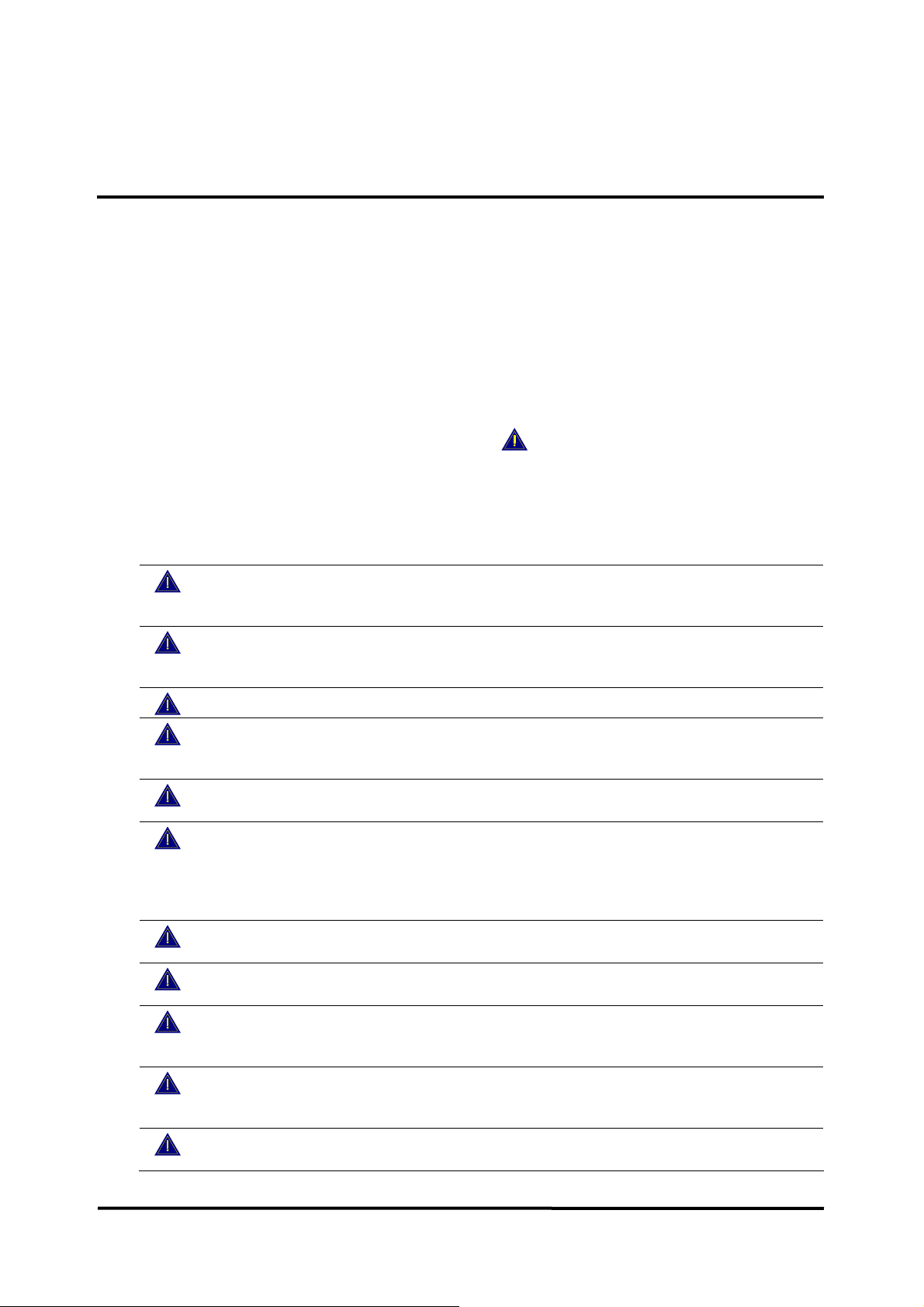
SAFETY INFORMATION
General Safety Information
This section contains important safety information related to general use of the BP-S510
multi-parameter patient monitor. Other important safety information appears throughout
the manual. The BP-S510 will be referred to as the monitor throughout this manual.
Important! Before use, carefully read this manual, accessory directions for use, all
precautionary information and specifications.
Warning
Warnings are identified by the WARNING symbol shown above.
Warnings alert you to potential serious outcomes (death, injury, or adverse events)
to the patient or user.
WARNING: Do not take into or use the monitor in locations where highly
combustible anesthetics or flammable gases are used or in high-pressure oxygen
rooms or inside oxygen tents, as this may cause a flammable explosion.
WARNING: When using the monitor with a commercial electric power source, use
the monitor with an electric power wall socket with a grounding wire for medical
use. Not doing so could cause electric shock.
WARNING: Do not connect grounding wire to gas pipes. This could cause fire.
WARNING: Only doctors and officially certified personnel should use this monitor.
Do not allow patients to touch this monitor. Allowing patients to touch this monitor
could cause accidents.
WARNING: This monitor cannot be used when MRI is in progress. If MRI is in use,
keep patient attachments away from patients to prevent accidents.
WARNING: The monitor conforms to the requirements of the EMC standard
(IEC60601-1-2), and may therefore be used simultaneously with pacemakers and
other electrical simulators. It should, however, be noted that the BP-S510 may be
affected by electrical scalpels and microwave therapeutic apparatus. Please check
operation of the monitor during and after use of such equipment.
WARNING: Do not take mobile phones or transceivers into a room where this
monitor is installed, as such devices may cause accidents.
WARNING: In order to avoid accidents, do not use any unauthorized accessories
or options.
WARNING: Thoroughly read the instruction manuals supplied with accessories
and options to ensure correct use. This instruction manual does not carry the
caution selections for such equipment.
WARNING: Do not open cover or disassemble this monitor. Doing so could cause
electric shock or fire. It is prohibited by law to modify the monitor without
authorization.
WARNING: Do not use power source other than the specified voltage, (100240V~50/60Hz) as this may cause fire or electric shock.
1
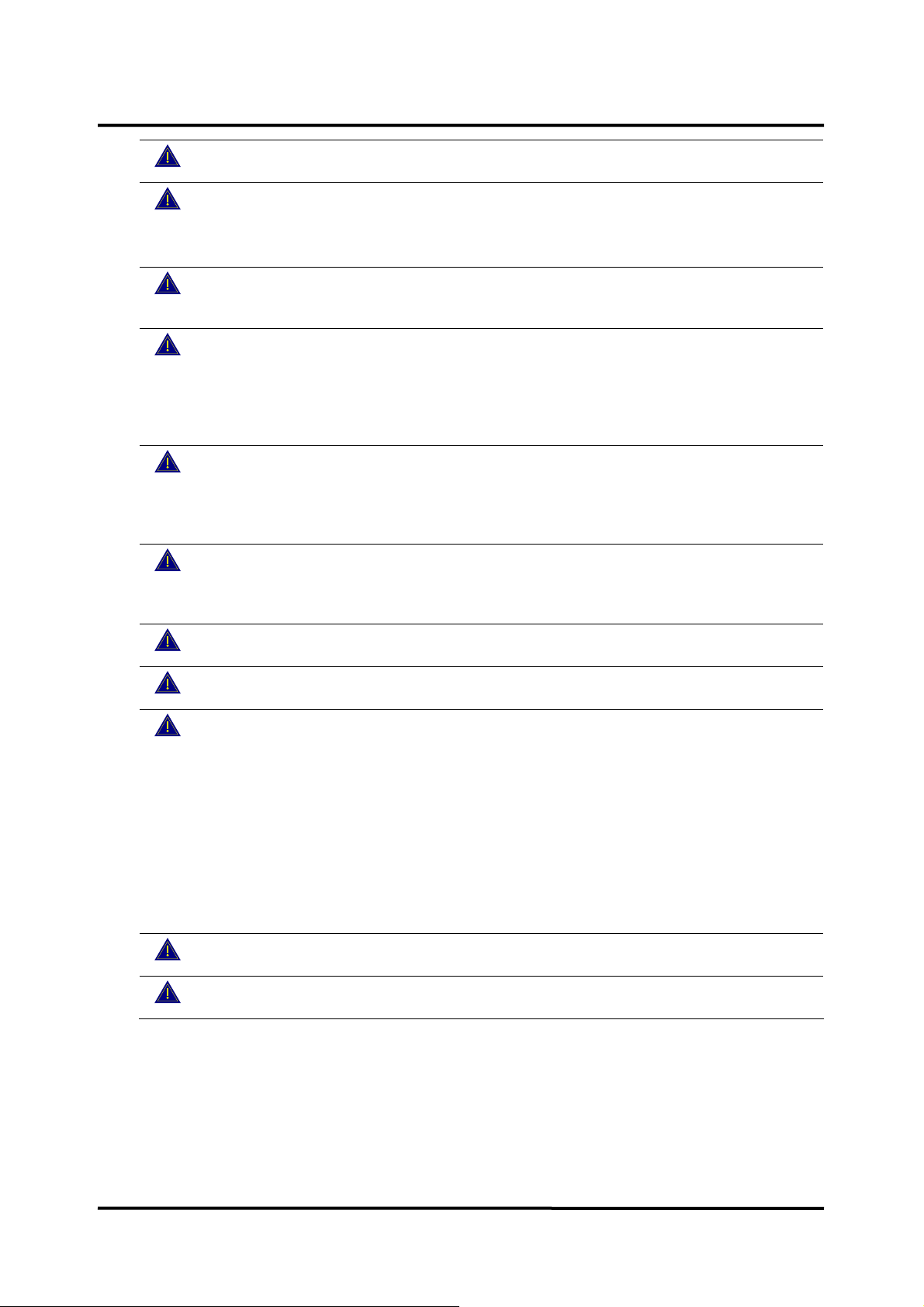
WARNING: Pre-use inspection and preventive maintenance must be performed for
safe use.
WARNING: The monitor may be used with electrical surgical equipment.
Follow the instruction manuals for medical instruments – notably electrosurgical
and diathermy instruments – when used, as their high – frequency energy units
may cause burns to patients via attachments.
WARNING: This monitor is protected against the discharge of a defibrillator. But
do not touch the monitor when a defibrillator is being discharged (electrified), as
doing so may cause electric shock.
WARNING: The following cautions apply when connecting he monitor with other
equipment.
1. Ensure that the connected equipment is in accordance with the IEC60601-1 or
IEC safety standards, so that the system complies with IEC60601-1.
2. Employ additional protective measures (e.g. additional protective earthing) as
necessary.
WARNING: Do not connect devices that do not meet medical safety standards
(such as commercial PCs), as they may cause electric shock. This monitor meets
the restricted level of leakage current required for medical devices. Therefore, this
monitor cannot be connected to a device that would give a combined total of
leakage current beyond the restricted level.
WARNING: Do not place anything on top of this monitor. If something is spilled
over the monitor or gets into it, such spillage may cause fire or electric shock. If
fluid spills on the monitor accidentally, disconnect power cord, wipe dry
immediately, and have the monitor serviced to make sure that no hazard exists.
WARNING: Do not place heavy objects on the power cord, as doing so may cause
fire or electric shock.
WARNING: Before conducting maintenance work, turn the power OFF and unplug
the power cord from the wall socket to prevent electric shock.
WARNING: When the following occur, turn the power OFF immediately and unplug
the power cord from the wall socket. Continued use in such situations may cause
fire or electric shock.
z There is smoke or a strange odor leaking out of the device.
z The devices has been dropped or impacted by an object.
z Liquid or foreign matter gets inside the device.
z Device failure has occurred.
Also, when any of the above occurs, promptly do the following:
1. Check to see that the power cord has been unplugged from the wall socket.
2. Place an “Out of Order” sign on the device and do not use it.
WARNING: Do not connect more than one patient to the monitor. Do not connect
more than one monitor to a patient.
WARNING: The patient monitor is a prescription device and is to be operated by
qualified personnel only.
2
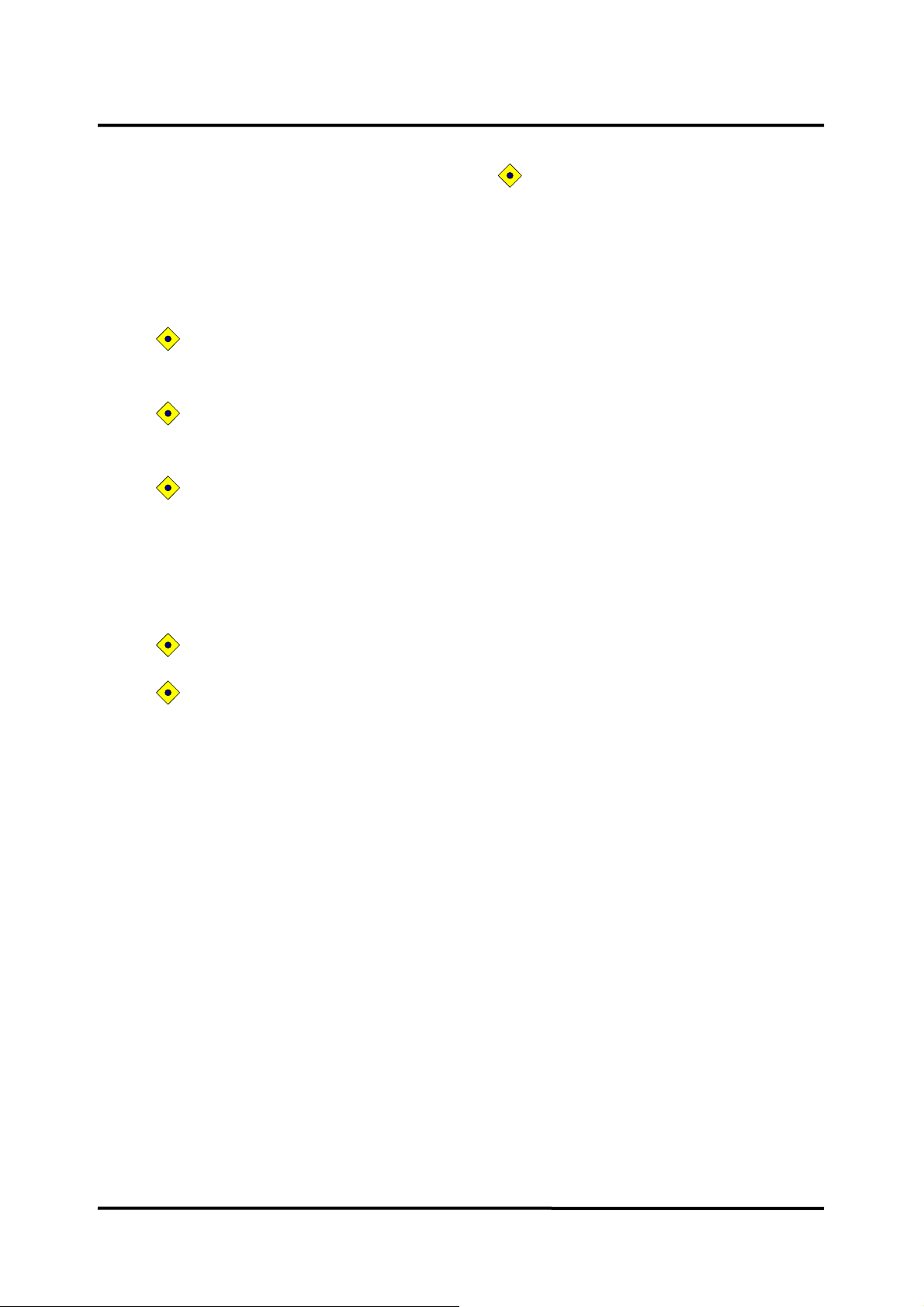
Cautions
Cautions are identified by the CAUTION symbol shown above.
Caution statements identify conditions or practices that could result in damage to
the equipment or other property.
CAUTION: The monitor may not operate properly if it is operated or stored at
conditions outside the ranges stated in this manual, or subjected to excessive
shock or dropping.
CAUTION: When connecting the patient monitor to any instrument, verify proper
operation before clinical use. Both the monitor and the instrument connected to it
must be connected to a grounded outlet.
CAUTION: Accessory equipment connected to the monitor’s data interface must be
certified according to IEC60950 for data-processing equipment or IEC60601-1 for
electromedical equipment. All combinations of equipment must be in compliance
with IEC60601-1-1 system requirements. Anyone who connects additional
equipment to the signal input or signal output port configures a medical system
and is therefore responsible that the system complies with the requirements of IEC
60601-1-1 and the electromagnetic compatibility system standard IEC60601-1-2. If in
doubt, consult Colin Medical Technology Technical Support Representative
CAUTION: Risk of explosion if battery is replaced by an incorrect type.
CAUTION: Where the integrity of the external protective conductor in the
installation or its arrangement is in doubt, equipment shall be operated from its
internal electrical power source.
.
3

This page is intentionally left blank.
4

INTRODUCTION
WARNING: Patient conditions may result in erroneous readings. If the
measurements are suspect, verify the reading using another clinically accepted
measurement method.
Intended Use for the BP-S510
The BP-S510 is intended to be used to monitor electrocardiography (ECG), heart rate
(HR), noninvasive blood pressure (NIBP) - systolic, diastolic and mean arterial pressures,
functional arterial oxygen saturation (SpO
temperature (Temp), invasive blood pressure (IBP) and capnography (EtCO
for adult and neonatal patients in all areas of a hospital and hospital-type facilities. Monitor
users should be skilled at the level of a technician, doctor, nurse or medical specialist.
Note: Hospital use typically includes such areas as general care floors, operating rooms,
special procedure areas, intensive and critical care area, within the hospital.
Hospital-type facilities include physician office-based facilities, sleep labs, skilled
nursing facilities, surgical centers, and sub acute care centers.
About This Manual
This manual explains how to set up and use the BP-S510 patient monitor.
Read the entire manual including the Safety Information section, before you
operate the monitor.
Identifying the BP-S510 monitor Configurations
The following table identities BP-S510 monitor configurations and how they are indicated.
The model-option number and serial number are located on the back of the monitor.
All information in this manual, including the illustrations, is based on a monitor configured
with the Capnography (EtCO
not exist, please verify your unit configuration.
and InCO2), IBP and recorder. If the relevant functions do
2
), pulse rate (PR), respiration (RR),
2
and InCO2)
2
Configuration REF No. Description
BP-S510 112580 Standard
(ECG, NIBP, SpO
BP-S510P 112581 Standard + Recorder
BP-S510C 112582 Standard + Capnography
BP-S510PC 112583 Standard + Capnography + Recorder
S510-IBP 131324 2-channel IBP module
, 2-channel Temperature, Respiration)
2
5

Features for the BP-S510
Physical/Mechanical
The BP-S510 is a multi-parameter patient monitor which can be battery-operated when
AC power source is not available.
Electrical
The BP-S510 is powered by an internal battery pack that typically provides one hour of
monitoring from fully charged new batteries. The batteries are continuously recharged
when the monitor is connected to AC power source. Refer to the Battery Operation
section for details.
Display
The monitoring screen is a color LCD that shows all graphic and numeric patient
information as well as status conditions and warning messages.
Jog dial
The jog dial provides user interaction with the display and the monitor functions. Rotating
and pressing the jog dial allows the user to navigate and make changes to the display
elements and monitor functions. Refer to the Using the Monitor section for details.
Auxiliary Outputs
The monitor provides RS-232, LAN and USB ports.
6
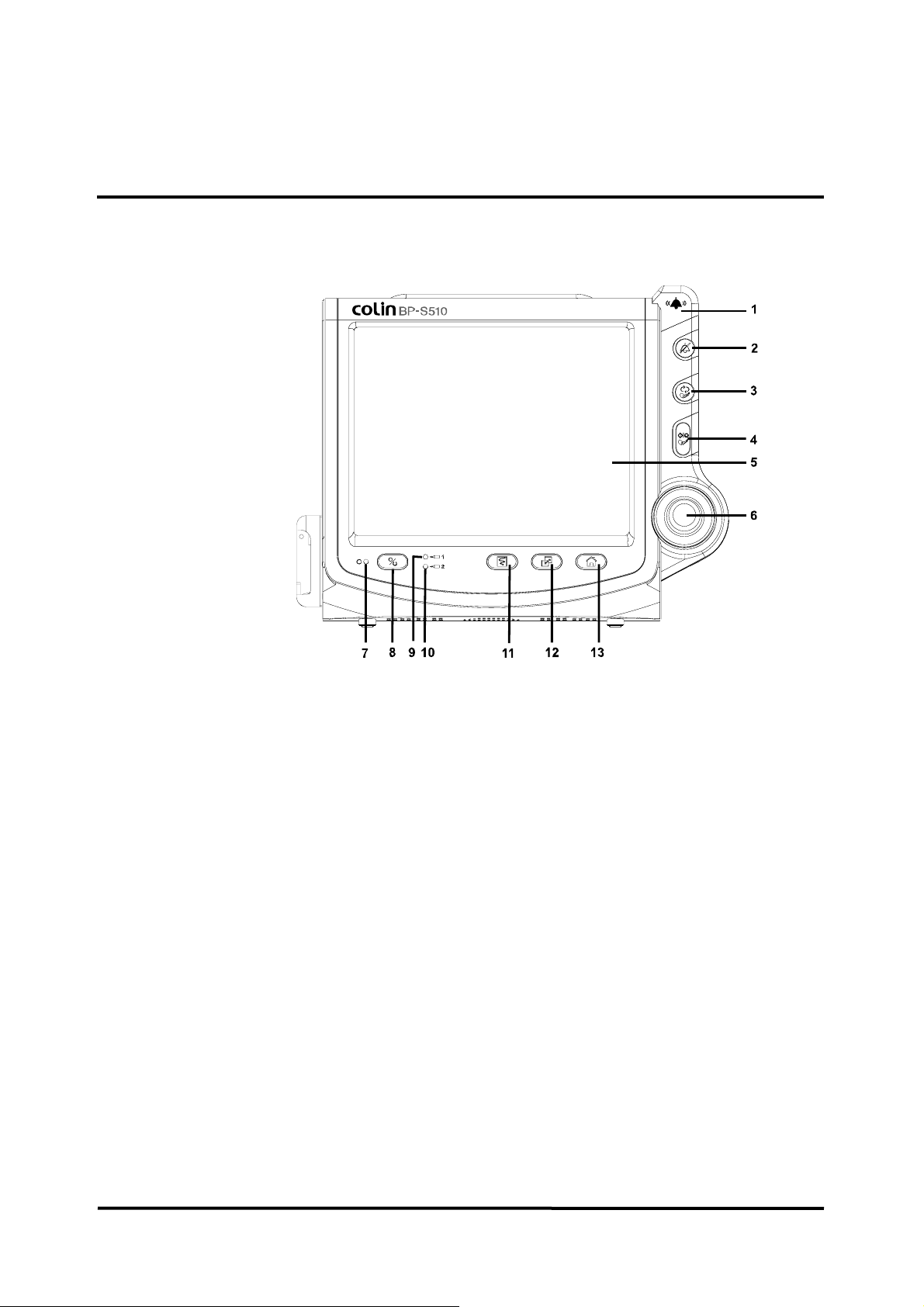
DESCRIPTION OF THE MONITOR
Front Panel Components
1 Visual alarm indicator
2 Alarm silence button
3 NIBP interval button
4 NIBP start/stop button
5 LCD
6 Jog dial
7 Power on indicator
8 Power on/off button
9 Battery charging indicator 1
10 Battery charging indicator 2
11 Record button
12 Trend button
13 Home button
Figure 1. Front Panel Components
7
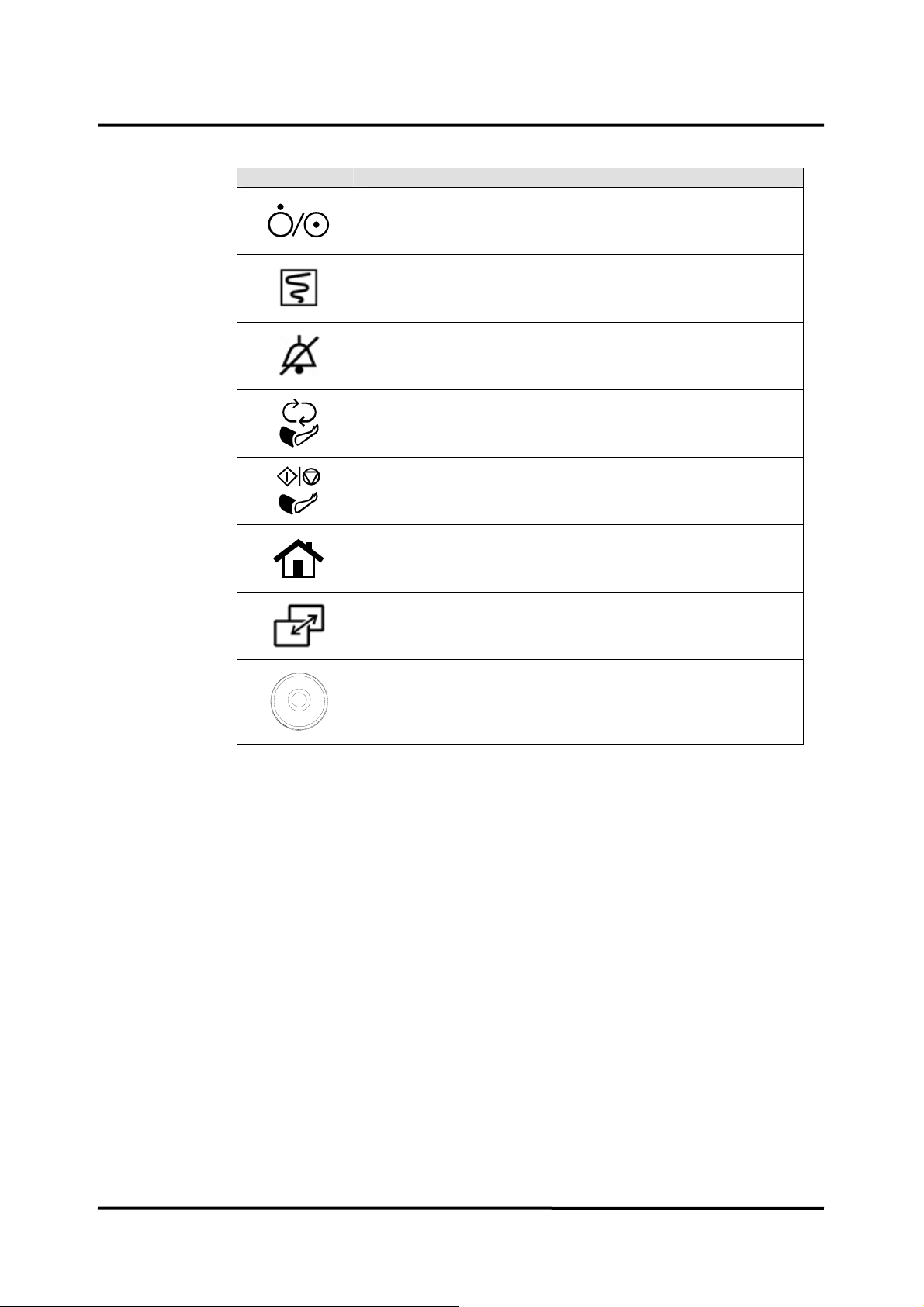
Table 1. BP-S510 Controls
Symbols Description
Power on/off button
turns the monitor on or off.
Record button
prints measured data if an optional recorder is installed.
Alarm silence button
silences the audible alarm temporarily.
suspends the audible alarm by pressing over 2 seconds.
NIBP interval button
allow you to set the NIBP auto measurement interval.
NIBP start/stop button
toggles between starting and stopping NIBP measurements.
Home button
exits a menu displayed on the screen and goes to the main
screen.
Trend button
allows you to set the trend display.
Jog dial
provides user interaction with the monitor to control the
functions.
8
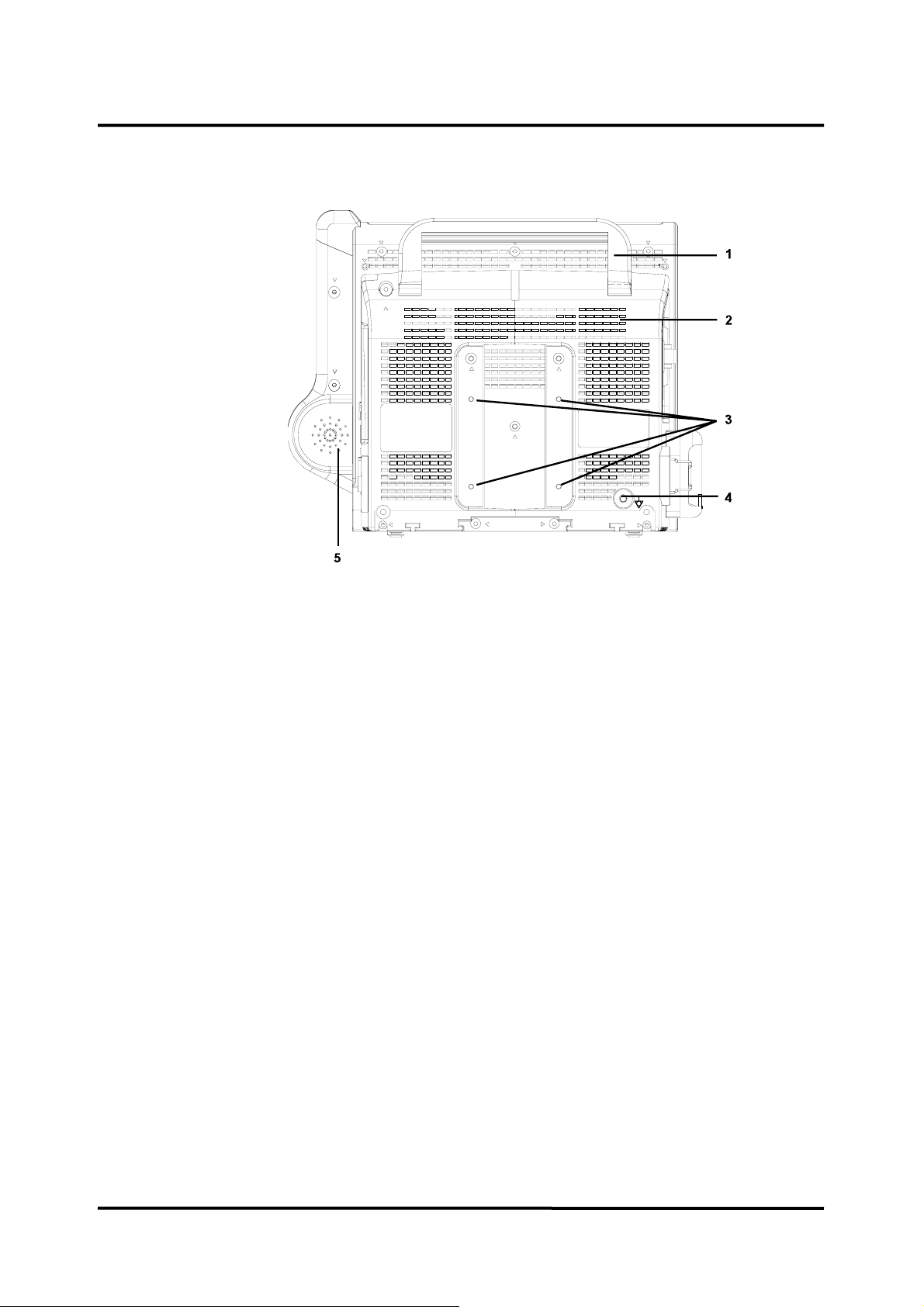
Rear Panel Components
1 Handle 4 Equipotential terminal
2 Ventilators 5 Speaker
3 VESA connector holes
Figure 2. Rear Panel Components
9
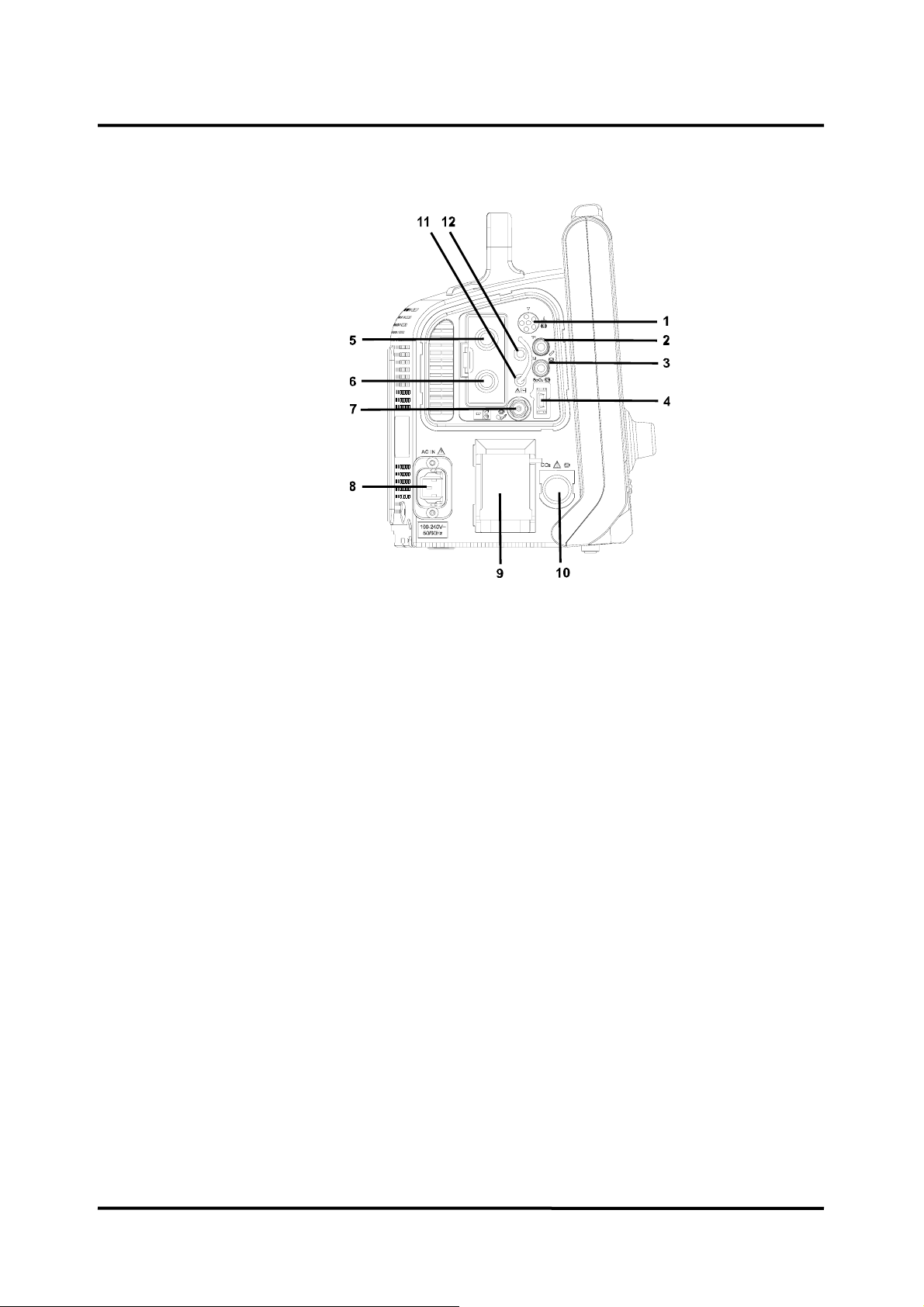
Left Panel Components
1 ECG connector 7 NIBP connector
2 Temperature channel 1 8 AC power connector
3 Temperature channel 2 9 Water trap (option)
4 SpO
5 IBP channel 1 (option) 11 CO
6 IBP channel 2 (option) 12 CO
connector 10 CO2 connector (option)
2
Filter (option)
2
Exhaust port (option)
2
Figure 3. Left Panel Components
10
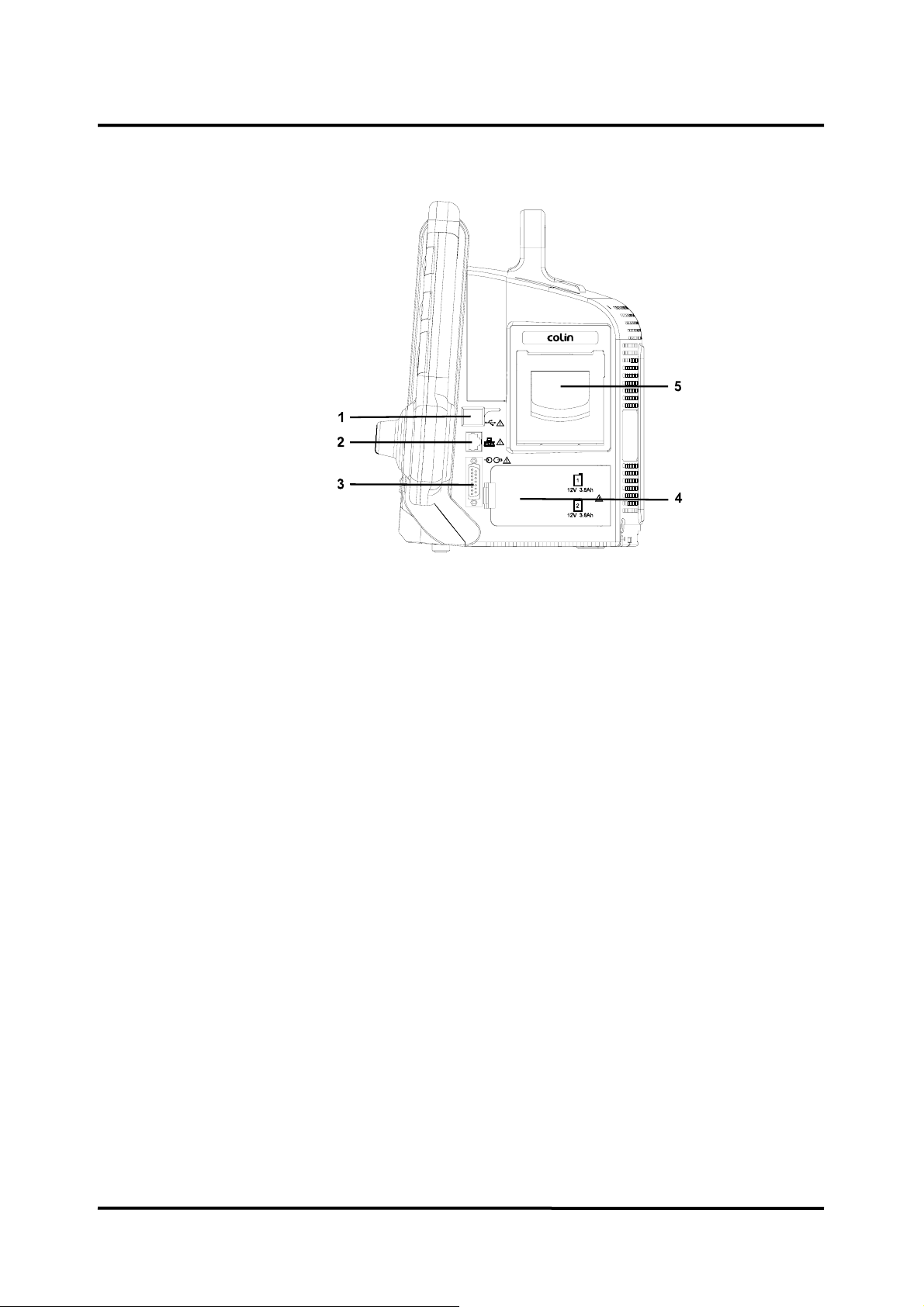
Right Panel Components
1 USB port 4 Battery cover
2 LAN port 5 Recorder (option)
3 RS-232 port
Figure 4. Right Panel Components
11

Table 2. Panel and Label Symbols
Symbols Description Symbols Description
Power on indicator EU representative
Battery charging indicator 1
Battery charging indicator 2
Visual alarm indicator
Type CF- Defibrillator proof
ECG connector
Temperature connector
SpO2 connector
NIBP connector
IBP connector
Dust and water resistance
Attention, consult
accompanying documents
CE mark
Crossed-out wheeled bin
Manufacturer
Date of manufacture
Reference number
Serial number
Environmental shipping/storage
altitude limitations
CO2 connector
CO2 Filter
USB port
LAN port
RS-232 interface port
Battery placement & rating
Equipotential terminal
AC power input rating
Environmental shipping/storage
humidity limitations
Environmental shipping/storage
temperature limitations
Fragile-handle with care
This way up
Keep dry
Attention: consult
accompanying documents
Handle with care
Stack up to 3 boxes
12
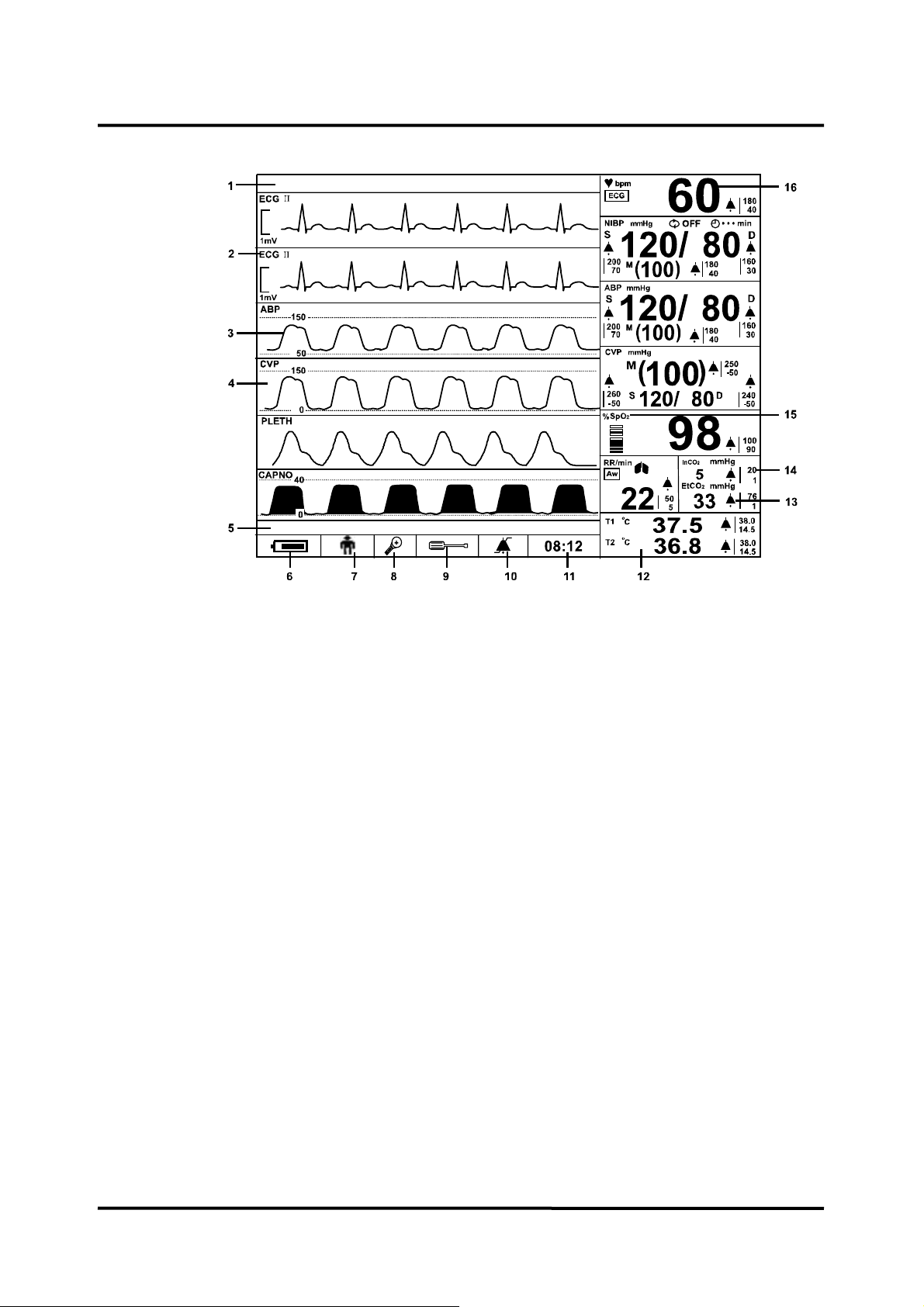
Displays
1 Alarm message area 9 Setup icon
2 Title of waveform parameter 10 Alarm limits icon
3 Waveform 11 Time display
4 Waveform area 12 Numerical area
5 Informative message area 13 Alarm icon
6 Battery status icon 14 Alarm limit values
7 Patient mode icon 15 Title of numeric parameter
8 Big number screen icon 16 Numeric value
Figure 5. Displays
13
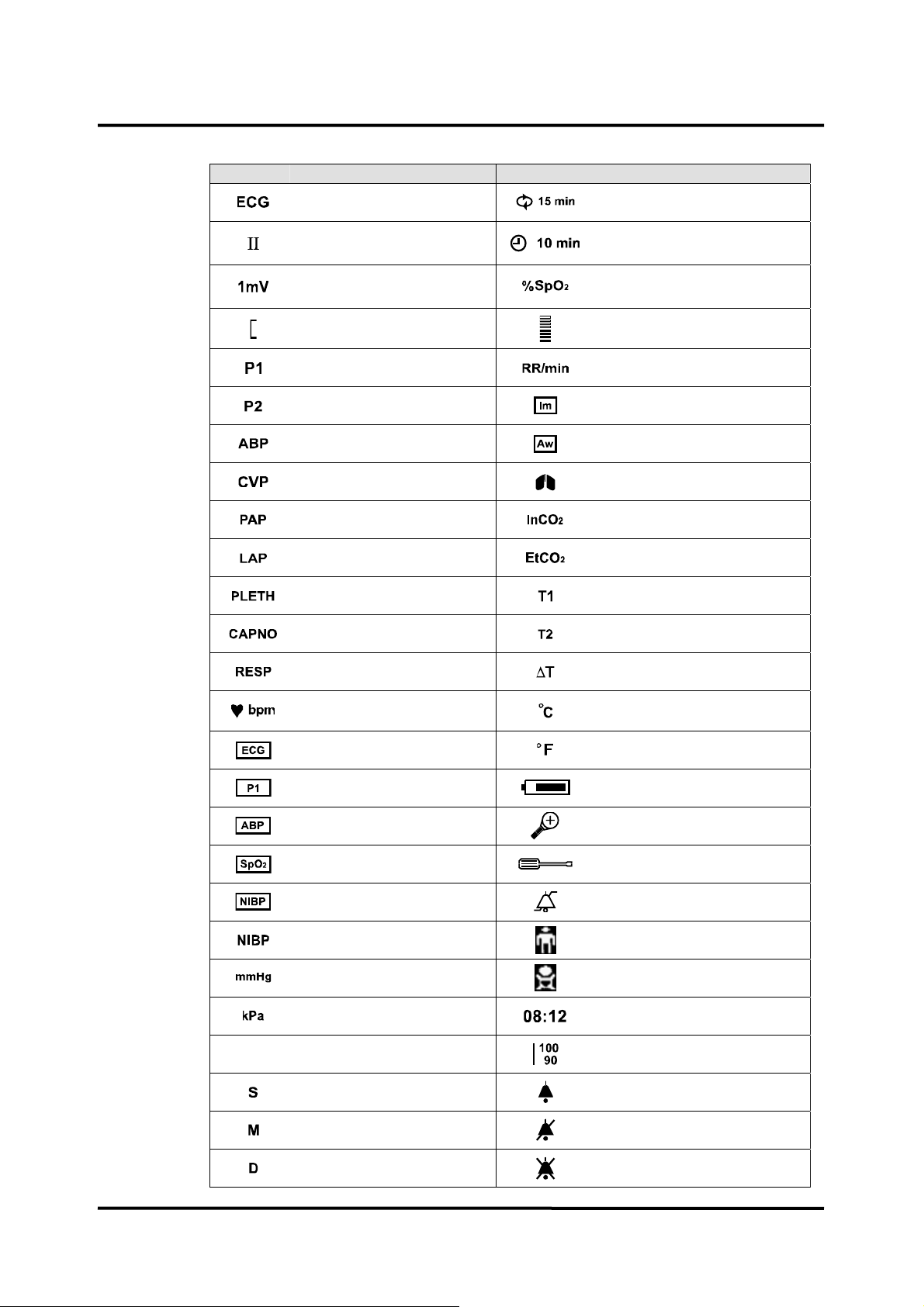
Table 3. Display Symbols
Symbols Description Symbols Description
ECG waveform icon
NIBP auto mode Interval
ECG lead pair
ECG size scale
ECG size bar
P1 Label
P2 Label
P1 or P2 Label:
Arterial Blood Pressure
P2 Label:
Central Venous Pressure
P2 Label:
Pulmonary Artery Pressure
P2 Label:
Left Atrial Pressure
Plethysmograph icon
Capnograph icon
Impedance respiration
waveform icon
NIBP elapsed time
SpO2 icon and unit
Pulse amplitude indicator
Respiration rate icon & unit
Respiration source icon: Im
Respiration source icon: Aw
Lung icon
InCO2 icon: Inspired carbon
dioxide concentration
EtCO2 icon: End-tidal carbon
dioxide concentration
Temperature channel 1 icon
Temperature channel 2 icon
Delta T icon |T1-T2|
%
HR/PR icon & unit
HR source icon: ECG
PR source icon: IBP1
PR source icon: IBP1
PR source icon: SpO2
PR source icon: NIBP
NIBP icon
NIBP, IBP or EtCO2 unit:
mmHg
NIBP, IBP or EtCO2 unit:
kPa
EtCO2 unit: %
Systolic pressure icon
MAP or Mean pressure icon
Temperature unit: Celsius
Temperature unit: Fahrenheit
Battery status icon
Big number screen icon
Setup icon
Alarm limits icon
Patient mode: Adult
Patient mode: Neonatal
Time display
Alarm limits value
Alarm icon
Audible Alarm silence icon
14
Diastolic pressure icon
Audible Alarm suspend icon
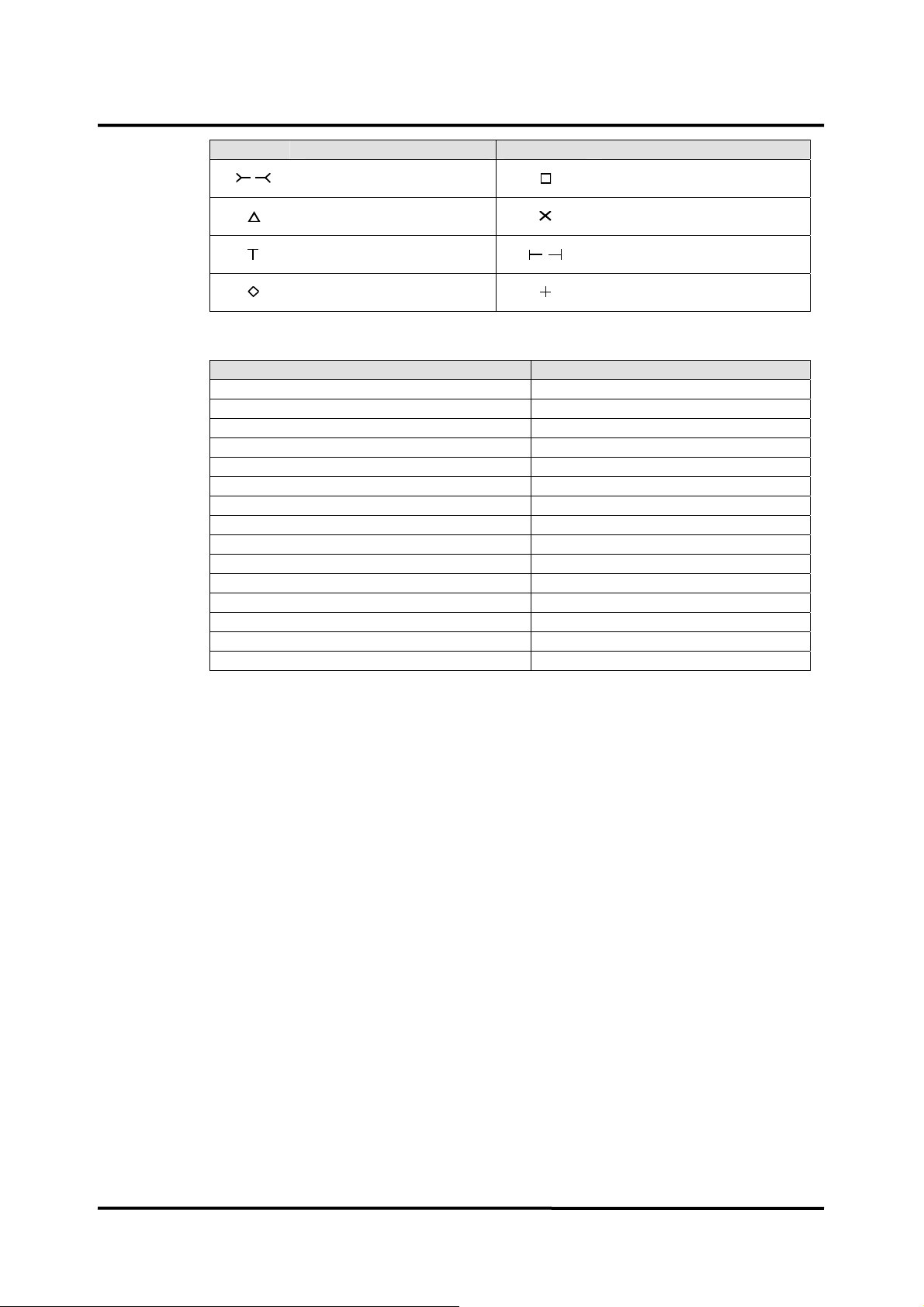
Symbols Description Symbols Description
NIBP graphical trend icon
T2 graphical trend icon
T1 graphical trend icon IBP graphical trend icon
EtCO2 graphical trend icon
HR/PR graphical trend icon
SpO2 graphical trend icon
Respiration graphical trend icon
Table 4. Display Colors
Function Color
ECG and HR/PR Green
Plethysmograph and SpO
Cyan
2
NIBP Yellow
Respiration White
Temperature Pink
Capnograph, InCO2 and EtCO2 Orange
IBP1 (P1 Label) Purple
IBP2 (P2 Label) Blue
General background Black
Informative message Black background, White font
Low priority alarm message White background, Black font,
Medium priority alarm message Yellow background, Black font,
High priority alarm message Red background, Black font,
Battery status icon (normal) Green
Battery status icon (low battery) Yellow or Red (refer to Table 8)
15

This page is intentionally left blank.
16
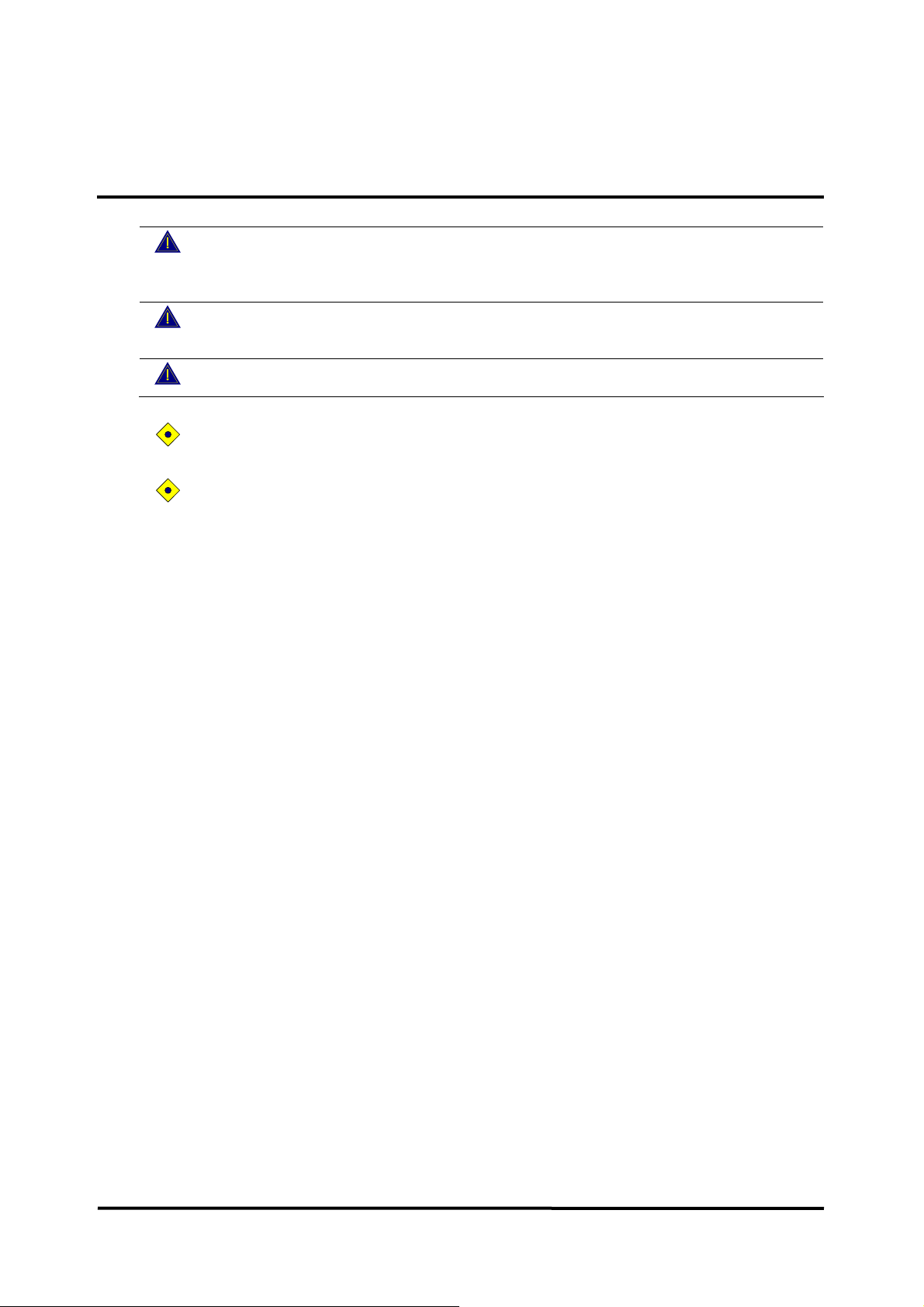
SETTING UP THE MONITOR
WARNING: To ensure accurate performance and prevent device failure, do not
expose the monitor to extreme moisture, including direct exposure to rain. Such
exposure may cause inaccurate performance or device failure. Refer to
Specification section.
WARNING: The monitor should not be used adjacent to or stacked with other
equipment. If adjacent or stacked use is necessary, the monitor should be
observed to verify normal operation in the configuration it is to be used.
WARNING: Make sure that the monitor speaker is not obstructed. Failure to do so
could result in an inaudible alarm tone.
CAUTION: Recharging the battery is strongly recommended when the battery has
not been recharged for 2 or more months.
CAUTION: Follow local government ordinances and recycling instructions
regarding disposal or recycling of device components, including batteries.
Unpacking and Inspection
The monitor is shipped in one carton. Examine the carton carefully for evidence of
damage. Contact Colin Medical Technology Technical Support Representative
immediately if any damage is discovered. Refer to the Maintenance section for
instructions on returning damaged items.
Note: Refer to Performance Verification section in the service manual for the detailed
information.
17
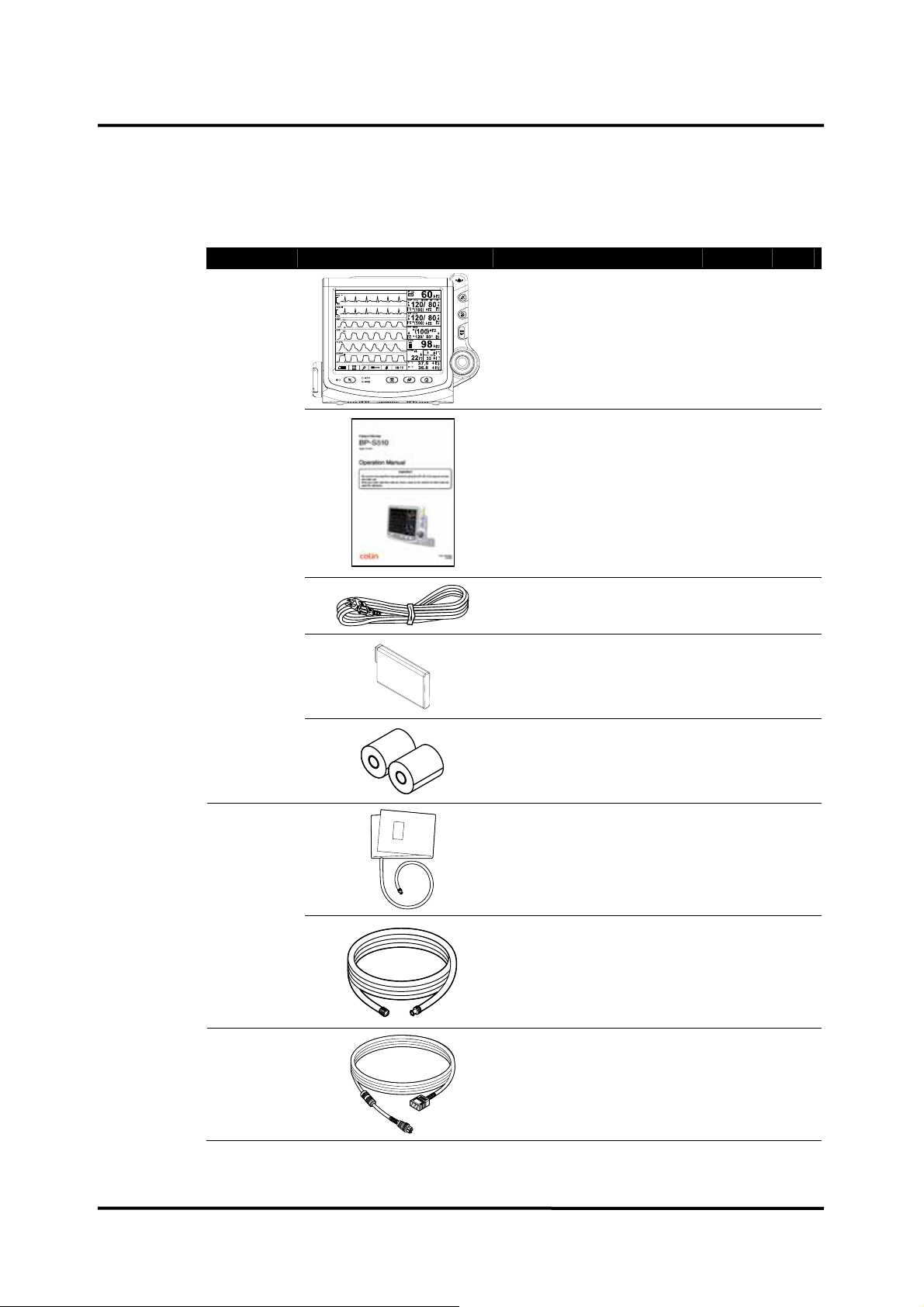
List of Components
The following items are standard in the package.
Figure Description REF Q’ty
Main Unit
Table 5. Standard Accessories
For NIBP
BP-S510
- 1
OPERATION MANUAL
(English)
1731064 1
AC POWER CORD 046111 1
BATTERY 040074 1
ROLL PAPER
*Only when Recorder option is
installed.
- 2
18
CUFF No.3 (12cm) A013ZZ 1
CUFF HOSE No.1 (3.5m) A015ZZ 1
For ECG
ECG CABLE No.8 AY1005 1
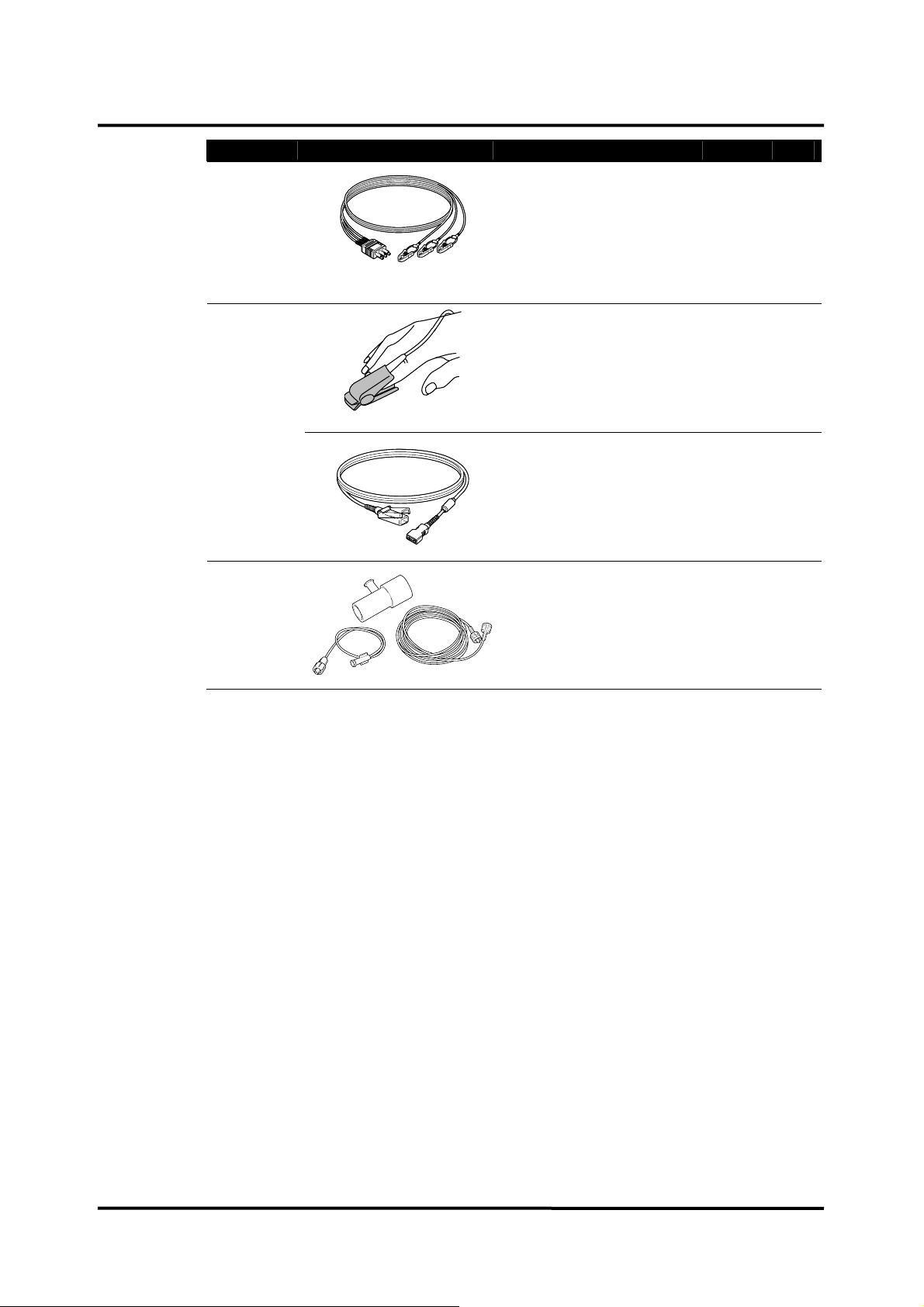
Figure Description REF Q’ty
For ECG
For SpO2
For CO2
ECG 3-LEAD WIRES No.5
(G,R,Y)
AG1002 1
SpO2 DURA SENSOR
DS-100A
- 1
SpO2 EXTENSION CABLE
DOC-10
- 1
SAMPLING SET
(AIRWAY ADAPTER, NAFION
TUBE & SAMPLING TUBE)
*Only when CO
installed.
option is
2
C010ZZ 1
19
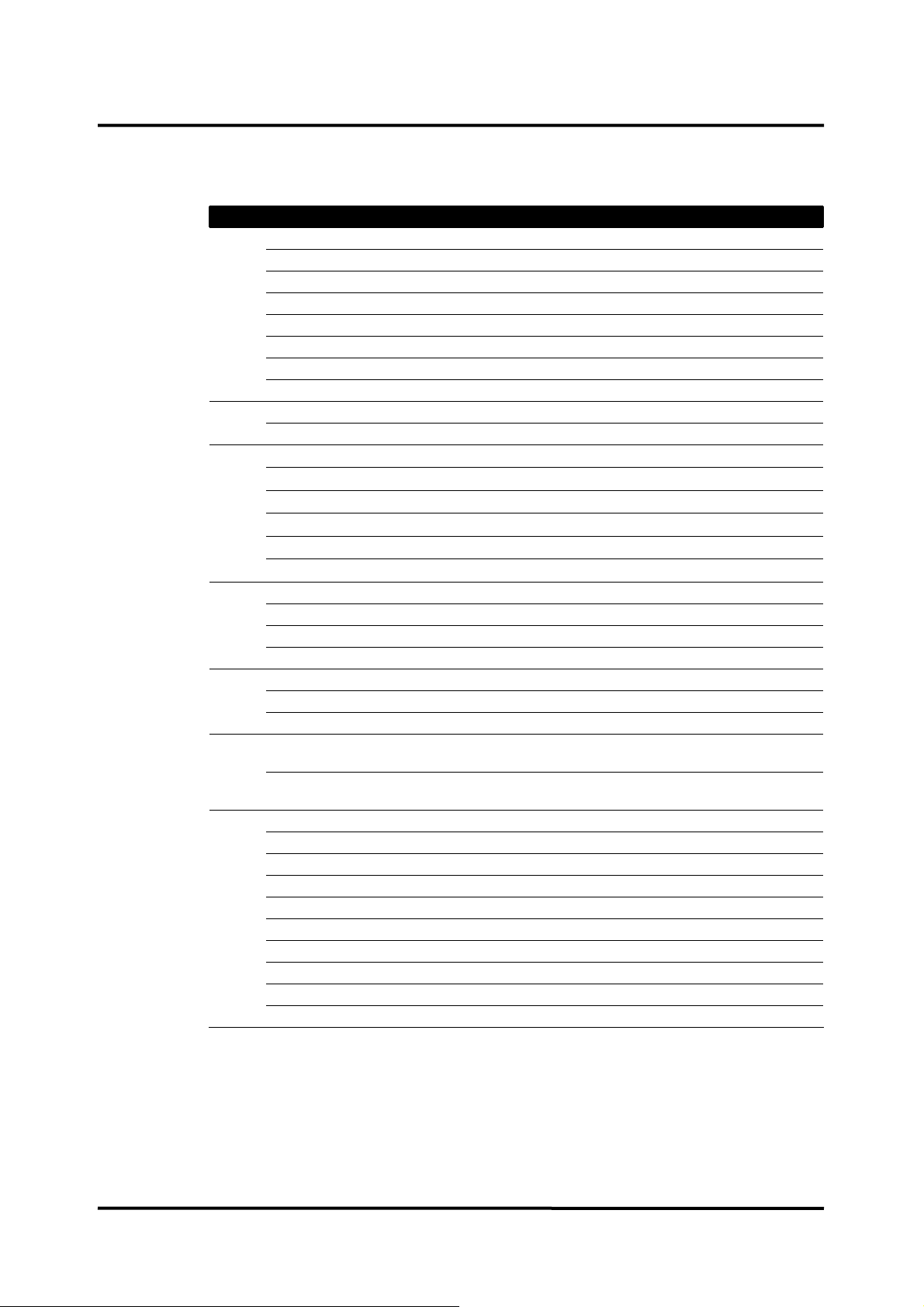
Optional items listed below can be ordered. Contact your local sales supplier for the
detailed information.
Table 6. Optional Accessories
REF Description Unit Min.Qty
NIBP A012ZZ CUFF No.2 (9cm) pce -
A014ZZ CUFF No.4(14cm) pce -
AL021Z CUFF No.10(2.5cm) pce 10
AL022Z CUFF No.11(3cm) pce 10
AL023Z CUFF No.12(4cm) pce 10
AL024Z CUFF No.13(5cm) pce 10
A016ZZ CUFF HOSE No.2(1.5m) pce -
AL012Z CUFF HOSE No.3(3.5m) pce -
ECG AG006Z ECG ELECTRODES 25pcs/bag bag 1
AG1003 ECG 5-LEAD WORES No.6(G,R,Y,W,B) pce -
SpO2 - ADULT FINGER OXISENSOR MAX-A - -
- CHILD FINGER OXISENSOR MAX-P - -
- NEONTAL OXISENSOR MAX-N - -
- INFANT OXISENSOR MAX-I - -
- ADULT NASAL OXISENSOR MAX-R - -
- MAX-FAST - -
CO2 C005ZZ WATER TRAP - -
C003ZZ NAFION TUBE pce 10
C004ZZ SAMPLING TUBE pce 10
C002ZZ AIR WAY ADAPTER pce 10
IBP AS012Z IBP DISPOSABLE TRANSDUCER DT-12 pce 10
AS011Z IBP DISPOSABLE TRANSDUCER DT-4812 pce 10
046432 IBP INTERFACE CABLE TC-COL-2 pce 1
TEMP AS004Z BT Sensor Model 401J/Rectum, Gullet
(produced by YSI)
AS005Z BT Sensor Model 402J/Rectum,
Gullet/Small(produced by YSI)
Others 1731064A OPERATION MANUAL (English) pce 1
1731065A OPERATION MANUAL (German) pce 1
1731066A OPERATION MANUAL (French) pce 1
1731093A OPERATION MANUAL (Portugese) pce 1
1731068A OPERATION MANUAL (Spanish) pce 1
1731071A SERVICE MANUAL (English) pce 1
040074 BATTERY (BP-S510) - -
048151 ROLL PAPER BP-S510 - -
A023ZZ GROUDING WIRE TYPE1 pce 1
A024ZZ GROUDING WIRE TYPE2 pce 1
pce 1
pce 1
20
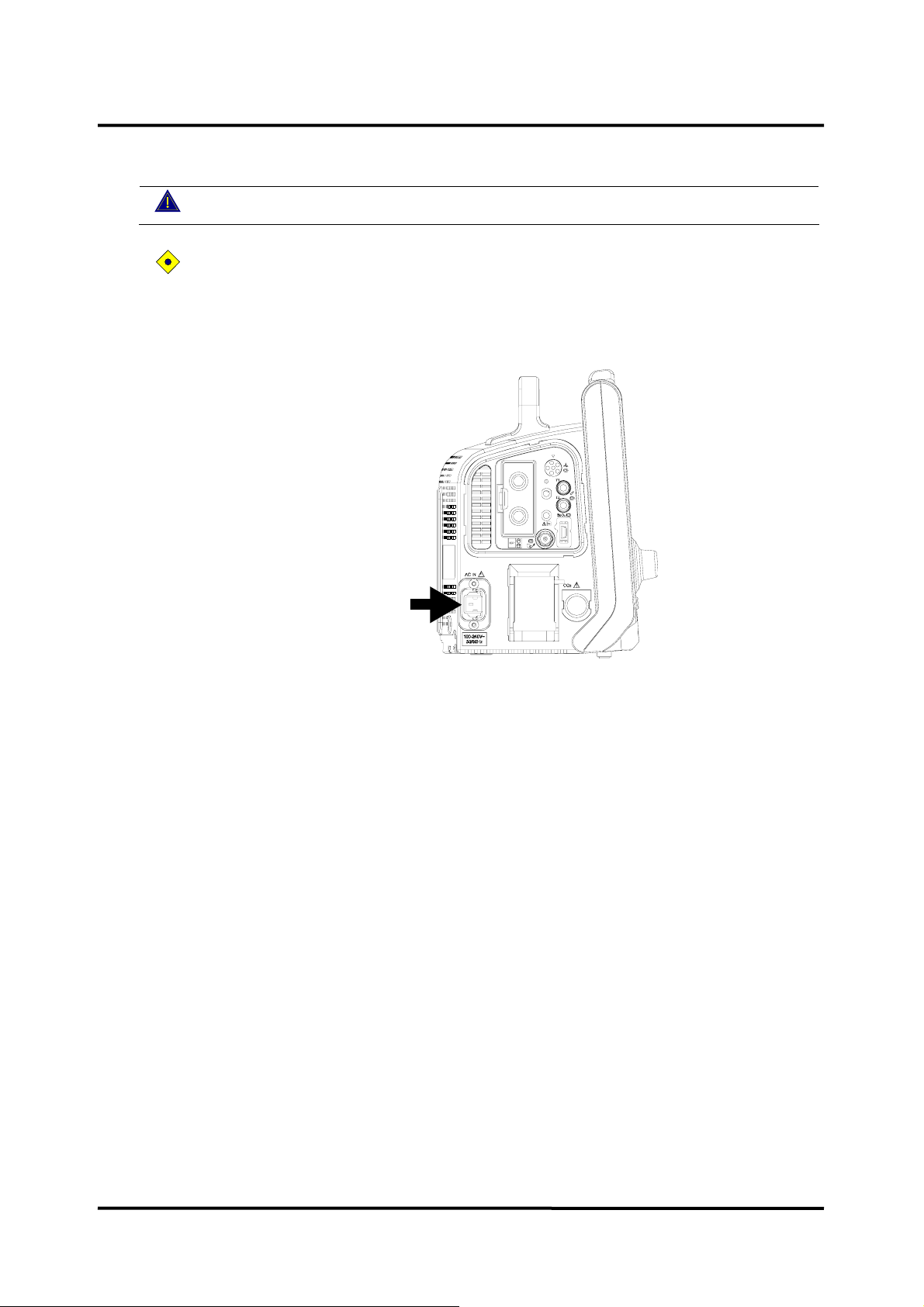
Power Cable Connections
WARNING: Do not connect to an electrical outlet controlled by a wall switch
because the device may be accidentally turned off.
CAUTION: If in doubt the integrity of the AC power source, the monitor must be
operated from its internal battery.
AC Power
Make sure that the AC outlet is properly grounded and supplies the specified voltage and
frequency (100-240V~ 50-60 Hz).
Figure 6. AC Power connection
1. Connect the female connector end of the AC power cord to mains connector on the
monitor’s left panel.
2. Plug the male connector end of the AC power cord into a properly grounded mains
outlet.
3. If necessary, connect grounding wire. Connect the grounding wire connector to the
equipotential terminal on the rear panel. Now attach the clip end of the grounding wire
to the medical equipment grounding terminal on the wall.
4. Verify that Battery charging indicator on the monitor’s front panel is lit.
Note: Even if the monitor is not turned on, the Battery charging indicator is lit when the
AC power cord is connected into a mains outlet.
Note: If Battery charging indicator is not lit, check:
z the power cord
z the AC power inlet
z the power/ mains outlet
z No Battery
If the Battery charging indicator still is not lit although any problem is not found,
contact qualified service personnel or your local supplier for assistance.
21
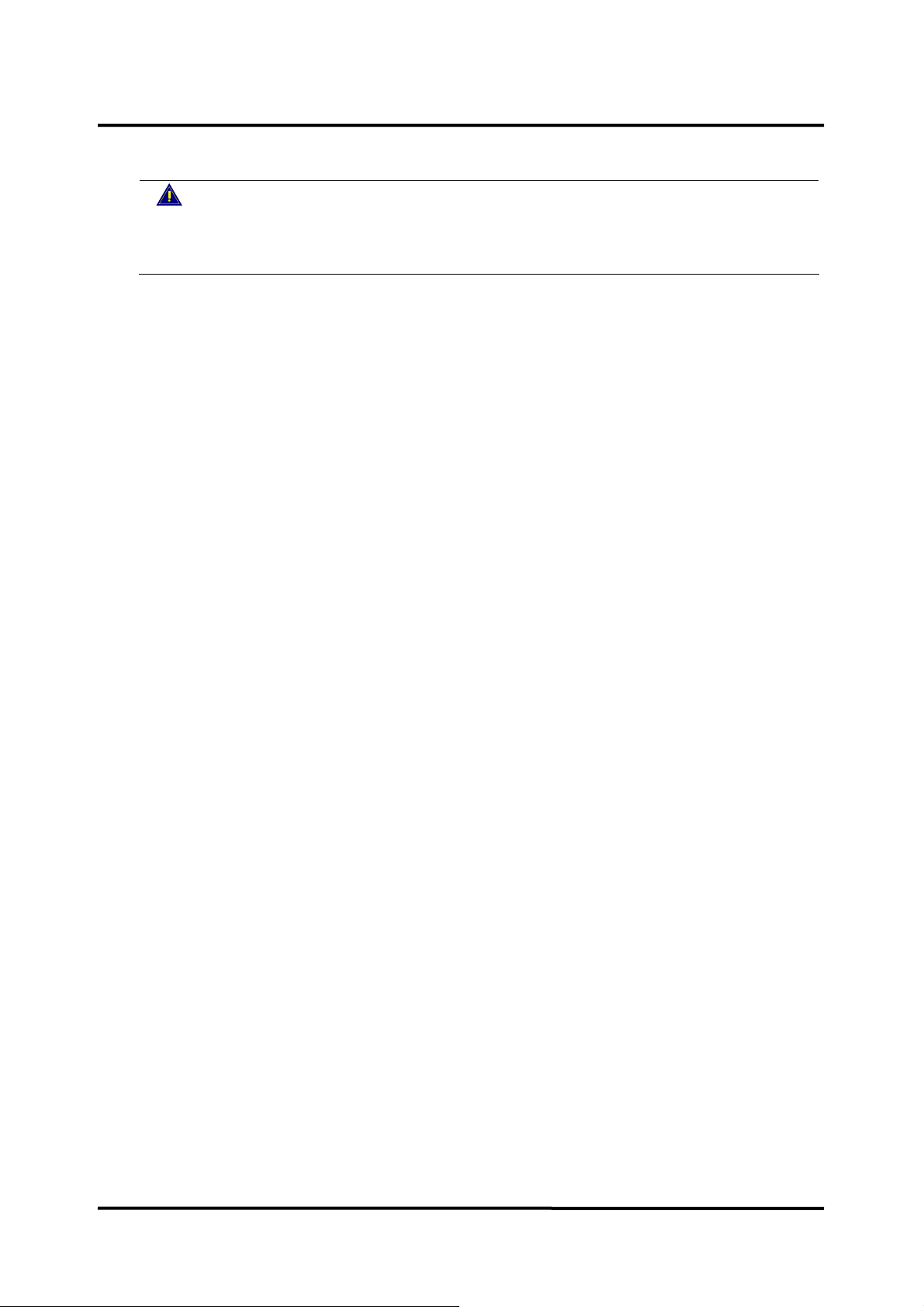
Measurement Cable Connections
WARNING: For best product performance and measurement accuracy, use only
accessories supplied or recommended by Colin Medical Technology. Use
accessories according to the manufacturer’s directions for use and your facility’s
standards. Use only accessories that have passed the recommended
biocompatibility testing in compliance with ISO10993-1.
Note: Both frequent checks by the operator on daily basis and more comprehensive
technical checks less frequently are covered by this requirement in order to detect
ECG Cables and Leads
NIBP Hoses and Cuffs
SpO
2 Cables and Sensors
Temperature Probes
IBP Transducers (option)
CO
Sampling set (option)
2
mechanical damage and damage to cables, etc.
1. Connect an ECG cable to the “ECG” connector making sure that the connector arrow is
pointing panel.
2. Attach the ECG lead wire to the end of the cable. (see Figure 3)
1. Select an appropriate size cuff for the patient. (Refer to the NIBP Monitoring section.)
2. Connect the hose to the “CUFF” connector making sure to tighten the connector in the
clockwise direction.
3. Attach the cuff to the end of the hose. (see Figure 3)
1. Select an appropriate sensor for the patient and desired application. (Refer to the SpO
Monitoring section.)
2. Connect the extension cable DOC-10 to the “SpO
panel.
3. Attach the sensor to the end of the cable. (see Figure 3)
1. Select the appropriate probe(s) for the desired application.(YSI 400 Series)
2. Connect the temperature probes to the “T1” and/or “T2” connector on the monitor’s left
panel. (see Figure 3)
1. Connect the interface cable(s) for the transducer(s) to the IBP connector on the
monitor’s left panel. An interface cable for the transducer has to be selected correctly
as it depends on the transducer type. (see Figure 3)
2. Set up the patient circuit according to the directions for use of the transducer,
monitoring kit and IV set.
1. Connect a sampling tube to the “Water Trap” port on the monitor’s left panel. (see
Figure 3)
2. Connect the nafion tube to the sampling tube.
3. Connect the nafion tube to the airway adaptor.
Note: If lead wires/cables, cuffs/hose cables, sensors and/or probes are not connected
firmly, the monitor could lose signals from the patient.
” connector on the monitor’s left
2
2
22
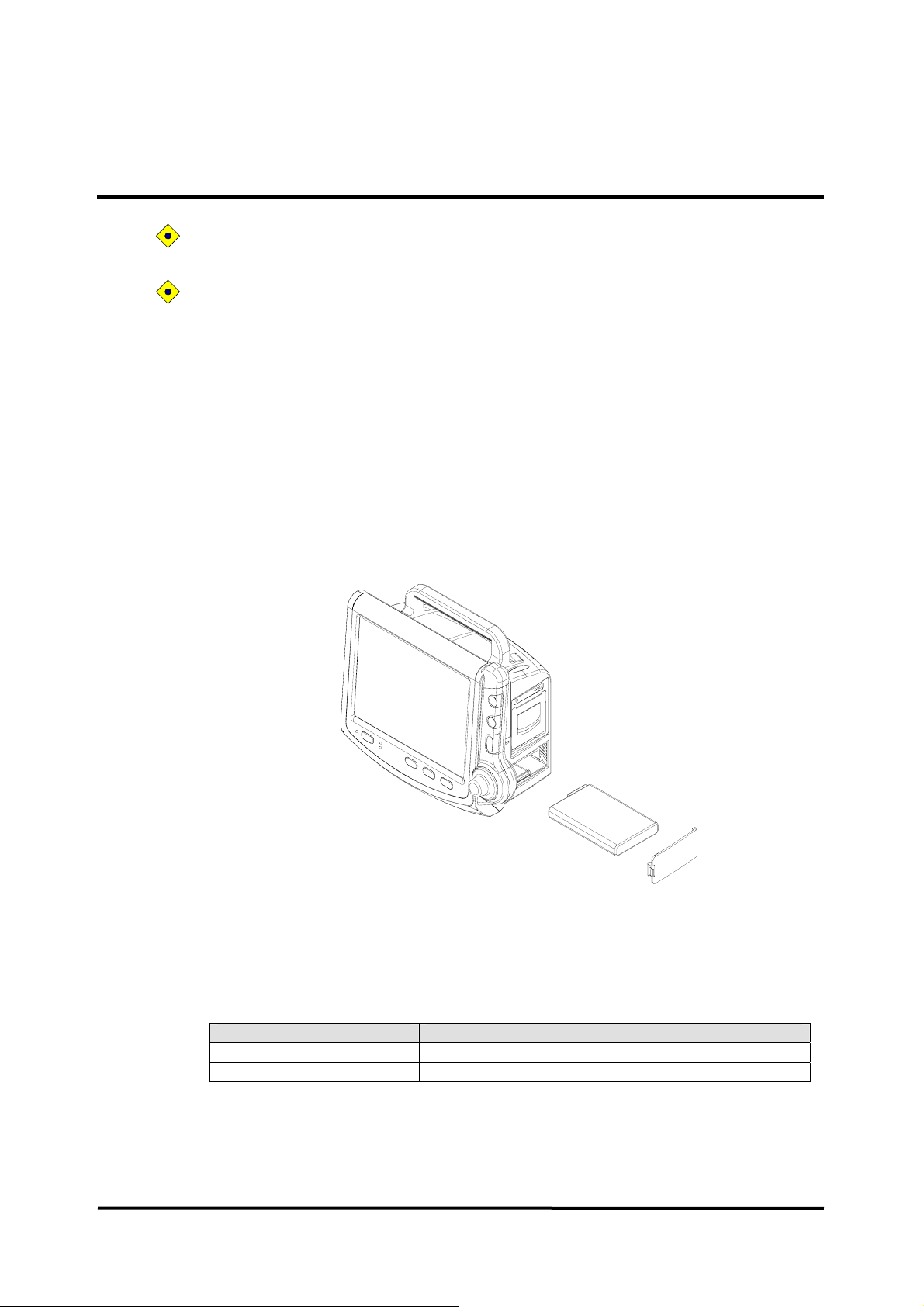
BATTERY OPERATION
CAUTION: Recharging battery is strongly recommended when it has not been fully
recharged for 2 or more months.
CAUTION: When the voltage of the battery is very low, it is a possibility of not
operating.
Note: It is recommended that the monitor remain connected to AC power source when not
in use. This will ensure a fully charged battery whenever it is needed.
Note: As the battery is used and recharged over a period of time, the amount of time
between the onset of the low battery alarm and the instrument shut-off may become
shorter.
Operating the Monitor on Battery Power
The monitor has an internal battery that can be used to power the monitor when AC
power source is not available. The battery status icon appears on the screen when the
monitor is on battery power.
Figure 7. Battery Placement
1. Turn off the monitor.
2. Open the battery cover by pressing the latch.
3. Insert the battery carefully.
Table 7. Front panel Indications for power source
Power Connections Front panel Indications
AC source Battery charging indicator is lit.
Battery Battery status icon appears on the screen.
The monitor cannot operate with a fully discharged battery. Before turning on the monitor
with the battery that has been completely discharged, first plug the monitor into an AC
outlet to charge the battery for minimum 3 minutes. The monitor may then be powered
on.
23
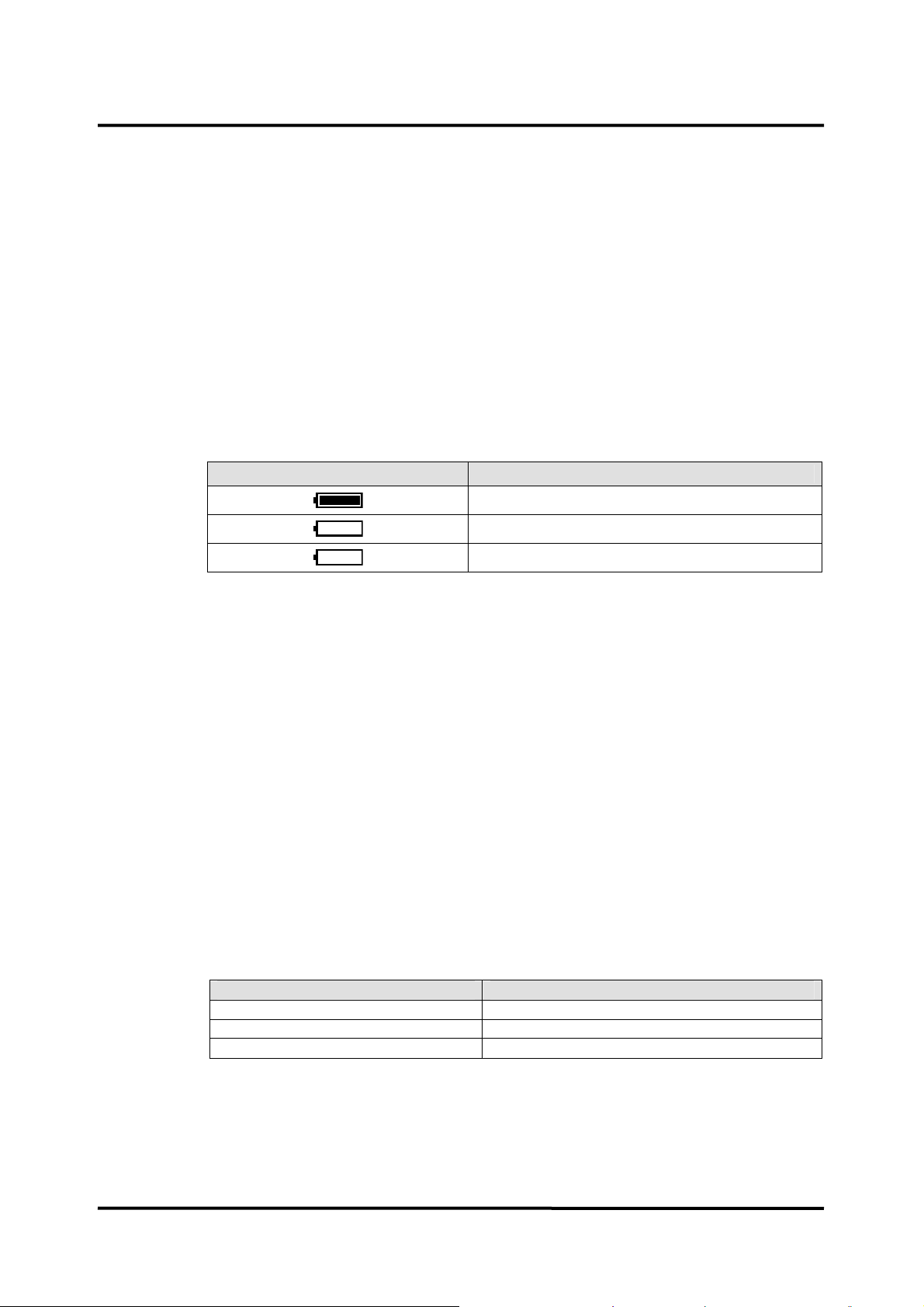
A new, fully charged battery will provide 1 hour monitoring operation under the following
conditions:
z Operation of ECG, Respiration, SpO
z NIBP automatic measurement per 5 minutes
z No audible alarm condition
z No external communication operating
z No printing
z Ambient temperature at 25°C
Battery Status Indication
When operating on batteries, the battery status icon in the lower part of the display
indicates the battery charge condition. See Table 8.
Battery Status Icons Battery Status Icon Color
, Temperature, CO2 and IBP
2
Table 8. The Monitor Battery Status Icon
Green (constant)
A low priority alarm occurs when the remaining battery power is only enough for 15
minutes of operation. The alarm message ‘Low Battery’ appears on the screen and the
visual alarm indicator is lit with yellow.
This alarm cannot be silenced while running on battery power. Connecting the monitor to
AC power will silence the alarm.
A high priority alarm occurs for about 5 minutes before the monitor shuts off. The alarm
message ‘Critically Low-Battery Condition’ will appears and the visual alarm indicator
will flash with red. After that, the monitor will automatically shut down. Connect the
monitor to an AC power source to avoid any loss of trend data or settings.
Charging a Low Battery
1. Connect the monitor to AC power source to charge a low or depleted battery.
(see the Setting up the Monitor section)
2. Verify that Battery charging indicator is lit with orange.
Battery status Battery charging indicator
Full charged Green
Not installed Off
Note: Even if the monitor is turned off, Battery charging indicator is lit while the battery
is recharged.
Note: A full charge of a depleted battery takes over 12 hours per battery.
Table 9. Front Panel Indications for Battery Status
Charging Orange
Yellow (constant) ≤ 15 minutes
Red (flashing) ≤ 5 minutes
24

USING THE MONITOR
WARNING: If the Power On Self-Test is not completed successfully, do not try to
use the monitor.
WARNING: Each time the monitor is used, check alarm limits to make sure that
they are appropriate for the patient being monitored.
WARNING: Keep patients under close surveillance when monitoring. It is
possible, although unlikely, that radiated electromagnetic signals from sources
external to the patient and the monitor can cause inaccurate measurement
readings. Do not rely entirely on the monitor readings for patient assessment.
Turning on the Monitor
Before using the monitor, confirm that the monitor is working properly and is safe to use
as described below.
CAUTION: When power is applied, the monitor automatically starts the Power-On
Self-Test (POST), which tests the monitor circuitry and functions. During POST,
confirm that the monitor screen turns on. If the monitor screen does not function
properly, do not use the monitor. Instead, contact qualified service personnel or
your local supplier.
Note: The post test tone sounds when the monitor completes the Power-On Self-Test
(POST). This functions as an audible confirmation that the speaker is performing
properly. If the speaker does not function, the alarm warning sounds cannot be
heard.
Note: If there is any problem on the speaker during the operation, the buzzer generates
the sound automatically to alert the user to notice the speaker failure. If unusable
sound like buzzer can be heard, do not use the monitor. Instead, please contact
qualified service personnel or your local supplier.
1. Turn on the monitor by pressing Power on/off button. Confirm that the Power on
indicator on the monitor’s front panel is lit.
2. After the checksum for flash memory is completed, the monitor performs POST. The
initial screen appears during POST. The initial screen displays the company logo, the
version of system and the current time.
3. If there is no error, all indicators are lit for at least 2 seconds and the post pass tone
sounds during POST. Confirm that the post pass tone sounds and all indicators are lit
during POST.
25

Figure 8. Initial Screen
Note: The system version shown above is only an example.
4. After power-up diagnostics are successfully completed, the monitor is ready for
operation.
Note: If the monitor detects an internal problem during POST, the monitor will display an
error code and will not display the monitoring screen. If an error code is displayed
during POST, contact qualified service personnel or your local supplier for
assistance.
5. When the monitor detects valid signals, it displays real-time waveforms similar to Figure
9.
26
Figure 9. Typical Screen during monitoring

Setting Date and Time
You may set the date and time displayed on the screen and printed on the reports.
1. Rotate the jog dial to highlight Time display, and then press the jog dial to select
Date/Time menu.
2. Rotate the jog dial to display the desired number for year, month, day, hour or minute,
and then press the jog dial to select the desired number.
Note: The time format is 24 hours only. The date format can be set via Service menu.
Figure 10. Date/Time Menu
Table 10. Date/Time Menu
Level 1 Menu Level 2 Menu or Response
DATE/TIME MENU
Date Year
Month
Day
Time Hour
Min
Return
27

Setting Basic Setup Parameters
This procedure will allow you to set Patient Mode, Record Speed, Wave Record Time,
Wave Record Select, Record On Alarm, Auto List Record, Alarm Volume, HR/PR Tone
Volume, Key Beep Volume, Sleep Mode, Main Screen and Service menu.
Figure 11. Setup Menu
Table 11. Setup Menu
Level 1 Menu Level 2 Menu or Response
SETUP MENU
Patient Mode Adult, Neonatal
Record Speed* 25.0mm/s, 50.0mm/s
Wave Record Time* 20 sec, Continuous
Wave Record Select* ECG 1 + ECG 2
ECG 1 + PLETH
ECG 1 + RESP
ECG 1 + (P1 Label)
ECG 1 + (P2 Label)
ECG 1 + CAPNO
Record On Alarm* On, Off
Auto List Record* On, Off
Alarm Volume 1, 2, 3, 4, 5, 6, 7, 8
HR/PR Tone Volume Off, 1, 2, 3, 4, 5, 6, 7
Key Beep Volume Off, 1, 2, 3, 4, 5, 6, 7
Sleep Mode Off, 10, 20, 30 minutes
Main Screen 4-ch Wave, 6-ch Wave, Big Number
Service Menu (Pass code required)
Return
Note: The menu options followed by an asterisk (*) are only displayed with an optional
recorder installed.
Note: If there is no activity for 20 seconds, the monitor will return to main screen.
28

Patient Mode
1. Rotate the jog dial to highlight Setup icon. Press the jog dial to display the setup menu.
2. Rotate the jog dial to highlight Patient Mode, and then press the jog dial to select an
appropriate mode: Adult or Neonatal.
Setting Record
If an optional recorder is installed, this menu will allow you to set Record Speed, Wave
Record Time, Wave Record Select, Record On Alar m and Auto List Record. Refer to
the Printing section for details.
Note: These menus are grayed out if no recorder installed in the monitor.
Setting Volume
Setting Volume allows you to adjust an audible alarm volume, Key beep volume and
HR/PR tone volume. Alarm volume can be set level 1 to 8 and Key beep volume and
HR/PR tone volume can be set level 1 to 7 or Off. (see Alarms and Limits section)
1. Rotate the jog dial to highlight Alarm volume, Key beep volume or HR/PR tone
volume.
2. Press the jog dial. Levels of Alarm volume, Key beep volume or HR/PR tone volume
will appear.
3. Rotate the jog dial to select a volume level. (see each volume level in the Table 11).
4. Press the jog dial to enter a desired volume into the monitor.
Sleep Mode
The monitor can be set to sleep mode for saving the power. The back light of the screen
is turned on continuously when Off is selected, When 10 min, 20 min or 30 min is
selected, the back light of the screen will be turned off automatically after the selected
time if there is not any alarm condition and control by the user.
Setting Main Screen
You may select the number of the waveforms to be displayed; 4-ch wave, 6-ch wave or
Big number.
The following are the default screens of waveforms and big numbers as per each
configuration.
9 4-ch wave with basic configuration: ECG 1 + ECG 2 + SpO
+ RESP
2
Figure 12. Basic configuration display
29

9 6-ch wave with CO2 option: ECG 1 + ECG 2 + ECG 3 + SpO2 + RESP + CAPNO
Figure 13. CO
9 6-ch wave with IBP option: ECG 1 + ECG 2 + IBP 1 + IBP 2 + SpO
option display
2
+ RESP
2
9 6-ch wave with IBP&CO
Figure 15. IBP and CO
Figure 14. IBP option display
option: ECG 1 + ECG 2 + IBP 1 + IBP 2 + SpO2 + CAPNO
2
option display
2
30

Service Menu
Note: The user can select a desired waveform in each waveform area.
1. Rotate the jog dial to highlight the waveform area to be changed.
2. Press the jog dial to display the waveform menu.
3. Select Waveform select by rotating and pressing the jog dial.
4. Select the desired waveform by rotating and pressing the jog dial.
Note: The monitor can display Big Number Screen by selecting Big number icon and
return to the main screen by selecting Big number icon again.
Note: The menus can be accessed in Big Number Screen without returning the main
screen.
Note: When an alarm condition occurs, the visual or audible alarm is activated in Big
Number Screen.
This menu includes Save Settings on Power off, Audible Alarm Silence Period, Audible
Alarm Suspend Period, Audible Alarm Type, AC Line Frequency, Unit Configuration,
Language Setting, Date Format, Jog Dial Speed, LAN Setting, System Setting, System
Test, NIBP Test and Demo Mode. Only authorized personnel is allowed to change the
Service Menu settings. A pass code is required for access. Refer to the service manual
for instructions.
31

This page is intentionally left blank.
32

ALARMS AND LIMITS
WARNING: Each time the monitor is used, check alarm limits to make sure that
they are appropriate for the patient being monitored.
General
When the monitor detects certain conditions that require user attention, the monitor enters
an alarm state. The monitor response is indicated by:
z Visual alarm indication
z Audible alarm indication
z Physiological alarms including identification of out-of-limit vital signs
z Technical alarms
Note: The audible and visual alarms on the monitor, used in conjunction with clinical
signs and symptoms, are the primary source for notifying medical personnel that
a patient alarm condition exists.
Changing Alarm Volume
You can select an alarm volume level 1 to 8. Refer to the Using the Monitor section (see
Figure 11, Table 11).
Taking an NIBP Measurement on Alarm
You can activate BP on Alarm via NIBP menu. Refer to the Using the Monitor section.
Initiating Print out on Alarm (Only when recorder option is installed)
You can activate Record on Alarm via Setup menu. Refer to the Printing section.
33

Alarm Priority and Messages
There are three possible priorities for visual and audible alarms: High, Medium, and Low.
The high, medium and low priority messages are displayed in the alarm message area,
and the informative messages are displayed in the informative message area. Refer to the
Troubleshooting section for the recommended actions.
High Priority
Parameter Condition Messages
Over the systolic BP upper limit NIBP: SYS upper limit violated.
Under the systolic BP lower limit NIBP: SYS lower limit violated.
NIBP
ECG Cardiac arrest ECG: Asystole.
HR/PR
Resp
IBP
%SpO2
Temp
Capno
Parameter Condition Messages
NIBP
Over the diastolic BP upper limit NIBP: DIA upper limit violated.
Under the diastolic BP lower limit NIBP: DIA lower limit violated.
Over the map BP upper limit NIBP: MAP upper limit violated.
Under the map BP lower limit NIBP: MAP lower limit violated.
Over the heart rate upper limit HR: Upper limit violated.
Under the heart rate lower limit HR: Lower limit violated.
Over the pulse rate upper limit PR({source}): Upper limit violated.
Under the pulse rate lower limit PR({source}): Lower limit violated.
Respiration signal is not detected during
40sec.
Over the respiration rate upper limit Resp: Upper limit violated.
Under the respiration rate lower limit Resp: Lower limit violated.
Over the systolic upper limit {label}: SYS upper limit violated.
Under the systolic lower limit {label}: SYS lower limit violated.
Over the diastolic upper limit {label}: DIA upper limit violated.
Under the diastolic lower limit {label}: DIA lower limit violated.
Over the mean upper limit {label}: MEAN upper limit violated.
Under the mean lower limit {label}: MEAN lower limit violated.
Over the %SpO2 upper limit SpO2: Upper limit violated.
Under the %SpO
Over the temperature upper limit Temp{n}: Upper limit violated.
Under the temperature lower limit Temp{n}: Lower limit violated.
Incapable of detecting respiration for
certain period (set).
Over the EtCO2 upper limit EtCO2: Upper limit violated.
Under the EtCO2 lower limit EtCO2: Lower limit violated.
Over the InCO2 upper limit InCO2: Upper limit violated.
Under the InCO
Inflation doesn’t finish with specified time.
Specified time is 30 sec for adult and 20
sec for neo. (C11)
Measurement value can’t be calculated
even when inflated cuff pressure is
deflated to specified pressure. Specified
pressure is 10mmHg for adult and 5 mmHg
for neo. (C12)
Table 12. High Priority Alarm
Physiological Alarm
Resp: Loss of respiration signal.
2 upper limit SpO2: Lower limit violated.
Capno: Apnea.
2 lower limit InCO2: Lower limit violated.
Technical Alarm
NIBP: Check cuff (C11)
NIBP: Check cuff / Patient (C12)
34

Technical Alarm
Parameter Condition Messages
NIBP
ECG ECG module problem. ECG: Internal error.
Resp RESP module problem. Resp: Internal error.
IBP
%SpO2
Temp Temperature module problem. TEMP{n}: Internal error.
Capno
Deflation time is too long
Deflation speed is too low (C13)
Maximum inflating pressure is too low to
calculate patient BP value. (C14)
Abnormal pulse due to arrhythmia and too
much noise. (C15)
Collected pulse’s movement is abnormal.
(C16)
Measurement time is beyond specified
time. Specified time 160sec for adult and
80sec for neo. (C17)
Number of detected pulses is beyond
specified number. Specified number is 160
for both adult and neo. (C18)
Cuff pressure is beyond the pressure
specified for the patient safety. Specified
pressure is 300mmHg for adult and
150mmHg for neo. (C19)
The maximum value of collected pulse is
too low. (C20)
Cuff size is inadequate to patient. (C21) NIBP: Check cuff, hose and mode
NIBP module error
BPM pressure sensor fault.
Pump operated for ten seconds, however
pressure does not change.
Check the connection of the cuff hose.
NIBP module error NIBP: Internal error (E07)
NIBP module error NIBP: Internal error (E08)
NIBP module error
Fault detected in accordance with safety
monitoring to BPM IEC standards.
The pressure inside the cuff reaches the
standard pressure,
Standard pressure
Adult: 320mmHg
Neonatal: 157mmHg
NIBP module error NIBP: Internal error (ROM)
NIBP module error NIBP: Internal error (RAM)
NIBP module error NIBP: Internal error (COM)
IBP signal is not detected. {label}: Loss of pulse.
IBP module problem. IBP: Internal error.
SpO2 signal is not detected. SpO2: Loss of pulse.
SpO2 module problem. SpO2: Internal error.
Capno module have problem. Capno: Internal error.
CO
2 sensor error Capno: Sensor error.
NIBP: Cuff excessive artifact (C13)
NIBP: Cuff insufficient pressure
(C14)
NIBP: Cuff irregular pulses (C15)
NIBP: Cuff motion artifact (C16)
NIBP: Cuff time-out (C17)
NIBP: Cuff time-out, over 160 pulses
(C18)
NIBP: Cuff pressure failure (C19)
NIBP: Cuff weak pulse (C20)
(C21)
NIBP: Internal error (E03)
NIBP: Internal error (E09)
35

Parameter Condition Messages
Medium Priority
Low Priority
Parameter Condition Messages
Technical Alarm
System: Critically low-battery
condition.
System
Critically low battery condition. The device
will be automatically turned off within 5
minutes.
Real time clock is malfunction. System: Real time clock error.
Watch dog timer is malfunction. System M: WDT error.
Data memory is broken. System M: RAM error.
Manufacturer use System: Failure.
Table 13. Medium Priority Alarm
Technical Alarm Message
Parameter Condition Messages
ECG Patient lead of cable disconnected. ECG : Check ECG leads & electrodes.
IBP
%SpO2 Sensor or cable is disconnected. SpO2: Check probe.
Temp Temperature probe is disconnected. Temp{n}: Temperature probe disconnected.
Capno
Transducer or interface cable is
disconnected.
Occlusion alarm. Capno: Occlusion.
Water trap full alarm. Capno: Water trap full.
{label}: Cable/Sensor disconnected.
Table 14. Low Priority Alarm
Technical Alarm Message
ECG ECG signal is saturated. ECG: Signal saturation.
Resp Patient lead of cable disconnected. Resp: Check Resp leads & electrodes.
Failed in zero calibration. {label}: Unable to zero calibration.
IBP
%SpO2
Temp
Capno
System
In case of following BP value
-100 ≤ IBP ≤ -55, 330 ≤ IBP [mmHg]
Sensor disconnected from patient SpO2: Check sensor.
The sensor is broken down or
defected.
Module is reset during operation. SpO
In case following temperature
14.0 ≤ T ≤ 45.0 ºC
Failed in calibration
Low Battery, The device will be
automatically turned off within 15
minutes.
{label}: Out of range.
SpO2: Sensor failure.
2: Module reset.
Temp{n}: Out of range.
Capno: Zero calibration range error
Capno: Zero calibration signal unstable error
Capno: High calibration range error
Capno: High calibration signal unstable error
System: Low battery.
36
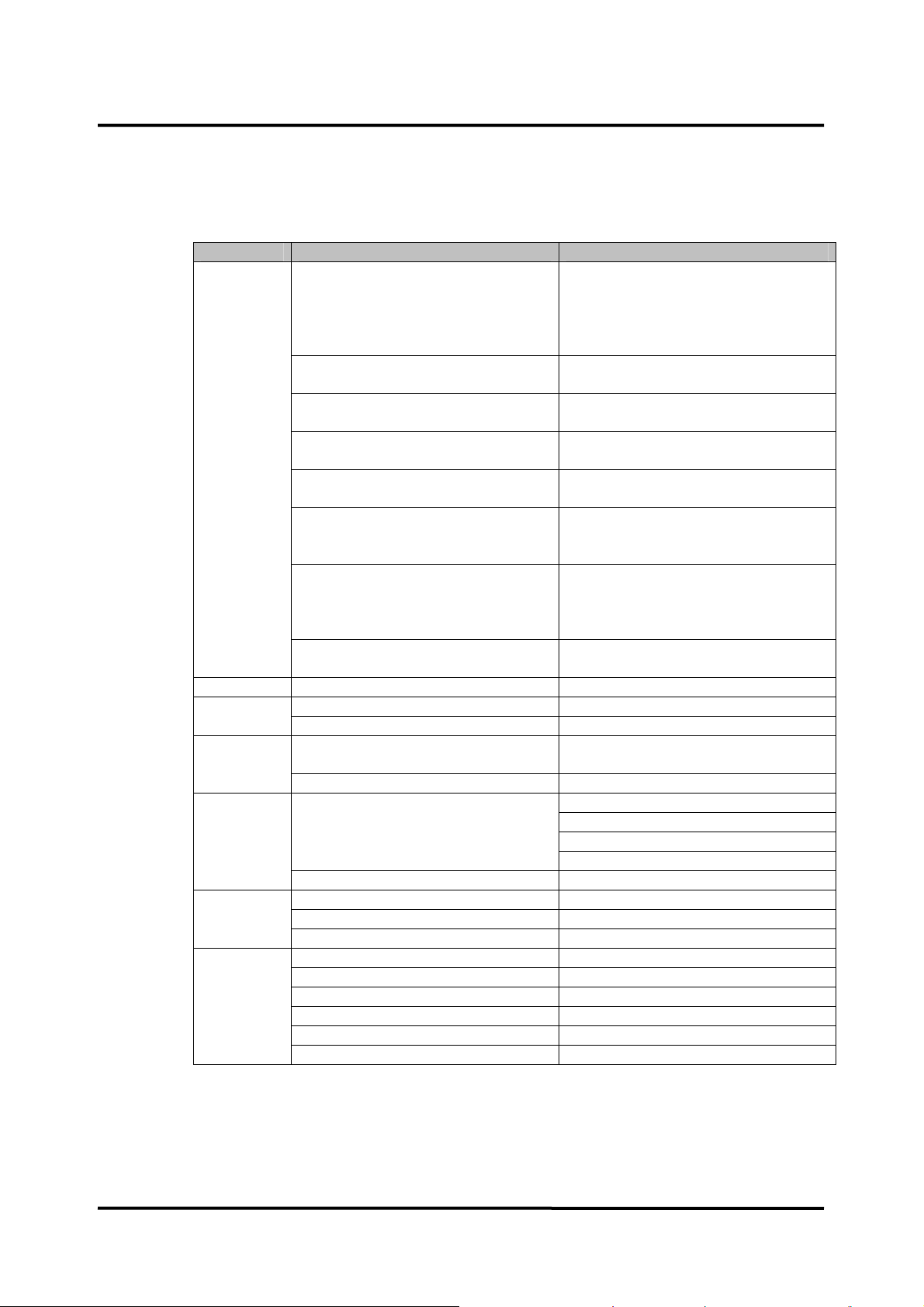
Informative Messages
Informative messages indicate a system condition that needs to be corrected.
Parameter Condition Messages
NIBP
ECG Pacer pulse detection is on. ECG: Pacer detect is on.
IBP
%SpO2
Capno
System
Other
Note: There may be other informative messages that are not listed above.
Table 15. Informative Messages
Measurement value can’t be calculated
even when inflated cuff pressure is
deflated to specified pressure. Specified
pressure is 10mmHg for adult and 5
mmHg for neo. (C12)
Deflation time is too long
Deflation speed is too low. (C13)
Maximum inflating pressure is too low to
calculate patient BP value. (C14)
Abnormal pulse due to arrhythmia and
too much noise. (C15)
Collected pulse’s movement is
abnormal. (C16)
Number of detected pulse is beyond
specified number. Specified number is
160 for both adult and neo. (C18)
Cuff pressure is beyond specified
pressure that is specified for patient
safety. Specified pressure is 300mmHg
for adult and 150mmHg for neo. (C19)
Cuff size is inadequate to patient. (C21) NIBP: Retry, Check cuff, hose and mode
Waiting for zero calibration. {label}: No zero reading.
Zero calibration in progress. {label}: Zero CAL in progress.
Current measurement is affected by
patient motion.
On pulse searching SpO
Messages about Zero calibration
process
Capno module is warming up. Capno: Warming up in progress.
Recorder has no paper. System: No recorder paper.
Device abnormally shut down last time System: Abnormally shut down last time.
Device has no recorder module. System: No recorder installed.
Alarm sound is silenced. Audible alarm silenced.
Alarm sound is suspended. Audible alarm suspended.
Alarm sound is inhibited. Audible alarm inhibited.
Device in Demo Mode Demo Mode.
Exit scrolling in trend screens Press jog dial to exit scroll.
Contact your service personnel. Contact your service personnel.
NIBP: Retry, Check cuff/Patient (C12)
NIBP: Retry, Cuff excessive artifact (C13)
NIBP: Retry, Cuff insufficient pressure
(C14)
NIBP: Retry, Cuff irregular pulses (C15)
NIBP: Retry, Cuff motion artifact (C16)
NIBP: Retry, Cuff time-out, over 160
pulses (C18)
NIBP: Retry, Cuff pressure failure (C19)
(C21)
SpO2: Motion artifact.
2: Pulse search in progress.
Capno: Calibration in progress.
Capno: Turn on CO2(10%) calibration gas.
Capno: Turn off CO2(10%) calibration gas.
Capno: Calibration gas detected.
37

Visual Alarm Indication
Alarm Category Color Alarm Indicator Flashing Rate
High priority Red 5 flashes in 3 seconds (1.7Hz)
Medium priority Yellow 5 flashes in 8 seconds (0.6Hz)
Low priority Yellow Always on (non-flashing)
Note: Visual alarm Indicator on the right top of the front panel responds with the
flashing rates described in Table 16 when an alarm occurs.
When the high priority alarm is activated, a non-flashing alarm message is displayed.
The numerical area will flash red.
When a medium priority alarm is activated, a non-flashing alarm message is displayed.
The numerical area will flash yellow.
When a low priority alarm activated, a non-flashing alarm message is displayed. The
numerical area will change to yellow.
Table 16. Visual Alarm Characteristics
Audible Alarm Indication
WARNING: Do not silence the audible alarm or decrease its volume if patient
safety could be compromised.
WARNING: Make sure that the monitor speaker is not obstructed. Failure to do so
could result in an inaudible alarm tone.
Alarm Category Tone Pitch Beep Rate
High priority High 10 beeps in 10 seconds (976Hz)
Medium priority Medium 3 beeps in 16 seconds (697Hz)
Low priority Low Non-beep
Note: Audible alarms may be decreased in volume as described in Table 11 or
temporarily silenced.
Verifying
Visual and Audible Alarm Indication
If the monitor fails to perform as specified in this test, contact qualified service personnel
or Mediana Technical Support Representative for assistance.
You can verify the alarm operation for all parameters like ECG, SpO2, NIBP, Temp, and
RESP by following the below procedures.
1. Connect the monitor to an AC power source.
Table 17. Audible Alarm Characteristics
38
2. Press Power button to turn on the monitor.
3. Connect the simulator to sensor input cable and connect cable to monitor.
4. Set the simulator to smaller value than the lower alarm limit on the monitor.
5. Verify following the monitor reaction:

a. The monitor begins to track the physiological signal from the simulator.
b. After about 10 to 20 seconds, the monitor displays the value measured as
specified by simulator. Verify values are within the tolerances specified in
Specification section for each parameter (ECG, SpO
IBP, EtCO
c. Audible alarm sounds.
d. Visual alarm Indicator on the front panel flashes.
e. “Lower limit violated” message is displayed.
f. The numerical area flashes, indicating the parameter has violated default alarm
limits.
).
2
Changing Alarm Limits
WARNING: Each time the monitor is used, check alarm limits to make sure that
they are appropriate for the patient being monitored.
You can change alarm limits from default values, if necessary.
Alarm limits or Alarm suspension may be set in two ways:
z Via interaction with HR/PR, SpO2, NIBP, Respiration, Temperature, CO
menu
or
z Via interaction with Alarm limits menu that presents the limits in all the parameters
at one time
Setting Alarm Limits via Alarm Limits Menu
1. Rotate the jog dial to highlight Alarm limits icon on the lower of the screen, then press
the jog dial to display Alarm limits menu
, NIBP, Temp, RESP,
2
and IBP
2
Figure 16. Alarm Limits Menu
2. Press the jog dial to select Alarm limits. The monitor will display all alarm limits that
are currently in effect for all monitored parameters. Select the alarm limits to set.
39

Level 1 Menu Level 2 Menu or Response
ALARM LIMITS MENU
Record on Alarm On, Off
Audible Alarm Silence Period (30, 60, 90, 120 seconds)
Audible Alarm Suspend Period (Off,10, 20, 30, 60 minutes, Indefinite)
Alarm Limits HR/PR, NIBP (SYS, DIA, MAP), RESP, SpO2
Alarm Suspend for each parameter
Alarm Limits Display On, Off
Auto Alarm On, Off
Auto Alarm Setting % Setting for each parameter
Return
Note: Record on Alarm can be only set via Setup menu.
Note: Audible alarm silence period and audible alarm suspend period can be only set via
Alarm Limits Ranges
Table 19 describes the possible alarm limits. The monitor is shipped with factory default
settings.
Note: Authorized personnel can define the way to save the settings upon power off:
Figure 17. Alarm Limits Setting
Table 18. Alarm Limits Menu
P1 (SYS, DIA, MAP), P2 (SYS, DIA, MAP)
InCO
, EtCO2, T1, T2
2
Service menu.
custom, backup and default. The detailed information is described in the service
manual.
40

Table 19. Alarm Limits Ranges
Parameters Upper Limit, Default Lower Limit, Default Resolution
HR/PR (BPM)
Adult 35 ~ 305 BPM, 180 BPM 30 ~ 300 BPM, 40 BPM 5 BPM
Neonatal 35 ~ 305 BPM, 200 BPM 30 ~ 300 BPM, 50 BPM 5 BPM
NIBP Systolic (mmHg, kPa)
Adult
Neonatal
NIBP Diastolic (mmHg, kPa)
Adult
Neonatal
NIBP MAP (mmHg, kPa)
Adult
Neonatal
60 ~ 260 mmHg, 200 mmHg
(8.0 ~ 34.7 kPa, 26.7 kPa)
40 ~ 130 mmHg, 130 mmHg
(5.3~ 17.3 kPa, 17.3 kPa)
40 ~ 210 mmHg, 160 mmHg
(5.3 ~ 28.0 kPa, 21.3 kPa)
20 ~ 100 mmHg, 100 mmHg
(2.7 ~ 13.3 kPa, 13.3 kPa)
50 ~ 240 mmHg, 180 mmHg
(6.7 ~ 32.0 kPa, 24.0 kPa)
30 ~ 110 mmHg, 110 mmHg
(4.0 ~ 14.7 kPa, 14.7 kPa)
SpO2 (%)
Adult 70 ~ 100 %, 100 % 69 ~ 99 %, 90 % 1 %
Neonatal 70 ~ 100 %, 100 % 69 ~ 99 %, 85 % 1 %
Respiration (BPM)
Adult 5 ~ 155 BPM, 30 BPM 0 ~ 150 BPM, 0 BPM 5 BPM
Neonatal 5 ~ 155 BPM, 50 BPM 0 ~ 150 BPM, 0 BPM 5 BPM
Temperature (°C, °F)
Adult
Neonatal
EtCO2 (mmHg, kPa, %)
Adult
Neonatal
InCO2 (mmHg, kPa, %)
Adult
Neonatal
IBP1 Systolic (mmHg, kPa)
Adult
Neonatal
IBP1 Diastolic
Adult
Neonatal
IBP1 Mean
Adult
Neonatal -50 ~ 260 mmHg, 110 mmHg -60 ~ 250 mmHg, 20 mmHg 10 mmHg
15.0 ~ 45.5°C, 38.0 °C
(59.0 ~ 113.9°F, 100.4°F)
15.0 ~ 45.5 °C, 39.0 °C
(59.0~ 113.9°F, 102.2°F)
2 ~ 80 mmHg, 80 mmHg
(0.3 ~ 10.7 kPa, 10.7 kPa)
(0.3 ~ 10.5 %, 10.5 %)
2 ~ 80 mmHg, 80 mmHg
(0.3 ~ 10.7 kPa, 10.7 kPa)
(0.3 ~ 10.5 %, 10.5 %)
2 ~ 20 mmHg, 20 mmHg
(0.3 ~ 2.7 kPa, 2.7 kPa)
(0.3 ~ 2.6 %, 2.6 %)
2 ~ 20 mmHg, 20mmHg
(0.3 ~ 2.7 kPa, 2.7 kPa)
(0.3 ~ 2.6 %, 2.6 %)
-50 ~ 260 mmHg, 200 mmHg
(-6.7 ~ 34.7 kPa, 26.7 kPa )
-50 ~ 260 mmHg, 130 mmHg
(-6.7 ~ 34.7 kPa, 17.3 kPa )
-50 ~ 260 mmHg, 160 mmHg
(-6.7 ~ 34.7 kPa, 21.3 kPa )
-50 ~ 260 mmHg, 100 mmHg
(-6.7 ~ 34.7 kPa, 13.3 kPa )
-50 ~ 260 mmHg, 180 mmHg
(-6.7 ~ 34.7 kPa, 24.0 kPa )
50 ~ 250 mmHg, 70 mmHg
(6.7 ~ 33.3 kPa, 9.3 kPa)
30 ~ 120 mmHg, 50 mmHg
(4.0 ~ 16.0 kPa, 6.7 kPa)
30 ~ 200 mmHg, 30 mmHg
(4.0 ~ 26.7 kPa, 4.0 kPa)
10 ~ 90 mmHg, 10 mmHg
(1.3 ~ 12.0 kPa, 1.3 kPa)
40 ~ 230 mmHg, 40 mmHg
(5.3 ~ 30.7 kPa, 5.3 kPa)
20 ~ 100 mmHg, 20 mmHg
(2.7 ~ 13.3 kPa, 2.7 kPa)
14.5 ~ 45.0 °C, 14.5 °C
(58.1 ~ 113°F, 58.1°F )
14.5 ~ 45.0 °C, 14.5 °C
(58.1 ~ 113°F, 58.1°F )
0 ~ 78 mmHg, 0 mmHg
(0 ~ 10.4 kPa, 0 kPa)
(0 ~ 10.3 %, 0 %)
0 ~ 78 mmHg, 0 mmHg
(0 ~ 10.4 kPa, 0 kPa)
(0 ~ 10.3 %, 0 %)
0 ~ 18 mmHg, 0 mmHg
(0 ~ 2.4 kPa, 0 kPa)
(0 ~ 2.4 %, 0 %)
0 ~ 18 mmHg, 0 mmHg
(0 ~ 2.4 kPa, 0 kPa)
(0.3 ~ 2.6 %, 0 %)
-60 ~ 250 mmHg, 70 mmHg
( -8.0 ~ 33.3 kPa, 9.3 kPa )
-60 ~ 250 mmHg, 50 mmHg
( -8.0 ~ 33.3 kPa, 6.7 kPa )
-60 ~ 250 mmHg, 30 mmHg
( -8.0 ~ 33.3 kPa, 4.0 kPa )
-60 ~ 250 mmHg, 10 mmHg
( -8.0 ~ 33.3 kPa, 1.3 kPa )
-60 ~ 250 mmHg, 40 mmHg
( -8.0 ~ 33.3 kPa, 5.3 kPa )
10 mmHg
(1.3 kPa)
10 mmHg
(1.3 kPa)
10 mmHg
(1.3 kPa)
10 mmHg
(1.3 kPa)
10 mmHg
(1.3 kPa)
10 mmHg
(1.3 kPa)
0.5°C
(0.9°F)
0.5°C
(0.9°F)
2 mmHg
(0.3 kPa)
(0.3 %)
2 mmHg
(0.3 kPa)
(0.3 %)
2 mmHg
(0.3 kPa)
(0.3 %)
2 mmHg
(0.3 kPa)
(0.3 %)
10 mmHg
(1.3 kPa)
10 mmHg
(1.3 kPa)
10 mmHg
(1.3 kPa)
10 mmHg
(1.3 kPa)
10 mmHg
(1.3 kPa)
41

Parameters Upper Limit, Default Lower Limit, Default Resolution
IBP2 Systolic
Adult
Neonatal
IBP2 Diastolic
Adult
Neonatal
IBP2 Mean
Adult
Neonatal
Alarm Limits Display
When the alarm limits display is On, the monitor displays the alarm limits value on
numerical areas.
Auto Alarm
When the auto alarm is On, the monitor automatically sets the alarm limits upon the
current measurement values by specified percentage.
Auto Alarm Setting
You can select the percentages each parameter to set automatically the alarm limits.
1. Select Auto alarm setting in the alarm limits menu by rotating the jog dial.
2. Select the parameter to be changed. Change the value by rotating the jog dial.
(-6.7 ~ 34.7 kPa, 14.7 kPa ) ( -8.0 ~ 33.3 kPa, 2.7 kPa ) (1.3 kPa)
-50 ~ 260 mmHg, 200 mmHg
(-6.7 ~ 34.7 kPa, 26.7 kPa )
-50 ~ 260 mmHg, 130 mmHg
(-6.7 ~ 34.7 kPa, 17.3 kPa )
-50 ~ 260 mmHg, 160 mmHg
(-6.7 ~ 34.7 kPa, 21.3 kPa )
-50 to 260 mmHg, 100 mmHg
(-6.7 ~ 34.7 kPa, 13.3 kPa )
-50 to 260 mmHg, 180 mmHg
(-6.7 ~ 34.7 kPa, 24.0 kPa )
-50 to 260 mmHg, 110 mmHg
(-6.7 ~ 34.7 kPa, 14.7 kPa )
-60 ~ 250 mmHg, 70 mmHg
( -8.0 ~ 33.3 kPa, 9.3 kPa )
-60 ~ 250 mmHg, 50 mmHg
( -8.0 ~ 33.3 kPa, 6.7 kPa )
-60 ~ 250 mmHg, 30 mmHg
( -8.0 ~ 33.3 kPa, 4.0 kPa )
-60 to 250 mmHg, 10 mmHg
( -8.0 ~ 33.3 kPa, 1.3 kPa )
-60 to 250 mmHg, 40 mmHg
( -8.0 ~ 33.3 kPa, 5.3 kPa )
-60 to 250 mmHg, 20 mmHg
( -8.0 ~ 33.3 kPa, 2.7 kPa )
10 mmHg
(1.3 kPa)
10 mmHg
(1.3 kPa)
10 mmHg
(1.3 kPa)
10 mmHg
(1.3 kPa)
10 mmHg
(1.3 kPa)
10 mmHg
(1.3 kPa)
42
Figure 18. Auto Alarm setting menu

Audible Alarm Silence
WARNING: Do not silence the audible alarm or decrease its volume if patient
safety could be compromised.
When an alarm occurs, you can silence the audible alarm for audible alarm silence period
(30, 60, 90 or 120 seconds) selected via service menu. However, visual alarms continue
during this time. The factory default of audible alarm silence period is 120 seconds.
To silence an audible alarm:
1. Press Alarm silence button to immediately silence the alarm tone. The alarm resumes
after the audible alarm silence period if the alarm condition has not been corrected.
2. Check the patient and provide appropriate care.
During the audible alarm silence period, you can press Alarm silence button again to re-
enable the audible alarm tones. Also, if another alarm occurs during the audible alarm
silence period, the audible alarm tones will be automatically re-enabled.
Figure 19.Audible Alarm Silence Display
Note: The audible alarms caused by some technical errors may be canceled by pressing
Alarm silence button. However, battery failure and physiological alarms cannot be
canceled until the alarm condition is corrected.
43

Audible Alarm Suspend
WARNING: If an alarm condition occurs while in the Alarm Suspend state, the
only alarm indication at the monitor will be visual displays related to the alarm
condition.
To initiate an audible alarm suspend:
1. To initiate an audible alarm suspend, press Alarm silence button and hold it for at
least 2 seconds.
2. To cancel the suspend condition, press Alarm silence button for 2 seconds again.
Note: You may disable physiological alarms of each vital sign via HR/PR, SpO
Respiration, Temperature, IBP, CO
This action disables audible alarms for a user-defined Audible alarm suspend period
(10, 20, 30 or 60 minutes) selected via service menu.
If Audible alarm suspend period is set to other than Off or Indefinite, the audible alarm is
not activated for the time interval and the message “Audible alarm suspended” is
displayed. If Off is selected, the alarm suspension is not allowed to activate. If Indefinite
is selected, the audible alarm suspension continues until canceled by pressing Alarm
silence button again and the message “Audible alarm inhibited” is displayed. In this
case, the monitor will remind the user every 3 minutes that the audible alarm is
suspended or inhibited.
Note: The periods can only be changed by authorized personnel via Service menu.
or Alarm/Limits menu.
2
2, NIBP,
44
Figure 20. Audible Alarm Suspend Display

ECG MONITORING
WARNING: For best product performance and measurement accuracy, use only
accessories supplied or recommended by Colin Medical Technology. Use
accessories according to the manufacturer’s directions for use and your facility’s
standards.
WARNING: Line isolation monitor transients may resemble actual cardiac
waveforms and thus inhibit heart rate alarms. Such transients may be minimized
by proper electrode and cable placement, as specified in this manual and
electrode directions for use.
WARNING: Do not use damaged ECG leads. Do not immerse ECG leads
completely in water, solvents, or cleaning solutions. Do not sterilize ECG leads by
irradiation, steam, or ethylene oxide. Follow the manufacturer’s directions for use.
WARNING: Do not use ECG electrodes with expired dates. Do not use defective
ECG electrodes. These might cause improper performance.
WARNING: ECG cables may be damaged if they are connected to a patient during
defibrillation. Cables that have been connected to a patient during defibrillation
should be checked for functionality before using again.
WARNING: It is possible for the patient to receive a burn due to an improperly
connected electrosurgical unit. Additionally, the monitor could be damaged or
measurement errors could occur. Place the ECG cable and leads as far as
possible from the site of the electrosurgical unit and from the electrosurgical
cables. This will minimize interference and the risk of burns to the patient.
WARNING: For pacemaker patients, the monitor may continue to count
pacemaker rate during occurrences of cardiac arrest or some arrhythmias. To
reduce the likelihood of this, ensure that the Pacer Detect setting is ON in the
ECG waveform menu when monitoring such patients. Do not rely entirely upon
the monitor alarms. Keep pacemaker patients under close surveillance.
WARNING: To ensure patient safety, the conductive parts of the ECG electrodes
(including associated connectors) and other patient-applied parts should not
contact other conductive parts, including earth ground, at any time.
General
The process of depolarization and repolarization of the myocardium generates electric
potentials that are sensed by ECG electrodes on the skin surface. These electrodes are
typically attached to the patient’s right arm, left arm, and left leg. The monitor processes
and amplifies these signals and presents the ECG waveform on the screen. In addition to
the acquisition of the QRS complex, the circuitry performs a number of other functions.
The monitor can display:
z Heart rate in beats per minute
z Detection of a “lead off” condition if an electrode is disconnected or poorly connected
z Detection of the presence of pacemaker signals within the ECG waveform complex
Note: Occasionally, electromagnetic interference beyond the range guaranteed from
manufacture’s declaration may cause the monitor to display an "Check ECG Leads
& Electrodes" alarm. This occurrence is rare, and duration should be short. When
the interference ceases, the monitor removes the "Check ECG Leads &
Electrodes" alarm. Refer to Specification section
45

Setup Connections
Note: Colin Medical Technology recommends the use of silver/silver chloride electrodes
(Ag/AgCl). When dissimilar metals are used for different electrodes, the electrodes
may be subject to large offset potentials due to polarization, which may be severe
enough to prevent obtaining an ECG trace. Using dissimilar metals may also
increase recovery time after defibrillation.
1. Select the electrodes to be used. Use only one type of electrode on the same patient to
avoid variations in electrical resistance. Prepare the electrode sites according to
electrode manufacturer’s instructions. See Figure 21 and 22 for electrode placement
configurations.
Figure 21. Standard 3 Electrode Placement
Figure 22. 5 Electrode Placement
Note: One of 5-1 to 5-6 Lead electrode placement sites for the fifth lead.
2. Connect the ECG lead wires and ECG cable.
3. Connect the ECG cable to the ECG connector on the monitor’s left panel.
46

4. Attach the leads to the electrodes, and then apply the electrodes to the patient, using
the color-code guide in Table 20. Verify that the desired Lead Selection is active in the
ECG waveform area. Refer to Table 21. Lead II is best suited for most monitoring
situations.
Table 20. ECG Lead Colors
Lead AAMI IEC
1. Right arm White (RA) Red (R)
2. Left arm Black (LA) Yellow (L)
3. Left leg Red (LL) Green (F)
4. Right leg Green (RL) Black (N)
5-1 to 5-6. V (Chest) Brown (V) White (C)
Table 21. ECG Lead Pairs
Lead-Selection Electrode Differential (AAMI) Electrode Differential (IEC)
I RA LA R L
II RA LL R F
III LA LL L F
V (Chest) (RA+LA+LL)/3 Chest (V) (R+L+F)/3 Chest (C)
aVR – (Lead I + Lead III/2) – (Lead I + Lead III/2)
aVL (Lead I – Lead III)/2 (Lead I – Lead III)/2
aVF (Lead II + Lead III)/2 (Lead II + Lead III)/2
47

Description of HR/PR Menu Functions
The calculated Heart rate/Pulse rate may be derived from different sources (ECG, IBP,
SpO
2 or NIBP) as shown by the icon in the HR/PR numerical area.
1 HR/PR icon 4 HR/PR alarm limits value
2 HR/PR source icon 5 HR/PR value
3 HR/PR alarm icon
Figure 23. HR/PR display
48
Figure 24. HR/PR Menu
Table 22. HR/PR Menu
Level 1 Menu Level 2 Menu or Response
HR/PR MENU
HR/PR Source Auto (ECG>IBP>SpO2>NIBP)
HR (ECG)
PR (IBP>SpO2>NIBP)
(Alarm Limits Adjustment)
▲ Upper Alarm Limit
▼ Lower Alarm Limit
HR/PR Alarm Suspend On, Off
Return

HR/PR Source
You may select HR, PR or Auto to decide the source of the heart rate or pulse rate. If you
select Auto, the monitor automatically derives the heart rate or pulse rate from one of the
monitoring parameters in this order of priority: ECG, IBP, SpO
selected, the heart rate is measured from ECG. When PR is selected, the pulse rate is
measured from in order of IBP, SpO
or NIBP. The color of the source icon will be
2
changed according to current source. If the pulse rate is derived from NIBP, the value will
be displayed for only 180 minutes after the NIBP measurement, then the value will be
removed from the display. The HR/PR tone volume can be adjusted in the Setup menu.
Refer to the Using the Monitor section. (See Figure 11, Table 11)
Description of ECG Waveform Menu Functions
or NIBP. When HR is
2
1 ECG waveform icon 4 ECG lead pair
2 ECG size bar 5 ECG waveform
3 ECG size scale
Figure 25. ECG Waveform display
Figure 26. ECG Waveform Menu
49

ECG Cable Select
When ECG cable select is set to Auto, the monitor sets ECG leads automatically. Also,
you can select the 3 Leads or 5 Leads manually.
Lead Select
When leads are attached, the Lead Select menu is displayed with the available ECG
lead selection. You can select the desired ECG lead. For more information about the
lead selection, refer to Table 21.
Sweep Speed
The user-selectable sweep speed determines the speed at which the ECG waveform
trace moves across the screen. Sweep Speed can be selected from 12.5 mm/s, 25.0
mm/s and 50.0 mm/s, and ECG waveform is synchronized with Pleth waveform and IBP
waveform.
Size
The user-selectable ECG waveform size allows you to adjust the amplitude of an ECG
waveform. The size can be selected from ×1/4, ×1/2, ×1, ×1.5 or ×2. When the size is
selected, 1mV ECG signal is shown as 1cm on the display and on the print-out.
Table 23. ECG Waveform Menu
Level 1 Menu Level 2 Menu or Response
ECG WAVEFORM MENU
ECG cable select Auto, 5 Leads, 3 Leads
Lead Select Lead I, II, III, aVR, aVL, aVF, V (Chest Lead)
Sweep Speed 12.5 mm/s, 25.0 mm/s, 50.0 mm/s
Size (mm per 1mV) ×1/4, ×1/2, ×1, ×1.5, ×2
Note: The size is selected by pressing on the up/down
button of the screen.
Pacer Detect On, Off
Filter Mode Monitor, Low Extend, Filter, Respiration Rejection
Waveform Select ECG, Pleth, Respiration, (P1 Label),( P2 Label), Capno
Return
×1
Pacer Detect
Filter Mode
50
Pacer detect should always be On for patients with pacemakers (refer to the warning in
this section). When Pacer detect is On, the monitor detects and filters pacemaker-
generated signals so that they will not be calculated in determining a patient’s heart rate.
When monitoring the patient without pacemaker, Pacer detect should be set to Off to
avoid misdiagnosis.
The monitor can filter ECG waveform noise with different ranges of frequency response:
Low Extend (0.05 Hz to 40 Hz): Expands the range to display very low frequencies down
to 0.05 Hz.
Filter (0.5 Hz to 30 Hz): Generally called a filter mode it reduces ECG waveform noise.
Monitor (0.5 Hz to 40 Hz): Choose this mode to see just the ECG waveform monitoring.
Respiration Rejection (1 Hz to 40 Hz): Removes the respiration signal measured by
impedance method.

NIBP MONITORING
WARNING: For best product performance and measurement accuracy, use only
accessories supplied or recommended by Colin Medical Technology. Use
accessories according to the manufacturer’s directions for use and your facility’s
standards.
WARNING: Inaccurate measurements may be caused by incorrect cuff application
or use. This can include placing the cuff too loosely on the patient, using the
incorrect cuff size, or not placing the cuff at the same level as the heart, leaky cuff
or hose or excessive patient motion.
WARNING: In some cases, rapid, prolonged cycling of an oscillometric,
noninvasive blood pressure monitor cuff has been associated with any or all of
the following: ischemia, purpura, or neuropathy. Periodically observe the patient’s
limb to make sure that the circulation is not impaired for a prolonged period of
time. Also make sure the cuff is placed according to directions in this manual and
the cuff directions for use.
WARNING: Do not place the cuff, the catheter or SpO2 sensor on an extremity
being used for intravenous infusion or any area where circulation is compromised
or has the potential to be compromised.
WARNING: As with all automatically inflatable blood pressure devices, continual
cuff measurements can cause injury to the patient being monitored. Weigh the
advantages of frequent measurement and/or use of CONT mode against the risk of
injury.
WARNING: Ensure the patient is quiet with minimal movement during NIBP
readings; minimize the patient’s shivering.
WARNING: Never place the cuff on extremity being used for intravenous infusion
or any area where circulation is compromised or has the potential to be
compromised. Never fit NIBP system with Luer Lock adapters.
WARNING: Never use an adult monitor setting or cuff for an NIBP measurement
on a neonatal patient. Adult inflation limits can be excessive for neonatal patients,
even if a neonatal cuff is used.
CAUTION: In the automatic mode, the monitor displays results of the last blood
pressure measurement until another measurement starts. If a patient’s condition
changes during the time interval between measurements, the monitor will not
detect the change or indicate an alarm condition.
CAUTION: Any excessive patient motion may cause inaccurate measurements of
non-invasive blood pressure. Minimize motion to improve blood pressure
measurements.
CAUTION: Do not apply the blood pressure cuff to the same extremity as the one
to which the SpO
SpO
2 monitoring and lead to nuisance alarms.
CAUTION: Make sure that heavy objects are not placed on the cuff hose. Avoid
crimping or undue bending, twisting, or entanglement of the hose.
Note: Blood pressure measurements can be affected by the position of the patient, the
patient’s physiological condition and other factors.
2 sensor or IBP catheter is attached. Cuff inflation can disrupt
51

General
The monitor performs Non-Invasive Blood Pressure measurements using the
oscillometric measuring technique. A notarized pump inflates the cuff to initially blocking
the flow of blood in the extremity. Then, under monitor control, the pressure in the cuff is
gradually reduced, while a pressure transducer detects air pressure and transmits a
signal to the NIBP circuitry.
When the cuff pressure is still above systolic pressure, small pulses or oscillations in the
cuff pressure begin to be sensed by the transducer. As the cuff continues to deflate,
oscillation amplitude increases to a maximum and then decreases. When maximum
oscillation amplitude occurs, the cuff pressure at that time is measured as mean arterial
pressure (MAP). The systolic and diastolic pressures are calculated based on analysis of
the oscillation amplitude profile.
Oscillometric Method
The blood pressure values are determined by measuring the small oscillations (changes)
in the cuff pressure caused by the heart’s contractions as the pressure in the cuff is
released. Colin’s measurement technology utilizes a unique deflation technique,
Dynamic Linear Deflation. This cuff deflation technique allows a Colin monitor to
measure each small change in the cuff pressure oscillations that directly correspond to
the measurement’s systolic, mean and diastolic blood pressure values.
The cuff is first increased in pressure until it reaches a pressure above arterial occlusion.
As the cuff starts to deflate, the pulse rate of the patient is determined and the deflation
speed of the cuff is modified to create a patient specific deflation speed. As the pressure
decreases, small cuff pressure oscillations are recorded that correspond to the applied
pressure of the blood under the
cuff as the heart contracts. These
oscillations increase in strength
as the cuff pressure approaches
the systolic blood pressure value.
A sudden increase in oscillation
amplitude indicates that the
patient’s systolic blood pressure
is now able to push blood
completely through beneath the
cuff. The oscillation amplitude
continues to increase as the
pressure in the cuff is decreases
until the mean blood pressure
value is reached. The oscillation
strength then starts to diminish
and finally drop off as the diastolic
blood pressure value is reached.
The oscillometric method does not determine an instantaneous blood pressure reading
like the auscultatory method employing a microphone-type auto blood pressure monitor
but, as described above, determines blood pressure from an uninterrupted changing
curve, which means that the oscillometric method is not easily effected by external noise
and electrosurgical instruments.
Note: This equipment is suitable for use in the presence of electro-surgery.
52

Setup Connections
1. Measure the patient’s limb and select a proper size cuff. As a general rule, cuff width
should span approximately two-thirds of the distance between the patient’s elbow and
shoulder.
2. Connect the cuff hose to the connector on the monitor’s left panel and turn to right to
lock. (see Figure 3).
3. Connect a cuff to the cuff hose and turn the connector
to right to lock the hoses together. Firm connection
must be made.
4. Wrap the cuff around a hare arm or around an arm covered in thin clothing. Thick
clothing or a rolled up sleeve will cause a major discrepancy in the blood pressure
reading.
5. Warp the cuff around the patient’s arm so that the
center of the cuff’s rubber bladder sits on the artery of
the upper arm. The hose should be brought out from
the peripheral side without bending (The Brachial
artery is located on the inside of the patient’s upper
arm.) At this time, check that the index line on the edge
of the cuff sits inside the range. Use a different sized
cuff if the index line is outside of the range because
this will cause a major discrepancy in blood pressure
reading.
6. The adult cuff should be wrapped around the arm tightly enough so that only two
fingers can be inserted under it, above and below the cuff.
7. Maintain the height of the cuff-wrapped upper arm artery to that of the heart’s right
ventricle during measurement.
8. Follow the cuff directions for use when applying the cuff to the arm.
Model Number Cuff width (cm) Arm circumference (cm)
Pediatric Cuff No.1 7 12 to 18
Cuff No.2 9 17 to 23
Adult Cuff No.3 12 23 to 33
Cuff No.4 14 31 to 40
Neonate Cuff No.10 2.5 3.5 to 6
Cuff No.11 3 5.0 to 7.5
Cuff No.12 4 7.5 to 10.5
Cuff No.13 5 8.5 to 13
Table 24. Cuff Size
NIBP Measurement Modes
Blood pressure measurements can be made in three modes:
z MANUAL mode: Single measurement of systolic/diastolic/mean arterial pressure.
z Automatic (AUTO) mode: Measurements at preset intervals.
z Continuous (CONT) mode: As many measurements as possible within a 5 minutes
period.
53

To Initiate MANUAL Measurement Mode
1. Press the NIBP Start/Stop button.
A single blood pressure measurement will be made. The measurement will be displayed
for 180 minutes unless another measurement is initiated. A manual NIBP reading can be
obtained in AUTO mode by pressing NIBP start/stop button between two AUTO
measurements without the cancellation of AUTO mode.
To Initiate Automatic (AUTO) Measurement Mode
1. Press NIBP interval button to select the desired automatic mode interval from NIBP
interval setting menu (see Table 25). The initial measurement will start automatically
in a selected interval. The automatic mode can be also activated by pressing NIBP
Start/Stop button after selecting the interval.
9 NIBP Auto Mode intervals
: Off, Cont, 1, 2, 2.5, 3, 5, 10, 15, 20, 30, 45, 60, 90, 120, 180 minutes
2. An NIBP reading can be cancelled by pressing NIBP Start/Stop button during the
AUTO measurements.
Note: When the time interval is set to 1 minute, the initial measurement will automatically
start after 5 seconds, and then the measurement interval will automatically become
2.5 minutes after 12 minutes elapsed.
The NIBP numerical area will display the NIBP auto mode interval and NIBP elapsed
time icon. The interval is the time from when one measurement starts to when the next
measurement starts. The measurement value will be displayed until another
measurement starts. When the AUTO mode is cancelled, the last measurement will be
displayed for 180 minutes.
In AUTO mode, the monitor attempts to meet the requirement of SVRP (Safe Venous
Return Pressure) as long as starting a new reading does not violate the requirement of
being 30 seconds below SVRP between readings. A new blood pressure reading will not
start until the 30 second period has elapsed. When CONT and 1 minute is selected in
NIBP interval setting menu, this SVRP can be shorten over 2 seconds since CONT is
the intensive measurement during the short term which is 5 minutes in the BP-S510.
To Initiate Continuous (CONT) Measurement Mode
You may select Cont to activate the continuous measurement mode. The initial
measurement will automatically starts in 5 seconds. The measurement interval will
automatically become 2.5 minutes after 5 minutes elapsed. Also, if the NIBP start/stop
button is pressed during CONT mode, the measurement will be canceled and the interval
will be changed to 2.5 minutes.
To Stop Blood Pressure Measurements
You may press NIBP Start/Stop button at any time to stop the current measurement and
deflate the cuff. If an automatic measurement is underway, next measurement will start at
the next interval after the current measurement stops.
54

Description of NIBP Menu Functions
1 NIIBP icon 9 MAP alarm limits value
2 Systolic pressure icon 10 Diastolic pressure value
3 Systolic alarm icon 11 Diastolic pressure alarm limits value
4 Systolic alarm limits value 12 Diastolic pressure alarm icon
5 MAP icon 13 Diastolic pressure icon
6 Systolic pressure value 14 NIBP elapsed time
7 MAP value 15 NIBP auto mode interval
8 MAP alarm icon 16 NIBP unit
Figure 27. NIBP display
Figure 28. NIBP menu
55

Level 1 Menu Level 2 Menu or Response
NIBP MENU
Initial Inflation Pressure 120, 140, 160, 180, 200, 220 (mmHg) (Adult)
BP On alarm On, Off
Smart Clock On, Off
Completion Sound On, Off
Smart Inflation On, Off
(Alarm Limits Adjustment)
▲ Upper Alarm Limit
▼ Lower Alarm Limit
NIBP Alarm Suspend On, Off
Return
Note: Initial Inflation Pressures shown above are for Adult patient mode. In order to set
alarm limits to Neonatal mode, change Patient mode via Setup Menu.
Note: The NIBP unit can only be changed by authorized personnel via Service menu.
Initial Inflation Pressure
The inflating pressure can be set from 120 to 220 mmHg for adult or from 80 to 140
mmHg for neonatal.
BP on Alarm
If the BP on Alarm is On, the monitor will automatically take a measurement when an
alarm condition occur.
Table 25. NIBP Menu
80, 100, 120, 140 (mmHg) (Neonatal)
Smart Clock
If the smart clock is On, the start of measurements will synchronize to the time. For
example, after a measurement made at 10:03 with five-minute interval and then the smart
clock set to On, next measurements will start at 10:05, 10:10 and another.
Completion Sound
When the completion sound is On, the monitor sounds beep tones to notify the completion
of the NIBP measurement.
Smart Inflation
When the smart inflation is On, the suitable inflation value to the patient is automatically
calculated during the inflation. The inflation value is automatically calculated around the
expected systolic BP value + 45 mmHg.
56
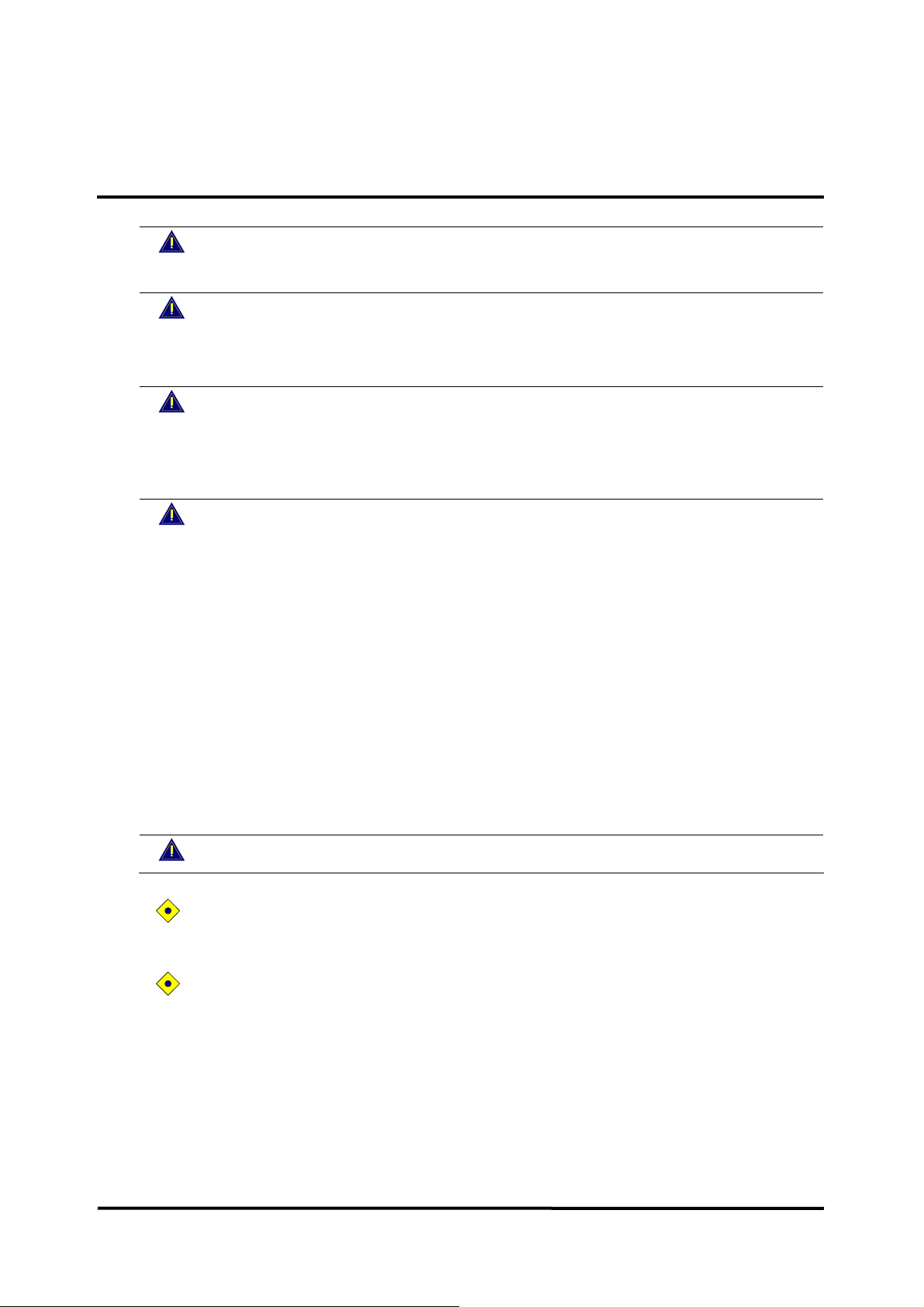
SpO2 MONITORING
WARNING: For best product performance and measurement accuracy, use only
accessories manufactured by Tyco Healthcare Inc. Use accessories according to
the manufacturer’s directions for use and your facility’s standards.
WARNING: Tissue damage can be caused by incorrect application or use of an
SpO
2 sensor. Harm can be caused, for example, by wrapping the sensor too
tightly, by applying supplemental tape, or by leaving a sensor on too long in one
place. Inspect the sensor site as directed in the sensor directions for use to
ensure skin integrity, correct positioning, and adhesion of the sensor.
WARNING: Do not use damaged SpO2 sensors. Do not use an SpO2 sensor with
exposed optical components. Do not immerse sensor completely in water,
solvents, or cleaning solutions because the sensor and connectors are not
waterproof. Do not sterilize SpO
Refer to the cleaning instructions in the directions for use for reusable SpO
sensors.
WARNING: Inaccurate measurements may be caused by:
z incorrect sensor application or use
z significant levels of dysfunctional hemoglobin
(such as carboxyhemoglobin or methemoglobin)
z intravascular dyes such as indocyanine green or methylene blue
z exposure to excessive illumination, such as surgical lamps (especially
ones with a xenon light source), bilirubin lamps, fluorescent lights,
infrared heating lamps, or direct sunlight
z excessive patient movement
z high-frequency electrosurgical interference and defibrillators
z venous pulsations
z placement of a sensor on an extremity with a blood pressure cuff, arterial
catheter, or intravascular line
z patient conditions such as hypotension, severe vasoconstriction, severe
anemia, hypothermia, cardiac arrest, or shock
z arterial occlusion proximal to the sensor
z environmental conditions
z unspecified length of the extension cable
WARNING: Do not attach any cable to the sensor port connector that is intended
for computer use.
CAUTION: The sensor disconnect error message and associated alarm indicate the
sensor is either disconnected or the wiring is faulty. Check the sensor connection
and, if necessary, replace the sensor, extension cable or both.
CAUTION: Reusable sensors may be used on the same site for a maximum of 4
hours, provided the site is inspected routinely to ensure skin integrity and correct
positioning.
2 sensors by irradiation, steam or ethylene oxide.
2
57

General
The monitor uses pulse oximetry to measure functional oxygen saturation in the blood.
Because a measurement of SpO
excessive ambient light can interfere with this measurement. SpO
2 is dependent upon light from the SpO2 sensor,
2 and Pulse rate is
updated every second. This monitor measures functional saturation - oxygenated
hemoglobin expressed as a percentage of the hemoglobin that can transport oxygen. It
does not detect significant amounts of dysfunctional hemoglobin, such as
carboxyhemoglobin or mehtemoglobin.
Functional versus Fractional Saturation
This monitor measures functional saturation — oxygenated hemoglobin expressed as a
percentage of the hemoglobin that can transport oxygen. It does not detect significant
amounts of dysfunctional hemoglobin, such as carboxyhemoglobin or methemoglobin. In
contrast, hemoximeters such as the IL482 report fractional saturation — oxygenated
hemoglobin expressed as a percentage of all measured hemoglobin, including measured
dysfunctional hemoglobin. To compare functional saturation measurements to those from
an instrument that measures fractional saturation, fractional measurements must be
converted as follows:
functional saturation = fractional saturation
100 – (%carboxyhemoglobin + %methemoglobin)
× 100
Measured versus Calculated Saturation
When saturation is calculated from a blood gas partial pressure of oxygen (PO2), the
calculated value may differ from the SpO
measurement of the monitor. This usually
2
occurs because the calculated saturation was not appropriately corrected for the effects of
variables that shift the relationship between PO2 and pH, temperature, the partial
pressure of carbon dioxide (PCO
), 2, 3-DPG, and fetal hemoglobin.
2
Automatic Calibration
Because light absorption by hemoglobin is wavelength dependent and because the mean
wavelength of LEDs varies, an oximeter must know the mean wavelength of the OXIMAX
sensor’s red LED to accurately measure SpO
. The wavelength range of the light emitted
2
are near 660 nm and 890 nm with the energy not exceeding 15 mW. During monitoring,
the instrument’s software selects coefficients that are appropriate for the wavelength of
that individual sensor’s red LED; these coefficients are then used to determine SpO
2
.
Additionally, to compensate for differences in tissue thickness, the light intensity of the
sensor’s LEDs is adjusted automatically.
58

Setup Connections
When selecting a sensor, consider the patient’s weight and activity, adequacy of perfusion,
availability of sensor sites, need for sterility, and anticipated duration of monitoring. Refer
to Table 26, or contact Tyco Healthcare Inc. sales department for ordering information.
1. Select the proper sensor for the patient.
2. Connect the extension cable to the SpO
it. (see Figure 3)
3. Connect the sensor to the extension cable and lock it.
4. Carefully apply the sensor to the patient, as described
in the sensor directions for use. Observe all warnings
and cautions in the directions for use.
Note: Refer to directions for use to make sure the proper placement for various types of
SpO
Note: Periodically check to see that the sensor remains properly positioned on the patient
and that skin integrity is acceptable. Refer to the sensor directions for use.
OXIMAX oxygen transducer (Sterile, single-use
only)
OXIMAX Oxiband ® oxygen transducer
(Reusable with disposable non-sterile adhesive)
OXIMAX Durasensor ® Oxygen transducer
(Reusable, non-sterile)
OXIMAX OxiCliq ® oxygen transducers
(Sterile, single-use only)
OXIMAX Dura-Y ® multisite oxygen transducer
(Reusable, non-sterile)
For use with the Dura-Y sensor:
Ear clip (Reusable, non-sterile)
Pedi-Check TM pediatric spot-check clip
(Reusable, non-sterile)
OXIMAX MAX-FAST adhesive reflectance
oxygen transducer
Pulse Amplitude Indicator
The pulse amplitude indicator is the segmented display within the SpO
that shows the relative strength of the detected pulse. A stronger pulse causes a larger
amplitude indicator.
sensor.
2
2 connector on the monitor’s left panel and lock
Table 26. SpO
2 Sensors
Sensor Model Patient Size
MAX-N
MAX-I
MAX-P
MAX-A
MAX-AL
MAX-R
OXI-A/N
OXI-P/I
<3 or >40 kg
3 to 20 kg
10 to 50 kg
>30 kg
>30 kg
>50 kg
<3 or >40 kg
3 to 40 kg
DS-100A >40 kg
P
N
I
A
D-YS
D-YSE
D-YSPD
10 to 50 kg
<3 or >40 kg
3 to 20 kg
>30 kg
>1 kg
>30 kg
3 to 40 kg
MAX-FAST >40 kg
2 numerical area
59

Description of SpO2 Menu Functions
1 SpO
2 Pulse amplitude indicator 5 SpO
3 SpO
icon 4 SpO2 alarm limits value
2
alarm icon
2
Figure 29. SpO
2 Display
value
2
C-Lock
60
Figure 30. SpO
2 Menu
Table 27. SpO2 Menu
Level 1 Menu Level 2 Menu or Response
SpO2 MENU
C-Lock On, Off
(Alarm Limits Adjustment)
▲ Upper Alarm Limit
▼ Lower Alarm Limit
SpO2 Alarm Suspend On, Off
Return
When C-Lock is turned on in the SpO
any time a valid ECG signal is detected by the monitor. It is not necessary to turn C-Lock
off if an ECG signal is not available; the monitor handles this function automatically. If the
ECG signal is noisy, or of poor quality, SpO
Lock off. C-Lock provides ECG synchronization for more reliable saturation
measurements. An ECG (R-wave) signal can be used as a time reference to identify the
pulse and synchronize saturation measurements. C-Lock enhances performance while
maintaining rapid response time.
menu, C-Lock automatically becomes operational
2
performance may be improved by turning C-
2

Description of Pleth Waveform Menu Functions
1 Pleth waveform icon 2 Pleth waveform
Figure 31. Pleth Waveform Display
Sweep Speed
Figure 32. Pleth
Table 28. Pleth Waveform Menu
Level 1 Menu Level 2 Menu or Response
PLETH WAVEFORM MENU
Sweep Speed 12.5 mm/s, 25.0 mm/s, 50.0 mm/s
Waveform Select ECG, Pleth, Respiration, (P1 Label), (P2 Label), Capno
Return
The user-selectable Sweep Speed determines the speed at which pleth waveform trace
moves across the screen. Sweep Speed can be selected from 12.5 mm/s, 25.0 mm/s
and 50.0 mm/s, and Pleth waveform is synchronized with ECG waveform and IBP
waveform.
Waveform Menu
61

This page is intentionally left blank.
62

RESPIRATION MONITORING
WARNING: For best product performance and measurement accuracy, use only
accessories supplied or recommended by Colin Medical Technology. Use
accessories according to the manufacturer’s directions for use and your facility’s
standards.
WARNINGS: The monitor does not detect apnea when the respiration signal is
measured by trans-thoracic impedance.
WARNING: Keep patients under close surveillance when monitoring respiration.
Respiration signals are relatively more sensitive to interference from radiated
electromagnetic signals. Thus, it is possible, although unlikely, that radiated
electromagnetic signals from sources external to the patient and monitor can
cause inaccurate respiration readings. Do not rely entirely on the monitor
respiration readings for patient assessment. If measured waveforms are not
appropriate readings, check external condition to ensure there is no equipment to
affect electromagnetic interference.
General
The impedance respiration measurement uses the impedance between ECG electrodes.
Human respiration takes place by chest expansion by the respiratory muscle. As the chest
expands in the inspiratory movement, the impedance between the ECG electrodes will
change. The monitor detects respiration rate by putting high-frequency current between
RA and LA of the ECG electrodes.
The airway respiration measurement uses gases coming into the airway adapter in case
of an EtCO
breath cycle from continuous capno waveform.
Setup Connections
Refer to the ECG Monitoring section to acquire the respiration signal by the patient
impedance using the ECG electrodes, leads and cable.
The performance of the impedance respiration can be improved by the particular
placement of the Left arm (LA) and Right arm (RA) electrodes. (See Standard ECG
electrode placement in Figure 21)
Refer to the Capnography Monitoring section to detect the respiration signal by the
airway adapter in case that an EtCO2 option equipped.
option equipped. The monitor detects respiration rate by computing each
2
63

Description of Respiration Menu Functions
1 Respiration icon 4 Respiration alarm limits value
2 Respiration source icon 5 Respiration alarm icon
3 Respiration value
Figure 33. Respiration Display
64
Figure 34. Respiration Menu
Table 29. Respiration Menu
Level 1 Menu Level 2 Menu or Response
RESPIRATION MENU
Respiration/Apnea Off, Auto (awRR>imRR), awRR, imRR
Apnea Time Setting Off, 20, 30, 40, 60, Step 60, Step 90
(Alarm Limits Adjustment)
▲ Upper Alarm Limit
▼ Lower Alarm Limit
Respiration Alarm Suspend On, Off
Return

Respiration / Apnea Source
You can select either awRR or imRR for the source of the respiration rate. If you select
Auto, the monitor will automatically derive the respiration rate from one of the monitoring
parameters in this order of priority; awRR and imRR.
Note: You can select awRR as the source when CO
Apnea Time Setting
When the patient’s breath is not detected from the airway measurement for a selected
time setting, the monitor will activate an apnea alarm. When Step 60 is selected, the
monitor will sound two beeps in 20 second interval from no breath. At 60 seconds elapsed,
an apnea alarm will be activated. When Step 90 is selected, the monitor will sound three
beeps in 30 second interval from no breath. At 90 seconds elapsed, an apnea alarm will
be activated. If Off is selected, the monitor does not detect an apnea alarm.
When the monitor does not detect a respiration signal from the impedance measurement
for 40 seconds, the monitor will activate a loss of respiration alarm.
Check the condition of the patient, then check the connections of the patient cables.
module is installed.
2
65

Description of Respiration Waveform Menu Functions
1 Impedance respiration
waveform icon
Figure 35. Respiration Waveform Display
2 Respiration waveform
Sweep Speed
Size
66
Figure 36. Respiration Waveform Menu
Table 30. Respiration Waveform Menu
Level 1 Menu Level 2 Menu or Response
RESPIRATION WAVEFORM MENU
Sweep Speed 6.25 mm/s, 12.5 mm/s, 25.0 mm/s
Size ×1/4, ×1/2, ×1, ×1.5, ×2 (5 steps)
Waveform Select ECG, Pleth, Respiration, (P1 Label), (P2 Label) Capno
Return
The user-selectable sweep speed determines the speed at which the respiration
waveform trace moves across the screen. Sweep Speed can be selected from 6.25
mm/s, 12.5 mm/s and 25.0 mm/s, and the respiration waveform is synchronized with
Capno waveform.
Size allows you to adjust the waveform size. (5 steps: ×1/4, ×1/2, ×1, ×1.5, ×2)

TEMPERATURE MONITORING
WARNING: For best product performance and measurement accuracy, use only
YSI 400 series temperature probes recommended by Colin Medical Technology.
Use accessories according to the manufacturer’s directions for use and your
facility’s standards.
General
Measurement of patient temperature is accomplished by processing the signal from a
probe containing a resistance element whose impedance is temperature dependent.
These devices are called thermistors. The measuring time required to obtain accurate
readings at the specific body site is about 10 seconds.
Setup Connections
The monitor is designed to accept signals from the temperature probes, YSI 400 series for
skin, rectal or etc. Refer to the temperature probe directions for use for details
1. Insert a body temperature probe into the temperature connector on the monitor’s left
panel (see Figure 3).
2. Follow the directions for use accompanying the temperature probe.
Description of Temperature Menu Functions
1 Temperature 1 icon 6 Temperature 2 alarm icon
2 Temperature 2 icon 7 Temperature 2 alarm limits value
3 Temperature unit 8 Temperature 1 alarm limits value
4 Temperature 2 value 9 Temperature 1 alarm icon
5 Temperature 1 value
Figure 37. Temperature Display
67

Figure 38. Temperature Menu
Table 31. Temperature Menu
Level 1 Menu Level 2 Menu or Response
TEMPERATURE MENU
(T1-Alarm Limits Adjustment)
▲ Upper Alarm Limit
▼ Lower Alarm Limit
T1 Alarm Suspend On, Off
(T2-Alarm Limits Adjustment)
▲ Upper Alarm Limit
▼ Lower Alarm Limit
T2 Alarm Suspend On, Off
Return
Note: The temperature unit can only be changed by authorized personnel via Service
menu.
68

IBP MONITORING
WARNING: Proper measurements may not be possible,
z if improper zero calibration was performed.
z if air bubbles are mixed into the patient circuit.
z if the height of the three-way tap for zero calibration and the right auricle have
changed.
WARNING: If the pressure transducer has been dropped or subjected to strong
physical shock, check for faults before use.
WARNING: Be sure to thoroughly read the instruction manuals for each item-such
as the transducer, monitoring kit and transfusion set-that are used in invasive
blood pressure measurements before using them. The cautions and warnings for
such items are not included in this manual.
WARNING: Use a CE certified transducer with a sensitivity of 5µV/V/mmHg at an
excitation voltage of 5VDC, and a measurement range of -50 to 300mmHg.
WARNING: Do not reuse disposable (single use) transducers.
WARNING: Ensure that reusable transducers are sufficiently sterilized.
WARNING: To ensure patient safety, do not contact any conductive parts to the
applied part.
WARNING: Never install or remove the IBP module while the monitor is powered
on. It is likely to break when installing or removing it while powered on.
General
The invasive blood pressure measurement measures the systolic pressure, mean
pressure, diastolic pressure and pulse rate for up to 2 blood pressure line channels
using blood pressure transducers, and displays the blood pressure waveform.
Installing an IBP module
1. Turn off the monitor.
2. Push the IBP module into the main unit until click.
Figure 39. IBP Module Installation
69

Setup Connections
1. Connect the interface cable for the transducer to the IBP connector on the monitor’s left
panel. An interface cable for the transducer has to be selected correctly as it depends
on the each transducer type. (see Figure 3)
2. Set up the patient circuit according to the directions for use of the transducer,
monitoring kit and IV set.
The drawing below shows the example.
1 Pressure bag 3 Interface cable
2 Transducer 4 To patient
Description of IBP Menu Functions
1 IBP 1 icon 15 IBP 2 mean alarm limits value
2 IBP 1 systolic pressure icon 16 IBP 2 mean alarm icon
3 IBP 1 systolic alarm icon 17 IBP 2 mean pressure value
4 IBP 1 systolic alarm limits value 18 IBP 1 mean alarm icon
5 IBP 2 icon 19 IBP 1 mean alarm limits value
6 IBP 2 mean pressure icon 20 IBP 1 diastolic alarm limits value
7 IBP 2 systolic alarm icon 21 IBP 1 diastolic alarm icon
8 IBP 2 systolic alarm limits value 22 IBP 1 diastolic pressure icon
9 IBP 2 systolic pressure icon 23 IBP 1 diastolic pressure value
10 IBP 2 systolic pressure value 24 IBP 1 systolic pressure value
11 IBP 2 diastolic pressure value 25 IBP 1 mean pressure value
12 IBP 2 diastolic pressure icon 26 IBP 1 mean pressure icon
13 IBP 2 diastolic alarm limits value 27 IBP unit
14 IBP 2 diastolic alarm icon
Figure 40. IBP Display
70

Figure 41. IBP Menu
Table 32. IBP 1 Menu
Level 1 Menu Level 2 Menu or Response
(P1 Label) or (P2 Label) MENU
P1 Label P1, ABP
Pressure Zero Setting No, Yes
(SYS Alarm Limits Adjustment)
▲ Upper Alarm Limit
▼ Lower Alarm Limit
(MEAN Alarm Limits Adjustment)
▲ Upper Alarm Limit
▼ Lower Alarm Limit
(DIA Alarm Limits Adjustment)
▲ Upper Alarm Limit
▼ Lower Alarm Limit
(P1 Label) Alarm Suspend On, Off
Return
Table 33. IBP 2 Menu
Level 1 Menu Level 2 Menu or Response
(P2 Label) MENU
P2 Label P2, CVP, PAP, LAP
Pressure Zero Setting No, Yes
(SYS Alarm Limits Adjustment)
▲ Upper Alarm Limit
▼ Lower Alarm Limit
(MEAN Alarm Limits Adjustment)
▲ Upper Alarm Limit
▼ Lower Alarm Limit
(DIA Alarm Limits Adjustment)
▲ Upper Alarm Limit
▼ Lower Alarm Limit
P2 Alarm Suspend On, Off
Return
Note: The IBP unit can only be changed by authorized personnel via Service menu.
71

Label
Name of each channel (P1 or P2) can be selected in this menu.
Pressure Zero Setting
1. Three way tap for zero calibration should be set at the same level as patient’s heart.
9 Make sure if there is no bubble in the each part.
9 Make sure if the drop volume of the IV set is at the proper position.
2. The handle of the three way tap should be to the patient so that the pressure to the
transducer is open to the atmosphere level.
9 Please make sure if release part to the atmosphere in not covered by cap.
3. Set the pressure zero setting to Yes. “Zero CAL in progress” message will appear.
4. When the message “Zero CAL in progress” is disappeared and measurement will be
initiated.
5. When Zero Calibration is done, the handle of three way tap should be turned to the
atmosphere direction and the release part should be covered by the cap.
6. IBP measurement can start by changing the lever of three way tap so as to transfer the
pressure from the catheter to transducer.
Note: If there is bubble in the any part, you can remove the bubble by controlling the
transducer.
Note: If zero calibration can not be done correctly, the readings will not be accurate.
Note: When zero calibration is done, make sure that release port of three way tap for
Zero calibration is open, not covered by the cap of injector.
Description of IBP Waveform Menu Functions
72
1 IBP 1 waveform icon 4 IBP 2 waveform icon
2 IBP 1 scale bar 5 IBP 2 scale bar
3 IBP 1 waveform 6 IBP 2 waveform
Figure 42. IBP Waveform Display

Sweep Speed
Scale
Figure 43. IBP Waveform Menu
Table 34. (P1 Label) Waveform Menu
Level 1 Menu Level 2 Menu or Response
(P1 Label) WAVEFORM MENU
Sweep Speed 12.5 mm/s, 25.0 mm/s, 50.0 mm/s
P1 Label P1, ABP
P1 Scale 0~50, 0~100, 0~200, 0~300 mmHg, Auto
Pressure Zero Setting No, Yes
Waveform Select ECG, Pleth, Respiration, (P1 Label), (P2 Label), Capno
Return
Table 35. (P2 Label) Waveform Menu
Level 1 Menu Level 2 Menu or Response
(P2 Label) WAVEFORM MENU
Sweep Speed 12.5 mm/s, 25.0 mm/s, 50.0 mm/s
P2 Label P2, CVP, PAP, LAP
P2 Scale 0~20, 0~50, 0~100, 0~200, 0~300 mmHg, Auto
Pressure Zero Setting No, Yes
Waveform Select ECG, Pleth, Respiration, (P1 Label), (P2 Label), Capno
Return
The user-selectable sweep speed determines the speed at which IBP waveform trace
moves across the screen. Sweep Speed can be selected from 12.5 mm/s, 25.0 mm/s
and 50 mm/s, and the IBP waveform is synchronized with ECG waveform and Pleth
waveform.
The use can select the scale of P1 and P2 in the IBP waveform menu. When Auto is
selected, the monitor automatically set the scale upon the IBP measurement value.
73

This page is intentionally left blank.
74

CAPNOGRAPHY MONITORING
Make sure that there is no leakage in the tubes connected to the patient. If there is
leakage, external air will be sucked in and the sampling gas will be diluted,
causing measurement values to drop.
Make sure that selection of a volatile anesthetic is done carefully. If an improper
selection is made, the measurement values will be erroneous.
Do not use consumables other than those which are specified. Different sampling
tube lengths or inside diameters may have an effect on the measurement values.
If the patient’s breathing becomes fast, the dead space inside the sampling circuit
or device, etc. is causing the response to drop, so correct measurements cannot
be taken.
Use it together with close observation of the capnogram.
If the sampling flow rate is 65 ml/min, the response will drop still lower, so
particular caution is necessary.
For the same reason as stated above, in the case of newborn infants and other
patients who have a low air exchange rate per minute, correct measurements
cannot be taken.
Do not use device without rectifying a gas calibration failure, as correct
measurement readings will not be obtained.
The monitor is not use for in breathing system and inhalation anaesthetic agents
General
The monitor provides the continuous end-tidal carbon dioxide (EtCO2), inspired carbon
dioxide (InCO
a suction pump to sample the gases in the patient’s inhaled and exhaled breath. CO
has the characteristic of absorbing infrared light, so the concentration of the gas is
measured by the amount of infrared absorption. The sampled gases are analyzed using
an internal sensor. The inhalation and exhalation gas concentrations are measured
respectively. The respiration rate is measured from the changes of this curve.
Setup Connections
CAUTION: Connect the sampling tube to the monitor before turning power ON.
Failure to do so will cause the error message to be displayed.
CAUTION: Firmly tighten each section when connecting because external air will be
sucked in at any leaking connection, which will cause sample gas dilution lowering
the measurement reading.
CAUTION: Confirm the connector on the airway adaptor for the Nafion tube is
facing up to prevent liquid from flowing in.
CAUTION: The airway adaptor, Nafion tube and sampling tube are all consumables.
It is recommended that they be replaced for each new patient. (Definitely change
these components if the last patient having been examined had an infectious
disease.)
), and respiration rate by using a side stream type gas module which uses
2
2
75

CAUTION: Be sure to dispose of discharged gas in order to prevent pollution of
treatment room.
CAUTION: Do not reuse discharged gas in order to prevent the spread of infectious
diseases.
1. Connect the sample line in the following manner:
2. Check the volume of water in the water trap on the monitor’s left panel.
Warming Up
The monitor requires maximum of 3 minutes to warm up after the power has been turned
on. After the warm-up has finished, auto atmosphere calibration will commence.
Sample Line Checks
WARNING: Do not use the device if the “Occlusion” message has not displayed
after the sample line was seal-checked, as measurement readings will be
incorrect.
Check to see that the sample gas is not diluted. If gas is diluted, measurement readings
will be affected due to intake of external air from some point.
1. Seal both ends of the airway adaptor (see diagram below).
2. After a few seconds, check to see that the “Occlusion” message
appears on screen and then unseal the ends of the airway
adaptor.
3. Press the jog dial to return to normal measurement.
If the “Occlusion” message does not appear, there is probably a
loose connection or leakage, so check each part of the setup.
Key points of attention:
9 Occlude the inlet port of the water trap to see which side of the patient circuit may be
the problem
9 Also replace components to see if that solves the problem.
1 To main unit 3 Nafion tube
2 Sampling tube 4 Airway adapter
Figure 44. Connecting the sample line
76

Description of CO2 Menu Functions
1 InCO2 icon 5 EtCO2 alarm icon
2 InCO
3 EtCO
4 EtCO
value 6 EtCO2 alarm limit values
2
icon 7 InCO2 alarm limit values
2
value 8 InCO2 alarm icon
2
Figure 45. CO
Display
2
Figure 46. CO
Menu
2
Table 36. CO
Menu
2
Level 1 Menu Level 2 Menu or Response
CO2 MENU
Capno Measurement On, Off
(InCO2 Alarm Limits Adjustment)
▲ Upper Alarm Limit
▼ Lower Alarm Limit
InCO2 Alarm Suspend On, Off
(EtCO2 Alarm Limits Adjustment)
▲ Upper Alarm Limit
▼ Lower Alarm Limit
EtCO2 Alarm Suspend On, Off
Return
Note: The EtCO
and InCO2 unit can only be changed by authorized personnel via
2
Service menu.
77

Capno Measurement
When the capno measurement is On, EtCO
are activated.
, InCO2 and capno waveform measurement
2
Description of Capno Waveform Menu Functions
1 Capno waveform icon 3 Capno waveform
2 Capno scale bar
Figure 47. Capno Waveform Display
Sweep Speed
78
Figure 48. Capno Waveform Menu
Table 37. Capno Waveform Menu
Level 1 Menu Level 2 Menu or Response
CAPNO WAVEFORM MENU
Sweep Speed 6.25 mm/s, 12.5 mm/s, 25 mm/s
Scale Auto, 0~40, 0~60, 0~80
Calibration Yes, No
Waveform Select ECG, Pleth, Respiration, (P1 Label), (P2 Label), Capno
Return
The user-selectable sweep speed determines the speed at which Capno waveform trace
moves across the screen. Sweep Speed can be selected from 6.25 mm/s, 12.5 mm/s
and 25.0 mm/s, and the respiration waveform is synchronized with Respiration waveform.
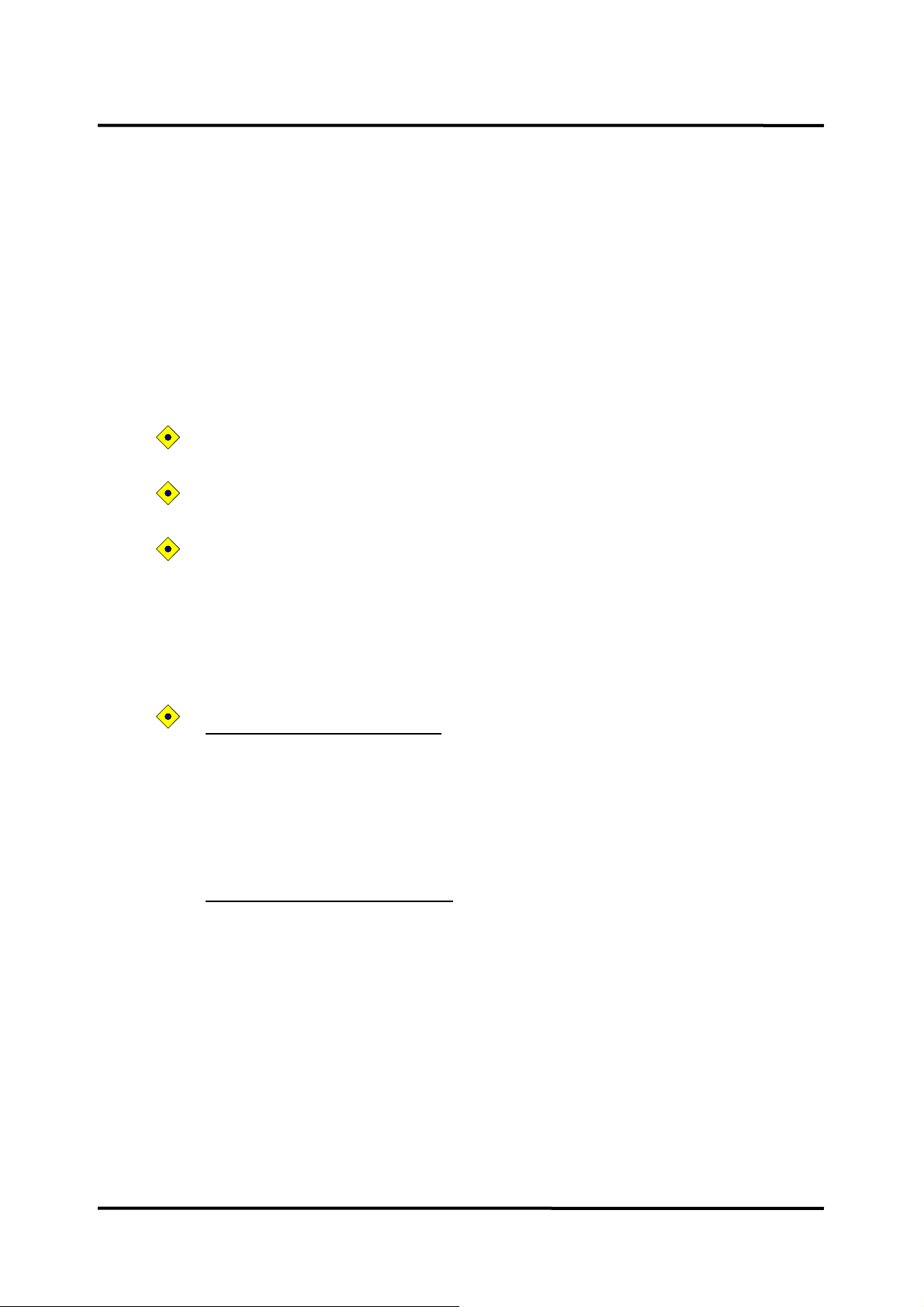
Scale
Calibration
The user can select the scale of capno waveform. When Auto is selected, the monitor
will automatically set the scale upon the measurement value.
Check gas concentration once a month or when the measurement reading seems
dubious to ensure reliable measurement readings.
The selections required for this check are the optional designated calibration gas and
pressure adjustment regulator.
1. Warming Up
The gas monitor’s internal temperature must stabilize to ensure stable performance of
the monitor. Therefore, wait for minimum 3 minutes to perform a gas calibration after
turn on the power of the monitor.
CAUTION: When the calibration is not performed by the instructions stated in this
section, the monitor could cause inaccurate measurement readings.
CAUTION: Perform the concentration check in an environment where the room
temperature is 15ºC to 27 ºC to enhance calibration accuracy.
CAUTION: Move on to the next procedure when the “Warming up in progress”
message disappears. If this message remains displayed, the sample line check
cannot be performed and the gas calibration mode cannot be selected.
2. Calibration Gas Preparation
Prepare the optional designated calibration gas and the flowmeter, pressure adjustment
instrument. Thoroughly check the component ratio of the calibration gas, as there are
numerous types on the market.
CAUTION:
Calibration Gas Usage Cautions
z Calibration gas must be used at between 15 ºC to 27 ºC (60 ºF to 80 ºF).
z The expiry date (EXP. DATE:) must printed on the calibration gas bottle. Do
not use a calibration gas that has passed expiry date, as accuracy cannot be
assured.
z When using calibration gas, be sure to use a surplus gas discharge device or
thoroughly ventilate installation site.
z Do not breathe gas.
z Use with equipment rated for cylinder pressure.
Calibration Gas Storage Cautions
z Calibration gas must be stored at between 15 ºC to 27 ºC (60 ºF to 80 ºF).
z Exposure to temperature above 52 ºC (125 ºF) may cause contents to vent or
cause bursting.
z Keep away from heat, including the sun, flame and sparks.
z Never discard container into fire or incinerator.
3. Sample Line Checks
Check to see that the sample gas is not diluted. If gas is diluted, measurement readings
will be affected due to intake of external air from some point. Refer to Sample Line
Checks paragraph.
4. Connecting Calibration Gas
Connect the calibration gas cylinder and the flowmeter instead of the airway adapter to
the sampling tube connected to the water trap
79

5. Accessing Calibration
Set Calibration in the capno waveform menu to Yes using the jog dial. The message
“Calibration in progress” will appear.
6. Commencing Calibration Gas Flow
Once zero calibration has ended successfully, the message “Turn on CO
calibration gas.” will appear. Commence calibration gas flow by turning the knob of the
flowmeter. The flow rate should be between 130~170 ml/min. The message “Calibration
gas detected” will appear.
7. Ending Calibration Gas
Once sampling is completed, the message “Please turn off CO
(10%) calibration gas” will
2
appear. Turn off the calibration gas by turning the knob of the flowmeter.
If Gas Calibration Fails
If gas calibration fails while in progress, a screen like the following message will be
displayed.
9 Zero calibration range error
9 Zero calibration signal unstable error.
9 High calibration range error.
9 High calibration signal unstable error.
In this case, gas calibration must be performed again, but before doing so, check the
following selections.
9 Is the correct calibration gas being used?
9 Are connections loose?
9 Is the calibration gas supply flow too low?
9 Is the calibration gas supply flow too high?
(10%)
2
80

TRENDS
General
Trend data in either graphical or tabular format may be displayed or printed if a recorder is
installed. (see Using the monitoring section)
1. Press Trend button to display the tabular trends.
2. Press Trend button once again to display the graphical trends.
3. Press Trend button once again, or press Home button to return to the main screen
The trend data is stored in a memory. When the monitor turns on and starts to measure
vital signs, the monitor saves data at a selected interval. Also, the monitor saves all
physiological alarm conditions, NIBP measurement and error event. After the monitor has
stored 1500 trend data, the monitor begins to store the new data over the oldest data.
Tabular Trend Data
The monitor presents trend information in tabular format for all monitored parameters. The
newest data appears at the bottom of tabular trends. Use the scroll function to view more
data. The gray bar at the right side of the trend screen presents the memory saved. The
red point indicates the location of currently scrolling.
For the NIBP trends, the data may display the latest measurement.
To scroll or change viewing options, push the jog dial on the tabular trend screen when
the tabular trend screen is highlighted. The monitor displays the Tabular trend menu.
Figure 49. Tabular Trend Screen
81

Level 1 Menu Level 2 Menu or Response
TABULAR TREND MENU
Scroll The jog dial is activated for scrolling.
Save Time Interval Off, 0.5, 1, 2, 2.5, 5, 10, 15, 20, 30, 60, 120 minutes
Trend Clear Yes, No
Return Exits Tabular trend menu immediately, returns to
Scrolling Tabular Trend Data
1. Rotate the jog dial to highlight Scroll.
2. Press the jog dial to activate scrolling.
3. Rotate the jog dial to scroll through the trend data.
Clockwise rotation moves forward to newer data. Counter clockwise rotation moves
backward to older data.
4. After viewing the trends, press the jog dial to exit the scrolling.
Setting Save Time Interval
The monitor saves the trend data at the interval selected by user, and it displays all data
stored when the tabular trend screen is activated. When Off is selected, the monitor
stores trend data only when the NIBP measurement and the alarm condition occur.
Trend Clear
To clear trend data in the trend memory, set Trend Clear to Yes.
Figure 50. Tabular Trend Menu
Table 38. Tabular Trend Menu
Note: Press the Home button to exit.
Tabular Trend Screen
82

Graphical Trend Data
Trend information in graphical format for all monitored parameters is displayed in one
graph. The user can select each parameter to display via interaction with Graphical trend
menu.
The graphical trend data of each parameter is indicated by the symbols specified in table
3. The vertical range of a graphical trend is presented with fixed value, and the horizontal
range is 90 minutes. The newest data appears at the right of graphical trend. Use the
scroll function to view more data.
Figure 51. Graphical Trend Screen
To scroll or change viewing options, push the jog dial on the graphical trend screen when
the graphical trend screen is highlighted. The monitor displays Graphical trend menu.
Figure 52. Graphical Trend Menu
83

Level 1 Menu Level 2 Menu or Response
GRAPHICAL TREND MENU
Scroll The jog dial is activated for scrolling.
HR/PR On, Off
NIBP On, Off
(Pl Label) On, Off
(P2 Label) On, Off
SpO2 On, Off
RESP On, Off
EtCO2 On, Off
T1 On, Off
T2 On, Off
Trend clear Yes, No
Return Exits Graphical Trend Menu immediately,
Selecting Graphical Trend Data
1. Rotate the jog dial to select HR/PR, NIBP, IBP1, IBP2, SpO
graphical trend.
2. Press the jog dial to set to On.
3. Rotate the jog dial to highlight Return, then press the jog dial to return to the graphical
trend screen. Only parameters set to On will be displayed in the graphical trend screen.
Note: Setting Off will not display the trends of the selected parameter.
Scrolling Graphical Trend Data
1. Rotate the jog dial to highlight Scroll.
2. Press the jog dial to activate scrolling.
3. Rotate the jog dial to scroll through the trend data.
Clockwise rotation moves forward to newer data. Counterclockwise rotation moves
backward to older data.
4. After viewing the trends, press the jog dial to exit scrolling.
Trend Clear
To clear trend data in the trend memory, set Trend Clear to Yes.
Table 39. Graphical Trend Menu
Note: Press the Home button to exit.
returns to Graphical Trend Screen
, RESP, EtCO2, T1 or T2,
2
84

MENU STRUCTURE
ECG WAVEFORM MENU
-
- - 3 Leads
- - 5 Leads
- - AUTO
- - Return
- Lead Select
- - I
- - II
- - III
- - aV
- - aV
- - aV
- - V (Chest Lead)
- - Return
- Sweep Speed
- - 12.5 mm/s
- - 25.0 mm/s
- - 50 mm/s
- - Return
- Size
- - ▲ “Up”
- - ▼ “Down”
- - Return
- Pacer Detect
- - On
- - Off
- Filter Mode
- - Monitor
- - Low Extend
- - Filter
- - Respiration Rejection
- - Return
- Waveform Select
- - ECG
- - Pleth
- - Respiration
- - (P1 Label)
- - (P2 Label)
- - Capno
- - Return
- Return
ECG Cable Select
R
L
F
85

PLETH WAVEFORM MENU
- Sweep Speed
- - 12.5 mm/s
- - 25.0 mm/s
- - 50.0 mm/s
- - Return
- Waveform Select
- - ECG
- - Pleth
- - Respiration
- - (P1 Label)
- - (P2 Label)
- - Capno
- - Return
- Return
RESPIRATION WAVEFORM MENU
- Sweep Speed
- - 6.25 mm/s
- - 12.5 mm/s
- - 25.0 mm/s
- - Return
- Size
- - ▲ “Up”
- - ▼ “Down”
- - Return
- Waveform Select
- - ECG
- - Pleth
- - Respiration
- - (P1 Label)
- - (P2 Label)
- - Capno
- - Return
- Return
86

(P1 LABEL) WAVEFORM MENU
- Sweep Speed
- - 12.5 mm/s
- - 25.0 mm/s
- - 50.0 mm/s
- - Return
- P1 Label
- - P1
- - ABP
- - Return
- P1 Scale
- - 0~50
- - 0~100
- - 0~200
- - 0~300
- - AUTO
- - Return
- Pressure Zero Setting
- - Yes
- - No
- Waveform Select
- - ECG
- - Pleth
- - Respiration
- - (P1 Label)
- - (P2 Label)
- - Capno
- - Return
- Return
87

(P2 LABEL) WAVEFORM MENU
- Sweep Speed
- - 12.5 mm/s
- - 25.0 mm/s
- - 50.0 mm/s
- - Return
- P2 Label
- - P2
- - CVP
- - PAP
- - LAP
- - Return
- P2 Scale
- - 0~20
- - 0~50
- - 0~100
- - 0~200
- - 0~300
- - Auto
- - Return
- Pressure Zero Setting
- - Yes
- - No
- Waveform Select
- - ECG
- - Pleth
- - Respiration
- - (P1 Label)
- - (P2 Label)
- - Capno
- - Return
- Return
88

CAPNO WAVEFORM MENU
- Sweep Speed
- - 6.25 mm/s
- - 12.5 mm/s
- - 25.0 mm/s
- - Return
- Scale
- - 0~40
- - 0~60
- - 0~80
- - AUTO
- - Return
- Calibration
- - Yes
- - No
- - Return
- Waveform Select
- - ECG
- - Pleth
- - Respiration
- - (P1 Label)
- - (P2 Label)
- - Capno
- - Return
- Return
Note: You can select the same waveform to display in two consecutive waveform areas.
HR/PR MENU
- HR/PR Source
- - AUTO “ECG> IBP>SpO
- - HR “ECG”
- - PR “IBP>SpO
- - Return
“Alarm limits adjustment/Alarm suspend setting”
>NIBP”
2
>NIBP”
2
- HR/PR
180
40
-
On
-
Off
- Return
89

NIBP MENU
- Initial Inflation Pressure
- - “Adult”
- - 120 mmHg
- - 140 mmHg
- - 160 mmHg
- - 180 mmHg
- - 200 mmHg
- - 220 mmHg
- - “Neonatal”
- - 80 mmHg
- - 100 mmHg
- - 120 mmHg
- - 140 mmHg
- - Return
- BP On Alarm
- - On
- - Off
- Smart Clock
- - On
- - Off
- Completion Sound
- - On
- - Off
- Smart Inflation
- - On
- - Off
“Alarm limits adjustment/Alarm suspend setting (mmHg)”
- SYS MAP DIA
200 180 160
70 40 30
On On On
Off Off Off
- Return
90

NIBP INTERVAL SETTING MENU
- Automatic Mode Interval
- - Off
- - Cont
- - 1 min
- - 2 min
- - 2.5 min
- - 3 min
- - 5 min
- - 10 min
- - 15 min
- - 20 min
- - 30 min
- - 45 min
- - 60 min
- - 90 min
- - 120 min
- - 180 min
- - Return
SpO2 MENU
- C-Lock
- - On
- - Off
“Alarm limits adjustment/Alarm suspend setting”
- SpO
100
90
-
On
-
Off
- Return
2
91

(P1 LABEL) MENU
- P1 Label
- - P1
- - ABP
- - Return
- Pressure Zero Setting
- - Yes
- - No
“Alarm limits adjustment/Alarm suspend setting (mmHg)”
- SYS MEAN DIA
200 180 160
70 40 30
-
On On On
-
Off Off Off
- Return
(P2 LABEL) MENU
- P2 Label
- - P2
- - CVP
- - PAP
- - LAP
- - Return
- Pressure Zero Setting
- - Yes
- - No
“Alarm limits adjustment/Alarm suspend setting (mmHg)”
- SYS MEAN DIA
200 180 160
70 40 30
-
On On On
-
Off Off Off
- Return
92

RESPIRATION MENU
- Respiration/Apnea
- - Off
- - AUTO
- - awRR
- - imRR
- - Return
- Apnea Time Setting “40 sec preset for loss of respiration”
- - Off
- - 20 sec
- - 30 sec
- - 40 sec
- - 60 sec
- - Step 60
- - Step 90
- Return
“Alarm limits adjustment/Alarm suspend setting”
- RESP
30
0
-
-
Off
- Return
On
CO2 MENU
- Capno Measurement
- - On
- - Off
“Alarm limits adjustment/Alarm suspend setting (mmHg)”
InCO
20 80
0 0
-
On On
-
Off Off
- Return
EtCO2
2
93

TEMPERATURE MENU
“Alarm limits adjustment/Alarm suspend setting ( ºC)”
T1 T2
38.0 38.0
14.5 14.5
-
On On
-
Off Off
- Return
TABULAR TREND MENU
- Scroll
- Save Time Interval
- - Off
- - 0.5 min
- - 1 min
- - 2 min
- - 2.5 min
- - 5 min
- - 10 min
- - 15 min
- - 20 min
- - 30 min
- - 60 min
- - 120 min
- Return
- Trend Clear
- - Yes
- - No
- Return
94
