Page 1
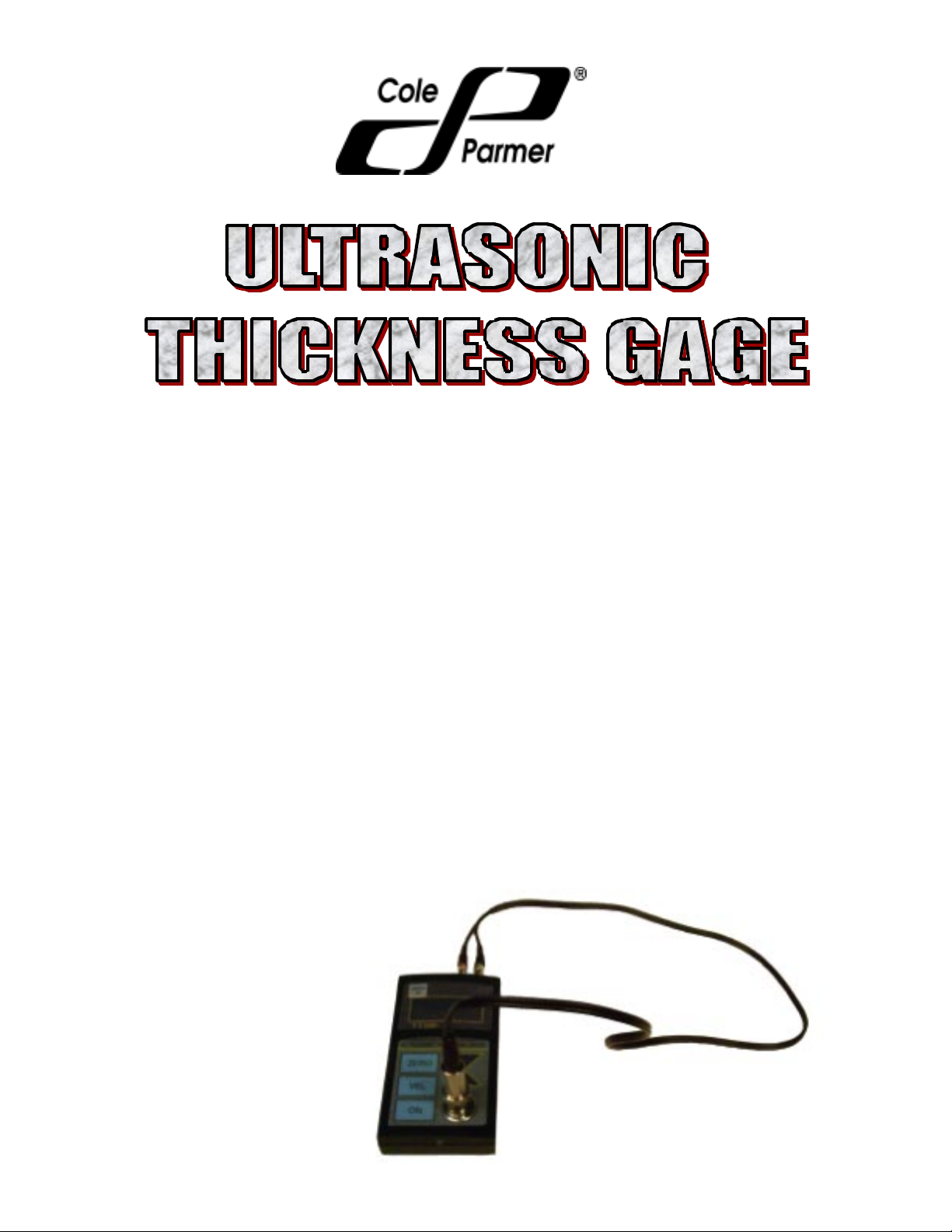
1) GENERAL
Model No. UTG-1000
Part No. 59977-00
INSTRUCTION MANUAL
INDEX
Page 2

(
1.1) APPLICATIONS 2
1.2) BASIC WORKING PRINCIPLE 2
1.3) BASIC CONFIGURATION 2
2) PERFORMANCE PARAMETERS 4
3) MAIN FUNCTIONS 5
4) MEASURING STEPS
4.1) PREPARING FOR MEASUREMENT 5
4.2) ADJUSTING THE SOUND VELOCITY 5
4.3) CALIBRATION 6
4.4) MEASURING THE THICKNESS 6
5) SOUND VELOCITY MEASUREMENT 7
6) USING THE MEMORY UNIT
6.1) STORING A THICKNESS MEASUREMENT VALUE 7
6.2) VIEWING THE CONTENT OF THE MEMORY UNIT 8
7) LOW VOLTAGE INDICATOR 8
8) AUTOMATIC SHUT-OFF 8
9) PRECAUTIONS 8
10) BRITISH & METRIC MEASUREMENT FUNCTION 8
11) MAINTENANCE 9
11.1) REPLACING THE BATTERIES 9
11.2) STORING THE UTG-1000 9
1. GENERAL
1.1) APPLICATIONS
The Cole-Parmer Ultrasonic Thickness Gauge, Model# UTG-1000 is designed for measuring the
thickness of metals, plastics, ceramics, glass and other ultrasonic wave conducting materials with
two parallel surfaces (top & bottom).
The UTG-1000 can be used in industrial applications to perform precise measurements on various
kinds of materials, parts and components. Additionally, it can be used to monitor various kinds of
pipes and pressure vessels for decreasing thickness due to corrosion and/or erosion.
1.2) BASIC WORKING PRINCIPLE
625 East Bunker Ct
Vernon Hills, IL. 60061
800)323-4340
2
Page 3
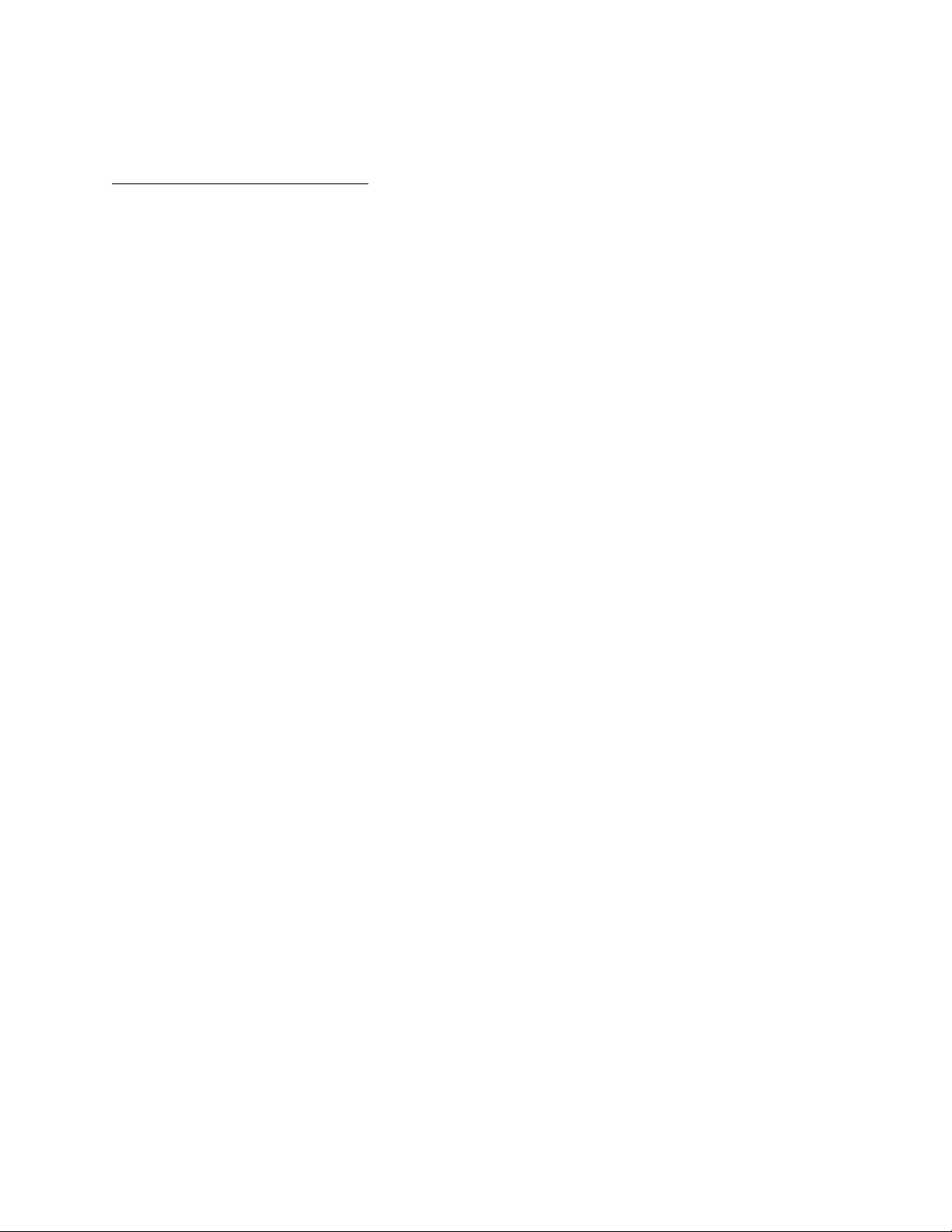
(
The basic principle of the ultrasonic wave in a thickness measurement is similar to that of an
optical wave. The ultrasonic wave pulses transmitted by the probe reach the object to be measured
and circulate through the object. When they reach the interfaces, they are reflected back. The
thickness of the object is determined by precisely measuring the time the ultrasonic wave travels in
the object.
1.3) BASIC CONFIGURATION
A) Main Processor 1 Unit
B) Probe 1 Unit
C) Coupling Paste 1 Bottle
BASIC COMPONENTS (SEE FIG. 1)
625 East Bunker Ct
Vernon Hills, IL. 60061
800)323-4340
3
Page 4
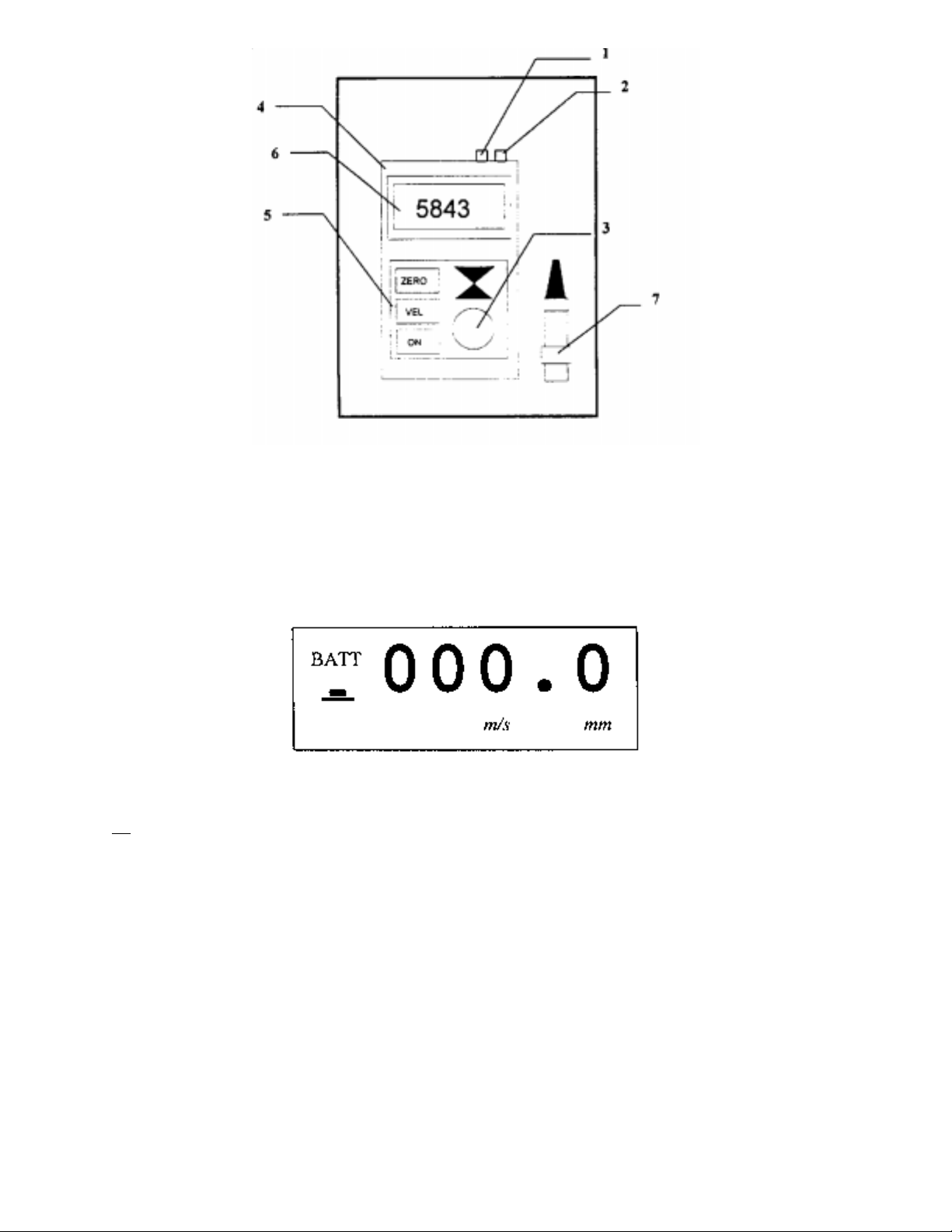
(
FIGURE 1: UTG-1000 ULTRASONIC THICKNESS GAUGE
1) Reception Socket (Green) 5) Keypad
2) Transmitting Socket (Red) 6) LCD Screen
3) Testing Meter Body 7) Probe
LCD Screen Display:
FIGURE 2: LCD SCREEN DISPLAY
BATT Low Voltage Indication
_ Coupling Indicator
M/S Unit Of Sound Velocity
MM Unit Of Thickness
FUNCTION OF KEYPAD
625 East Bunker Ct
Vernon Hills, IL. 60061
800)323-4340
4
Page 5

(
FIGURE 3: UTG-1000 KEYPAD
ON
ZERO CALIBRATION KEY
VEL SOUND VELOCITY
POWER ON/OFF KEY
∧ ADJUSTMENT KEY FOR SOUND VELOCITY, THICKNESS, UNIT OF
THICKNESS
∨ ADJUSTMENT KEY FOR SOUND VELOCITY, THICKNESS, UNIT OF
THICKNESS
VEL + ZERO THICKNESS MEMORY
2) PERFORMANCE PARAMETERS
MODE OF DISPLAY: FOUR DIGIT LCD DISPLAY
MINIMUM DISPLAY UNIT: 0.1MM
WORKING FREQUENCY: 5 MHz
MEASURING RANGE: 1.2 - 225.0 MM (STEEL)
LOWER MEASURING LIMIT FOR PIPES: 20 X 3MM (STEEL)
MEASURING ERROR: ±(1%H+0.1)MM
H = actual thickness of the object to be
measured
ADJUSTING RANGE OF SOUND VELOCITY 37-373 MILES/MIN (1000-9999 M/S)
MEASUREMENT OF SOUND VELOCITY WITH
KNOWN THICKNESS VALUE:
MEASUREMENT RANGE: 37-373 MILES/MIN (1000-9999 M/S)
IF THICKNESS IS LESS THAN 20MM: ± 1MM/H X 100%
IF THICKNESS IS GREATER THAN 20MM: ± 5%
RANGE OF OPERATING TEMPERATURE: 32-104 DEGREES F (0-40 DEGREES
C)
POWER SUPPLY: TWO AA BATTERIES
POWER CONSUMPTION:
(3V)
DIMENSIONS: 4.9 X 2.6 X 0.9IN (126 X 68 X 23MM)
WEIGHT: 0.4LBS (170G)
WORKING CURRENT IS LESS THAN 20 MA
3) MAIN FUNCTIONS
625 East Bunker Ct
Vernon Hills, IL. 60061
800)323-4340
5
Page 6

(
• Automatic error correction capabilities
• Automatic linear compensation to improve accuracy (involves the correction of
non-linear errors resulting from the probe).
• Up and down keys allow for quick adjustment of sound velocity and thickness, as
well as fast checking of memory unit.
• Automatic coupling prompt indicates the coupling state: stable/unstable.
• Up to ten different thickness values can be stored(even if the unit is shut off).
• Direct determination of the sound velocity according to the thickness of the
master testing block.
• The sound velocity of up to five different materials can be stored.
• Low battery indicator
• Automatic instrument shut down during idle use period.
• Oil proof keypad provides a longer service life.
4) MEASURING STEPS
4.1) PREPARING FOR MEASUREMENT
Place the probe into the probe socket of the unit (the plug of transmitting end is red) push ON to turn
the unit (see fig 4). After a few seconds, the screen will display the sound velocity used during the last
testing procedure(see fig 5). Begin the measurement.
FIGURE 4: FULL LCD DISPLAY FIGURE 5: SOUND VELOCITY LAST
USED
4.2) ADJUSTING THE SOUND VELOCITY
If the screen currently displays the thickness value, push VEL to enter into the sound velocity mode.
The screen will display the content of the current memory unit for sound velocity. Each time VEL is
pushed, the sound velocity memory unit will change. Five different sound velocities will be displayed in
turn. To change the sound velocity, use the
store the new value.
4.3) CALIBRATION
Each time the probe or battery is changed, a calibration should be performed in order to guarantee
∧∨ to adjust the display to the desired value. Press VEL to
625 East Bunker Ct
Vernon Hills, IL. 60061
800)323-4340
6
Page 7

(
measuring accuracy. If necessary, repeat the ca
lib
ration several times. Adjust the sound velocity to
5900 m/s (iron) and press ZERO to enter into the a state of calibration
(see figure 7).
FIGURE 7: STATE OF CALIBRATION FIGURE 8: SIGN OF CALIBRATION
Apply the coupling agent to the testing block, which is built into the unit, and couple the probe to the
testing block. At this time, the bar lines displayed on the screen will disappear one after the other until
the screen displays 4.0mm (see fig.8). This indicates that the calibration is over.
4.4) MEASURING THE THICKNESS
Apply the coupling agent to the material to be measured and then couple the probe to the material. This
will begin the measurement, and the screen will then display the thickness of the material (see fig.9).
FIGURE 9: MATERIAL THICKNESS MEASUREMENT
NOTE: when the probe is coupled to the material, a coupling indicator will be displayed. If the coupling
indicator flickers or does not appear, the coupling process is erroneous or incomplete.
Once a thickness measurement has been obtained, remove the probe. The thickness value will remain on the
LCD screen, however, the coupling indicator will disappear (see fig.10)
5) SOUND VELOCITY MEASUREMENT
To measure the sound velocity of a specific material, use a testing block with a known thickness value. Similar to the
measurement of the materials thickness, use a vernier caliper or micrometer to obtain an accurate measurement of the testing
block. Then couple the probe to the testing block until a thickness value is displayed. Remove the probe and use the keypad to
adjust the displayed value to match the actual thickness of the testing block and then press VEL. The sound velocity will be
displayed and automatically stored in the sound velocity memory unit.
625 East Bunker Ct
Vernon Hills, IL. 60061
800)323-4340
7
Page 8

(
THE SOUND VELOCITY OF VARIOUS MATERIALS SHOWN IN THE FOLLOWING TABLE:
MATERIAL SOUND VELOCITY
M/S INCH/µS
ALUMINUM 6260 0.246
ZINC 4170 0.164
SILVER 3600 0.141
GOLD 3240 0.127
TIN 3230 0.127
IRON 5900 0.232
BRASS 4640 0.182
COPPER 4700 0.185
AUSTENITIC STAINLESS
5740 0.226
STEEL
PROPYLENE RESIN 2730 0.107
WATER AT 68° F 1480 0.058
GLYCERIN 1920 0.075
WATERGLASS 2350 0.092
6) USING THE MEMORY UNIT
6.1) STORING A THICKNESS MEASUREMENT VALUE
Press and hold VEL, then press ZERO simultaneously to enter into the thickness Memory State.
To display a specific thickness value that has been stored, use the ∧(UP) and ∨(DOWN) arrow pads to look for a required unit.
While measuring the thickness, the measured value can be stored in the unit. Each time a new value is measured, the old value
will be replaced. This unit records the last measurement value. Press VEL to exit the thickness memory mode.
FIGURE 11: US THE UP AND DOWN ARROWS TO DISPLAY THE MEMORY UNITS(FROM 1-9)
6.2) VIEWING THE CONTENT OF THE MEMORY UNIT
625 East Bunker Ct
Vernon Hills, IL. 60061
800)323-4340
8
Page 9

(
Press and hold VEL to display the unit number of the current thickness memory unit. Use the ∧(UP) and ∨(DOWN)
arrow pads to find the correct unit. If the measurement is done at this time, the new value can be stored in this unit.
Push the VEL key to exit the thickness memory mode.
FIGURE 12: SIMULTANEOUSLY PRESS THE VEL AND ZERO KEYS TO HAVE THE CONTENT OF A
SPECIFIC MEMORY UNIT DISPLAYED
7) LOW VOLTAGE INDICATOR
If BATT is displayed on the screen, this indicates that the battery voltage is running low and the batteries should be
replaced.
8) AUTOMATIC SHUT-OFF
If the UTG-1000 remains idle for two minutes, the unit will automatically shut off.
9) PRECAUTIONS
The surface of the probe is made of propylene resin and is very sensitive to heavy scratches and rough surfaces.
Therefore, it is recommended to apply only a light to moderate amount of pressure on the probe during testing.
The temperature of the surface of the object to be measured should not exceed 140°F (60°C).
Keep the UTG-1000 clean and avoid exposure to dust, iron chips, carbon particles.
10) ENGLISH AND METRIC MEASUREMENT FUNCTION
The UTG-1000 can obtain measurements in both English and metric unit mode. The following step by step
instructions describe how you can toggle between the two modes.
1) Push ON to turn on the unit. The screen will display the sound velocity used during the last testing procedure.
2) Press and hold “ZERO” button, then press the “ON” button. After a few seconds, the sound velocity and test value
will then switch to the metric unit mode.
3) IMPORTANT NOTICE:
3.1) When the unit is on, if you press and hold only the “ZERO” button for a while, the unit will enter into a state of
calibration.
3.2) In order to obtain the ENGLISH unit mode in the next testing if you have finished the last testing in metric unit
mode and the unit automatically shut off, you have to press and hold “ZERO” button then press the “ON” button
prior to switch on the power when you start the next test.
11) MAINTENANCE
11.1) REPLACING THE BATTERIES
Once the low voltage indicator appears on the screen, the batteries should be replaced.
625 East Bunker Ct
Vernon Hills, IL. 60061
800)323-4340
9
Page 10

(
Use the following procedure when replacing the batteries.
* Wait until the unit turns off automatically.
* Open the battery compartment by pressing your thumb down on the cover and sliding it outwards.
* Remove the used batteries and insert new batteries into the compartment, paying close attention to the polarity of the
battery.
11.2) STORING THE UTG-1000
Be sure to clean the cable after each use. Grease, oil and dust will cause the cable of the probe to age and crack.
If the unit is not to be used for a long period of time, remove the batteries to avoid battery leakage and erosion of the
battery compartment.
Avoid storing the unit in a damp or extremely hot environment.
Inch to Millimeter Conversion Table
Decimals to Millimeters Fractions to Decimals to Millimeters
Decimal mm Decimal mm Fraction Decimal mm Fraction Decimal mm
0.001 0.0254 0.500 12.7000 1/64 0.0156 0.3969 33/64 0.5156 13.0969
0.002 0.0508 0.510 12.9540 1/32 0.0312 0.7938 17/32 0.5312 13.4938
0.003 0.0762 0.520 13.2080 3/64 0.0469 1.1906 35/64 0.5469 13.8906
0.004 0.1016 0.530 13.4620
0.005 0.1270 0.540 13.7160
0.006 0.1524 0.550 13.9700 1/16 0.0625 1.5875 9/16 0.5625 14.2875
0.007 0.1778 0.560 14.2240
0.008 0.2032 0.570 14.4780 5/64 0.0781 1.9844 37/64 0.5781 14.6844
0.009 0.2286 0.580 14.7320 3/32 0.0938 2.3812 19/32 0.5938 15.0812
0.580 14.7320 7/64 0.1094 2.7781 39/64 0.6094 15.4781
0.010 0.2540 0.590 14.9860
0.020 0.5080
0.030 0.7620
0.040 1.0160 0.600 15.2400
0.050 1.2700 0.610 15.4940 1/8 0.1250 3.1750 5/8 0.6250 15.8750
0.060 1.5240 0.620 15.7480
0.070 1.7780 0.630 16.0020
0.080 2.0320 0.640 16.2560 9/64 0.1406 3.5719 41/64 0.6406 16.2719
0.090 2.2860 0.650 16.5100 5/32 0.1562 3.9688 21/32 0.6562 16.6688
0.660 16.7640 11/64 0.1719 4.3656 43/64 0.6719 17.0656
0.100 2.5400 0.670 17.0180
0.110 2.7940 0.680 17.2720
0.120 3.0480 0.690 17.5260 3/16 0.1875 4.7625 11/16 0.6875 17.4625
0.130 3.3020
0.140 3.5560
625 East Bunker Ct
Vernon Hills, IL. 60061
800)323-4340
10
Page 11

(
0.150 3.8100 13/64 0.2031 5.1594 45/64 0.7031 17.8594
0.160 4.0640 0.700 17.7800 7/32 0.2188 5.5562 23 8/25 0.7188 18.2562
0.170 4.3180 0.710 18.0340 15/64 0.2344 5.9531 47/64 0.7344 18.6531
0.180 4.5720 0.720 18.2880
0.190 4.8260 0.730 18.5420 1/4 0.2500 6.3500 3/4 0.7500 19.0500
0.740 18.7960
0.200 5.0800 0.750 19.0500
2.210 5.3340 0.760 19.3040 17/64 0.2656 6.7469 49/64 0.7656 19.4469
0.220 5.5880 0.770 19.5580 9/32 0.2812 7.1438 25/32 0.7812 19.8438
0.230 5.8420 0.780 19.8120 19/64 0.2969 7.5406 51/64 0.7969 20.2406
0.240 6.0690 0.790 20.0660
0.250 6.3500
0.260 6.6040
0.270 6.8580 0.800 20.3200 5/16 0.3125 7.9375 13/16 0.8125 20.6375
0.280 7.1120 0.810 20.5740 21/64 0.3281 8.3344 53/64 0.8281 21.0344
0.290 7.3660 0.820 20.8280 11/32 0.3438 8.7312 27/32 0.8438 21.4312
0.300 7.6200 0.830 21.0820 23/64 0.3594 9.1281 55/64 0.8594 21.8281
0.310 7.8740 0.840 21.3360
0.320 8.1280 0.850 21.5900 3/8 0.3850 9.5250 7/8 0.8750 22.2250
0.330 8.3820 0.860 21.8440
0.340 8.6360 0.870 22.0980 25/64 0.3906 9.9219 57/64 0.8906 22.6219
0.350 8.8900 0.880 22.3520 13/32 0.4062 10.3188 29/32 0.9062 23.0188
0.360 9.1440 0.890 22.6060 27/64 0.4219 10.7156 59/64 0.9219 23.4156
0.370 9.3980
0.380 9.6520
0.390 9.9060 0.900 22.8600
0.400 10.1600 0.910 23.1140 7/16 0.4375 11.1125 15/16 0.9375 23.8125
0.410 10.4140 0.920 23.3680
0.420 10.6680 0.930 23.6220
0.430 10.9220 0.940 23.8760
0.440 11.1760 0.950 24.1300 29/64 0.4531 11.5094 61/64 0.9531 24.3094
0.450 11.4300 0.960 24.3840 15/32 0.4688 11.9062 31/32 0.9688 24.6062
0.460 11.6840 0.970 24.6380 31/64 0.4844 12.3031 63/64 0.9844 25.0031
0.470 11.9380 0.980 24.8920
0.480 12.1920 0.990 25.1460
0.490 12.4460 1.000 25.4000 1/2 0.5000 12.7000 1 1.0000 25.4000
625 East Bunker Ct
Vernon Hills, IL. 60061
800)323-4340
11
Page 12

(
Millimeter to Inch Conversion Table
mm Decimal m m Decimal mm Decimal mm Decimal mm Decimal
0.01 0.00039 0.41 0.01614 0.81 0.03189 21 0.82677 61 2.40157
0.02 0.00079 0.42 0.01654 0.82 0.03228 22 0.86614 62 2.44094
0.03 0.00118 0.43 0.01693 0.83 0.03268 23 0.90551 63 2.48031
0.04 0.00157 0.44 0.01732 0.84 0.03307 24 0.94488 64 2.51969
0.05 0.00197 0.45 0.01772 0.85 0.03346 25 0.98425 65
0.06 0.00236 0.46 0.01811 0.86 0.03386 26 1.02362 66 2.59843
0.07 0.00276 0.47 0.01850 0.87 0.03425 27 1.06299 67 2.63780
0.08 0.00315 0.48 0.01890 0.88 0.03465 28 1.10236 68 2.67717
0.09 0.00354 0.49 0.01929 0.89 0.03504 29 1.14173 69 2.71654
0.10 0.00394 0.50 0.01969 0.90 0.03543 30 1.18110 70 2.75591
0.11 0.00433 0.51 0.02008 0.91 0.03583 31 1.22047 71 2.79528
0.12 0.00472 0.52 0.02047 0.92 0.03622 32 1.25984 72 2.83465
0.13 0.00512 0.53 0.02087 0.93 0.03661 33 1.29921 73 2.87402
0.14 0.00551 0.54 0.02126 0.94 0.03701 34 1.33858 74 2.91339
0.15 0.00591 0.55 0.02165 0.95 0.03740 35 1.37795 75 2.95276
0.16 0.00630 0.56 0.02205 0.96 0.03780 36 1.41732 76 2.99213
0.17 0.00669 0.57 0.02244 0.97 0.03819 37 1.45669 77 3.03150
0.18 0.00709 0.58 0.02283 0.98 0.03858 38 1.49606 78 3.07087
0.19 0.00748 0.59 0.02323 0.99 0.03898 39 1.53543 79 3.11024
0.20 0.00787 0.60 0.02362 1.00 0.03937 40 1.57480 80 3.14961
0.21 0.00827 0.61 0.02402 1 0.03937 41 1.61417 81 3.18898
0.22 0.00866 0.62 0.02441 2 0.07874 42 1.65354 82 3.22835
0.23 0.00906 0.63 0.02480 3 0.11811 43 1.69291 83 3.26772
0.24 0.00945 0.64 0.02520 4 0.15748 44 1.73228 84 3.30709
0.25 0.00984 0.65 0.02559 5 0.19685 45 1.77165 85 3.34646
0.26 0.01024 0.66 0.02598 6 0.23622 46 1.81102 86 3.38583
0.27 0.01063 0.67 0.02638 7 0.27559 47 1.85039 87 3.42520
0.28 0.01102 0.68 0.02677 8 0.31496 48 1.88976 88 3.46457
0.29 0.01142 0.69 0.02717 9 0.35433 49 1.92913 89 3.50394
0.30 0.01181 0.70 0.02756 10 0.39370 50 1.96850 90 3.54331
0.31 0.01220 0.71 0.02795 11 0.43307 51 2.00787 91 3.58268
0.32 0.01260 0.72 0.02835 12 0.47244 52 2.04724 92 3.62205
0.33 0.01299 0.73 0.02874 13 0.51181 53 2.08661 93 3.66142
0.34 0.01339 0.74 0.02913 14 0.55118 54 2.12598 94 3.70079
0.35 0.01378 0.75 0.02953 15 0.59055 55 2.16535 95 3.74016
0.36 0.01417 0.76 0.02992 16 0.62992 56 2.20472 96 3.77953
0.37 0.01457 0.77 0.03032 17 0.66929 57 2.24409 97 3.81890
0.38 0.01496 0.78 0.03071 18 0.70866 58 2.28346 98 3.85827
0.39 0.01535 0.79 0.03110 19 0.74803 59 2.32283 99 3.89764
0.40 0.01575 0.80 0.03150 20 0.78740 60 2.36220 100 3.93701
SOUND VELOCITY MEASUREMENT CHART
Material Sound Velocity
Inch/µS M/s
625 East Bunker Ct
Vernon Hills, IL. 60061
800)323-4340
12
Page 13

(
Air 0.013 330
Aluminum 0.250 6300
Alumina Oxide 0.390 9900
Beryllium 0.510 12900
Boron Carbide 0.430 11000
Brass 0.170 4300
Cadmium 0.110 2800
Copper 0.180 4700
Glass(crown) 0.210 5300
Glycerin 0.075 1900
Gold 0.130 3200
Ice 0.160 4000
Inconel 0.220 5700
Iron 0.230 5900
Iron (cast) 0.180 4600
Lead 0.085 2200
Magnesium 0.230 5800
Mercury 0.057 1400
Molybdenum 0.250 6300
Monel 0.210 5400
Neoprene 0.063 1600
Nickel 0.220 5600
Nylon, 6.6 0.100 2600
Oil (SAE 30) 0.067 1700
Platinum 0.130 3300
Plexiglass 0.110 1700
Polythylene 0.070 1900
Polystyrene 0.0930 2400
Polyurethane 0.0700 1900
Quartz 0.230 5800
Rubber, Butyl 0.070 1800
Silver 0.140 3600
Steel, Mild 0.230 5900
Steel, Stainless 0.230 5800
Teflon 0.060 1400
Ti n 0.130 3300
Titanium 0.240 6100
Tungsten 0.200 5200
Uranium 0.130 3400
Water 0.584 1480
Zinc 0.170 4200
625 East Bunker Ct
Vernon Hills, IL. 60061
800)323-4340
13
