Page 1
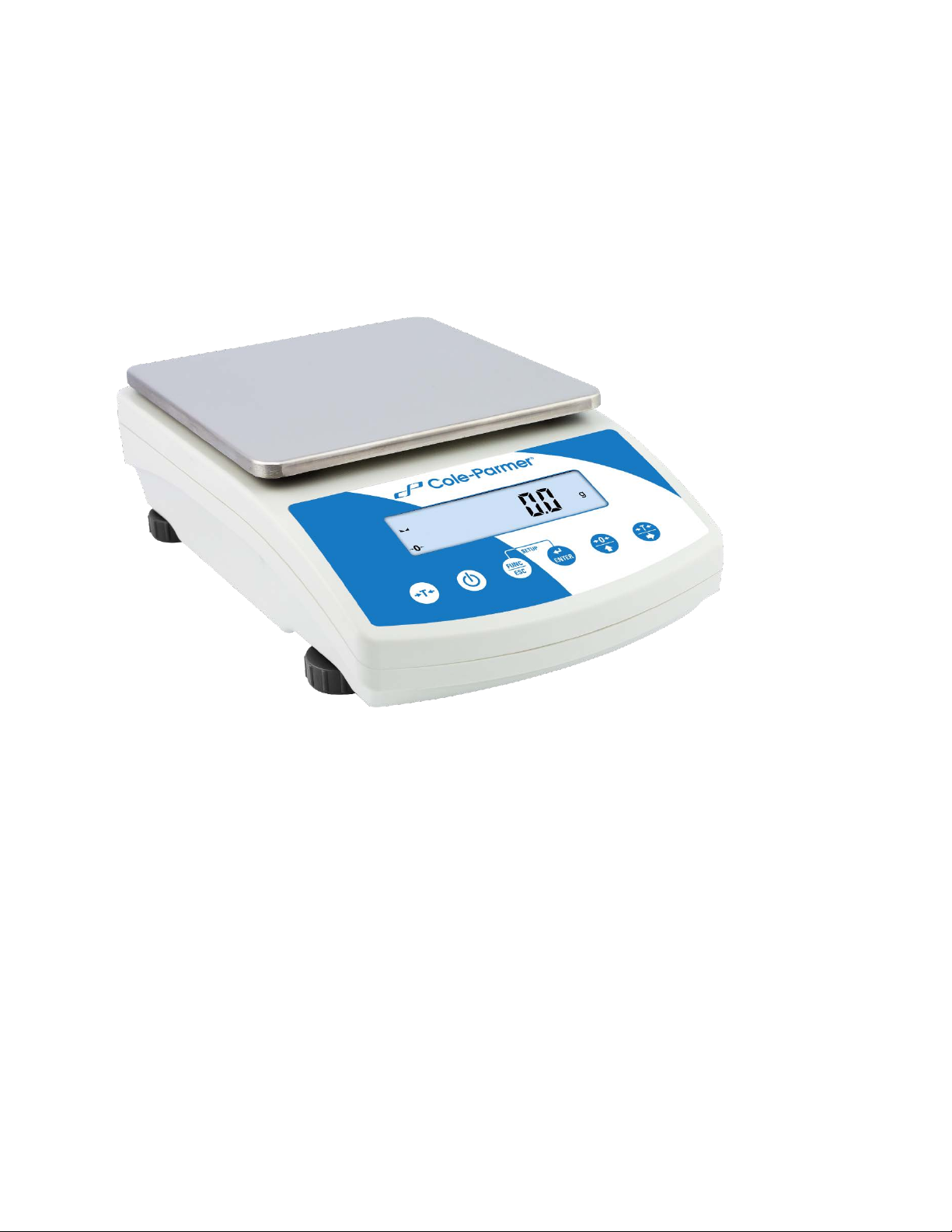
User Manual
Cole-Parmer Symmetry Balances
Portable High Capacity Balances: PBH Series
5-18-18
Page 2
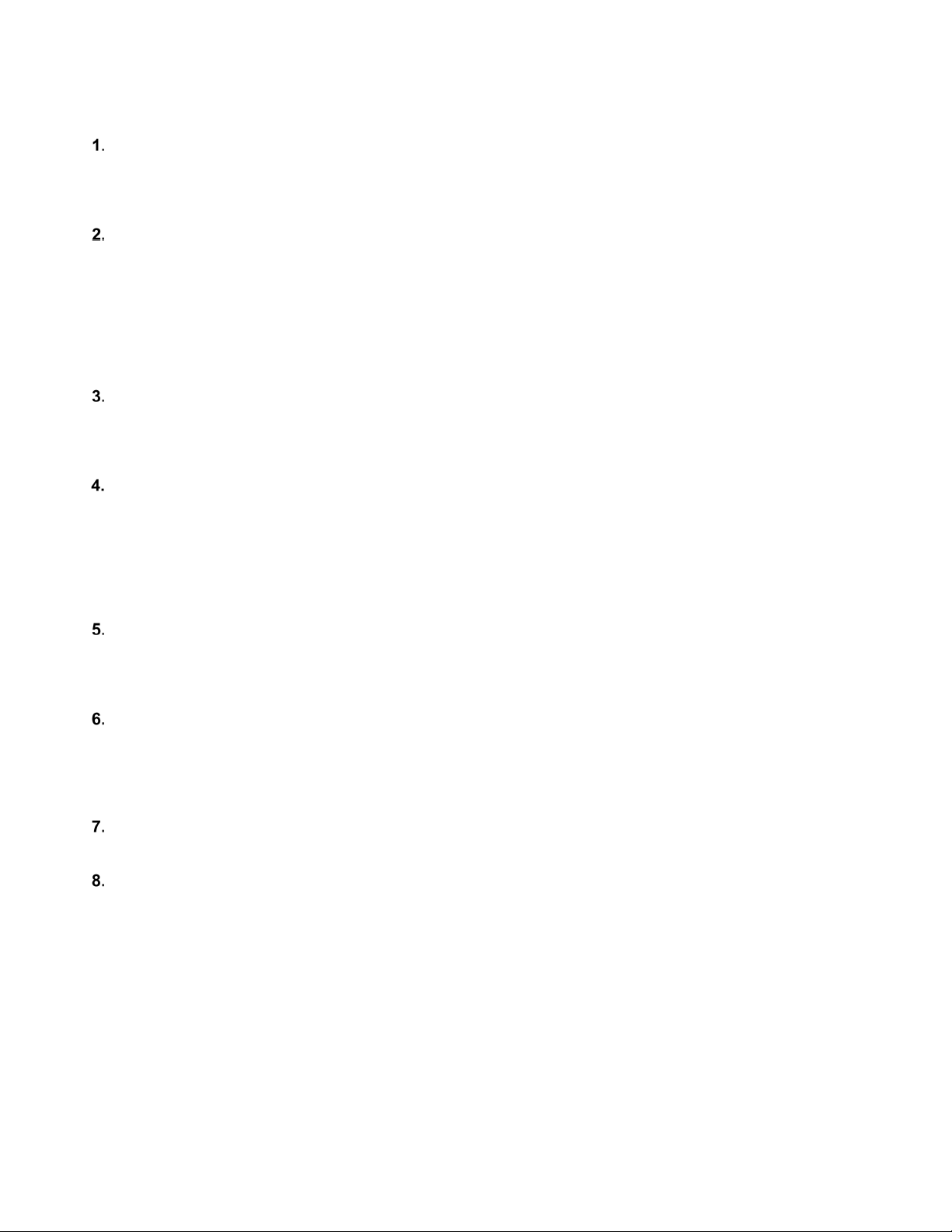
GENERAL INFORMATION .................................................................................................................................1
1.1. INTENDED USE ............................................................................................................................................1
1.2. PRECAUTIO NS .............................................................................................................................................1
1.3. BATTERY ......................................................................................................................................................1
1.4. WARRANTY CONDITIONS ............................................................................................................................2
UNPACKING AND INSTALLATION ....................................................................................................................2
2.
1. PLACE OF USE AND ASSEMBLING ...........................................................................................................2
2.2. STANDARD DELIVERY COMPONENTS LIST ............................................................................................2
2.3. UNPACKING .................................................................................................................................................3
2.4. BALANCE ASS EM BL Y .................................................................................................................................3
2.5. BALANCE LEVELING ...................................................................................................................................4
2.6. POWERING THE DEVICE ............................................................................................................................4
2.7. BATTERY STATUS .......................................................................................................................................5
2.8. BATTERY POWER .......................................................................................................................................5
BALANCE CONTROL .........................................................................................................................................5
3.
1. BALANCE KEYBO ARD .................................................................................................................................5
3.2. ENTERING BAL ANCE MENU .......................................................................................................................7
3.3. INSCRIPTIONS ON THE DISPLAY ..............................................................................................................8
3.4. BALANCE MENU ..........................................................................................................................................9
WEIGHING MODE ............................................................................................................................................ 10
4.1
. UNITS ......................................................................................................................................................... 11
4.2. START UNIT .............................................................................................................................................. 11
4.3. TEMPORARY UNIT ................................................................................................................................... 12
4.4. TARING ...................................................................................................................................................... 12
4.5. MANUAL TARE ENTERING ...................................................................................................................... 13
4.6. ZEROING ................................................................................................................................................... 13
4.7. UNDER-PAN WEIGHING........................................................................................................................... 14
BALANCE PARAMETERS ............................................................................................................................... 15
5.1.
FILTER LEVEL ........................................................................................................................................... 15
5.2. AUTOZERO ................................................................................................................................................ 15
5.3. TARE FUNCTION ...................................................................................................................................... 16
5.4. MEDIAN FILTER ....................................................................................................................................... 17
ADJUSTMENT (PBH.C SERIES) ..................................................................................................................... 18
6.
1. INTERNAL ADJUSTMENT ........................................................................................................................ 18
6.1.1 MANUAL INTERNAL CALIBRATION ................................................................................................. 18
6.1.2 AUTOMATIC INTERNAL CALIBRATION .......................................................................................... 19
6.2. EXTERNAL CALIBRATION ....................................................................................................................... 20
6.3. CALIBRATION REPORT............................................................................................................................ 22
ADJUSTMENT (PBH SERIES) ........................................................................................................................ 23
7.
1. EXTERNAL CALIBRATION ....................................................................................................................... 23
7.2. START MASS ADJUSTMENT ................................................................................................................... 25
WORKING MODES ........................................................................................................................................... 26
8.
1. RUNNING WORKING MODE .................................................................................................................... 26
8.2. ACCESSIBILITY OF WORKING MODES .................................................................................................. 26
8.3. COUNTING PIECES .................................................................................................................................. 27
8.4. +/- CONTROL ............................................................................................................................................. 29
8.4.1 DECLARING CHECKWEIGHING THRESHOLDS ............................................................................. 29
8.5. PERCENT WEIGHING ............................................................................................................................... 30
8.5.1 REFERENCE MASS DETERMINED BY WEIGHING ........................................................................ 31
8.5.2 REFERENC E M AS S DETERMINED BY ENTERIN G ........................................................................ 31
8.6. PEAK HOLD ............................................................................................................................................... 32
8.7. TOTALIZING .............................................................................................................................................. 33
8.7.1 MEMORY OF LAST VALUE............................................................................................................... 34
8.7.2 RETURN TO WEIGHING ................................................................................................................... 34
Page 3
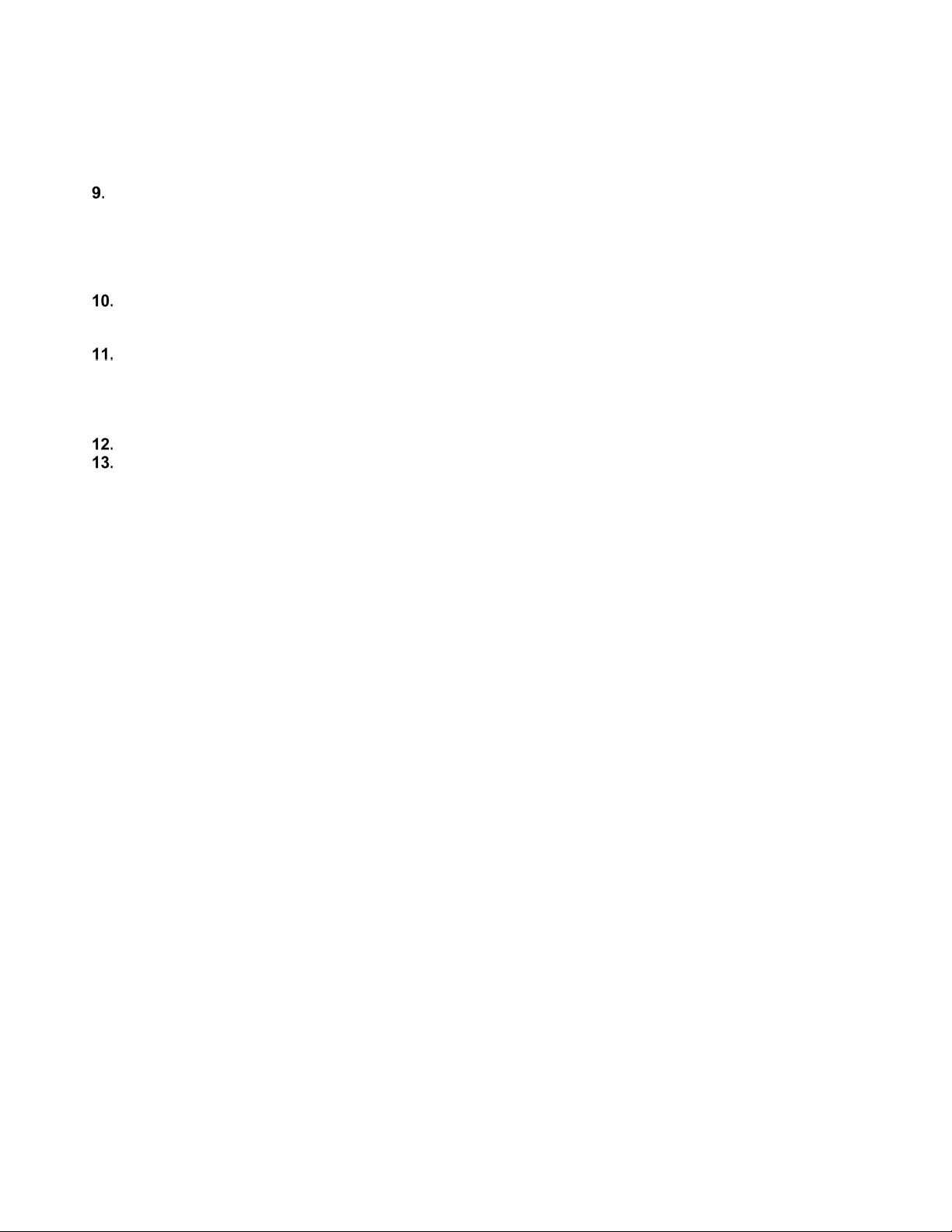
8.8. ANIMAL WEIGHING ................................................................................................................................... 35
8.9 AUTOMATIC TARE ..................................................................................................................................... 36
8.10 TARE MEMORY ........................................................................................................................................ 37
8.10.1 SELECT TARE VALUE FROM THE MEMORY ............................................................................... 38
RS232 INTERFACE .......................................................................................................................................... 38
9.1. RS232 SETTINGS ...................................................................................................................................... 38
9.2. PRINTOUTS ............................................................................................................................................... 39
9.3 MINIMAL MASS THRESHOLD ................................................................................................................... 39
9.4 BAUD RATE .............................................................................................................................................. 40
9.5 SERIAL TRANSMISSION PARAMTER ..................................................................................................... 41
PERIPHERALS ........................................................................................................................................... 41
10.
1. COMPUTER ............................................................................................................................................. 41
10.2 PRINTER ............................................................................................................................................ 42
BALANCE SETTINGS ................................................................................................................................ 42
11.
1. BACKLIGHT ............................................................................................................................................. 42
11.2. 'BEEP' SOUND ......................................................................................................................................... 43
11.3. AUTOMATIC SHUTDOWN ...................................................................................................................... 44
11.4. ACCUMULATOR CHARGING OPTION .................................................................................................. 45
ACCESSORIES .......................................................................................................................................... 45
APPENDIX .................................................................................................................................................. 46
1
3.1. BALANCE SPECIFICATIONS .................................................................................................................. 46
13.2. MAINTENANCE ....................................................................................................................................... 47
13.2.1 CLEANING ABS COMPONETS ....................................................................................................... 47
13.2.2 CLEANING STAINLESS STEEL COMPONETS ............................................................................. 47
13.3. DIMENSIONS ........................................................................................................................................... 47
13.4. TROUBLESHOOTING ............................................................................................................................. 48
13.5. ERROR MESSAGES ................................................................................................................................ 48
13.6. WARRANTY CARD .................................................................................................................................. 48
Page 4
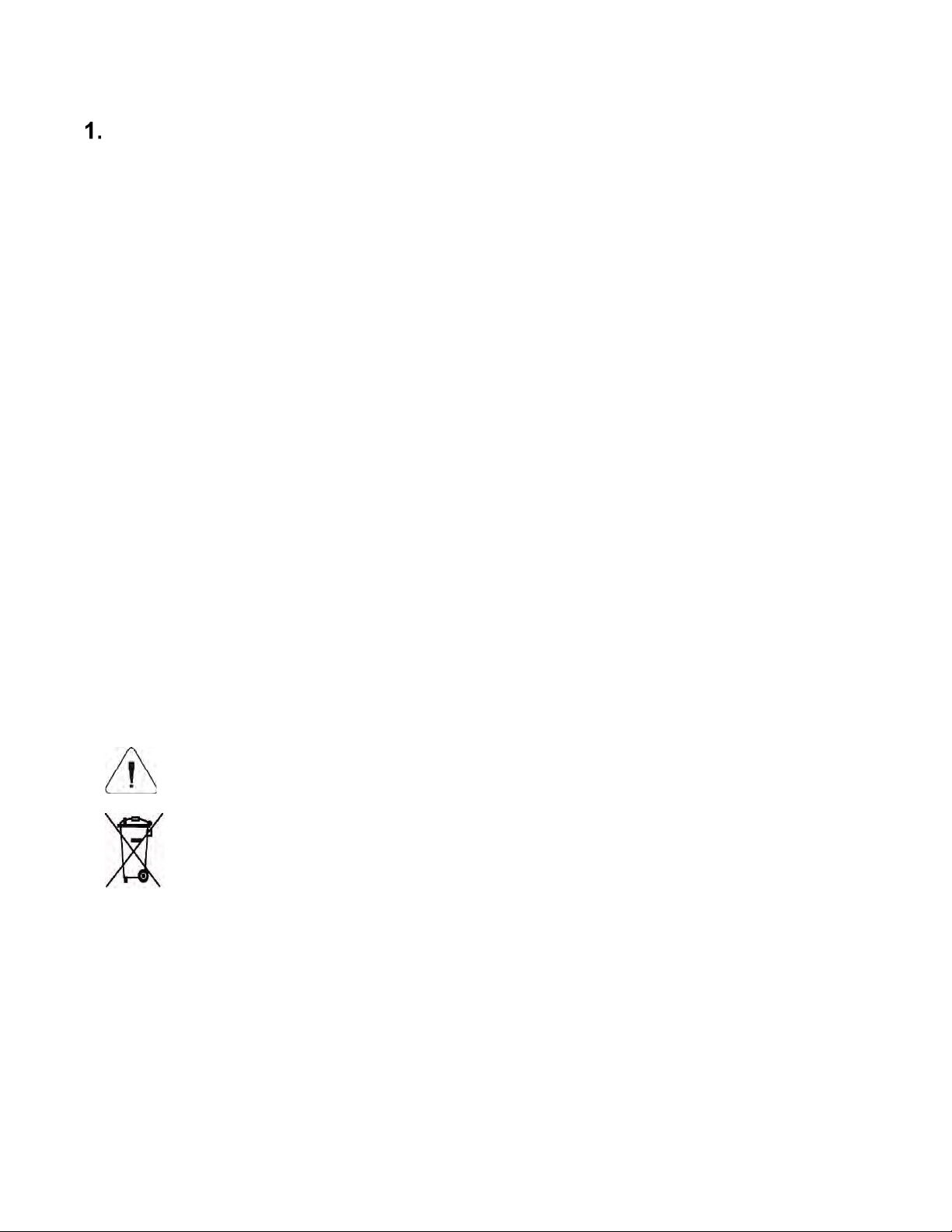
GENERAL INFORMATION
1.1. INTENDED USE
PBH-series balances are designed for fast and precise measurements of weighed loads masses and
direct commercial settlements. Taring in full weighing range enables to determine net mass of
weighed loads.
1.2. PRECAUTIONS
• Prior to first use, it is highly recommended to carefully read this User Manual, and
oper
ate the balance as intended.
• Do not use the balance for a dynamic weighing. Even if small quantities of weig
aterial are added or removed from the weighing pan of the instrument, the reading
m
should be taken only after stabilization of the measurement results.
• While loading the balance make sure that load is placed in the very center of the
weighing pan.
• Make sure the load does not exceed instrument’s measuring range (maximum capacity).
• Do not leave heavy loads on the weighing pan for a long period of time.
• In case of failure, immediately unplug the instrument.
• Balances to be decommissioned, should be decommissioned in accordance with vali
gal regulations.
le
• Do not use the balance is areas endangered with explosion. The balance is not
designed to operate in EX zones.
hed
d
1.3. BATTERY
The device connected to mains power monitors the battery state and charges it if possible. After
sudden lack of power supply from the mains the device automatically switches to accumulator
without breaking operation.
PBH scales are devices designed to be supplied from SLA accumulators (Sealed lead acid type) 6V
and capacity 3 to 4Ah charged while connected to mains without stopping operation.
In case of an elongated storage period in low temperatures, it is not allowed the full
discharge of the accompanied batteries.
he equipment including accumulators does not belong
T
to your regular household waste. The European legislation requires that electric and
electronic equipment be collected and disposed separately from other communal waste
with the aim of being recycled.
C
aution:
Some symbols on accumulators identify harmful elements/compounds: Pb = lead,
Cd = cadmium, Hg = mercury.
1
Page 5
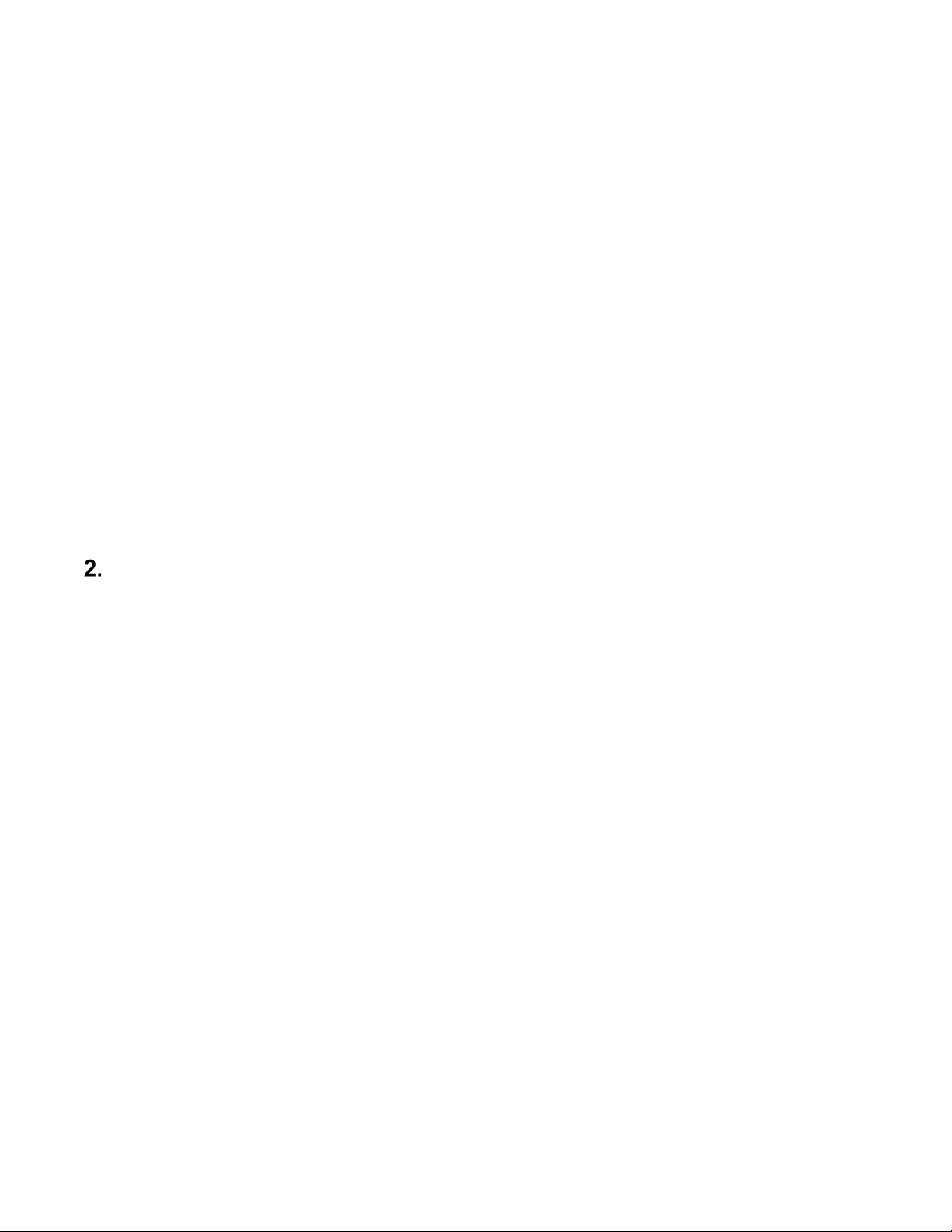
1.4. WARRANTY CONDITIONS
Cole-Parmer will exchange, replace or repair the existing balance for any damage that appears to be
faulty by production or by construction within the 5-year warranty period.
arranty is voided if:
W
A. Cole Parmer will exchange, replace or repair the existing balance for any damage that
appears to be faulty by production or by construction within the 5-year warranty period.
B. Warranty is voided if:
• mechanical defects caused by inappropriate use:
• defects of thermal and chemical origin,
• defects caused by lightning, overvoltage in the power network
• defects caused by water damage
• or other random event
• overloading the mechanical measuring system
• installing another version of the operating system
• utilizing the balance contrary to its intended use
• repairs carried out by non-authorized service centers
• removing or destroying protective stickers which secure the balance’s housing against
unauthorized access
C. Warranty card must be filled out for warranty to be valid.
UNPACKING AND INSTALLATION
2.1. PLACE OF USE AND ASSEMBLING
• The balance should be stored and used in locations free of vibrations and shakes, free of
air movement and dust.
• Ambient air temperature should not exceed the range of: +15 °C ÷ +30 °C.
• Ambient relative humidity should not exceed 80%.
• During balance operation, ambient temperature in the weighing room should not chan
r
apidly.
• The balance should be located on a stable wall console desk or a stable working table
w
hich is not affected by vibrations and distant from heat sources.
• Keep all package element should your device be transported in the future. Remember that
only original packaging can be used for shipping purposes. Prior to packing, uncouple any
cables, remove any separable components (weighing pan, shields, inserts). Pack the
device components into an original packaging. The original packaging protects th
eq
uipment against potential damage during transportation.
2.2. STANDARD DELIVERY COMPONENTS LIST
• Balance and components shown in Section 2.4 depending on balance
model
• Warranty Card
• USB
o User Manual
o RLAB Software
ge
e
2
Page 6
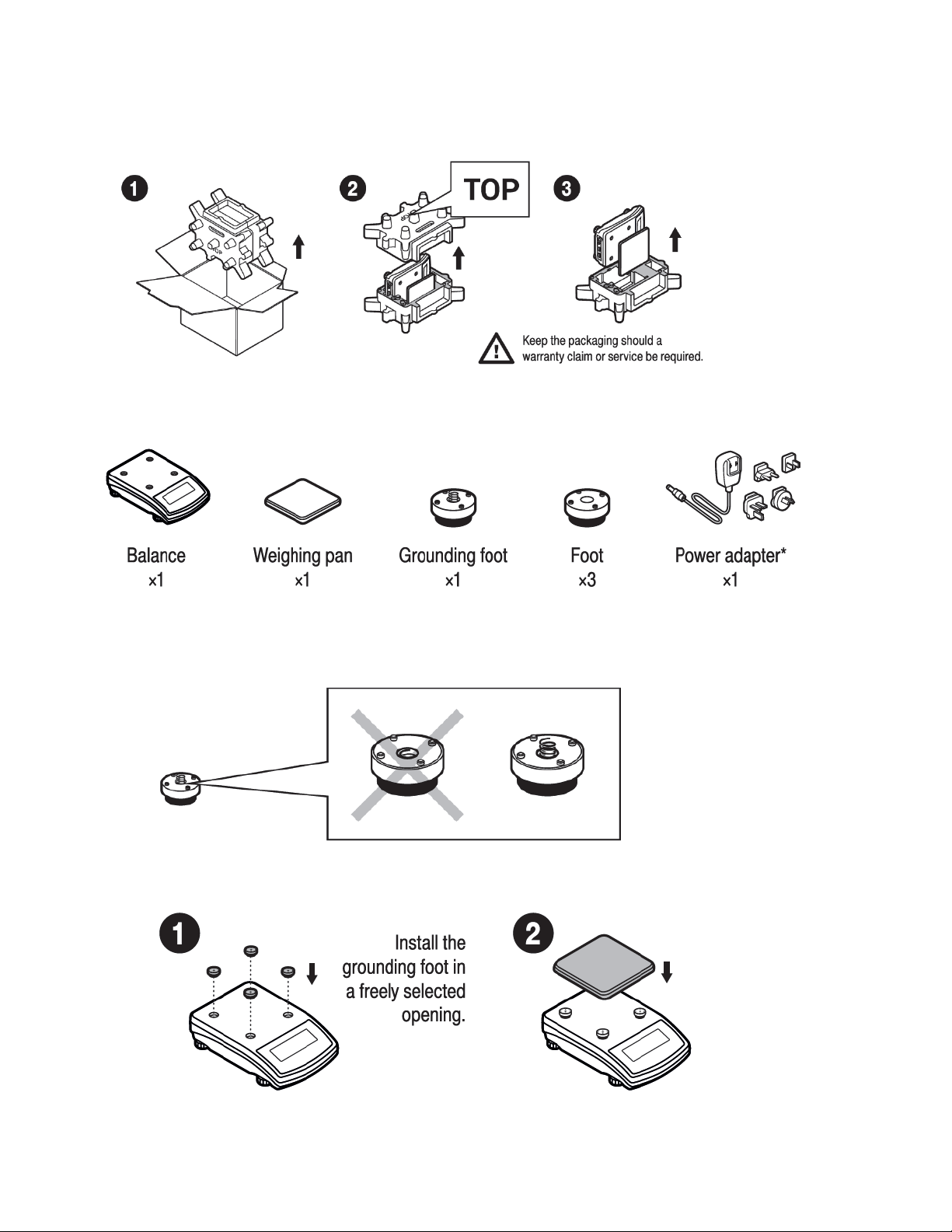
2.3. UNPACKING
To unpack the system, follow the diagram below-
2.4. BALANCE ASSEMBLY
C
omponents:
In
stallation:
• Check grounding spring to insure it is in the appropriate location. Make sure that the
grounding spring juts slightly out of the hole.
• Install components following diagram below:
• Grounding Foot and 3 x Feet
• Weighing Pan
3
Page 7
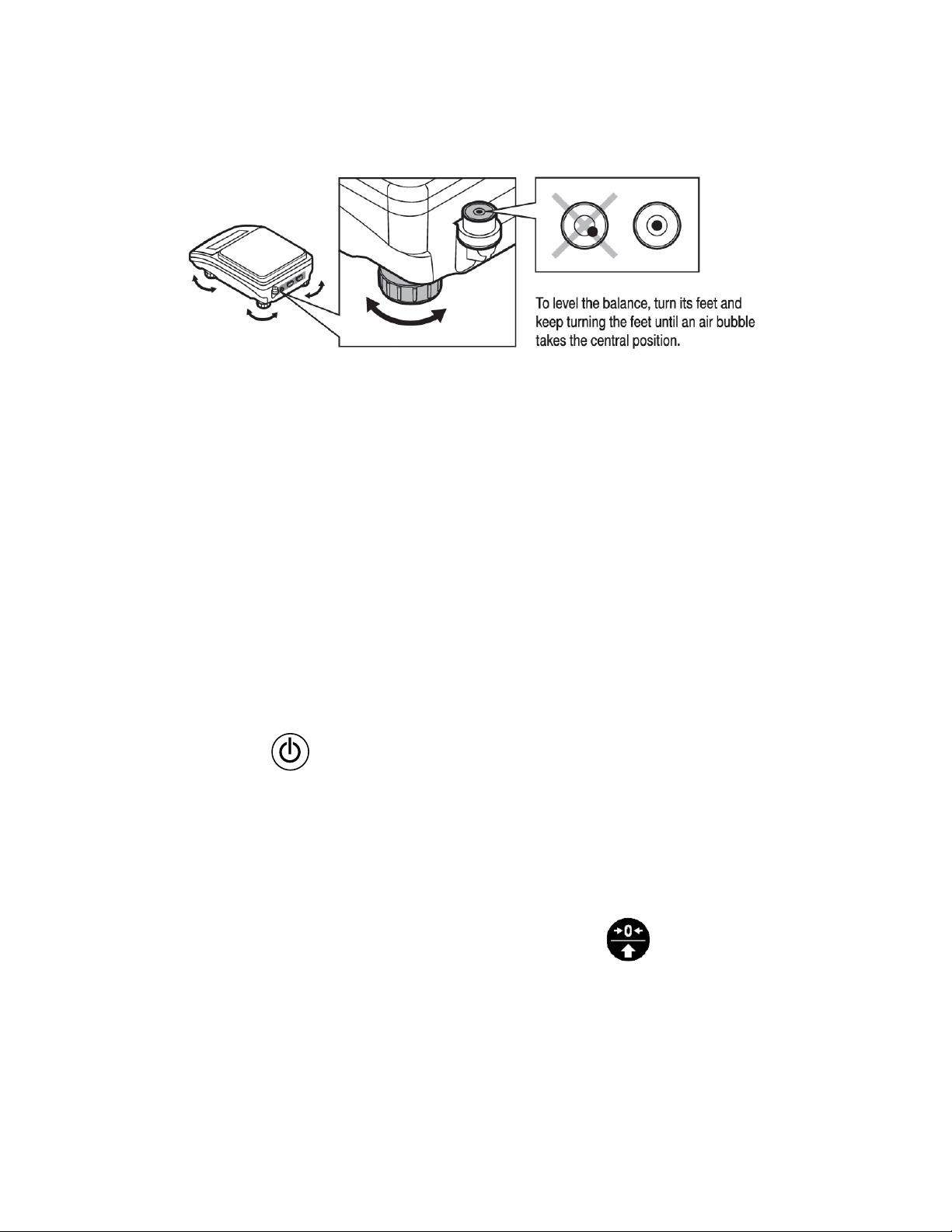
2.5. BALANCE LEVELING
It is necessary to level the balance prior to plugging it in. To level the balance, turn its feet until the
air bubble is in the center position.
The balance should firmly rest on a surface, each of the feet must be supported.
2.6. POWERING THE DEVICE
Before plugging in your balance, it is imperative to wait until the balance reaches thermal
stabilization (estimated 1-8 hours). On switching on, the balance requires 30 minutes of temperature
stabilization time. During temperature stabilization displayed information may change. Adjustment
should be carried out after temperature stabilization.
r correct operation of the balance the temperature range is +15˚C ± +30˚C; Any changes of
Fo
temperature and humidity during operation can cause indication errors. Errors can be corrected by
carrying out user adjustment.
For
balances that were stored in much lower temperatures (e.g. during winter period), thermal
stabilization period may be extended.
• Balance should be plugged in only with the power adapter that comes standard wit
he model. Nominal power supply of the power adapter (specified on the power
t
adapter data plate) should be compatible to the power supply.
• Plug the balance in – connect the power adapter to the socket, next connect its
connector to port located at the back of the balance housing.
• Press button on the key pad.
! Remember to start the balance with no load on the weighing pan
• Test of the display unit takes place right after connecting the balance to the power, all
the elements and pictograms are backlit for a short time.
• Next, the name and the program number appears
• the indication gets to ZERO (displayed reading unit depends on the balance). During
the balance start, the test of an internal mass adjustment mechanism occurs (single
location and elevation of the internal mass adjustment).
• If the indication is different than zero, please press button
h
4
Page 8
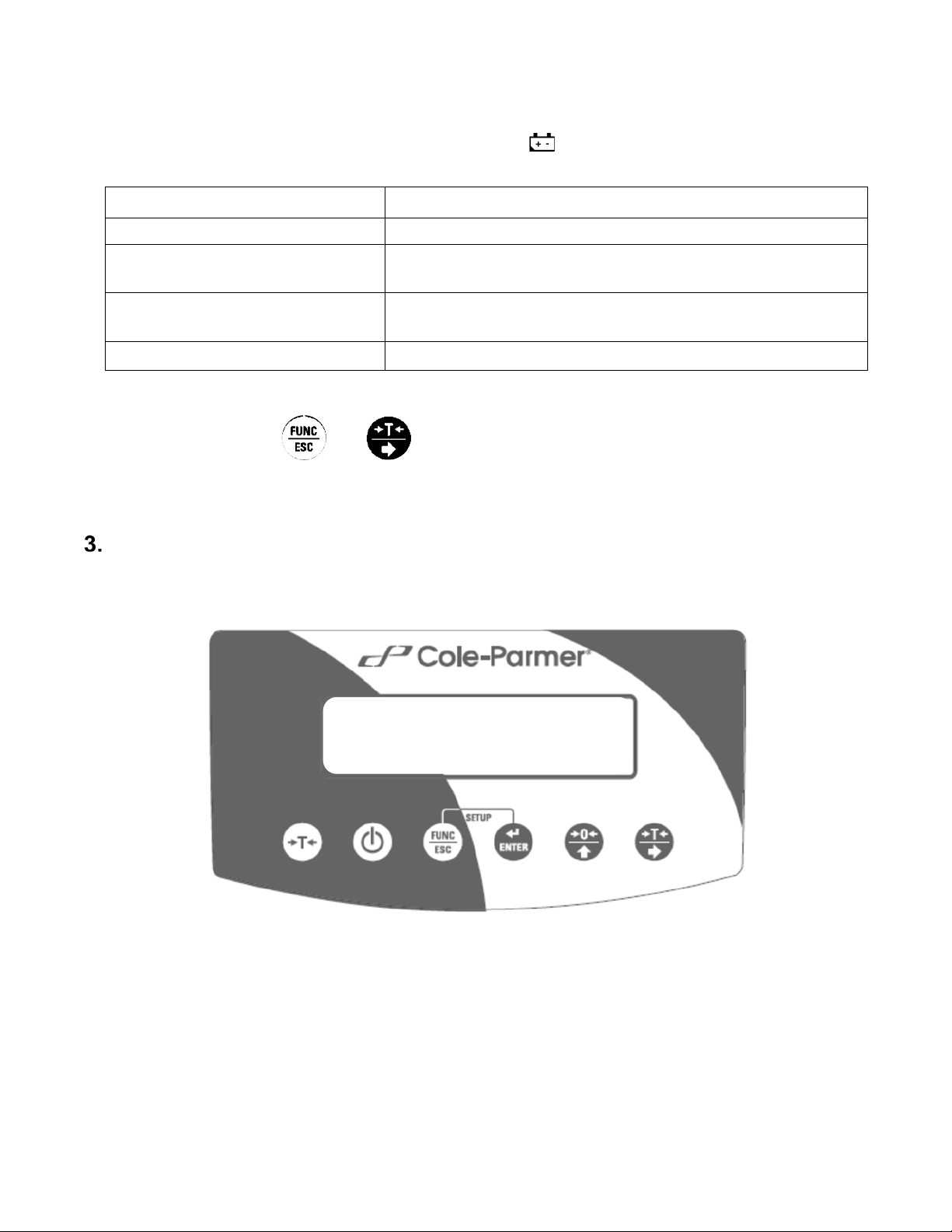
2.7. BATTERY STATUS
No pictogram
Battery full. Standard balance operation.
Pictogram blinks every 1 s.
Pictogram blinks every 0.5 s.
Battery error. Battery is damaged
An internal battery comes standard with the balance. pictogram, displayed at the top of the
display, signals battery status.
Pictogram operation Overview
Pictogram displayed continuously Battery status low. The balance will shut down. Immediately
charge the battery.
Battery charge in progress. The device is connected to the
power supply charging the battery.
2.8. BATTERY POWER
•
Simultaneously
• Battery power given in % is displayed for 2s.
• Wait for the home screen to be displayed.
and
keys.
BALANCE CONTROL
3.1. BALANCE KEYBOARD
PBH Overlay
5
Page 9
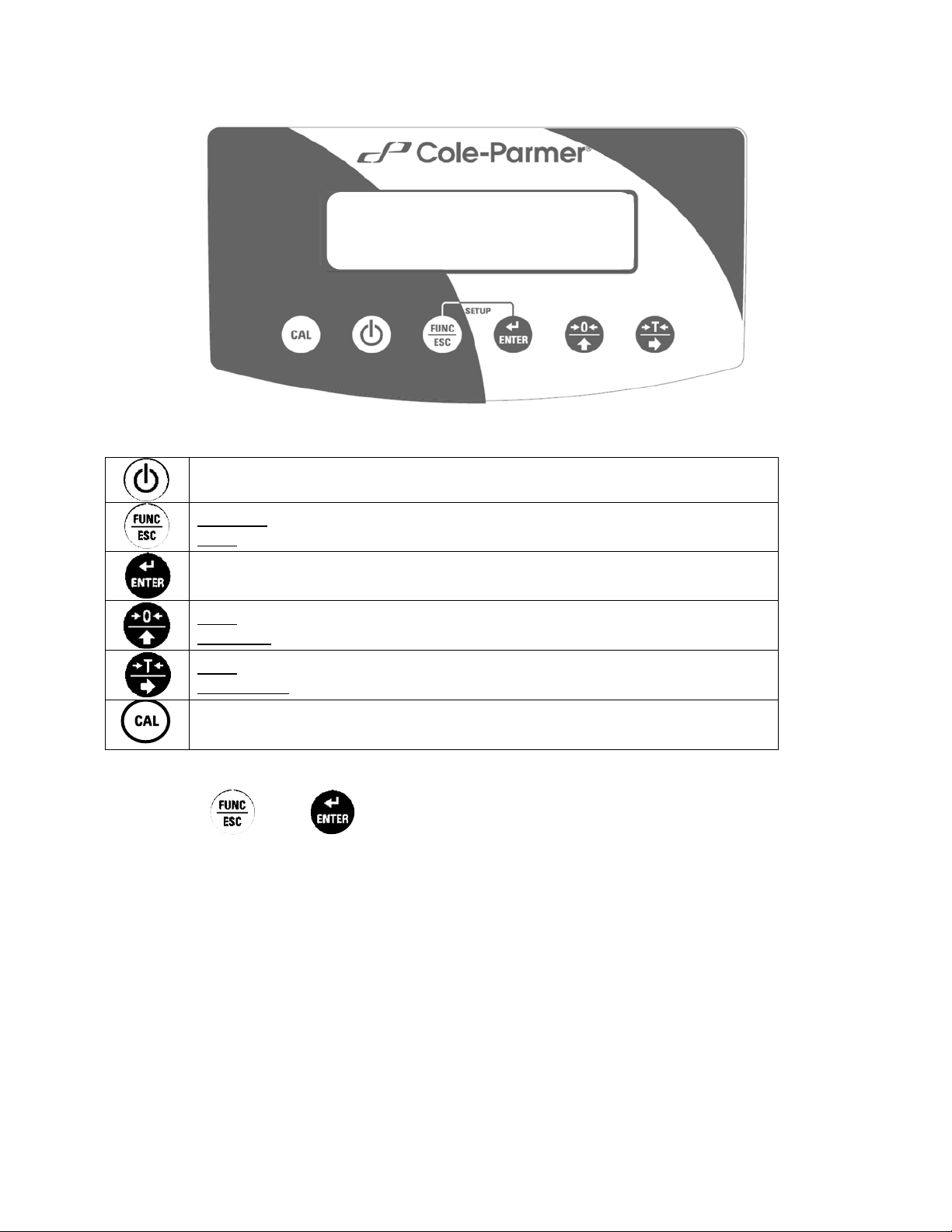
C
aution:
PBH.C Overlay
Press to switch the balance on/off
Function: press to select working mode.
ESC: Exit out of menus/submenus
Press to send the weighing result to a printer or a computer.
Zero: press to zero the balance.
Up arrow: move up the menu or submenu
Tare: press to tare the balance.
Right arrow: enter into menu or submenu or select parameter to modify
Triggers internal calibration (only available on PBH.C models)
On pressing
detailed overview of keys' functions go further down this user manual.
and
keys balance menu is displayed and keys' functions change. For
6
Page 10
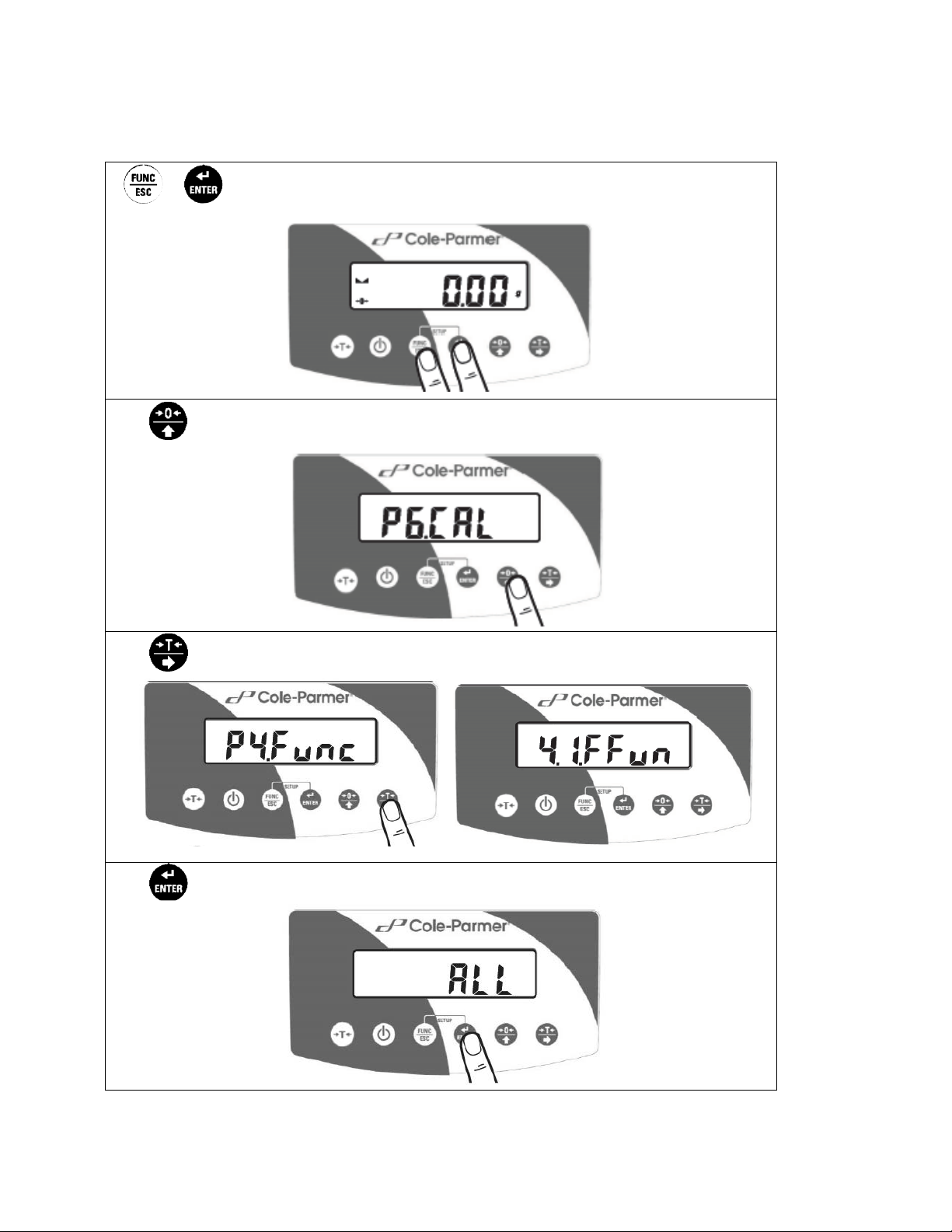
3.2. ENTERING BALANCE MENU
+
Use keypad to navigate in the balances menus and submenus.
Simultaneously press to enter 'Main Menu'
Press to move upwards within balance menus and submenus
Press to enter submenu
Press to confirm introduced modifications
7
Page 11
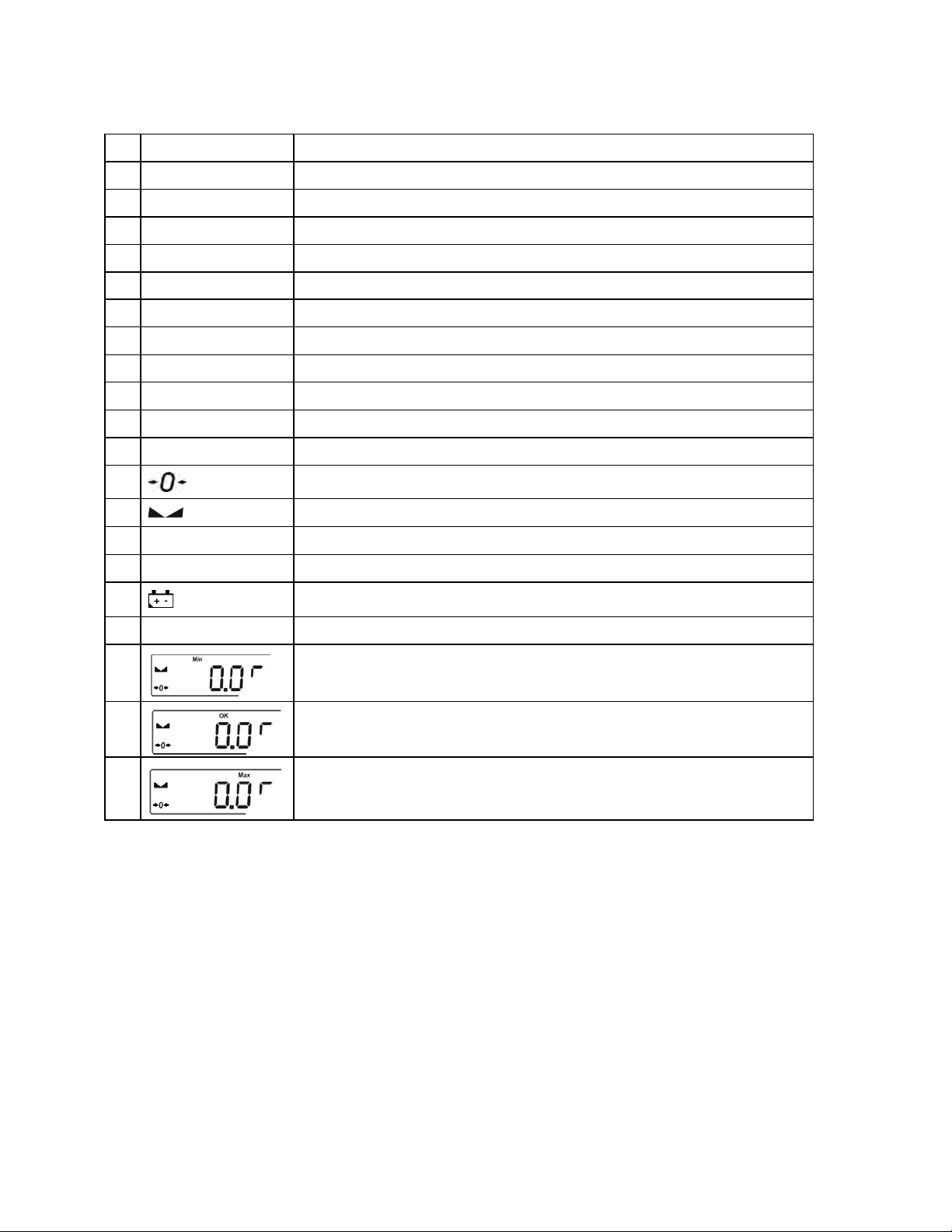
3.3. INSCRIPTIONS ON THE DISPLAY
No
Text string
Description
1
FIL
Filter level
2
bAud
Transmission baud rate
3
PCS
Piece counting
4
HiLo
+/- control according to a standard mass
5
rEPL
Automatic printout
6
StAb
The condition of printing data
7
Auto
Autozero correction
8
t1
Power save – time to switch off while no operation
9
toP
Latch of the max measurement
10
Add
Totalizing
11
AnLS
Weighing animals
13
Stable result (ready to read)
14
PCS
Operation mode - counting pieces
15
kg (g)
Operation mode - weighing
17
Net
Tare function has been used
ndication in autozero zone (indication = exact zero)
12
I
16
18
19
20
echargeable battery pack or battery discharged (BAT-LO)
R
+/- control with reference to the standard mass : setting the lower
threshold or mass below the first threshold.
+/- control with reference to the standard mass: load masa
between the thresholds
+/- control with reference to the standard mass: setting the upper
threshold or mass over the second threshold.
8
Page 12
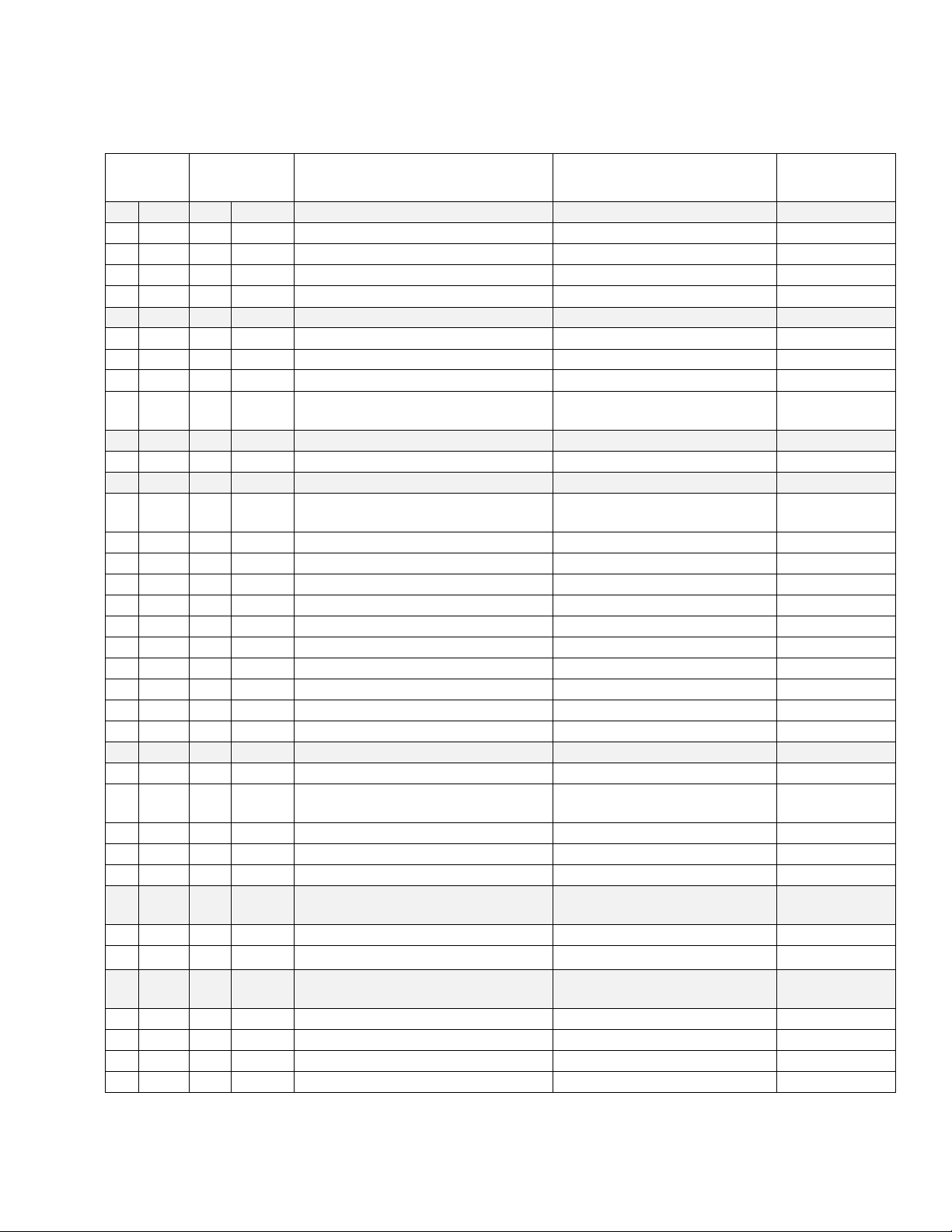
3.4. BALANCE MENU
P1.
rEAd
Balance parameters
1.1.
FIL
1, 2, 3, 4
Filter
Section 5.1
1.2.
Aut
YES, no
Autozero
Section 5.2
1.3.
tare
no, tArF, AtAr
Tare
Section 5.3
1.4
Fnnd
YES, no
Median Filter
Section 5.4
P2.
Prnt
Printouts
2.1.
Pr_n
noStab, StAb, rEPL, CntA, Cntb
Printout Type
Section 9.2
2.2.
S_Lo
Minimal Mass Threshold
Section 9.3
2.3.
bAud
2400, 4800,9600,19200,38400
Baud Rate
Section 9.4
8d1SnP, 8d2SnP, 8d1SEP, 8d1SoP
P3. Unit
Units
3.1.
StUn
g, ct, lb
Start unit
Section 4.2
P4.
Func
Working Modes
AtAr, toP, Add AnLS, tArE
4.2
Funi
YES, no
Weighing
Section 4
4.3
PcS
YES, no
Counting Pieces
Section 8.3
4.4
HiLo
YES, no
+/- Control
Section 8.4
4.5
PrcA
YES, no
% Weighing
Section 8.5.1
4.6
Prcb
YES, no
% Weighing
Section 8.5.2
4.7
AtAr
YES, no
Automatic Tare
Section 8.9
4.8
toP
YES, no
Peak Hold
Section 8.6
4.9
Add
YES, no
Totalizing
Section 8.7
4.A
AnLS
YES, no
Animal Weighing
Section 8.8
4.b
tArE
YES, no
Memory of 9 tare values
Section 8.10
P5.
Othr
Other Parameters
5.1
bL
Auto, no, YES
Backlight- mains
Section 11.1
100
5.3
bEEP
YES, no
“beep” sound
Section 11.2
5.4
t1
Auto, no, YES
Automatic switch off
Section 11.3
5.5
CHr6
YES, no
Accumulator charging option
Section 11.4
P6.
CAL
Calibration Models
6.1
St_u
Start Mass Adjustment
Section 7.2
uCal
P6.
Calibration Models
6.1
iCal
-
Internal Calibration
Section 6.1
6.2
uCal
User Calibration
Section 6.2
6.3
CA-C
Calibration Triggered by Timer
Section 6.1.2
6.4
CA-r
YES, no
Calibration Report
Section 6.3
Main menu is divided into function groups. Function group is a group of interrelated parameters.
Main
Menus
Submenus Options Overview Additional Info
2.4.
S_rS
4.1 FFun
5.2 bLbt
7d2SnP, 7d1SoP, 7d1SEP,
All, Funi, PcS, HiLo, Pr c A, Pr c b,
no, 20, 30, 40, 50, 60, 70, 80, 90,
Serial Transmission Parameter Section 9.5
Working Mode Availability Section 8.2
Backlight- battery pack Section 11.1
6.2
CAL Calibration for Internal
Calibration for External
User Calibration Section 7.1
9
Page 13
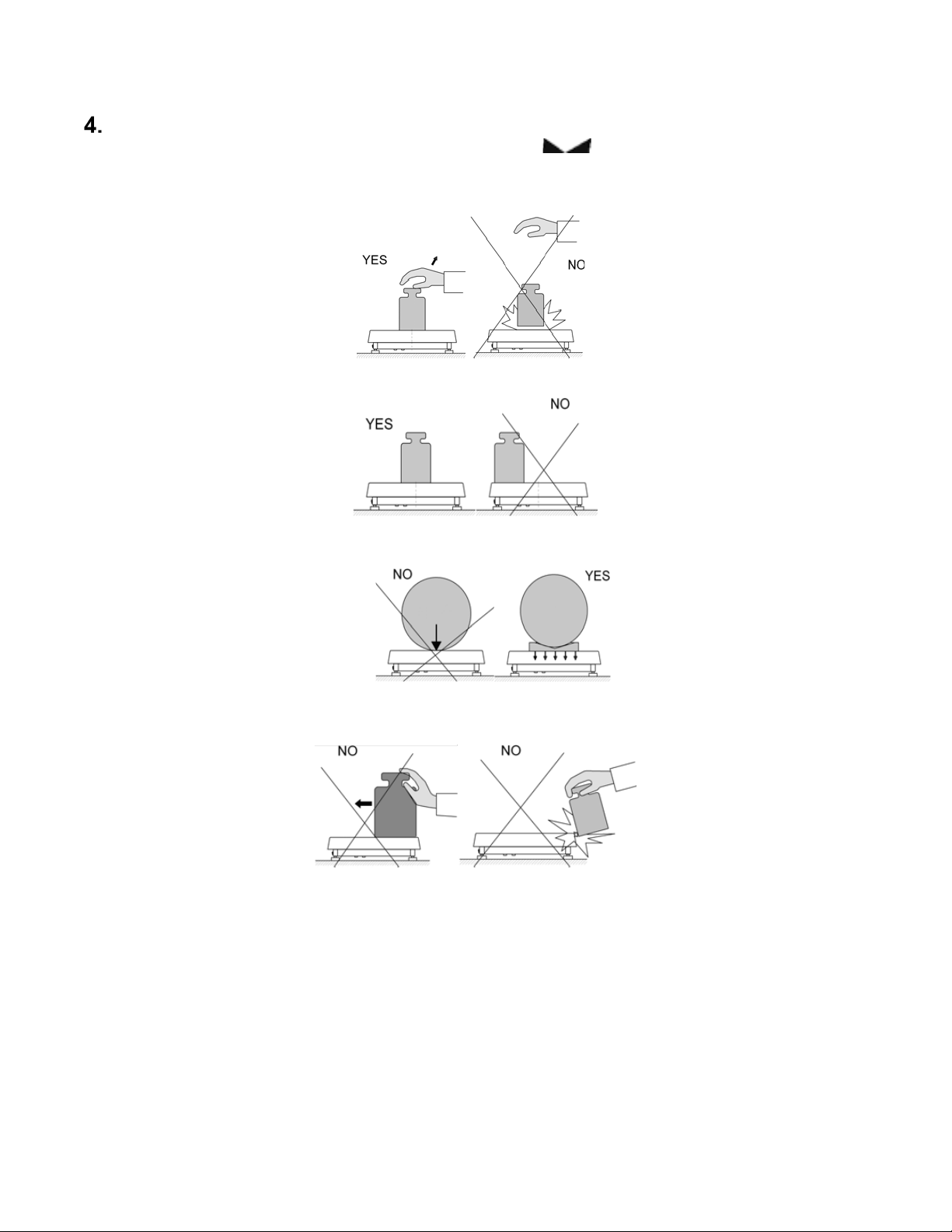
WEIGHING MODE
Load the weighing pan. You can read weighing result when , pictogram is displayed. To assure
long-term operation and correct mass measurements follow the rules presented below:
•
Load the weighing pan steadily avoiding shocks:
•
Place weighed loads centrally on the weighing pan (eccentricity errors are specified by PN-EN
45501 s
•
Do not load the pan with concentrated force:
tandard, points 3.5 and 3.6.2.):
•
Avoid side loading, in particular side shocks:
10
Page 14
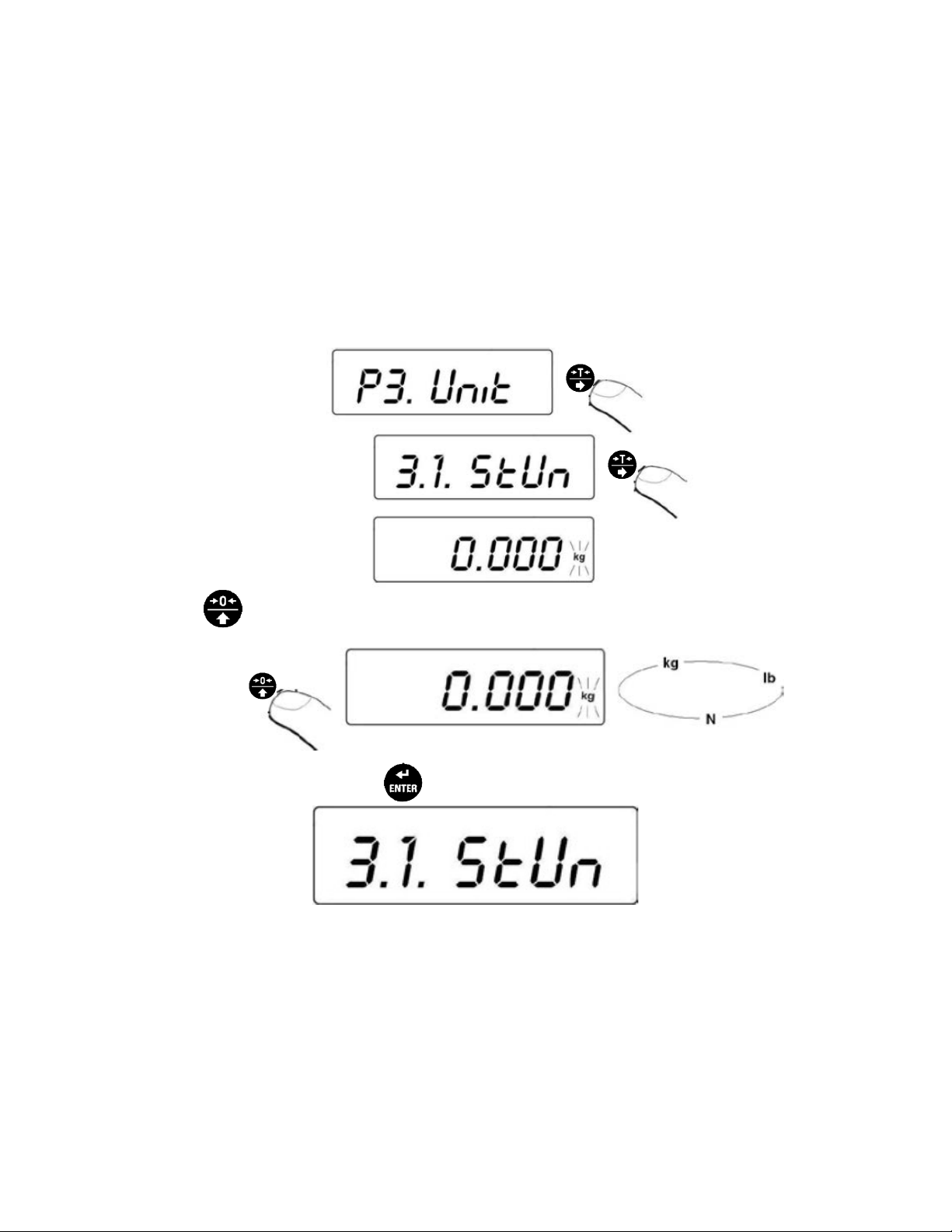
4.1. UNITS
<P3.Unit> parameters group enables selecting start and temporary unit. Selecting unit other than [g]
is possible during weighing or during other modes operation. 'Parts counting' and 'Percent weighing'
modes are exceptions for which the unit cannot be changed.
4.2. START UNIT
This function is used to set weight unit the scale will start with.
Pr
ocedure:
• To enter menu navigation, follow process found in Section 3.2. Enter the submenu <P3.Unit>
and then:
• Pre
• Afte
Not
After turning on the scale, it always starts with the start unit.
ss , until the expected unit appears on the display:
r you select the unit press the scale returns to:
ice:
11
Page 15
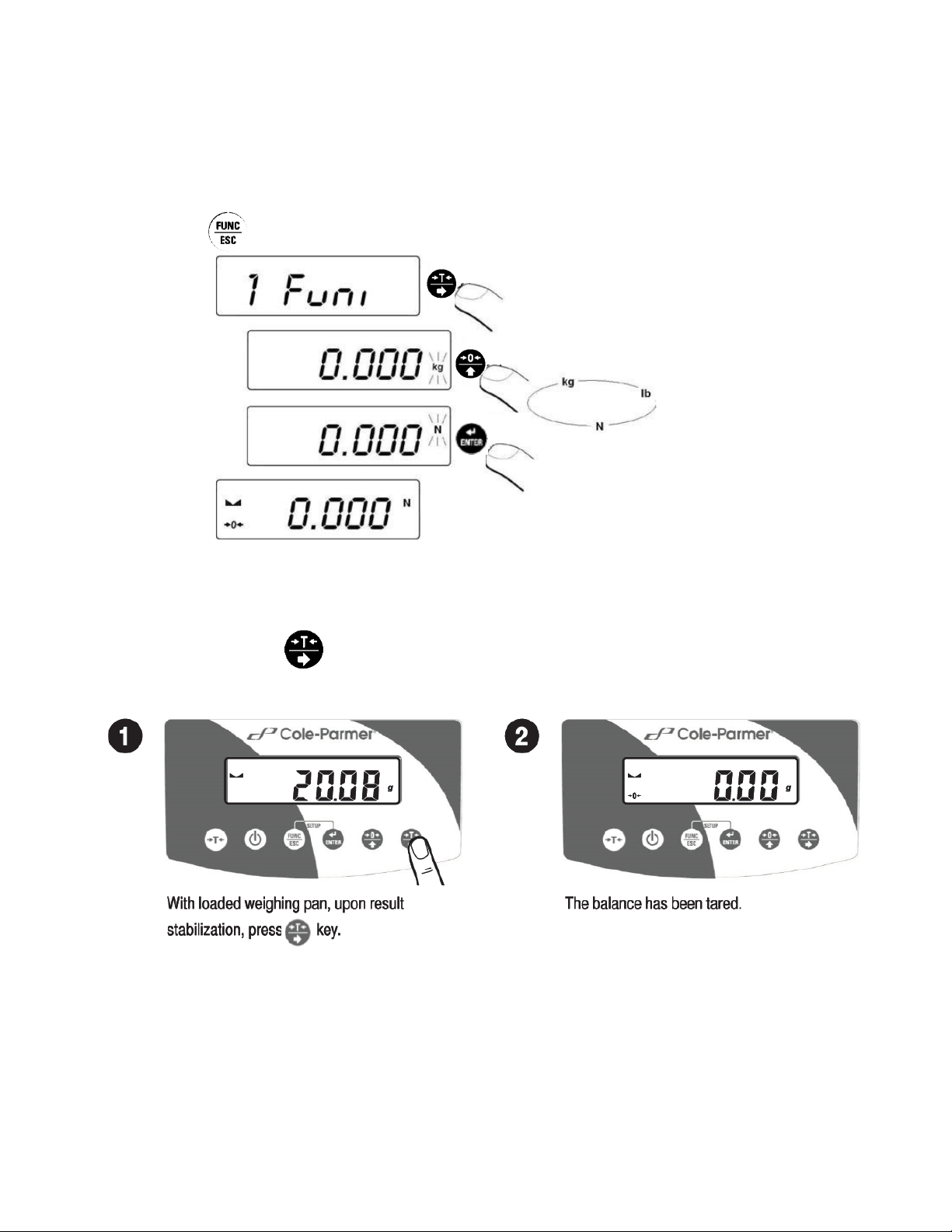
4.3. TEMPORARY UNIT
This function is used to set weight unit the scale will use temporarily until the next power off or
next selection.
rocedure:
P
•
Press
• After you select the unit you want come back to weighing procedure.
and then:
4.4. TARING
In order to determine the net mass put the packaging on the pan.
After stabilizing press - (Net pictogram will be displayed in the left upper corner and zero will be
indicated).
After placing a load on the weight pan net mass will be shown.
Taring is possible within the whole range of the scale. After unloading the pan the display shows the
tarred value with minus sign.
Notice:
Taring cannot be performer when a negative or zero value is being displayed. In such case
Err3 appears on the display and short audible signal will be emitted.
12
Page 16
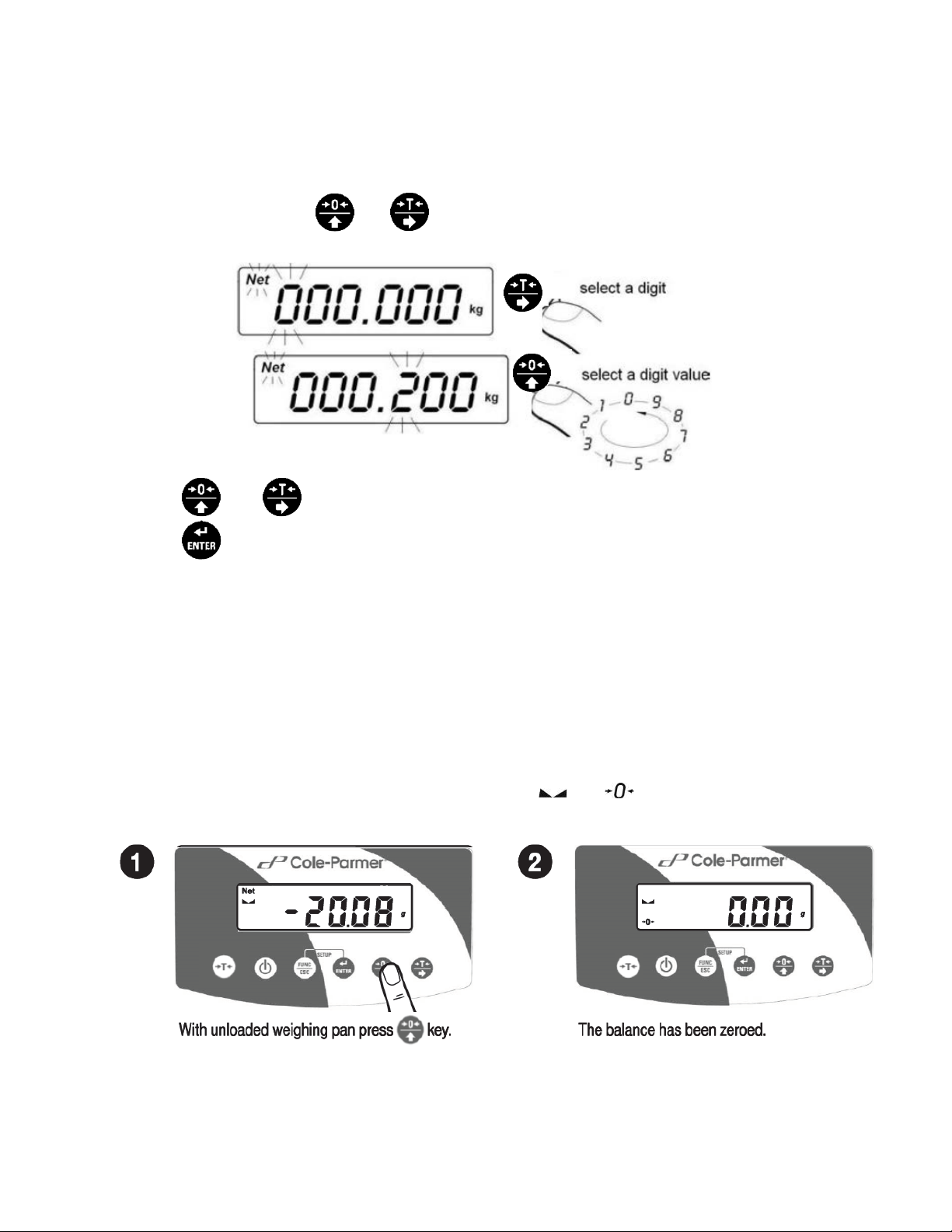
4.5. MANUAL TARE ENTERING
You can also inscribe a tare value.
Pr
ocedure:
•
Press simultaneously
•
You will see :
•
Using and set the tare value,
•
Press ,
•
Program returns to weighing’s mode. The inscribed tare value can be seen on the display with "–"
sign,
•
Tare can be inscribed anytime in weighing’s mode.
and
Not
ice:
1.
You cannot inscribe a new tare value when the tare value in memory is greater than zero. In the
case of trying this the <Err3> message will be displayed and short audible signal will be emitted.
2.
Users can also enter up to 9 tare values to the scale memory.
4.6. ZEROING
The scale will display zero and following pictograms: and .
ice:
Not
Zeroing is possible only within the ±2% interval of the maximal range. If zeroing is performed
beyond this range the <Err2> message and short audible signal will be emitted.
13
Page 17
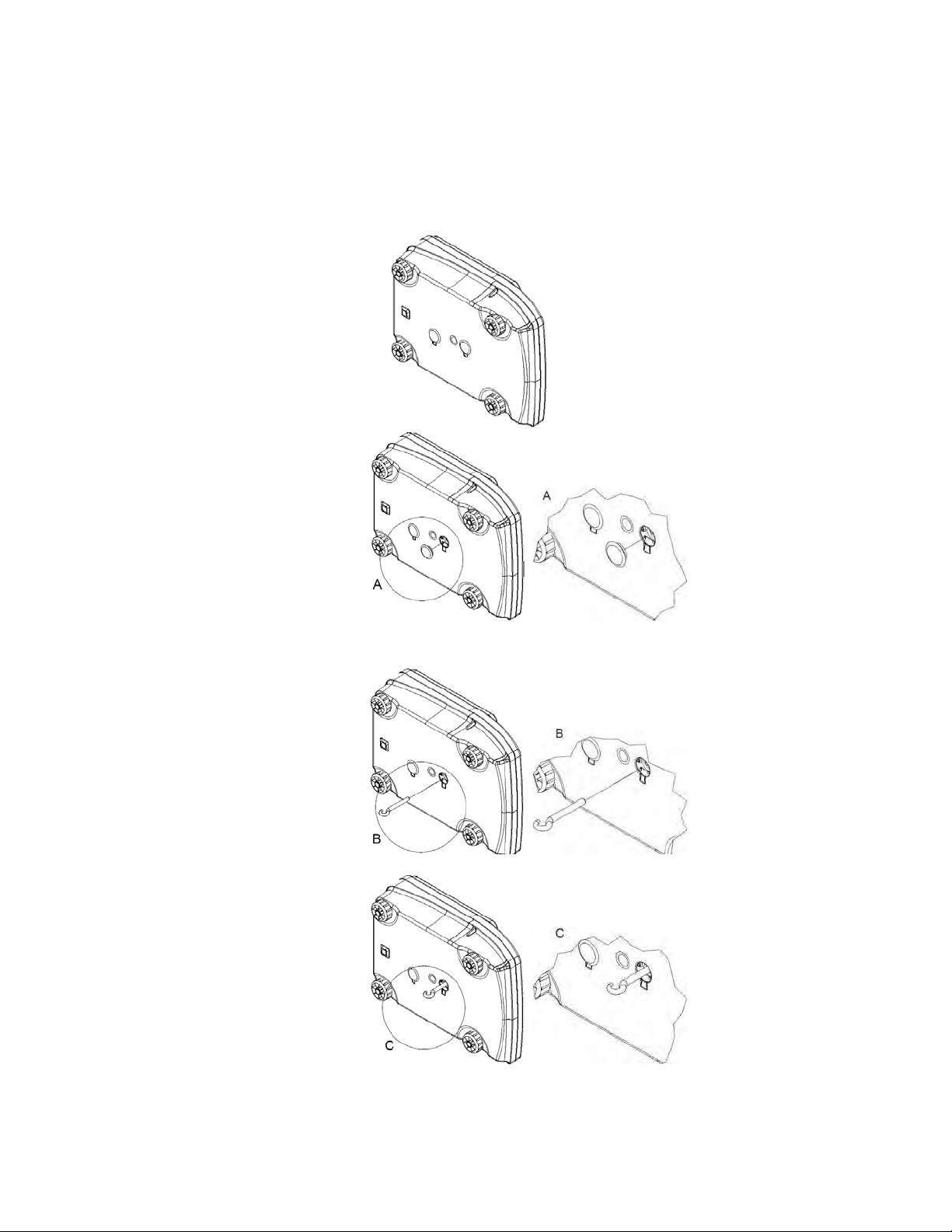
4.7. UNDER-PAN WEIGHING
1. Unpack the scale,
2. Remove the hole plug.
4. Turn the scale bottom side down.
PBH scales offer under-pan weighing option wherein the load is weighed when hanged under the
device. This is especially useful when there is a need to weigh load of non-standard dimension,
shape or load that generates electromagnetic field.
P
reparing the scale for under-pan weighing:
assemble the unit and
turn the scale one si
dow
n.
de
x the hook.
3. Fi
14
Page 18

BALANCE PARAMETERS
You can adjust the balance to ambient conditions (filter level) or to your own needs (autozero, tare
value). The parameters are to be found in <P1.rEAd> submenu.
5.1. FILTER LEVEL
Procedur
•
•
e:
To enter menu navigation, follow process found in Section 3.2. Enter the submenu <P1.rEAd>
and then:
1 - 4 -
By pressing select the filtering level you need
level of filtering
Notice:
Filtering level influences the time of stabilization. The higher the filtering level, the longer stabilization
time is needed.
5.2. AUTOZERO
The autozero function has been implemented in order to assure precise indications. This function
controls and corrects "0" indication. While the function is active it compares the results continuously
with constant frequency. If two sequential results differ less than the declared value of autozero
range, so the scale will be automatically zeroed and the pictograms and will be displayed.
n AUTOZERO is disabled zero is not corrected automatically. However, in particular cases, this
Whe
function can disrupt the measurement process e.g. slow pouring of liquid or powder on the weighing
pan.
In t
his case, it is advisable to disable the autozero function.
15
Page 19

Procedure:
• To enter menu navigation, follow process found in Section 3.2. Enter the submenu
<P1.rEAd> and then:
Auto no - auto zero disabled
Auto YES - auto zero enabled
5.3. TARE FUNCTION
This parameter enables users to configure a tare function.
Procedur
•
e:
To enter menu navigation, follow process found in Section 3.2. Enter the submenu <P1.rEAd>
and then:
16
Page 20

tArA
AtAr
-
automatic tare function on and is stored in balance memory after unplugging it
from mains (Description of function operating point 16.6 automatic tare)
-
tArA
tArA
no
tArF
automatic tare function off (user can turn on operating of automatic tare F6
AtAr – till unplugging the balance from mains)
-
tare memory function – stores last value of tare in balance memory. It is
automatically displayed after starting the balance. Value of tare is displayed with
minus sign, and there is Net symbol indicated on the display. (user can turn on
operating of automatic tare F6 AtAr – till unplugging the balance from mains)
5.4. MEDIAN FILTER
This filter eliminates short changes (impulses) of measure signal (e.g. shocks).
Pr
ocedure:
• To enter menu navigation, follow process found in Section 3.2. Enter the submenu
<P1.rEAd> and then:
Fnnd no
Fnnd YES - filter enabled
- filter disabled
17
Page 21

ADJUSTMENT (PBH.C SERIES)
In precise scales changes of gravitational acceleration have noticeable influence. The gravitational
acceleration changes with altitude and latitude. Every scale has to be adjusted to the place of use
especially when the place changes. Frequent calibration also prevents weighing process from the
influence of humidity and temperature.
assuring the maximal accuracy of weighing a periodical user calibration is required.
For
C
alibration should be performed:
• Before weighing process,
• After a long break between series of measurements,
• After the ambient temperature change.
Conditions of triggering off calibration:
• Automatic internal calibration:
o Started after adjusted time period
o Started after powering up the device
• Manual internal calibration started from the keyboard,
• Calibration with an external weight.
6.1. INTERNAL ADJUSTMENT
The internal calibration process can be initiated manually or automatically. Press to initiate it
manually. Automatic calibration system performs internal calibration and informs a user on the
display about the course of the process.
6.1.1 MANUAL INTERNAL CALIBRATION
P
rocedure:
•
While in weighing mode press ,
•
The scale program starts to check stability conditions for the calibration process and displays
the following message:
•
Then the program automatically goes to the internal calibration procedure which is signaled
by the following message:
•
After completion of the calibration process program returns to the weighing mode,
18
Page 22

•
Calibration process can be terminated anytime by pressing which is signaled by the
following message on the display:
Notice:
1.
It should be remembered that internal calibration should be performed with unloaded pan with
k
eeping possibly constant ambient conditions.
2.
If the calibration process lasts longer than 15 seconds scale software will react with <Err8>
displayed and a short sound and then the calibration procedure will start again.
6.1.2 AUTOMATIC INTERNAL CALIBRATION
The automatic calibration process can be triggered off by 2 different factors:
C
alibration after powering up
−
After performing the start procedure, the scale program starts to check stability conditions for
the calibration process and displays the following message:
−
Then the program automatically goes to the internal calibration procedure which is signaled by
the following message:
−
After completion of the calibration process program returns to weighing mode.
C
alibration triggered off by timer
−
The time condition for subsequent automatic calibration is 3 hours. It means that, when no
other triggering factor appear, the calibration will appear every 3 hours;
−
The calibration procedure triggered off by the time change starts with checking which is
signaled by the following message:
−
Then the program automatically goes to the internal calibration procedure which is signaled by
the following message:
19
Page 23

Procedure:
−
To enter menu navigation, follow process found in Section 3.2. Enter the submenu
<P6.CAL> and then:
−
After completion of the calibration process program returns to weighing mode.
−
Calibration process can be terminated anytime by pressing which is signaled by the
following message on the display:
Notice:
1.
It should be remembered that internal calibration should be performed with unloaded pan
with keeping possibly constant ambient conditions.
2.
If the calibration process lasts longer than 15 seconds scale software will react with <Err8>
displayed and a short sound and then the calibration procedure will start again.
6.2. EXTERNAL CALIBRATION
External calibration is carried out by means of an external mass standard of specified accuracy class
and weight. Both, accuracy class and mass standard weight depend on balance type and max
capacity and the correct value is saved within the balances factory settings. The process takes semiautomatic form; successive stages are signaled with prompts.
20
Page 24

Procedure:
•
To enter menu navigation, follow process found in Section 3.2. Enter submenu <P6.CAL>
and then:
•
Following messages will be displayed:
•
During this time start mass is adjusted, and after completing the procedure calibration weight
mass is displayed (e.g. 3.000kg),
•
Place the required weight on the pan,
•
Calibration process starts automatically after placing the adequate weight that is signaled by
the following message:
•
The completion of the calibration procedure is signaled by the following message:
21
Page 25

•
Take off the weight from the pan, the message <donE> is displayed for 1s and the program
returns to the calibration submenu:
•
Calibration process can be terminated anytime by pressing which is signaled by the
following message on the display:
•
Return to weighing with saving changes that have been made.
Caution:
If the calibration process (span adjustment) lasts longer than 15 the <Err8> message will be
displayed and short audible signal will be emitted. Press to perform calibration again with more
stable ambient conditions!
6.3. CALIBRATION REPORT
Users, in parameter <P6.4.CA-r>, can enable a function of automatic printout of report form
calibration process on a connected printer.
Procedure:
• To enter menu navigation, follow process found in Section 3.2. Enter the submenu <P6.CAL>
and then:
22
Page 26

The
example printout of report from calibration:
ADJUSTMENT (PBH SERIES)
In precise scales changes of gravitational acceleration have noticeable influence. The gravitational
acceleration changes with altitude and latitude. Every scale has to be adjusted to the place of use
especially when the place changes. Frequent calibration also prevents weighing process from the
influence of humidity and temperature.
For as
Cal
Conditions of triggering calibration:
suring the maximal accuracy of weighing a periodical user calibration is required.
ibration should be performed:
• Before weighing process,
• After a long break between series of measurements,
• After the ambient temperature change.
• Calibration with an external weight.
7.1. EXTERNAL CALIBRATION
External calibration is carried out by means of an external mass standard of specified accuracy class
and weight. Both, accuracy class and mass standard weight depend on balance type and max
capacity and the correct value is saved within the balances factory settings. The process takes semiautomatic form; successive stages are signaled with prompts.
Procedure:
•
To enter menu navigation, follow process found in Section 3.2. Enter submenu <P6.CAL> and
then:
23
Page 27

•
Following messages will be displayed:
•
During this time start mass is adjusted, and after completing the procedure calibration weight
mass is displayed (e.g. 3.000kg),
•
Place the required weight on the pan,
•
Calibration process starts automatically after placing the adequate weight that is signaled by the
following message:
•
The completion of the calibration procedure is signaled by the following message:
•
Take off the weight from the pan, the message <donE> is displayed for 1s and the program
returns to the calibration submenu:
•
Calibration process can be terminated anytime by pressing which is signaled by the
following message on the display:
•
Return to weighing with saving changes that have been made.
24
Page 28

Caution:
If the calibration process (span adjustment) lasts longer than 15 the <Err8> message will be
displayed and short audible signal will be emitted. Press to perform calibration again with more
stable ambient conditions!
7.2. START MASS ADJUSTMENT
The scale can require only adjusting new start mass. In this scale adjusting start mass can be
excluded from the process of calibration and performed separately.
ocedure:
Pr
•
To enter menu navigation, follow process found in Section 3.2. Enter submenu <P6.CAL> and
then:
•
The following messages are displayed:
•
The new start mass is adjusted and returns to the submenu:
•
The process of start mass adjustment can be terminated by pressing , which is signaled on
the display:
•
Return to weighing with saving changes that have been made.
ion:
Caut
If the start mass adjustment lasts longer than 15 the <Err8> message will be displayed and short
audible signal will be emitted. Press to perform calibration again with more stable ambient
conditions!
25
Page 29

WORKING MODES
The balance features the following working modes:
•
Weighing
•
Parts counting
•
+/- control
•
Percent weighing
•
Peak hold
•
Totalizing
•
Animal Weighing
8.1. RUNNING WORKING MODE
• I n home screen press key. Name of first available working mode is displayed.
• Press key to view available working modes.
• Press key to e nter a working mode.
Caution:
The balance is restarted with the last working mode activated.
8.2. ACCESSIBILITY OF WORKING MODES
In this parameter group users can disable/enable accessibility of functions after pressing key.
Procedure:
26
Page 30

8.3. COUNTING PIECES
Parts of the same mass are counted based on determined and reference mass of a single part.
S
tandard solution is equipped with option of counting small pieces of the same mass. It is possible to
execute a tare function in this operating mode in order to tare a container value.
tice:
No
•
Counting pieces does not work together with other scale functions,
•
The counting pieces function is not saved as a default start function so it is not remembered after
restarting.
27
Page 31

Procedure:
• Enter to <PcS> function:
• You will see a blinking value of sample quantity.
• Press key to start setting quantity of sample, you have a few options to choose from:
• If option <LASt> is chosen in the scale program displays estimated unit mass of t he last
piece (about 3 seconds) and then goes to Counting pieces automatically setting the
previously displayed value as valid for the procedure.
• If the <FrEE> option is selected you will see:
• Using
• Confirm the value by pressing ,
and
- selection of digit position
- setting the digit
enter the required sample quantity, where:
28
Page 32

• You will see <LoAd> on the display and then:
• If weighing is performed in a container put the container on the pan first and then tare it. Then
put the declared quantity of pieces on the pan and confirm it when stable (signaled by ):
• The program will automatically calculate the mass of a single piece and go on to the Piece
Counting mode (pcs). You will see the following display:
Notice:
1.
If a user presses the key when load is not present on the pan, the message -Lo- will be
indicated for a few seconds and the scale will automatically return to weighing.
2.
In order to comply with the rules of appropriate counting pieces put as many pieces as possible
during unit mass adjustment. Single piece mass should not be less than 5 divisions.
3.
If a single piece mass is lower than a reading interval d the display will show the <Err5> message
and short audible signal will be emitted than the scale returns to weighing.
8.4. +/- CONTROL
+/- control working mode enables entering checkweighing thresholds values (Min, Max).
8.4.1 DECLARING CHECKWEIGHING THRESHOLDS
Procedur
• Enter to <HiLo> function:
e:
29
Page 33

• The program enters the window of setting the lower threshold of weighing (Min):
• The inscribed value confirm by pressing , the program will automatically go to the higher
threshold of weighing (Max):
• The inscribed value confirm by pressing , the program will automatically go to the m ain
window.
• During setting threshold values following cases take place:
Notice:
If a user erroneously enters a value of the lower threshold higher than the upper one, the scale will
indicate an error message and will return to weighing.
8.5. PERCENT WEIGHING
Scale software enables control of deviation (in %) of weighed loads mass referring to the
inscribed standard mass. Mass of standard can be determined by its weighing (PrcA function) or
entered to the scale memory by an user (PrcB function).
30
Page 34

8.5.1 REFERENCE MASS DETERMINED BY WEIGHING
•
Enter to <PrcA> function:
•
You will see <LoAd> on the display and then:
•
Place an load on the pan which mass will be accepted as standard
•
Press to confirm this operating mode
•
After few seconds the indication 100.00% will be displayed
•
From this moment display will not indicate mass of weighed load but deviation of load mass
placed on the pan referring to the mass of standard (in %).
8.5.2 REFERENCE MASS DETERMINED BY ENTERI NG
•
Enter to <PrcB> function:
•
The program goes to the weight display window:
31
Page 35

•
Using
and
set standard mass, where:
- digit selection
- digit setting
•
Confirm the entered value by pressing ,
•
You will see the indication equal to 0,000%,
•
From this moment display will not indicate the mass of weighed load but deviation of the load
ass placed on the pan referring mass of standard (in %).
m
8.6. PEAK HOLD
<toP> function enables snapping value of maximum force applied to the weighing pan during one
loading.
rocedure:
P
•
Enter to <toP> function:
•
Confirmation of choice of <toP> function is indication of the Max pictogram:
•
Apply a force to the weighing pan,
•
The display of scale will latch the maximum value of the force,
•
Remove loads from the pan,
•
Before the next measurement press the key.
32
Page 36

8.7. TOTALIZING
Working mode enables mass totalizing of weighed ingredients and printing totalizing report on a
printer connected to the balance.
ocedure:
Pr
• Enter to <Add> function:
• A letter “P” in the left side of the display is a confirmation that <Add> function have been
selected:
• Put the first load on the pan. If the weighing procedure is performe d in a container put the
container on the pan first and tare it. Then put the first load on the pan and confirm it by
pressing when stable (signaled by ),
• You will see a sum of weighings on the display, the „▲” pictogram in the upper right corner
will be displayed and the weighing result will be printed on the printer connected to the
indicator.
• Take off the load from the pan, indication returns to ZERO and the letter “P” in the left part of
the display appears,
• Put the next load on the pan,
• After stabilizing press , the sum of first and second weighing will appear on the display,
the “▲” pictogram in the upper right corner will be displayed and the second weighing result
will be printed on the printer connected to the indicator:
33
Page 37

• Press to complete the procedure (with the loaded or unloaded pan), a sum of all
weighings will be printed:
(1) 1.912 kg
(2) 1.912 kg
------------------------ TOTAL: 3.824 kg
• In case of pressing one more time with loaded pan, you will see the <unLoAd>
message. Unload the pan, the scale will return to ZERO and the letter “P” in the left part of
the display will appear. The scale is ready for the next procedure.
• In case of pressing one more time with loaded pan, you will see the letter “P” in the left
part of the display will appear. The scale is ready for the next procedure.
8.7.1 MEMORY OF LAST VALUE
After interrupting (e.g. switching off) the totalizing procedure, it is possible to restart the
procedure without losing data.
Procedure:
• Enter <Add> function
• You will see the last memorized sum of weighings on the display
n order to continue the procedure press , the indication
• I
“P” appears in the left part of the display. The scale is ready for weighing,
• In order to terminate the previous totalizing procedure press
will see the letter “P” in the left part of the display. The scale is ready for weighing.
returns to ZERO and the letter
key,
8.7.2 RETURN TO WEIGHING
P
rocedure:
• Pre
• B
ss k
efore leaving the <Add> function it is possible to print out subsequent weighings and t
ey, you will see:
, or . You
he
um of weighings on the connected printer (press to print, press to cancel).
s
34
Page 38

• The following message will appear on the display:
• Pr
ess key to return to weighing,
• Press to return to totalizing.
No
tice:
In case of overflow of the range of the display in totalizing you will see
<5-FULL> message in the display. In that case unload the pan and press to complete the
procedure with a printout of sum of all weighings or put a lower mass on the pan which does not
cause the overflow error.
8.8. ANIMAL WEIGHING
Animal weighing is a working mode allowing reliable determination of mass of weighed objects in
motion.
rocedure:
P
• Enter to <AnLS> function:
• The <tinnE> message appears on the display for 1s, and then the program goes to the
window of setting the duration time (in seconds) of the animal weighing process:
35
Page 39

• Confirm the selected value by pressing ,
• You will see the following window
• Load an anim
al to the platform,
• After exceeding the -LO- value, program starts the weighings process. The appearance of
subsequent hyphens < - - - - - - - > showing the progress,
• After completing the process of weighings the result is latched on the display and additionally
the OK pictogram is shown in the upper part of the display:
• You c
an start the procedure of weighing animals again by pressing ,
• After removing the animal from the platform program returns to the window:
8.9 AUTOMAT IC TARE
This function is useful for fast net mass determina tion o f w ei ghed load in case when tare val ue of
is different for each load. In case when the function is active the cycle of scales operating looks
as follows:
Pr
ocedure:
• Enter to <AtAr> function:
•
Proceed pressing zeroing key when the pan is empty,
•
Place the container for pieces,
36
Page 40

•
When indication is stable automatic taring of the container mass will be performed (Net
marker will appear in the upper part of the display),
•
Place a sample into the package,
•
Display will indicate net mass of sample,
•
Remove the sample together with the container,
•
Display will indicate tare mass with minus sign,
•
Place a container for the next sample. When indication is stable automatic tarring will take
ace (Net marker will appear in the upper part of the display),
pl
•
Place next sample into the package.
8.10 TARE MEMORY
Users are allowed to enter up to 9 tare values to the memory.
P
rocedure:
• Enter to <tArE> function:
• The program goes to displaying the first value from the selection of tare values <tArE 0>
(press to chose different values):
• After selecting the right position press and you will see an editing field:
• Enter the selected tare value to the scale memory ,
• The program returns to the following window:
37
Page 41

8.10.1 SELECT TARE VALUE FROM THE MEMORY
Pr
ocedure:
• Enter <tArE> function
• The program goes to displaying the first value from the selection of tare values <tArE 0>
(press to chose different values):
• To use an entered tare value press , you will see the tare value on the display preceded
by the “-“ sign and the Net pictogram:
Caution:
A tare value from the memory is not remembered after powering off and on the scale.
RS232 INTERFACE
External devices connected to RS 232C have to be supplied from the same mains and common electric
shock protection. It prevents from appearing a potential difference between zero leads of the two
devices. This notice does not apply to the devices that do not use zero leads.
9.1. RS232 SETTINGS
Transmission parameters:
•
Baud rate - 2400 – 38400 bit / s
•
Data bits - 7,8
•
Stop bits - 1,2
•
Parity control - no, even, odd
There are four ways of sending data via RS232 interface:
•
Manually – after pressing
•
Automatically – after stabilizing the indication over -LO- threshold
•
Continuously – after it is activated in parameter or by a command sent via RS232
•
On external request
The indication can be sent as:
•
stable – the indication is sent after the scale stabilizes.
•
any – the indication is sent immediately after pressing the key, this state is assign with
<?> in the printout.
38
Page 42

9.2. PRINTOUTS
immediate printout
(not accessible in verified scales)
Pr_n
rEPL
Pr_n
CntA
<P2.Prnt> m enu enables sending of results to a printer or computer.
Procedure:
• To enter menu navigation, follow process found in Section 3.2. Enter the submenu
<P2.Prnt> and then:
Pr_n noStAb
Pr_n StAb
Pr_n Cntb
-
-
sending stable results
-
automatic operation
-
continuous transmission in basic unit
-
continuous transmission in present unit
9.3 M INIM AL MAS S THRESHOLD
This function is necessary while working with automatic tare or automatic operation or weighing
animals.
Automatic tarring will not be applied until the indication (gross) is lower than the value
inscribed in S_Lo parameter.
In automatic operation measurements (net) are sent via RS232 when the indication is equal or
greater than the value inscribed
in S_Lo parameter.
Weighings animals is performed when the indication is equal or greater than the value
inscribed in S_Lo parameter.
39
Page 43

Procedure:
• To enter menu navigation, follow process found in Section 3.2. Enter the submenu
<P2.Prnt> and then:
9.4 BAUD RATE
Allows for setting the baud rate for printing of data.
Procedure:
• To enter menu navigation, follow process found in Section 3.2. Enter the submenu
<P2.Prnt> and then:
40
Page 44

9.5 SERIAL TRANSMISSION PA RA MTER
Allows for setting the tran smission parameter for printing of data.
Procedur
• Enter the submenu <P2.Prnt> and then:
e:
7d2SnP - 7 data bits; 2 stop bits, no parity control
7d1SEP - 7 data bits; 1 stop bit, EVEN parity control
7d1SoP - 7 data bits; 1 stop bit, ODD parity control
8d1SnP - 8 data bits; 1 stop bit, no parity control
8d2SnP - 8 data bits; 2 stop bits, no parity control
8d1SEP - 8 data bits; 1 stop bit, EVEN parity control
8d1SoP - 8 data bits; 1 stop bit, ODD parity control
PERIPHERALS
10.1. COMPUTER
Each time the key is pressed a current mass value together with mass units is sent to
RS 232 interface.
Depending
Depending on setting of REPL parameter, printout will be automatic or manual.
on setting of STAB parameter it can be printed out with temporary or stable value.
41
Page 45

10.2 PRINTER
- manually
after pressing key,
- automatically
bL no
-
backlight switched off
bL YES
- backlight switched on
bL Auto
- backlight switched off automatically if indication becomes stable for about 10s
Sending weighing results to the computer can be done:
-
- in continuous way
- on the request from the computer
-
after function activating or sending an appropriate command,
-
After stabilizing the indication
-
After sending a control command
BALANCE SETTINGS
The user can set parameters which influence the scale operation. They are gathered in the
submenu <P5.othr> e.g. backlight and beep signal.
11.1. BACKLIGHT
Program recognizes the way the scale is supplied (mains, battery) and automatically selects
the way of operating on the backlight:
bl – for mains,
blbt – for batteries or rechargeable battery pack.
BACKLIGHT FOR SUPPLYING FROM MAINS
P
rocedure:
• To enter menu navigation, follow process found in Section 3.2. Enter the submenu
<
P5.othr> and then:
42
Page 46

Notice:
When bl=Auto, and the indication has not changed for 10s, the backlight is automatically
switched off. The backlight is switched on again automatically after the result changes.
BACKLIGHT FOR SUPPLYING FROM BATTERIES
The user can change the intensity of backlight from 0% to 100%. The lower the intensity is the
longer the scale operates without recharging or exchanging batteries. When the intensity is
set this function works as AUTO (described above).
P
rocedure:
• To enter menu navigation, follow process found in Section 3.2. Enter the submenu
<
P5.othr> and then:
11.2. 'BEEP' SOUND
The parameter enables switching on/off a ‘beep’ sound responsible for informing a user about
pressing any key.
rocedure:
P
• To enter menu navigation, follow process found in Section 3.2. Menu <P5.othr> and then:
bEEP no - switched off
bEEP YES - switched on
43
Page 47

11.3. AUTOMATIC SHUTDOWN
Operation
Mains
Batteries / accumulator
Parameter enables automatic shutdown of the balance.
T
his function is essential to save the battery power. The scale is switched off automatically when
(function t1 = YES) no weighing appears in 5 minutes. (no changes on the display). In case when
this function disrupts the operation (e.g. long time weighing procedures) or while working with
connection to mains, switch off this function.
Operation according to the power supply:
Setting
t1 = 0 disabled disabled
t1 = YES enabled enabled
t1 = Auto * disabled enabled
*automatic enabling/disabling according to the source of power.
Procedure:
• To enter menu navigation, follow process found in Section 3.2. Enter the subm
<
P5.othr> and then:
enu
44
Page 48

11.4. ACCUMULATOR CHARGING OPTION
This function allows to switch on charging algorithm for gel cell SLA accumulator:
a)
Parameter <CHr6> set to <no>:
•
Pictogram
•
During software initializing, after turning on <bAtt>.
b)
Parameter <CHr6> set to <YES>:
•
Pictogram
•
Message <nImh> appears on the display <SLA>,
•
In case of damaging accumulators or lack of it the
quickly (period about 0.5 sec).
Procedure:
•
To enter menu navigation, follow process found in Section 3.2. Enter the submenu <P5.othr>
and then:
does not appear, charging disabled,
blinks slowly (period about 2 seconds), charging is enabled,
pictogram
blinks
CHr6 YES - enabled
CHr6 no - disabled
ACCESSORIES
Available Accessories:
• 10100-83 PO108 Cable- RS232 Cable to USB
• 10100-84 PO151 Cable- RS232 Cable to Epson Printer
• 10100-85 EPSON TM-U220D Printer
• 10100-86 Printer Paper
45
Page 49

APPENDIX
Scale type:
PBH-1002
PBH-2002
PBH-6001(.N)
PBH-10001
PBH-20001
Max capacity
1kg
2kg
6kg
10kg
20kg
Reading division [d]
0.01g
0.01g
0.1g
0.1g
0.1g
Range of tare
-1kg
-2kg
-6kg
-10kg
-20kg
Repeatability
0.03g
0.03g
0.1g
0.3g
0.3g
Linearity
±0.03g
±0.03g
±0.1g
±0.3g
±0.3g
Pan size
195×195mm
Stabilization time
3 sec
Operation temperature
+15°C to +30°C
Atmospheric humidity
10÷85% RH no condensation
Ingress protection rating
IP43
Power supply
11V AC, 10,5÷15V DC, Imax=600mA and battery
Display
LCD (with backlight)
Supplied from batteries
45h (average time)
Net / Gross weight
2.8/4.3kg
Package dimensions
470x380x336mm
PBH-1002.C(N)
PBH-2002.C(N)
PBH-6001.C(N)
Max capacity
1kg
2kg
6kg
Reading division [d]
0.01g
0.01g
0.1g
Range of tare
-1kg
-2kg
-6kg
Repeatability
0.03g
0.03g
0.2g
Linearity
±0.03g
±0.03g
±0.2g
Pan size
195x195mm
Stabilization time
3 sec
Operation temperature
+15°C to +30°C
Atmospheric humidity
10÷85% RH no condensation
Ingress protection rating
IP43
Power supply
11V AC, 10,5÷15V DC, Imax=600mA and battery
Adjustment/Calibration
internal (automatic)
Display
LCD (with backlight)
Supplied from batteries
45h (average time)
Net / Gross weight
3.6/5.6kg
Package dimensions
470x380x336mm
13.1. BALANCE SPECIFICATIONS
Scale type:
46
Page 50

13.2. MAINTENANCE
Disassembly of weighing pan and other detachable components (the components differ depending
on a balance type – see: UNPACKING AND INSTALLATION sectio n ).
aution:
C
Cleaning anti-draft chamber while still installed may cause damage to the measuring system.
13.2.1 CLEANING ABS COMPONETS
To clean dry surfaces and avoid smudging, use clean non-coloring cloths made of cellulose or
cotton. You can use a solution of water and detergent (soap, dishwashing detergent, glass
cleaner). Gently rub the cleaned surface and let it dry. Repeat cleaning process if needed.
In the case when contamination is hard to remove, e.g. adhesive, rubbe r, resin, polyurethane foam
residues etc., you can use a special cleaning agents based on a mixture of al iphatic hydrocarbons
that do not dissolve plastics. Before using the cleanser for all surfaces, we recommend carrying
out tests. Do not use products containing abrasive substances.
13.2.2 CLEANING STAINLESS STEEL COMPONETS
Avoid using cleansers containing any corrosive chemicals, e.g. bleach (containing chlorine). Do
not use products containing abrasive substances. Always remove the dirt using microfiber cloth to
avoid damage of protective coating.
In case of a daily maintenance:
1.
Remove the dirt using cloth dipped in warm water.
2.
For best results, add a little dishwashing detergent.
13.3. DIMENSIONS
47
Page 51

13.4. TROUBLESHOOTING
Problem
Cause
Solution
Err2
- Value beyond the zero range
Err3
-
Value beyond the tare range
weight, ±10 for start mass)
Err5
-
Mass of a single piece lower than the scale division
adjustment
NULL
- Zero value from the AD converter
FULL2
- Measurement range overflow
acceptable range (-5% to +15% of start mass)
5-FULL
- Display range overflow in totalizing
Discharged batteries.
T
urning on does not
work
The scale turns off
automatically
After turning on “LH”
message on the display
No batteries (not installed or
improperly installed)
“t1” set to “YES” (P o wer
save)
Loaded weight pan during
powering up
13.5. ERROR MESSAGES
Calibration mass or start mass beyond the acceptable range (±1% for
Err4
Err8
Err9
-
Exceeded the time for tarring, zeroing, start mass adjustment or span
-
-
Time for internal weight lifting/dropping down exceeded (PBH.C series)
Connect to mains or change
batteries
Check the correctness of installation
(polarization)
In “othr” submenu change
“5.4 t1” to “no”
Unload the pan. Then the scale will
indicator zero.
Start mass error, the mass on the weighing platform is beyond the
LH
Notice:
1.
Errors: Err2, Err3, Err4, Err5, Err8, Err9, null, that appear on the display are also signaled by a
short beep sound (about 1 sec.);
2.
Error FULL2 that appears on the display is also signaled by a continuous sound until the cause of
error disappears.
-
13.6. WARRANTY CARD
Below you will find an additional Warranty Card for the balance.
48
Page 52

Five-Year Limited Warranty
Cole-Parmer will exchange, replace or repair the existing balance for any damage that
appears to be faulty by production or by construction within the 5-year warranty period.
Warranty is voided if:
A. Cole Parmer will exchange, replace or repair the existing balance for any damage that
ap
pears to be faulty by production or by construction within the 5-year warranty period.
B. Warranty is voided if:
• mechanical defects caused by inappropriate use:
• defects of thermal and chemical origin,
• defects caused by lightning, overvoltage in the power networ
• defects caused by water damage
• or other random event
• overloading the mechanical measuring system
• installing another version of the operating system
• utilizing the balance contrary to its intended use
• repairs carried out by non-authorized service centers
• removing or destroying protective stickers which secure the balance’s housing against
authorized access
un
C. Warranty card must be filled out for warranty to be valid.
k
Cut Here_ _ _ _ _ _ _ _ _ _ _ _ _ _ _ _ _ _ _ _ _ _ _ _ _ _ _ _ _ _ _ _ _ _ _ _ _ _ _ _ _ _ _ _ _ _ _ _ _ _ _ _ _ _ _
Warranty Registration Card
(Please Return Within 30 Days)
Company or Institution Department
Contact Name Title
Street Address
City State Zip
Telephone Date Purchased
Purchased From
Model Number Serial Number
Industry Application_
What influenced you to purchase this product?
49
Page 53

Model Number
Serial Number
Purchase Date
For your reference and records:
Cole-Parmer
Warranty Registration
625 East Bunker Ct
Vernon Hills, IL 60061
Place Stamp Here
50
Page 54

It is
recommended that Cole-Parmer products are calibrated annually to ensure proper
function and accurate measurements; however, your quality system or regulatory body
may require more frequent calibrations. To schedule your recalibration, please contact
InnoCal, an ISO 17025 calibration laboratory accredited by A2LA.
Phone: 1-866-INNOCAL (1-866-466-6225)
Fax: 1-847-327-2993
E-mail: sales@innocalsolutions.com
Web: InnoCalSolutions.com
For Product and Ordering Inf orm a ti on, Contact:
7ROO)UHH1-800-323-4340
3KRQH1-847-549-7600
)D[ 1-847-247-2929
51
