Page 1

P100 Handheld pH Meter
Instruction Manual
Page 2
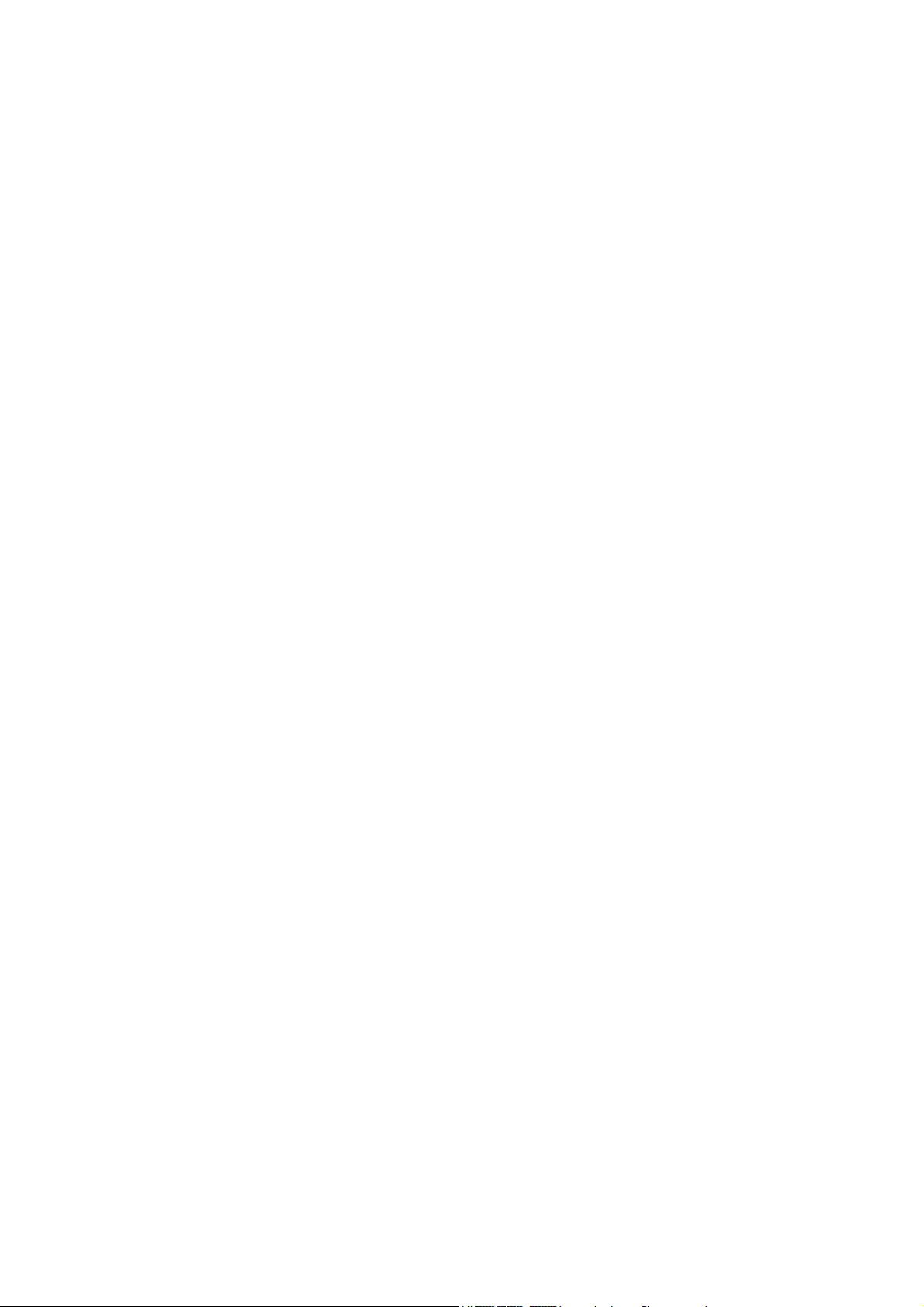
Table of Contents
1. Introduction -----------------------------------------------------------------------------------------------------------------------------
1
2. Specifications -------------------------------------------------------------------------------------------------------------------------
3. Instrument Description -------------------------------------------------------------------------------------------------------------
3.1 LCD display----------------------------------------------------------------------------------------------------------------------
3.2 Keypad functions ---------------------------------------------------------------------------------------------------------------
3.3 Meter sockets --------------------------------------------------------------------------------------------------------------------
Reading stable display mode ----------------------------------------------------------------------------------------------
3.4
3.5 Auto power-off --- -----------------------------------------------------------------------------------------------------------------
4. pH measurement ---------------------------------------------------------------------------------------------------------------------
4.1. pH probe information---------------------------------------------------------------------------------------------------------
4.2. pH calibration related information---------------------------------------------------------------------------------------------
4.3. pH Meter calibration -------------------------------------------------------------------------------------------------------------
4.4. Customer-defined calibration ---------------------------------------------------------------------------------------------------
4.5. Solution Measurement -----------------------------------------------------------------------------------------------------------
4.6. pH probe maintenance------------------------------------------------------------------------------------------------------
2
3
3
3
4
5
5
6
6
6
7
8
9
10
5. mV measurement---------------------------------------------------------------------------------------------------------------------
6. Parameter setting----------------------------------------------------------------------------------------------------------------------
6.1. Main menu-------------------------------------------------------------------------------------------------------------------------
6.2. Submenu --------------------------------------------------------------------------------------------------------------------------
6.3. Submenu of pH parameter setting -------------------------------------------------------------------------------------------
6.4. Basic parameter setting submenu--------------------------------------------------------------------------------------------
7. Meter Kits-------------------------------------------------------------------------------------------------------------------------------
8. Warranty---------------------------------------------------------------------------------------------------------------------------------
Appendix I: Parameter setting & Factory default setting------------------------------------------------------------------------
Appendix II: Code Symbol & Abbreviation Glossary-------------------------------------------------------------------------------
11
12
12
12
13
13
15
16
17
18
Page 3
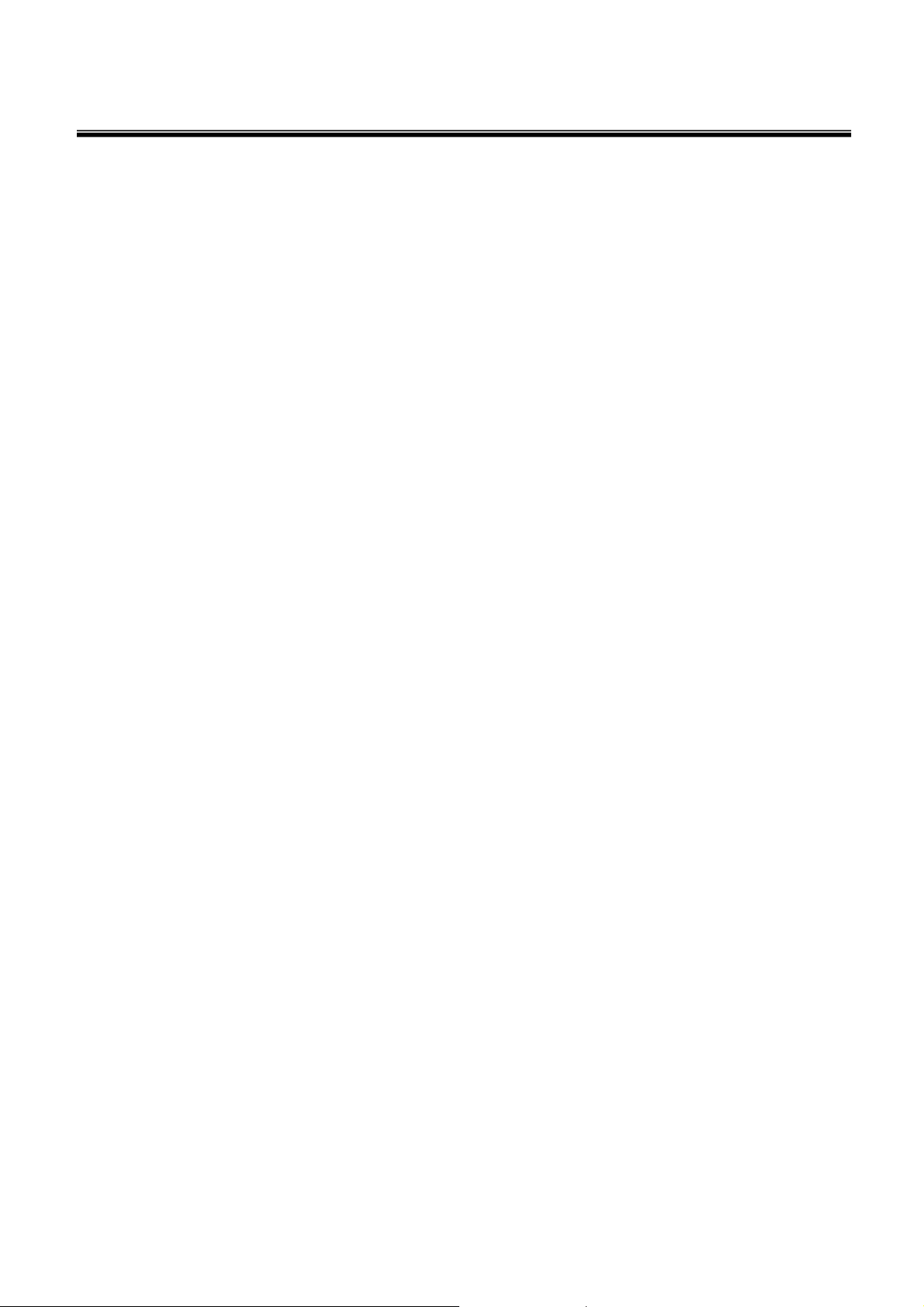
1. Introduction
Thank you for purchasing our P100 Handheld pH Meter.
This meter is a perfect combination of the advanced electronic technology, sensor technology and
software design, and is the most cost effective handheld electrochemical meter which is suitable for
usage in industrial and mining enterprises, power plant, water treatment engineering, environmental
protection industry, etc, especially suitable for application in field.
With built-in microprocessor chip, beautiful appearance and easy to use, this meter has the following
prominent features:
z Intelligent functions, such as automatic calibration, automatic temperature compensation, functions
setting, self-diagnosis, automatic power-off and low voltage display etc.
z With advanced digital processing technology, the response speed and accuracy are greatly
improved. Stable reading display mode is also equipped and reading stability criteria can be set.
z 1 to 3 point automatic calibration with calibration instruction and automatic checking functions.
z Automatically recognize 6 types of pH buffer solution. Buffer solution selectable: USA series, NIST
series and customer-defined solution.
z The meter meets IP67 dust and water proofing rate.
1
Page 4
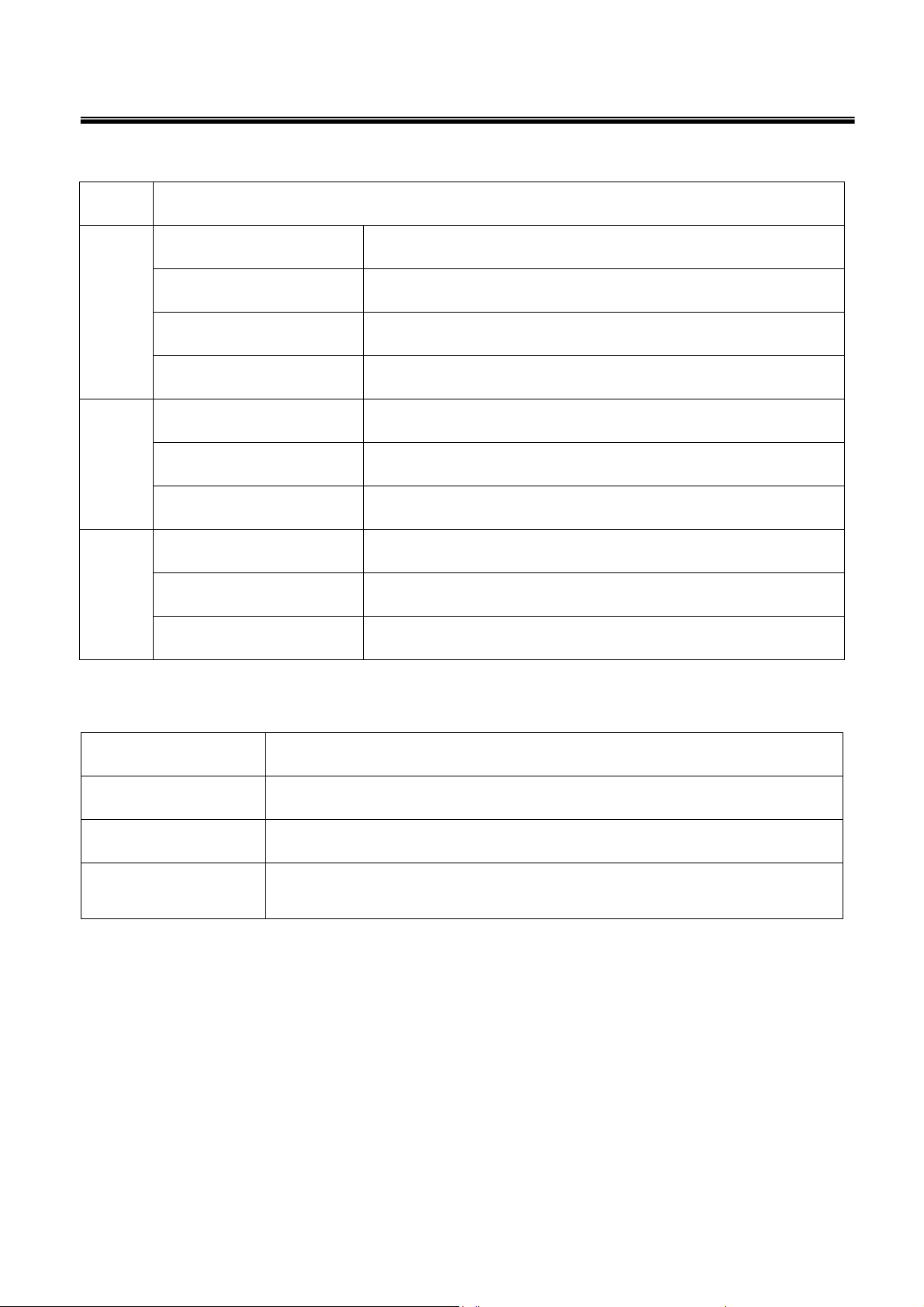
2. Specifications
2.1 Technical Parameters:
Technical Parameters
pH
mV
Tem p.
Measuring Range
(0.00 ~ 14.00)pH
Resolution 0.1/0.01 pH
Accuracy ±0.01 pH ±1digit
Temperature
Compensation Range
(0 ~ 100)°C(Auto. or Manual)
Measuring Range ±1000mV
Resolution 1mV
Accuracy ±0.1% FS ±1digit
Measuring Range 0~100°C
Resolution 0.1°C
Accuracy ±0.5°C±1digit
2.2. Other technical parameters:
Power AA batteries × 3 (1.5V× 3)
IP rating IP67
Dimension & Weight Meter: (86×196×33 )mm / 335g
Quality and Security
Certificate
ISO9001:2008 and CE
2
Page 5

3. Instrument Description
3.1. LCD display:
Diagram-1 LCD Display Screen
1 — Measuring mode icons ○8 — Temperature value and prompts
○
2 — Measurements ○9 — Temperature compensation state icons
○
3 — Prompts ATC — automatic temperature compensation,
○
4 —measurement units MTC — manual temperature compensation
○
5 — Temperature units ○10 — Calibration indication icon
○
6 — Units of pH calibration value ○11 — Stable reading indication icon
○
7 — pH calibration value and prompts ○12 — Low battery icon, when this icon appears,
○
please renew the battery
3.2. Keypad functions
Diagram-2 Keypad panel
3
Page 6
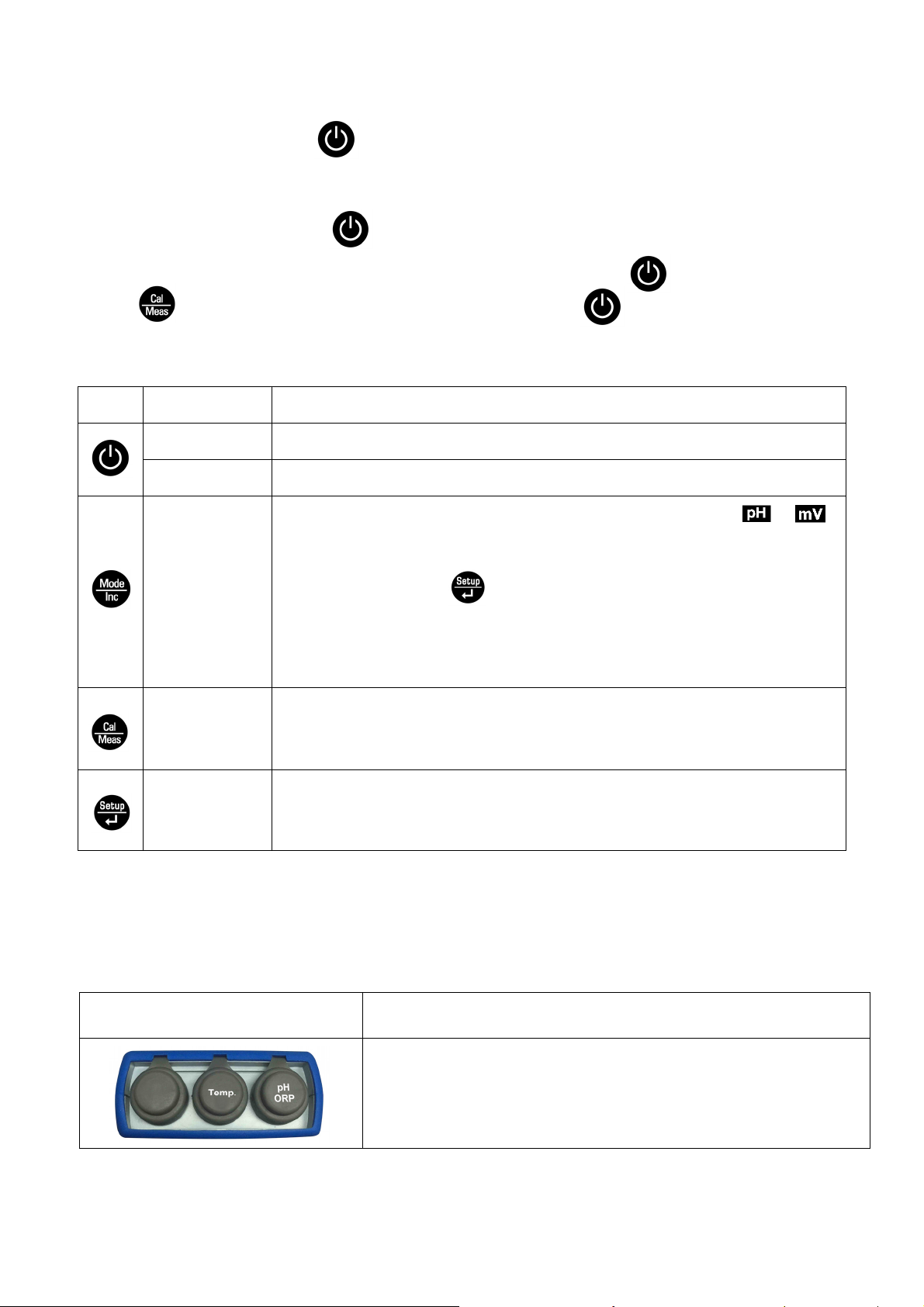
3.2.1. Keypad operations: Short press ----- <1.5 seconds , Long press ----- >1.5 seconds.
3.2.2. Turn on the meter: Press to turn on the meter: LCD full display → display some parameters
setting content→ display the last measuring mode before turning off
3.2.3. Turn off the meter
In the measurement mode, press and hold for 2 seconds to turn off the meter.
Note: In the calibration mode or the parameter set-up mode, pressing is invalid. Please
press key to return to the measurement mode, then press to turn off the meter.
Chart -1 Keypad operations and functions
Keypad Operations Functions
Short press ● In the power-off mode, press this key to turn on the meter
Long press ● In the measurement mode, press and hold this key for 2 seconds to turn off the meter.
● In the measurement mode: Press this key to select measurement mode: →
● In the mode of manual temperature compensation (MTC), when press and hold this key,
Short press
and
Long press
Short press
Short press
the temperature value flashes, then press this key to change the temperature value (in
one direction), and press to confirm.
● In the parameter set-up mode, press this key to change the serial number of the main
menu and the submenu (in one direction).
● In the submenu mode, press this key to change parameters and set-up (in one direction).
● In the measurement mode, press this key to enter in the calibration mode
● In the calibration mode or the parameter set-up mode, press this key to return to the
measurement mode.
● In the measurement mode, press this key to enter in the parameter set-up main menu.
● In the calibration mode, press this key to conduct calibration.
● In the parameter set-up mode, press this key to select programs.
3.3. Meter Sockets
The meter is with BNC and RCA sockets, which are protected by grey rubber caps. (As showed in
Chart-2)
Chart-2- Meter sockets
Photos Descriptions
BNC socket (Right) — for pH or ORP probe;
RCA socket (Middle) — for temperature probe.
4
Page 7

3.4. Reading stable display mode
When the measuring value is stable, smiley icon appears on LCD screen,
see Diagram – 3. If the smiley icon does not appear or flash, please do
not get readings or make calibration until the measuring value is
stable. In parameter-setting P1.6, there are 3 criteria for stability:
(Normal), (High) and (Low). The factory default set is “Normal”.
“High” is set for stability for longer time; “Low” is set for stability for shorter
time. Customer can select suitable stability criteria according to different testing
Diagram- 3
requirements.
3.5. Auto power-off
The meter will be automatically power-off if nothing is done for 20 minutes. In the parameter setting
menu P6.8, customer can set up to turn on or turn off this function.
5
Page 8

4. pH measurement
4.1. pH probe information
The meter is equipped with a 201T-F three-in-one combination pH probe, which has built-in temperature
sensor to realize automatic temperature compensation. The BNC plug of the probe is connected to the
pH socket while the RCA plug is connected to the temperature socket. When the probe is immersed in
the solution, please stir the solution briefly to get rid of the air bulb and in this way, a stable measurement
will be reached fast.
4.2. pH calibration related information
4.2.1. Standard buffer solution
Buffer solution selectable: USA series and NIST series, and also customer-defined solution. Please refer
to clause 6.3 and select a proper series in parameter setting menu P1.1. Please see Chart - 3 for the two
series of standard buffer solution.
Chart - 3 pH standard buffer solution series
pH standard buffer solution series
Icons
USA series NIST series
Three-point calibration
4.2.2. Three-point calibration mode
The instrument can perform 1-3 point calibration. In three-point calibration mode, the first point
calibration must use 7.00 pH (or 6.86 pH) standard solution, then select other standard solution to
perform the second and the third point calibration. See chart – 4. During the calibration process, the
instrument displays the probe slope of acidity range and alkalinity range respectively.
One-point calibration 7.00 pH 6.86 pH
Two-point calibration
USA standard NIST standard
7.00 pH and
4.00 pH or 1.68pH
7.00 pH and 10.01 pH 6.86 pH and 9.18 pH
Chart - 4 Three-point calibration mode
1.68pH and 4.00 pH 1.68pH and 4.01 pH
7.00 pH 6.86 pH
10.01 pH 9.18 pH
6.86 pH and
4.01 pH or 1.68pH
Indication
Icon
Accuracy
Applicable
range
≤ ±0.1pH
Range<7.00pH
Range>7.00pH
Three-point calibration
7.00 pH, 4.00 pH or
1.68pH, 10.01 pH
6.86 pH, 4.01 pH or
1.68pH, 9.18 pH
6
Large Range
Page 9

4.2.3. Calibration intervals
Calibration intervals depend on the sample, the probe performance, and the required accuracy. For high
accuracy measurements (≤ ±0.02pH), the meter should be calibrated before taking a measurement. For
general accuracy (≥±0.1pH), after one time calibration, the meter can be used for approximately one
week or longer.
The meter must be recalibrated in the following situations:
(a) New probe or probe that is unused for a long period of time
(b) After measuring acids solution (pH<2) or alkaline solutions (pH>12)
(c) After measuring solution that contains fluoride or strong organic solution
(d) If the solution’s temperature differs greatly from the calibration solution temperature
4.3. pH meter calibration ( take three-point calibration as an example)
4.3.1. Press key to enter into the calibration mode, “CAL 1” blinks at the
top right of LCD screen and “7.00 pH ”blinks at the bottom right of LCD screen,
indicating using pH 7.00 buffer solution to make the 1
st
point calibration.
4.3.2. Rinse pH probe in pure water, allow it to dry, and submerge it in pH7.00
buffer solution. Stir the solution briefly and allow it to stay in the buffer solution
until a stable reading is reached. The scanning and locking process of buffer
solution will be showed at the bottom right corner of LCD screen. Er 2 will be
showed if press key before the value is locked. See chart – 5.
4.3.3. When the meter locks 7.00 pH, stable icon will appear on LCD screen.
Press key to calibrate the meter. End icon appears after calibration is done.
st
The 1
point calibration is finished, meanwhile, the meter’s display will show at
the top right a blinking CAL2, and show at the bottom right a blinking 4.00pH and
10.01pH alternately, indicating using pH4.00 or pH10.01 buffer solution to make
nd
the 2
point calibration.
4.3.4. Take out pH probe,rinse it in pure water, allow it to dry, and submerge
it in pH4.00 buffer solution. Stir the solution briefly and allow it to stay in the buffer
solution until a stable reading is reached. The meter’s screen will show scanning
and locking process of calibration buffer solution at the bottom right of LCD. When
the meter locks 4.00 pH, stable icon displays on LCD. Press key to
calibrate the meter. End icon and probe slope of acidity range will be displayed
after calibration is done, meanwhile, the meter’s screen will show at the top right
a blinking CAL3, and show at the bottom right blinking 10.01pH, indicating using pH
10.01 buffer solution to make the 3
rd
point calibration.
7
Diagram- 4
Page 10

4.3.5. Take out pH probe,rinse it in pure water, allow it to dry, and submerge it in pH10.01 buffer solution.
Stir the solution briefly and allow it to stay in the buffer solution until a stable reading is reached. The
meter’s display will show scanning and locking process of calibration buffer solution at the bottom right of
LCD. When the meter locks 10.01 pH, stable icon displays on LCD screen. Press key to
calibrate the meter. End icon and probe slope of alkalinity range will be displayed after calibration is
done. The meter goes to the measurement mode. Stable measuring value and calibration indication
icons will be showed. Please see Diagram – 4 for the above calibration process.
4.3.6. During the calibration process, press key to exit from the calibration mode. The meter can
perform one-point, two-point and three-point calibration. The corresponding calibration indication icons
will appear on LCD screen.
4.4. Customer-defined calibration (take 1.60pH and 6.50pH calibration solution as an example)
4.4.1. Select CUS in parameter setting P1.1 (please refer to clause 6.3 for details). The meter enters into
customer-defined calibration mode. Press key, a blinking CAL1 icon will be shown at the top right
of LCD screen, indicating the meter enters into the 1
st
point customer-defined calibration.
4.4.2. Rinse pH probe in pure water, allow it to dry, and submerge it in pH1.60 buffer solution. Stir the
solution briefly and allow it to stay in the buffer solution until a stable reading is reached. When the stable
measurement value and icon appear on the LCD screen, press key, and the pH value blinks.
Press key to adjust the main value to 1.60, then press key to calibrate the meter. After
calibration is done, blinking CAL2 icon will be shown at the top right corner of the LCD screen, indicating
the meter enters into the 2
nd
point customer-defined calibration.
4.4.3. Rinse pH probe in pure water, allow it to dry, and submerge it in pH 6.50 buffer solution. Stir the
solution briefly and allow it to stay in the buffer solution until a stable reading is reached. When the stable
measurement value and icon appear on the LCD screen, press key, and the pH value blinks.
Press key to adjust the main value to 6.50, then press key to calibrate the meter. After
calibration is done, the meter goes to the measurement mode. For customer-defined calibration, LCD
does not show probe calibration indication icons.
Note: If ordinary pH combination probe is used (no temperature sensor), customer needs to
perform manual temperature compensation (MTC). Press key, the temperature value blinks,
press key to adjust the temperature value, and press key, pH value blinks.
4.4.4. Notes
(a) The meter can perform 1-2 point customer-defined calibration. When the 1
st
point calibration is done,
press key, the meter exits from calibration mode. This is one-point customer-defined calibration.
(b) The value set in “Customer-defined” is at a fixed temperature. The meter has to perform calibration
and measurement at the same temperature to avoid big error. The meter cannot recognize
customer-defined calibration solution.
8
Page 11
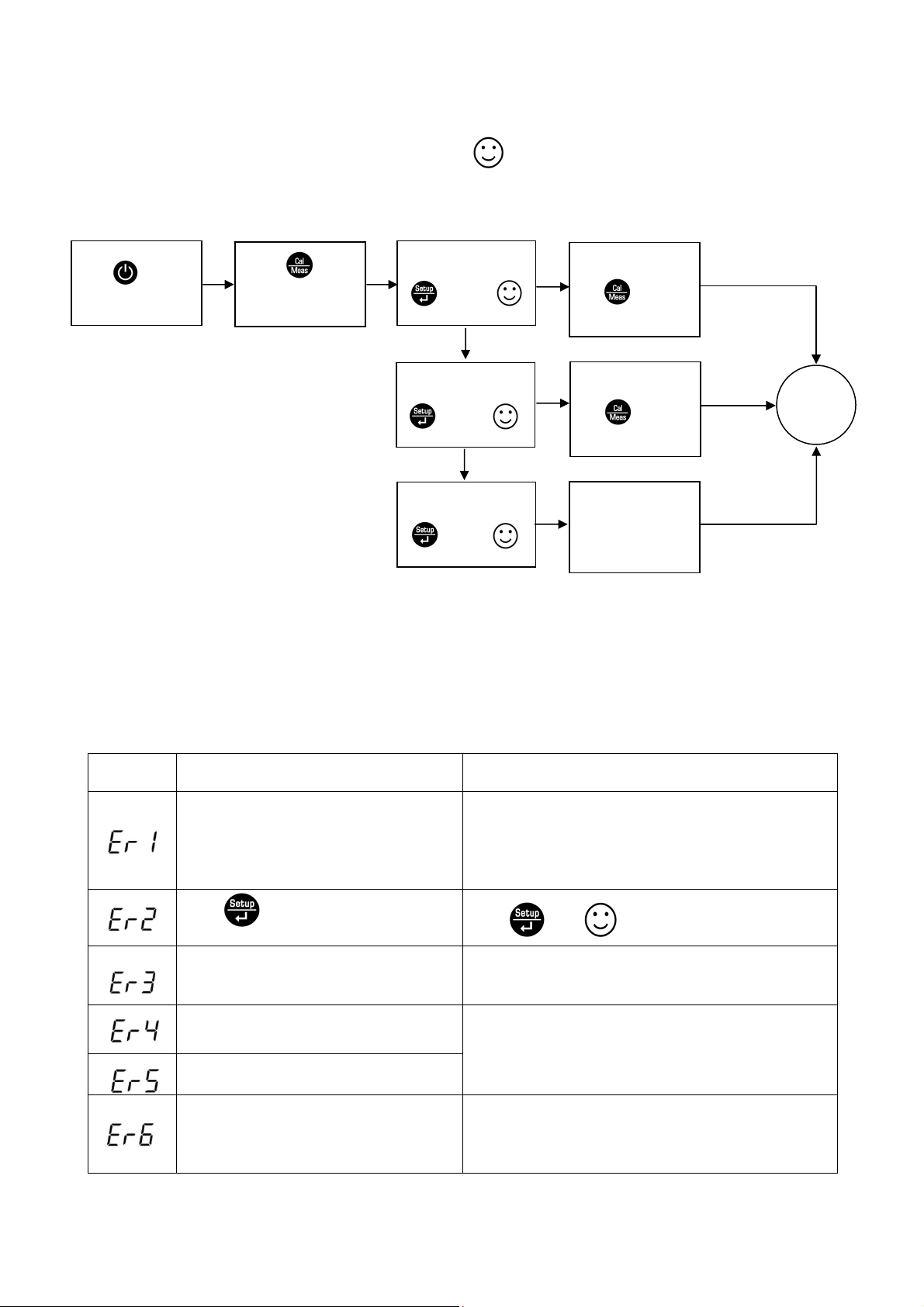
d
d
t
n d
d
t
4.5. Solution measurement
4.5.1. Rinse pH probe in pure water, allow it to dry, and submerge it in tested solution. Stir the solution
briefly and allow it to stay in the tested solution until icon appears on LCD and a stable reading is
reached. The reading is the pH value of tested solution. Diagram – 5 is the calibration and measurement
process of pH meter
Press to turn on
the meter.
Press key to
enter into the
calibration mode.
Submerge the probe in
pH7.00 solution, press
Key when
icon appears
After the 1st point
calibration is done,
press key to enter
into the measurement
mode.
s
s
1
point calibration
1
point calibration
Submerge the probe in
pH4.00 solution, press
key when
icon appears.
After the 2
calibration is done,
press key to enter
into the measurement
mode.
n
point
2
point
calibration
Solution
Sampe
Measurement
Te st
Submerge the probe in
pH10.01solution,press
key when
icon appears.
After the 3
calibration is done, the
meter enters into the
measurement mode
r
point
automatically.
r
3
point calibration
Diagram – 5 Calibration and measurement process of pH meter
4.5.2. Self-diagnostic information
During the process of calibration and measurement, the meter has self-diagnosis functions, and will
indicate the relative information as below. Please refer to chart – 5.
Chart – 5 Self-diagnostic information of pH measurement mode
Icons Self-diagnostic information Check up
Wrong pH buffer solution or exceed the
recognition range of the meters
1.Check if the pH buffer solution is accurate
2.Check if the connection between meter and probe is
good
3.Check if the probe is failed
Press key when measuring value is
Press when icon appears
not stable during calibration.
During calibration, the measuring value is not
stable for ≥3min.
pH probe zero electric potential exceeds
standard (<-60mV or >60mV).
pH probe slope exceeds standard
(<85% or >110%).
pH measuring range exceeds standard
(<0.00 pH or >14.00pH).
1.Check the probe bulb and make sure there is no air bulb
in it
2.Replace the pH probe with a new one
1.Check the probe bulb and make sure there is no air bulb
in it
2.Check if the pH buffer solution is correct
3.Replace the pH probe with a new one
1.Check if the probe is suspended in the air
2.Check if the connection between meter and probe is
good
3.Check if the probe is failed
9
Page 12

4.5.3. pH isothermal measurement principle
The closer the temperature of the sample solution to the calibration solution, the more accurate readings
will be. Please be aware of this principle.
4.5.4. Restore to factory default setting
For factory default setting, please refer to parameter setting P1.5 (clause 6.3). With this function, all
calibration data is deleted and the meter will be calibrated to the theory value (pH value of zero electric
potential is 7.00, the slope is 100%). Some function settings restore to the original value (refer to
appendix -1). When calibration or measurement fails, please restore the meter to factory default setting
and then perform re-calibration or measurement. Please note all the data deleted will not be retrievable if
the meter is restored to factory default setting.
4.6. pH probe maintenance
4.6.1. Daily maintenance
The soaking solution contained in the supplied protective bottle is used to maintain activation of the glass
bulb and junction. Loosen the bottle cap, pull out the probe and rinse the probe in pure water before
taking a measurement. Insert the probe and tighten the bottle cap after measurements to prevent the
solution from leaking. If the soak solution is turbid or moldy, please replace the solution in time. The
probe should not be soaked in pure water, protein solution or acid fluoride solution for long periods of
time. In addition, do not soak the probe in organic grease lipids.
For best accuracy, always keep the meter, especially the connectors of the meter and probe clean and
dry. Clean with medical cotton and alcohol if polluted.
4.6.2. Buffer solution
For better measurement accuracy, the pH value of the standard buffer solution must be reliable. The
buffer solution should be fresh. The buffer solution should be replaced after frequent usage.
4.6.3. Protection of glass bulb
The sensitive glass bulb at the front of the combination probe should not touch with hard surfaces.
Scratches or cracks on the probe will cause inaccurate readings. Before and after each measurement,
the probe should be washed with pure water and dried. Do not clean the glass bulb with tissue as it will
affect the stability of the probe potential and prolong the response time. The probe should be thoroughly
cleaned if testing in sticky samples. Or wash the probe with proper solvent.
10
Page 13
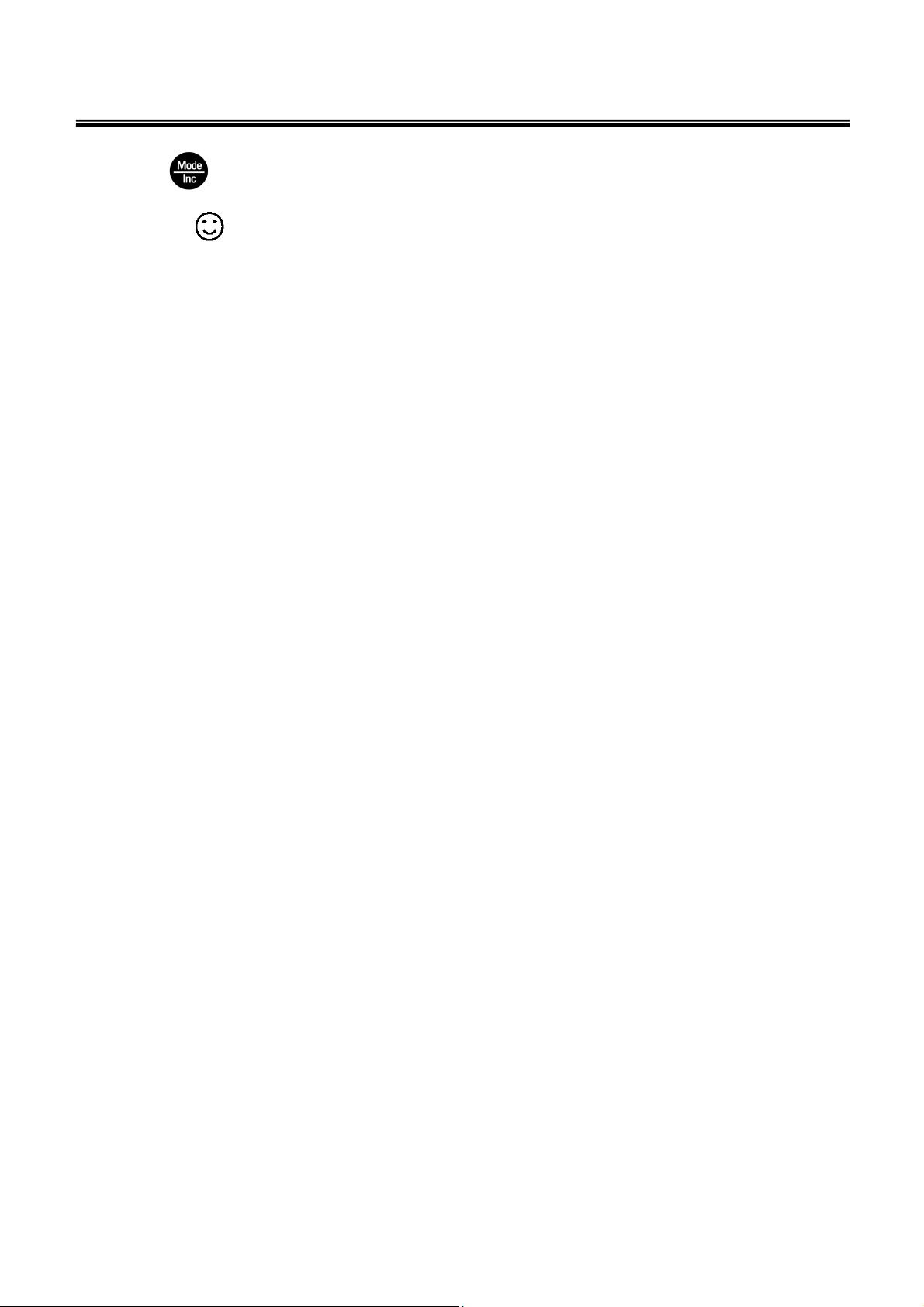
5. mV measurement
5.1. Press key, and switch the meter to mV measurement mode. Connect ORP probe (need
purchase it separately) and dip it in sample solution, stir the solution briefly and allow it to stay in the
solution until icon appears. The reading obtained is ORP value.ORP stands for Oxidation
Reduction Potential. The unit is mV.
5.2. Notes
5.2.1. ORP measurement does not require calibration. When the customer is not sure about ORP probe
quality or measuring value, use ORP standard solution to test mV value and see whether ORP probe or
meter works properly.
5.2.2. Clean and activate ORP probe
After the probe has been used over long period of time, the platinum surface will get polluted which
causes inaccurate measurement and slow response. Please refer to the following methods to clean and
activate ORP probe:
(a) For inorganic pollutant, submerge the probe in 0.1mol/L dilute hydrochloric acid for 30 minutes, wash
it in pure water, and then submerge it in 4M KCl soaking solution for 6 hours.
(b) For organic or lipid pollutant, clean the platinum surface with detergent, then wash it in pure water,
then submerge it in 4M KCl soaking solution for 6 hours.
(c) For heavily polluted platinum surface on which oxidation film is formed, polish the platinum surface
with toothpaste, then wash it in pure water, then submerge it 4M KCl the soaking solution for 6 hours.
11
Page 14
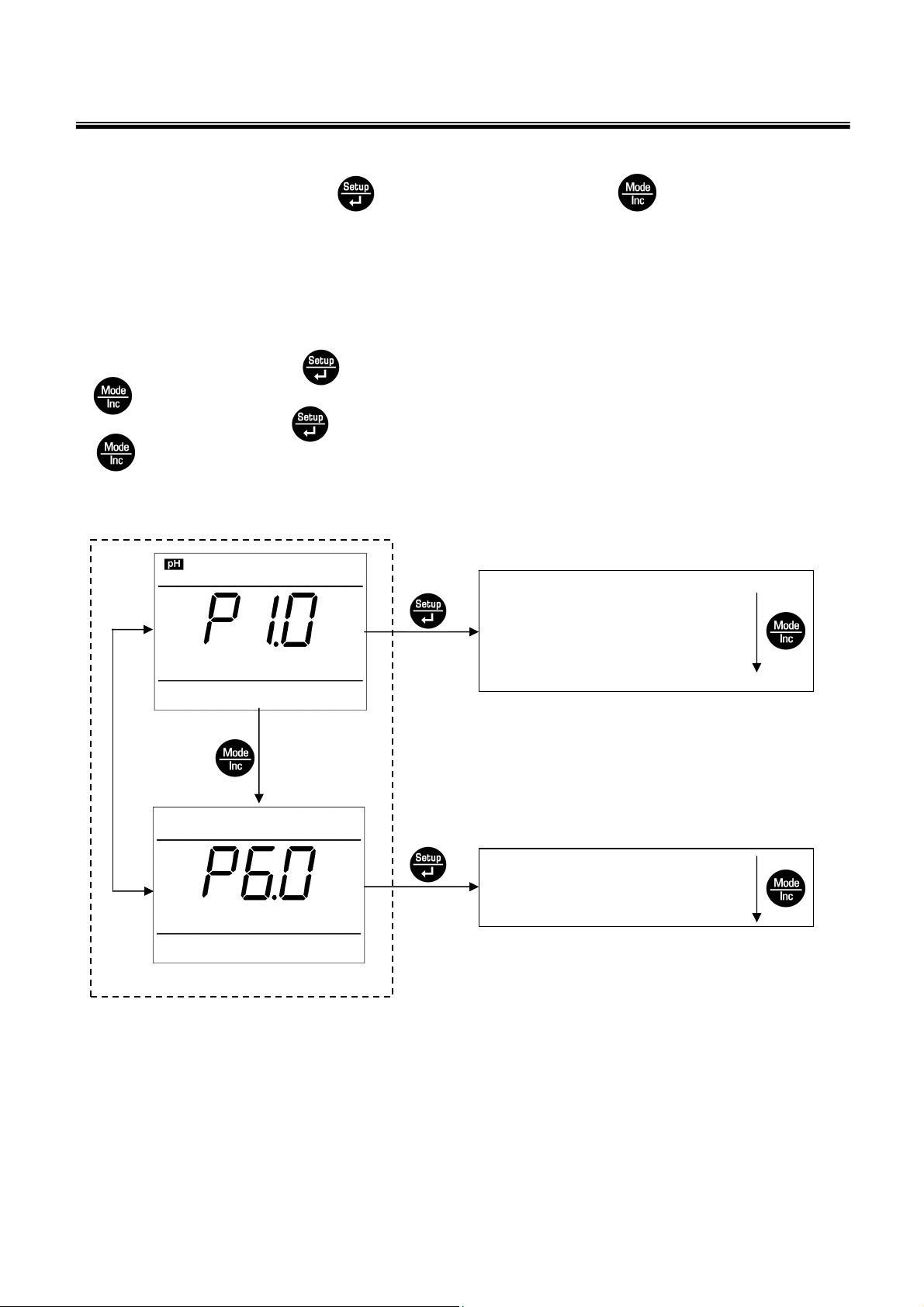
6. Parameter setting
6.1. Main menu
In the measurement mode, press key to enter in P1.0, then press to switch to main menu:
P1.0→P6.0. Please refer to chart – 6.
P1.0: pH parameter setting menu,
P6.0: Basic parameter setting menu.
6.2.Submenu
6.2.1. In P1.0 mode, press key to enter in submenu P1.1 of pH parameter setting, then press
key to switch among submenu: P1.1→P1.4→P1.5→P1.6, see Diagram –6.
6.2.2. In P6.0 mode, press key to enter in submenu P6.1 of basic parameter setting, then press
key to switch among submenu: P6.1 →P6.8. see Diagram – 6.
Main menu of parameter setting
Diagram – 6 Main menu and submenu of parameter setting
12
Submenu of pH parameter setting
P1.1 Select pH standard solution
P1.4 Select resolution
P1.5 Restore to factory setting
P1.6 Set stability criteria
Submenu of basic parameter setting
P6.1 Select temperature unit
P6.8 Automatic power-off setup
Page 15

6.3. Submenu of pH parameter setting (press key to switch)
P1.1 – Select pH standard solution (USA-NIS-CUS)
1. In P1.0 mode, press to enter in P1.1, refer to the left Diagram.
2. Press key, USA blinks, press key to select
NIS→CUS. Press to confirm.
USA-USA series; NIS-NIST series; CUS – customer-defined.
3. After confirm parameter, press key to enter in P1.4 mode, or
press key to return to the measurement mode.
P1.4 – Select resolution (0.01 – 0.1)
1. Press key, 0.01 blinks, press key to select 0.1→0.01
Press key to confirm.
2. After confirm parameter, press key to enter in P1.5 mode, or
press to return to the measurement mode.
P1.5 – Restore factory setting (No – Yes)
1. Press key, No blinks, press key to select Yes→No,
Press key to confirm,the meter returns to the measurement mode
No – Do not restore, Yes – Restore to factory setting.
2. Press key to enter in mode P1.6, or press key to return
to the measurement mode.
P1.6 – Set reading stability criteria (Normal – High – Low)
1. Press key, nor blinks. Press key to select
Hi→Lo→ nor
Press to confirm.
Nor – Normal, Hi – High, Lo – Low.
2. Press to return to the measurement mode.
13
Page 16

6.4. Basic parameter setting submenu
P6.1. Select temperature unit (°C—°F).
1. In P6.0 mode, press key to enter in P6.1 mode, please refer to
the left Diagram.
2. Press key, °C blinks, then press key to select °F→°C
Press key to confirm.
3. When parameter is confirmed, press key to enter in mode P6.8
or press key to return to the measurement mode.
P6.8 – Automatic power-off setup (On-Off)
1. Press key, On blinks, press key, Off
→On.
Press key to confirm.
On – turn on automatic power-off, Off – turn off automatic power-off.
2. After confirm the parameter, press key to return to the
measurement mode.
14
Page 17

7. Meter Kits
No. Include Quantity
7.1 P100 pH meter 1
7.2 201T-F three-in-one pH probe 1
7.3 AA Battery 3
7.4 Screw driver 1
7.5 Instruction manual 1
7.6 Quick Manual 1
15
Page 18

8. Warranty
8.1 For three years since the date of purchasing, under regular service condition, we warrant that the
instrument (probe is not included) will be repaired, replaced parts or product free of charge if the meter
doesn’t work well due to quality defects.
8.2 This warranty does not apply to defects resulting from incorrect usage, improper maintenance or
repair.
16
Page 19

Appendix I: Parameter setting & Factory default setting
Modes Prompts Parameter setting items Code & Abbr. Description
P1.1 Select pH buffer solution
USA-NIST-CUS
Restore to
factory
default
USA
P1.0
pH
P6.0
Basic
Parameters
P1.4 Select resolution
P1.5
P1.6
P6.1 Select temperature unit
P6.8
Restore to factory
default setting
Set reading stability
criteria
Automatic Power-off
setup
-
0.01-0.1
No-Yes
Nor—Hi—Lo
—°F
°C
On
—Off
0.01
No
Nor
-
-
17
Page 20
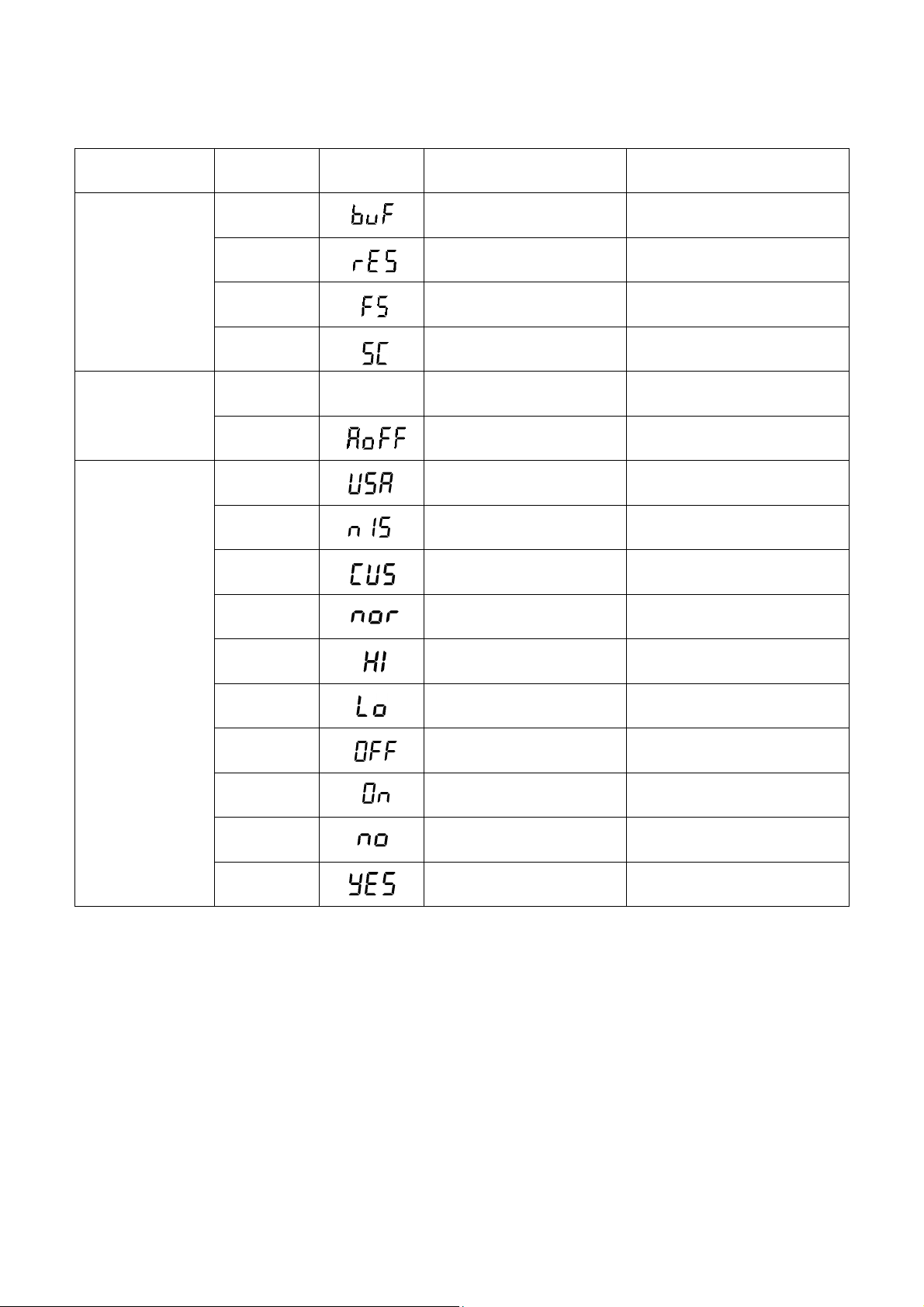
Appendix II: Code symbol & Abbreviation Glossary
Modes Prompts
P1.1
P1.2
P1.0
pH
P1.5
P1.6
P6.1
P6.0
Basic parameters
P6.8
Code and
abbreviation
/
In English Description
Standard buffers Standard buffer solution
Resolution Resolution
Factory default setting Factory default setting
Stability criteria
Automatic Power-off Automatic Power-off
United States of
America
NIST American National Standard
Customer-defined Customer-defined
Set up reading stability
criteria
United States of America
Normal Normal
Others
High High
Low Low
Off Off
On On
No No
Yes Yes
18
