Page 1
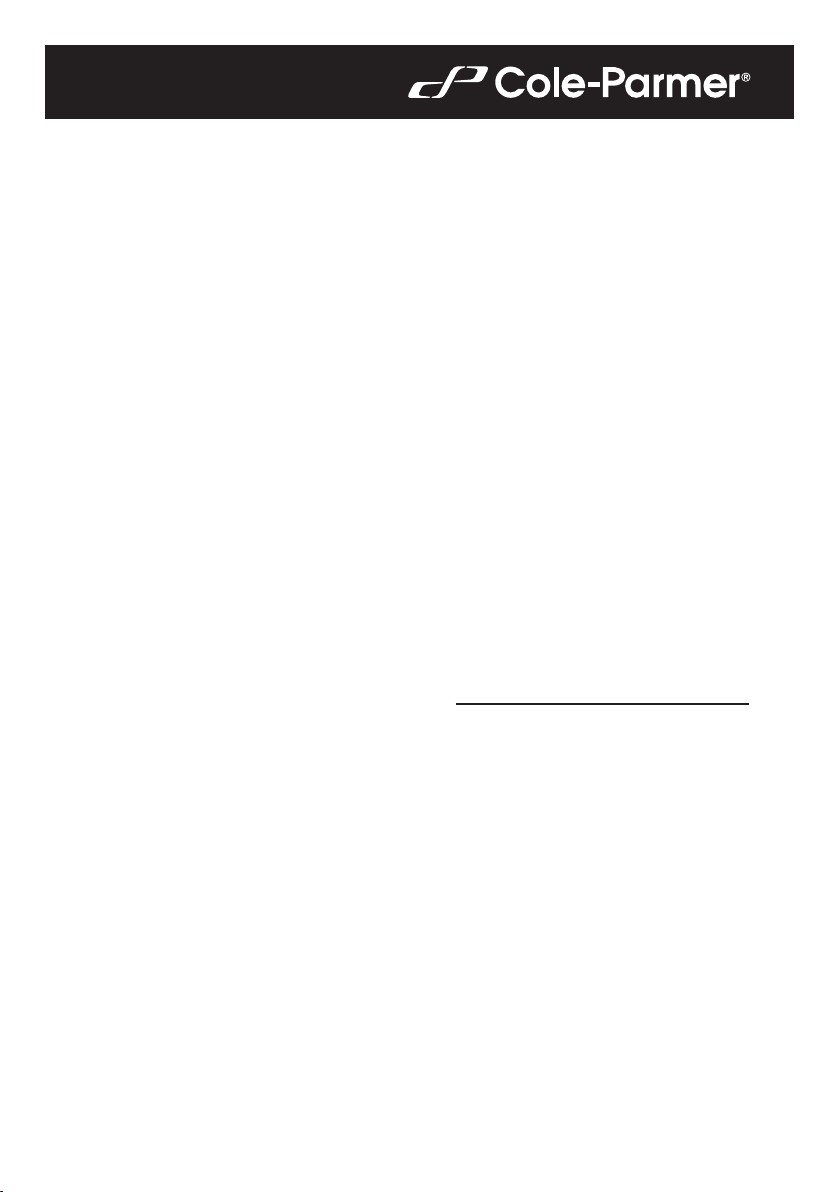
Start up Guide
MB-T
Moisture analyzers
Page 2
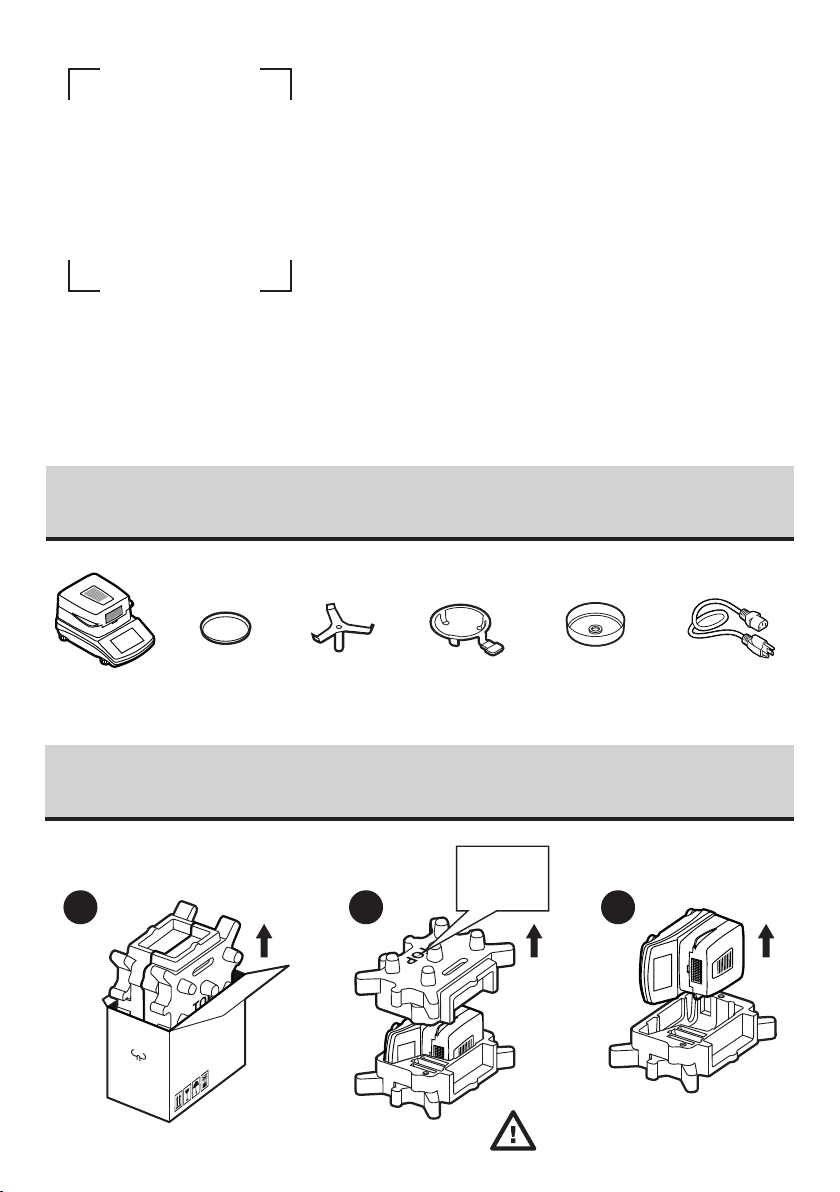
1. CONTENT
To view a complete user manual
scan QR code.
Moisture Analyzer
x 1
Disposable pan
x 10
Cross-shaped
holder
x 1
Drying pan
handle
x 1
2. UNPACKING
TOP
1 2 3
Keep the packaging should a warranty
claim or service be required.
Drying pan
shield
x 1
Power cord
x 1
Page 3
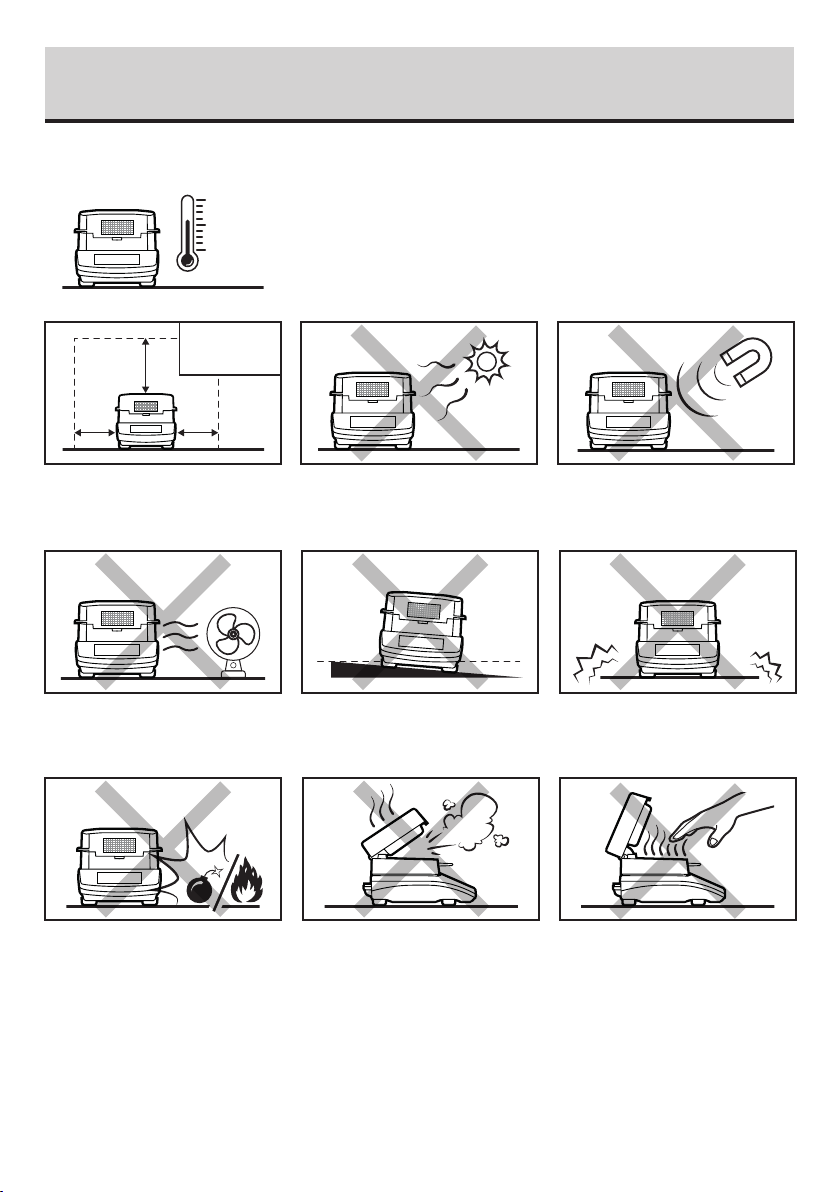
3. WORKROOM AND BASIC OPERATION GUIDELINES
Operate the device in a room where the temperature ranges between 10–40 °C
o
(50–104 °F) and where the relative humidity is below 80%.
C
o
F
Place the balance on a solid surface to ensure stability. To obtain stable and
repeatable weighing results, an anti-vibration table is recommended.
o
F
h
+40
+104
+10oC
+50
h ≥ 100 cm (39”)
w ≥ 20 cm (8”)
ww
Keep space free around the device:
h = min. 100 cm (39 in.),
w = min. 20 cm (8 in.).
Avoid air drafts and air movements
at the workstation.
Not intended for usage within EX
zones. Not intended for weighing
explosive or flammable substances.
Place the balance away from heat
sources. Avoid exposing the balance
to the sunlight.
Make sure that the balance is placed
on an even surface.
Not to be opened in the course of
operation since the heating components reach very high temperature.
Avoid exposing the balance to a
magnetic field. Do not weigh magnetic
substances.
Do not place the balance on an unstable
surface exposed to shocks and
vibrations.
Be extremely careful while taking the
sample out. The sample and the
moisture analyzer elements may be hot.
Page 4
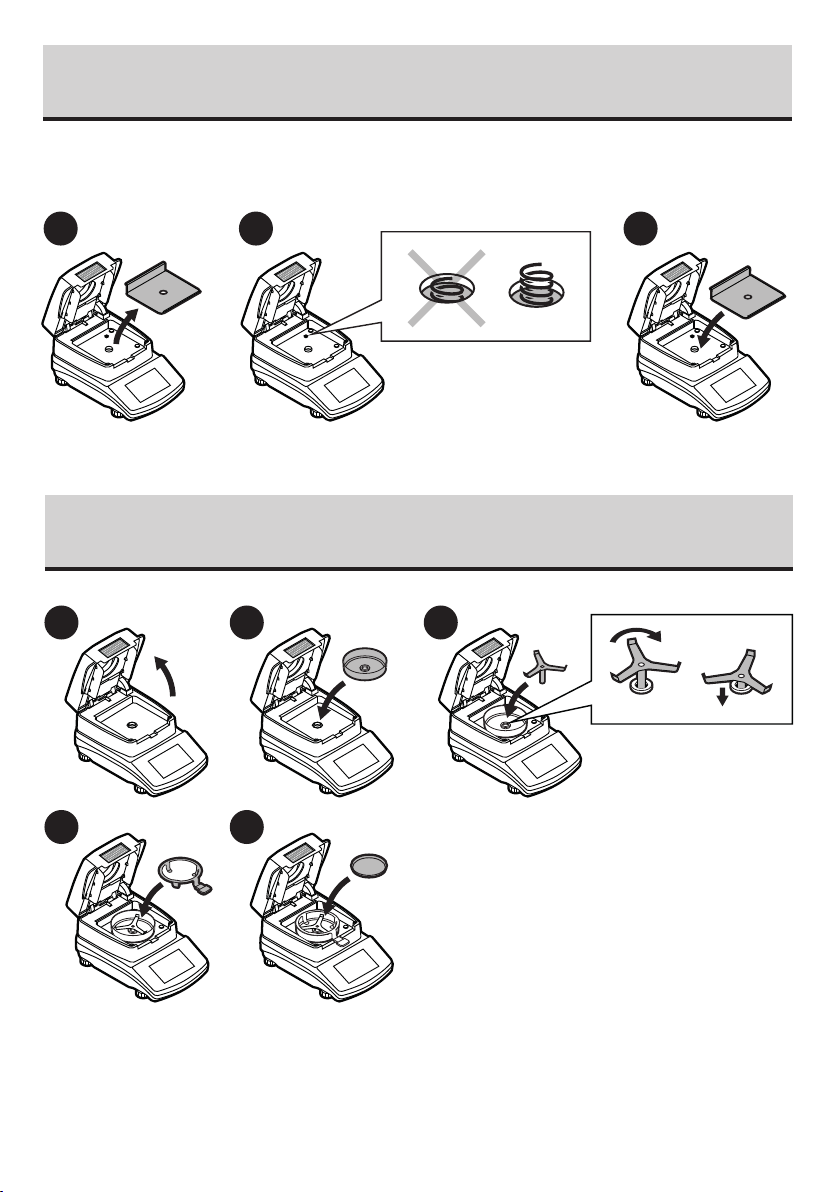
4. ACTIVITIES TO BE DONE PRIOR TO OPERATION
Grounding spring check
1 2 3
Check the grounding
spring.
Make sure that the grounding
spring juts slightly out of the hole.
5. COMPONENTS ASSEMBLY
Install the base insert.Remove the base insert.
1
4 5
2 3
Slowly rotate the cross-shaped
holder, keep rotating until the
holder sinks deeper.
Page 5
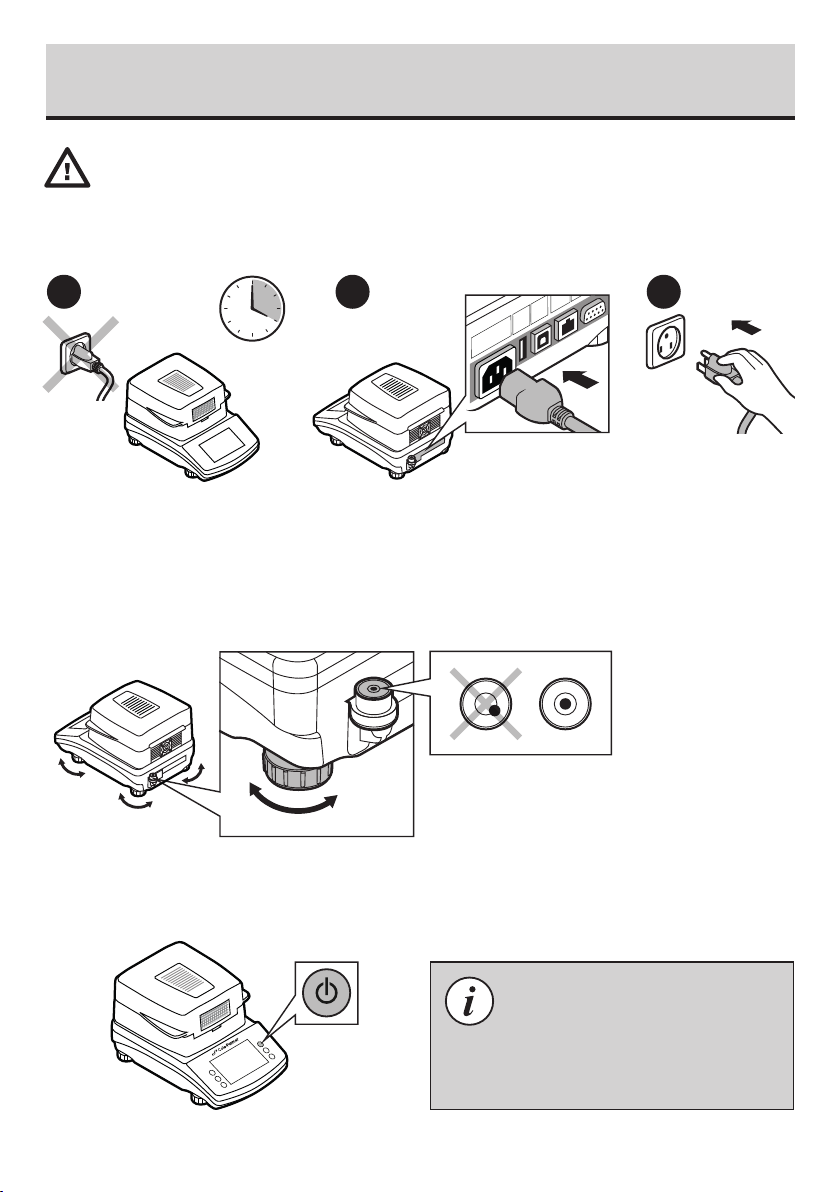
6. PREPARING FOR WORK
USB 1
USB 2 Ethernet
COM
USB 1
USB 2
AC 120V/405W
60Hz
Ethernet
Place the device at the workstation, wait until
it reaches room temperature.
6.1. Balance temperature stabilization time
1 2 2
1-4 h
Prior switching the device on let it reach
room temperature (estimated
stabilization time: 1-4 hours).
6.2. Balance leveling
6.3. Switch the balance on
To switch the device on, press ON / OFF key.
Connect the power cord into the AC socket
located at the back of the device.
To level the balance, turn its feet
and keep turning the feet until the
air bubble takes the central position.
The moisture analyzer
is ready to operate!
It is recommended to carry out adjustment operation
prior running to the WEIGHING mode: read point 8.1.
(adjustment is not required for DRYING).
Connect the device to the
mains.
Page 6

7. PANEL AND SCREEN
7.1. Panel keys
Proximity sensorProximity sensor
Entering balance
setup
Displaying previous
screen
Taring
7.2. Home screen
Press to display list of working
modes: WEIGHING / DRYING
Weighing result window
Editable tool bar with quick
access keys
Switching on / off
Confirming an operation
or printing a report
Zeroing
List of current working
mode functions
Status bar
Enabled for editing info
fields (labels, text boxes,
buttons) providing current
drying parameters
Parameters Users Database Drying mode Open / Close
the chamber
Working mode
parameters
Start Databases
Page 7

8. BASIC OPERATIONS
8.1. Adjustment
It is recommended to carry out adjustment operation prior to running the WEIGHING mode (adjustment is not required for
DRYING). External adjustment is carried out using an external mass standard of the right accuracy and weight value, which
value depends on balance type and capacity.
Prior to adjustment prepare the right mass standard.
You are recommended to use mass standard of class F1 or F2.
View the table and select the mass standard you need.
Caution! Make sure that the disposable weighing pan has been
installed (read point 5.5.). Do not close the drying chamber in the
course of adjustment.
Balance
model
MB-T-50H
MB-T-50
MB-T-210
Mass
standard [g]
50
50
200
21
Products 0
Press "Parameters” button. Respective parameters list is displayed, select
Adjustment option.
43
Press "External Adjustment” parameter.
Wait for completion of the start mass
determination process.
Unload the weighing pan and press
button for confirmation.
65
Load the weighing pan with mass standard and
press button for confirmation.
Page 8

7
8
Wait for the process completion.
8.2. Zeroing
Unload the weighing pan and press
"Zeroing" button.
8.3. Taring
Unload the weighing pan.
21
The balance has been zeroed.
21
When the weighing result has been displayed
press "Tar e" button.
The balance has been tared.
Page 9

8.4. Drying profiles / Drying process finish modes
Press to view list of drying
profiles.
Drying profiles:
Standard:
the most precise moisture content measurement
Fast:
for samples with moisture content between 5% - 15%
Mild:
for substances sensitive to intense heat impact
Step:
for substances with moisture content higher than 15%
Press to view list of drying process
finish modes.
Drying process finish modes:
Automatic:
triggered in accordance with automatic settings
Manual:
triggered manually by the user
Time-defined:
triggered after passage of declared time
User-defined:
triggered in accordance with user settings
Page 10

9. SETTINGS
Some balance settings are accessible for Administrator exclusively.
Prior to balance parameters setup, log in as the Administrator.
9.1. Administrator's login
1
Press "Operators" button.
3
Press
123 button to activate numeric keyboard. Enter
"1111" password and press button to confirm.
2
Users list is displayed, select Admin option.
4
You have logged in the administrator.
Page 11

9.2. User settings
Prior to balance users setup, log in as the Administrator.
21
Press "Databases" button. Select Operator database.
43
Press "Add" button. Select "Name" parameter.
65
Enter user name. User name has been entered.
Following the above procedure, set remaining parameters:
7
Code:
Enter user ID
Password:
Enter user password
Access levels:
Set respective access level (user, advanced, admin)
Page 12

9.3. Proximity sensors setup
Prior to proximity sensors setup, log in as the Administrator.
You can assign the proximity sensors with different functions for each working mode (the sensors will trigger
different operation for each working mode). The diagram presents sensors setup for the weighing mode.
1 2
Press "Parameters" button.
Parameters list is displayed, select
Working Modes parameter.
3 4
Select Weighing parameter.
5
Select Right Sensor parameter. Select function that is to be assigned to the
In order to set left sensor function repeat steps 5 and 6, this time select Left Sensor parameter. Following the
above procedure you can also set sensors for remaining working modes.
Select Proximity Sensors parameter.
6
right proximity sensor.
Page 13

10. SAMPLES AND DRYING METHODS
10.1. Preparing samples
Optimal sample structure and size are crucial features
influencing measurements speed, accuracy and repeatability.
Solids:
- sample crushing necessary,
- sample of low weight required,
- large sample surface.
Samples with low moisture
content:
- sample of heavy weight required
(10 - 15 g).
10.2. Handling hazardous samples
Some sample types require particular caution!
They may pose risk for people and objects. It is the moisture analyzer operator
who is responsible for potential loss being a result of such samples use.
Substances that in the course of
heating may emit vapours causing
corrosion (e.g. acids).
Apply small amount of samples, this
helps to prevent risk of depositioning
of vapour over cool housing
components.
Explosive and flammable substances and substances that in the
course of heating emit flammable
vapours.
Apply small amount of samples and
lower drying temperature, this helps to
prevent flames from rising and
explosion. Use glasses and protective
gloves.
Liquids:
- large sample surface.
Toxic and corrosive substances and
substances that in the course of
heating emit toxic vapours.
Due to risk of eyes, skin and lungs
irritation, and due to risk of death, such
samples must be dried in fume cupboard.
Page 14

11. PERIPHERAL DEVICES CONNECTORS
Power cord
Computer Printer Ambient conditions
Barcode
scanner
AC DB9
USB
USB
module
RS 232DC
Ethernet
Barcode
scanner
Keyboard
USB-A
Printer
USB-B
RJ45
Computer PrinterComputer
Page 15

12. DEVICE CLEANING
12.1. General Recommendations
Prior to cleaning, it is necessary to
disconnect the balance from the mains.
Avoid using cleansers containing chlorine, corrosive chemicals and bleach. Do not use
cleansers containing abrasive substances or scouring preparations.
Use soft cloths made of microfiber,
natural fiber or man-made fiber. Avoid
using abrasive cloths or cloths that might
scratch the surface.
11.2. Glass components
Prior to cleaning the glass panes, it is necessary to disassemble them first.
For detailed instruction on panes disassembly, refer to user manual.
Clean glass components using a solution of water and detergent (liquid soap,
dish-washing detergent, glass cleaner, etc.). In case of heavy contamination,
a mild solution of vinegar or baking soda can be used.
11.3. Plastic components
Prior to cleaning the plastic housing, it is necessary to disassemble
weighing pan components (cover, weighing pan, etc.).
Clean plastic components using a solution of water and detergent
(liquid soap, dish-washing detergent, glass cleaner, etc.).
Apply the cleanser onto the cloth first.
Avoid applying the cleanser directly
onto the device.
11.4. Stainless steel components
Prior to cleaning the stainless steel components, it is necessary
to disassemble them first.
Clean stainless steel components using a solution of water and detergent
(liquid soap, dish-washing detergent, glass cleaner, etc.). In case of heavy
contamination, a mild solution of vinegar or baking soda. can be used.
Page 16

625 East Bunker Court Vernon Hills
IL 60061 USA
Phone: 1-800-323-4340
Fax: 1-847-247-2929
E-Mail: sales@coleparmer.com
