Page 1

200 Series Benchtop pH/Cond. Meter
Instruction Manual
P200-01 Benchtop pH Meter
C200-01 Benchtop Cond. Meter
PC200-01 Benchtop pH/Cond. Meter
P200-02 Benchtop pH Meter
C200-02 Benchtop Cond. Meter
PC200-02 Benchtop pH/Cond. Meter
Model 200-01
Model 200-02
Page 2

Table of Contents
1. Introduction --------------------------------------------------------------------------------------------------
2. Specifications ------------------------------------------------------------------------------------------------------
3. Instrument Description ---------------------------------------------------------------------------------------
3.1 LCD display -----------------------------------------------------------------------------------------------------
3.2 Keypad functions -----------------------------------------------------------------------------------------------
3.3 Meter sockets ---------------------------------------------------------------------------------------------------
3.4 Display mode ---------------------------------------------------------------------------------------------------
3.5 Data storage, recall and delete -------------------------------------------------------------------------------
3.6 Manual adjust temperature -----------------------------------------------------------------------------------
4. pH measurement ---------------------------------------------------------------------------------------------
4.1 pH calibration related information -----------------------------------------------------------------------------
4.2 pH Meter calibration --------------------------------------------------------------------------------------------------
4.3 Custom-defined calibration -------------------------------------------------------------------------------------
4.4 Self-diagnostic Information -------------------------------------------------------------------------------------
4.5 Solution measurement ------------------------------------------------------------------------------------------
4.6 pH probe maintenance -----------------------------------------------------------------------------------------
5. mV measurement ---------------------------------------------------------------------------------------------
6. Conductivity measurement ----------------------------------------------------------------------------------
6.1 Conductivity probe information ---------------------------------------------------------------------------------
6.2 Conductivity calibration related information -------------------------------------------------------------------
6.3 Conductivity Meter calibration ----------------------------------------------------------------------------------
6.4 Custom-defined calibration -------------------------------------------------------------------------------------
6.5 Self-diagnostic information -------------------------------------------------------------------------------------
6.6 Solution measurement ------------------------------------------------------------------------------------------
6.7 Conductivity probe maintenance --------------------------------------------------------------------------------
7. Parameter setting ---------------------------------------------------------------------------------------------
7.1 Main menu and submenu ---------------------------------------------------------------------------------------
7.2 Operation --------------------------------------------------------------------------------------------------------
7.3 Content of paramenter setting ----------------------------------------------------------------------------------
8. Meter Kits ------------------------------------------------------------------------------------------------------
9. Warranty --------------------------------------------------------------------------------------------------------
1
2
3
3
4
5
5
6
6
7
7
8
9
11
11
12
12
12
12
14
16
18
17
19
19
19
2k
20
20
21
21
Page 3

- 1 -
1. Introduction
Thank you for purchasing our 200 Series Benchtop pH/Cond. Meter.
Before using this meter, please read the operation manual carefully in order to help use and maintain it
correctly. NOTE: We are constantly improving the product and contents of this manual may be updated
without any prior notice. Check with your local dealer for any questions.
This meter is a perfect combination with advanced electronics and sensor technology and software
design, which is suitable for most common pH and conductivity measurement in laboratory setting.
1.1 Measurement parameter and configuration
Parameter and
configuration
P200-01
C200-01
PC200-01
P200-02
C200-02
PC200-02
pH/mV
√ √ √
√
Cond./TDS/Salinity
√ √ √
√
Temperature
√ √ √ √ √
√
Electrode Stand
√ √ √
1.2 Basic features
TFT color display, large size, ultra legible.
Operating navigation expressed by graphic and text, more convenient to use.
Multi language operating system (English, German & Chinese)
Smiling icon indicates the reading stability, including automatical lock on function.
With built-in microprocessor chip, the meter has intelligent functions like automatic calibration,
automatic temperature compensation, function setting, self-diagnostic information and storage.
PC200 meter can measure and display pH & conductivity value at simultaneously.
1.3 pH measurement features
1~3 point automatic calibration with guided instruction and automatic checking functions.
Automatically recognize pH buffer solution. 3 series buffer solution selectable: USA series, NIST
series and China, as well as custom-defined solution.
Automatically display electrode slope.
1.4 Conductivity measurement features
1~ 4 point automatic calibration with calibration instruction and automatic checking functions.
Automatically recognize conductivity standard solution. 2 series standard solution selectable: USA
and China, as well as custom-defined solution.
Conductivity, TDS and salinity measurement modes can be switched to display.
Page 4
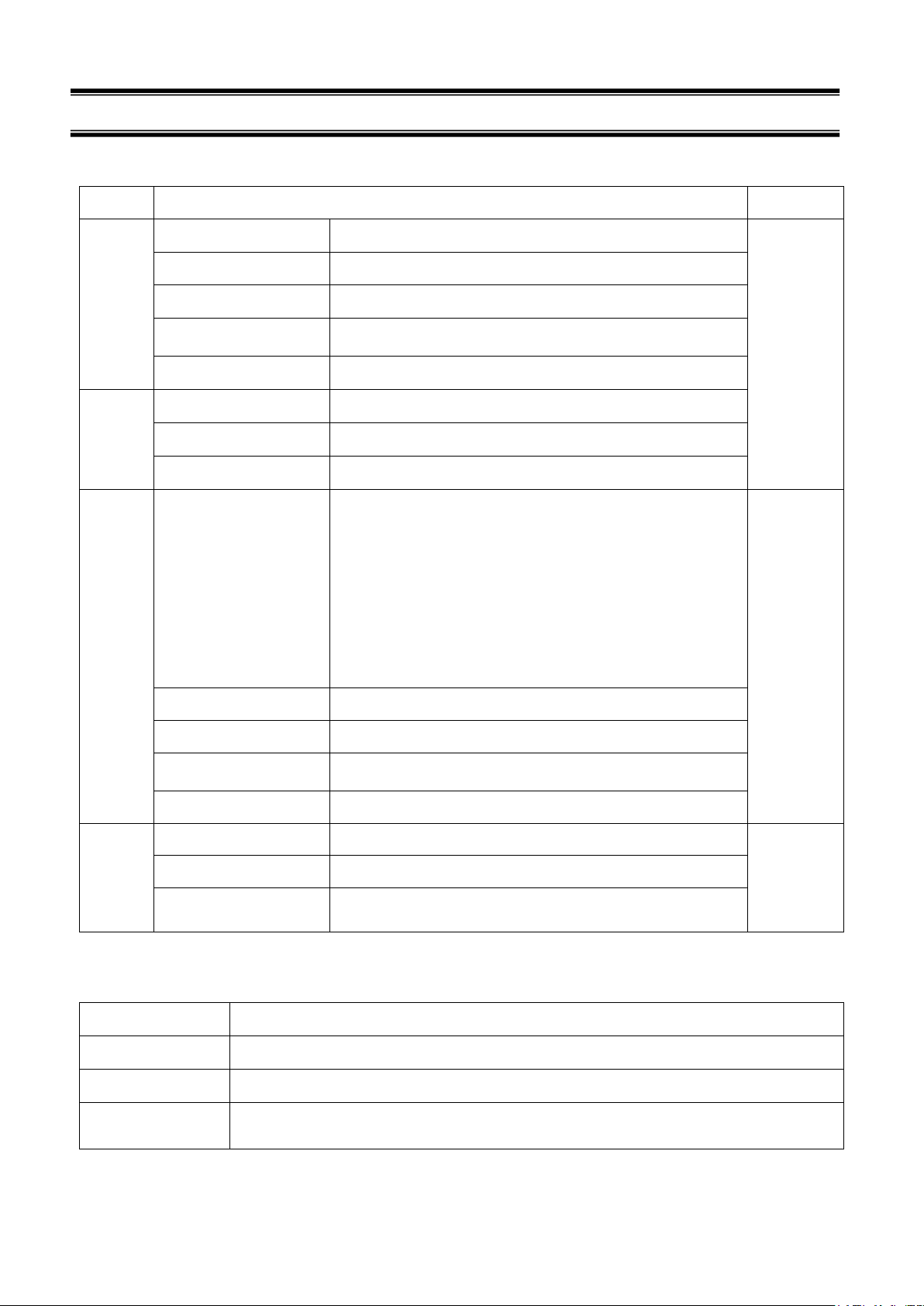
- 2 -
2. Specifications
2.1 Technical parameters
Technical Parameters
Model
pH
Measuring Range
(0.00 ~ 14.00)pH
P200-01
P200-02
PC200-01
PC200-02
Resolution
0.1/0.01 pH
Accuracy
±0.01 pH ±1 digit
Temperature
Compensation Range
(0 ~ 100)℃(Auto. or Manual)
Calibration point
1~3 points
mV
Measuring Range
±2000mV
Resolution
1mV
Accuracy
±0.1% FS ±1 digit
Cond.
Measuring Range
Conductivity:0~200 mS/cm, divided into five ranges,
automatically switch measuring range.
(0~19.99)μS/cm; (20.0~199.9)μS/cm;
(200~1999)μS/cm;(2.00~19.99)mS/cm;
(20.0~199.9)mS/cm
TDS:(0 ~ 100) g/L; Salinity:(0 ~ 100) ppt
C200-01
C200-02
PC200-01
PC200-02
Resolution
0.01/0.1/1μS/cm 0.01/0.1 mS/cm
Accuracy
±1.0% FS ±1 digit
Temperature
Compensation Range
(0 ~ 50)℃(Auto. or Manual)
Cell constant
0.1 / 1 / 10 cm-1
Temp.
Measuring Range
0~100℃
P200-01
P200-02
C200-01
C200-02
PC200-01
Resolution
0.1℃
Accuracy
±0.5℃±1 digit
2.2 Other technical parameters
Data Storage
100 groups
Storage Content
Number, measuring value and temperature value
Power
DC9V/600mA
Dimension &
Weight
Meter:(195×215×100 )mm / 0.9kg
Page 5
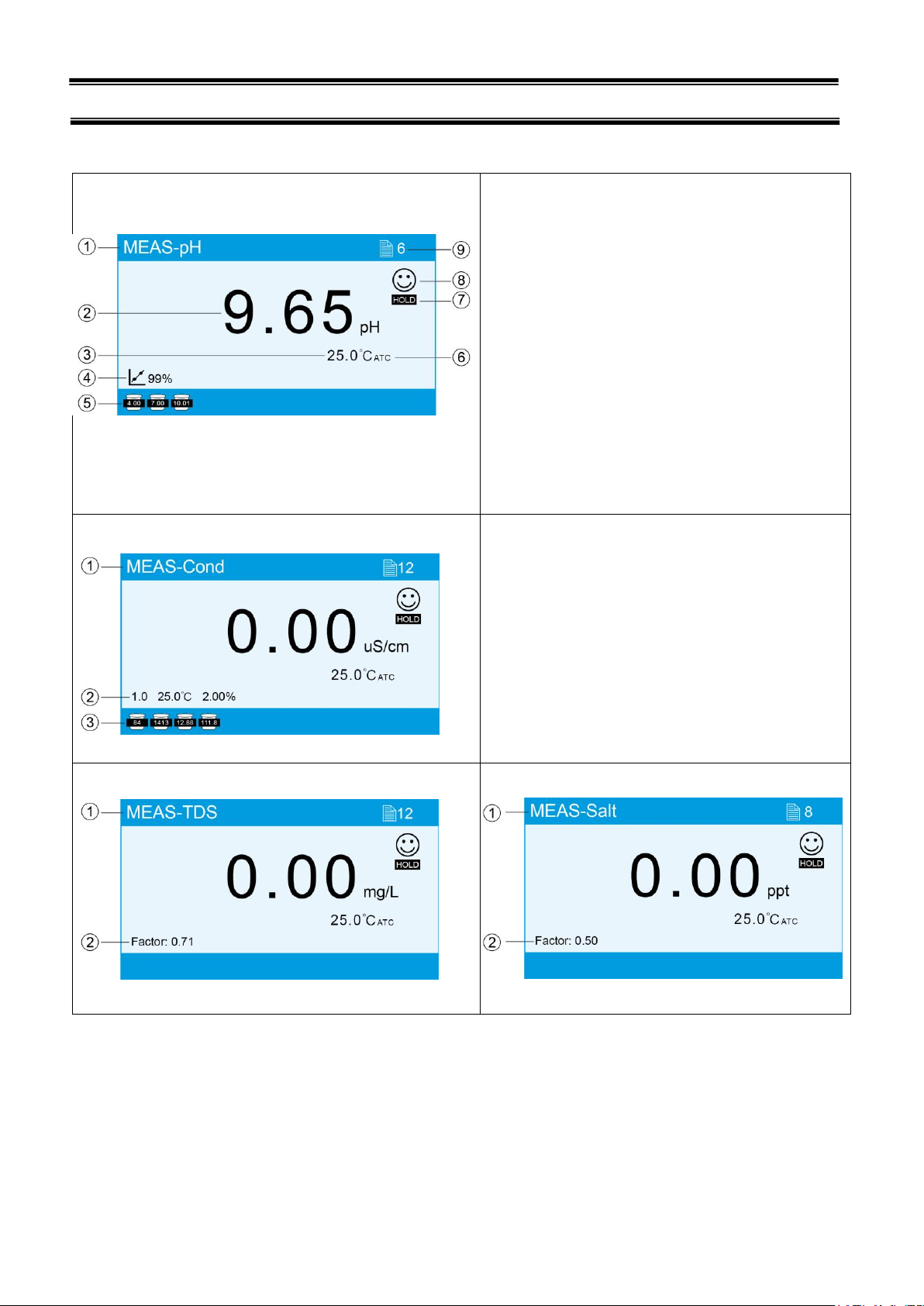
- 3 -
3. Instrument Description
3.1 LCD display
①—pH measurment
②—pH measuring value
③—Temperature measuring value
④—pH electrode slope
⑤—Calibration solution indication icon
⑥—Temperature compensation icon,
MTC-Manual Temperature Compensation
ATC-Auto. Temperature Compensation
⑦—Auto. lock on icon
⑧—Stable reading icon
⑨—Storage icon and number
①—Conductivity measurement
②—Conductivity parameter:
1.0—conductivity cell constant
25.0℃—reference temperature
2.00%—temperature compensation
coefficient
③—Calibration solution indication icon
Conductivity measurement interface
Salinity measurement interface
pH measurement interface
①—TDS measurement ②—TDS factor 0.71
TDS measurement interface
①—Salinity measurment ②—Salinity factor 0.5
Page 6
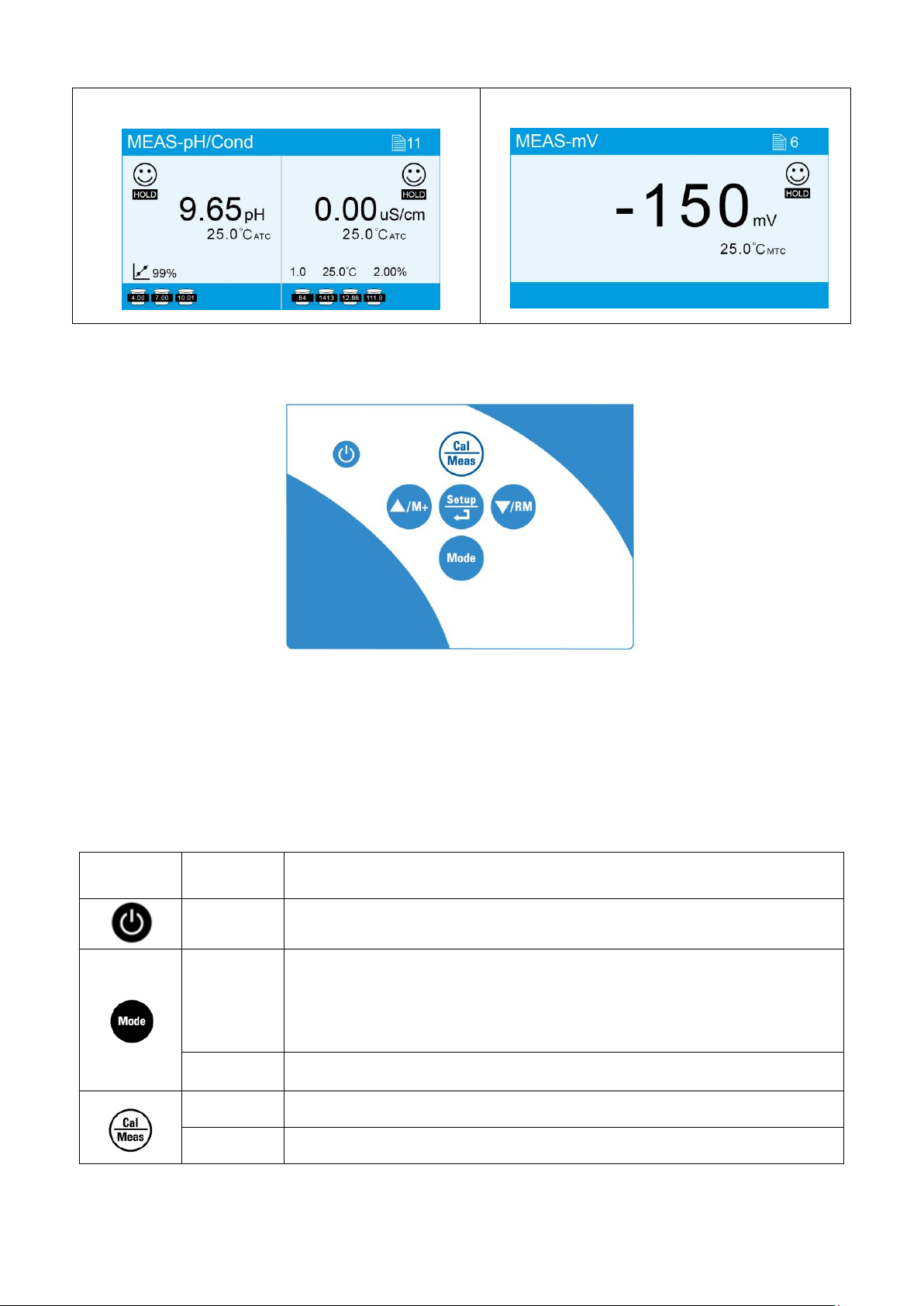
- 4 -
3.2 Keypad functions
Keypad operation mode
Short press—Press key and holding time<2s, meter makes a sound;
Long press—Press key and holding time>2s, meter makes a sound when pressing the button,
second sound will ring after holding the key 2 seconds.
Chart -1 Keypad operations and functions
Keypad
Operations
Functions
Short press
Power supply switch
Short press
P200-01/02:pH→mV
C200-01/02: Cond→TDS→Salt
PC200-01/02: pH→mV→Cond→TDS→Salt→pH/Cond
Long press
Press key to enter temperature regulation mode
Long press
In measurement mode, press key to enter in the calibration mode
Short press
Cancel operation and return to measurement mode;
Diagram-1
mV measurement interface
pH/Cond. measurement interface
Page 7
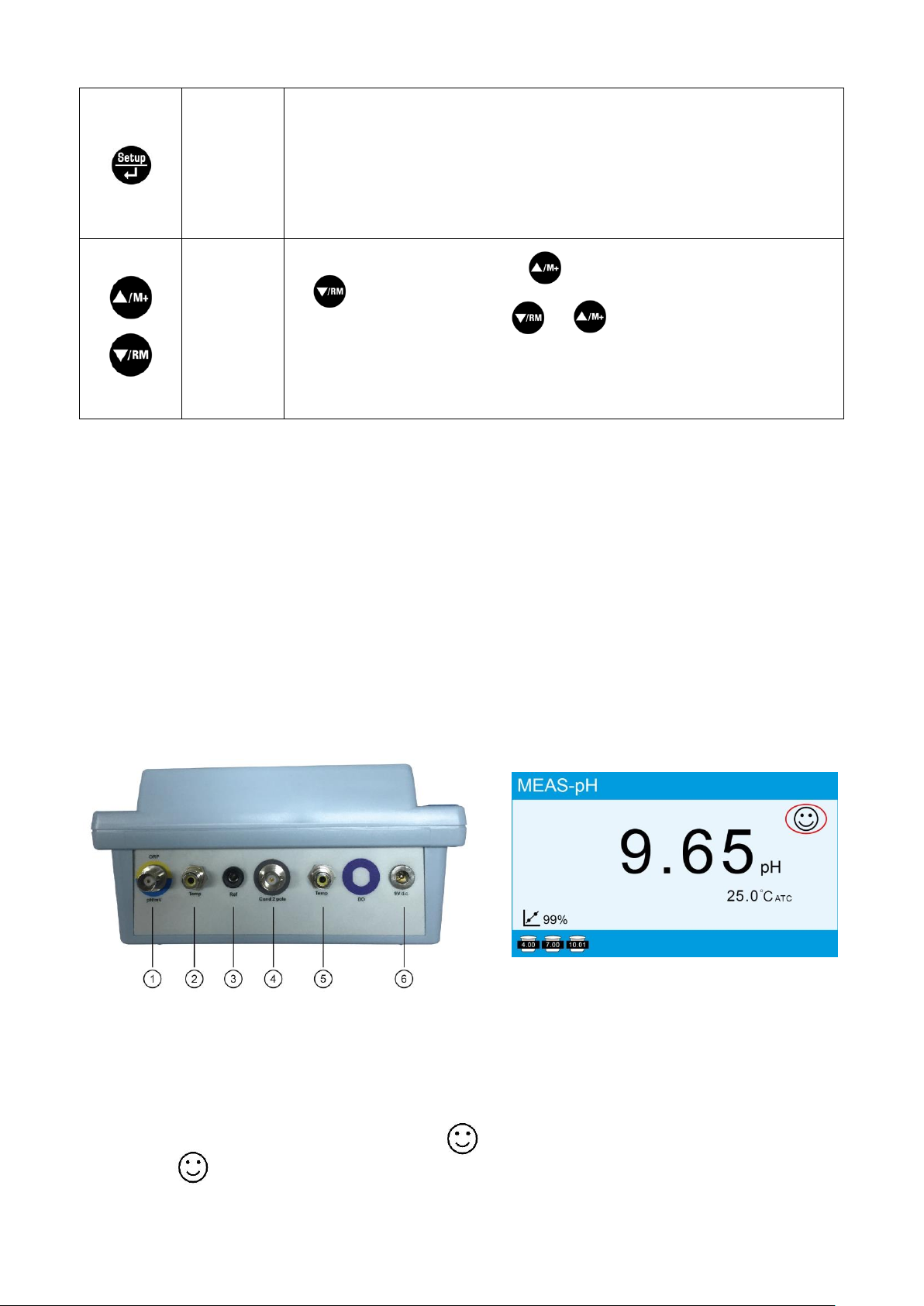
- 5 -
Short press
In measurement mode: press key to enter parameter set-up main menu;
In calibration mode: press key to conduct calibration;
In main menu mode: press key to enter in submenu;
In submenu mode: press key to enter in parameter set-up;
In parameter set-up mode: press key to confirm parameter;
In temperature regulation mode: press key to confirm temperature value.
Short press
In measurement mode: press key to store measuring value, press
key to recall;
In recall(RM) mode: press or key to turn page;
In menu mode: press key to select items;
In temperature regulation mode: press key to change temperature value,
hold key for fast changing.
3.3 Meter sockets
①— BNC socket, connect with pH combination electrode and ORP combination electrode.
②— RCA socket, connect with temperature sensor (for pH measurement).
①+②—BNC+RCA socket, connect with pH/ATC 3-in-1 combination electrode.
③— Ф4 banana socket, connect with reference electrode.
④— BNC socket, connect with conductivity cell.
⑤— RCA socket, connect with temperature sensor (for conductivity measurement).
④+⑤— BNC+RCA socket, connect with Cond/ATC cell.
⑥— Ф2.5 power socket (inside “+” outside “-”) connect with DC9V adapter.
3.4 Display mode
3.4.1 Reading stable display mode
When the measuring value is stable, smiley icon appears on LCD screen, see Diagram – 3. If the
smiley icon does not appear or flash, please do not record readings or calibrate until the measuring
value is stable.
Diagram-2
Diagram-3
Page 8

- 6 -
3.4.2 Auto. lock on display mode
In parameter setting 3.1, set “Reading with HOLD” to “ON”, when icon is stable for more than 6
seconds, the meter will lock the value automatically and display HOLD icon, see Diagram – 4(b). In HOLD
mode, press key to cancel auto lock.
3.5 Data storage, recall and delete
3.5.1 Storage
Press key to store, icon displays on the top right corner of LCD screen which means it’s
the 12th group data, see Diagram – 5(a); Each meter can store 100 groups data. For single parameter
display mode, 1 serial number corresponds to 1 group measuring vale. For dual parameter display mode
(means pH+Cond. meter display mode), 1 serial number corresponds to 2 groups measuring value (pH
+ conductivity). So for this type of meter, actual store data is 100 groups, but storage number will be less
than 100. If press key again when storage value is full, icon will flash, see Diagram –5(c)
to indicate store memory is already full and need to be deleted for new store value.
3.5.2 Recall
Press key, meter will display stored 12 groups measuring value, see Diagram – 5(b), press
or key to turn page. Every page displays up to 8 groups data.
3.5.3 Delete
Data need to be deleted when storage memory is full, otherwise no more data can be stored. In
parameter setting 3.3 select “Yes” and press key, see Diagram – 5(d) to delete all stored value.
(a)
(b)
Diagram-4
(a)
(b)
Page 9

- 7 -
3.6 Manual adjust temperature
In MTC mode, long press key to enter temperature regulation mode. Press or key to
adjust temperature value. Press and hold the key for fast adjustment. Press key to confirm and
return to measurement mode.
4. pH measurement
4.1 pH calibration related information
4.1.1 Standard buffer solution
The instrument adopts three series standard buffer solution, USA, NIST and CH series, and also
custom-defined solution. Please see Chart – 2 for the three series of standard buffer solution. The detail
of custom-defined solution, see section 7.3.
Chart -2 pH standard buffer solution series
Calibration indication icons
pH standard buffer solution series
USA series
NIST series
CH series
Three-point
calibration
4.00pH
4.01 pH
4.00 pH
7.00 pH
6.86 pH
6.86 pH
10.01 pH
9.18 pH
9.18 pH
Note: calibration indication icons are example of USA series.
4.1.2 Three-point calibration
The instrument can perform 1~3 point calibration. In three-point calibration mode, the first point
calibration must use 7.00 pH (or 6.86 pH) standard solution, then select other standard solution to
perform the second and the third point calibration. See chart – 3.
Diagram-5
(c)
(d)
Page 10

- 8 -
Chart -3 Three-point calibration mode
USA standard
NIST standard
CH standard
Calibration
indication icons
Applicable
range
One-point
calibration
7.00 pH
6.86 pH
6.86 pH
Accuracy
≤±0.1pH
Two-point
calibration
7.00 pH
and 4.00pH
6.86 pH
and 4.01pH
6.86 pH
and 4.00pH
<7.00 pH
7.00 pH
and 10.01pH
6.86 pH
and 9.18pH
6.86 pH
and 9.18pH
>7.00 pH
Three-point
calibration
7.00pH, 4.00pH
and 10.01 pH
6.86pH, 4.01pH
and 9.18 pH
6.86pH, 4.00pH
and 9.18 pH
0~14.00pH
Note: calibration indication icons are example of USA series.
4.1.3 Calibration information display
1. Automatically display electrode slope in measurement
interface
Display average slope after two or three point calibration
Dose not display slope after one point calibration
2. Display last calibration data in pH submenu clause 1.3
4.1.4 Calibration intervals
Calibration intervals depend on the sample, the probe performance, and the required accuracy. For high
accuracy measurements (≤ ±0.02pH), the meter should be calibrated before taking a measurement. For
general accuracy (≥±0.1pH), after one time calibration, the meter can be used for approximately one
week or longer.
The meter must be recalibrated in the following situations:
(a) New probe or probe that is unused for a long period of time
(b) After measuring acids solution (pH<2) or alkaline solutions (pH>12)
(c) After measuring solution that contains fluoride or strong organic solution
(d) If the solution’s temperature differs greatly from that of the calibration solution
Page 11

- 9 -
4.2 pH meter calibration (three-point calibration example)
Long press key to enter calibration mode, as shown in left
graph. Rinse pH probe in pure water, allow it to dry by shaking
or filter paper. Press key to confirm.
Submerge probe in pH7.00 buffer solution. Stir the solution
briefly and allow it to stay in the buffer solution until
appears. Press key to make calibration.
Rinse pH probe in pure water, allow it to dry by shaking or
filter paper. Press key to confirm. If only need one point
calibration, press key to return to measurement mode.
Submerge probe in pH4.00 buffer solution. Stir the solution
briefly and allow it to stay in the buffer solution until
appears. Press key to make calibration.
Rinse pH probe in pure water, allow it to dry by shaking or
filter paper. Press key to confirm. If only need two point
calibration, press key to return to measurement mode.
Submerge probe in pH10.01 buffer solution. Stir the solution
briefly and allow it to stay in the buffer solution until
appears. Press key to make calibration.
Page 12

- 10 -
Calibration completed, instrument goes back to measurement
mode.
4.3 Custom-defined calibration (2.00pH and 7.30pH calibration solution example)
1. Select User in parameter setting 1.1, press key to
return to measurement mode.
2. Long press key to enter calibration mode, as shown in
left graph. Rinse pH probe in pure water, allow it to dry by
shaking or filter paper. Press key to confirm.
3. Submerge probe in pH2.00 buffer solution. Stir the solution
briefly and allow it to stay in the buffer solution until
appears. Press or key to adjust measuring value
to 2.00pH. Press key to make calibration.
4. Rinse pH probe in pure water, allow it to dry by shaking or
filter paper. Press key to confirm. If only need one
point calibration, press key to return to
measurement mode.
Page 13

- 11 -
5. Submerge probe in pH7.30 buffer solution. Stir the solution
briefly and allow it to stay in the buffer solution until
appears. Press or key to adjust measuring value
to 7.30pH. Press key to make calibration.
6.Calibration completed, instrument goes back to
measurement mode.
Notes
(a) The meter can perform 1-2 point custom-defined calibration. When the 1st point calibration is done,
press key, the meter exits from calibration mode. This is one-point custom-defined calibration.
(b) The meter does not have the function to recognize custom-defined calibration solution. But it requires
the error of custom-defined calibration solution ≤1pH, the differential between two calibration solution
≥1pH, otherwise the meter will display self-diagnostic error.
(c) The pH value of custom-defined solution is a value in a certain fixed temperature. The meter has to
perform calibration and measurement at the same temperature to avoid big error.
(d) In manual temperature compensation mode, the temperature
value should be adjusted before making calibration. It can
not be adjusted during calibrating process.
4.4 Self-diagnostic Information
During the process of calibration and measurement, the
meter has self-diagnosis functions, and will indicate the relative information, see chart – 4. Diagram- 6 is
the displayinterface of self-diagnostic information.
Chart -4 Self-diagnostic information of pH measurement mode
Self-diagnostic
information
Description
Check up
buffer error
Wrong pH buffer solution or exceed
the recognition range of the meters
1. Check if the pH buffer solution is correct.
2. Check if the connection between meter
and probe is good
3. Check if the probe is failed
no stable
Press key when measuring
value is not stable.
Press when icon appears
electrode error
The measuring value is not stable for
long time (≥3min)
1.Check the probe bulb and make sure there
is no air bulb in it
2.Replace the pH probe with a new one
Diagram-6
Page 14

- 12 -
Note: “electrode error” may be due to electrode age. Electrodes do not have infinite service life.
4.5 Solution measurement
4.5.1 Rinse pH probe in pure water, allow it to dry, and submerge it in tested solution. Stir the solution
briefly and allow it to stay in the tested solution until icon appears on LCD and a stable reading is
reached. The reading is the pH value of tested solution. Diagram–7 is the calibration and measurement
process of pH meter.
4.5.2 pH isothermal measurement principle
The closer the temperature of the sample solution to the
calibration solution, the more accurate readings will be.
Please be aware of this principle.
4.5.3 Restore to factory default setting
Instrument has has factory default setting function, pleasrefer to parameter setting section 1.4 (see
Diagram-8). With this function, all calibration data is deleted and the meter will be calibrated to the theory
value (pH value of zero electric potential is 7.00, the slope is
100%). Some function settings restore to the original value
(refer to section 7.2). When calibration or measurement fails,
please restore the meter to factory default setting and
then perform re-calibration or measurement. Please note all
the data deleted will not be retrievable if the meter is restored
to factory default setting.
4.6 pH probe maintenance
4.6.1 Daily maintenance
There is right amount 3M KCl solution in protection bottle of electrode front-end. Electrode tip is soaked i
nside it to keep glass bulb and junction activated. When measuring, unscrew the cap and pull out
Diagram-7
Diagram-8
Press key to
turn on the meter
Press key to
enter calibration
mode
Submerge the probe in
pH7.00 solution, press
key when icon
appears.
1st point calibration
completed, press
key to enter into
measurement mode.
2nd point calibration
completed, press
key to enter into
measurement mode.
Submerge the probe in
pH4.00 solution, press
key when icon
appears.
Submerge the probe in
pH10.01 solution, press
key when
icon appears.
3
r d
point calibration
completed, meter
auto. enters into
measurement mode.
Solution
Measuremen
2nd point
calibration
1 st point calibration
3
r d
point calibration
Page 15

- 13 -
electrode. Rinse off with pure water and it can be used. After using, insert the electrode and screw bottle
cap to avoid solution leakage. If find muddy, signs of mould in the solution of protection bottle, the bottle
should be washed in time and replace new soaking solution. 3M KCl solution preparation: take 22.4g KCl
reagent and dissolve it in 100ml pure water.
The probe should not be soaked in pure water, protein solution or acid fluoride solution for long periods o
f time. In addition, do not soak the probe in organic grease lipids. For best accuracy, always keep the
meter, especially the connectors of the meter and probe clean and dry. If polluted, clean it with medical
cotton and absolute alcohol, then allow it dry.
4.6.2 Buffer solution
The instrument was demarcated by buffer solution which has known pH value. For better measurementa
ccuracy, the buffer solution used should be fresh. The buffer solution should be replaced after frequent
usage.
4.6.3 Clean
The probe should be thoroughly cleaned after testing in sticky samples, to remove residue. Or wash the
probe with proper solvent, then wash off the solvent with pure water.
5. mV measurement
5.1 ORP measurement
Press key, and switch the meter to mV measurement mode. Connect ORP probe (need to purchase
it separately) and dip it in sample solution, stir the solution briefly and allow it to stay in the solution until
icon appears. The reading obtained is ORP value.ORP stands for Oxidation Reduction Potential. It
means oxidation reduction potential of solution. ORP is the measurement index for the oxidation
reduction ability of water solution.
5.2 Notes for ORP measurement
5.2.1 ORP measurement does not require calibration. When the user is not sure about ORP probe
quality or measuring value, use ORP standard solution to test mV value and see whether ORP probe or
meter works properly.
5.2.2 Clean and activate ORP probe: After the probe has been used over long period of time, the
platinum surface of the ORP probe will get polluted which causes inaccurate measurement and slow
response. Please refer to the following methods to clean and activate ORP probe:
(a) For inorganic pollutant, submerge the probe in 0.1mol/L dilute hydrochloric acid for 30 minutes, wash
it in pure water, and then submerge it in electrode soaking solution for 6 hours.
(b) For organic or lipid pollutant, clean the platinum surface with detergent, then wash it in pure water,
Page 16

- 14 -
then submerge it in electrode soaking solution for 6 hours.
(c) For heavily polluted platinum surface on which oxidation film is formed, polish the platinum surface
with toothpaste, then wash it in pure water, then submerge it in electrode soaking solution for 6 hours.
5.3 Ion potential measurement
Connect ion probe and dip it in sample solution, stir the solution briefly and allow it to stay in the solution
until icon appears. The reading obtained is potential value of ion probe. If ion probe is combination
type, only need to insert it into “pH/mV” socket. If it’s not combination type, proper reference electrode
should be selected and insert it to “REF” socket. Two probles should be make measurement at same
time.
6. Conductivity Measurement
6.1 Conductivity probe information
6.1.1 Matching conductivity probe
The meter includes one plastic conductivity probe (Model 2301T-F, K=1.0). With built-in temperature
sensor, the meter can realize automatic temperature compensation. BNC plug of the probe is connected
to the meter’s conductivity socket while RCA plug is connected to the temperature socket. When the
probe is submerged in solution, stir the solution briefly to eliminate the air bubbles and in this way, a
stable measurement will be reached fast.
6.1.2 Conductivity probe constant
The meter can use with conductivity probes with three constants (K=0.1, K=1.0 and K=10.0). Please
refer to chart-5 for the measuring range. Instrument constant can be set in parameter setting clause 2.1.
Chart -5 Probe constant and measuring range
Measuring
Range
<20 μS/cm
0.5μS/cm~100mS/cm
>100mS/cm
Conductivity
probe constant
K=0.1 cm-1
K=1.0 cm-1
K=10 cm-1
Standard solution
84μS/cm
84μS/cm
1413 μS/cm
12.88 mS/cm
111.8 mS/cm
6.2 Conductivity calibration related information
6.2.1 Conductivity calibration solutions
The meter uses Standard series and CH series conductivity solution. The meter can recognize the
standard solution automatically and perform 1~4 point calibration. The calibration icons at the bottom left
of LCD screen is corresponding to four built-in standard values. See chart – 6:
Chart -6 Conductivity standard solution series
Page 17

- 15 -
Icons
Standard calibration solution
CH conductivity solution
84 μS/cm
146.6μS/cm
1413 μS/cm
1408μS/cm
12.88 mS/cm
12.85mS/cm
111.8 mS/cm
111.3mS/cm
Note: calibration indication icons are example of Standard series.
6.2.2 Calibration intervals
(a) The meter is calibrated before leaving the factory and can generally be used right out of the box.
(b) Normally, performing calibration once a month is recommended.
(c) For high accuracy measurement or larger temperature deviation from the reference temperature
(25°C), performing calibration once a week is recommended.
(d) Use conductivity standard solution to check the probe. Perform calibration if the error is big.
(e) When use a new probe for the first time, or the meter has restored to factory default setting, 3-point or
4-point calibration is recommended. For everyday use, standard solution closer to the sample
solution can be chosen to perform 1- point or 2-point calibration. For example: 1413 μS/cm standard
solution is suitable for measuring range 0-20mS/cm.
6.2.3 Reference temperature
Factory set reference temperature is 25°C. Other reference temperature can also be set within the range
15°C~30°C. Set up reference temperature in parameter setting section 2.4
6.2.4 Temperature coefficient
Factory set temperature compensation coefficient of the meter is 2.0%. However, the conductivity
temperature coefficient is different from that of varous kinds of solution and concentration. Please refer
to chart – 7 and the data collected during testing and set up the parameter in section 2.5.
Note: When the temperature compensation coefficient is set to 0.00 , meaning no temperature
compensation, the measurment value will be based on the current temperature.
Chart -7 Temperature compensation coefficient of certain solutions
Solution
Temperature compensation
coefficient
NaCl solution
2.12 %/℃
5% NaOH solution
1.72 %/℃
Dilute ammonia solution
1.88 %/℃
10% hydrochloric acid solution
1.32 %/℃
5% sulfuric acid solution
0.96 %/℃
6.2.5 Avoid contamination of standard solution
Page 18

- 16 -
Conductivity standard solution has no buffer. Please avoid being contaminated during usage. Before
submerging the probe in standard solution, please wash the probe and allow it dry. Please do not use the
same cup of conductivity standard solution frequently, especially for standard solution of low
concentration 84μS/cm. The contaminated standard solution will affect accuracy of measurements.
6.3 Conductivity meter calibration (1413μS/cm calibration example)
1. Long press key to enter calibration mode, as shown in
left graph. Rinse pH probe in pure water, allow it to dry by
shaking or filter paper. Press key to confirm.
2. Submerge probe in 1413μS/cm solution. Stir the solution
briefly and allow it to stay in the buffer solution until
appears. Press key to make calibration.
3. Calibration completed, instrument goes back to
measurement mode.
For mulit-point calibration, please repeat above 1~3 step until all the calibration is done. The meter can
perform calibration in same calibration solution until the value displayed is stable and repeatable.
To quit calibration mode, please key, meter will return to measurement mode.
Press key to switch measurement mode Cond→TDS→Salt.
6.4 Custom-defined calibration (10μS/cm standard solution example)
1. Select User in parameter setting clause 2.2, press key
to return to measurement mode.
Page 19

- 17 -
2. Long press key to enter calibration mode, as shown in
left graph. Rinse probe in pure water, allow it to dry by
shaking or filter paper. Press key to confirm.
3. Submerge probe in 10μS/cm standard solution. Stir the
solution briefly and allow it to stay in the buffer solution until
appears. Press or key to adjust measuring value
to10.00μS/cm. Press key to make calibration.
Calibration completed, instrument goes back to measurement
mode.
Only 1-point calibration for custom-defined calibration. The conductivity value of custom-defined solution
is avalue in a certain fixed temperature.There is no regulation of temperature coefficient and reference
temperature. The meter has to perform calibration and measurement at the same temperature to avoid
large error.
The meter does not have the function to recognize custom-defined calibration solution.
In manual temperature compensation mode, the temperature value should be adjusted before making
calibration. It can not be adjusted during calibrating process.
6.5 Self-diagnostic information
During the process of calibration, the meter has self-diagnosis
functions, and will indicate the relative information, see chart – 8.
Diagram- 9 is the displayinterface of self-diagnostic information.
Chart -8 Self-diagnostic information of conductivity measurement mode
Self-diagnostic
information
Description
Check up
buffer error
Wrong conductivity calibration
solution or exceed recognition
range of the meter
1. Check if conductivity solution is correct.
2. Check if the connection between meter
and probe is good
3. Check if the probe is failed
Diagram-9
Page 20

- 18 -
no stable
Press key when measuring
value is not stable.
Press when icon appears
electrode error
The measuring value is not stable for
long time (≥3min)
1.Shake the probe to eliminate bubbles
in probe head.
2.Replace conductivity probe with a new one
6.6 Solution measurement
6.6.1 Rinse conductivity probe in pure water, allow it to dry, and submerge it in the sample solution. Stir
the solution briefly and allow it to stay in the sample solution until a stable reading is reached and
icon appears on LCD screen. The reading got is the conductivity value of the solution. Diagram – 10 is
the calibration and measurement process of conductivity.
6.6.2 Relationship among TDS, salinity and conductivity
The conversion coefficient between TDS and conductivity is 0.40~1.00 which can be adjusted in
parameter setting section 2.6. Factory default setting is 0.71. The conversion coefficient between salinity
and conductivity is 0.5. So the meter only needs to be calibrated in conductivity mode, then switch to
TDS and salinity mode. Customers can adjust TDS conversion coefficient in parameter setting clause
2.6 according to testing data and experience. Please refer to chart-9 for some frequently-used
conductivity and TDS conversion coefficients. Just for your reference.
Diagram-10
Press key to
turn on the meter
Press key to
enter calibration
mode
Submerge the probe in 84μS solution,
press key when icon appears
1st point calibration completed, meter
enters measurement mode automatically.
Submerge the probe in 1413μS solution,
press key when icon appears
2nd point calibration completed, meter
enters measurement mode automatically.
Submerge the probe in 12.88mS solution,
press key when icon appears
3
rd
point calibration completed, meter
enters measurement mode automatically.
Solution
Measuremen
2nd point
calibration
1
st
point calibration
3
r d
point calibration
Submerge the probe in 111.8mS solution,
press key when icon appears
4
th
point calibration completed, meter
enters measurement mode automatically.
4th point calibration
Press key to
enter calibration
mode
Press key to
enter calibration
mode
Press key to
enter calibration
mode
Page 21

- 19 -
Chart -9 Conversion coefficient between conductivity and TDS
Conductivity of solution
TDS conversion coefficient
0~100 μS/cm
0.60
100~1000 μS/cm
0.71
1~10 mS/cm
0.81
10~100 mS/cm
0.94
6.6.3 Restore to factory default setting
Instrument has has factory default setting function, please
refer to parameter setting section 2.7 (see Diagram-11). With
this function, all calibration data is deleted and the meter will
be calibrated to the theory value. Some function settings
restore to the original value (refer to section 7.2). When
calibration or measurement fails, please restore the meter to
factory default setting and then perform re-calibration or
measurement. Please note all the data deleted will not be retrievable if the meter is restored to factory
default setting.
6.7 Conductivity probe maintenance
6.7.1 Always keep the conductivity probe clean. Before taking a measurement, rinse the probe in pure
water and allow it dry, then rinse it in the sample solution. When submerge the probe in solution, stir the
solution briefly to eliminate air bubbles and allow it to stay in the solution until a stable reading is
reached.
6.7.2 The sensitive rod of Model 2301T-F conductivity probe is coated with platinum black to minimize
probe polarization and expand measuring range. The platinum black coating of the probe adopts
advanced electroplating technology. This not only increases the surface roughness, but also improves
probe measurement performance. And the coating is tight and firm, it can be washed by soft brush. This
increases the the service life of probe a lot.
Diagram-11
Page 22

- 20 -
7. Parameter setting
7.1 Main menu and submenu
7.2 Operation
Press key to open main menu→press or key to select main menu items→press
key to open main menu item (submenu)→press or key to select submenu items(parameter)→
press key to open parameter→press or key to select parameter items or parameter
value→press key to confirm→press key to return to measurement mode.
Please follow the operating indication in the bottom of LCD screen when operate it.
Diagram-12
Main menu
pH submenu
Conductivity/TDS submenu
Setting submenu
Page 23

- 21 -
7.3 Content of parameter setting
Main menu
Serial
number
Parameter setting items
Setting content
Factory
default
1.0
pH
1.1
pH buffer selection
CH-USA-NIST-User
USA
1.2
Resolution
0.01-0.1
0.01
1.3
The last calibration data
View
/
1.4
Restore factory default
No-Yes
No
2.0
Cond./TDS
2.1
Cell constant
10-1.0-0.1
1.0
2.2
CAL solution selection
CH-Standard-User
Standard
2.3
The last calibration data
View
/
2.4
Reference temperature
15~30℃
25℃
2.5
Temp compensation factor
0.00~10.00%
2.00%
2.6
TDS factor
0.40~1.00
0.71
2.7
Restore factory default
No-Yes
No
3.0
Configuration
3.1
Reading with HOLD
On-Off
/
3.2
Temperature unit
℃-℉
/
3.3
Delete saved data
Yes/No
/
3.4
Language selection
中文-English-Deutsch
/
8. Meter Kits
Description
Quantity
P200
-01
C200
-01
PC200
01
P200
-02
C200
-02
PC200
-02
8.1
P200 pH meter
1
√
√
8.2
C200 conductivity meter
1
√ √
8.3
PC200 pH/conductivity meter
1
√
√
8.4
602 flexible electrode stand
1
√ √ √
8.5
201B-F plastic 3-in-1 combination
pH electrode
1
√ √ √
√
8.6
2301T-F conductivity probe(ATC,K=1.0)
1
√ √ √
√
8.7
pH buffer solution
(4.00/7.00/10.01pH/50mL)
1 bottle
each
√ √ √
√
8.8
Conductivity standard solution
(84μS/1413μS/12.88mS/50mL)
1 bottle
each
√ √ √
√
8.9
9V power adapter
1
√ √ √ √ √
√
8.10
Instruction manual
1
√ √ √ √ √
√
8.11
Quick manual
1
√ √ √ √ √
√
Page 24

- 22 -
9. Warranty
9.1 We warrant this instrument (probe not included) to be free from defects in material and workmanship
and agree to repair or replace free of charge for a period of three years from the delivery.
9.2 This warranty does not apply to defects resulting from actions such as misuse improper maintenance,
and unauthorized repairs or use in environments not designed for this equipment.
Page 25

- 23 -
Cole-Parmer Instruments
Page 26

- 24 -
625 E Bunker Court
Vernon Hills, IL 60061
www.coleparmer.com
