Page 1

User manual
Modular design multi-position
magnetic stirre rs
84003-80
(Modular kit)
84003-81
(Control unit)
84003-82
(Stirrer unit)
Page 2

Than ks for your sel ection of Modu lar Magneti c Stirrer.Cole -Parmer
Plea se read this us er manual c arefully be fore use an d follow all th e safety an d
oper ation instr uctions .Please r etain this ma nual for futu re refere nce.
Cont ents
Safety instructions - - - - - - - - - - - - - - - - - - - - - - - - - - - - - - - - -
Maintenance and Cleaning - - - - - - - - - - - - - - - - - - - - - - - - - - -
Included accessories - - - - - - - - - - - - - - - - - - - - - - - - - - - - - - -
Installation instructions -- - - - - - - - - - - - - - - - - - - - - - - - - - - - - -
Plate over view - - - - - - - - - - - - - - - - - - - - - - - - - - - - - - - - - - - -
Operating instructions - - - - - - - - - - - - - - - - - - - - - - - - - - - - - - - -
Warranty and Troubleshoot in g - - - - - - - - - - - - - - - - - - - - - - - - - -
Technical Data --------- - - - - - - - - - - - - - - - - - - - - - - - - - - - -
1-2
3
4
5-7
8
9-11
12
13
Page 3
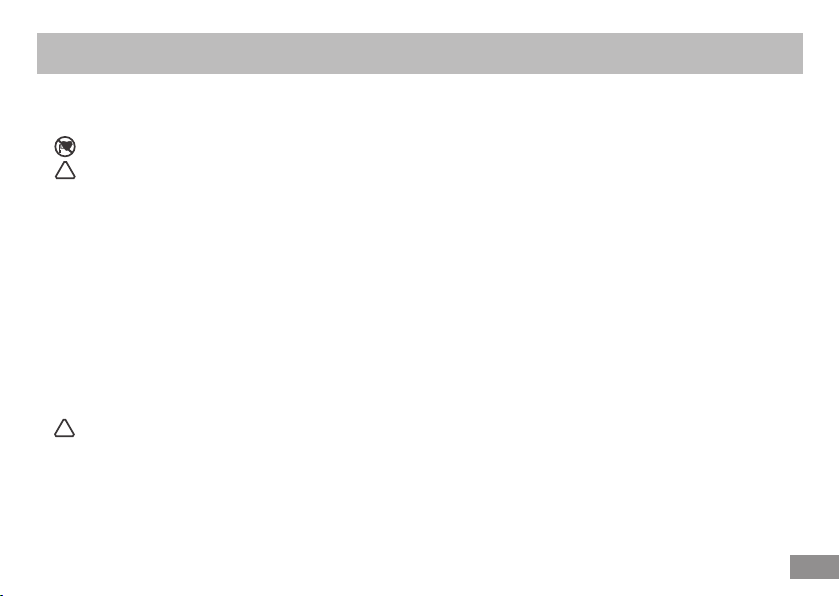
Safety instructions
·When operating the magnetic stirrer, please follow all safety instructions, the accident prevention regulations, and
pay close attention to maintain your health and safety.
· Notice: Effects of magnetic field should be taken into account(e.g.data storage, pacemakers, etc)
· Wear appropriate protective equipment when operating, otherwise harm may result from:
!!
- Splashing of medium
- Ejection of stir bar
- Release of toxic or flammable gases
·Use only the AC adapter supplied with unit.
·Place the instrument on a stable, clean, anti-slip, dry and fireproof surface.
·Ensure the base of instrument is clean and intact.
·Check and ensure the instrument and accessories remain intact before each use. Do not use damaged components.
·Reduce the speed if:
- The medium splashes out of container in high speed
- The container shifts on the plate
· Beware of hazards due to:
!!
- Low-boiling flammable medium
- Improper container size
- Container is not centered on plate and could easily fall off
1
Page 4
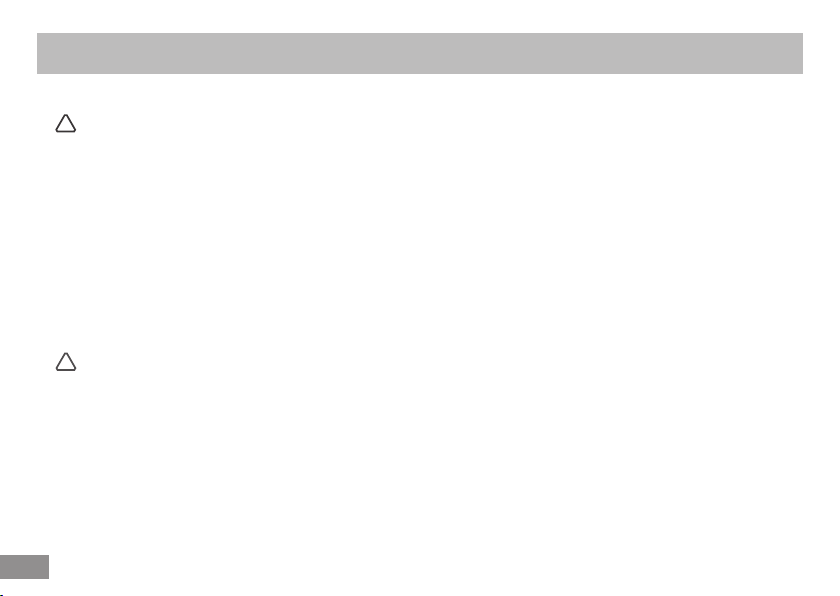
Safety instructions
·The temperature of the instrument may rise under normal use.
· Process pathogenic materials only in airtight container within a suitable fume hood.
!!
·Do not operate the instrument in explosive atmospheres, with hazardous substances or under water.
·Only use medium that will not react dangerously with the energy generated through processing or through other
ways, e.g. Light.
·Safe operation is only guaranteed with the accessories described in the ‘Optional accessories’ section.
·When using PTFE-coated magnetic bars, please note the following problems may occur:
Chemical reactions of PTFE with molten or dissolved alkaline and alkaline-earth metals, as well as with powders of
elements from Groups ll or lll of the periodic system of elements at the temperatures above 300-400°C. While at
ordinar y temperatures, only elementary fluorine, trifluoride and alkaline metals will corrode PTFE, and halogenated
hydrocarbons will exert a reversible swelling effect.
· Caution: Do not spill corrosive liquids on the instrument! Do not use the instrument under water!
!!
·The mains voltage must be in accordance with the voltage marked on the nameplate.
·Unplug the instrument from the electric outlet if it will not be used for extended periods of time.
·Do not cover the device, even partially with metallic plates or film as this may result in overheating.
2
Page 5
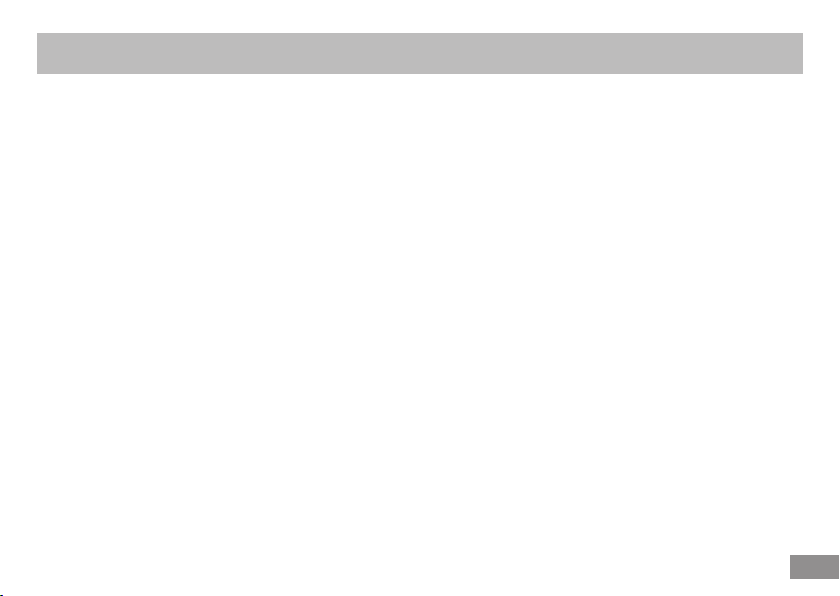
Maintenance and cleaning
·Keep the surface of the plate clean and intact.
·Unplug the power line before cleaning.
·Minimize exposure to moisture when cleaning instrument.
·Wear protective gloves when cleaning.
·We only recommend using the cleaning methods listed below, using alternate cleaning methods may cause
damage to the instrument.
Suggested cleaning methods:
Dyes -------------------------------- Isopropyl alcohol
Construction materials -------------- Water containing active agent/isopropyl alcohol
Cosmetics -------------------------- Water containing active agent /isopropyl alcohol
Foodstuffs -------------------------- Water containing active agent
Fuels -------------------------------- Water containing active agent
3
Page 6

8400 3-81 Access ories
Included accessories
l
n a
a u
m
r
se
ton
si
U
i- i
ult po
sig m
r de n
s
e
Modula
c
ne stirr r
mag ti
- 1
3
0 84
0
8
)
t
i
n
l
ro u
n
Co t
(
2
03 8
0 - 8
4
)
t(
i
n
r r
i re u
St
4
AC adapter×1
8400 3-82 Access ories
Stirring bar×1
Power line×1
Extension cable×1
User manual×1
Page 7

Installation instructions
Standar d method
Be sure to turn off the power before you plug/unplug the stirrer unit or it may damage the instrument !
!!
Socket
Both the control unit and the stirrer unit
have 3 sockets that can be connected to
other stirrer unit or power line.
Power line
5
Page 8

Installation instructions
Standar d method
The control unit of the instrument can join up to 10 stirring units Max. Please do not join more than
10 stirrer units, or control unit will overload and stop working .
6
Free combination
Page 9

Installation instructions
Extensi on method
Please use extension cable to connect the stirrers together when using multiple larger beakers at the
some time. Doing so will allow proper space between stirrers
Extension cable
7
Page 10

8
Plate over view
Switch key
LCD screen
Container plate
The stirrer unit
The control unit
Timer indicator
Slider bar
(for parameter adjustment)
Reverse indicator
On/Off
Stir indicator
Page 11

Operating instructions
1.Connect the instrument to an electrical outlet (the mains voltage must be in accordance with the voltage marked on
the nameplate)
2.Turn on instrument by the Power key the Stir indicator will flash, and the LCD screen will display the
stirring speed set last time
3. Press the Switch key to switch to different function setting until relevant indicator flashes and LCD screen displays
setting parameter desired
Stirring speed setting Reverse stirring setting Timer setting
Stirring speed setting
Press the Switch key until the Stir indicator flashes, then touch and move your finger on the slider bar to adjust
the stirring speed with the step size of 10 rpm and total range of 100 1500RPM. The instrument will start stirring 4
seconds after the setting is complete and the Stir indicator remains on and the LCD screen displays real time
speed.
-
9
Page 12

Activate/deactivate reverse stirring mode
Press the Switch key until the Reverse indicator flashes, then touch and move your finger on the slider bar to
activate or deactivate the reverse stirring mode.
Activate:
Slide your finger toward the “ + ” direction until the LCD
screen displays an “on” signal. The instrument will start
stirring 4 seconds later, with the Reverse indicator
on and the LCD screen displaying the real time speed.
In this mode, the stirring bar rotates in opposite direction
every 45 seconds and pauses for 5 seconds before
reversing.
Operating instructions
Deactivate:
Slide your finger toward the “ - ” direction until the
LCD screen displays an “off ” signal. The instrument
will start stirring 4 seconds later, with the Reverse
indicator off and the LCD screen displaying the
real time speed.
10
SWITCH
SWITCH
Page 13

Operating instructions
Timer setting
Press the Switch key until the Timer indicator flashes, then touch and move your finger on the slider bar to
adjust the timing with the step size of 5 minutes and total range of 0 9 hours. The instrument will start stirring
4 seconds after setting is complete and the Timer indicator will remain on. The LCD screen will display the
remaining countdown time. When the timer reaches zero, the instrument will automatically shut down.
Auto-save function
The speed /reverse mode / timing settings will be saved automatically when the instrument is turned off, and will
automatically be restored the next time you turn the instrument on.
-
11
Page 14

Warranty and Troubleshooting
This instrument is warranted for a period of 24 months from the date of invoice. For claims under the warranty please
contact your supplier.
The warranty does not cover wear and tear of parts or accessories, nor does it apply to improper use, abnormal
operation or insufficient maintenance which is not in accordance with the instructions in this user manual.
Before contacting your supplier in case of an issue, please check below for troubleshooting some common issues.
normal
Problem Possible causes
Instruments does not
power on
Stir bar bounces
irregularly
Stir bar does not
rotate
12
Power line and power adapter
disconnected
Power line unplugged Ensure power line is securely plugged in
Container is too far from plate center
Mismatch of stir bar specifications
and models
The material of the container is Fe or
Cu which will be magnetized
Solutions
Ensure reliable connection between power
line and power adapter
Position container directly on center of plate
Use stir bar recommended for model
Use glass or 304 stainless steel container
Page 15

Technical Data
Model
Max. stirred quantit y( H O )
2
Motor outpu t
Stir bar length range
Speed setti ng ( run) range
Reverse inter val
Timer
Display
Plate mater ia l
Plate Dimen si ons
Housing material
Dimension s (W x H x D )
Wei ght
Voltage & Frequency
Power adapter output voltage
Permissible ambient temperature
Permissible relative moisture
Storage temperature
Prote ct ion class (DI N EN 6 05 29)
84003-81 84003-82
―
―
―
100 15 00 RPM-
Ever y 45s wh en a ct ivated
0 9hou rs-
LCD
―
―
ABS enginee ri ng plastics
ABS enginee ri ng plastics
109 × 109 × 36mm
0.16 kg
0.3kg
100 240 V, ~ 50/60Hz-
12 V 1A
- - -- - -
5 40°C ( in t he operation)-
80%
-10 70 °C-
IP 44
IP44
1L
1W
25 30mm (100 1 50 0RPM) ―
―
―
Glass
Diameter 92 mm
109 × 122 × 40mm
100 240 V, ~ 50/60Hz-
12 V 1A
- - -- - -
5 40°C ( in t he operation)-
80%
-10 70 °C-
13
Page 16

Toll-Free: 1-800-323-4340
Phone: 1-847-549-7600
Fax: 1-847-247-2929
Coleparmer . com
