Page 1
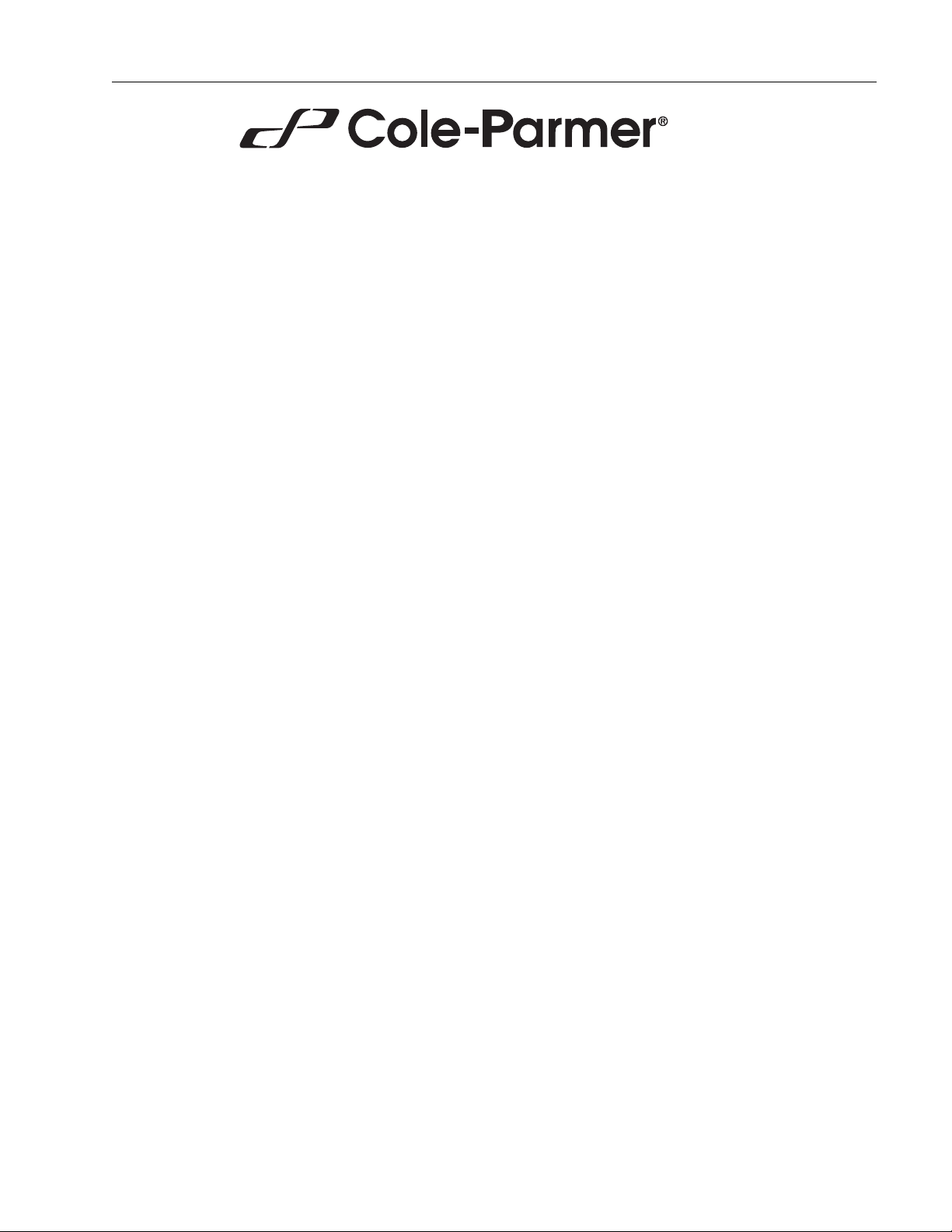
Mechanical Convection Ovens
Model No.
52100-00
52100-05
52100-10
52100-15
057-373-00 • 5/23/05
Page 2

Introduction ..................................................................................................................................................................3
Product Overview ..................................................................................................................................................3
Safety Information ........................................................................................................................................................4
Alert Signals ..........................................................................................................................................................4
Specifications ..............................................................................................................................................................5
Power Requirements ............................................................................................................................................5
Overall Dimensions................................................................................................................................................5
Chamber Dimensions ............................................................................................................................................5
Volume ..................................................................................................................................................................5
Shipping Weight ....................................................................................................................................................5
Performance Characteristics ................................................................................................................................5
Environmental Operating Conditions ....................................................................................................................5
Unpacking and Installation ..........................................................................................................................................6
Shipping Carton ....................................................................................................................................................6
Location ................................................................................................................................................................6
Leveling ................................................................................................................................................................6
Shelving ................................................................................................................................................................6
Electrical Requirements ........................................................................................................................................6
Operation......................................................................................................................................................................8
Te mperature Control (Thermostat) Operation ......................................................................................................8
Maintenance ..............................................................................................................................................................10
Cleaning ..............................................................................................................................................................10
Failure to Heat ....................................................................................................................................................10
Part Replacement Procedures ............................................................................................................................10
Replacing Thermostat ..................................................................................................................................10
Replacing Power Switch ..............................................................................................................................11
Replacing Status Lamp Bulb Assembly........................................................................................................12
Replacing Hi-Limit Thermostat ....................................................................................................................12
Replacing Heater ..........................................................................................................................................13
Replacing Blower Wheel; Servicing..............................................................................................................13
Replacing Blower Motor................................................................................................................................14
Temperature Readout Calibration........................................................................................................................15
Replacement Parts ....................................................................................................................................................17
Warranty ....................................................................................................................................................................20
2
Table of Contents
Page 3
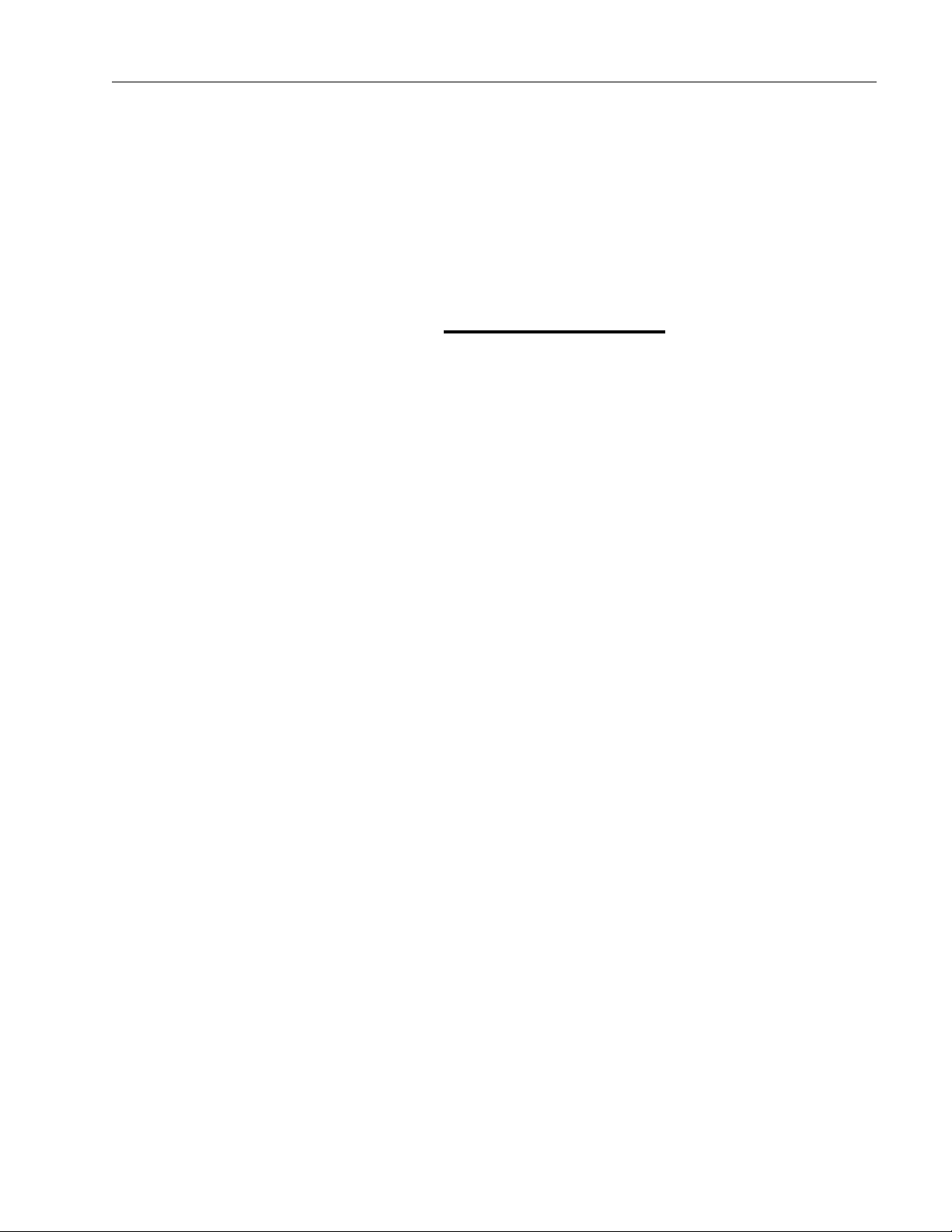
Thank you for selecting Cole-Parmer instruments for your
equipment needs.
Product Overview
Cole-Parmer's Low Cost Gravity Convection Ovens are
designed for use in hospitals, industry, and school laboratories—wherever there is a need for low-cost, yet reliable ovens
for drying, sterilization, baking, evaporation or similar type
work.
A hydraulic thermostat provides reliable temperature control
with a range from slightly above ambient to 210°C. A
sheathed heater is positioned in the bottom of the chamber
along with a constant-speed fan that circulates heated air rapidly throughout the chamber. The metal cover shields the fan
and protects against splattering in the even that any material
is accidentally spilled in the area of the fan.
Chamber temperature is conveniently monitored via an LED
display on the control panel. To guard against overtemperature conditions, a factory-set hi-limit thermostat is an integral
part of the electrical system.
One-inch thick silica-based insulation in the double-walls of
the chamber helps retain chamber heat. The interior walls of
the chamber are stainless steel and the shelves are chromeplated steel for ease of maintenance and clean up.
These ovens also have a steel exterior finished in baked
enamel and are rigidly constructed for long, trouble-free service.
Introduction
3
Page 4

4
These instructions contain important operating and safety
information. The user must carefully read and understand
these instructions before using the unit. Your unit has
been designed to optimize function, reliability, safety and
ease of use. It is the user’s responsibility to install the
incubator in conformance with local electrical codes.
Safety Information
Warning
Warnings alert you to a possibility of
personal injury.
Caution
Cautions alert you to a possibility of
damage to the equipment.
Note
Notes alert you to pertinent facts and
conditions.
Hot Surface
Hot surfaces alert you to a possibility of
personal injury if you come in contact
with a surface during use or for a period
of time after use.
Alert Signals
Page 5
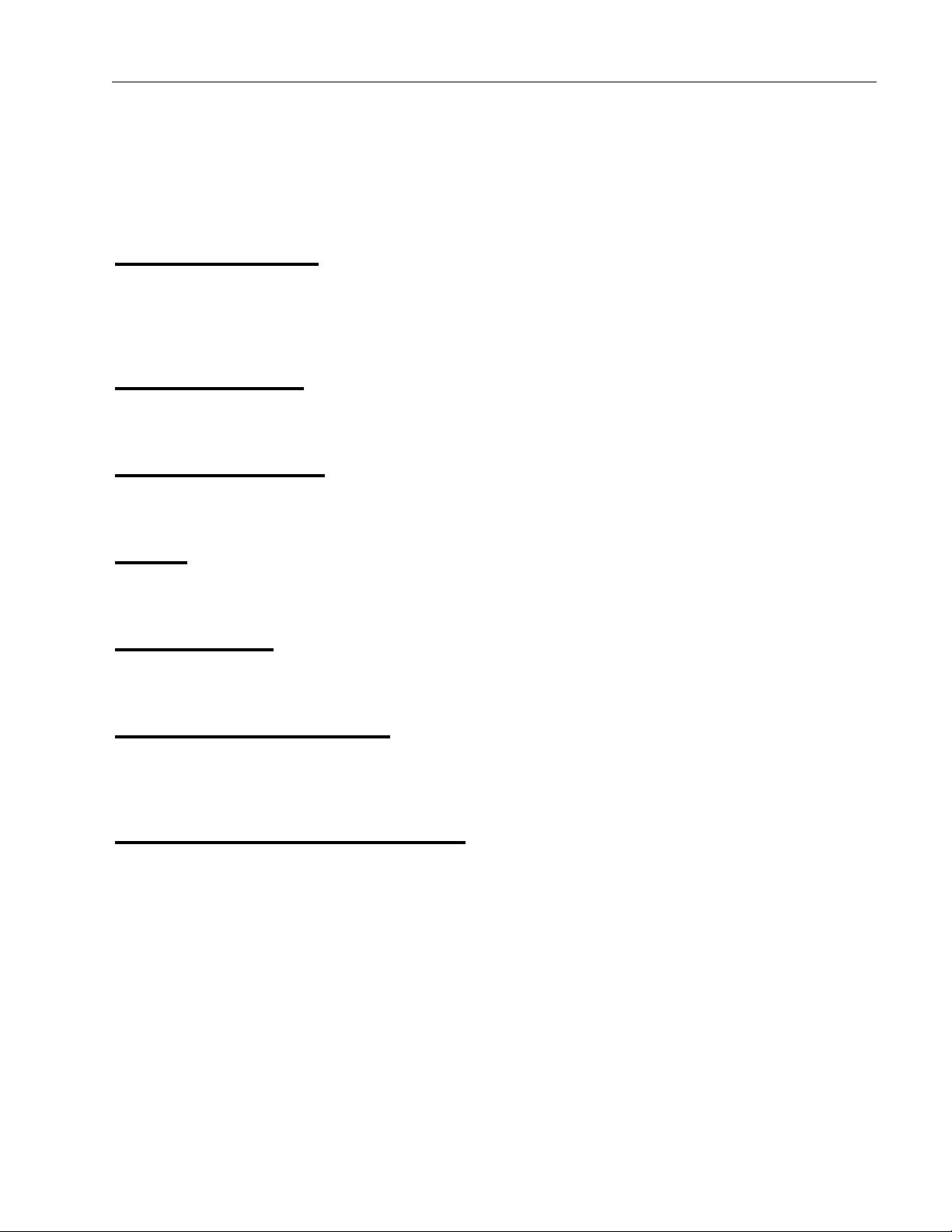
Power Requirements
52100-00: 120 Volts, 50/60 Hz, 12 Amps, 1100 Watts
52100-05: 240 Volts, 50/60 Hz, 6 Amps, 1100 Watts
52100-10: 120 Volts, 50/60 Hz, 15 Amps, 1100 Watts
52100-15: 240 Volts, 50/60 Hz, 8 Amps, 1100 Watts
Overall Dimensions
52100-00/52100-05: 18-7/16"W x 15-9/16"D x 25"H (47 x 39-1/2 x 63-1/2 cm)
52100-10/52100-15: 20-7/16"W x 17-11/16"D x 31"H (52 x 45 x 79 cm)
Chamber Dimensions
52100-00/52100-05: 16"W x 11-1/2"D x 16"H (40.6 x 29 x 40.6 cm)
52100-10/52100-15: 18"W x 13-1/2"D x 22"H (46 x 34 x 56 cm)
Volume
52100-00/52100-05: 1.7 cu. ft.
52100-10/52100-15: 3.1 cu. ft.
Shipping Weight
52100-00/52100-05: 34 lbs. (15.5 kg)
52100-10/52100-15: 47 lbs. (21.4 kg)
Performance Characteristics
Te mperature Range: All models slightly above ambient to 210°C
Thermostat, Control: ±5.0°C over entire range
Thermometer, Digital: ±2.0°C over entire range
Environmental Operating Conditions
Pollution Degree*: 2
Installation Category*: II
Altitude: 2000 Meters MSL (Mean Sea Level)
Humidity: 80% maximum, non-condensing
Electrical Supply: 120VAC or 240VAC
Voltage Tolerance: ±10% of normal rated line
Temperature: 15ºC to 40ºC
Product Usage: This product is intended for use indoors only
*Refer to IEC 664-1
5
Specifications
Page 6
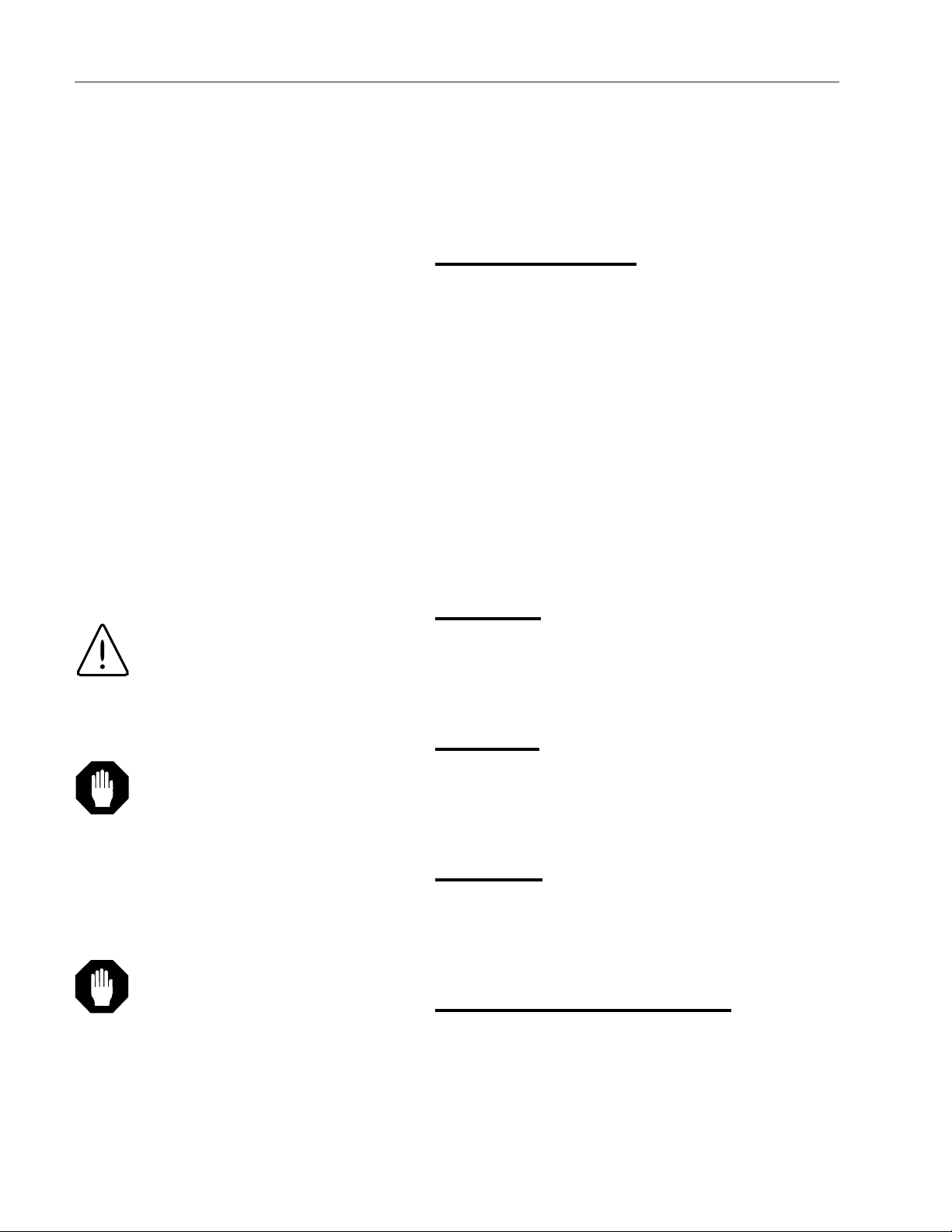
6
Shipping Carton
The shipping carton should be inspected upon delivery.
When received, carefully examine for any shipping damage before unpacking. If damage is discovered, the delivering carrier should both specify and sign for the damage
on your copy of the delivery receipt.
Open the carton carefully making certain that all parts are
accounted for before packaging materials are discarded.
After unpacking, if damage is found promptly report it to
the carrier and request a damage inspection promptly.
IMPORTANT: Failure to request an inspection of damage
within a few days after receipt of shipment absolves the
carrier from any liability for damage. You must call for a
damage inspection promptly.
Location
The oven should be located in an area free from drafts
and sources of heat, as well as allowing for natural air
movement to dissipate heat from the oven.
Leveling
The oven should be on a level surface, in order to facilitate movement of materials into and out from the chamber.
Shelving
Slide shelves into place inside the oven and position
according to the height required for the items or materials
to be heated.
Electrical Requirements
The 120V unit is supplied with a 3-wire line cord with
molded plug. It should be plugged into an outlet designed
for 3-prong plugs. For an outlet designed to accept 2prong plugs (ungrounded), it is required that a qualified
electrician replace the outlet with a new grounded type.
Unpacking and Installation
Warning
Do not place oven on or near any
combustible surface to avoid the possibility of fire and resulting property
loss and injury or death to personnel.
Caution
Do not remove the rubber spacer feet.
Removal of the feet will prevent proper
air venting (air used to cool the electronics is discharged out the bottom)
of oven chamber that may cause
excessive heat buildup on electrical
components and erratic control of temperature.
Caution
Bottom shelf is fixed in place to guard
against access to heater area and
possibility of injury. Do not remove bottom shelf unless performing maintenance or repair.
Page 7

7
If a plug must be installed, use only the 3-prong grounded
type, rated for the unit load requirements and matching
the power outlet. Make sure the green ground wire is
secured to the plug ground terminal.
The unit must be connected to a power source that meets
the electrical requirements as specified on the unit’s
nameplate.
UNPACKING AND
INSTALLATION
Note
Where it becomes necessary to
make changes in electrical outlets,
wiring and other characteristics, it is
recommended that these be done by
a qualified or journeyman electrician.
This includes replacing 2-prong
plugs (ungrounded), for example,
with a 3-prong plug (grounded.) All
changes need to be made to match
the load requirements shown on the
nameplate of the unit. It is best to
leave the unit disconnected when
not in use.
Page 8

8
Operation
1. POWER SWITCH: Turns the unit ON (green status
lamp) and OFF.
2. HI-LIMIT RED STATUS LAMP: Lights when the hilimit thermostat is activated. It goes out when oven
reverts to a safe operating range.
3. CALIBRATION POTENTIOMETER: Utilizing a jeweler’s screwdriver, the temperature readout can be
adjusted.
4. LED DISPLAY: Displays current chamber temperatures.
5. TEMPERATURE CONTROL (THERMOSTAT):
Raises and lowers temperatures.
6. HEATERS AMBER STATUS LAMP: Lights when
heaters are energized.
Temperature Control (Thermostat)
Operation
1. With the temperature control thermostat (5) in the
extreme counterclockwise position, turn the power
rocker (1) to its ON position (switch’s green status
lamp will light).
2. Turn the temperature control thermostat in clockwise
direction to increase the temperature and counterclockwise to lower it. The amber status lamp (6)
above the thermostat goes on when the heaters are
energized. Wait for the chamber temperature to stabilize before advancing thermostat too rapidly to
reach target temperature. Note that dial setting to
Warning
Do not use in the presence of flammable or combustible materials or
explosive gases. Do not use in the
presence of pressurized or sealed
containers – fire or explosion may
result, causing death or severe
injury.
Caution
It is the user’s responsibility to
monitor oven action when setting
and maintaining operating temperature; oven failure may occur with
possible property damage and/or
injury to personnel.
Control Panel
ON
°COFST
OFF
1 2 3 4 5 6
HI-LIMIT
TEMPERATURE
TEMPERATURE
CONTROL
Page 9

obtain a specific temperature will need to be
approximated and can be affected by such factors as changes in line voltage, ambient conditions and types of materials being heated.
3. Read the LED display (4) for the chamber temperature produced by each setting of the temperature control thermostat. (As experience is
gained with the temperature control thermostat,
improved results will be obtained in setting it to
achieve specific target temperatures.)
4. Always allow time for the oven to reach target
temperature and to stabilize before making further adjustments of the temperature control thermostat.
5. A factory-set hi-limit thermostat cuts off power to
the heater in the event that the maximum operating range is exceeded. The red status lamp
(2) on the control panel indicates when the hilimit thermostat is controlling. It goes out when
oven reverts to a safe operating range.
9
Hot Surface
At the higher temperatures, the exterior of the oven and particularly the
thermometer vent ring on the top
become uncomfortably warm to the
touch. To avoid burns, do not touch
these surfaces.
Page 10

10
Maintenance
Cleaning
Because of their rugged, simple construction, these ovens
require very little maintenance. The bottom shelf that covers the heater can be removed for easy access to the
heater area.
Clean up any spills as soon as possible to prevent materials being baked on surfaces. When the oven is cool, use
a mild soap and water to clean surfaces. Rinse thoroughly and dry. It is best to avoid highly abrasive cleaners that
can damage the finish of the interior surfaces and
shelves.
Failure to Heat
If the oven fails to heat, there may be several possible
causes:
• Oven is not receiving electrical power.
• Heater is burned out.
• Thermostat is malfunctioning.
Have a qualified electrical technician determine the cause
of the problem and make the necessary repairs.
Part Replacement Procedures
The following should be performed only by authorized personnel. Unplug unit from power source. If oven has been
used recently, be certain that surfaces are safe to touch
before attempting to carry out any of the following procedures. Remove contents of oven and thermometer from
top of unit.
Replacing Thermostat
1. Lay unit on its side with door latch facing down.
2. Remove back by unscrewing Phillips screws.
Save.
3. Carefully remove insulation. Note how it is positioned, so that it can be easily reinstalled.
Note
Make no attempt to service or repair
a Cole-Parmer product under warranty before consulting Cole-Parmer.
After the warranty period, such consultation is still advised, especially
when the repair may be technically
sophisticated or difficult.
If assistance please call our
Customer Satisfaction Department at
800-323-4340 (outside Illinois) or at
847-549-7600 (inside Illinois). No
merchandise, however, should be
returned directly to Cole-Parmer without prior approval.
Warning
Disconnect from the power supply
prior to maintenance and servicing.
Warning
Disconnect oven from the power
source before cleaning or preforming
any maintenance or repair work.
Page 11

4. Remove bottom panel by unscrewing Phillips
screws. Save.
5. Remove control knob by unscrewing 2 Allenhead screws. Save.
6. Disconnect wires from thermostat. Note position
of wires for subsequent reattachment in same
sequence.
7. Knob removal allows access to 2 screws that
mount thermostat to panel. Remove the screws
and save.
8. Remove bottom shelf inside chamber. Loosen
screw on clamp that holds thermostat sensing
bulb to heater. Note position of temperature
sensing bulb, so that new one can be clamped
in same location.
9. Slide bulb toward exit hold at the back of unit.
10. Move to back of unit and pull temperature sensing bulb and tube through hole.
11. Next, pull bulb and tube through bottom hole.
12. Thermostat, sensing bulb, and tube assembly
can now be removed.
13. Reverse above procedure to install new thermostat.
14. Avoid making sharp bends in temperature sensing tube; otherwise, flow of temperature sensing
fluid will be impeded.
Replacing Power Switch
1. With unit on its side as in the preceding, remove
bottom plate and save screws.
2. Disconnect wires from switch. Note sequence of
pin numbers on the side of the switch and
attachment of wires. The replacement switch
must be oriented in the same manner and wires
11
MAINTENANCE
Page 12

attached in the same sequence.
3. Compress holding tabs on switch and push out.
4. Insert new switch from the front. When inserting,
follow same orientation of pin numbers as on
the switch just removed.
5. Attach wires in SAME SEQUENCE as originally
attached. To verify that correct sequence has
been followed, refer to wiring schematic.
6. Reverse remainder of procedure.
Replacing Status Lamp Bulb Assembly
1. With unit on its side as in the preceding, remove
bottom plate and save screws.
2. Note plastic lamp unit that houses bulb. Be alert
that lens will pop out in next step.
3. Grasp lamp unit and pull a fraction of an inch
toward the attached wires. Lens will pop out the
front. Save.
4. Cut wires and remove lamp unit. Discard.
5. To install new pilot lamp unit, splice the two
wires of the assembly to previously cut wires
using insulated crimp connectors.
6. Reinstall lens.
7. Reinstall bottom plate.
Replacing Hi-Limit Thermostat
1. Remove back panel and carefully remove insulation for subsequent reinstallation. Save.
2. Hi-limit thermostat is mounted on back of inner
chamber wall.
3. Unscrew 2 screws and nuts holding wires. Save.
12
M
AINTENANCE
Page 13

4. Remove screw securing thermostat to back of
inside wall.
5. Reverse preceding procedure to install a new hilimit thermostat.
Replacing Heater
1. Heater is located in bottom of chamber. Be sure
that unit has been turned off for a period of time,
so that there is no residual heat on any of the
surfaces.
2. Remove back panel by unscrewing Phillips
screws and save.
3. Carefully remove insulation and save. Note how
it is positioned, so that it can be easily reinstalled.
4. Remove two retaining clips that mount heater to
back of inside wall. Save.
5. Remove wires to heater by uncoupling the
quick-disconnects.
6. Remove bottom shelf inside chamber. Loosen
screw on clamp which holds thermostat sensing
bulb to heater. Note position of temperature
sensing bulb, so that new one can be clamped
in same location.
7. Install new heater and reverse the preceding
steps.
Replacing Blower Wheel; Servicing
1. Disconnect power cord.
2. Remove shelves. Note that bottom shelf is
retained by a clip at the back of the oven. Lift
shelf at the front edge until the back edge can
be withdrawn from the clip.
3. Remove Phillips screws holding shield that covers blower wheel.
13
MAINTENANCE
Page 14

4. Inspect blower wheel assembly for tightness and
any off-center operation. Inspect blower wheel
itself for damage to vanes or other deterioration.
If assembly is loose, tighten setscrew holding
wheel to motor shaft until wheel turns true. If
wheel is damaged, replace.
5. Replace the shield and shelves.
Replacing Blower Motor
1. Disconnect unit from power source. If previously
in use, let unit cool down.
2. Lay unit on side. Remove shelves, including the
bottom one.
3. Remove bottom cover, fan shield and blower
fan.
4. Accessing the unit from the bottom, remove
motor and bracket assembly. Disconnect wires.
5. Remove shaft extension, bottom fan and motor
bracket from old motor and reinstall on new,
replacement motor.
6. Reinstall motor assembly into unit in reverse
order of removal.
7. Reconnect wires.
8. Reinstall shelves. Make sure that bottom shelf is
securely in place to prevent access to the heater
area.
14
MAINTENANCE
Page 15

Temperature Readout
Calibration
A temperature readout calibration potentiometer (3) is
located in the upper left hand corner of the LED display
and is indicated by the word “OFST.”
• Use a jeweler’s screwdriver to make adjustments.
• Have a digital thermometer, known reliable thermocouple (Type-K or -T) and the jeweler’s
screwdriver on hand.
• Insert the thermocouple sensor through the outside top vent hold and position it in the center of
the oven chamber.
• Set oven temperature to a desired setpoint and
turn on the power.
• Allow temperature to stabilize for at least 2
hours before making any adjustments.
•Compare the chamber temperature on the digital thermometer to the temperature on the oven
readout.
• Insert jeweler’s screwdriver in calibration hole
and adjust the oven readout to match the thermometer reading. Turn potentiometer clockwise
to increase reading and counterclockwise to
decrease it.
15
MAINTENANCE
ON
Control Panel
°COFST
OFF
HI-LIMIT
TEMPERATURE
1 2 3 4 5 6
TEMPERATURE
CONTROL
Page 16

•Take two additional readings within an approximate 30 minute time span and make any necessary adjustments to the potentiometer. This
takes into account any temperature variations
that might exist within the oven and the time
delay in responding to such factors by the temperature sensors.
16
MAINTENANCE
Page 17

17
Replacement Parts
DESCRIPTION PART NUMBER
Cordset, (52100-00, 52100-10) 470-105-00
Cordset, (52100-05, 52100-15) 470-236-00
Door Catch 600-093-00
Door Latch 600-113-01
Fan, Axial (2) 160-136-00
Fan Shield 805-398-00
Feet, Rubber (4) 790-350-00
Fuse, 8 A, (52100-05, 52100-15) (2) 330-053-00
Fuse, 15 A (52100-00, 52100-10) 330-298-00
Fuse Holder (52100-00, 52100-10) 330-297-00
Fuse Holder (52100-05, 52100-15) (2) 330-237-00
Gasket (52100-00, 52100-05) 530-196-00
Gasket (52100-10, 52100-15) 530-197-00
Grommet (2) 790-247-00
Heaters:
52100-00, 52100-10 (120V, 1100W) 340-283-00
52100-05, 52100-15 (240V, 1100W) 340-296-00
Knob, Thermostat 560-223-00
Motor, (52100-00, 52100-10) 370-278-00
Motor, (52100-05, 52100-15) 370-279-00
Shelves:
52100-00, 52100-05 (3) 810-303-00
52100-10, 52100-15(3) 810-304-00
Status Lamp Base (52100-00, 52100-10) (2) 360-232-01
Status Lamp Base (52100-05, 52100-15) (2) 360-233-01
Status Lamp Lens, Amber 360-235-00
Status Lamp Lens, Red 360-234-00
Switch, Power (52100-00, 52100-10) 440-359-00
Switch, Power (52100-05, 52100-15) 440-292-00
Te mperature Sensor, RTD 410-654-00
Thermometer, Digital 910-126-00
Thermostat, Control 920-223-00
Thermostat, Hi-Limit 920-281-00
Transformer, Step-Down 460-266-00
Wiring Schematic (52100-00, 52100-10) 228-215-00
Wiring Schematic (52100-05, 52100-15) 228-234-00
Page 18

181920
Page 19

Page 20

Warranty
Cole-Parmer Instrument Company warrants this product to be free from significant deviations in material and
workmanship for a period of 15 months from date of purchase. If repair or adjustment is necessary and has
not been the result of abuse or misuse within the one year period, please return—freight pre-paid—and correction will be made without charge. Cole-Parmer alone will determine if the product problem is due to deviations or customer misuse.
Out of warranty products will be repaired on a charge basis.
RETURN OF ITEMS:
Authorization must be obtained from our Customer Service Department before returning items for any reason.
When applying for authorization, please include data regarding the reason the items are to be returned. For
your protection, items must be carefully packed to prevent damage in shipment and insured against possible
damage or loss. Cole-Parmer will not be responsible for damage resulting from careless or insufficient packing. A restocking charge will be made on all unauthorized returns.
NOTE: THE COLE-PARMER INSTRUMENT COMPANY RESERVES THE RIGHT TO MAKE IMPROVEMENTS IN DESIGN, CONSTRUCTION, AND APPEARANCE OF PRODUCTS WITHOUT NOTICE.
625 E. Bunker Court, Vernon Hills, IL 60061
Phone: 847-549-7600; Toll-free: 800-323-4340
Fax: 847-549-7676; Telex: 28-9405
