Page 1
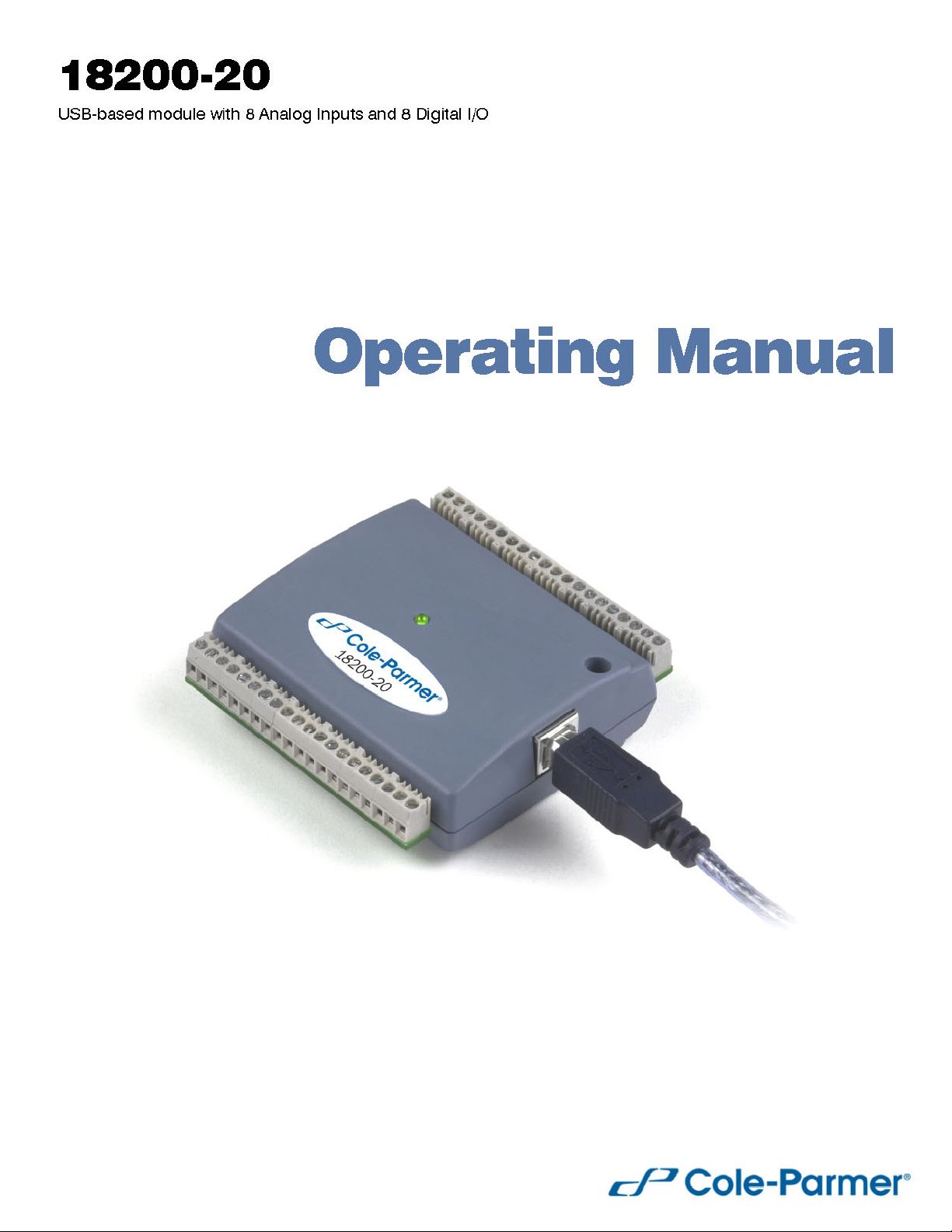
Page 2
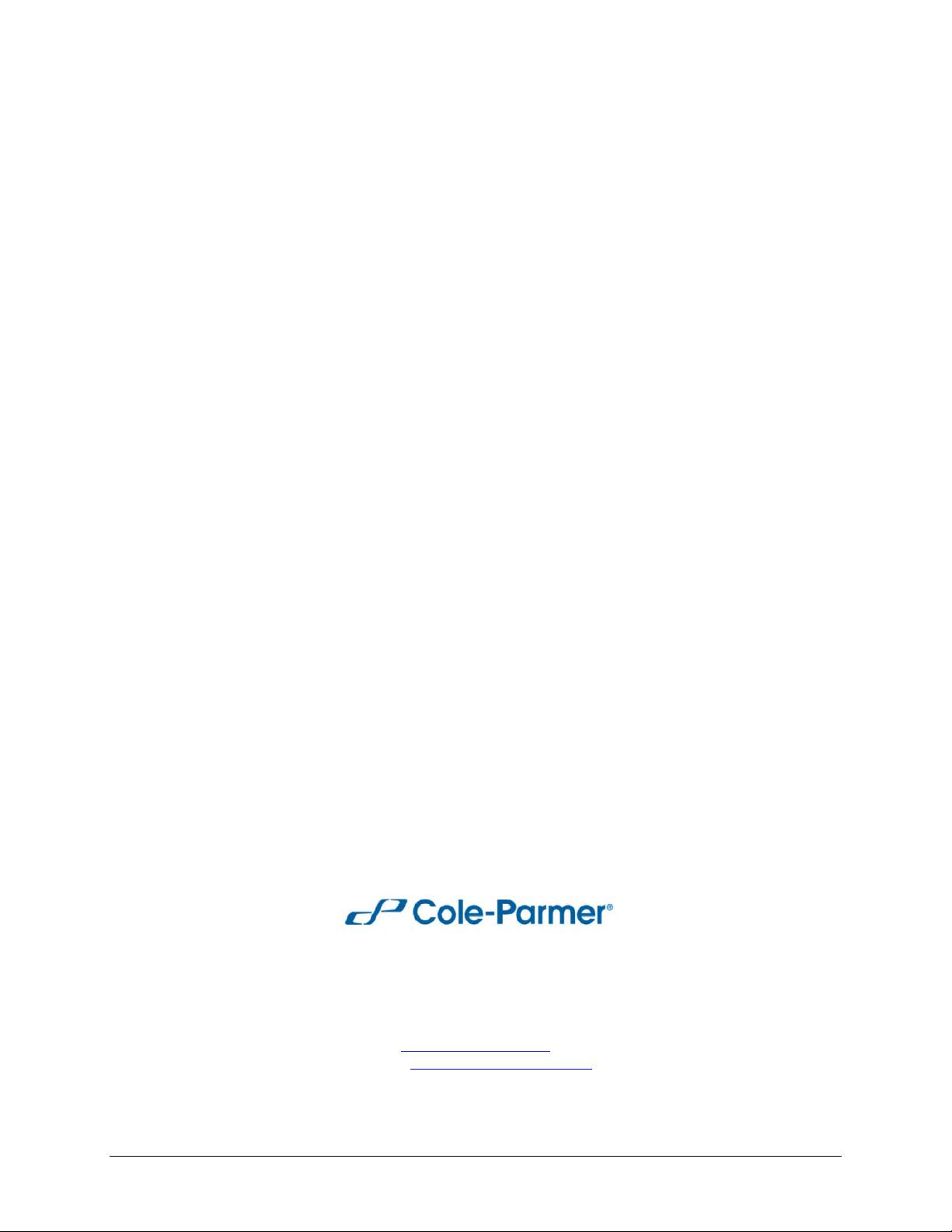
Operating Manual
USB-based
Analog and Digital I/O Module
MODEL NO. 18200-20
The 18200-20 is a USB 2.0 full-speed device designed for USB 1.1 ports, and was tested for full
compatibility with both USB 1.1 and USB 2.0 ports.
The 18200-20 offers true simultaneous sampling of up to eight channels of 16-bit single-ended analog
input. This is accomplished through the use of one A/D converter per channel. The range of each channel is
independently configurable via software. Eight digital IO lines are independently selectable as input or
output. A 32-bit counter is capable of counting TTL pulses. The 18200-20 is powered by the +5 volt USB
supply from your computer. No external power is required.
A SYNC (synchronization) control line allows you to synchronize two 18200-20 modules together to
acquire data synchronously from 16 analog inputs.
Cole-Parmer Instrument Company
625 East Bunker Court
Vernon Hills, Illinois 60061-1844
(847) 549-7600
(847) 247-2929 (Fax)
800-323-4340
www.coleparmer.com
e-mail: techinfo@coleparmer.com
Document Revision 1, May, 2006
© Copyright 2006 Measurement Computing Corporation, 1608FSR1
2
Page 3
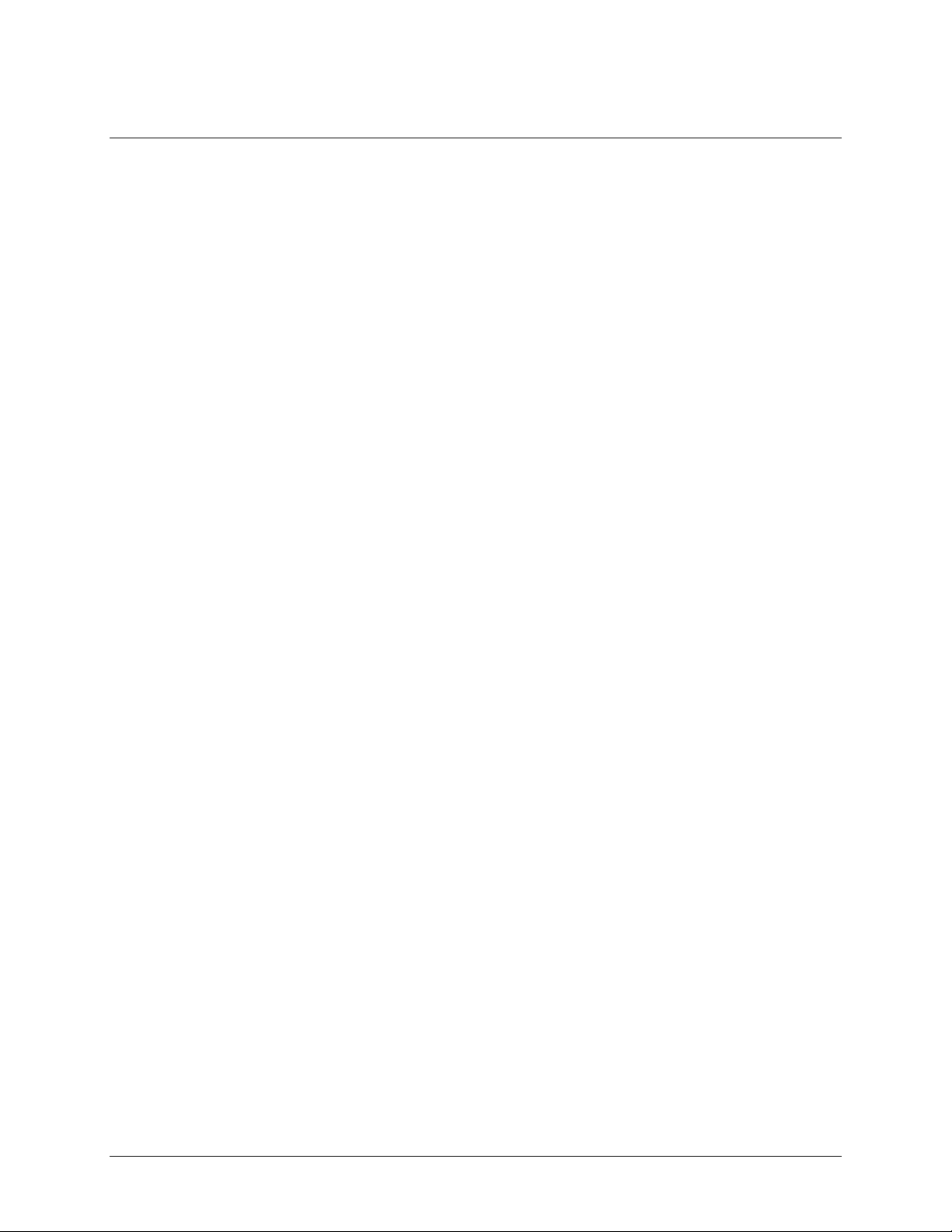
Table of Contents
Preface
About this Operating Manual...............................................................................................................5
What you will learn from this manual ................................................................................................................5
Conventions in this manual ................................................................................................................................5
Where to find more information.........................................................................................................................5
Chapter 1
Introducing the 18200-20......................................................................................................................6
18200-20 block diagram.....................................................................................................................................7
Software features................................................................................................................................................7
Connecting a 18200-20 to your computer is easy...............................................................................................8
Chapter 2
Installing the 18200-20..........................................................................................................................9
What comes with your 18200-20 shipment? ......................................................................................................9
Hardware .......................................................................................................................................................................... 9
Additional documentation................................................................................................................................................. 9
Unpacking the 18200-20 ....................................................................................................................................9
Installing the software ......................................................................................................................................10
Installing the hardware .....................................................................................................................................10
Chapter 3
Functional Details ...............................................................................................................................11
Theory of operation - analog input acquisition modes .....................................................................................11
Software paced mode.......................................................................................................................................................11
Continuous scan mode .....................................................................................................................................................11
Burst scan mode...............................................................................................................................................................11
External components ........................................................................................................................................12
USB connector.................................................................................................................................................................12
LED .................................................................................................................................................................................12
Screw terminal wiring......................................................................................................................................................13
Main connector and pin out .............................................................................................................................................13
Analog input terminals (CH0 IN - CH7 IN).....................................................................................................................14
Digital I/O terminals (DIO0 to DIO7)..............................................................................................................................15
Power terminals ...............................................................................................................................................................15
Ground terminals .............................................................................................................................................................16
Calibration terminal .........................................................................................................................................................16
Counter terminal ..............................................................................................................................................................16
SYNC terminal ................................................................................................................................................................16
Trigger terminal...............................................................................................................................................................16
Accuracy...........................................................................................................................................................17
Gain queue........................................................................................................................................................19
Synchronizing multiple units............................................................................................................................20
Chapter 4
Specifications......................................................................................................................................21
Analog input section.........................................................................................................................................21
Digital input/output...........................................................................................................................................22
External trigger.................................................................................................................................................22
External clock input/output...............................................................................................................................23
Counter section.................................................................................................................................................23
3
Page 4

18200-20 Operating Manual
Memory ............................................................................................................................................................23
Microcontroller.................................................................................................................................................24
Power................................................................................................................................................................24
General .............................................................................................................................................................24
Environmental ..................................................................................................................................................24
Mechanical .......................................................................................................................................................24
Main connector and pin out..............................................................................................................................25
4
Page 5
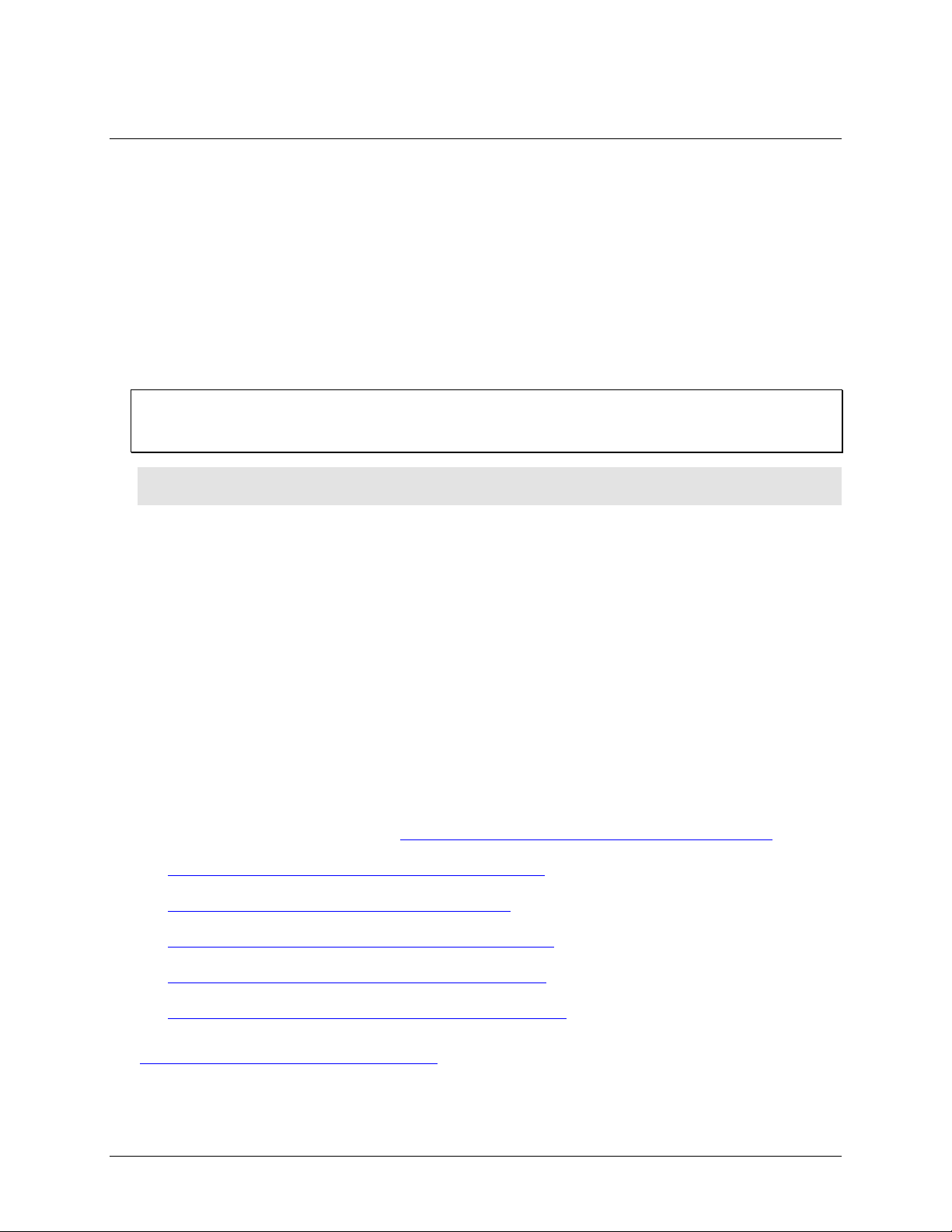
Preface
About this Operating Manual
What you will learn from this manual
This manual explains how to install, configure, and use the 18200-20 so that you get the most out of its USB
data acquisition features.
This manual also refers you to related documents available on our web site, and to technical support resources.
Conventions in this manual
For more information on …
Text presented in a box signifies additional information and helpful hints related to the subject matter you are
reading.
Caution! Shaded caution statements present information to help you avoid injuring yourself and others,
damaging your hardware, or losing your data.
<#:#> Angle brackets that enclose numbers separated by a colon signify a range of numbers, such as those assigned
to registers, bit settings, etc.
bold text Bold text is used for the names of objects on the screen, such as buttons, text boxes, and check boxes. For
example:
1. Insert the disk or CD and click the OK button.
italic text Italic text is used for the names of manuals and help topic titles, and to emphasize a word or phrase. For
example:
The InstaCal® installation procedure is explained in the Quick Start Guide.
Never touch the exposed pins or circuit connections on the board
Where to find more information
The following electronic documents provide information relevant to the operation of the 18200-20.
! Cole-Parmer's Specifications: 18200-20 (the PDF version of the Electrical Specification Chapter in this
guide) is available on our web site at www.coleparmer.com/catalog/MoreInfo/18200-20-spec.pdf
! Cole-Parmer's Quick Start Guide is available on our web site at
www.coleparmer.com/catalog/MoreInfo/CP-Quick-Start.pdf
! Cole-Parmer's Guide to Signal Connections is available on our web site at
www.coleparmer.com/catalog/MoreInfo/CPsignals.pdf
! Cole-Parmer's Universal Library User's Guide is available on our web site at
www.coleparmer.com/catalog/MoreInfo/sm-ul-user-guide.pdf
! Cole-Parmer's Universal Library Function Reference is available on our web site at
www.coleparmer.com/catalog/MoreInfo/sm-ul-functions.pdf
! Cole-Parmer's Universal Library for LabVIEW
www.coleparmer.com/catalog/MoreInfo/SM-UL-LabVIEW.pdf
™
User’s Guide is available on our web site at
.
.
.
.
.
.
18200-20 Operating Manual (this document) is also available on our web site at
www.coleparmer.com/cpusbdaq1/18200-20.pdf
.
5
Page 6

Chapter 1
Introducing the 18200-20
This manual contains all of the information you need to connect the 18200-20 to your computer and to the
signals you want to measure. The 18200-20 is part of the Cole-Parmer brand of USB-based data acquisition
products.
The 18200-20 is a USB 2.0 full-speed device supported under popular Windows versions. It is designed for
USB 1.1 ports, and was tested for full compatibility with both USB 1.1 and USB 2.0 ports.
The 18200-20 offers true simultaneous sampling of up to eight channels of 16-bit single-ended analog input.
This is accomplished through the use of one A/D converter per channel. The range of each channel is
independently configurable via software. Eight digital IO lines are independently selectable as input or output.
A 32-bit counter is capable of counting TTL pulses. The 18200-20 is powered by the +5 volt USB supply from
your computer. No external power is required.
A SYNC (synchronization) control line allows you to synchronize two 18200-20 modules together to acquire
data synchronously from 16 analog inputs.
The 18200-20 is shown in Figure 1-1. I/O connections are made to the screw terminals located along each side
of the 18200-20.
Figure 1-1. 18200-20
6
Page 7
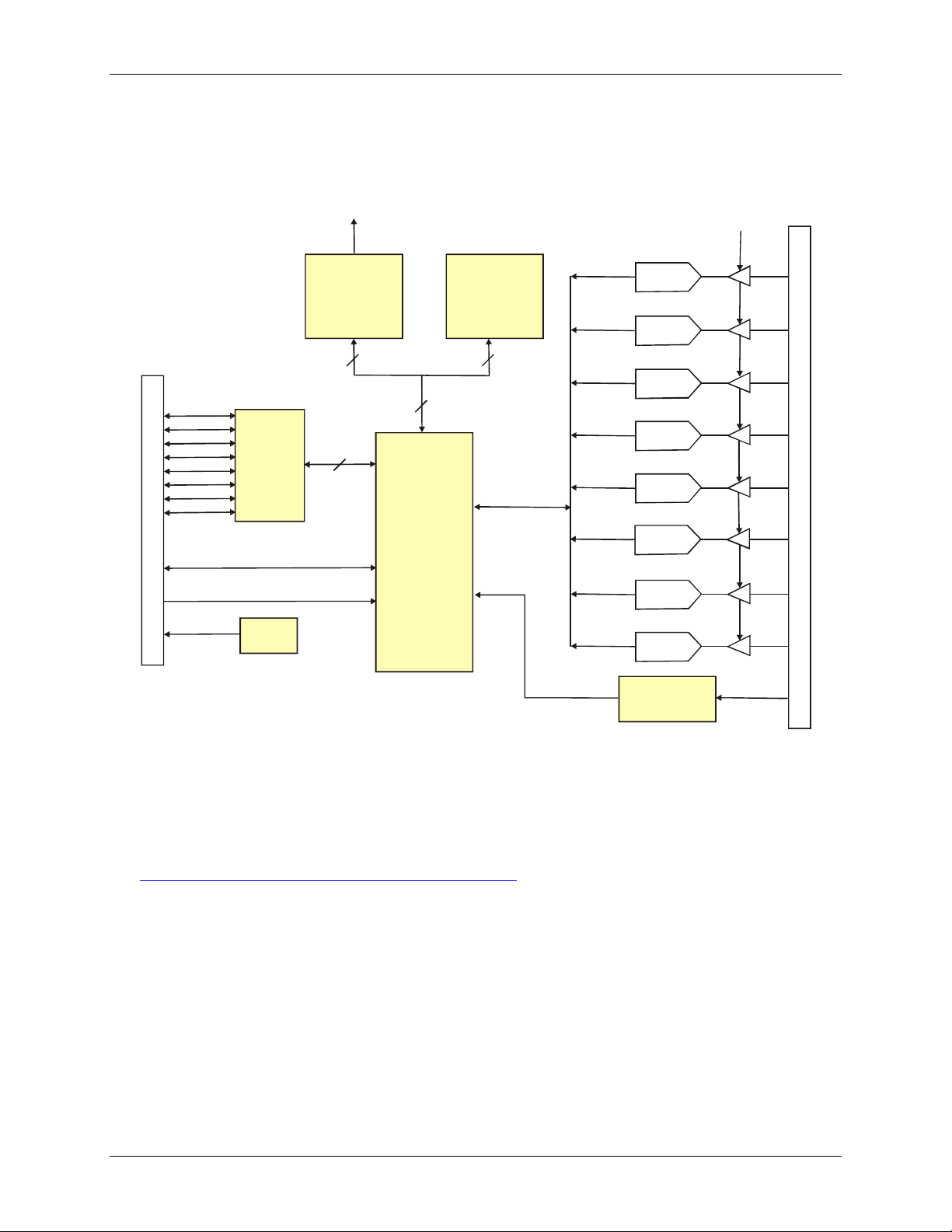
18200-20 Operating Manual Introducing the 18200-20
A
A
A
A
A
A
A
A
18200-20 block diagram
18200-20 functions are illustrated in the block diagram shown here.
USB
G= 1, 2, 5, 10
Full-speed
USB 2.0
Compliant
Interface
16
DIO
SYNC
Screw terminal I/O connector
CAL
TRIG_IN
CAL
8
USB
Microcontroller
32k x 16
SRAM
1616
SPI
/D 0
/D 1
/D 2
/D 3
/D 4
/D 5
Screw terminal I/O connector
/D 6
/D 7
32-bit
Event Counter
1 channel
Figure 1-2. 18200-20 functional block diagram
Software features
For information on the features of InstaCal and the other software included with your 18200-20, refer to the
Quick Start Guide that shipped with your device. The Quick Start Guide is also available in PDF at
www.coleparmer.com/catalog/MoreInfo/CP-Quick-Start.pdf
.
7
Page 8

18200-20 Operating Manual Introducing the 18200-20
Connecting a 18200-20 to your computer is easy
Installing a data acquisition device has never been easier.
! The 18200-20 relies upon the Microsoft Human Interface Device (HID) class drivers. The HID class
drivers ship with every copy of Windows that is designed to work with USB ports. We use the Microsoft
HID because it is a standard, and its performance delivers full control and maximizes data transfer rates for
your 18200-20. No third-party device driver is required.
! The 18200-20 is plug-and-play. There are no jumpers to position, DIP switches to set, or interrupts to
configure.
! You can connect the 18200-20 before or after you install the software, and without powering down your
computer first. When you connect an HID to your system, your computer automatically detects it and
configures the necessary software. You can connect and power multiple HID peripherals to your system
using a USB hub.
! You can connect your system to various devices using a standard four-wire cable. The USB connector
replaces the serial and parallel port connectors with one standardized plug and port combination.
! You do not need a separate power supply module. The USB automatically delivers the electrical power
required by each peripheral connected to your system.
! Data can flow two ways between a computer and peripheral over USB connections.
8
Page 9
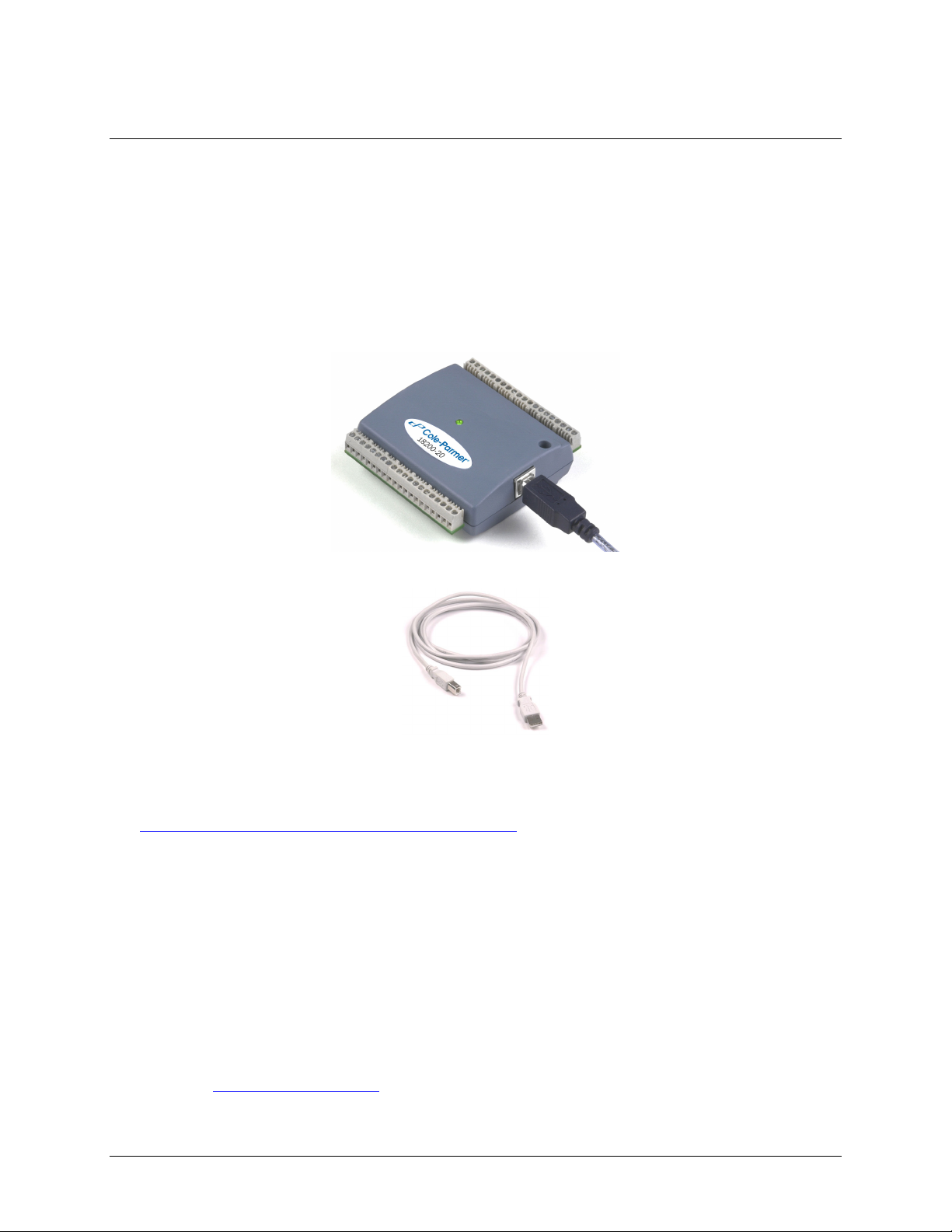
Installing the 18200-20
What comes with your 18200-20 shipment?
As you unpack your 18200-20, verify that the following components are included.
Hardware
! 18200-20
Chapter 2
! USB cable (2 meter length)
Additional documentation
In addition to this hardware manual, you should also receive the Quick Start Guide (available in PDF at
www.coleparmer.com/catalog/MoreInfo/CP-Quick-Start.pdf
software you received with your 18200-20 and information regarding installation of that software. Please read
this booklet completely before installing any software or hardware.
.). This booklet supplies a brief description of the
Unpacking the 18200-20
As with any electronic device, you should take care while handling to avoid damage from static
electricity. Before removing the 18200-20 from its packaging, ground yourself using a wrist strap or by simply
touching the computer chassis or other grounded object to eliminate any stored static charge.
If your 18200-20 is damaged, notify Cole-Parmer immediately by phone, fax, or e-mail:
! Phone: 800-323-4340.
! Fax: 847-247-2929
! Email: techinfo@coleparmer.com
9
Page 10

18200-20 Operating Manual Installing the 18200-20
Installing the software
Refer to the Quick Start Guide for instructions on installing the software on the C-P Data Acquisition Software
CD. This booklet is available in PDF at www.coleparmer.com/catalog/MoreInfo/CP-Quick-Start.pdf.
Installing the hardware
Be sure you are using the latest system software
Before you connect the 18200-20, make sure that you are using the latest versions of the USB drivers.
Before installing the 18200-20, download and install the latest Microsoft Windows updates. In particular, when
using Windows XP, make sure you have XP Hotfix KB822603 installed. This update is intended to address a
serious error in Usbport.sys when you operate a USB device. You can run Windows Update or download the
update from www.microsoft.com/downloads/details.aspx?familyid=733dd867-56a0-4956-b7fe-
e85b688b7f86&displaylang=en. For more information, refer to the Microsoft Knowledge Base article
"Availability of the Windows XP SP1 USB 1.1 and 2.0 update." This article is available at
support.microsoft.com/?kbid=822603.
To connect the 18200-20 to your system, turn your computer on, and connect the USB cable to a USB port on
your computer or to an external USB hub that is connected to your computer. The USB cable provides power
and communication to the 18200-20.
The 18200-20 installs as a composite device with separate devices attached. When you connect the 18200-20
for the first time,
open as each 18200-20 interface is detected.
It is normal for multiple dialogs to open when you connect the 18200-20 for the first time. For additional
information, refer to the "Notes on installing and using the 18200-20" that was shipped with the 18200-20.
When the last balloon or dialog closes, the installation is complete. The LED on the 18200-20 should flash and
then remain lit. This indicates that communication is established between the 18200-20 and your computer.
Caution! Do not disconnect any device from the USB bus while the computer is communicating with the
If the LED turns off
If the LED is lit but then turns off, the computer has lost communication with the 18200-20. To restore
communication, disconnect the USB cable from the computer, and then reconnect it. This should restore
communication, and the LED should turn back on.
Found New Hardware popup balloons (Windows XP) or dialogs (other Windows version)
18200-20, or you may lose data and/or your ability to communicate with the 18200-20.
10
Page 11

Chapter 3
Functional Details
Theory of operation - analog input acquisition modes
The 18200-20 can acquire analog input data in three basic modes – software paced, continuous scan, and burst
scan.
Software paced mode
You can acquire one analog sample at a time in software paced mode. You initiate the A/D conversion by
calling a software command. The analog value is converted to digital data and returned to the computer. You
can repeat this procedure until you have the total number of samples that you want from one channel.
The maximum throughput sample rate in software paced mode is system-dependent.
Continuous scan mode
You can acquire data from up to eight channels simultaneously in continuous scan mode. The analog data is
continuously acquired, converted to digital values, and written to an on-board FIFO buffer on the 18200-20
until you stop the scan. The FIFO buffer is serviced in blocks as the data is transferred from the 18200-20 FIFO
buffer to the memory buffer on your computer.
The maximum sampling rate is an aggregate rate, where the total sample rate for all channels is 100 kS/s
divided by the number of channels, with a maximum rate of 50 kS/s for any channel. Using this equation, you
can acquire data with the 18200-20 from one channel at 50 kS/s, two channels at 50 kS/s each, four channels at
25 kS/s each, and so on, up to eight channels at 12.5 kS/s each. You can start a continuous scan with either a
software command or with an external hardware trigger event.
Burst scan mode
In burst scan mode, you can acquire data with the 18200-20 using the full capacity of its 32 K sample FIFO.
The acquired data is then read from the FIFO and transferred to a user buffer in your computer. You can initiate
a single acquisition sequence of one, two, four, or eight channels by either a software command or an external
hardware trigger.
Burst scans are limited to the depth of the on-board memory, as the data is acquired at a rate faster than it can be
transferred to the computer. The maximum sampling rate is an aggregate rate, where the total acquisition rate
for all channels is 200 kS/s divided by the number of channels, with a maximum rate of 50 kS/s for any channel.
The maximum rate that you can acquire data using burst scan mode is 50 kS/s each for one, two, or four
channels, and 25 kS/s each for eight channels.
11
Page 12

18200-20 Operating Manual Functional Details
r
External components
The 18200-20 has the following external components, as shown in Figure 3-1.
! USB connector
! LED
! Screw terminal banks (2)
Screw terminals
Pins 1-20
LED
USB connector/cable
Screw te
Pins 21-40
minals
Figure 3-1. 18200-20
USB connector
The USB connector is on the right side of the 18200-20. This connector provides +5 V power and
communication. The voltage supplied through the USB connector is system-dependent, and may be less than 5
V. No external power supply is required.
LED
The LED on the front of the 18200-20 indicates the communication status. It uses up to 5 mA of current and
cannot be disabled. Table 3-1 explains the function of the 18200-20 LED.
Table 3-1 LED Illumination
When the LED is… It indicates…
Steady green The 18200-20 is connected to a computer or external USB hub.
Blinks continuously Data is being transferred.
Blinks three times Initial communication is established between the 18200-20 and the computer.
Blinks at a slow rate
The analog input is configured for external trigger. The LED stops blinking and illuminates
steady green when the trigger is received.
12
Page 13

18200-20 Operating Manual Functional Details
Screw terminal wiring
The 18200-20 has two rows of screw terminals—one row on the top edge of the housing, and one row on the
bottom edge. Each row has 20 connections. Pin numbers are identified in Figure 3-2.
Figure 3-2. 18200-20 screw terminal pin numbers
Screw terminal – pins 1-20
The screw terminals on the top edge of the 18200-20 (pins 1 to 20) provide the following connections:
! Eight analog input connections (
CH0 IN to CH7 IN)
! Eleven analog ground connections (AGND)
! One calibration output terminal (
CAL)
Screw terminal – pins 21-40
The screw terminals on the bottom edge of the 18200-20 (pins 21 to 40) provide the following connections:
! Eight digital I/O connections (
DIO0 to DIO7)
! One external trigger source (TRIG_IN)
! One external event counter connection (CTR)
! One power connection (
PC+5 V)
! One SYNC terminal for external clocking and multi-unit synchronization (SYNC)
! Eight ground connections (
GND)
Main connector and pin out
Connector type Screw Terminal
Wire gauge range 16 AWG to 30 AWG
13
Page 14

18200-20 Operating Manual Functional Details
5 IN
AGND
AGND
AGND
AGND
CH7 IN
AGND
CH6 IN
AGND
AGND
CH4 IN
AGND
CH
201918
17 CAL161514131211109
8
7CH3 IN
6AGND
5CH2 IN
4AGND
3CH1 IN
2AGND
1CH0 IN
GND 40
PC +5V 39
CTR 38
TRIG_IN 37
SYNC 36
DIO7 35
GND 34
DIO6 33
GND 32
DIO5 31
GND 30
DIO4 29
GND 28
DIO3 27
GND 26
DIO2 25
GND 24
DIO1 23
GND 22
DIO0 21
Analog input terminals (CH0 IN - CH7 IN)
You can connect up to eight analog input connections to the screw terminal containing pins 1 to 20 (CH0 IN
through CH7 IN.) Refer to the pinout diagram above for the location of these pins. We recommend that you
connect unused analog input terminals to ground terminals during operation. For example, if you are not using
terminal 15 (CH7 IN), connect this terminal to terminal 16 (AGND).
Input configuration
All of the analog input channels are configured for single-ended input mode. Each analog signal is referenced to
signal ground (AGND), and requires two wires:
! The wire carrying the signal to be measured connects to CH# IN.
! The second wire connects to AGND.
The input voltage ranges are ±10 V, ±5 V, ±2.0 V, ±1.0 V. The following image illustrates a typical singleended measurement connection.
Pin 2
AGND
Pin 1
CH0 IN
Figure 3-3. Single-Ended measurement connection
14
Page 15

18200-20 Operating Manual Functional Details
For more information on analog signal connections
For more information on single-ended and differential inputs, refer to the Guide to Signal Connections (this
document is available on our web site at www.coleparmer.com/catalog/MoreInfo/CPsignals.pdf.)
Digital I/O terminals (DIO0 to DIO7)
You can connect up to eight digital I/O lines to the screw terminal containing pins 21 to 40 (DIO0 to DIO7).
Refer to the pinout diagram on page 14 for the location of these pins. You can configure each digital bit for
either input or output. All digital I/O lines are pulled up to USB +5 V with a 47 K resistor (default). You can
request the factory to configure the resistor for pull-down to ground if desired.
When you configure the digital bits for input, you can use the 18200-20 digital I/O terminals to detect the state
of any TTL-level input. Refer to the switch circuit shown in Figure 3-4 and the schematic shown in Figure 3-5.
If you set the switch to the +5 V input, DIO0 reads TRUE (1). If you move the switch to GND, DIO0 reads
FALSE (0).
Pin 21
DIO0
Pin 39
PC +5V
GND
Pin 40
Figure 3-4. Digital connection DIO0 detecting the state of a switch
DIO0
+5V+GND
Figure 3-5. Schematic showing switch detection by digital channel DIO0
For more information on digital signal connections
For more information on digital signal connections and digital I/O techniques, refer to the Guide to Signal
Connections (available on our web site at www.coleparmer.com/catalog/MoreInfo/CPsignals.pdf.)
Power terminals
The PC +5 V connection (pin 39) is on the bottom screw terminal of the 18200-20. Refer to the pinout diagram
on page 14 for the location of this pin. This terminal draws power from the USB connector. The +5 V screw
terminal is a 5 volt output that is supplied by the computer.
Caution! The +5 V terminal is an output. Do not connect to an external power supply or you may damage
the 18200-20 and possibly the computer.
15
Page 16

18200-20 Operating Manual Functional Details
The maximum total output current that can be drawn from all 18200-20 connections (power, analog, and digital
outputs) is 500 mA. This maximum applies to most personal computers and self-powered USB hubs.
Bus-powered hubs and notebook computers may limit the maximum available output current to 100 mA.
The 18200-20 alone draws 150 mA of current from the USB +5 V supply. Once you start running applications
with the 18200-20, each DIO bit can draw up to 2.5 mA. The maximum amount of +5 V current available for
experimental use, over and above that required by the 18200-20, is the difference between the total current
requirement of the 18200-20 (based on the application), and the allowed current draw of the computer platform
(500 mA for desktop computers and self-powered hubs).
With all outputs at their maximum output current, you can calculate the total current requirement of the 1820020 USB +5 V as follows:
(18200-20 @ 150 mA) + (8 DIO @ 2.5 mA ea) = 170 mA
For an application running on a computer or powered hub, the maximum available excess current is 500 mA −
170 mA = 330 mA. This number is the total maximum available current at the PC+5 V screw terminals.
Measurement Computing highly recommends that you figure in a safety factor of 20% below this maximum
current loading for your applications. A conservative, safe user maximum in this case would be in the 250300 mA range.
Since some laptop computers running on battery power only allow up to 100 mA, the 18200-20 may be above
that allowed by the computer. In this case, you must either purchase a self-powered hub or operate the laptop
computer from an external power adapter.
Ground terminals
The 11 analog ground connections provide a common ground for all 18200-20 input channels. Eight ground
connections provide a common ground for the DIO, TRIG_IN, CTR, SYNC and PC +5 V connections. Refer to
the pinout diagram on page 14 for the location of the
AGND and GND terminal pins.
Calibration terminal
The CAL connection (pin 17) is an output you should use only to calibrate the 18200-20. Refer to the pinout
diagram on page 14 for the location of this pin. Calibration of the 18200-20 is software-controlled by InstaCal.
Counter terminal
Pin 38 (CTR) is a TTL-level input to a 32-bit event counter. Refer to the pinout diagram on page 14 for the
location of this pin. The internal counter increments when the TTL level transitions from low to high. The
counter can count frequencies of up to 1 MHz.
SYNC terminal
The SYNC connection (pin 36) is a bidirectional I/O signal. You can use it for two purposes:
! Configure as an external clock input to externally source the A/D conversions. The SYNC terminal
supports TTL-level input signals of up to 50 kHz.
! Configure as an output to synchronize with a second 18200-20 and acquire data from 16 channels.
Refer to the pinout diagram on page 14 for the location of this pin. For more information, refer to page 20.
Trigger terminal
The TRIG_IN connection (pin 37) is an external digital trigger input. You can configure this terminal with
software for either rising or falling edge.
16
Page 17

18200-20 Operating Manual Functional Details
Accuracy
The overall accuracy of any instrument is limited by the error components within the system. Quite often,
resolution is incorrectly used to quantify the performance of a measurement product. While "16-bits" or "1 part
in 65536" does indicate what can be resolved, it provides little insight into the quality, or accuracy, of an
absolute measurement. Accuracy specifications describe the actual measurement that can be relied upon with a
18200-20.
There are three types of errors which affect the accuracy of a measurement system:
! offset
! gain
! nonlinearity
The primary error sources in the 18200-20 are offset and gain. Nonlinearity is small in the 18200-20, and is not
significant as an error source with respect to offset and gain.
Figure 3-6 shows an ideal, error-free, 18200-20 transfer function. The typical calibrated accuracy of the 1820020 is range-dependent, as explained in the "Specifications
an example of what you can expect when performing a measurement in this range.
Input Volta g e
" chapter of this document. We use a ±10 V range as
+10V
Output Code
0
Figure 3-6. Ideal ADC transfer function
32768
-10V
65535
The 18200-20 offset error is measured at mid-scale. Ideally, a zero volt input should produce an output code of
32768. Any deviation from this is an offset error. Figure 3-7 shows the 18200-20 transfer function with an
offset error. The typical offset error specification for the 18200-20 on the ±10 V range is ±1.66 mV. Offset error
affects all codes equally by shifting the entire transfer function up or down along the input voltage axis.
17
Page 18

18200-20 Operating Manual Functional Details
V
The accuracy plots in Figure 3-7 are drawn for clarity and are not drawn to scale.
Inp ut Volta g e
+10V
Ideal
0
Ac tu al
Offset= 1.66mV
32768
1.66m V
65535
Output Code
-10V
Figure 3-7. ADC transfer function with offset error
Gain error is a change in the slope of the transfer function from the ideal, and is typically expressed as a
percentage of full-scale. Figure 3-8 shows the 18200-20 transfer function with gain error. Gain error is easily
converted to voltage by multiplying the full-scale input (±10 V) by the error.
The accuracy plots in Figure 3-8 are drawn for clarity and are not drawn to scale.
Input Voltage
+10V
Ideal
Gain error = +0.04%, or +4m
Gain erro r = -0.04%, or -4mV
Ac t ua l
Output Code
0
32768
65535
-10V
Figure 3-8. ADC Transfer function with gain error
For example, the 18200-20 exhibits a typical calibrated gain error of ±0.04% on all ranges. For the ±10 V range,
this would yield 10 V × ±0.0002 = ±4 mV. This means that at full scale, neglecting the effect of offset for the
moment, the measurement would be within 4 mV of the actual value. Note that gain error is expressed as a
ratio. Values near ±FS (±10 V) are more affected from an absolute voltage standpoint than are values near midscale, which see little or no voltage error.
18
Page 19

18200-20 Operating Manual Functional Details
V
Combining these two error sources in Figure 3-9, we have a plot of the error band of the 18200-20 at ±full scale
(±10 V). This plot is a graphical version of the typical accuracy specification of the product.
The accuracy plots in Figure 3-9 are drawn for clarity and are not drawn to scale.
Ideal + 1.66m V + 4m V
Ideal
Id e a l -(1. 66 m V + 4m V)
Inp ut Volta ge
+10V
1.66m V
0
Figure 3-9. Error band plot
32768
-10V
Ideal + 1.66mV + 4m
Ideal
Ideal -(1.66mV + 4mV)
Output Code
65535
Gain queue
The 18200-20 gain queue allows you to set up a different gain setting for each channel. The gain queue removes
the restriction of having a single gain for all channels. This feature creates a gain list which is written to local
memory on the 18200-20. The gain list is made up of a channel number and range setting. An example of an
eight-element list is shown in Table 3-2.
Table 3-2. Sample channel gain queue list
Element Channel Range
0 CH0 BIP10V
1 CH1 BIP5V
2 CH2 BIP10V
3 CH3 BIP1V
4 CH4 BIP2V
5 CH5 BIP10V
6 CH6 BIP1V
7 CH7 BIP5V
Note that the gain queue must contain eight elements that include all eight channels. You must carefully match
the gain to the expected voltage range on the associated channel — otherwise, an over range condition can
occur. Although this condition does not damage the 18200-20, it does produce a useless full-scale reading. It
can also introduce a long recovery time due to saturation of the input channel.
19
Page 20

18200-20 Operating Manual Functional Details
Synchronizing multiple units
You can connect the SYNC pin of two 18200-20 units together in a master/slave configuration and acquire data
synchronously from 16 channels. When the SYNC pin is configured as an output, the internal A/D pacer clock
signal is sent to the screw terminal. You can output the clock to the SYNC pin of a second 18200-20 configured
for A/D pacer input.
You set the function of the SYNC pin (pin 36) for pacer input or pacer output by using InstaCal. By default, the
SYNC pin is set for pacer input. To synchronize a master 18200-20 with a slave 18200-20 and acquire data
from 16 channels, follow the steps below:
1. Run InstaCal.
2. Double-click on the 18200-20 listing on the
Configuration
dialog displays.
PC Board List on the InstaCal main form. The Board
3. Configure the SYNC pin of the master 18200-20 for pacer output:
o Double-click on the 18200-20 that you want to configure as the master. The
Board Configuration
dialog opens.
o Click to select the
Enable Sync output check box and then click OK.
4. Configure the SYNC pin of the slave 18200-20 for pacer input:
o Double-click on the 18200-20 that you want to configure as the slave. The Board Configuration
dialog displays.
o Make sure that the
Enable Sync output check box is not checked (unchecked is the default setting).
5. Connect the SYNC pin of the master 18200-20 to the SYNC pin of the slave 18200-20.
6. Set the Universal Library
EXTCLOCK option with cbAInScan()/AInScan() for the slave 18200-20 to
enable pacer output.
An example of a master/slave configuration is shown below.
Master
Slave
18200-20
PMD-1608FS
Configure the
SYNC pin
for output
SYNC pin
pin 36
Slave
18200-20
Configure the
SYNC pin
for input
Set the Universal Library
cbAInScan()/AInScan() with
the EXTCLOCK option
the slave
18200-20
for
Figure 3-10. Configuring for synchronous data acquisition
When you are operating one 18200-20, do not set the EXTCLOCK option unless you are using an external clock
for A/D pacing.
20
Page 21

Chapter 4
Specifications
Typical for 25 °C unless otherwise specified.
Specifications in italic text are guaranteed by design.
Analog input section
Table 1. Analog input specifications
Parameter Conditions Specification
A/D converter type 16-bit successive Approximation type
Number of channels 8 single-ended
Input configuration Individual A/D per channel
Sampling method Simultaneous
Absolute maximum input voltage CHx IN to GND. ±15 V max
Input impedance 100 MOhm, min
Input ranges Software selectable ±10 V, ±5 V, ±2 V, ±1 V
Sampling rate
Throughput
Gain queue
Resolution 16 bits
No missing codes 15 bits
Crosstalk Signal DC-25 KHz -80 dB
CAL output User calibration source
CAL output accuracy (Note 2) ±0.5% typ, ±1.0% max
CAL current ±5 mA max
Trigger source Software selectable External digital: TRIG_IN
Note 1: Maximum throughput scanning to PC memory is machine dependent. While the majority of XP
equipped PC’s we tested allowed acquisition at the maximum rates, a few would not. The lowest
maximum rate we observed on an XP equipped PC during multi-channel testing was 95 kS/s,
aggregate. The rates specified are for Windows XP only. Maximum rates on operating systems
that predate XP may be less and must be determined through testing on your machine.
Scan to PC memory
Burst scan to 32 k sample FIFO
Software paced 500 S/s all channels
Scan to PC memory (Note 1)
Burst scan to 32 k
sample FIFO
0.6 S/s to 50 kS/s, software
programmable
20 S/s to 50 kS/s, software
programmable
= (100 kS/s) / (# of channels), max of
50 kS/s for any channel
= (200 kS/s) / (# of channels), max of
50 kS/s for any channel
Software configurable. Eight elements,
one gain element per channel.
0.625 V, 1.25 V, 2.5 V, 5.0 V, software
selectable
Note 2: Actual values used for calibration are measured and stored in EEPROM.
Table 2. Calibrated absolute accuracy
Range Accuracy (mV)
±10 V 5.66
±5 V 2.98
±2 V 1.31
±1 V 0.68
21
Page 22

18200-20 Operating Manual Specifications
Table 3. Accuracy components - All values are (±)
Range % of Reading Gain error at FS (mV) Offset (mV)
±10 V 0.04 4.00 1.66
±5 V 0.04 2.00 0.98
±2 V 0.04 0.80 0.51
±1 V 0.04 0.40 0.28
Table 4 summarizes the noise performance for the 18200-20. Noise distribution is determined by gathering 50
K samples with inputs tied to ground at the user connector. Samples are gathered at the maximum specified
sampling rate of 50 kS/s.
Table 4. Noise performance
Range Typical counts LSBrms
±10 V 10 1.52
±5 V 10 1.52
±2 V 11 1.67
±1 V 14 2.12
Digital input/output
Table 5. Digital I/O specifications
Digital type CMOS
Number of I/O 8 (DIO0 through DIO7)
Configuration Independently configured for input or output
Pull-up/pull-down configuration
Input high voltage 2.0 V min, 5.5 V absolute max
Input low voltage 0.8 V max, –0.5 V absolute min
Output high voltage (IOH = –2.5 mA) 3.8 V min
Output low voltage (IOL = 2.5 mA) 0.7 V max
Power on and reset state Input
All pins pulled up to Vs via 47 K resistors (default).
Positions available for pull down to ground. Hardware
selectable via zero ohm resistors as a factory option.
External trigger
Table 6. External trigger specifications
Parameter Conditions Specification
Trigger source (Note 3) External digital TRIG_IN
Trigger mode Software selectable
Trigger latency 10 µs max
Trigger pulse width 1µs min
Input high voltage 4.0 V min, 5.5 V absolute max
Input low voltage 1.0 V max, –0.5 V absolute min
Input leakage current ±1.0µA
Note 3: TRIG_IN is a Schmitt trigger input protected with a 1.5K Ohm series resistor.
Edge sensitive: user configurable for
CMOS compatible rising or falling edge.
22
Page 23

18200-20 Operating Manual Specifications
External clock input/output
Table 7. External clock I/O specifications
Parameter Conditions Specification
Pin name SYNC
Pin type Bidirectional
Output Outputs internal A/D pacer clock. Software selectable direction
Input
Input clock rate 50 kHz, maximum
Input 1µs min Clock pulse width
Output 5µs min
Input leakage current ±1.0µA
Input high voltage 4.0 V min, 5.5 V absolute max
Input low voltage 1.0 V max, –0.5 V absolute min
IOH = –2.5 mA 3.3 V min Output high voltage (Note 4)
No load 3.8 V min
IOL = 2.5 mA 1.1 V max Output low voltage (Note 4)
No Load 0.6 V max
Note 4: SYNC is a Schmitt trigger input and is over-current protected with a 200 Ohm series resistor.
Receives A/D pacer clock from external
source.
Counter section
Table 8. Counter specifications
Pin name (Note 5) CTR
Counter type Event counter
Number of channels 1
Input type TTL, rising edge triggered
Input source CTR screw terminal
Resolution 32 bits
Schmidt trigger hysteresis 20 mV to 100 mV
Input leakage current ±1µA
Maximum input frequency 1 MHz
High pulse width 500 ns min
Low pulse width 500 ns min
Input high voltage 4.0 V min, 5.5 V absolute max
Input low voltage 1.0 V max, –0.5 V absolute min
Note 5: CTR is a Schmitt trigger input protected with a 1.5K Ohm series resistor.
Memory
Table 9. Memory specifications
Data FIFO 32,768 samples, 65,536 bytes
EEPROM 1,024 bytes
EEPROM configuration
Address range Access Description
0x000-0x07F Reserved 128 bytes system data
0x080-0x1FF Read/write 384 bytes cal data
0x200-0x3FF Read/write 512 bytes user area
23
Page 24

18200-20 Operating Manual Specifications
Microcontroller
Table 10. Microcontroller specifications
Type High performance 8-bit RISC microcontroller
Program memory 16,384 words
Data memory 2,048 bytes
Power
Parameter Conditions Specification
Supply current USB enumeration < 100 mA
Supply current (Note 6) Continuous mode 150 mA
+5 V USB power available
(Note 7)
Output current (Note 8) 350 mA max
Note 6: This is the total current requirement for the 18200-20 which includes up to 10 mA for the status
! Connected to self-powered hub
! Connected to externally-powered root port hub
LED.
Note 7: "Self-powered hub" refers to a USB hub with an external power supply. Self-powered hubs allow
a connected USB device to draw up to 500 mA. "Root port hubs" reside in the PC’s USB host
Controller. The USB port(s) on your PC are root port hubs. All externally-powered root port hubs
(desktop PC’s) provide up to 500 mA of current for a USB device. Battery-powered root port
hubs provide 100 mA or 500 mA, depending upon the manufacturer. A laptop PC that is not
connected to an external power adapter is an example of a battery-powered root port hub. If your
laptop PC is constrained to the 100 mA maximum, you need to purchase a self-powered hub.
4.5 V min, 5.25 V max
Note 8: This refers to the total amount of current that can be sourced from the USB +5 V and digital
outputs.
General
Device type USB 2.0 (full-speed)
Device compatibility USB 1.1, USB 2.0
Environmental
Operating temperature range 0 to 70 °C
Storage temperature range -40 to 70 °C
Humidity 0 to 90% non-condensing
Mechanical
Dimensions 79 mm (L) x 82 mm (W) x 25 mm (H)
USB cable length 3 meters max
User connection length 3 meters max
24
Page 25

18200-20 Operating Manual Specifications
Main connector and pin out
Connector type Screw terminal
Wire gauge range 16 AWG to 30 AWG
Pin Signal Name Pin Signal Name
1 CH0 IN 21 DIO0
2 AGND 22 GND
3 CH1 IN 23 DIO1
4 AGND 24 GND
5 CH2 IN 25 DIO2
6 AGND 26 GND
7 CH3 IN 27 DIO3
8 AGND 28 GND
9 CH4 IN 29 DIO4
10 AGND 30 GND
11 CH5 IN 31 DIO5
12 AGND 32 GND
13 CH6 IN 33 DIO6
14 AGND 34 GND
15 CH7 IN 35 DIO7
16 AGND 36 SYNC
17 CAL 37 TRIG_IN
18 AGND 38 CTR
19 AGND 39 PC +5V
20 AGND 40 GND
25
Page 26

Declaration of Conformity
Manufacturer: Measurement Computing Corporation
Address: 10 Commerce Way
Suite 1008
Norton, MA 02766
USA
Category: Electrical equipment for measurement, control and laboratory use.
Measurement Computing Corporation declares under sole responsibility that the product
18200-20
to which this declaration relates is in conformity with the relevant provisions of the following standards or other
documents:
EU EMC Directive 89/336/EEC: Electromagnetic Compatibility, EN 61326 (1997) Amendment 1 (1998)
Emissions: Group 1, Class A
! EN 55011 (1990)/CISPR 11: Radiated and Conducted emissions.
Immunity: EN61326, Annex A
! IEC 1000-4-2 (1995): Electrostatic Discharge immunity, Criteria A.
! IEC 1000-4-3 (1995): Radiated Electromagnetic Field immunity Criteria A.
! IEC 1000-4-8 (1994): Power Frequency Magnetic Field immunity Criteria A.
Declaration of Conformity based on tests conducted by Chomerics Test Services, Woburn, MA 01801, USA in
May, 2004. Test records are outlined in Chomerics Test Report #EMI3876.04.
We hereby declare that the equipment specified conforms to the above Directives and Standards.
Carl Haapaoja, Director of Quality Assurance
Page 27

HM 18200-20.doc
Cole-Parmer Instrument Company
625 East Bunker Court
Vernon Hills, Illinois 60061-1844
(847) 549-7600
Fax: (847) 247-2929 (Fax)
800-323-4340
www.coleparmer.com
E-mail: techinfo@coleparmer.com
