Page 1

Model 02655-10
And
Model 02655-15
Flame Photometer
Operator Manual
Cole-Parmer Instrument Company
625 East Bunker Court
Vernon Hills
IL 60061
USA
425 91 002 Issue 9, 6th August 2008 ECN 527
G:\DOCUMENT CONTROL\Manuals\Flame\425\42591002 Cole Parmer M420 & M425 Operator Manual Issue 9.doc
Page 2
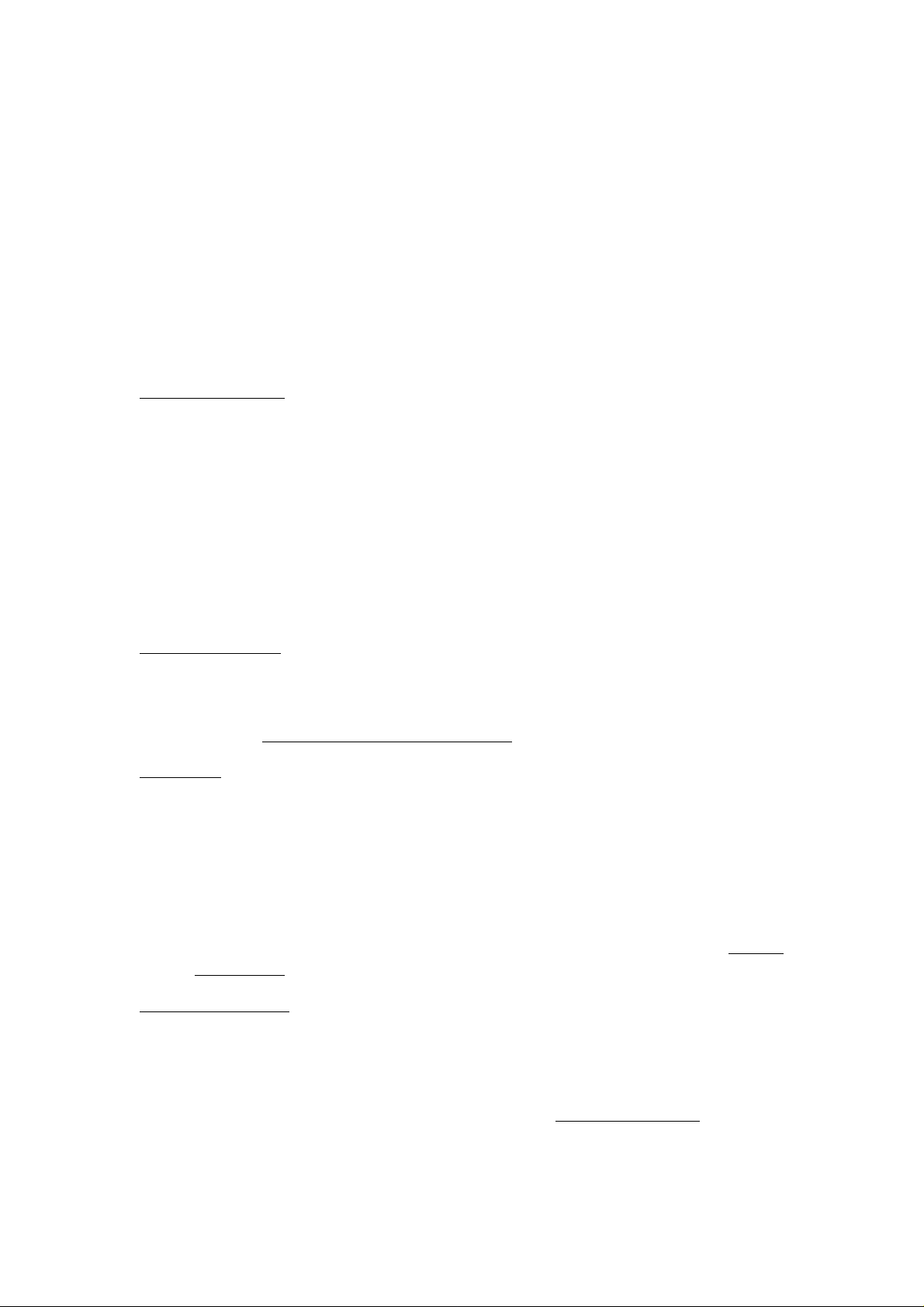
Model 02655-10 & 02655-15 Flame Photometer
Short Form Instructions Model 02655-10/15 Flame Photometer
The Default mode for the Model 02655-10/15 that will appear when the instrument is
switched on is: Dual channel Sodium and Potassium with Peak detection and Reference mode
selected. These instructions are to be used in the default mode.
NB In Reference Mode the Blank solution as well as the Calibration Standard
and Sample must contain 100ppm Li (Use the Blank solution to dilute the
Standards and Samples).
Operation: -
Set Up and Ignition
1. Ensure that the ‘U’ tube is full of deionised water.
2. Connect the gas supply (maximum 30psi Propane or Butane) via a Primary
regulator.
3. Switch on the compressor and regulate the air pressure to 11psi on the gauge
at the rear of the instrument.
4. Switch on the instrument with the “1/O” switch.
5. If the flame ignites then an auto sequence will test various circuits and end with
the ‘000’ flashing in both channel displays.
6. If the flame does not ignite, switch off, wait 15 - 20 seconds and repeat step 4.
It may take 3 or 4 attempts if the instrument has not been used for some time.
Blanking (Zeroing)
7. With the ‘000’ flashing aspirate the blank solution and press the ‘Blank’ button
once.
8. The instrument will then zero to the blank values; this will take at least 30
seconds; Remove the blank when complete.
Calibration
9. When the blanking procedure is complete, the previous calibration values that
were used will appear in the displays and the ‘Cal’ indicators will flash. If you
wish to calibrate to these values go to 11.
10. If you wish to change the values use the ‘+ and –’ keys before aspirating the
standard solution.
11. Then press the Sodium ‘Set’ button, then start aspirating the standard and
press the Potassium ‘Set’ button within a few seconds.
12. Once the instrument has calibrated itself then the ‘Cal’ lights will flash; remove
the standard and press ‘Set’ on both channels again.
Measuring a Sample
13. After 5 seconds both displays will flash and the “Measure” light will illuminate,
the first sample can now be measured.
14. Aspirate the sample and then immediately press the ‘Print/Measure’ button.
15. The instrument will measure the sample until the peak algorithm captures the
value and the measure light shows continuously. Remove the sample.
16. After 5 seconds the displays will flash and the next measurement can be made.
425 91 002 Issue 9, 6th August 2008 ECN 527
- 2 -
Page 3

Model 02655-10 & 02655-15 Flame Photometer
Table of Contents
Page
Short Form Instructions Model 02655-10/15 Flame Photometer .................................................. 2
Operation: - ................................................................................................................................. 2
1 INTRODUCTION ........................................................................................................... 6
1.1 Contacting Cole-Parmer ...................................................................................... 6
1.2 Using this manual ............................................................................................... 6
1.3 Safety Precautions ............................................................................................... 7
1.4 Reagents ............................................................................................................. 8
Reference/Lithium Standard ................................................................................ 8
Blank Storage...................................................................................................... 8
Purification ......................................................................................................... 8
1.5 Dilutions ............................................................................................................. 8
Dilution Ratio ..................................................................................................... 9
Urine Samples ..................................................................................................... 9
2 INSTALLATION .......................................................................................................... 10
2.1 Location ............................................................................................................ 10
2.2 Services Required .............................................................................................. 10
Electrical Supply ............................................................................................... 10
Fuel ................................................................................................................... 10
Air .................................................................................................................... 10
Waste Container ................................................................................................ 10
2.3 Unpacking......................................................................................................... 11
Accessory List ................................................................................................... 11
2.4 Assembly .......................................................................................................... 12
2.5 Connecting Peripheral Devices .......................................................................... 16
Printer ............................................................................................................... 16
Computer .......................................................................................................... 16
Analogue Devices.............................................................................................. 16
Auto-sampler .................................................................................................... 16
2.6 Setting Date and Time....................................................................................... 17
2.7 Setting Filter Factors ......................................................................................... 18
2.8 Setting Units ..................................................................................................... 18
2.9 Setting Sample Delay (in Peak mode) ................................................................ 19
2.10 Setting the Output Voltage ................................................................................ 19
2.11 Setting the analogue damping coefficient. ......................................................... 19
3 PRINCIPLES OF OPERATION ..................................................................................... 20
3.1 Application of Flame Photometry ...................................................................... 20
3.2 Principles of Flame Photometery ....................................................................... 20
3.3 The Internal Standard Mode .............................................................................. 21
4 PERFORMANCE CHARACTERISTICS & SPECIFICATIONS ................................... 22
4.1 Readout ............................................................................................................. 22
4.2 Measurement Ranges ........................................................................................ 22
4.3 Specificity ......................................................................................................... 23
4.4 Accuracy ........................................................................................................... 23
Linearity ........................................................................................................... 23
Drift .................................................................................................................. 23
Reproducibility (using Peak mode) .................................................................... 23
Using Peak with Ref (Internal Standard) Mode.................................................. 23
4.5 Warm Up .......................................................................................................... 24
4.6 Sample Requirements ........................................................................................ 24
Type .................................................................................................................. 24
Method of Presentation...................................................................................... 24
Volume ............................................................................................................. 24
4.7 Chart Recorder Output ...................................................................................... 25
425 91 002 Issue 9, 6th August 2008 ECN 527
- 3 -
Page 4

Model 02655-10 & 02655-15 Flame Photometer
Page
4.8 Environmental Conditions................................................................................. 25
Temperature ...................................................................................................... 25
Humidity ........................................................................................................... 25
4.9 Power Requirements .......................................................................................... 25
Voltage ............................................................................................................. 25
Power ................................................................................................................ 25
4.10 Fuel ................................................................................................................... 25
4.11 Air .................................................................................................................... 26
4.12 Size ................................................................................................................... 26
4.13 Weight .............................................................................................................. 26
5 DESCRIPTION OF INSTRUMENT .............................................................................. 27
5.1 Front Panel Controls and Indicators .................................................................. 27
Primary Function .............................................................................................. 27
Secondary Function ........................................................................................... 27
Tertiary Function .............................................................................................. 27
Quaternary Function ......................................................................................... 27
Blank ................................................................................................................ 27
Channel selector ................................................................................................ 27
Mode Selector ................................................................................................... 27
Measure/Print.................................................................................................... 27
Channel 1 Set .................................................................................................... 27
Channel 2 Set .................................................................................................... 27
5.1.1 Controls ............................................................................................................ 27
‘-’ ‘Set’ ‘+’ ..................................................................................................... 27
(Feedback beep confirms the action) .................................................................. 27
Blank ................................................................................................................ 28
Single/Dual and Element Selection ................................................................... 28
Peak/Ref/Cont ................................................................................................... 28
Measure ............................................................................................................ 29
5.1.2 Description of Indicators ................................................................................... 29
Cal (Ch1 & Ch2) ............................................................................................... 29
Single................................................................................................................ 29
Dual .................................................................................................................. 29
Peak .................................................................................................................. 29
Ref .................................................................................................................... 29
Cont .................................................................................................................. 30
Measure ............................................................................................................ 30
Flame On .......................................................................................................... 30
Power On .......................................................................................................... 30
5.2 Rear Panel Controls and Connections ................................................................ 30
Channel 1 & 2 Data Outputs ............................................................................. 31
RS232/Printer Output ........................................................................................ 31
External Device Output ..................................................................................... 31
Power ................................................................................................................ 31
Gas ................................................................................................................... 31
Air .................................................................................................................... 31
Air Regulator .................................................................................................... 31
5.3 Operating Modes ............................................................................................... 32
5.3.1 Single/Dual Mode ............................................................................................. 32
Single................................................................................................................ 32
Dual .................................................................................................................. 32
Blanking ........................................................................................................... 32
Calibration ........................................................................................................ 32
5.3.2 Peak/Cont ......................................................................................................... 33
Peak .................................................................................................................. 33
The Peak Cycle ................................................................................................. 33
425 91 002 Issue 9, 6th August 2008 ECN 527
- 4 -
Page 5

Model 02655-10 & 02655-15 Flame Photometer
5.3.3 Ref Mode .......................................................................................................... 34
Cont .................................................................................................................. 34
5.3.4 Blank ................................................................................................................ 34
6 OPERATING THE INSTRUMENT .............................................................................. 35
6.1 Start Up ............................................................................................................ 35
6.1.1 Compressor Start Up ......................................................................................... 35
6.1.2 Switch On ......................................................................................................... 35
6.1.3 Ignition Successful ............................................................................................ 35
6.2.1 Required Blanking ............................................................................................ 35
6.2.2 Required Calibration ......................................................................................... 36
6.3 Sample Measuring ............................................................................................ 37
6.3.1 Measuring in Peak mode ................................................................................... 37
6.3.2 Measuring in Continuous mode ......................................................................... 37
6.4 Automatic operation .......................................................................................... 37
6.5 Sample Numbering ........................................................................................... 38
6.5.1 Reset of sample number..................................................................................... 38
6.5.2 Repeat sample ................................................................................................... 38
6.5.3 QC sample ........................................................................................................ 38
6.6 Shutdown Procedure.......................................................................................... 38
7 OPERATING HINTS, PRECAUTIONS & LIMITATIONS ........................................... 39
7.1 Hints ................................................................................................................. 39
7.2 Operational Precautions and Limitations ........................................................... 39
7.3 Hazards ............................................................................................................. 40
7.4 Measuring Calcium ........................................................................................... 40
8 CLEANING AND MAINTENANCE PROCEDURES ................................................... 41
8.1 General ............................................................................................................. 41
8.2 Daily Maintenance ............................................................................................ 41
8.3 Weekly Maintenance ......................................................................................... 41
8.4 Monthly Maintenance ....................................................................................... 41
8.5 Six Monthly Maintenance ................................................................................. 42
8.6 Nebuliser ........................................................................................................... 42
8.6.1 Operational Check ............................................................................................ 42
8.6.2 Cleaning the Nebuliser ...................................................................................... 43
8.7 Cleaning the Mixing Chamber, Burner and Drain ............................................. 43
8.7 Cleaning the Mixing Chamber, Burner and Drain continued ............................. 44
8.8 Cleaning the Glass Chimney ............................................................................. 44
8.10 Deproteinising or Disinfecting Procedure .......................................................... 45
9 ACCESSORIES, CONSUMABLES & SPARE PARTS ................................................. 46
9.1 Ordering Information ........................................................................................ 46
9.2 Spares and Accessories ...................................................................................... 46
9.3 Reagents ........................................................................................................... 47
APPENDIX A ........................................................................................................................... 48
BIBLIOGRAPHY ...................................................................................................................... 48
APPENDIX B ........................................................................................................................... 49
APPENDIX C ........................................................................................................................... 51
Cole Parmer Instruments Warranty Statement ........................................................................... 52
425 91 002 Issue 9, 6th August 2008 ECN 527
- 5 -
Page 6

Model 02655-10 & 02655-15 Flame Photometer
1 Introduction
1.1 Contacting Cole-Parmer
Postal address for letters and orders:
Cole-Parmer Instrument Company
625 East Bunker Court
Vernon Hills
IL 60061
USA
Telephone 847 549 7600
Toll Free 800 323 4340
Fax 847 247 2929
For Certificates of Analysis and Material Safety Data Sheet downloads, contacting Distributors and
Technical and Application information on our products go to our website
www.coleparmer.com
The following section must be carefully read before unpacking, installing, using, maintaining or
repairing the instrument and/or its accessories.
1.2 Using this manual
This manual is structured to allow both quick access to a measurement from the
default position of the Instrument (refer to Section entitled Short Form
Instructions on page 2) and an in depth understanding of the Set-up, Operation
and Maintenance of these two advanced Flame Photometers.
The information contained in this manual was correct at the time of going to print. However, Cole-Parmers’
policy is one of continuous product improvement and the right to change specifications, equipment and
maintenance procedures at any time, without notice, are reserved.
This manual is copyrighted, and all rights are reserved. No part of this manual may be reproduced by any means
or in any form without prior consent in writing.
425 91 002 Issue 9, 6th August 2008 ECN 527
- 6 -
Page 7

Model 02655-10 & 02655-15 Flame Photometer
Introduction
continued
1.3 Safety Precautions
The Model 02655-10 and 02655-15 are intended for use by persons knowledgeable in
safe laboratory practices. If the instruments are not used in accordance with these
“Instructions for use”, the protection provided by the equipment may be impaired.
WARNING The Model 02655-10/15 are designed to be earthed (grounded) through
the power supply lead (line cord) for safe operation. For the safety of operating
personnel and optimum performance make sure that the instrument is only
connected to a 3-pin socket (outlet) that has an effective earth connection. If you
are in any doubt about the safety of your electrical supply system consult a
competent, qualified electrician.
There are no user replaceable parts within the instrument. Do not remove the rear
cover from the instrument.
Cole-Parmer Instrument Company and its authorised Distributors consider themselves responsible for the effects
of safety, reliability and performance of the Model 02655-10 and 02655-15 only if: ** Assembly operations, extensions, re-adjustments, modifications or repairs are only carried out by
persons authorised by them.
** The electrical installation of the relevant room complies with IEC requirements or the local regulatory
code.
** The equipment is used in accordance with the instructions for use.
PLEASE NOTE that no cables neither for power-in nor for signals-out to the printer, computer via
RS232 output nor analogue to a chart recorder, nor signal cables from an Autosampler nor any other
device should exceed 2.5 metres in length.
425 91 002 Issue 9, 6th August 2008 ECN 527
- 7 -
Page 8

Model 02655-10 & 02655-15 Flame Photometer
Introduction
continued
1.4 Reagents
Cole-Parmer supply a wide range of reagents, including standards, diluent and
maintenance solutions, for use with the Model 02655-10 and 02655-15 Flame
Photometers. Please refer to Section 9.3 for a complete list of the reagents available.
Reference/Lithium Standard
The full benefit of the technology incorporated in the Model 0655-10/15 is utilised in
the default mode of operation. This mode, ‘Peak’ and ‘Reference’, requires that the
blank, standards and samples contain Lithium at the concentration of approximately
100ppm in the final solution that is aspirated. This is best achieved if the diluent
contains 100ppm Lithium. That is 100ml of the 1000ppm Li standard solution supplied
with the instrument (Part No. 001 56 622) diluted to 1 litre with the diluent described
in the following paragraph.
Blank Storage
All solutions should be stored away from direct sunlight, in a cool place (below
25°C/77°F), in an airtight container to prevent evaporation and discolouration. Glass
containers should not be used, as they can affect Na concentration levels. Prolonged
exposure to the atmosphere must be avoided to prevent evaporation of standard
solutions.
Purification
No purification is required for Cole-Parmer standard solutions.
1.5 Dilutions
Samples and standards should be diluted with the same batch of diluent, made up of 1
part Diluent Concentrate (Part # 001 56 181) to 999 parts good quality distilled water.
The same batch of diluent should be used to zero the Model 02655-10 and Model
02655-15 and to prepare dilutions of standards and samples. This will prevent
variations in water purity affecting the measurements.
Great care should be taken so that contamination does not occur when preparing the
samples and standards. Remember that the accuracy of the instrument is dependent on
the accuracy and purity of the Standards and Blank used for calibration.
425 91 002 Issue 9, 6th August 2008 ECN 527
- 8 -
Page 9

Model 02655-10 & 02655-15 Flame Photometer
Introduction
continued
Dilution Ratio
The Model 02655-10/15 are optimised for the following Dilution Ratios: -
In Clinical Mode
Na & K both Serum and Urine: - 1:200 with diluent described above
(including Li if used in Reference Mode).
Li (Measurement) Dilution Ratio: - 1:50.
In Non Clinical Mode
The user should ascertain from his sample what is appropriate by reference to
the input concentrations listed in the specification in Section 4 pp 19/20.
To aid the dilution of clinical samples Cole-Parmer produce a Dilutor, the Model 805,
which automates the process and gives extremely reproducible dilution ratios and
therefore precise results.
Urine Samples
The Potassium content of urine samples is some 20 times that of plasma or serum. In
the past it has been necessary to pre-dilute urine samples prior to following a normal
dilution procedure with e.g. Model 805. The design of the Model 02655-10/15
however, minimises the need for this pre-dilution and urine samples with a Potassium
concentration of 120mmol/l or less can be treated in exactly the same way as plasma
and serum samples provided that the appropriate standard is used to calibrate the
instrument for the high Potassium value. Samples with a Potassium level greater than
120mmol/l should be pre-diluted 1 part in 5 prior to the normal dilution 1 part in 200.
425 91 002 Issue 9, 6th August 2008 ECN 527
- 9 -
Page 10

Model 02655-10 & 02655-15 Flame Photometer
2 Installation
2.1 Location
WARNING Under no circumstances install the Model 02655-10/15 beneath
overhanging cupboards. There must be at least 1 metre of clear space
above the chimney.
For optimum performance, this instrument should be installed in
accordance with the following conditions: -
2.1.1 The environment must be clean and free from dust.
2.1.2 The instrument must be placed on a strong, level worktop, free from
vibration. The Model 02655-10/15 requires approximately 500mm x
500mm of bench space, which includes an area in front for solutions
and clearance at the rear for fuel and air tubing, with clear access to the
mains supply switch.
2.1.3. Avoid sites that expose the instrument to direct sunlight or draughts.
2.1.4. To meet the specification the ambient temperature must be within the
range +10°C to +35°C and the maximum relative humidity must not be
more than 85%, non-condensing.
2.2 Services Required
Electrical Supply
An A.C. supply between 90V and 240V ±10%, at 50Hz or 60Hz, is required for the
Model 02655-10 and 02655-15. The instrument is powered from an external power
supply, which will accommodate these voltages without any need to adjust the
instrument.
Fuel
A supply of Propane, Butane or Propane/Butane mixture regulated at the cylinder to
2.1kg/cm2 (30psi), flow rate at least 0.4 litres per minute.
(NB. Propane only, gives the best results for Ca on the Model 02655-15).
Primary regulators to fit cylinders are available from Cole-Parmer, regulators are
available as optional accessories, refer to Section 9.2.
Air
A supply of clean, dry, oil-free air at 1kg/cm2 (11psi), flow rate 6 litres per minute. A
suitable air compressor is listed in Section 9.2.
Waste Container
A sink or waste container sited to the right of the instrument will ensure the minimum
length of waste tubing. Do not use a waste container with high sides, as this will cause
the drain tube to be lifted above the level of the constant head drain.
425 91 002 Issue 9, 6th August 2008 ECN 527
- 10 -
Page 11
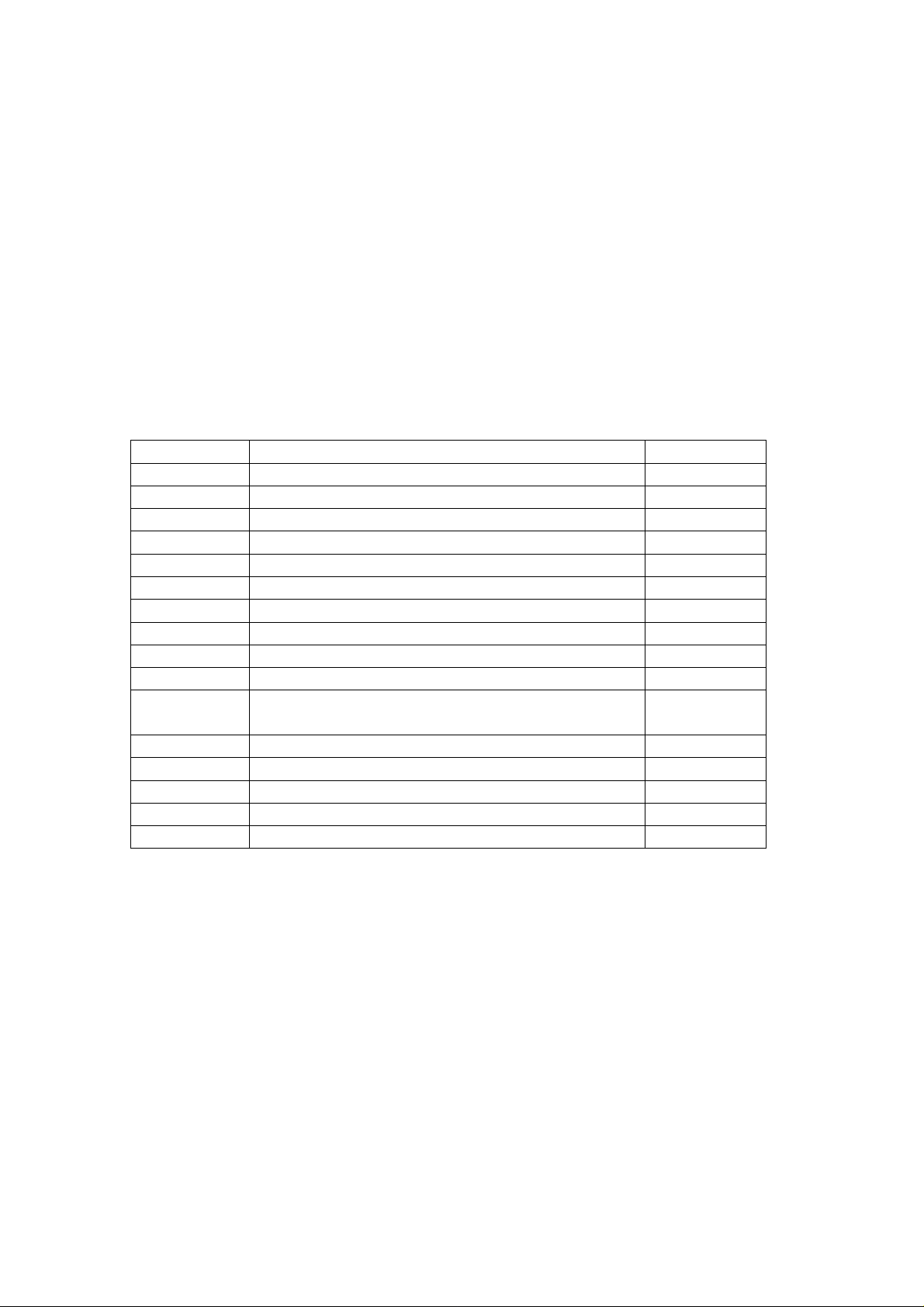
Model 02655-10 & 02655-15 Flame Photometer
Installation
continued
2.3 Unpacking
1. Unpack the instrument and accessories.
NOTE The Model 02655-10/15 weighs 9.5kg; follow safe lifting techniques.
2. Check all items for damage.
3. Check that all the items on the Accessory List have been delivered. Contact
your Sherwood Scientific distributor if you have any problems.
4. The Model 02655-10/15 is shipped with the following items: -
Accessory List
CAT. NO. DESCRIPTION QUANTITY
001 72 043 Air tubing, nylon reinforced 2 metres
001 72 114 Fuel tubing 2 metres
400 22 002 Drain tube, 200 mm, and spare tube 200mm 1 pack
001 53 420 Universal external power supply 1
100 99 010 Nebuliser cleaning wire, pack of 3 1 pack
001 31 076 'O' ring, spare for mixing chamber 1
420 08 102 Nebuliser 1
400 22 003 Nebuliser inlet tube, polythene, 150 mm 1
425 91 002 Operators manual
926 09 052 RS232 Output Cable 1
001 08 718 'Unex' tubing clamp 4
001 56 100 Standard Solution containing l40.0mmol/l Na,
5.00mmol/l K and 1.5mmol/l Li
001 56 622 Lithium 1000ppm Standard, 6 x 100ml 1 pack
001 56 620 Sodium 1000ppm Standard, 6 x 100ml 1 pack **
001 56 621 Potassium 1000ppm Standard, 6 x 100ml 1 pack **
001 56 623 Calcium 1000ppm Standard , 6 x 100 ml 1 pack ***
410 92 001 CDROM, Flame Training Guide 1
* supplied with Clinical instruments.
** supplied with Industrial instruments.
*** supplied with Model 02655-15.
1
1 x 100 ml*
425 91 002 Issue 9, 6th August 2008 ECN 527
- 11 -
Page 12
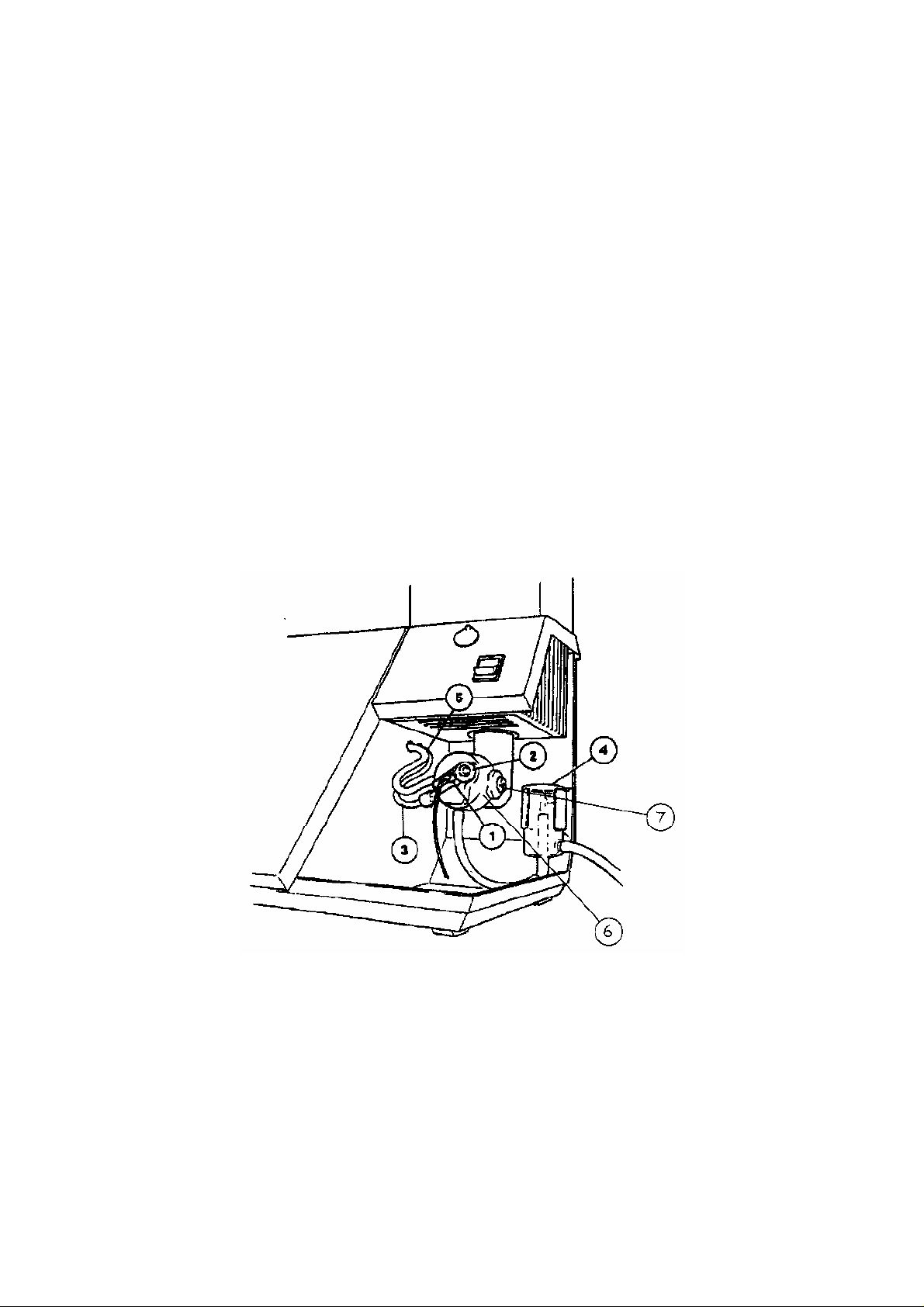
Model 02655-10 & 02655-15 Flame Photometer
Installation
continued
2.4 Assembly
EQUIPMENT REQUIRED: 'Pozidriv' (cross head) screwdriver 1PT
Flat blade screwdriver.
To assemble the instrument, proceed as follows: -
1. Lift off the chimney cap from the chimney assembly and lift out the glass
chimney. Remove any packing material from inside, making sure that there are
no small pieces left within the chimney.
2. Replace the glass chimney with the clear strip at the bottom and refit the
chimney cap on top of the chimney.
3. Remove the Nebuliser (420 08 102) from its box and push the barbed
connector in to the end of the air tubing (item 3, figure 2.1). Fit the Nebuliser
(item 1, figure 2.1) to the mixing chamber and position the retainer (item 2,
figure 2.1) to lock it into position. Locate the Nebuliser inlet tubing (400 22
003) and fit over the narrow tube in the front of the Nebuliser.
Figure 2.1 Mixing Chamber
1. Nebuliser, 2. Nebuliser retainer, 3. Air tubing, 4. Constant head & drain, 5. Fuel tubing.
6. End Cap, 7. Securing Screw.
4. Connect the length of rubberised fuel tubing (001 72 114) between the inlet
connector on the internal regulator, (item 5, figure 2.2) and the regulator at the
cylinder outlet connector. Secure with 'Unex' tubing clamps (001 08 718).
425 91 002 Issue 9, 6th August 2008 ECN 527
- 12 -
Page 13
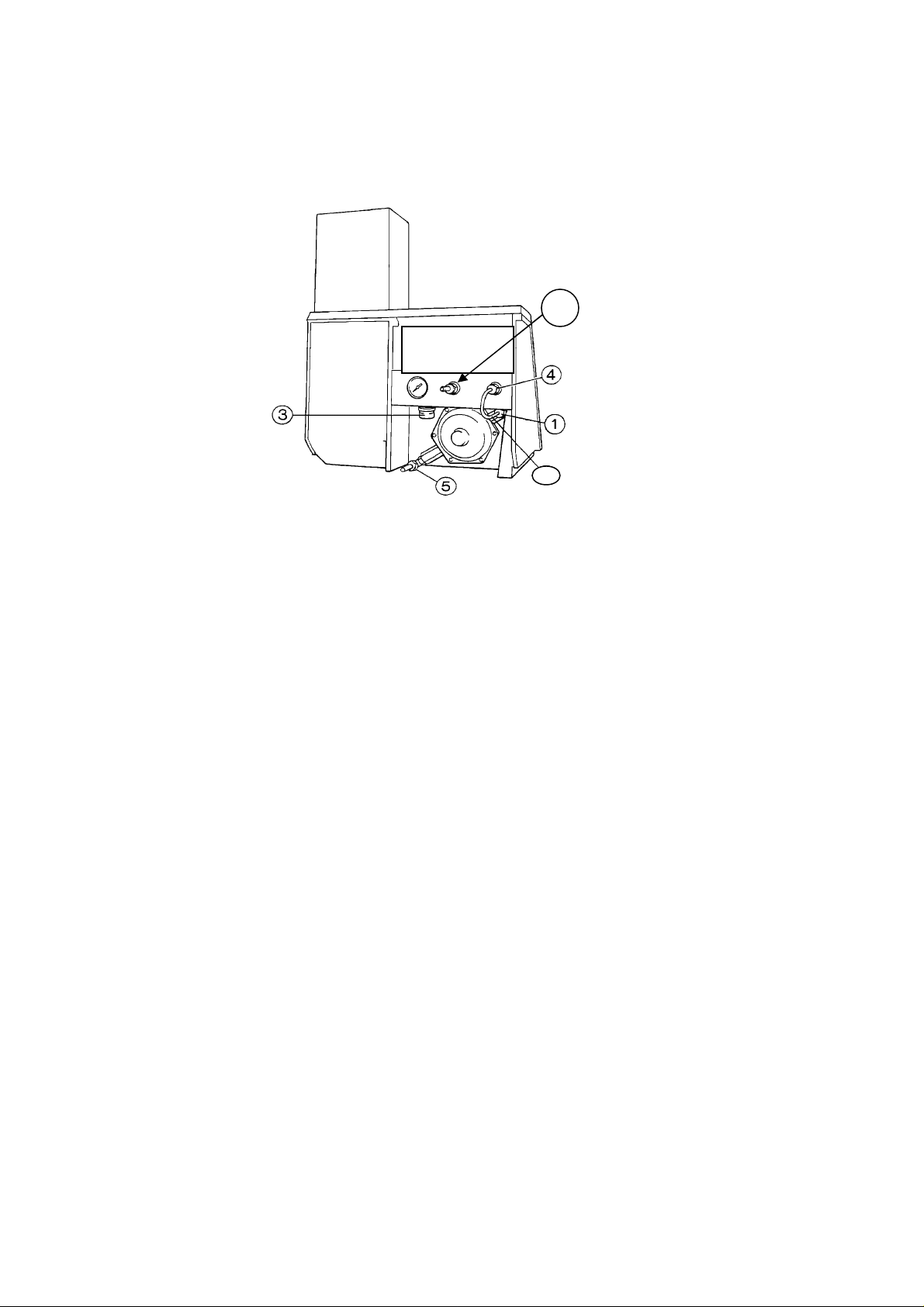
Model 02655-10 & 02655-15 Flame Photometer
2
Installation
Continued
Figure 2.2 Rear Connections for Services
1. Regulator outlet connector, 2. Air inlet, 3. Air regulator adjuster,
4. Gas inlet connector, 5. Gas Regulator inlet connector.
5. Turn on the fuel supply and check all connectors for leaks, using soap solution.
Do not use the instrument until you are satisfied that the installation is leak
proof.
6. Connect the air compressor to a suitable mains supply.
7 Connect the length of reinforced hose (001 72 043) between the air compressor
outlet and the air inlet connector on the rear panel (item 2, figure 2.2). Secure
both ends with 'Unex' tubing clamps (001 08 718).
425 91 002 Issue 9, 6th August 2008 ECN 527
- 13 -
Page 14
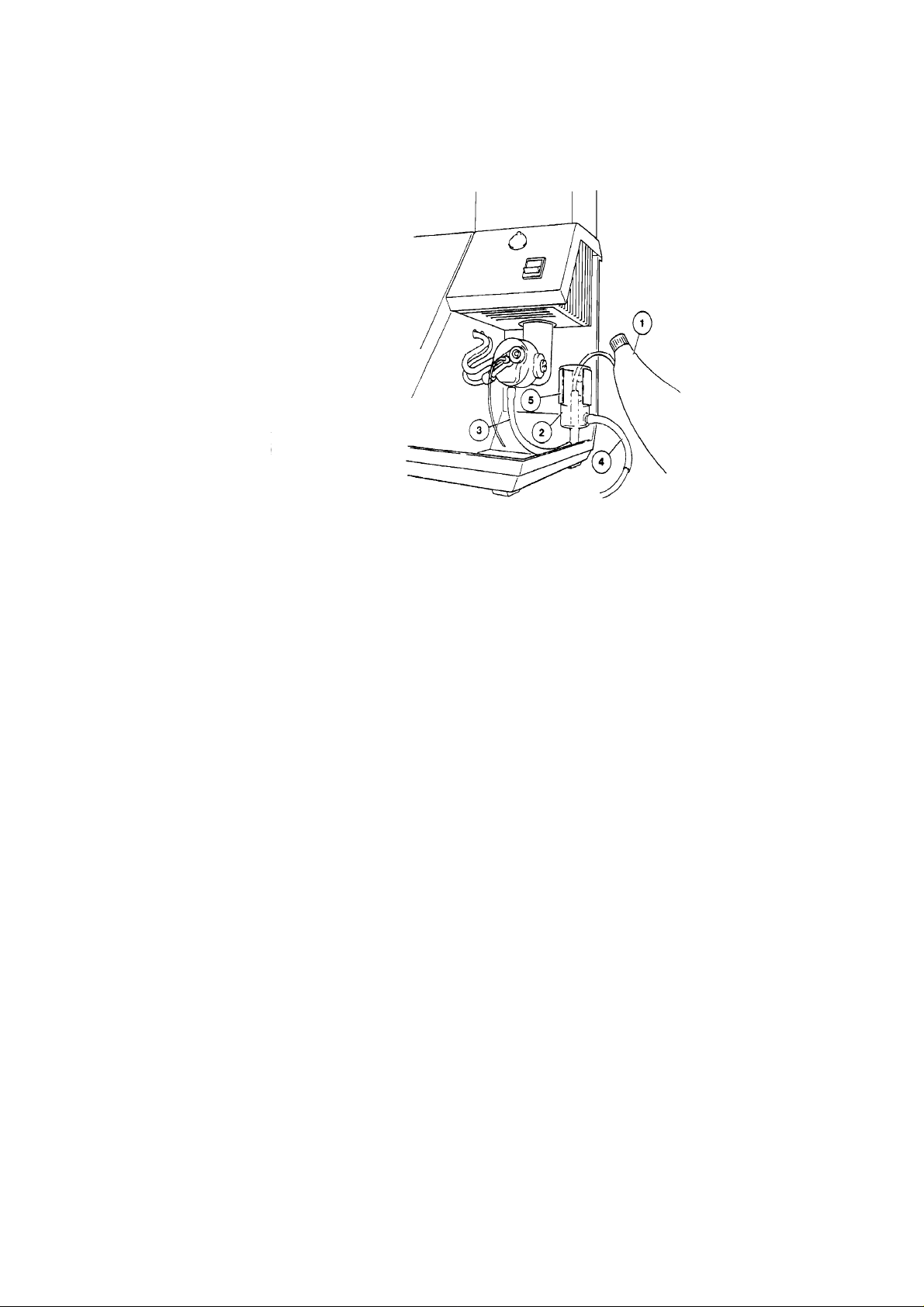
Model 02655-10 & 02655-15 Flame Photometer
Installation
continued
Figure 2.4 Filling the’U’ tube
Wash bottle, 2. Constant head & drain, 3. ‘U’ tube, 4. Drain tube, 5. Spring Clip
8 Fit one of the 200mm lengths of drain tubing (item 4, figure 2.4) to the outlet
on the constant head and drain. If necessary connect a suitable length of tubing
(not supplied), to extend the drain tubing to carry waste to a sink or other drain
receptacle. The downward flow of waste must not be restricted. The second
length of tubing supplied is a spare for either the 'U' tube or drain tube.
9 Make sure that the constant head and drain is positioned so clip that the lip at
the top is resting on the spring clip. Use a wash bottle (item 1, figure 2.4) to fill
the 'U' tube with deionised water. Sufficient water should be used to purge the
tube of air. Allow excess water to flow back into the drain.
IMPORTANT Do not continue until you are satisfied that the 'U' tube has been
completely filled with water, and is purged of air.
425 91 002 Issue 9, 6th August 2008 ECN 527
- 14 -
Page 15
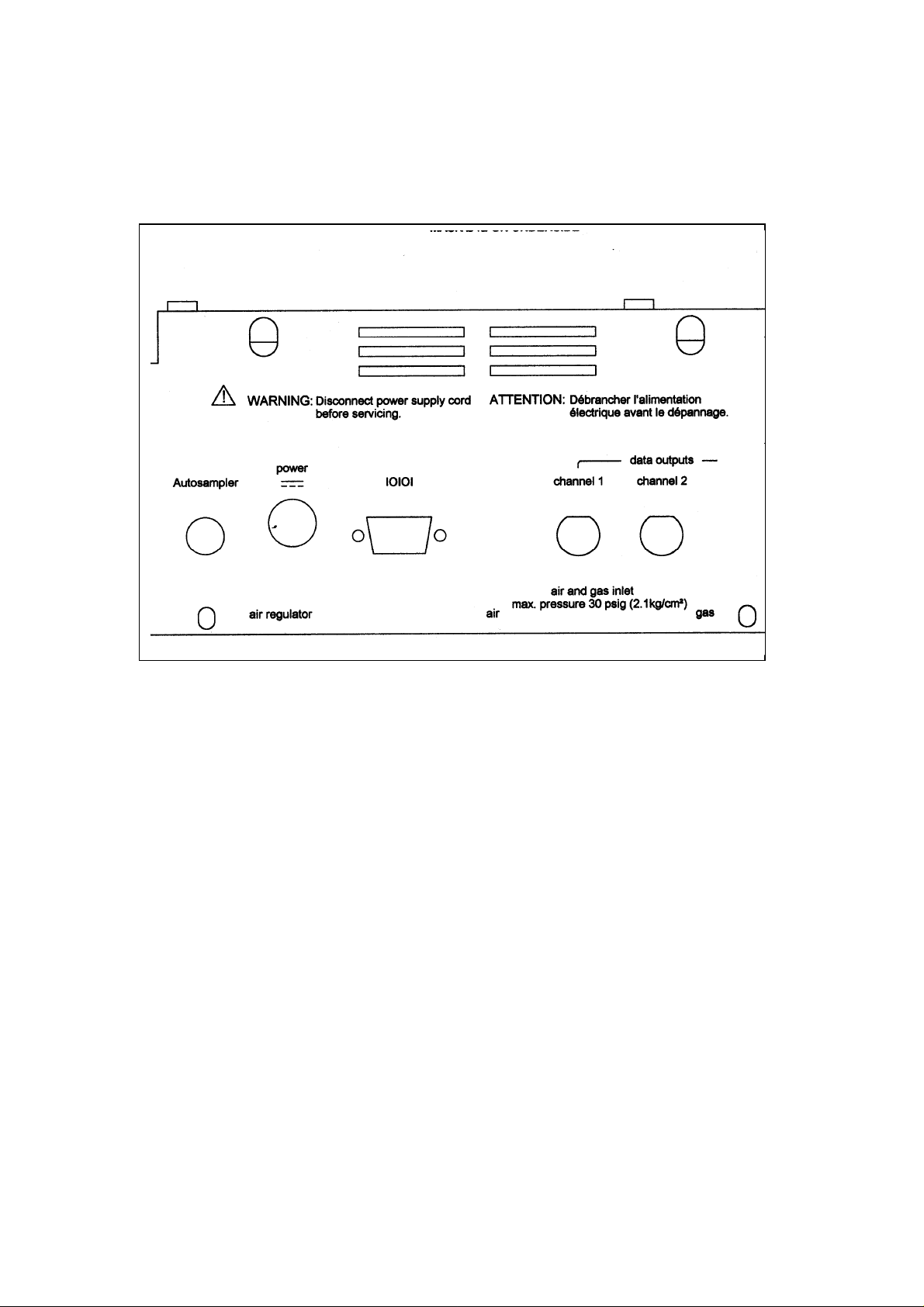
Model 02655-10 & 02655-15 Flame Photometer
10. Plug in the external Power supply to the inlet shown on Fig 2.3.
Installation
continued
11. Fit a suitable a.c. supply lead to the External Power supply.
CAUTION Ensure that the green/yellow earth connector in the a.c. supply lead
is connected to a properly grounded earth point, the brown lead is connected to the
Line terminal (L) and blue lead is connected to the Neutral terminal (N).
12. If necessary, set the “1/0" power switch (below the chimney) to the 0 position.
and connect the plug to a convenient supply socket.
13. If no printer/computer or chart recorder interfacing is required proceed to
Chapter 6 of this manual.
425 91 002 Issue 9, 6th August 2008 ECN 527
- 15 -
Page 16

Model 02655-10 & 02655-15 Flame Photometer
Installation
continued
2.5 Connecting Peripheral Devices
Printer
Cole-Parmer can supply a serial printer set up to operate with the Model 02655-10 &
Model 02655-15 (Part # 473 56 903. This should be connected to the cable supplied
with the instrument, the other end of which is connected to the rear panel in the RS232
socket as shown in Fig 2.3.
Computer
The same serial outlet and cable can be connected to a computer, which, through the
“terminal” function, will display a .txt file identical to the printer display.
Sherwood Scientific now supply an Excel spreadsheet program which can take the
output from the Model 02655-10 or Model 02655-15 directly into a spreadsheet for
further manipulation
Analogue Devices
The Model 02655-10/15 have one set of analogue outputs corresponding to each
channel.
The left hand coaxial socket takes the output from Channel 1 and the right hand socket
from Channel 2. The appropriate voltages are set as described in Section 2.10.
Auto-sampler
The Model 02655-10/15 can be augmented with an Auto-sampling device to form a
fully automatic analytical system. The Model 860 Autosampler has 40 positions for
serum and other clinical samples and is used in conjunction with the Model 805
Automatic Diluter.
The Autosampler is supplied with a signal cable which is plugged in to the Rear panel
as shown in Fig 2.3.
425 91 002 Issue 9, 6th August 2008 ECN 527
- 16 -
Page 17

Model 02655-10 & 02655-15 Flame Photometer
Installation
continued
2.6 Setting Date and Time
Press and hold ‘Print’ during the start up sequence to put the instrument into Date and
Time Mode, which will be operative as soon as the flame has lit. Ch1 displays the date
format "day month year".
Display day as ‘d 10’.
Adjust with ‘- or +’.
Press 'Set' to confirm and move on.
Display month as ‘n 05’.
Adjust with ‘- or +'.
Press 'Set' to confirm and move on.
Display year as ‘y 98’.
Adjust with ‘- or +’.
Press 'Set' to confirm and move on.
Display hour as ‘h 13’.
Adjust with ‘- or +'.
Press 'Set' to confirm and move on.
Display minutes as ‘n 40’.
Adjust with ‘- or +’.
Press 'Set' to confirm and move on.
Automatically sends output as in format: day = 10 month = 05 year = 98 hours = 13 minutes = 40
The instrument now reverts back to the point in the operating sequence waiting for the
first blank.
425 91 002 Issue 9, 6th August 2008 ECN 527
- 17 -
Page 18

Model 02655-10 & 02655-15 Flame Photometer
Installation
continued
2.7 Setting Filter Factors
The Model 02655-10 uses three detectors permanently connected; one each for
Sodium, Potassium and Lithium. (NB The Model 02655-15 has four detectors with the
extra Calcium channel).
Each detector has an interference filter of the appropriate wavelength fitted in front it.
The filters have a unique transmittance factor, which is measured during construction
and entered into the software. These values are held in a battery-backed memory. If the
battery fails, shown by Error Code ‘E62’, it is necessary to re-introduce the factors by
the following procedure. The correct Filter Factors can be obtained from Cole-Parmer
by reference to the Serial number.
1. Press then hold down the ‘Set’ key, the ‘Blank’ key and the ‘Print/Measure’
key together and wait for the ‘beep’. After a few seconds the top display will
show 1000 and the lower display will show F1.
2. Adjust the top display using the ‘+ and –’ controls to the value for the Sodium
(Na) filter. Press ‘Set’ in the top display to fix the value. This will then reveal
1000 in the top display and F2 in the lower display.
3. Repeat step 2 for F2 Potassium (K) value.
4 Repeat step 2 for F3 Lithium (Li) value.
5. Repeat step 2 for F4 Calcium (Ca) value
2.8 Setting Units
The default mode for the Model 02655-10 and Model 02655-15 is to print results as
well as blank and calibration values in mmol/l units. It is possible to change this option
so that no units are printed.
1. After switch on or at any time press and hold down the ‘Blank’ key until ‘101’
is displayed in Channel 1.
2. To remove the units change the display to 100 using the “-” button.
3. Press ‘Set’ to accept the new value.
4. The display will now show 200 in Channel 1, which allows sample delay see
Section 2.9 (below).
425 91 002 Issue 9, 6th August 2008 ECN 527
- 18 -
Page 19

Model 02655-10 & 02655-15 Flame Photometer
Installation
continued
2.9 Setting Sample Delay (in Peak mode)
In Peak mode, the instruments have a default delay of 19 seconds after pressing ‘Cal’
or ‘Print’ before the Peak-seeking algorithm initiates; this allows the calibrant/sample
to stabilise in the flame. This time delay can be adjusted by the user to accommodate,
for example, a diluter where there is a considerable delay before such stabilisation can
take place. (The length of this delay can be ascertained by running the instrument in
continuous mode and observing the exact time between introducing the sample and the
stabilisation of the display).
1. Following the setting or acceptance of the units as described in Section 2.8
(above) the display reads ‘200’ in Channel 1.
2. Press ‘+’ in Channel 1 to display the delay value in Channel 2.
3. If the default delay of 19 seconds is acceptable press ‘Set’.
4. If not, adjust the value in Channel 2 by pressing the ‘+’ key until the value is
correct and then press ‘Set’ on Channel 1.
5. The display will now show ‘300’ in Channel 1. Which allows the output voltage
to be adjusted, see Section 2.10 (below).
NB It is essential while operating in Peak Mode to aspirate the standard or
sample before pressing “Cal” or “Print” to take advantage of this facility.
2.10 Setting the Output Voltage
The output voltage is the maximum voltage measured when at full scale. This can be
set from 0.05 to 7.5.
1. Following the setting or acceptance of the sample delay as described in Section 2.9,
Channel 1 display reads ‘300’, and Channel 2 ‘1.0’ (default).
2. Adjust the output voltage in Channel 2 using the ‘+ or -’ buttons.
3. Accept the required output voltage by pressing ‘Set’ in Channel 1.
(NB The Model 02655-15 has an additional feature, which allows the analogue outputs
to be set for blank and “span” by passing the normal calibration protocol. This feature
can be invoked by adjusting the 300 to 301 by the ‘+’ key before pressing “SET” as
above).
Setting the analogue damping coefficient.
1 After adjusting the voltage level in section 2.10 above, the instrument shows
“400” in the Channel 1 display.
2 To adjust the level of damping in the analogue output adjust the channel 2 display
from 1 (No damping) to 20 (Maximum Damping) by use of the ‘+ & –‘ keys. Press
”SET”.
The displays will return to flashing ‘000’ and the blanking and calibration procedures
can begin again.
425 91 002 Issue 9, 6th August 2008 ECN 527
- 19 -
Page 20

Model 02655-10 & 02655-15 Flame Photometer
3 Principles of Operation
3.1 Application of Flame Photometry
Prior to the advent of flame photometry, Sodium and Potassium were typically
determined gravimetrically after the precipitation of relatively insoluble salts such as
Sodium Uranyl Zinc Acetate (Ref. 1) and Potassium Chloroplatinate (Ref. 2). As with
all chemical methods for these two elements there were cross interferences and also
interference from other ions such as NH4+. Many analytical steps such as protein
precipitation or ashing of the sample were involved with all the attendant losses and
inaccuracies and the complete procedures required many hours.
In many applications, particularly in clinical situations, rapid availability of results is of
prime importance. By flame photometry both Sodium and Potassium results on a single
sample can be available in less than 5 minutes of the sample reaching the laboratory.
With the availability of the Li Reference Mode accurate results can be achieved while
the instrument is still warming up. A simple dilution step is all that is required;
therefore sample handling, losses and inaccuracies are at a minimum (Ref. 3 to 10).
3.2 Principles of Flame Photometery
When a solution is aspirated into a low temperature flame, in an aerosol, each droplet
of water evaporates leaving a solid core of the residue of evaporation. The core further
breaks down to the molecular level, and provided the molecules are not too refractory,
progress to form atomic species. The atom then is excited by the flame and its electron
temporarily moves to a higher energy state.
When the electrons return to the ground state, they lose the excitation energy and a
discrete wavelength of visible light is emitted, characteristic of the atom. The emitted
light can be isolated from other light wavelengths by an optical filter. The amount of
light being emitted is proportional to the number of atoms in the flame, and it follows,
the concentration of that atom in the original solution. The amount of light emitted can
be measured by a suitable photodetector.
The photodetector generates an electrical signal which is amplified and displayed on a
digital readout.
The Cole-Parmer Model 02655-10 Flame Photometer is a Dual Channel low
temperature Flame Photometer designed to be used for the simultaneous determination
of Sodium (Na), and Potassium (K) in Clinical and Industrial samples. The Model
02655-10 also has the benefit of an Internal Standard using a Lithium (Li) signal to
eliminate interferences due to variation in dilution ratios (where a continuous Diluter is
used) as well as variability in the characteristics of the flame photometer itself.
The Model 02655-10 can also function as a Single Channel instrument for the
determination of Na and K including reference mode and Li without reference mode.
The Model 02655-15 is a Four element Flame Photometer where the user can choose
to display any two of the following elements Na, K, Li and Ca. (or two from Na, K, Ca
with Li Internal Standard.
425 91 002 Issue 9, 6th August 2008 ECN 527
- 20 -
Page 21

Model 02655-10 & 02655-15 Flame Photometer
Principles of Operation
continued
3.3 The Internal Standard Mode
When the Internal Standard is invoked with the ‘Ref’ mode, this uses the signal from
the Li detector to scale the readings from the other detector(s) to allow for external
effects such as drift, flame disturbances, changes in dilution, nebuliser uptake rate, etc.
It works by adding a known concentration, (Co), of Li to the Blank, and the diluent of
the Standard solutions and the Sample. The Li signal is constant at Co if all the
external effects are constant. If the Li signal changes it does so because of flame and
instrument variables. By introducing a factor based on the reference Li measurement,
we can remove many of these variables from the analysis of Sodium and Potassium.
The Li reference factor is assigned a value of 1.000 at the time of calibration. This
factor is shown on the print-out each time an analysis is performed, which indicates the
amount of change due to drift, aspiration rate etc., since the calibration was made. The
limit of ±20% can be corrected for and if the factor exceeds this limit an error is
indicated which tells the operator to clean the aspirator and recalibrate.
To use this mode the blank, calibration standard, and samples will have to be in a
solution that contains Lithium of a constant concentration, Co, in the diluent. See
Section 1.3.
425 91 002 Issue 9, 6th August 2008 ECN 527
- 21 -
Page 22

Model 02655-10 & 02655-15 Flame Photometer
4 Performance Characteristics &
Specifications
The Model 02655-10 can be ordered in two versions: the Model 02655-10 Clinical and
the Model 02655-10 Industrial. The following specification applies to the Clinical
version. The Model 02655-15 is offered in the non-clinical mode although clinical
standards can be supplied separately see Section 9.
The specification of the Industrial version is included as an appendix to this manual.
4.1 Readout
Dual three-digit light emitting diode (LED) display, 12.5 mm high.
Display ranges 0 to 199.9.
NOTE If negative values are displayed the instrument is operating outside of the
recommended measurement range or it is in between samples in continuous reference
Mode as the Lithium reference is absent.
4.2 Measurement Ranges
Model Model 02655-10 Model 02655-15
Elements analysed Na, K (with Li Int Std)
Li
Sample concentration Na 0.5 to 40ppm
K 0.5 to 20ppm
Li 0.0 to 0.6ppm
Measurement ranges ppm All 1.00-
9.99,10.0-199.9
mmol/l as above except
Li only 1.00-5.00
Readout No Units or mmol/l No Units or mmol/l
Sensitivity for 100
displayed
Reproducibility <± 1.0% <± 1.0%
Reading Stabilisation Variable software
Recorder output 2 outputs 50mV-7.5V
Air Supply (required) 6 liters/min @ 11 psi oil
Na and K= 0.5ppm,
Li = 2 ppm
command
via software command
and moisture free
Na, K& Ca (with Li Int
Std) Li
Na 0.5 to 40ppm
K 0.5 to 20ppm
Li 0.0 to 0.6ppm
Ca 5 to 100ppm
ppm All 1.00-
9.99,10.0-199.9
mmol/l as above except
Li only 1.00-5.00
Na and K= 0.5ppm,
Li = 2 ppm
Ca = 5ppm
Variable software
command
2 outputs 50mV-7.5V
via software command
6 liters/min @ 11 psi oil
and moisture free
425 91 002 Issue 9, 6th August 2008 ECN 527
- 22 -
Page 23

Model 02655-10 & 02655-15 Flame Photometer
Performance Characteristics and Specification
continued
4.3 Specificity
For Na, K and Li measurements, interference will be less than 0.5% from a
concentration of Na, K, and Li, equal to the concentration of the element under test.
For calcium there is a significant background interference from Sodium :
The emission of a 100ppm Calcium solution will be increased by approximately 20% in
the presence of a 100ppm Sodium solution. This will be reduced to 13% if a Lithium
internal standard reference is used. The effect is linear so a correction factor can be
used if a mixture of Calcium and sodium is to be analysed.
4.4 Accuracy
Linearity
Better than 1% measured at mid-range, when standardized at the following
concentrations: - 140.0mmol/, Na; 5.0mmol/l K; 1.5mmol/l Li.
Drift
NOTE A minimum 15 minutes warm up must be allowed to meet the drift
specification, refer to Section 4.5.
Na < 2mmol/l in 10 minutes at all ranges
K & Li < 0.1mmol/l in 10 minutes at 5.00mmol/l
NB In Reference Mode this drift is greatly reduced.
Reproducibility (using Peak mode)
< 2.0% CV for 20 consecutive readings of the same bulk sample, aspirating sample for
20 seconds then 10 seconds of air.
Using Peak with Ref (Internal Standard) Mode
< 1.0% CV for 20 consecutive readings of the same bulk sample, aspirating sample for
20 seconds then 10 seconds of air. With a delay of 30 seconds see section 2.9
425 91 002 Issue 9, 6th August 2008 ECN 527
- 23 -
Page 24

Model 02655-10 & 02655-15 Flame Photometer
Performance Characteristics and Specification
continued
4.5 Warm Up
To achieve the stated specification the flame must be alight for a minimum of 15
minutes, with diluent being aspirated.
4.6 Sample Requirements
Sample Types
Serum Na 0 to 199.9mmol/l
(Model 02655-10 and Model 0655-15 incorporate Linearisation in the
software to correct for Na self absorption)
K 1.00 to 9.99mmol/l
Li: 1.0 to 9.9mmol/l
Urine Na 0.0 to 199.9mmol/l
K 40.0 to 120.0mmol/l
These are original sample concentrations before dilution.
Dilution Ratios Na/K 1:200 Serum and Urine
Li 1:50
Type
Is dependent on application. However, samples should not be highly viscous or nonhomogeneous.
Method of Presentation
The diluted sample is presented to the nebuliser from a sample cup, test-tube, or other
suitable container.
Alternatively a continuous flow diluter, Model 805, can be used and the undiluted
sample can be presented to the Dilutor
The Model 02655-10 and Model 02655-15 can now be used with the Model 860
Auto-Sampler and Model 805 Diluter giving a fully automatic Clinical System for Na
and K analysis.
Volume
The maximum diluted sample volume required for 20 seconds aspiration is 2ml, which
gives the minimum sample volume as 10µl. 50µl for the Model 805 and 0.2ml for the
Model 860 system.
425 91 002 Issue 9, 6th August 2008 ECN 527
- 24 -
Page 25

Model 02655-10 & 02655-15 Flame Photometer
Performance Characteristics and Specification
continued
4.7 Chart Recorder Output
Can be adjusted for 100.0 display from 0.05V to 5.0V.
4.8 Environmental Conditions
Temperature
Operating +10°C to +35°C
Transportation –10°C to +45°C
The instrument specification will be unaffected by an ambient temperature change of
4°C (or less) per hour, within the range +10°C to +35°C, with a maximum of 7°C shift
during 8 hours.
Humidity
Operating: - 85% maximum at +35°C
Transportation: - 95% maximum at +45°C (non condensing).
For use in these conditions use the Compressor Model 855 with a water-cooled trap.
4.9 Power Requirements
Voltage
90V to 132V or 198V to 264V, 50/60 Hz
Power
20 VA.
4.10 Fuel
Propane, Butane or Propane/Butane mixture. (Not Natural Gas, as the Model 0265510/15 features a fully automatic ignition system which requires a constant pressure gas
supply). All fuels to be free of heavy hydrocarbon deposits and regulated at the
cylinder to approximately 2.1kg/cm2 (30psi). NB for the Model 02655-15 Calcium
requires Propane/Air flame.
425 91 002 Issue 9, 6th August 2008 ECN 527
- 25 -
Page 26

Model 02655-10 & 02655-15 Flame Photometer
Performance Characteristics and Specification
continued
4.11 Air
A supply of clean air at a pressure of 0.9kg/cm2 (11psi) at 6 litres/minute, as supplied
by a Model 851 Air Compressor.
The stability of the readings from the Model 02655-10 and Model 02655-15, especially
at high gain, depends on a smooth aspiration of the sample; this can be disturbed by
droplets of condensation coming from the air compressor where the
compression/expansion causes significant condensation in humid atmospheres. If
condensation problems arise a Model 855 Air Compressor should be used, which has a
water separator fitted.
Air Compressors are listed in Section 9.2.
4.12 Size
Overall, including chimney and rear panel connectors: -
510mm high
390mm wide
345mm deep.
4.13 Weight
9.5kg, instrument only.
425 91 002 Issue 9, 6th August 2008 ECN 527
- 26 -
Page 27

Model 02655-10 & 02655-15 Flame Photometer
5 Description of Instrument
5.1 Front Panel Controls and Indicators
Model
02655-10/15
Controls
Blank
Channel
selector
Mode Selector
Measure/Print
Channel 1 Set
Channel 2 Set
5.1.1 Controls
Primary Function Secondary
Function
Reset all channels to
zero
Selects single and dual
channels for display and
printing
Selects Peak, Lithium
Reference and
Continuous in various
combinations
Initiates Measure cycle
in Peak Mode
Initiates Calibration
procedure
Initiates Calibration
procedure
Reset
instrument to
default mode
Initiates Print
in Continuous
Mode
Confirms
Calibration
Value
Confirms
Calibration
Value
Tertiary
Function
Enter set-up mode
for Units, Delay,
Voltage
Enter set-up mode
for Date and Time
Confirms Set-up
choices
Enter Set-up
Mode for Filter
Factor
Quaternary
Function
Enter set-up
Mode for Filter
factor
Enter set-up
Mode for Filter
factor
Software
version
‘-’ ‘Set’ ‘+’
(Feedback beep confirms the action)
Primarily used in the calibration process.
Secondary functions include: -
date and time setting
Filter Factors and other settings
When Pressed during a measurement session the instrument will automatically interrupt
the measurement and require ‘Blanking’ and ‘Calibration’.
425 91 002 Issue 9, 6th August 2008 ECN 527
- 27 -
Page 28

Model 02655-10 & 02655-15 Flame Photometer
Description of Instrument
continued
Blank
(A feedback beep confirms the action).
Forces the instrument to zero all channels.
Must be used at start-up and after change of ‘Peak/Cont’, ‘Single/Dual’ or element
selection.
A short press may be used at any time during a measurement session to reset the blank
while aspirating the blank solution.
A long press at any time will reset to default settings and put the instrument into startup blanking mode and into Set-up mode.
Single/Dual and Element Selection
Used at start-up to choose ‘Single’ or ‘Dual’ channel operation.
Used to select particular elements by “toggling” through sequence: -
The Model 02655-10 The Model 02655-15
“Na & K” “Na & K”
“Na & Li” “Na & Ca”
“Na” “Na & Li”
“K” “Ca & K”
‘Li’. “Ca & Li”
“Na”
“Ca”
‘K’
“Li”
When in “Ref” Mode with Li Internal Standard, Li cannot be measured and will not
be selectable.
Peak/Ref/Cont
Used at start-up to choose the measurement mode, must be chosen before Blanking.
‘Peak’ has the instrument sense when a steady reading has been achieved and freeze
that reading.
‘Ref’ uses signals from the Lithium channel as an internal reference. Can be used with
‘Peak’ or ‘Cont’.
‘Cont’ displays readings in real-time.
Sequence is: “Peak & Ref” (Default Mode), “Cont”, “Cont & Ref”, “Peak”.
425 91 002 Issue 9, 6th August 2008 ECN 527
- 28 -
Page 29

Model 02655-10 & 02655-15 Flame Photometer
Description of Instrument
continued
Measure
(A feedback beep confirms the action).
Used to initiate the measurement and will send an output to the RS232 serial port
(connected to a printer, computer or data logger) at the end of the measurement
process in “Peak” mode. In ‘Cont’ mode it sends an instantaneous value to the Printer.
The sample must be introduced before 'Print' is pressed. Short, long or double presses
produce different sample identification in output format (see Section 6.5).
5.1.2 Description of Indicators
All of the front panel indicators are LED’s mounted behind a flexible plastic overlay
which provides protection from the laboratory environment. Some windows are plain
rectangles others are text legends.
Cal (Ch1 & Ch2)
‘Cal’ on a given channel is illuminated when the instrument automatically goes into
calibrate mode after a successful blanking.
“Cal” Starts flashing after the Calibration sequence has been initiated ‘Cal’ changes
from flashing to steady when either: -
In ‘Cont’ mode.
'Set' is pressed for the second time in the calibration process (see Section 7.2).
In ‘Peak’ mode.
The internal part of the calibration process is complete.
Single
Is steadily illuminated when in ‘Single’ (Ch1) or ‘Single’ (Ch2) modes.
Dual
Is steadily illuminated only when in ‘Dual’ mode.
Peak
Indicates that ‘Peak’ mode has been selected.
Ref
Indicates that the ‘Reference’ mode has been selected.
‘Peak’ and ‘Ref’ can both be steadily illuminated at the same time.
425 91 002 Issue 9, 6th August 2008 ECN 527
- 29 -
Page 30

Model 02655-10 & 02655-15 Flame Photometer
Description of Instrument
continued
Cont
Indicates that ‘Continuous’ measurement mode has been selected.
‘Cont’ and ‘Ref’ can both be steadily illuminated at the same time.
Measure
Indicates that the instrument is in ‘Measurement’ mode.
“Measure” flashes during “Peak” measurement process before completion.
Flame On
Indicates that an internal sensor has detected the presence of the flame, absence of
illumination after the ignition process will be accompanied by the error message
‘E61’on the measurement displays.
Power On
Indicates that the instrument is on and connected to the proper electricity supply.
5.2 Rear Panel Controls and Connections
Fig: 2.3
425 91 002 Issue 9, 6th August 2008 ECN 527
- 30 -
Page 31

Model 02655-10 & 02655-15 Flame Photometer
Description of Instrument
continued
Channel 1 & 2 Data Outputs
Both these outputs carry a variable voltage signal (set as indicated in Section 2.10 and
2.11) equivalent to a reading of 199.9 on the two channel displays.
When either instrument is the Clinical Mode and when the display is in the lower range
for Potassium and Lithium where the display is indicating x.xx the output is equivalent
to 19.9.
The outputs can be connected to an Analogue/Chart recorder using coaxial plugs (not
supplied).
RS232/Printer Output
This is a standard 9way output and the printer output cable (supplied) should be
connected here. The other end of the cable is a 9 pin standard RS232 connector for
serial printers and other data logging devices.
External Device Output
This is another 8-pin DIN connector, which enables the instrument to be connected to
the Model 860 Autosampler.
Power
The instrument is supplied with a Universal External Power supply which can
accommodate 90-240V AC input.
Gas
¼-inch fuel inlet connector to the instrument, permanently connected to the in-built
regulator inlet (item 5, figure 2.2). The instrument will operate satisfactorily on
Propane and Butane.
Air
5/16-inch connector for the air inlet tubing to the instrument (item 2, figure 2.2), from
the air compressor outlet. See Section 4.11 for pressure and flow rate specifications.
Air Regulator
Control to adjust the pressure of the air supply (item 3, figure 2.2). The air pressure
gauge provides a visual indication of the air pressure.
425 91 002 Issue 9, 6th August 2008 ECN 527
- 31 -
Page 32

Model 02655-10 & 02655-15 Flame Photometer
Description of Instrument
continued
5.3 Operating Modes
Operating Modes for Model 02655-15 are additional and in italics.
5.3.1 Single/Dual Mode
Refer to Section 5.1.1 for the function of the 'Single/Dual' button and to Section 5.1.2
for its status indicators ‘Single’, ‘Dual’.
Single
The Model 02655-10 has 3 detectors one each for Na, K and Li, permanently
producing signals from the light of the flame. The option of running in single channel
mode has been provided and is selected by use of the 'Single/Dual' button mentioned
above. This allows the user to choose not only between ‘Single’ or ‘Dual’ operation
but also between Ch1 and Ch2. to access K or Li.
For the Model 02655-15 there are 4 detectors the additional detector is for Calcium,
which can be selected as a single element.
Dual
This mode allows the user to simultaneously measure two elements in the same sample.
For clinical use this guarantees better than a 100% time saving compared with the
Model 02655-00 single channel instrument.
Ch1 will display Na.
Ch2 can be either K or Li unless in Ref. mode when Li is used as the reference element
and cannot also be displayed.
Calcium in combination with Na will be shown on the lower display. When in
combination with K (or Li when not in “ref” mode) it is in the upper display.
Blanking
Affects all channels so it will operate in the same way regardless of which of these
modes has been selected.
Calibration
If operated in Dual mode, both channels must be calibrated before measurements can
begin, but it does not matter which channel is calibrated first.
425 91 002 Issue 9, 6th August 2008 ECN 527
- 32 -
Page 33

Model 02655-10 & 02655-15 Flame Photometer
Description of Instrument
continued
5.3 Operating Modes continued
5.3.2 Peak/Cont
Refer to Section 5.1.1 for the function of the ‘Peak/Cont’ button and to Section 5.1.2
for its status indicators ‘Peak/Ref/Cont’.
Peak
This mode is intended to give the user a frozen measurement value on the instrument
display. This not only removes subjectivity form the user but also offers a much greater
advantage by enabling automation of sample delivery and collection of results.
The Peak Cycle
The full sequence of the peak process is as follows: The cycle commences with the introduction of a new sample, quickly followed by
pressing 'Measure'.
The instrument starts a built-in delay (which can be varied see Section 2.9) as soon as a
press of 'Measure' has been registered, (whether a short, long or double press does not
matter); readings are displayed on all operative channels. When the values satisfy the
peak detection algorithm the display(s) freeze and the "Measure" indicator will become
steady. A single beep will sound and a valid measurement value will be output to the
RS232 serial port.
The cycle cannot re-commence until the previous values flash and the measure indicator
is steady.
Then a new sample can be aspirated and “Measure” is pressed.
If the cycle has timed out for the previous sample before the algorithm was successful
on all operative channels, "measure" will flash and "E22" will be showing on at least
one display.
(NB a full list of all codes is printed as Appendix B).
425 91 002 Issue 9, 6th August 2008 ECN 527
- 33 -
Page 34

Model 02655-10 & 02655-15 Flame Photometer
Description of Instrument
continued
5.3 Operating Modes continued
5.3.3 Ref Mode
Ref. stands for internal reference. This mode uses the signal from the Li detector to
scale the readings from the other detector(s) to allow for external effects such as flame
disturbances, changes in dilution, nebuliser uptake rate, etc.
For full explanation see Section 3.3.
To use ‘Ref’ mode make sure Li is not selected and the calibration and measure
samples will have to be in a solution with the known concentration (we recommend
100ppm Li), C0, of Li in the diluent. Make sure that calibration and measurement
samples contain the same concentration of Li.
Cont
‘Cont.’ is short for continuous. Readings are continually updated. There are no timeouts or delays. This mode can be used in various combinations with Single, Dual and
Ref.
There is one major difference from the Peak mode, a press of 'Print' causes output of
the current displayed reading to whatever is connected to the RS232 connector, e.g.
printer, computer, data logger.
5.3.4 Blank
Blanking can be initiated at any time during a measurement session by pressing 'Blank',
having already introduced a blank sample. There are 5 circumstances where it is
initiated automatically by the instrument as part of the start-up sequence: On initial Switch on after Diagnostic sequence
immediately after use of 'Peak./Cont'
immediately after use of 'Single/Dual'
immediately after any element selection process
immediately after 'Set' is pressed during a measurement session
NB It may be that more than one of the above buttons is pressed as the user selects
a new operating mode. "000" flashing in the measurement displays will indicate that the
instrument is waiting for the user to press 'Blank' and the blanking process will not
commence until it is pressed.
425 91 002 Issue 9, 6th August 2008 ECN 527
- 34 -
Page 35

Model 02655-10 & 02655-15 Flame Photometer
6 Operating the
Instrument
6.1 Start Up
After completing the assembly of the instrument as described in Chapter 2
(remembering to fill the ’U’ tube with water and to allow the waste water to fall to a
reservoir) the instrument is ready to be started.
6.1.1 Compressor Start Up
Switch on the compressor and adjust the air regulator assembly (see Section 5.2) to
read 11psi on the gauge.
6.1.2 Switch On
The Model 02655-10 and Model 02655-15 automatically select a high gas /air ratio to
ignite the flame. If the instrument has been switched off recently then the flame should
ignite at the first operation of the 1/0 switch. If not then two or even three operations
might be necessary to fill the gas tube up-stream of the instrument.
6.1.3 Ignition Successful
The instrument automatically selects a reduced gas/air mixture, which optimises the
flame for highest sensitivity.
The Flame detector operates and the “flame on” light illuminates.
6.2.1 Required Blanking
When the instrument has just been switched on it automatically goes into blanking
mode as soon as the flame has lit (although this may be temporarily interrupted by the
date and time setting and other processes described in Section 2.7 to 2.9).
At this point: "Measure" and "Cal" are off, the display(s) flash "000"and the instrument
waits for the user to introduce the blank sample before pressing 'Blank'.
‘Blank’ affects all channels simultaneously, even Li whether being used for reference or
not. The instrument brings the readings of all channels to zero, a steady display of "0.0"
on all enabled channels.
425 91 002 Issue 9, 6th August 2008 ECN 527
- 35 -
Page 36

Model 02655-10 & 02655-15 Flame Photometer
Operating the Instrument
continued
6.2.2 Required Calibration
(NB Li must be in diluent if operating in Ref).
On initial start up the instrument requires a Calibration step after the Blanking process.
The instrument goes into calibrate mode with the "Cal"(s) flashing, "Measure" off, and
the most recent calibration values on the display.
The ‘Single’ and ‘Dual’ mode of operations both Calibrate in the same manner.
The preparation and presentation of standards in “Dual” are different for “Cont” and
“Peak”.
Continuous Mode.
(In Dual Mode standards can be
presented as individual elements and each
channel separately calibrated). The
channel(s) should be adjusted to desired
value(s) using '-' or '+'. When desired
value(s) are flashing introduce the
standard and then press 'Set' in any order
within 2 seconds of each other. The user
waits for readings to reach what the user
judges to be steady plateau values and
presses 'Set' on each channel at the
appropriate time to confirm the values. As
these presses of 'Set' are registered the
displayed readings are adjusted to
calibration values, output is sent and the
instrument goes into measure mode with
"Measure" on and "Cal" off.
Peak Mode (With Reference is
Default Mode).
(In Dual Mode both Sodium and Potassium
standards must be mixed and presented as
one solution as there is no operator
involvement in the calibration sequence).
Each channel should be adjusted to desired
value using '-' or '+'. When desired value is
achieved press “Set” on that channel and
then modify the other channel if necessary
and introduce the calibration sample
IMMEDIATELY BEFORE pressing 'Set'
on the second channel.
The “Peak” process starts on both channels
and readings are displayed. Once the Peak
algorithm has accepted the values, and the
displays on both channels change to the
calibrated values, the user presses 'Set' on
both channels and the output is sent. The
displays start flashing, "Cal" goes out,
"Measure" comes on and the instrument is
ready to measure.
425 91 002 Issue 9, 6th August 2008 ECN 527
- 36 -
Page 37

Model 02655-10 & 02655-15 Flame Photometer
Operating the Instrument
continued
6.3 Sample Measuring
6.3.1 Measuring in Peak mode
The cycle commences with the introduction of a new sample, quickly followed by
pressing 'Measure'. The instrument starts the built-in delay (which can be varied see
Section 2.9) as soon as a press of 'Measure' has been registered (whether a short, long
or double press does not matter).
Readings are displayed on all operative channels and ‘measure’ is flashing.
Once the peak mode algorithm is satisfied, the values will “freeze”, the signals are
corrected to the reference signal, “measure” will become steady and a valid
measurement value will be output to the RS232 serial port.
After 5 seconds the Display(s) will flash prompting the user to remove the sample,
introduce a new sample and press 'Measure' to start the cycle again.
6.3.2 Measuring in Continuous mode
In Continuous Mode, after introducing the sample, the user will decide when the
displayed results have stabilised and the reading can be taken and/or sent to the
printer/output. When he/she is so satisfied then a simple press of the ‘Measure/Print’
button will send the currently displayed/measured value to the output port. A new
sample can be presented at any time and the user again can take the result when it is
judged ready.
6.4 Automatic operation
Both the Model 02655-10 and Model 02655-15 can be easily used in a partial or fully
automatic system using the Model 805 Continuous Flow Diluter and the Sherwood
Model 860 Autosampler.
The Model 805 diluter is specifically designed to work with either system for Clinical
samples, especially when used in “Ref” Mode where the Lithium Internal standard is
diluted using the Model 805, will give excellent drift free reproducibility.
The Model 860 Autosampler is used as a slave to the Flame Photometers and operates
the Blank and Calibration and Measure cycle under the commands already described in
Sections 6.2 and 6.3 above.
425 91 002 Issue 9, 6th August 2008 ECN 527
- 37 -
Page 38

Model 02655-10 & 02655-15 Flame Photometer
Operating the Instrument
continued
6.5 Sample Numbering
The Sample number is set at 001 when the initial calibration is successful and the
“measure” light is illuminated. The sample number is then incremented at each single
press of the ‘Measure’ button both in “Cont” and “Peak” modes.
6.5.1 Reset of sample number
The sample number is reset to 001 when a calibration is carried out or if both “+” s are
pressed simultaneously.
6.5.2 Repeat sample
If it is necessary to repeat a sample so that the new value is listed against the same
sample number then the “Measure’ button is pushed twice; the output is RRR instead
of the next sample number.
6.5.3 QC sample
A Quality Control sample can be identified by a long push on the print button: the
output is then QQQ and the next sample is not incremented.
To confirm that the instrument has accepted these different pushes on the “Measure”
button the measurement display will disappear for two seconds during which time the
second push will be accepted.
6.6 Shutdown Procedure
1 Aspirate Cleaning Solution diluted 1 in 100 with distilled water, for one minute.
2. Aspirate diluent for two minutes.
3. For a short-term shutdown (two hours) switch off the instrument at the power
switch and switch off the compressor.
4. For a longer term shutdown (overnight) turn off the fuel supply at source.
When the flame on LED is extinguished, switch off the power switch, and the
compressor. This ensures that the fuel pressure in the fuel tubing is at a
minimum.
NB Remember that the Instrument will remain HOT for a
considerable time after switch off.
425 91 002 Issue 9, 6th August 2008 ECN 527
- 38 -
Page 39

Model 02655-10 & 02655-15 Flame Photometer
7 Operating Hints, Precautions & Limitations
7.1 Hints
1. The high quality distilled water used when making a batch of diluent must be
free from contaminating elements. It is recommended that the same batch of
diluent be used to prepare all solutions and to set ‘blank’ on the instrument.
2. Greatest accuracy will be obtained by using the same dilution equipment for
both standard and sample preparation.
3. Always use suitable standards for calibrating the instrument. Remember that the
accuracy of the results obtained from the any Flame Photometer depend on the
accuracy and purity of the calibration standard that is used.
4. A ‘Guide to Flame Photometry’ containing Applications and Method Sheets is
available from your Cole-Parmer Distributor.
7.2 Operational Precautions and Limitations
1. Always dilute samples and standards with the same batch of diluent (made up of
1 part Diluent Concentrate and 999 parts of good quality distilled water), which
contains non-ionic wetting agents.
2. The samples should not be highly viscous or non-homogeneous. If possible,
samples likely to contain sediment should be filtered and then mixed to obtain a
representative result.
3. Always use soap solution when checking for leaks in fuel or air lines. Do not
allow fuel to flow in the presence of unguarded flames, e.g. cigarettes.
4. Always use genuine Cole-Parmer replacement parts. Do not, for example,
replace the 'U' tube with one of different material, bore or length as this will
cause a deterioration in the instrument's performance.
5. Always carry out the maintenance schedules as detailed in Section 8.
6. Do not leave the inspection flap open, unless adjusting flame conditions, as this
will allow stray light to enter the chimney.
7. The front panel of the M02655-10/15 is impervious to a wide range of
chemicals. However, strong acids and some organic solvents e.g. Chloroform
and Phenol may affect the finish. Any spillage should be thoroughly wiped away
as soon as possible. If necessary, clean the instrument with warm, soapy water do not use abrasives.
425 91 002 Issue 9, 6th August 2008 ECN 527
- 39 -
Page 40

Model 02655-10 & 02655-15 Flame Photometer
Operating Hints, Precautions and Limitations
continued
7.3 Hazards
1. All electrical instruments are potentially hazardous. With the exception of the
glass chimney, there are no user maintainable parts inside the Model 0265510/15 covers. Never remove covers from the instrument, unless specific
maintenance instructions are being followed.
2. Propane and Butane are highly inflammable and potentially explosive gases.
Propane and Butane are stored as a liquid, under pressure in a cylinder, for use
with the instrument. Such a cylinder should never be subjected to heat or
mechanical shock. When handled correctly and connected to the instrument as
instructed, the fuel gas is quite safe. Check hosing joints with a soap solution
before allowing any naked flame in the vicinity. Never open a cylinder valve to
atmosphere even on a supposedly empty cylinder.
3. The chimney cap and glass chimney and the area above the chimney can
become very hot and are capable of causing severe burns. Never view the
flame from the top of the chimney, always use the inspection hole.
4. Make sure that the air compressor is connected to the power supply and
switched on before starting a flame ignition sequence. If this is not done the
instrument will not light, as there is a safety cut out which detects the air
pressure. If there is no air pressure, error code ‘E61’ will be displayed ‘No
Flame’.
7.4 Measuring Calcium
The Model 02655-15 has the additional channel for Calcium, which has been
requested by many customers.
It should be noted however that because the Model 02655-15 uses propane /air
flame there is not sufficient energy to break the Calcium Phosphate bond which
may occur within, particularly, clinical samples. In these samples a pretreatment protocol must be used.
With other Calcium samples Chelation with EDTA or extraction with
Mehling’s 3 solution may be indicated.
425 91 002 Issue 9, 6th August 2008 ECN 527
- 40 -
Page 41

Model 02655-10 & 02655-15 Flame Photometer
8 Cleaning and Maintenance Procedures
8.1 General
Under the Daily, Weekly, Monthly and Six-Monthly Maintenance headings are
summaries of the work and equipment required. The tasks are detailed from Section 8.6
onwards.
For maintenance of the Air Compressor and Dilutor, if used, refer to the instructions
supplied with the equipment.
8.2 Daily Maintenance
EQUIPMENT REQUIRED: None.
1. Empty waste container, if used.
2. Check air line for condensation, and drain if necessary.
3. Check 'U' tube is filled with water.
8.3 Weekly Maintenance
EQUIPMENT REQUIRED: 10ml beaker
Stopwatch
Nebuliser cleaning wire
Deproteinising Solution
Stainless steel nebuliser tube and sleeve, or polythene inlet tube, as required.
1. Carry out Daily Maintenance procedure.
2. Deproteinise the system (see Section 8.10).
3. Check the operation of the nebuliser (see Section 8.6).
8.4 Monthly Maintenance
EQUIPMENT REQUIRED: As for weekly maintenance.
1. Carry out Daily and Weekly Maintenance procedures.
2. Check the constant head and drain, mixing chamber, 'U' tube and drain tube and
clean if necessary (see Section 8.7). Check that the 'U' tube is refilled with water
on re-assembly.
425 91 002 Issue 9, 6th August 2008 ECN 527
- 41 -
Page 42

Model 02655-10 & 02655-15 Flame Photometer
Cleaning and Maintenance Procedures
continued
8.5 Six Monthly Maintenance
EQUIPMENT REQUIRED: As for weekly maintenance, plus the following: 'U' tube and drain tube
Methanol
Tissues
Soft lint free cloth
Cotton buds
1. Carry out the Daily and Weekly Maintenance procedures.
2. Clean the mixing chamber, burner tube, burner and constant head and drain (see
Section 8.7).
3. Replace polythene nebuliser tube, 'U' tube and drain tube.
4. Clean the optical filters and the glass chimney (see Section 8.8).
5. Check the air and fuel tubing and connectors for leaks, using soap solution.
8.6 Nebuliser
EQUIPMENT REQUIRED: Stopwatch
10ml beaker
Cleaning wire
Cleaning Solution
Polythene inlet tube
8.6.1 Operational Check
1. Turn off the fuel supply at source.
2. Switch on the instrument and the air compressor. Check that the ‘flame on’
LED is off.
3. Fill the beaker with deionised water, and weigh it.
4. Present the 10ml beaker of deionised water to the nebuliser tube for an
accurately timed minute.
5. Re-weigh the beaker and calculate the aspiration rate. If it is between 2 and
6g/minute, no further action is required.
If it is too low, continue with paragraph 6. If it is too high contact your
Sherwood Scientific Distributor.
Do not attempt to adjust the nebuliser as the capillary position is fixed during
manufacture, and is not adjustable.
425 91 002 Issue 9, 6th August 2008 ECN 527
- 42 -
Page 43

Model 02655-10 & 02655-15 Flame Photometer
Cleaning and Maintenance Procedures
continued
8.6 Nebuliser, continued
8.6.2 Cleaning the Nebuliser
6. Release the nebuliser retainer (item 2, figure 2.1) and withdraw the nebuliser
(item 1, figure 2.1).
7. Insert a cleaning wire into the nebuliser capillary.
8. Refit the nebuliser inlet tubing to the nebuliser. Recheck the aspiration rate,
paragraphs 3, 4, and 5.
9. If nebuliser operation is still outside the specification, unscrew the air line
connector and remove the nebuliser inlet tubing.
10. Soak the nebuliser in a 1 in 100 dilution of Cleaning Solution, agitating it
periodically.
11. Rinse thoroughly in deionised water and shake dry.
12. Refit the nebuliser inlet tubing and the air line. Re-check aspiration rate.
13. If the nebuliser operation is still unsatisfactory, fit a new nebuliser.
8.7 Cleaning the Mixing Chamber, Burner and Drain
EQUIPMENT REQUIRED: Flat blade screwdriver, blade width 8 mm
Deproteinising Solution
Tissues
1. Check that the flame on LED is off, fuel is turned off at source, and the
instrument and compressor are switched off.
2. Release the nebuliser retainer and withdraw the nebuliser (item 1 and 2, figure
2.1).
3. Disconnect the fuel tubing (item 5, figure 2.1) from the end cap connector (item
6, figure 2.1) using a twisting movement. Do not pull the tubing, as this will
make it grip the connector more tightly.
WARNING Use a heat resistant glove when handling the chimney,
burner and burner tube if the flame has been alight within the preceding
30 minutes.
4. Remove the chimney cover and lift out the glass chimney.
5. Disconnect the mixing chamber from the chimney assembly by twisting it to the
right, through 40 degrees. Lower the mixing chamber and burner assembly.
6. Lift the burner tube from the mixing chamber and remove the burner.
7. Unscrew the end cap securing screw (item 7, figure 2.1). Grasp the end cap
(item 6, figure 2.1) and remove it from the mixing chamber, with a slight
twisting action. Lift the end cap to allow the water in the 'U' tube to flow into
the constant head and drain. Disconnect the 'U' tube from the end cap and
constant head and drain.
8. Unclip the constant head and drain and disconnect the drain tube.
9. Soak all the items removed from the instrument in a 1 in 100 dilution of
Cleaning Solution, agitating it periodically.
425 91 002 Issue 9, 6th August 2008 ECN 527
- 43 -
Page 44

Model 02655-10 & 02655-15 Flame Photometer
Cleaning and Maintenance Procedures
continued
8.7 Cleaning the Mixing Chamber, Burner and Drain continued
10. Rinse the parts thoroughly in distilled water and dry with clean tissues.
11. Fit the burner tube to the mixing chamber, ensuring that the locating slot in the
burner tube engages with the locating pin in the mixing chamber.
12. Fit the burner pointed end downwards into the burner tube. Rotate the burner
to ensure that it is fully inserted.
13. Check the condition of the end cap '0' ring seal. If necessary, replace the seal.
14. Replace the end cap, using a twisting movement. Align the hole with the mixing
chamber screw fixing. Fit the screw (item 7, figure 2.1).
15. Carefully position the mixing chamber, with the burner tube inside the chimney.
With the burner tube fully inserted, twist the mixing chamber to the left, through
40 degrees, to lock it in position.
16 Fit the constant head and drain to the spring clip and position it so that the lip
on the drain is resting on the spring clip.
17. Connect the fuel tubing to the mixing chamber end cap. Connect the 'U' tube
between the mixing chamber end cap and the constant head and drain. Fit the
drain tube to the constant head and drain.
18. Fit the nebuliser into the end cap and position the retainer to lock it.
19. Use a wash bottle to completely fill the 'U' tube with water.
8.8 Cleaning the Glass Chimney
EQUIPMENT REQUIRED: Soft lint free cloth
Methanol
Cotton buds
Tissues
Cleaning Solution
1. Check that the ‘flame on’ LED is off, fuel is turned off at source, and the
instrument and compressor are switched off.
WARNING Do not proceed until all the parts within the chimney are at
a safe handling temperature.
2. Lift off the chimney cap from the chimney assembly. Lift out the glass chimney.
3. Soak the glass chimney in a 1 in 100 dilution of Cleaning Solution, agitating it
periodically.
4. Rinse the glass chimney thoroughly in deionised water and dry with clean
tissues.
5. Replace the glass chimney with the clear strip at the bottom. Make sure the
glass chimney is seated correctly and re-fit the chimney cap on top of the
chimney.
425 91 002 Issue 9, 6th August 2008 ECN 527
- 44 -
Page 45

Model 02655-10 & 02655-15 Flame Photometer
Cleaning and Maintenance Procedures
continued
8.10 Deproteinising or Disinfecting Procedure
NOTE To deproteinise the system use Deproteinising Solution, to disinfect the system
use Tubing Disinfectant.
EQUIPMENT REQUIRED: Deproteinising Solution or Tubing Disinfectant.
1. Light the flame as detailed in Section 5.4.
2. Present a beaker of Deproteinising Solution or Tubing Disinfectant to the
nebuliser for 10 minutes.
3. After 10 minutes have elapsed, replace the beaker of solution with a beaker of
deionised water. Flush the system for two minutes.
4. Shutdown the instrument as detailed in Section 6.6.
425 91 002 Issue 9, 6th August 2008 ECN 527
- 45 -
Page 46

Model 02655-10 & 02655-15 Flame Photometer
9 Accessories, Consumables & Spare Parts
9.1 Ordering Information
When ordering spares or accessories for your instrument, please give the following
information to your Cole-Parmer distributor.
Instrument Serial Number
Catalogue Number of Part (Cat. No.)
Description
Quantity required
This will ensure that your order is dealt with quickly and efficiently.
The number shown in the third column (Quantity) is the quantity of items that are
supplied against the stated Catalogue Number. If the quantity is greater than 1, then
only multiples of that quantity can be supplied.
9.2 Spares and Accessories
Spares
Catalogue # Description Quantity
420 08 102 Nebuliser 1
410 26 001 Mixing chamber and burner 1
402 21 001 End Cap Assembly 1
400 02 013 End cap securing screw 1
410 04 010 Constant Head and Drain 1
400 22 003 Nebuliser inlet tube, polythene, 150mm each 1
400 22 012 Nebuliser inlet tube, polythene, 150mm Pk 12 1
420 09 022 Fuel restrictor 22 g 1
420 09 023 Fuel restrictor 23 g 1
001 26 033 Sample pot, plastic, in packs of 50 1 pack
420 27 137 Sodium filter, Factored 1
420 27 138 Potassium filter, Factored 1
420 27 139 Lithium filter, Factored 1
420 27 140 Calcium filter, Factored
001 08 234 Propane primary regulator 1
001 08 439 Butane primary regulator for 7kg Calor/Caravan cylinder 1
001 72 114 Fuel tubing, reinforced per meter
001 72 025 Gas tubing (internal) per meter
001 08 718 ‘Unex’ tubing clamp 1
100 99 010 Nebuliser cleaning wire, pack of 3 1 pack
926 09 052 RS232 Output Cable 1
425 91 002 Issue 9, 6th August 2008 ECN 527
- 46 -
Page 47

Model 02655-10 & 02655-15 Flame Photometer
Accessories Components and Spare Parts
continued
Accessories
473 56 903 Printer assembly, universal 1
475 41 100 Model 805 Continuous Flow Diluter for Clinical Samples 1:200
Ratio
860 00 009 Model 860 Autosampler 40 position 1
851 01 001 Model 851 Air Compressor 1
855 01 001 Model 855Air Compressor, complete with water separator 1
9.3 Reagents
Catalogue # Description Quantity
001 56 100 140.0mmol/Na, 5.00mmol K, 1.50mmol/L Li, 100ml 1 Bottle
NOTE: The following solutions are also available
001 56 620 Flame Photometer Standard, 1000ppm Na, 6 x 100ml 1 Pack
001 56 621 Flame Photometer Standard, 1000ppm K, 6 x 100ml 1 Pack
001 56 622 Flame Photometer Standard, 1000ppm Li, 6 x 100ml 1 Pack
001 56 623 Flame Photometer Standard, 1000ppm Ca, 6 x 100ml 1 Pack
001 56 681 Diluent Concentrate, 6 x 100ml 1 Pack
001 56 682 Tubing Disinfectant, 6 x 100ml 1 Pack
001 56 183 Deproteinising Solution, 6 x 80ml 1 Pack
1
425 91 002 Issue 9, 6th August 2008 ECN 527
- 47 -
Page 48

Model 02655-10 & 02655-15 Flame Photometer
Appendix A
Bibliography
Reference
1. Kolthoff, I.M., Z. Anal. Chem. 70 397 1927
2. Shohl, A.T., and Bennett, H.B. J. Biol. Chem. 78: 643
1928
3. Hald, P.M., J. Biol. Chem. 167. 499. 1947
4 Bernstein, R.E., S.Afr. J. Med. Sci. 17. 101, 1952
5. Alkemade, C.T.J., Smit J. and Verschure J.C.M.
Biochimica et Biophysica Acta. 8. 562. 1952
6. Collins G.C. and Polkinthorne H., The Analyst, 77,
917 pp. 430-436, 1952
7. Dryer, R.L., Clin. Chem. 2. 112. 1956
8. Puffeles, M. and Nessim, N.E., The Analyst. 82. 976,
1957
9. Boling, E.A., J. Lab and Clin. Med. 63, 501 1964
10. Amdisen, A., Scand J. Clin. and Lab. Invest. 20 (2)
104. 1967
425 91 002 Issue 9, 6th August 2008 ECN 527
- 48 -
Page 49

Model 02655-10 & 02655-15 Flame Photometer
Appendix B
Error
Message
Possible causes
Things to try
Way out for user
E02
E05
E 06 Detector circuit saturated
E09 Blank out of limits. (E09
E12
E15
Blanking timed out.
Blank signal outside
offset range.
in Blank.
is displayed on the
offending channel(s) and
the appropriate element
symbol(s) will flash).
Peak cycle timed out
during calibration.
Calibration Invalid. Reading/Calibration Factor
Sample ran out. Noisy
signal due to sample. Noisy
signal due to instrument
malfunction.
Blank contaminated.
Gross contamination of
blank; Blank not being used.
There are arbitrary ceilings
for blank signals on each
element.
Sample was not a blank.
Signal was too noisy.
Li in blank when it shouldn't
have been.
Sample ran out. Noisy
signal due to sample. Noisy
signal due to instrument
malfunction.
>99.
Check there is plenty of
sample. Verify nebuliser
uptake rate.
Check with fresh blank.
Check with fresh blank.
Try a guaranteed blank.
Check the atomiser.
Check there is plenty of
sample. Verify nebuliser
uptake rate.
Check concentration of
Standard has it been
diluted correctly.
E02 is displayed for 5s, then
automatically returns to start
of blanking. No output sent.
Re-start Blank.
Re-start Blank.
E09 is displayed for 5s, then
automatically returns to start
of blanking. Make sure a
blank sample is being
aspirated and press "Blank".
Output will also indicate
error by showing
"----" for measurement
value(s).
E12 is displayed for 5s, then
automatically returns to start
of calibrate
(does not go back to
beginning of blanking). No
output sent.
Start Calibration sequence
again.
E16 Detector circuit saturated
in Calibrate.
E19
E22
Standard reading over-
range.
(In calibrate only).
Peak timed out during
measure.
Gross error in Standard
concentration; Standard not
diluted.
There are arbitrary ceilings
for signals on each element.
Wrong value Standard.
Signal was too noisy. Li in
Standard when it shouldn't
have been.
Sample ran out. Noisy
signal due to sample. Noisy
signal due to instrument
malfunction.
standard. Increase sample
Check there is plenty of
sample. Verify nebuliser
425 91 002 Issue 9, 6th August 2008 ECN 527
Check concentration of
Standard has it been
diluted correctly.
Check concentration of
dilution.
uptake rate.
Start Calibration sequence
again.
In CONT. E19 is displayed
until something causes
reading to come back in
range. In PEAK E19 is
displayed until cancelled by
introduction of new standard
and press of 'Set'.
Press 'Print' in usual way. (To
repeat without changing
sample number press and
hold 'Print') Output will also
indicate error by showing "---
-" for measurement value(s).
- 49 -
Page 50

Model 02655-10 & 02655-15 Flame Photometer
Error
E25
E26 Detector circuit saturated
E29
E30 Li signal outside limits in
E35
Message
Sample > 125% of top
standard.
in Measure mode.
Sample reading over-
range.
(In measure only)
(Output shows ***.* for
value).
blanking. (In Ref. mode
only). (E30 displayed on
Ch2 and "Ref." flashes).
Li out of range in
measure + Ref. mode.
(E35 displayed on active
channels and "Ref."
flashes).
Possible causes
Sample not diluted
correctly. Very abnormal
sample; incorrect standard
used for sample.
Sample not diluted
correctly.
Maximum reading that
display can produce is
"199.9".
Li Concentration in the final
Blank solution should be
100ppm.
Limits on the excursions of
the Li signal in ref. mode
are ± 20% about the value
at calibration. Either Li has
run out or there is a fault
with the instrument or
dilutor.
Things to try
Check correct standard;
check dilution, if necessary
increase dilution ratio.
Check dilution of sample. Re introduce correctly diluted
Check concentration of
sample. Increase sample
dilution.
Check source of Li. Check
dilutor and tubing. Check
nebuliser.
Check source of Li. Check
dilutor and tubing. Check
nebuliser.
Way out for user
In CONT. message will
disappear when sample
removed; in PEAK introduce
new sample and press Print.
sample.
In CONT. E29 is displayed
until something causes
reading to fall below "199.9".
In PEAK E29 is displayed
until cancelled by
introduction of new sample
and press of 'Print'.
E30 is displayed for 5s, then
automatically returns to start
of blanking. No output sent.
E35 is displayed on active
channels and "Ref." flashes
for 5s, then automatically
returns to start of blanking.
Aspirate a blank solution and
press 'Blank'.
E39 Li signal outside limits in
calibrate. (In Ref. mode
only). (E39 is displayed
on Ch2 and "Ref."
flashes).
E61 Flame had not ignited by
the end of the ignite
cycle.
E62
E68
E69
Battery Back up Failure
on Power On.
Serial Interface not
responding.
Microprocessor not
responding.
Li Concentration in the final
Standard solution should be
100ppm.
No gas from supply; gas
leak; no water in constant
head tube; air pressure low
or zero (compressor
problem, wrong setting of
regulator or leak).
Circuit Fault or Battery
fault.
Serial device not switched
on or faulty.
Temporary electronic
transient.
Check concentration of
sample. Increase sample
dilution.
Check that there is gas and
that it is connected; check
that the constant head tube
is full; check there is air,
that it is connected and
that the pressure showing
on the gauge is correct.
Can reset Filter Factors.
See Manual.
Switch on device or
replace.
Switch Off and On again
after 15 second delay.
E39 is displayed for 5s, then
automatically returns to start
of calibrate (does not go back
to beginning of blanking).
Ensure diluent has correct Li
concentration.
Switch off, wait a moment
then switch on again.
Press "Blank" to continue.
Have to reset Standard
Values each time user
calibrates.
Remove faulty device, which
will remove error code.
425 91 002 Issue 9, 6th August 2008 ECN 527
- 50 -
Page 51

Model 02655-10 & 02655-15 Flame Photometer
Appendix C
Using the Zero offset and Span control in “301” Mode for
Model 425
This mode was introduced to improve the flexibility of interfacing the Model 425 with
other analytical equipment. It allows the normal calibration routine to be bypassed and
is more suitable for continuous flow analysers.
Setup
1 Reset the Model 425 by pressing and holding down the “Blank” control until
the display shows “300”, (following the sequence 2.8-2.10 in the Operator
Manual).
2 Change the setting to “301”. Press ‘Set’.
3 “401” is displayed this allows the damping to be changed see (section 2.11 in
Operator manual). Press ‘Set’.
4 Display reverts to the blank setting “000” flashing on each channel.
Operation of Zero Offset
1 Aspirate blank solution and press “Blank”.
2 When blank is “captured” after 5 seconds the “Cal” lights flash.
3 Operate the “+” or “-“ keys to change the output analogue voltage.
4 Press “Set”.
Operation of the Span
1 “Std” will be displayed. Aspirate the appropriate standard (e.g.10.0 ppm Na.
This should be greater than the maximum concentration expected from samples
to ensure that the samples appear on scale at the analogue output.)
2 Whilst aspirating the standard change the “+” or “-“ controls to change the
span setting on the analogue voltage. Press “Set”.
Measure
Having set the Zero offset and span, all samples should now fall within these two
analogue voltages.
425 91 002 Issue 9, 6th August 2008 ECN 527
- 51 -
Page 52

Model 02655-10 & 02655-15 Flame Photometer
Cole Parmer Instrument Company Product Warranty Statement
_________________________________________________________________________________________
Warranty Term: 12 Months
Cole Parmer Instrument Company (Cole Parmer) warrants, subject to the conditions
itemized within this document, through either Cole Parmer personnel or personnel of
its authorized distributors, to repair or replace free of all charges, including labor, any
part of this product which fails within the warranty time specified above, appertaining
to this particular product. Such failure must have occurred because of a defect in
material or workmanship and not have occurred as a result of operation of the product
other than in accordance with procedures described in the instructions furnished with
this product.
Conditions and specific exceptions that apply to the above statement are as follows:
1. End-user warranty time commences on the date of the delivery of product to
end-user premises.
2. ‘Free of all charges’ statement applies only in areas recognized by Cole Parmer
as being serviced either directly by its own personnel, or indirectly through
personnel of an authorized distributor. Products purchased outside these areas
requiring service during the warranty period will incur charges relative to the
travel/transit costs involved. However, products purchased in such areas will
be serviced during the warranty period free of all charges providing they are
returned, carriage paid, to either Cole Parmer or by pre-arrangement to an
authorized Cole Parmer distributor.
3. All maintenance (other than operator maintenance as described in the
instructions), repairs or modifications have been made by Cole Parmer or Cole
Parmer authorized personnel.
4. This product has where applicable been operated using Cole Parmer specified
supplies and reagents.
5. Cole Parmer reserves the right to make any changes in the design or
construction of future products of this type at any time, without incurring any
obligation to make any changes whatsoever to this particular product.
6. Reagents, supplies, consumables, accessories and user maintenance items are
not included in this warranty.
425 91 002 Issue 9, 6th August 2008 ECN 527
- 52 -
Page 53

Model 02655-10 & 02655-15 Flame Photometer
Product Warranty Statement (continued)
7. Repairs or replacement of any part failing due to abnormal conditions including
the following, are excluded from this warranty:
a. Flood, lightning, earthquake, tornado, hurricane, or any other natural or
man-made disaster.
b. Fire, bombing, armed conflict, malicious mischief or sprinkler damage.
c. Physical abuse, misuse, sabotage or electrical surge.
d. Damage incurred in moving the product to another location.
8. User agrees to permit Cole Parmer personnel or personnel of its authorized
distributor to make changes in the product which do not affect results obtained,
but do improve product reliability.
Representations and warranties purporting to be on behalf of Cole Parmer made by any
person, including distributors and representatives of Cole Parmer, which are
inconsistent or in conflict with the terms of this warranty (including but not limited to
the limitations of the liability of Cole Parmer as set forth above), shall not be binding
upon Cole Parmer unless reduced to writing and approved by an officer of Cole Parmer
Instrument Company.
Except for the obligations specifically set forth in this warranty statement, in no event
shall Cole Parmer be liable for any direct, indirect, special, incidental, or consequential
damages, whether based on contract, tort or any other legal theory and whether
advised of the possibility of such damages.
Neither Cole Parmer nor any of its third party suppliers makes any other warranty of
any kind, whether expressed or implied, with respect to Cole Parmer Products.
Cole Parmer Instrument Company,
625 East Bunker Court,
Vernon Hills,
IL 60061,
USA.
425 91 002 Issue 9, 6th August 2008 ECN 527
- 53 -
