Page 1
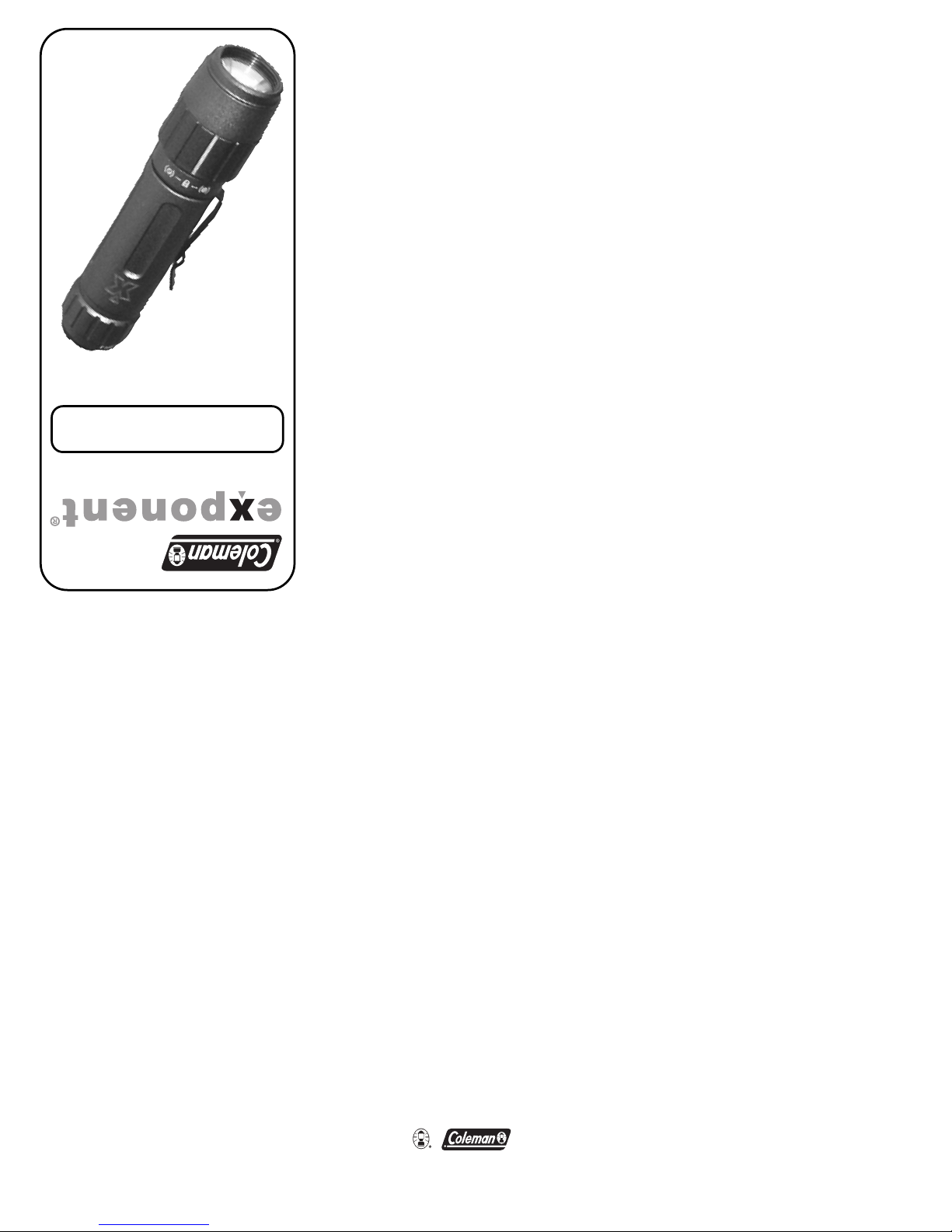
How to Use and Enjoy Your Coleman
®
©2008 The Coleman Company, Inc. All rights reserved.
Coleman®, , , and exponent®are registered trademarks of
The Coleman Company, Inc.
Made in China
THINGS YOU SHOULD KNOW
1. Operating time for this
flashlight depends on
whether it is run continuously or intermittently.
Intermittent operation
extends the run time of a set
of batteries. On a new set of
batteries, approximate run
time of up to 2 hours on
Narrow Beam or Area Light
mode and 15 hours on
Emergency Strobe.
2. The LED is a lifetime light
source. It will never need to
be replaced.
3. Do not leave discharged
batteries in the flashlight for
this could permanently
damage the flashlight.
4. It is normal for the flashlight’s aluminum body to get
very warm during use.
3 Year Limited Warranty
The Coleman Company, Inc. (“Coleman”) warrants that for a period of three (3) years from the
date of purchase, this product will be free from defects in material and workmanship. Coleman, at
its option, will repair or replace this product or any component of the product found to be defective
during the warranty period. Replacement will be made with a new or remanufactured product or
component. If the product is no longer available, replacement may be made with a similar product
of equal or greater value. No warranty is provided for batteries and lightbulbs. This is your exclusive
warranty.
This warranty is valid for the original retail purchaser from the date of initial retail purchase and is
not transferable. Keep the original sales receipt. Proof of purchase is required to obtain warranty
performance. Coleman dealers, service centers or retail stores selling Coleman
®
products do not
have the right to alter, modify or in any way change the terms and conditions of this warranty.
This warranty does not cover normal wear of parts or damage resulting from any of the following:
negligent use or misuse of the product, use on improper voltage or current, use of non-Coleman
accessories or parts, use contrary to the operating instructions or failure to follow maintenance
instructions, commercial, in profit or non-profit instructional or rental applications, disassembly,
repair or alteration by anyone other than Coleman or an authorized service center. Further, the warranty does not cover Acts of God, such as fire, flood, hurricanes and tornadoes.
COLEMAN SHALL NOT BE LIABLE FOR ANY INCIDENTAL OR CONSEQUENTIAL DAMAGES
CAUSED BY THE BREACH OF ANY EXPRESS OR IMPLIED WARRANTY, BREACH OF CONTRACT
OR OTHERWISE. EXCEPT TO THE EXTENT PROHIBITED BY APPLICABLE LAW, ANY IMPLIED
WARRANTY OF MERCHANTABILITY OR FITNESS FOR A PARTICULAR PURPOSE IS LIMITED IN
DURATION TO THE DURATION OF THE ABOVE WARRANTY. SOME STATES, PROVINCES OR
JURISDICTIONS DO NOT ALLOW THE EXCLUSION OR LIMITATION OF INCIDENTAL OR CONSEQUENTIAL DAMAGES OR LIMITATIONS ON HOW LONG AN IMPLIED WARRANTY LASTS, SO THE
ABOVE LIMITATIONS OR EXCLUSION MAY NOT APPLY TO YOU. THIS WARRANTY GIVES YOU
SPECIFIC LEGAL RIGHTS, AND YOU MAY ALSO HAVE OTHER RIGHTS THAT VARY FROM STATE
TO STATE OR PROVINCE TO PROVINCE.
How to Obtain Warranty Service
Take the product to an authorized Coleman service center. You can find the nearest authorized
Coleman service center by visiting www.coleman.com or calling 1-800-835-3278 or TDD
316-832-8707 in the United States or 1 800 387-6161 in Canada. If a service center is not
conveniently located, attach to the product a tag that includes your name, address, daytime
telephone number and description of the problem. Include a copy of the original sales receipt.
Carefully package the product and send either by courier or insured mail with shipping and
insurance prepaid to:
For products purchased in the United States:
The Coleman Company, Inc.
3600 North Hydraulic
Wichita, KS 67219
DO NOT RETURN THIS PRODUCT TO THE PLACE OF PURCHASE.
If you have any questions regarding this warranty please call 1-800-835-3278 or TDD
316-832-8707.
For products purchased in Canada:
Sunbeam Corporation (Canada) Limited
DBA Jarden Consumer Solutions
20B Hereford Street
Brampton (Ontario) L6Y 0M1
2000001151 (20080421)
MINI LED
FLASHLIGHT
Page 2
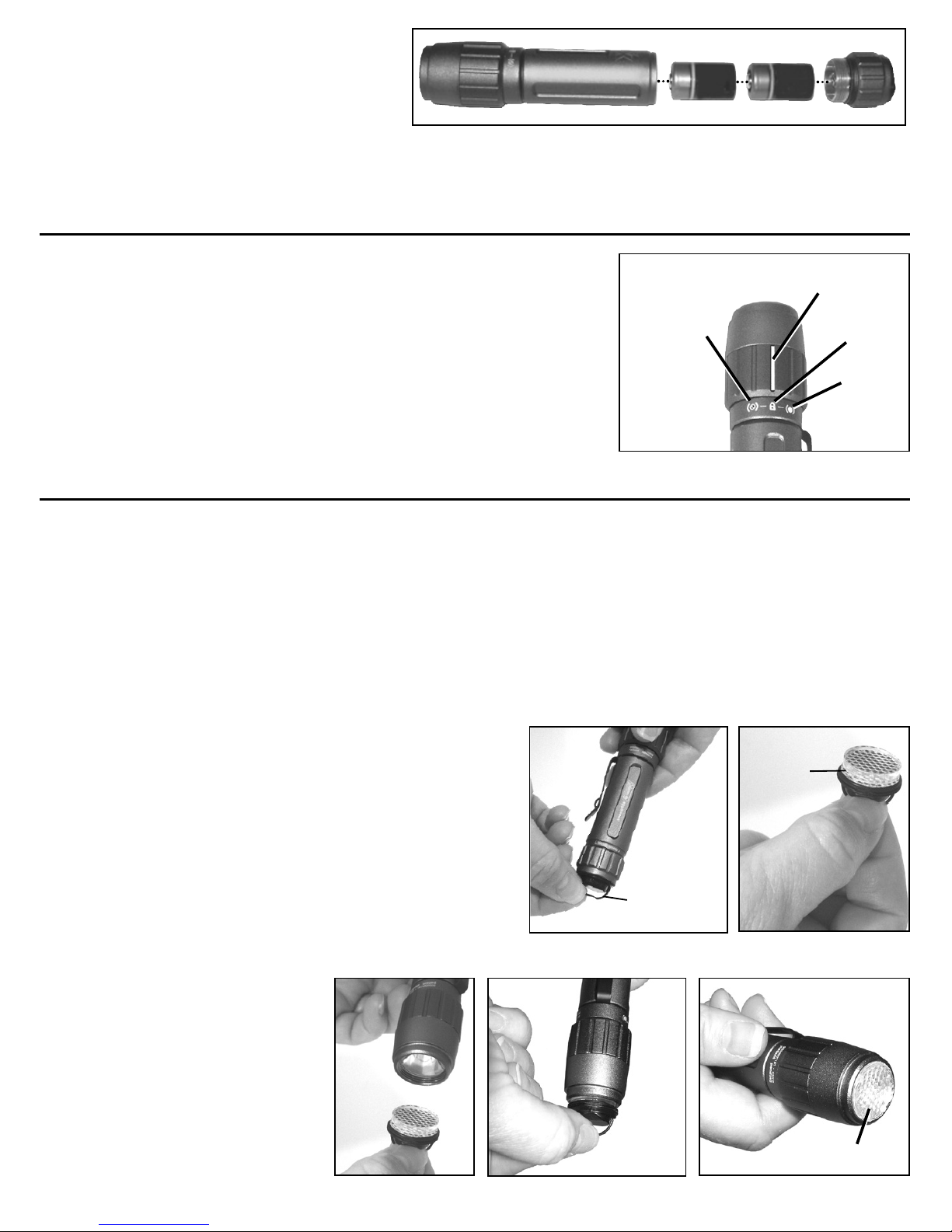
OPERATING INSTRUCTIONS
Your Exponent®flashlight has a notched, Rotating Collar that allows you to
select the proper setting: “ON”, “OFF”/Locked position, or Emergency Strobe.
1. Grasp the notched Collar and then rotate the Selection Indicator to the
desired lighting choice.
2. When transporting or storing, make sure the flashlight is in the “OFF” or
Locked position.
TO INSTALL OR REPLACE BATTERIES
Carefully read all instructions before use and save
for future reference. Your new Exponent
®
flash-
light operates on two “CR2” lithium cell batteries.
1. Rotate Battery Tail-Cap counterclockwise to loosen and remove. (Fig. 1)
2. Install “CR2” batteries in the correct orientation as shown (Fig. 1). Make certain all batteries are installed correctly.
3. Replace Battery Tail-Cap and rotate clockwise until tightened.
Fig. 2
TO INSTALL AREA LIGHT LENS
Your new Exponent®flashlight has a special dimpled lens which transforms the light pattern from the standard
Narrow Beam to a broader Area Light configuration. The Area Light Lens is stored in a compartment in the End Cap
of the flashlight.
1. Lift up Ring on the black End Cap Cover. (Fig. 3)
2. Turn Ring counterclockwise to loosen and remove the End Cap Cover and access the Area Light Lens. (Fig. 4)
3. Insert the Area Light Lens into the light end of the flashlight using the End Cap Cover as an installation tool. (Fig. 5)
4. Turn Ring on the End Cap Cover clockwise to secure
Area Light Lens into end of the flashlight (Fig. 6).
Do not overtighten.
NOTE: When properly installed, the dimples on the Area
Light Lens will be facing outward. (Fig. 7)
5. Replace the End Cap Cover into the flashlight, after
inserting Lens, then turn clockwise to secure. (Fig. 3)
TO REMOVE AREA LIGHT LENS
1. Insert tabs on the bottom of the
End Cap Cover into notches of
the Area Light Lens and turn
counterclockwise to remove.
(Fig. 5)
2. Replace the Area Lens and End
Cap Cover into the flashlight, and
then turn clockwise to secure.
(Fig. 3)
Fig. 3
Fig. 5
Fig. 1
+
+
-
-
ON
EMERGENCY
STROBE
OFF
(LOCKED)
SELECTION
INDICATOR
END CAP
COVER RING
Fig. 6
Fig. 7
Fig. 4
AREA LIGHT
LENS
DIMPLES
