Page 1
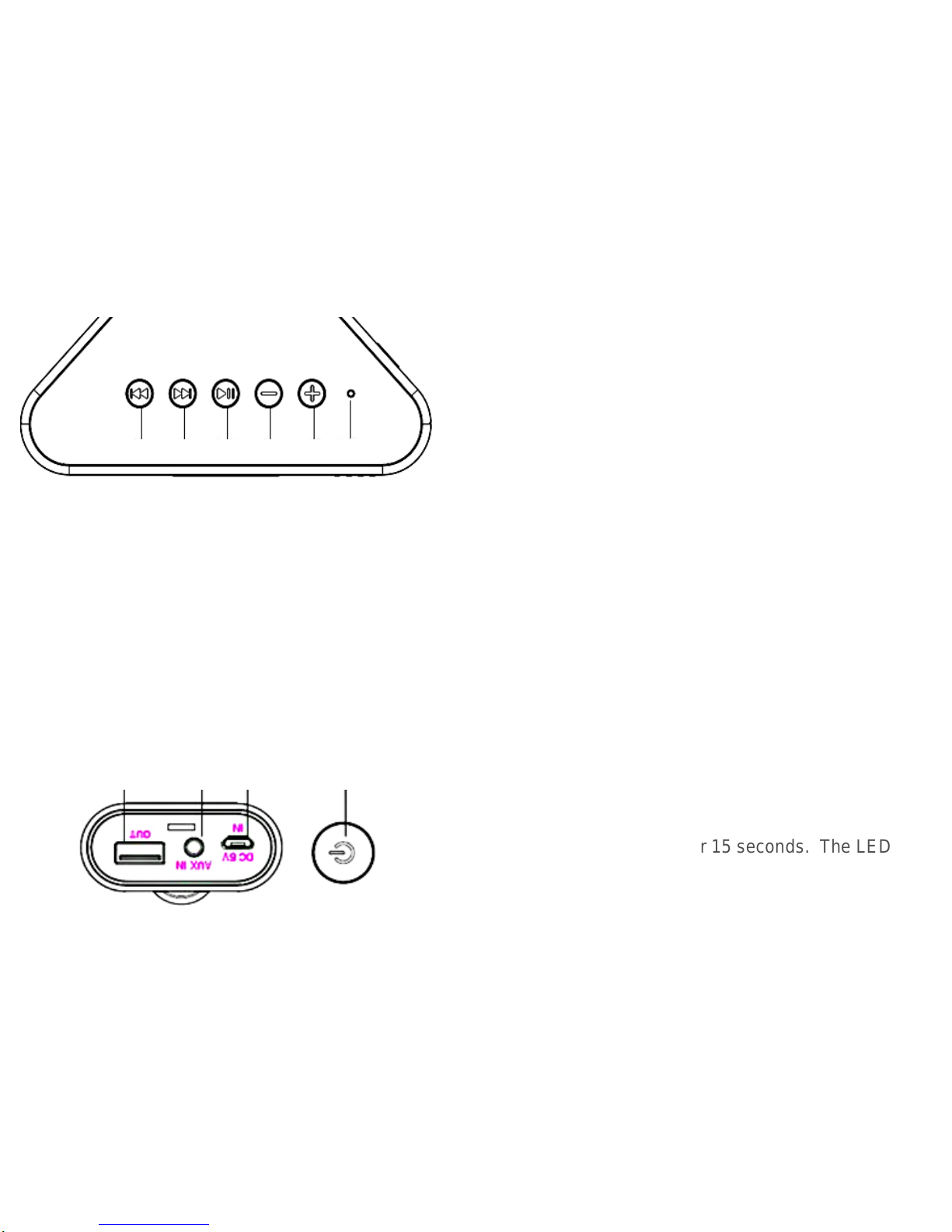
1 2 3 4 5 6
① Play Backward
② Play Forward
③ Play/Pause
④ Volume –
⑤ Volume +
⑥ LED Indicator
⑦ USB Power Bank Output
⑧ Auxiliary Input
⑨ microUSB Charging Port for Internal
Battery
7 8 9 10
Powering CBT20 On / Off
Press and hold the power button until you hear
an audible tone. A blue LED will flash every
second to indicate that it is powered on and
searching for a Bluetooth source to pair with.
To power the speaker off, press and hold the
power button until an audible tone is heard. This
will indicate that the speaker is
powered off.
NOTE: The speaker will automatically power
off after several minutes if the Bluetooth
connection is not paired with a device.
Connecting CBT20 via Bluetooth
Once powered on, the speaker will automatically
enter pairing mode after 15 seconds. The LED
Page 2
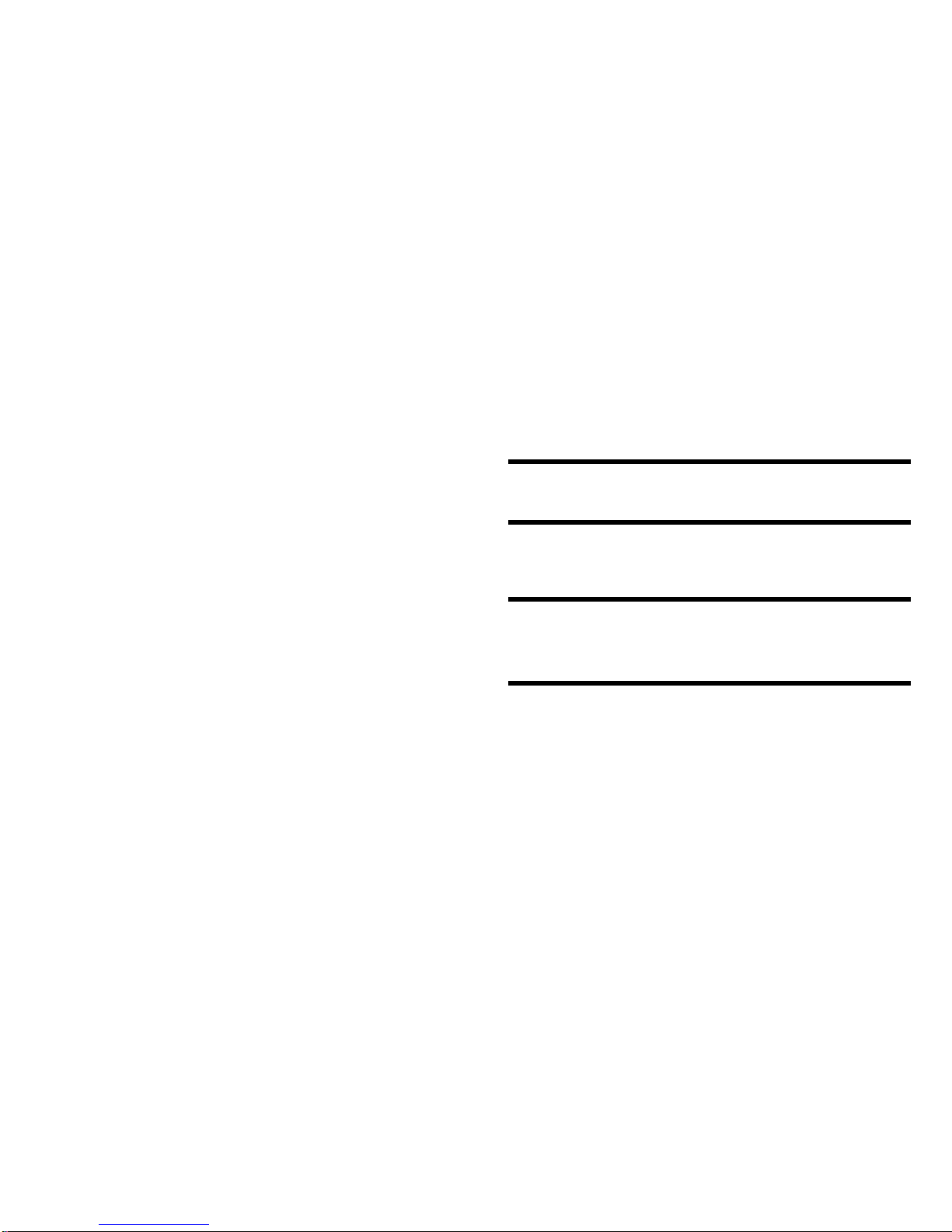
will flash blue and red to note that it is in pairing
mode.
Go into your phone/tablet’s Bluetooth settings
and enable Bluetooth. Next, enter the Bluetooth
device list and select Coleman_CBT20. After
selected, wait a few seconds for the pairing to
complete. Some Bluetooth devices may require
a passkey to proceed. If prompted, please enter
0000 as the passkey. Once the pairing is
successful, you will hear and audible tone from
the speaker and a blue LED will begin flashing
every few seconds.
NOTE: The CBT20 will automatically connect
to a previously paired device if the paired
device’s Bluetooth radio is enabled and within
reachable distance.
Connecting CBT20 via Auxiliary Input
If you would like to use a device that is not
equipped with Bluetooth technology, simply
connect the included auxiliary 3.5mm cable from
your device to the Aux-In input at the side base
of the CBT20. This will interrupt any connected
Bluetooth streams until you remove the 3.5mm
cable.
Controlling the Sound on Your CBT20
PLAY / PAUSE
Tap the PLAY/PAUSE button
VOLUME UP / DOWN
Tap + or – buttons to increase or decrease the
volume
FORWARD / BACKWARD
Tap the FORWARD or BACKWARD buttons to
skip ahead or go backwards in a track.
Charging your CBT20
Open the watertight sealed door, and simply
plug the included microUSB cord into the
microUSB port at the base of the speaker. Once
Page 3

plugged in, the LED will flash blue. It will turn off
once the internal battery is fully charged.
Charging Another Device (Power Bank)
Open the watertight sealed door, and simply
plug in your own USB cable into the full size
USB port. The charging LEDs on the front will
display the battery remaining level of the internal
battery. Once power from the internal battery is
depleted, it will stop charging your external
device and the charging LEDs will turn off.
NOTE: As not to rapidly decrease the battery
level of your CBT20, it is best to use the Power
Bank function when you are not actively playing
any music from your speaker.
Factory Reset
If you are experiencing connectivity issues, you
may need to perform a hard reset on your
CBT20. To do so, power your speaker off then
on. Once powered on, press and hold the
play/pause button for 6 seconds and it will reset
the Bluetooth connection. Once reset
successfully, the LED indicator will flash red and
blue for a new pairing.
Preserving the Waterproof Seal
Ensure that the side compartment door is fully
pushed in. This will prevent any dust and
moisture from entering the USB and AUX ports.
Specifications
Bluetooth Version: 4.0
Built-in Lithium-Ion Battery: 3.7V, 6000mAh
Charging Voltage: 5V
Speaker: 3W x 2 + 9W (RMS)
Frequency: 100Hz-18KHz
Effective Distance: 8M
Waterproof Grade: IPX6
Page 4

Elite Brands Inc., 40 Wall Street, 61st Floor
New York, NY 10005 · Tel: 1-800-441-1100
www.colemanoptics.com
Coleman, , are registered trademarks of
The Coleman Company, Inc. used under license
©2016 The Coleman Company, Inc.
The word mark and logos are registered trademarks
owned by the Bluetooth SIG, and any use of such marks
by Elite Brands Inc. is under license. Other trademarks and
trade names are those of their respective owners.
