Page 1
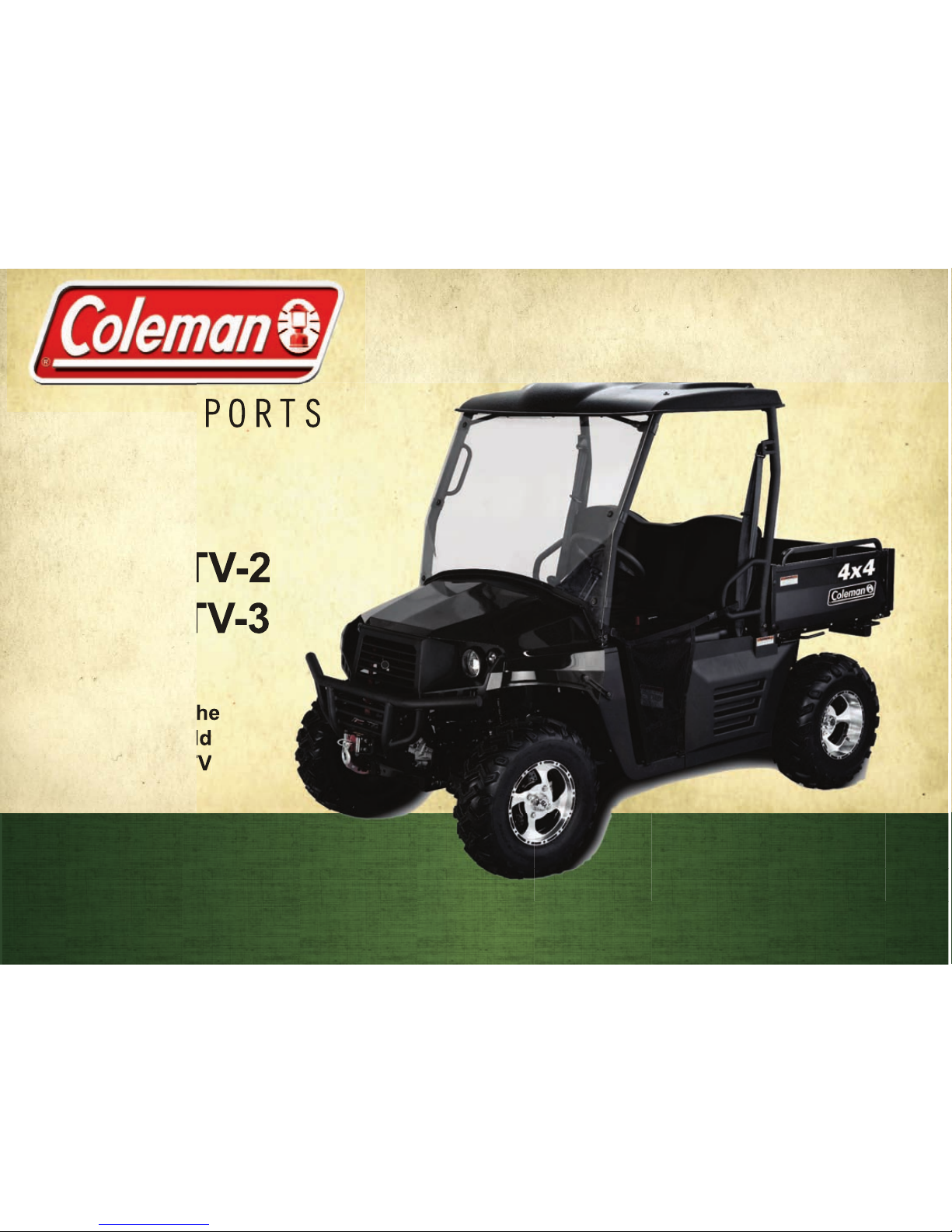
POWERSPORTS
OWNER’S MANUAL
(888)-405-8725 Coleman Powersports
364 S. Smith Rd. Tempe, AZ. 85281
400UTV-2
400UTV-3
No one under the
age of 16 should
operate this ATV
Page 2
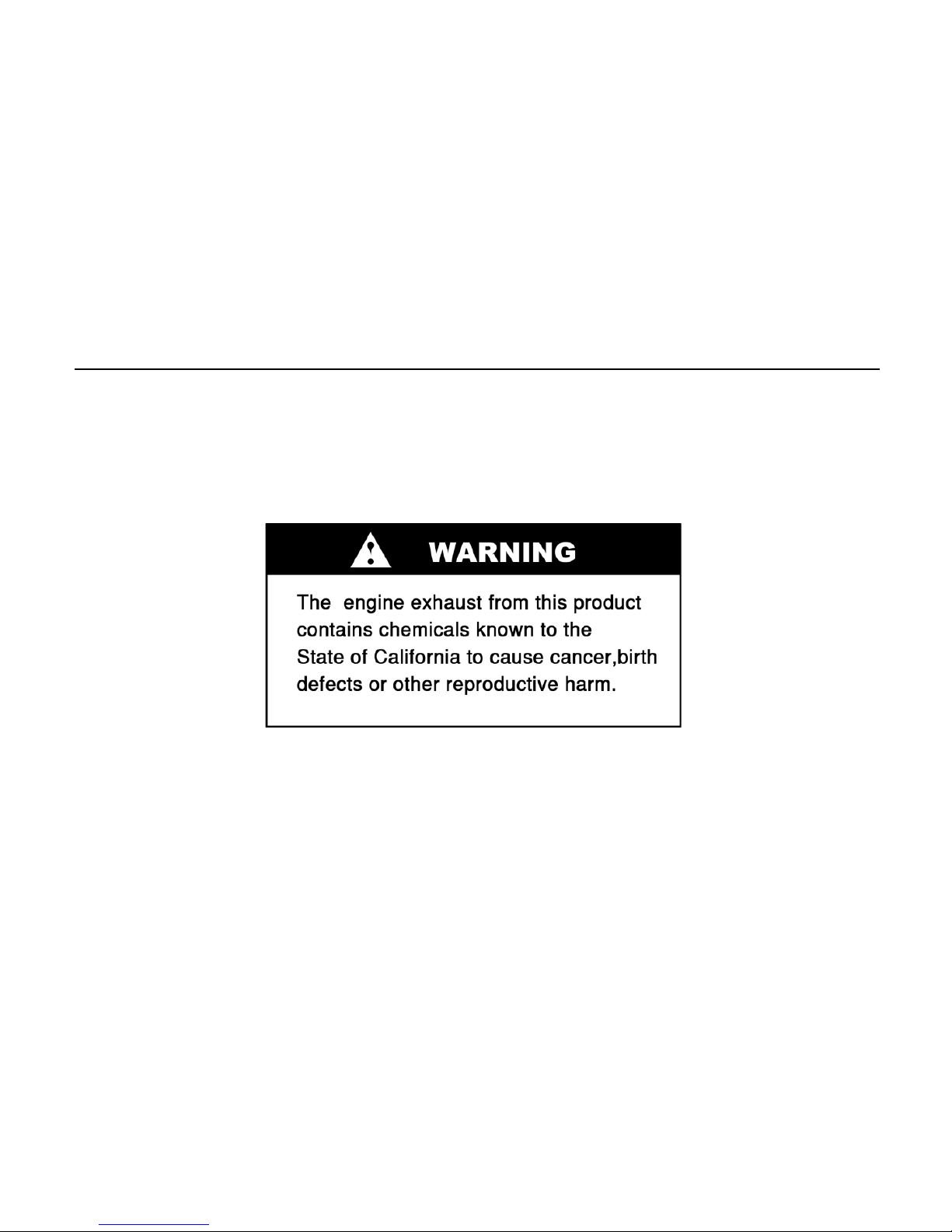
Owner’s Manual
Page 3
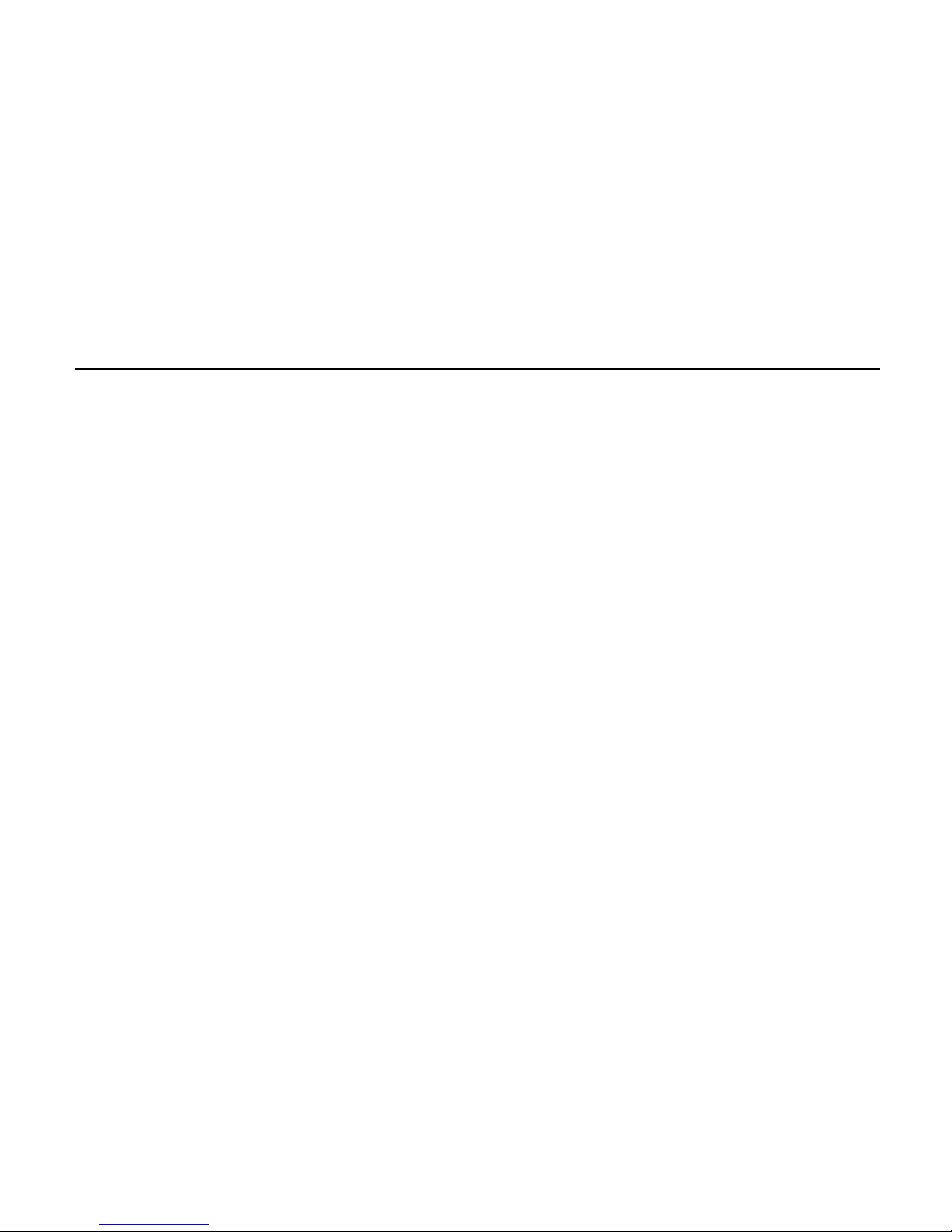
Owner,s Manual
INTRODUCTION
Congratulations on your purchase of the Coleman HS400UTV-2/HS400UTV-3. This Owner’s /
Operator’s manual will provide you information regarding safe operation, operational instructions,
maintenance and care. Fully understanding this manual and following all of the instructions herein will
provide the knowledge needed to have safe and enjoyable UTV operation.
If you have any questions regarding the operation or maintenance of your UTV, please contact
Coleman Powersports 888-405-8725.
IMPORTANT SAFETY MESSAGES
● READ THIS MANUAL CAREFULLY AND COMPLETELY BEFORE OPERATING YOUR UTV. MAKE SURE
YOU UNDERSTAND ALL INSTRUCTIONS.
● PAY CLOSE ATTENTION TO THE WARNING AND CAUTION LABELS ON THE UTV.
● NEVER OPERATE THE UTV WITHOUT PROPER TRAINING OR INSTRUCTION.
● THIS UTV, AND ANY OTHER UTV OVER 90cc, SHOULD NOT BE RIDDEN BY ANYONE UNDER 16 YEARS
OF AGE.
Page 4
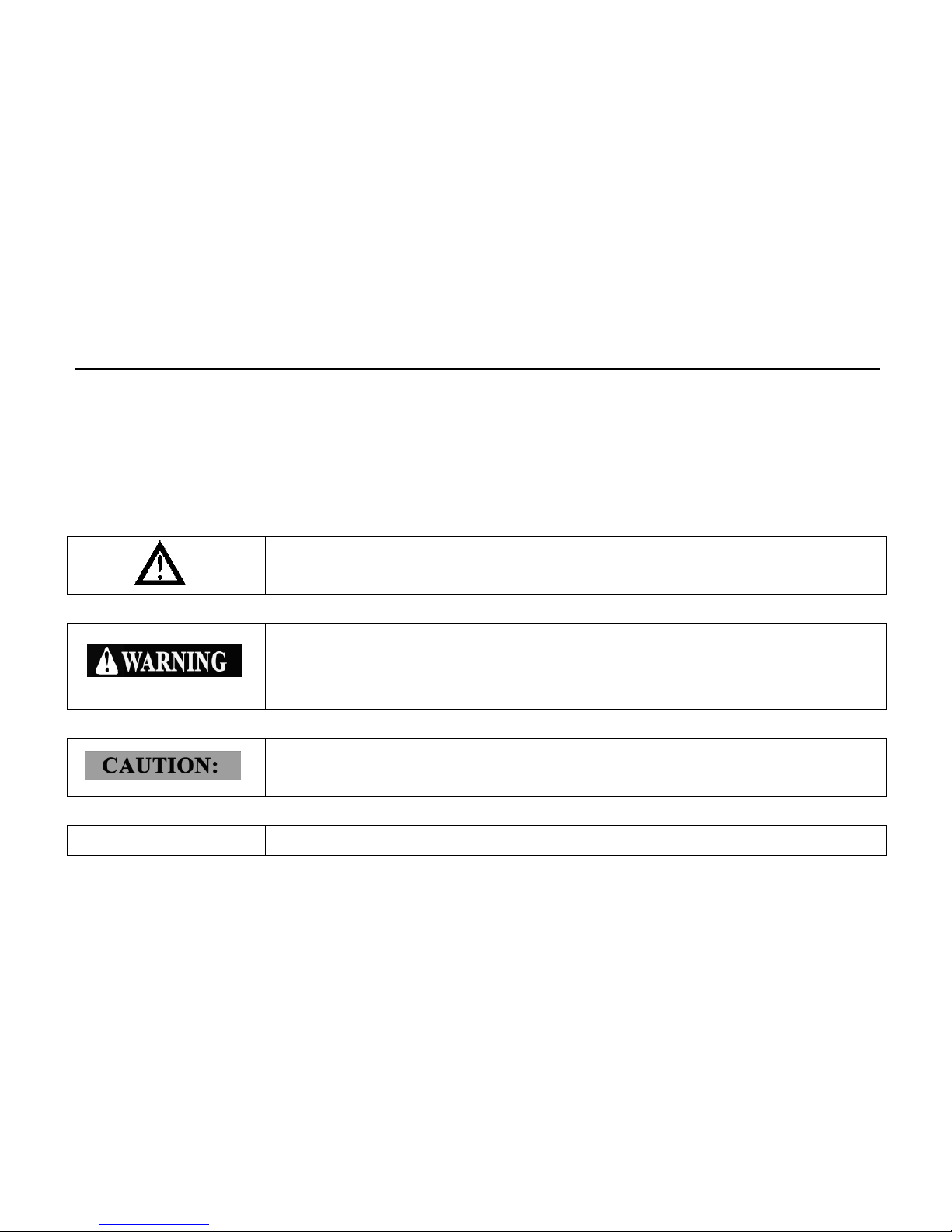
Owner’s Manual
IMPORTANT MANUAL INFORMATION
FAILURE TO FOLLOW THE WARNINGS CONTAINED IN THIS MANUAL CAN RESULT IN SERIOUS INJURY
OR DEATH. Particularly important information is distinguished in this manual by the following
notations:
The Safety Alert Symbol means ATTENTION!
YOUR SAFETY IS INVOLVED!
Failure to follow WARNING instructions could result in severe injury or death to
the machine operator, bystander or a person inspecting or repairing the
machine.
A CAUTION indicates special precautions that must be taken to avoid damage
to the machine.
A NOTE provides key information to make procedures easier or clearer.
NOTE:
Page 5
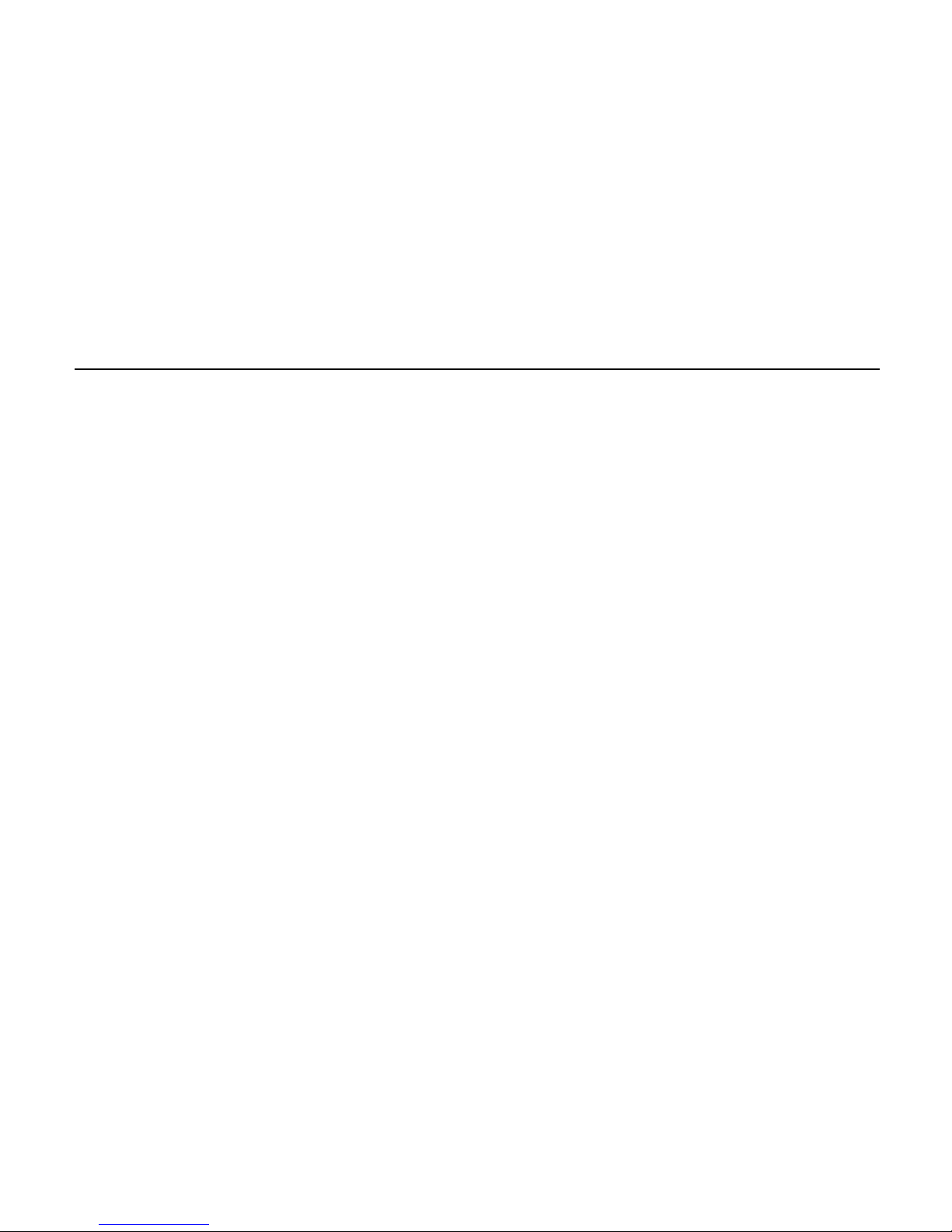
Owner,s Manual
IMPORTANT NOTICE
This UTV is designed and manufactured for OFF - ROAD use only. It is illegal and unsafe to operate this
UTV on any public street, road or highway.
This UTV complies with all applicable OFF - ROAD noise level and spark arrester laws and regulations in
effect at the time of manufacture.
Please check your local riding laws and regulations before operating this UTV.
When the temperature is below -4°F (-20°C), park the UTV in a place where the temperature is higher
than -4°F (-20°C). Start the UTV after the UTV has warmed up. Please see page 6-3 on the warming up
process.
Follow the proper parking procedures when the temperature is higher than 100°F (38°C): turn off the
engine; make sure the radiator fan is on for 3 minutes before turning off the power switch.
Starting the UTV for the first time will take longer because the fuel will need reach the fuel injectors. To
start the UTV the first time, hold the ignition key on at 5-second intervals. Allow the starter to rest 15
seconds between each start attempt.
Page 6
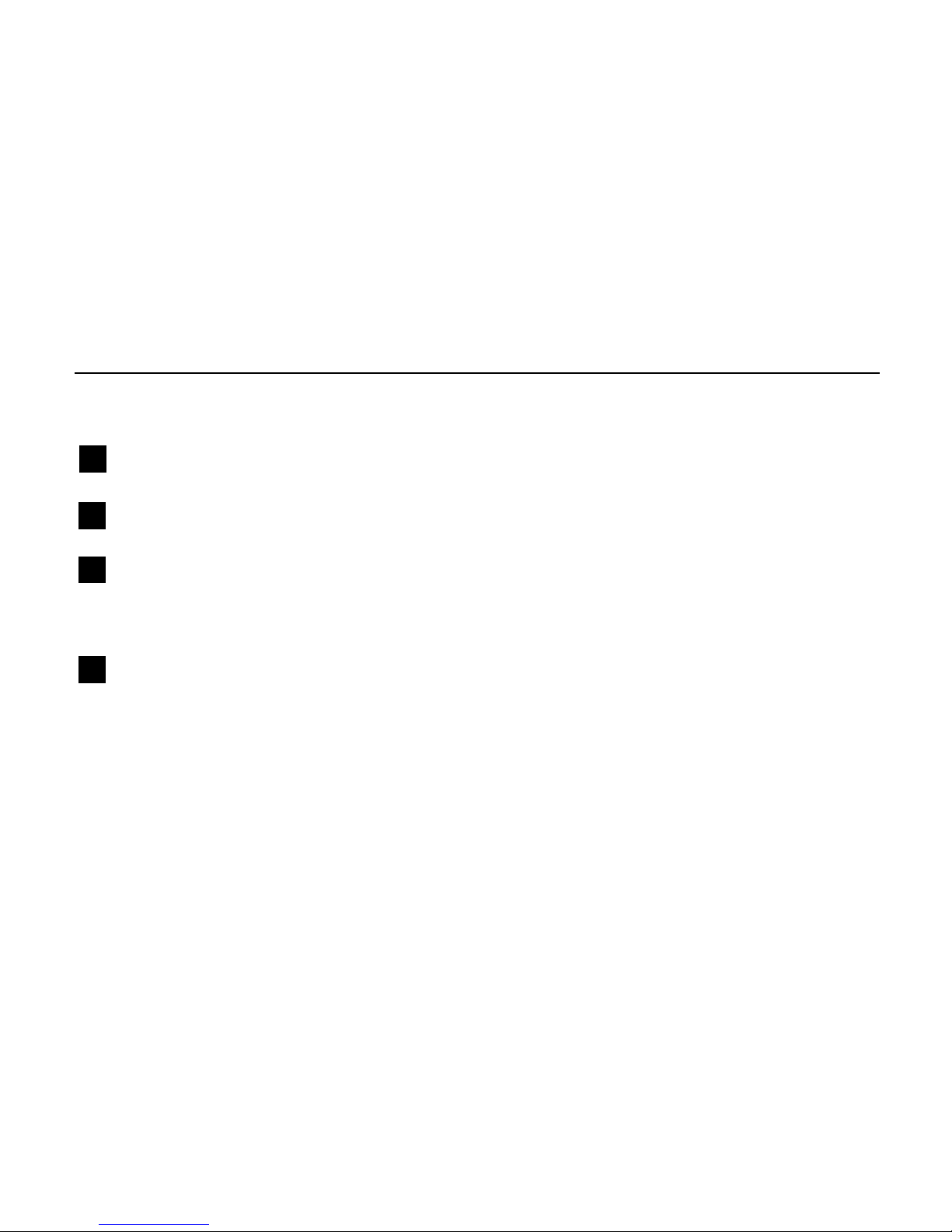
Owner,s Manual
Coleman Powersports Limited
Warranty
Location of the Warning and
Safety Labels
1-1
Safety Information
2-1
Description and Vehicle
Identification
3-1
Identification Number Records
3-3
Vehicle Identification Number
3-3
Control Functions
4-1
Ignition Switch
4-1
Indicator and Warning Lights
4-2
Use of EPS system
4-4
Speedometer Unit
4-5
Odometer and Trip Meter Modes
4-6
Fault code indicator
4-8
Switches
4-10
On-Command Four-Wheel-Drive and
Differential Gear Lock Switches
4-11
Throttle Pedal
4-15
Brake Pedal
4-16
Parking brake pedal
4-16
Drive Select Lever
4-17
Fuel Tank Cap
4-18
Starter
4-18
Seats
4-19
Seat Belts
4-20
Glove Compartment
4-23
Cargo Bed
4-24
Opening and Closing the Tailgate
4-24
Lifting and Lowering the Cargo
Bed
4-25
Front and Rear Shock Adjustment
4-27
Trailer Hitch Bracket
4-29
Auxiliary DC Jack
2
3 1 4
Page 7
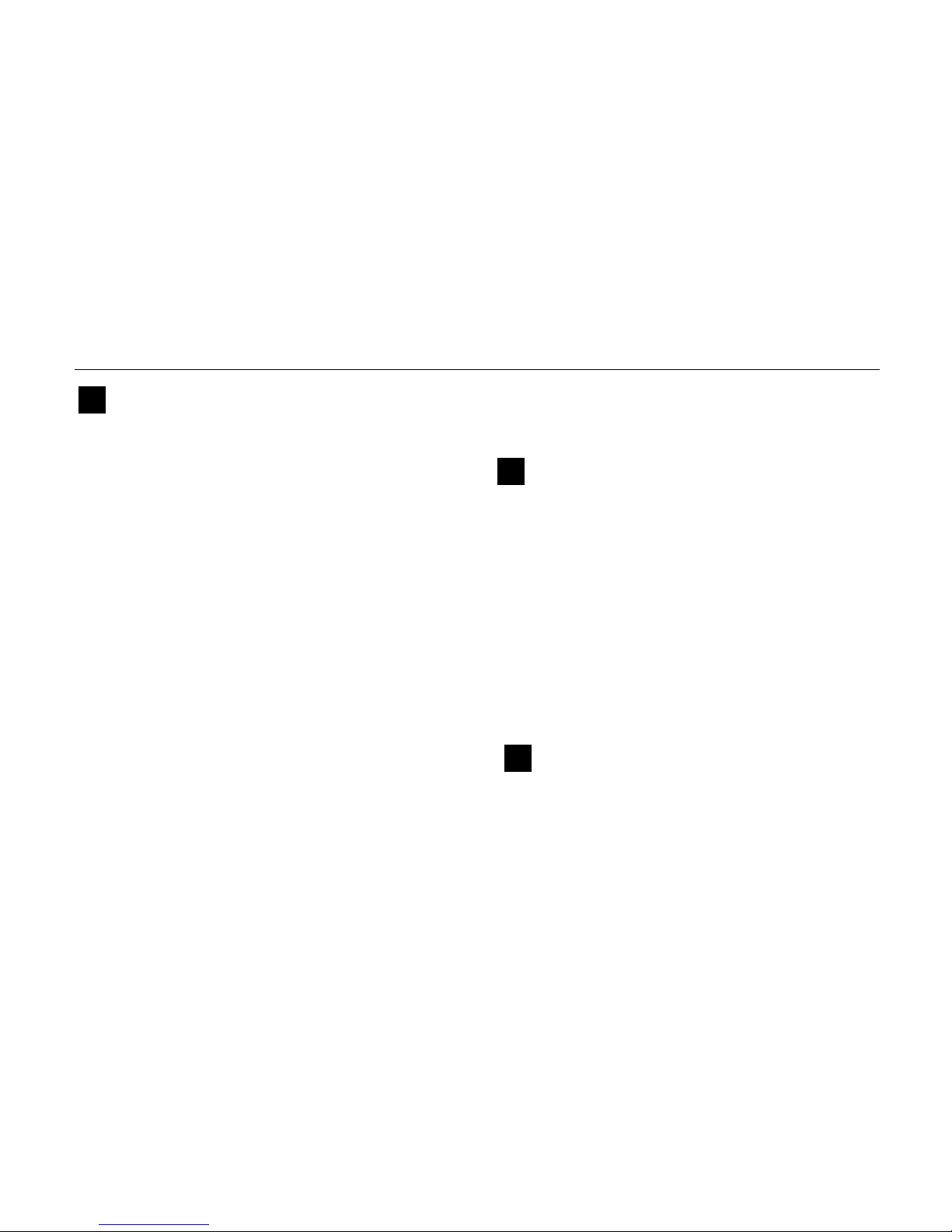
Owner,s Manual
Pre-Operation Checks
5-1
Brakes
5-2
Front and Rear Brakes Brake Pedal
5-2
Brake Fluid Level
5-3
Brake Operation
5-3
Fuel
5-4
Engine Oil
5-6
Coolant
5-6
Final Gear Oil
5-7
Differential Gear Oil
5-7
Throttle Pedal
5-8
Throttle Freeplay
5-9
Throttle Freeplay Inspection
5-9
Throttle Freeplay Adjustment
5-9
Steering Wheel Inspection
5-10
Seat Belts
5-10
Fittings and Fasteners
5-10
Lights
5-10
Switches
5-10
Tires
5-11
Measuring Tire Pressure
5-13
Tire Wear Limit
5-14
Operation
6-1
Starting a Cold Engine
6-1
Starting a Warm Engine
6-3
Jump Starting
6-3
Warming Up
6-5
Drive Select Lever Operation and
Reverse
6-5
Parking
6-9
Parking on a Slope
6-10
Accessories and Loading
6-11
Your Vehicle
7-1
Getting To Know Your Vehicle
7-1
Learning To Operate Your Vehicle
7-5
Turning Your Vehicle
7-6
Operating Improperly in Reverse
7-7
5
6
7
Page 8
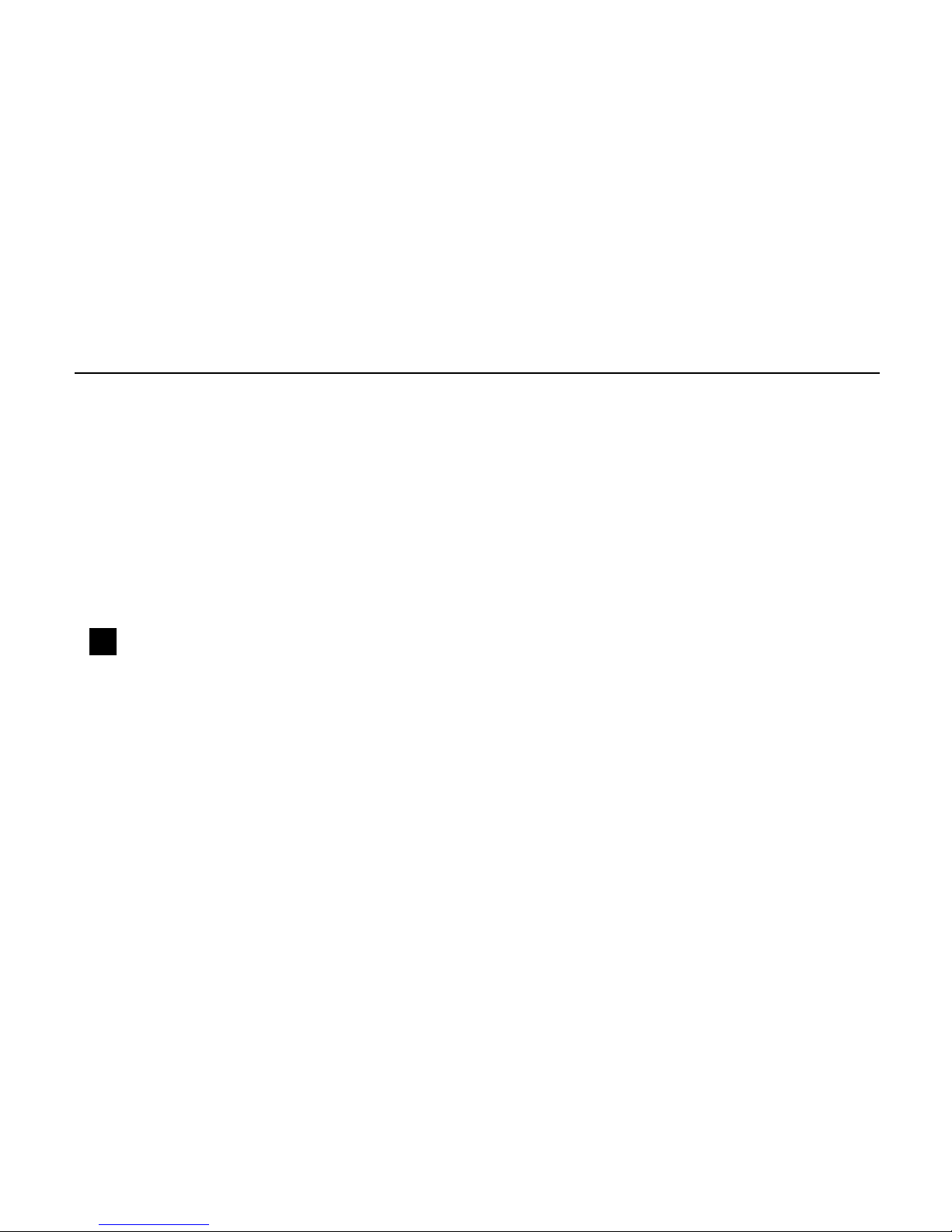
Owner,s Manual
Braking
7-8
Going Uphill
7-8
Going Downhill
7-11
Crossing Through Shallow Water
7-12
Vehicle Immersion
7-14
Rear Axle Differential Lock
7-15
Riding Over Rough Terrain
7-16
Riding in Brush or Wooded Areas
7-17
Encountering Obstacles on the
Trail
7-18
Periodic Maintenance and
Adjustment
8-1
Periodic Maintenance Chart for
the Emission Control System
8-3
General Maintenance and
Lubrication Chart
8-4
Hood
8-6
To Open
8-6
To Close
8-7
EFI System
8-8
ECU and EFI System inspection
8-11
Engine Oil and Oil Filter Cartridge
8-11
To Check Engine Oil Level
8-11
To Change the Engine Oil (With or
Without Oil Fliter Cartridge
Replacement
8-12
Checking the Final Gear Oil Level
8-15
Changing the Final Gear Oil
8-16
Differential Gear Oil
8-18
Checking the Differential Gear Oil
8-18
Changing the Differential Gear Oil
8-19
Oil cooler
8-20
Coolant
8-21
Checking the Coolant Level
8-21
Changing the Coolant
8-22
Axle Boots
8-23
Spark Plug Inspection
8-24
Removal
8-24
Inspection
8-25
Installation
8-25
8
Page 9
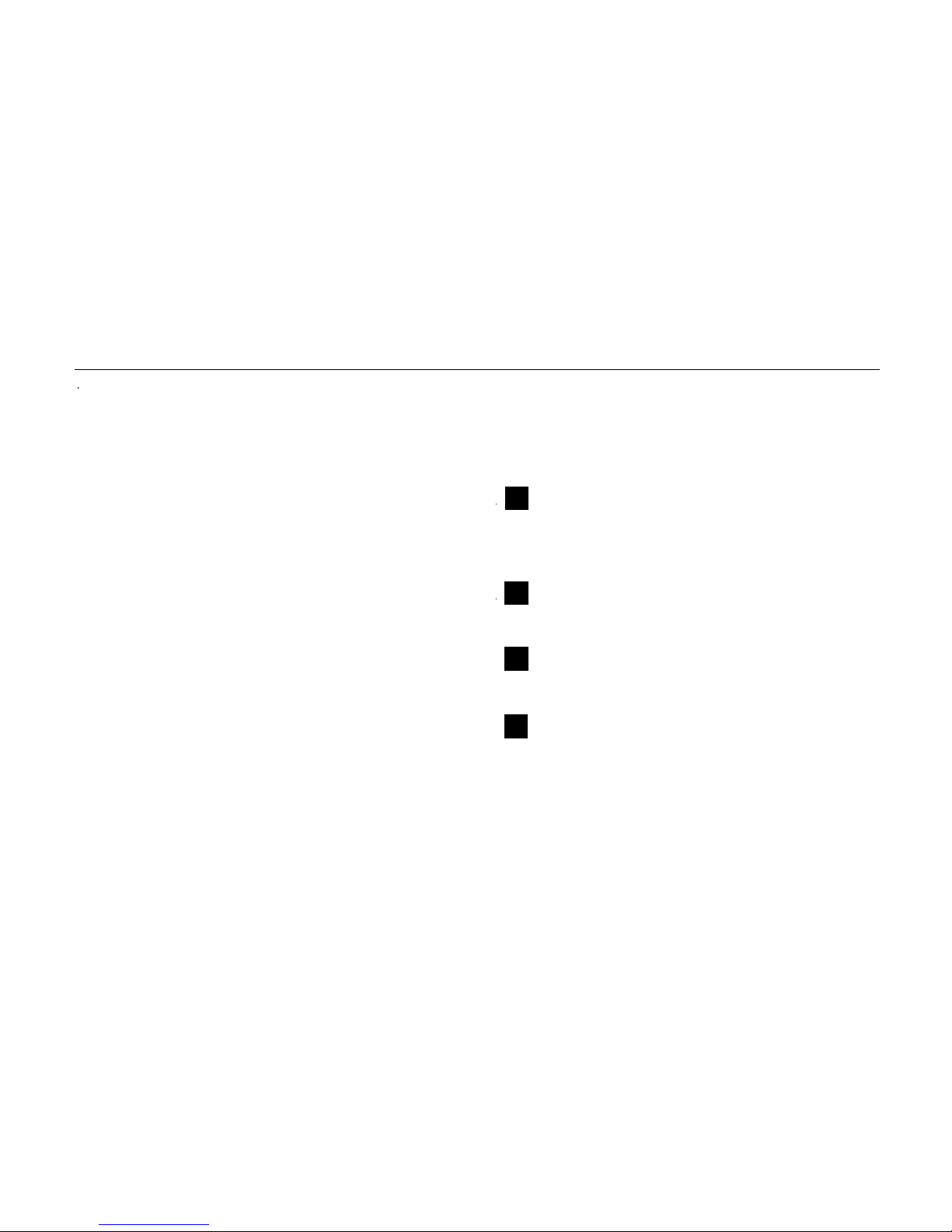
Owner,s Manual
Cleaning the Air Filter Elements
8-26
Cleaning the Spark Arrester
8-30
Valve Clearance
8-32
Front Brake Pad Check
8-32
Rear Brake Pad Check
8-33
Checking the Brake Fluid Level
8-34
Brake Fluid Replacement
8-35
Checking the Brake Pedal
8-35
Brake Light Switch Adjustment
8-37
Cable Inspection and Lubrication
8-38
Brake Pedal and Accelerator
Pedal Lubrication
8-38
Rear Knuckle Upper and Lower
Pivot Lubrication
8-39
Steering Shaft Lubrication
8-40
Wheel Installation
8-41
Battery
8-43
Battery Maintenance
8-45
Fuse Replacement
8-46
Replacing Headlight Bulb
8-48
Tail / Brake Light Bulb
Replacement
8-51
Troubleshooting
8-52
Common Problems in Vehicle
8-53
Cleaning and Storage
9-1
Cleaning
9-1
Storage
9-3
Specifications
10-1
Faultcode of Electronic
Injection System
11-
1
USA EPA Emissions Limited
Warranty
12-1
9
10
11
12
Page 10
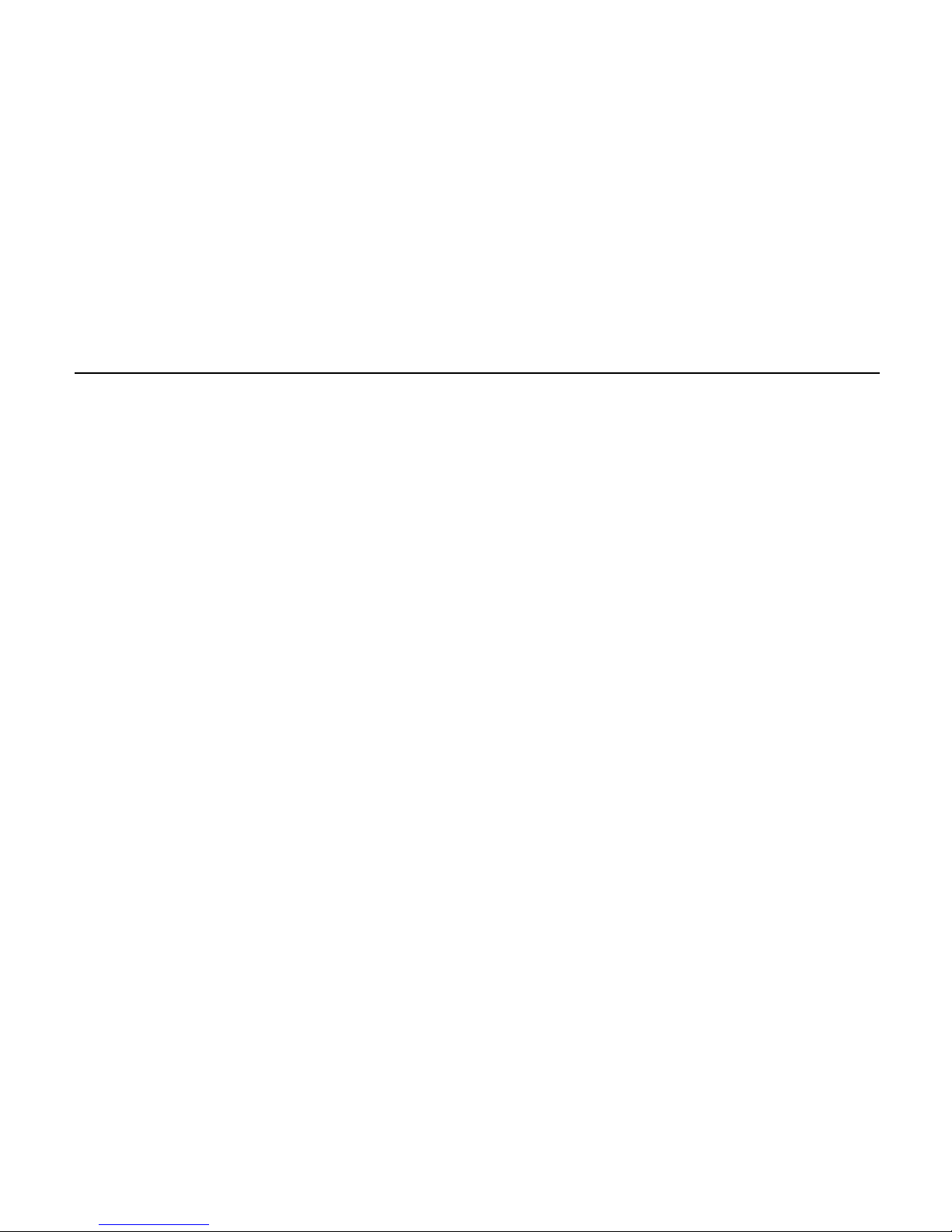
Owner,s Manual
Page 11
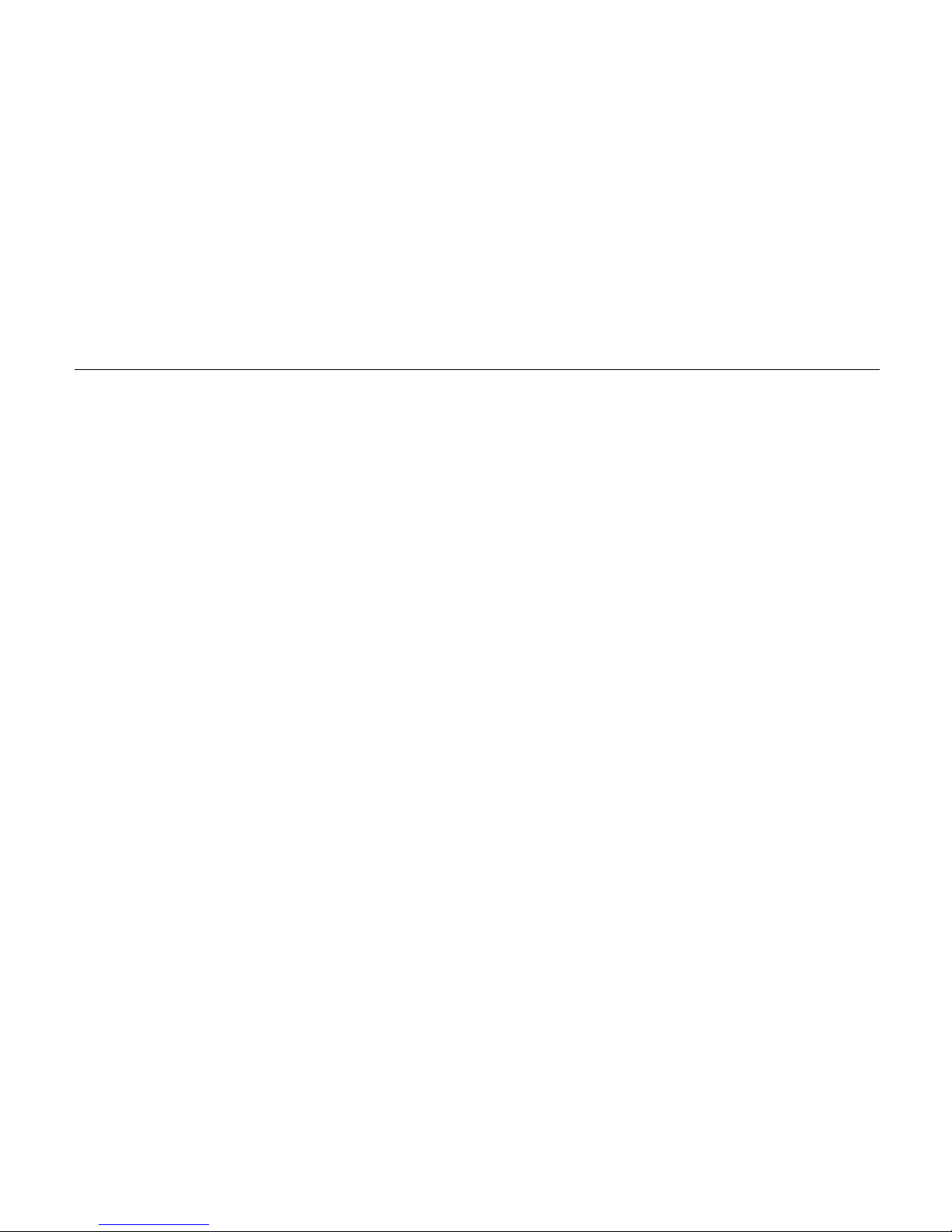
Coleman Powersports Limited Warranty
Coleman Powersports LIMITED WARRANTY
This Warranty is NOT the Emissions Control Warranty. Please note this is a general Limited Warranty for this
product. It IS NOT an Emissions Control Warranty. Please see the Emissions Control Warranty in this manual.
The Warranty:
Coleman Powersports Inc offers the following warranty to the initial purchaser of this new Coleman Powersports
product. The initial purchaser is defined as the first person to purchase a new Coleman Powersports product from
an Authorized Retailer of Coleman Powersports products.
The limited warranty period for this product is 1 year from the date of purchase shown on the original sales receipt.
What is a Defect?
The Product is warranted to be free from manufacturing defects in material and workmanship for a period of 1 year
from the date of purchase shown on the sales receipt. During this period of time Coleman Powersports will, at its
option, either repair or replace any original Coleman Powersports part which is covered by this warranty and is
proven to be defective in workmanship or material.
To qualify for this warranty the part:
1. Must have been purchase from Coleman Powersports or from an authorized Coleman Powersports Retailer.
2. This warranty does not apply to any vehicle which is used in competition or used in a manner not consistent
with the normal and proper intended use for the vehicle. This vehicle is not intended for rental or commercial use.
Page 12
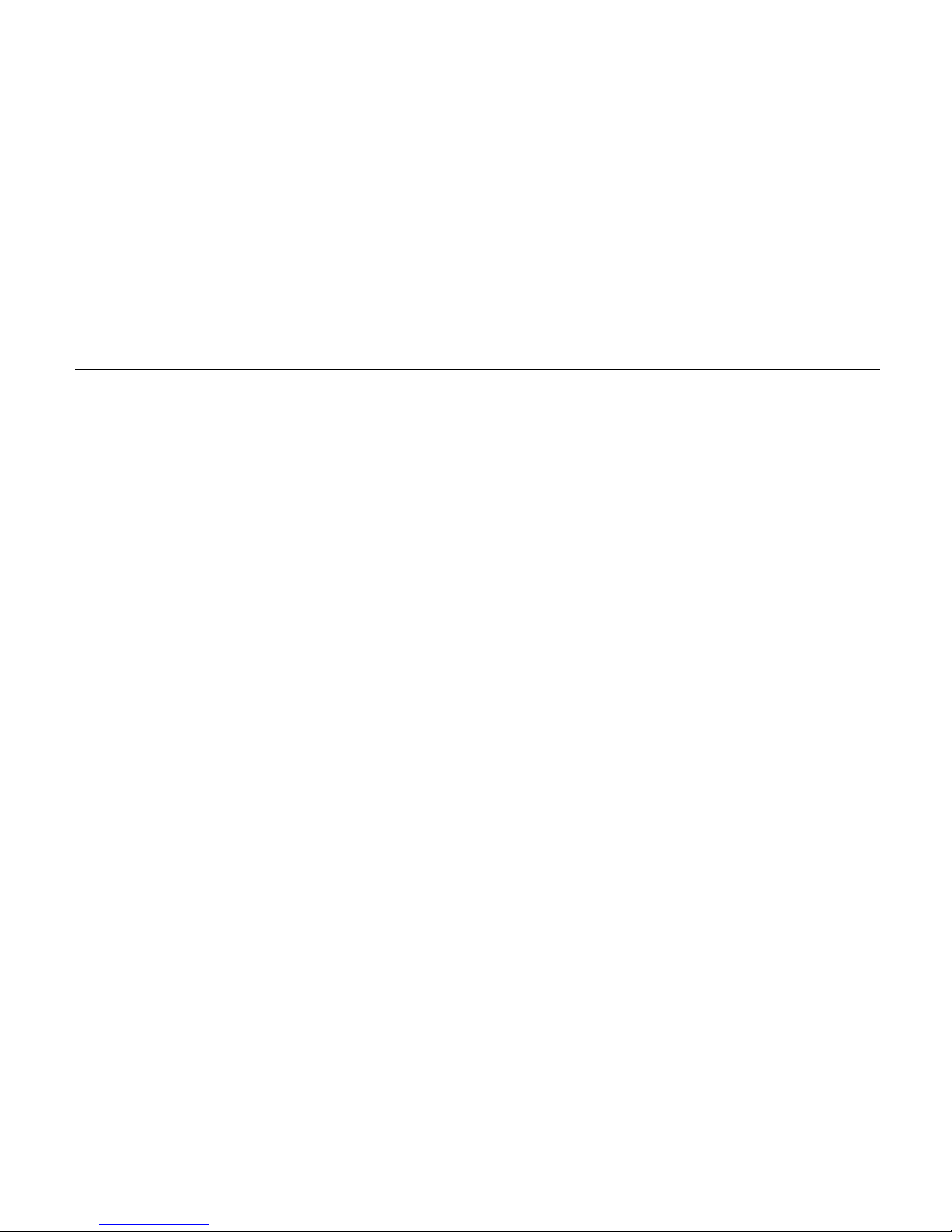
Coleman PowersportsLimited Warranty
Who Can Perform Repairs Under this Warranty?
Repairs under this warranty should be performed by an authorized Coleman Powersports retailer or comparable
servicing dealer.
How to get service under this warranty:
To get warranty service, call Coleman Powersports at 888-405-8725 for the location of your local servicing retailer /
dealer. Please do not return the product to the retailer where the product was purchased unless instructed to do
so by Coleman Powersports. The retailer of this product does not make any warranty of its own and has no
authority to implement this warranty on behalf of Coleman Powersports without the approval of Coleman
Powersports. A COPY OF YOUR SALES RECEIPT IS REQUIRED FOR WARRANTY SERVICE.
What this Warranty Does Not Cover:
This warranty does not cover the following
1. Damage due to lack or improper maintenance as described in this manual.
2. Damage which is caused by normal use and not caused by a defect in materials or workmanship.
3. Use of the product which is not consistent with the intended use as described in the operating instructions.
4. Any expendable maintenance item which need replacement or service as part of normal maintenance, unless
such items have defects in material or workmanship which cause failure or premature wear.
5. Any product which has been altered or modified in a manner not consistent with the original design of the
product or in a manner not approved by Coleman Powersports.
6. Tires
7. Damage or failures due to abuse, neglect, or misuse of the product.
Page 13
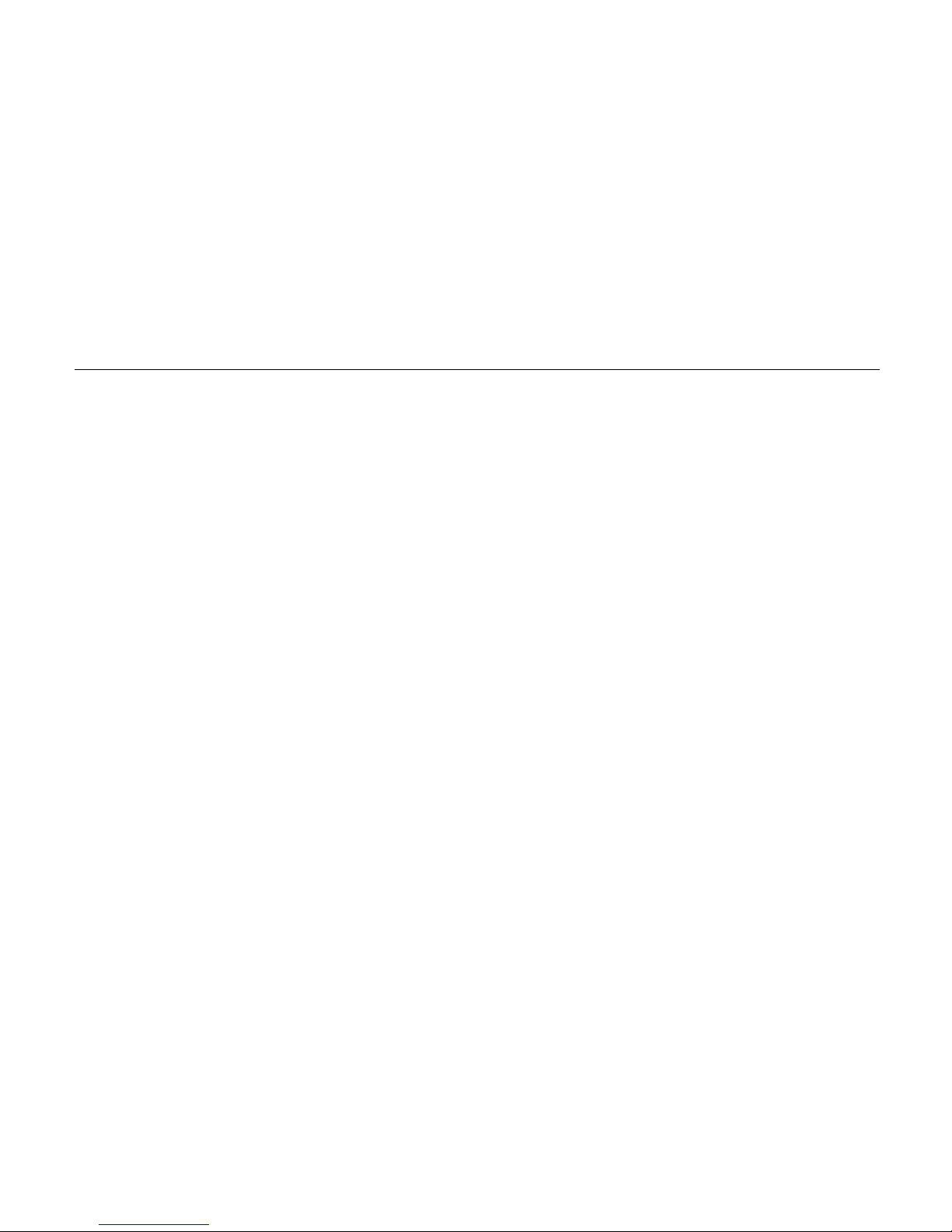
Coleman Powersports Limited Warranty
Limitations of this Warranty:
This warranty does not cover and Coleman Powersports disclaims any responsibility for:
1. Loss of time or loss of use of the product.
2. Transportation costs to and from the authorized center.
3. Other loss or damage to other equipment or personal items.
Length of Implied Warranties:
Any implied warranties are limited to the duration set forth in this warranty. Coleman Powersports does not make
any claim as to the merchantability or fitness for a particular purpose which would extend longer than the duration
of this written warranty.
Check your State Laws as some State Laws do not allow limitations as to the duration of an implied warranty.
Some States may also not allow limitation or exclusions based on incidental or consequential damages.
Page 14
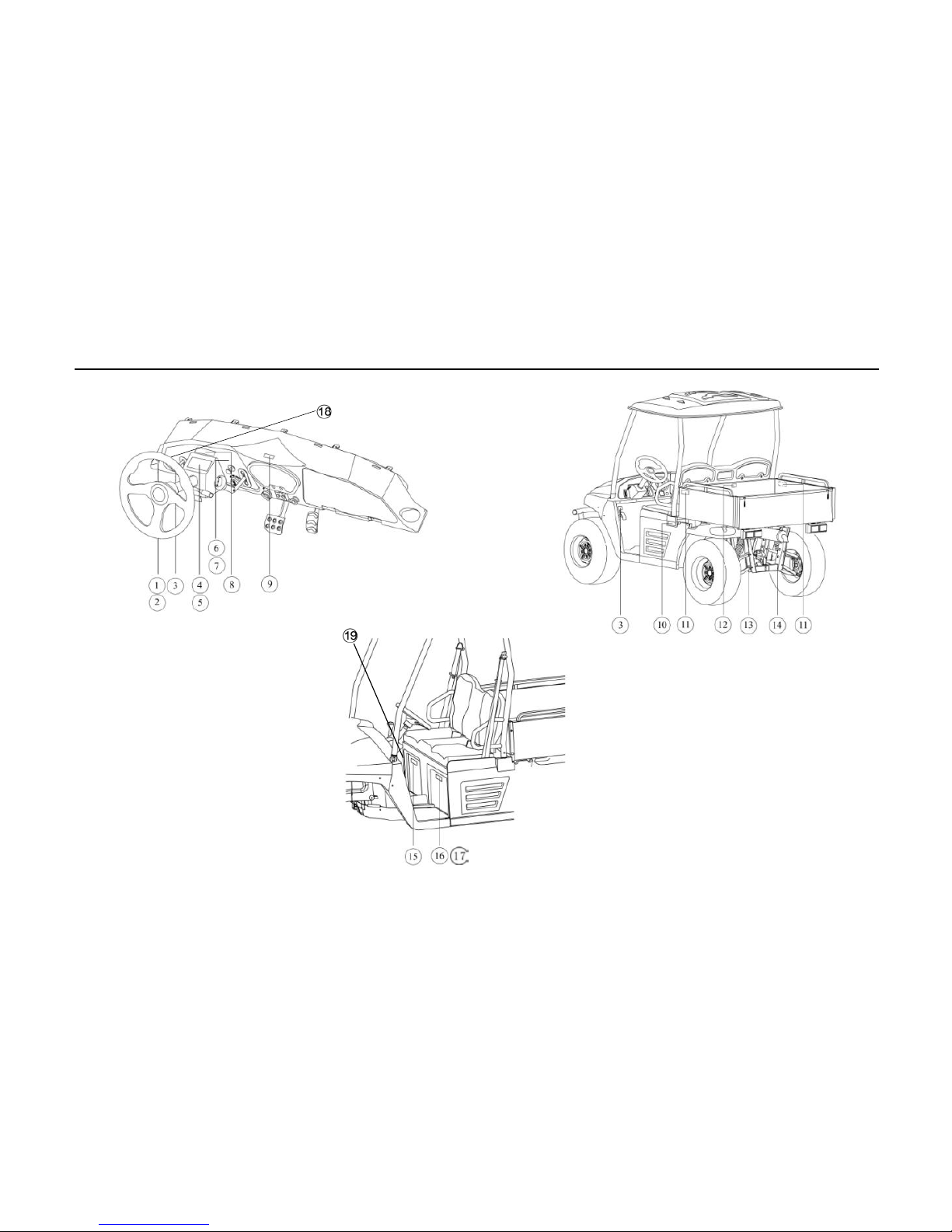
Location of the Warning and Safety Labels 1-1
Page 15
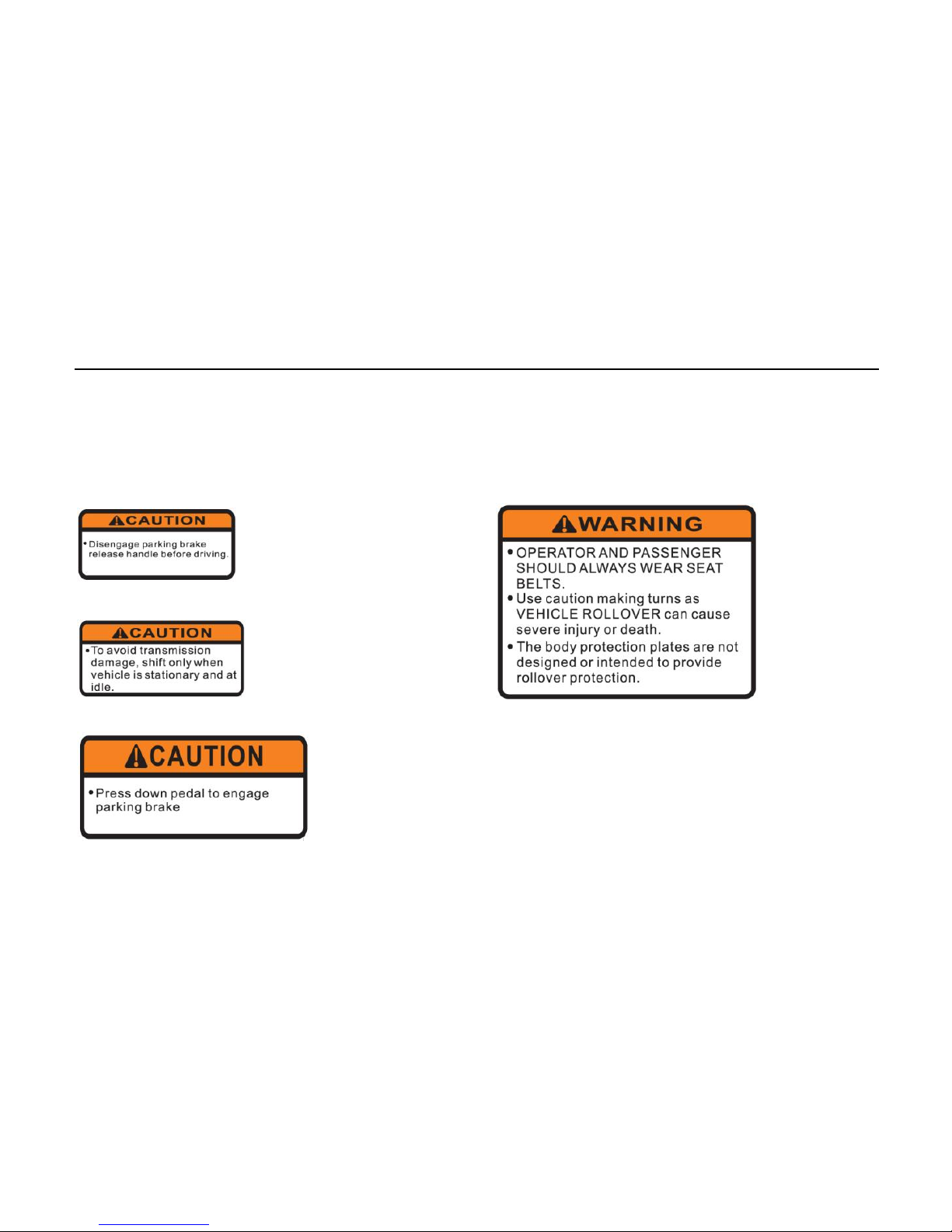
1-2 Location of the Warning and Safety Labels
4
Read and understand all of the labels on your vehicle. They contain important information for
safe and proper operation of your vehicle.
Never remove any labels from your vehicle. If a label becomes difficult to read or comes off, a
replacement label is available by contacting the dealer.
1
2
3
Page 16
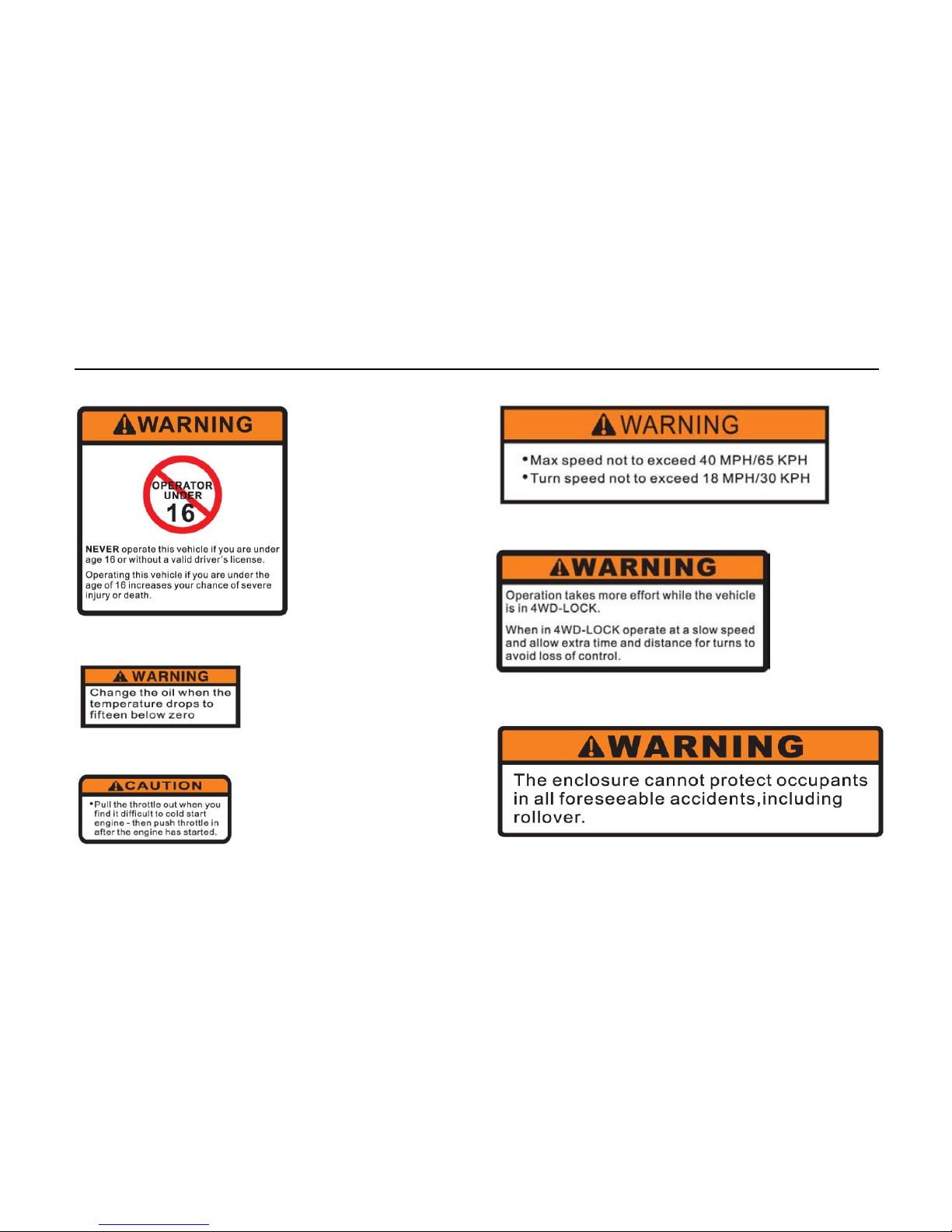
Location of the Warning and Safety Labels 1-3
5
6
7
8
9
10
Page 17
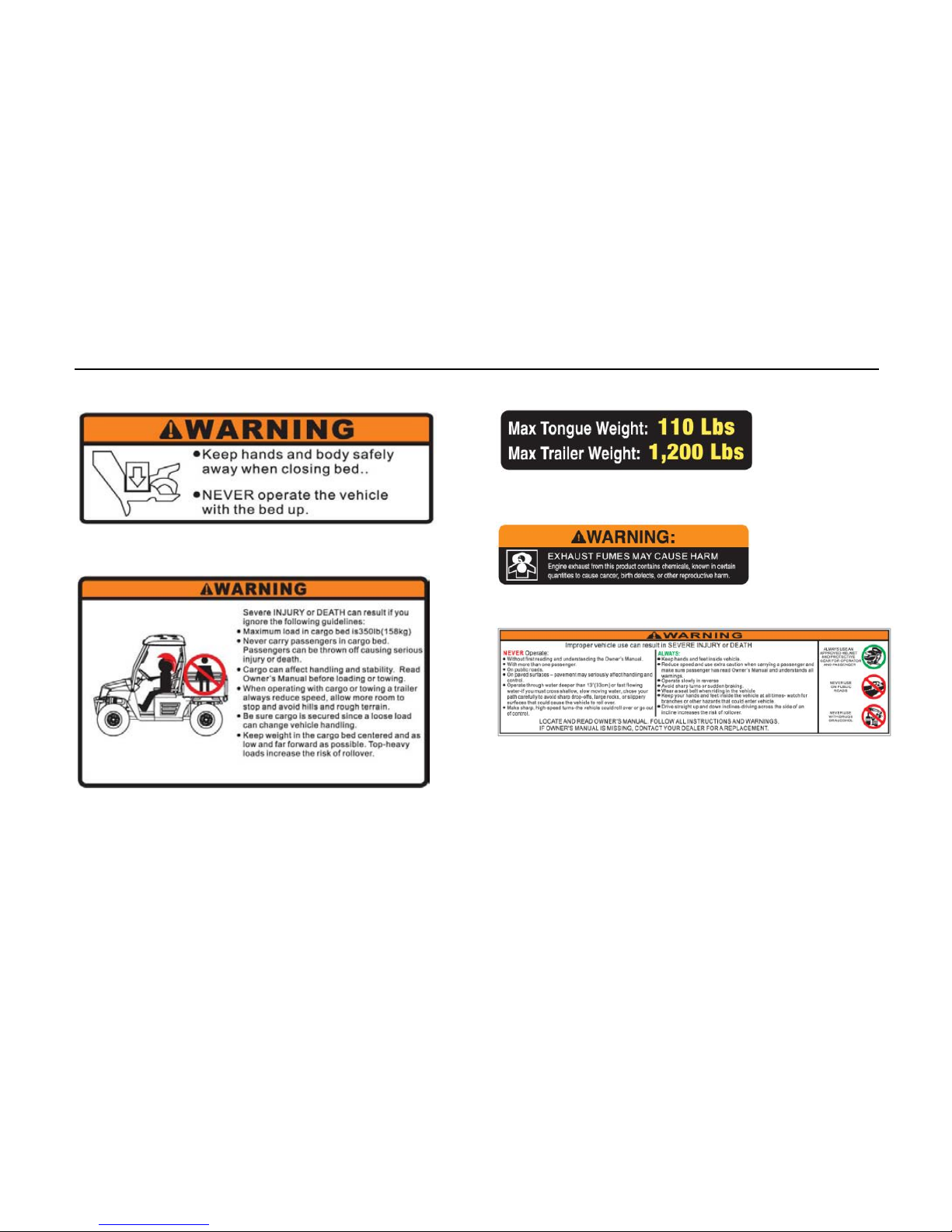
1-4 Location of the Warning and Safety Labels
11
12
13
14
15
Page 18
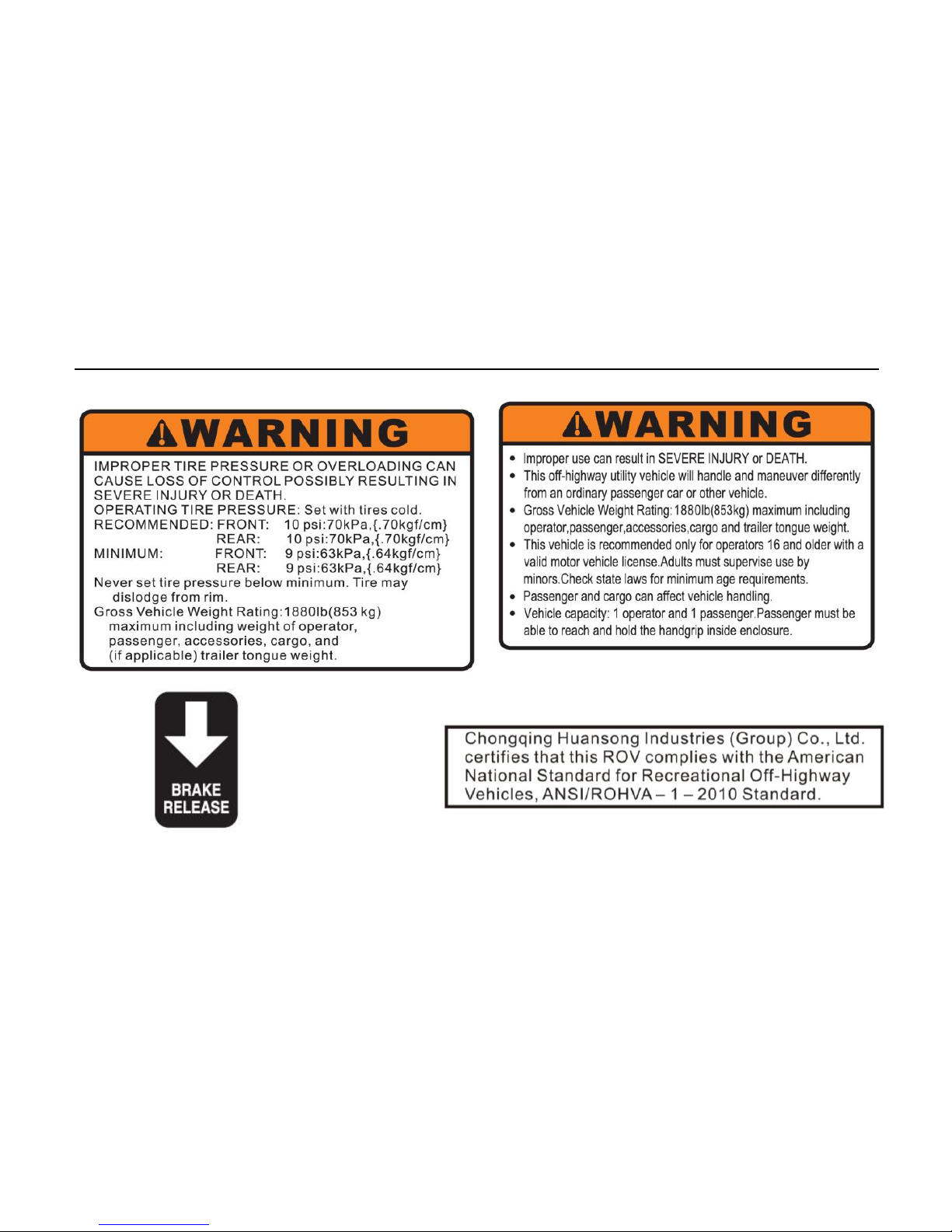
Location of the Warning and Safety Labels 1-5
16
18
17
19
Page 19
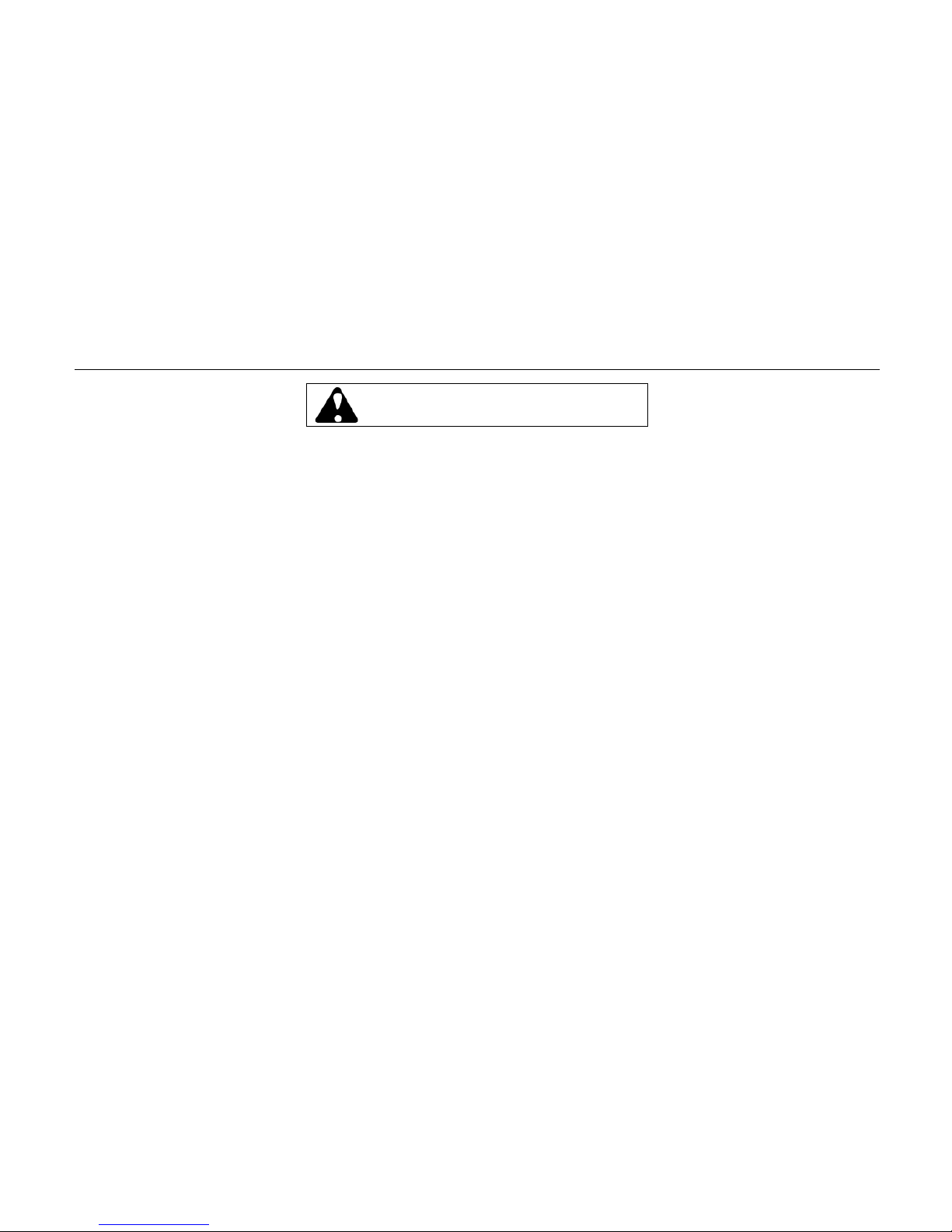
2-1 Safety Information
This off-highway utility vehicle handles differently from other vehicles including cars and UTVs.
SEVERE INJURY OR DEATH can result if you do not follow these instructions:
● Read this manual and all labels carefully and follow the operating procedures described.
● This vehicle is designed to carry the driver and one passenger. NEVER CARRY PASSENGERS IN
THE CARGO BED.
● Always be sure the driver and passenger are wearing seat belts.
● Never give a ride to a passenger who is too small to reach and hold the handgrip fixed before the
seat.
● Always avoid operating the vehicle on any paved surfaces, including sidewalks, driveways, parking
lots, and streets.
● Never operate this vehicle on any public street, road, or highway, even dirt or gravel streets.
● Never operate this vehicle without wearing an approved motorcycle helmet that fits properly. You
should also wear eye protection (goggles or a face shield), gloves, over-the-ankle boots, long-sleeved
shirt or jacket, and long pants.
● Never consume alcohol or drugs before or while operating this vehicle.
● Never operate at speeds too fast for your skills or the conditions. Always go at a speed that is proper
for the terrain, visibility, operating conditions, and your experience.
SAFETY INFORMATION
Page 20
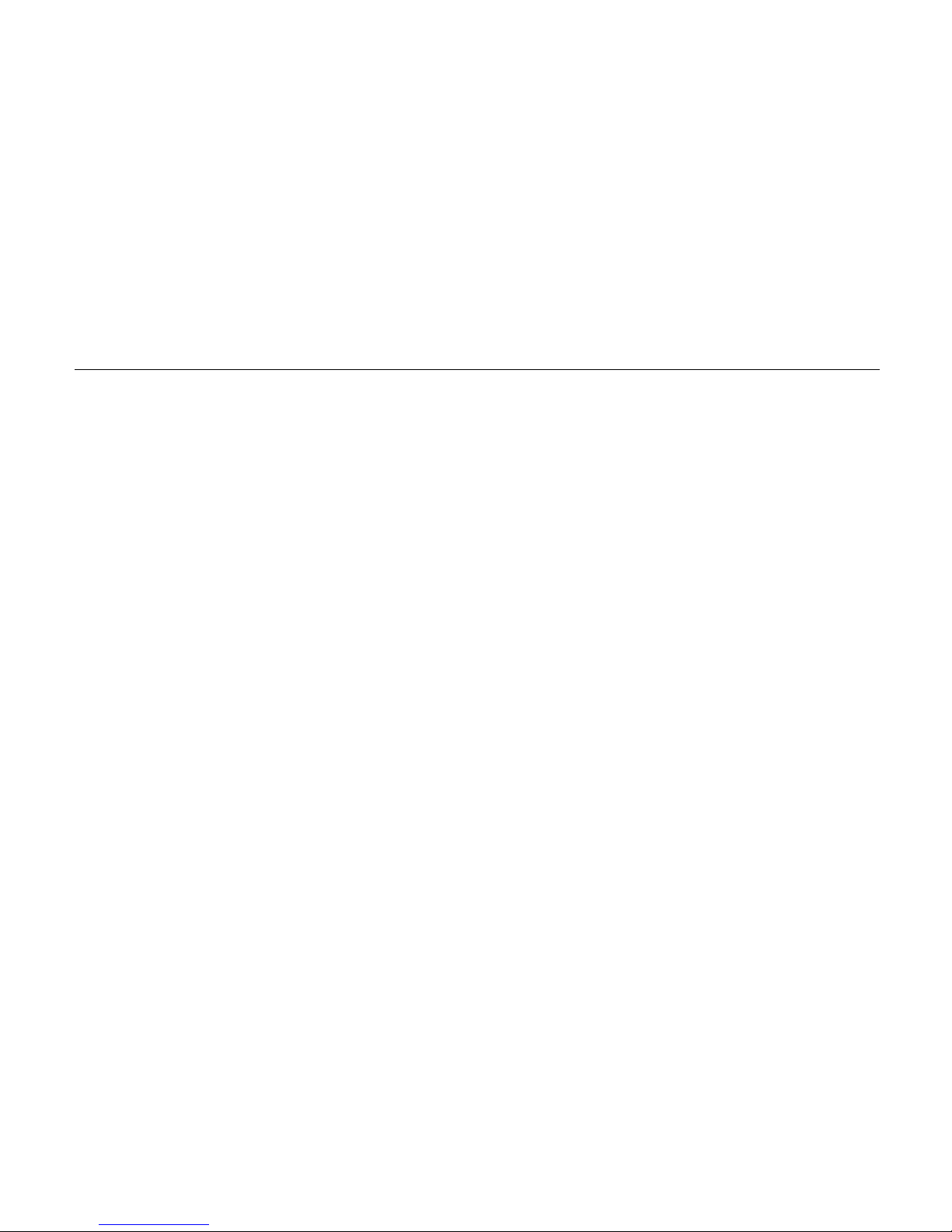
Safety Information 2-2
● Never attempt jumps or other stunts.
● Always inspect your vehicle each time you use it to be sure it is in safe operating condition, Always
follow the inspection and maintenance procedures and schedules described in this manual.
● Always keep hands, arms, feet, and legs inside the vehicle at all times during operation. Keep your
feet on the floorboard. Never hold onto the enclosure. Your hand could be injured if it is caught
between the enclosure and an obstacle outside the vehicle.
● Always keep both hands on the steering wheel when driving.
● Never wrap your thumbs and fingers around the steering wheel. This is particularly important when
driving in rough terrain. The front wheels will move right and left as they respond to the terrain, and
this movement will be felt in the steering wheel. A sudden jolt could wrench the steering wheel around,
and your thumbs or fingers could be injured if they are in the way of the steering wheel spokes.
● Always go slowly and be extra careful when operating on unfamiliar terrain. Always be alert to
changing terrain conditions when driving the vehicle.
● Never operate on excessively rough, slippery, or loose terrain until you have learned and practiced
the skills necessary to control the vehicle on such terrain. Always be especially cautious on these
kinds of terrain.
● Never turn at excessive speed. Practice turning at slow speeds before attempting to turn at faster
speeds. Do not attempt turns on steep inclines.
● Never operate the vehicle on hills that are too steep for it or for your abilities. Go straight up and down
hills where possible. Maximum slope angle: 15°.
Page 21
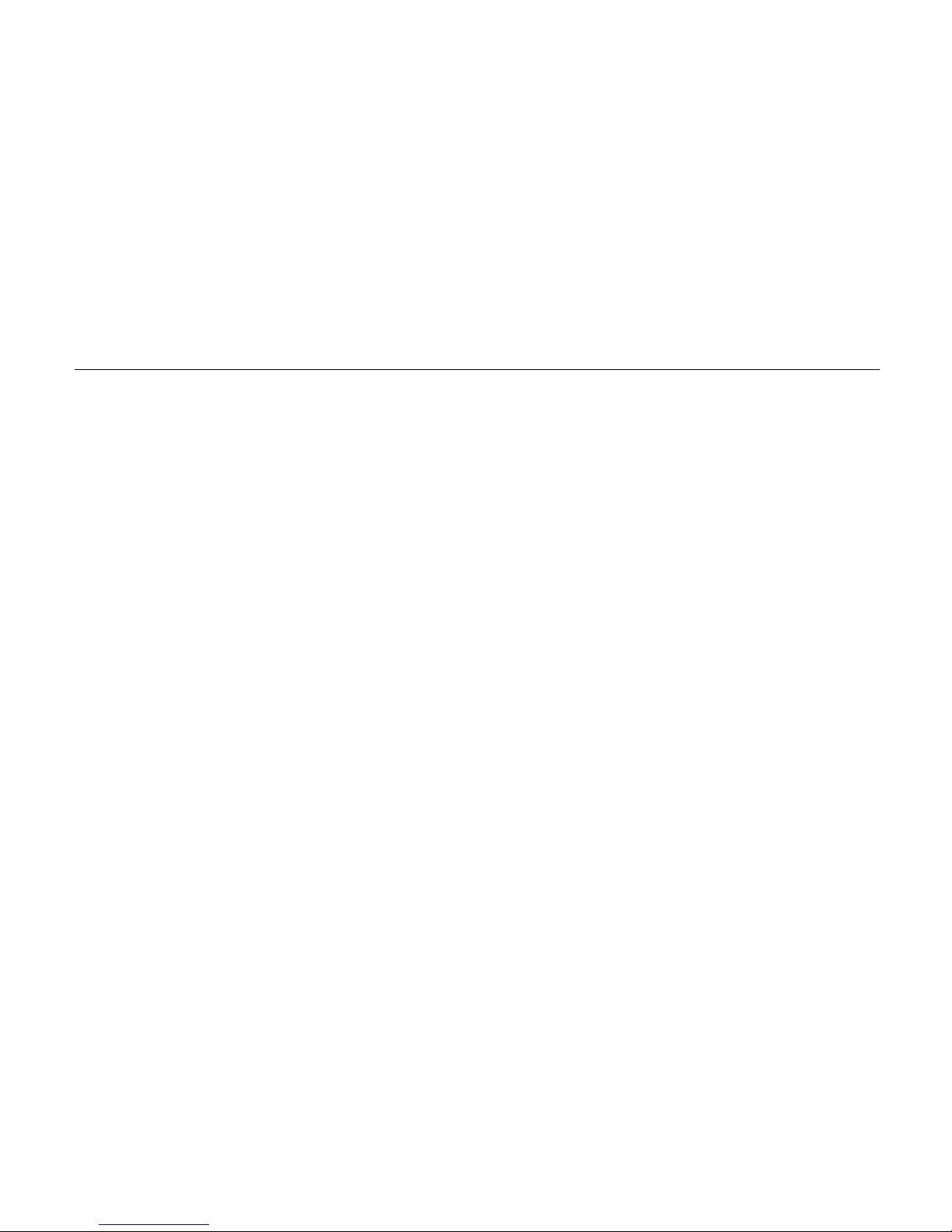
2-3 Safety Information
● Never operate on hills that are slippery or ones where you will not be able to see far enough ahead of
you. Never go over the top of a hill at speed if you cannot see what is on other side.
● Always follow proper procedures for going uphill. If you lose control and cannot continue up a hill,
back down the hill with the engine in reverse gear. Use engine braking to help you go slowly. If
necessary, use the brakes gradually to help you go slowly.
● Always check terrain before going down hills. Go as slowly as possible. Never go down a hill at high
speed.
● Always check for obstacles before operating in a new area.
● Never operate the vehicle in fast flowing water or water deeper than the floorboards on this model.
Remember that wet brakes may have reduced stopping ability. Test your brakes after leaving water. If
necessary, apply the brake several times to let friction dry out the linings.
● Always be sure there are no obstacles or people behind you when you operate in reverse. When it is
safe to proceed in reverse, go slowly.
● Do not brake abruptly when carrying loads in the cargo bed.
● Always use the size and type of tires specified in this manual.
● Always make sure the tires have the proper tire pressure as described in this manual.
● Never exceed the stated load capacity. Cargo should be as far forward in the bed as possible, and
distributed evenly from side to side. Be sure cargo is secured so that it cannot move around during
operation. Reduce speed and follow instructions in this manual for carrying cargo or pulling a trailer.
Allow greater distance for braking.
Page 22
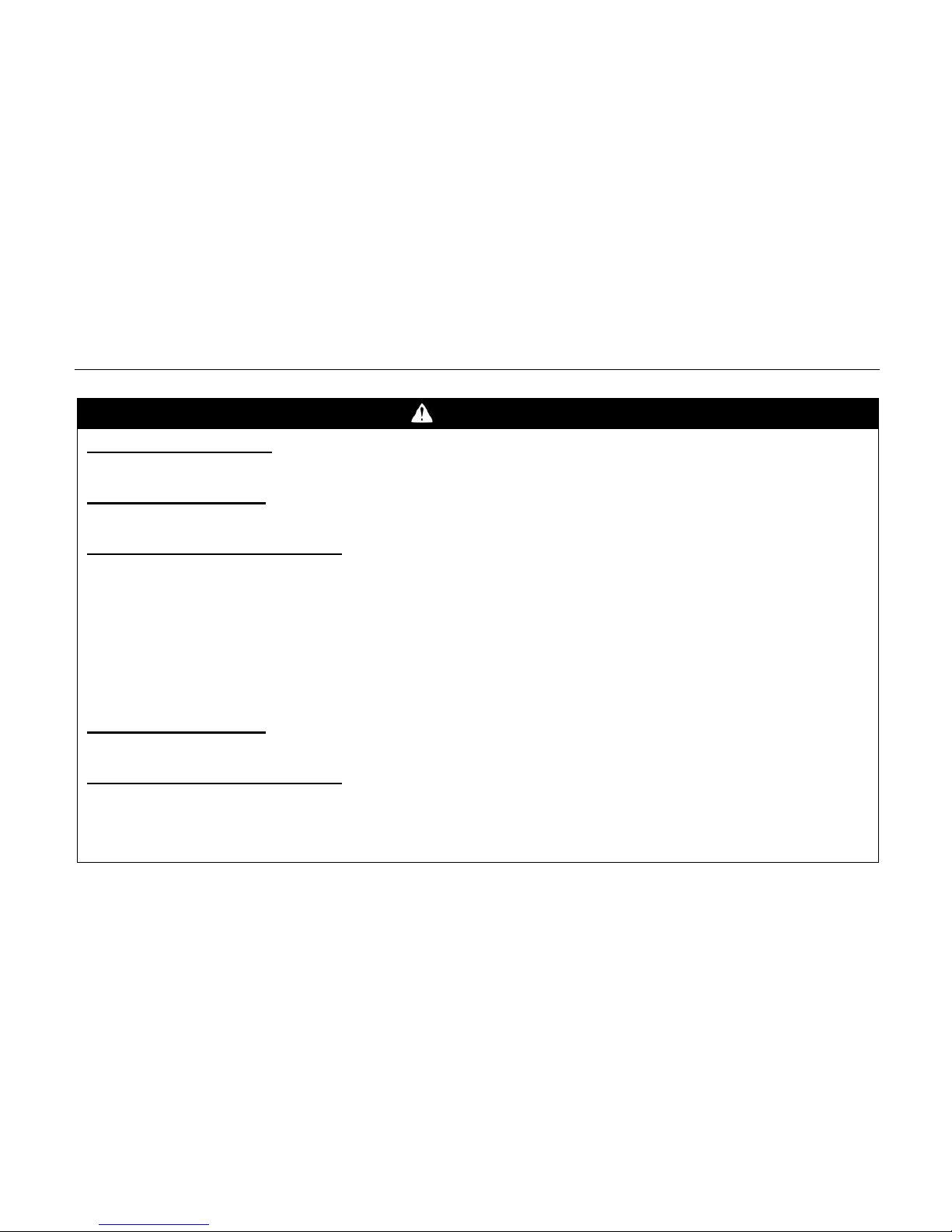
Safety Information 2-4
WARNING
POTENTIAL HAZARD
Improper handling of gasoline.
WHAT CAN HAPPEN
Gasoline can catch fire and you could be burned.
HOW TO AVOID THE HAZARD
Always turn off the engine when refueling. Do not refuel right after the engine has been running
and is still very hot. Do not spill gasoline on the engine or exhaust pipe(or muffler)when
refueling. Never refuel while smoking, or while in the vicinity of sparks, open flames, or other
sources of ignition such as the pilot light of water heaters and clothes dryers. When transporting
the vehicle in another vehicle, be sure it is kept in an upright position. Otherwise, fuel may leak
out of the engine or fuel tank.
WHAT CAN HAPPEN
Gasoline is poisonous and can cause injuries.
HOW TO AVOID THE HAZARD
If you should swallow some gasoline or inhale a lot of gasoline vapor, or get some gasoline in
your eyes, see your doctor immediately. If gasoline spills on your skin, wash with soap and
water. If gasoline spills on your clothing, change your clothes.
Page 23

2-5 Safety Information
WARNING
POTENTIAL HAZARD
Starting or running the engine in a closed area.
WHAT CAN HAPPEN
Exhaust fumes are poisonous and may cause loss of consciousness and death within a short
time.
HOW TO AVOID THE HAZARD
Always operate your vehicle in an area with adequate ventilation.
Page 24
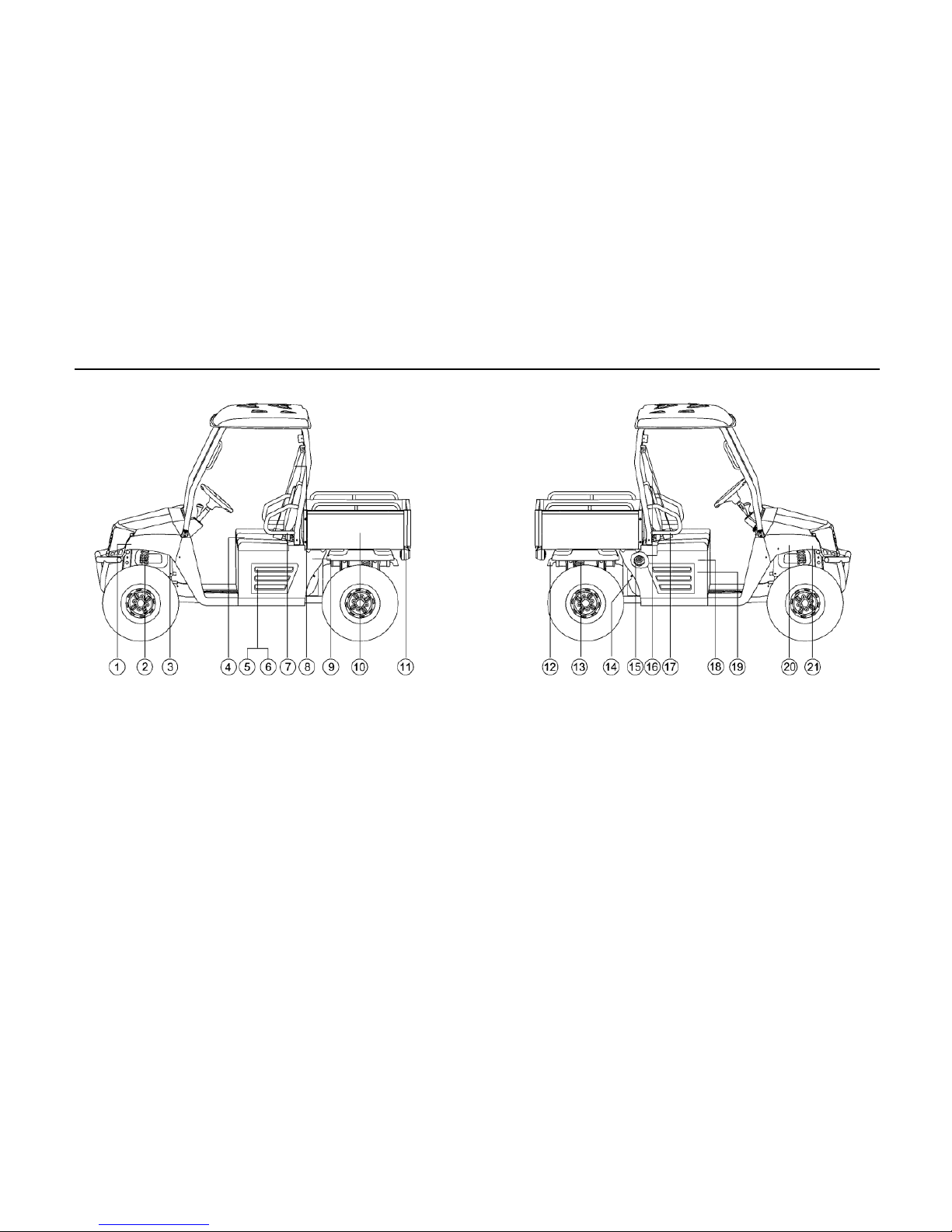
Description and Vehicle Identification 3-1
1. Headlights
2. Front shock absorber assembly
3. Brake fluid reservoir
4. Driver seat
5. Battery
6. Fuses
7. Left body protection plate
8. Driver seat belt
9. Air filter element
10. Cargo bed
11. Tail/brake lights
12. Spark arrester
13. Rear shock absorber assembly
14. CVT-belt case
15. Fuel tank cap
16. Passenger seat belt
17. Right body protection plate
18. Spark plug
19. Oil filter cartridge
20. Radiator cap
21. Coolant reservoir
Page 25
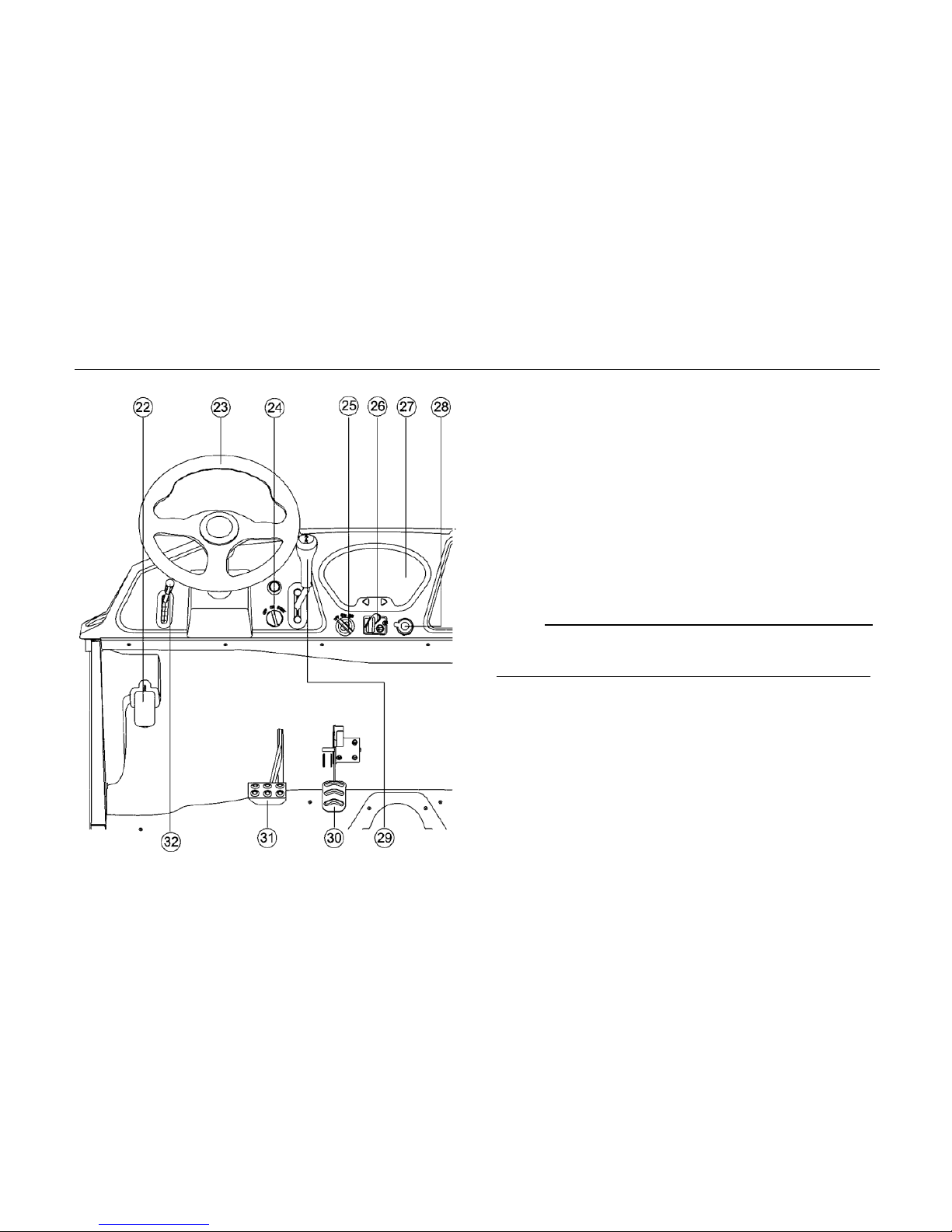
3-2 Description and Vehicle Identification
22. Parking brake lever
23. Steering wheel
24. Ignition switch
25. Light switch
26. On-Command four-wheel-drive and differential lock switches
27. Multi-function display gauge
28. Auxiliary DC jack
29. Drive select lever
30. Accelerator pedal
31. Brake pedal
32. Release parking handle
NOTE:
The vehicle you have purchased may differ slightly from
those in the figures of this manual.
Page 26
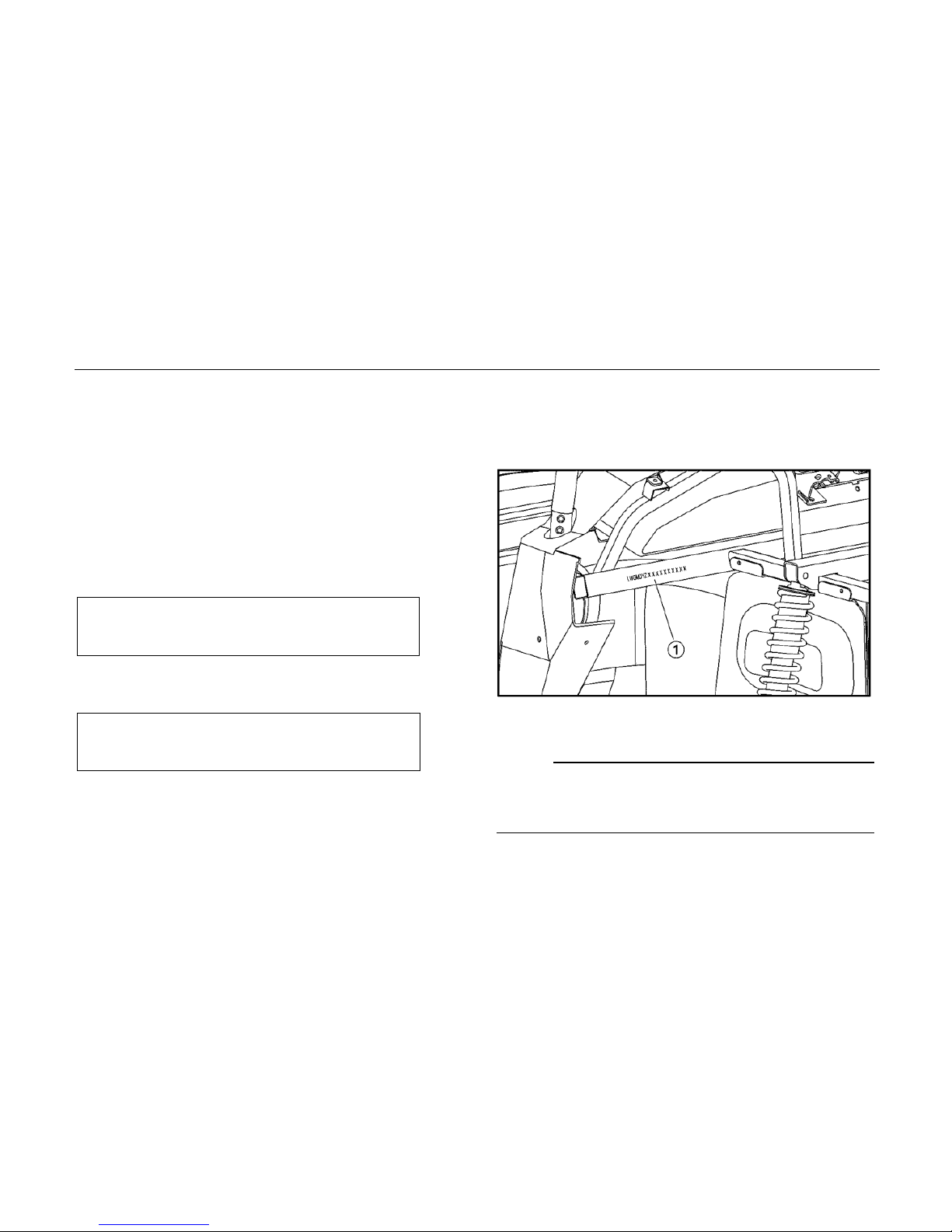
Description and Vehicle Identification 3-3
Identification Number Records
Record the Vehicle Identification Number and
model label information in spaces provided for
assistance when ordering spare parts from a
service center or for reference in case the
vehicle is stolen.
1. VEHICLE IDENTIFICATION NUMBER:
2. MODEL LABEL INFORMATION
Vehicle Identification Number
The Vehicle Identification Number is stamped
into the frame.
1. Vehicle identification number
NOTE:
The vehicle identification number is used to
identify your vehicle.
Page 27
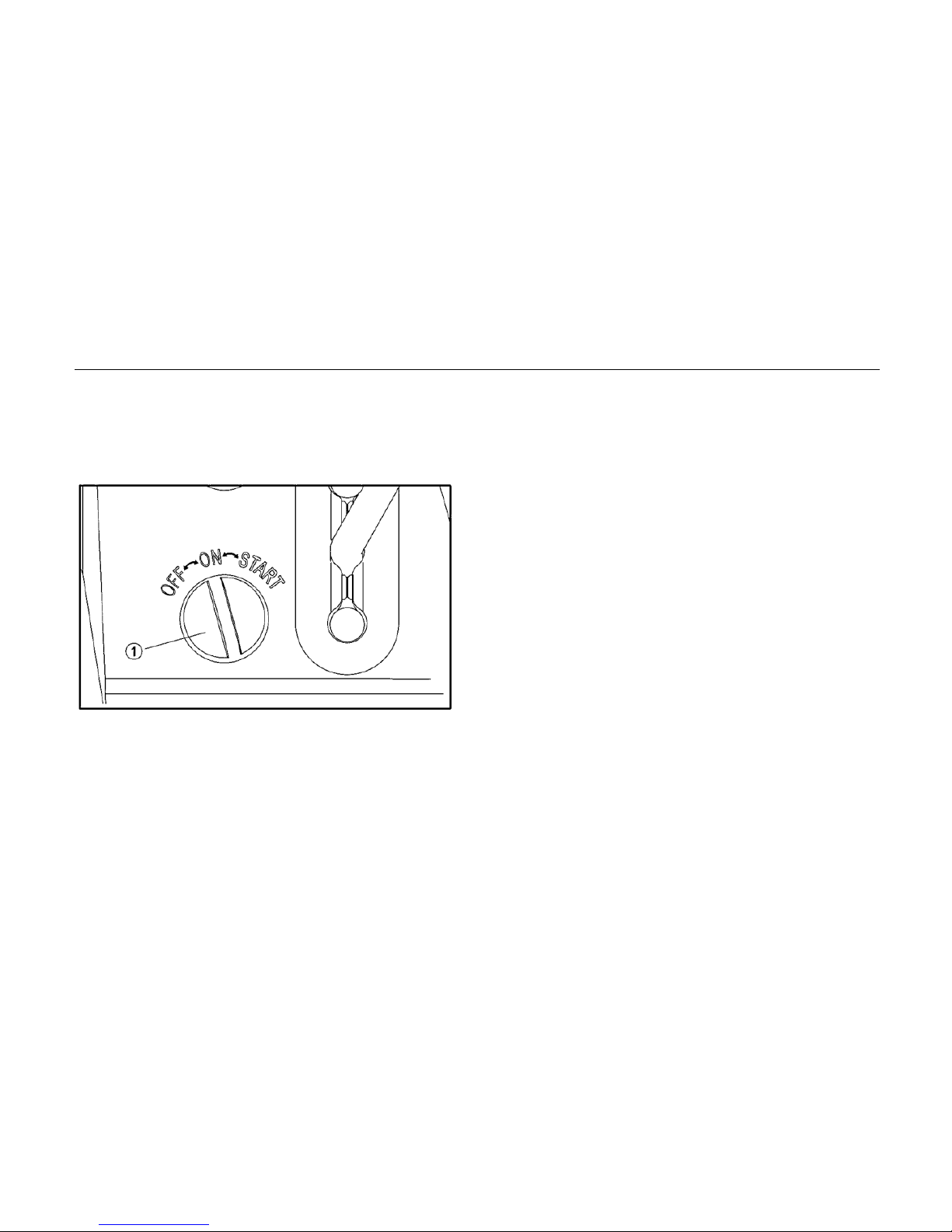
4-1 Control Functions
CONTROL FUNCTIONS
Ignition Switch
1. Ignition Switch
Functions of the respective switch positions
are as follows:
ON:
All electrical circuits are supplied with power.
Headlights and taillights come on when the
light switch is turned to the “on” position.
OFF:
All electrical circuits are switched off. The key
can be removed in this position.
START:
The electric starter is engaged by turning and
holding the key in this position. Release the
key when the engine starts.
Page 28
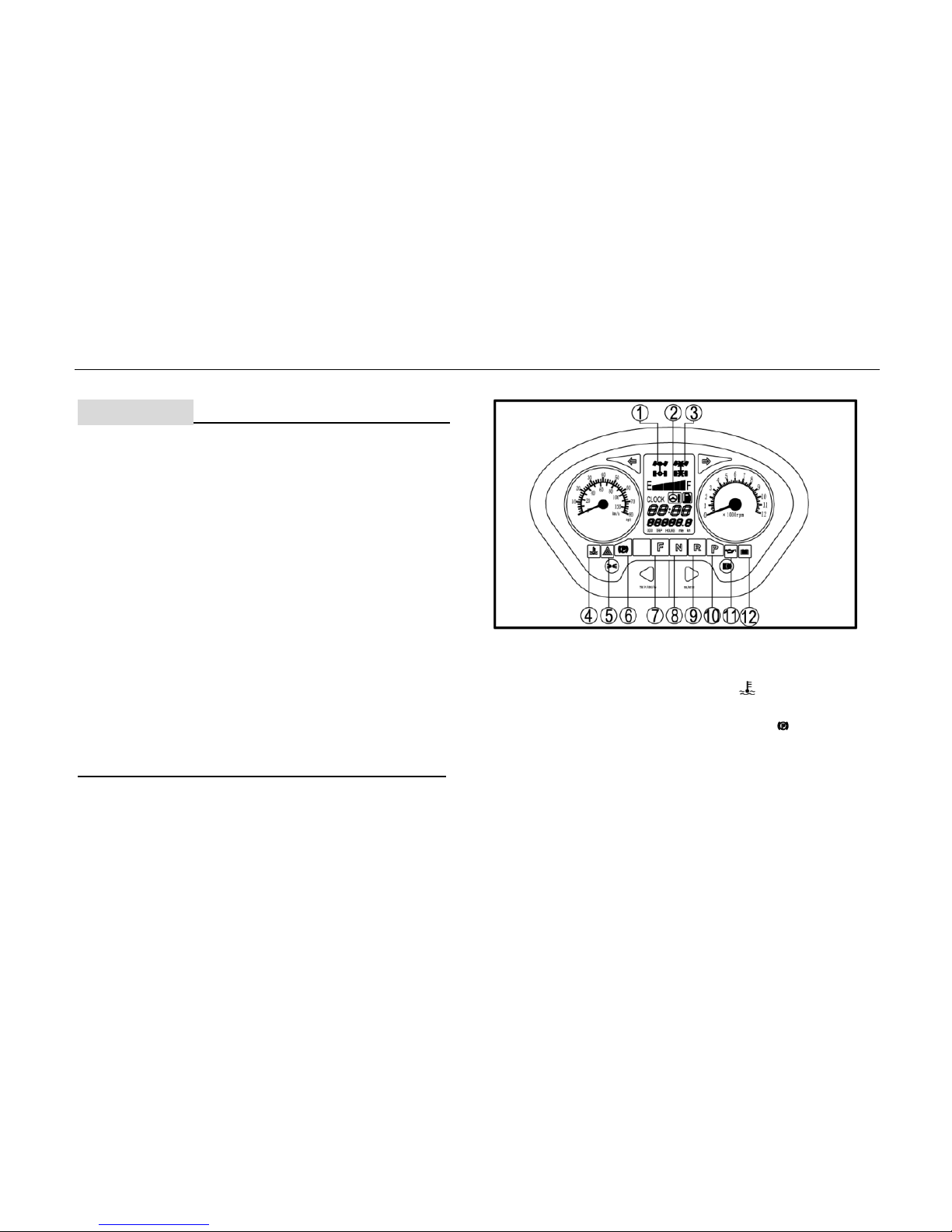
Control Functions 4-2
CAUTION:
● Do not operate the electric starter
continuously for more than 5 seconds at
a time. Wait at least 5 seconds between
each start attempt to prevent damage to
the starter
● Do not turn the key to the “START”
position while engine is running, or
damage to the electric starter could
result.
● See starting instructions prior to starting
the engine. (See pages 6-1 - 6-3 for
details.)
Indicator and Warning Lights
1. Four-wheel locked showing light
2. Fault indicator light of EPS system
3. Differential gear lock indicator
4. Coolant temperature warning light“ ”
5. Emergency indicator
6. Mechanical parking brake indicator light “ ”
7. Forward indicator light “F”
8. Neutral indicator light “N”
9. Reverse indicator light “R”
10. Engine indicator light “P”
11. Oil Overheat Indicator
12. Low Battery charge indicator
Page 29
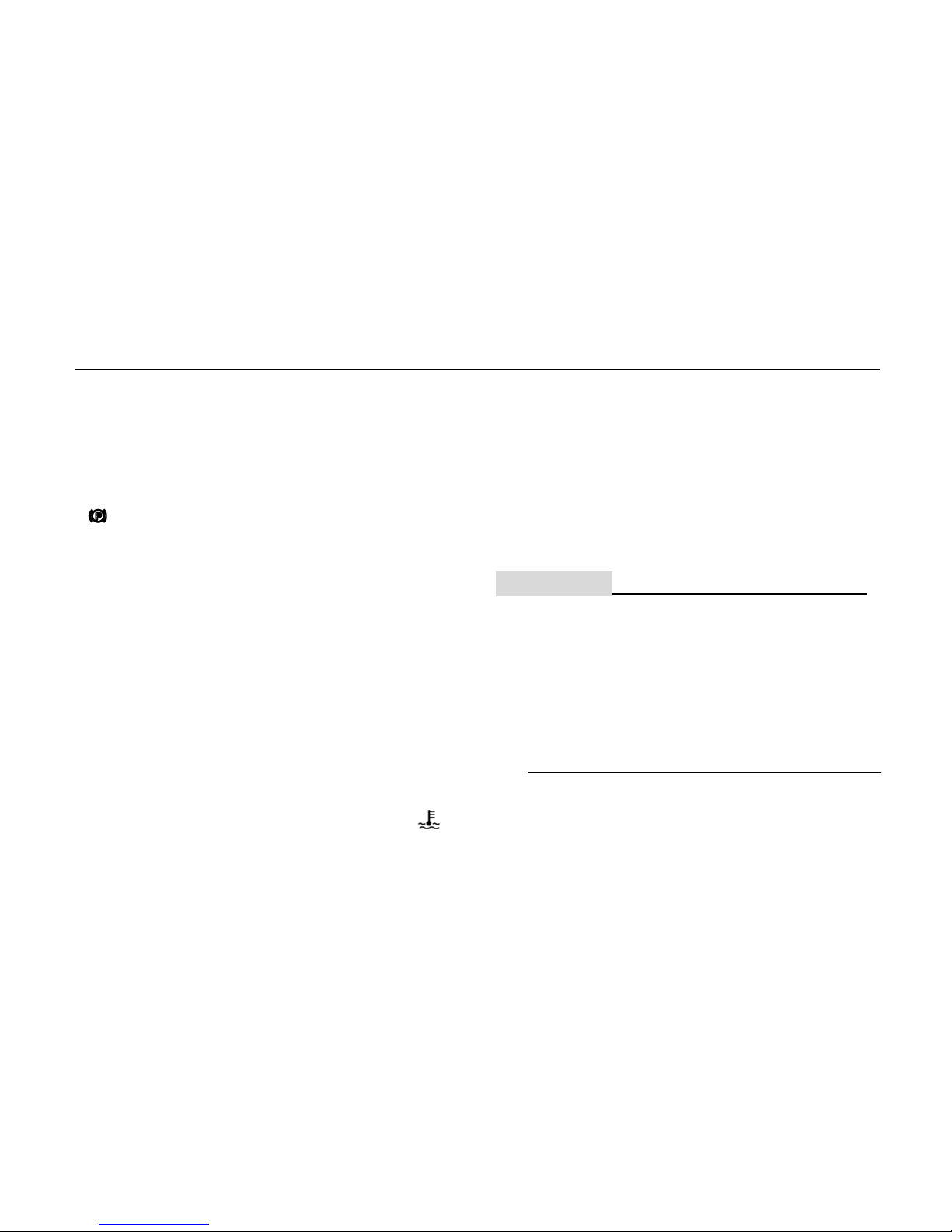
4-3 Control Functions
Forward indicator light Light “F”
This indicator light comes on when the drive
select lever is in the “F” position.
Mechanical Parking Brake Indicator Light
“ ”
This indicator light comes on when the
mechanical parking brake is applied.
Neutral Indicator Light “N”
This indicator light comes on when the drive
select lever is in the “N” position.
Reverse Indicator Light “R”
This indicator light comes on when the drive
select lever is in the “R” reverse position.
Coolant Temperature Warning Light “ ”
When the coolant temperature reaches a
specified level, this light comes on to warn
that the coolant temperature is too hot. If
the light comes on during operation, stop the
engine as soon as it is safe to do so and
allow the engine to cool down for about 15
minutes.
CAUTION:
The engine may overheat if the vehicle is
overloaded. If this happens, reduce the
load to specification.
After restarting, make sure that the light
is out. Continuous use while the light is
on may cause damage to the engine.
High beam indicator
The light being on means headlight is at high
beam mode.
Page 30
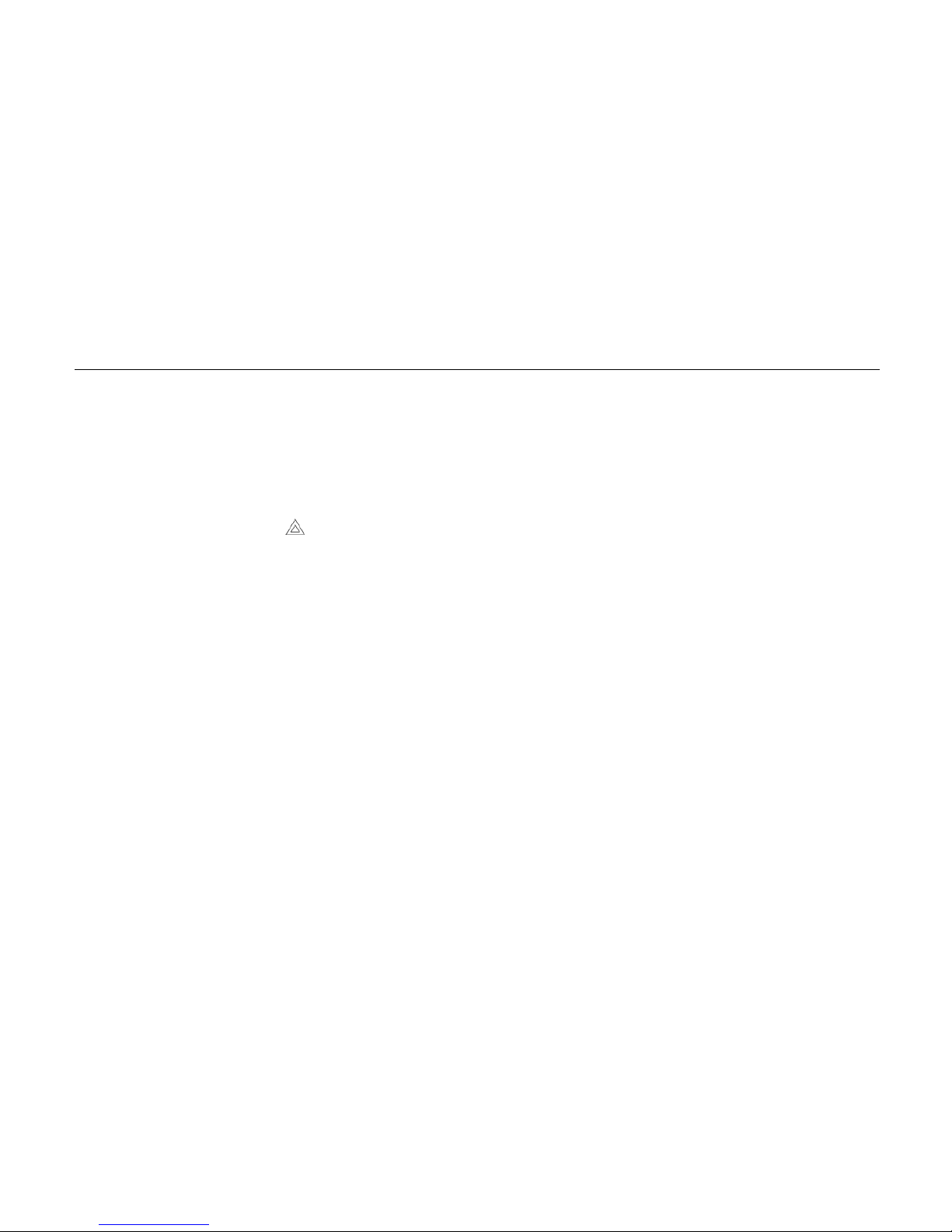
Control Functions 4-4
Position light indicator
The light being on means that the position
light fixed in the front headlight has been
turned on.
Emergency indicator“ ”
The light being on means emergency lamp is
on.
Fault indicator light and fault codes
The Fault meter is an important part of the
UTV. The meter works together with EPS
system and monitors the working condition of
EPS system.
Fault is displayed by the fault indicator light
and the fault code indicator of the EPS
system, so the driver can acknowledge fault
of the EPS in time to take some measures to
keep himself/herself safe.
When fault occurs in the EPS system, the
indicator light will be lit up on consol. At the
same time, the fault code will display on the
consol.
When turning on the main switch
(Ignition key) of the UTV, the EPS
system will automatically enter into its
working state.
Check the consol. If the fault indicator
light of the EPS system is not lit, the
EPS system is ready for regular use.
Page 31

4-5 Control Functions
If the fault indicator light for the EPS
system is lit, the EPS system has found
some fault during the ECU self-checking
process. Consult with your dealer for
repair.
Oil Overheat Indicator
The light will turn on when the UTV is
overheating
NOTE:
If the engine is overheating, stop the UTV
immediately. Do not start the engine again
until the UTV has been inspected and
repaired by a service center.
Low Battery charge indicator
Indicates a low charge on the battery. If light
is illuminated, re-charge battery. If recharging
the battery does not fix the issue, have a
service center inspect the battery and UTV.
Speedometer Unit
1. Left turn indicator light
2. “TRIP/ODO” button
3. Clock/Hour meter
4. Right turn indicator light
Page 32

Control Functions 4-6
5. Tachometer
6. Odometer/Trip meter A / Trip meter B/Clock/Hour button
7. Metric/mile button
8. Speedometer
Speedometer unit functions:
a speedometer (which shows the speed)
an odometer (which shows the total
distance covered)
a trip meter (which can be cleared and
then show any new distances traveled)
an RPM indicator (which shows the
revolutions per minute of the engine)
a clock
an EFI fault code indicator (which shows
the fault code for problems with the EFI )
Odometer and trip meter modes
On the display panel there are two large
buttons, one located on the left side and one
on the right side. Quickly pressing the
button on the left side toggles the display
from the odometer, to the trip meter, and the
to the hours meter; then it starts the cycle
over.
The odometer displays the total distance
traveled by the UTV. The trip meter records
distances for a specific trip and can record
distances from 0 through 999.9 miles.
To reset a trip meter, hold down the right
button for an extended period of time until the
trip meter resets. The trip meter can be used
to estimate the distance that can be traveled
with a full tank of fuel. This information will
enable you to judge the fuel consumption.
Page 33

4-7 Control Functions
To change the display from miles per hour to
kilometers per hour press the right side
button on the display. This will also change
the displayed mileage from miles to
kilometers.
Clock time adjustment
Press the left button and hold for three
seconds and the clock goes into the hour
‘set’ mode.
1. Press the right button to set the hour.
2. Press the left button again and the clock
goes into the minute ‘set’ mode.
3. Press the right button to set the minutes.
4. Press the left button again and the clock
will exit the ‘set’ mode.
Four-wheel drive indicator “ ”
There are two 4WD indicators on the display
panel. The left 4WD indicator has a blinking
circle on the front axle when the grey and
yellow 4WD selector buttons are pressed in
indicating the “4WD” function has been
activated. This position also indicates that
the 4WD is NOT locked. This allows the
wheels on the left and right sides to rotate at
different speeds to accommodate turning.
Differential gear lock indicator
The right 4WD symbol will show an ‘X’ over
the center of the front axle when the lever is
moved to the right and the yellow differential
gear lock button is set to “out” position, which
Page 34

Control Functions 4-8
means the differential is not operational and
is locked. When riding an UTV on muddy and
slippery roads or when climbing a steep hill,
make sure the 4WD lock indicator is on.
When riding on a flat road at a comparatively
high speed, adjust the settings to
“2WD/UNLOCK” where there are no
symbols in either of the 4WD indicators.
Riding the UTV while the differential is
functioning and is NOT locked, may improve
the stability and safety of the UTV during
operation.
CAUTION:
When the selector is set to 4WD, the right
4WD symbol front axle will have an ‘X’ in the
middle . When riding on good surfaces you
should unlock the differential and press in
the yellow and the gray buttons to the 2WD
unlocked position. There should be no
symbols showing in either the left or right
4WD indicators.
CAUTION:
If the display indicators flash or the
speedometer does not show the speed while
the UTV is in motion, Ask a dealer to check
the speed sensor and circuits.
Fault code indicator
When the EFI encounters faults, the ECU will
send the fault code to the instrument display,
and it will flash on the clock.
Page 35

4-9 Control Functions
If there are more than one fault code, they
will be shown in rolling sequence. When
fault codes are present, in order to see the
time press the clock button, the time will be
shown. Then after five seconds, the fault
code returns again. Only after the fault is
fixed, will the time show automatically.
The description for the fault codes are shown
in Chapter 11 of this manual.
Fuel level indicator
The fuel level display will indicate the fuel
volume. When the fuel is getting low the fuel
pump symbol will flash.
1. Fuel level indicator 2. Fuel level warning indicator
Page 36

Control Functions 4-10
Switches
1. Light switch “OFF/ / ”
Light Switch “OFF/ / ”
Set the switch to “ ”to turn on the low beam
and the taillights.
Set the switch to “ ”to turn on the high
beam and the taillights.
Set the switch to “OFF” to turn off all lights.
CAUTION:
Do not use the headlights with the engine
turned off for an extended period. The battery
may discharge to the point that the starter
motor will not operate properly. If this should
happen, remove the battery and recharge it.
Page 37

4-11 Control Functions
On-Command Four-Wheel–Drive and
Differential Gear Lock Switches
1. On-Command four-wheel –drive switch “2WD”/ “4 WD”
2. Differential gear lock switch “LOCK”/ “2WD”
This vehicle is equipped with an
On-Command
four–wheel-drive switch “2WD”/ “4WD”and a
differential gear lock switch “4WD”/ “LOCK”.
Select the appropriate drive according to
terrain and the conditions.
Two-wheel drive (”2WD”): Power is sup-
plied to the rear wheels only.
Four-wheel drive (“4WD”): Power is
supplied to the rear and front wheels.
Four–wheel drive with the differential
gear locked (“4WD-LOCK”): Power is
supplied to the rear and front wheels
when the differential gear is locked.
Unlike the 4WD mode, all wheels turn at
the same speed regardless of traction.
Page 38

Control Functions 4-12
WARNING
POTENTIAL HAZARD
Changing from 2WD to 4WD or from 2WD
to 2WD-Differential UNLOCK, or
vice-versa while the vehicle is moving.
WHAT CAN HAPPEN
The vehicle handles differently in 4WD
than in 2WD and in 2WD- Differential
UNLOCK in some circumstances.
Changing from 2WD to 4WD or from 2WD
to 2WD–Differential UNLOCK, or
vice-versa while moving may cause the
vehicle to unexpectedly handle
differently. This could distract the
operator and increase the risk of losing
control and an accident.
HOW TO AVOID THE HAZARD
Always stop the vehicle before changing
from 2WD to 4WD or from 2WD to
2WD–Differential UNLOCK.
On-Command Four-Wheel-Drive Switch
“2WD/4WD”
1. On-Command four –wheel-drive switch “2WD/4WD”
2. Select lever
Page 39

4-13 Control Functions
To change from 2WD to 4WD
Stop the vehicle, be sure the select lever is
set to position ,and then set the switch to
“4WD”. When the vehicle is in 4WD, the 4WD
indicator will come on in the multi-function
display.
To change from 4WD to 2WD
Stop the vehicle, and then set the switch to
“2WD”。The 4WD indicator will go out in the
multi-function display.
On-Command Differential Gear Lock
Switch “2WD/LOCK”
To lock the differential gear in 4WD, stop the
vehicle, make sure the On-Command
four-wheel-drive switch is set to “4WD”,
move the select lever to position , and then
set the switch to “LOCK”.
1. On-Command differential lock switch “4WD/LOCK”
2. Select lever
When the differential gear is locked, the
Page 40

Control Functions 4-14
differential gear lock indicator light will come
on along with the differential gear lock
indicator in the multifunction meter unit
display. To release the differential gear lock,
stop the vehicle and set the switch to “4WD”.
WARNING
POTENTIAL HAZARD
Riding too fast while the vehicle is in
4WD-LOCK.
WHAT CAN HAPPEN
All wheels turn at the same speed when
the differential is locked, so it takes more
effort to turn the vehicle. The amount of
effort required is greater the faster you
go. You may lose control and have an
accident if you cannot make a sharp
enough turn for the speed you are
traveling.
HOW TO AVOID THE HAZARD
Always operate at a slow speed when the
vehicle is in 4WD-LOCK, and allow extra
time and distance for maneuvers.
NOTE:
When the switch is set to “LOCK”, the
differential gear lock indicator and
indicator lights will flash until the
differential gear is locked.
When the differential gear lock indicator
and indicator lights are flashing, turning
the steering wheel back and forth will
help the differential gear lock to engage.
Riding before the differential gear lock is
properly engaged (e.g., when the
indicator and indicator light are flashing)
will cause the engine speed to be limited
until engagement is complete.
Page 41

4-15 Control Functions
Throttle Pedal
Press the throttle pedal down to increase
engine speed. Spring pressure returns the
pedal to the rest position when released.
Always check that the throttle pedal returns
normally before staring the engine.
1. Throttle pedal
Before starting the engine, check the throttle
pedal to be sure it is operating smoothly.
Make sure the throttle pedal fully returns to
the idle position as soon as it is released.
Page 42

Control Functions 4-16
WARNING
POTENTIAL HAZARD
Malfunction of the throttle or pedal.
WHAT CAN HAPPEN
The accelerator pedal could be hard to
operate, making it difficult to speed up or
slow down when you need to. This could
cause an accident.
HOW TO AVOID THE HAZARD
Check the operation of the accelerator
pedal before you start the engine. If the
accelerator pedal does not work
smoothly, check for the cause. Correct
the problem before operating the vehicle.
Consult a service center if you cannot
find or solve the problem yourself.
Brake Pedal
Press the brake pedal to slow or stop the
vehicle.
1. Brake pedal
Parking brake pedal
The parking brake pedal is located at the left
side of the driver’s seat. It will help hold the
Page 43

4-17 Control Functions
vehicle from moving while parked.
To set the parking brake, depress the parking
brake pedal completely.
To release the parking brake, Pull down the
parking brake release handle and depress
the parking pedal simultaneously; Release
the handle and lift foot off the parking brake
gradually. Spring pressure helps return the
pedal to the released position. Be sure to
fully release the parking brake before starting
out. Failure to do so may result in poor
performance and premature wearing of the
rear brake and V-belt.
1. Parking brake pedal
2. Parking brake pedal release lever
Drive Select Lever
The drive select lever is used to shift the
vehicle into forward, neutral and reverse
positions. (Refer to pages 6-5 for drive select
lever operation.)
Page 44

Control Functions 4-18
1. Drive select lever
Fuel Tank Cap
Remove the fuel tank cap by turning it
counter clockwise.
1. Fuel tank cap
Page 45

4-19 Control Functions
Starter (choke) “ ”
Starting a cold engine requires a richer
air-fuel mixture. A separate choke cable
supplies this mixture.
Move in direction to open choke
Move in direction to turn close choke
Refer to “Starting a cold engine” for proper
operation. (See pages 6-1 - 6-3.)
A. Choke knob 1. Fully open
2. Half open 3. Closed
Seats
To remove the seat bench, pull front of seat
upward, then slide seat forward.
1. Driver / Passenger seat
To install seat bench, insert tabs on rear of
seat into the seat holders located on the UTV
frame. Push down the front of the seat until it
snaps in place.
Page 46

Control Functions 4-20
WARNING
POTENTIAL HAZARD
A loose seat.
WHAT CAN HAPPEN
The operator could lose control or the
operator and/or passenger could fall if
the seat is loose during operation.
HOW TO AVOID THE HAZARD
Make sure the seat is securely latched.
Seat belts
This vehicle is equipped with three-point seat
belts for both the operator and passenger.
Always wear seat belts while riding in the
vehicle.
1. Seat belt (×2) 2. Latch plate (×2)
3. Buckle (×2)
Page 47

4-21 Control Functions
Proper use of the seat belts involves the
following steps:
1. Hold the latch plate as you pull the belt
across your lap and chest. Make sure the
belt is not twisted and is not caught on
any portion of the vehicle, your clothing,
or any equipment you are carrying.
2. Push the latch plate into the buckle until it
clicks. Pull up on the latch plate to make
sure it is secure.
3. Place the lap portion of the belt low on
your hips. Push down on the buckle end
of the belt as you pull up on the shoulder
part so the belt is snug across your hips.
1. Buckle 2. Latch plate
4. Position the shoulder belt over your
shoulder and across your chest. The
shoulder belt should fit against your
chest. If seat belt is loose, pull the belt
out all the way then let it retract.
Page 48

Control Functions 4-22
5. To release the buckle, firmly press the
release button.
1. Buckle 2. Release button
WARNING
POTENTIAL HAZARD
Not wearing the seat belt or wearing the
seat belt improperly.
WHAT CAN HAPPEN
There is an increased risk of being killed
or seriously injured in an accident.
HOW TO AVOID THE HAZARD
Always wear your seat belt when riding in
the vehicle.
Be sure the seat belt is close fitting
across your hips and chest and is latched
securely.
Page 49

4-23 Control Functions
Glove Compartment
CAUTION:
To prevent damage to the glove
compartment do not place metal products,
like tools or sharp edged products directly in
the glove compartment. If they must be
stored, wrap them in appropriate cushion
material.
a. Open.
Page 50

Control Functions 4-24
Cargo Bed
1. Cargo bed 2. Tailgate
Opening and Closing the Tailgate
1. Tailgate 2. Latch (×2)
To open
Unhook latches, and lower the tailgate.
To close
Place tailgate in original up position, then
hook latches.
Page 51

4-25 Control Functions
Lifting and Lowering the Cargo Bed
1. Cargo bed release lever
To lift
Push down cargo bed release lever on left or
right side of the vehicle; slowly lift up cargo
bed until it stops.
To lower
Lower cargo bed slowly to its original position
and be sure it locks into place.
Maximum load limit: 350lb (158kg)
WARNING
POTENTIAL HAZARD
Pinch points.
WHAT CAN HAPPEN
You or someone else could be pinched
between the cargo bed and the frame
when the bed is being lowered.
HOW TO AVOID THE HAZARD
Before closing the bed, be sure others are
standing away from the vehicle. Keep
hands and fingers away from pinch points
between the bed and frame.
Page 52

Control Functions 4-26
WARNING
POTENTIAL HAZARD
Overloading the cargo bed.
WHAT CAN HAPPEN
Could cause changes in vehicle handling
which could lead to an accident.
HOW TO AVOID THE HAZARD
Never exceed the stated maximum load
limit for this cargo bed.
Cargo should be properly distributed and
securely attached.
Reduce speed when carrying cargo.
Allow greater distance for braking.
WARNING
POTENTIAL HAZARD
Carrying a passenger in the cargo bed.
WHAT CAN HAPPEN
The passenger could fall, be thrown out,
or be struck by objects in the cargo bed.
HOW TO AVOID THE HAZARD
Never carry a passenger in the cargo bed.
This cargo bed is designed to carry cargo
only.
Page 53

4-27 Control Functions
Front and Rear Shock Adjustment(Option 1)
The spring preload can be adjusted to suit
the operating conditions.
You can reduce preload for a softer ride, or
increase preload if the vehicle is bottoming
out on rough terrain.
CAUTION:
Frequent or severe bottoming out can cause
increased wear or damage to the vehicle.
Adjust the spring preload as follows.
To increase the spring preload, turn the
adjusting ring in direction .
To decrease the spring preload, turn the
adjusting ring in direction .
1. Spring preload adjusting ring
2. Position indicator
NOTE:
A special wrench can be obtained at a
service center to make this adjustment.
Page 54

Control Functions 4-28
Standard position: B
A-Minimum(soft)
E-Maximum(hard)
1. Special wrench
WARNING
POTENTIAL HAZARD
Improper shock absorber adjustment.
WHAT CAN HAPPEN
Uneven adjustment can cause poor
handling and loss of stability, which
could lead to an accident.
HOW TO AVOID THE HAZARD
Always adjust the shock absorbers on
the left and right side to the same setting.
Page 55

4-29 Control Functions
Front and Rear Shock Adjustment(Option 2)
WARNING
These shock absorber assemblies
contain highly pressurized nitrogen gas,
read and understand the following
information before handling the shock
absorber assemblies.
·Do not tamper with or attempt to open
the cylinder assemblies.
· Do not subject the shock absorber
assemblies to an open flame or other
high heat source. This may cause the unit
to explode due to excessive gas
pressure.
·Do not deform or damage the cylinders
in any way. Cylinder damage will result in
poor damping performance.
·Do not dispose of a damaged or worn
out shock absorber assembly yourself.
Take the shock absorber assembly to a
HSUN dealer for any service.
The spring preload, rebound damping and
compression damping forces of the front
and rear shock absorber assemblies can be
adjusted to suit the operating conditions.
NOTE:
Never turn an adjusting mechanism beyond
the minimum and maximum settings.
Page 56

Control Functions 4-30
Spring preload
1. Loosen the locknut.
2. Turn the spring preload adjusting nut in
direction ⓐ to increase the spring
preload and thereby harden the
suspension, and in direction ⓑ to
decrease the spring preload and thereby
soften the suspension.
·A special wrench can be obtained at a
HSUN dealer to make this adjustment.
·The spring preload setting is determined
by measuring distance A, shown in the
illustration. The shorter distance A is, the
lower the spring preload; the longer distance
A is, the higher the spring preload. With each
complete turn of the adjusting nut.
1. Locknut 2. Spring preload adjusting nut
3. Special wrench
1. Distance A
Page 57

4-31 Control Functions
Spring travel setting(Front)
Minimum(soft): 375mm(14.76 in)
Maximum(hard): 490mm(19.29 in)
Spring travel setting(Rear)
Minimum(soft): 402mm(15.83 in)
Maximum(hard): 490mm(19.29 in)
3. Tighten the locknut.
NOTE:
Always tighten the locknut against the
adjusting nut, and then tighten it to the
specified torque.
Rebound damping force
Turn the rebound damping force adjusting
screw in direction S to increase the rebound
damping force and thereby harden the
damping, and in direction F to decrease the
rebound damping force and thereby soften
the damping.
1.Rebound damping force adjusting screw
Page 58

Control Functions 4-32
Compression damping force
Turn the compression damping force
adjusting screw (use 2.5mm allen wrench) in
direction ⓐ to increase the compression
damping force and thereby harden the
damping, and in direction ⓑ to decrease the
compression damping force and thereby
soften the damping.
1. Compression damping force adjusting screw
WARNING
·Suspension components become hot
during operation. Never touch the
compression damping force adjusting
screw, the rebound damping force
adjusting screw or the oil reservoir with
your bare hand or skin until suspension
components have cooled.
·Always adjust the shock absorber
assemblies on the left and right side to
the same setting. Uneven adjustment can
cause poor handling and loss of stability,
which could lead to an accident.
Page 59

4-33 Control Functions
Trailer Hitch Bracket
This vehicle is equipped with a 1 1/4 inch
receiver bracket for a standard trailer hitch.
Trailer towing equipment can be obtained at
a service center. (See pages 6-11-6-13 for
precaution information.)
1. Trailer hitch bracket
Auxiliary DC Jack
The auxiliary DC jack is located at the right
side of the front panel.
The auxiliary DC jack can be used for
suitable work lights, radios, etc.
The auxiliary DC jack should only be used
when the engine is running.
1. Auxiliary DC jack cap
Page 60

Control Functions 4-34
1. Set the light switch to “OFF”.
2. Start the engine. (See pages 6-1-6-3.)
3. Open the auxiliary DC jack cap, and then
insert the accessory power plug into the
jack.
4. When the auxiliary DC jack is not being
used, cover it with the cap.
2. Auxiliary DC jack
Maximum rated capacity for the auxiliary
DC jack:
DC 12V, 120W (10 A)
CAUTION:
Do not use accessories requiring more
than the above maximum capacity. This
may overload the circuit and cause the
fuse to blow.
If accessories are used without the
engine running or with the headlights
turned on, the battery will lose its charge
and engine starting may become difficult.
Do not use an automotive cigarette
lighter or other accessory with a plug that
gets hot. A hot plug can damage the
auxiliary jack.
Page 61

5-1 Pre Operation Checks
Before using this vehicle, check the following items:
ITEM
ROUTINE
PAGE
Brakes
● Check operation, free play, fluid level and fluid leakage
● Fill with DOT 4 brake fluid if necessary
5-2 - 5-3,8-33 - 8-36
Parking brake
● Check for proper operation, condition and free play
6-9 - 6-10
Fuel
● Check fuel level
● Fill with fuel if necessary
5-4 - 5-5
Engine/Gear box oil
● Check oil level
● Fill with oil if necessary
5-6 - 5-7
Coolant reservoir
● Check coolant level
● Fill with coolant if necessary
5-6,8-20- 8-21
Final gear oil /
Differential gear oil
● Check for leakage
5-7
Accelerator pedal
● Check for proper accelerator pedal operation
5-8 - 5-10
Seat belts
● Check for proper operation and belt wear
5-10
Steering
● Check for proper operation
5-10
Fittings and fasteners
● Check all fittings and fasteners
5-10
Lights and switches
● Check for proper operation
5-10
Wheels and tires
● Check tire pressure, wear and damage
5-2 - 5-14,8-39 - 8-42
Axle boots
● Check for damage
8-23
Instrument
● Check for correct operation
4-2 - 4-8
Light/Indicator
● Check for light / indicator operation
4-2 - 4-8
Page 62

Pre Operation Checks 5-2
WARNING
POTENTIAL HAZARD
Failure to inspect the vehicle before
operating. Failure to properly maintain the
vehicle.
WHAT CAN HAPPEN
Increases the possibility of an accident or
equipment damage.
HOW TO AVOID THE HAZARD
Always inspect your vehicle each time you
use it to make sure the vehicle is in safe
operating condition. Always follow the
inspection and maintenance procedures
and schedules described in the Owner’s
Manual.
Brakes
Always check the brake pedal travel and the
brake fluid reservoir level before each use of
the vehicle. When applied, the brake pedal
should feel firm. Any sponginess will indicate a
possible fluid leak or low brake fluid level, which
must be corrected before riding.
If you discover any irregularities in brake
system operation, including excessive pedal
travel, contact your service center for proper
diagnosis and repairs.
Front and Rear Brakes / Brake Pedal
Check for correct brake pedal free play. If the
brake pedal free play is incorrect, have a
service center adjust it. (See pages 8-33-
Page 63

5-3 Pre Operation Checks
8-36.)
Check operation of the brake pedal. Brake
pedal should move smoothly and should feel
firm when the brakes are applied. If there is a
problem, have the brakes inspected by a
service center.
Brake Fluid Level
Check the brake fluid level.
Add fluid if necessary. (See pages 8-33-8-34)
Recommended brake fluid: DOT 4
Brake Fluid Leakage
Check to make sure there is no brake fluid
leaking out of brake hoses, joints or the brake
fluid reservoir. Apply the brakes firmly for one
minute. If there is any leakage, have the vehicle
inspected by a service center.
Brake Operation
Test the brakes at a slow speed when starting
out to make sure they are working properly. If
brakes do not provide proper braking
performance, inspect the brake system. (See
pages 8-33—8-36.)
Page 64

Pre Operation Checks 5-4
WARNING
POTENTIAL HAZARD
Driving with improperly operating brakes.
WHAT CAN HAPPEN
You could lose braking ability, which could
lead to an accident.
HOW TO AVOID THE HAZARD
Always check the brakes at the start of
every ride. Do not operate the vehicle if you
find any problems with the brakes. If a
problem cannot be corrected by the
adjustment procedures provided in this
manual, have the vehicle inspected by a
service center.
Fuel
Make sure there is sufficient gasoline in the
tank.
Recommended fuel:
Unleaded gasoline only
Fuel tank capacity:
6.86 gal (26 L )
CAUTION:
Use only unleaded gasoline. The use of leaded
gasoline will cause severe damage to internal
engine parts, such as the valves and piston
rings, as well as to the exhaust system.
Page 65

5-5 Pre Operation Checks
Your engine has been designed to use regular
unleaded gasoline with a pump octane number
([R+M] /2) of 91 or higher, or research octane
number of 91 or higher. If knocking or pinging
occurs, use a different brand of gasoline or
premium unleaded fuel. Unleaded fuel will give
you longer spark plug life and reduced
maintenance cost.
Gasohol
There are two types of gasohol: gasohol
containing ethanol and that containing methanol.
Gasohol containing ethanol can be used if
ethanol content does not exceed 10%. Gasohol
containing methanol is not recommended
because it may cause fuel system damage or
vehicle performance problems.
WARNING
POTENTIAL HAZARD
Improper care when refueling.
WHAT CAN HAPPEN
Fuel can spill, which can cause a fire and
severe injury.
Fuel expands when it heats up. If the fuel
tank is overfilled, fuel could spill out due to
heat from the engine or the sun.
HOW TO AVOID THE HAZARD
Do not overfill the fuel tank. Be careful not
to spill fuel, especially on the engine or
exhaust pipe. Wipe up any spilled fuel
immediately. Be sure the fuel tank cap is
closed securely.
Page 66

Pre Operation Checks 5-6
Engine Oil
Make sure the engine oil is at the specified level.
Add oil as necessary. (See pages 8-11—8-15.)
CAUTION:
In order to prevent clutch slippage (since
the engine oil also lubricates the clutch), do
not mix any chemical additives. Do not use
oils with a diesel specification of “CD” or oils
of a higher quality than specified. In addition,
do not use oils labeled “ENERGY
CONSERVING II” or higher.
Make sure that no foreign material enters
the crankcase.
Recommended engine oil type and
quantity:
See page 10-2
Coolant
Check the coolant level in the coolant reservoir
when the engine is cold. (The coolant level will
vary with engine temperature.) The coolant
level is satisfactory if it is between the minimum
and maximum level marks on the coolant
reservoir. If the coolant level is at or below the
minimum level mark, add additional coolant to
bring the level up to maximum level mark. If
coolant is not available, add distilled water.
Change the coolant every two years. (See
pages 8-20 - 8-22) for details.
CAUTION:
Hard water or salt water is harmful to the engine.
You may use soft water if you cannot get
distilled water.
Page 67

5-7 Pre Operation Checks
Coolant reservoir capacity
(up to the maximum level mark):
0.627L(0.555lmp qt, 0.663US qt)
WARNING
POTENTIAL HAZARD
Removing the radiator cap while the engine
and radiator are still hot.
WHAT CAN HAPPEN
You could be burned by hot fluid or steam
blown out under pressure.
HOW TO AVOID THE HAZARD
Wait for the engine to cool before removing
the radiator cap. Always use a thick rag over
the cap. Allow any remaining pressure to
escape before completely removing the cap.
Final Gear Oil
Make sure the final gear oil is at the specified
level. Add oil as necessary. (See pages 8-18 8-19 for details.)
Recommended oil:
SAE 80 API GL-4 Hypoid gear oil
If desired, an SAE 80W90 hypoid gear oil may
be used for all conditions.
NOTE:
GL-5 or GL-6 rated hypoid gear oil may also be
used.
Differential Gear Oil
Make sure the differential gear oil is at the
specified level. Add oil as necessary. (See
pages 8-18- 8-20 for details.)
Page 68

Pre Operation Checks 5-8
Recommended oil:
SAE 80 API GL-5 Hypoid gear oil
Throttle Pedal
Check to see that the Throttle pedal operates
correctly. The throttle pedal must operate
smoothly and fully spring back to idle position
when released. If the throttle pedal does not
operate properly, have the vehicle inspected by
a service center
WARNING
Failure to check or maintain proper operation
of the throttle system can result in an accident
leading to serious injuries or death.
Never start or operate this vehicle if it has a
sticking or improperly operating throttle pedal.
Immediately contact your service center for
service if throttle problems arise.
Always check the throttle pedal for free
movement before starting the engine.
Periodically check the throttle pedal during
operation.
Page 69

5-9 Pre Operation Checks
Throttle Freeplay
If the throttle pedal has excessive play due to
cable stretch or mis-adjustment, it will cause a
delay in throttle response, especially at low
engine speed. The throttle may also not open
fully. If the throttle pedal has no freeplay, the
throttle may be hard to control, and the idle
speed may be erratic.
Check the throttle pedal freeplay, Adjust the
freeplay if necessary.
Throttle Freeplay Inspection
1. Set parking brake
2. Start the engine. Allow engine to warm up a
few minutes
3. Measure the distance the throttle pedal
moves before the engine begins to pick up
speed. Freeplay should 1/16 to 1/8 inches
(1.5-3mm).
Throttle Freeplay Adjustment
1. Remove seat.
2. Loosen the throttle cable column nut.
Adjust the throttle cable so the throttle pedal
freeplay is 1/16 to 1/8 inches (1.5-3mm).
1.Throttle Cable column nut
3. Tighten the Throttle Cable column nut.
4. Re-attach the seat
Page 70

Pre Operation Checks 5-10
Steering Wheel Inspection
Check the steering wheel for specified freeplay
and smooth operation。
1. Position the vehicle on level ground.
2. Lightly turn the steering wheel left and right.
3. There should be 0.8″-1.0” (20-25 mm) of
freeplay.
If there is excessive freeplay, strange noises, or
steering feels rough or “catchy″, have the
steering system inspected by an authorized
service center。
Seat Belts
Make sure that both seat belts are not frayed or
damaged.
The seat belt must move smoothly when pulled
out and retract on its own when released. The
latch plate should click securely into the buckle
and release when the release button is pushed
firmly. Wash off any dirt or mud which could
affect operation. Have a service center repair as
necessary.
Fittings and Fasteners
Always check the tightness of the chassis
fittings and fasteners before each ride. Take the
vehicle to a service center or refer to the
Service Manual for correct torque specs.
Lights
Check the headlights and tail/brake lights to
make sure they are in good working condition.
Repair as necessary for proper operation.
Switches
Check the operation of all switches. Have a
service center repair as necessary.
Page 71

5-11 Pre Operation Checks
WARNING
POTENTIAL HAZARD
Operating this vehicle with improper tires, or with improper or uneven tire pressure.
WHAT CAN HAPPEN
Use of improper tires on this vehicle, or operation of this vehicle with improper or uneven tire
pressure, may cause loss of control, increasing your risk of accident.
HOW TO AVOID THE HAZARD
1. The tires listed below have been approved by the Manufacturer for this model. Other tire
combinations are not recommended.
2. The tires should be set to the recommended tire pressure:
Front 10psi (70kpa ,0.7 kgf/cm2)
Rear 10psi (70kpa ,0.7 kgf/cm2 )
Check and adjust tire pressure when tires are cold. Front tires on both sides should be the
same tire pressure. Rear tires on both sides should be the same tire pressure.
Type
Size
Front
25×8-12
6PR
Rear
25×10-12
6PR
Page 72

Pre Operation Checks 5-12
3. Tire pressure below the minimum specified could cause the tire to dislodge from the rim under
severe riding conditions. The following are minimums:
Front 9psi (63kpa 0.64kgf/cm2 )
Rear 9psi (63kpa 0.64kgf/cm2 )
4. Use no more than the following
Pressures when seating the tire beads.
Front 36psi (250kpa, 2.5kgf/cm2)
Rear 36psi (250kpa, 2.5kgf/cm2)
Higher pressures may cause the tire to burst. Inflate tires slowly and carefully. Fast inflation
could cause the tire to burst.
Page 73

5-13 Pre Operation Checks
How to measure tire pressure
Use the tire pressure gauge.
NOTE:
The tire pressure gauge is included as standard
equipment. Make two measurements of the tire
pressure and use the second reading. Dust or
dirt in the gauge could cause the first reading to
be incorrect. Set pressure with tires cold. Set
tire pressures to the following specifications:
Recommended
pressure
Minimum
Maximum
Front
10psi
(0.70kgf/ cm2,
70kpa)
9psi
(0.64kgf/ cm2,
63kpa)
11psi
(0.77kgf/ cm2,
77kpa)
Rear
10psi
(0.70kgf/ cm2,
70kpa)
9psi
(0.64kgf/ cm2,
63kpa)
11psi
(0.77kgf/ cm2,
77kpa)
1. Tire pressure gauge
Page 74

Pre Operation Checks 5-14
Tire Wear Limit
When the tire groove decreases to 0.12 in (3
mm) due to wear, replace the tire
a. Tire wear limit
Page 75

6-1 Operation
WARNING
POTENTIAL HAZARD
Operating vehicle without being familiar
with all controls.
WHAT CAN HAPPEN
Loss of control, which could cause an
accident or injury.
HOW TO AVOID THE HAZARD
Read the Owner’s Manual carefully. If
there is a control or function you do not
understand, ask your service center.
Starting a cold engine
WARNING
POTENTIAL HAZARD
Freezing control cables in cold weather.
WHAT CAN HAPPEN
You could be unable to control the
vehicle, which could lead to an accident
or collision.
HOW TO AVOID THE HAZARD
When riding in cold weather, always
make sure all control cables work
smoothly before you begin riding.
1. Apply the brake.
2. Shift the drive select lever into the
neutral position.
Page 76

Operation 6-2
NOTE:
● When the drive select lever is in the
neutral position, the neutral indicator
light should come on. If the neutral
indicator light does not come on, ask a
service center to inspect the electric
circuit.
● The engine can be started in any gear if
the brake is applied. However, it is
recommended to shift into neutral before
starting the engine.
3. Use the starter (choke) in reference to
the figure:
Position①: Cold engine start ambient
temperature below 41°F (5℃)
Position②: Cold engine start ambient
temperature at 32°F - 86°F
(0℃ - 30℃).
Position③: Cold engine start ambient
temperature above 86°F (30
℃)
a. Choke knob 1. Fully open
2. Half open 3. Closed
4. With your foot off the accelerator pedal,
start the engine by turning the key to
“START”.
Page 77

6-3 Operation
NOTE:
If the engine fails to start, release the key,
and then try starting again. Wait a few
seconds before the next attempt. Each
cranking should be as short as possible to
preserve battery energy. Do not crank the
engine more than 5 seconds on each
attempt.
5. If the engine is started with the starter
(choke) in position ①, the choke should
be returned to Position ② to warm up
the engine. If the engine is started with
the choke in Position ②, keep the choke
in this position to warm up the engine.
6. Continue warming up the engine until it
idles smoothly and return the choke to
position ③ before riding.
CAUTION:
See the “Engine break-in”section prior to
operating the engine for the first time.
Starting a warm engine
To start a warm engine, refer to the“Starting
a cold engine”section. The choke should not
be used. Press the accelerator pedal slightly.
Jump-starting
Jump-starting the vehicle should be avoided.
The battery should be removed and charged
instead. However, if the vehicle must be
jumpstarted, proceed as follows.
1. Turn the key to“OFF”.
2. Open the hood. (See pages 8-6 - 8-7for
hood opening and closing procedures.)
3. Remove the battery compartment cover.
4. Using a charged 12V battery, connect
the positive lead of the jumper cable to
the positive terminal of the battery in the
vehicle and the other end of the positive
lead to the positive terminal of the
charged battery.
Page 78

Operation 6-4
1. Jumper cable positive lead
2. Jumper cable negative lead
5. Connect the negative lead of the jumper
cable to the negative terminal of the
charged battery and the other end of the
negative lead to an unpainted metal
surface of the vehicle.
NOTE:
Do not connect the negative lead of the
jumper cable to the negative terminal of the
battery in the vehicle.
Be especially careful not to:
● touch the positive lead of the jumper
cable to the negative lead.
● reverse the polarity of the jumper cables
when connecting to the batteries-battery
explosion and/or serious damage to the
electrical system may occur.
6. Start the engine. (Refer to“Starting a
cold engine”on pages 6-1—6-3.)
7. After the engine starts, disconnect the
negative lead of the jumper cable from
the vehicle and charged battery, and
then disconnect the positive lead of the
jumper cable from the charged battery
and the battery in the vehicle.
8. Install the battery compartment cover.
Page 79

6-5 Operation
9. Close the hood.
Warming up
To get maximum engine life, always warm up
the engine before starting off. Never
accelerate hard with a cold engine! To see
whether or not the engine is warm, check if it
responds to the throttle normally with the
choke turned off.
Drive select lever operation and reverse
driving
CAUTION:
Before shifting, you must stop the vehicle
and take your foot off the accelerator pedal.
Otherwise, the transmission may be
damaged.
Shifting: Neutral to Forward
1. Stop the vehicle. Keep your foot off the
accelerator pedal.
2. Apply the brakes, and then shift by
moving the drive select lever along the
shift guide.
NOTE:
Make sure that the drive select lever is
completely shifted into position.
1. Drive select lever
Page 80

Operation 6-6
3. Release the brakes and press the
accelerator pedal gradually.
Shifting: Neutral to Reverse
1. Stop the vehicle. Keep your foot off the
accelerator pedal.
2. Depress the brake pedal.
3. Shift from neutral to reverse or vice
versa by moving the drive select lever
along the shift guide.
NOTE:
4. Depress the brake pedal before shifting
to “reverse”position.
5. The brake pedal is attached to a cable
that is connected to a position pin in the
gearshift assembly. Only when the brake
pedal is depressed will the gearshift
lever be able to move from neutral to
reverse.
1. Drive select lever
NOTE:
● When in reverse, the reverse indicator
light should be on. If the light does not
come on, ask a service center to inspect
the reverse indicator light electrical
circuit.
● Due to the synchronizing mechanism in
the engine, the light may not come on
until the vehicle starts moving.
Page 81

6-7 Operation
4. Check behind for people or obstacles,
and then release the brake pedal.
5. Press the accelerator pedal gradually
and continue to watch to the rear while
backing.
WARNING
POTENTIAL HAZARD
Improperly operating in reverse.
WHAT CAN HAPPEN
You could hit an obstacle or person
behind you, resulting in serious injury.
HOW TO AVOID THE HAZARD
When you shift into reverse, make sure
there are no obstacles or people behind
you. When it is safe to proceed, go
slowly.
Vehicle Break-in Period
The break-in period for your new UTV
vehicle is the first 25 hours of operation, or
the time it takes to use the first three tanks
full of gasoline. No single action on your part
is as important as a proper break-in period.
Careful treatment of a new engine and drive
components will result in more efficient
performance and longer life for these
components. Perform the following
procedures carefully.
CAUTION:
● Excessive heat build-up during the
first three hours of operation will
damage close-fitted engine parts and
drive components. Do not operate at
full throttle or high speeds during the
first three hours of use.
Page 82

Operation 6-8
● Use of any engine oil not recommended
in this manual will cause severe damage
to the engine。
Engine Break-In
There is never a more important period in the
life of your vehicle than the period between
zero and 25hours.
For this reason, we ask that you carefully
read the following material. Because the
engine is brand new, you must not put an
excessive load on it for the first several
hours of running.
During the first 25 hours, the various parts in
the engine wear and polish themselves to
the correct operating clearances.
During this period, prolonged full throttle
operation or any condition that might result in
excessive engine heating must be avoided.
However, momentary (2-3 seconds
maximum) full throttle operation under load
does not harm the engine.
Each full throttle acceleration sequence
should be followed with a substantial rest
period for the engine by cruising at lower
rpm’s so the engine can rid itself of the
temporary build up of heat. If any
abnormality is noticed during this period,
consult a service center.
0-10 Hours:
Avoid continuous operation above half
throttle. Allow a cooling off period of five to
ten minutes after every hour of operation.
Vary the speed of the vehicle from time to
time. Do not operate it at one set throttle
position.
10-25 Hours:
Avoid prolonged operation above 3/4 throttle.
Rev the vehicle freely but do not use full
Page 83

6-9 Operation
throttle at any time.
After Break-In:
The vehicle can now be operated normally.
Brake System Break-in
Apply only moderate braking force for the
first 50 stops. Aggressive or overly forceful
braking when the brake system is new could
damage brake pads and rotors.
CVT Break-in (Clutches/Belt)
A proper break-in of the clutch and drive belt
will ensure a longer life and better
performance. Break in the clutch and belt by
operating at slower speeds during the
break-in period as recommended. Pull only
light loads. Avoid aggressive acceleration
and high speed operation during the break-in
period.
Parking
When parking, stop the engine and shift the
drive select lever into the neutral position.
Apply the parking brake to help prevent the
vehicle from rolling.
1. Parking brake pedal
2. Parking brake pedal release lever
Page 84

Operation 6-10
Parking on a slope
WARNING
POTENTIAL HAZARD
Parking on a hill or other incline.
WHAT CAN HAPPEN
The vehicle could roll out of control,
increasing the chance of an accident.
HOW TO AVOID THE HAZARD
Avoid parking on hills or other inclines. If
you must park on an incline, apply the
parking brake, and block the front and
rear wheels with rocks or other objects.
Do not park the vehicle at all on hills that
are so steep you could not walk up them
easily.
1. Bring the vehicle to a stop by applying
the brakes.
2. Stop the engine.
3. With the brakes applied, set the parking
brake.
NOTE:
Like many other vehicles, the parking brake
acts on the rear wheels. For the parking
brake to have the effect of braking all four
wheels, shift to 4WD before stopping the
engine.
Page 85

6-11 Operation
Accessories
Accessories can affect the handing and
control of your vehicle. Keep the following in
mind when considering an accessory or
operating a vehicle that has accessories.
● Choose only accessories designed for
your vehicle. Your service center has a
variety of genuine accessories. Other
accessories may also be available on the
market. However, it is not possible to test
all nonstandard accessories, nor have
any control over the quality or suitability
of them. Choose a genuine accessory, or
one that is equivalent in design and
quality.
● Accessories should be rigidly and
securely mounted. An accessory that
can shift position or come off while you
are operating could affect your ability to
control the vehicle.
● Do not mount an accessory where it
could interfere with your ability to control
the vehicle. Examples include (but are
not limited to) an object that limits your
ability to turn the steering wheel or one
that limits your view.
● Use extra caution when driving a vehicle
with accessories. The vehicle may
handle differently than it does without
accessories.
Loading
Cargo or a trailer can change the stability
and handling of a vehicle.
You must use common sense and good
Page 86

Operation 6-12
judgment when carrying cargo or towing a
trailer. Keep the following points in mind:
● Never exceed the weight limits shown.
An overloaded vehicle can be unstable.
MAXIMUM LOADING LIMIT
● Vehicle loading limit (total weight of
cargo, operator, passenger and
accessories, and tongue weight):
882 lb (400 Kg)
● Cargo bed: 350 lb (159Kg)
● Trailer hitch:
Pulling load (total weight of trailer
and cargo): 1212 lb (550Kg)
Tongue weight (vertical weight on
trailer hitch point):110 lb (50Kg)
● Choose a trailer hitch drawbar designed
for use with a 1 ¼ in receiver. (See page
4-29 for more information)
● Do not exceed the maximum tongue
weight. You can measure tongue weight
with a bathroom scale. Put the tongue of
the loaded trailer on the scale with the
tongue at hitch height. Adjust the load in
the trailer, if necessary, to reduce the
weight on hitch. If you are carrying cargo
and towing a trailer, include the tongue
weight in the maximum vehicle load limit.
● Load cargo in the cargo bed as close to
the center of the vehicle as possible and
tie it down using the cargo hooks
equipped on the cargo bed.
● Tie down cargo securely in the trailer.
Make sure cargo in the trailer cannot
move around. A shifting load can cause
an accident.
● Make sure the load does not interfere
Page 87

6-13 Operation
with controls or your ability to see where
you are going.
● Drive slower than you would without a
load. The more weight you carry, the
slower you should go. Although
conditions vary, it is good practice not to
exceed low range whenever you are
carrying heavier loads or when towing a
trailer.
● Allow more braking distance. A heavier
vehicle takes longer to stop.
● Avoid making sharp turns unless at very
slow speeds.
● Avoid hills and rough terrain. Choose
terrain carefully. Added weight affects
the stability and handling of the vehicle.
WARNING
POTENTIAL HAZARD
Overloading this vehicle or carrying or
towing cargo improperly.
WHAT CAN HAPPEN
Could cause changes in vehicle handling
which could lead to an accident.
HOW TO AVOID THE HAZARD
Never exceed the stated load capacity for
this vehicle.
Cargo should be properly distributed and
securely attached.
Reduce speed when carrying cargo or
pulling a trailer. Allow greater distance
for braking.
Page 88

Your Vehicle 7-1
DRIVING YOUR VEHICLE
GETTING TO KNOW YOUR VEHICLE
This off-highway utility vehicle will handle
and maneuver differently form an ordinary
passenger car or other vehicle.
Before you begin to use your vehicle, be sure
you have read this Owner’s Manual
completely and understand all of the controls.
Pay particular attention to the safety
information on pages 2-1 - 2-5. Please also
read all caution and warning labels on your
vehicle.
This vehicle is designed for the operator and
one passenger. The driver and passenger
must always wear a seat belt. Never carry
passenger in the cargo bed.
WARNING
POTENTIAL HAZARD
Not wearing the seat belt.
Wearing the seat belt improperly.
WHAT CAN HAPPEN
There is increased risk of being killed or
seriously injured in an accident.
HOW TO AVOID THE HAZARD
Always wear your seat belt when riding in
the vehicle.
Be sure the seat belt is close fitting
across your hips and chest and is latched
securely.
Page 89

7-2 Your Vehicle
WARNING
POTENTIAL HAZARD
Carrying a passenger in the cargo bed.
WHAT CAN HAPPEN
The passenger could fall or be struck by
objects in the cargo bed.
HOW TO AVOID THE HAZARD
Never carry a passenger in the cargo bed.
The cargo bed is designed to carry cargo
only.
The total weight of operator, passenger,
accessories, cargo, trailer tongue weight,
and the vehicle itself must not exceed
1880lbs (853Kg).
Page 90

Your Vehicle 7-3
WARNING
POTENTIAL HAZARD
Overloading this vehicle or carrying or
towing cargo improperly.
WHAT CAN HAPPEN
Could cause changes in vehicle handling
which could lead to an accident.
HOW TO AVOID THE HAZARD
Never exceed the stated load capacity for
this vehicle.
Cargo should be properly distributed and
securely attached.
Reduce speed when carrying cargo or
pulling a trailer. Allow greater distance
for braking.
Always follow the instructions in your
Owner’s Manual for carrying cargo or
pulling a trailer.
The driver and passenger must always wear
a seat belt, an approved motorcycle helmet,
eye protection and protective clothing,
including over-the-ankle boots, gloves, a
long-sleeved shirt or jacket, and long pants.
Keep hands and feet inside the vehicle at all
times.
Page 91

7-4 Your Vehicle
WARNING
POTENTIAL HAZARD
Operating this vehicle without wearing an
approved motorcycle helmet, eye
protection, and protective clothing.
WHAT CAN
HAPPEN
Operating without
an approved
motorcycle helmet
increases your
chances of a severe
head injury or death
in the event of an
accident. Operating
without eye protection can result in an
accident and increases your chances of a
severe injury in the event of an accident.
HOW TO AVOID THE HAZARD
Always wear an approved motorcycle
helmet that fits properly. You should also
wear:
Eye Protection
(Goggles or Face Shield)
Gloves
Boots
Long-Sleeved Shirt or Jacket
Long Pants
Page 92

Your Vehicle 7-5
LEARNING TO OPERATE YOUR VEHICLE
You should become familiar with the
performance characteristics of the vehicle in
a large, flat area that is free of obstacles and
other vehicles. Practice control of the
accelerator pedal, brakes, steering, and drive
select lever. Drive at slow speed and become
comfortable at that speed before gradually
increasing your speed. Become familiar with
the way the vehicle feels in low and high
ranges, first in two-wheel drive (2WD) and
then in four-wheel drive (4WD) and
four-wheel drive with the differential locked
(DIFF. LOCK). Practice driving in reverse.
Take the time to learn basic operation before
attempting maneuvers that are more difficult.
Perform the Pre-Operation Checks on pages
5-1 - 5-14. Set the parking brake, shift to
neutral, and follow the instructions on page
6-1 to start the engine. Once it has warmed
up and you have turned the choke off, you
are ready to begin driving your vehicle. With
the engine idling, shift the drive select lever
into low or high. Then release the parking
brake. Press the accelerator pedal slowly
and smoothly. The centrifugal clutch will
engage and you will start to accelerate. Avoid
higher speeds until you are thoroughly
familiar with the operation of your vehicle.
When slowing down or stopping, take your
foot off the accelerator pedal and smoothly
press the brake pedal. Improper use of the
brakes can cause the tires to lose traction,
reducing control and increasing the
possibility of an accident.
Page 93

7-6 Your Vehicle
CAUTION:
Do not shift from low to high or vice versa
without coming to a complete stop and
waiting for the engine to return to normal idle
speed. Damage to the engine or drive train
may occur.
TURNING YOUR VEHICLE
The vehicle is easier to steer in two-wheel
drive (2WD) than four-wheel drive (4WD).
Steering takes the most effort in 4WD with
the differential locked (DIFF. LOCK).
It is possible for the vehicle to roll over or go
out of control if you attempt sharp,
high-speed turns. You should also be careful
making sharp turns on rough terrain. Do not
attempt to turn around or make abrupt
maneuvers on slope.
Position your hands on the steering wheel so
that your thumbs and fingers do not wrap
around the wheel. This is particularly
important when driving in rough terrain. The
front wheels will move right and left as they
respond to the terrain, and this movement
will be felt in the steering wheel. A sudden jolt
could wrench the steering wheel around, and
your thumbs or fingers could be injured if
they are in the way of the steering wheel
spokes.
Page 94

Your Vehicle 7-7
Operating Improperly in Reverse
Improperly operating in reverse could result
in a collision with an obstacle or person.
Always follow proper operating procedures.
Follow these precautions when operating in
reverse:
1. Always check for obstacles or people
behind the vehicle.
2. Apply the throttle lightly. Never open the
throttle suddenly.
3. Back up slowly.
4. Apply the brakes lightly for stopping.
5. Avoid making sharp turns.
Before shifting into reverse gear, always
check for obstacles or people behind the
vehicle. When it is safe to proceed, back up
slowly.
Page 95

7-8 Your Vehicle
BRAKING
Braking ability is affected by the type of
terrain. In most cases, gradually application
of the brakes is more effective than abrupt
braking, particularly on loose surfaces like
gravel. Always allow for greater braking
distance on rough, loose, or slippery
surfaces.
GOING UPHILL
Do not attempt to climb hills until you have
mastered basic maneuvers on flat ground.
Use proper driving techniques to avoid
overturns on hills and slopes. Drive straight
up hills, and avoid crossing the side of a hill,
which increases your chance of rollover.
Practice first on gentle slopes before
attempting steeper hills. Always check the
terrain carefully before attempting any hill.
Use common sense and remember that
Page 96

Your Vehicle 7-9
some hills are too steep for you to climb.
Maximum slope angle: 15°
Choose carefully which hills you attempt to
climb. Avoid hills with slippery surfaces or
ones where you will not be able to see far
enough ahead of you.
Page 97

7-10 Your Vehicle
WARNING
POTENTIAL HAZARD
Operating on excessively steep hills.
WHAT CAN HAPPEN
The vehicle can over turn more easily on
extremely steep hills than on level
surfaces or small hills.
HOW TO AVOID THE HAZARD
Never operate your vehicle on hills too
steep for it or your abilities. Never
operate vehicles on hills steeper than
15°.
Do not drive across the face of a hill. Go
straight up the hill.
Practice on smaller hills before
attempting large hills.
Before climbing the hill, first be sure you are
operating in low range 4WD or, if necessary,
with 4WD Diff. Lock. To climb a hill, you need
traction, momentum, and steady throttle.
Travel fast enough to keep your momentum
going, but not so fast that you cannot react to
changes in the terrain as you climb. Slow
down when you reach the crest of the hill if
you cannot clearly see what is on the other
side. There could be another person, an
obstacle, or a sharp drop off.
If you start to lose traction or momentum
when climbing, and you decide you will be
unable to continue, use the brakes to come
to a stop. Do not attempt to turn the vehicle
around. With your foot on the brake, look
Page 98

Your Vehicle 7-11
behind you and plan your descent. Shift the
drive select lever in reverse so you can use
the engine brake if necessary to slow your
descent. Release the brake and begin to
coast down the hill. Use engine braking as
much as possible, gently applying the brakes
when necessary.
GOING DOWNHILL
Check the terrain carefully before going
down a hill. When possible, choose a path
that lets you drive your vehicle straight
downhill. Avoid sharp angles that could allow
the vehicle to pitch or roll over. Carefully
choose your path and drive no faster than
you will be able to react to obstacles that may
appear.
WARNING
POTENTIAL HAZARD
Going down a hill improperly.
WHAT CAN HAPPEN
Could cause loss of control or cause the
vehicle to overturn.
HOW TO AVOID THE HAZARD
Always check the terrain carefully before
you start down any hill. Never go down a
hill at high speed. Avoid going down a hill
at an angle that would cause the vehicle
to lean sharply to one side. Go straight
down the hill where possible.
Page 99

7-12 Your Vehicle
Before starting downhill, make sure the
vehicle is in low-range 4WD. On most slopes,
this will let you use engine braking to help
you go downhill slowly. Go as slowly as
possible. If you start going too fast, gently
apply the brakes. Avoid sudden application of
the brakes, which could cause the vehicle to
start sliding.
If you are sliding or skidding, try to steer in
the direction the vehicle is sliding to help you
regain control.
If you must turn on the hill to avoid an
obstacle, do so slowly and carefully. If the
vehicle starts to tip, gradually steer in the
downhill direction if there are no obstacles in
your path. As you regain proper balance,
gradually steer again in the direction you
want to go.
CROSSING THROUGH SHALLOW WATER
If you must cross shallow, slow moving water
up to the depth of the vehicle’s floorboards,
choose your path carefully to avoid sharp
drop-offs, large rocks, or slippery surfaces
that could cause the vehicle to overturn.
Never operate through water deeper than 13
in (33 cm) or fast flowing water.
Wet brakes may have reduced effectiveness.
After leaving the water, test your brakes. If
necessary, apply the brakes several times to
let friction dry out the linings.
Page 100

Your Vehicle 7-13
WARNING
POTENTIAL HAZARD
Operating this vehicle through deep or
fast-flowing water.
WHAT CAN HAPPEN
Loss of control, which could result in an
accident including overturn, which could
increase the risk of drowning.
HOW TO AVOID THE HAZARD
Never operate this vehicle in fast flowing
water or in water deeper than 13 in
(33cm).
Remember that wet brakes may have
reduced stopping ability. Test your
brakes after leaving water. If necessary,
apply brakes several times to let friction
dry out the linings.
CAUTION:
After riding your vehicle in water, be sure to
drain the trapped water by removing the
check hose at the bottom of the air filter case,
the CVT-belt cooling duct check hose, the
drive select lever box check hose and the
CVT-belt case drain plug. Wash the vehicle
in fresh water if it has been operated in salt
water or muddy conditions.
