CoinMate MD-8000 Operation Instructions Manual

Operation Instructions V1.1
MD-8000 Multi-Function Detector
0
MD-8000 Multi-Function Detector
Operation Instructions
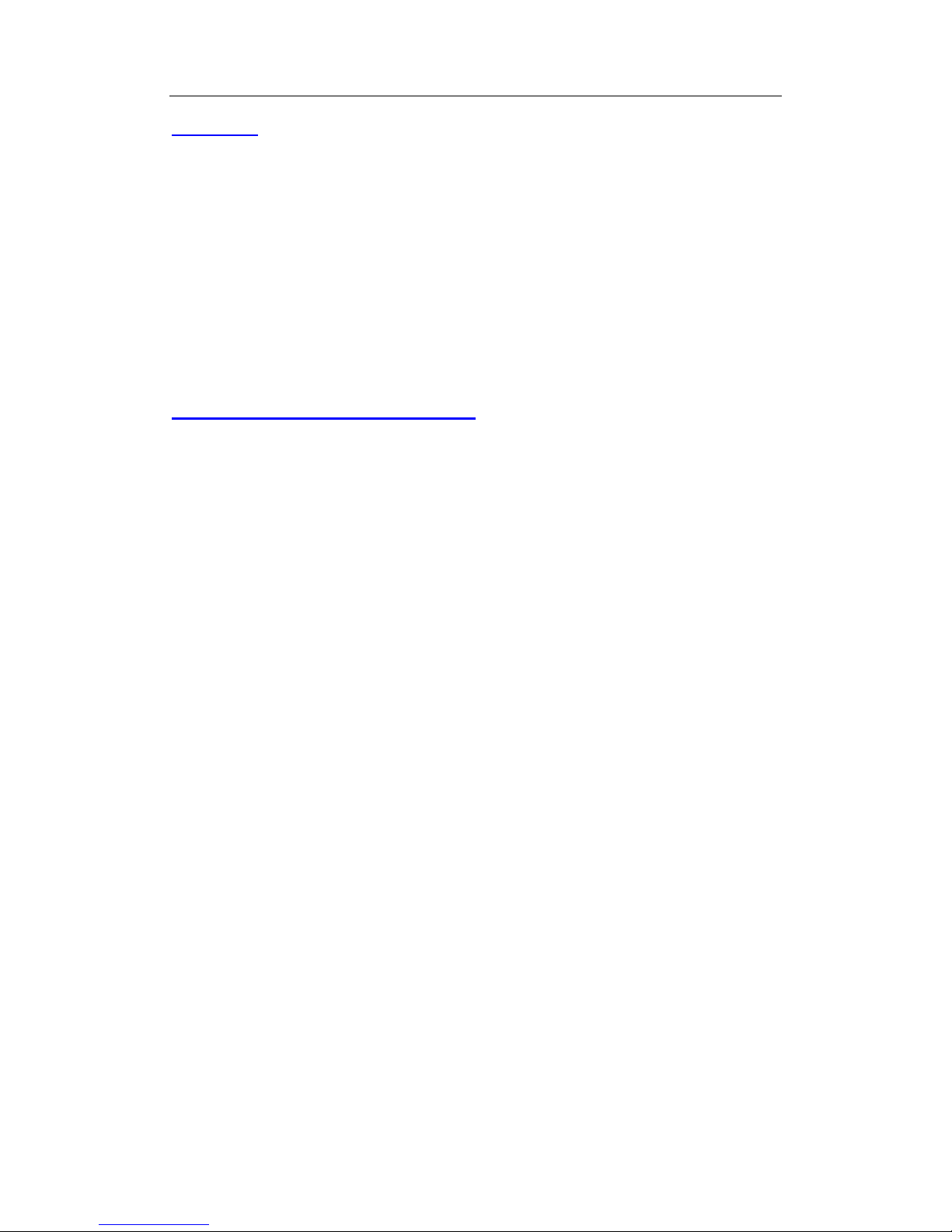
Operation Instructions V1.1
MD-8000 Multi-Function Detector
1
Content
1. General Information -------------------------------------------------------------------------------- 1
2. Appearance and parts name --------------------------------------------------------------------- 2
3. Key Function ----------------------------------------------------------------------------------------- 2
4. Installation & Caution ------------------------------------------------------------------------------ 3
5. Operation --------------------------------------------------------------------------------------------- 3
6. Mouse Camera 2202 ------------------------------------------------------------------------------ 4
7. Video Signal Output -------------------------------------------------------------------------------- 5
8. Specifications ---------------------------------------------------------------------------------------- 5
9. Appendix ---------------------------------------------------------------------------------------------- 6
GENERAL INFORMATION
Before you operate the machine, please read this manual carefully. Do not operate the
machine until you understand the contents of this document.
Should you have any doubts, please contact your local distributor, or sales agent, for
further advice.
Various choices help you easily find the super counterfeit banknotes by your eyes!
MD-8000 provides you a very sure way of detecting counterfeit notes by checking the
presence of fluorefibre, infrared ink, magnetic ink, watermark, OVI (Optical Variable Ink)
figure, "KIP effect", "Micro Perforation" mark, intaglio printing(Latent Image) and
micro-printing.
1. Marked rules for checking the note size.
2. Side white light for checking the OVI (Optical Variable Ink) figure and intaglio printing
(Latent Image).
3. Bottom white light for checking the watermark and "Micro Perforation" mark.
4. Top white light for checking "KIP effect", the printing quality and colors.
5. UV (ultraviolet) light for checking the UV mark.
6. Magnetic sensor for checking the magnetic ink.
7. Two wave lengths 870/940 nm alternation light for checking the infrared ink and blinking
mark (verification of presence of so called "M" marks).
8. Optional mouse camera for checking the micro-printing over 10 times magnification in
three bands (white/IR/UV) together with the device.
UV marks can be observed right on the surface of the object when it is put on the
transparent board of the device. IR and "M" marks can be observed with the aid of 5" LCD
monitor.

Operation Instructions V1.1
MD-8000 Multi-Function Detector
2
Appearance Diagram
Parts Name
1. Monitor 6. DC12V Socket
2. Video Camera 7. Video Output Connector ( S1 )
3. Control Panel 8. Mouse Camera Connector ( S2 )
4. Magnetic Sensor 9. Mouse Camera (option)
5. Power switch 10. Power Adaptor
Key Function
DL key: For changing the white light, Top white light, Side white light and Bottom white
light mode;
Top white light: For detecting the image of banknote;
Side white light: For detecting the intaglio printing mark and OVI figure;
Bottom white light: For detecting the watermark, metal thread and “Micro Perforation”
Mark;
UV key: For turning the UV (ultraviolet) light on or off;
UV light is for detecting the fluorescent printing and fibers;
IR key: For changing the 870nm IR lights mode, 940nm IR (infrared) lights mode or blink
mode;
IR light is for detecting the infrared ink image on the Screen;
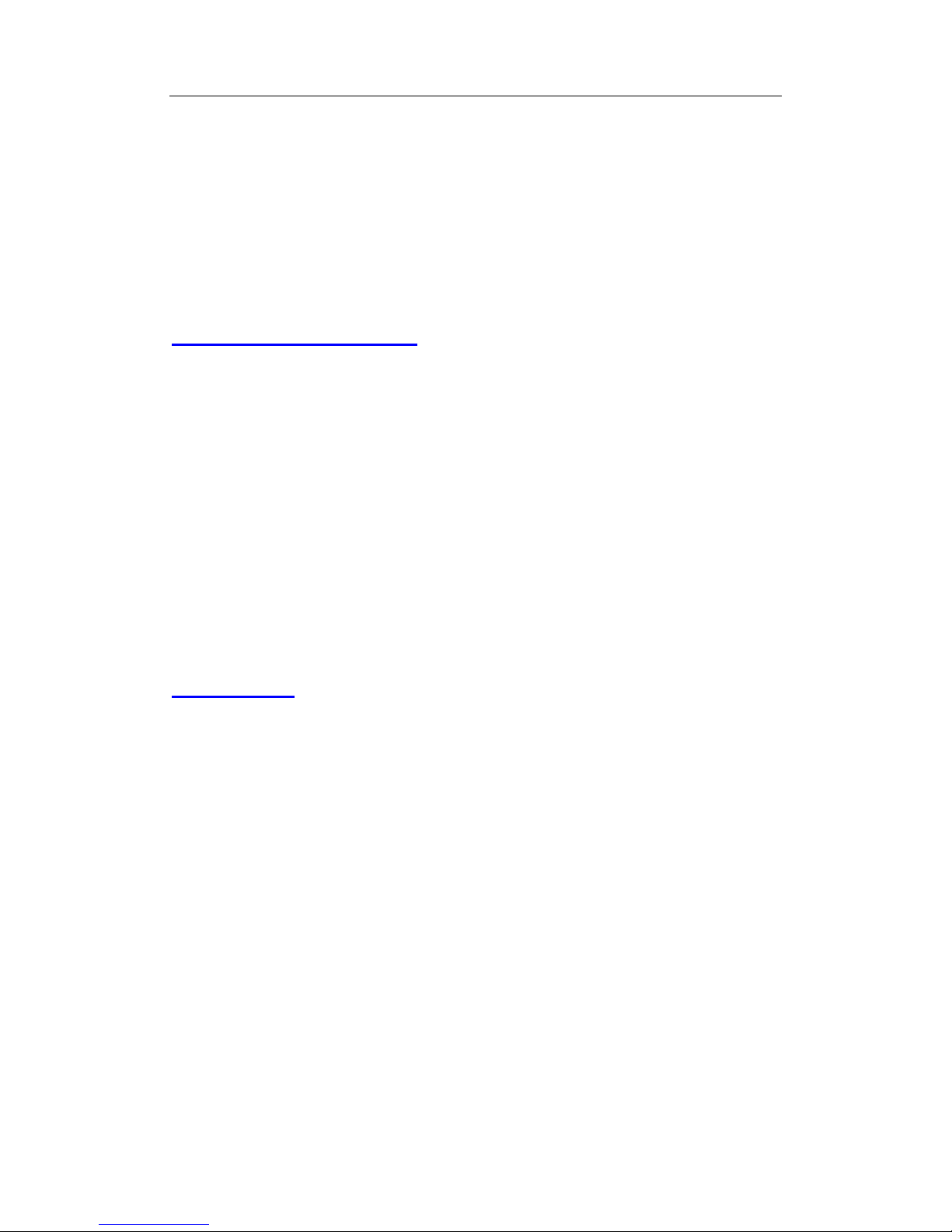
Operation Instructions V1.1
MD-8000 Multi-Function Detector
3
Blink mode is the mode that two infrared lights turn on alternately for checking if there are
the „M‟ elements on banknote;
MODE key: For turning the TFT-LCD Display Screen on or off; keep pressing this key for
three seconds, select the adjusting mode of Brightness, Color and Contrast of the LCD
display. After entering the adjusting mode, if leave the machine without any operation,
after 3 seconds, it will quit adjustment mode.
“DL”, “UV” and “IR” key can control each function independently, but in the IR mode, the
screen will be always on. The “MODE” key can‟t turn off the screen.
+ key: For increasing the Brightness or Color or Contrast in adjusting mode;
- key: For decreasing the Brightness or Color or Contrast in adjusting mode;
Installation & Caution
Do not place the Device in places where it can be exposed to direct sunlight or strong
vibrations.
Do not place the Device on uneven surfaces, near moist and dusty places.
To prevent shock hazard, do not disconnect the plug by wet hands.
Taking out the Device from package carton, firstly check whether accessories are
complete, should lack of any accessory, please contact merchant immediately.
Use power supply (adapter) provided with the device.
Don‟t pull the power cord when disconnect the power source, in order to prevent power
cord breakage or damage.
Do not gaze at the top UV lamps.
It is strictly forbidden to throw the used lamps in domestic garbage containers. After
replacing the lamp take the replaced lamp to the point of luminescent lamp utilization.
Operation
1. Connect the output end of the Power Adapter to the Device via the DC12V Socket on
the rear of the Device.
2. Connect the input end of Power Adapter to the power socket. If need to connect the
Mouse Camera MC2202 or External Video Display, connect via the port of S2, S1 on
the rear side of the MD-8000.
3. Turn on the power switch in the front of the detector. At that time, red indicator on the
power switch will be on.
MD-8000 has a magnetic sensor for checking if there is magnetic ink on the
banknotes, you can put the object on the magnetic sensor, and aim the magnetic
sensor at the position on which the genuine note has the magnetic ink. Then gently
and horizontally slide the object on the magnetic sensor. Please ensure the note
contact with the magnetic sensor during sliding. If the red indicator glow and the
buzzer alarm, it indicates the object is the genuine.
4. By pressing “DL” key, switch the Bottom, Side and Top white light mode alternately.
Put the object on the white plate and observe the changes of security thread,
watermark, OVI figure, intaglio printing (Latent Image), and "KIP effect". Side white
light for checking the OVI figure and intaglio printing. Bottom white light for checking
