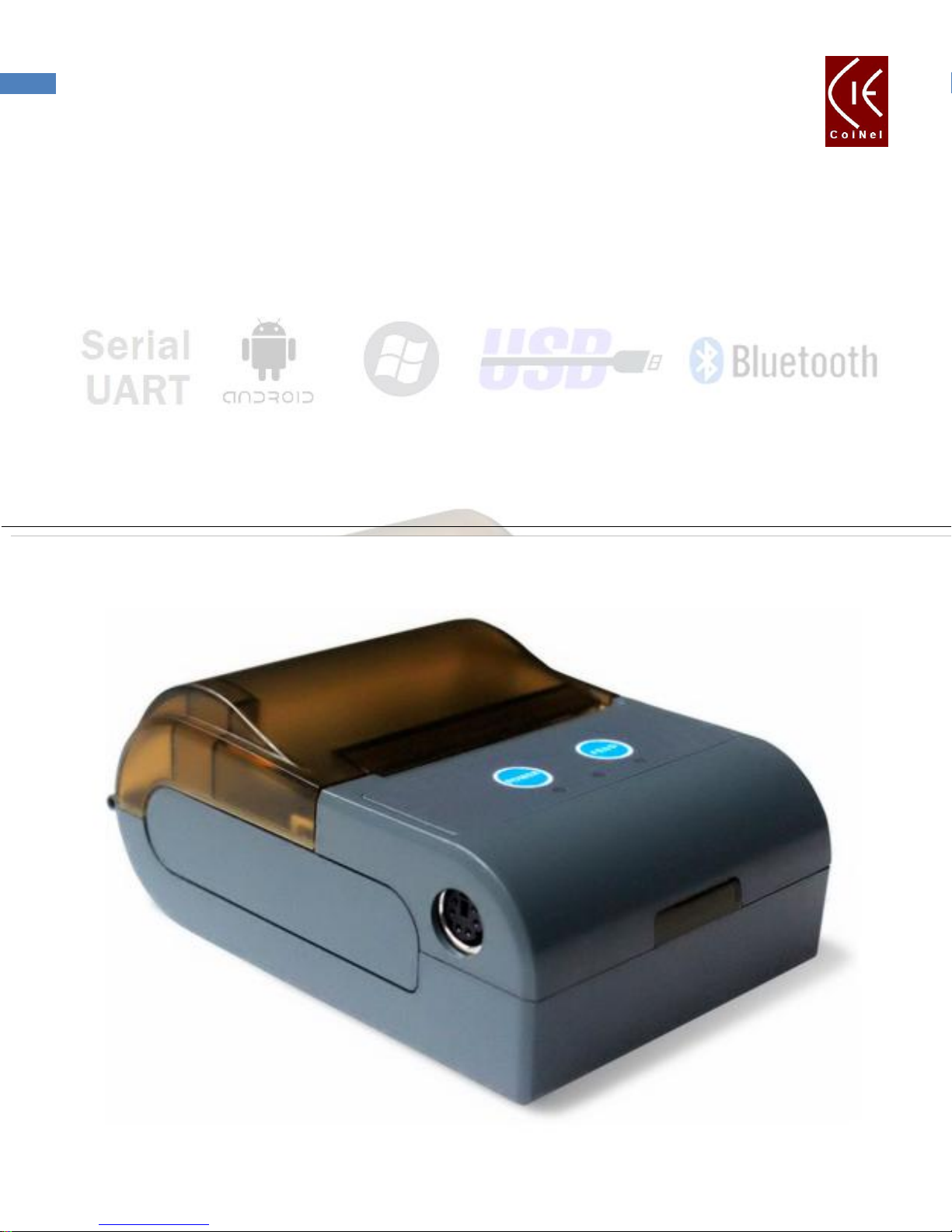
1
USER MANUAL - BTP DYNO
DYNO-2A
Bluetooth Thermal Printer – 2 inch
Compact, Battery Drive, 2 inch, Standalone Thermal Printer

2
USER MANUAL - BTP DYNO
Document Title: BTP DYNO-2A : 2inch Bluetooth Thermal Printer User Manual.
Version: Ver 1.0
Date: 4th August 2015
Author: Mr Mahesh Saibanna Bagali
Technical Support E-mail: info@coineltech.com
Technical Discussion Forum: www.coineltech.com/forums
Company Contact Information
CoiNel Technology Solutions LLP
No-32, 2
RPC Layout, Hampinagar, Bangalore-560104
Ph: 080-23154423
nd
Floor, HAPBCO Tower,

3
USER MANUAL - BTP DYNO
Revision
Changes
Rev 1.0
Initial Revision
Revision:
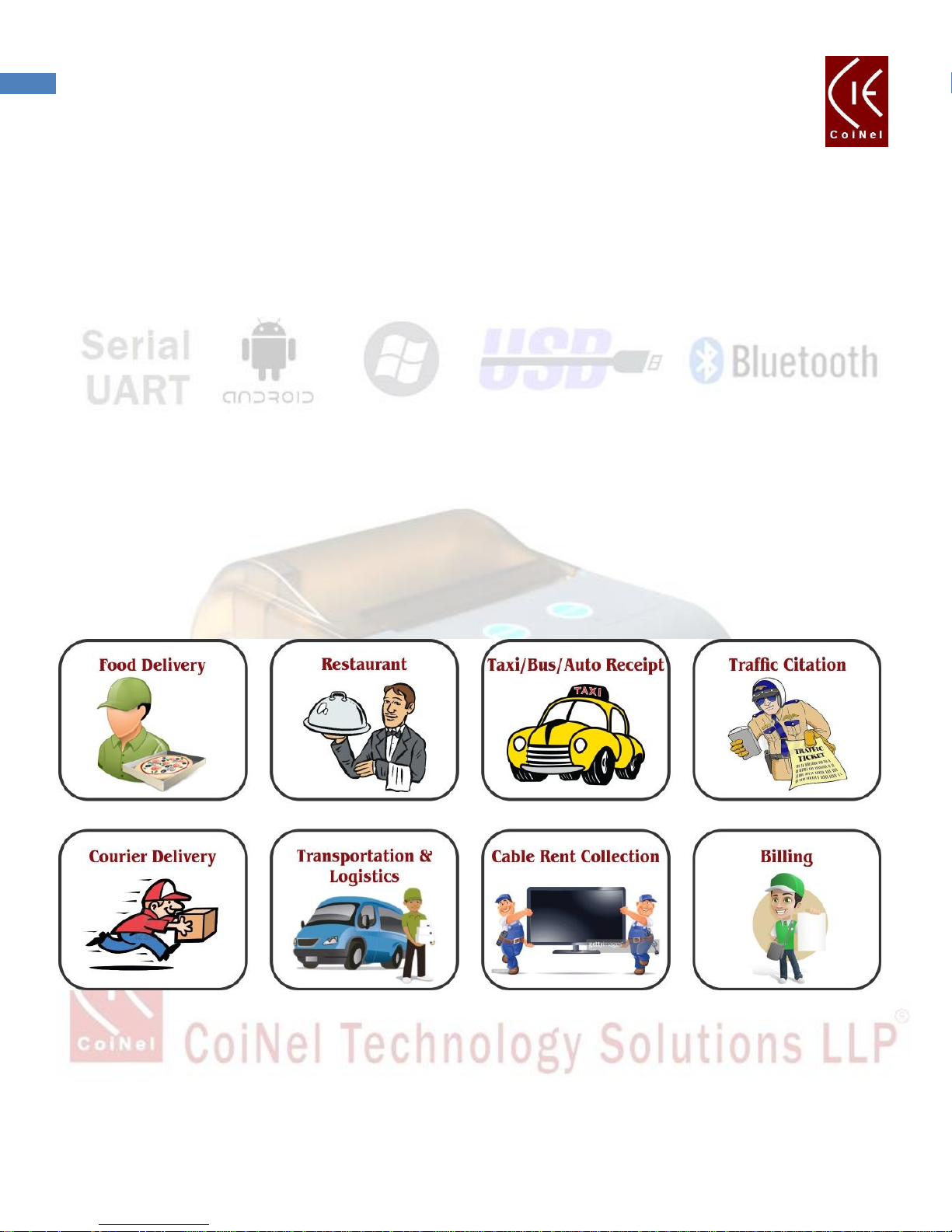
4
USER MANUAL - BTP DYNO
AFFORDABLE AND HIGH QUALITY
CoiNel’s feature-rich and competitively priced DYNO-2A Series thermal printer units bring quality, durability and reliable
performance to many low- to medium-volume direct thermal printing applications.
COMPACT DESIGN AND POWERFUL FEATURES
DYNO-2A printers are compact, space-saving units and contain a powerful processor for fast and reliable data transfer and
printing, and 2 MB Flash memory for increased storage of fonts and graphics.
APPLICATIONS
The semi-rugged printer unit is most suitable for markets such as handheld, mobile and portable devices, applications such
as healthcare, hospitality, retail, ticketing and loan, pygmy, tax collection, token issues (parking, bank, hospitals) and billing
(canteens, electricity, water, grocery, pharmacy)
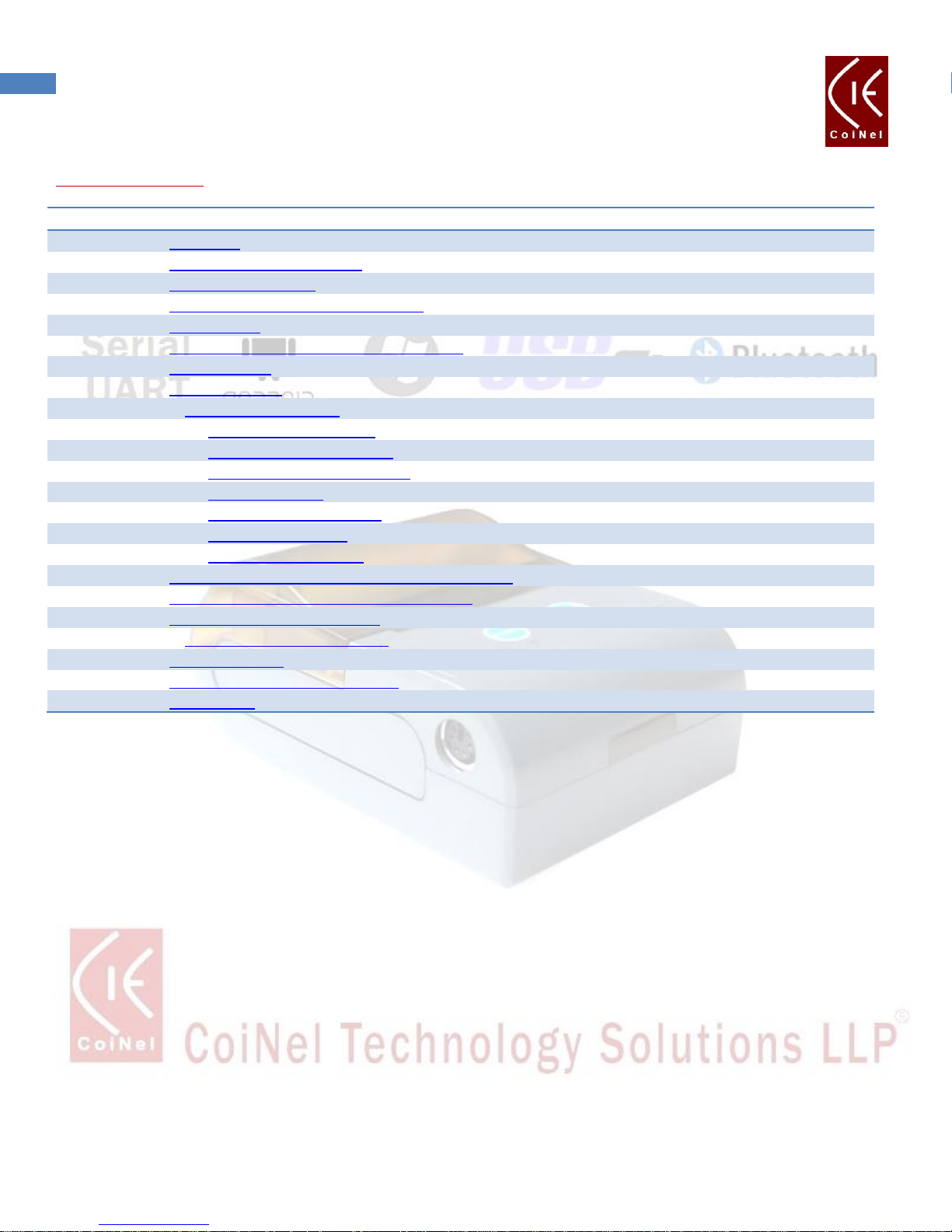
5
USER MANUAL - BTP DYNO
1 FEATURES
6
2
INTERFACE SPECIFICATIONS
7
3
EXEL SERIES MODELS
8 4 EXTERNAL PERIPHERAL OPERATIONS
9 5 DIMENSIONS
10 6 BATTERY INSTALLATION AND PAPER LOAD
11 7 DELIVARABLES
11 8 COMMAND LIST
12
8.1
Command Description
13
8.1.1
Initialisation Commands
13
8.1.2
Format Setting Commands
14
8.1.3
Character Setting Commands
15
8.1.4
Print Commands
16
8.1.5
Graphic Print Commands
18
8.1.6
Barcode Commands
20
8.1.7
Parameter Commands
22 9 PROCEDURE TO CONVERT IMAGE TO BINARY FILE
23
10
COMMUNICATION USING ANDRIOD DEVICE
31
11
COMMUNICATION USING USB
37
11.1
USING TERMINAL SOFTWARE
38
12
NFC OPERATION
41
13
COMMUNICATION USING SERIAL
42
DISCLAIMER
43
TABLE OF CONTENTS

6
USER MANUAL - BTP DYNO
1. FEATURES
INTERFACES
o Bluetooth 4.0
o USB Device
o Serial UART (RS232)
o NFC (Optional)
Printing Method: Line Thermal printing.
Paper Width: 2 inch
Print Speed: 60mm/Sec
Print Core Life: 50Km (100 million pulses)
Paper Cutting Method: Manual/Hand Tearing.
Print Commands: ESC
Resolution: 8dot/mm (203 dpi)
Printable Content:
o English (Alphanumeric, Symbols)
o Regional Languages
o Graphics/Images
o Bar Code
o QR Code
External Image Storage: Possible (2 MB Flash), Individual Image max size: 64KB
Builtin Fonts:
o COURIER.
o Fixedsys.
Character Size Variation: Possible
o fixedsys-multiples of 8 x 8 (max 32 x 32)
o Courier-multiple of 12 x 20 (Max 48 x 80)
Switches for Power and Paper Feed.
Detection Functions
o Head Temperature detected by thermistor
o Cover open/head not placed detected by microswitch.
o Paper detect by photo interrupter.
LED indication for Power, Battery Charge Status, Paper and platen status and print status.
Battery: Li Ion (7.4V/1200 mAh). Can print 75 meters of paper once fully charged.
Power Adaptor/Charger: 9V/1amp
Operating Characteristics
o Operating Temp: 40° F/5° C to 105° F/41° C
o Storage Temp: -40° F/-40° C to 140° F/60° C
o Operating Humidity: 10% to 90% non-condensing R.H.
o Storage Humidity: 5% to 95% non-condensing R.H.
ANDRIOD SDK Support: Available.
WINDOWS SDK Support: Available.
Standard Accessories
o 1 Roll of Thermal paper
o 1 Power Adaptor
o 1 USB Cable
o 1 Battery
Physical Characteristics
o Width:73mm, Length: 104mm, Height: 45mm, Weight (with battery): 184 gms

7
USER MANUAL - BTP DYNO
2. INTERFACE SPECIFICATIONS
Bluetooth
Version
4.0 Classic (BR/EDR), Low Energy (LE)
RF Frequency
2.402 to 2.480 GHz
Receive Sensitivity
-90dBm (Classic), -92dBm (LE)
Power Output
2dBm (typ)
Data Throughput
50 KB (Classic on Andriod)
8 KB (LE on iOS7)
Compliance
SIG QDID B021961
FCC and IC
European R&TTE
Serial UART (RS232)
Data rates
115,200, 19,200 / 9,600 / 4,800 bps
Synchronous Method
Full Duplex
USB
2.0 Full Speed
Data Rate
12Mbps max
NFC
POWER SUPPLY
Battery
Type
Li-Ion
Model
CIE-BP01
Rated Voltage
7.4V
Rated Current
1200mAh
Life
300 cycles
Weight
60 gms
Adaptor
Type
SMPS
Model
ACOK090100
Input Voltage
100-300 VAC
Rated Voltage
9V DC
Rated Current
1 amp
Weight
78 gms
OTHERS
Case Color
White, Coffee Brown, Light Grey
Expected Life
Head: Pulse durability: 100 million
pulse/dot.
Paper Holder: 5,000 times open/close
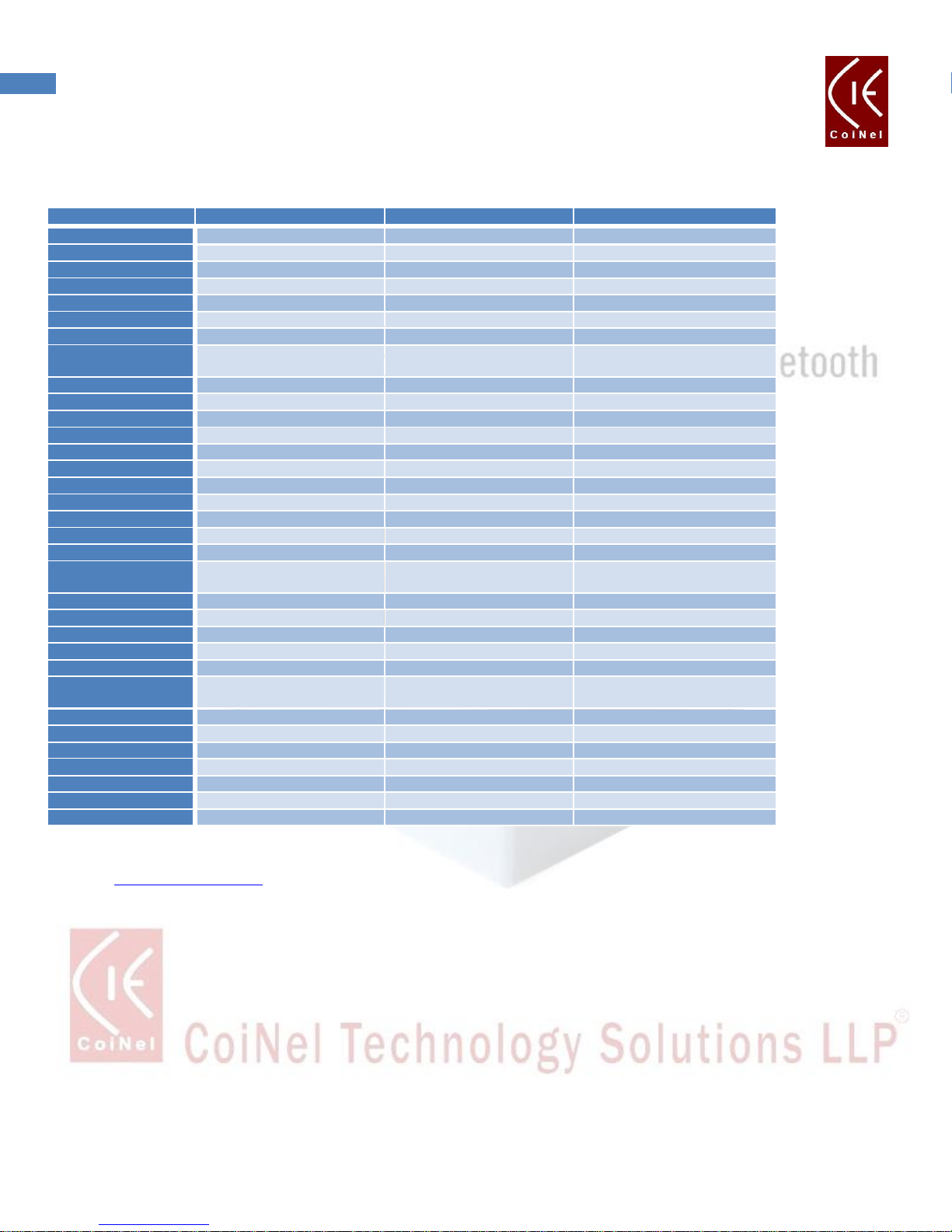
8
USER MANUAL - BTP DYNO
MODEL
BT2A
BT2AN
2ASU
PRINTER SIZE
2inch
2inch
2inch
PRINTING METHOD
Line Thermal
Line Thermal
Line Thermal
Resolution
8dots/mm
8dots/mm
8dots/mm
PRINT CORE LIFE
50Kms (25% & less print density)
50Kms (25% & less print density)
50Kms (25% & less print density)
PAPER WIDTH
58mm
58mm
58mm
BUILTIN FONT (English)
Courier, Fixedsys
Courier, Fixedsys
Courier, Fixedsys
External Font Load
Option (English)
NO
NO
NO
PRINT SPEED
60mm/Sec
60mm/Sec
60mm/Sec
Paper Cutting
Manual
Manual
Manual
INTERFACE OPTIONS
Bluetooth 4.0
YES
YES
NO
USB
YES
YES
YES
RS232
YES
YES
YES
NFC
NO
YES
NO
IMAGE SUPPORT
YES
YES
YES
External Image Storage
POSSIBLE (64KB each)
POSSIBLE (64KB each)
POSSIBLE (64KB each)
Regional Language
Support
YES
YES
YES
BATTERY
YES
YES
YES
BATTERY CHARGING
9V Adaptor
9V Adaptor
9V Adaptor
ADAPTOR INCLUDED
YES
YES
YES
PLATON DETECT
YES
YES
YES
PAPER DETECT/BLACK
MARK DETECT
YES
YES
YES
SDK SUPPORT
ANDRIOD
YES
YES
NO
WINDOWS
YES
YES
YES
DIMENSION ( W x L x H)
73 x 104 x 45 mm
73 x 104 x 45 mm
73 x 104 x 45 mm
WEIGHT
184 gms
188 gms
170 gms
3. DYNO-2A SERIES MODELS
Contact info@coineltech.com to order the configurations as required by you.

9
USER MANUAL - BTP DYNO
Function
Description
Feed Switch
Paper Feed
When pressed, the motor that connects the paper roller
rotates
Power Switch
Power ON/OFF
When pressed, the system turns ON/OFF. Minimum
time between presses is 3 seconds.
LED 1
POWER
ON Power ON
OFF Power OFF
LED 2
Battery Charge Status LED (RED)
ON when battery is charging.
OFF when battery charge completed.
LED 3
RED
Continuous ON Printing in progress
Fast Blink (100ms) Paper not present.
Slow Blink (1sec) Platon not inserted properly.
USB
USB Device (Detected as CDC)
Can be plugged to external USB (HOST). Detected as a
COM port. Details given in section
DC Jack
Power In for Battery Charger
9V/1amp adapter provided for charging the battery.
Note: Use only the authorised charger provided with
the unit.
Serial UART (RS232)
Serial Communication Port
Device can be communicated using serial
4. EXTERNAL PERIPHERAL OPERATIONS
DC JACK USB DEVICE
Serial (UART)
POWER SWITCH
FEED SWITCH
LED1 LED2 LED3
There is a buzzer for various error indications too and works similar to LED 3.

10
USER MANUAL - BTP DYNO
5. DIMENSIONS
45mm
104mm
73mm

11
USER MANUAL - BTP DYNO
Printer with Battery
1 No
Paper Roll
1 No
Adaptor (9V/1amp)
1 No
CD (With required
documentation and test
software
1 No
Pouch
Optional if ordered
6. BATTERY INSTALLATION AND PAPER LOAD
The rear compartment can be removed and the battery can be removed/installed.
To load the paper pull the paper load compartment and insert the paper and close the cover. Make sure paper in between
roller and printer.
7. DELIVERABLES
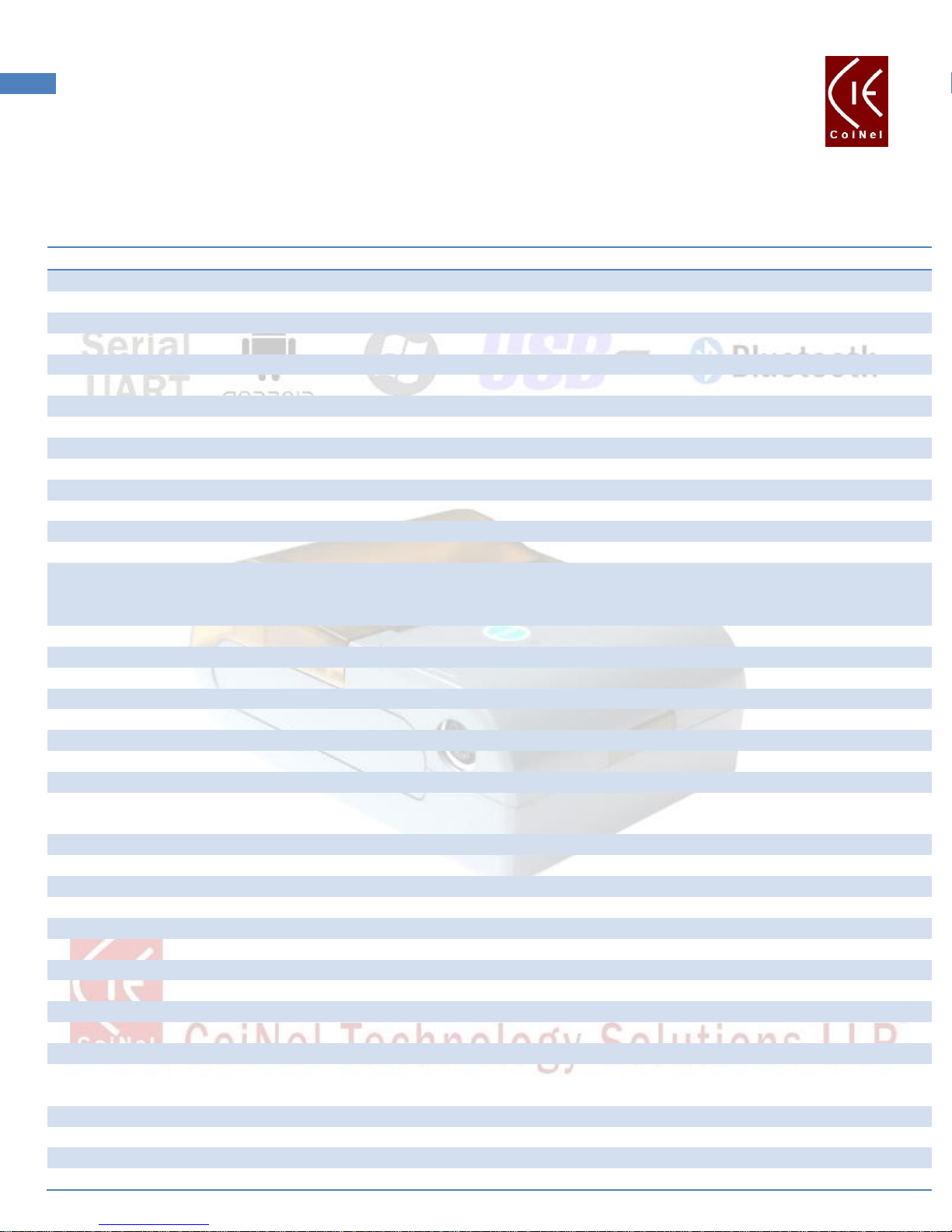
12
USER MANUAL - BTP DYNO
TYPE
COMMAND (HEX)
DESCRIPTION
INITIALISATION
0x1B 0x40
Initialize Printer
0x1A BAUD_RATE 0x2A
Change Baud Rate
FORMAT SETTING COMMANDS
0x1B 0x61 N
Justification
0x1D 0x44 N
Set Print Intensity
CHARACTER SETTING COMMANDS
0x1B N
Select Font
0x1D 0x21 N
Select Character Size
PRINT COMMAND
(TEXT PRINT)
Send text continuously and once
completed send “\n” or “\r” (ascii) to
print the data.
0x0A 0r 0x0D
Line Feed
0x1B 0x64 N
Print feed N lines
0x1B 0x65 N
Print Reverse feed N lines
0x1D 0x41
Test Print
GRAPHICS PRINT COMMAND
0x1B 0x2A W2 W1 H2 H1 DATA
Print Image (with binary file)
0x1B 0x5E
Prints default image stored in flash
(CoiNel Logo)
0x1B 0x23 BMP_IMAGE
BMP Image Print
0x1B 0x2B W2 W1 H2 H1 N C DATA
Save image in memory
0x1B 0x2C N
Print saved image
BAR CODE COMMANDS
0x1D 0x68 N
Set Bar Code Height
0x1D 0x77 N
Set Bar Code Width.
0x1D 0x6B M DATA
Print Bar Code
PARAMETER COMMANDS
0x1B 0x79
Get Voltage (Battery Status in
Percentage)
0x1B 0x74
Get printer head temperature
0x1B 0x70
Get Platten Status
0x1B 0x50
Get Paper Status
8. COMMAND LIST
SUMMARY
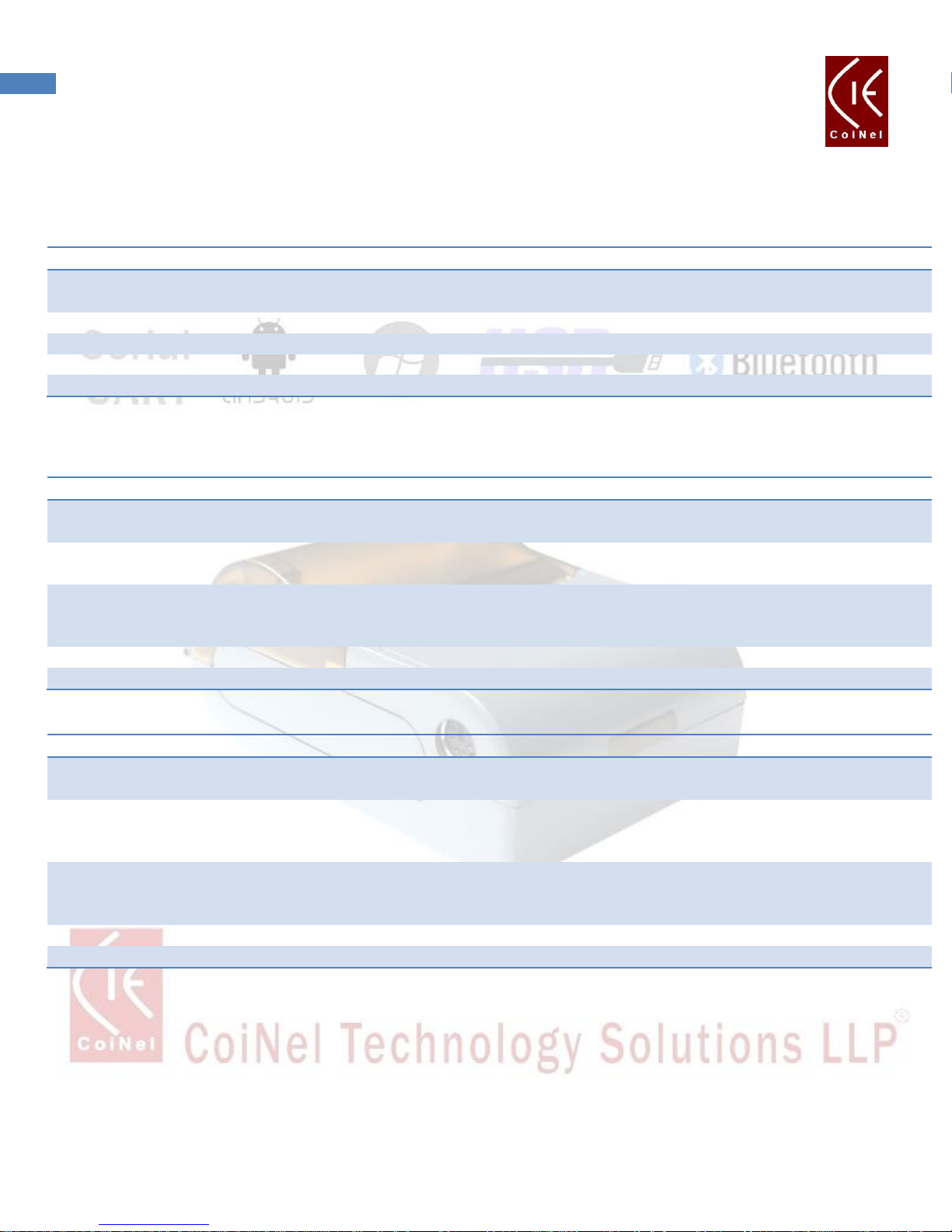
13
USER MANUAL - BTP DYNO
COMMAND (Hex Format)
FUNCTION
FORMAT
ASCII
HEXA DECIMAL
LIST OF ASCII CHARACTERS
LIST OF HEXADECIMAL CHARACTERS
DESCRIPTION:
EXAMPLE
Command Use Example
NOTES:
0x1B 0x40
Initialize Printer
FORMAT
ASCII
HEXA DECIMAL
ESC @
0x1B 0x40
DESCRIPTION: Clears the data in the print buffer and resets the printer modes to the modes that were in effect when the
power was turned ON.
EXAMPLE
Send ESC @
or
send 0x1B 0x40
NOTES: None
0x1A BAUD_RATE 0x2A
Change Baud Rate
FORMAT
ASCII
HEXA DECIMAL
SUB BAUD_RATE *
0x1A BAUD_RATE 0x2A
DESCRIPTION: Baud Rate can be set when serial communication is used. The baud rates can be from 2400 to 115200.
Default baud Rate is 115200
EXAMPLE
Send 0x1A 0x39 0x36 0x30 0x30 0x2A
This will set the baud rate of 9600
NOTES: Once new baud rate is changed, send data at new baud rate only.
8.1 COMMAND DESCRIPTIONS
EXEL thermal printer control board use ESC/POS command set. The printing command is descripted as followed format:
8.1.1 INITIALISATION COMMANDS
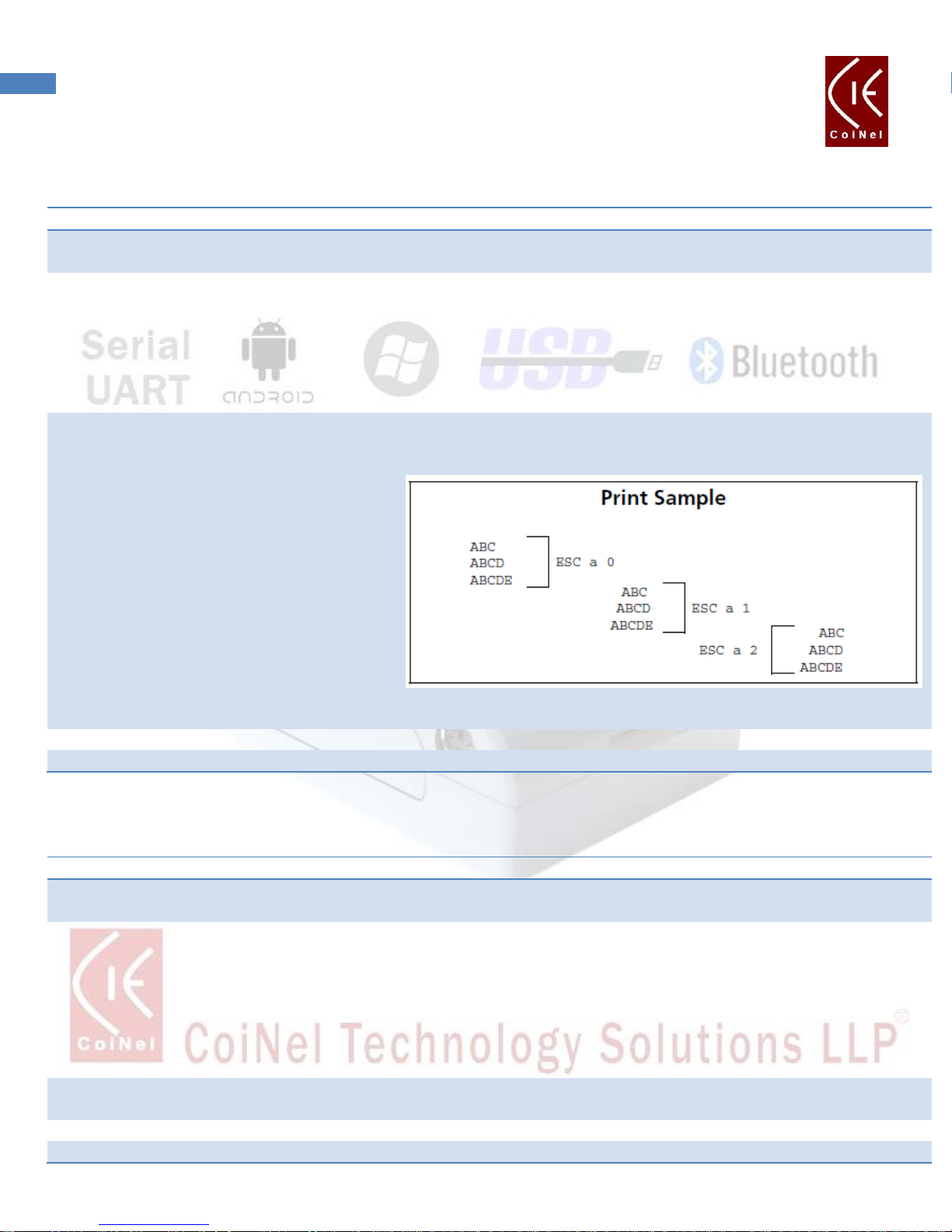
14
USER MANUAL - BTP DYNO
0x1B 0x61 N
Justification
FORMAT
ASCII
HEXA DECIMAL
ESC a N
0x1B 0x61 N
DESCRIPTION: Aligns the data that is sent after this command with the selected justification,
N=0x00 Left Justification
N=0x01 Center Justification
N=0x02 Right Justification
EXAMPLE
0x1B 0x61 0x02
Sets text sent to right justification.
Image uses ASCII Codes
NOTES: The setting of this command is effective until ESC@ is executed, the printer is reset, or the power is turned off.
0x1D 0x44 N
Set Print Intensity
FORMAT
ASCII
HEXA DECIMAL
GS D N
0x1D 0x44 N
DESCRIPTION: Sets text intensity depending on the value of N
N = 0x00 Light Intensity
N = 0x01 Medium Intensity
N = 0x02 Dark Intensity
N = 0x03 Bold Intensity
EXAMPLE
0x1D 0x44 0x02
Sets text sent to Medium Intensity.
NOTES: The setting of this command is effective until ESC@ is executed, the printer is reset, or the power is turned off.
8.1.2 FORMAT SETTING COMMANDS

15
USER MANUAL - BTP DYNO
0x1B N
Select Font
FORMAT
ASCII
HEXA DECIMAL
ESC N
0x1B N
DESCRIPTION: Sets font type depending on the value of N
N 0x30 Fixedsys
N 0x31 Courier
N 0x32 Regional Language (Internally Used).
Can print other languages if Andriod is used.
EXAMPLE
0x1B 0x30
Sets text font type to fixedsys.
NOTES: The setting of this command is effective until ESC@ is executed, the printer is reset, or the power is turned off.
0x1D 0x21 N
Select Character Size
FORMAT
ASCII
HEXA DECIMAL
GS ! N
0x1D 0x21 N
DESCRIPTION: Sets the height and width of the character depending on the value of N
N is a 8 bit wide. The higher nibble defines width of text while lower nibble defines height of text.
WIDTH of TEXT
N7 (MSB)
N6
N5
N4
0 (normal)
Not Used
Not Used
0 0 1 (double)
Not Used
Not Used
0 1 2
Not Used
Not Used
1
0
3
Not Used
Not Used
1
1
HEIGHT of TEXT
N3
N2
N1
N0 (LSB)
0 (normal)
Not Used
Not Used
0 0 1 (double)
Not Used
Not Used
0
1
2
Not Used
Not Used
1
0
3
Not Used
Not Used
1
1
Not Used/Reserved consider 0
EXAMPLE
If we want to set the character width to 2 and height to
double.
We use n = 0001 0001 = 0x11
Command will be 0x1D 0x21 0x11
NOTES:
Height can be used till 0111 (7) if needed.
The setting of this command is effective until ESC@ is executed, the printer is reset, or the power is turned off.
8.1.3 CHARACTER SETTING COMMANDS

16
USER MANUAL - BTP DYNO
NA
Print Text
FORMAT
ASCII
HEXA DECIMAL
NA
NA
DESCRIPTION: To print text, simply send text continuously and at the end of the text send ‘\n’ or ‘\r’ to print the text.
EXAMPLE
ABCDEFGHIJKLM12345678 ‘\n’
NOTES: 1. NA Not applicable.
2. \r and \n are ASCII
0x0A or 0x0D
Print and Line Feed
FORMAT
ASCII
HEXA DECIMAL
LF (‘\n’)
0x0A
DESCRIPTION: Prints the data in the print buffer and feeds one line, based on current line spacing.
EXAMPLE
0x0A
Feeds one line after printing.
NOTES: None
0x1B 0x64 N
Print and Feed N Lines
FORMAT
ASCII
HEXA DECIMAL
ESC D N
0x1B 0x64 N
DESCRIPTION: Prints the data in the print buffer and feeds N line, based on current line spacing.
N Range 0x00< N < 0xFF
EXAMPLE
0x1B 0x64 0x0A
Feeds 10 line after printing.
Example 2
(Print Text) AAAAA ‘\n’
(Print Text) BBBBB ‘\n’
0x1B 0x64 0x0A
(Print Text) CCCCC ‘\n’
NOTES: None.
8.1.4 PRINT COMMANDS
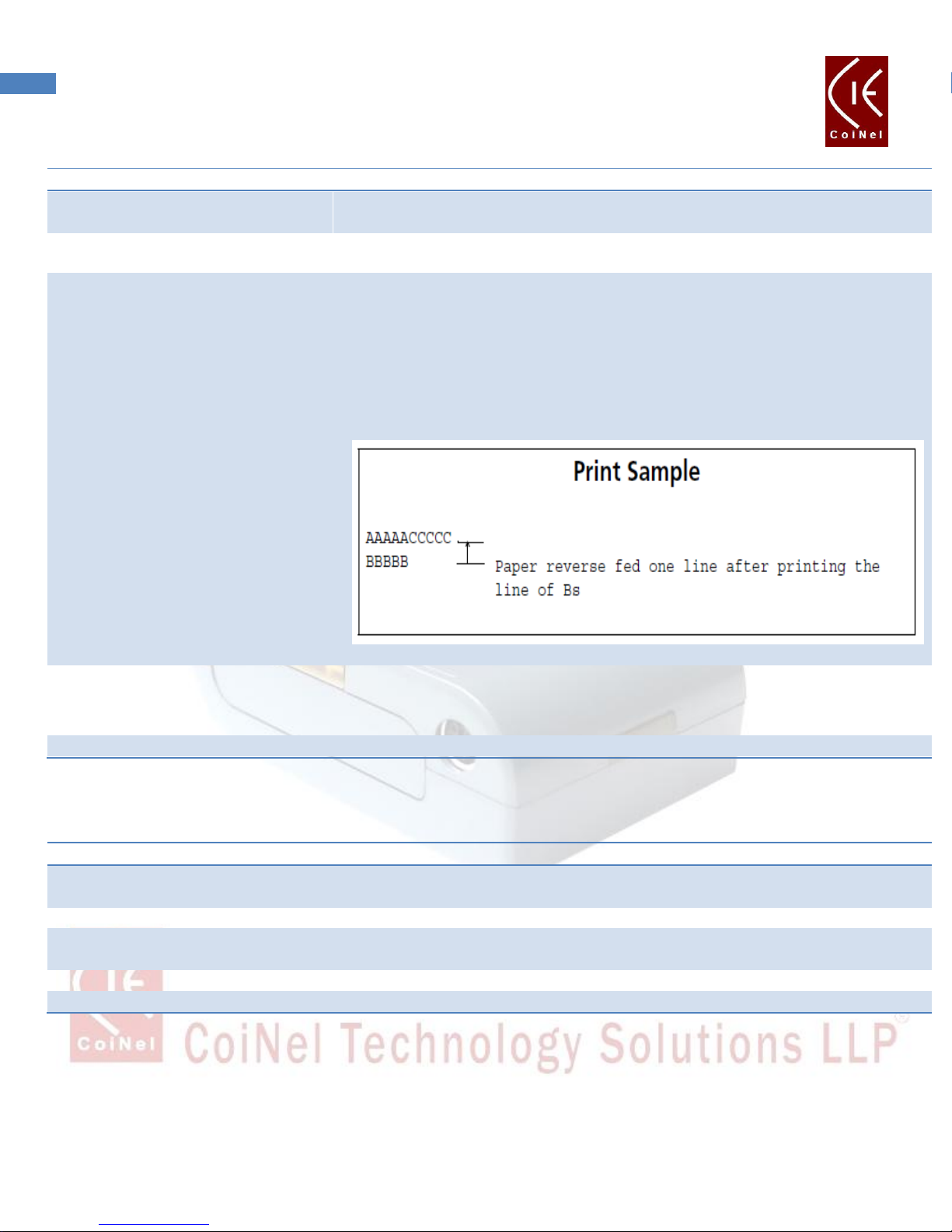
17
USER MANUAL - BTP DYNO
0x1B 0x65 N
Print and Reverse Feed N Lines
FORMAT
ASCII
HEXA DECIMAL
ESC e N
0x1B 0x65 N
DESCRIPTION: Prints the data in the print buffer and reverse feeds N line, based on current line spacing.
N Range 0x00< N < 0xFF
EXAMPLE
0x1B 0x65 0x0A
Feeds 10 line after printing.
Example 2
(Print Text) AAAAA ‘\n’
(Print Text) BBBBB ‘\n’
0x1B 0x65 0x0A
(Print Text) CCCCC ‘\n’
NOTES:
1. When using reverse feed, there are chances that the “paper not detected” LED glows. This might be because of
misalignment of paper with the paper detect sensor. Apply paper forward feed (paper feed switch) if this happens.
0x1D 0x41
TEST PRINT
FORMAT
ASCII
HEXA DECIMAL
GS A
0x1D 0x41
DESCRIPTION: Executes the test print
EXAMPLE
0x1D 0x41
Executes test print
NOTES: None

18
USER MANUAL - BTP DYNO
0x1B 0x2A W2 W1 H2 H1 DATA
Print Image (Binary format)
FORMAT
ASCII
HEXA DECIMAL
ESC * W2 W1 H2 H1 DATA
0x1B 0x2A W2 W1 H2 H1 DATA
DESCRIPTION:
W2 MSB of Image Width
W1 LSB of Image Width
H2 MSB of Image Height
H1 LSB of Image Height
DATA Print Image Data
The Data should be in the form of binary format (.bin), p rints the data / image sent.
EXAMPLE
Refer
NOTES:
For more detailed information with example check Procedure to convert image to binary.
The image should be 1 bit/pixel
0x1B 0x5E
Print default image stored in Flash (CoiNel Logo)
FORMAT
ASCII
HEXA DECIMAL
ESC ^
0x1B 0x5E
DESCRIPTION: This command prints image that’s pre-stored in internal flash.
EXAMPLE
0x1B 0x5E
Prints stored image.
NOTES: None
0x1B 0x23 BMP_IMAGE
Print BMP Image
FORMAT
ASCII
HEXA DECIMAL
ESC # BMP_IMAGE
0x1B 0x23 BMP_IMAGE
DESCRIPTION: Using this command, the bmp image can be directly printed. (No need to convert to binary)
EXAMPLE
0x1B 0x23 and_send_image_in_bmp_format
Prints bmp image sent
NOTES: Make sure that the width of the bmp image matches print width.
The width pixels should be multiple of 8
For 3 inch: Max 576
For 2 inch: Max 384
Height: Maximum height is not limited.
More image height can cause printer head to heat up, hence choose the image such that the head overheat doesnot occur due to
continuous printing.
8.1.5 GRAPHIC PRINT COMMANDS

19
USER MANUAL - BTP DYNO
0x1B 0x2B W2 W1 H2 H1 N C DATA
Save Image in Memory
FORMAT
ASCII
HEXA DECIMAL
ESC + W2 W1 H2 H1 N C DATA
0x1B 0x2B W2 W1 H2 H1 N C DATA
DESCRIPTION: Using this command, the image can be stored in the internal memory.
The total number of images that can be stored are 9 with each image size maximum of 64KB
The Value for W, H, N, C is in hex value :
0x1B 0x2B Command
W2 MSB of Image Width
W1 LSB of Image Width (Pixels in multiple of 8 only. For 3 inch Printer. Max Pixel in 576)
H2 MSB of Image Height
H1 LSB of Image Height
N Image ID (Storage Location) 1 BYTE (as 0x01, 0x02, 0x03…. 0x09)
C Checksum 2 BYTE in HEX
EXAMPLE
If we want to save an image of 576 (width) x 100 (Height)
pixel image and store in memory location 1
The data is sent as follows
Firstly 576 in Binary 0000 0010 0100 0000
Hex 0x02 0x40
100 in Binary 0000 0000 0110 0100
Hex 0x00 0x64
The command format would be
0x1B 0x2B 0x02 0x40 0x00 0x64 0x01 0x00 0x00 DATA
Checksum is considered 0x00 0x00 (not used, kept for future
implementation)
NOTES: Make sure that the width of the image matches print width.
The width and height pixels should be multiple of 8
For 3 inch: Max 576
For 2 inch: Max 384
Height: Height is not limited.
More image height can cause printer head to heat up, hence choose the image such that the head overheat doesnot occur due to
continuous printing.

20
USER MANUAL - BTP DYNO
0x1B 0x2C N
Print Stored Image
FORMAT
ASCII
HEXA DECIMAL
GS , N
0x1B 0x2C N
DESCRIPTION: This command prints image that’s stored by command “Save Image to memory”.
EXAMPLE
To print the image stored in memory location/ID 0x01
0x1B 0x2c 0x01
Prints stored image at location 1
NOTES: None
0x1D 0x68 N
Set Bar Code Height
FORMAT
ASCII
HEXA DECIMAL
G h N
0x1D 0x68 N
DESCRIPTION: Sets the height of the bar code to N dots.
N can be from 0x00 to 0xFF ( 0 to 255 dots)
Ideally height should be minimum 50 which is default size used
EXAMPLE
To set barcode height to 100 dots (0x64 in hex)
0x1D 0x68 0x64
NOTES: This command setting is effective until performing ESC@, reset or
Power-off.
8.1.6 BAR CODE COMMANDS

21
USER MANUAL - BTP DYNO
0x1D 0x77 N
Set Bar Code Width
FORMAT
ASCII
HEXA DECIMAL
G w N
0x1D 0x77 N
DESCRIPTION: Sets the width of the bar code depending on value of N.
N can be 0x02, 0x03, 0x04 or 0x05
EXAMPLE
To set barcode width to 0x02
0x1D 0x77 0x02
NOTES: This command setting is effective until performing ESC@, reset or
Power-off.
0x1D 0x6B M DATA
Print Bar Code
FORMAT
ASCII
HEXA DECIMAL
GS K M D1……DM
0x1D 0x6B M D1……Dm
DESCRIPTION: This command prints bar code (code 39) with M data length
0x1D 0x6B Command
M Bar code data Iength. Maximum value of M = 0x0A (10 in decimal)
D1….DM Bar Code Data to be printed in accordance to length ‘M’.
.
EXAMPLE
To print the bar code for 123456
0x1D 0x6B 0x06 0x31 0x32 0x33 0x34 0x35 0x36
Note: 0x31 is hex code for ‘1’ (in ASCII)
NOTES:
Bar Code will be printed in Code39 format using this command.
Others formats can be printed via android application.

22
USER MANUAL - BTP DYNO
0x1B 0x79
Get Voltage (Battery Status in Percentage)
FORMAT
ASCII
HEXA DECIMAL
ESC y
0x1B 0x79
DESCRIPTION: Returns the applied input voltage.
EXAMPLE
Sending 0x1B 0x79 returns applied input voltage (Battery
Status in Percentage).
NOTES: None
0x1B 0x74
Get Printer Head Temperature
FORMAT
ASCII
HEXA DECIMAL
ESC t
0x1B 0x74
DESCRIPTION: Returns the Printer head temperature.
EXAMPLE
Sending 0x1B 0x74 returns Printer head temperature.
NOTES: None
0x1B 0x70
Get Platon Status
FORMAT
ASCII
HEXA DECIMAL
ESC p
0x1B 0x70
DESCRIPTION: Returns platon/cover open status.
EXAMPLE
Sending 0x1B 0x70 returns platon.
NOTES: None
0x1B 0x50
Get Paper Status.
FORMAT
ASCII
HEXA DECIMAL
ESC P
0x1B 0x50
DESCRIPTION: Returns the paper present status.
EXAMPLE
Sending 0x1B 0x50 returns paper present status.
NOTES: None
8.1.7 PARAMETER COMMANDS

23
USER MANUAL - BTP DYNO
9. PROCEDURE TO CONVERT IMAGE TO BINARY FILE
Select the image that you would need to print and make sure that it is a bmp file.
Note that in the bmp file, the initial memory from 00 to 61(decimal)/0x3d (Hex) bytes will be the header information of
monochrome bmp files
Take any Image which is of .bmp as shown below. We have considered an example of coinel_logo.bmp
Right click on your .bmp file and open with mspaint as shown below.

24
USER MANUAL - BTP DYNO
Your Image file will be opened in paint as shown below.
If Image file is too large reduce the image size and set maximum width of 57 6 pix el or l es s if 3i nch p rin te r is us ed an d 384
pixels or less 384 if 2 inch printer is used. This is the max width pixels that can be printed per line for a selected printer.
To reduce Image size, go to the Image option, select stretch/skew option.

25
USER MANUAL - BTP DYNO
New window will appear as shown below.
In above options Horizontal will Increase or Decrease the image width and vertical will Increase or Decrease height of Image.
If Image is too large Enter 75 at Horizontal option and 50 at Vertical option, your Image size will be reduced as shown. You can
make the changes
Note. You can simple select resize and change horizontal to 384 and Vertical will be appropriately take. Make sure you have ticked
maintain aspect ratio
appropriately

26
USER MANUAL - BTP DYNO
Check Image Height and Width. To check Height and width go to the “Image
Keep on reducing the Image size by using stretch/skew option, until your Image width should be less then or equal to 576 (3 Inch
Printer) or 384 pixels (2 Inch Printer).
Once your Image size is less than or equal to required pixels, select Black and White option. In our example the Width is 288
and Height is 192(Both are decimal values.) as shown below.
Note: remember the height value as it is needed in later stage
‟
option and select
“Attributes‟
.
Select Black and White option and then Click on OK option, it will ask confirmation for the changes and select yes option,
your Image will change to Black and white as shown below.

27
USER MANUAL - BTP DYNO
Go to Image option and select Flip/Rotate option as shown below.
Go to Image option and select Flip/Rotate option as shown below.
Select OK option Your Image will be Flipped Vertically as shown next.

28
USER MANUAL - BTP DYNO
Note: In above step, image is flipped vertically and this is the final image that would be printed.
Now Image color has to be inverted for this option, go to image option select. Invert colors. Image Color will be inverted as shown
below.
Save the file by any name with an extension .bmp
For eg: coinel_logo.bmp
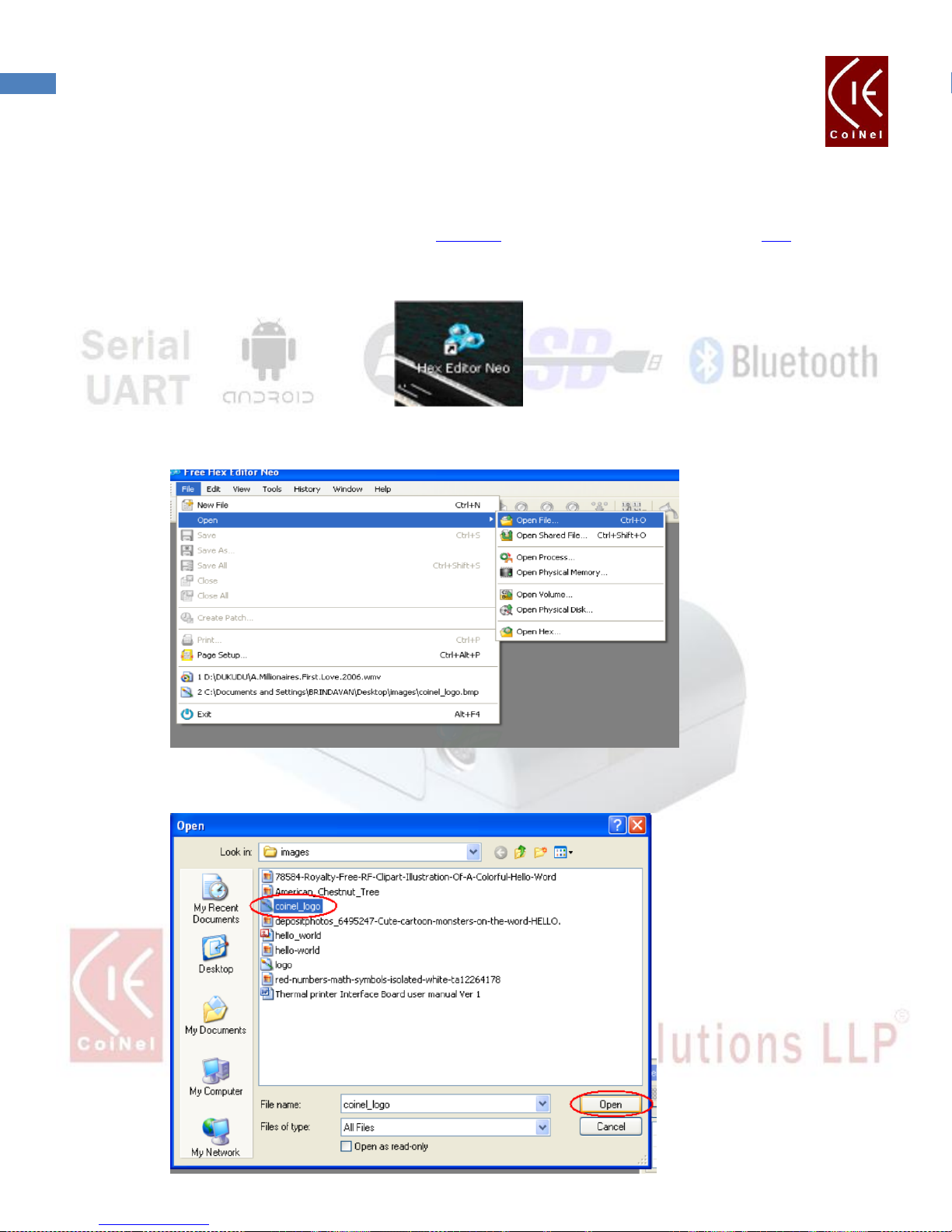
29
USER MANUAL - BTP DYNO
Follow below process to convert the image to binary format needed for printing using print image (with binary file) command.
Open coinel_logo.bmp saved file using Hex editor software. Hex Editor is free software and can be downloaded here.
Open Hex Editor once installed by double clinking the icon
New Hex editor window will open. Open your Modified Image file by selection. File Open Open File.
Select your Modified Image file and select Open option.

30
USER MANUAL - BTP DYNO
The Image file will be opened as shown below.
Note:
The circle marked in red shows that the information of the image starts from memory location 3e. The circle in blue shows the start
address of the image information.
Select data from 00 to 3d (Marked in Green) and delete it. Save the image with .bin extension as given below.
The Binary file created, can be used for image printing.
NOTE: if you use Photoshop or similar software, you can create better quality images.
We did not invert the image when using Photoshop and still were able to print the images properly.
The image details are as below
WIDTH 288 ( In Hex 0x0120) W2 = 0x01, W1 = 0x20
HEIGHT 192 (In Hex 0x00C0) H2 = 0x00, H1 = 0xC0
The command to print image is as follows
0x1B 0x2A W2 W1 H2 H1 DATA
0x1B 0x2A 0x01 0x20 0x00 0xC0 coinel_logo.bin

31
USER MANUAL - BTP DYNO
10. COMMUNICATION USING ANDRIOD DEVICE
Bluetooth Thermal printers can communicate with Andriod devices. You would need to download “CIE Printer Service”
Application and install the same in your device.
USAGE OF APPLICATION
You will need to pair the device with the printer. (This needs to be done only once).
Click on set pref printer to scan devices and select appropriate printer module.
We have taken the example of Dual SPP.
2 inch printer ID will be CIE-DYNO-xxxx
xxxx Bluetooth MAC ID (last 4 digits)
Select Appropriate printer and click on “PAIR”

32
USER MANUAL - BTP DYNO
2 inch, 3inch, 4inch
Selection Option
Select depending on printer module
Eg: DYNO Series 2 inch
Clear Pref Printer
Disconnects the paired printer
Set pref Printer
Scan devices and connect
Platten Status
Returns the status of platen on printer and
displays the same at the left bottom of screen.
Platten is present if cover closed properly
No Platten if cover not closed properly
Paper Status
Returns the status of paper on printer and
displays the same at the left bottom of screen.
Paper is present if paper is available/loaded.
No Paper If paper not present
Battery Status
Returns the battery status of printer and
displays the same at the left bottom of screen.
Battery xx%
xx Battery percentage value
ANDRIOD APPLICATION PAGE DETAILS

33
USER MANUAL - BTP DYNO
print
Enter text on space provide “ Pink colored area”
and click print to send the data/print on the
printer
test printer
Prints default message
reset printer
Resets all the setting on the printer.
Tab
Single space only. Note: TAB not implemented.
line feed
Feeds paper by one line
reverse line feed
Reverse feeds paper by one line.
align left
Left aligns all the text that is send after this
command
align center
center aligns all the text that is send after this
command
align right
right aligns all the text that is send after this
command
light
Intensity level is set to light mode for all text
sent after this command.
normal
Intensity level is set to Medium/normal mode
for all text sent after this command.
dark
Intensity level is set to dark/bold mode for all
text sent after this command.
fixedsys
Changes font type to fixed-sys
courier
Changes font type to courier
size small
Text size change selected (0x01)
size medium
Text size change selected (0x13)
size large
Text size change selected (0x25)
size xlarge
Text size change selected (0x37)

34
USER MANUAL - BTP DYNO
PRINT BARCODE
Prints barcode for the data entered.
Can enter alphanumeric values.
PRINT QRCODE
Prints QR code for the data entered.
Can enter alphanumeric values.

35
USER MANUAL - BTP DYNO
Choose pic from Storage
Opens the picture stored in
android device
Capture pic from Camera
Click the picture that needs to
be printed using the android
device camera.
Using above process, the app opens the picture as seen in
photo preview on left.
On right, the print preview image is opened and width is
configured to 576 pixels (if 3 inch selected), 384 pixels (if
2inch is selected).
Anything less that this is taken as it is.
You can invert the image (black to white and vice versa)
or change intensity as required.
After doing changes select the memory location (Image ID
0-9) and click save image. This saves the image on to the
printer memory.
You can also select the “Image ID” and click “print saved
image” This option will print the image stored in the Image
ID location of the printer.
Clicking “print direct” will print the image as showed in
preview image. This option will not store the image in
printer memory.
PRINTING/SAVING GRAPHICS
SAVING THE IMAGE IN PRINTER MEMORY

36
USER MANUAL - BTP DYNO
Print
Prints the language example
text selected.
Clear
Clears the text box
Other language Option buttons
Selects sample text for that
particular language.
PRINTING OTHER LANGUAGES
Note: you can use any language and the application converts it into
image format that’s needed for printing.
Developer needs to change the code as required. The SDK is provided.
We also have direct language font implemented on the processor
(One language(optional) – Needs Unicode)
NOTE: There is an option ON/OFF at lower right of each page. The connection to the device can be turned ON/OFF whenever
needed.

37
USER MANUAL - BTP DYNO
11. COMMUNICATION USING USB
The unit can communicate using the USB as a CDC Virtual COM. USB Communication Device Class (CDC) can be used to
emulate a serial port providing a virtual COM port UART interface. This allows developers to use legacy applications with
new products using the same COM port interface as before, with few modifications.
Below is the process to test the device operation via USB
Note:
Make sure you have installed USB drivers (use cdc_inf file when asked for new hardware installation). This is a onetime
process when you first connect the printer to the PC/laptop.
After installation, make sure you know the COM port that the CDC is detected as.
Right Click My Computer Manager
Under Device Manager Section, you will see the following as shown in the below image.
Here CDC USB Demonstration is detected on COM6.
If needed, you can change the COM number.
Right Click CDC USB Demonstration properties
Port settings Advanced

38
USER MANUAL - BTP DYNO
Select COM Port as detected in the
CDC
Set Baud Rate: 115200
Data Bits: 8
Parity: none
Atop Bits: 1
Handshaking: None
Click on Connect
Note: Make sure that the printer is
turned ON when you click connect
11.1 USING TERMINAL SOFTWARE
You will need terminal software to communicate to the printer. This software is provided when you purchase the printer.
Just double click on the terminal software and the window will open as below

39
USER MANUAL - BTP DYNO
Click on Macro
Click on load
Locate .tmf file provided alond with
terminal software and click open
TP
Test Print
AL
Align Left
AC
Align Center
AR
Align Right
FF
Select Fixedsys Font
FC
Select courier font
SS
Select Font Size as small
SM
Select Font Size as medium
SXL
Select Font Size as XL
BARC
Barcode
FIMG
Print Image from Flash (internally
stored)
BMP
Print BMP image
RGL
Print Regional language
BD
Battery Charge detect (Returns battery
charge value and the same is displayed
on terminal)
PLD
Platten Detect (Returns platen status
and the same is displayed on terminal)
PPD
Paper Detect (Returns paper status and
same is displayed on terminal)
Transmit macros are the commands.
Note: In this software $ is equivalent to 0x
(hexadecimal)
You can give the name for the buttons as
required.
LOADING .tmf FILE
The tmf file consists of various macros in it. Macros are pre-defined commands (as given in command list) for various
printing options. Each macro will appear in the form of button, which is easier to use. Clicking on it will send the command
entered.
Button Details

40
USER MANUAL - BTP DYNO
Clicking both +CR will transmit \n after every macro is sent
Close Macro Settings window, macro buttons will appear as below. By clicking the buttons, the particular macro will
execute/transmit.
Click appropriate button for printer to execute commands.
Note:
1. To print desired text, simple enter the text and click send
2. For BMP image, click BMP button and click “Send File” and select desired BMP file to be printed.
a. Make sure the width and height match printer used
i. 3 inch : Max width: 576 pixel (image should be multiple of 8 pixels)
ii. 2 inch : Max width: 384 pixel (image should be multiple of 8 pixels)
b. Use only black and white image (1 bits/pixel)
Same process is followed for Bin file print also.

41
USER MANUAL - BTP DYNO
12. NFC OPERATION
This space is intentionally left blank and will be filled later.

42
USER MANUAL - BTP DYNO
1 NC
2 NC
3 GND
4 RXD
5 TXD
6 NC
Printer
Side
PC SIDE
GND
GND
RXD
TXD
TXD
RXD
13. COMMUNICATION USING SERIAL
You can communicate using serial (RS232) by using Terminal software as given in section 11.1
Note: if you change the baud rate then make sure you select the appropriate new baud rate when sending the next
command.
The connection details for Serial is as follows.
Female Connector on Printer
NC Not Connected
Connections to PC

43
USER MANUAL - BTP DYNO
DISCLAIMER
CoiNel Technology Solutions LLP, provides the enclosed document under the following conditions:
This document is intended for use for ENGINEERING DEVELOPMENT, DEMONSTRATION and EDUCATION OR EVALUATION PURPOSES
ONLY. As such, the document being provided are not intended to be complete in terms of required design, marketing-, and/or
related protective considerations,
The user assumes all responsibility and liability for proper usage of the document. Further, the user indemnifies CoiNel Technology
Solutions LLP from all claims arising from the handling or use of the documents. EXCEPT TO THE EXTENT OF THE INDEMNITY SET
FORTH ABOVE, NEITHER PARTY SHALL BE LIABLE TO THE OTHER FOR ANY INDIRECT, SPECIAL, INCIDENTAL, OR CONSEQUENTIAL
DAMAGES.
No license is granted under any patent right or other intellectual property right of CoiNel Technology Solutions LLP covering or
relating to any machine, process, or combination in which such CoiNel Technology Solutions LLP products or services might be
or are used.
Information in this document is believed to be reliable and accurate. However, CoiNel Technology Solutions LLP does not give any
representations or warranties, expressed or implied, as to the completeness or accuracy of such information and shall have no
liability for the consequences of use of such information.
CoiNel Technology Solutions LLP reserves the right to make changes to information published in this document, at any time and
without notice, including without limitation specifications and product descriptions. This document replaces and supercedes all
information supplied prior to the publication hereof.
Trademark
All referenced trademarks, product names, brands and service names are the property of their respective owners.

44
USER MANUAL - BTP DYNO
READER RESPONSE
It is our intention to provide you with the best documentation possible to ensure successful use of the product. If you wish to
provide your comments on organization, clarity, subject matter, and ways in which our documentation can better serve you,
please mail your comments to support@coineltech.com or call our Technical Publications Officer at (+91) 80-23154423.
Please list the following information, and use this outline to provide us with your comments about this document.
1. How does this document meet your hardware and software development needs?
2. Do you find the organization of this data sheet easy to follow? If not, why?
3. What additions to the data sheet do you think would enhance the structure and subject?
4. What deletions from the data sheet could be made without affecting the overall usefulness?
5. Is there any incorrect or misleading information (what and where)?
6. How would you improve this document?
7. How would you improve our software, systems, and products?
AFTER SALE SERVICE
We have special Technical Support Engineers to provide support and consultation in forms of telephone, E-mail and so on.
TEL: +91-80-23154423
Technical Support E-mail: support@coineltech.com
