CohuHD Costar RISE 4220HD Installation Manual

RISE™ Series
4220HD
Dome Positioning System
Installation Manual 6x-1116C
www.CohuHD.com

- 2 -
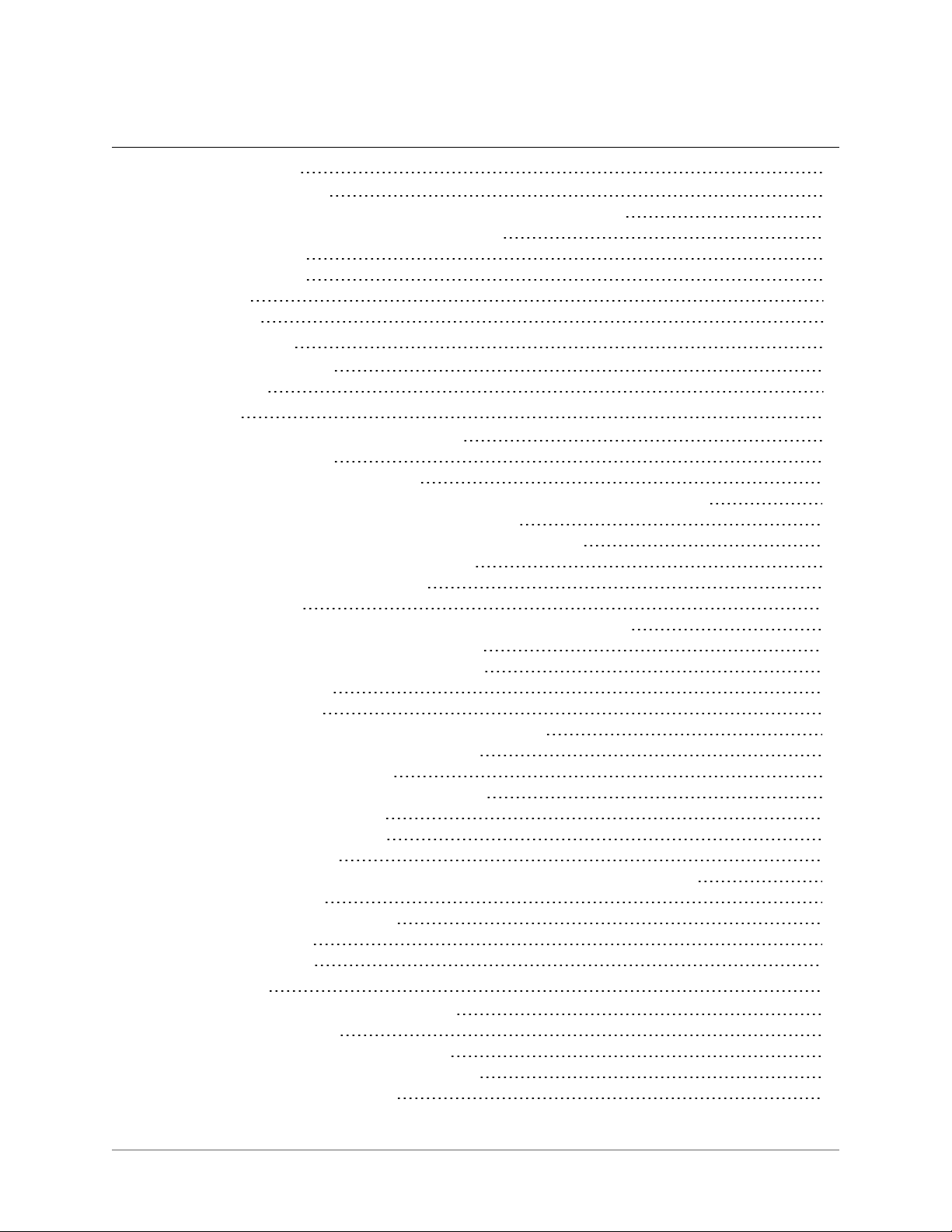
Table of Contents
1.0 General Information 5
1.1 About this document 5
1.2 Additional information and documents related to the camera system 5
1.3 Copyright/Intellectual Property Rights Statement 5
1.4 FCC compliance 5
1.5 Support services 5
1.6 Returns 5
1.7 Shipment 6
2.0 Safety Instructions 7
2.1 Important Information 7
2.2 Grounding 7
3.0 Installation 9
3.1 4220HD Camera Dome System Overview 9
3.2 Optional Accessories 9
3.3 4220HD Interconnection Diagrams 11
3.3.1 Interconnection Diagram with 24 Vac Power Supply, Analog and IP Output 11
3.3.2 Interconnection Diagram with PoE++ Switch 11
3.3.3 Interconnection Diagram with I/O and Non-PoE Switch 12
3.3.4 Interconnection Diagram for 4221HD 12
3.3.5 Power over Ethernet (PoE++) 13
3.4 4220HD Cables 14
3.4.1 18-pin MS Connector and its Mating System Cable Connector 14
3.4.1.1 MS Connector Pinouts (PoE++) 14
3.4.1.2 MS Connector Pinouts (24 Vac) 15
3.4.2 Inputs/Outputs 15
3.4.3 Field Cables 16
3.4.4 4220HD CohuHD-Manufactured System Cables 17
3.5 4220HD Camera System Mounting Methods 19
3.5.1 Camera System Mounts 19
3.6 4220HD Camera System Mounting Diagrams 20
3.6.1 Wall Mount Installation 20
3.6.2 Pole Mount Installation 20
3.7 Installation Procedure 21
3.7.1 Instructions on How to Assemble the Waterproof Shielded RJ45 Coupler 23
3.8 Overall Dimensions 24
3.9 Mounting Brackets Dimensions 25
3.9.1 Wall Mount 25
3.9.2 Pole Mount 25
4.0 Getting Started 26
4.1 Recommended Computer Specifications 26
4.2 System Requirements 26
4.3 Factory Default IP Address and Settings 26
4.4 Factory Default User Names and Passwords 26
4.5 Assigning the Static IP Address 27
3
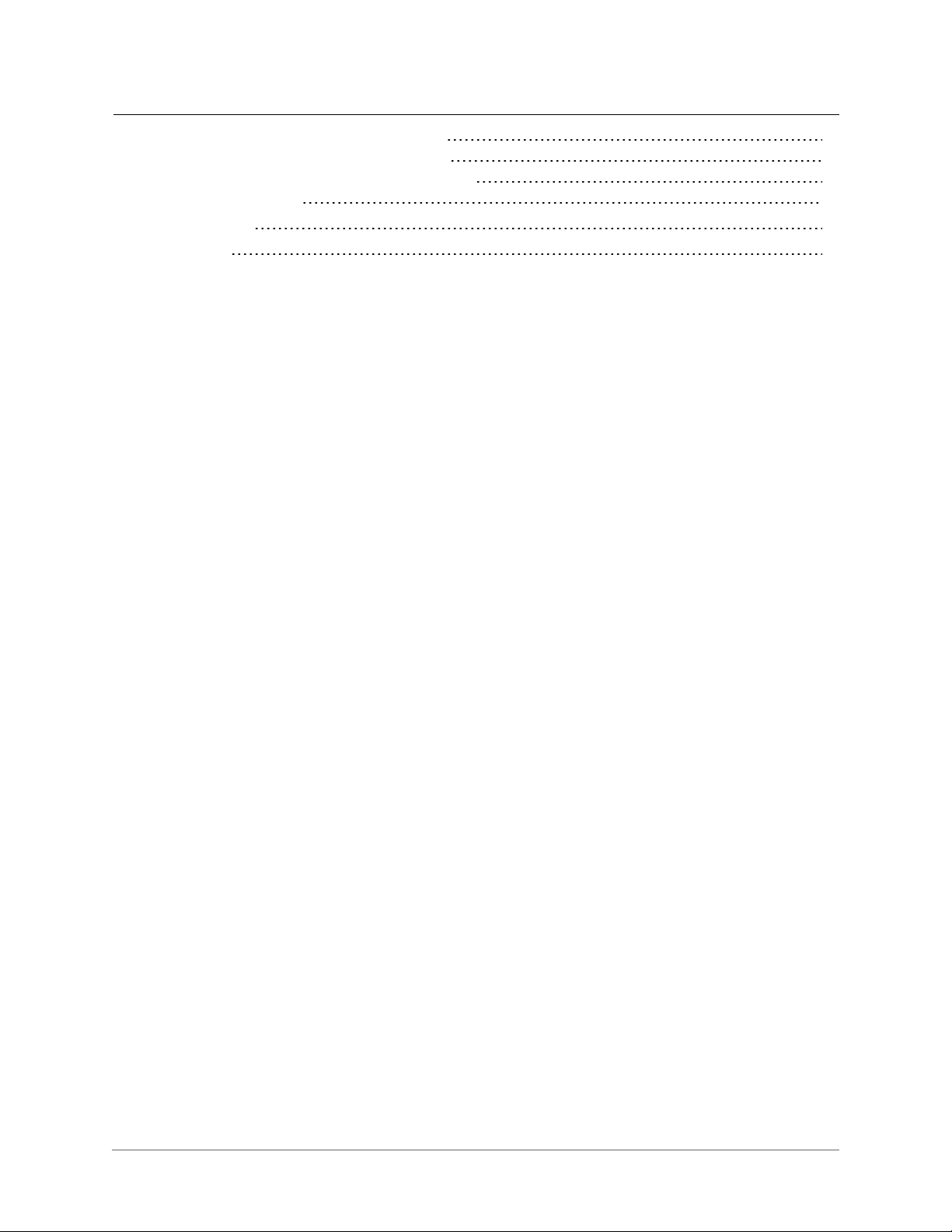
4.6 Assigning the New Camera IP Address 29
4.7 Using the RISE Camera Discovery Tool 30
4.8 Accessing the Camera Using Web Interface 32
4.9 Users' Accounts 33
5.0 Maintenance 34
6.0 Warranty 35
4

1.0 General Information
1.1 About this document
This document contains information on how to install and maintain the 4220HD Series Camera Dome System. Please read this manual carefully prior to installation to prevent any accidental damage or misuse. The
manual is available from the CohuHD website at:
http://www.cohuhd.com/Support/Product-Documentation
The information in this manual is subject to change without notice.
Note: All graphics contained within this document, including screenshots and other displays, are for reference use only and are subject to change.
1.2 Additional information and documents related to the camera system
For information on the camera system operation, see Operation manual 6x-1119. The manual is available from
the CohuHD website at:
http://www.cohuhd.com/Support/Product-Documentation
1.3 Copyright/Intellectual Property Rights Statement
Copyright 2015, 2016, 2017 CohuHD Costar, LLC. CohuHD Costar, LLC has intellectual property rights to
technology embodied in the product described in this manual.
CohuHD Costar™, RISE™, and Command Core™ are trademarks of CohuHD Costar, LLC.
1.4 FCC compliance
This equipment has been tested and found to comply with the limits for a Class A digital device pursuant to
Part 15 of the FCC Rules. These limits are designed to provide reasonable protection against harmful interference when the equipment is operated in a commercial environment. This equipment generates, uses, and
can radiate radio frequency energy, and, if not installed and used in accordance with the instruction manual,
may cause harmful interference to radio communications. Operation of this equipment in a residential area is
likely to cause harmful interference, in which case the user will be required to correct the interference at his
own expense.
Operation is subject to the following two conditions:
(1) this device may not cause harmful interference, and (2) this device must accept any interference received,
including interference that may cause undesired operation. Changes or modifications to this device void the
warranty.
1.5 Support services
Please contact the Customer Service Department for technical assistance.
1.6 Returns
This item was thoroughly tested and carefully packed at the factory prior to shipping. Upon acceptance by the
carrier, the carrier assumes responsibility for the item’s safe arrival. If you receive the item in a damaged condition, apparent or concealed, a claim for damage must be made to the carrier.
- 5 -

If a visual inspection shows damage upon receipt of this shipment, it must be noted on the freight bill or
express receipt and the notation signed by the carrier’s agent. Failure to do this can result in the carrier refusing to honor the claim.
When the damage is not apparent until the unit is unpacked, a claim for concealed damage must be made.
Make a mail or phone request to the carrier for inspection immediately upon discovery of the concealed damage. Keep all cartons and packing materials.
To return the product to the factory for service, please contact the Customer Service Department for a Return
Material Authorization (RMA) Number.
Prominently display the RMA number on the outside of the shipping container(s) and on paperwork contained
inside. Give a brief description of why the equipment is being returned and list the symptoms of any problems
being experienced with the equipment.
1.7 Shipment
Important:If the camera needs to be shipped, please use the original packaging material which was
designed to protect the product during transportation. If the original packaging is lost or damaged, please
order a replacement from Customer Service.
- 6 -

2.0 Safety Instructions
2.1 Important Information
Warning: Do not remove the covers or housing. There are no user-serviceable parts inside.
Warning:The Schrader Valves on the camera's dome are for factory use only. Do not attempt to add any
gas to the camera head.
NFPA 70 (Articles 800.30 and 830.30), National Electric Code®requires that a listed primary protector be
installed on the conductors of outdoor communication circuits entering a premises, as close as possible to
the point of entrance. The primary protector must be appropriate to the circuit type (PoE, PoE++, or Ethernet).
Warning: Voltages that present a shock hazard may exist on PoE circuits. Use caution to avoid direct contact with exposed, bare Ethernet circuit conductors or connector contacts.
Warning: Some models of this camera system operate from 24 Vac. Use care working with equipment connected to 24 Vac.
Warning: Do not use y-cables or other non-standard wiring schemes.
Caution: In order to prevent damage or deterioration of the optical system avoid pointing the camera system
directly toward the sun.
l Installation must be done by qualified installers, and conform to all local codes and regulations.
l All servicing must be performed by qualified service personnel. Procedures in this manual do not
require entry into the housing of the camera system. The unit contains sensitive devices that can be
damaged by static discharge. To reduce the risk of electric shock and damage to the unit by static discharge do not perform any servicing other than described in these instructions. If the unit is defective,
please contact the Customer Service Department for technical assistance.
l It is the user’s responsibility to ensure that the mounting methods are safe and adequate for the loca-
tion.
l Use only stainless steel (SS) hardware to fasten the mount to an outdoor surface.
2.2 Grounding
l To provide protection against electrical surges induced by lightning, static charges, or any other cause,
the camera and cabling system must be properly grounded to earth. For installation on a building, the
camera must be bonded (that is, provided with a low impedance connection) to the building’s structural
earth ground system. For installation on a metal pole with a proper ground system at the base, the camera must be bonded to the pole. For installation on a non-grounded or insulated support, the camera
must be grounded with an adequate ground strap or wire between the camera and a nearby ground system, or to a ground system installed at the base of the support. Failure to adequately ground the camera may lead to failure of the camera. This applies to low voltage (24 Vac and PoE cameras) as well as
to 120 Vac cameras. Failures due to surges are not covered by the warranty, as they are not
due to defects in material or workmanship, and it is the installer’s responsibility to meet these
- 7 -

grounding requirements.
l All system cables must be shielded, and the shield(s) must be bonded to earth ground.
- 8 -

3.0 Installation
3.1 4220HD Camera Dome System Overview
The 4220HD Camera System is an IP camera system inside an environmentally sealed and pressurized
dome enclosure. The camera system provides IP video streams with H.264 and MJPEG compression. The
positioning system provides continuous 360° pan (azimuth) motion range with +/- 95° of tilt (elevation). Control
interfaces are via Ethernet network connection or RS422 serial control.
For detailed specifications, download the camera's datasheet from the CohuHD website:
http://www.cohuhd.com/Support/Product-Documentation.
3.2 Optional Accessories
The following optional accessories are recommended by CohuHD and can be purchased with the camera system.
Mounts
l Wall: CohuHD p/n 7411420-001
l Pole: CohuHD p/n 8518-2
Cables
l See "4220HD CohuHD-Manufactured System Cables " on page 17.
PoE++ Injectors
l 115 Vac: CohuHD p/n 7412007-001
l 230 Vac: CohuHD p/n 7412007-002
l 100 Vac - 240 Vac: p/n 7412007-003
See "Power over Ethernet (PoE++)" on page 13.
- 9 -

Field Connector
l Mating Connector: Amphenol p/n PT06E-14-18SX(476) or equivalent, CohuHD p/n 1310230-212. See
"18-pin MS Connector and its Mating System Cable Connector " on page 14.
Waterproof RJ45 Coupler
l Waterproof RJ45 Coupler: VPI CAT5e-WTP-FF or equivalent, CohuHD p/n 7610203-001.
24 Vac Power Transformer
l AC Outdoor Power Supply: Altronix WayPoint-10A or equivalent, CohuHD p/n 7411543-010.
Outdoor Surge Protective Device for 24 Vac Power
l Surge Protective Device,CAT6 Power-Over-Ethernet: Edco CAT6-POE-1 or equivalent, CohuHD p/n
7411708-005.
Outdoor Surge Protective Device for PoE++
l Surge Protective Device, Power over Ethernet (PoE++): PD-OUT/SP11 or equivalent, CohuHD p/n
7412009-001.
- 10 -
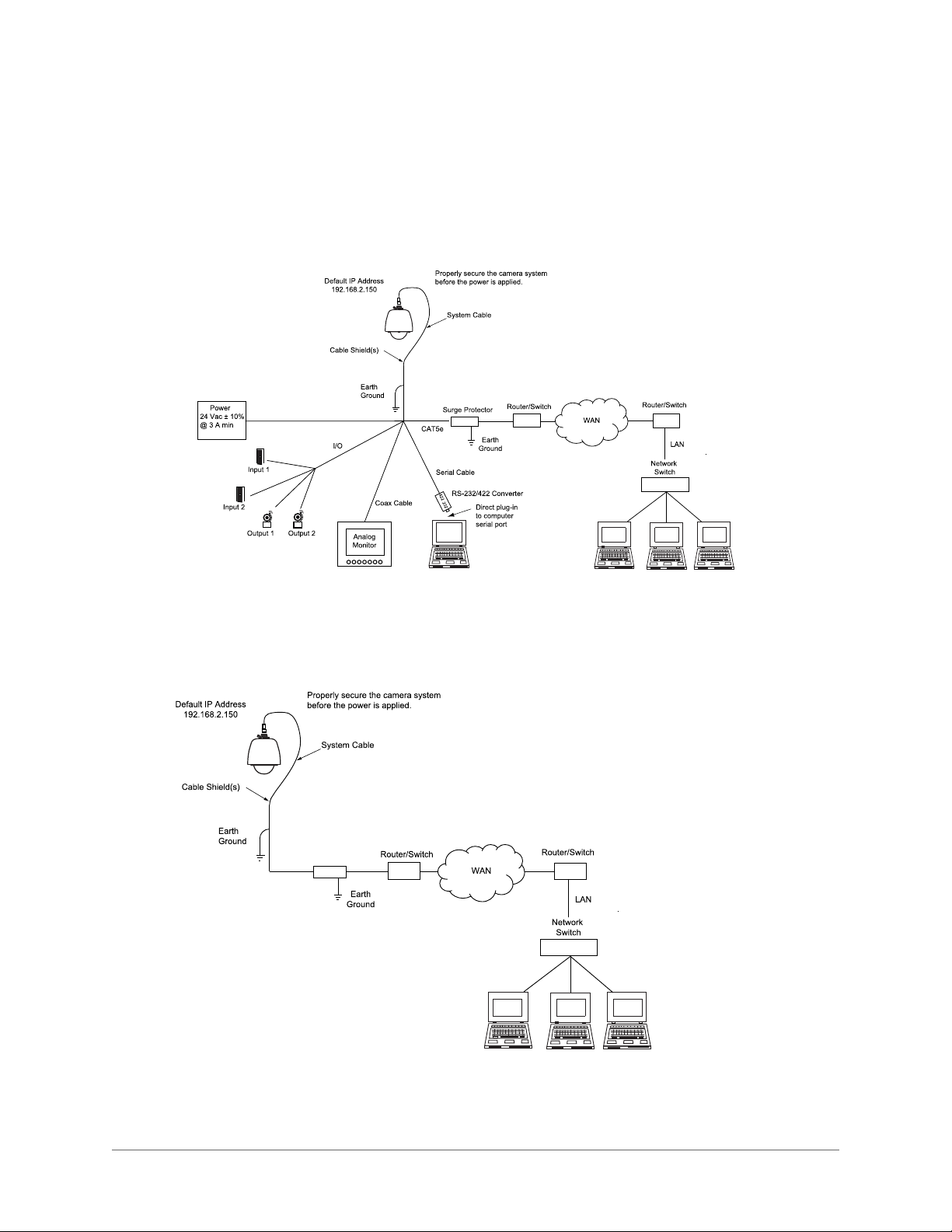
3.3 4220HD Interconnection Diagrams
The following are interconnection diagrams for the 4220HD camera system:
3.3.1 Interconnection Diagram with 24 Vac Power Supply, Analog and IP Output
3.3.2 Interconnection Diagram with PoE++ Switch
- 11 -
