Coffee Queen Harmony User Manual

Y our retail dealer
...............................................................................
...............................................................................
User manual
”...WITH A PASSION FOR COFFEE”
Rev. 080215
U / GB
Harmony
COFFEE QUEEN
...............................................................................
...............................................................................

1. Table (list) of contents.
1. T able of contents page. 2
2. General 3
3. Overview of components front 4
3. Overview of components mixing system 5
4. SERVICE: Installation and start 6 - 7
Place the brewer
Connections: Electricity/Water
Starting up machine
Fill canisters with ingredients
Fill bean container with coffee beans
5. Operation
Brewing of coffee in cup 8
Brewing of jug 9
6. Cleaning program
Automatic cleaning of mixing bowls 10
Automatic cleaning of In/Outlet valves 11
Rotate brew mechanism without water or ingredients 12
Automatic cleaning of brew mechanism, mixing bowl 13-14
7. Weekly cleaning
dismantle mixer system 15
wash these parts 15
assemble mixer system 16
8. Cleaning and maintenance
Outward cleaning and when needed 17
Cleaning, grinder 17
Cleaning and dismantling of coffee filter 18
8. Maintenance, grinder 19
9. Cup counter and Easy access 20
10. Safety functions 21
1 1. Failure messages 21
12. S torage / Transport. 21
13. Dimension sketch 22
14. Circuit diagram. 23
15. Installation of coin mechanism 24
2.
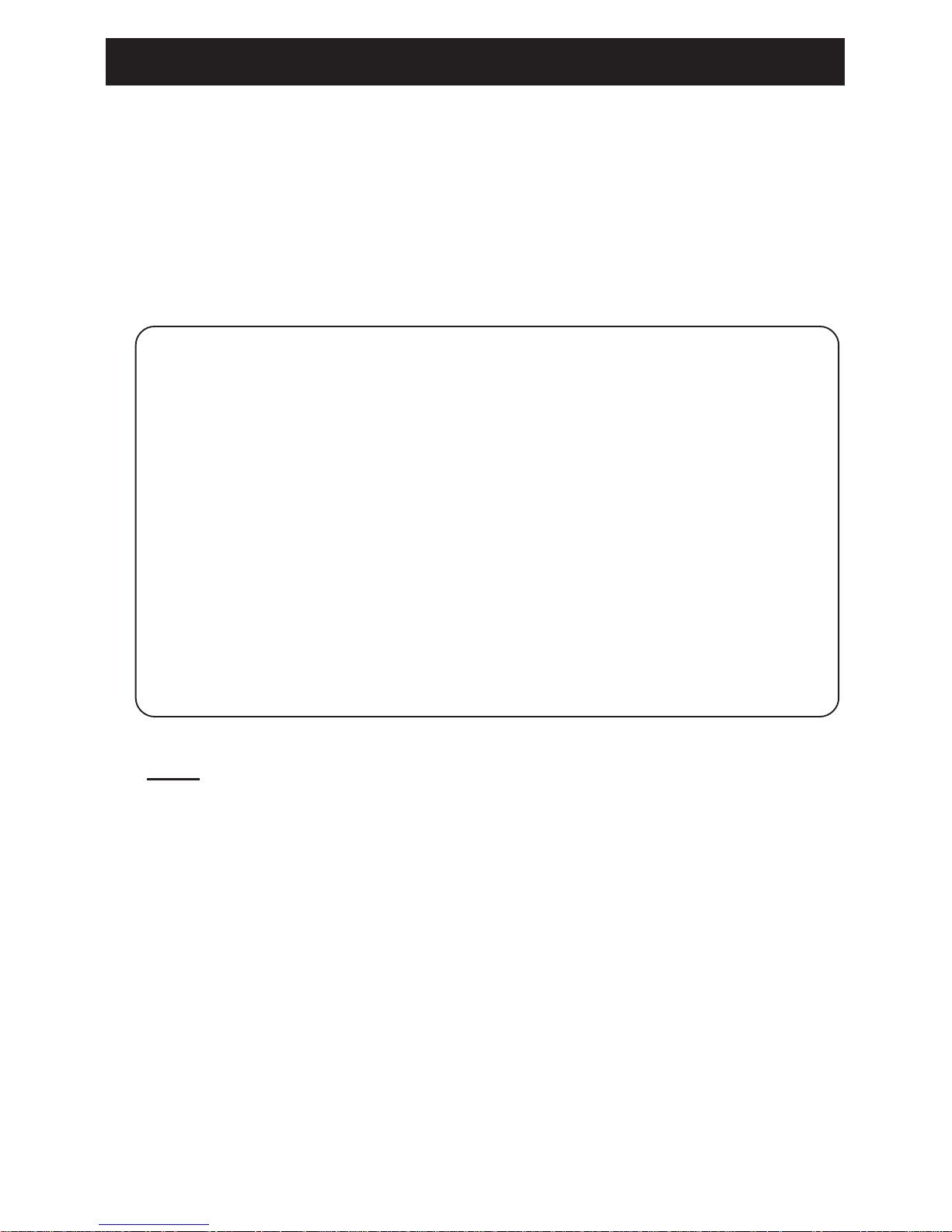
2. General. Harmony
We congratulate to your choice of a Coffee Queen Harmony Freshbrew machine.
Please read this manual before you take the machine into operation for the first time.
The manual contains important instructions for a safe and proper use of the machine.
Always keep this manual within reach for the user!
Coffee Queen / Harmony
- Making freshly coffee cup by cup
- With an internal grinder for grinding of coffee beans
- Jug facility with key switch
- 10 choices of drinks,
- 3 ingredients canisters + bean container ,
- Brewing mechanism with coffee filter
- Electronically temperature controlled
- Adjustable coffee strength
- Illuminated cup while brewing
- Clock functions
Facts:
Height 925 mm
Width 420 mm
Depth 580 mm
Weight 43kg(+ ground cabinet 25kg) packing approx.5kg
Tankage 2,4 litre
Electricity 230V/2200W
Water connection ½”outside thread (enclosed)
Ingredients canisters 1. espresso
1. chocolate
1. topping
1. coffee beans
3.

3. Overview of components, front Harmony
4.
Outlet for drinks
Cupholder
Drip tray insert
Drip tray
Drinks
Door lock
Display
Strength of drinks ++ / - -
Key switch
Bean container
Lid, bean container
Optional:
Base cabinet with storage and
large waste bin.
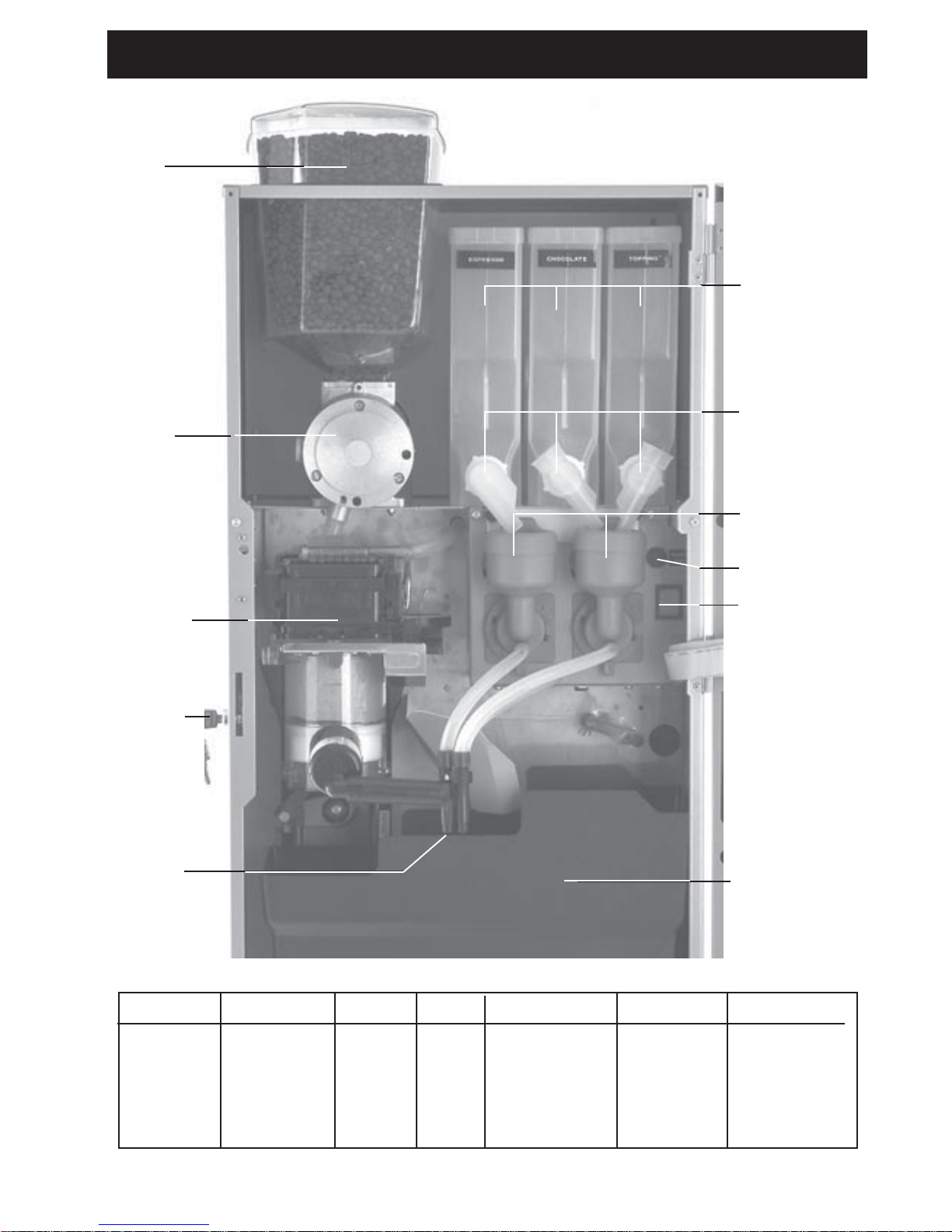
3. Overview of components, mixer system. Harmony
5.
Detail; Ingredients; Width; Height; Capacity./cups V olume/litre Amount/unit
Canister; coffee beans 165 190 2,5kg / 208 7,3 1
Canister; espresso 67 250 0,5kg / 220 2,55 1
Canister; chocolate 67 250 1,5kg / 50 2,55 1
Canister; topping 67 250 1,1kg / 120 2,55 1
Brewing
mechanism
Outlet
drinks
Waste box
Bean
container
ON/OFF
switch
FUSE holder
Grinder
Mixer bowls
Chute
Ingredientscanister
Door lock
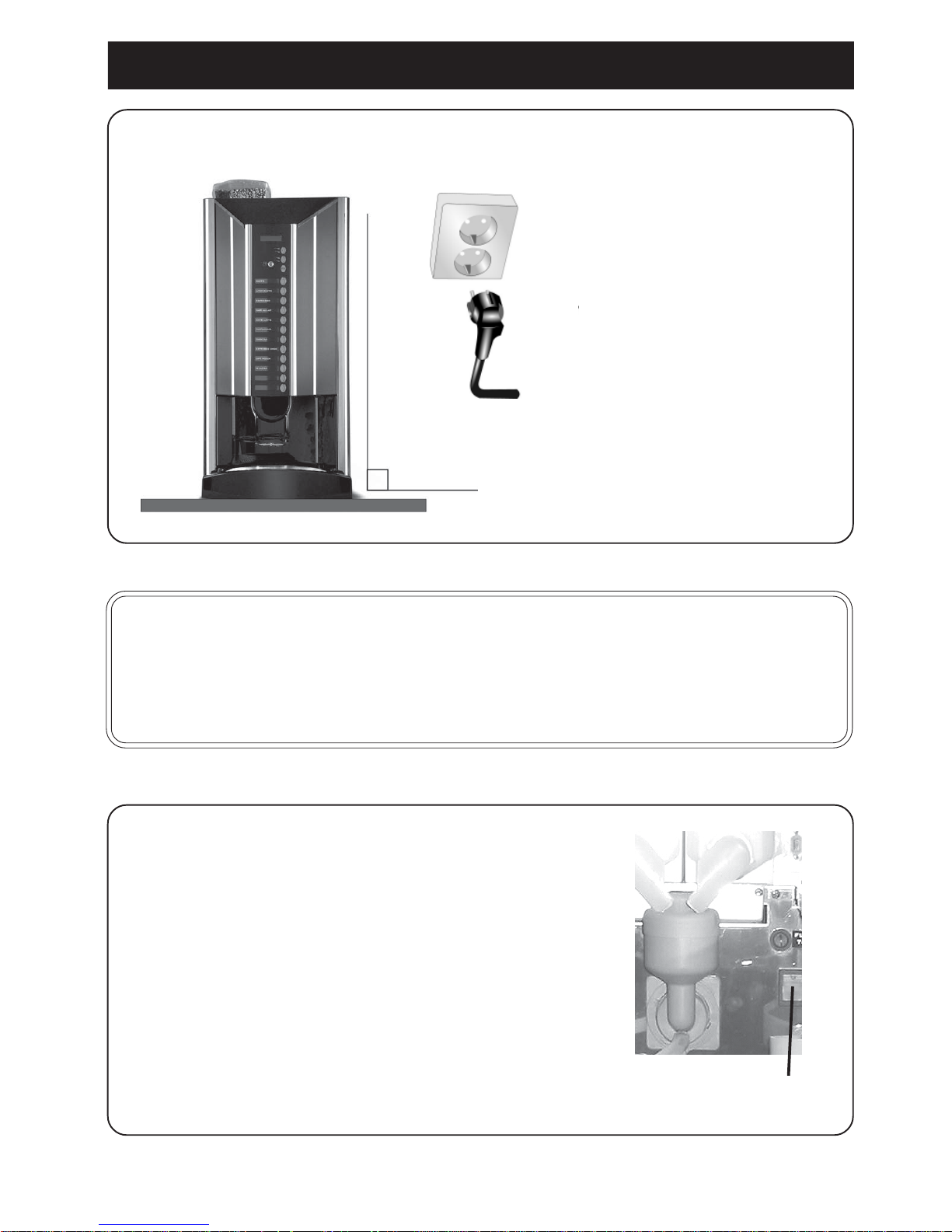
6.
ON / OFF
switch
4. Service. Installation and start Harmony
1. Place the brewer on a flat Connect the electrical plug to a separate
level and waterproof surface. grounded wall socket 230V 10A
OBSERVE!
Make sure there is a space behind
the machine for free flow of air.
( minimum 10cm ).
2. Connect attached water tube to cold water with an R 1/2”.
Make sure that the water hose not are kinked anywhere when machine is
pushed into place.
Please flush water tube before connecting it to machine, this to avoid any
particles to damage the inlet valve.
3. Open the water inlet.
4. Turn on the ON-OFF switch inside the door .
Water is been filled into the tank automatically with
2,4 litres of water. The heating will not start before
the water level reaches the level sensor.
Set temperature is approx 97ºC.
5. Close door .
90º
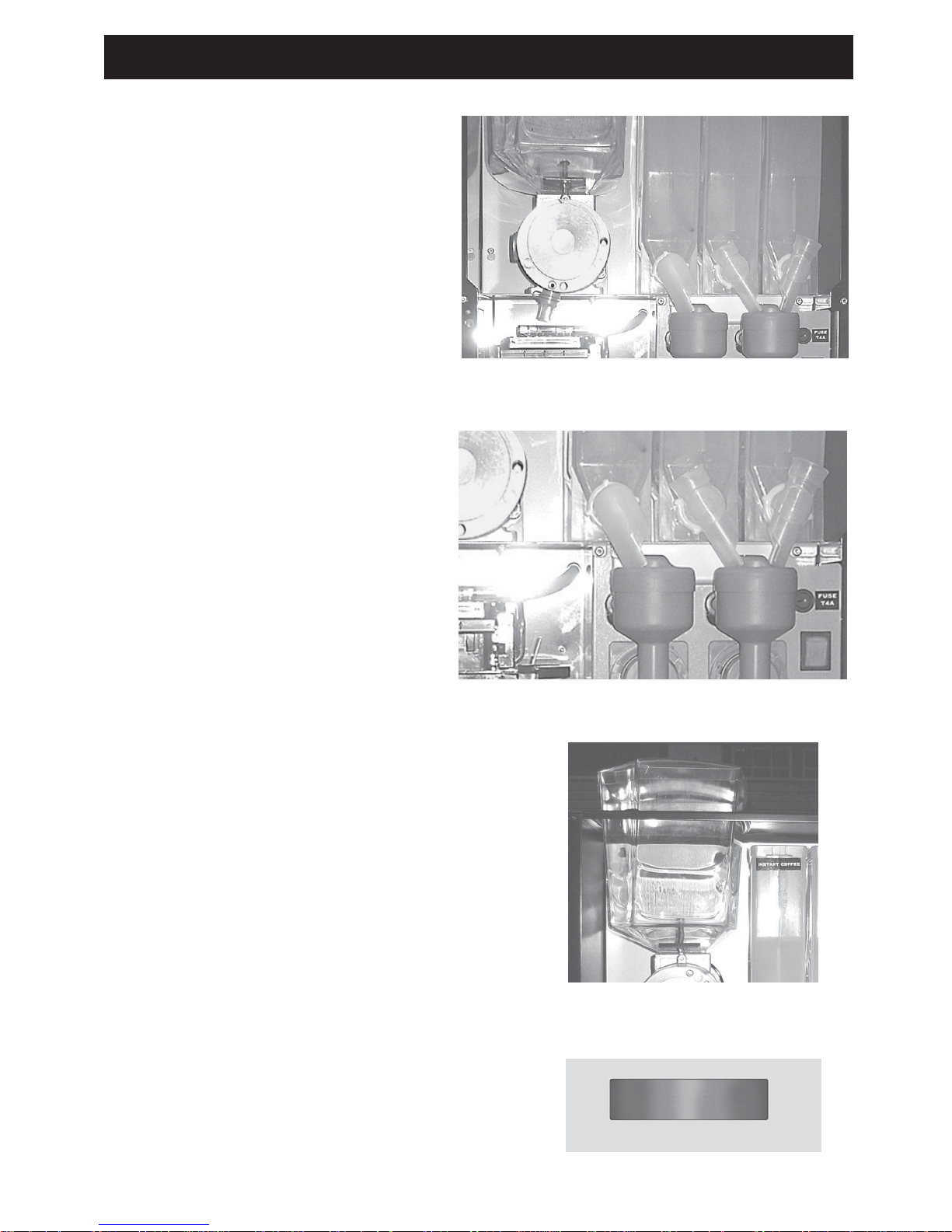
7.
4. Service. Installation and start Harmony
6. Fill canisters with ingredients.
T ake out (this to avoid unnecessary
spillage in the machine) ingredient
canisters and fill them with ingredients.
7. When placing the ingredient canisters;
Make sure that the outlet pipes on the
ingredient canisters are touching the steam
traps (A).
(A).
(A).
8. Fill bean container with coffee beans.
1. Remove lid on bean container and fill bean
container with coffee beans without
additives (as tasted oils or sugar).
2. Open closing hatch on bean container .
When water in tank have the right temperature
the message ”Low temp.” will disappear and ”please wait”
the machine is ready to use.

8.
Brewing of coffee in cup, etc.
1. Place a cup in the centre of the cup holder..
2. The strength has a standard setting,
if you wish to increase or decrease it, do as follows
if not continue to point 3.
Stronger drink;
Increase by pushing + or ++ for 5% or 10%
alternative
Weaker drink;
Decrease by pushing - or -- for 5% or 10%
(the indication lamp will go up or down
depending of choice).
3. Choose drink by pushing on the button to the right
of each menu.
The display will show; ”Please wait”, and the cup
will be illuminated.
Wait until the light on cup and message
”Please wait”
has been turned off before you take your cup.
Enjoy your drink.
5. Operation: Brewing of coffee in cup Harmony
2.
3.
