Coffee Queen CQube Series, CQube MF, CQube SF, CQube LF Programming Manual

CQUBE SERIES
PROGRAMMING MANUAL
PM_EN
Part No.: 1764073_01
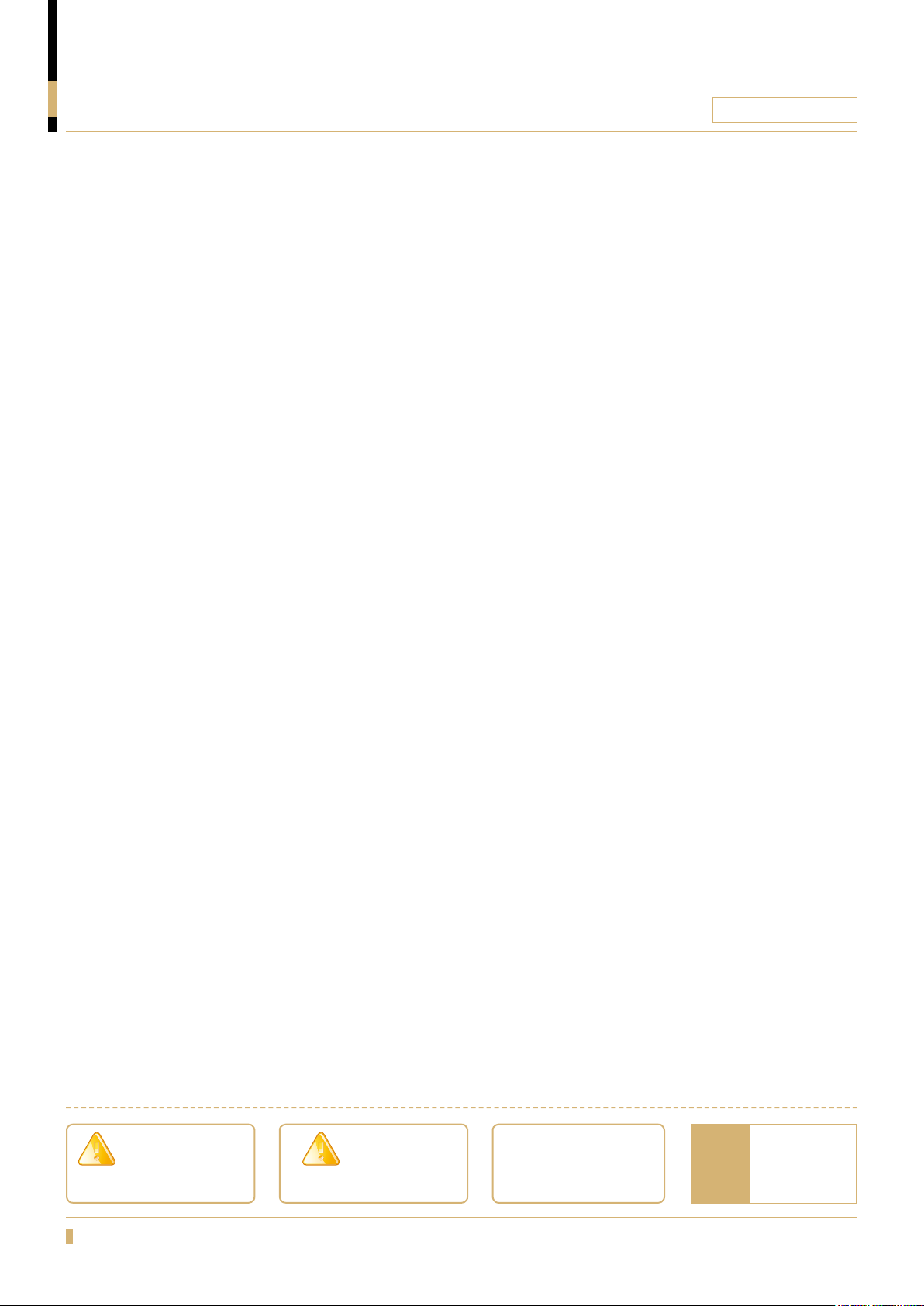
CONTENT
CQUBE SERIES
CONTENT ................................................................................................................................................................................2
ACTIVATE WITH CARD ..................................................................................................................................................3
Activate programming with technical service card .......................................................................................................................................... 3
Programming buttons ..............................................................................................................................................................................................4
MAIN MENU ............................................................................................................................................................................5
Pay system menu ...................................................................................................................................................................................................... 5
Jug beverage ............................................................................................................................................................................................................... 5
PROGRAMMING .................................................................................................................................................................6
Clean machine .......................................................................................................................................................................................................... 6
Counters .................................................................................................................................................................................................................... 7
Beverage setup, Strength ........................................................................................................................................................................................ 9
Beverage setup, Volume ......................................................................................................................................................................................... 10
Beverage setup, Drink Settings ............................................................................................................................................................................ 11
Beverage setup, Water/Recipe Bank .................................................................................................................................................................12
Beverage setup, Enable Beverage ........................................................................................................................................................................13
Jug setup ...................................................................................................................................................................................................................14
Calibration ............................................................................................................................................................................................................... 15
Machine settings ..................................................................................................................................................................................................... 17
Language setup and set time/day ........................................................................................................................................................................19
Hardware test .........................................................................................................................................................................................................20
Factory reset ........................................................................................................................................................................................................... 25
Expert settings ........................................................................................................................................................................................................ 26
Time schedule (Energy Mode) ............................................................................................................................................................................ 27
Pay system ...............................................................................................................................................................................................................28
Cashflow ..................................................................................................................................................................................................................29
Some important information may appear in textboxes seen below
IMPORTANT!
INFO.
2
CAUTION!
INFO.
More INFO.
Note
INFO.
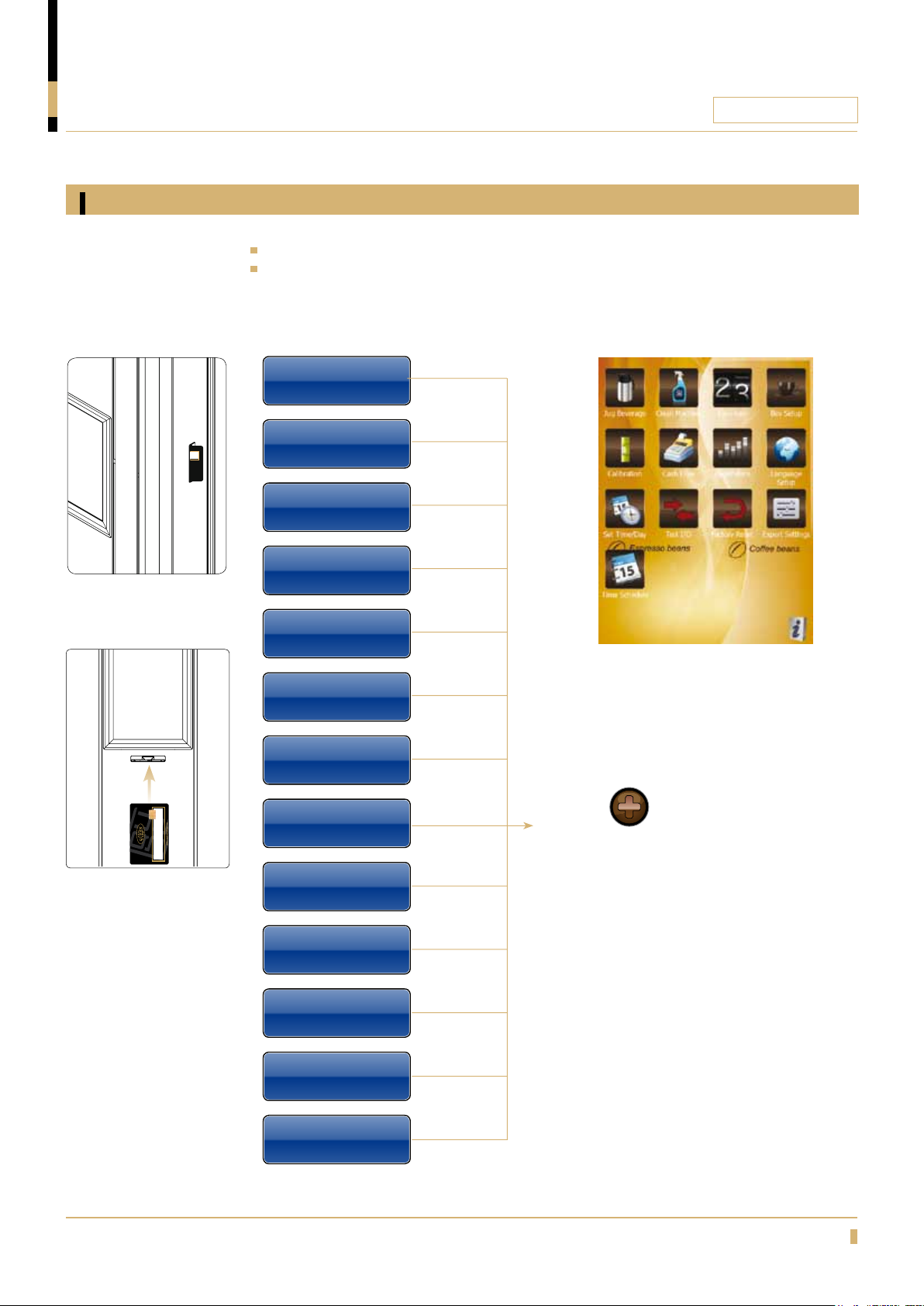
ACTIVATE WITH CARD
Freshbrew / Espresso
Activate programming with technical service card
Insert technical card in the card reader (A)
The display indicates
CQUBE SERIES
CQube SF
A
A
CQube Series with membrane switch
Service Menu
Jug Beverage
Service Menu
Clean Machine
Service Menu
Counters
Service Menu
Beverage Setup
Service Menu
Jug Setup
Service Menu
Calibration
Service Menu
Machine Settings
CQube Series with touch display
Press any icon to
enter the menu.
CQube MF & LF
Service Menu
Language Setup
Service Menu
Set Time/Day
Service Menu
Hardware Test
Service Menu
Factory Reset
Service Menu
Expert Settings
Service Menu
Time Schedule
Press button to scroll
between the different menus
3

ACTIVATE WITH CARD
Freshbrew / Espresso
Programming buttons
CQUBE SERIES
Touch Display
BACK
ENTER
STOP
Membrane
Switch
Description
Press this button if you wish to leave the submenu and return to the main
menu.
Press the ENTER button if you want to enter a menu, alter the value or a
setting. Alter a value by pressing the
Confirm the new setting by pressing the E-button.
Press this button if you wish to increase a value or go forward in the menu.
Press this button if you want to reduce a value or go back in the menu.
Press the STOP button if you wish to return to the service menu.
ENERGY SAVING MODE button. Keep the STOP button pressed down for 5
seconds. The display shows; Energy Saving Mode. To return to normal setting,
keep the Stop button pressed down for 5 sec.
or button.
ENERGY SAVING MODE, the machine switches off the front display and
decreases the temperature in the water tank to 65
4
°C.
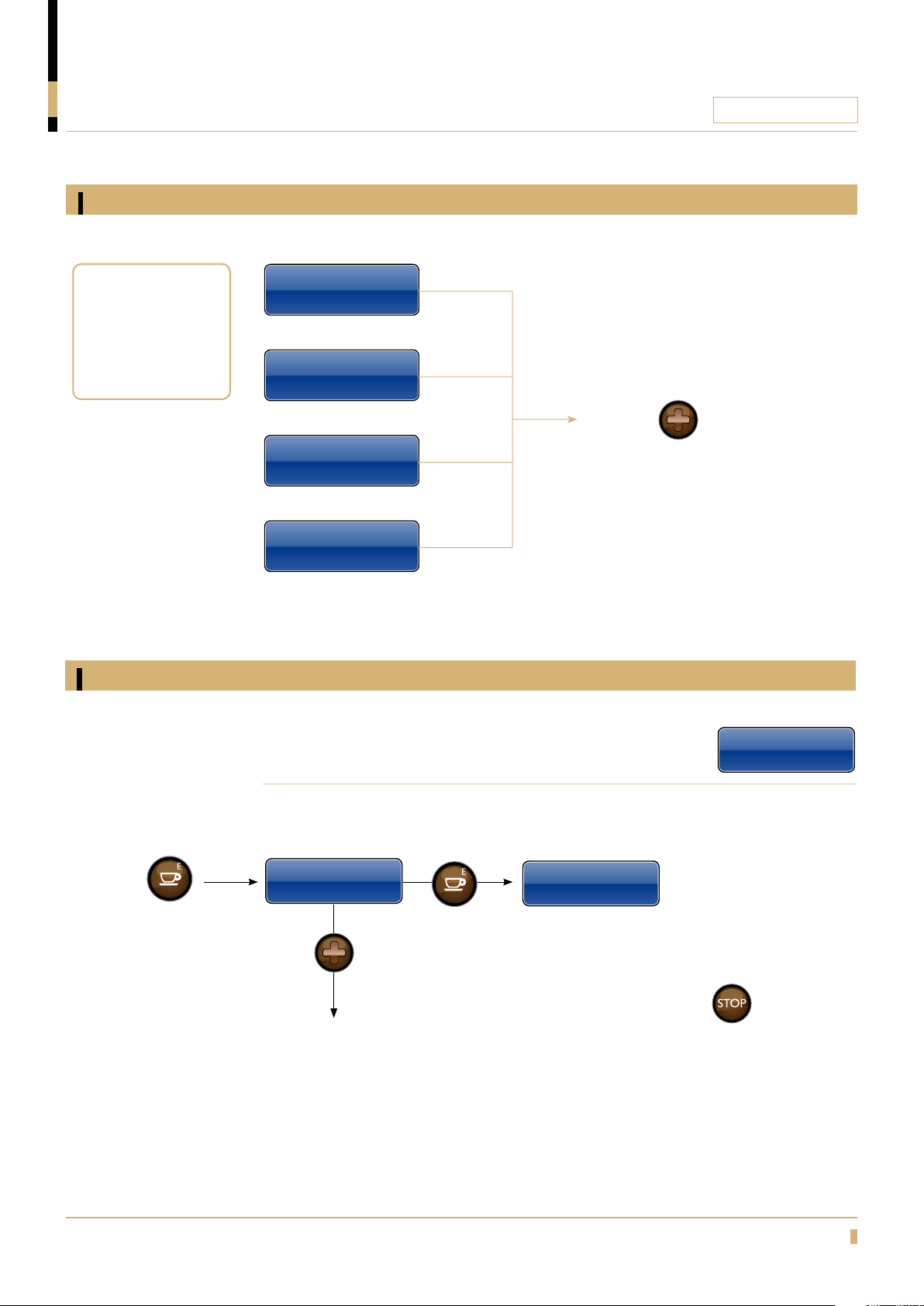
MAIN MENU
Freshbrew / Espresso
Pay system menu
CQUBE SERIES
These menus will
only be visible if
the machine has
any pay system
installed.
Jug beverage
Service Menu
Free Vending
Service Menu
Free Vend Off
Service Menu
Load Vend Key
Service Menu
Cashow
Press button to scroll
between the different menus
Press
How to dispense a decanter of a drink.
Press
Jug Beverage
Press
Select the number of cups to be brewed in jug
If no selection is made, remove the technical card
to return the default mode.
To stop a jug process press the
machine will finish the drink in progress before it
stops.
Cups
1-12
Service Menu
Jug Beverage
Press desired drink to
start the jug.
button,
5
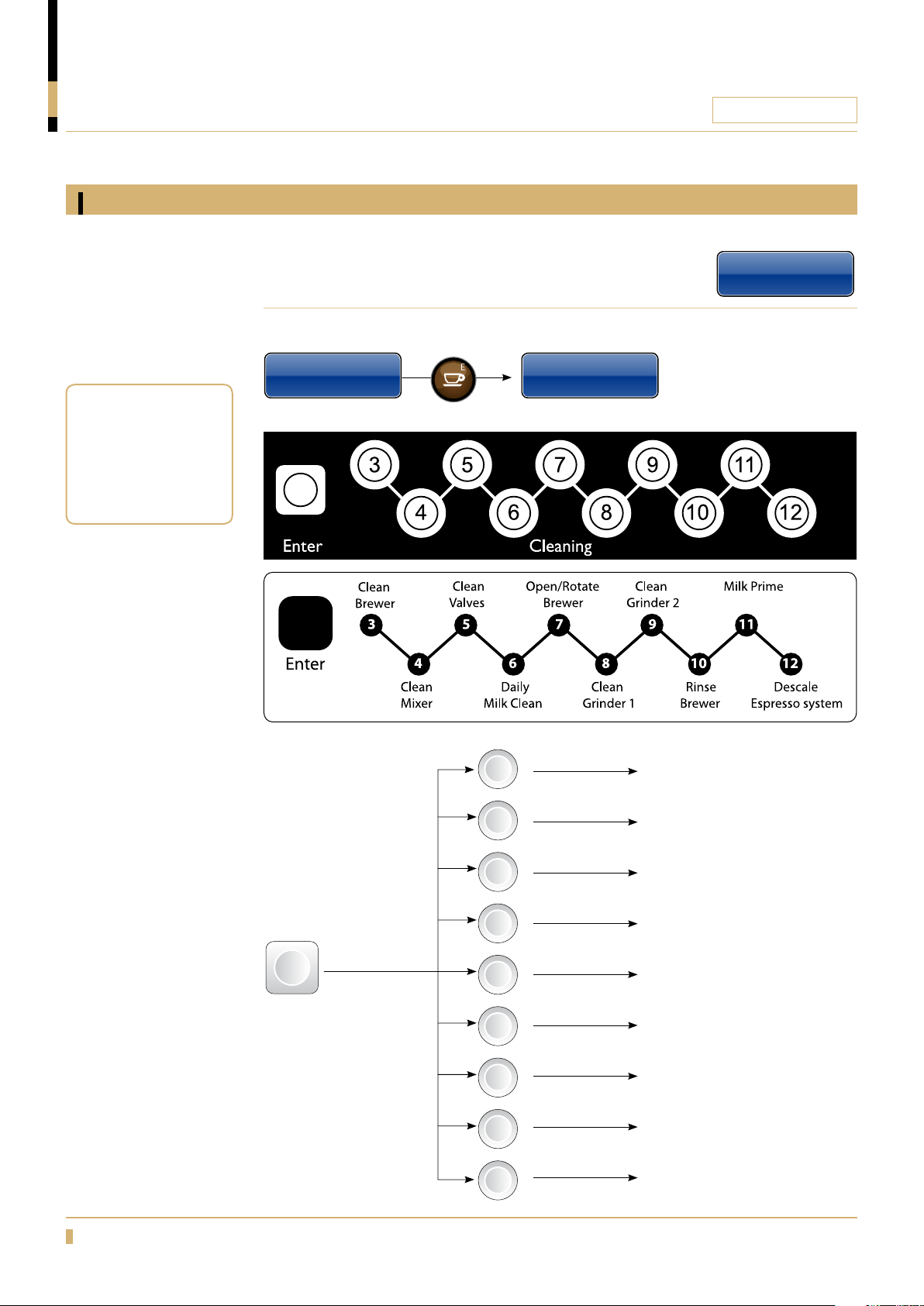
PROGRAMMING
Freshbrew / Espresso
Clean machine
CQUBE SERIES
See maintenance
manual for detailed
information about
the cleaning
programs.
Perform cleaning of the machine.
Press
Clean Machine Cleanning Hot Key
Cleaning hot key
Enter
Press
3
4
5
7
8
9
10
11
12
Press
Clean Brewer
Press
Clean Mixer
Press
Clean Valves
Press
Open\Rotate Brewer
Press
Clean Grinder 1
Press
Clean Grinder 2
Press
Rinse Brewer
Press
Milk Prime
Press
Descale Espresso system
6
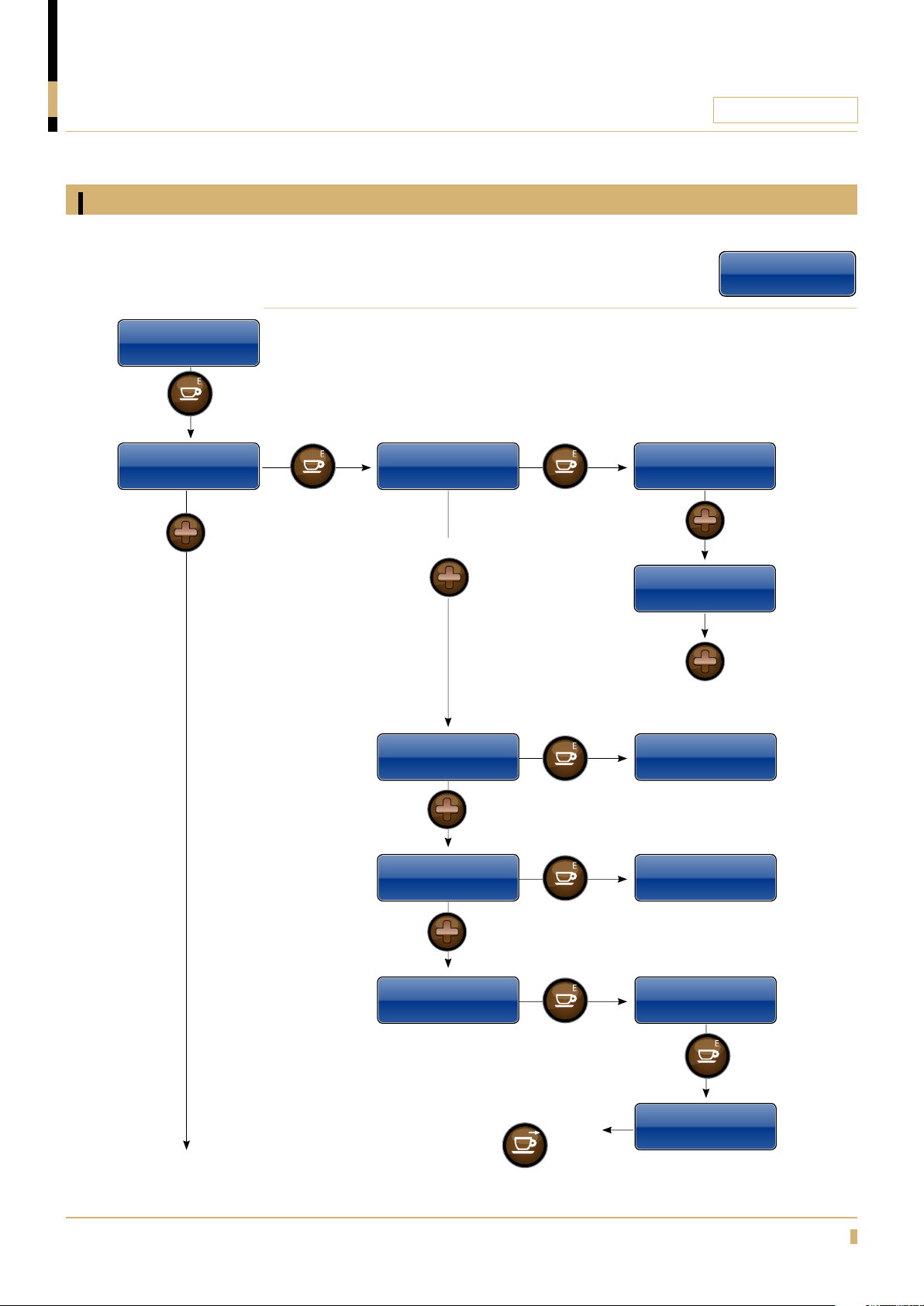
PROGRAMMING
Freshbrew / Espresso
Counters
See the counter of each drink or total counters
for all drinks. It’s also possible to reset the drink
counters.
Service Menu
Counters
Press
CQUBE SERIES
Service Menu
Counters
Press Press
Press
Counters
Beverages
Beverage Counters
Per Beverage
To go forward in the menu.
Press
Beverage Counter
Total Served
Press
Beverage Counter
Master Total
Drink 1
served xxx
Press
Drink 2
served xxx
Press
Press
Total Beverages
Served # #
Press
Master Total
Served xxx
Press
Beverage Counter
Clean Counters
To go back in menu.
Press
Press
Hold Enter to
Clean Counters
Hold ENTER key
for 3 seconds
Counters Cleaned
Press ESCAPE
7
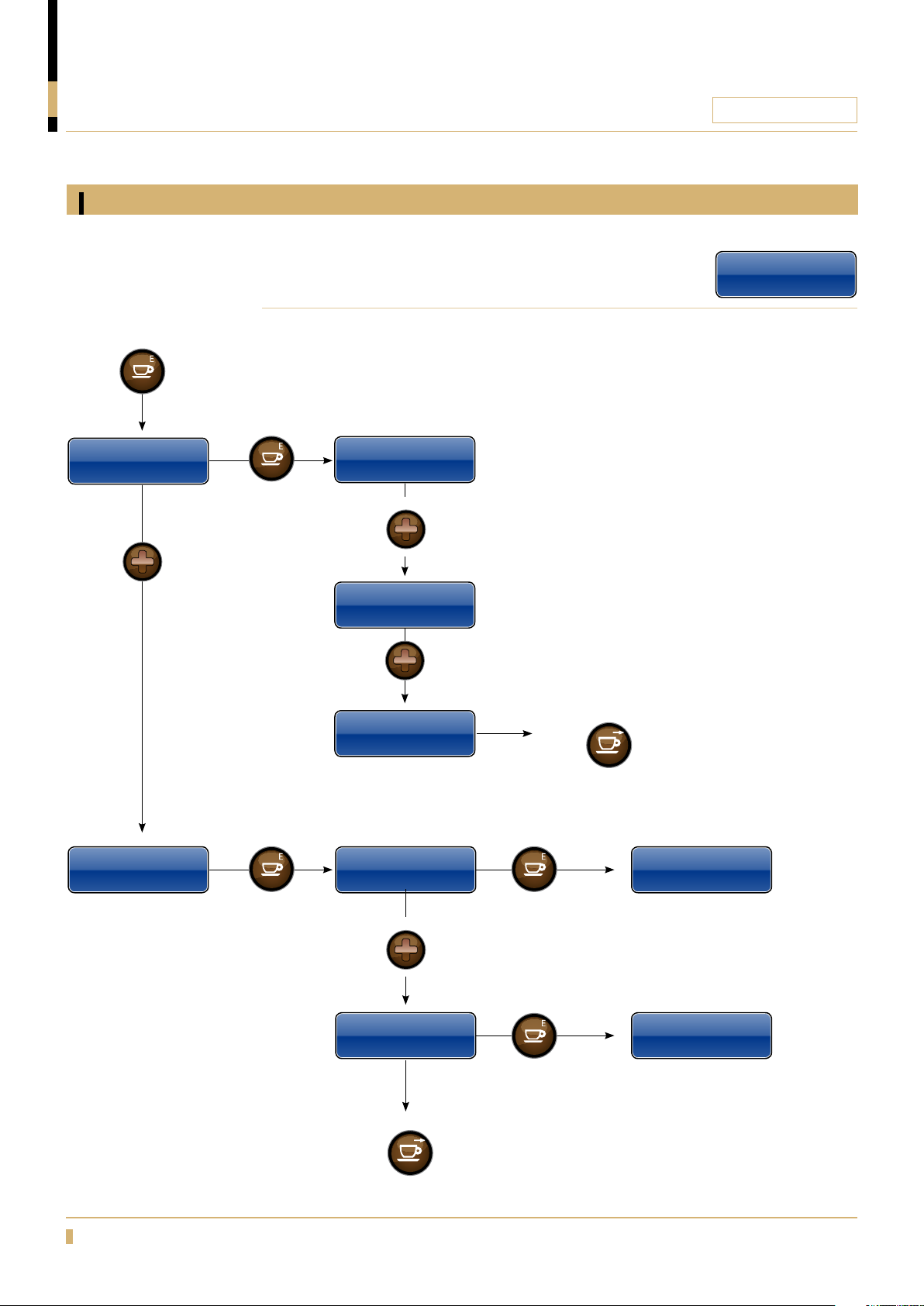
PROGRAMMING
Freshbrew / Espresso
Counters
CQUBE SERIES
Press
Counters
Clean Counter
Press
See the number of times cleaning has been
performed or reset the clean counter.
Press
Clean Counter
Brewer 000
To go forward in menu.
Press
Clean Counter
Milk xx
Press
Service Menu
Counters
Counters
Water Filter
Clean Counter
Total 000
Press Press
Water Filter
Reset Filter
To go forward in menu.
Press
Press
Water Filter
Interval 6
To go back in menu.
Press
To go back in menu.
Press
Reset? No/Yes
Months Left 6
Standard=6 months
Water Filter
Interval 1-12
8
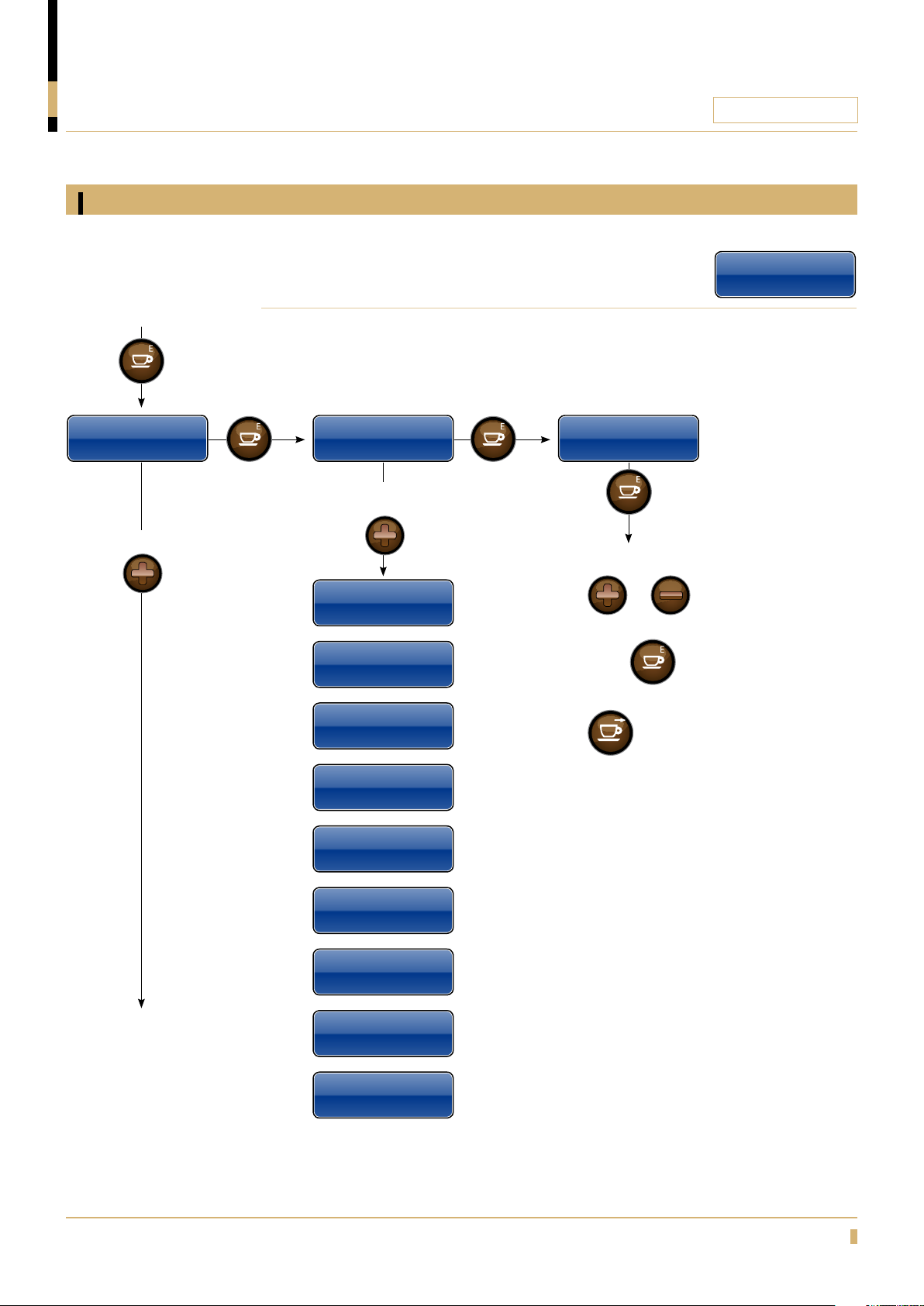
PROGRAMMING
Freshbrew / Espresso
Beverage setup, Strength
CQUBE SERIES
Press
Beverage Setup
Strength
To go forward in menu.
Press
Change strength of the different drinks.
Press Press
STRENGTH
Drink 1
Strength xx%
To go forward in menu.
Choose another drink.
Press
Drink 2
Strength xx%
Drink 3
Strength xx%
Drink 4
Strength xx%
Factory default value
Drink 1
Strength xx%+0
Press
Change the value of a drink,
Press or
Confirm the new setting by
pressing the
To step backwards in the
Menu.
Press
Increase or reduce
value in %
Service Menu
Beverage Setup
Drink 5
Strength xx%
Drink 6
Strength xx%
Drink 7
Strength xx%
Drink 8
Strength xx%
Drink 9
Strength xx%
Drink 10
Strength xx%
9
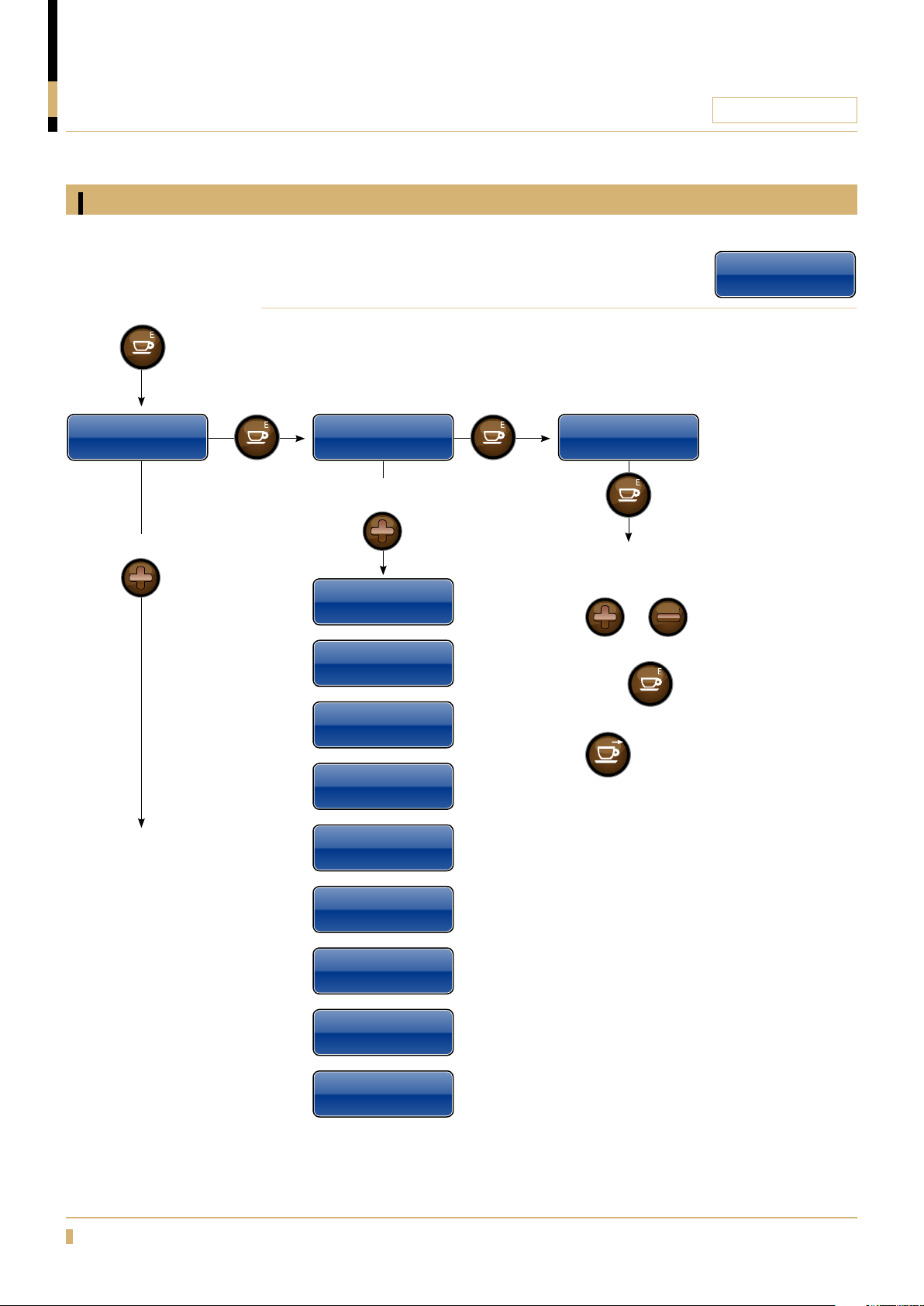
PROGRAMMING
Freshbrew / Espresso
Beverage setup, Volume
CQUBE SERIES
Press
Beverage Setup
Volume
To go forward in menu.
Press
Change strength and volume of the different drinks.
Press Press
To go forward in menu.
Choose another drink.
VOLUME
Drink 1
Volume xx ml
Press
Drink 2
Volume xx ml
Drink 3
Volume xx ml
Factory default value
Drink 1
Volume xx ml
Press
Change the value of a drink,
Press or
Confirm the new setting by
pressing the
Service Menu
Beverage Setup
Increase or reduce
value in %
Drink 4
Volume xx ml
Drink 5
Volume xx ml
Drink 6
Volume xx ml
Drink 7
Volume xx ml
Drink 8
Volume xx ml
Drink 9
Volume xx ml
Drink 10
Volume xx ml
To step backwards in the
Menu.
Press
10
