Coffee Queen CATER single User Manual

Rev 100621
U_EN
User Guide
COFFEE QUEEN
CATER single
Your Dealer

2.
1. Contents page2
2. General 3
3. Function description 3
4. St art-up 3
5. Component overview 4
5. Function button overview 5
6. Brewing indicator overview 5
7. Installation and start-up 6
8. Instructions for use, brewing 7-10
9. Care and maintenance 1 1-13
10. Important! 13
1 1. Dimension sketch 14
12. Programming T emperature and water quantity adjustments 15
12. Adjusting quantity of water 16
13. Error messages 17
14. Technical data 18
15. Use and precautionary measures 19
1. Contents Cater

3.
2. General Cater
3. FUNCTION DESCRIPTION
Coffee brewer with automatic water supply .
The brewer is equipped with a separate hot water tap.
Brewing takes place in a detachable serving station.
Brewing is done using paper filters.
Brew time = 5 - 6 mins.
4. START-UP
Start the brewer by pressing the main switch (A) located at the rear of the machine.
A light will start flashing, indicating that the brewer is filling and heating water .
A
Coffee Queen Cater
Congratulations on choosing a Coffee Queen coffee brewer .
The Cater is equipped with full and half brew functions, and has a
separate hot water outlet.
The Cater is supplied with a brew unit, serving station, filter holder ,
25 disposable filters and a connection tube.
Coffee Queen AB is certified in accordance with ISO 9001
and ISO 14001, ensuring that its products have the lowest
possible environmental impact.

4.
5. Machine component overview Cater
Warning!
The machine must be connected correctly for your safety .
Read the user guide before using the machine.
Hot water tap
Upper lid
Display
Handle
Serving station
Level pipe
ON/OFF switch
Coffee tap
Drip tray insert
Drip tray
Brewing and
setting buttons
Filter holder
Programming
buttons
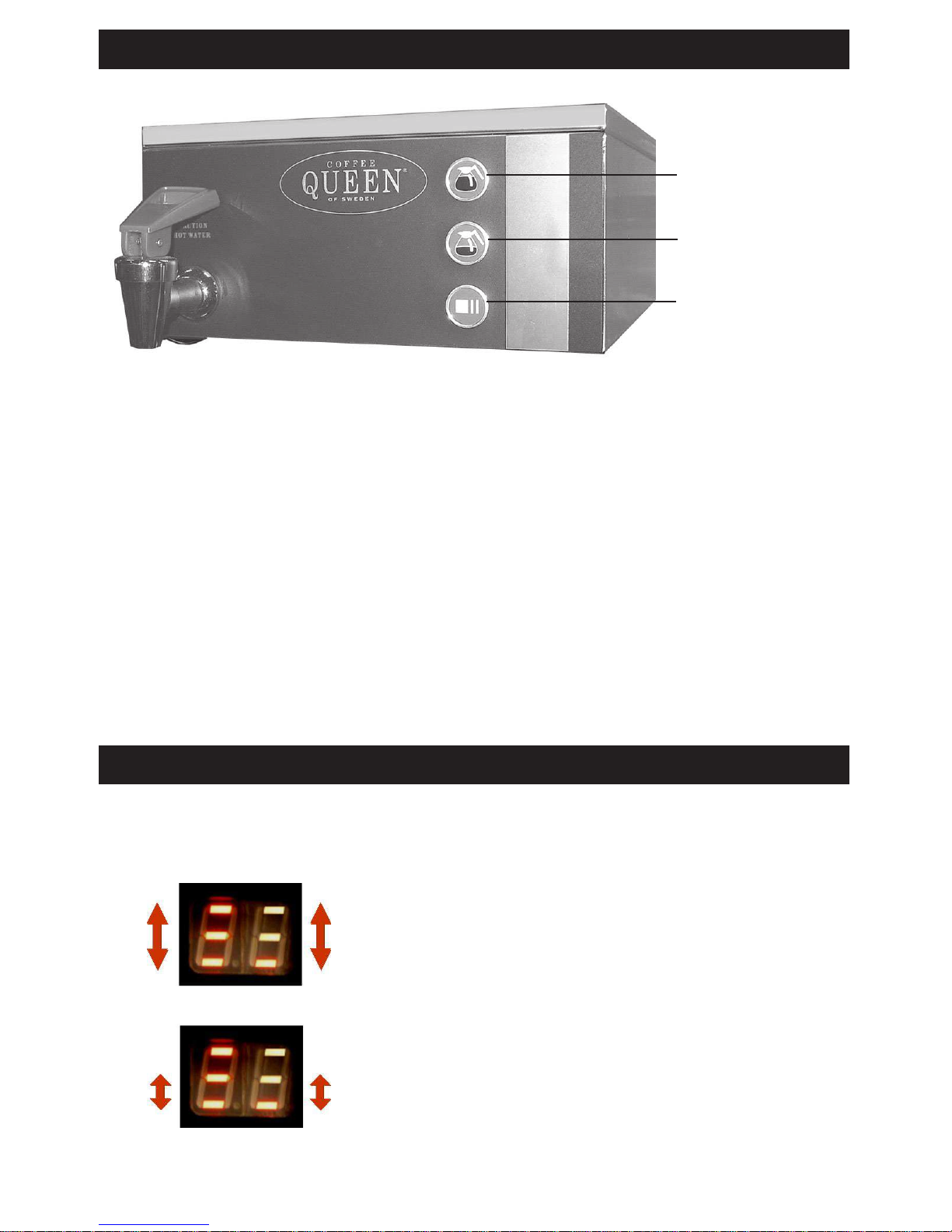
5. Operating button overview. Cater
1/1 brew
1/2 brew
PAUSE / STOP
5.
6. Brewing indicator overview Cater
Whilst the machine is in full brew
mode, the display shows (A)
Whilst the machine is in half brew
mode, the display shows (B)
A
B
1/1 brew 1/2 brew
Full brew = 2.5 litres Half brew = 1.25 litres

6.
7. INSTALLATION AND START-UP – SERVICE Cater
7.1.
Place the machine on a flat surface that is impermeable to water.
7.3. Electrical connection
NB Connect the plug to a separate earthed wall socket (230 V
10 amp).
7.2. Connect to your cold water feed using the connection
tube supplied.
It is recommended that you connect the tube to a shut-off tap.
For the best results, pressure should be between 14.5
and 72.5 psi (1 - 5 bar).
It is the responsibility of the end customer/user to ensure that the
water feed is compliant with the manufacturer’s instructions.
In hard water areas, it is recommended that a lime filter is fitted
to the water feed before the machine is installed.
