
Operators Manua
l
O
p
FFEE PR
670MAC

y
A
f
2
W
arrant
y
T
(1)
y
y
a
y.
T
y
any
.
his product is guaranteed to be free from defects in materials and workmanship for two (2) years
from date of retail purchase in USA or Canada and one
cover the batter
maintenance. This warrant
n authorized factory repair facilit
he foregoing warranty is exclusive and in lieu of all other warranties of merchantability, fitness for
purpose and an
one to assume for it any other obligation or liability in connection with its product and will not be
liable for consequential damages
or damage resulting from misuse, neglect, accident or improper installation or
does not apply to any product which has been repaired or altered outside
other type, whether express or implied. AgraTronix neither assumes nor authorizes
year overseas. This warranty does not
ll information, illustrations and specifications in this manual are based
on the latest in
ormation available at the time of publication. The right is
eserved to make changes at any time without notice.

roduct Warranty and Repair Progra
m
Preh
g
n
.
s
n
.
1
r
3
T
g
3
f
.
Operation
perating Conditions
Contents
age
perational Messages
perating Procedure
Normal Operatio
To Display Temperature in the Cell
To Average Test Result
To Adjust Calibratio
Moisture Limit Guidelines
alibration Consideration / Limits
To Clear Calibration
To Select a Different Language
To Select a New Grain Scale or Function
To Turn on Backlight and Turn Off Tester
eatin
.........................................................................................
........................................................................... 4
.......................................................
..............................................................................
.......................................................................
............................................................................. 1
ervice
To Replace Batteries
To Clean the Teste
..........................................................................
.............................................................................. 1
.............................................
roubleshootin
ecord the Serial Number
arrying Case
otes
...................................................................................................
All information, illustrations and specifications in this manual are based
on the latest in
reserved to make changes at any time without notice
.....................................................................................
ormation available at the time of publication. The right is
.........................................................................14
...................................................................
5
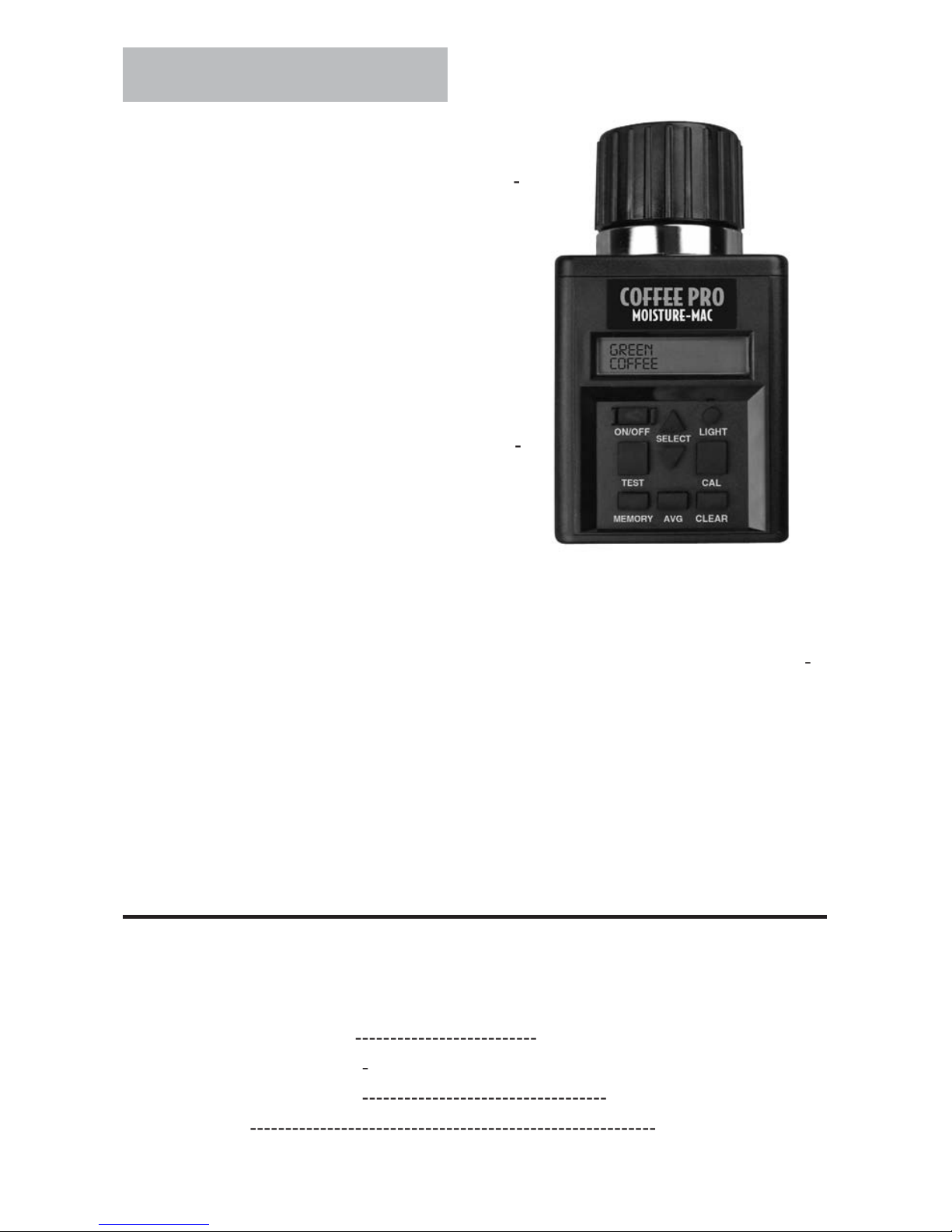
Operation
S
p
g
˚F (16˚C)
a
t
.
g
y
z
.
S
g
below limi
above limi
)
e
4
PERATING CONDITION
Test cell and grain MUST be free of any conden
ation or surface moisture. Moisture on grain or
n test cell will cause high readings. Very hot or
ool grain will pick up moisture when it warms
or cools. The
queeze moisture from high moisture grains,
uch as corn, into the bottom of the test cell.
ecause grains are irregularly shaped and may
ot always pack the same way in the test cell,
minor variations in readings may occur. To
nhance accuracy, always take three (3) succes
ive readings of the total sample being tested
nd average the results. Empty and refill the
tester with new
ach test.
ressure cap of the tester can
rain from the sample between
The tester is most accurate when grain and tester are between 60
and 90˚F
(32˚C). The unit will, however, operate at temperatures between 33˚F (1˚C) and 120˚F
49˚C). For best results, grain temperature should not be below 40˚F (4˚C) or above
10˚F (43˚C). If the grain temperature is 20˚F (11˚C) more or less than the temper
ture of the unit, preheat the tester per instructions on page 5. Condensation on the
grain or test cell is best avoided by having the tester and grain at about the sample
emperature
The environment to which a grain sample is exposed can appreciably change its
moisture content. Exposed to the open air,
moisture in onl
a few minutes. If a sample is to be held for even a short time before
rain can gain or lose 1% to 2% indicated
being tested, it should be placed into a tightly closed, air-tight container, such as a
iplock bag or jar
PERATIONAL MESSAGE
Symbol Definition
YSTEM BATTERY LOW
ystem battery needs replacin
ISTURE BELOW LIMIT
ISTURE ABOVE LIMIT
ERROR (---
----------------------------------
ture is
ture is
Electronic Failur
t
t

Operation
G
f
:
(A)
(B)
A
f
W
f
.
4
fl
(A). (
)
.
n
PERATING PROCEDURE – PREHEATIN
IMPORTANT: If the temperature of the grain sample is 20˚F (11˚C) more or less than
the temperature o
PREHEATING PROCEDURE
.
emove cap
Press ON-OFF button (C) to turn on tester. The display (D) will show ALWAYS
VERAGE 3 TESTS for approximately 7 seconds, then will show ALFALFA (initial
operation) or the name o
.
hen the grain to be tested has been selected using the SELECT arrows (E), fill
the test cell (B) even to the top o
.
eplace cap loosely DO NOT TIGHTEN.
the unit, preheat the tester and test as follows
and inspect test cell
to be sure that it is clean and empty
the last grain tested.
the cell with sample to be tested
.After 30 seconds, empty test cell and immediately refill with fresh grain.
6. Replace cap (A) and tighten until pressure-indicator screw (F) is
top of cap
Use finger-flush test as illustrated in Figure 1.
ush with the
Immediately press TEST button (G). The words TESTING will be displayed for
bout 10 seconds, while the tester compensates for temperature. The moisture
and temperature will then be displayed for about 10 seconds
- Test Butto

Operation
–
(A)
(B)
y.
(C)
The displ
(D)
w
y
w
d.
W
ll (B)
f
ested.
4
.
(A)
fl
S
(G)
.
y
.
:
A
p
y
PERATING PROCEDURE
NORMAL OPERATION
.
emove cap
test cell
s clean and empt
and inspect
to be sure that it
Press ON-OFF button
turn on tester.
to
ay
ill show ALWAYS AVERAGE
TESTS for approximatel
7 seconds, then will sho
REEN COFFEE (initial opera
tion) or the name of the last
rain teste
3.
hen the grain to be tested
as been selected using the
ELECT arrows (E), fill the
test ce
the cell with sample to be
o
even to the top
t
.
tightening pressure cap, turn on
tester and allow to warm up for 30
econds before
ttempting first test
.
eplace cap
and tighten until
ressure-indicator screw (F) is
ush with the top of cap (A). (Use
Finger-Flush test as illustrated.)
- Ca
- Test Cell
- ON-OFF Button
- Displa
- Select Arrows
- Pressure-Indicator Screw
- Test Button
6. Immediately press TE
bout 10 seconds, while the tester compensates for temperature. The moisture
and temperature will then be displayed for about 10 seconds
7. The tester will then return to displaying the name of the last grain tested. Empt
the test cell and refill with a fresh sample and test again
NOTE
ample collected and average the results.
T button
. The words TESTING will be displayed for
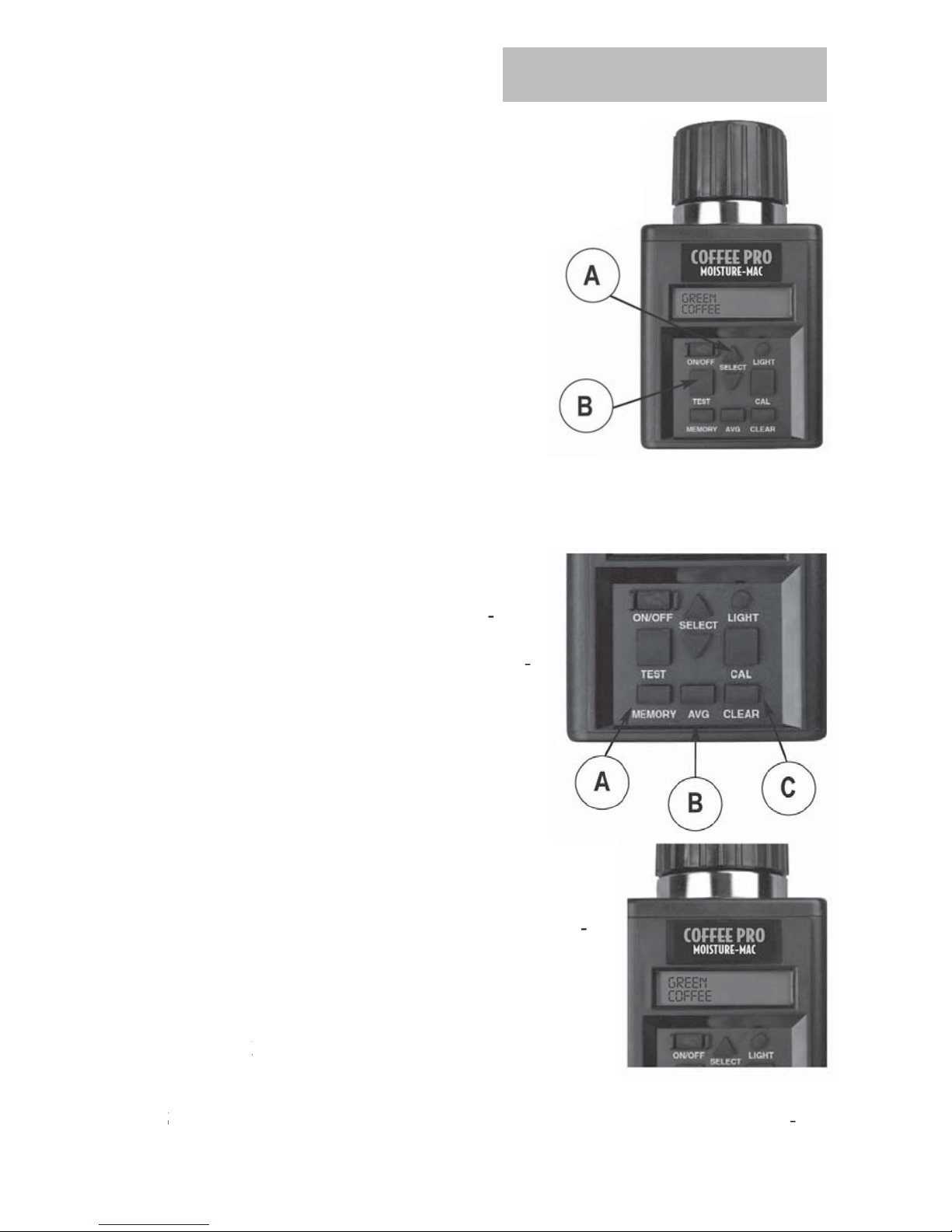
TO
DISPLAY TEMPERATURE IN THE CEL
L
To display th
S
W
(B). Th
ill b
˚
y
.
t
t
TO
S
W
g
g
g
grain’
.
A
VG button (B) to display the average of all
.
%
.
e temperature in the cell, press either the up or
down arrow on the
ELECT button (A) to index forward or
backward through the grain (function) menu until the word
TEMPERATURE is displayed.
hen TEMPERATURE is displayed, press TEST
utton
displayed in both F
displa
ed for a few seconds then will return to the
e current temperature in cell w
and C˚. Temperature will be
e
ain grain menu
Operation
OTE:
f the tester and grain are differen
emperatures, the mass of the metal
ester will quickly warm or cool the grain.
herefore, the temperature reading is the cell temperature, no
ecessarily the temperature of the grain before being put in the cell.
AVERAGE TEST RESULT
hen testing grain, the test result is dis
layed for about ten seconds. During the
eriod that the test moisture % and tempera
ture is displayed, press the MEMORY button
A). The tester will acknowledge that it has
ntered the reading into memory, by display-
ng the current average and then the number
of stored readin
s. Up to 20 readings can be
tored into memory. If the maximum number
of readin
s has been reached, the tester will
ot allow any more readings to be stored.
OTE: Averaging is stored for one grain only. When
test for a new grain is performed, existing avera
ng data for the previous grain is erased when the
new
s averaging data is taken. Averaging data is
retained even if batteries are removed
Press the
results entered for the grain being tested
3.
played. Then press the CLEAR button (C) and the tester will then display 0.0
0 ). This indicates that the averaging has been cleared
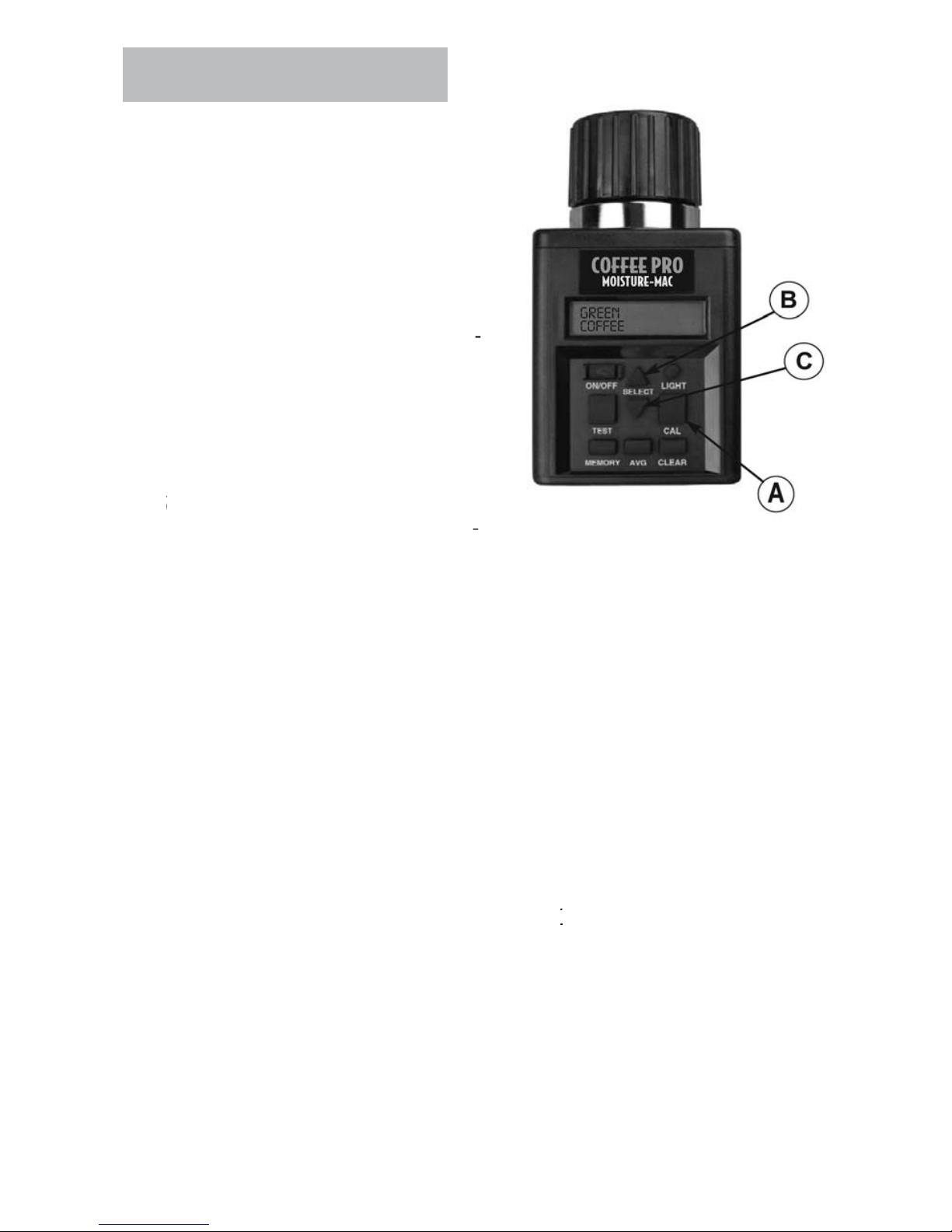
Operation
ON
s
t
t
.
t
.
.
T
s
t
O
.
.
(C)
.
O
Adjustment can NOT be made to factor
n
s
O
lid
ill
TO ADJUST CALIBRATI
MPORTANT: Always obtain three (3) test
esults from the grain elevator for the
ample being compared. Average these
hree (3) results. Compare this average with
he average of three (3) tests by the
oisture tester
ach grain scale can be individually ad
justed up to 5.0% by increments of 0.1%
o more closely match the results of an
vator tester
irst select the grain to be adjusted
you wish to adjust to. Once valid moi
ure appears, press the CAL button (A).
N
TE:
alibration of given grain cannot be perormed
nless a valid moisture test has been perormed
nce CAL button (A) is pressed, tester will now display the obtained moisture
eading and the current offset applied to that moisture range
ress the UP arrow (B) to raise the adjustment amount or press the DOWN
rrow
to lower. The tester will add or subtract up to 5.0% by increments of
.1% to the current moisture range
After the adjustment amount has been selected, press the CAL button (A) to
eturn to grain tester mode.
N
TE:
calibratio
o produce moisture readings in a tester that show
BELOW LIMIT” or “ABOVE LIMIT” readings.
RTANT:
IMP
This tester incorporates Multi-Point Calibration for each grain. Therefore, once a
va
test is taken and an adjustment is made, the adjustment w
oisture range of the sample tested.
only affect the

DISPLAY READIN
G
S
e
w
)
%
%
E
0%
40.0%
ISTURE LIMIT GUIDELINE
Specifications and design subject to chang
ithout notice
Operation
REEN COFFEE
PARCHMENT COFFE
OTE:
ear either the high or the low limit of the unit (listed above), the tester is programmed to close
own its range of operating limits.
Moisture Range
w Limit
9.0
.
oisture Range
igh Limit
5.0
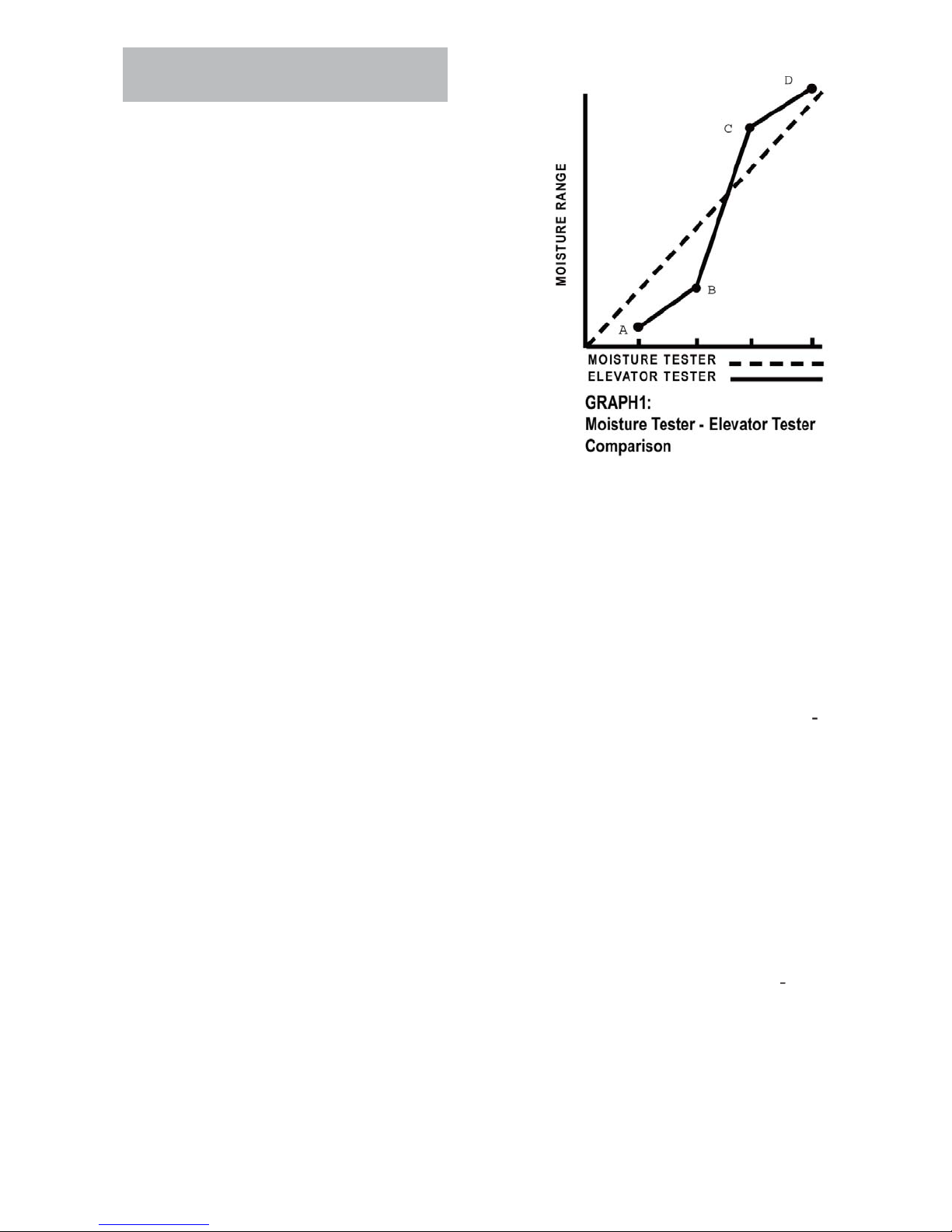
Operation
0
T
w
id
:
flect
Teste
ces
,
y
pp
g
f
(
f
y
g
a
-
y
g
g
y
g
s
y
y
(High Moi
y
y
f
ALIBRATION CONSIDERATION / LIMITS
ypically the moisture tester will be consistent
ith most elevator testers over a broad range of
moisture levels. However, there are some things
to cons
tester calibration.
er when thinking about your moisture
OTE
may not match a given elevator tester. None of
the testers exactly match the actual weighted
moisture of an
difference between moisture testers and various U.S.D.A. a
s not a constant value. A correction at one moisture level may not be valid for a
different moisture level. Graph 1 shows how the moisture tester mi
an elevator tester over a broad range of moisture levels. The moisture tester, and
most elevator testers (shown in graph by solid line) will closely match those o
moisture tester
get away
elevator tester and moisture tester not onl
moisture tester readin
tor tester. For example, in Graph 1, the area between B and C represents the mid
range moisture. Moisture tester readings match elevator tester readings in this area
with an accurac
the low moisture ran
readings, and are LOWER than elevator tester readings. The area beween C and D
represents the hi
elevator tester readings than the
are HIGHER than elevator tester readin
raph provided is for illustration
purposes only and does not re
ctual test data.
r Differen
rom mid-range into the high and low moisture levels, differences between
: Your moisture tester unit
given grain. There is no national standard for elevator testers. The
shown by dashed line) for that range, as illustrated. However, as we
higher than elevator tester to a reading lower than the elev
of plus or minus 0.5 percent. The area between A and B represents
e. Moisture tester readings differ more from elevator tester
h moisture range. Moisture tester readings again differ more from
did at mid-range moistures, but now the readings
roved elevator testers
ht compare to
become greater, but may switch from a
s.
the
alibration Requirements: Graph 1 illustrates that moisture tester readings closely
match elevator tester readings for mid-range moisture levels.
ration purposes only and does not reflect actual test data.)Calibration changes
required for grain in this moisture range will be small, if an
ry (Low Moisture Range) or very wet
to calibrate
our grain in both testers. Record the calibration correction required. It will be valid
or all testing in that moisture range for that grain.
our moisture tester unit against the elevator tester using a sample of
1
Graph is for illu
. However, if grain is ver
sture Range), it may be necessary

TO C
LEAR CALIBRATI
ON
r
lib
C
ed.
.
TO S
f
T
(
.
W
(B)
(A)
in l
f
.
4
. Select grain to clea
Press CAL button (A), tester will then
splay last ca
ration that was made.
Operation
3. Press
LEAR button (B).
both lines if the calibration has been
r
TE:f you press the CAL button
––––
nd tester displays 0.0% on
oth lines, then no calibration
––––
as been made for this grain
ELECT A DIFFERENT LANGUAGE
.At start up, the tester will always display the name of the last grain tested in the
current language selected. (English is the de
ault language from the factory.)
.
button (A) to index forward or backward
through the grain
function) menu until the
word LANGUAGE is displayed
3.
hen LANGUAGE is displayed, press TEST
button
. The current language selected
will be displayed. Press either the up or
down arrow on the SELECT button
ndex forward or backward through the
gra
o
anguage menu until your choice
language is displayed. The seven (7)
anguages (as displayed) are: ENGLISH,
PANISH, GERMAN, FRENCH, ITALIAN,
SWEISH and PORTUGUESE
. Press TEST button (B) again to return to the main grain menu, which wil now be
displayed in the new language.
to

Operation
2
)
At start up, the tester will display AL
WAYS
y
g
.
t
f
O
er
m
.
R
.
O
ibility in low
g
t
see
T
hed.
TO SELECT A NEW GRAIN SCALE
R FUNCTION
AVERAGE 3 TESTS for approximatel
seconds, then will display the name of the
rain tested, such as GREEN COFFEE
last
up or down arrow on the SELECT button (A)
o index forward or backward through the
rain (function) menu. The grains are listed
in alphabetical order followed by other tester
unctions.
N
TE:
test
p or down to get desired function.
ush TEST button (B) to peror
hat function
TO TURN ON BACKLIGHT AND TURN OFF TESTE
ress LIGHT button (A)
ress again to turn off backlight.
N
TE:
ester will automatically turn itself off
minutes after the last button has been
pus
he backlighting feature is designed
o improve display vis
ht conditions. In bright ligh
li
onditions, the backlighting cannot
n.
1

TO CHEC
K BATTERY POWER LEVELS AND REPLACE BATTERIE
S
Th
pplied with
f
kligh
.
A
TTERY LOW
l
y
kligh
ill
At any time, select BA
TTERY from
y
y
A
TTERY LOW message
he b
10%
r
y is fresh and
y needs replacing,
klight b
r
y can be used to
e
y location.
TO C
y
.
:
A
.
e tester is su
alkaline batteries. The le
owers the bac
t circuit. The
two 9 volt
t battery (A)
right battery (B) powers the system
The tester will flash a B
essage if system battery needs re
acing when unit is turned on. It will
not sa
this for the backlight battery.
In the event that the backlight battery
s low, the bac
t w
not work.
.
ain menu and press TEST to
displa
the percentage available for
both batteries.
Service
The tester system functions will
operate if no backlight batter
is
nstalled or if it is low.
. SYSTEM B
will be presented when unit is turned ON and
t
attery is
or less usable.
TE:If the backlight batte
e bac
atte
perate the system by moving it to th
LEAN THE TESTER
Remove cap and wipe out inside of the tester with a dr
- Light Battery
- System Battery
- Main Menu
- Test Button
- Select Button
paper towel
TE
rain may become lodged in threads of cap and
hould be removed with a small blade.

Troubleshooting
)
.
.
w
(
.
.
g
y
(S
).
TTERY LOW, the test results may be
r
y.
ymptom A: Unit does not power up or loses power occasionally (or backlighting
oes not operate.
Solution 1: Press ON-OFF button for shorter time. Do NOT hold button down
olution 2: Check batteries for 0% or higher. Replace as necessary
olution 3: Battery contacts may be making poor contact. Remove batteries
nd pull metal contacts up from bottom of compartment and above height of
lastic knob using needle-nose pliers. See illustration belo
mptom B: Unit is inaccurate.
olution 1: Temperature of the grain and unit
may be more than 20˚F
11˚C) different. Follow
reheat procedure (page 5)
olution 2: If grain is at an extreme temperature,
et grain settle to reach room temperature. Retest
rain
olution 3: Grain and/or test cell may have
eveloped surface moisture from rapid change
n temperature of the grain sample. Allow grain
nd tester to stabilize near room temperature.
Inspect for visible moisture on
test cell. Dr
test cell with soft cloth or blow
dryer, if necessary. Retest grain.
rain and inside
ee page 6
olution 4: If the tester displays SYSTEM
naccurate. Replace batte

Serial Number
W
g
f
__________________________________
_
________________________________________
V
.
y
.
A
o
®
g
y
.
RECORD SERIAL NUMBER
TE: The tester serial number is located on the bottom of the unit.
rite your model number, serial number and date of purchase in the space provided
elow. Your dealer needs this information when ordering parts and when filin
warranty claims.
Date o
Purchase
erial No. _______________________________________
odel No.
(To be filled in by purchaser)
ARRYING CASE
The carr
ing case is constructed of padded vinyl to
protect the tester
zipper bottom and Velcr
sealin
flap permit operation with tester
in carr
ing case
rder Part No. 06053
elcro is a registered trademark of VELCRO Industries

Notes
16

peradores Manuales
O
009
FFEE PR
Marzo 2

qp g p j
arantìa
(2)
a
p
.
y
y
n
T
ó
.
Este producto esta garantizado para estar libre de defectos en los materiales utilizados y su acabado
por dos
o cubre la batería ò daño resultante de uso erróneo, negligencia, accidente o mantenimiento e inst
lación inapropiada. Esta garantía no aplica a ningún producto que haya sido reparado o alterado una
autorización de re
La garantía declarada es exclusiva del resto de de las garantías de mercantibilidad, apropiadas para
el propósito
cualquier obligación o responsabilidad con respecto a su producto
sabilizara por daños.
años a partir de la fecha de compra en USA ò Canadá y un (1) año en ultramar. Esta garantía
aración e instalación de fabrica
cualquier tipo, explicito o tácito. AgraTronix tampoco adopta ni autoriza a otro a asumir
consecuentemente no se respo
oda información, ilustración y especificación en este manual son
basados en la ultima informaci
n disponible a la hora de la publicación.
e reserva el derecho de realizar cambios sin previo aviso

a
arantia de Producto y Programa de Mantenimient
o
o
o
f
o
o
l
a
a
edad
.
1
o
r
.
r
3
.
ipo
.
3
n
p
Functionamient
ondiciones de manej
Contenidos
Pagin
ecados de manejo
Procedimiento de
Precalentamient
Operación norma
Mostrar Temperatura en la célul
Promedio de los resultados de la prueb
Ajustar calibración
Pauta limite de hum
onsiderar calibración / limites
alibración nítida
eleccionar un idioma diferente
Seleccionar una función de la escala del gran
etroiluminado y apagado del medido
................................................................................ 4
uncionamient
..............................................................................
...........................................................
.................................................................................
.......................................................................
.................................................................................
...................................
ervicio
ambiar baterías.................................................................................
Limpiar el medido
...............................................................................1
1
Localización y resolución de problemas
egistrar el número de serie
orta equ
otas
...................................................................................................
Toda información, ilustración y especificación en este manual so
basados en la ultima información disponible a la hora de la publicación.
Se reserva el derecho de realizar cambios sin
.......................................................................................
...................... 14
...............................................................
revio aviso.
5

Funcionamiento
JO
e
e
e
)
ca
O
y
did
a.
u
n
(3) l
Vaci
did
p
y
did
.
g
.
NDICIONES DE MANEJ
l medidor de célula y grano DEBE estar libre de
ualquier condensación o humedad superficial.
umedad en el grano o en el medidor de célula
ausará lecturas de idas y venidas. El grano
caliente o frío absorberá humedad cuando
mu
e caliente o refresque. La funda de presión del
me
a, variaciones en la lectura de menor importa
muestra total aprobada y tomar un promedio.
de la muestra entre cada
or puede exprimir humedad de granos
ltamente humedecidos, como una mazorca, en
l fondo del medidor de célul
orqué los granos son de forma irregular y no
iempre encajan por igual en el medidor de cél
ia pueden ocurrir. Para aumentar la precisión
empre tome tres
ar y rellenar el me
ecturas sucesivas de la
or con un nuevo grano
rueba.
l medidor es más exacto cuando el grano y el medidor están entre 60˚F (16˚C)
0˚F (32˚C). La unidad sin embargo, funcionará con temperaturas entre 33˚F (1˚C) y
20˚F (49˚C). Para obtener mejores resultados, la temperatura del grano no debe es
tar por debajo de 40˚F (4˚C) o sobre 110˚F (43˚C). Si la temperatura del grano es 20˚F
(11˚C) más o menos que la temperatura de la unidad, precalentar el medidor según
nstrucciones en la pagina 5. Condensación en el grano o medidor de célula es mejor
vitarse teniendo el me
or y el grano con temperaturas casi iguales
medioambiente al cual se expone una muestra de grano puede cambiar apre-
iablemente su contenido de humedad. Expuesto al aire libre el grano puede perder
o
anar de 1 a 2% de humedad en solo unos pocos minutos. Si una muestra va a
ometerse por un corto periodo antes de ser probada, debería ser colocada en un
nvase bien cerrado, hermético, como una bragueta o recipiente
RECADOS DE MANE
Símbolo Definición
SISTEMA BATERIA DESCARG
-------------------------------
ecesita reemplazars
HUMEDAD BAJO LIMITE
HUMEDAD SOBRE LIMITE
ERROR (---
----------------------------------------------------------
a humedad esta bajo el límit
La humedad esta sobre el límit
lla electróni

Funcionamiento
Tornillo del Indicador de
ón
a
O
o
did
OC
O
.
fl
ada
4
.
é
(A). (
)
y
.
PROCEDIMIENTO DE FUNCIONAMIENTO - PRECALENTAMIENT
IMPORTANTE: Si la temperatura de la muestra del grano es 20˚F (11˚C) más
enos que la temperatura de la unidad, precalentar el me
or y revise como sigue.
PR
EDIMIENTO DEL PRECALENTAMIENT
1. Remueva la tapa (A) e inspeccione el medidor de célula (B) asegúrese que esta
impio y vacío
. Presione el botón ON-OFF (C) para girar el probador. La exhibición (D) dem-
strará SIEMPRE PROMEDIO DE 3 PRUEBAS por aproximadamente 7 segundos,
después demostrará la ALFALFA (operación inicial) o el nombre del grano pasado
probado.
uando el grano a ser examinado haya sido seleccionado usando el SELECT
3.
echa (E), llene el medidor de célula (B) aún al tope de la célula con la muestra a
r examin
.
.
espués de 30 segundos, vacíe el medidor de célula e inmediatamente rellene
.
R
on grano fresco.
6. Reemplace la tapa (A) y apret
y nivele con la tapa
hasta que el indicador de presión atornille (F)
Use el dedo como nivel según se ilustra en la Figura 1.
7. Inmediatamente presione el botón TEST (G). La palabra PROBANDO aparecerá
or 10 segundos, mientras el medidor compensa la temperatura. La humedad %
la temperatura aparecerán por cerca de 10 segundos
Presi
G - Botón de Prueb

Funcionamiento
o
a
F
S
o
cador de
a
JO
c
)
acío
ón (D)
á
S
ado ha sido seleccionado
ada.
)
A
y
.
é
ille (F) nivel
t
l nivel
)
y
.
e
.
:
y
ROCEDIMIENTO DE MANE
PERACIÒN NORMAL
Remueva la tapa (A) e inspe
cione el medidor de célula (B
asegúrese que esta limpio y
.
v
Presione el botón ON-OFF
C) para girar el probador. La
exhibici
IEMPRE PROMEDIO DE 3
PRUEBA
ente 7 segundos, después
emostrará la CAFE VERDE
operación inicial) o el nombre
el grano pasado probado.
demostrar
por aproximada
uando el grano a ser ex
min
sando SELECT flecha (E),
lene el medidor de célula (B)
aún al tope de la célula de
tra a ser examin
Sólo para prueba inicial
ntes de apretar la tapa de presión,
gire el medidor
permita calendar
nos 30 segundos antes de intentar
a primer prueba
Reemplace la tapa (A) y apret
hasta que el indicador de presión
atorn
e con el tope de la
A - Casquill
B - Pruebe la Célul
- Botón ON-OF
D - Exhibición
eleccione las Flechas
E F - T
rnillo del Indi
- Botón de Prueb
Presión
apa (A). (Use dedo para examinar
e
como se indica en la Figura.
Inmediatamente presione el botón TEST (G). La palabra PROBANDO aparecerá
por cerca de 10 segundos, mientras el medidor compensa la temperatura. La
humedad %
la temperatura aparecerán luego por cerca de 10 segundos
El medidor retornará mostrando el nombre del grano de la ultima muestra. V
el medidor de célula y rellene una muestra fresca y pruebe nuevamente
NOTA
promedie los resultados.
í

Funcionamiento
a
g
a
TEMPERATURA
ó
˚ y C˚
á
incipal del g
.
g
g
O
A
acene
lecturas
T
A: Solo almacena el promedio de un grano.
VG para mostrar el promedio
VG. El promedio actual se mostrará.
.
MOSTRAR TEMPERATURA EN LA CÈLULA
Para indicar la temperatura en la célula, presione cualquier
Hacia arriba o hacia abajo permitiendo al botón SELECT (A)
Para adelantarlo o atrasarlo a través del
función) menú hasta que la palabr
se muestre.
uando TEMPERATURA se muestre, presione el
n (B) TEST la temperatura actual en la célula
bot
se mostrará en F
. Temperatura se mostrará.
Por escasos segundos luego volver
pr
rano
turas diferentes, la masa del medidor de metal
rápidamente calentara o refrescará al
anto, la lectura de la temperatura es la temperatura de la célula, no necesariamente
la temperatura del
rano antes de colocarse en la célula.
rano
al menú
rano. Por
PR
MEDIO DE LOS RESULTADOS DE LA
PRUEB
. Cuando examine el grano, el resultado de la
rueba lo muestra por 10 segundos. Durante
l periodo que el medidor de humedad % y
a temperatura se muestra, presione el botón
A) MEMORY. El medidor reconocerá que ha
ncorporado la lectura en la memoria, most
rando el promedio actual y luego el numero
de su almacenamiento. Sobre 20 lecturas
ueden ser almacenadas en la memoria.
Si el numero máximo de lecturas ha sido
lcanzado, el medidor no permitirá que se
m
n mas
.
NO
uando una prueba para un grano se desarrolla, existe
romedio de datos previos y se borra cuando se toma
n nuevo promedio. El promedio es retenido aún si las
ilas son retiradas.
e todos los resultados ingresados por los granos que
stán siendo examinados.
3.
resionar el botón CLEAR (C) y el probador mostrara 0.0% ( 0 ). Esto indica que
l promedio ha sido retirado

Funcionamiento
O
:
t
s
edad.
r
).
s
lida de h
y
(B)
C
.
q
SO
.
j
á
ARA AJUSTAR LA CALIBRACIÒN
IMP
RTANTE
iempre obtenga tres (3) pruebas de la
oma de grano para la muestra que esta
iendo comparada. El promedio de esas (3)
uestras. Compare ese promedio con el
promedio de las (3) pruebas del medidor de
m
ada escala de grano se puede ajustar
individualmente hasta 5.0% por incre
entos de 0.1% para acercarse e igualar
los resultados de una toma
del medido
rimero seleccione el grano para ser
ajustado.
Examine el grano seleccionado, usando la muestra deseas ajustarlo también.
na vez que aparezca la humedad validada, presione el CAL botón (A
TA: La calibración de grano no puede ser realizado a meno
ue se haya realizado una prueba va
umedad.
Una vez CAL botón (A) es presionada, el medidor no mostrará la lectura de la
humedad obtenida
resione hacia arriba
flecha (
) para bajar. El medidor sumará o restará hasta 5.0% por incrementos de
la actual contrarrestará a ese rango de humedad.
para levantar la cantidad ajustada o presione abajo
.1% por rangos actuales de humedad.
Después de que la cantidad ajustada ha sido seleccionada, presione la CAL botón
A) para volver a la modalidad de medidor de grano
TA: El ajuste de calibración no puede ser realizado por la fábrica para producir
lecturas de humedad en un medidor
“
BRE LIMITE”
ue muestra LECTURAS DE “BAJO LIMITE” o
IMPORTANTE:
ste medidor incorpora la calibración de Multi-Puntos para cada grano. Por
tanto, una vez que se tome una prueba válida se hace un a
surtir
efecto en el rango de humedad de la muestra examinada.
uste, el ajuste solo

MOSTRANDO LECTURAS E INDICACIONES
U
)
prog
o
d
d
e
E
0%
0%
0%
0%
DE LÍMITE DE H
Especificaciones y diseños sujetos a cambios
sin previo aviso
MEDAD
Funcionamiento
Humeda
ajo Limite
umeda
obre Limit
AFE VERD
.......................
AFE PERGAMINO .................... 10.
TA:
ramado para caer en los rangos de los límites de funcionamient
.....................
...................40.

Funcionamiento
0
S
ÒN
Típ
OTA:
y
e
de
y
did
did
ó
f
did
l
j
y
ascenso en esa área con una exac
did
e
did
o
)
lib
did
:
did
d
o
NSIDERACIÒN DE LOS LÌMITE
DE LA CALIBRACI
icamente el medidor de humedad será
onsecuente con la mayoría de las pruebas por
ncima de los rangos de humedad, sin embargo
ay otras cosas a considerar cuando se piensa
n medidores de calibración de humedad.
N
no reflejan datos actuales d
ruebas.
iferencias de medición de tu medidor
umedad:puede no igualar el medidor de
scenso.Ningùn medidor iguala con precisión
l peso actual de humedad de un grano dado.No hay un estándar nacional para un
medidor de ascenso.La diferencia entre un medidor de humedad
os medidores de ascenso no son un valor constante.Una corrección en el nivel de
umedad no será validada por un nivel de humedad. El gráfico 1 muestra que el
medidor de humedad puede compararse a un medidor de ascenso con rango amplio
n niveles de humedad. El me
muestran en s
unteada) por ese rango, tal cual se ilustra, sin embargo, como se consiguió alejarse
del rango medio en el alto
e ascenso y el me
medidor de humedad lectura más alto que el medidor de ascenso para una lectura
más ba
representa la humedad de rango medio. El medidor de humedad lectura la subida
ntre A y B representa el rango mas bajo de humedad. La lectura del medidor de hu
medad discrepa otra vez con el me
n el rango medio, pero ahora las lecturas son más altas que el medidor de ascenso.
a que el medidor de ascenso. Por ejemplo en el gráfico 1, el área entre B
l medidor de
lidas líneas) se acercaran al medidor de humedad (mostrada en línea
ionan e ilustran metas
RAPH1
e
or de humeda
– medidor de ascens
omparaciòn
varios U.S.D.A.
or de humedad y los me
y bajo nivel de humedad las di
or de humedad no son grandes, puede que el interruptor de
titud de más o menos 0.5%. El área
or de ascenso lecturando lo que ellos hicieron
ores de ascenso(se
erencias entre el medidor
equerimientos de calibración: El graficó 1 ilustra la lectura del medidor de hum
ad cercana a la lectura del me
medi
Los cambios de calibración solicitados por el grano en el rango de humedad, deben
er pequeñas, si hubiesen. Sin embargo, si el grano es muy seco (bajo rango de
umedad) puede que sea necesario ca
ontra del medidor de ascenso usando una muestra o tu grano en ambas pruebas.
egistre la calibración de la corrección requerida. Será válido para toda prueba en
sa gama de humedad para ese grano.
el gráfico ilustra solo el propósito y no refleja fechas de pruebas actuales
1
or de ascenso para niveles de humedad de rango
rar la unidad del me
or de humedad en

ALIBRACIÒN NÌTID
A
r
ces e
e
o
á
)
p
ó
eccionada será e
ó
é
,
y
.
4
g
.
. Seleccione el grano para despeja
Presione el botón de la CAL (A), pro
r enton
xhibirá la calibración
asada que fue hecha.
. Presione el botón CLEAR (B).
El probador entonces exhibirá 0.0%
ara ambas líneas si se ha despejado
a calibración.
Funcionamiento
OTA:
i usted presiona el botón de
la CAL y el probador exhib
.0% en ambas líneas,
espués no se ha hech
ninguna calibración para este grano.
PARA SELECCIONAR UNA DIVERSA LENGUA
. En empiece para arriba, el probador exhibirá siempre el nombre del grano
asado probado en la lengua actual seleccionada. (El inglés es la lengua del
defecto de la f
brica.
. Para seleccionar una nueva lengua, presione hacia arriba o hacia abajo la flecha
en el botón SELECT (a) para poner en un índice adelante o al revés a través del
enú del grano (función) hasta que se
exhiba la
.
uando se exhibe la IDIOMA, presione
el bot
l
arriba o hacia abajo la flecha en el bot
alabra IDIOMA.
n de TEST (b). La lengua actual
xhibida. Presione hacia
n
SELECT (a) para poner en un índice
adelante o al rev
s a través del menú de la
engua del grano hasta que su opción de
a lengua se exhiba. Las siete (7) idiomas
según lo exhibido) son: INGLES
ESPANOL, ALEMAN, FRANCES, ITALIANO,
SUECO
PORTUGUES
. Presione el botón de TEST (b) otra vez para
volver al menú principal del
en la nueva lengua
rano, que el wil ahora se exhiba

Funcionamiento
2
O
)
g
i
S
n
.
usar otras funciones
e
a
je
.
.
cas del co
A
a
ELECCIONAR UNA ESCALA DE GRANO NUEV
(O FUNCIÒN
. En empiece para arriba, el probador exhibirá
IEMPRE PROMEDIO DE 3 PRUEBAS por
aproximadamente 7 se
irá el nombre del grano pasado probado, por
ejemplo CAFE VERDE.
. Para seleccionar una escala de grano la flecha
arriba o abajo de
adelante o atrás a través del grano (función)
enú. Los granos son colocados en orde
alfabéticos seguido del medidor de funciones
: Para
incluidas en el medidor empuj
ELECT botón (A) arriba o abajo par
onseguir la función deseada, empu
otón (B) para realizar la función.
undos, después exh
ELECT botón (A) coloque
. Presione LIGHT botón (A)
. Presione nuevamente y apague la contraluz
:
e diseñan para mejorar la
isibilidad de la muestra en
ondiciones de baja luz
ue el contraluz no puede
pague el medidor presione ON-OFF botón
B). El medidor se encenderá automátic
ente y se apagará 2 minutos después de
ser activado.
1
racterísti
ntraluz

A
ueba
REVISAR NIVEL DE PODER EN LAS BATERÌAS Y SU REEMPLAZ
O
a
.
ecesita
í
a batería de co
cue
e
ú
ST
.
4
i
ja.
á
.
s
a
ón
OR
A: El grano puede alojarse en las ranuras de la tapa y debe ser quitado
.
1. El medidor es alimentado con dos
terías alcalinas de 9 voltios. L
batería izquierda (A) alimenta el
circuito contraluz. La batería (B)
erecha alimenta al sistema
2. El medidor destellará BATERIA BAJA
i el sistema de baterías n
remplazarse cuando la unidad esta
prendida. Pero no lo hará para la
bater
a de contraluz. En caso que
l
ntraluz se en
ntr
baja, la contraluz no trabajará.
Service
3. Cada vez que seleccione BATERIAS
del men
principal y presione TE
ostrará el porcentaje disponible de
ambas baterías
. Las funciones del sistema del med
dor funcionaran, si la batería no esta
colocada o si esta ba
. SISTEMA BATERIA DESCARG se mostrar
cuando la unidad esta ON y la batería
esta 10% o menos, utilizable
TA: Si la batera de contraluz e
resca y el sistema necesita reemplazarse,
a batería de contraluz puede ser usada par
ncender el sistema moviéndolo a la ubicaci
el sistema de la batería.
- Batería Ligera
- Bateria del Sistema
- Menú Principal
- Botón de Pr
- Seleccione el Botón
LIMPIAR EL MEDID
uite la tapa y limpie el medidor con una toalla de papel seca.
on una hoja pequeña
3

Localización y resolución de problemas
.
á
.
.
i
m
r
ibl
e
p
.
á
ntoma A:La unidad no levanta o pierde energía ocasionalmente (o no funcionan).
olución 1: Presione el botón ON-OFF corto tiempo. NO sujete el botón hacia
ajo.
olución 2: Revisé las baterías para 0% o rango superior. Reemplace de ser
ecesario
olución 3: Los contactos de batería pueden hacer escaso contacto. Remueva
as baterías y jale hacia arriba el contacto de metal de la parte inferior del
compartimiento sobre altura de pl
stico usando
tes. Vea la ilustración abajo
ntoma B: La unidad es imprecisa
olución 1:
a temperatura del grano y de la un
dad puede ser más que 20˚F (11˚C) diferente. Siga
procedimiento de precalentamiento (pagina 5).
olución 2: Si el grano se encuentra con te
eratura extrema, Asiente el grano para alcanzar
temperatura ambiente. Reexamine el grano.
olución 3: Grano y/o medidor de célula puede
aber desarrollado humedad por rápidos cambios
n la temperatura de la muestra del grano. Pe
mite al grano y medidor estabilizar la temperatura
mbiente. Examine para ver si hay humedad vis
n el grano y dentro del medidor de célula. Secar
l medidor de célula con paño suave o secador de
e
elo, de ser necesario. Reexamine el grano. (Ver
àg. 6)
olución 4: Si visualiza en el medidor BATERÌA
, los resultados de la prueba pueden ser inex-
ctos, Reemplace la batería.
olución 5: La unidad puede requerir ser r
calibrada en fábrica. Vuelva a su distribuidor de
Farmex
ara reparación o sustitución
íntoma C: La unidad lee HUMEDAD BAJO EL LÌMITE o HUMEDAD SOBRE EL
olución 1: El grano puede estar muy húmedo muy o seco para la prueba.
Revise los limites de humedad en las indicaciones de la P
iones de funcionamiento.
gina 9 de las Instruc
OTA: Pagina 9 limites son solo indicaciones.

Numero de Serie
E
ú
j
í
_
)
V
.
p
g
did
y
®
l
e
3
REGISTRO DEL NÙMERO DE SERI
TA: El número de serie del medidor esta ubicado en la parte inferior de la unidad.
Escriba su n
proporcionado aba
mero de modelo, número de serie, y fecha de compra en el espacio
o. Tu Distribuidor necesita esta información cuando ordenas
repuestos y cuando demandas los documentos de garant
echa de Compra __________________________________
erie No. _______________________________________
odelo No. ________________________________________
(Para ser llenado por el comprador
PORTA EQUIPO
orta equipo es construido de vinilo rellenado para
El
prote
er el me
or.
a.
Una cremallera,
un sello hermético Velcro
ermiten funcionar el medidor con
porta equipo.
e
mero de Part
de la Orden 0605
elcro es una marca registrada de industrias VELCRO

